Google AdWords can be overwhelming the first time you use it.
It’s like a faucet if you think about it.
The best part about AdWords is that you can instantly turn it on to immediately drive new traffic to your site.
But traffic isn’t the goal, of course.
Driving new revenue is the objective.
And that seemingly simple task becomes difficult if you don’t optimize your campaigns for success.
Everything from your account structure to keyword research will play a huge role in how many clicks you drive and how many of those clicks you convert.
AdWords’ search network converts well because people have high intent.They’re looking at and clicking on resources that promise to solve their problems ASAP.
You just need to present them with a compelling offer!
And what better place to start than by copying the best-performing AdWords campaigns around?
Here’s how to copy the best campaigns to optimize your own.
Start by digging up the best keywords
The backbone of any good PPC campaign revolves around keywords and search terms.
If you target a keyword with no volume, you can expect no clicks or sales.
However, if you bid on keywords with too much competition, you might not get your ads in front of enough people to make them worth your time.
Thankfully, the best Google AdWords campaigns from top industry leaders can already pave the way for us.
All we have to do is conduct some research to steal, or borrow, their ideas.
For example, tools like SEMrush and SpyFu can analyze every keyword your competitors are using on AdWords.
You can see what they’re currently bidding on. And even what they’ve paid for in the past.
Instead of doing keyword research that could take you countless days, just borrow from your competitors to outbid them and rank higher.
Here’s how to do it.
First, let’s start with SEMrush.
Keep in mind that these tools offer a slimmed-down free version. However, you’ll have a daily capped limit.
Enter your website URL into SEMrush.
This will give you a huge overview of your organic and paid search traffic.
Obviously, we want to focus on paid. So scroll down to the “Advertising Research” section and then hit “Competitors.”
This section will let you see how the competition stacks up.
You can use this tool to find new keywords or to simply label the top targets to keep track of your progress.
Then you can click on each and browse their top keywords to see which ones are driving the most traffic for them.
I recommend you start building out a spreadsheet at this point.
It will help you keep track of these top keywords so you can come back later to prioritize new campaigns.
Essentially, without any keyword research of your own, you just tapped into the best keywords for your industry.
Even better, you can sort through these competitors to see how much each one is spending. So you can see which keywords aren’t just popular, but which also drive sales for other high-budget campaigns.
Next up, we can dig even deeper into these keywords with SpyFu.
SpyFu offers many similar features to SEMRush. But it’s designed for stealing ideas from the best AdWords campaigns.
Just read their headline: “Download your competitors’ most profitable keywords and ads for paid and organic search.”
Here’s how to start using it to do just that.
First, type in your competitor’s URL in the search bar:
Here, it’ll present you with tons of AdWords data.
It will include everything from their keywords and monthly clicks to their budget and insights.
You can even travel back through time to see how their current campaign has evolved.
For example, do you see those arrows down below?
Those arrows are pointing to the data that tells you how long this competitor or account has been using AdWords.
This one for Hotels.com has been around for 11 years!
Now you know that this account means business.
They’ve had 11 years to refine their keywords, strategy, and bidding. They’ve been toiling away, doing all of the hard, time-consuming work for you.
Now all you have do is check out what they’re up to.
You can head over to your competitor’s “Top Paid Competition” to put together a quick analysis of the biggest brands in the industry.
You can see trends and performance history for a given keyword in the “Keyword Analysis” section.
This data can help you see why certain keywords are performing better.
You can also look for patterns to determine if there’s an underlying trend that you can capitalize on.
Next, you can see the average Cost Per Click and monthly search volume to judge if it’s worth the price.
SpyFu will even show you the ad position.
Why is that important? You can cross-reference ad position with the CPC to figure out how much you’ll have to overpay to dislodge them from the top spot.
Behind each keyword is in-depth data for visit or click projections, CPC, and even total spend per month.
SpyFu will sort the best-performing keywords for the money and will rank them by priority.
For example, they’ll label one keyword a “Great Buy” to help you pick the top-performing keywords without sifting through thousands of possibilities.
See?
In about ten minutes, you can gather almost everything there is to know about these top-performing campaigns.
Next, let’s see what they’re using for ad copy.
Now let’s hijack their ad copy
The next logical progression on copying the best AdWords campaigns is to copy their copy.
OK, sorry. Dumb joke.
But think about it like this for a second.
That Hotels.com example has been on AdWords for 11 years. It should be safe to assume that they’ve learned what works and what doesn’t by now.
So there’s no point in reinventing the wheel.
Coming up with ad copy is tough. But effective ad copy and headlines have the power to increase your CTR by up to 10%.
Who wouldn’t want to spend a few minutes tweaking words for a 10% lift? Sign me up!
Let’s head back into SEMrush to see what ads your competitors are using.
This ad copy analysis will give you insights into what types of ads perform best.
For example, it will hint at the types of ad formulas they’re following and which hook or angle to use for each keyword.
To see keyword data for their ads, simply click the “Keywords” tab right below each ad to show what’s triggering these ads.
Next, let’s jump back over to SpyFu under the “AdWords History” section to view the top performing ads for a given domain.
Here, we can get historical data on their best ads with data on their position and percentage served.
Once again, you can use these metrics as proxies for ROI.
These individual ads must be doing something right if they’re being shown more often in higher positions.
Now, look over to the right-hand side under “Top Ads.”
You’ll be able to look at both the copy itself and get a snapshot of the performance to go along with it.
If you see them holding down the first position, you can tell that they’re optimizing their bidding and copywriting to maximize clicks.
Simply replicate their strategy and use their proven tactics against them.
All of this brings us to our last point.
Use keyword insertion
There’s something in that last tip that you may have noticed.
I want to bring it up in detail now so you can see what I’m talking about.
Here, check out this image again:
That little line of text under the highlighted keywords box says, “Keywords that trigger this ad to show up in search results.”
The results say that this ad is showing up for over 396 ads!
How is that even possible?
The short answer is keyword insertion.
Keyword insertion is a feature on AdWords that will dynamically replace your ad text with keywords that match each search.
That sounds technical or difficult, but it isn’t.
For example, your ad could be optimized to replace the keyword for a search like “top hotels” or “best hotels.”
Simply insert a line of code into your ad text to start honing the power of keyword insertion.
Here’s how to do it.
Let’s say you’re running ads for a company that sells gourmet chocolate.
Here’s a line of code that you can add to your AdWords ad:
{KeyWord:Chocolate}
Now, AdWords will use this as the default text. Meaning that when a keyword can’t be dynamically inserted, it will default to “Chocolate.”
But, when a customer does use one of your keywords in a Google search, your AdWords ad will dynamically update to match their search term!
For example, here’s the default view:
Now, if someone searches “dark chocolate,” it will dynamically update and look like this instead:
Using keyword insertion will save you countless hours of creating ads and landing pages for every product.
Plus, you can use dynamic text replacement on your landing pages to take this strategy even further.
So, now if someone searches for a different keyword than you’ve optimized your ad for, you can still maintain relevancy to drive more sales.
Use “IF” functions
Another way to uncover best tactics to copy from top-performing AdWords accounts is to recreate what people see.
In other words, punch in your own search query!
This will turn up real results in real time.
You’ll immediately see who’s consistently ranking near the top or who keeps showing up for a bunch of keywords across your industry.
For example, I decided to search for “men’s basketball shoes” to show you how this works.
Eastbay was the first company to pop up.
Then I searched the same query on my phone to see if there were any differences in the ads depending on the device.
Hint: There wasn’t.
But immediately I noticed something huge!
I used the same exact search term and found the same exact first-placement ad.
Except that, if you look closely, the text was different in each one.
For example, the mobile one said: “Simpler Mobile Checkout.”
This small, subtle change is a big clue.
It says they’re using “IF” functions to optimize ads based on device usage.
In other words, they’re using the same ad, but they’re switching out lines of text depending on the device someone is searching with.
Here’s how IF functions work:
Let me break it down for you.
You start by selecting the dimension you want to use for customization. For example, that could be a desktop vs. a mobile device.
Then you decide what text you want to appear when that “IF” is met.
Here’s what that looks like based on this formula:
- IF the device is mobile, THEN insert this text…
On top of that, you need to state the default text. This is the string of information that will show up if your other criteria aren’t met.
In that case, this will always be the ‘fallback’ option for the majority of searches.
Here’s what that formula looks like now:
{=IF(<dimension>=<criterion>,text to insert):default text}
Basically, IF functions allow you to create advertisements that cater to multiple audiences.
Except without the added work of creating new campaigns or ads that focus on each specific scenario.
For example, you can also use this function for differentiating audiences rather than just device usage.
If you’ve got a new customer who hasn’t seen your ad before, you can offer coupons and discounts.
If you have a returning customer, you can emphasize a loyalty offer to nurture that buyer.
And lastly, like the example I showed you earlier, you can optimize for the device to stress key factors like a great mobile checkout!
Here’s another example of what it looks like in practice:
If you have customers browsing from both mobile and desktop, you don’t want to waste time creating tons of ads.
Instead, you can use these IF functions to target multiple segments in the same ad.
They allow you to keep ad copy on-point with just a single ad. So it will look perfect for each person, no matter how or where they’re searching.
They’re also incredibly easy to implement! Just customize your code based on the example above for your desired function.
Irrelevant ads would increase your costs and force customers away. However, one simple trick like this can solve both problems at the same time.
And the best part of all is that you don’t have to manage dozens of ads for each product anymore.
Copy their account structure
We’ve touched on almost everything.
Obviously, the keywords you choose, the bidding targets, and the ad copy are all important.
However, this last one is a make-or-break element.
I’m going to show you how to simplify your account structure to get the job done faster.
AdWords can be a hassle to manage on a daily basis. That’s especially true when you get dozens of keywords and ads going at the same time.
But it doesn’t have to be if you organize it exactly like I show you here.
Let me give you an example.
Let’s say you’ve set up your account like Google suggests:
They recommend putting 10-20 keywords in a single ad group.
How on Earth are you supposed to create ads that are relevant to 10-20 different keywords?
The short answer is that you can’t.
There are simply too many possibilities. And organizing campaigns like this also means that keyword insertion and IF functions won’t work properly, either.
Instead, you should organize campaigns into single keyword ad groups.
These are exactly what they sound like. You keep each individual ad group laser-focused on a single keyword.
Here’s what those look like:
Essentially, you should have one keyword lined up with multiple ad variants.
Then you should direct those multiple-variant ads to the same landing page that uses dynamic text replacement!
Here’s how to structure your ad groups:
Ad Group: Cheap Hotels *Location*
- Broad: +cheap +hotels +*location*
- Phrase: “cheap hotels *location*”
- Exact: [cheap hotels *location*]
Each one of those characters is a match type.
Here’s what it looks like when you drop it in AdWords:
Using this strategy, you can better manage your accounts.
Your keywords and ads will line up properly. You’ll be able to use advanced features like IF functions and keyword insertion.
And most of all, you’ll pull in better results with less time spent managing the day-to-day tasks.
Conclusion
Navigating Google AdWords can feel like being trapped in a maze.
It can make even the most experienced marketer frustrated.
You have to deal with countless metrics and setup processes before you can even run a single ad.
And once you’ve got the campaign running, you constantly have to tweak your ads, offers, and keywords to make sure everything stays on the rails.
Let’s be honest. You don’t have time for that. I don’t have time for that.
Thankfully, we don’t have to, though.
You can bypass all of this setup work by spying on the best AdWords campaigns in the business.
Start by using tools like SEMrush and SpyFu to copy the competition’s keywords and ad copy.
This will save you countless hours of testing which keywords perform and which ad copy converts best.
You can leverage these proven methods from the best in the industry instead of spending months in the dark hoping that your ads are good enough.
Next, use their tactics to your advantage. Tools like keyword insertion and IF functions will save you weeks of creating individual ads and landing pages.
Lastly, copy their account structure to keep your maintenance level low.
What tactics have you copied from the best AdWords accounts?

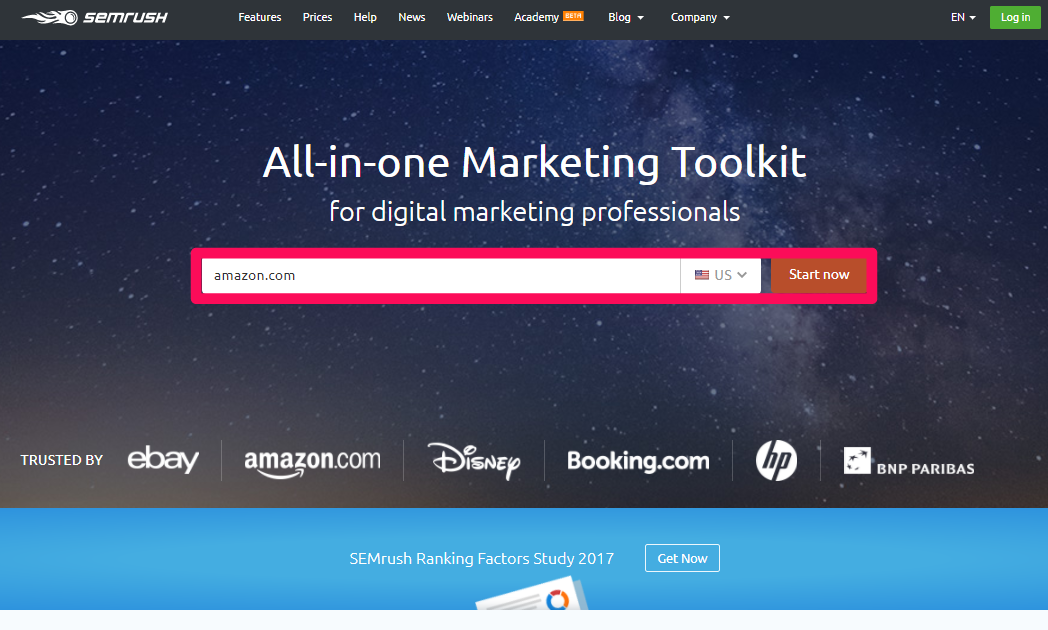
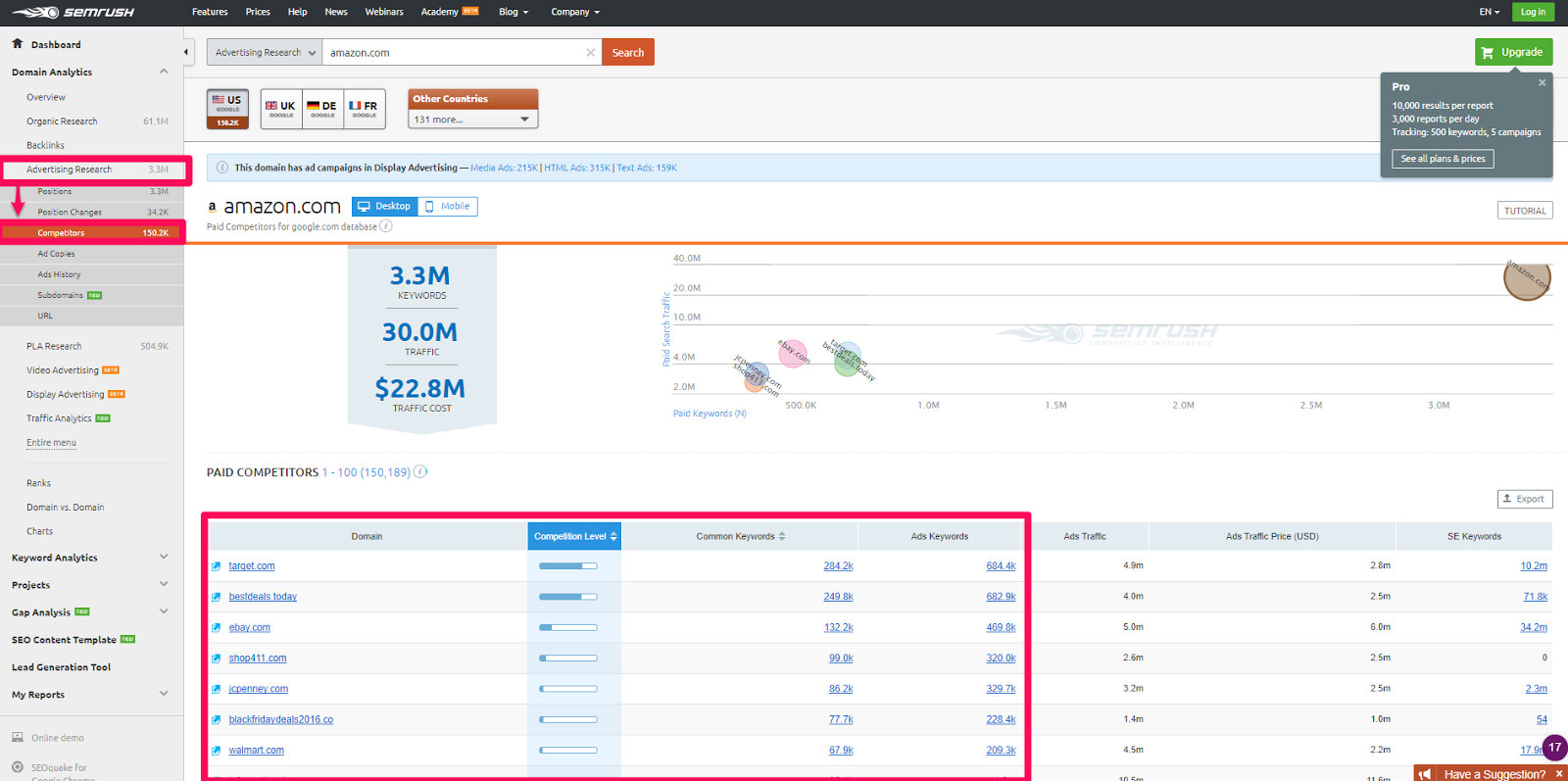
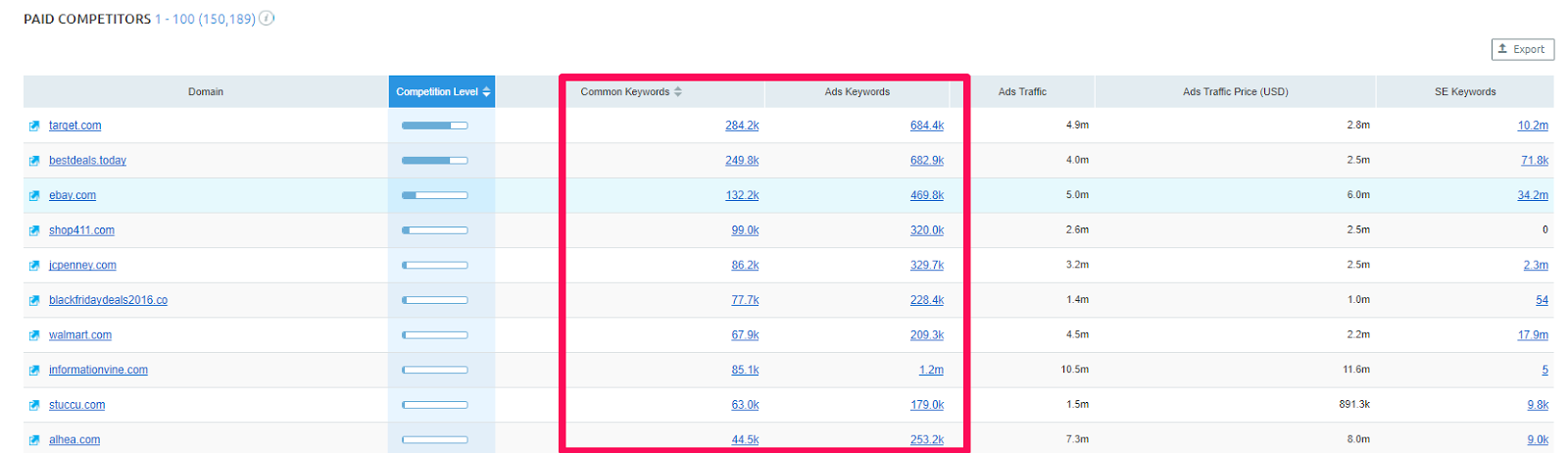
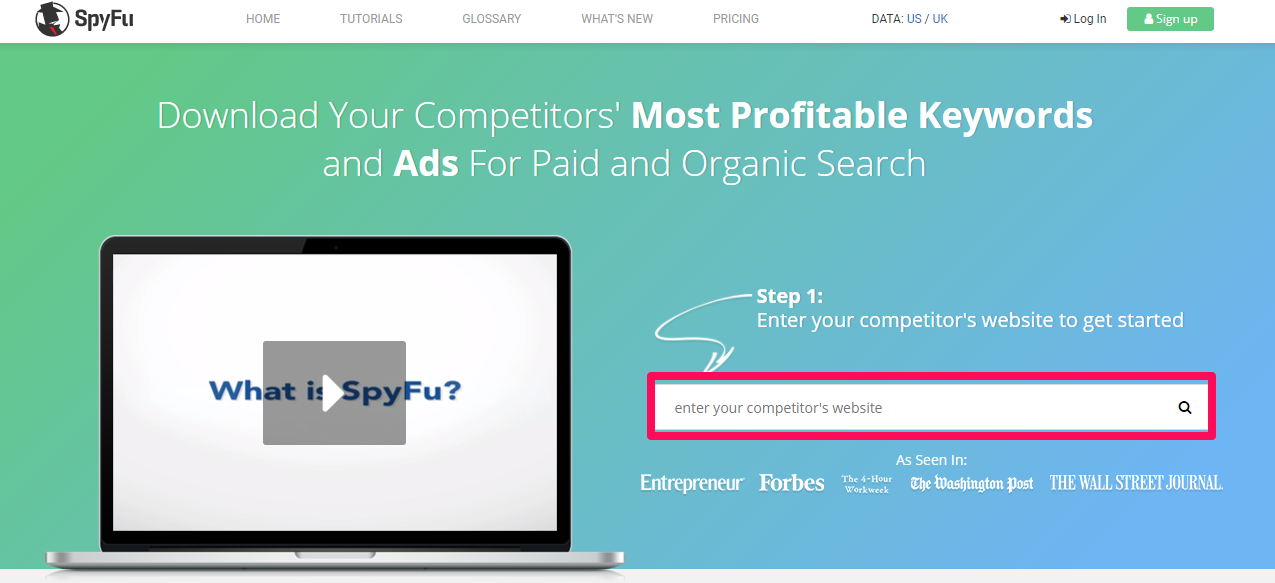
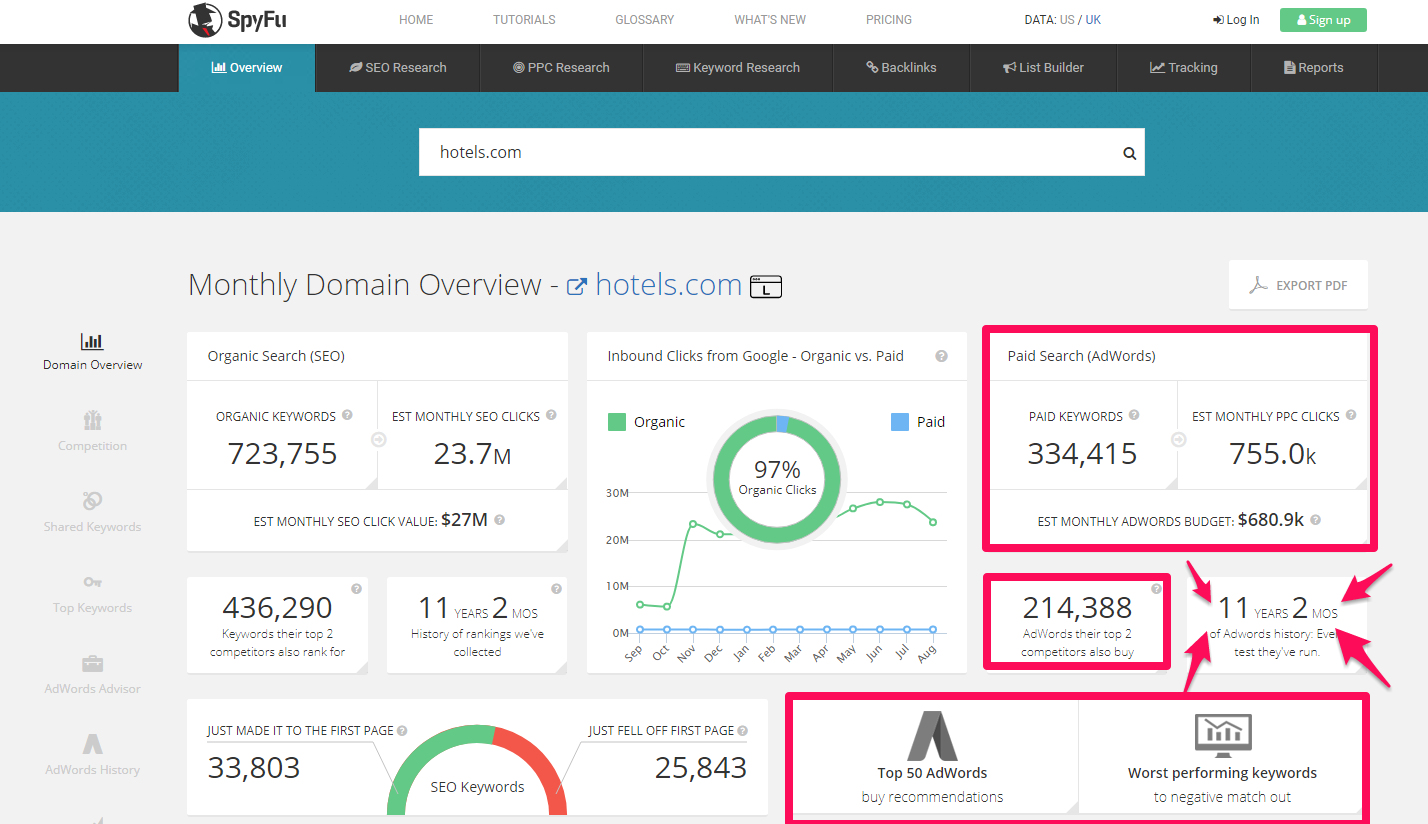
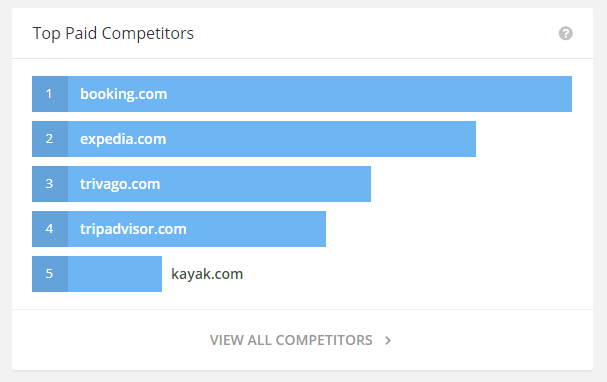
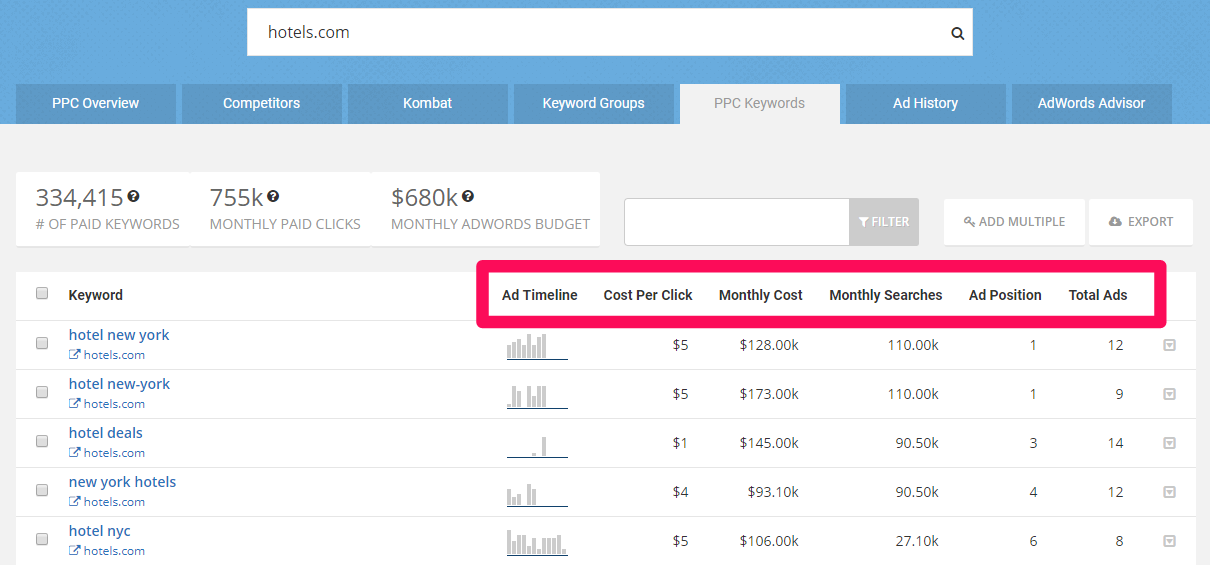
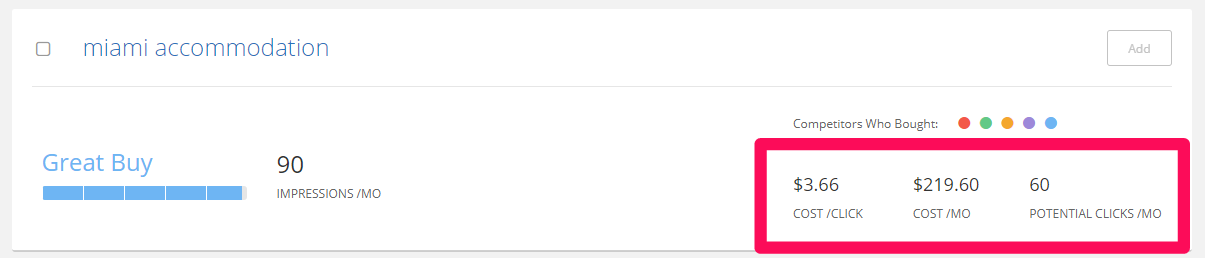
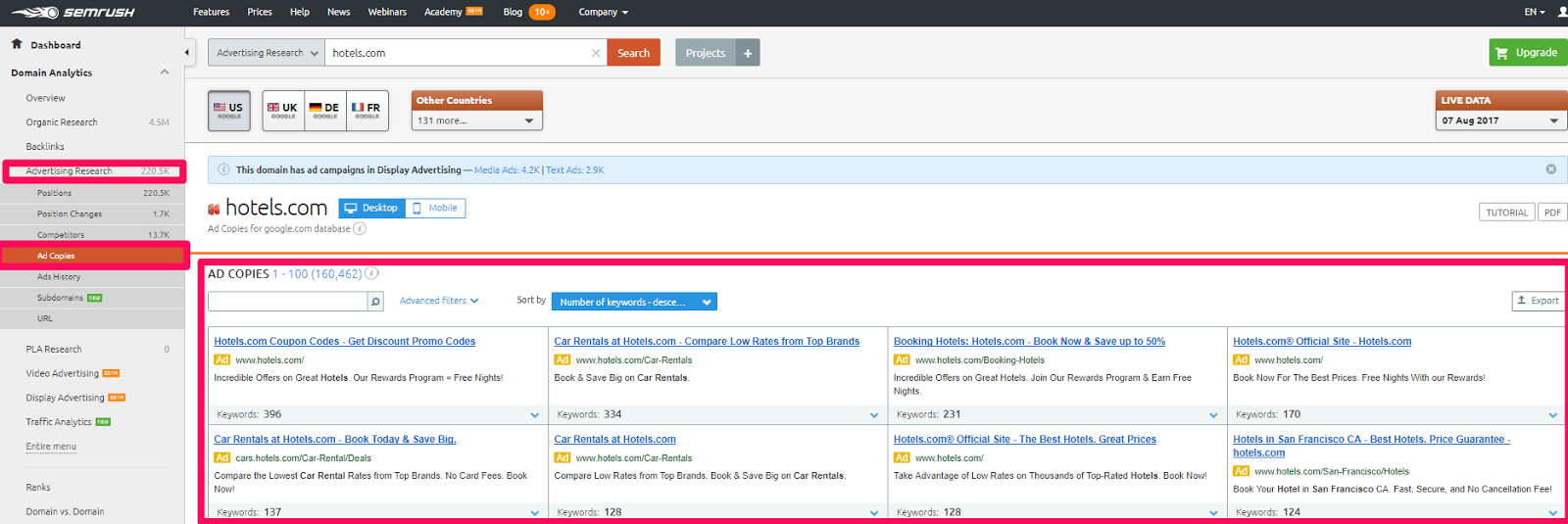
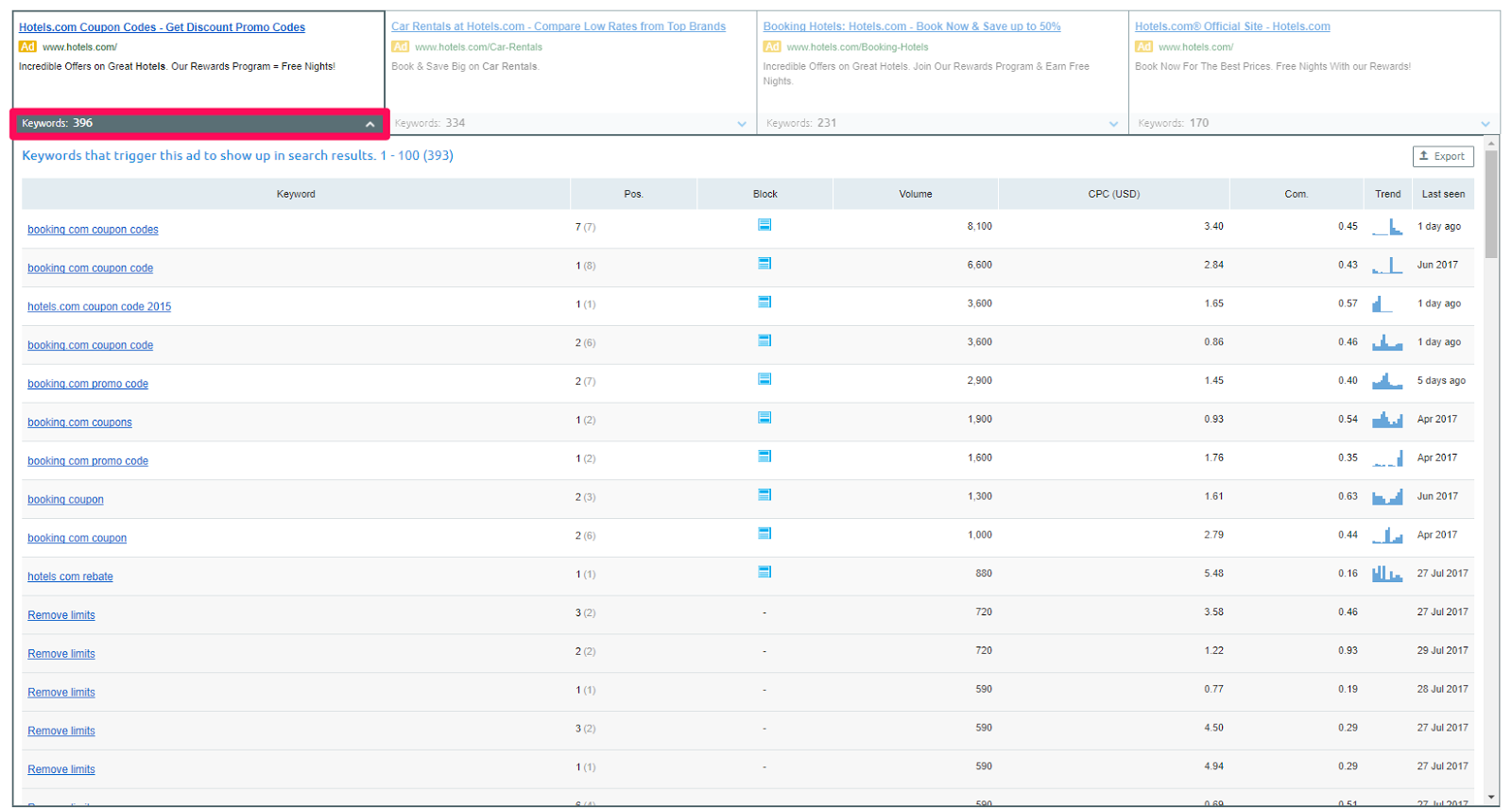
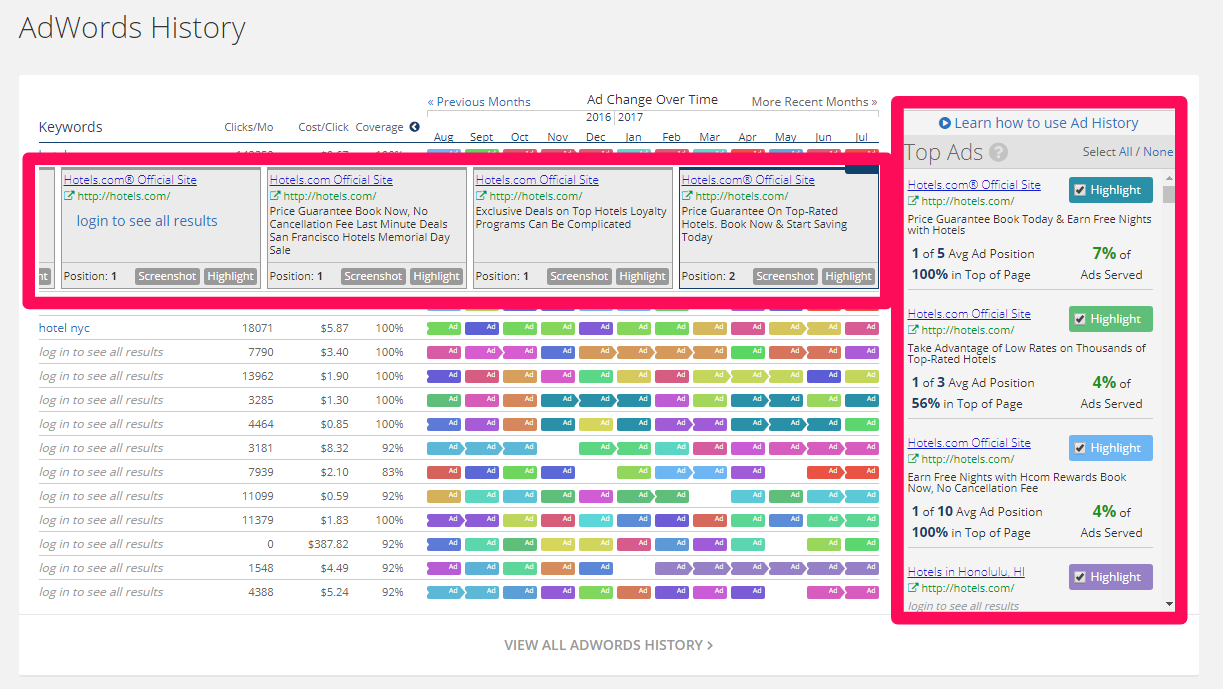
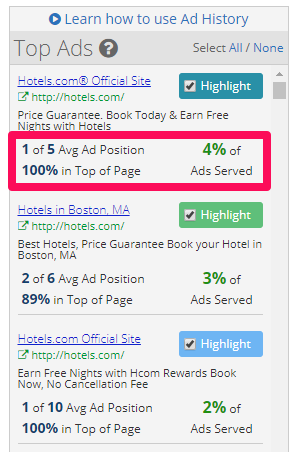
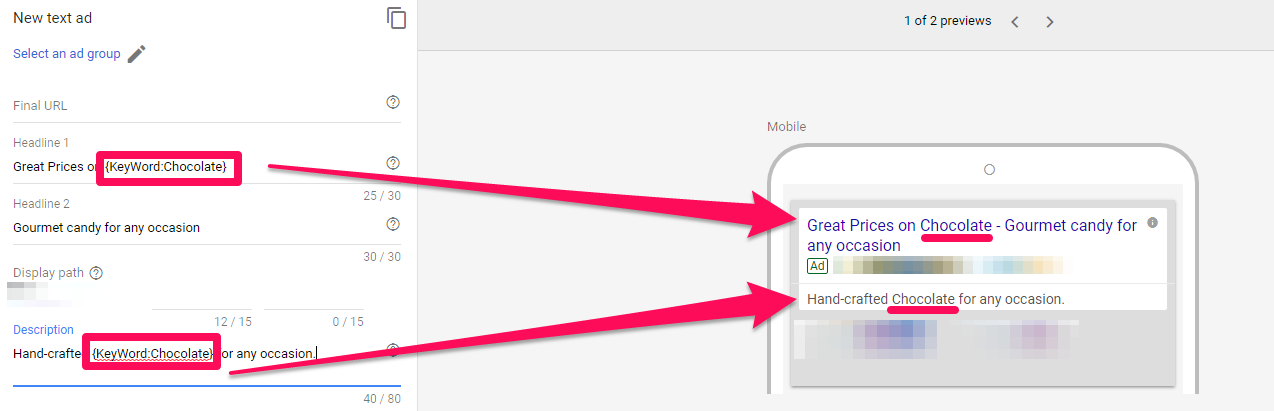
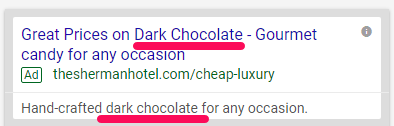
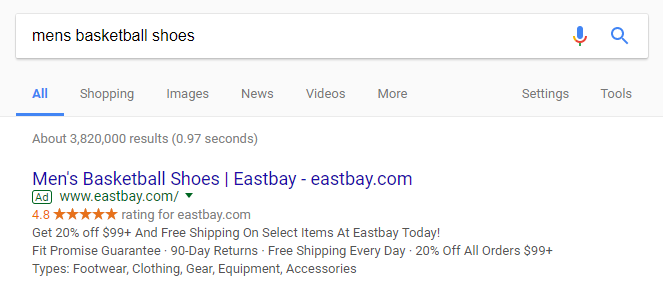
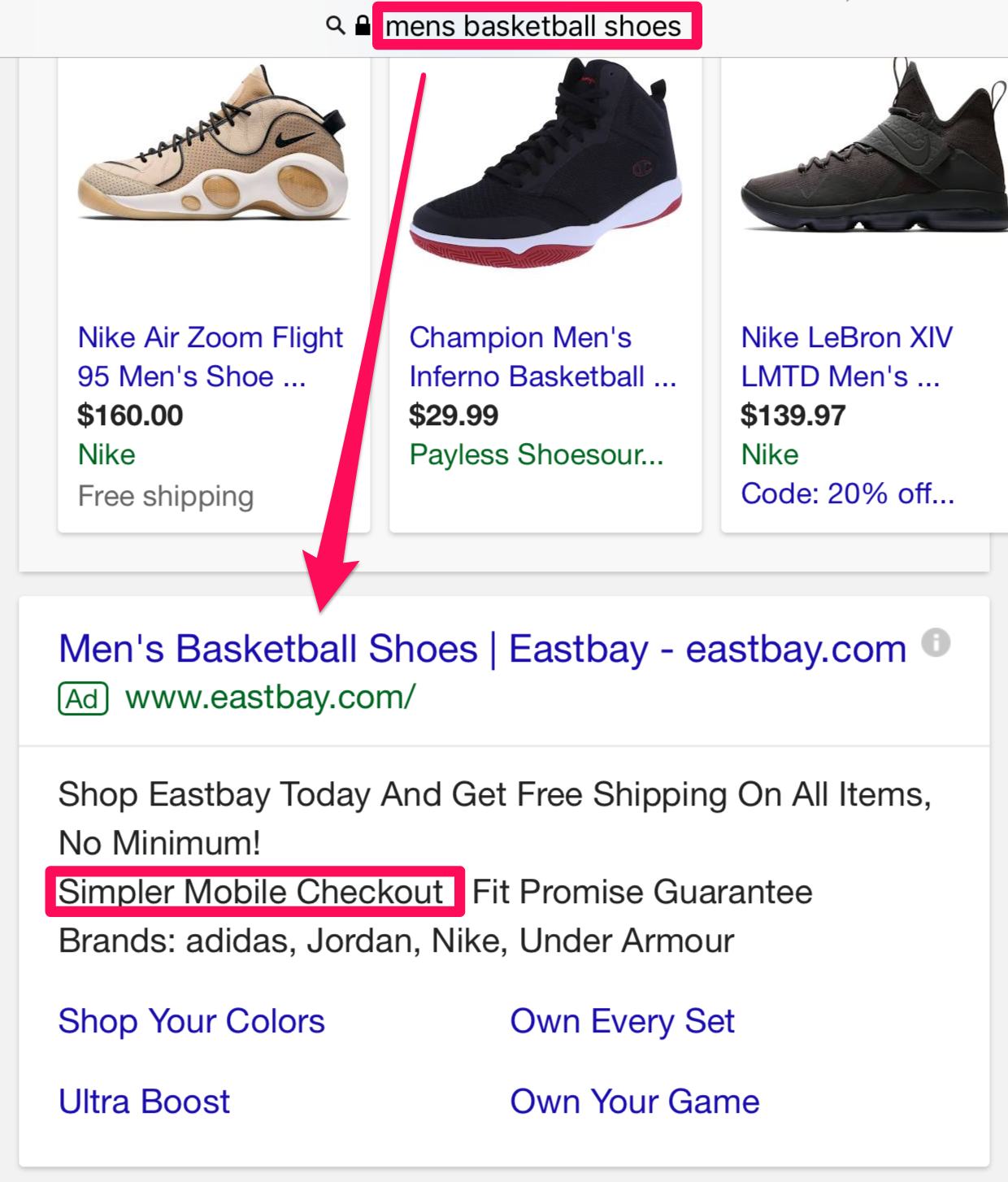
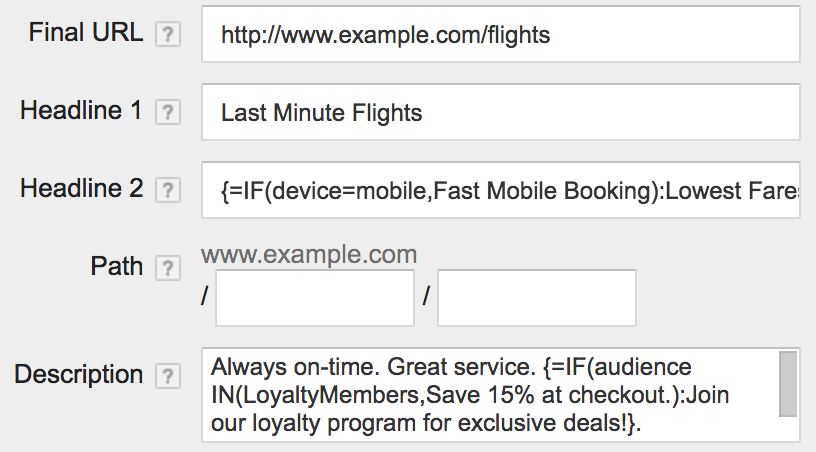
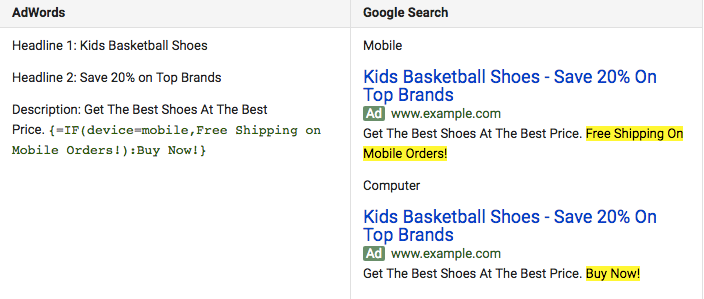
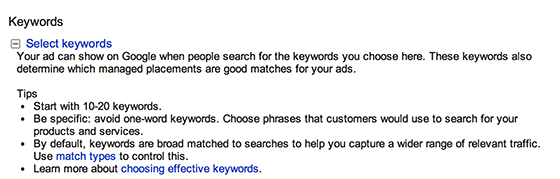
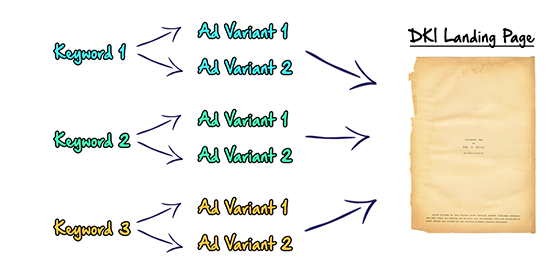
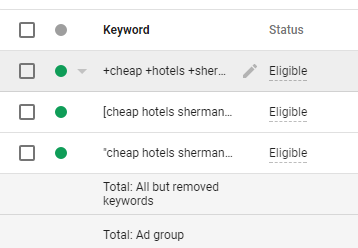
Comments (0)