YouTube often gets overlooked for marketing, and I’m not sure why.
Only 9 percent of small businesses use it, yet it’s one of the most powerful social media platforms in existence. Every day, the site racks up millions of views from all over the world.
If I had to guess, I’d say people overlook YouTube because it seems intimidating.
It seems like you have to put in a lot of work and build a popular channel before you can get any attention.
In reality, YouTube is one of the levelest playing fields out there. It doesn’t take much to get tens of thousands of views on your videos, even if you’re not a famous YouTuber.
You don’t need millions of subscribers to get lots of views.
But you shouldn’t stop once you get all those views.
You can easily turn those views into website visits with a few additional steps.
This opens up a ton of possibilities for YouTube. You can essentially use your YouTube page as a sales funnel.
And it’s really no more difficult than setting up a Facebook Ad campaign. (Actually, it’s easier in a lot of ways.)
So if you’ve been sleeping on YouTube, it’s time to wake up and see what it can do for you.
First, get the views!
This is something I’ve written about before, but I wanted to run you through the basic concepts really quickly.
Before you drive traffic from YouTube to your site, you have to get that traffic.
It comes down to creating awesome video content, optimizing it for search, and sharing the heck out of it.
First and foremost, you have to provide valuable content.
This is by far the single most important step in this entire process.
Learn more about your target audience and what they like, then create content that they’ll love.
Second, optimize your videos.
You want people to be able to easily find your videos.
If you’re familiar with SEO, then optimizing your videos should be no big deal. You’ve done this before.
Focus on the video title, tags, description, and thumbnail.
Your title should address a problem that your users have:
In terms of tags, don’t go overboard. 10-12 is a good ballpark to aim for.
Choose keywords that are relevant to the video’s topic.
Descriptions are a bit trickier. There’s no exact formula for creating a great description.
However, you definitely shouldn’t stuff it full of exact match keywords, and you shouldn’t make it super long. (I’ll discuss this more in a minute.)
Finally, create an eye-catching thumbnail.
This will take awhile to get right, so don’t be afraid to experiment with text overlays, different types of images, and color schemes.
Remember, many people decide to watch a video based on the thumbnail alone, so put some serious effort into this step.
Now let’s talk about some methods to send traffic from your videos to your site.
Tell people to visit your site
I know it sounds simple. It’s the easiest strategy in this article.
But don’t pass this one up just because it seems obvious.
Here’s the thing: Most people aren’t using this strategy.
Why not? We often think that if something is too simple, it won’t work. But this does work.
A study by Bain & Company revealed that 87 percent of customers would give referrals if they were asked.
But only 7 percent of sales reps ask for referrals!
The same concept applies to YouTube videos. You’ll get more traffic than you think just by asking people to go to your site.
I suggest a bookend approach for each video.
At the beginning, say, “Hi, this is (your name) from (yoursite.com).”
That instantly ties you to your site and tells your viewers where they can go if they want more of your content.
Then, at the end, say something along the same lines. This time, you can go into a little more detail since you’ve given away some free, valuable content.
Try something like, “Thank you so much for watching! If you’d like to see more about (topic), head over to (yoursite.com) for more free content.”
This is a great strategy to use. Your viewers don’t have to make it through your entire video to know where to go for more content.
It also helps to put your URL on the screen in a prominent place:
If you want to put in a little extra work, add an annotation to the end of your video. Viewers can click on the annotation to go right to your site.
To add an annotation, you’ll first need to verify your site. Go to your account icon and navigate to Creator Studio > Channel > Advanced.
You’ll see a section called “Associated website.” Enter your URL there and click Add.
You’ll be redirected to Google Search Console, where you can finish the process.
Once you’ve verified your site, go to YouTube and click on your account icon. Click “Creator Studio” and then “Video Manager.”
Find the video you want to edit. Click the arrow next to the Edit button and select Cards.
Here you can add the link by going to Add Card > Link.
You can then select your site and edit your card. You can edit the text and even upload an image, and I recommend you do both to get maximum visibility.
The final product will look something like this:
Pro tip: Lots of YouTubers add an arrow pointing to the card in question as they’re telling their viewers about it. This ensures everyone will know exactly where to click.
Once again, don’t overlook this tactic. You’ll be surprised at how much referral traffic you get.
Edit your description box
The description box is somewhat of a double-edged sword.
It exists to let your viewers know more about your video and your business in general.
But after a few lines, YouTube cuts off the description with a “Show More” option:
So if you have long video descriptions, they’re probably not getting read in their entirety.
The best way to deal with this is to break up your description into bite-sized pieces.
Make sure you start off with just a couple of lines so viewers can see them without having to click on the “Show More” tag:
Don’t just write anything that comes to mind. Your first couple of lines should grab the viewer’s interest right off the bat.
You’re essentially doing copywriting for your YouTube video.
I also recommend experimenting with including your URL in the first couple of lines.
This could do really well for you, or it could make no difference.
You’ll have to get a feel for how your audience interacts with your video.
You can even set up a UTM parameter on your link to track how many clicks you’re getting.
Alternatively, you could refrain from putting a link in an annotation and use a description box link instead.
That way, if you see referral traffic from your video, you won’t have to guess which link it’s coming from.
If you do include a link in your description, make sure it starts with https:// or https://. If it doesn’t, your viewers won’t be able to click directly on it. (They’ll have to copy and paste it.)
Don’t slow down after you’ve written the first two lines. Your entire description needs to be well thought out and compelling.
You should also optimize your description for keywords.
If you do this, you’ll be able to get even more eyeballs on your videos, and your description can actually be more useful with keywords than without them. You just have to use them correctly.
It’s not a good idea to use a ton of exact match keywords, but you can use one or two as long as they sound natural.
You can get really creative by using latent semantic indexing (LSI) keywords.These are keywords that are closely related to your focus keyword.
You can use quite a few LSI keywords and still sound completely natural.
YouTube recommends putting your main keywords at the beginning of your description. They also suggest using your focus keyword in your title.
I know I’ve talked a lot about keywords, but a good description should be your ultimate goal. Don’t crowd it with keywords just to boost your visibility.
After all, people read the description box for a description, so make sure you deliver.
If you follow these steps, you’ll get the most out of your description box. It’s a useful tool for referral traffic, and it can actually be the main source of traffic for you.
Encourage viewers to subscribe
This is a long-term strategy, but that doesn’t make it any less effective.
With the strategies I’ve talked about so far, the goal is to immediately send users to your site.
This method isn’t as direct, but it can get you more steady traffic over the long run.
The idea is to ask people to subscribe to your channel.
Subscribing is an action that takes literally a second to do. All your viewers have to do is to click on the big red button.
Once you’ve hooked your viewers with amazing content, they’ll be very likely to subscribe if you ask them to.
Of course, that means they’ll see more videos from you. And this is where the magic starts to happen.
As your videos pop up in your viewers’ subscription feeds, you’ll get more views from repeat viewers.
Those repeat viewers will turn into fans. Sooner or later, your fans are bound to check out your site.
If you produce enough valuable content, your subscribers will become more and more interested in seeing what you have to offer.
Optimize your channel’s about page
So far, I’ve only talked about optimizing individual videos.
And there’s no doubt that any user is probably going to find one of your videos and not your channel.
But your channel is still an important part of the formula.
If someone is interested in what you’re doing, they’re going to check out your about page.
Here’s an example of a good about page from Pat Flynn.
If you keep it up to date with relevant information about you and your business, your about page will become another way to send traffic to your site.
But if it’s boring and useless? Forget about it.
Your about page is the perfect opportunity to tell your readers what you’re all about and how you can help them.
Gary Vaynerchuk has a great about page, too.
It’s got a little bit of everything, so let’s break it down.
Gary starts off strong by telling his viewers who he is and why he’s an expert.
You instantly know he’s a credible authority. You can confirm all of this information with a quick Google search.
Next, Gary talks about some of his projects.
Again, this highlights his experience and also tells readers where they can find more content from him.
Then he leaves a personal message for everyone reading.
This is a nice touch. It’s a sincere gesture of appreciation and an invitation to interact with him personally.
Finally, at the very bottom, Gary has links to his site and all of his social profiles.
Notice how his website is in the first position in the list. This is incredibly important.
If you want to send the most traffic to your site, then your website should go in the first position to get the most visibility.
You can have just your website in this section if you don’t want to send traffic anywhere else.
Surprisingly, the about page is one of your most visited pages on any given site. That’s also true for YouTube.
If you produce great content, viewers are going to flock to your about page to learn more about you. That’s when you close in and take all that traffic to your site.
You’ll give your viewers what they want (more information on you), and you’ll get some insane traffic to boot.
Interact with the comment section
If you’re getting lots of comments on your videos, that’s good.
Whether these comments are good or bad, getting comments means you’re generating buzz. People want to talk about your content.
However, you can’t let these comments sit there collecting dust, especially if you’re getting tons of positive comments or questions.
You need to step in and personally interact with those comments.
This reminds your viewers that you’re an actual human being who’s listening, responding, and engaging. It builds a lot of rapport with your viewers.
Positive comments are great, but questions are even better because you can often direct people to your site.
This doesn’t come off as spammy because someone explicitly asked for information.
Even better, people reading through the comments section will see your response. They’ll probably be interested in learning more themselves, so they’ll also click on the link.
See how it works?
By sharing one helpful link with one commenter, you can get potentially thousands of people visiting your site.
That said, you shouldn’t include a link to your site every time you respond to a comment. That will come off as spammy.
Only provide links when they’ll actually help answer a user’s question.
Partner with other YouTubers
Last but not least, you can always partner up with other YouTube channels in your space.
Chances are, there are YouTubers in your niche who want the same thing you do: more exposure and more traffic.
By partnering up, you can share audiences, and both parties get a new source of traffic.
Your best bet is to do a YouTube search for your keywords and find some channels that have a few more subscribers than you do.
So if you have 2,000 subscribers, try finding a channel with 3,000 or 4,000.
This way, you’re staying inside your league while still finding a new audience.
Conclusion
YouTube is one of the most neglected social media marketing channels, but it doesn’t deserve to be neglected.
Its potential is enormous.
We talk so much about Facebook Ads or Google Search Console, and those are both great tools. But they’re not the only great tools that exist.
Why not use another ultra-powerful tool?
YouTube has over a billion users, and it’s easy to get tons of views on your video with some search optimization and social sharing.
And it’s completely free.
Sure, it does take some effort to create valuable content, but once you get used to it, it becomes second nature.
Video is an excellent medium for providing value and answering questions, and YouTube is the perfect platform for sharing video.
If you provide the content your audience is looking for, they’ll want to know more. They will gladly go to your site, but you have to initiate it.
The simple act of telling people to go to your site can result in hundreds of new visits per day.
Give this strategy a try, even if you only have a few videos. Make sure to track your YouTube referral traffic so you can refine your process.
You don’t need any special qualifications or an existing audience. You just need the drive to make amazing content and follow through.
Are you going to use YouTube to drive traffic to your site?


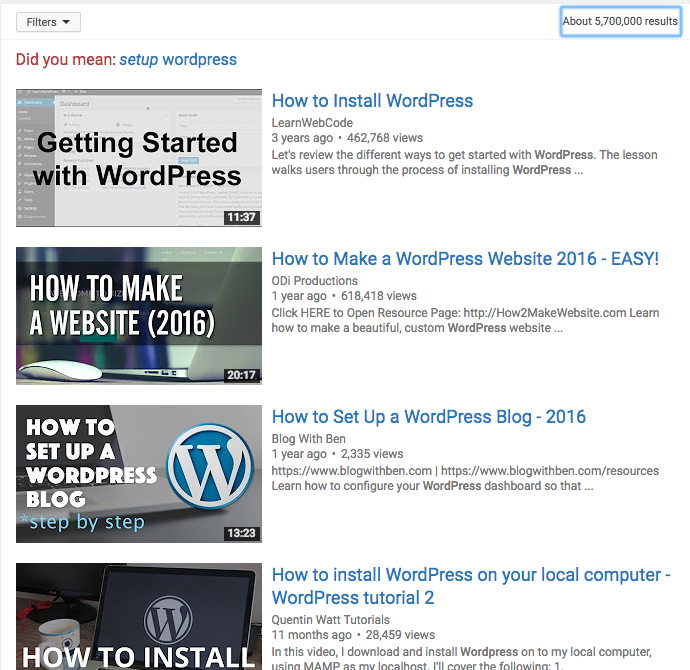
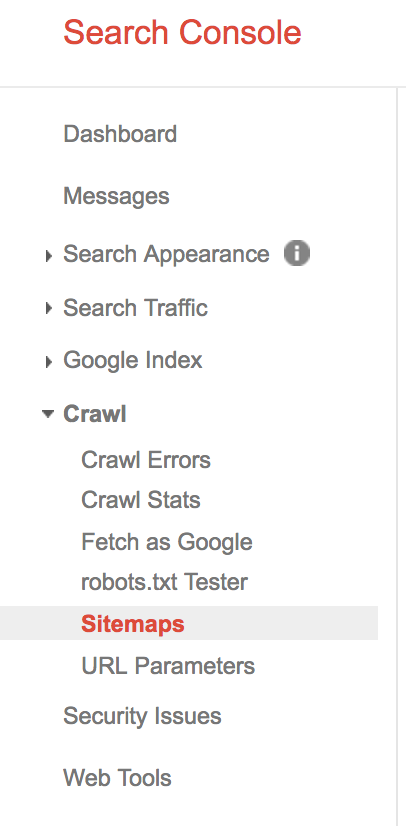
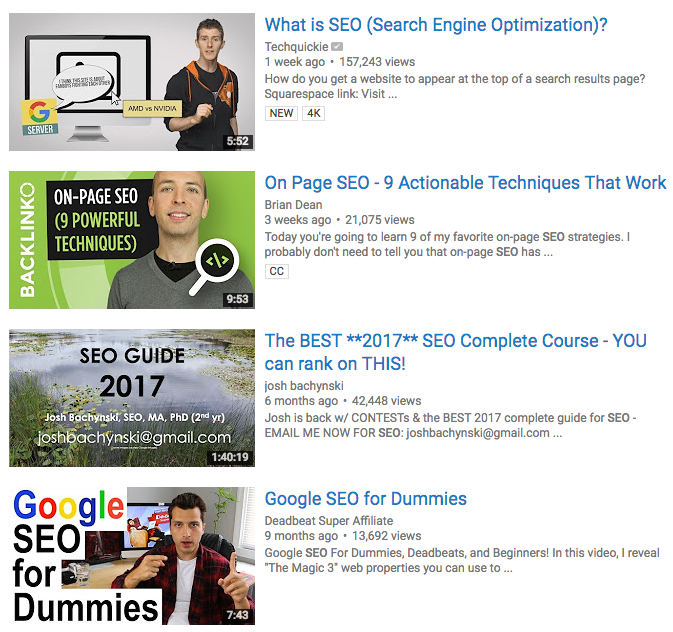
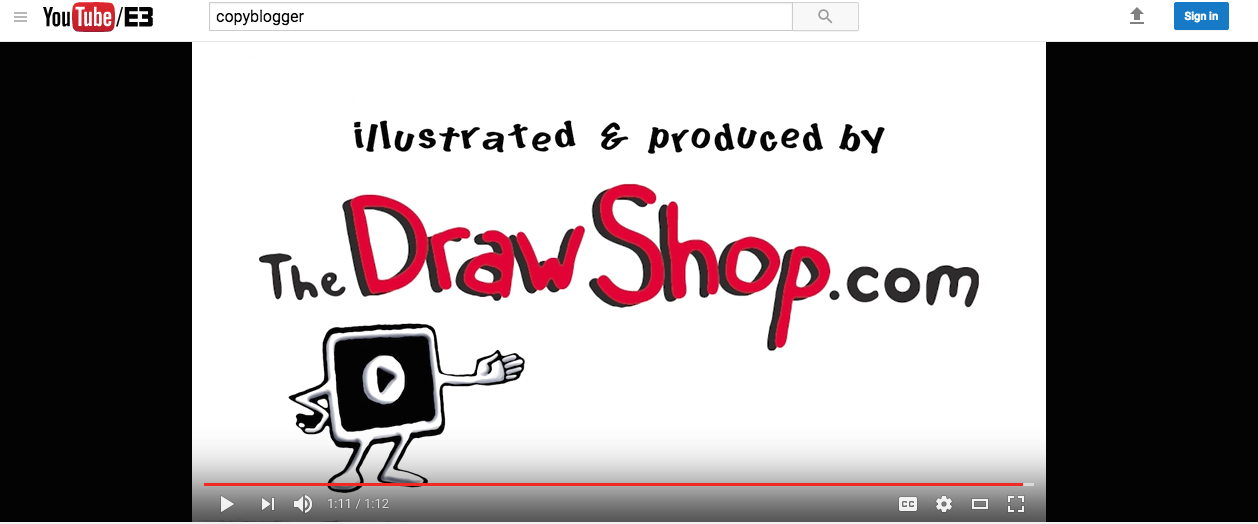
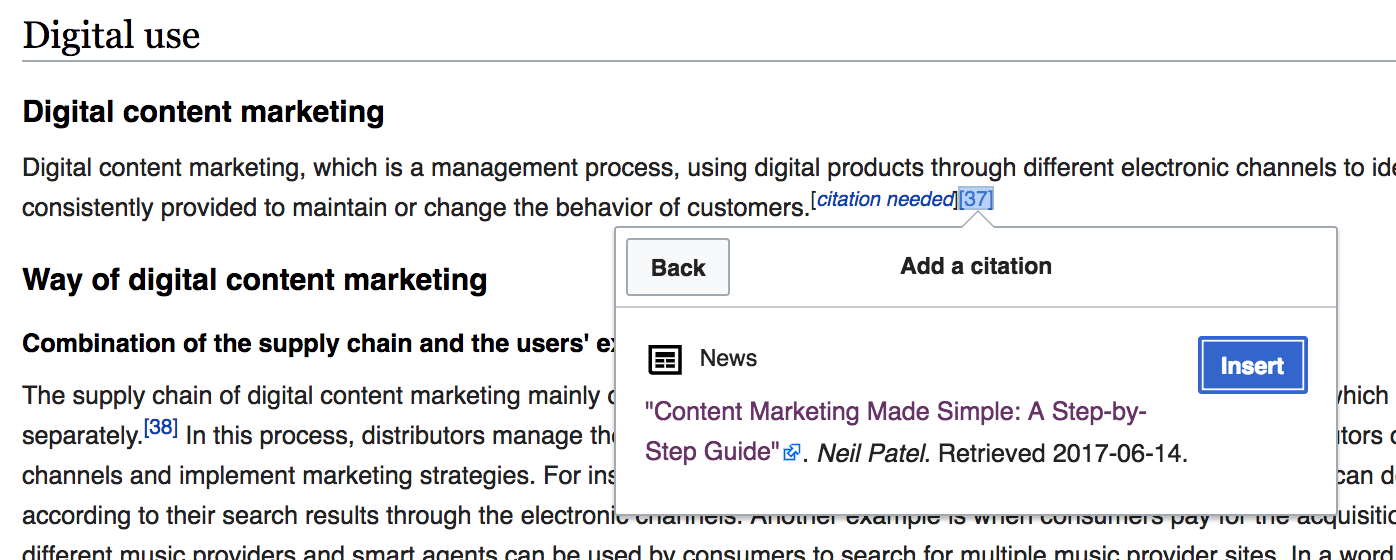
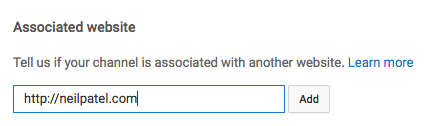
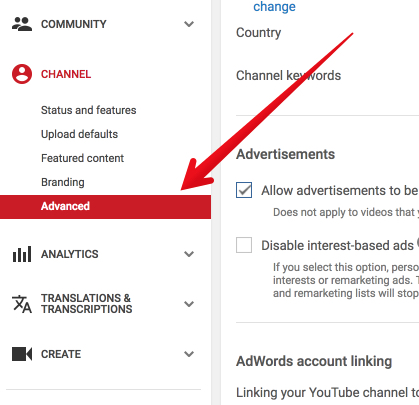
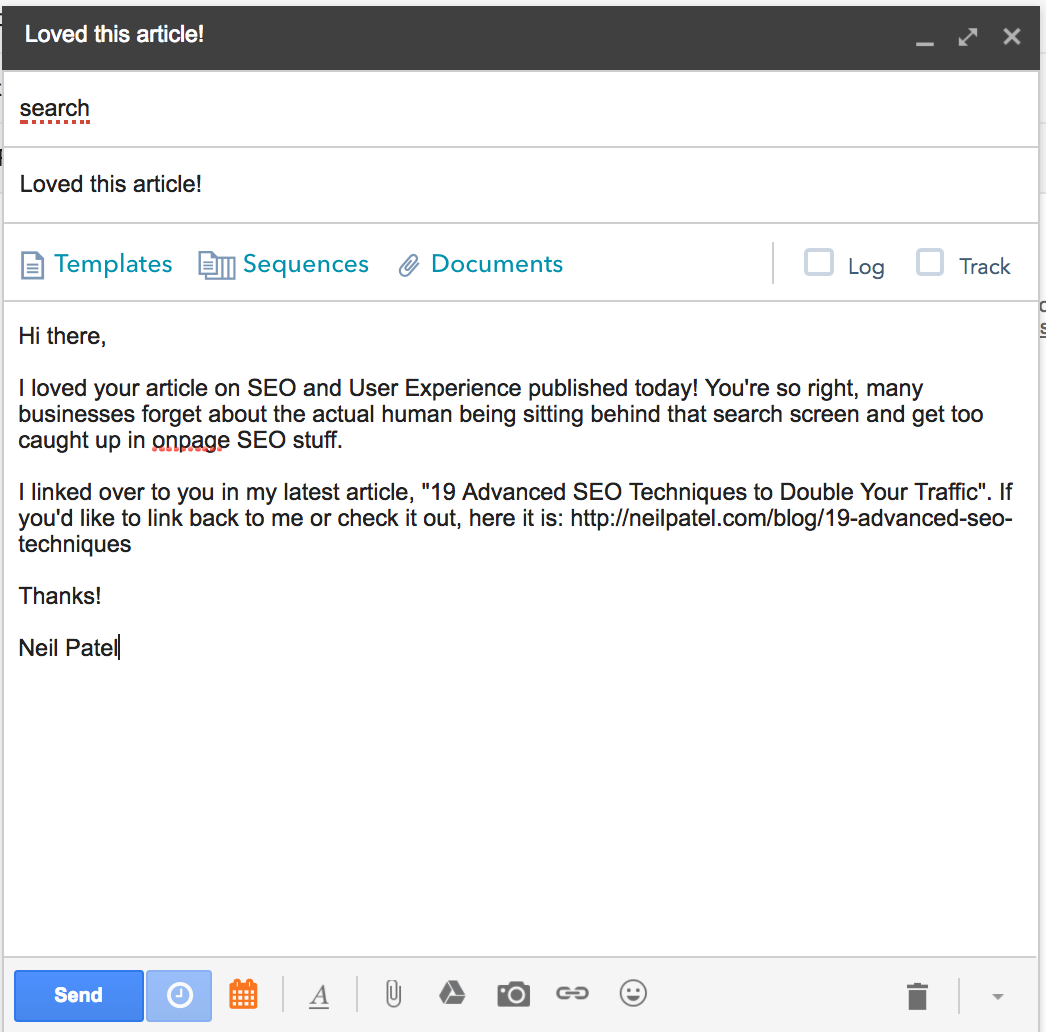
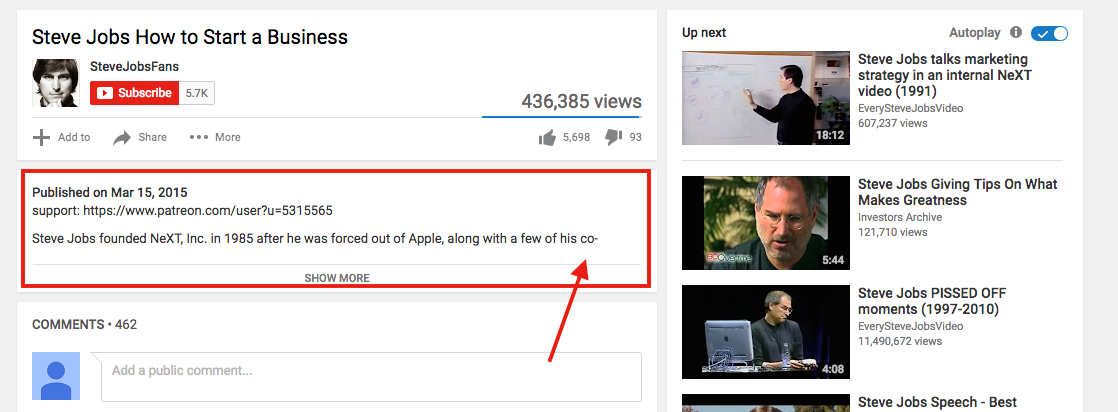
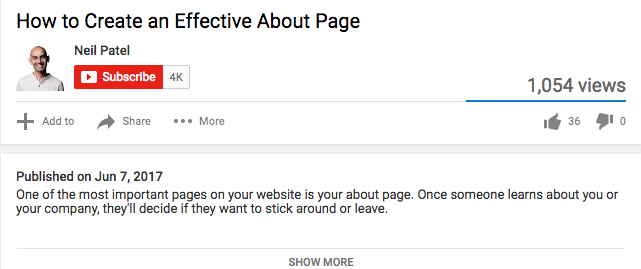
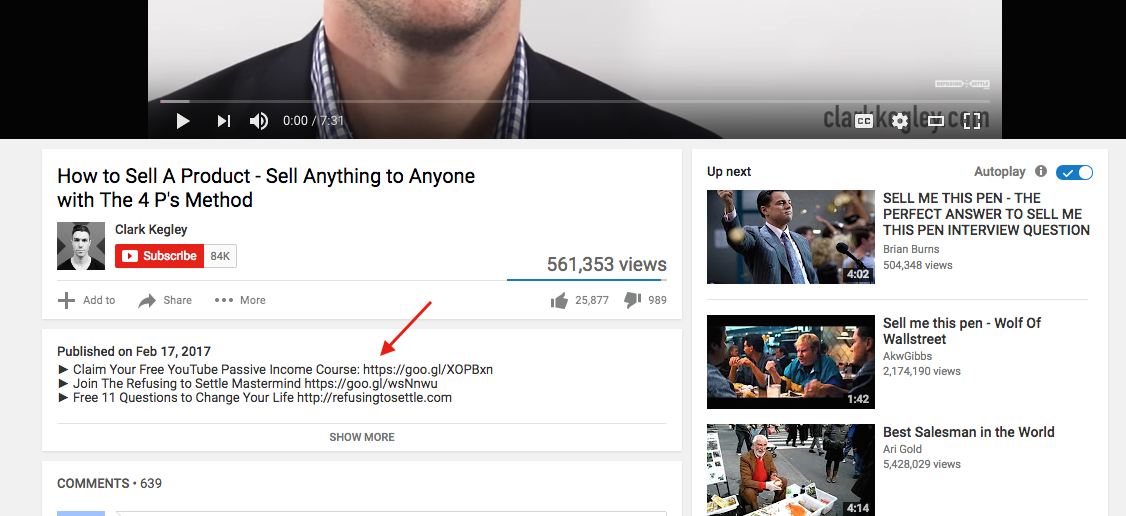

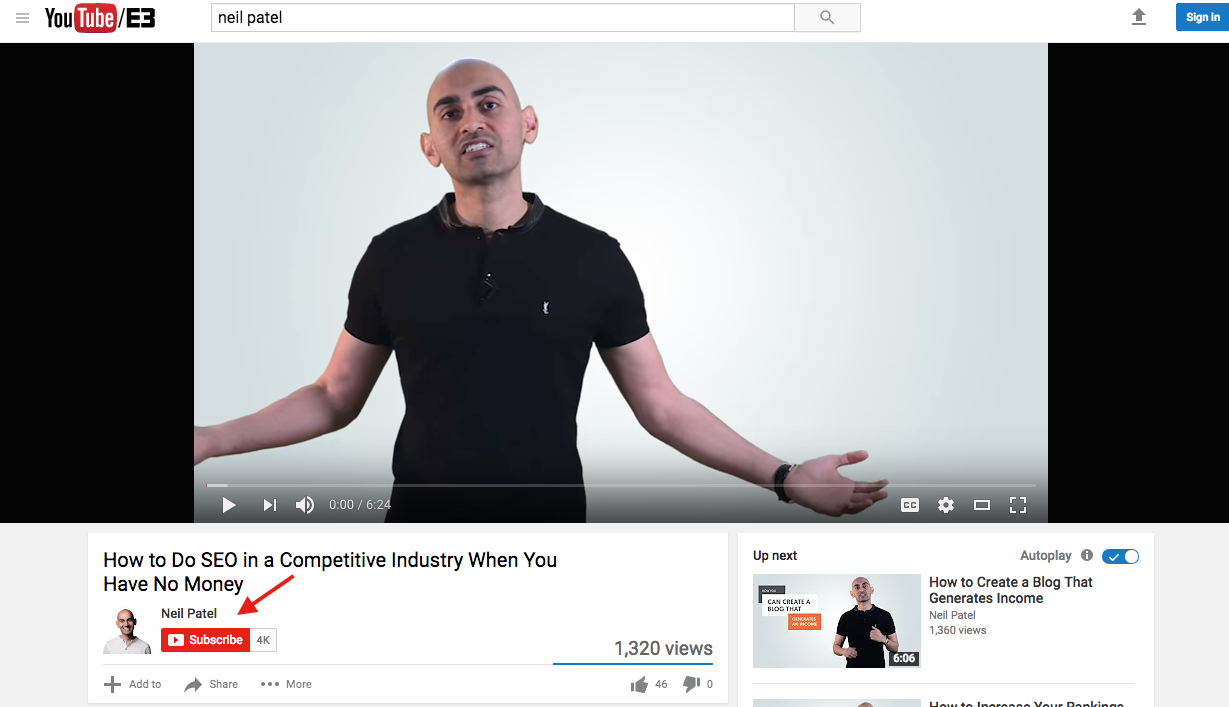
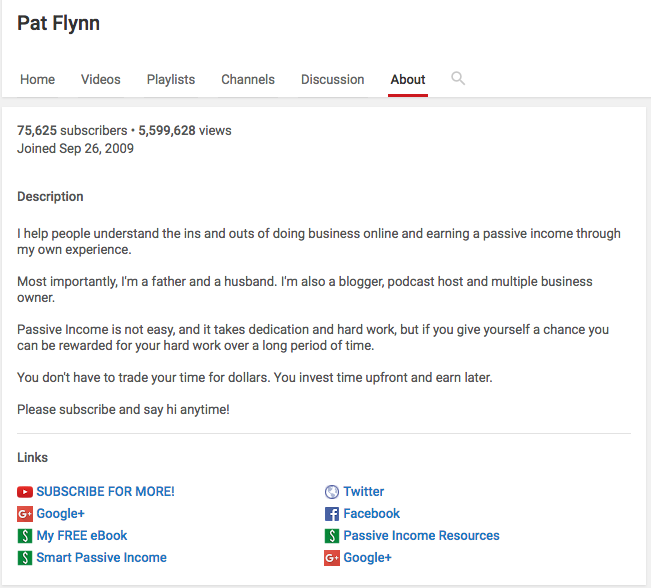
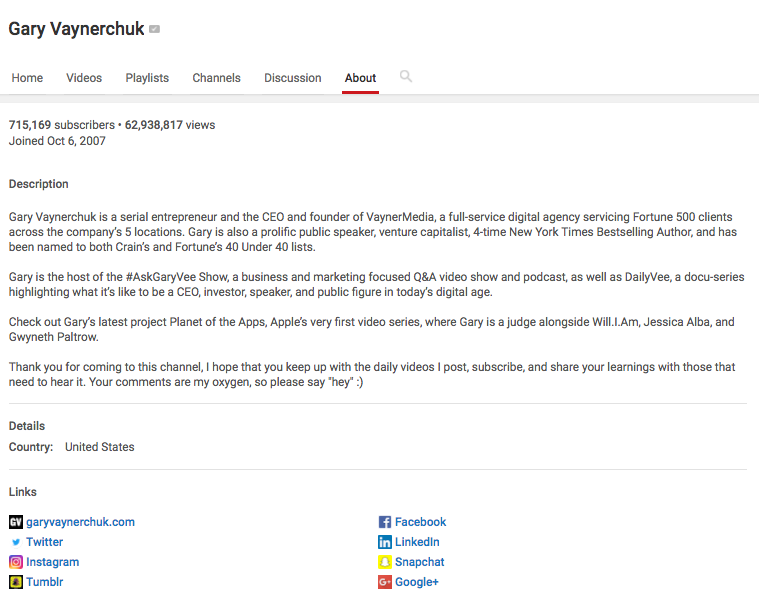
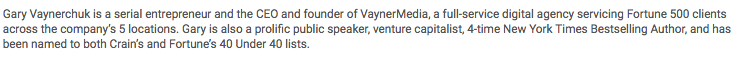
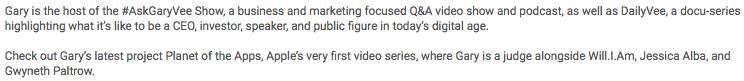

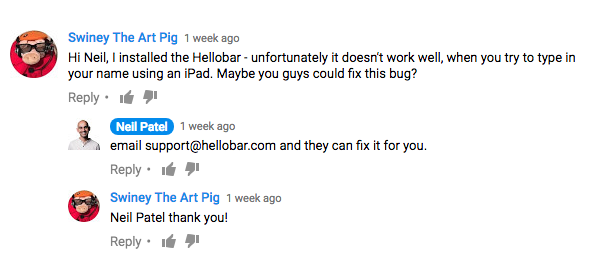
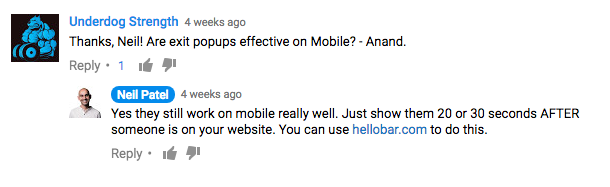
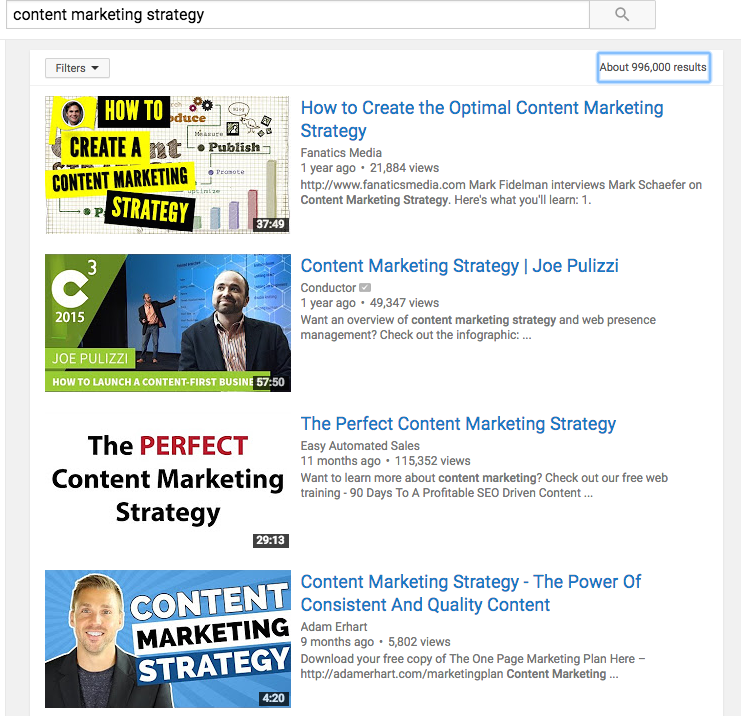
Comments (44)