A while ago, I wrote a post on how to find the most profitable social media platform for your business.
Today, I want to extend that conversation to the most popular referral sources for your business:
Do you know the online marketing campaign that’s driving the maximum traffic and business to your website?
Sure, you might be keeping tabs on various referral sources inside your Google Analytics (GA) reports. But, wouldn’t it helpful to have an advanced tracking option that keeps you on top of the marketing campaign that drives maximum traffic for you?
That’s where this key aspect comes into picture…
UTM (Urchin Tracking Module) parameters.
By tagging your URLs with UTMs, you can get a good understanding of how your visitors interact with your website. Here’s how these parameters appear at the end of your URL.
So, what can these snippets of text tell you, after appending your URLs?
I’ll tell you the traffic aspects you can track in the next section. First, let me tell you one catch associated with them….
UTM parameters are stubborn entities that stick to your links, even when you switch to different networks and mediums.
That means if a visitor picked your link (tagged with a UTM) from Twitter to share on Facebook, it would still count as a share from Twitter.
And, as per research conducted by BuzzFeed last year, content actually spreads across the social web in a branching tree pattern.
Research by 33across found that 82% of online sharing is done by copy-pasting URLs. This means that UTMs will stick around and give misleading data for cross-platform social media sharing.
There’s a potential solution – cleaning the URLs by stripping UTM codes at the end, once sharing on one social platform has occurred.
But, if this clean URL then gets shared on private social media (think Email, WhatsApp and Messenger), it appears as direct traffic in your analytics. Again, this is misleading information – which becomes a part of your dark social traffic.
With this limitation, I just wanted you to understand that UTMs aren’t the end-all solution to understanding the performance of your content. But, they sure make your marketing campaign picture less chaotic.
So, let’s start with generating custom URLs for your campaign and some UTM best practices. Then, we’ll move on to live UTM use cases.
But before we dig in deep, let me clearer on the basics.
As in: What are UTM parameters?
Here’s a succinct and super helpful definition from Kissmetrics:
“UTM parameters are simply tags that you add to a URL. When someone clicks on a URL with UTM parameters, those tags are sent back to your Google Analytics for tracking.”
Are you ready to get going on your UTM campaign, learn more about UTM parameters and UTM tracking, and grasp how these insights might shape your marketing effort?
This blog post is for you.
Read on.
How to generate custom URLs for your campaign with Google’s URL builder? (and UTM best practices)
UTM parameters are a great way of finding the URLs that are most effective in attracting visitors to your content. So, is there a systematic way to append them to your URLs?
Fortunately, yes…
Say hello to Google’s URL builder.
It’s a form that you can complete inside the Google Analytics help center (looks like the screenshot below) for setting up your URLs.
Here are the 5 form fields that you need to complete:
- Campaign Source – The platform (or vendor) where the traffic originates, like Facebook or your email newsletter.
- Campaign Medium – You can use this to identify the medium like Cost Per Click (CPC), social media, affiliate or QR code.
- Campaign Term – You’ll use this mainly for tracking your keywords during a paid AdWords campaign. You can also use it in your display ad campaigns to identify aspects of your audience.
- Campaign Content – If you’re A/B testing ads, then this is a useful metric that passes details about your ad. You can also use it to differentiate links that point to the same URL.
- Campaign Name – This is just to identify your campaign. Like your website or a specific product promotion. Here’s an example screenshot with the campaign names you might see when you navigate to Traffic Sources >> Sources >> Campaigns.
You can also use the Effin amazing UTM Builder Chrome extension to create UTMs. It auto-populates the URL and saves your most used terms as presets.
Here are three best practices that you must follow for tagging your URLs. It will help in easy identification of your traffic.
1. Create a naming convention for your UTMs
If you stay consistent, you can avoid a lot of confusion and ensure that your UTMs are reportable.
First, prefer dashes over underscores, percentage (representation for spaces inside GA) and plus signs in your URLs. Google algorithm doesn’t penalize you for using them and they work better – Matt Cutts explains why here.
Second, stay consistent with lowercase throughout all of your campaigns. For example,
utm_source=LinkedIn is different from utm_source=linkedin.
Changing to uppercase, camel case or any other capitalization gives you an additional responsibility of remembering this convention. So, it’s better to stick with lowercase and not let human error creep in.
Third, keep your URLs clean, descriptive, non-redundant and easy to read.
For example, you might mistakenly put the same values inside source and medium parameters.
Or, you can put the specific originating aspect under medium (like the example below), but still manage to confuse yourself with the double use of ‘facebook.’
The best way is to simply make the UTMs flow like a normal sentence sans any redundancy. See how easy it is to decipher your campaign details in the URL below. The traffic source is Facebook with post as the medium and a part of the new admin dashboard 2014 April campaign.
Here is a visual summary of the points I just mentioned.
Note: Once you’ve taken sufficient time to create data-rich URLs, I recommended that you shorten them, using tools like bit.ly or Google Link Shortener. A long and bulky URL does not make for a good user experience and might even come across as spammy.
Also, the UTM parameters are visible to the users in their address bars. So, be transparent and don’t use values that you don’t want seen by the user.
2. Track your UTM links inside a spreadsheet
Keeping a record of the tagged links will ensure that your marketing team stays on the same page. You can use this free spreadsheet template by Sam Wiltshire or this free link tagging tool by Rafflecopter to get started.
Additionally, create a naming convention guide document that lays out clear instructions for tagging links. This can be an iterative and expanding guide – if you come across a new scenario, you can add the example to this document.
3. Do this after establishing an UTM system…
The most important aspect for a business isn’t the number of clicks and traffic generated by various sources; it’s revenue.
So, once you know your way around UTMs, it’s useful to connect your tracking data with your CRM. It shows you a clear picture of how various online marketing channels are affecting your bottom line.
Alternatively, you can also set up goals inside GA. For example, if you want to measure reader loyalty and engagement, I show you the process in this article. I recommend, though, that you track more concrete conversion-focused metrics, like leads generated and email signups.
Alright, now that you’re aware of these best practices…
Here are 3 UTM parameter use cases you can implement right away.
1. Insert UTM parameters in the URLs you share on your social media profiles
Suppose you want to find your highest ROI-yielding social media platform and which links on that platform perform the best, traffic-wise. Then, UTMs can help you analyze your social media referral traffic.
For example, on Twitter, you have 4 options to promote your links – a regular tweet, a promoted tweet, website field and profile/bio description.
Barring the profile link (since it displays the first part of the URL you enter), you can track all of these link clicks separately.
Here are example UTM parameter strings, based on Twitter with different medium values.
?utm_source=twitter&utm_medium=profile&utm_campaign=email
?utm_source=twitter&utm_medium=tweet&utm_campaign=email
?utm_source=twitter&utm_medium=promoted&utm_campaign=email
Once you’ve generated a custom URL, you can shorten the link, using shorteners I mentioned earlier and save the precious 160 character real estate.
Similarly, on Facebook, you can create separate UTM links for promoted posts, profile contact info, posts in a group, organic posts from your page and more. Kristin Hines shares UTM parameters for major social media here.
Once you start getting data and if you create goals (as I mentioned in the best practice 3 above), then you’ll get an enriching GA report like the one below.
2. Test the clicks from your email newsletters
Want to understand the parameters inside your newsletter that contribute the majority of traffic to your website?
Then, appending UTMs to your URLs can help.
Let’s look at an example instant update email by Redfin.
All of the links inside the above email share these UTM parameters:
utm_campaign : instant_listings_update
utm_medium : email
utm_source : myredfin
But, Redfin has correctly set up different utm_content values for all of their links (the screenshot above displays the unique values for each link). So, even when the subscribers of the myredfin list go to the same page, redfin knows the link they have clicked.
Now, let’s look at a bad example of UTM.
Here’s an email from Pinterest, recommending certain boards to follow.
As you can see, every board has an author, 5 images and a follow board CTA.
All of the above links share the following UTM parameters:
utm_campaign : weekly_wkly_130722
utm_medium : email
utm_source : sendgrid.com
Note that the utm_camapign value at 13 07 22 represents the date it was sent on (22/07/2013). It’s a useful piece of information.
But, other than that, Pinterest fails to impress with its UTM implementation.
- There’s no way to find out the specific images and CTA buttons inside the email where the audience clicks. So, Pinterest doesn’t even know which of their “Follow Boards” buttons work well. The utm_content can be employed to gain this insight.
- The utm_campaign value adds a confusing overhead with double usage of ‘weekly’ and ‘wkly.’ And, sendgrid.com as utm_source does not add any value, from an analytics perspective. It’s the email service provider that Pinterest uses and they are already aware of that.
I recommend that check out the UTM analysis of 8 more companies, by Puru Choudhary, here.
You can further implement UTM parameters inside your email signature to track if it leads visitors to your website.
Gniewko Oblicki created a company-wide signature template, appending UTM parameters. Here’s how it looks in CodeTwo Exchange Rules HTML editor.
He ran 5 such footer campaigns in the company and found that users engaged incredibly well on their website. Here’s the GA report showing results of 1682 sessions initiated by the five campaigns.
3. Track the characteristics of the most effective banner advertisements for your brand
If you regularly perform paid marketing, then I am sure you would like to know the banner ads that perform the best.
With UTMs, you can not only find out the external website that brings the most traffic, but you can even find out the banner placement, design, size, color and banner types that are most effective.
For example, suppose you use two banner sizes, 300px and 600px, for advertising on a third-party website, Koozai.
Here’s how the UTM might look if it is 300 px wide.
And, here’s how it would look when it is 600 px wide.
Once you’ve tagged both sizes, you can easily find the one that’s more effective and double down on it.
Kristi uses 320px banner ads in her blog’s sidebar. And, here’s how they perform against other clicks on her eBook.
Once again, I want to emphasize that if you’ve set up goals inside GA, then you can find the most valuable piece of info that affects your business.
For example, Kristi navigated to ‘Goal Set 1’ to find out how her banner ad converts to sales. And, she can compare it with her eBook sales through other links.
Conclusion
UTM parameters provide extremely valuable insights about your traffic. You can excavate a goldmine of your audience’s behavioral data with them, boost your sales, and refine your overall marketing effort.
To recap here, to create UTM parameters for your links, use Google’s URL builder. It’ll help you start campaign tracking. And, remember to keep the best practices in mind as you do so.
Have you ever used UTM parameters for campaign tracking? Did it lead to insights about building a custom campaign? In this blog post, did I miss any other tips on using UTM parameters? Let me know your thoughts in the comments section below

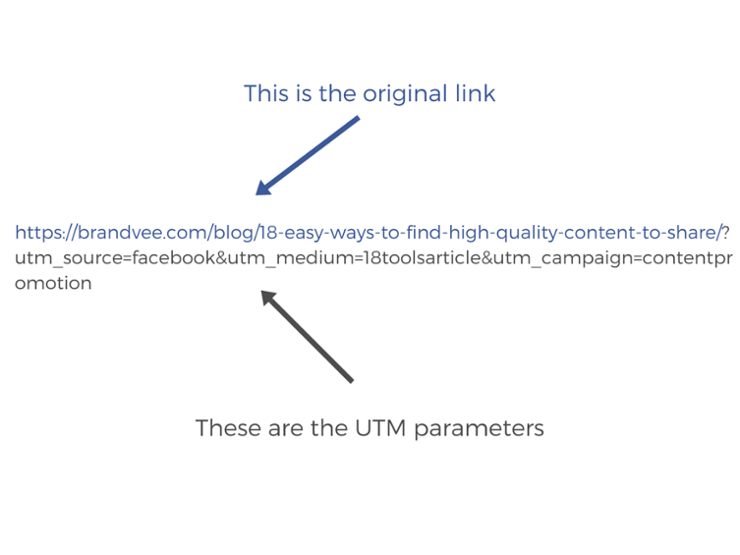
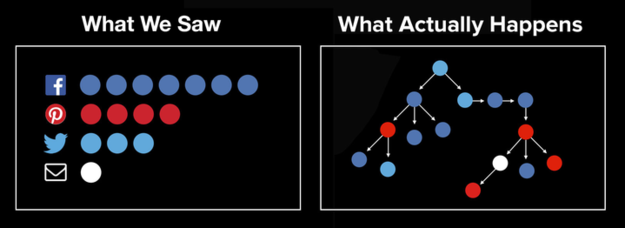
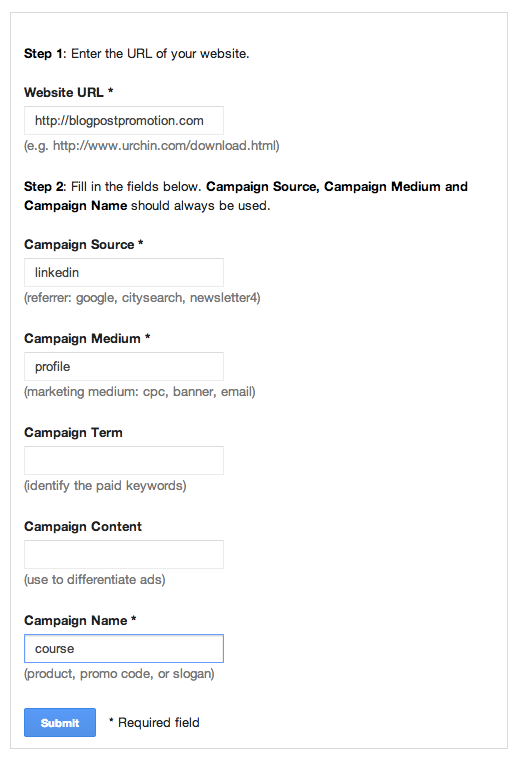
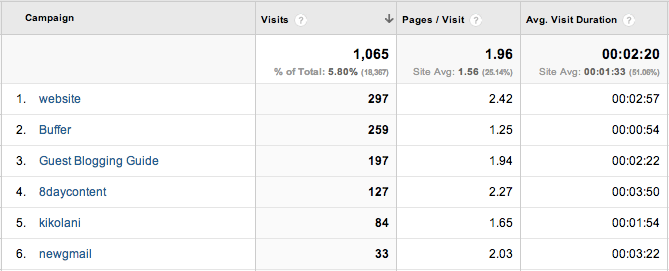
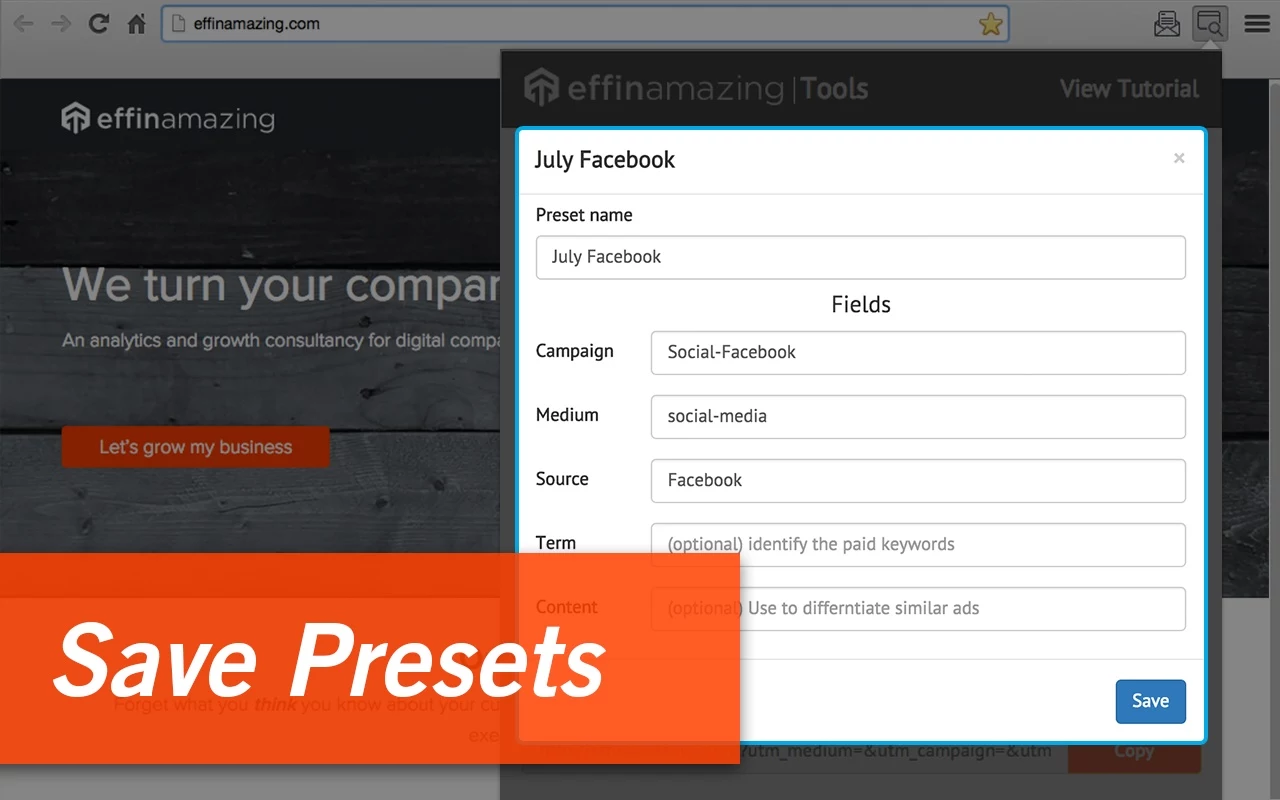
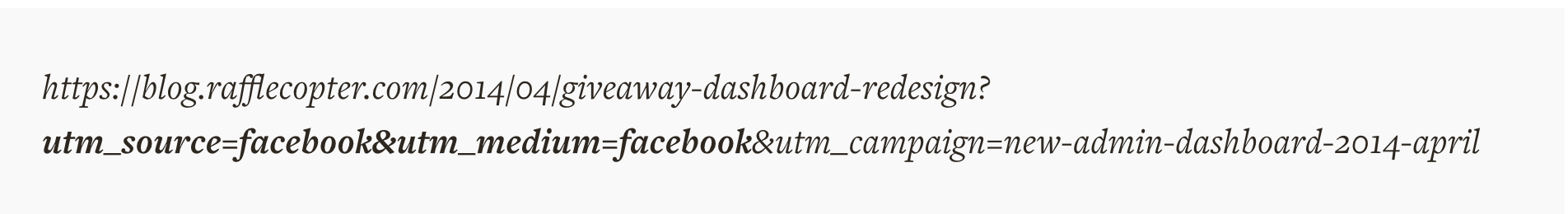
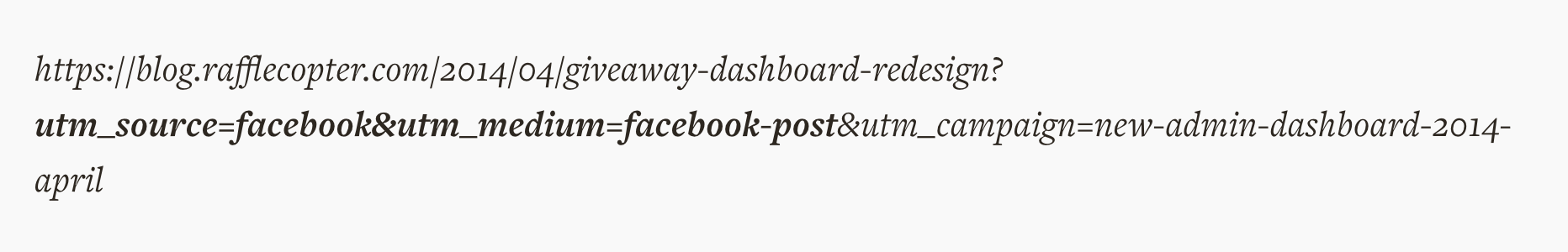
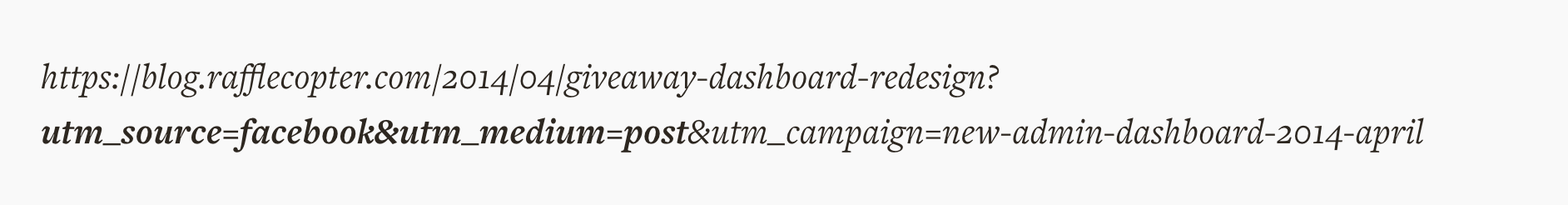
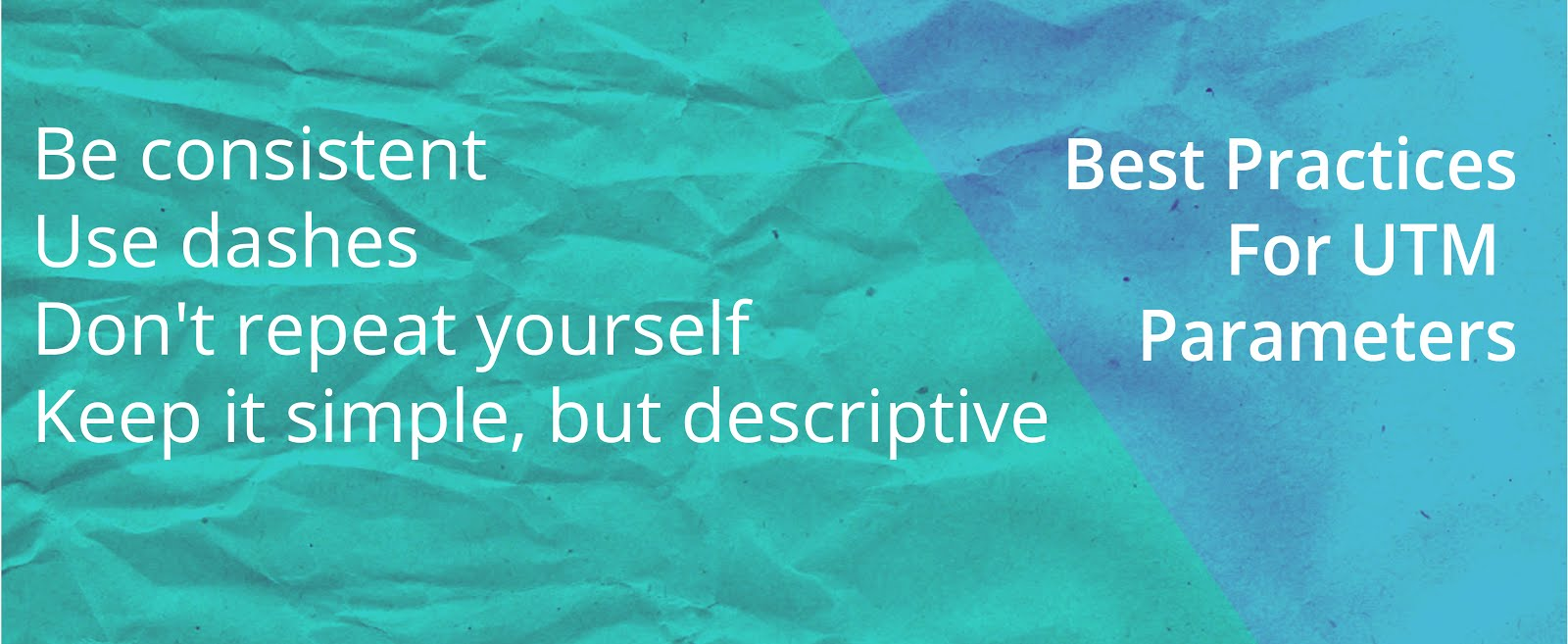
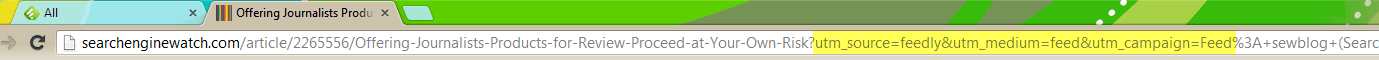

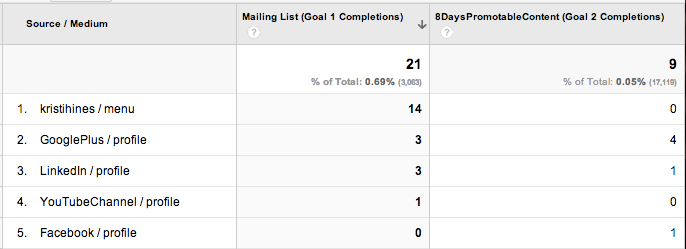
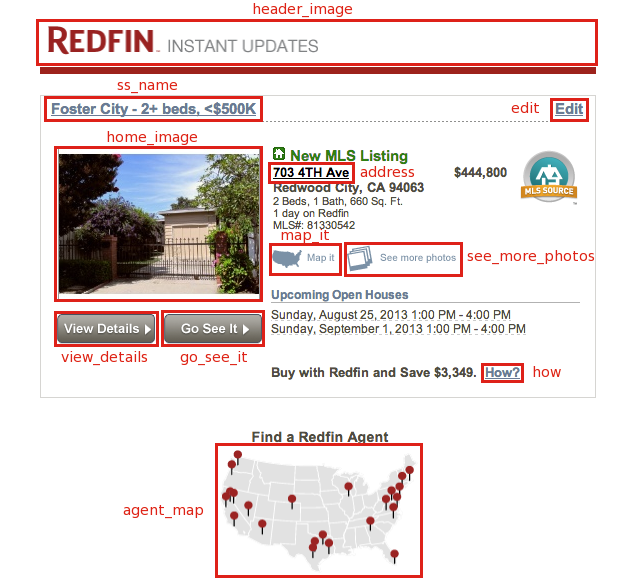
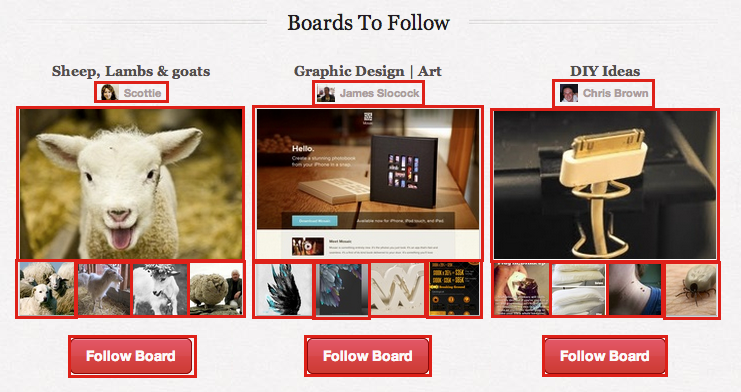
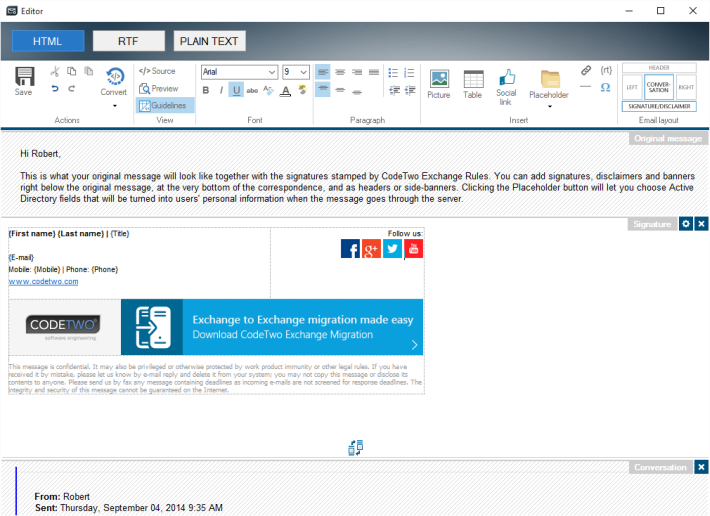
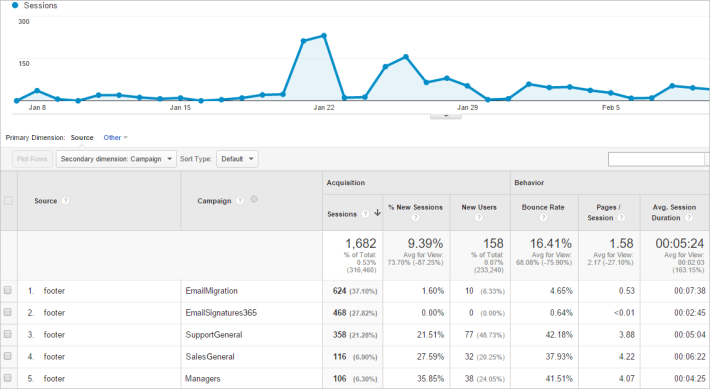


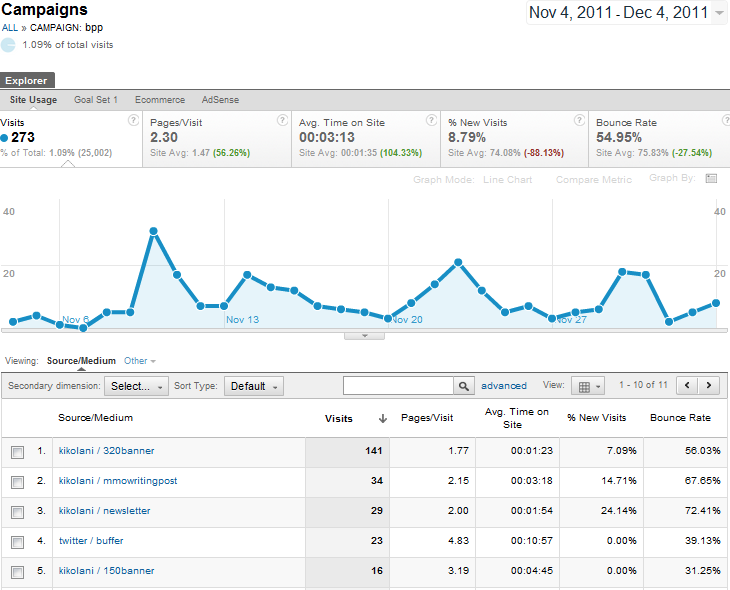
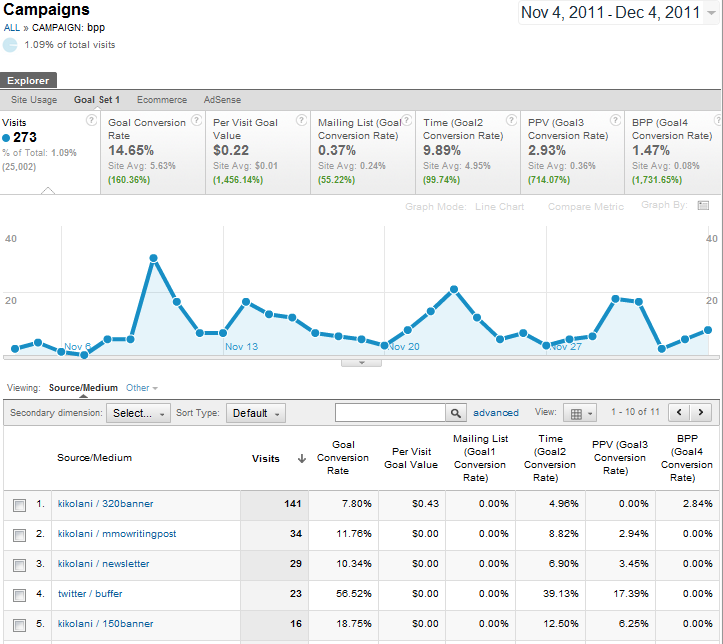
Comments (131)