You might have noticed that I have a pretty large website with over 2000 pages indexed in Google. Lots of content. Lots of pages. Lots of moving parts.
As you can imagine, doing SEO for a huge site can sometimes cause a huge headache.
Interestingly, it’s equally as tough to do SEO for a super tiny site.
It sounds like a paradox, but both tiny and huge sites present their own sets of challenges.
With small sites, it’s hard to gain a lot of momentum. There’s less content to share and optimize. You’ll naturally get fewer backlinks.
It seems like there’s no way such a featherweight site could jump in the ring with the big timers.
…Right?
Small sites do stand a chance.
In my SEO career, I’ve advised for more sites than I can count. I’ve worked with big and small sites on all kinds of budgets.
And I found out that a lot of the SEO principles that apply to larger sites actually apply to smaller sites as well.
As the title of this article suggests, you can do big-scale SEO on a tiny site.
I wanted to push this idea to the extreme. Could I make an SEO plan for a five-page WordPress site?
WordPress is the budget content management system (CMS) of choice, and you might just start with only five pages.
That’s nothing to be ashamed of. It just means you have to know what to do.
I distilled all of my SEO knowledge into a repeatable and scalable process that you can use right now.
Whether you’re just starting out or stuck in the same old place, this is for you. Let’s get started!
Download the essential plugins
For most WordPress users, plugins are the backbone of the platform.
Plugins are like apps for your site. There are over 50,000 of them!
They can do most of the heavy lifting for you, so you don’t need to have any technical SEO or coding experience.
You can handle it all with the experience you have now.
If you missed it, I published a huge list of my 46 favorite SEO plugins.
I’m going to handpick the 5 best plugins from that list and go into some more detail for you in this article.
These are the plugins I’ve had the best success with, and they all have earned my full recommendation.
Since each plugin has so many parts to it, I’ll go over a few of my favorite features too.
1. Yoast SEO
If any plugin is the SEO plugin, it’s Yoast. Over 3 million sites rely on it to improve their SEO.
Maybe you know that SEO is important but you want a helping hand. Yoast has your back.
It will spell everything out for you so you don’t have to second-guess yourself.
My favorite part of Yoast is this:
In that small section, you can control so much of your SEO.
You can edit your title tag, meta description, focus keyword, and more
Yoast will then tell you how you’re doing. The section at the bottom lets you know what’s good (green), what needs work (orange), and what needs serious improvement (red).
While this is by far my favorite part of Yoast, it has a lot more power.
For example, you can easily edit metadata.
If you’re a non-technical person like me, you’ll love Yoast.
2. Google Analytics for WordPress by MonsterInsights
Let me tell you something. I spend a ton of money on marketing tools each month.
But one of my favorite tools is completely free: Google Analytics (GA).
I love how much you can do with it, and with this nifty plugin, you can connect your GA account with your WordPress site.
This makes it a snap to track all kinds of metrics on your WordPress site.
It’s important to keep a close eye on how your site is performing. GA is my preferred tool for that, and many of the top-notch marketers and SEOs I know also use it.
You can track links, see how your AdSense ads are doing, check out real time statistics right from your WordPress dashboard, and much more.
3. SEO Squirrly
In my own words, “Squirrly is more than an SEO tool––it’s a complete content marketing suite.”
I’m not trying to be egotistical by quoting myself, I promise. That’s a testimonial I wrote years ago for SEO Squirrly.
To this day, it remains one of the most comprehensive SEO plugins, free or paid.
I like plugins that don’t require me to have a ton of knowledge. Although I’ve built million-dollar businesses, I don’t know how to code!
So plugins like Squirrly are perfect for me.
This plugin does everything from analytics to keyword research.
It’s extremely user-friendly, so you’ll be up and running with it in no time.
4. WPtouch
WPtouch bills itself as “the most popular WordPress mobile solution, eight years running.”
It solves a huge problem for SEO: mobile friendliness.
I’ve written about mobile friendly content and discussed the implications of mobile-first indexing.
But all that doesn’t mean a thing unless you’re sufficiently prepared for a mobile world.
Are you?
If you’re not, WPtouch can help.
It has one simple task: “WPtouch is a mobile plugin for WordPress that automatically adds a simple and elegant mobile theme for mobile visitors to your WordPress website.”
It’s even recommended by Google.
This is one of the best plugins you can install.
You’re probably reading this article on a mobile device right now. If I hadn’t optimized this site for mobile, it would look terrible.
WPtouch ensures your site looks fantastic on any mobile device, and you don’t have to know any code at all.
5. Jetpack
Another Google-recommended plugin, Jetpack gives you a host of useful SEO tools.
You can share your content on any social network, view site stats, show your users related content, and protect your site from attacks, just to name a few features.
While it has free and premium features, the free features are more than enough to get you started.
It’s a superb addition that finishes up my top 5 picks for SEO plugins.
If you install and get to know these plugins, you’ll have 5 powerful tools at your disposal.
Create cornerstone content
If you have a tiny site, you might feel like you have a massive disadvantage.
That’s true in some areas, but in others, you absolutely have a leg up.
Don’t believe me? I don’t blame you.
Think about it this way.
Since your site is so small, you can make huge changes right now that will permanently (and positively) affect your site in the long term.
Cornerstone content is one big change you can make today to secure your spot as a top result in the SERPs. (No, I’m not exaggerating.)
Cornerstone content is content that serves as the foundation for your entire site.
It’s the content everything on your site revolves around.
There are several steps to creating cornerstone content.
First, you have to create the content itself. Put hours and hours of thought into this. I’m not kidding.
I’ve personally spent hundreds of hours and tens of thousands of dollars on my cornerstone content.
It’s that important.
For thousands of your future users, this content will be their first impression of your site, so you have to nail it.
Think about which specific topics your cornerstone content will address. The more specific, the better.
Start off by brainstorming a bunch of ideas. Then narrow them down to a few really good ones.
This is where you need to give it everything you’ve got. Content makes up a big part of SEO.
That’s right. More than half of the SEO process is focused on the content itself.
Study up on copywriting techniques and make sure you know what value you’ll give to your readers.
It helps to know what your unique value proposition is.
You should write your content so that a person coming to your site for the first time almost immediately knows what value you can bring to their life.
Next, you have to choose how you’re going to deliver the content.
I suggest using an in-depth article (or a few). Make sure it’s deep and comprehensive.
This content should be the perfect introduction to your site.
Let’s look at Yoast.com. Yoast is all about SEO, so their cornerstone content is about SEO copywriting:
If someone stumbles upon that article, it will give them an excellent idea of what Yoast is about.
Video is also a good medium to use for cornerstone content.
I personally prefer written content because you can go into extreme amounts of detail without losing your readers’ attention.
Next, you have to optimize your content.
Once you’re done creating your cornerstone content, you can use the Yoast SEO plugin to fine-tune your content.
Make sure it’s optimized for your focus keyword, but you should also include a few long-tail keywords and LSI keywords.
Here are a couple of related keywords I spotted in the Yoast article:
When you use long-tail or LSI keywords, make sure you use them organically like this Yoast article does. Don’t resort to awkward-sounding keyword stuffing.
If you’re making a video, think about writing content for the page on your site the video will be on. (Or the YouTube description, if applicable.)
One last note: You should regularly build internal links that lead to your cornerstone content.
This helps more readers find your cornerstone content, and it also enhances your overall SEO.
I know it sounds like a lot, but I promise it’s easy. Take it step by step and don’t let it overwhelm you.
Get prestigious backlinks
So you’ve got some awesome cornerstone content.
What do you do with the fruits of your labor? Get other sites to link to it.
Don’t think that the size of your site means you can’t land a backlink from an authority site.
I routinely link to smaller sites.
It’s not always on purpose––I just find what I need.
Many tiny sites have gone through the exact same process I’m describing and they’ve risen to the top of the SERPs. So I often pick lesser-known sites to cite.
For example, in this article, I cited GetCredo.com, which has a super low Domain Authority score:
Now that’s a tiny site.
But size doesn’t matter. Quality does.
That means you can definitely snag backlinks from authority sites in your niche.
Since we’re talking about a five-page WordPress site, we’re going to focus on only building links to the cornerstone content.
This is the most valuable content, so it’s the most likely to get links, shares, and views.
One of the best ways to get links is by using the Skyscraper Technique.
Coined by Brian Dean, the Skyscraper Technique is essentially one-upping your competition.
You take a piece of content from your competitors (in our case, preferably their cornerstone content) and make it better.
That might mean making the content more comprehensive or just longer.
If you use this technique, that means your cornerstone content will be better than your competitors’ content.
Here’s a quick video of Brian explaining the Skyscraper Technique in detail:
Can you see why this is the perfect way for a small site to get authority backlinks?
In fact, you can use the Skyscraper Technique to create your own cornerstone content from scratch.
All you need is one piece of outstanding content to get these links. (It helps to have more, but one will do the job.)
This is the result you want to create:
And don’t forget to put together a great pitch to send out to sites.
Most of the people who have big sites get hundreds or even thousands of link requests every week. You have to catch their attention.
You do this with your pitch.
Here’s an example pitch to give you some inspiration:
Obviously, this isn’t 100% accurate for you, so you have to do a little rewriting.
Tweak this template a little bit, and you’ve got a winning pitch.
Optimize for local SEO
So far, we’ve only focused on cornerstone content.
You might be wondering what we’re going to do with the four other pages on the site.
That’s where local SEO comes in.
Local SEO is a vital part of almost every SEO strategy.
Believe it or not, most small businesses don’t pay enough attention to local SEO.
Many businesses don’t think it applies to them, and still, others think it just doesn’t help.
Whether you’re national or local, big or small, you can use local SEO.
We’re going to focus on your Google My Business (GMB) listings.
These are the sidebar panels you’ll see when you Google a business:
When people Google your business, this is what they’ll see even if they’re not near you. So it’s important you get this information right.
Google has specific guidelines for GMB listings.
For example, your business name can’t have extra keywords, and you can’t use a virtual office for your business address.
Read these guidelines thoroughly before setting up your listing.
When you’re ready, go to the GMB page and click the big green “Start Now” button.
Fill out all of your business’s information and double check it for accuracy.
When you’re going through the signup process, be as specific as possible, especially when it comes to your category.
You have a better chance of ranking for more specific categories, so take some time to find the most specific category that applies to your business.
That’s it!
In the end, you should have an optimized GMB listing like this one.
That listing tells users all the important information about the business.
It may not look like much, but it can give you a nice SEO boost.
Conclusion
When I started doing SEO, it was really tough to get the ball rolling.
I spent years building links and figuring out which keywords I should optimize for.
That’s why so many people used to use black hat tactics. Those served as shortcuts.
But today, while black hat SEO is not cool, there are more legitimate shortcuts than ever before.
You can use a simple plugin like Yoast to do most of the hard work for you, and you can create awesome cornerstone content based on what other people are doing.
I wish I’d had half the tools that are available today when I started out in online marketing. I didn’t have Yoast, and I didn’t know about the Skyscraper Technique.
All of these helpful resources have greatly leveled the playing field.
You can do the same kind of SEO that a Fortune 500 business does.
And you can do it all on a shoestring budget.
This is one of the reasons I love SEO. You don’t have to spend thousands of dollars a month on premium tools or build a humongous site to have excellent SEO.
No matter how small your site is, don’t get discouraged. Work hard on your SEO today and you’ll see the results in a matter of months.
What SEO strategies are you using on your tiny website?

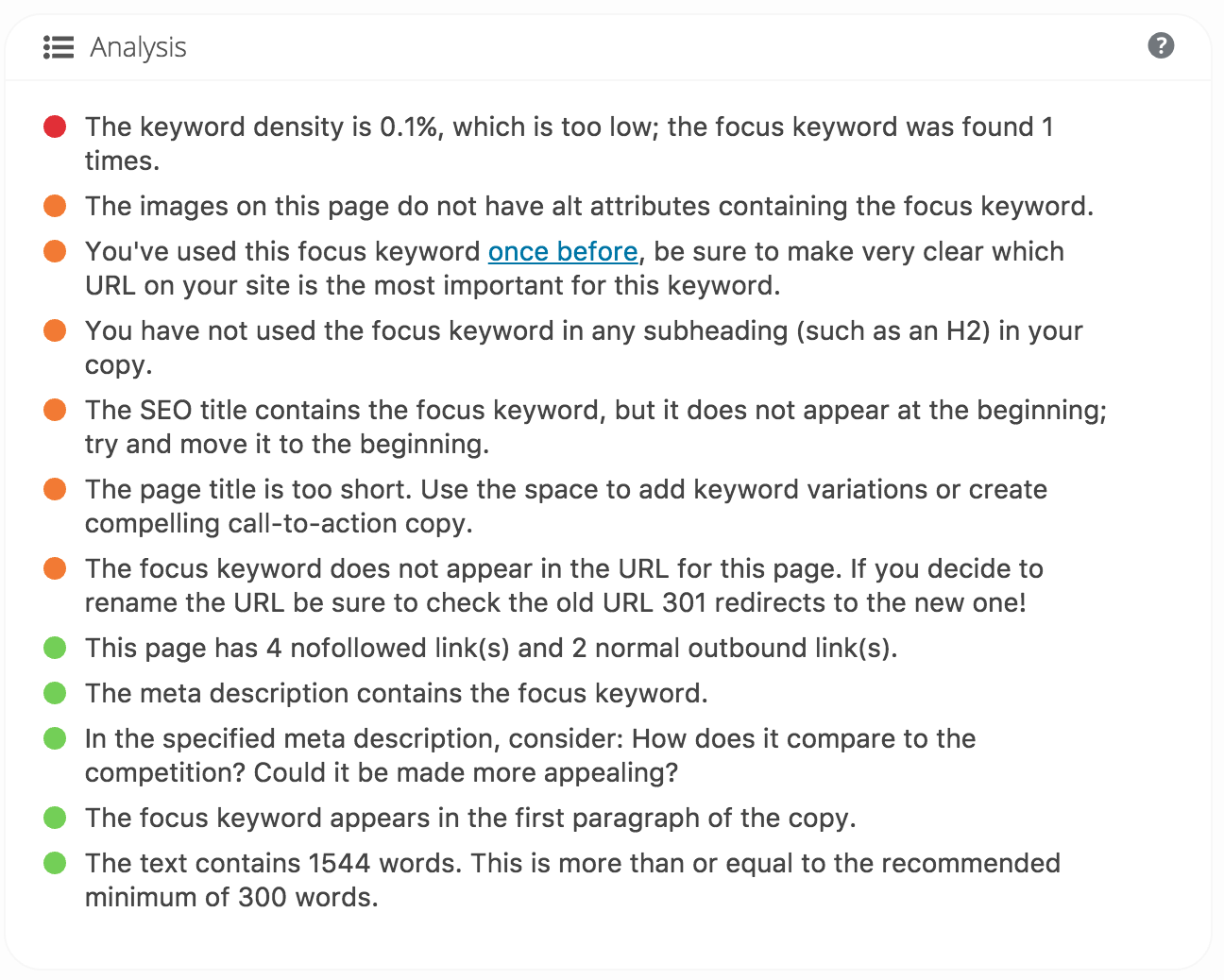
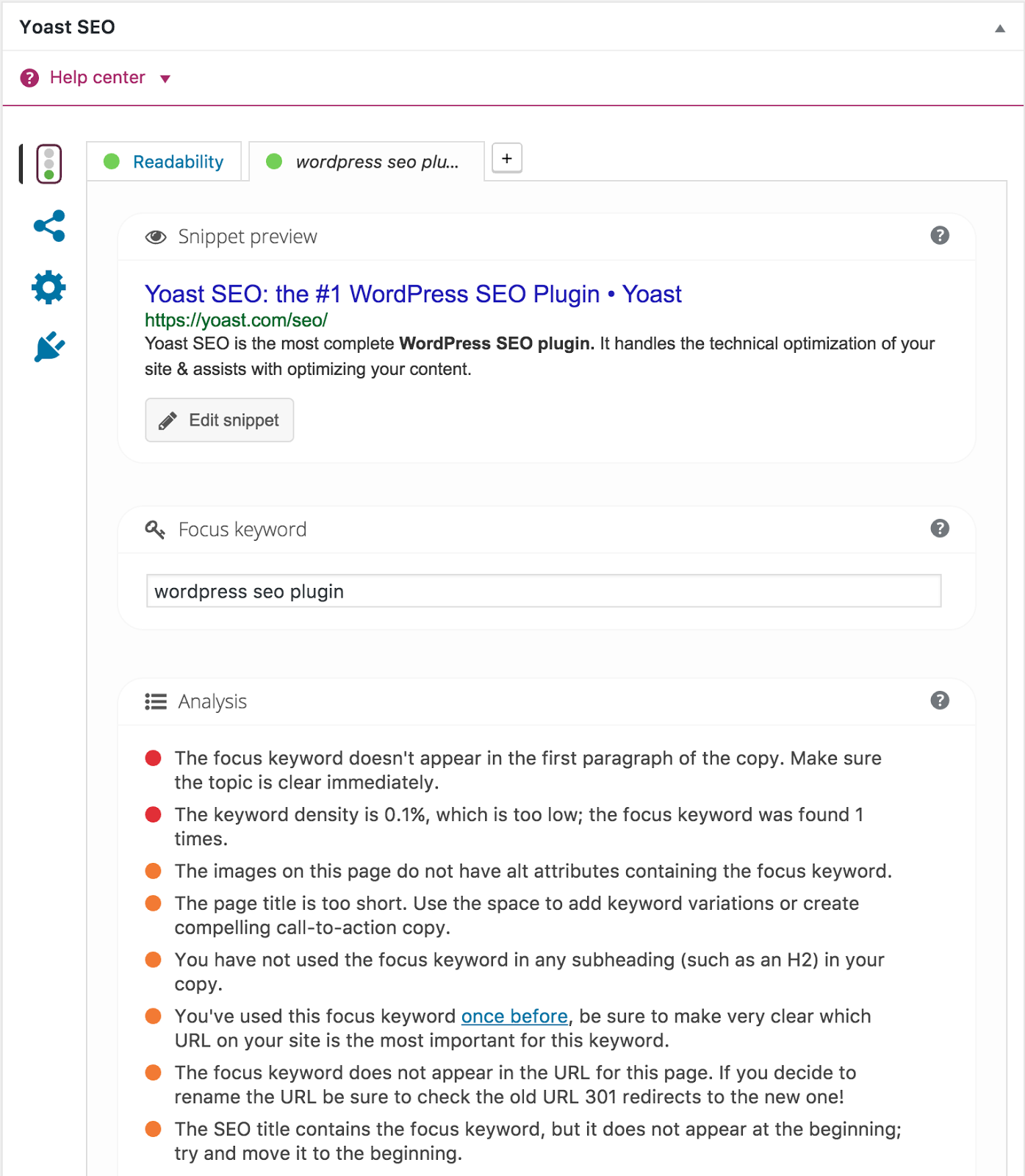
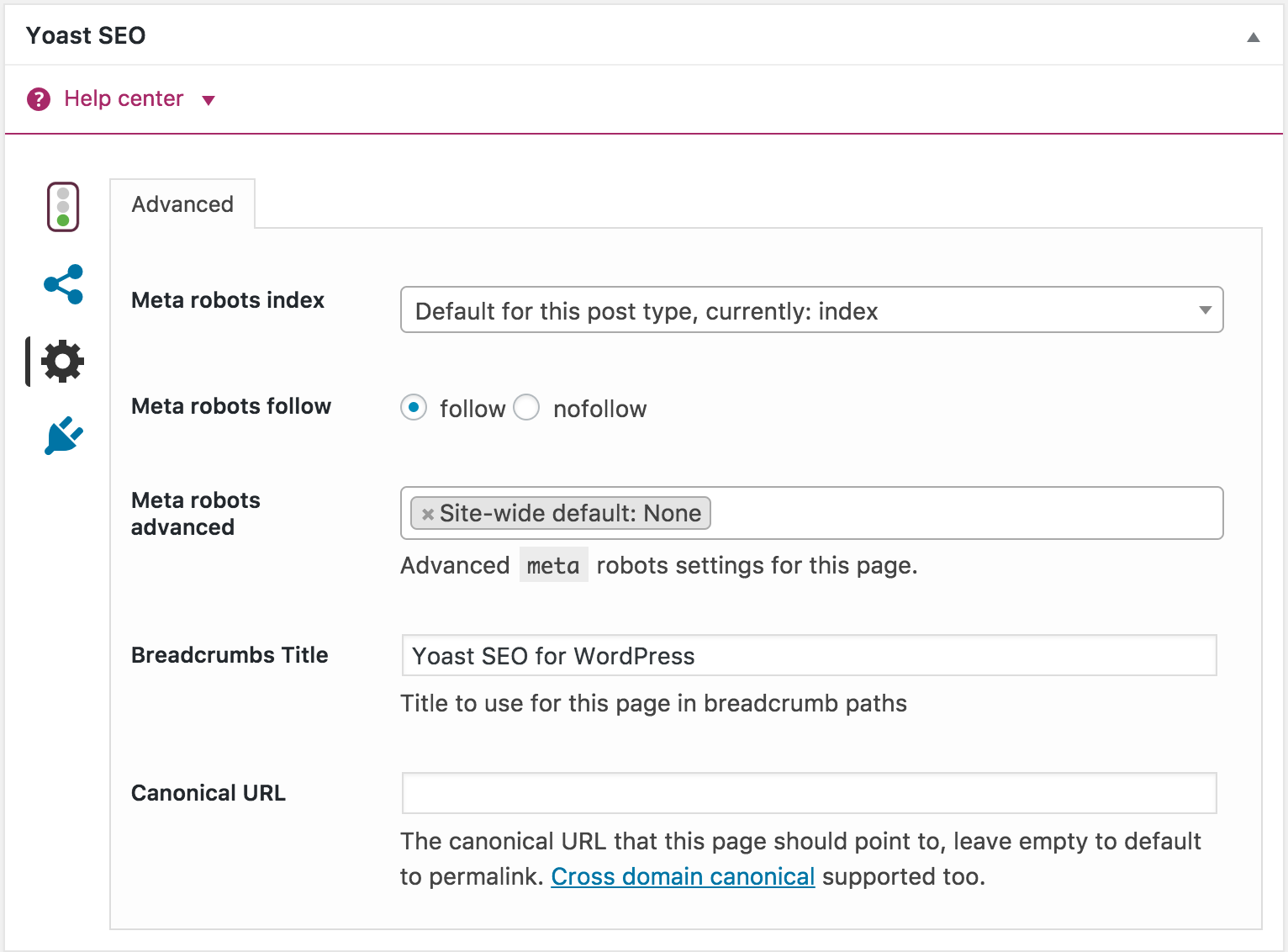
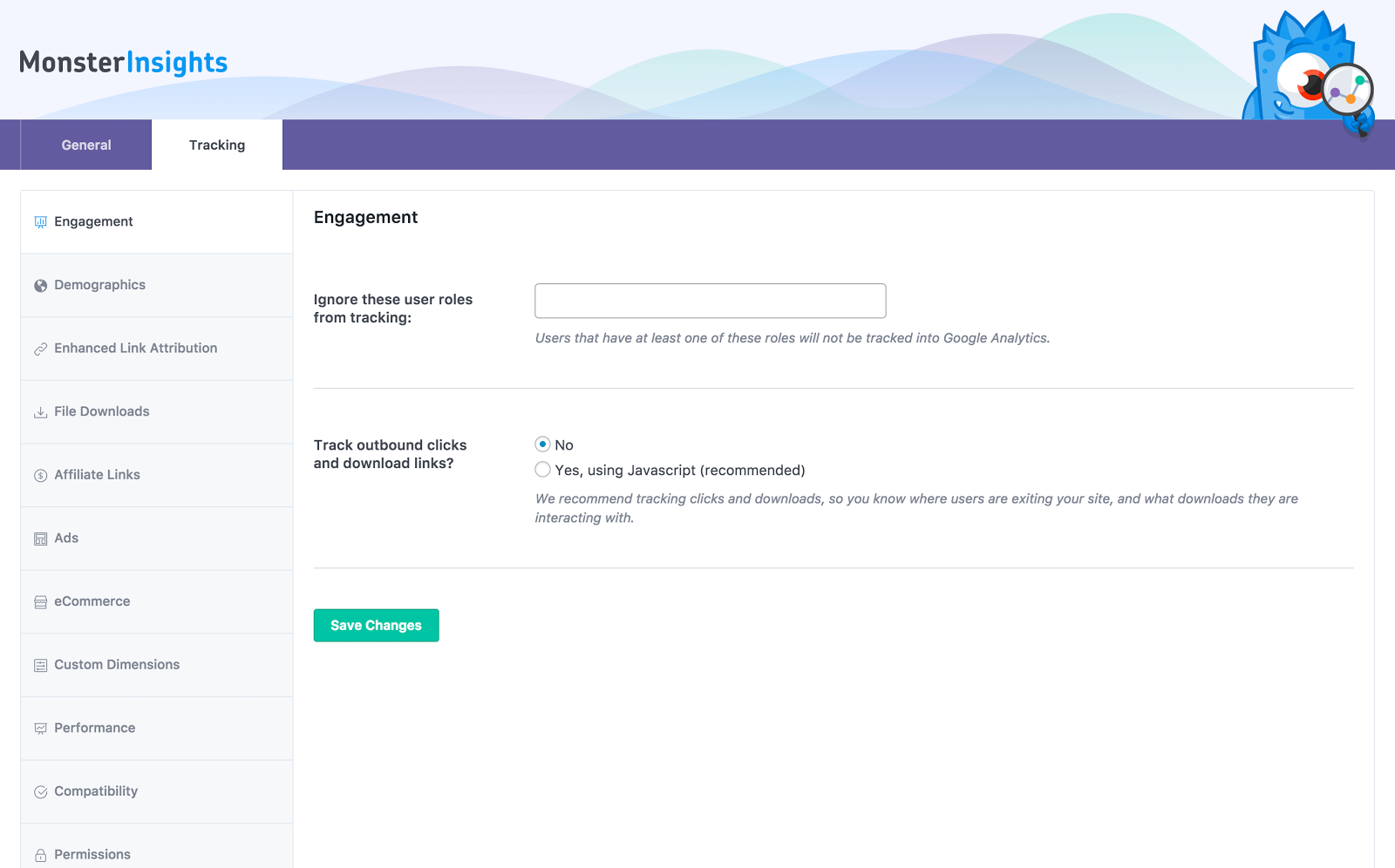
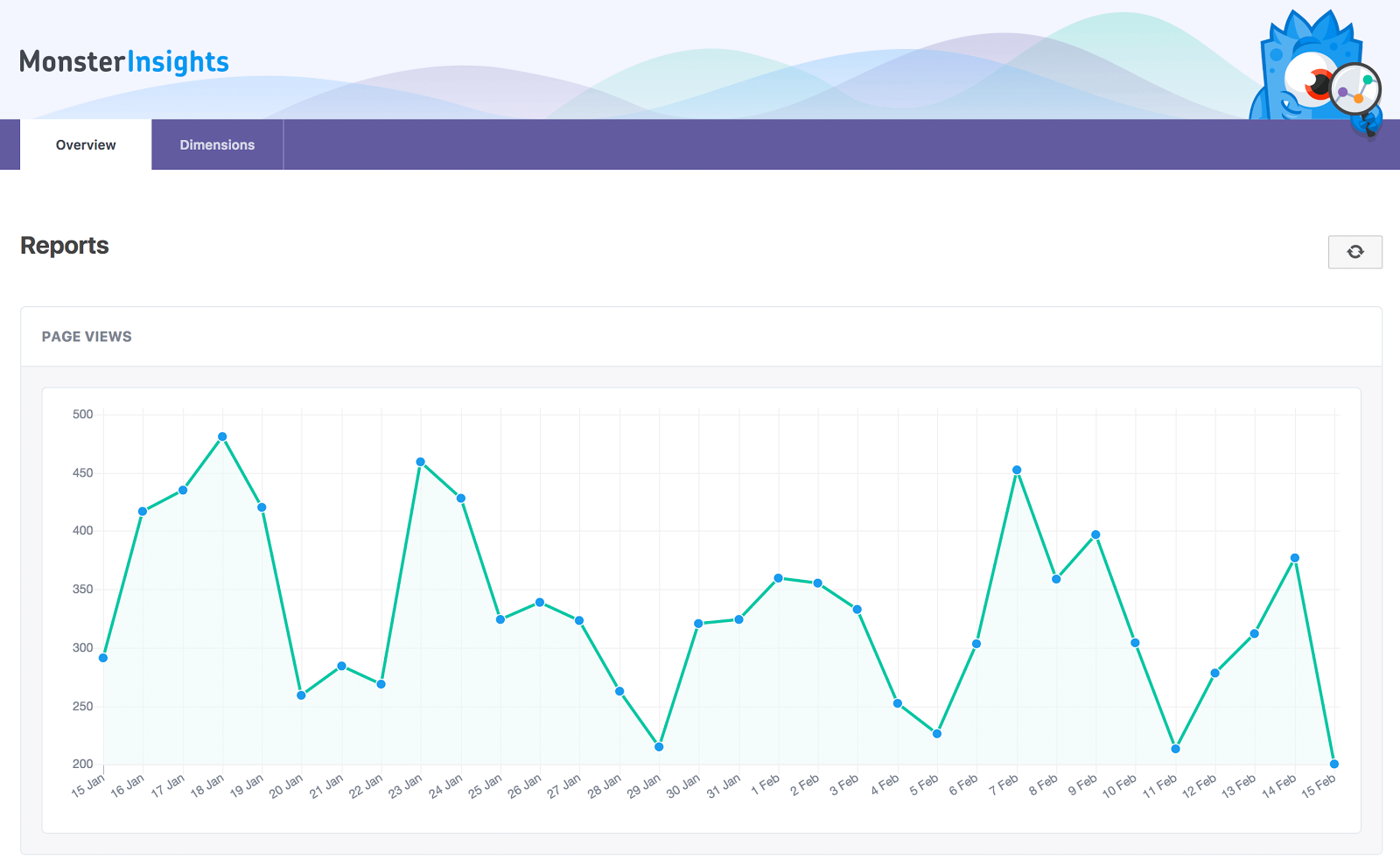
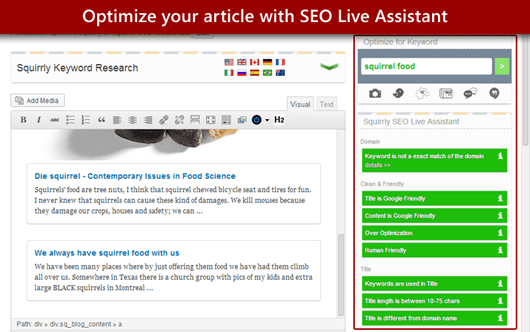
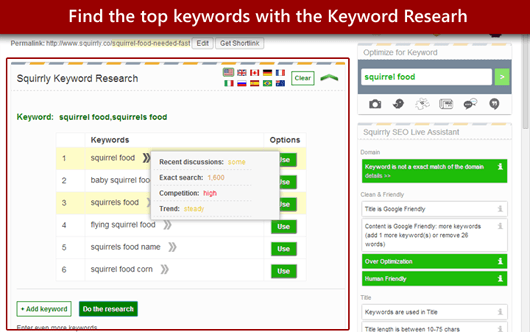
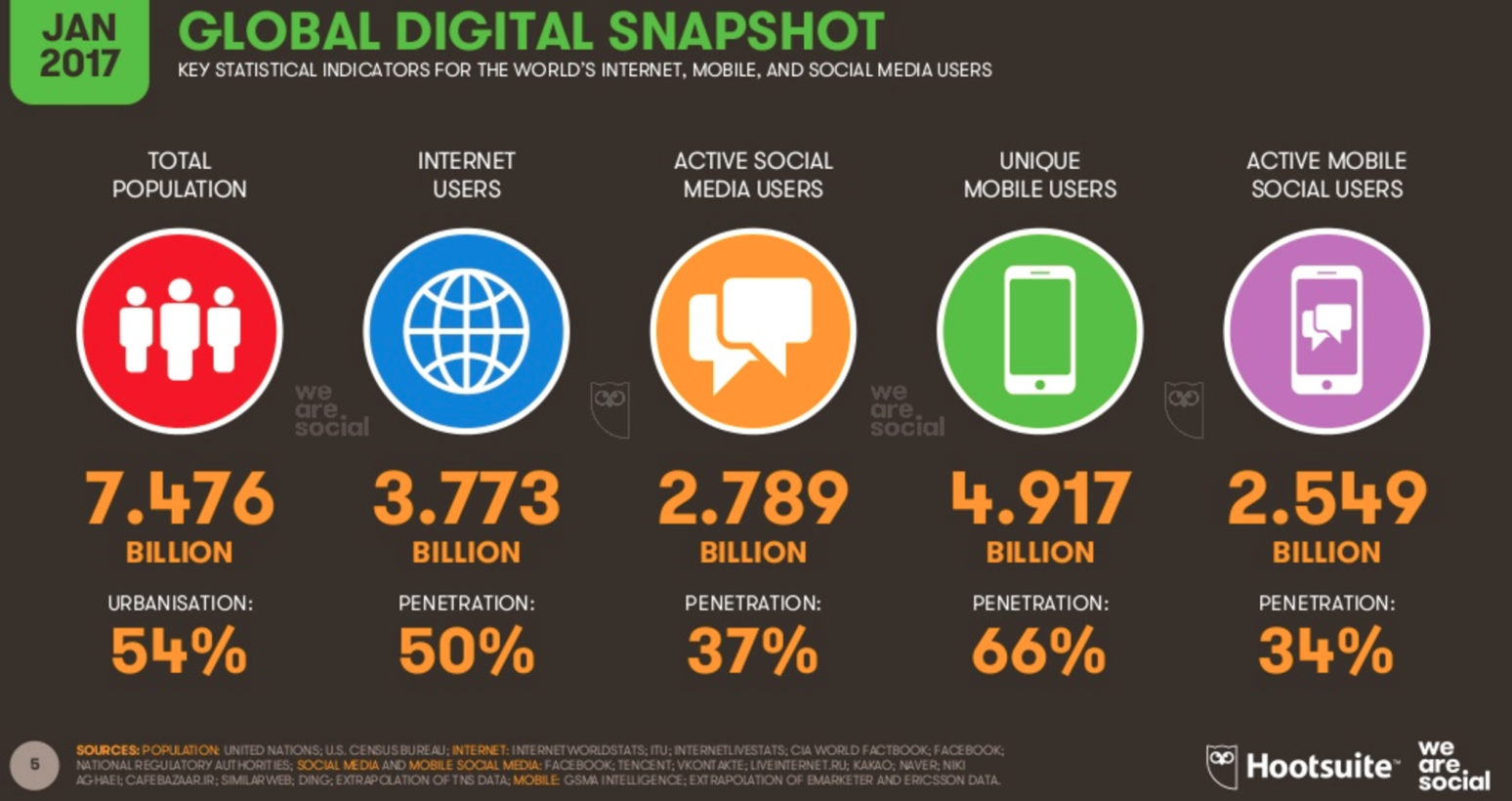
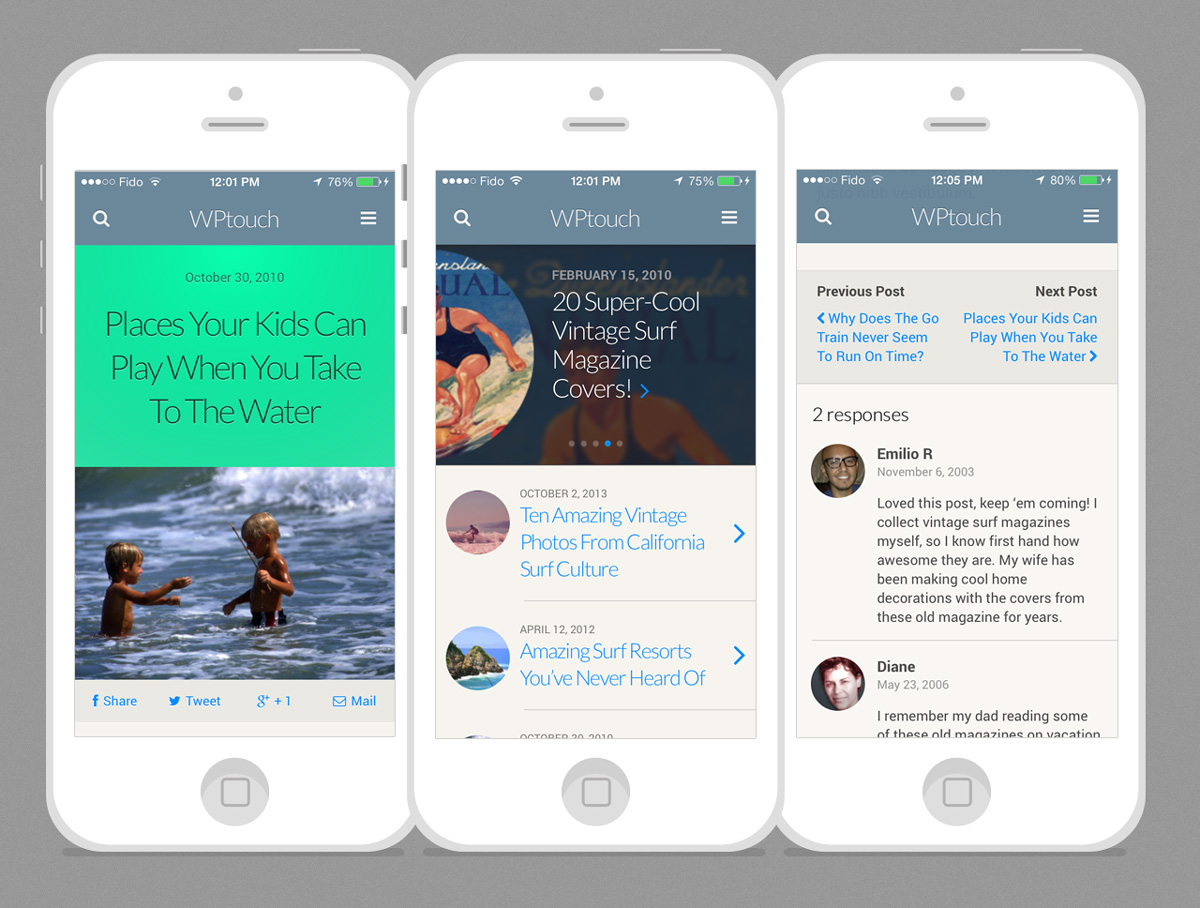

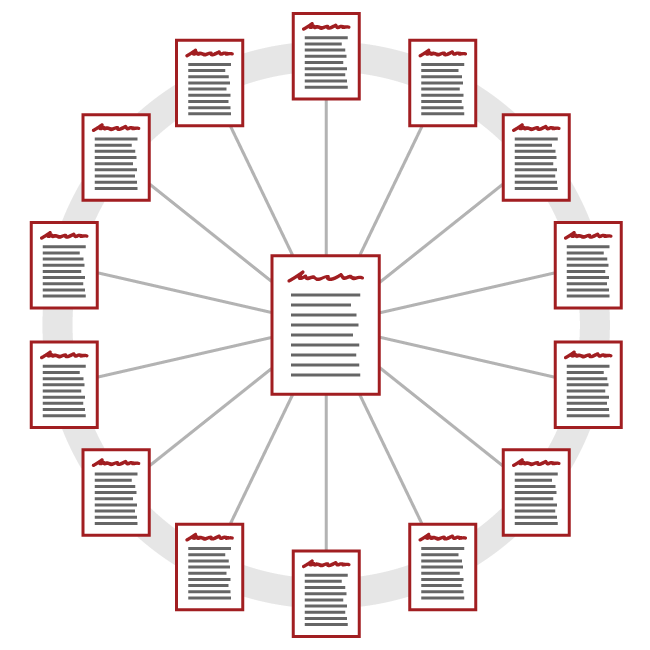
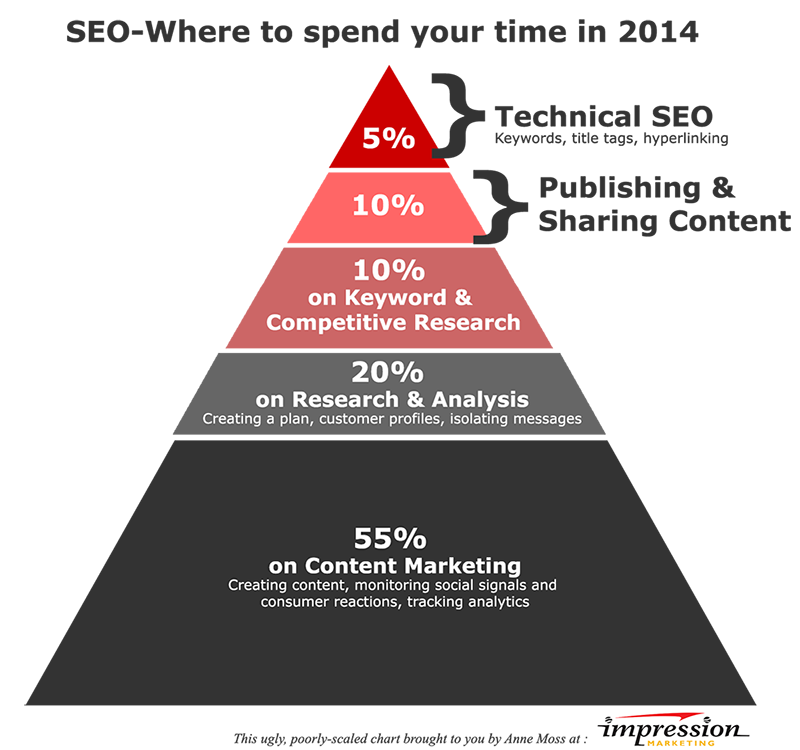

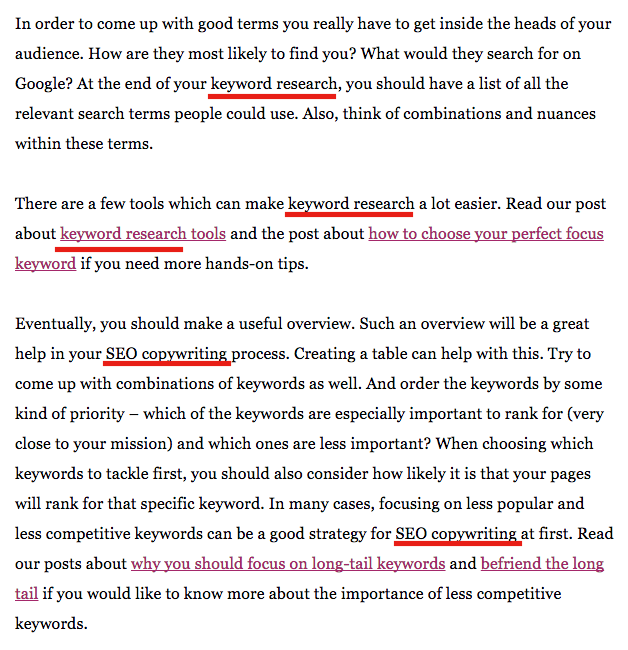
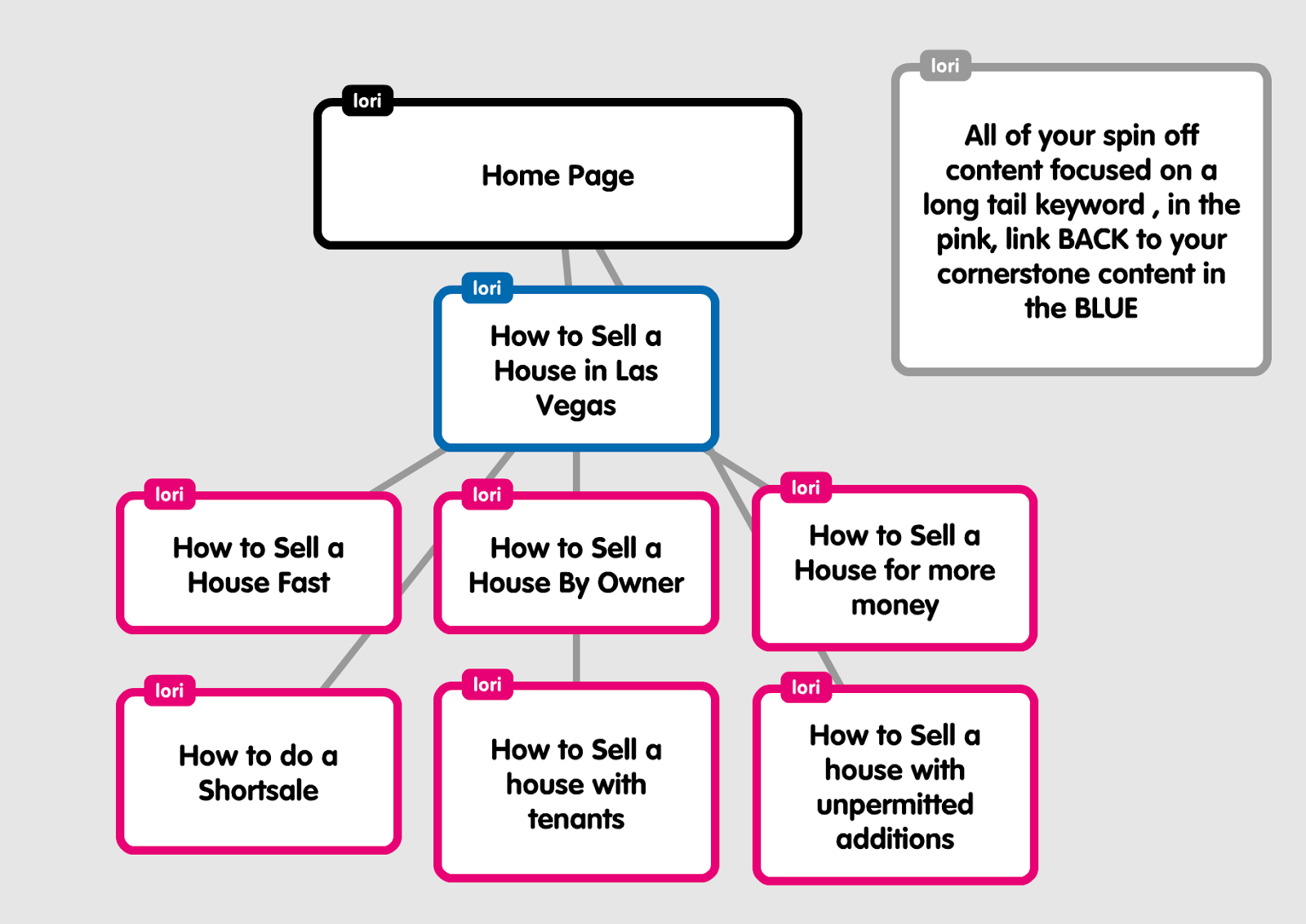
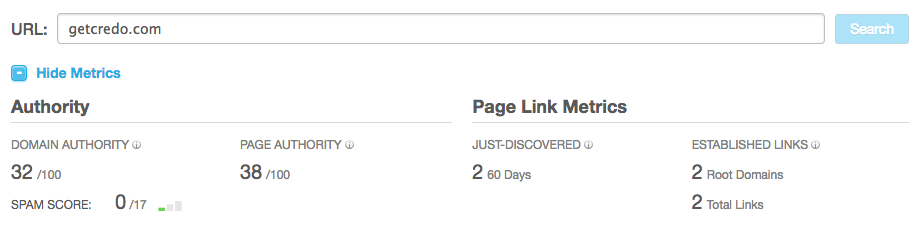


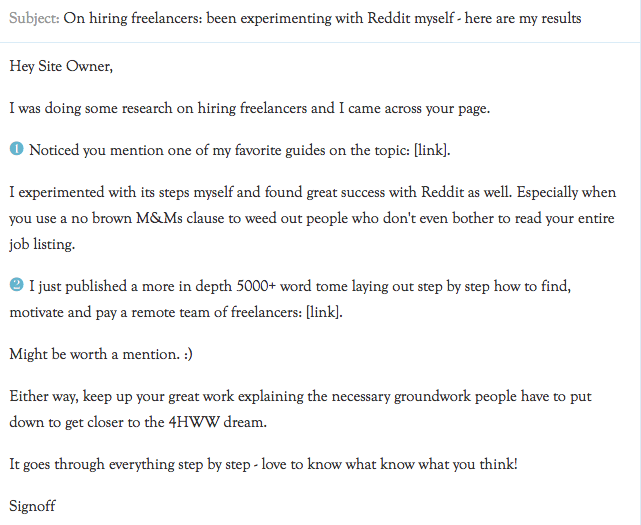

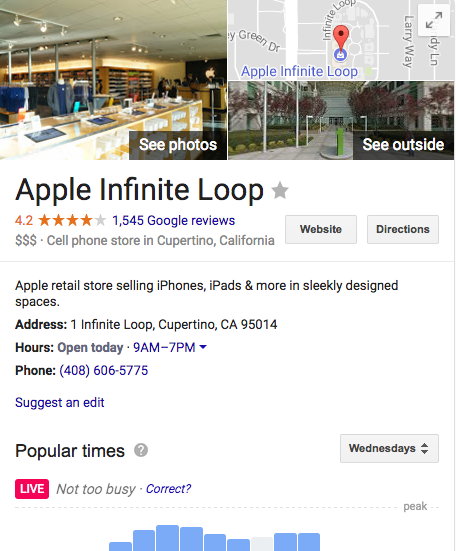
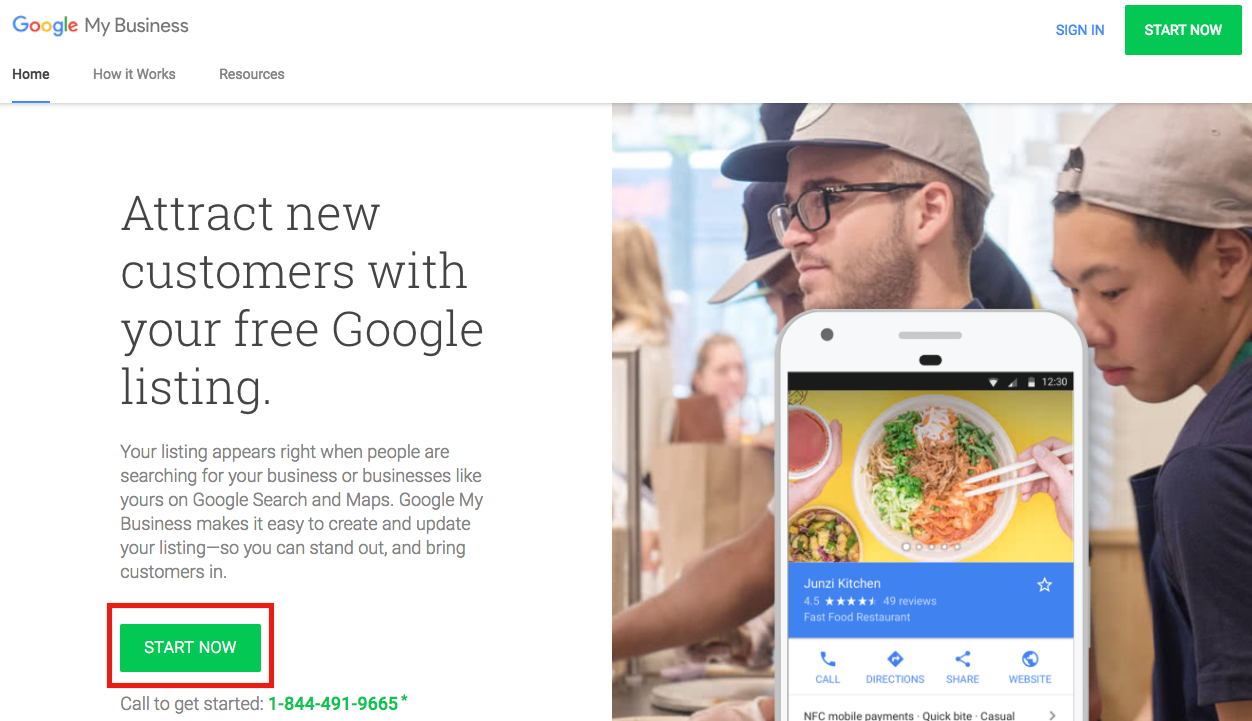
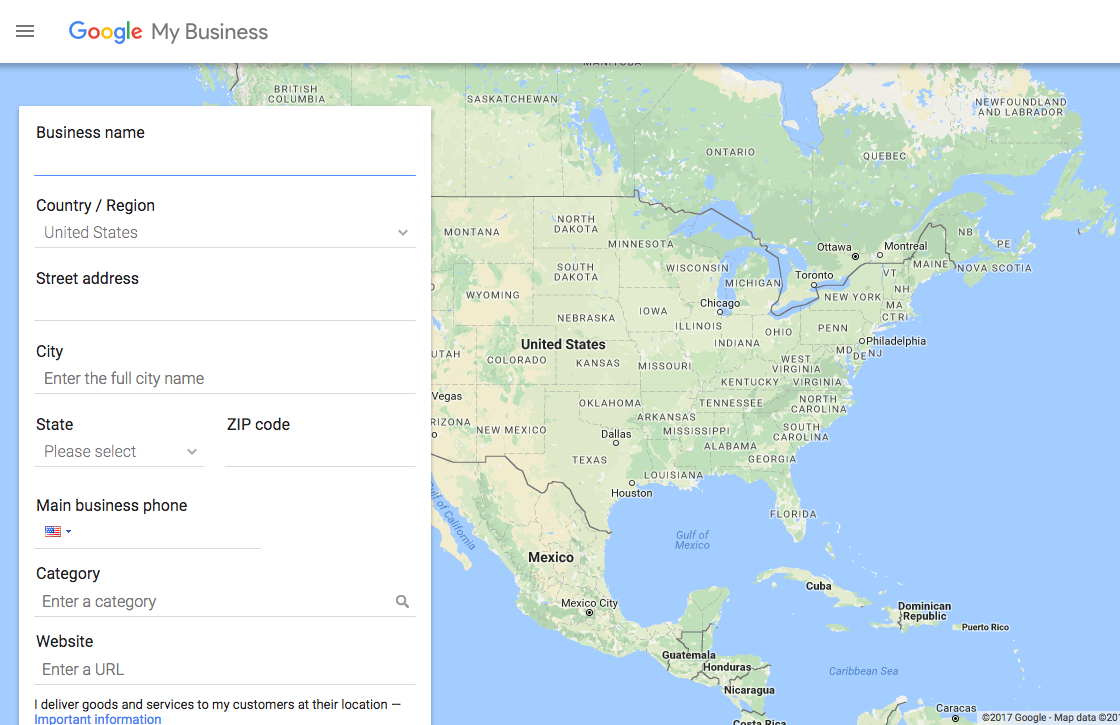
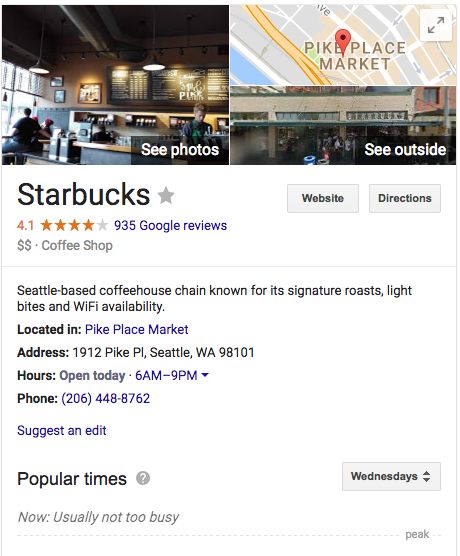
Comments (64)