If you’ve ever done SEO, you know how good it feels to see your rankings go up.
You put a ton of hard work into moving up in the SERPs and it finally pays off.
But then the unexpected happens. Your rankings drop.
Few things in SEO are more discouraging than a fall in the rankings. It makes you feel like everything you did was useless.
You wonder what went wrong or if you made a mistake. You beat yourself up for not doing it right.
You’re back to square one again, and you have to start all over.
Or do you?
In my experience, that’s not always the case.
My rankings have dropped more times than I can count. At first, I panicked.
As I learned more, I found out that it’s not the end of the world if you go down a position or two. It’s obviously not ideal, but there’s a lot you can do to fix it.
That’s what I’m going to show you today. Even if your rankings are where you want them to be, you need to be aware of how to bring them back up if (or when) they drop.
Learn the exact steps I used to increase my search engine rankings and generate over 190,000 visitors a month from Google.
Analyze the drop
Before you take action to raise your rankings, you need to get some hard data about your ranking drop.
First, you need to figure out just how far you’ve dropped. (And if you’re not regularly checking your ranking, you need to do that.)
I’ll use one of my articles as an example. (This article didn’t lose ranking, but we’ll pretend that it did for argument’s sake.)
The keyword we’ll look at is “long form content.”
As of this writing, a Google search shows that my article is apparently at position 5.
I need to focus on the first four:
The goal is to figure out why my page is ranking lower than these ones.
But you can’t blindly trust a Google search. Instead, use a tool like serps.com to get empirical data about your current ranking.
Go to https://serps.com/tools/rank-checker/.
Enter the keyword you’ve lost ranking for and enter the relevant URL that’s dropped in position.
You can also choose to check rankings for desktop or mobile. This is important since mobile results might look different from desktop results.
Hit “Go!” and the tool will do its thing. After a few seconds, you’ll see the result:
Compare this to your last ranking and make sure the new ranking is actually lower than the previous one.
This shows that my actual ranking is position 4, not 5. That means the Google search was off.
So now I know I only need to worry about the top 3 results.
You should also check how much traffic has come to your site over the past few days. If you see a drop, then you probably did lose some ranking.
If you’re pretty sure you have suffered a drop, go back and do a quick Google search for your keyword. See what sites are above you.
There could be several reasons why, and I’ll address each one separately.
Did you get penalized?
In the majority of cases, a penalty could be the reason behind a drop in ranking.
Most webmasters don’t think their sites have any flaws worthy of a penalty. But in reality, there are lots of reasons why your site could deserve a penalty.
Read through this list and ask yourself if your site is guilty of any of these SEO sins.
If so, identify the problems and take steps to fix them.
Even if you haven’t done anything on that list, you could still have gotten a penalty.
Google’s algorithms are updated frequently, and they’re incredibly complex. They take hundreds of factors into account when considering ranking.
One day, your site might not deserve a penalty, and the next, it might.
It’s important to understand the types of penalties: manual and algorithmic.
Source: Slideshare.net
Manual penalties are given out by Google’s webspam team when they get alerted of suspicious activity.
This could be the result of having unnatural links, or someone could have filed a spam report against you.
If you’ve received a manual penalty, you should have gotten a notification in Google Webmaster Tools.
Here’s an example of a message about unnatural links:
The other type of penalty is an algorithmic penalty.
These penalties are harder to track because there’s no definitive way of knowing you received one.
To determine if you’ve gotten an algorithmic penalty, you have to understand how Google’s algorithms work.
Here’s a list of some of Google’s most important algorithms along with some explanations of what they do.
If you find that you’re doing something an algorithm doesn’t like, there’s a good chance you’ve gotten a penalty.
But you also have to think about new penalties. If your rankings dropped randomly, check Moz’s handy directory of Google’s algorithm updates to see if there’s a new one at work.
A new algorithm could be the reason why you’re seeing lower rankings. If that happens, research the algorithm and find out what it’s penalizing.
One cool way to keep track of new penalties (and a bunch of other Google-related stuff) is to follow Gary Illyes, John Mueller, and Google Webmasters on Twitter.
Gary and John, in particular, give out a ton of awesome advice, and you can often find them talking with other Twitter users.
You can even ask them a question directly and get it answered.
I bet you’ve been asking a question this whole time: “If I do have a penalty, what do I do?”
It’s simple. You just need to remove or fix whatever’s causing you to get the penalty. Consult this Kissmetrics article on solutions for common penalties.
That said, the reason you got a penalty might actually be one of the problems I’ll talk about in this article.
So keep reading on and see if your site suffers from any of these issues.
Do you have link problems?
This is a big one.
Think of links as the currency of SEO. It’s essentially how you “buy” authority.
So it’s no surprise that a strong link profile is correlated with high rankings. The flipside is that a weak link profile is correlated with low rankings.
I spend lots of time working with clients on SEO, and I’ve seen lots of sites that have numerous link problems.
Usually, the business isn’t aware. That’s because weak links are the silent killer of SEO.
That’s why you need to make sure your link profile is robust.
Source: Linksmanagement.com
First, conduct a link audit of your site. Here’s a step-by-step guide on how to do that.
For the short version, use a backlink analysis tool like SEMrush Backlink Checker to see where your bad links are.
When you find bad links, contact those sites and nicely ask them to remove the link.
If that doesn’t work, use Google’s Disavow tool as a last resort.
However, I’ve found that about 90% of the time, conducting a backlink audit will help you find bad links.
But there’s a problem here.
Often, the reasons behind link problems aren’t so obvious. If your link profile looks okay after an audit, there could still be problems.
Here are a few of the issues your link profile could be facing.
Losing links
Did you know you can lose both inbound and outbound links?
Losing outbound links makes sense, but inbound links?
Yep, you can lose internal links even if it’s to content you already own. Let’s talk about those first.
If you often relaunch, rebrand, or redesign your site, you may lose some links along the way.
Why does this happen? It has to do with redirects and transitioning your site over smoothly.
Let’s talk about site transitions first.
If you deleted an old blog post, then links to that post aren’t going to work.
In turn, this will weaken the internal linking structure of your site and compromise your SEO.
You’ll have one less link, which is removing a part of your internal linking network.
This isn’t optimal because it means two things: A) You’ll have to fix the link and B) You’ll have less content on your site to link to.
That’s why I recommend not deleting content unless you absolutely have to. You can always update it.
That’s just one example of a lost link.
Another reason you could lose an internal link is a faulty redirect.
This often happens with 301 redirects.
I’ve talked about 301s before, but there’s a unique issue you need to be aware of.
Because a 301 is called a permanent redirect, lots of people assume that the redirect will always work.
But it doesn’t.
Here’s precisely how a 301 redirect works:
If you just set up a new site, you can 301 from the old domain to the new one without a hitch.
The issue is when you revamp your site more than once.
That’s because redirects from older versions of a site are rarely passed on to newer ones.
On top of that, if you get a new domain and an older domain expires, it could cause a significant loss in traffic because the 301s will no longer work.
It’s messy.
If you discover a bad 301 giving you problems, you need to fix that.
First, you need to find the target links your 301s are trying to go to.
If those links are dead, you’ll most likely need to remove the link.
You could also put the old content back up or create new content to keep the link on your page. This is a good idea if the page in question gets a lot of traffic.
You need to do what’s best for your visitors. If they’ll miss out on great, comprehensive content, you should make sure that content is still on your site.
You should also check for broken links. You can use a tool like deadlinkchecker.com to do this:
Ideally, you want to see no errors:
But if you do see errors, you’ll be able to see the URLs that aren’t behaving correctly:
But what about outbound links?
If you find an outbound link that no longer works, just remove it and replace it by linking to another authority site.
Finally, let’s talk about backlinks you’ve gotten from other sites.
If your link audit finds that you’ve lost some links, find the sites that dropped your link. Contact them and politely ask if they can re-link your site.
It’s a good idea to provide the specific link that was dropped. Here’s an example template you could use:
Hi [Name of site owner],
I hope you’re doing well! You linked to my site a while back, and I want to thank you for that.
However, it looks like the link is actually gone. The link appeared in your [piece of content/page here], but it seems that it’s not there anymore.
Here’s the page on my site you linked to: [Link URL here]
If you could put the link back up, I’d really appreciate it. I’m a big fan of your site, and it’d be my pleasure to return the favor if I can.
Sincerely,
[Your name]
Usually, you’ll be able to get the link back.
If you can’t, then, unfortunately, you’ll have to write it off as a loss. The good news is that this doesn’t happen too often.
When it does, you can focus on your backlink strategy and build more links to your site to make up for any lost ones.
Polish your site
If all else fails, you might need to spend some time improving your site.
I’m talking about design, user experience, and speed.
Each of these is integral to a site that performs and ranks well.
I’ll go over each category briefly:
Design. Mobile-first design is by far the most important part about website design in 2017 and beyond.
If you’re not considering mobile users first, you need to start doing that.
Having a mobile-optimized site isn’t as simple as making sure your site is responsive. That’s definitely important, and you should do that, but it’s not enough by itself.
Think about making all of your content mobile.
There’s one big reason you should focus on this.
Google hands out penalties to sites that it doesn’t consider mobile friendly.
Source: Slideshare.net
That alone should be more than enough to persuade you to focus on mobile-first design.
You might want to read my article on mobile usability for more information on this.
User experience (UX). This is another reason responsive design is so important.
Your mobile users should have a great experience that’s designed for mobile devices. Similarly, your desktop users should have a great experience that’s designed for desktops.
If your UX is bad either way, you will lose visitors.
If you take a look at the most popular sites in your niche, you’ll notice that 9 times out of 10, they’ll have great UX.
Say you’re in SaaS. Without a doubt, Salesforce is one of the biggest SaaS innovators in the niche.
And sure enough, their desktop and mobile UX is fantastic.
Desktop:
Mobile:
This is what you should strive for when polishing your own site.
Speed. Search engines (and people) love fast-loading pages.
In fact, 47% of customers expect a page to load in 2 seconds or less.
So if your site speed is longer than 2 seconds, you could lose traffic.
Yikes.
Making your site faster is a long-term strategy. You have to monitor your site and make sure nothing’s dragging it down.
Start by adding compression.
Next, make sure your server has adequate speed. It should be no longer than 200 milliseconds.
You can test your site speed by using Pingdom’s free tester:
There are tons of factors that can cause slow site speed, so the best way to prevent slowness is to keep your site as lightweight as possible.
For example, if you’ve recently changed a lot on your site, you should also check and make sure your site isn’t bloated with unnecessary code.
If you have several pages that aren’t doing anything (and maybe aren’t even being indexed), those could be slowing down your site too.
As a rule of thumb, if you have anything unnecessary on your site, remove it so your speed is the best it can be.
Conclusion
Going down a position or two in the SERPs happens to the best of us.
It’s even happened to me.
If this happens, don’t panic.
Almost every client I’ve had who’s experienced a loss of rankings got really scared when it happened.
You probably felt this way too. But you don’t need to worry.
You can easily bounce back from a ranking drop.
Don’t believe me? Give these strategies a try.
These aren’t just little tips. They’re tried-and-true methods that will help you reclaim your spot in the SERPs.
No one deserves to lose ranking. What’s more, it’s easy to fix. Don’t let the initial shock stop you from getting your ranking back.
What’s your favorite strategy for recovering from dropped rankings?





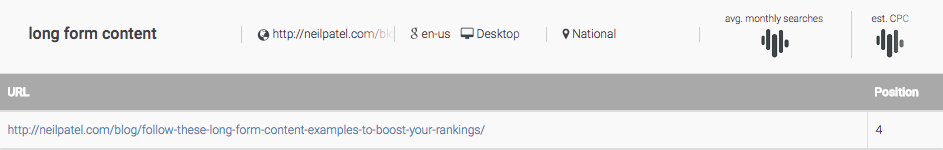



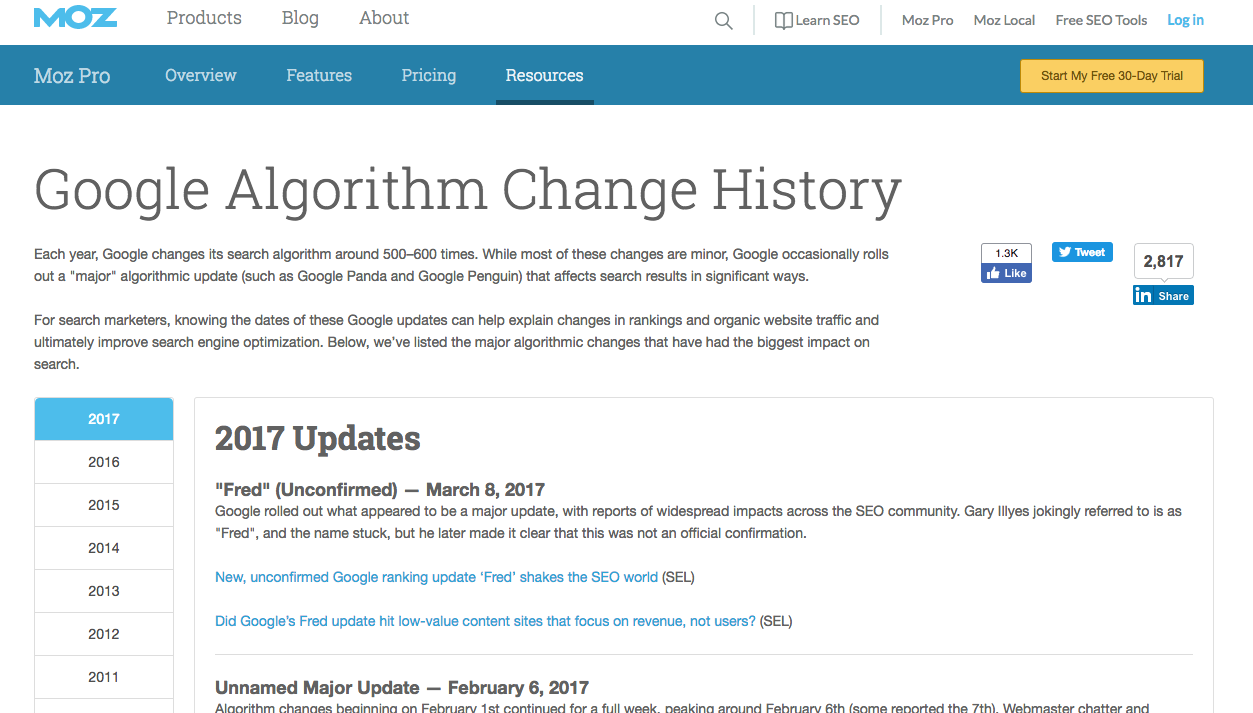









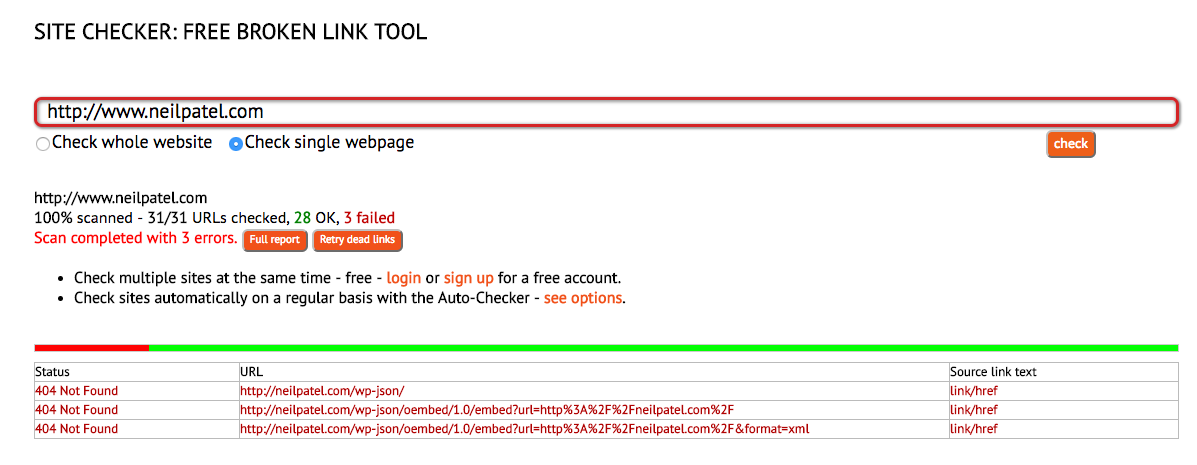





Comments (58)