Do you need customers tomorrow?
AdWords is hands-down the best place to put your money.
If you know what you’re doing, it’s almost like printing money.
You throw down $100 bucks today and bring in $200 tomorrow.
Seriously, no other marketing channel pays off that quick (online or off).
The trick is to start looking for the ‘underlying principles’ that are guiding your results.
For example, I recently took a client’s PPC account from converting only 4% to over 12% — that’s 3 times in just a few days.
Not only were they getting three times as many leads, but I also decreased how much they were spending on each conversion from $482.41 down to $147.65 (which comes out to just over 69% less!)
In this article, I’m going to walk you through the same exact three steps I took to get these results (so you can do the same).
But first, let me walk you through a few examples so you can understand what your users see, what frustrates them, and why you sometimes force them to buy from the competition instead.
How to make visitors love you (and increase AdWords sales at the same time)
Let’s start by searching for something generic like “baseball gloves.”
After typing that in, you should see a search engine result page (SERP) that looks something like this:
This phrase is somewhat vague, so you’re probably still looking around at different baseball gloves at this point.
As a result, the PPC ads you see are also appropriately vague, focusing on “baseball gloves” in general as opposed to a specific brand.
That means that, in an ideal world, you should click on any of these results and see something that ‘matches’ your intent. For example, let’s try the DICK’S Sporting Goods result first.
You click on that middle option and hit a product category page that displays all baseball gloves, like this:
The first thing you see is a large featured image that proclaims, “Baseball Gloves 101.”
The subtitle on that same image reads, “Choosing a Baseball Glove.” It’s all fairly generic, which is what the search term suggested.
So far so good, right?
When you type something generic like “baseball gloves” into Google’s search bar, you want to see a page that helps you compare baseball gloves of all shapes and sizes.
In other words, you’re researching your options and trying to get more information on how to go about buying the best baseball glove for your needs.
Notice that, on the left-hand side of the same page, there’s a list of options to narrow down your criteria. And then up top, you have a comparison button and drop-down menu that you can use to sort all of these baseball gloves by price, star rating, and more.
This DICK’S page is right on the money.
Now let’s get a little more specific.
This time around, I’ll search for a specific brand of baseball gloves. Let’s say that I’ve used a comparison tool or page and read a few reviews to narrow my choices down to a “Wilson baseball glove.”
After typing that in, we see DICK’S is popping up again. The ad text, “Wilson A2K Baseball Gloves,” is almost an exact match with what we just searched for.
So let’s give DICK’S another shot.
Now, when you click through to the DICK’S Sporting Goods website, up pops a page showing you only “Wilson baseball gloves.”
Here’s what it looks like now:
Once again, this is perfect message match.
You search for something specific, and you get results on a landing page that match your expectations.
This page from DICK’S has now narrowed their entire product catalog to the specific brand you want.
That makes you a happy searcher and increases the likelihood of you purchasing one of these gloves from this store.
Ultimately, that’s how good search results work. The customer looks for relevant results, and the brand hopes to generate conversions.
Now let’s look at one last example.
You’ve done all of the research now so that you’re ready to buy a very specific type of Wilson baseball glove.
You love this thing and want to get your hands on the right model ASAP. So you type in a far more specific search string: “Wilson 1788 A2K 11.25 SuperSkin Right Hand Glove.”
There’s so much going on in this search query. You’ve not only got the brand, but also the style, sizing, and even the right hand.
So let’s see what pops up when you hit Search:
Oh, look — the first result is from the Wilson brand’s website. It’s got the right model or series number in there, too.
So you know that’s probably going to give you exactly what you were looking for, right?
Wrong.
See the disconnect here?
You typed in that very specific long-tail search query because you wanted to buy a particular type of baseball glove.
The brand pops up in the first position to match your search query (and intent).
But then, when you click through expecting to see one glove, you see a bunch of different ones.
That wasn’t what you asked for. So instead of whipping out your credit card, you’re probably going to hit the Back button and try another result because this one didn’t give you what you asked for.
‘Message match’ is all about aligning what someone is searching for with the ads they see. Ultimately, you want the alignment to continue to the landing or product page that pops up.
The last thing you want after spending all of that money on a click is for someone to bounce immediately after hitting your site.
And yet that’s what commonly happens when what customers see doesn’t match their expectations.
Here’s how to avoid that same fate.
How to fix message match to increase conversion rates
Message match isn’t a difficult concept when you break it down into its individual components.
For example, we’re primarily talking about three major ingredients:
- The keywords someone types in
- The ad text they see
- The landing page that greets them after clicking
Let’s dive deep into each one to see how to get them right.
Step #1. Understand the intent behind someone’s search query.
Before you can write a single ad or landing page headline, you have to know what people are looking for when they run a particular search.
In other words, what’s the intent behind the keywords they use?
Some people, as we saw earlier, will use more generic keywords so that they can compare their options. They’re typically hovering around the rim of the sales funnel.
Other consumers use laser-targeted search terms, which tells you that they’re farther along in the sales journey. They’re likely ready to buy.
You can break all of these potential keyword variations down into a simple list by the top, middle, or bottom of the funnel. Here’s an example of what that might look like:
For example, “compare baseball gloves” or simply “baseball gloves” means that these people want to see many different options (and how they compare).
On the other hand, when consumers type in more specifics, they’re more clear about what they want. If someone searches for “Rawlings baseball glove,” he or she sends a clear message.
They want to buy a Rawlings baseball glove!
Obviously, you’re not going to know all of these variations off the top of your head. So use a tool like SpyFu to pull up related keywords that are similar to what others have used recently.
You can also search the competition’s website to see what keywords people are using to find it. For example, let’s say Wilson is going to be our benchmark.
SpyFu will not only tell us what other people are bidding on, but also which of those keywords we should prioritize based on its top revenue-generating potential.
Pretty easy so far, right?
After pulling down a list of related keyphrases, the next step is to start creating ad text that reflects this user intent.
Here’s how to do just that.
Step #2. Start creating new ads to match those keywords.
Many AdWords ads can be pretty basic.
That means your headline and ad text don’t have to be overly creative or clever.
Instead, you want to keep things simple and direct to mirror exactly what someone’s typing into the search bar.
For example, if someone looks for “baseball gloves,” you talk about the variety of baseball gloves you have in your inventory.
On the other hand, if a consumer types in “Wilson baseball gloves,” you only show an ad that talks about “Wilson baseball gloves.”
I find organizing your AdWords campaigns into Single Keyword Ad Groups (SKAGs) can help you fine-tune ads to make sure that you’re nailing the message match.
Otherwise, you take the risk of irrelevant keywords triggering your ads, like this:
Ideally, if you already know that “stylish women’s dresses” gets a lot of searches, you should have ad text that works in that exact key phrase.
Another perfect example is the word “engineer.”
You might be thinking of one engineering specialty, while the person is searching for something completely different.
Even though your ad shows up for “engineer,” your ad might not match the searcher’s intent. He or she could be looking for any of the following:
- “Chemical engineer”
- “Mechanical engineer”
- “Civil engineer”
- “Software engineer”
Your first step is to understand which type of “engineer” they’re referring to (in the last step). Then you want to create ad text that matches that exact phrase.
Otherwise, you can’t link consumers to appropriate landing pages. When you serve up irrelevant content, you waste valuable ad dollars.
Step #3. Now create your landing page to match the first two.
One of the deadliest AdWords mistakes you can make is to send people to your homepage after they click on an ad.
Think back to our “baseball glove” searches earlier.
When someone types in the exact product model and specs that they want, sending them to a homepage or product category page kills all of their purchasing momentum.
They were totally psyched to buy until you confused them and threw them off the conversion scent unnecessarily.
For example, I recently considered taking a vacation in Jamaica. In preparation, I did a quick Google search, and the following ad caught my eye:
When I clicked through, I saw a landing page that featured the same exact benefits from the ad text before (“Save up to 50%” and “All-Inclusive”).
That’s conversion scent. This landing page isn’t even necessarily that beautiful. But the page that the company sent me to exactly matched my expectations, so I’m going to dig deeper and consider buying from them.
Today’s consumers look for personalized landing pages and ads.
There is one problem with this approach, though, that flies under the radar until you start replicating it.
Ideally, you’re going to have specific landing pages that match specific ads and keywords.
So if you have a big ad budget and are going after lots of different keywords, it could mean that you’re going to have to create a ton of different landing pages for each combination.
Thankfully, there are a few options out there to help you save time.
One of my favorite hacks is to use Unbounce’s Dynamic Text Replacement feature.
This way, all you have to do is create a single landing page template, and then customize the text to automatically pull in the keyword someone searched for.
Most landing page building software options can help dramatically here because they give you the option to simply duplicate an existing template.
Then all you have to do is access the software, change a few words on each page, and push the pages live.
LeadPages might be among the easiest options to choose from because many of its templates are already pre-designed.
That’s bad because it might limit how much you can customize the design.
But it’s good if you’re trying to get new pages up ASAP and you don’t want to worry about deviating too much from a design that’s already proven to work well.
LeadPages has pre-designed templates for almost every scenario imaginable, from basic squeeze pages to webinars, upsells, and even product sales.
Instapage is another excellent choice that sits in the middle of Unbounce and LeadPages.
Unbounce gives you a little more power, and LeadPages offers a bit more simplicity. But if you need a happy medium and team collaboration is key, Instapage is perfect.
For example, you can simply point and click anywhere on the landing page builder to leave comments like this:
That means you can make corrections on the fly or even get client feedback to make sure your campaigns are going live on time.
Even though this sounds like a lot of work, it’s worth it. Here’s why.
Last year, Disruptive Advertising CEO Jacob Baadsgaard reported the company’s top findings from analyzing hundreds of millions of dollars in ad spend.
And what they found was surprising.
Their data showed that there was a correlation between the Cost Per Click (CPC) or Cost Per Acquisition (CPA) you pay and the AdWords Quality Score.
This Quality Score helps advertisers measure historical relevance so that you can separate which campaigns are on the right track from those that are about to fall underwater on profitability.
Specifically, Jacob found that for every point your Quality Score increased, your CPC and CPA dropped by 13%!
Unfortunately, the inverse was also true. If your Quality Score dropped a point, your CPC and CPA costs would rise 13%.
Now it gets really interesting when you look at how Quality Score is defined.
It’s a number (from zero to ten) that is an “aggregated estimate of your overall performance in ad auction,” according to Google itself.
Ok… but what does that mean? How do they come up with this overall score?
Here are the “big three” factors they’re looking at:
- Ad Relevance: How well your ad matches what the searcher is looking for.
- Expected CTR: Why people should click on your ad instead of competitors’ ads.
- Landing Page Experience: How well your landing page aligns with both the searcher’s query and your ad.
Sound familiar?
It’s basically the exact same steps we ran through a few minutes ago to improve your message match!
So fixing your message match doesn’t just improve a visitor’s experience (which increases the probability that they’ll purchase).
It also makes sure that you’re hitting the internal scores used by AdWords to reduce the amount of money you’ll have to pay to reach new people.
Now, spending the next few hours building out brand new landing pages doesn’t sound like such a drag, huh?!
In fact, it might be the best use of your time this week.
Conclusion
The best way to fix your own marketing efforts is to start by running through the same process your customers undertake when they try to buy something.
PPC ads are no different.
Go ahead and start searching for any product out there. Think about the words you’re using and why you’re phrasing things a certain way.
Next, notice the ads that pop up when you search to see which ones are accurately targeting your intent (and which are completely missing the mark).
Now click on some of those ads to see the landing pages they send you to. Ideally, you should expect to see the same benefits, keywords, and messages repeated on the landing page to make your life simple.
That alignment should reassure people that they’re in the right place.
What you don’t want is to hit a landing page that has nothing to do with what you were looking for originally. That’s when you hit the Back button and continue searching.
What stops you from buying after you click on a PPC ad?

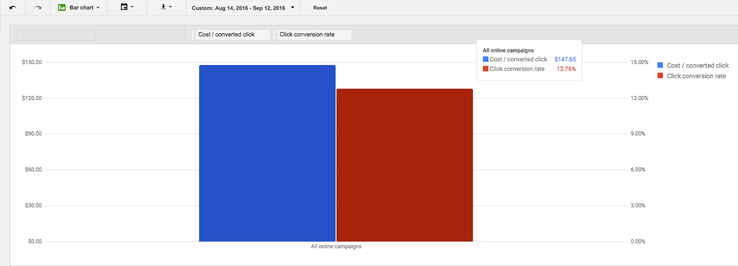
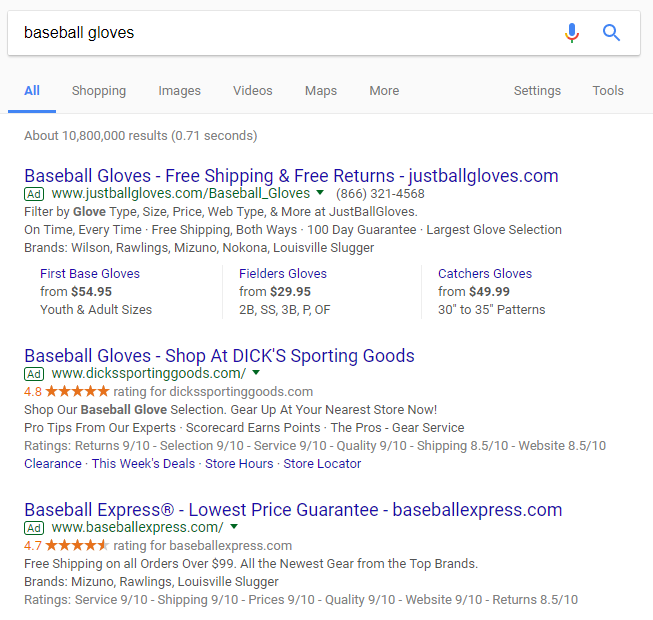
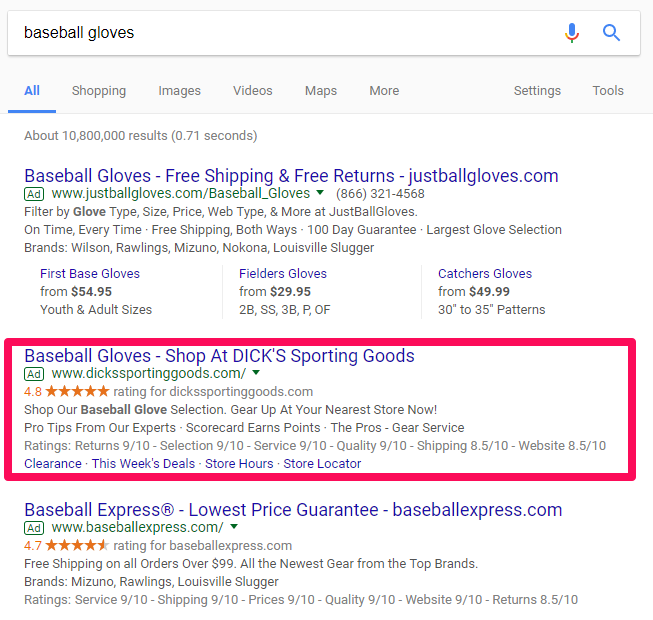
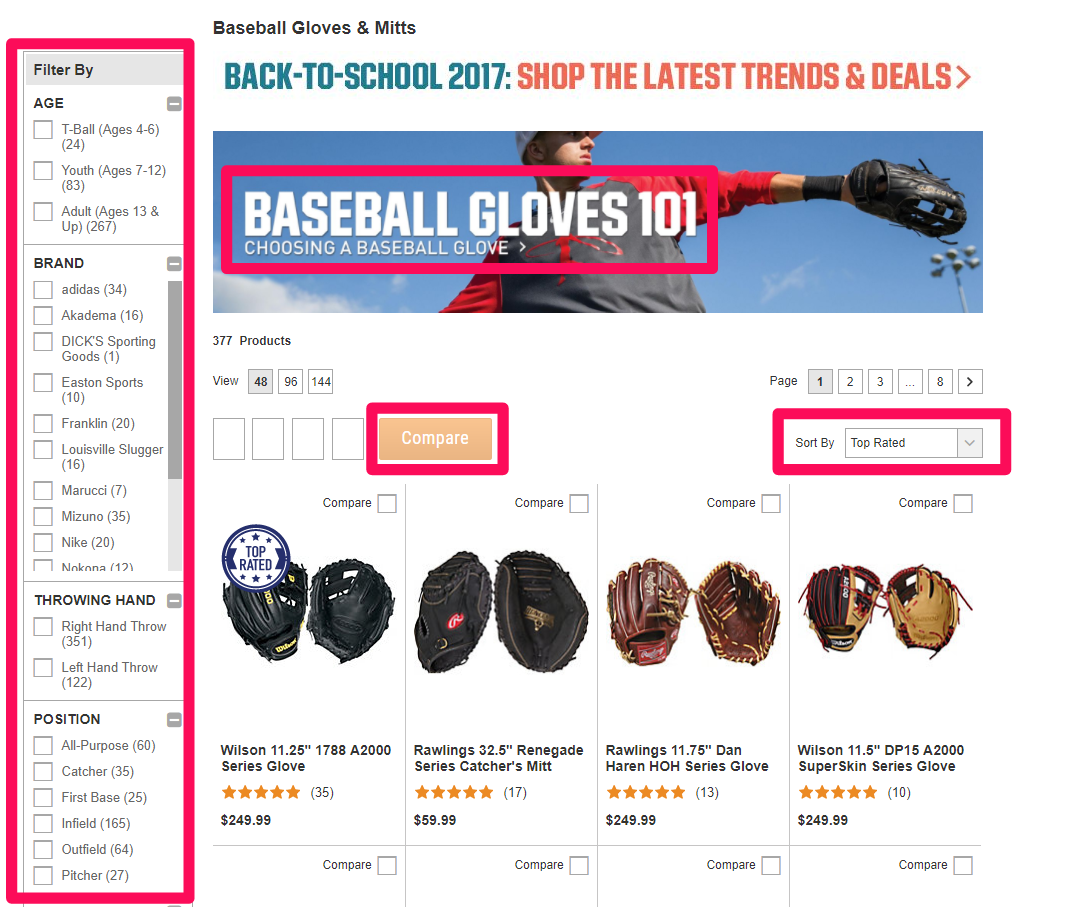
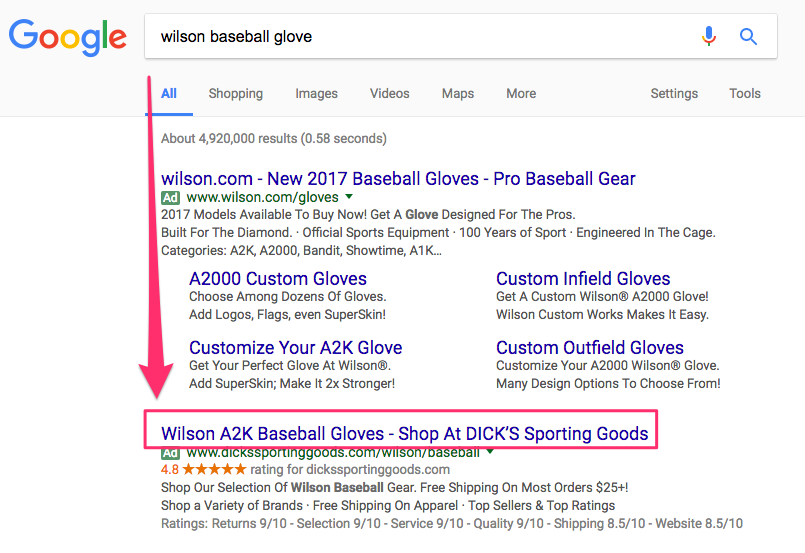
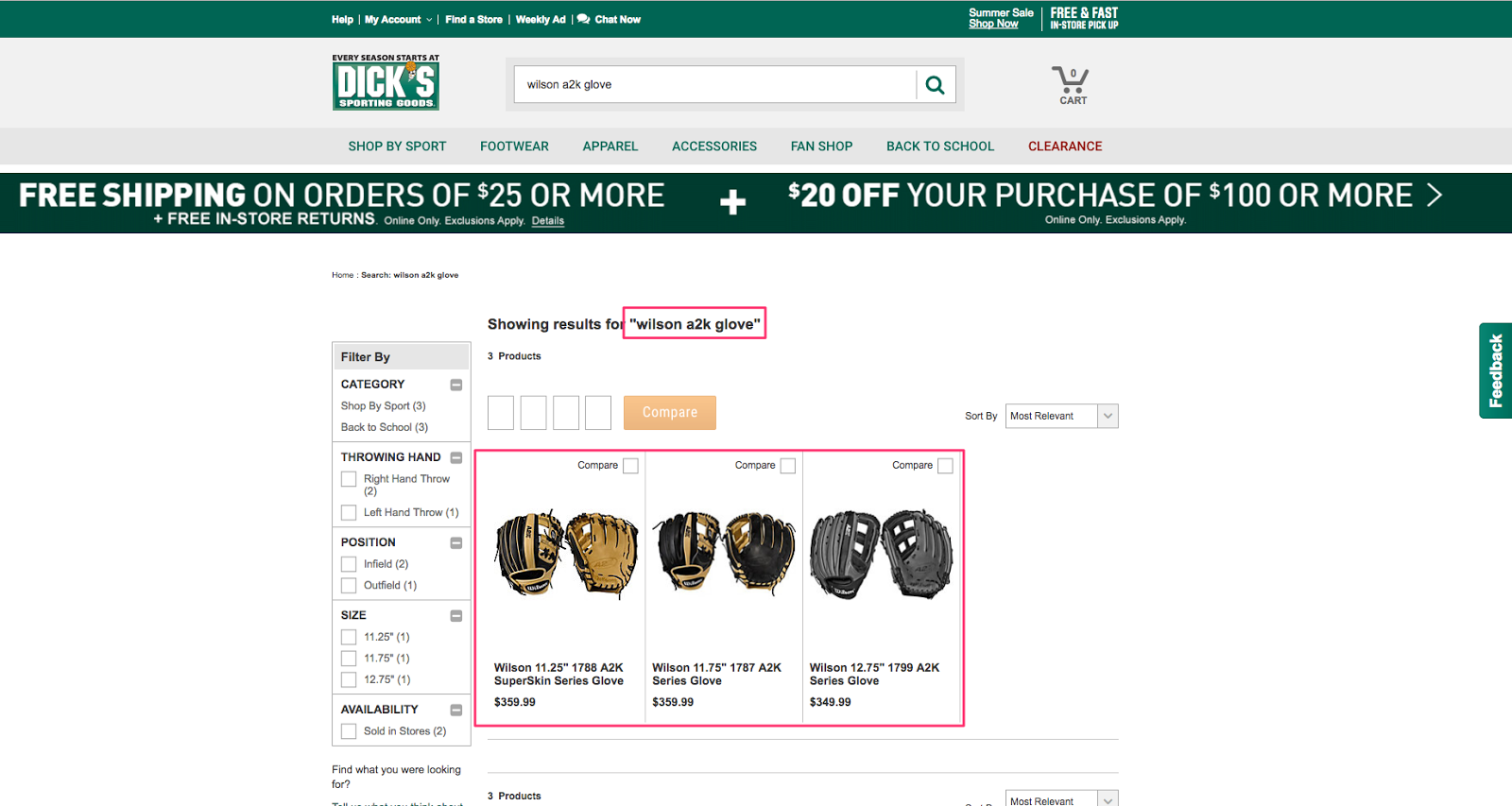
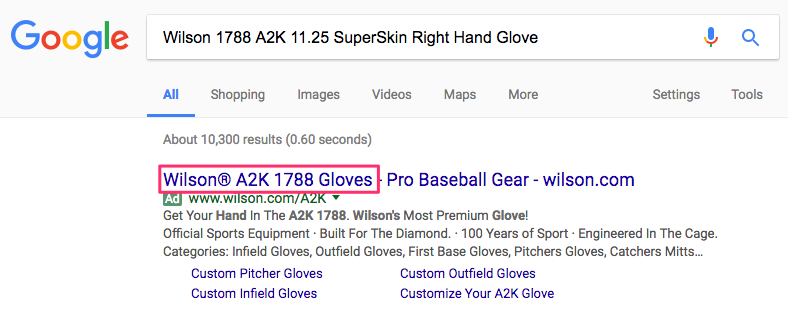
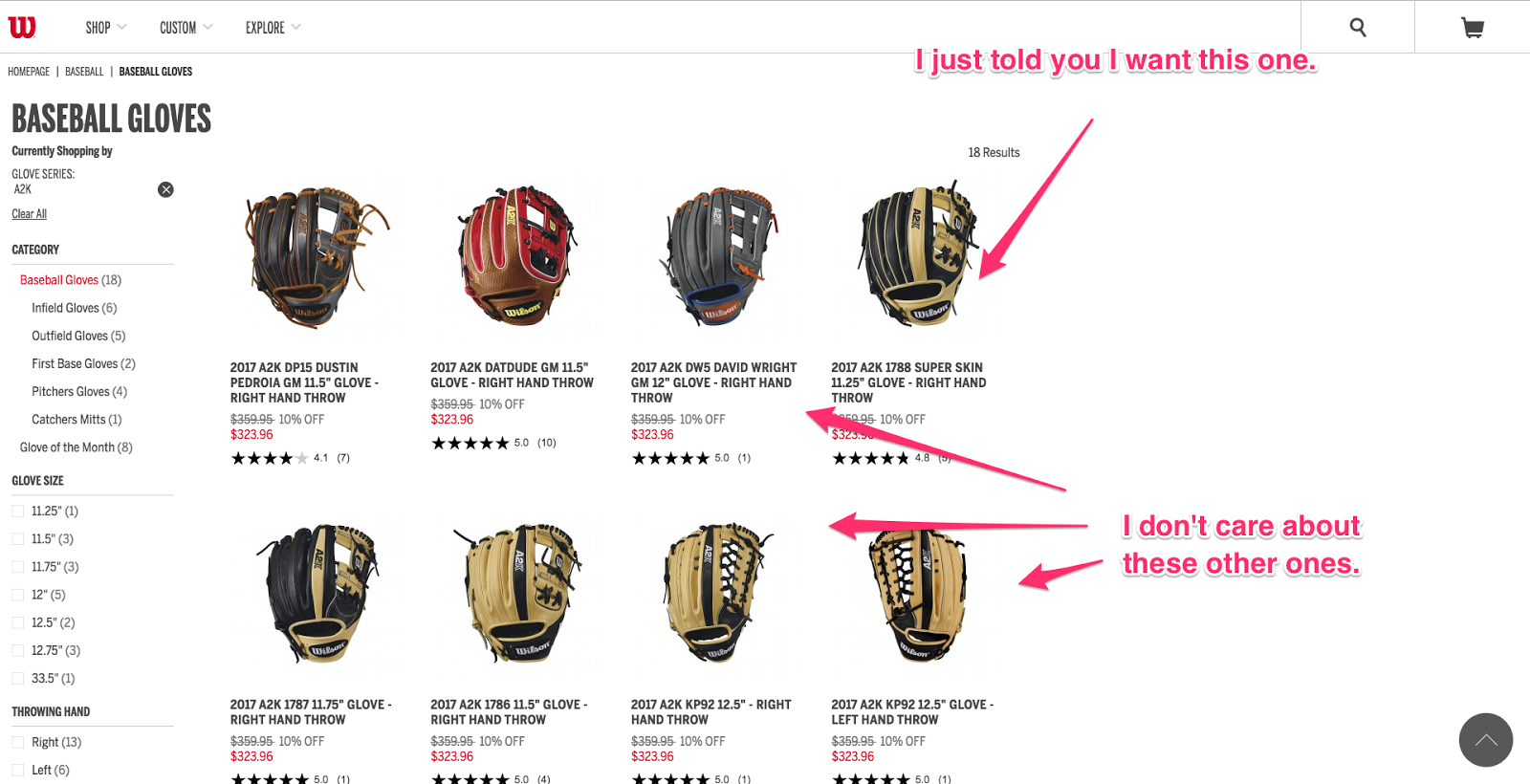
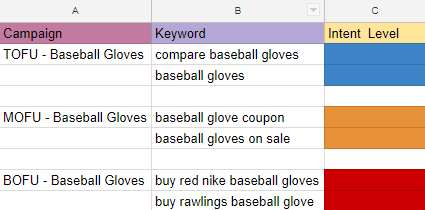
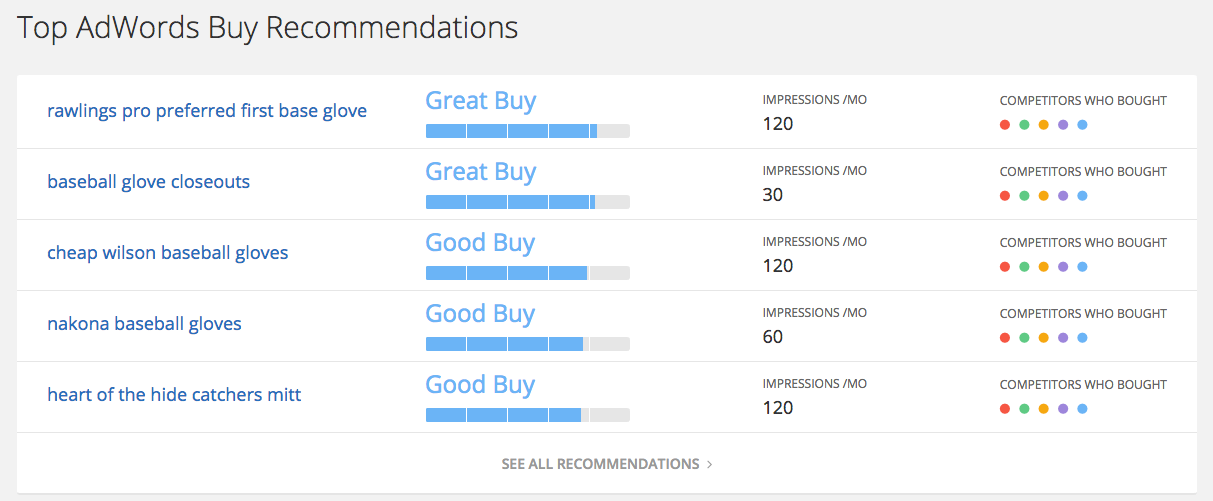

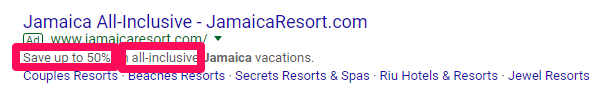

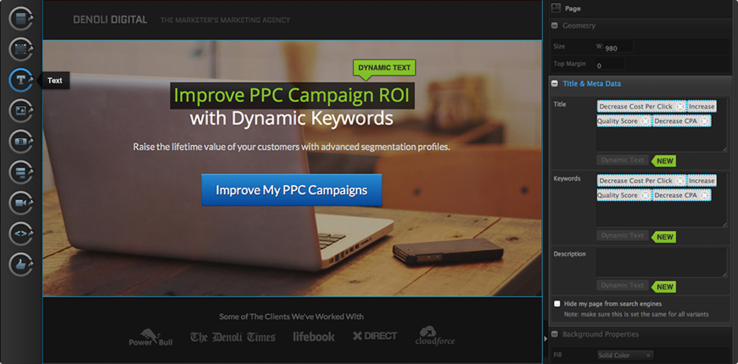

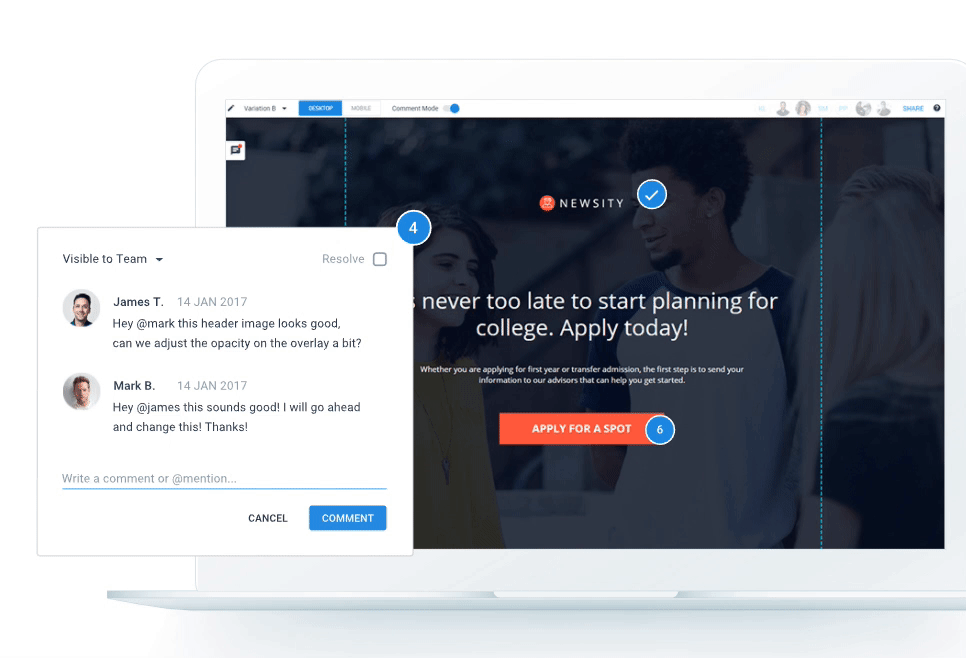
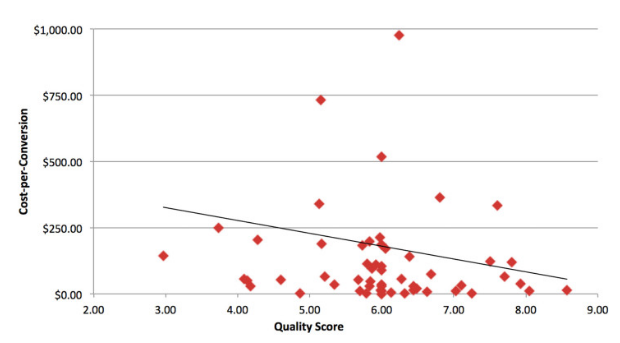
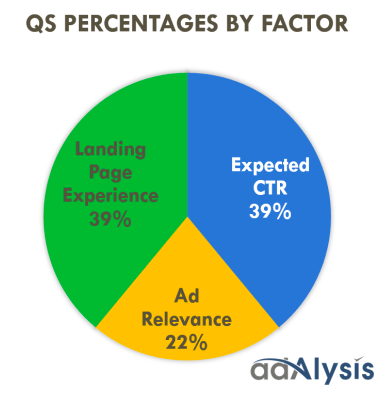
Comments (8)