Are you tired of stressing over your content at the last minute?
You know the feeling.
The deadline for content is rapidly approaching, and so you scramble to write a quick blog post just to hit the weekly quota.
This isn’t just an isolated event. There’s a massive problem in the marketing industry with people who are unsure about how to create a sustainable content marketing strategy.
Recent research published by Zazzle Media showed that, while 79% of marketers believe content marketing is effective, only 6% know how to implement it.
I’ve seen countless content marketers start from scratch each week. And I can tell you that it’s stressful and unproductive. Even worse, it doesn’t create very good content.
When you’re constantly rushed, you aren’t producing your best stuff.
Instead, you need to set up an editorial calendar. This will help you streamline how your content is produced. I promise you’ll be amazed by the results once you start using one.
I’ll show you exactly how to get set up using an editorial calendar.
Let’s jump in!
An introduction to the system we’ll be using
In this article, I show you a super-effective system for managing all your content in a few separate places.
Feel free to adjust and tweak this system as you see fit.
Basically, we’ll keep things in three places.
First, all of our articles will be stored in a Google sheet. This is where we’ll include notes and general references for creating the content.
Second, we’ll have a Google Calendar with deadlines listed. This isn’t actually a critical piece of the framework, but it provides a helpful way to see the editorial calendar visually.
Third, we’ll use Trello to keep our articles organized. This allows us to collaborate as a team and work together to develop the content.
If you have an editor to proofread like I do, he or she can review articles once you’re finished writing them.
You can create multiple stages for each article and keep them organized without people messing up other team members’ work.
For articles that have a lot of discrete steps — like researching, writing, editing, and publishing —this is a lifesaver.
I’ll be showing you how to set up each of these pieces one at a time.
Create a backlog of content
The very first thing you need to do is create a list of all the content you could possibly write.
Chances are, you’ve thought of dozens of posts, but you forgot them along the way. What a waste!
Instead, we’re going to keep all your content ideas in one place. This is where we’ll be able to record the ideas that will one day go on the blog.
Remember, just because we add something to this list doesn’t mean it will necessarily end up on the blog. Lots of ideas I’ve had for posts just didn’t end up materializing.
I changed my mind about the idea, found a different angle, or incorporated two posts into one.
If you do that, it’s fine. But I would never have been able to write them at all if I hadn’t recorded my ideas. So our first step is to record.
To get started, we’re going to create a Google Sheet with our content ideas.
We need to create a few different headings. Let’s include the title, the assigned author, the status of the project, the publication date, the project rating, and notes.
The rating tells us whether the content is ready to publish or not.
For example, 1 is just an idea, 2 is semi-developed, and 3 is ready to be written and published. This gives us a feel for what articles we should work on first.
Of course, you can keep adding ideas as you think of them, but you need to keep a clear idea of what’s ready for publication and what’s just a half-baked concept.
Write down as many ideas here as you can think of. I’ll be using the example of an outdoor gear e-commerce site for this article.
If you’re struggling to think of ideas, focus on the needs and desires of your buyer personas. This is how 63% of marketers create content.
If you’ve kept article ideas in other random places, like an Evernote page or file on your phone, now is the time to compile them into the same location.
This will form the basis of what we’d like to include on the blog.
Go ahead and mark all the topics as ideas.
Reviewing all the topics in the spreadsheet, decide which are closest to being ready for publication in the rating section. For ideas that aren’t ready, include in the notes category what you still need.
Now, let’s sort them by ranking number. Click on the column marker above Rating. A small arrow will appear. Click on it.
In the box that drops down, select Sort sheet Z to A.
This will put articles with a rating of 3 at the top.
We’re going to go ahead and schedule all these articles in the next step.
Before moving into publishing, make sure each piece of content has a compelling headline. Be sure to include one that captures the attention of your readers.
Set an overarching plan
Before we can get into the specific details of how your content marketing strategy will play out, you need to have a long-term plan.
First, decide how often you will post.
While there is no perfect number, research by Express Writers showed that companies that blog 16 times a month earn 4.5x as many leads as those that blog just four times a month.
That’s a pretty big discrepancy! If you have the time to blog more often, do so.
However, the important thing isn’t really the actual number. You need to choose a frequency that you can maintain over weeks, months, and years of publishing.
I also recommend creating a few repeating post types. This helps you create content regularly.
It is really difficult to come up with content ideas from scratch, so putting a framework in place is a great way to keep things organized and on track.
Different topics
You don’t want to publish the same type of article constantly, only to change to a different type later on. It’s a good idea to make sure your editorial calendar has a mix of subject areas.
I recommend looking at your articles in the span of a month. A month is long enough to provide lots of opportunities for variety, but it’s also short enough to manage easily.
I like to use Google Calendar to view the content I’ve scheduled ahead of time.
Make sure you cover more than one topic in a month. This is especially important if you have a few different buyer personas.
A common mistake I see with entrepreneurs just starting with a content marketing strategy is running one giant series.
While the authors find this series fascinating, they’ve essentially eliminated a large part of their audience from reading content that’s interesting to them.
Be sure to have different types of content throughout the month.
Consistent publishing
A lot of the successful sites I see have a framework for how they publish content. This is a great way to build a backlog of content that continues to drive traffic and sales.
They might have large resource roundups each Monday or a collection of industry news on Friday. If you can find a way to repeat a type of content, you’ll have a lot more success.
Yes, it can be difficult to provide consistent quality in these areas week after week.
But overall, you’ll save time since you don’t need to think of new content each time around.
Consider having a very specific plan for each week. It doesn’t have to be formalized (like a “roundup Friday” might be), but it should be well-known internally.
For example, you could include a case study every other week, an infographic the first week of each month, and a roundup each Friday.
It’s up to you, but a regular schedule like this can make it much easier to prepare content in advance.
Format variety
I recommend against basing your entire content strategy on one medium alone. Instead, you should diversify your traffic with different types of content.
If all you produce is long-form blog posts, for example, you might be missing an entire segment of your audience.
A stunning 65% of senior marketers believe that visual content is core to their brand story.
When DemandBase incorporated infographics into its marketing plan, it saw an increase in sales of $1 million.
Most of my content is text-based, but I have a thriving video channel that I keep up-to-date, as well. Plus, as you’ve probably noticed, I’m a big fan of incorporating imagery in my work.
This is important because video traffic is expected to represent 74% of all Internet traffic this year.
Consider interactive content, as well, since 75% of marketers who use it plan on increasing their use of the medium in the next year. It must be working!
Your strategy could consist of any or all of these formats:
- Blog posts
- Infographics and visuals
- Podcasts
- Videos
- Interactive content
Since they’re consumed in different ways, you can maximize the appeal of your content and increase your traffic and conversion rates.
Document your plan
Once you have an overarching plan, it’s time to formalize it.
Open up Google Calendar and create a new event. Click on Repeat.
Choose the recurrence depending on the event.
We’ll change the name to TBD. As we plan content, we’ll update the titles.
This allows you to see far in advance how your content schedule will look. It also gives you perspective on what deadlines are coming up next and how long you have to meet them.
Schedule the next 4-6 weeks of content
Now we need to decide exactly when we’re going to publish each piece.
On Google Calendar, we’re going to fill in the content pieces for the next 4-6 weeks.
Having this queue of articles ahead of you allows you to work seamlessly and reduces the stress you’re used to if you usually write things the night before they’re due to be published.
To get started, find all the articles in the idea bank that you ranked with a 3. These are the ones that are complete and ready to be written.
Enter them into the spots in the calendar, replacing the TBD placeholder. Make sure to only change one event.
Using the content plan you created earlier, go in and individually edit the publication dates for the next 4-6 weeks with the names of the content pieces you’re going to publish.
In the Google Doc, change the publication dates to match. This is a good time to assign an author, as well, if another member of your team will take the wheel.
Move articles into production
When you’re in the full swing of producing content, it’s easy to let pieces slip through the cracks, especially if you have multiple people at work on the project.
By creating a Trello account for the content, we can prevent that from happening.
The first step to creating a Trello account for content is to decide what stages each article will need to go through.
What you need is up to you, but I’d recommend these:
- Assigned to writer
- Ready for edits
- Ready for uploading and scheduling
This allows you to have a high-level view of every article.
It’s also helpful to see if an article is falling behind the scheduled time frame before it fails to meet the deadline.
As soon as content is scheduled, you need to create a card for it on Trello.
Assign a deadline to the card. I’d recommend against making this the publication date, as everyone usually finishes things up at the last minute.
If you’re just starting out with your queue, make it at least a week in advance.
Eventually, you want to have a queue that’s 4-6 weeks ahead of schedule, and your deadlines will also be 4-6 weeks before the actual publication date.
An important part of the Trello setup is assigning different people to different projects.
If you have multiple writers working on creating content for you, you’ll need to include them in their respective articles.
It also works well if you ever add freelance writers or ghostwriters to the team.
To keep things simple, have your writers create a Google Doc for each article and post it in the description or comments of the article card.
This allows each teammate to access the article quickly and easily through Trello.
Start building your queue
If you’re just starting with an editorial calendar, you need to prepare articles in advance of publication.
Again, I recommend you have a forward-looking calendar of 4-6 weeks of content.
Of course, the question is simple. How do we magically get a month of extra content since we’re barely making deadlines now?
Especially when the average blog post now takes 3 hours and 16 minutes to write!
I’d recommend using one of two strategies for building up your queue.
First, you can power through and write a massive amount of backlog content in the next few weeks.
This can be really beneficial because it puts you on the right path immediately. You don’t have to worry about the hassle that goes with adding new content later on.
The disadvantage to this is in the scheduling. Chances are, you can’t cancel everything else on your to-do list for the next two weeks.
Writing a month or two of content is no easy task, and you’ll simply get burned out if you don’t have a large team supporting you.
The other method is to take the next 8-12 weeks and do a little extra as you go.
Your goal is to write 1 ½ pieces of content each week. What this means is that you’ll create the piece that needs to be published and make some progress on the next piece.
You’ll gradually build up your queue with less stress.
The disadvantage, of course, is that you will have to wait a few months to get everything on track and ahead of schedule. However, if you have a small team, this is probably your best option.
The editorial calendar in action
Before wrapping up this article, I’d like to show you exactly what the editorial calendar looks like in action.
First, an article is added to the Google Sheet. As more details are added, it’s rated as a #3, which means that it’s ready for writing. It’s assigned an author, and its status is changed to In Progress.
At this point, it’s scheduled on the Google Calendar. Since the next six weeks of content are already written and awaiting publication, the next available slot is in seven weeks.
It’s added to the calendar, and that deadline is added to the Google Sheet.
A card is made for the article in Trello. It’s assigned to a writer and, if applicable, an editor.
The deadline is added for one week from now so it can be ready six weeks in advance.
The writer reviews the details of the article in the Google sheet. He or she creates a Google Doc for the article and includes a link to the document in the article’s description.
When the writer finishes the article, he or she moves the Trello card into the editor column.
The editor then reviews the Google Doc created by the writer. If major changes are needed, the editor puts it back in the writer column.
If there aren’t any big changes, the editor completes any necessary revisions and moves the piece into the column for uploading and scheduling.
The person who manages the content strategy then takes the content from the Google Doc and imports it into the CMS.
Since most content marketers I know use a WordPress blog, I’ll be using that as an example. He or she schedules the article for publication on the deadline in the Google sheet.
If necessary, he or she writes a scheduled email to subscribers about the upcoming article, which is also scheduled to publish the same day as the article.
The card is then removed from Trello, the article is marked as completed in the Google sheet, and the system is finished.
You’re now ready to distribute and promote the content your team has created!
Conclusion
If you want to start creating compelling content on a regular basis, you need a great editorial calendar.
Scheduling my content in advance is the only way I can produce such in-depth articles on a consistent basis.
With an editorial calendar, there’s no guesswork and no need to wing it.
How will you use an editorial calendar for your content?


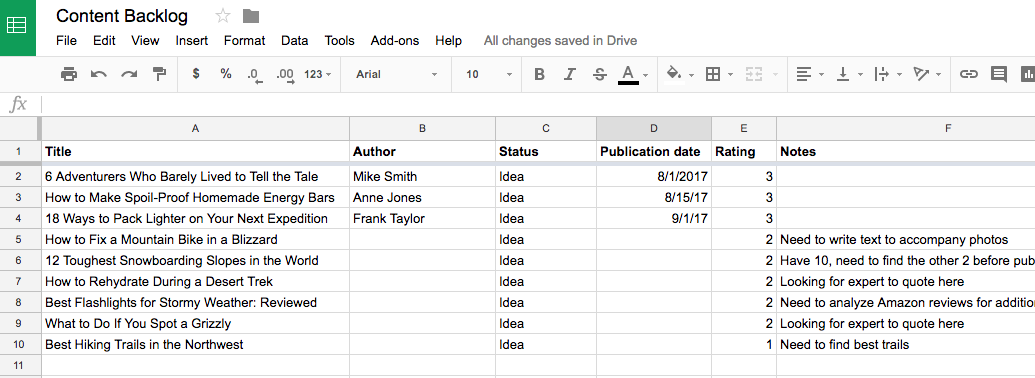
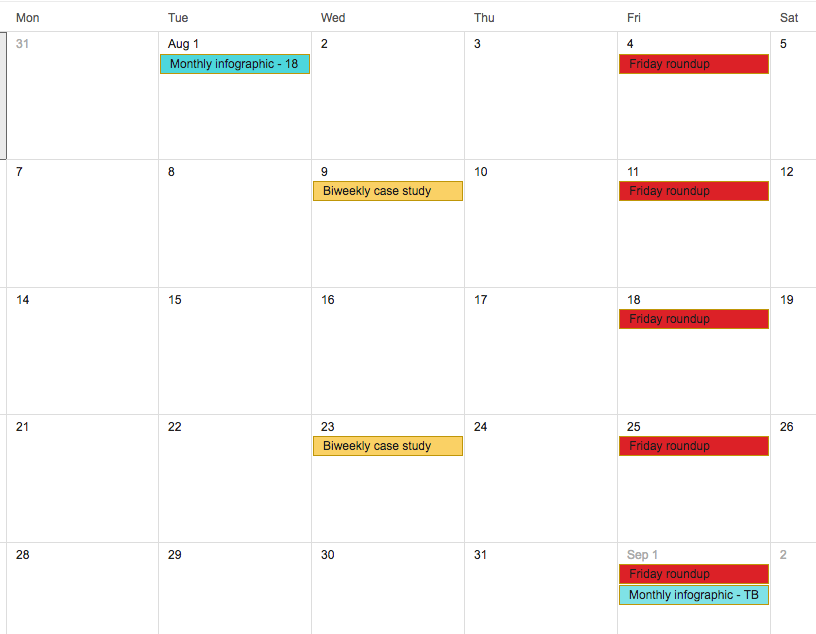
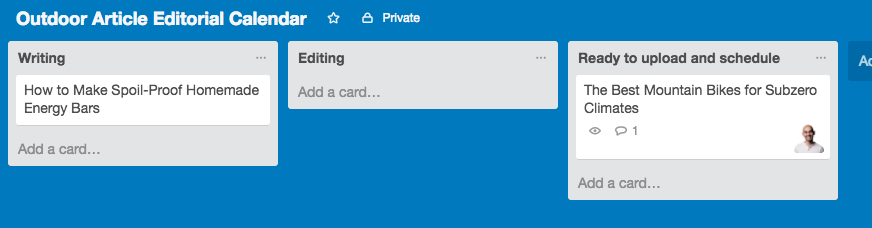
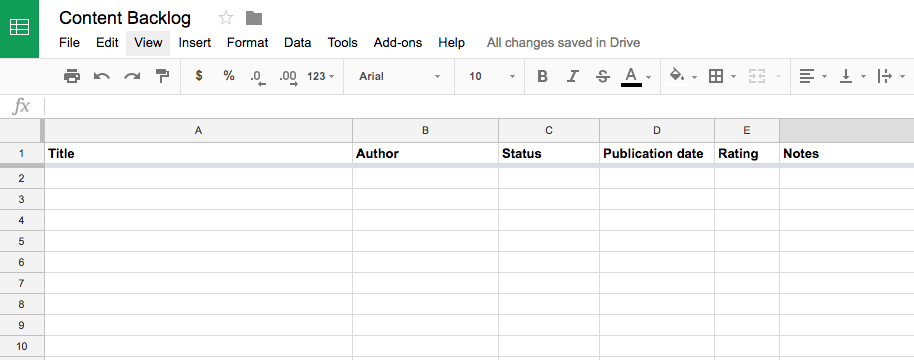
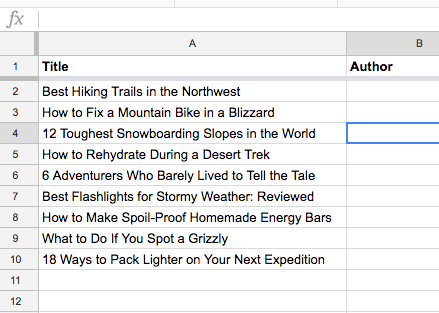
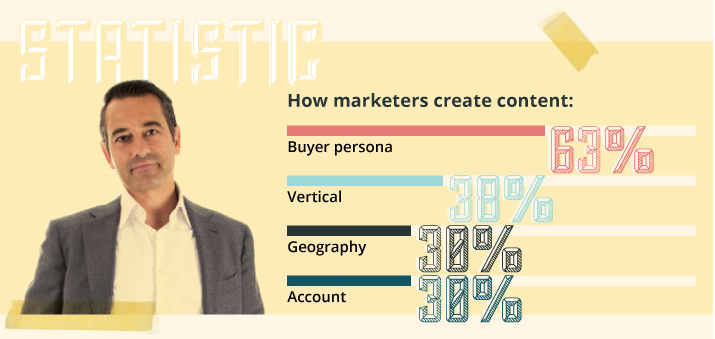
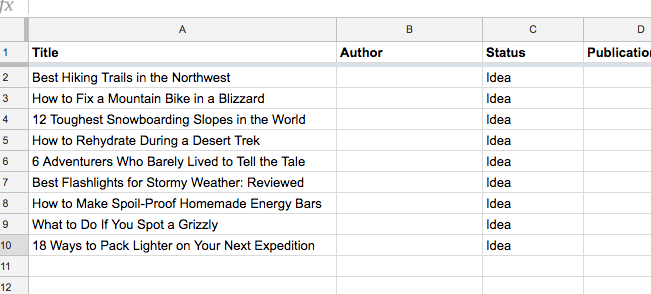
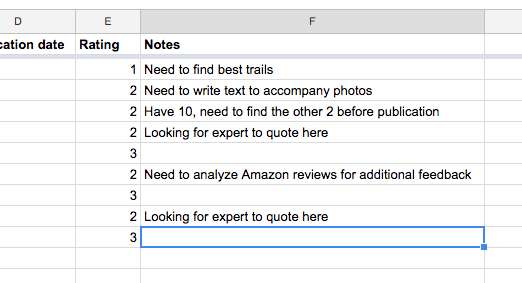
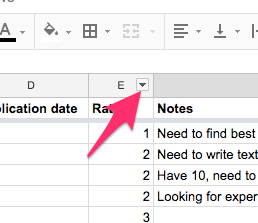
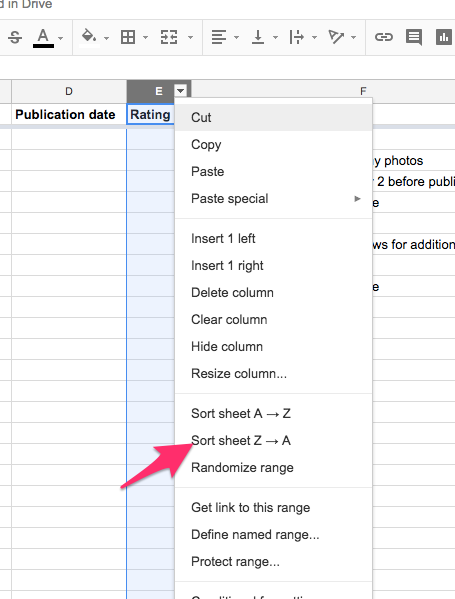
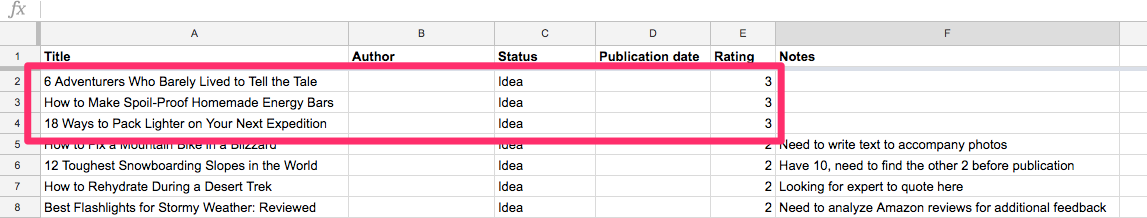

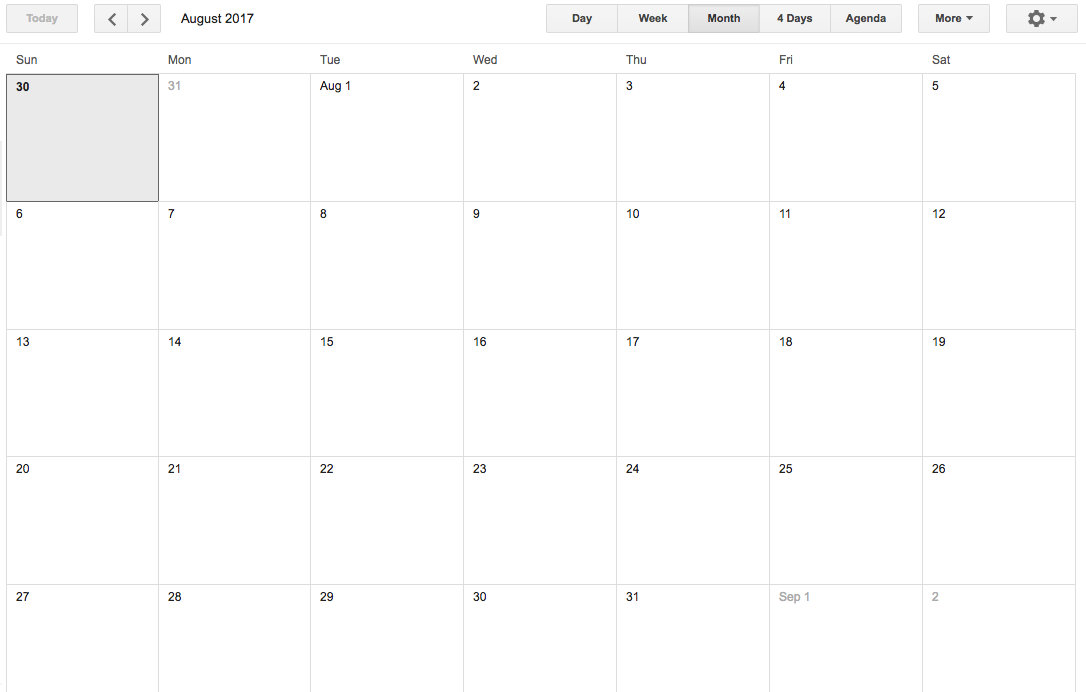
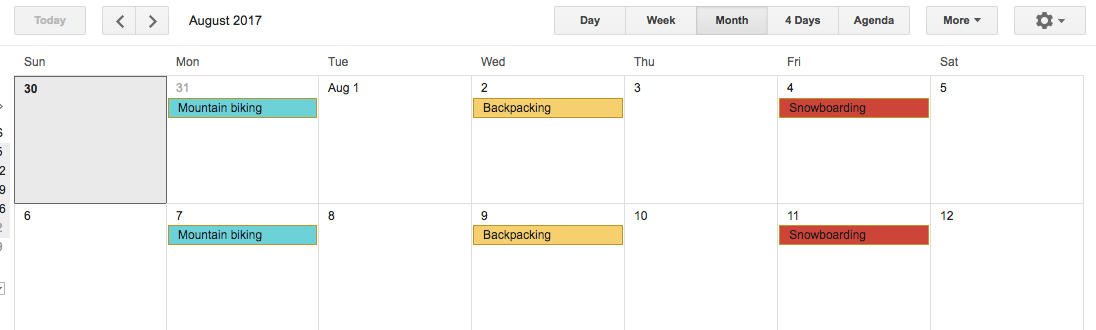
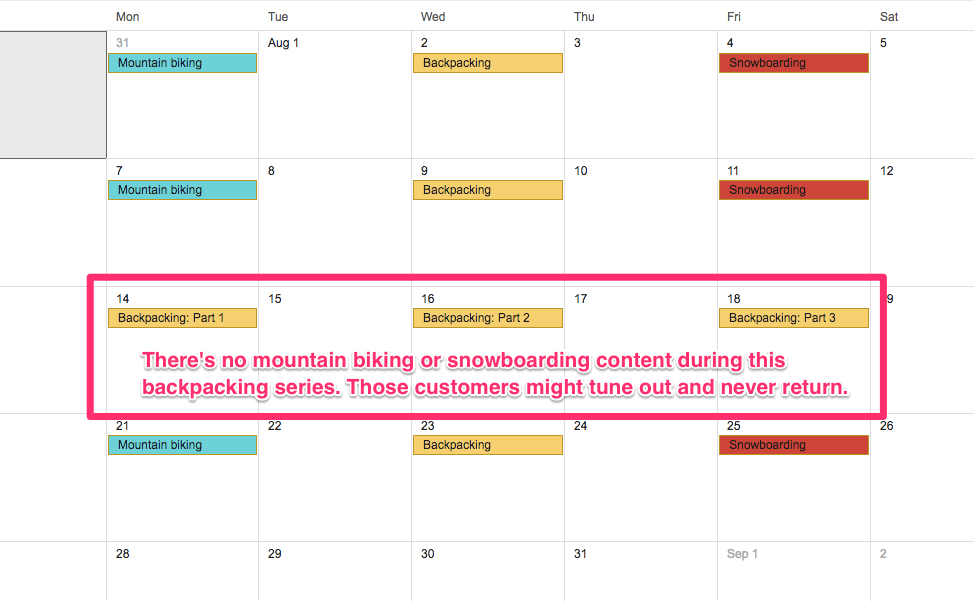
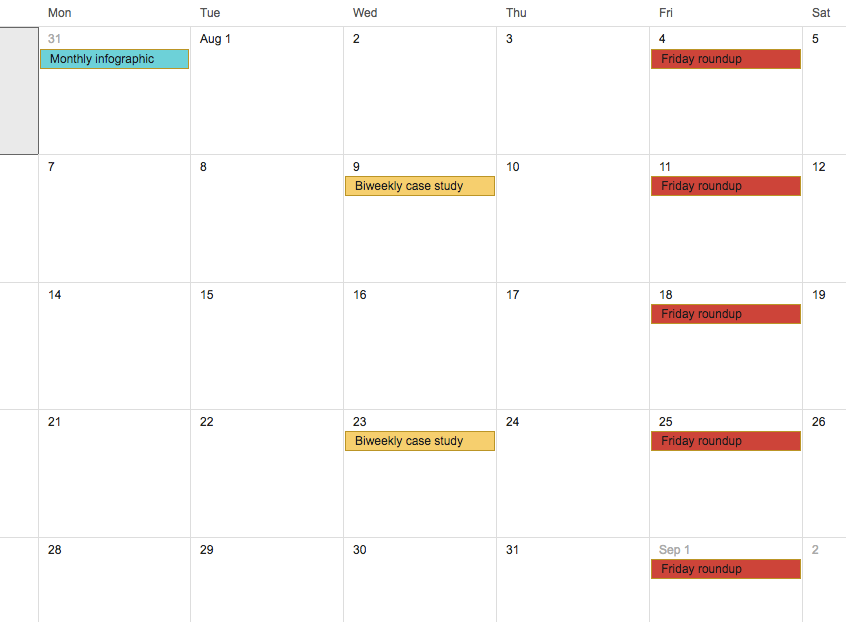

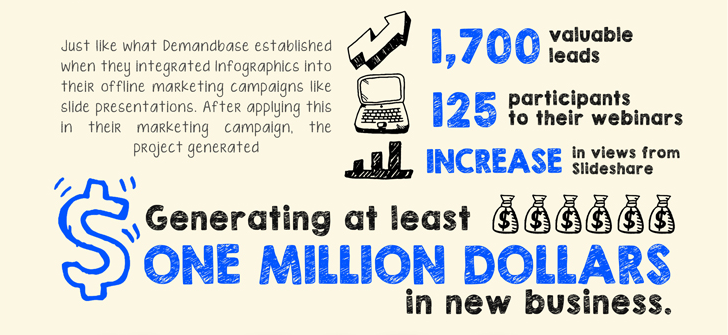
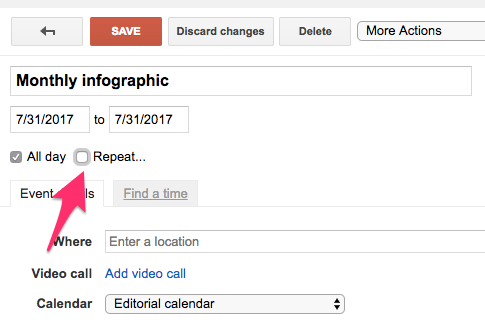
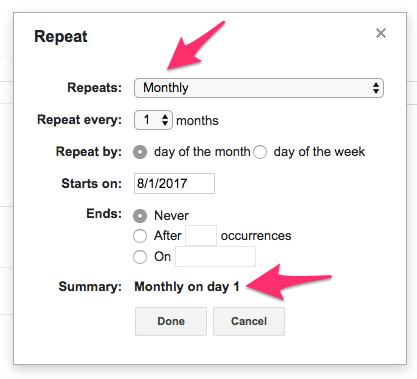
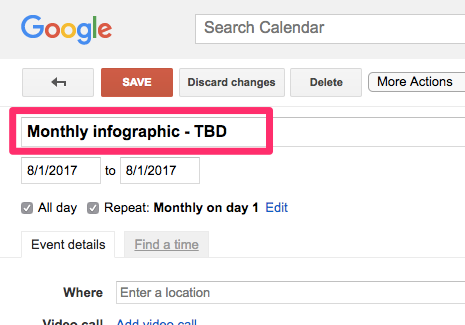
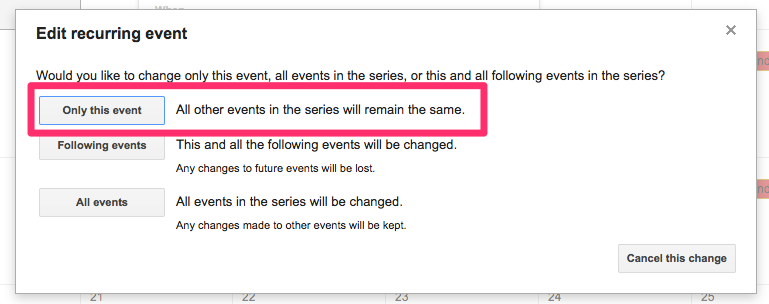
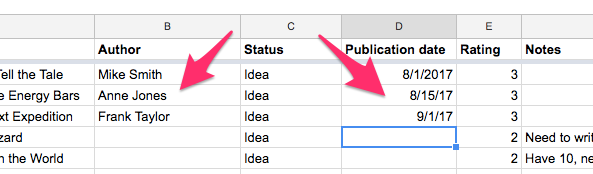
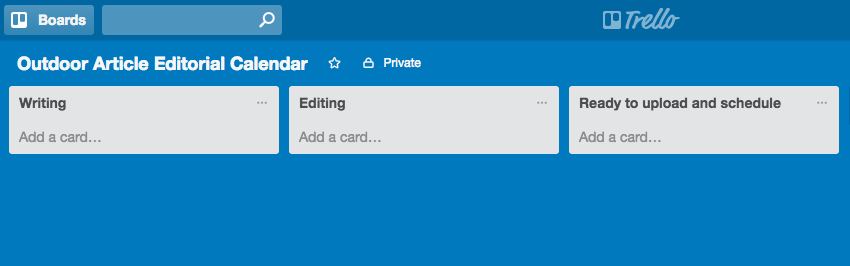
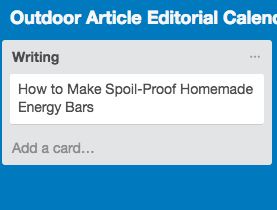
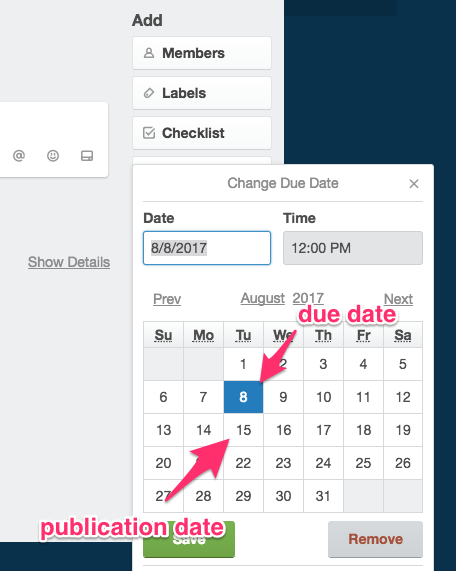
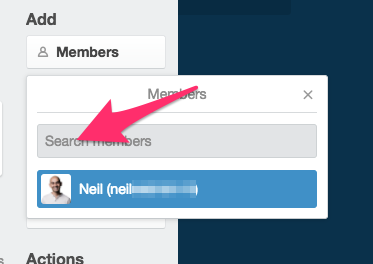
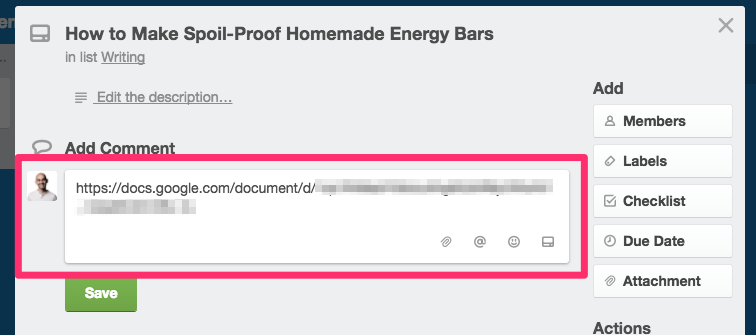
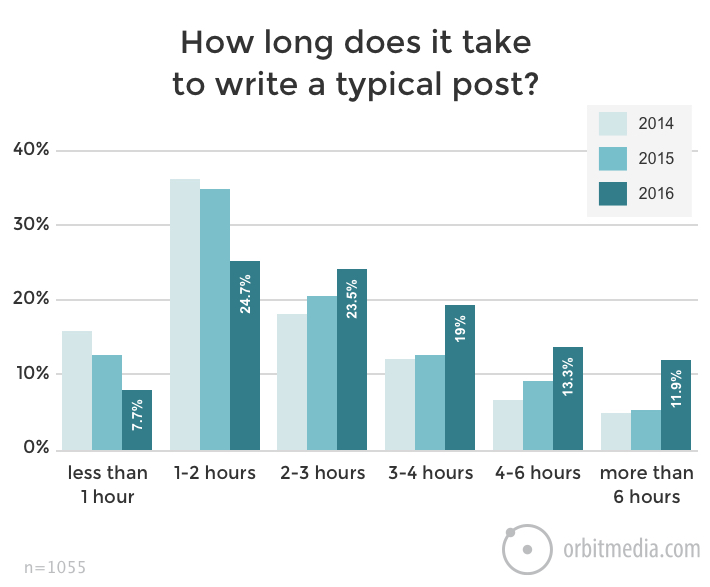
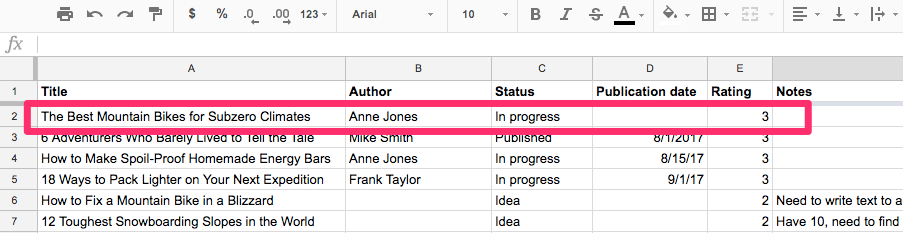
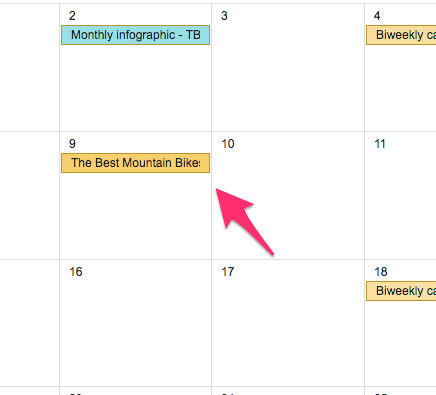
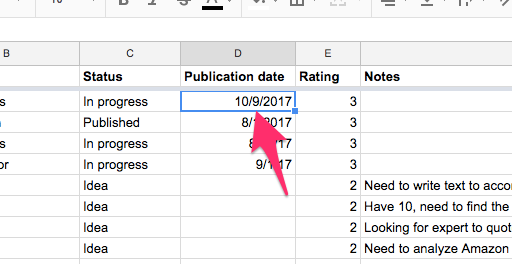
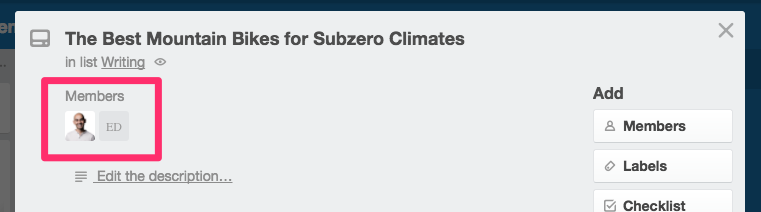
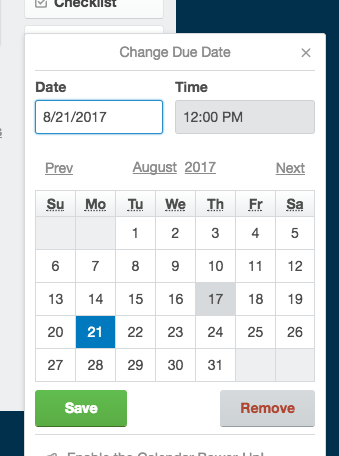
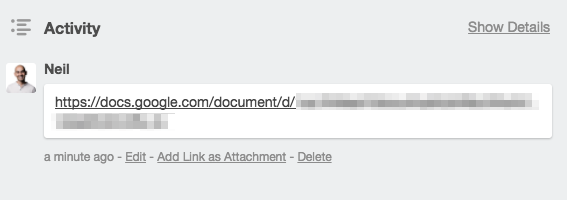
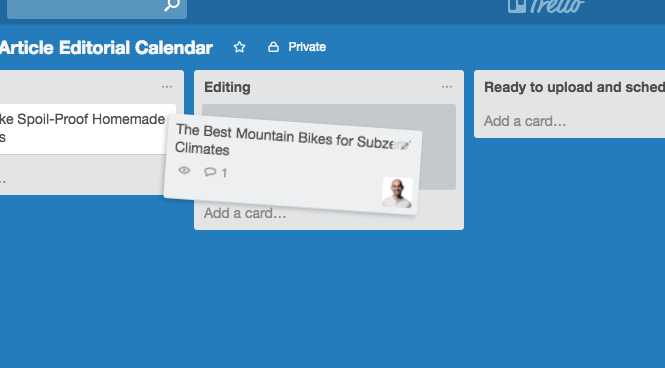
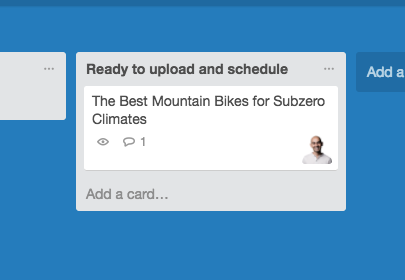
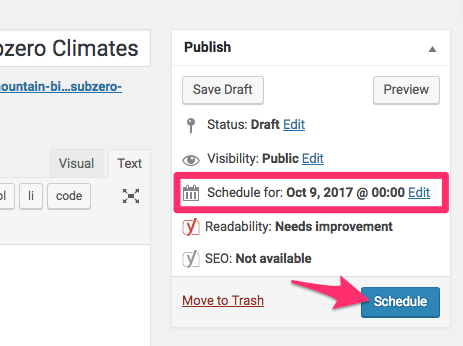
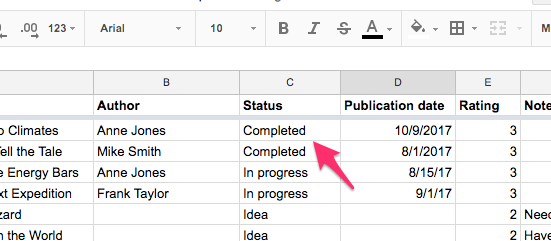
Comments (6)