Social media has become a regular part of our daily lives.
Marketers know the best way to connect with their audiences is to go where they go. Often, that means meeting them on the social channels they use.
As the use of social continues to climb, so does the number of brands that use social platforms to get their messages in front of customers.
Today, more than 80 percent of people in the U.S. have a social profile.
But we’re not all packed into a single social network.
Your audience is spread across a number of platforms.
Because of that, businesses are splitting their attention across an ocean of social networks to keep in touch with fans and prospects.
Companies have been developing 3rd-party apps and tools for years to help marketers keep up with the challenge of engagement.
This graphic shows a collection of specialized tools that aid in managing social marketing.
That’s a lot.
And that’s a dated image going all the way back to 2012!
Imagine now!
Rest easy. You don’t have to use them all.
While the best social media management tools are always changing based on the social landscape, there are some that are a must-have to dominate your social strategy.
Here’s my list of can’t-live-without favorites.
1. Animoto
Standing out in social media isn’t easy.
The popularity of social platforms that rely on visual media (Instagram and Snapchat) should give you some indication of how your audience may prefer to digest content.
Video is a great way to capture the attention of your audience, and Animoto can help with that.
This tool provides access to a large volume of attractive templates, themes, and even a collection of stock music to add depth to video.
While Facebook just made the switch recently to auto-play sound in news feeds when videos start, not all platforms have this feature.
So, it’s an added bonus that Animoto lets you add text overlays throughout your video. With 85 percent of video ads viewed without sound, this can be a life-saving marketing tool to get those thumbs to stop scrolling.
And videos like these should absolutely be part of your social marketing strategy.
Native video uploaded to Facebook has 10x the reach of video links that are shared on outside sites like YouTube.
Michael Patterson shared details from Sprout Social’s own Facebook Insights, revealing the vast difference in reach between native and shared video.
A tool like Animoto can help you capture a larger segment of your audience.
And with social video generating 1,200 percent more shares than any other type of content, you’ll greatly expand your reach with native videos and animation.
2. Grum
I love the marketing potential and unique engagement that you can achieve with Instagram. One thing that is a hindrance is being required to post only from your mobile device.
Grum offers up the perfect solution.
From a single dashboard on your PC you can:
- Post on Instagram from your PC
- Prep posts and schedule them to be posted at a later time
- Swap between Instagram accounts on the fly without signing out and signing back in again
- Process and edit photos, including cropping images
Posting from your PC is convenient, but it’s the scheduling functionality that’s the key benefit.
With Instagram changing from chronological feeds to the use of an algorithm, posting content at the right time is even more important.
Based on a number of studies, CoSchedule has determined the ideal times to post to Instagram in order to gain maximum reach and visibility.
And it can be difficult to consistently post at those times manually. Scheduling content eliminates missed posts.
With Grum, you can drop your videos at any time, like 9 p.m., when they’re likely to get more interactions.
Or you can post at off-work peak times like 2 a.m. when you’re otherwise sleeping.
We’re all swamped on Mondays, and scheduling content makes it easy to hit those peak times when you can’t get away to make a post.
3. Venngage
Creating quality, engaging content can be time-consuming. This is especially true of infographics.
Not only do you have to source your data, but you need to compile it into an eye-catching design, have that graphic designed, and write a great post to go along with the graphic.
Venngage is a popular tool for streamlining a portion of that process.
This tool provides a wealth of templates to help you put together the perfect infographic or presentation slides.
You have complete customization options to add your brand’s style, but you also get access to a suite of charts and other visual enhancements that make building your graphic easy.
Should visual content like this be part of your marketing strategy?
Absolutely.
When your audience reads information, they’re likely to remember only about 10 percent of what they see.
Pair that with relevant images, and people retain as much as 65 percent of the data three days later.
Your competitors are likely using this kind of visual marketing, as well.
According to the Content Marketing Institute and MarketingProfs, creating visual content is one of the top priorities for marketers. Over 50 percent of marketers surveyed intend to add it to their future marketing efforts.
What’s more, infographics and similar visual elements are among the most-preferred visual media among marketers.
According to data gathered by Venngage, over 40% of marketers say that infographics were among the most engaging forms of visual media.
4. Quuu
Part of mastering social media is recognizing that your audience wants to hear from you.
But they don’t always want to hear about you.
Your followers are looking for value. They want information and tips to pass along, entertainment, ideas, education, humor, and more.
Rather than trying to force-feed them a stream of your own content, you should curate quality content from around the web.
Quuu is an excellent tool for doing just that.
Marketers and influencers submit their content to Quuu for strict individual review and approval by its editorial team. Once it’s approved, that content is sorted by topic or industry and available for curation.
You select the topics most relevant to your industry and audience, and Quuu creates an automated queue of content that’s ready to be dispersed to your social accounts.
It’s a great tool for padding your editorial calendar with curated content.
It’s also a promotional tool to help you grow the reach and shares of your own blogs and articles.
And you should absolutely be doing both.
Curating content establishes thought leadership, which is a target goal of some 85 percent of marketers.
And it only takes a few steps, as illustrated in this graphic.
Content marketers make it a point to regularly share content. According to Curata, 83 percent of marketers curate or share content with their customers from 3rd-party sources.
That includes:
- Blogs
- Social media
- Industry publications
- News sites
Quuu eliminates the manual sourcing of that content, freeing you up to manage more critical elements of your social media.
The next step is scheduling the content you find.
5. Buffer
There are plenty of tools for scheduling social media content, but Buffer sits at the front of the pack in terms of breadth of functionality.
It allows you to connect to multiple social accounts for scheduling content at different dates and times, and you can also set up the Buffer plugin on your browser.
The browser plugin lets you Buffer any page or image you come across on the web, easily adding it to your queue of scheduled content.
You can even manage which content goes to which social channels.
And for the gravy on top, Buffer integrates with a number of other applications to help with content curation. The most notable option is Quuu.
When the two are linked, anything loaded to your Quuu account is automatically fed to Buffer for posting based on the schedule you establish.
6. If This Then That (IFTTT)
Not everything you do on social media is scheduled. There are plenty of manual updates to make on a regular basis.
Factor in multiple social accounts and the different times for optimal engagement, and it can be tedious to keep up with manual tasks.
To help manage your scheduling and minimize the little tasks that eat at your day, use If This Then That.
IFTTT has a long list of ‘recipes’ that tie together actions, triggering one activity when a designated action occurs.
For example:
- Get an email when you’re mentioned on Reddit.
- Get notified when specific hashtags are used by key influencers.
- Post to Twitter automatically after making a post to Instagram.
- Populate a Google Sheet every time a mention of your brand is registered.
Automation of smaller processes like these can save you a ton of time, especially when people spend an average of 3.6 hours a day on social media.
Anything that helps you be more productive on social media is a smart investment.
7. Canva
Visual content is important, but if you’re not a skilled creative and you don’t have access to a designer, it can be difficult to source the right images for your content and social campaigns.
That’s what makes Canva such a handy tool.
This free browser-based design tool is ideal for non-designers who need to make attractive, quality images on the fly.
Canva offers a wealth of free and premium images, drag-and-drop design functionality, custom layouts designed for different marketing channels, and beautifully designed text overlays and font selections.
With it, you can create custom images including:
- Posts custom to social channels (Twitter, Facebook, Instagram)
- Featured images for blogs
- Ebook covers
- Presentation slides
- Photo collages
Visual elements are a must-have addition to content marketing. They’re key for boosting engagement within blog content, and they play a big role in determining how often content is shared.
The simple act of adding an image to a Tweet can boost retweets by 150 percent or more.
Facebook posts with images see more than twice the engagement of posts without images.
Creating a great visual experience is part of growing your audience, keeping them engaged, and getting them to share your content.
8. Viral Content Bee
Marketers rely heavily on social media for content promotion.
You use it to share your own content, share the work of others, and hopefully get influencers to spread the word about the content you post.
Viral Content Bee is a social promotion tool to help with getting others to share your content automatically.
With it, you can put your content in front of the social influencers who are most likely to share it across platforms like Facebook, Twitter, and even Pinterest.
A targeted promotion like this is going to deliver a solid boost not just in social engagement, but in greater volumes of referral traffic as well.
You can see below how using Viral Content Bee can improve social promotion and drive traffic.
Ann Smarty used it to generate a case study on how this tool can help with getting content discovered.
9. Facebook Messenger
Not all social media tools require a buy-in or subscription fee.
With social media becoming more personal, customers are demanding more direct attention from companies.
And they want more than a comment reply or high-level engagement.
Facebook Messenger should be embraced as a business tool in your social media marketing strategy, as well as for improving the customer experience.
Facebook has done incredibly well with building this communication tool to favor businesses, and the social network has big plans for the application.
The introduction of bots opens a wide world of possibilities, and new elements like direct shopping and easier communication with customers tied to the Shopify platform will enhance the way companies do business on social media.
10. Brand24
Brand24 is an ideal tool for tracking brand mentions and keeping your ear to the ground.
In such an expansive social space, it’s practically impossible to manually monitor all the conversations that are taking place among your customers and prospects.
With Brand24, you can use the dashboard to see every person who mentions your brand on social media.
Then you get to choose how to respond.
It’s a simple and effective tool to stay on top of both good and bad posts about your brand, products, and industry.
It’s a smart choice given that more consumers are turning to social media to sound off and seek help.
According to a J.D. Power survey, 67 percent of consumers have used social channels for customer support.
And when they do, they expect a fast response with high-quality service.
Brand24 ensures that no customer-service issue tied to your brand is missed.
You can also use it to peer into conversations revolving around competitor brands, making it a terrific research tool that gives you the power to be the first to respond to a prospective customer in need.
11. Rival IQ
Keeping up on social insights can be time-consuming when you must bounce between platforms, dig through tabs, and pull specific reports.
Rival IQ pulls engagement metrics into a single dashboard for you.
This tool compares your own social engagement rates as well as your best-performing content with competitors that you specify.
With automated and custom reporting, you can pick your social network and instantly get a comparison report on how you’re doing.
Quick access to those insights offers up the power to make pivotal decisions for your social media strategy at a much faster pace.
If you’re among the 60 percent of marketers who are creating at least one piece of content each day (or more), the ability to see how that content is performing (and make quick changes to your strategy) is critical to avoid wasted resources.
12. Bit.ly
Everything you do online should be tracked and measured.
That’s become far easier to do with social insights. You should also be utilizing custom URLs with UTM parameters.
Bit.ly works to help you make your marketing efforts even more trackable. Bit.ly is well known as a URL shortener, but it has more functionality beyond pretty links.
You can use Bit.ly to create custom links for every campaign — even individual custom links for different social channels — to help you measure the performance of those campaigns.
It’s a phenomenal way to see which social channels are bringing the most traffic from the content you post.
Tools like this should be checked daily to monitor activity and growth efforts.
13. BuzzSumo
BuzzSumo is one of the best tools to track what’s hot in your space on social media, and which topics are duds.
With a few keyword searches, you can discover what your audience loves and begin drafting new ideas for blog posts and content to share.
You can also use it as a tool for curating the most popular content your audience is most likely to find valuable.
The best part of BuzzSumo?
You can trace the content back to the person who shared it, giving you the names of influencers to connect with and follow.
If you write relevant content in the same space, those are influencers you can work with to promote and spread your content across social media.
With over 60 percent of marketers finding it a challenge to create engaging content, this tool can eliminate the guesswork and timely research involved in finding winning topics.
14. Post Planner
BuzzSumo is the choice for finding the most-shared articles, but what about social posts?
Post Planner feeds you the most viral posts across Facebook and Twitter.
In addition, you’ll get a ton of topic ideas that you can use for status updates. Pull from those ideas, schedule content, and give your social profiles a serious boost in engagement.
And there are a lot of tactics for boosting engagement on Facebook, Twitter, Instagram, and other channels. Each is effective in its own way.
But the content of your post, the meat, is what will have the greatest impact on boosting engagement.
Consider that in 2012, the average person had three social media accounts. Today, the average is closer to seven.
Post Planner will help you deliver the most interesting content to cut through all the noise and stand out.
15. Reply
Reply is a software platform that falls under the umbrella of the Buffer team.
The service links your social media accounts to your customer-care team for a streamlined service experience.
With the accounts linked, all your mentions, direct messages, and searches are transformed into a support ticket that you can manage from a single inbox.
Rather than managing multiple logins and checking various inboxes, all your social marketing and customer service efforts can be combined in a single environment.
Simplifying that process is crucial since the top choice for a customer-care channel among consumers has become social media.
Unfortunately, the average response time for brands to reply to a user request is upwards of 10 hours. Consumers aren’t willing to wait that long for resolution.
If they even get a response at all.
Some brands make the effort to respond to upset followers.
Unfortunately, 89 percent of social media messages to brands are ignored.
Customers expect a response within 60 minutes.
That’s a pretty big gap.
Use Reply to reduce customer churn by tackling the issues quickly when they arise so they don’t languish in the shadows of your direct messages.
Conclusion
Social media tools are constantly evolving, with new apps and platforms being released regularly to help improve your social marketing efforts.
Not every tool is relevant. Not every tool provides the functionality you need.
Look at your social media strategy and consider the goals you have in place as well as the channels you use and how you use them. This can help you narrow the list of tools to focus on those most likely to help you improve the customer experience and boost engagement.
What social media tools do you find most useful for sharing and boosting your posts?

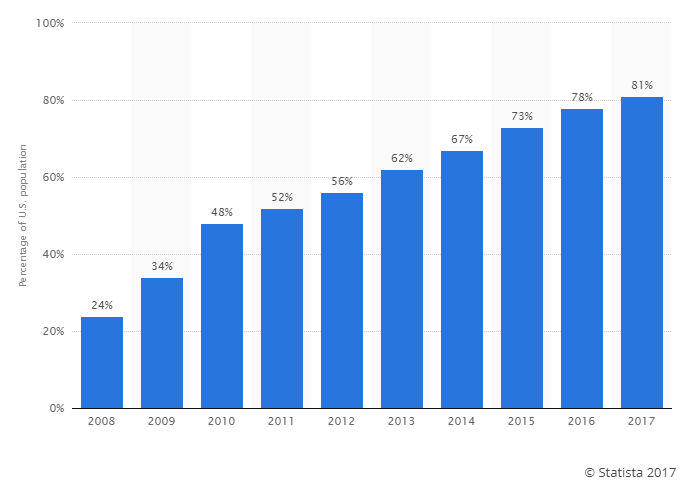
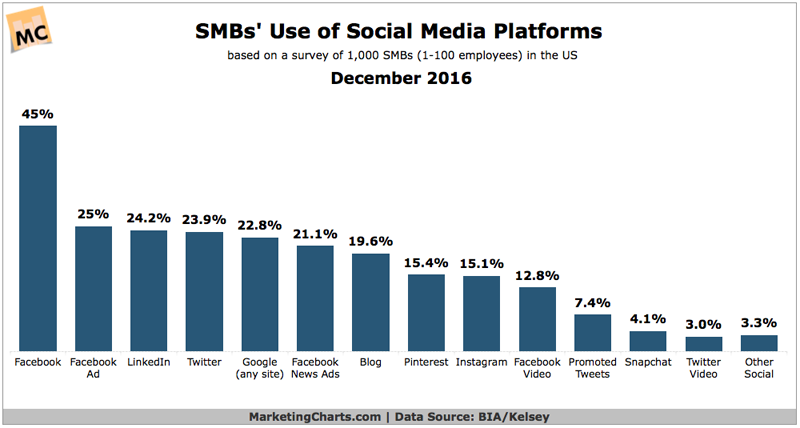
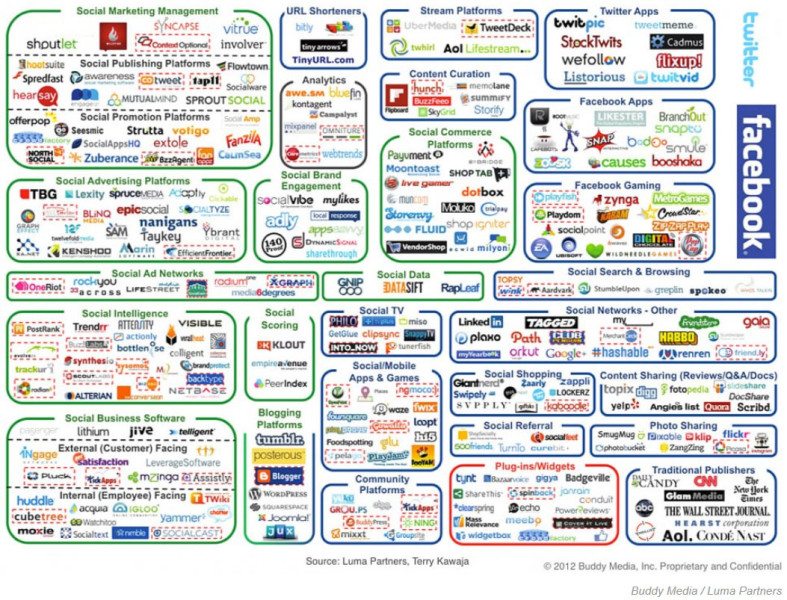
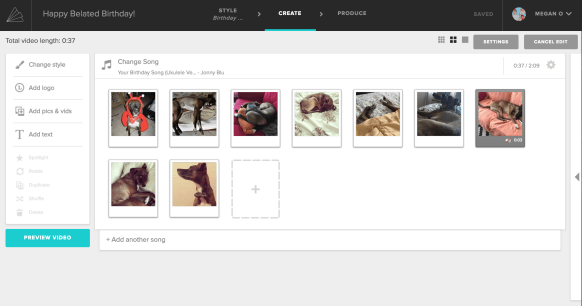
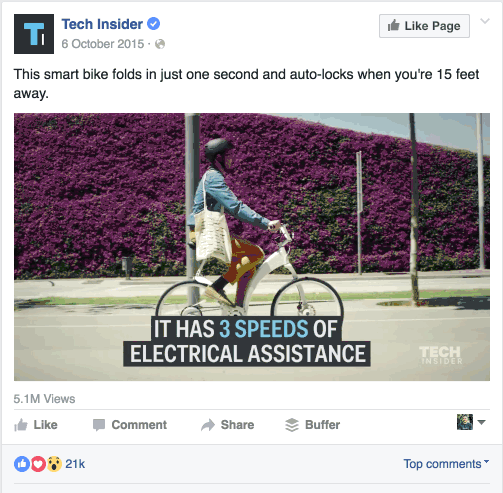
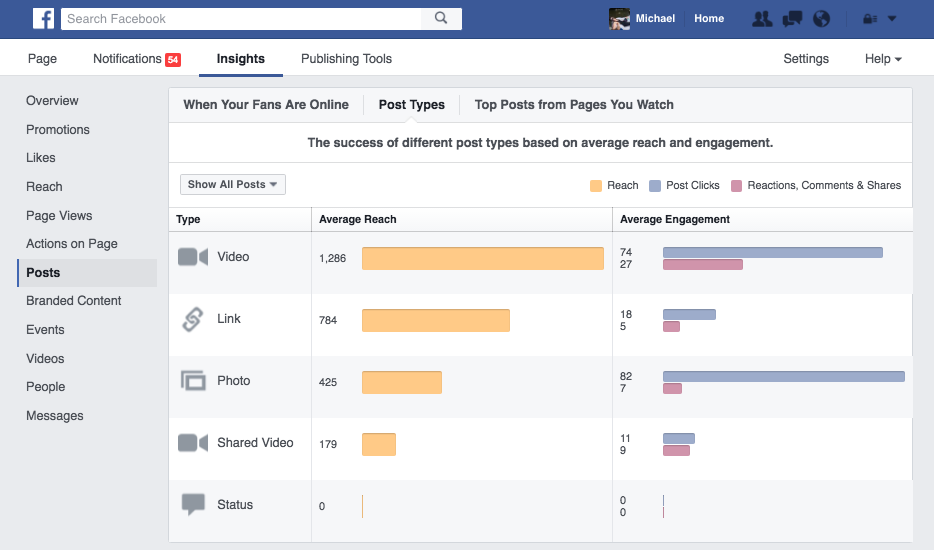
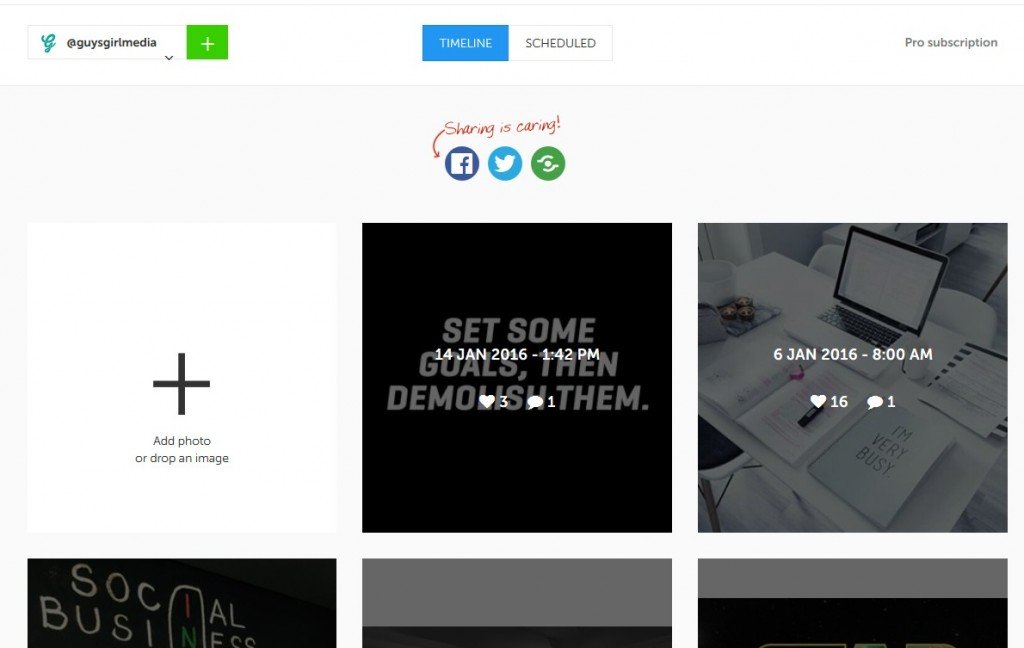
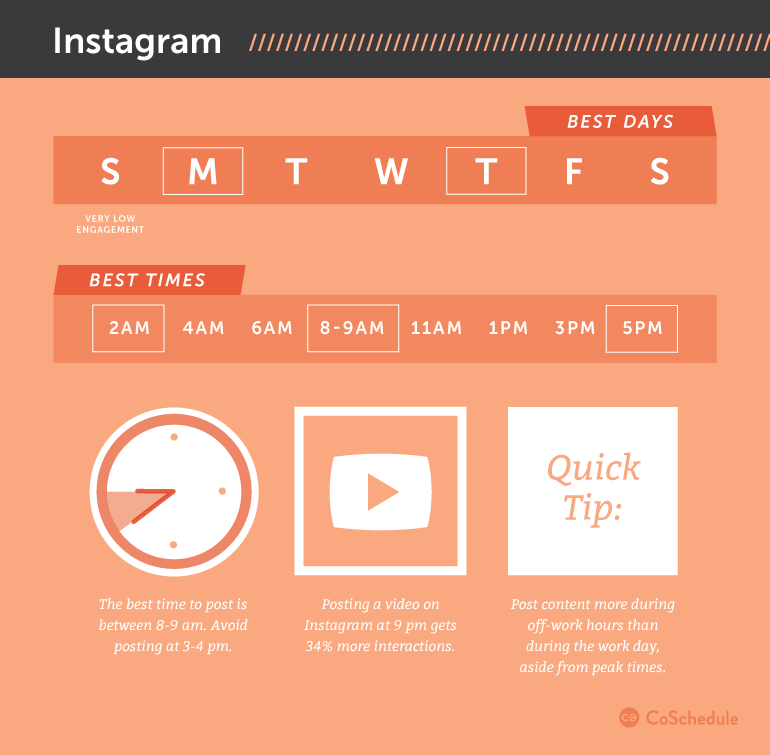
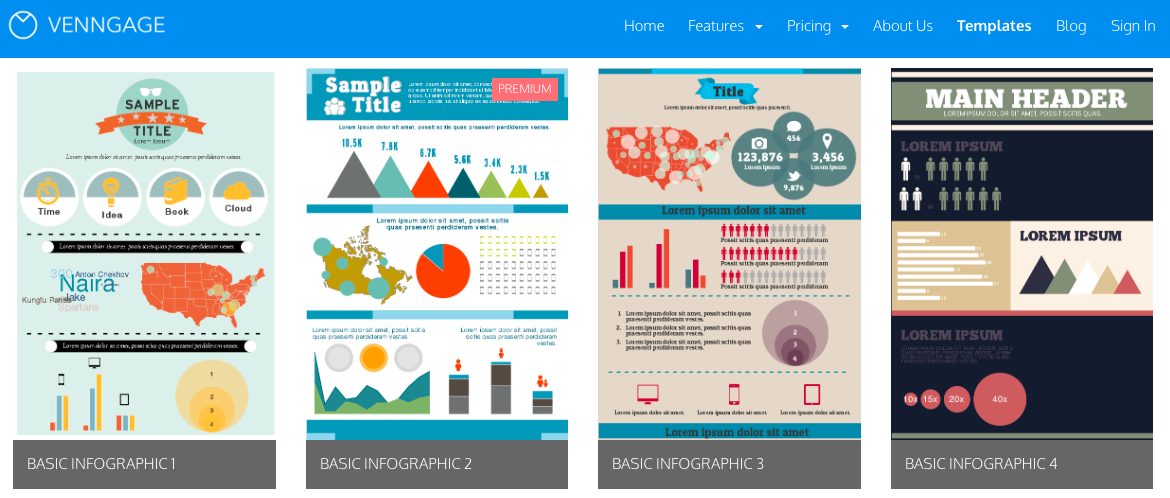
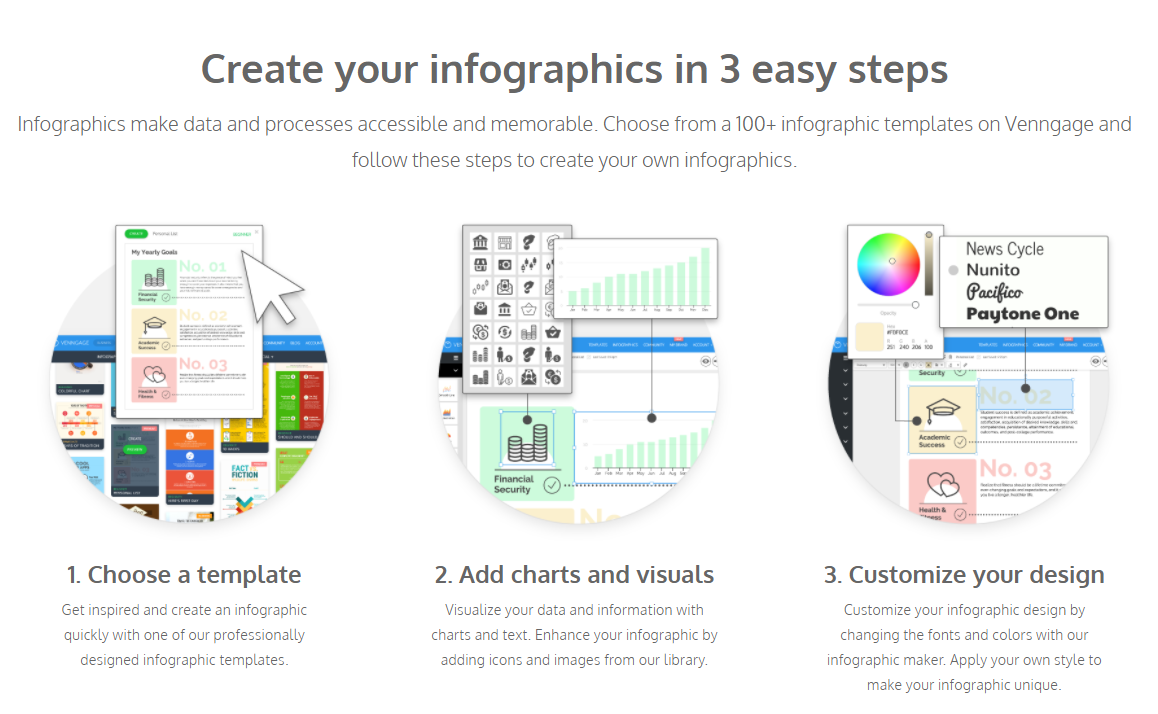
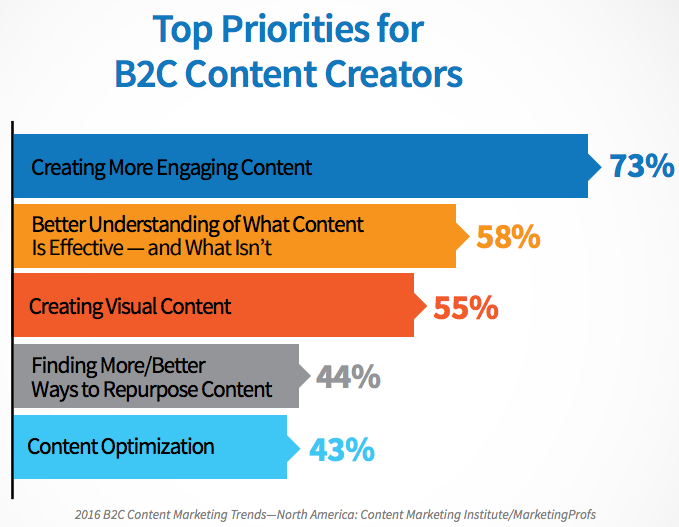
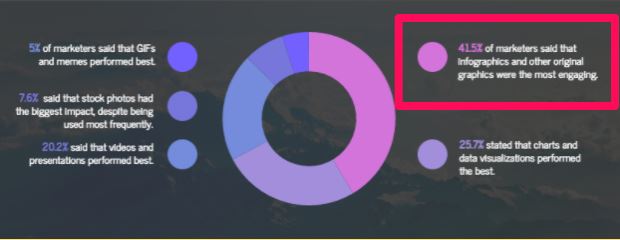
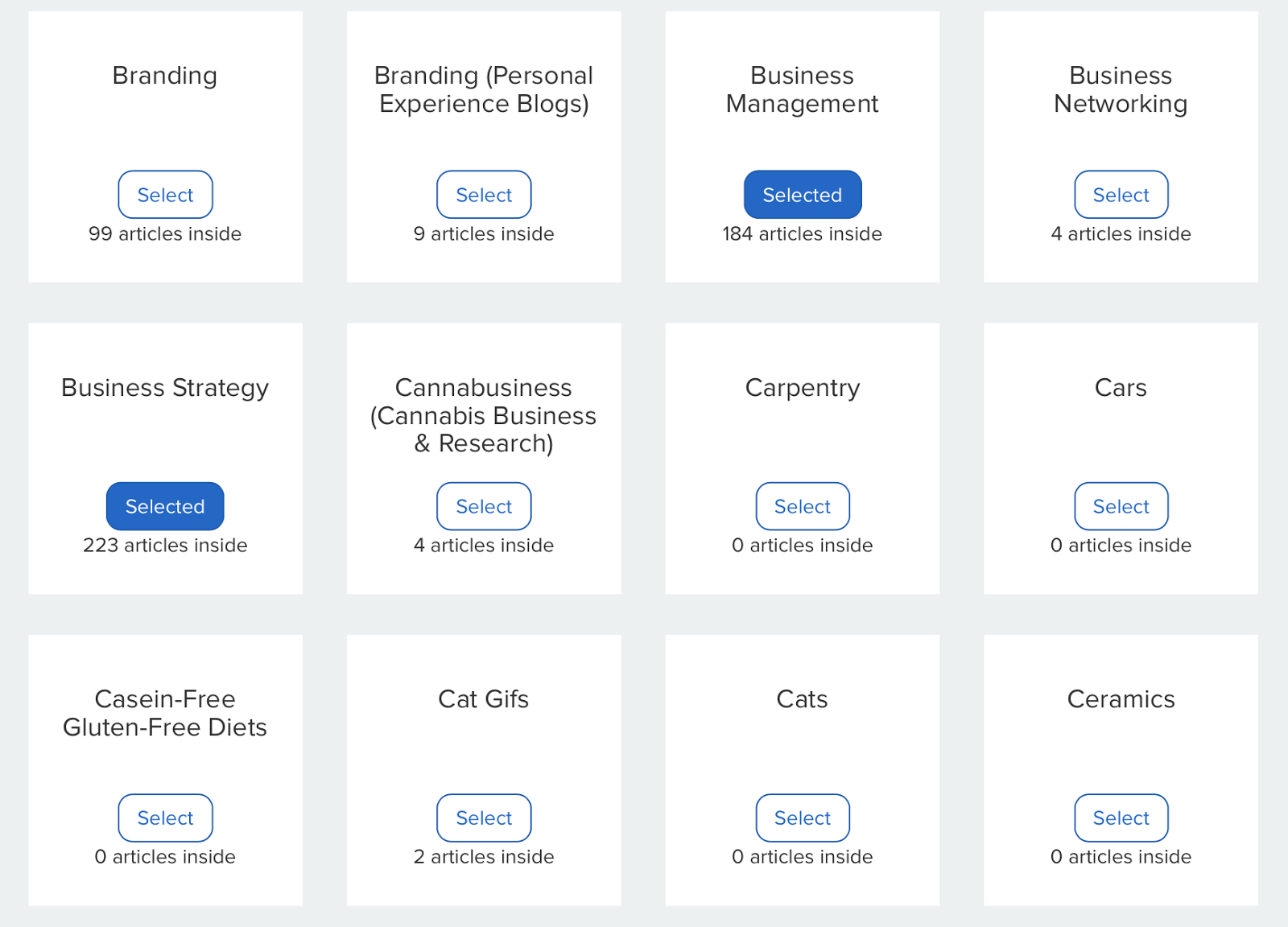
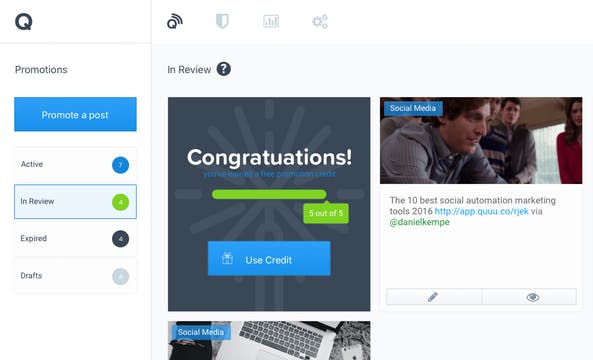
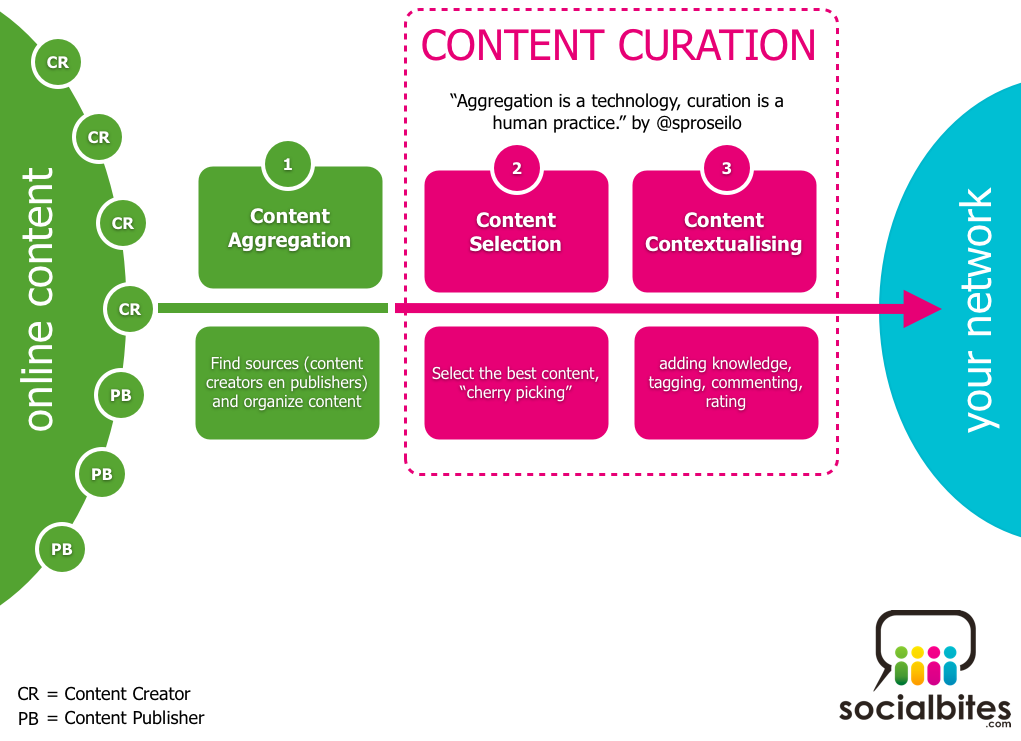
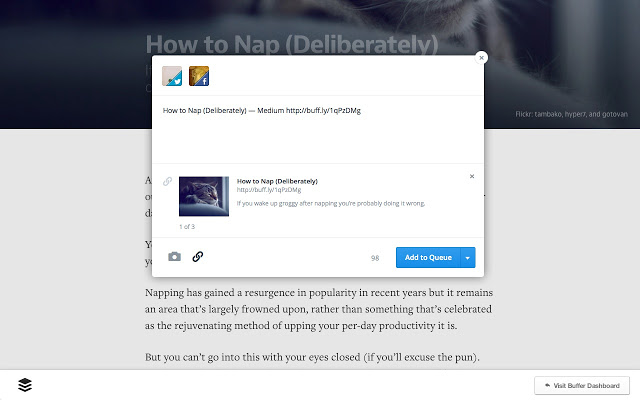
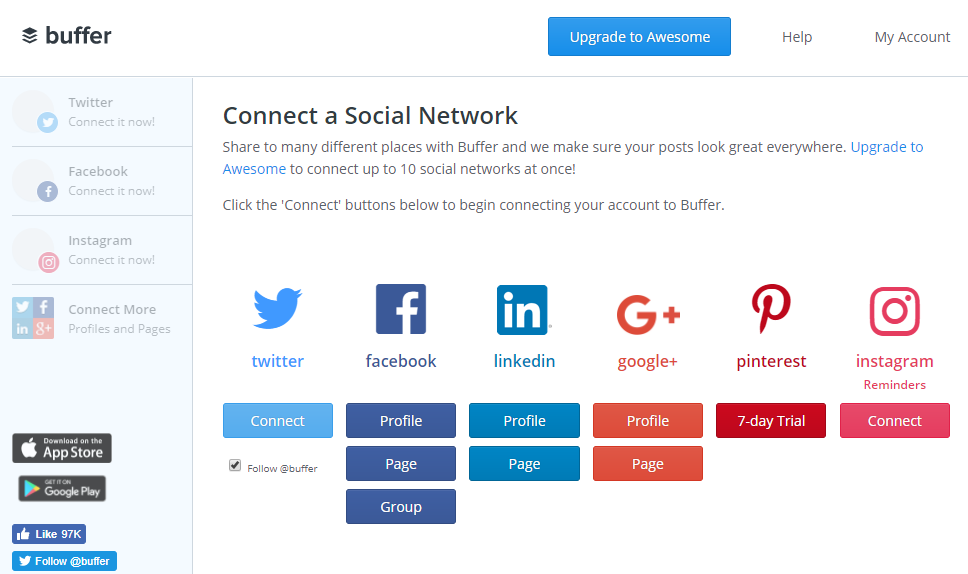
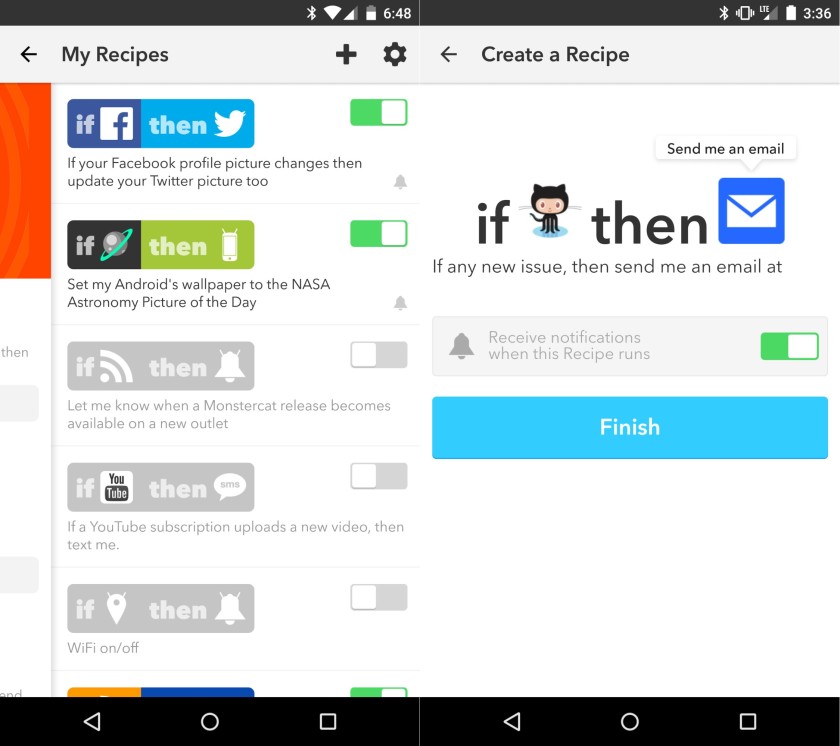

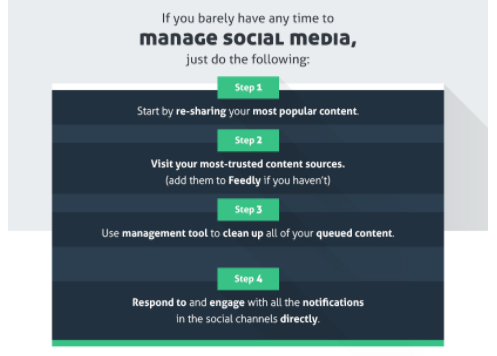
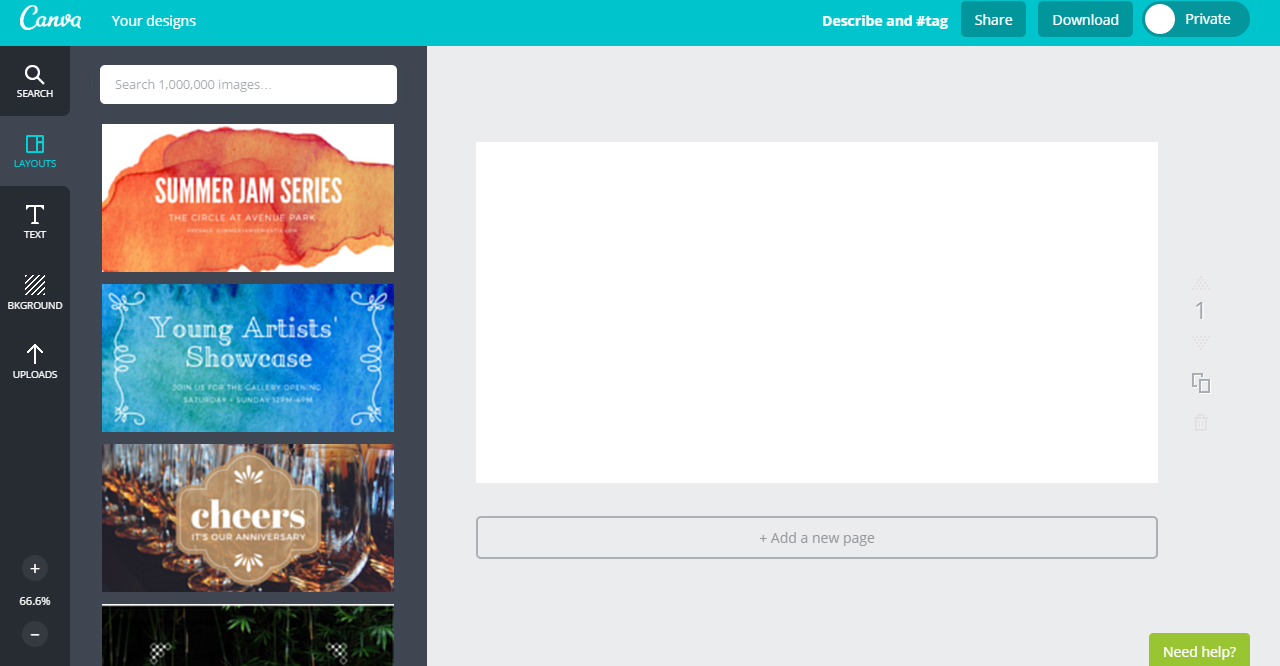
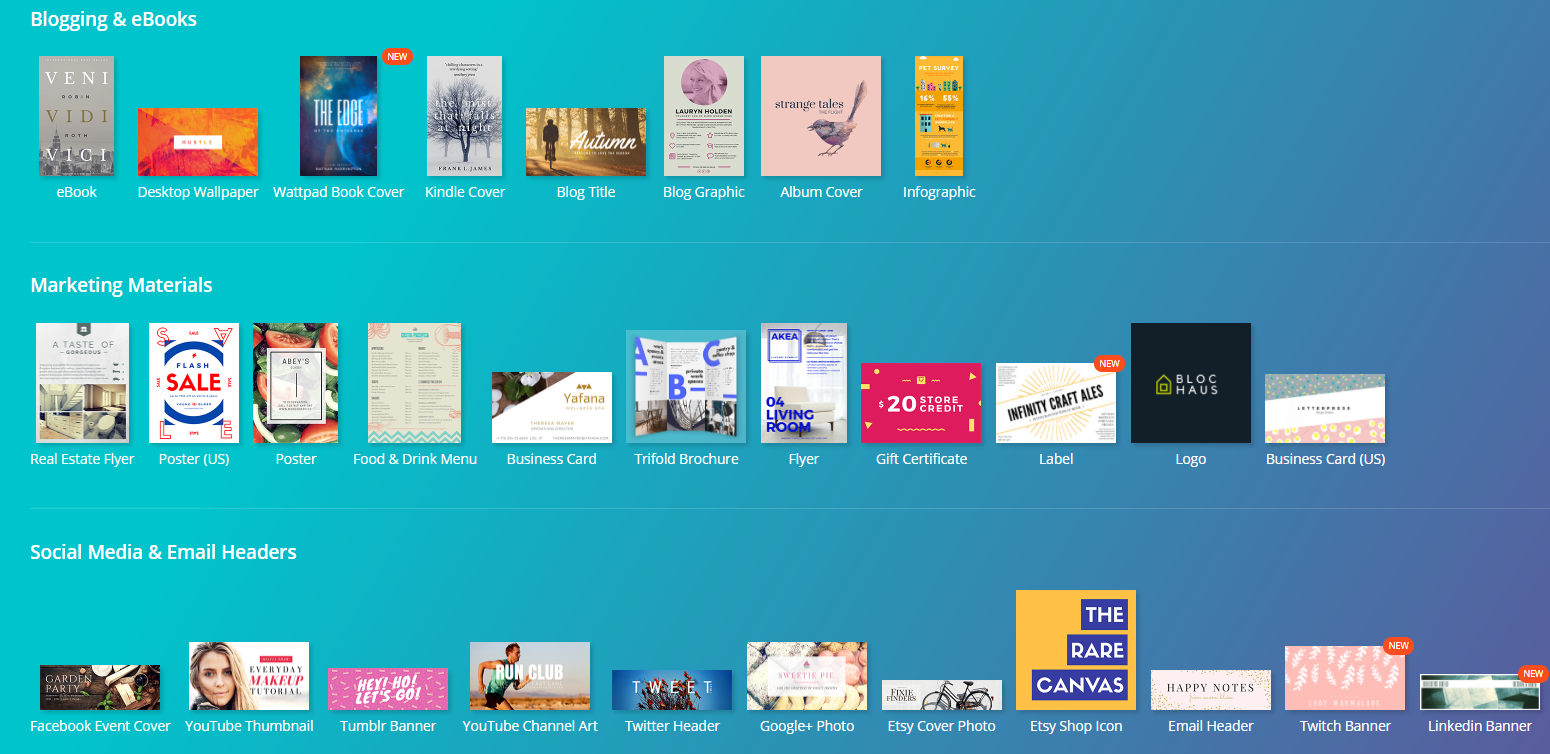
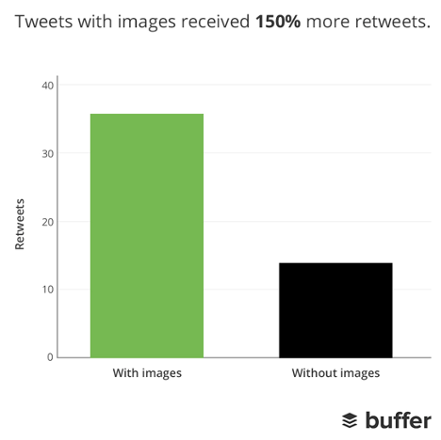
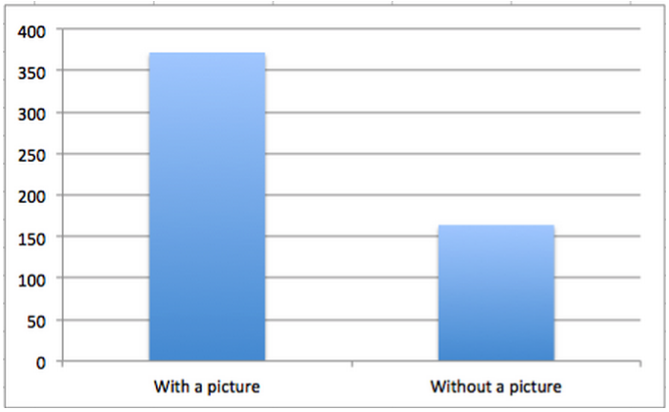

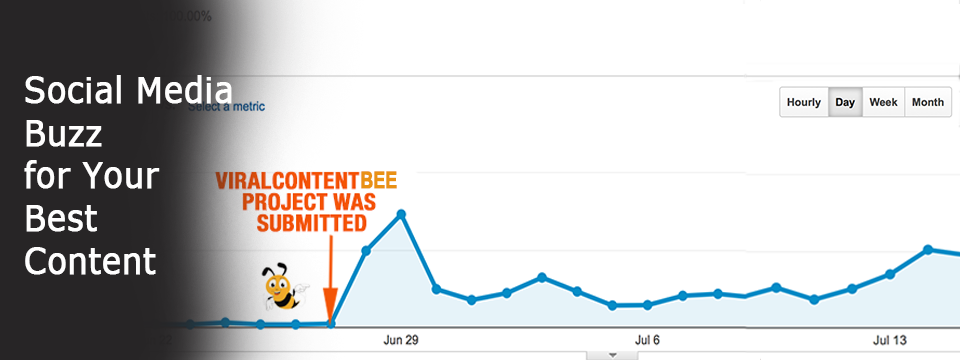
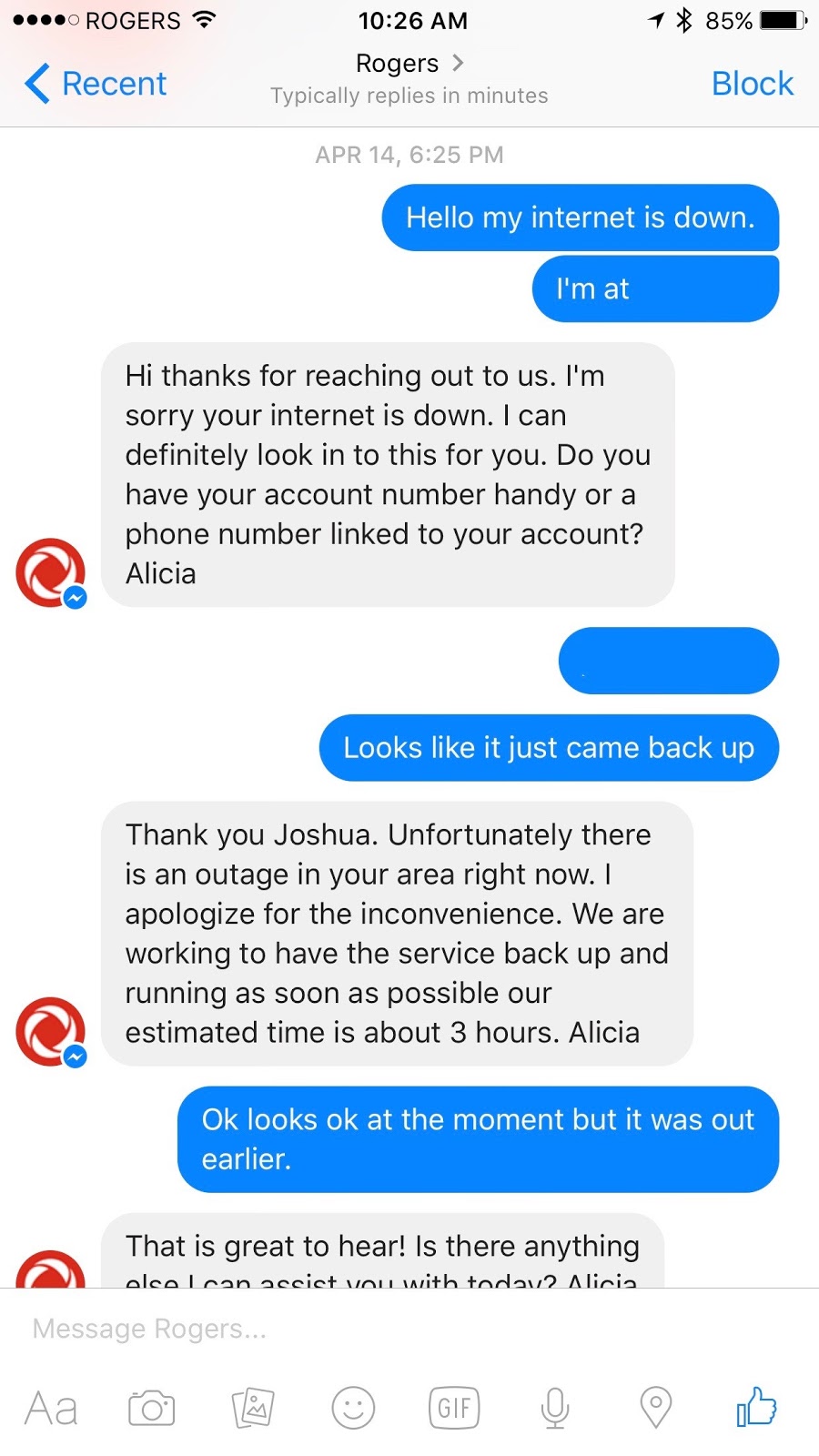
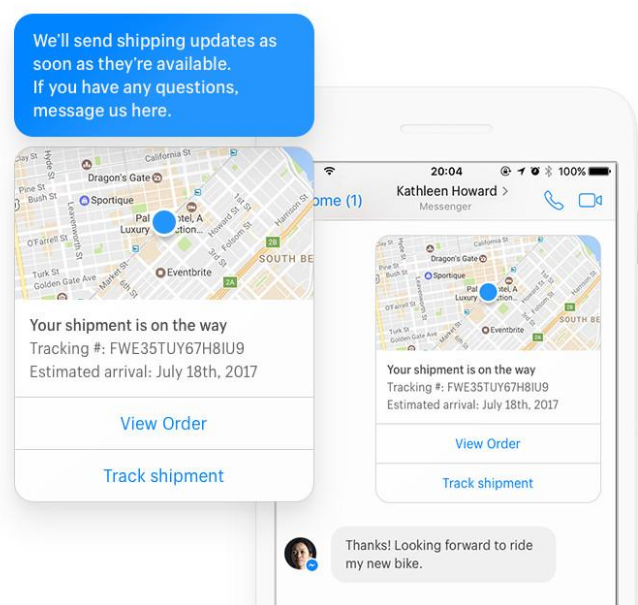
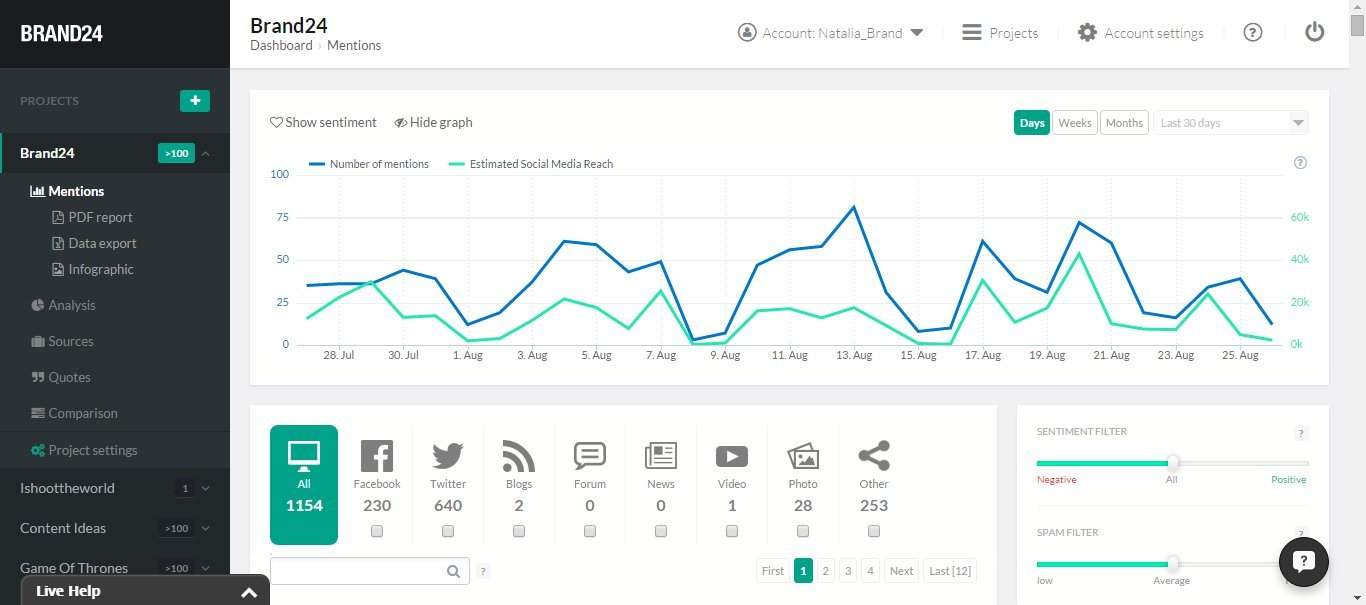
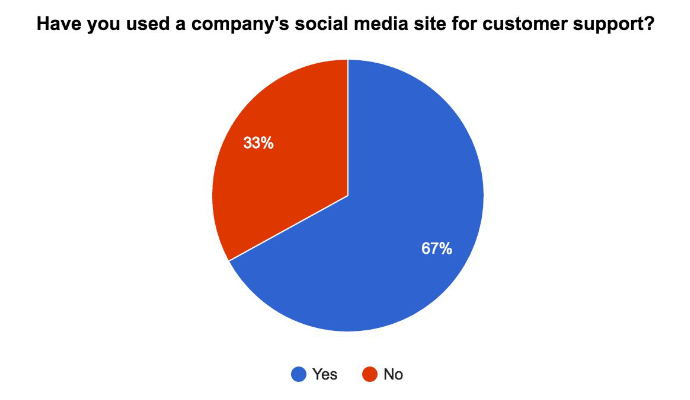
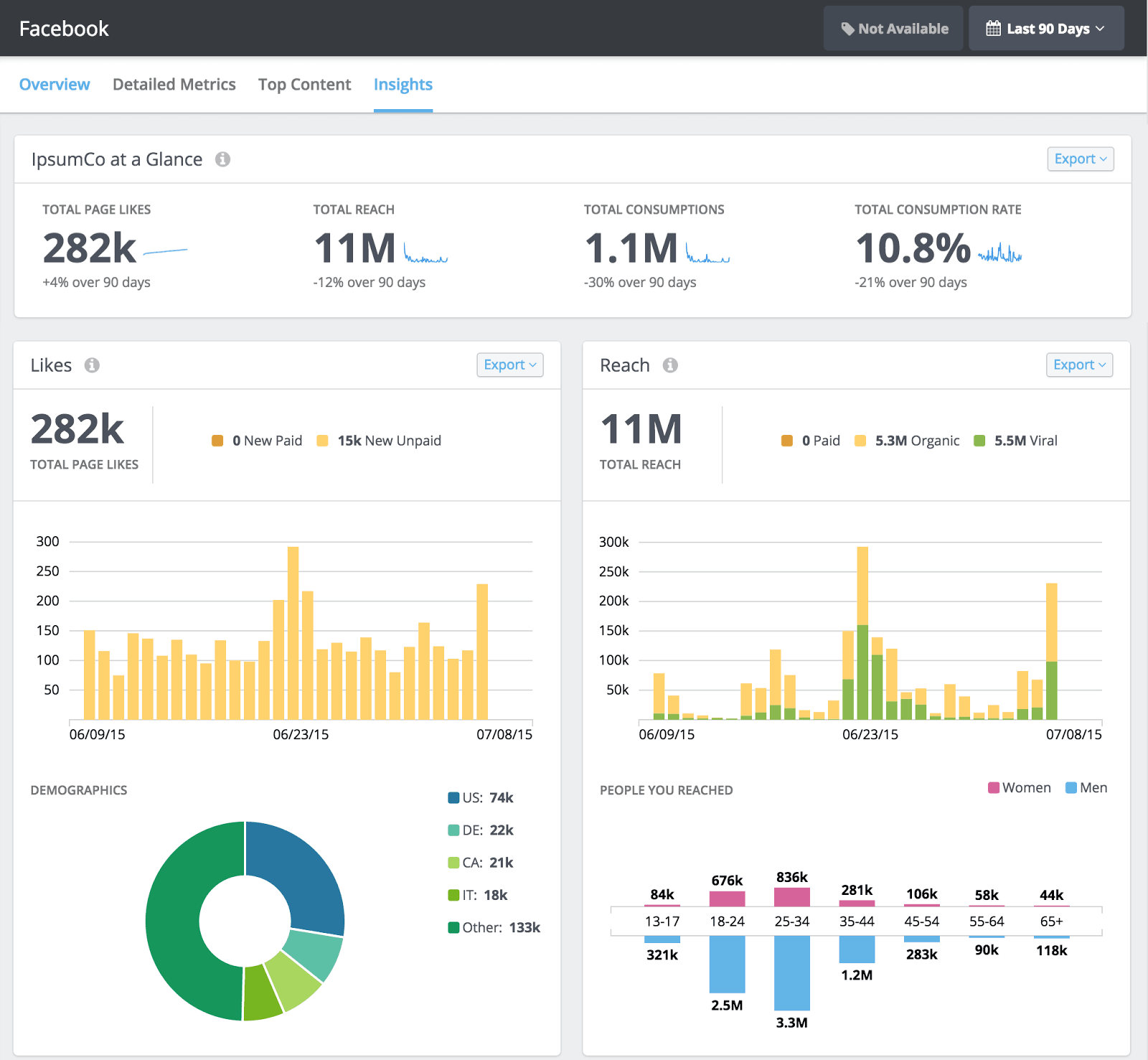
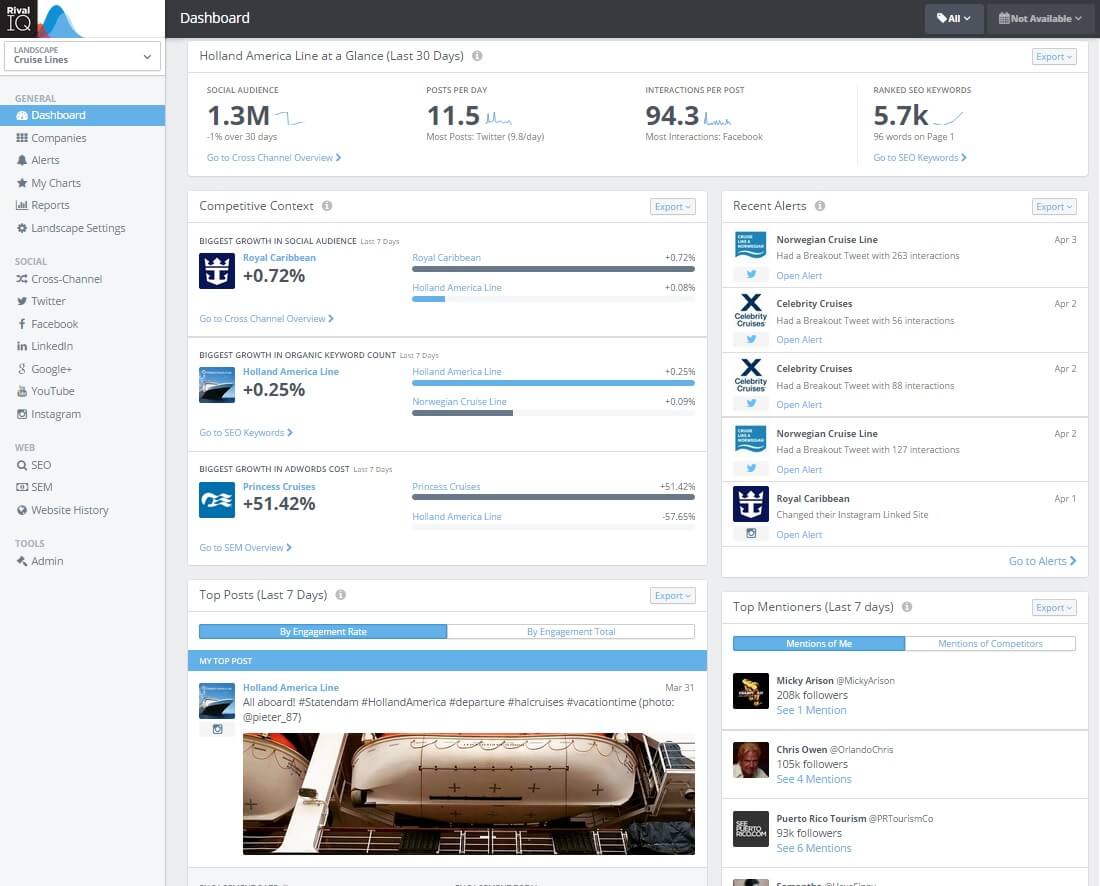
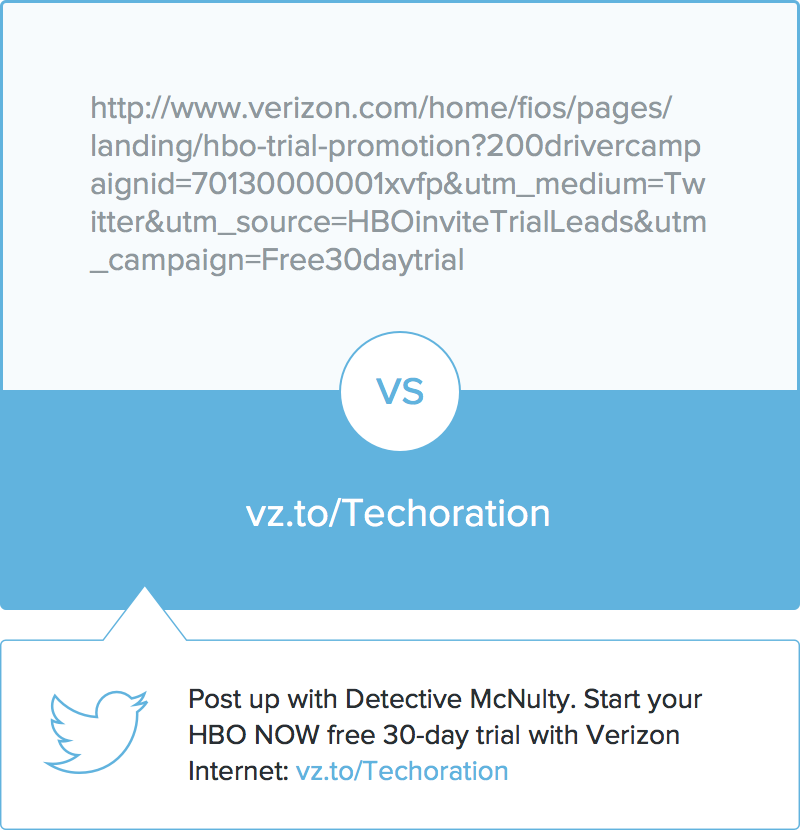
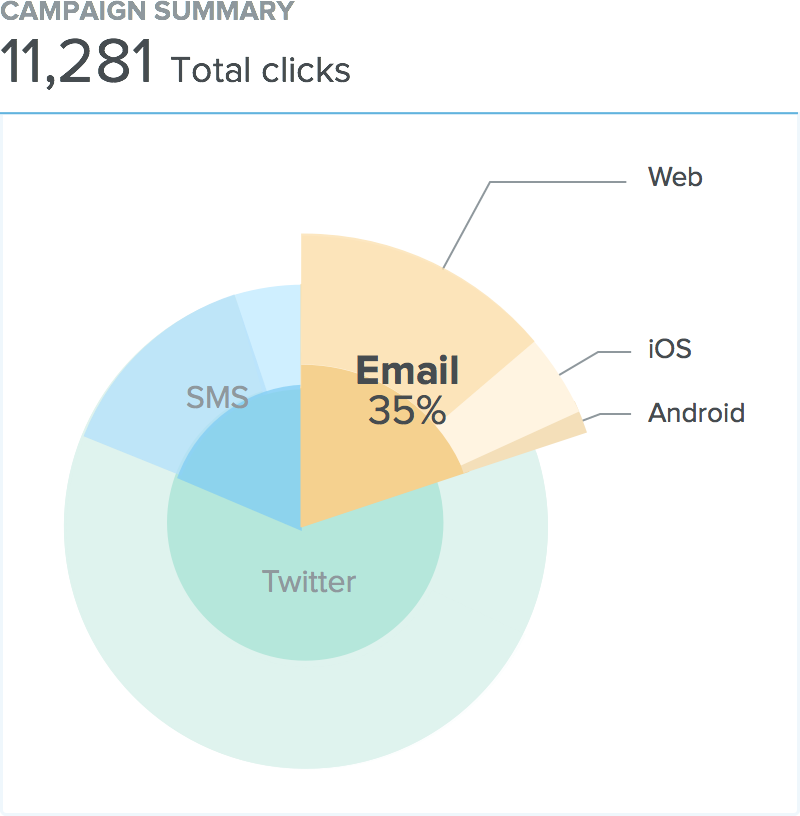
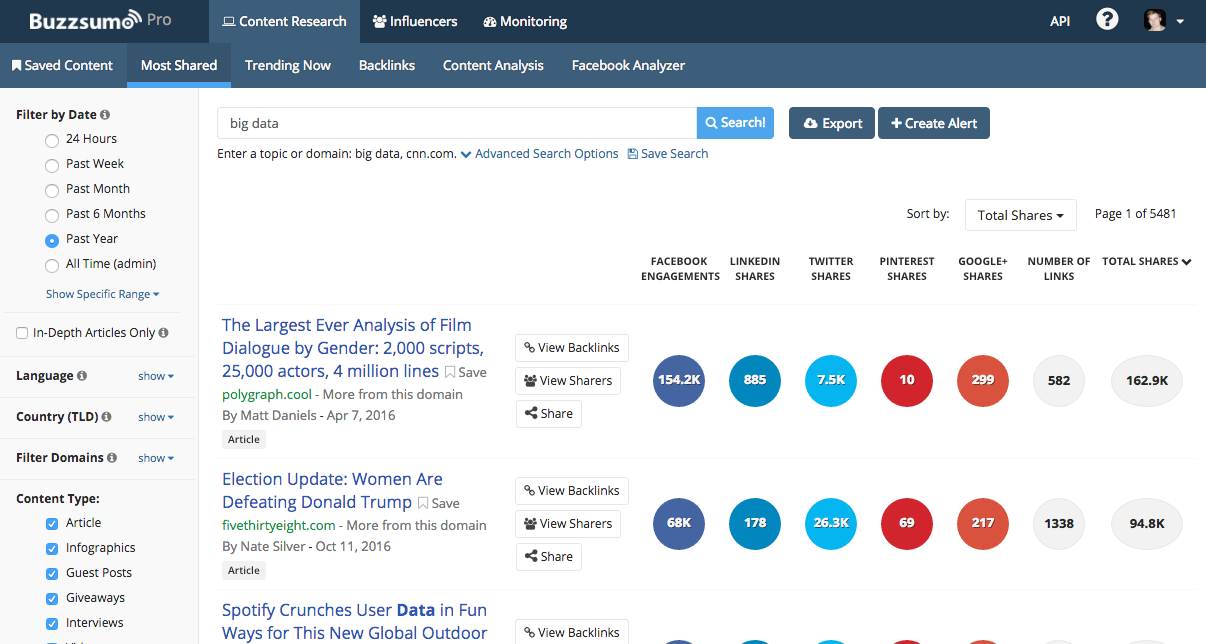
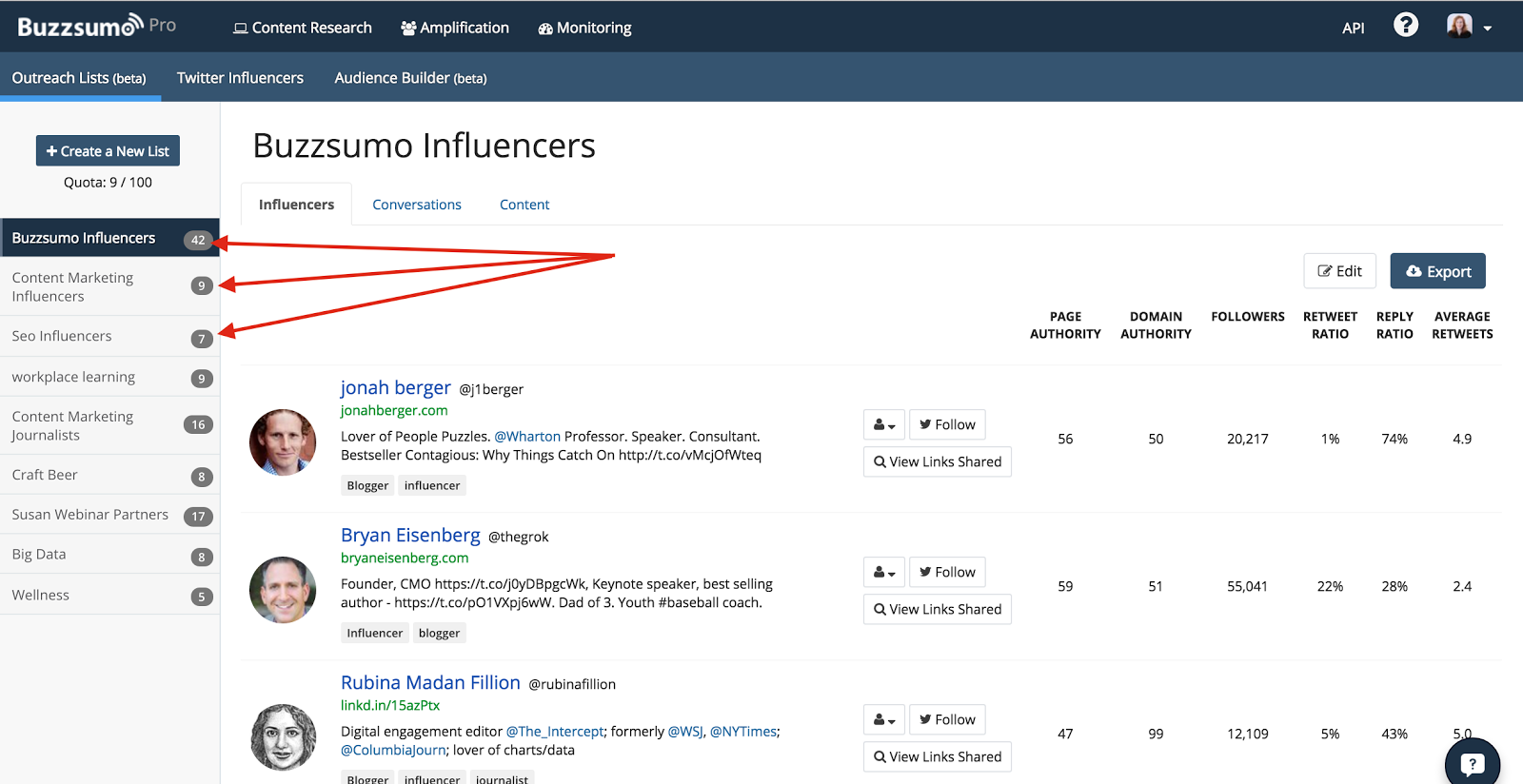
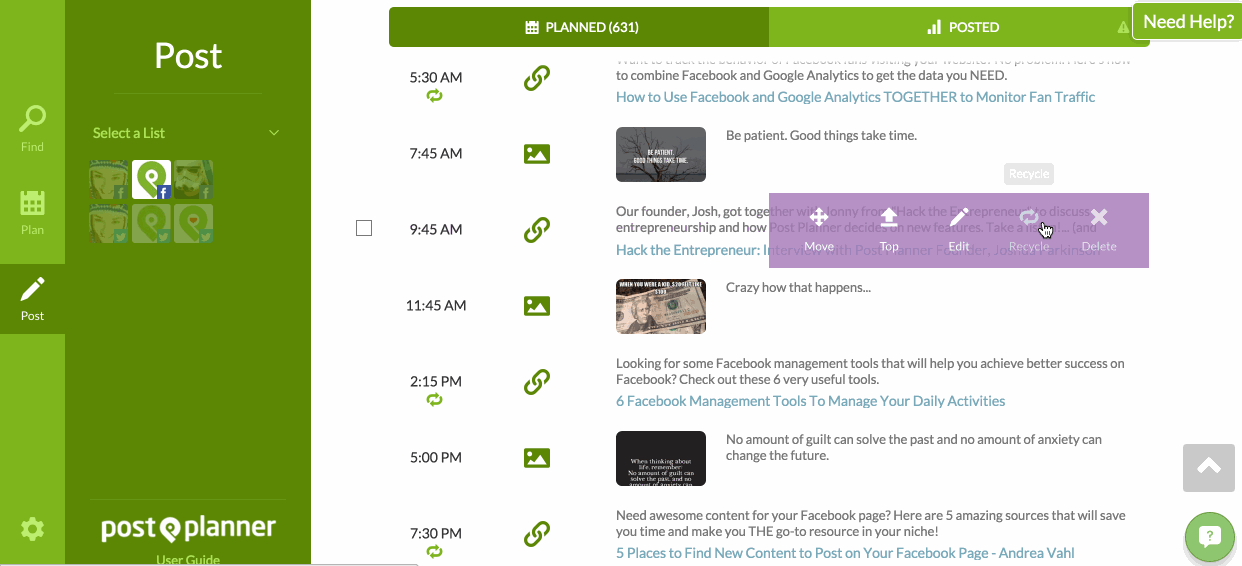
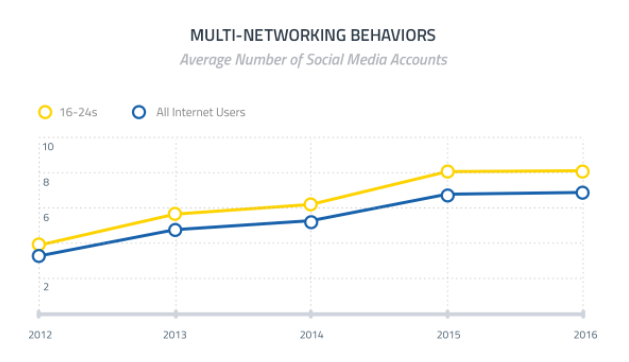
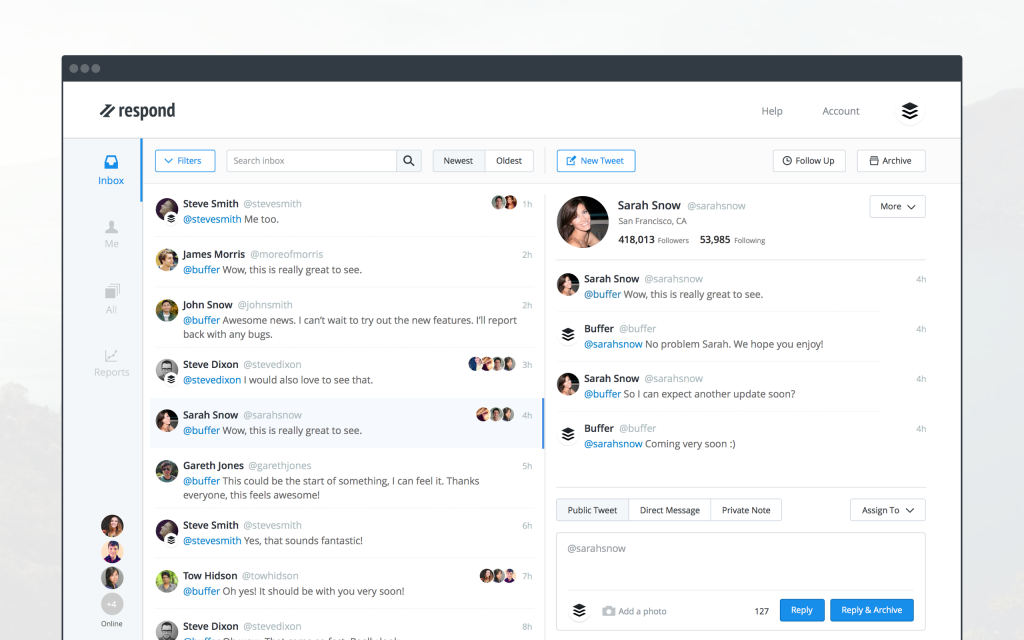

Comments (10)