These days, there is an enormous amount of marketing information you can read on any topic.
Which means there’s also a lot of noise to sift through.
And when you do sift through it, you still have to answer one question:
How do you apply all of this knowledge to your marketing strategy?
Even if you know what you’re doing, that the tricky part.
Thankfully, there’s a hack you can use to cut through the clutter and find powerful, actionable insights about your on-site SEO.
It’s called the 80/20 Rule.
In this post, I want to show you how you can use this rule to optimize your on-site SEO without having to consult the experts.
I’ll show you what the 80/20 Rule is and then talk about some practical ways you can start using these insights immediately.
Let’s start by defining and clarifying the rule for you so we’re on the same page.
What is the 80/20 Rule and how is it related to SEO?
It’s no secret that SEO can be overwhelming if you don’t have a clear focus.
You can spend so much time considering the details of your site’s coding or trying to build backlinks that you neglect what can truly help you immediately.
That’s why the 80/20 rule, or the Pareto principle, is so powerful.
The gist of it is that 20% of your invested input is responsible for 80% of the results obtained.
That means there are a handful of elements you can focus on to improve your SEO drastically.
And the best part is that this principle can be used in just about every industry.
Here’s a very simplistic representation of how it works in theory.
So we’re looking for the 20% of on-site SEO actions that are the most profitable.
And that means we need to talk a little about on-site SEO in general.
On-site SEO is when you take the individual elements of a website and optimize them for a search engine crawl.
This is opposed to off-site SEO like backlinks.
On-site SEO looks at both the HTML and the content of your page.
It’s designed to help users on your site quickly understand your page and address their concerns.
So I want to answer one question:
What 20% of my on-site SEO efforts brings me 80% of my traffic?
Focusing on these elements will give you a swift way to troubleshoot your SEO and optimize your website.
And that means you’ll have higher organic search traffic, brand awareness, and conversions.
Before we begin, I should add that most of this advice will be geared toward optimizing for Google.
And it’s because Google dominates the Search Engine market share by a long shot.
Optimizing for Google means you’ll be higher everywhere else, too.
And with Google changing the SEO landscape all the time, finding a few things to always keep optimized is the only long-term plan you should truly rely on.
So start looking at the 20% of elements that will give you the best results for your onsite SEO.
Beginning with keywords and titles.
Start with your keywords and headlines
You’re always going to need keywords.
And you’ll forever be creating eye-catching headlines.
But how often do you focus on marrying those two concepts?
Because it’s part of the 20% of your SEO you should focus on.
When the SEO experts from Yoast experimented with their titles, they found that simple improvements gave a 30% boost to their site traffic.
You can see where, aside from a short dip, they saw the increase.
What did they do to earn this increase?
They put keywords in their headlines.
And they focused as much as possible on getting the keyword at the beginning of the headline.
That means it was the very first thing both Google and their audience would see.
It left no questions about the content of the articles they were posting, making it easier for everyone involved.
The result was more clicks and an increased time on site.
But how do you find the right keywords?
I recommend using a service like Moz’s Keyword Explorer.
It can help you find competitive keywords in your industry that you can rank for.
And it even links you right to your competitor’s content, so you know what you have to beat.
It’s by far one of the easiest ways to optimize your time and stick to your 20% input.
Once you determine your keyword, then it’s time to optimize your keyword and title combination.
If you want to do this manually, here’s a helpful excerpt from an infographic made by Backlinko:
As you can see, they recommend starting with your keyword like I’ve discussed.
They also recommend optimizing your URL by keeping it simple and including the keyword.
You can also add modifiers to help your rankings for long-tailed versions.
And make sure you wrap your title in an <H1> tag.
All of this will ensure that your page is crawl friendly and easy for your audience to find.
It’s also recommended to keep your headline under 60 characters if you can.
And I highly recommend consulting Google’s guidelines for strong title creation if you’re ever in doubt.
You don’t always have to optimize this process manually though.
For anyone that uses a WordPress site, you can also install the Yoast SEO plugin.
It’s a simple way to double-check your SEO and make sure that you don’t forget anything when posting your content.
Here’s what it looks like:
As you can see, it provides a snapshot of how your page will appear in Google, along with an analysis of how optimized your post is.
In this case, we would need to input the focus keyword that we’ve researched.
Let’s say in this case we use a simple one: thought leadership.
Now we want to make sure our title is keyword optimized, eye-catching, and the right length.
Obviously, just “Thought Leadership” is too short and isn’t very interesting.
Let’s lengthen it.
Now that it’s longer and interesting, we need to double check to make sure it’s not too long, and we need to revise our URL.
Scroll down to the Yoast tool, and click edit snippet.
Your window will expand to this:
And now we see that we still have an issue with our headline. It’s too long, so it won’t fit cleanly into our Google snippet.
Let’s fix that.
Now we have a title that has all of the essential SEO elements.
It’s been double-checked by Yoast, and we can move on.
Edit your URL by changing the Slug:
And now you’re good to go. Let’s tackle your content next.
Optimize your content
Your page’s content is what will ultimately determine its search position.
It’s what your visitor came to see, which makes it very important to a search engine’s crawler.
So creating optimized content should fall into the 20% of your efforts that yield results.
What does good content look like then?
According to Kissmetrics, it’s based on three things:
Accessibility, topic targeting, and quality.
It has to fulfill your audience’s needs, have a good degree of readability, and it has to be easy to share.
Ultimately, your content factors into what Google calls “Dwell time,” or time on site.
Someone immediately clicking the back button or closing your page when they enter is a sign to Google of low-quality content.
But if your visitors stay on your site for a long time, Google will rank you favorably.
Your solution is to create long, engaging content.
Here’s more of that infographic from Backlinko:
As you can see, you should focus on creating content with a high word count that boosts dwell time.
I like to recommend that you create posts that are 3,000 words or more.
And research from Hubspot backs up this claim pretty well.
They found that longer pieces of content will always get more organic traffic.
That means they were ranking higher in search engine rankings.
And that’s what SEO is all about, right?
While it might take a little more of your time to create pieces with more words, it’s clearly an exercise that can give you a high margin of results.
If you’re using the Yoast SEO tool, you can check your word count in the analysis section at the very bottom.
In this case, you should probably spend a little more time generating a higher word count.
Remember to create content that is shareable and meets your audience’s needs.
Once you get it high enough, it’s time to move on to the next step of internal and outbound linking.
Use internal and outbound links
This is an area that I’ve noticed many content creators don’t think too much about.
I think that’s a bad idea.
Because it really does improve your SEO, and it’s why I’m including it in my 80/20 guide.
In this post on Kissmetrics, I gave a detailed argument for how internal linking helps SEO.
Specifically, I made the case that internal linking helps users navigate your site.
By linking to relevant content on your own site, you provide a shortcut for your visitor that lets them find more of what you have to say on a certain topic.
It not only helps them be more aware of a topic, but it also increases how much they see you as an expert in your industry.
As an added bonus, internal linking also helps search engines define the architecture of your website.
By following the internal links you provide, Google can build a robust understanding of the content on your website.
That means increasing the amount of content and internal linking will improve your authority in Google’s eyes.
Not only that, but internal linking will also show the distribution of page authority and ranking power throughout the site.
Meaning you can create internal links to specific “cornerstone” pieces of content, which Google will prioritize in its ranking algorithms.
But don’t neglect your outbound links either:
Outbound links that are closely related to your topic have two benefits.
First, it helps Google further determine what your content is about.
And second, it can improve the credibility of your content in your audience’s eyes.
Which means you’ll have more page views and a greater degree of returning visitors when you post new content.
In other words, outbound links help you generate thought leadership.
While this is a fairly easy task, there is a way to double check your efforts with the Yoast SEO tool on WordPress.
As you can see, the analysis section of the tool will alert you to how many internal and outbound links are in your piece.
It’s recommended to have at least one of each, but more is definitely better.
I like to have at least three internal links, if not more.
One additional element to consider on your content with Yoast revolves around my cornerstone content point from earlier.
Yoast helps you indicate to Google which content it should prioritize.
I recommend selecting this option for your best pieces, but only a few of them.
These are the long, detailed pieces of content that you really want your visitors to see.
Doing so will push your content to the top and help improve your SEO significantly.
Create powerful and engaging imagery
Using imagery can improve your site’s conversions and SEO significantly.
By tapping into your audience’s emotions and desire for visual stimulation, you can draw more visitors to your site.
Which means ditching the boring stock photos and relying on visuals that engage and educate.
You also want to make sure your images are optimized for quick loading time and mobile use.
If your images are too large or are in the wrong format, it can slow down your site.
PNGs typically load faster as graphics, while JPEGS work well for photographs when compressed for the Internet.
You can also use CSS sprites to combine your images into a single image that loads all at once.
All of these methods save on load time and gets your visitor browsing your site faster.
If you have a lot of large images on your site, I recommend using a service like JPEGmini to shrink the file size.
As you can see in their example above, it won’t affect the overall quality of the image.
But it will make it much easier for your user to load.
What else can you do to optimize your imagery?
According to Yoast, there are quite a few:
- Use the right file name.
- Make sure the image size helps SEO.
- Use responsive images.
- Reduce file size.
- Include captions and alt text.
- Use proper text/image alignment.
The list goes on and on.
The important element to remember is that you’re not just using imagery for your audience, you’re also using it for Google too.
Including a keyword in your image’s alt text will help Google “see” your image and rank it accordingly.
Let’s say you’re attempting to include an alt text in a WordPress site’s image.
Find the image in your post click on it.
You’ll see a menu like this:
By clicking on the edit button at the top, you’ll find yourself on a page that looks like this:
In the highlighted box that says “Alternative Text,” write a short descriptor that includes your keyword.
Think of it like writing a URL. Keep it short and sweet.
Now when Google crawls your site, it will know what this image is about.
You should also include images that are responsive to mobile.
This will ensure that you aren’t losing the part of your audience that comes to your site on a smartphone or tablet.
Overall, you’ll have a faster load time for your audience.
Plus Google will be able to accurately index your site, which means you’ll rank higher for the right keywords.
Just don’t use too many images, at least according to Google.
The wrong images, or too many, can hurt your overall goal of conversions if you’re not careful.
Once again, the Yoast analysis tool is helpful for WordPress users:
By reminding you to include relevant images, you won’t accidentally post an article without including a visual element.
They also remind you to check your image’s alt tags:
You’ll be hard-pressed to find a more intuitive tool to help you with your SEO troubleshooting efforts.
Keep your site speed up
The final piece of advice that should fit into your 80/20 rule troubleshooting revolves around optimizing site speed.
Site speed has been part of Google’s ranking algorithms since 2010.
And that means it’s highly unlikely to be leaving anytime soon.
Google themselves have verified that even a two-second difference can increase your bounce rate.
Which means your time on site is lower, which hurts your overall SEO.
So immediately we see a case for improving load times.
And this applies to the vast majority of us, unfortunately.
Most of our sites simply aren’t fast enough, and Google notices.
If we’re shooting for a load time of 4.5 seconds, but the lowest average load time is 7.9 seconds, we have a lot of work to do.
And if you don’t want to take Google’s word for it, some independent studies have also found that slow site speeds are generally frowned upon by users.
Dropping 75% of return traffic is a heavy price to pay for anyone.
And you can rest assured that Google is taking that type of drop off into account for your SEO.
How can you find out your site’s speed then?
One way is to test it with Google’s PageSpeed Insights.
This lets you input specific pages from your site and receive a readout of how quickly it loads on a web browser.
If a page is underperforming, then you’ll immediately know.
That way you can take steps to improve it.
For the mobile version of your site, I recommend testing at Think with Google’s Test My Site.
This tool will give you an overall picture of how well your mobile site performs at the lowest possible 3G speed.
If your site can load in under four seconds at the slowest speed, then you can rest assured it will be even quicker on a good connection.
Either way, you’ll have a handy diagnostic tool that tells you what can be improved.
If you don’t want to use either of these, you can also have your team test your site with this open-source code from Github.
According to Google, it answers questions like:
- What factors most influence business metrics?
- What performance metrics should I focus on?
- How much faster do I need to make my site to see a measurable impact on conversions and bounce rate?
But how can you improve your site’s load time?
That’s the important question here.
You have a few options.
One is to switch to faster hosting.
How does that help?
Server response times can bottleneck your load times due to heavy traffic at any given point, and it will be out of your control.
Switching to a faster server can eliminate the bottleneck and improve load time.
Or, you can use an application like Gzip to compress the size of your HTML, CSS, and JavaScript files for faster loading.
This means there’s less for your user to load.
You can also optimize your site’s code by removing unnecessary characters or unused elements.
Or another method would be to use browser caching so that when someone re-visits your site, the browser doesn’t have to reload the entire page.
Whatever method you take, finding a way to shorten load time will always help your SEO.
So including it in your 80/20 troubleshooting efforts is an absolute must in my book.
Conclusion
I hope you can see how powerful the 80/20 rule is for your on-site SEO.
When you focus on what works best, you’ll start to see the results you really want.
Optimizing your keywords and headlines will help Google immediately know what’s on your page.
It will also put you in a competitive position for a good ranking.
Using internal and outbound links properly will help boost your reputation and provide a map for Google’s crawler.
Powerful imagery will inspire your audience and keep them engaged.
Meanwhile, Google will be able to get greater detail about your posts and time on site.
And taking the time to optimize your site’s load time will keep your bounce rates low and return rates high.
All of these elements are easily achieved and don’t require a significant amount of your time.
They will improve your SEO and let you focus the rest of your time on other parts of your digital marketing.
What elements of your SEO strategy give you the best results?
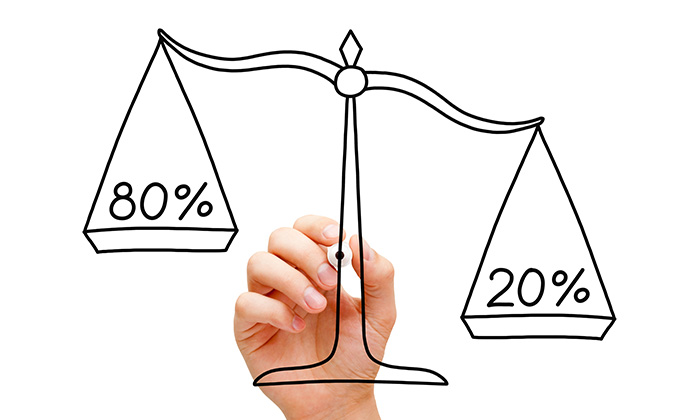
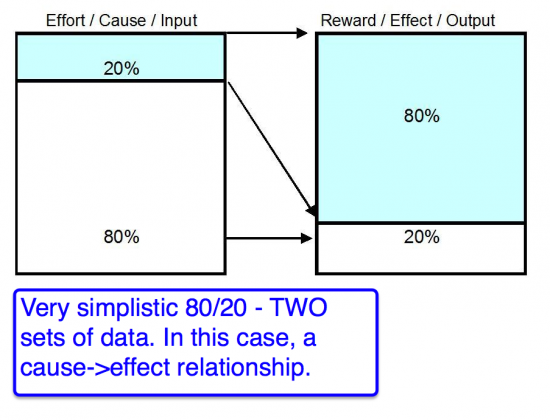
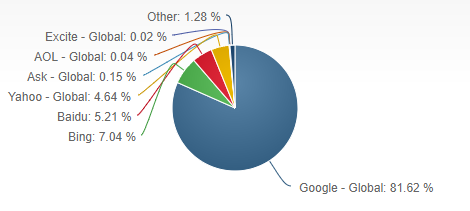
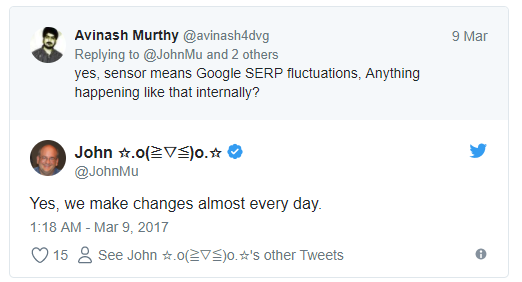
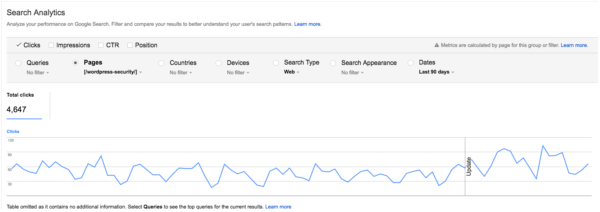
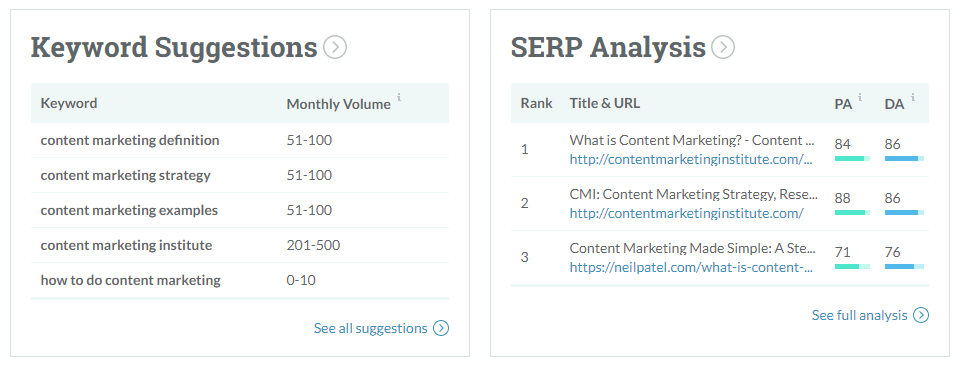
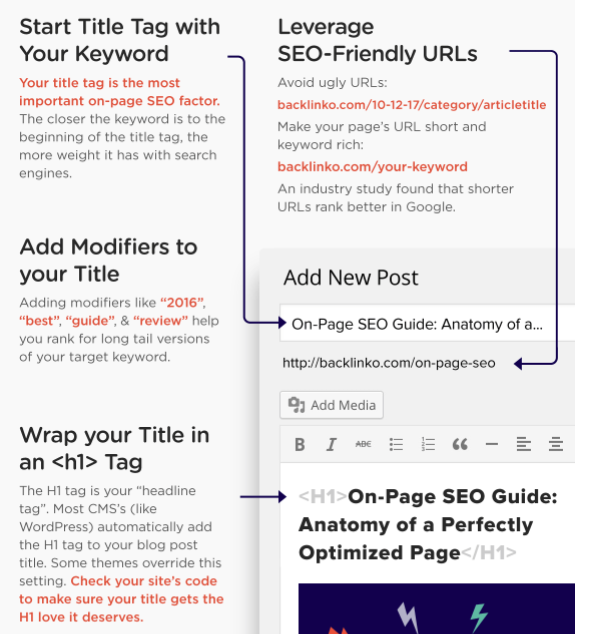
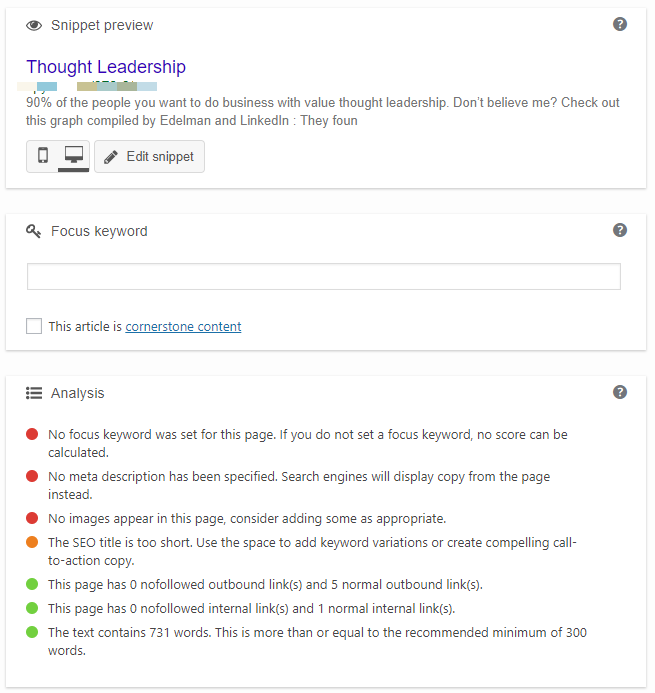
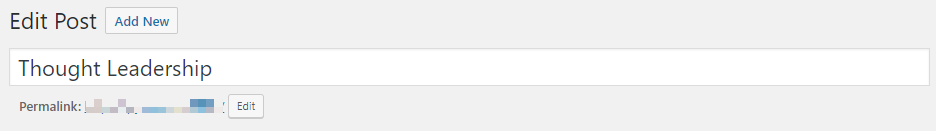
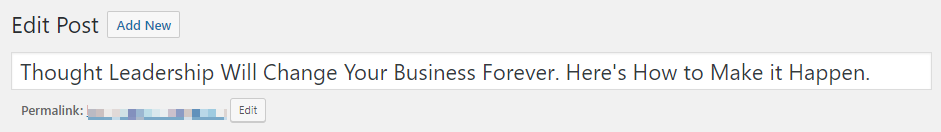
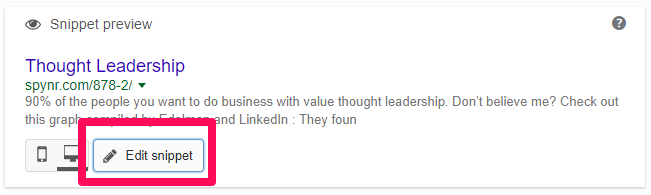
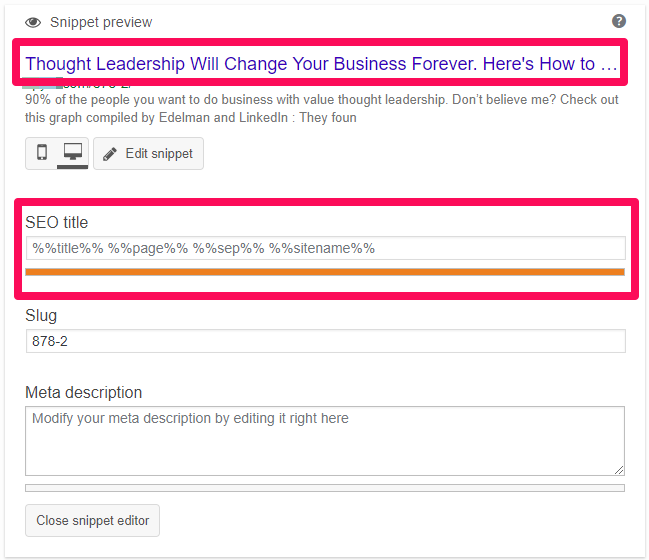
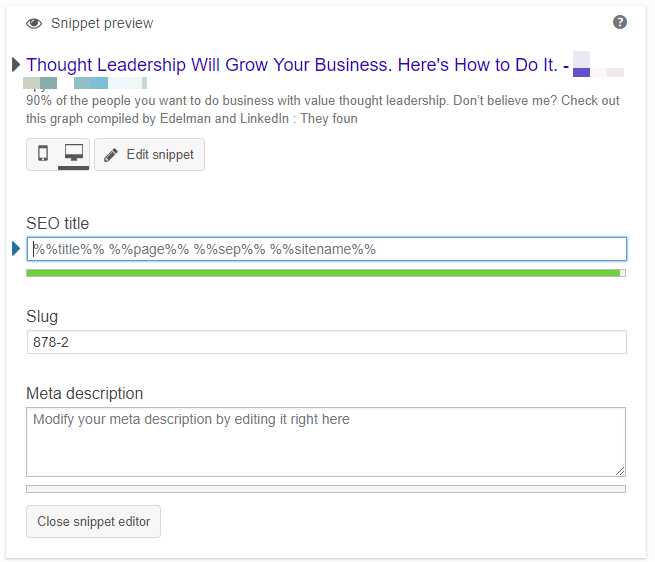
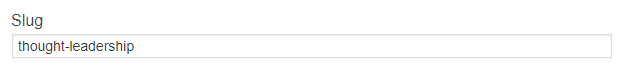
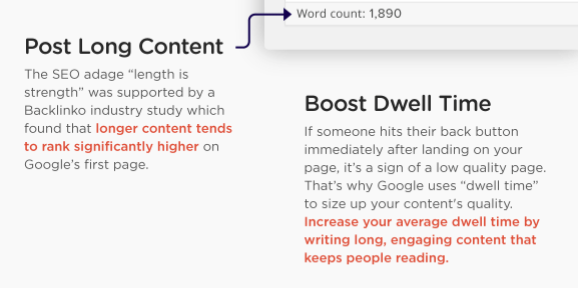
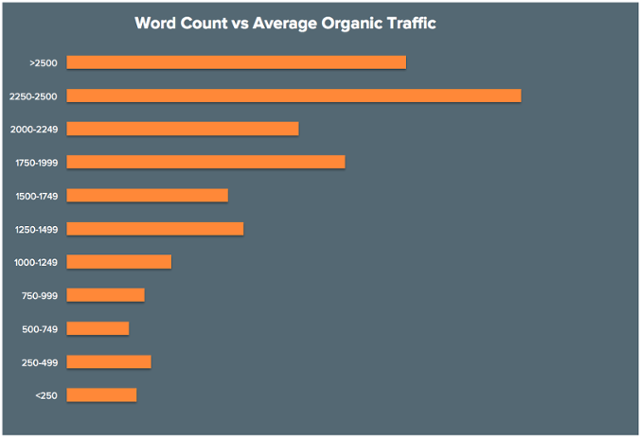
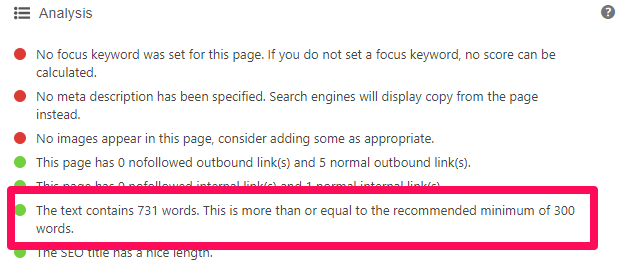
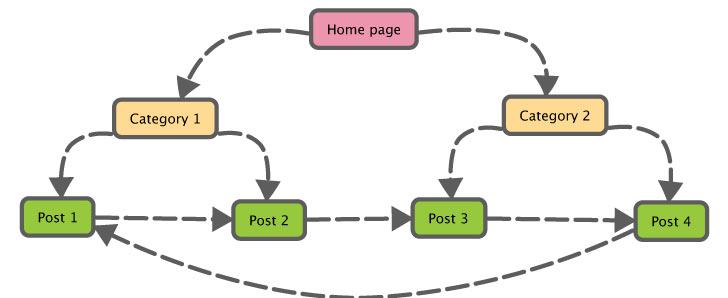
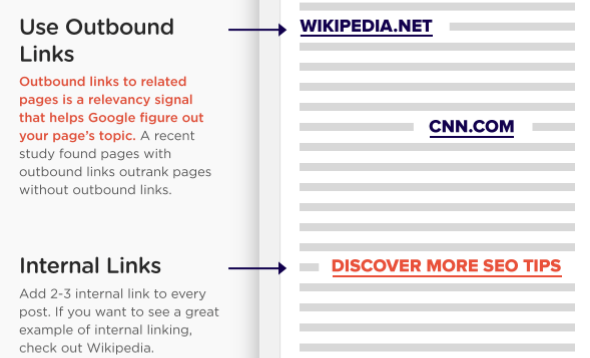
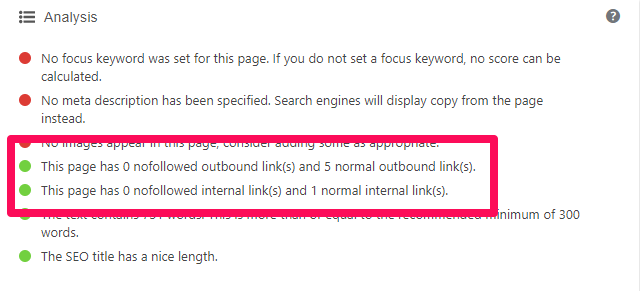
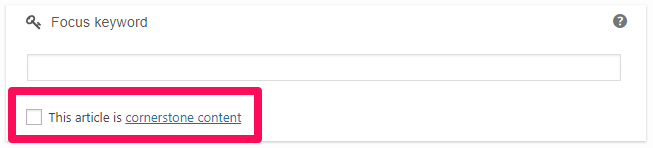
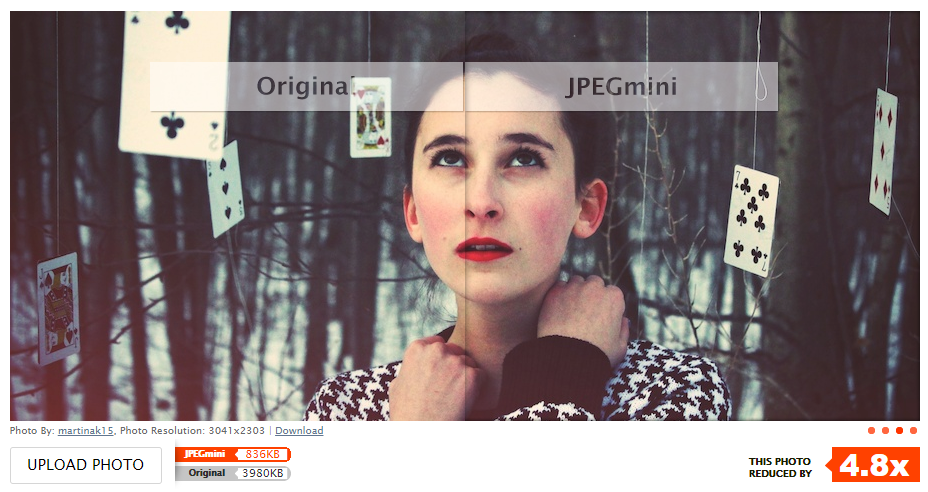
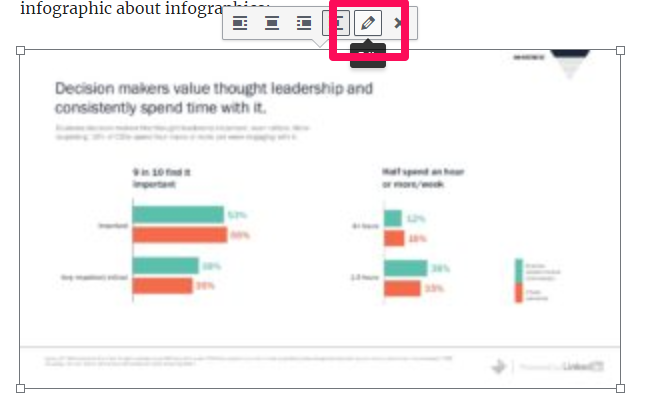
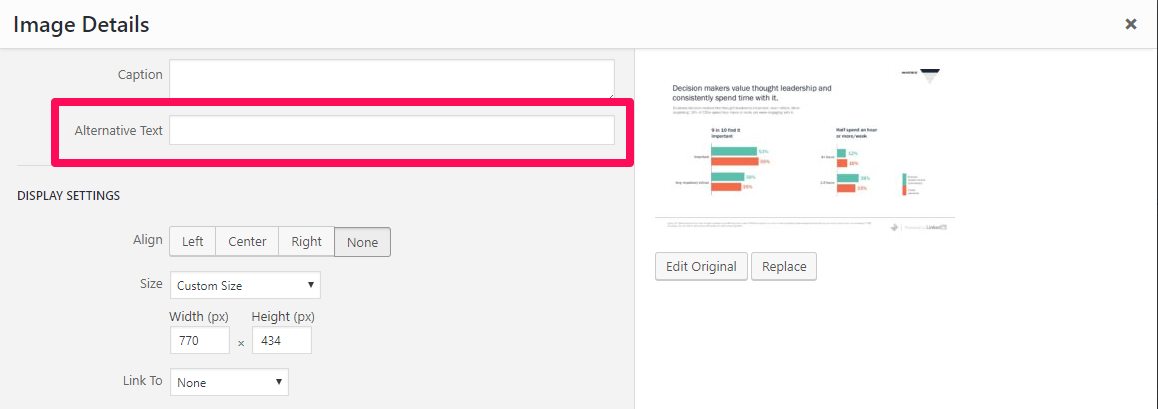
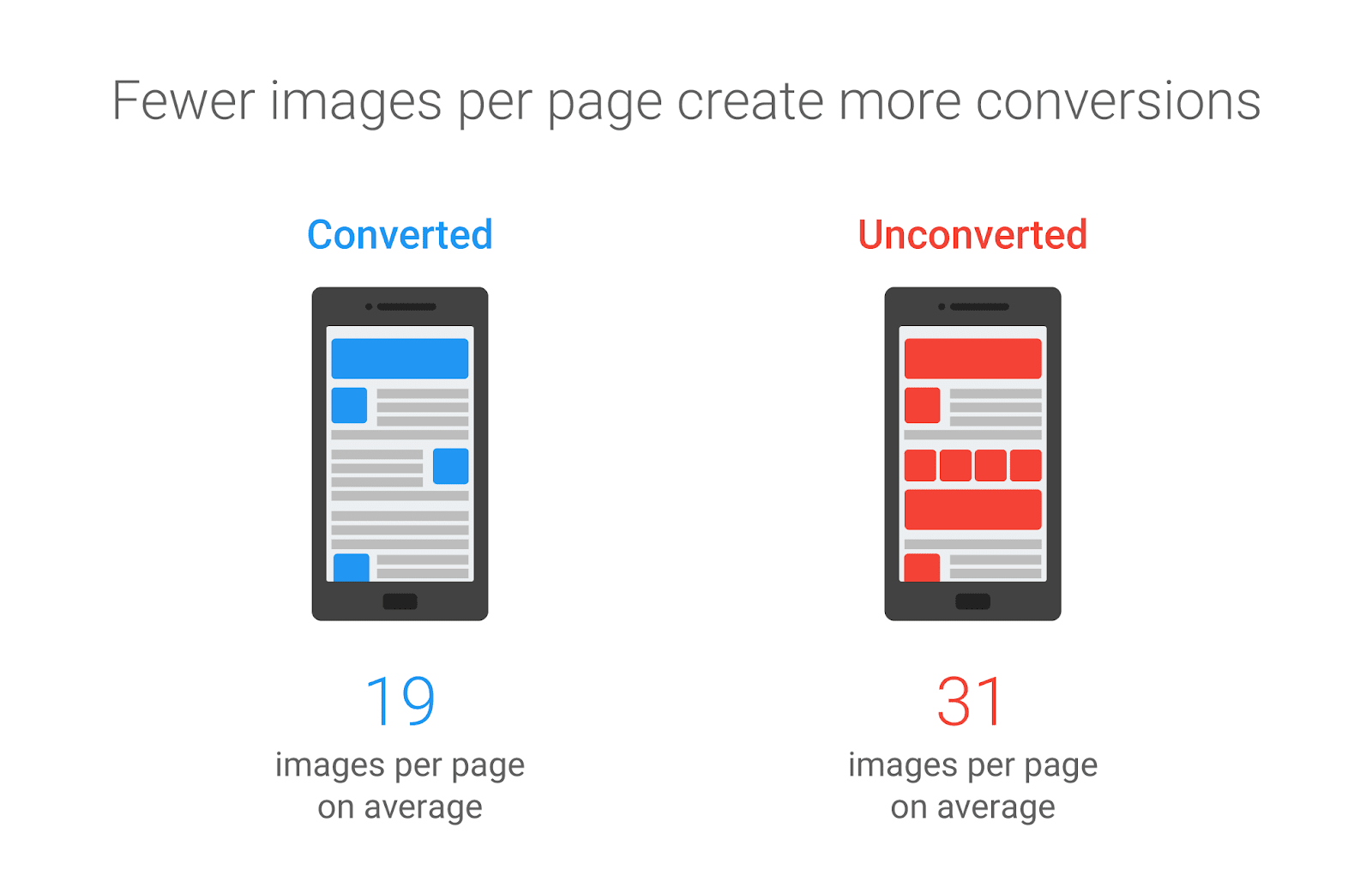
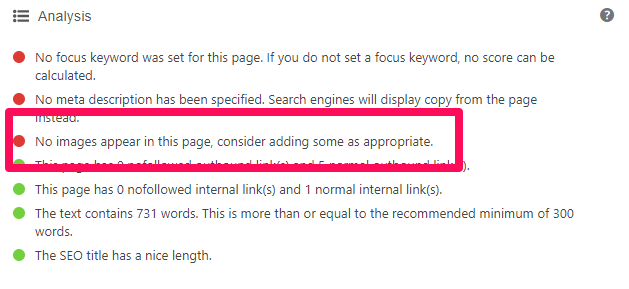
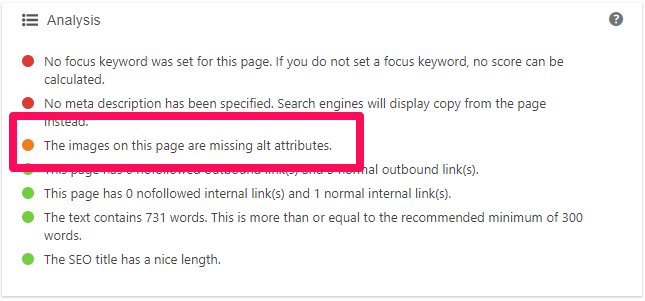
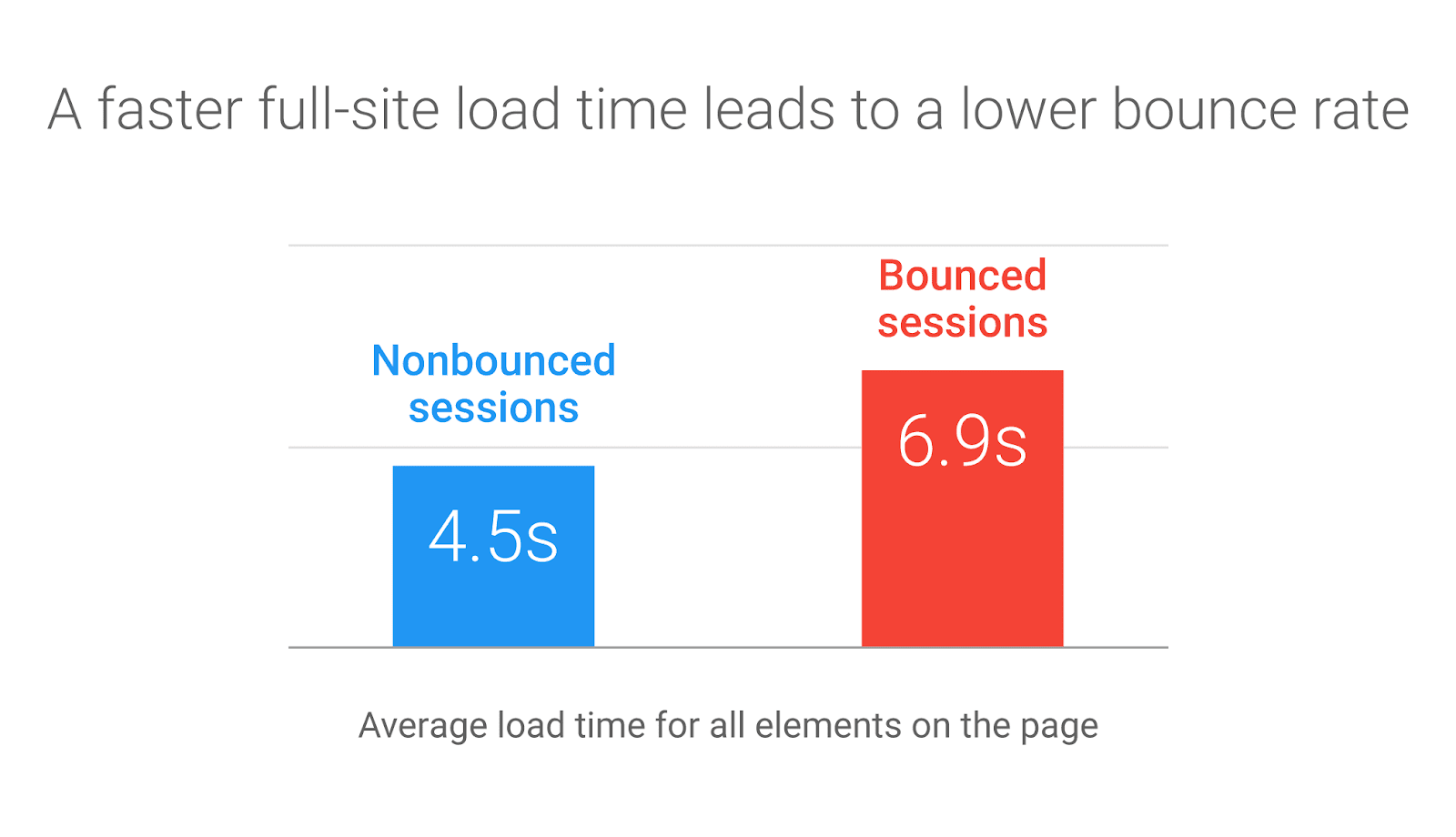
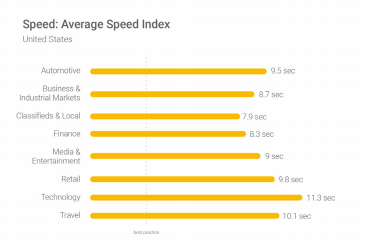
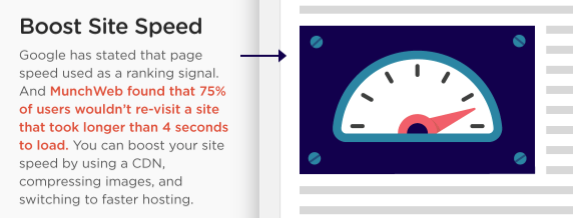
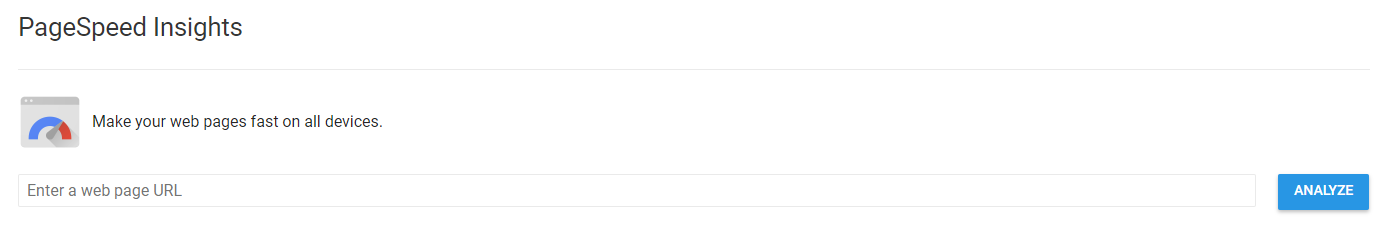
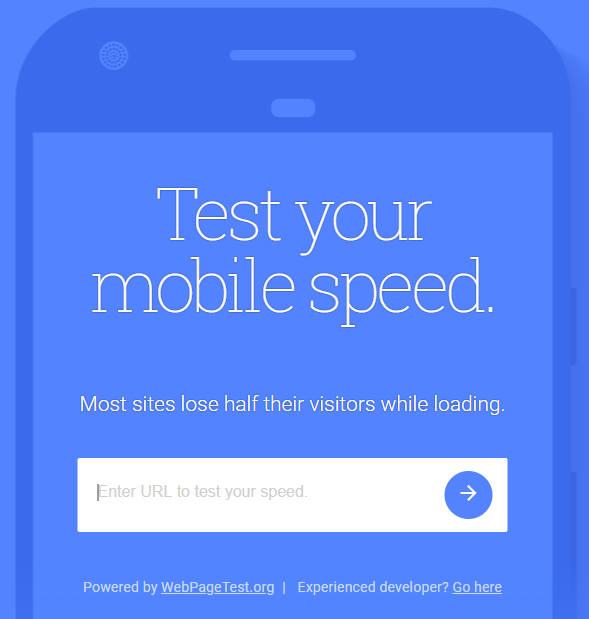
Comments (82)