The biggest secret to content marketing is the promotion.
Yes, great content helps increase sales and traffic. But if the right people don’t see that content, it’s worthless.
Social media is one of the most promising ways to promote your content.
In fact, four in ten American adults say they bought something on social media. There’s huge potential there!
You probably are already using social media marketing in some form.
But when you combine it with your content, your results will go through the roof.
I’m going to show you my favorite social media tools to help with content marketing. These will save you time and expose your content to more people.
Leverage shares with others
The first type of tool I’m going to show you helps you increase the number of times others share your content.
As you know, social media is dependant on shares. The more content gets shared, the more likely it is to go viral.
But most content marketers go about this in the wrong way. Even if your company’s social media profile is popular, your reach is a fraction of its potential.
When you post one of your pieces of content, it simply doesn’t get seen by a lot of people.
How do you fix that problem? Simple. You leverage the shares of others.
These tools will help you do that.
Do you have an awesome piece of content that isn’t getting enough traction?
You’re not alone. Other marketers are writing great pieces that your audience would love, too.
What if you could swap shares? You share their content, and they share yours?
Enter Viral Content Bee.
This isn’t a scam site that lets you buy Facebook shares or Twitter retweets. It doesn’t violate the policies of these social networks.
Instead, you get to see great content you’d love to share with your followers. The list is based on the types of content you’re interested in.
Rather than scouring the web for relevant articles, they’re sent right to you. You can see the articles available to share in this screenshot from the Viral Content Bee website.
You’ll choose the articles that look the most interesting for your audience and share them.
By doing so, you earn points. These points can then be used to submit your own content.
If others appreciate your work, they’ll share it as well!
Of course, there is no guarantee that your article will be shared. But if you write high-quality content and submit your best pieces, more people are guaranteed to see it.
Share interesting stories, write long-form content, and include plenty of visuals.
If you’re in the B2B space, a huge number of people are interested in sharing your content: your employees!
Your employees are connected with others in the same field on LinkedIn, and you can leverage their connections to help with your content marketing.
That’s exactly what LinkedIn Elevate helps you do.
Having your employees pitch in can be a huge benefit to your business. The voices of employees are more authentic than a corporate brand’s marketing pitch.
Plus, passionate workers encourage others to believe your company’s claims.
According to MDG Marketing, 79% of companies say employee social advocacy increases company visibility.
According to LinkedIn, employee-shared content is 2x more engaging than content shared by companies themselves.
Elevate builds a solid system to increase employee sharing.
First, you’ll find your most socially engaged employees. These are the individuals you’d like to work with because they have the most connections.
Second, Elevate finds your best content and automatically shows it to those employees. The more they share, the more socially engaged Elevate ranks them.
And finally, Elevate will provide data on your results. You’ll be able to see which employees share the most and drive the most traffic.
You’ll also be able to track leads and find out what pieces bring in the most sales.
Using this data, you can optimize your content strategy and promote your content even more effectively.
3. ClickToTweet
I’ve already explained how to run a great influencer marketing campaign.
But even if it works really well, how do you know those influencers will share your content?
Even if someone with thousands or millions of Twitter followers loves your content, they might not promote it. You need to make it as easy as possible.
ClickToTweet lets you post a link or a button that automatically writes a tweet for those influencers to use.
You can set it up quickly. Click Sign In With Twitter.
Allow permission to use your account. You’ll then be taken to your dashboard.
Up at the top, you can enter a tweet you would like to promote. It has a character counter so you don’t go over Twitter’s limit.
Even better, ClickToTweet will shorten your links and track the clicks the post receives.
Once you’re finished, click Generate New Link.
This will give you a page with details for sharing.
You can use the link anywhere!
You can include it at the bottom of your emails, or even in your email signature, linking to your most popular article.
You can also include it in the middle of your content like John Lee Dumas does on EOFire.
Perhaps my favorite part of ClickToTweet is that you can see how your links are doing. You can even check up on their progress months after posting!
Save time
Everyone wants to do more on social media.
According to Social Media Examiner data, over half of all marketers plan on increasing their posting on the top four social platforms (Facebook, Twitter, Instagram, and LinkedIn).
So, why aren’t they already doing enough?
If you’re a content marketer like me, you know why. We’re busy!
There are thousands of things we could be doing. Any tool that saves us time is worthwhile.
These three tool will shave precious minutes off your day through automation. There’s no reason to waste your time on something a computer could do!
The less time you spend posting to social media, the more time you can dedicate to replying to customer feedback and producing content.
These tools will help you reclaim lost hours.
4. eClincher
Many content marketers don’t promote their content on social media seconds after writing a post. Sometimes they forget even if it contains time-sensitive information.
It might take a few hours or even a few days.
This is especially problematic for updates or anything related to current events.
You see, the number of Americans who use social media for news every week has been steadily increasing. In 2017, that number hit over half of all Americans for the first time.
Those people are eager to read time-sensitive updates, and you need to meet the demand.
If you’re waiting to publish links on social media, you’re missing out on an opportunity.
Fortunately, you don’t need to worry about that anymore. eClincher will post those articles for you.
eClincher offers a lot of features, but the one we’re most interested in is the RSS-to-share feature.
If you run a blog, it updates the RSS feed each time you post.
This is immediate and automatic.
eClincher recognizes each time your RSS feed updates with a new piece of content, and it posts that content to social media.
Even better, eClincher works on almost every social platform imaginable.
Once you’ve let a software program promote new articles for you, it’s impossible to go back!
5. Quuu
Every good content marketer knows that you can’t just post your own content.
Sometimes, you need to take a break and distribute others’ content that supports your cause. It boosts your credibility and provides a different point of view.
It should be a key part of your social media marketing strategy.
But where do you find great content? It takes so much time to read every article that gets published in your field.
Besides, much of that content probably isn’t very good.
Well, instead of spending all your time searching for new content, let Quuu deliver it to you.
Quuu saves you time by sending you hand-curated pieces to share on social media. You’ll be able to find the best articles online.
I love Quuu so much that I wrote an endorsement they featured on the front page of their website.
Just like I said, it’s a great way to put your social media campaign on autopilot. But there’s another feature that makes Quuu perfect for content marketers.
You can actually use the backend, Quuu Promote, to submit your content.
This feature is massively helpful. You can submit your content, and it’ll be shared by others.
Regardless of how you use Quuu, it’s a win-win.
6. Edgar
How do you find enough content to post?
If you only post one blog post a day (or even less often), you can’t just repost it over and over again.
The answer is to reuse old content.
Unfortunately, using old content can be difficult. Going back through the archives for multiple posts takes time!
Thankfully, Edgar does this for you.
Edgar is different than most social media posting programs, like Buffer or Hootsuite.
Those programs allow you to post in advance, which is great! But Edgar goes a step further. You create a calendar, and Edgar will choose content and post it automatically.
Since there is no queue, Edgar will never run out of content to publish!
You start by choosing a set of content categories, like this sample on the Edgar website.
Don’t browse the archives each time you want to post something new. Instead, spend a few hours and add content to those categories.
Edgar calls this selection of content a library.
You can add as many pieces of content to the library as you want. Each time you publish a new post, just choose what category it goes in, and the tool will stay updated.
Next, you need to create a schedule. This tells Edgar when to post each type of content.
As Edgar works behind the scenes, it pulls different pieces of content from those categories at the times you selected.
Your old content gets shown again automatically, and you have complete control over what gets published (and when).
It’s the content marketer’s social media dream.
Add multimedia
The world of social media isn’t the same as it used to be.
Back when I started, you could post a few text statuses to Facebook and reach your followers instantly. Marketers who were really ambitious included a stock photo or two.
Since then, the game has changed.
New platforms like Instagram and Snapchat don’t even allow text-only updates. Facebook and Twitter audiences prefer engaging images and videos.
In fact, the surge of video content has changed the face of marketing. Your brand can make a huge splash using video.
Almost half of adults have watched a branded video on social media.
And when you look at the data, it’s no surprise that more marketers are using this medium.
According to research by Clutch, video content has an edge over all types of content in effectiveness on social media.
But this leads us to an important question: How do you create compelling multimedia? Most small businesses don’t have a designer and videographer on staff.
Well, these tools give you the ability to easily create powerful images and videos.
Instead of just sharing the headlines of your content, you can engage followers with professional visuals.
7. WordSwag
Instagram has made the image quote very popular. These snippets of text on top of breathtaking images often go viral, and you need to give them a try.
But instead of hiring an in-house graphic designer, just use WordSwag.
WordSwag lets you quickly and easily create Instagram-like graphics for your content.
All you need to do is take a short bit of text from a blog post. Type it into WordSwag, and it will present you with different templates.
Select a template and background image, and you’ve created an image worth of Instagram and other social channels.
You can create examples like these from the WordSwag website in just minutes.
8. PowToon
Have you seen a catchy animated product video?
You know the type. They have professional graphics and present a compelling message in a lighthearted, whimsical way.
If you don’t have a budget for video, you’ve probably dismissed the idea of creating animated videos.
But with PowToon, animated videos are well within your reach — even with a tiny budget.
PowToon has a simple interface that allows you to drag and drop shapes and animations. The software even has custom templates you can use to quickly create any type of video.
PowToon shines in creating simplistic explanations of products and services.
But you can easily repurpose your content and see stellar results.
What that means is that you can create short animations from your best pieces. If you have an extra 20 minutes, you can even create a video from every single piece of content!
Even more compelling for those who love data like me, PowToon has testimonials from business owners indicating a 300% increase in conversions.
9. Animoto
If you want to create authentic, professional-looking videos fast, Animoto is for you.
The reason most content marketers don’t include video is simple: it takes too much time.
There’s also pressure to get the lighting right, shoot in HD, and have the background look attractive and orderly.
In the end, it seems like too much work, and most content marketers never get around to producing the videos they know they should.
Animoto presents a set of features that eliminate these problems. Instead of complicated video or filming, Animoto encourages you to use images.
But these aren’t just animated slideshows. Animoto includes scrolling, zooming, upbeat music, and overlay text that bring a new level of movement to your still pictures.
The final products resemble the ever-viral videos on Facebook that cover short, unusual topics.
Since the videos have text overlays and a soundtrack, there’s no need for voiceover work.
You’ll also create a square video that fits perfectly with Facebook and Instagram.
Strategize
The final goal for most content marketers is to sell more. But lots of people are unsure whether you can do this through social media.
Yes, you can! In fact, half of the key factors leading to purchase decisions on social media are content-based, according to Sprout Social.
But there is a secret sauce, a formula for success that most marketers don’t use. That secret is measuring and testing. If you just guess at what works in social media, you’re going to fail.
You only improve what you measure, and that’s absolutely the case with your content marketing.
I’m amazed by recent research published by MarketingCharts. They found that only 21% of marketers measure social media by conversions and revenue. That’s insane!
If you want to be successful, you need to know what works best.
By making constant improvements to better engage your audience, you can skyrocket your conversion rates and revenue.
10. Oktopost
If you want to start tracking the ROI of your social media strategy, you need a way to track conversions.
Unfortunately, this isn’t a feature built into most social platforms.
To find out how well your posts are performing, you’d need to track complicated analytics.
But Oktopost has created a system to change that.
Oktopost focuses on providing analytics for your social media efforts. It has a suite of features, but I like the lead-tracking feature best.
With this functionality, you can plug your social media accounts into your sales funnel.
This helps you see how things are doing overall, but it gives you even more valuable insight. You get to refine, adjust, and optimize for future content marketing.
As you continue to run your social campaigns through Oktopost, you can find out what topics resonate with your audience.
You’ll be able to market more effectively and generate more sales on social media.
11. PostPlanner
Every day, users and brands share 3.2 billion images on social media — that doesn’t include videos and text updates.
With all that information available, shouldn’t you make good use of it?
With PostPlanner, you can.
PostPlanner allows you to use big data to improve your social media campaigns.
Instead of making assumptions about what will work, you can start basing your content marketing on analytics.
PostPlanner works in a few steps.
First, you’ll track your competitors’ social media accounts. Focus on companies, individuals, and brands that are doing a great job.
PostPlanner will then gather all the information from those feeds automatically.
You get to see what content provides the best engagement.
Using that data, you can create your own content or share what’s popular.
Using this data-driven approach, you can easily refine your content marketing strategy.
Find new trends before your competitors, craft content based on those trends, and promote it on social media.
12. Tweriod
There’s a reason telemarketers call during dinner: They know you’re home.
If your social media promotion is meant to drive new clients and customers, you need to make sure they’re “home” digitally.
The best time to post on social media depends heavily on your goals, your target demographic, and which platform you’re using.
But you don’t have to figure it out on your own. That’s what Tweriod is for.
Tweriod connects to your Twitter account and searches through your tweets and those of your followers.
It tracks trends, like which posts get the most feedback and what times your followers are usually online.
After a few hours (depending on your number of posts and followers), you’ll get a detailed report.
Tweriod will give you specific times that work best to post from your account. Instead of accidentally Tweeting when nobody is reading, reach followers when they’re most likely to engage.
Conclusion
No content marketing strategy is perfect.
I’m constantly making changes, and social media is one of the areas where you can make huge progress.
With smart testing, you can increase engagement, conversion, traffic, and sales.
If your social media marketing strategy is in need of some improvement, use some of these tools.
I’m a big fan of tools for social media. They automate the heavy lifting and provide actionable data.
What tools will you use to improve your content marketing?

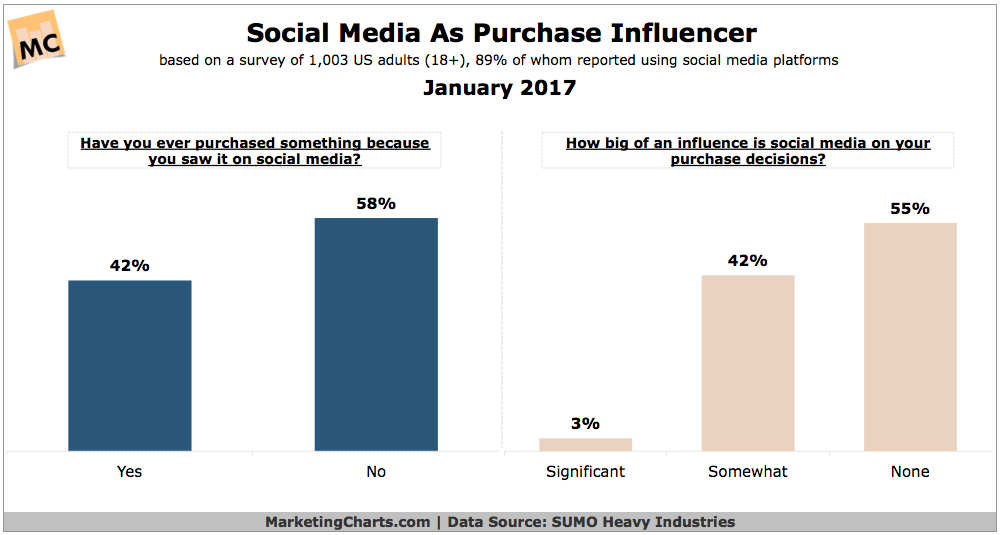

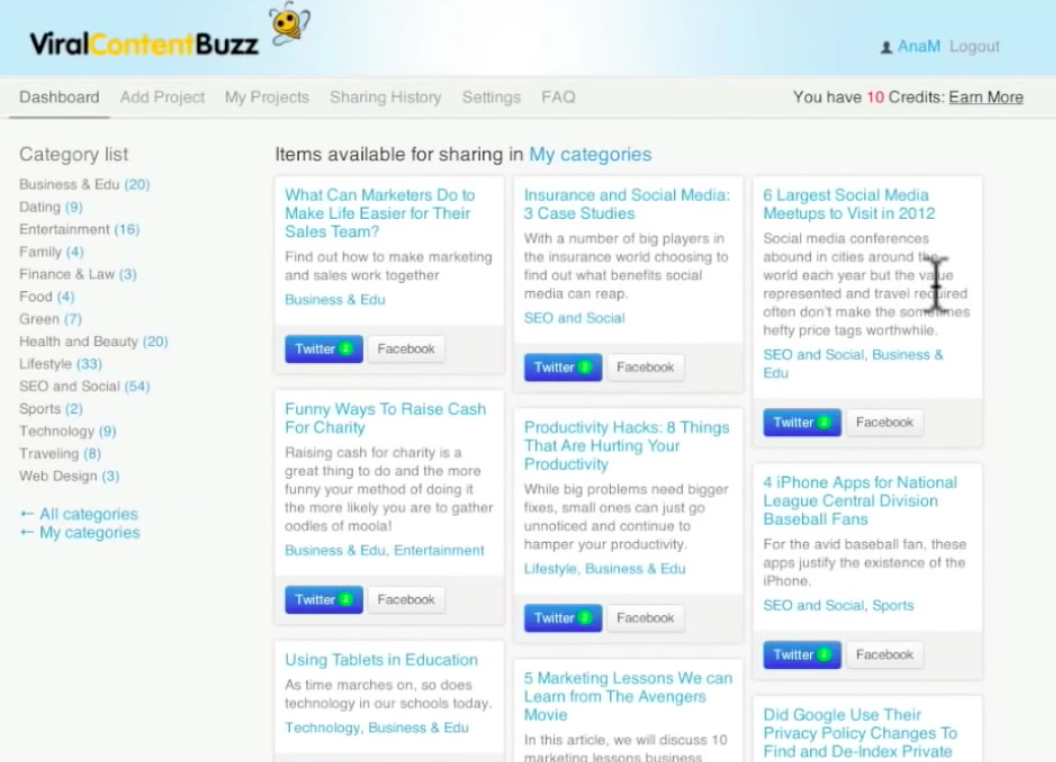
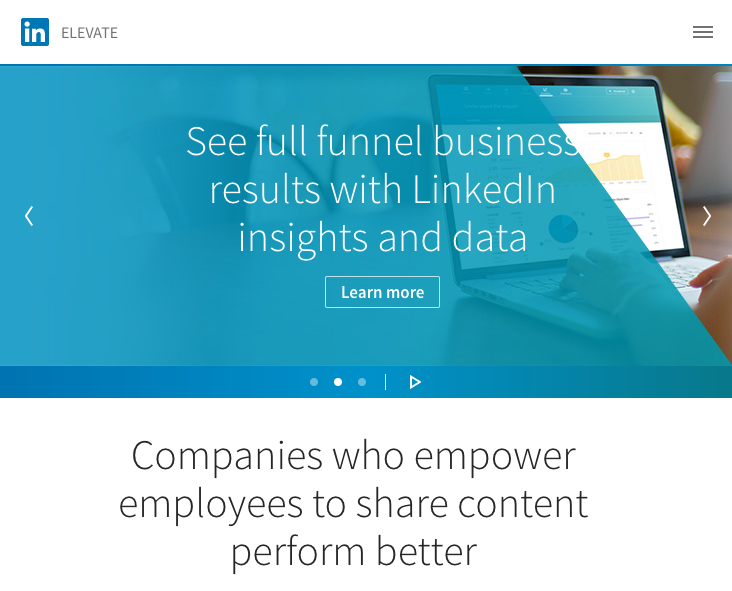



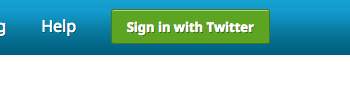
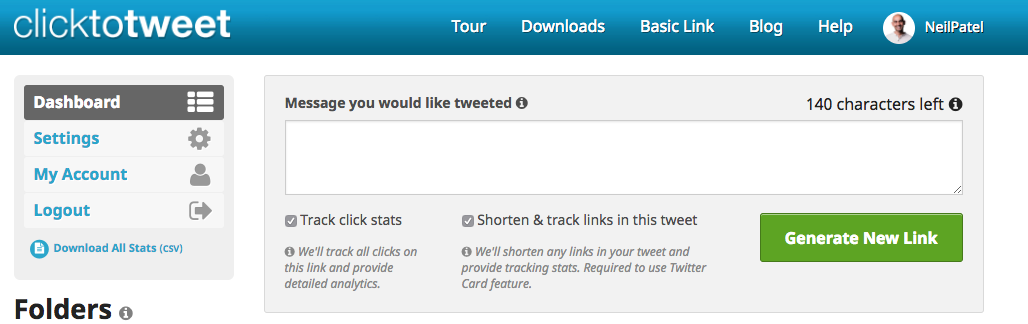
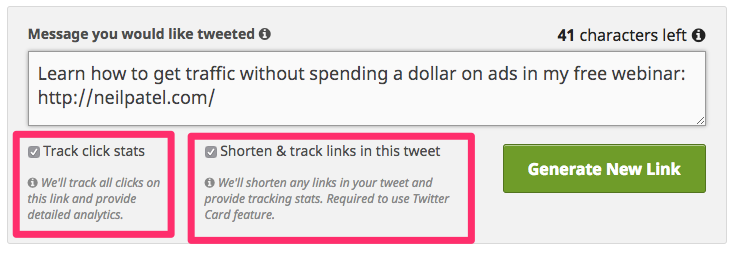
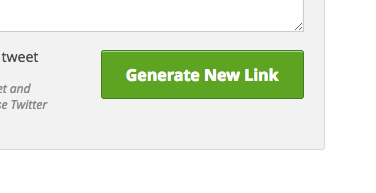
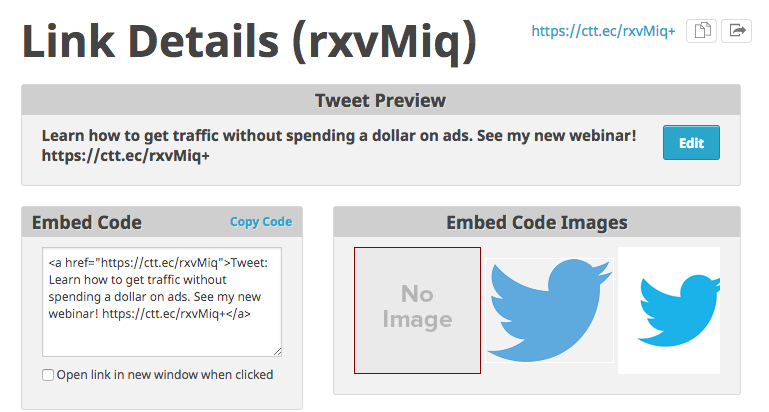
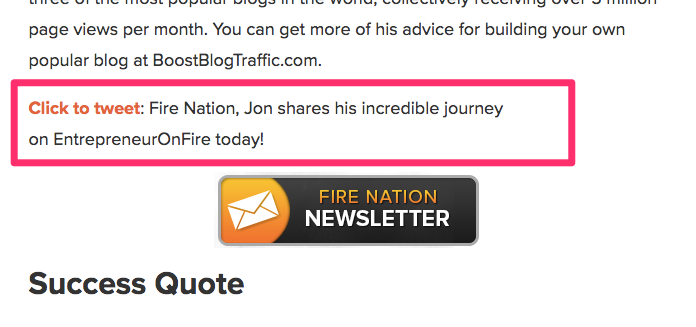
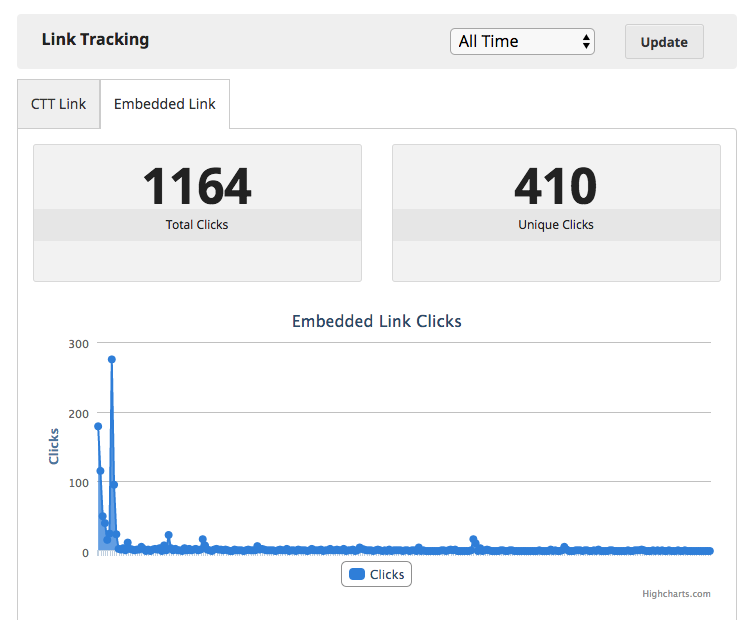
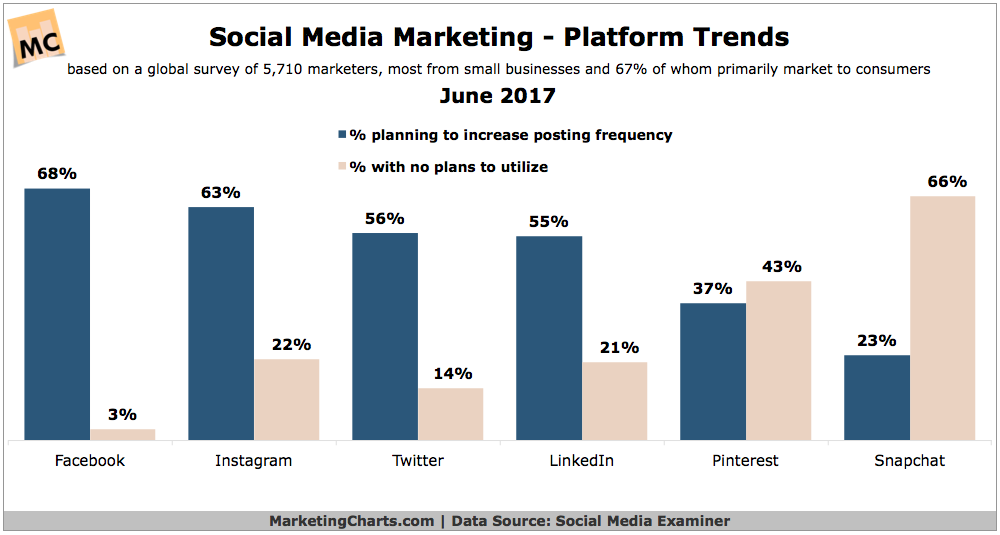
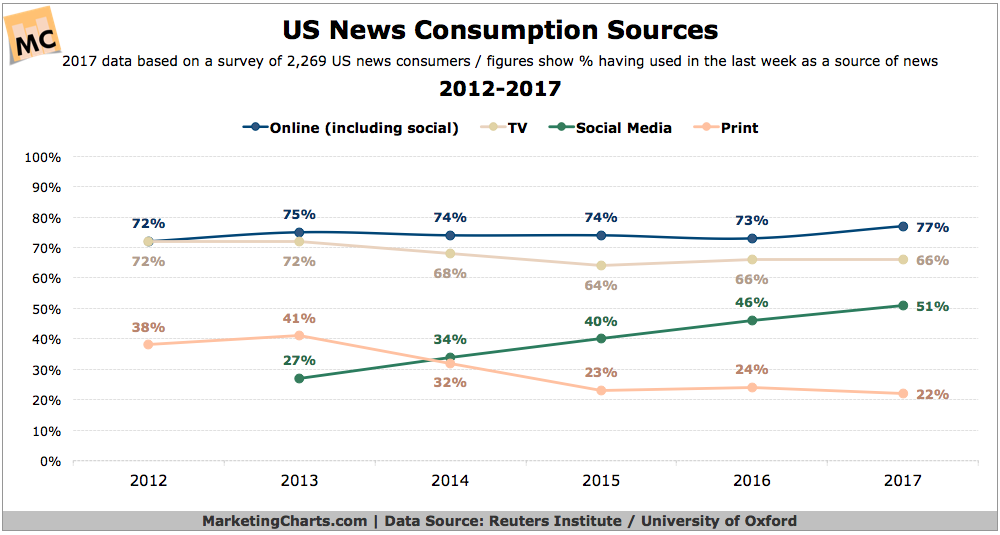

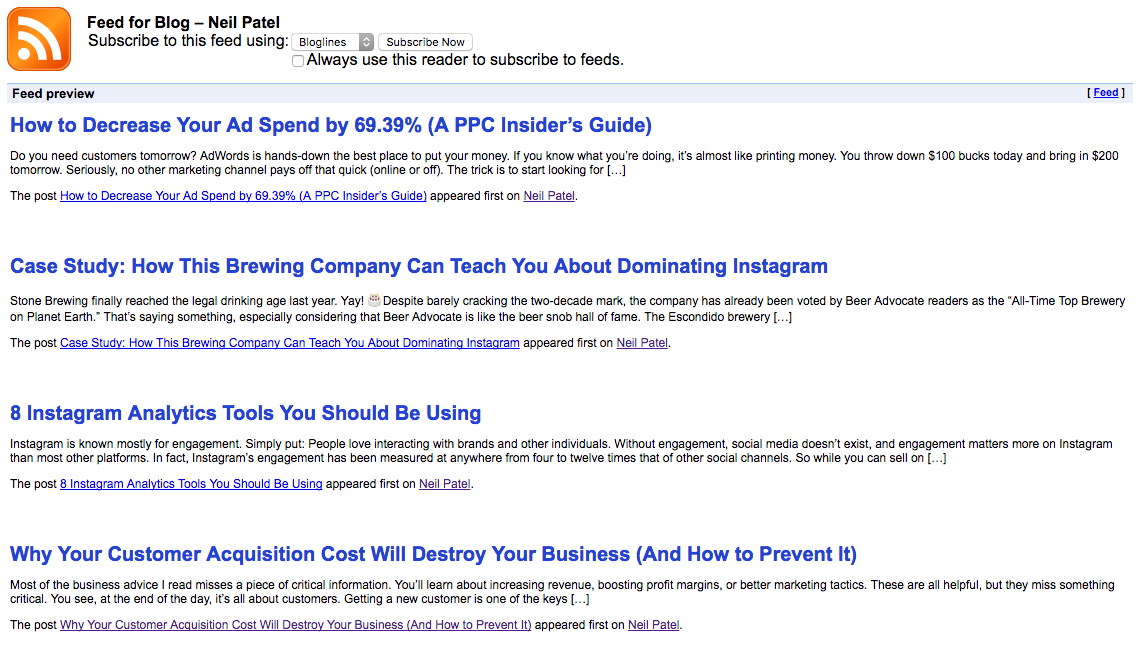

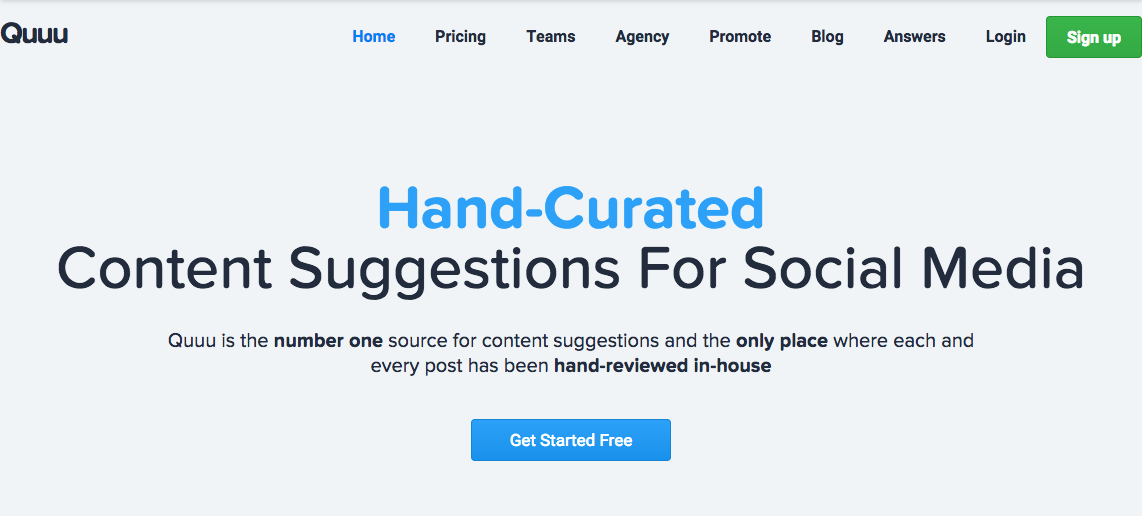
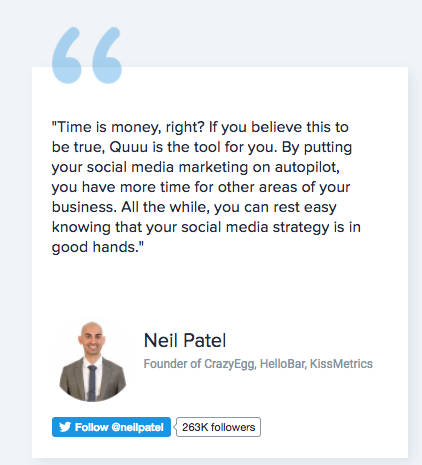
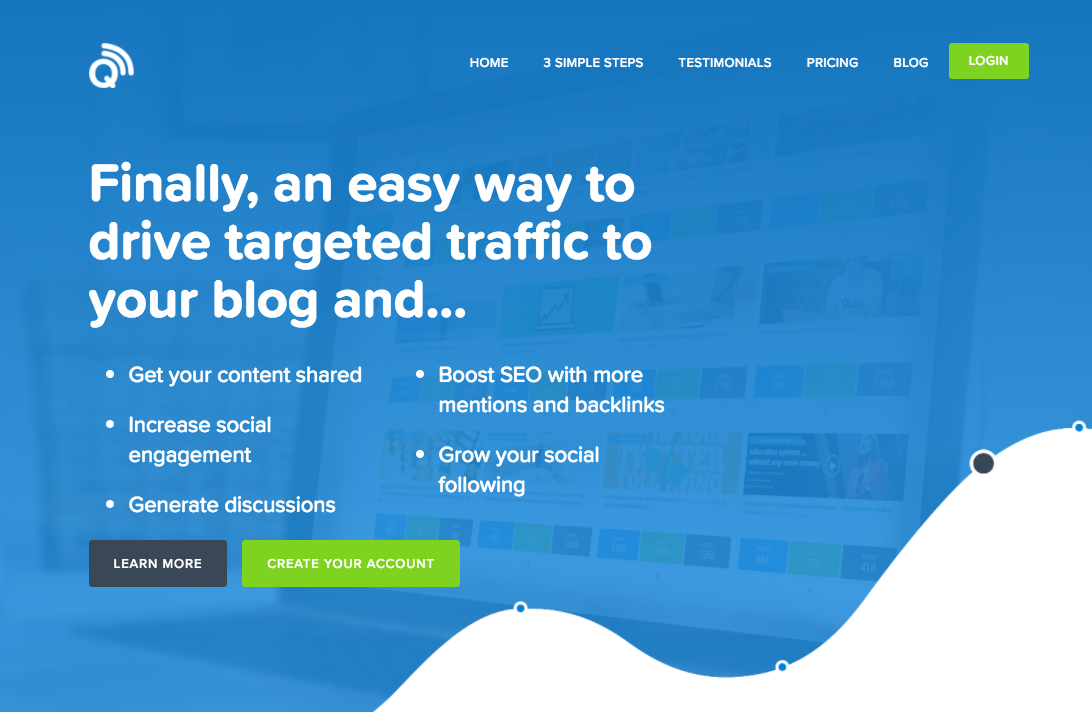

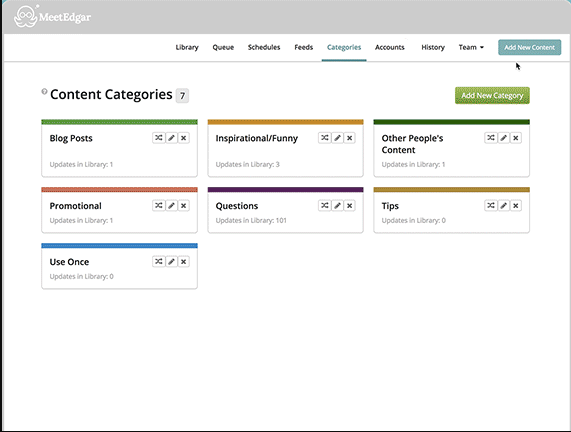
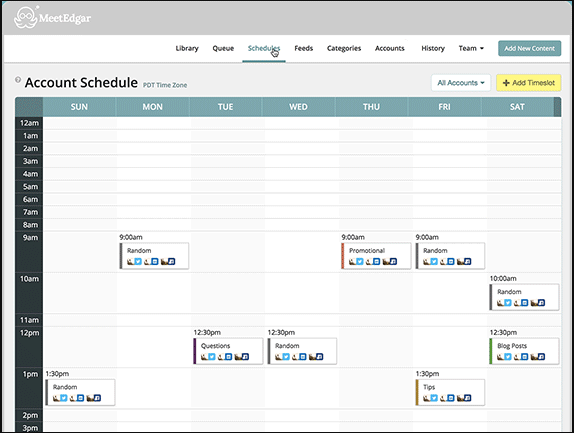
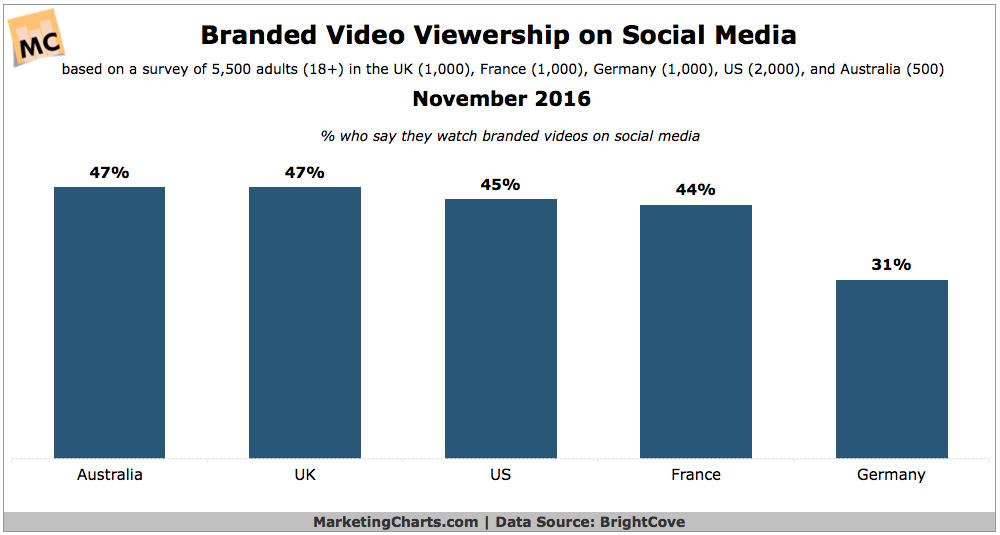
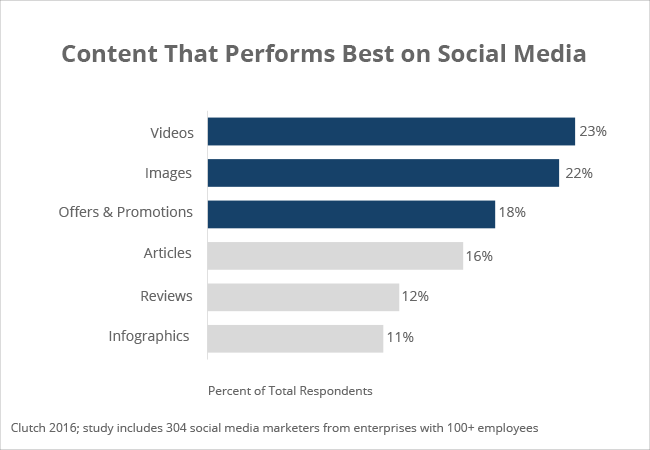
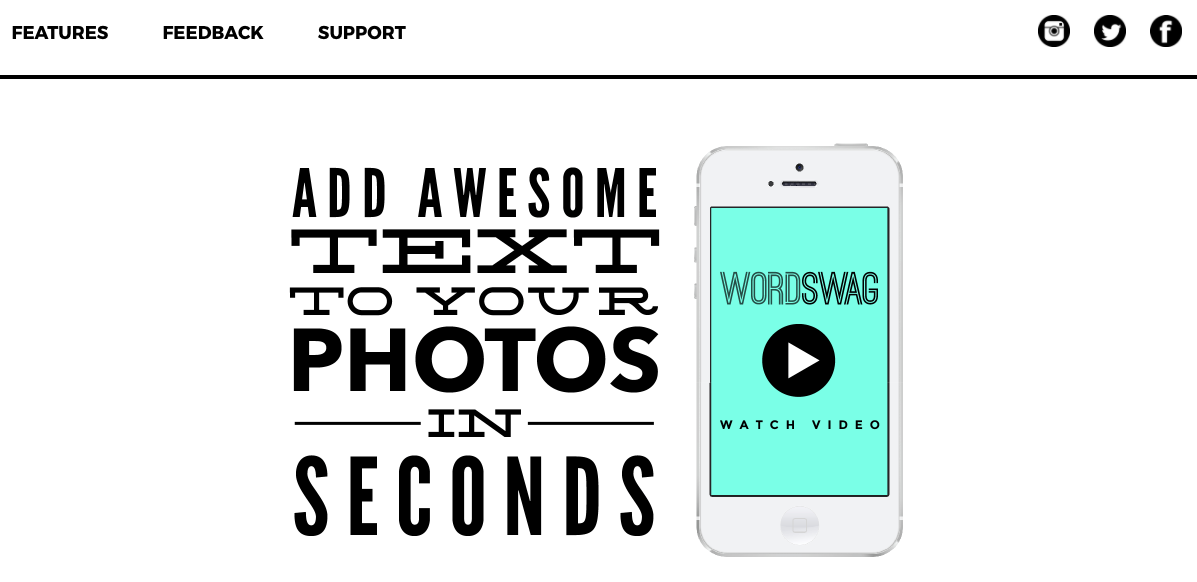
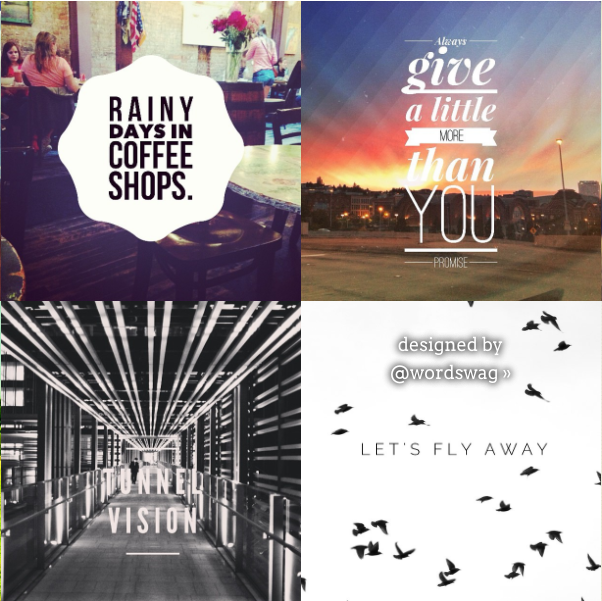
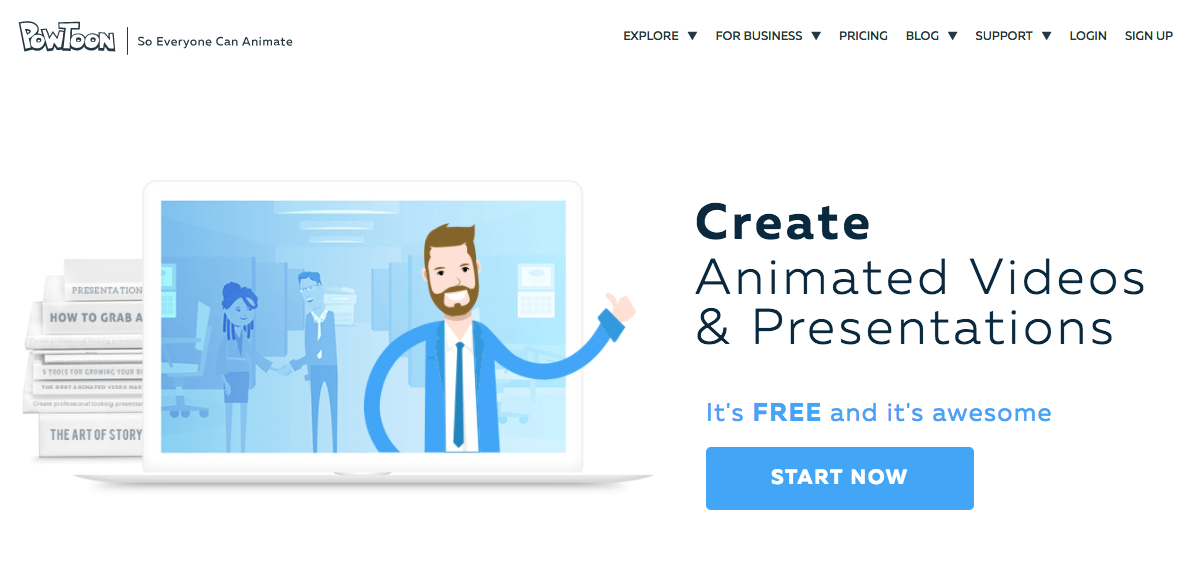
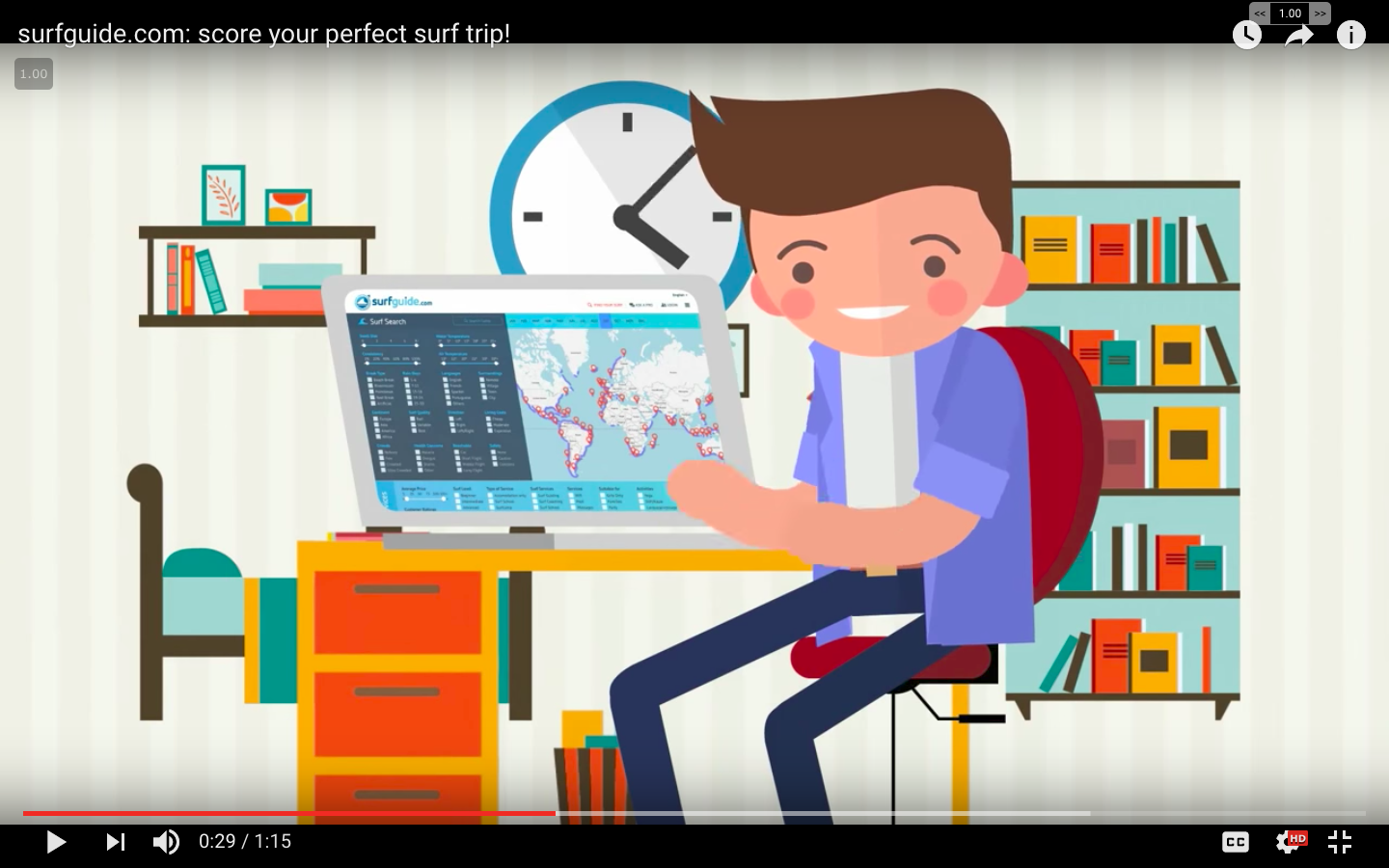

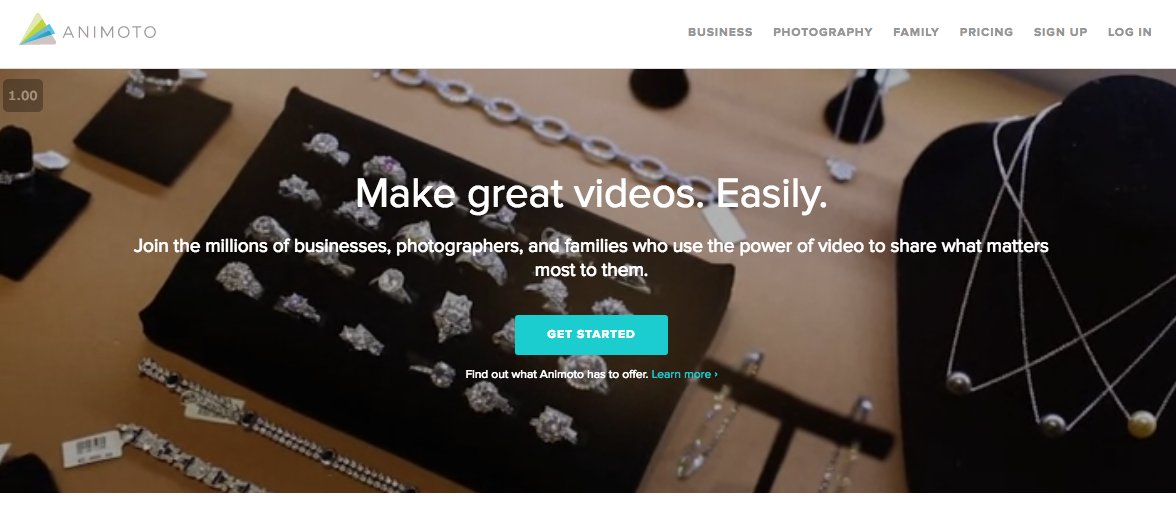

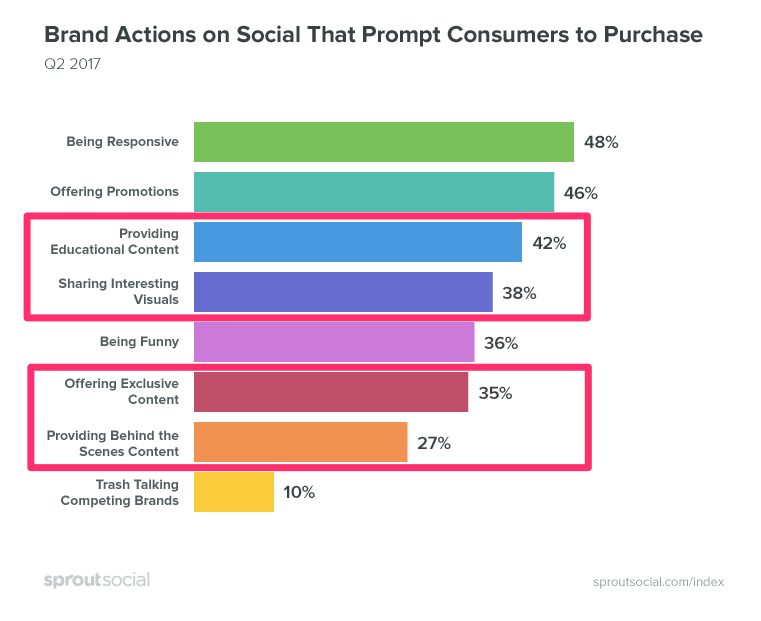
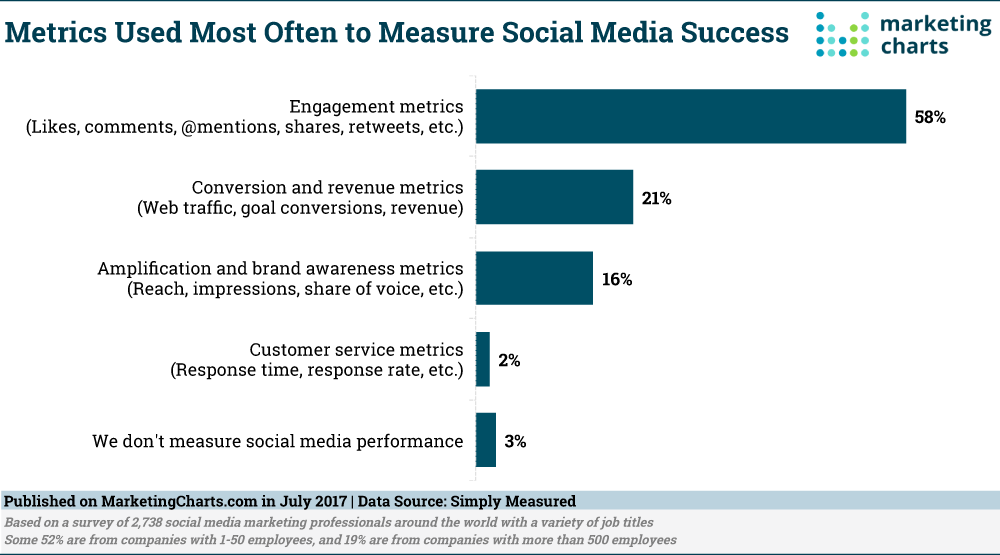

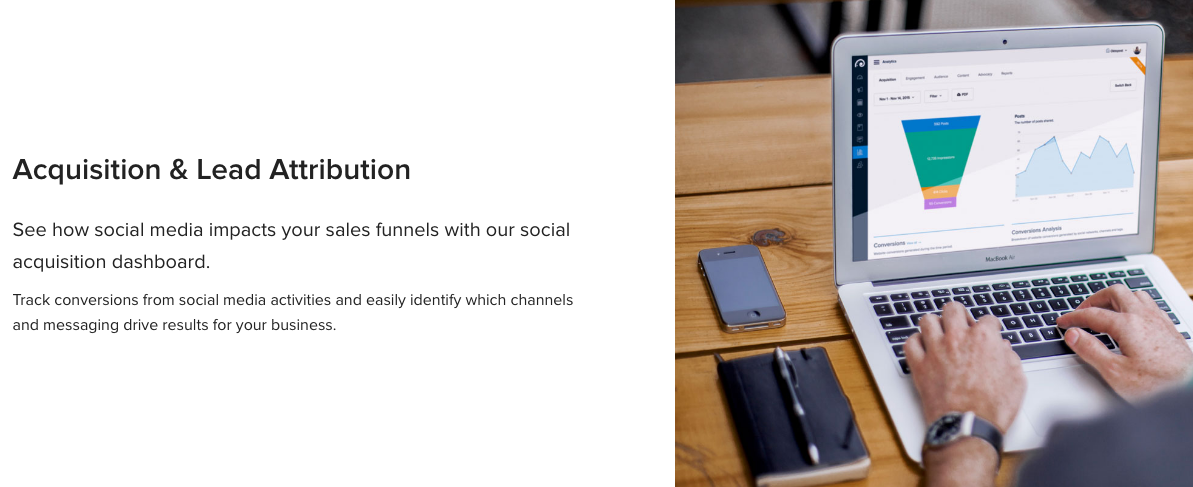
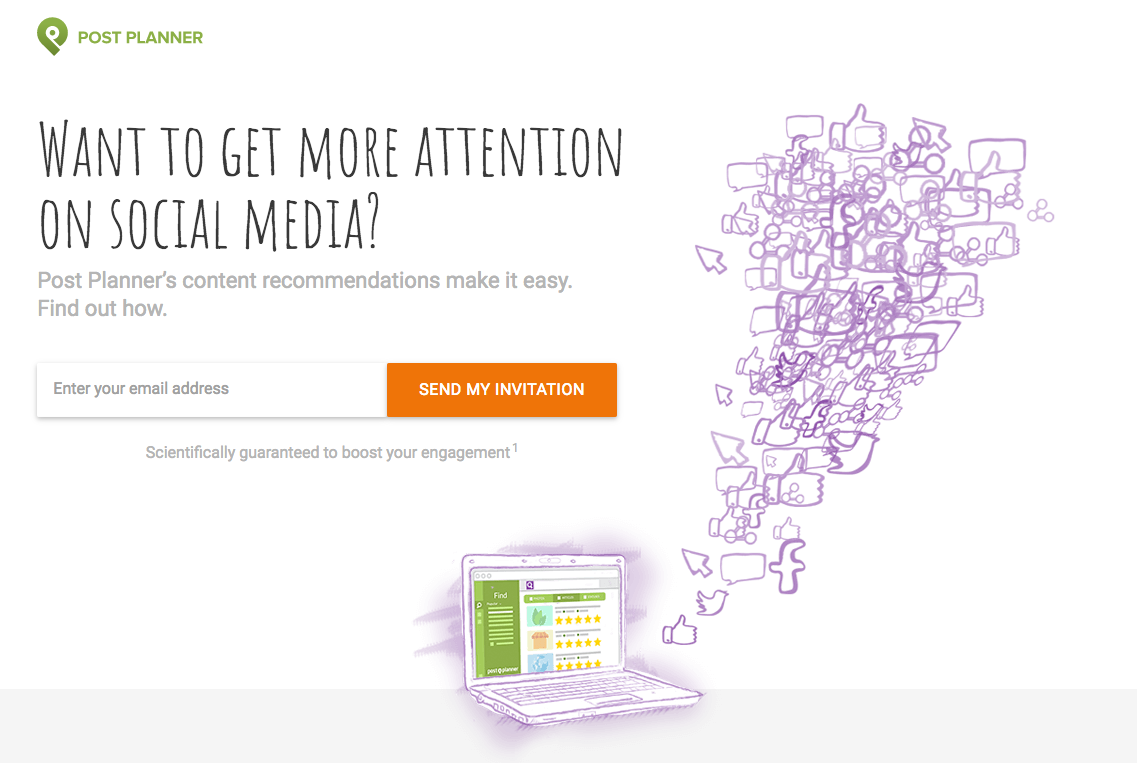
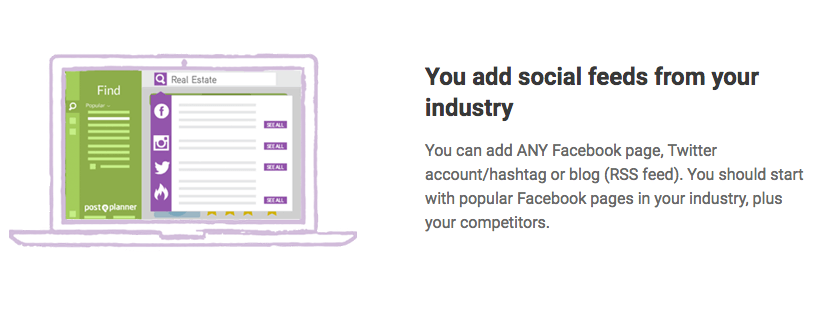
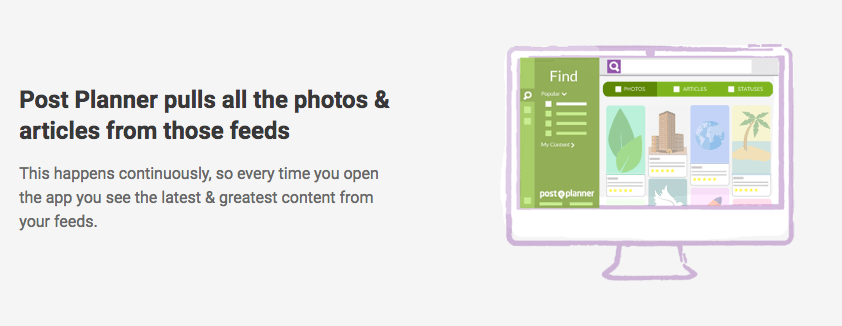
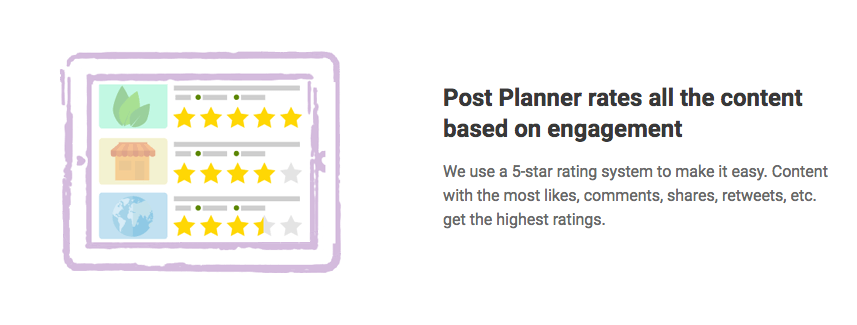
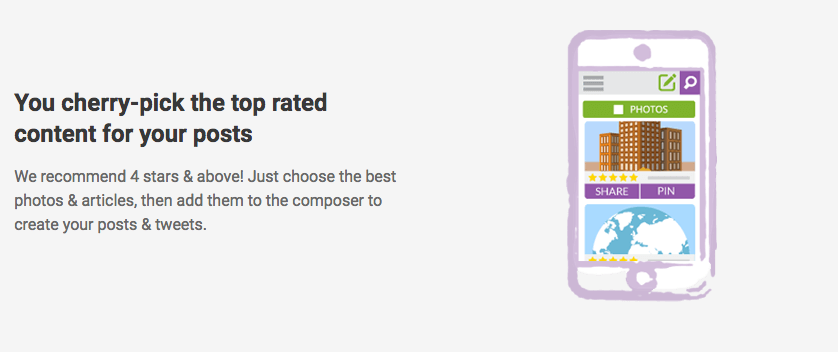
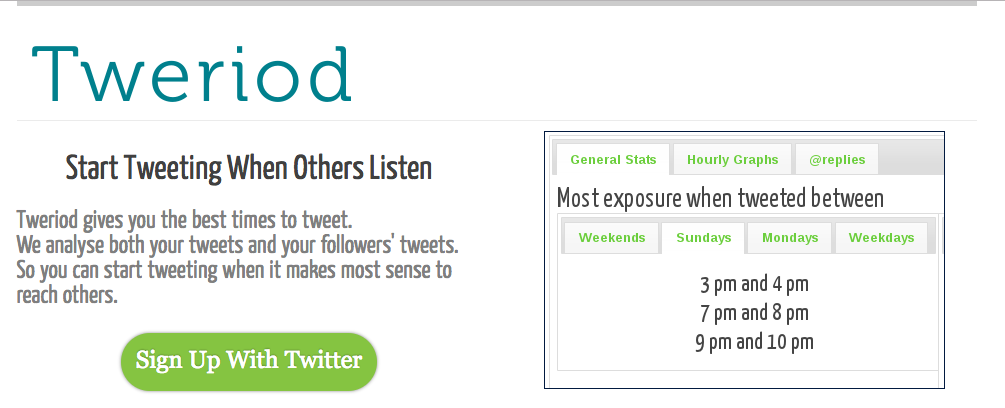
Comments (14)