The things that go into a healthy diet also go into a healthy backlink profile.
A healthy diet requires moderation and eating diverse types of foods.
Links are no different. You want people to link to you for all sorts of reasons. And, you need to create different types of content to give them the chance to link to:
- your content
- case studies
- product reviews
- pictures
Images are among the most important parts of a link building strategy. Yet, they are often ignored.
If you’re not, that’s a mistake – the Internet is increasingly becoming focused on visual content.
Anyone who’s familiar with my blog knows how important infographics are in building the site’s traffic.
While they’re not quite as effective as they used to be, infographics can still be effective when used as link-bait.
But, don’t limit yourself to just infographics. There are many types of images that you can make to get high-quality backlinks pointing to your site.
These will drive immediate traffic, but will also help you drive consistent organic search traffic for years to come.
Even if you have no design talent at all, you can still build links with images. You’ll probably just have to outsource the image creation part of the process.
And, I’m going to show you how to do it.
To build links from images there are only 4 steps:
- Step 1: Create an image that people love
- Step 2: Do some initial promotion
- Step 3: Get your content in front of linkers
- Step 4: Get bonus links from people using your images
I’m going to break down the “how” to each and every step in this post.
What makes an image worth linking to?
Am I making this too complicated?
Why not just take a picture of your cat and ask people to link to you?
Obviously, a picture of a cat is completely irrelevant, for most niches, so you won’t actually get any links from it.
Some images are more linkable than others. That’s why some get hundreds of links, but most get none or just a few.
Images that get a lot of links typically have some (or all) of the following properties:
- New – No one wants to see another infographic about the basics of SEO. You need to come up with a new topic, or a new angle on an old topic that people will be intrigued by.
- Relevant – If your site is about gardening, produce images about gardening or related topics (e.g. landscaping), if you want links from related blogs.
- Funny – All images need to provide some sort of value. Some types of images, like comics, lend themselves to providing value through humor.
- Interesting – The most reliable way to provide value through an image is to show something interesting in it. It could be research, expert opinions or information on a hot topic.
- Controversial – Images can communicate something in a simple way that would take thousands of words to say. That makes them perfect for summing up controversial topics that can stimulate discussion (and links!)
- High quality – If you’re not a great artist, it’s almost always better to outsource your image creation. No one wants to link to an image that looks like it was made by a child with a box of crayons (unless your niche is kids).
The more of those properties that you can include in your images, the better the results you will get (in general).
Sometimes, you won’t be able to include them all. That’s fine. Hit as many of them as you can.
Ready to get started now?
Let’s go…
Step 1: Create an image that people love
Without a great image, you can use the best promotional techniques in the world and still fail.
It’s a lot like content marketing. People only naturally link to great content, just like they only link to great images, in most cases.
There are 2 approaches that you can take:
- Image type first – You can pick your image type first and then come up with a topic that fits it later.
- Topic first – With this approach, you come up with an interesting topic in your niche and then decide which type of image suits it best.
Both can work, without a doubt, but I’ll be going through the ‘image type first’ option.
The topic first approach is a little more abstract. You’ll generally need more experience with image link building before you start to see good content ideas that could work in image format.
The top types of link building images: The first part of your image building campaign is to decide on which type of image(s) you will create.
Some types of images attract more links than others. They also have different costs.
I recommend testing many types of images to find out which ones produce the best return on investment (ROI).
For now, though, start by picking one of these proven image types:
- Infographics – As the name implies, infographics convey information in a graphical format. They started really becoming popular around 2010. They are now relatively common, which reduces their effectiveness slightly. If you’re going to make a high-quality infographic, expect to spend $500-1,000 on a good designer.
- Comics – Entertainment is one of the main uses of images. Comics are a perfect format for that. While they’ve been around for decades, in newspapers and magazines, they’re just starting to be as popular in online marketing circles. You can produce a small series of comics for the price of one or two infographics.
- Hand-drawn pictures – Hand-drawn pictures are not easy or cheap to make. That’s why they work. As I shared in the $100,000 case study, we had some very good success using hand drawn pictures.
How to get an image created: There is no shortage of great artists out there looking for work, which is good for you and me.
The amount that you will have to pay depends on how good of an image you’re looking for (and how complex), as well as how much work you want to do yourself.
You might be able to get away with finding a foreign designer through a platform like Upwork, but you’ll have to specify everything, or you’ll get a sub-par product.
If you go with an experienced, top designer, you can be more confident that they’ll figure out the best way to lay out information.
Here are a few suggestions of places where you can find designers:
- dribbble.com – Look through top-notch artists and reach out to hire them.
- 99designs – Has thousands of designers that specialize in web images. You’ll pay a premium, but you get dozens of designs to pick from.
- Upwork – Post a job and you’ll get several (minimum) designers applying for the gig. Designers range from cheap foreign designers to high priced North American and European designers – Good for an unsure budget.
- /r/forhire – A subreddit dedicated to hiring freelancers and hobbyists for small jobs. You can find a lot of talented, inexperienced designers that are hungry to work (usually cheaper than professional agencies and freelancers).
It doesn’t matter where you find a designer, just find one that meets your quality expectations and that you can afford.
Pick a topic that is likely to be linked to: Once you have a designer (or a plan to get one), the next thing you’ll need is a topic.
If you know your niche inside and out, you may be able to think of one, off the top of your head.
However, in most cases, it’s better to follow a simple process for coming up with a topic that people will be interested in.
If you find past images on your topic, you can see which ones are the most popular. These are obviously topics that your audience will be interested in. You can then make an image about the same topic from a different angle, or create one about a similar topic.
Even if you come up with a great idea off the top of your head, you should still research your competition to make sure that no one has done it in the same way as what you’re planning.
Some types of images are easier to search for than others. Since infographics are so popular now, they are the easiest to research, so let’s start with them.
Go to the Visual.ly gallery and search for your topic in the search box at the top:
If you’re just looking to see if someone has done an idea before, look at the search results.
If you’re looking to build off of the most successful infographics, select “viewed,” from the sort drop-down menu:
This will show you infographics sorted by the most viewed, even though some may not be as relevant as you’d like.
These top few have several thousand views each and that’s just on Visual.ly. They likely have many thousands more on other sites.
So, if your site was a motivation site (searched for “motivation”), you could get a few spinoff ideas from these top results:
- X Unusual Ways to Stay Creative
- X Ways That Famous Authors Stayed Creative
- Chances of Success: The Journey of Y – Pick a well-known name for Y (like Steve Jobs, or Elon Musk)
- The Science of Motivation
Next, head over to Pinterest. Create an account, if you don’t have one already, as you’ll need that to be able to search.
Type in both your niche and topic, plus the type of image that you’re interested in:
There’s no easy way to sort them, but look for the ones with the most pins and hearts in their descriptions, then base your ideas from those:
As I said before, if you’re searching for less popular types of images, you won’t get as many relevant results.
So, if you searched for “motivation comics”, you’ll get other images that aren’t comics. But, if you scroll down a bit, you’ll still find some good ones:
As a last resort, head to Google Images.
The big benefit of Google Images is that you’ll be able to find tons of images of any type on just about every topic:
The downside is that there’s no easy way to know which of these are more popular than others. (In general, the most popular will be first, but don’t completely trust this.)
Gather research: Not all images will need much research and data, but this is the time to do it.
Unless your designer also offers to find supporting research, you’ll have to do it yourself.
If you’re new to this, I’ve gone over some researching techniques in my guide to writing a data-driven post.
Once you have what you need, hand it off to your designer.
Publish it: It may take a few rounds of edits, but your designer should hand you a polished image that’s ready to go get some links.
Start by publishing it on your website (you want to get credit for it first!).
I generally include a small intro, before the image, which is good for readers and can help with search rankings.
If it’s a comic or other small picture, you may just want to put it in one of your upcoming posts (instead of making a separate post just for it).
At the bottom of the image include embed code to make it as easy as possible for someone to put the image (with a link) on their site.
Step 2: Generate initial buzz and links with communities
You’ve finished your image(s), at this point. You’re all done, right?
Unless you have a very large following – no, you aren’t done.
You need to get your image in front of people who will like it. You can do this yourself, or hire a virtual assistant (VA) to do it for you.
It’s up to you how much time and resources you invest in the initial push, but more is almost always better.
Option #1 – submit it to relevant subreddits: Reddit is a gigantic content aggregator with millions of users.
For the most part, the users on Reddit hate typical content. However, they love images, which makes Reddit the perfect place to start.
Reddit is composed of different categories, called subreddits (e.g. /r/comics is about comics). Refer to my beginner’s guide to Reddit, if you’re not familiar with the site.
You’ll want to submit your image in at least a couple different subreddits.
Start by submitting it in image-based subreddits.
The comics subreddit has tens of thousands of active visitors, so if you create something with wide appeal, it could lead to tens or hundreds of thousands of views as it spreads:
In addition, there is also an infographic subreddit, although it is strangely not as popular as the comic subreddit:
Finally, there are a few other image-based subreddits you may want to submit to:
- /r/dataisbeautiful – For images that display large datasets in an attractive way
- /r/pics
- /r/art
- /r/drawing
Next up, you’ll want to submit it to any relevant subreddits.
For example, if you made a comic about motivation, you’d want to submit it to the largest motivation subreddit.
Option #2 – post it on niche-relevant forums: Forums will always be around and full of people who are craving high-quality content.
For the most part, you can simply start a new thread and post your image (assuming you’re an existing member already). If it’s a good image, it will be loved.
Here’s an infographic that was posted to start a thread on a gaming forum:
It’s a beautiful infographic, and went on to encourage 13 pages of replies and thousands of views:
There is one exception, though: Most marketing forums hate when members do this (think forums like Warrior Forum). They know that you’re sharing it to get views and links and don’t like being “marketed to”. I’d skip this particular option if you’re in the marketing niche.
If you have a hand-drawn image, it may not warrant it’s own thread.
What you can do, in that case, is post it in a reply when it’s relevant. People post images and videos all the time in replies, to make a point:
Option #3 – submit it to infographic sites: There are tons of sites that consist solely of infographics. Their userbase loves them and is usually happy to share them as well.
That being said, most of these sites are worthless and will only get a few (if any) views.
If you stick to the better-known ones, you’re more likely to get hundreds or thousands of views. However, that still depends on getting your infographic featured.
Here are some of the most well-known infographic submission sites:
- https://www.coolinfographics.com
- https://www.ilovecharts.tumblr.com/
- https://www.visualising.org
- https://www.dailyinfographic.com/
- https://www.fastcompany.com/section/infographic-of-the-day
Some have a “submission” link in the header or footer, but, for most, you will have to contact the team behind the site and ask to be included:
Option #4 – share it on social media with the hopes of going viral: Remember that graph I showed you at the start? Infographics and images, in general, are highly viral.
All this means is that people like to share them (if they’re good). This also means that social media is a great place to get started.
In addition to sharing your infographic through your normal social media channels, you should also consider a bit of paid advertising.
Social advertising is relatively cheap. For a few dollars, you can get your infographic in front of hundreds of targeted viewers.
You’ve already put a few hundred bucks into building your image, so it makes no sense to cheap out on the promotion side, which is arguably more important.
Step 3: Efficient outreach produces results
Email outreach is arguably the best method for connecting with other website owners.
It’s part of almost every white hat SEO technique there is, including building links with images.
While these emails don’t always drive much traffic (although some do), they do have a fairly high chance of resulting in a link.
Start by emailing your sources: When you want to get on an influencer’s good side, what do you do?
You feature them in an article (or another piece of content).
You can do the same thing here.
While citing studies is always a good thing, try to find sources of information or inspiration for your picture from other blogs and writers.
You’ll notice that in my infographics, I cite SEO blogs and articles written by marketing writers quite often:
Then, I can email them with a short message like this:
Subject: Thanks for your research
Hi (Name),
I just wanted to quickly say thanks for your great bit of research on (topic). I’m referring to this post you wrote – (URL).
I actually created an infographic around (topic), and used some of your research (cited of course!).
Thought you might be interested in seeing it, could I send you the link?
Cheers,
(Your name)
Say you had a custom picture drawn, instead of an infographic. You could email someone with a similar message, but say that you “drew inspiration from one of your drawings,” instead to make a connection.
Then, find people that have linked to similar images in your niche: Next up, we’re going to target blog owners.
There are 2 main ways that you can do this.
The first is to simple Google phrases like:
- “Top (niche) blogs”
- “Best (niche) blogs”
- “(niche) sites”
From the results, you should be able to compile at least 50-100 blogs. Collect the contact information from these sites yourself or have a VA do it.
Then, you can send them an email, asking if they’d want to see your image (since it’s relevant to their work).
This approach can work, but you have to realize that blog owners are constantly being asked to look at infographics and other images, so it has a limited effectiveness.
The better approach, in my opinion, is to find sites that like including images, like yours, already.
Find similar images, using the methods we used all the way back in step 1 to find a topic. Copy down the URL of each image.
On Google Images, click the image of the camera to perform a reverse image search.
Then, enter an image URL in the pop-up:
Click search. You’ll hopefully get a long list of pages that have a picture on them.
For each of those results, you want to examine the page and find the author:
The first result published the infographic on its own page.
Your next step is to find the author’s contact information. Sometimes it will be on the site somewhere. Other times, you may have to search their name on Google and find their personal site.
Once you’ve done this for all of your images, you should be able to send at least a few hundred emails to likely linkers.
It will be similar to the last one, with a few small changes:
Subject: An (image type) about (topic)
Hi (Name),
I love that you cover (topic) on such a regular basis.
I noticed that you’ve published a few (topic) (type of image) in the past on your blog, and that your audience seemed to have liked them (judging by social shares).
I actually created an infographic around (topic), which I thought that you might enjoy.
Would you mind if I sent you the link? If you’re interested in sharing it with your audience, I’d be happy to write a custom intro for you.
Regards,
(Your name)
That last little twist will make it easier for someone to say yes. Instead of having to write an intro themselves, you’ll do it for them. (That tip courtesy of Backlinko.)
Step 4: Get bonus links from people using your images
If you do everything up until now right, you should get at least a few thousand views and a few dozen links.
There will be variance. Sometimes an image will go viral, other times it will have a limited spread. That’s why you need to be consistent.
This final step happens a bit down the road from your initial promotional work.
Many times, sites will use images, but not link to them. This happens either because they didn’t know they should, or because they just forgot.
If you can find people that have used your image but haven’t linked to you, you can send them an email and politely ask them to include your link. It should have a decent success rate.
First, get a list of all of the images on your site: It’s a good idea to keep a list of all the URLs of images that you create and publish.
If you have been publishing some high-quality pictures in the past that you know other people have probably used, go back and compile a list of these image URLs, too.
If you have a large site, it might be worth investing in Screaming Frog SEO Spider or hiring a VA to do it.
With Screaming Frog, open up the spider configuration and make sure only “check images” is ticked.
Then, enter your URL and click “start” in the top bar:
This will give you a report of all the image URLs on your site.
Second, find sites that used your images without linking to your site: Next up, we’re going to use Google Images’ reverse search again.
Enter your first image URL into the tool.
You will get a list of all the pages that have your image on it. Copy these URLs into a spreadsheet for later.
Now, repeat the search for all of your images.
Conclusion
Just like content, images are going to be a part of web content far into the future.
Image link building is not easy, but if you follow the steps in this post, you can pick up some great backlinks that will improve the search rankings for your site.
Finally, remember that image link building takes practice.
Expect to create a few images before you get the hang of it and start seeing solid results. Don’t give up too soon.
I know that some of you have tried image link building in the past. It’d be great if you could leave a comment below and share your experience.

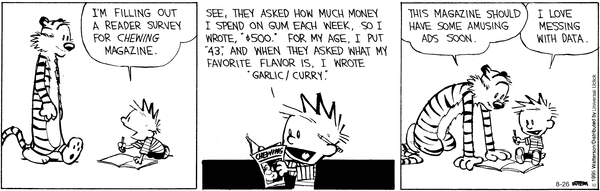

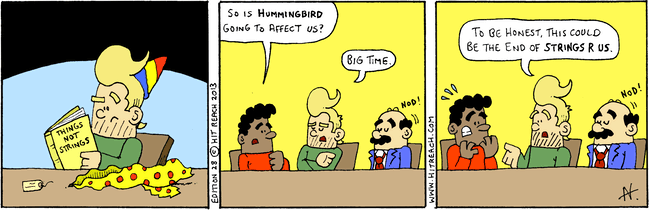
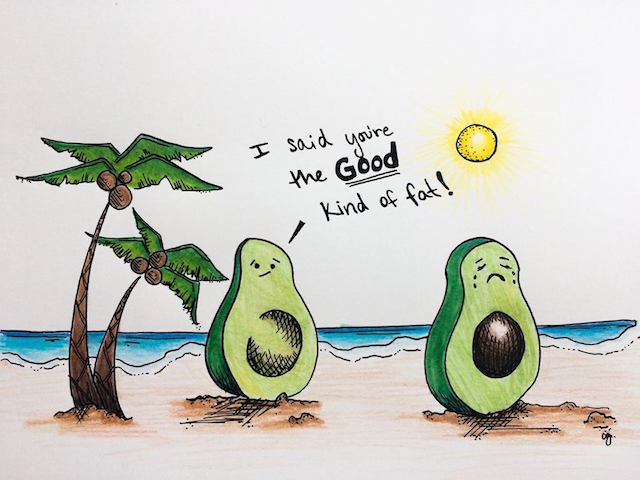

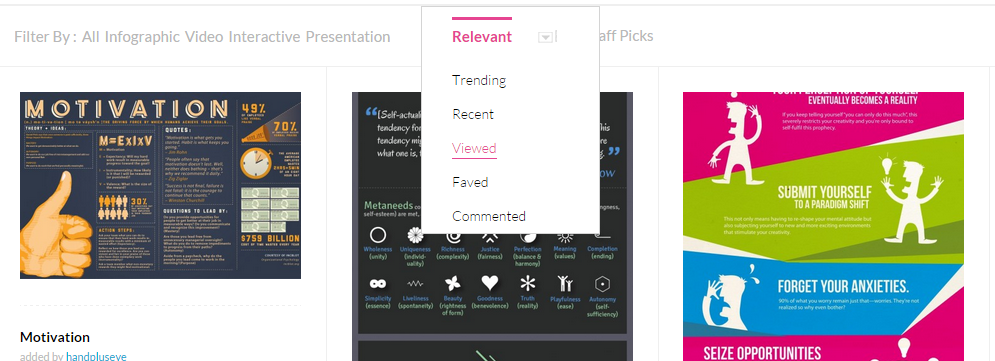
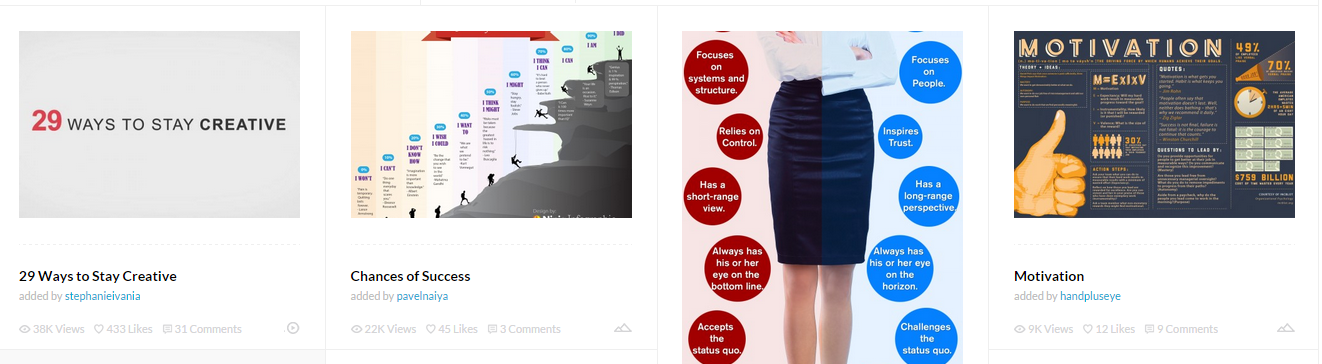
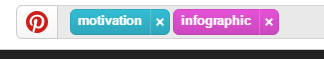
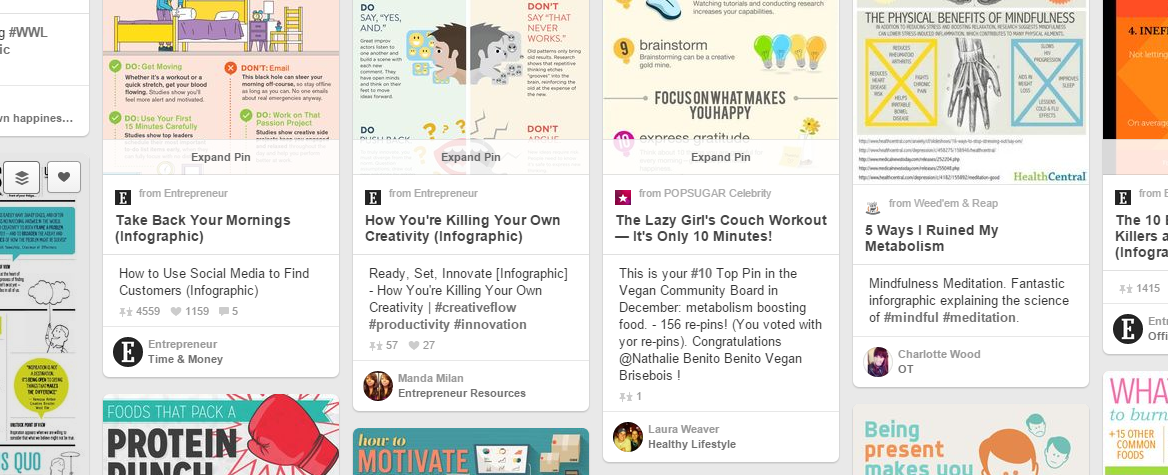
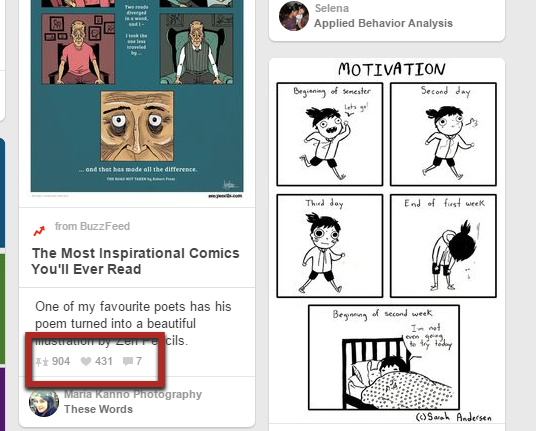
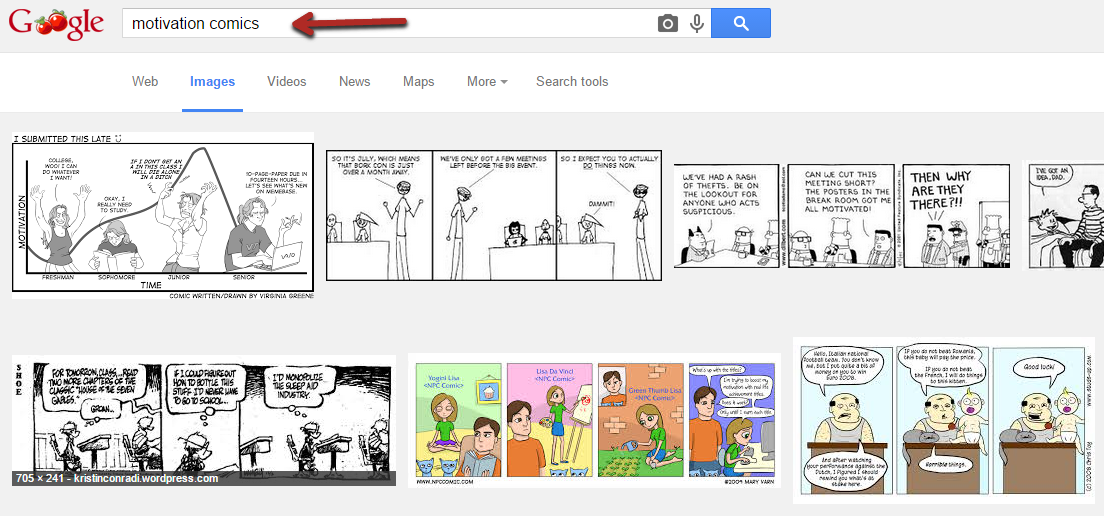
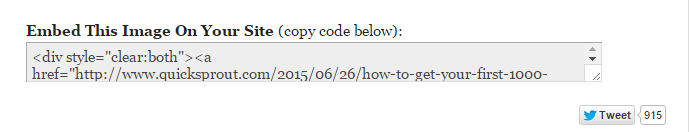
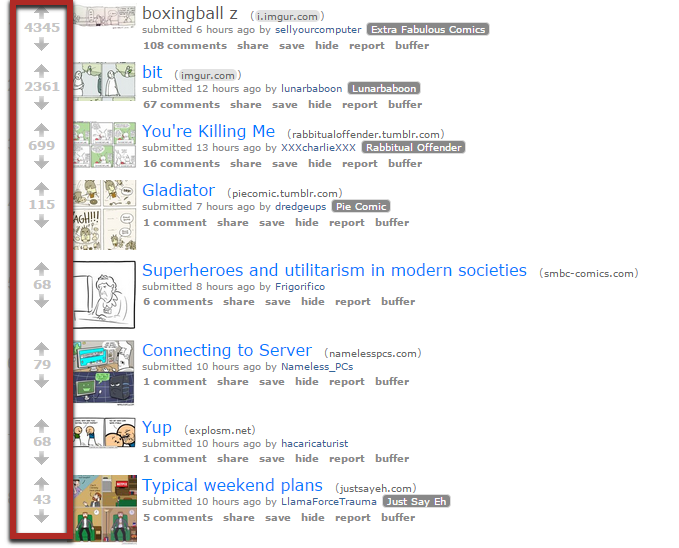
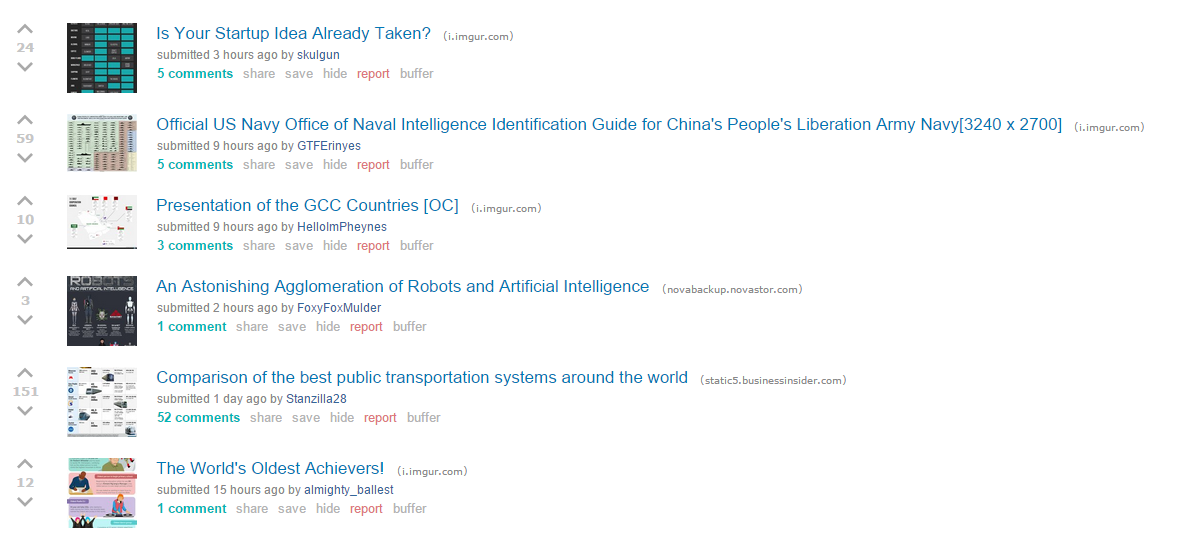
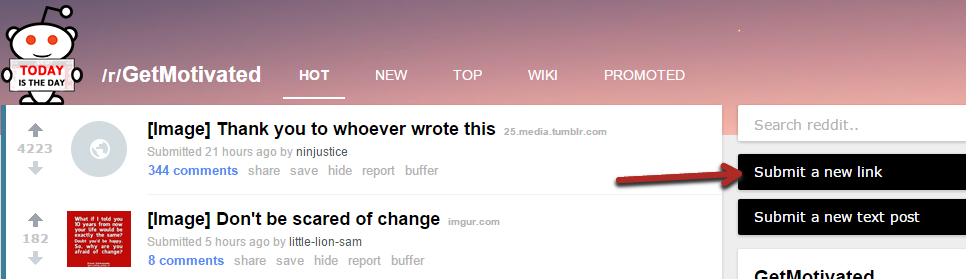

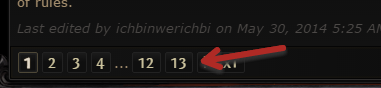
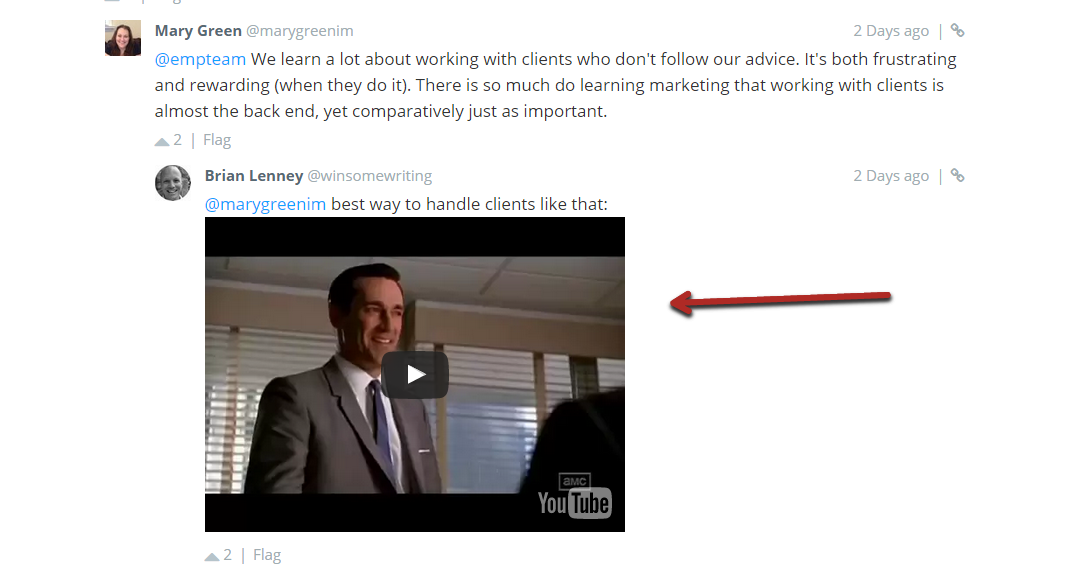
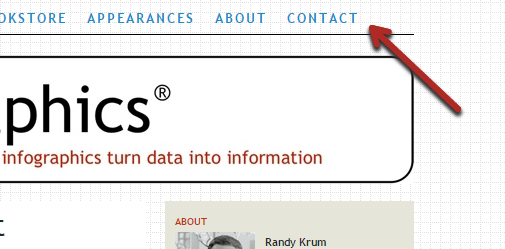
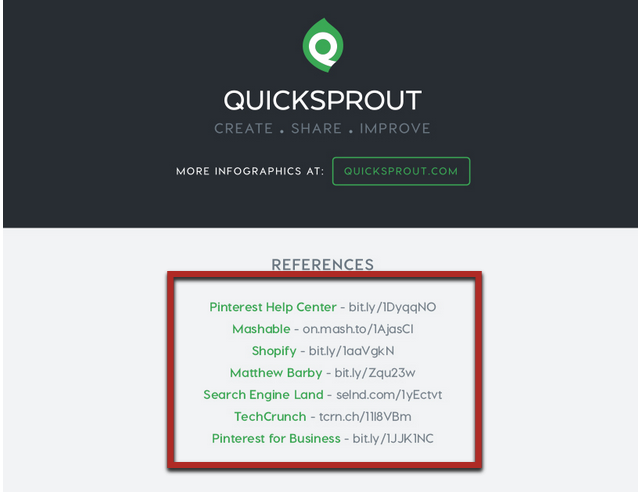

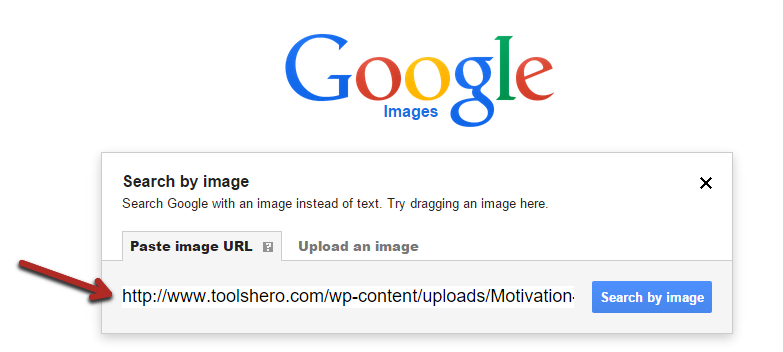
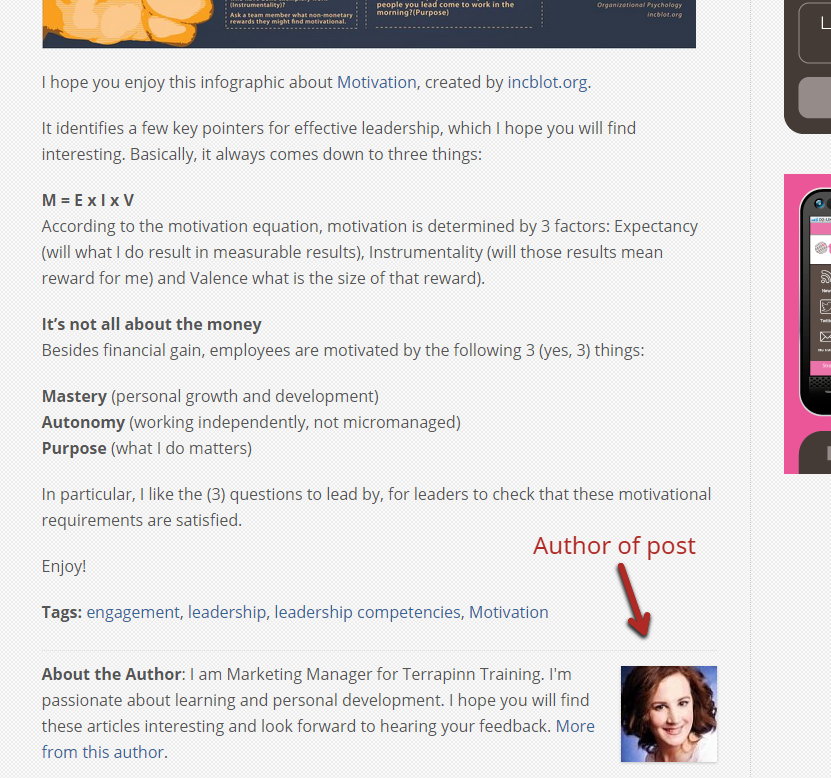
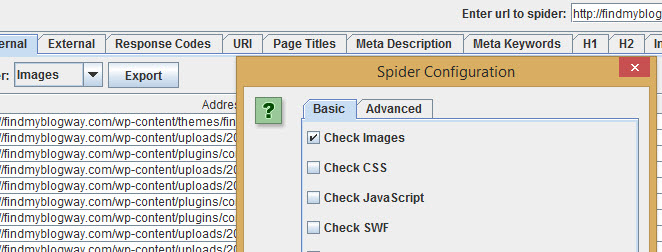
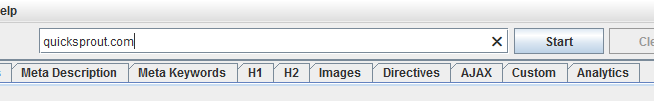
Comments (56)