How well is your site converting?
Many times, if our site isn’t converting well, we know the exact reason why.
But often the problem is figuring out how to fix that problem.
You might know that you need to create a lead magnet for your homepage.
But not how to do it.
Have you ever created an e-book before? How about a webinar?
You might know that you need to be testing your site or creating a sales funnel.
But what if you’ve never done that before? It’s tricky, right?
Unless you’re already a CRO expert, or it’s your full-time job to optimize for conversions, it’s not an easy thing.
Thankfully, there are tools out there designed to help you get more traffic, build your audience, and convert customers.
Being able to leverage these tools to your advantage is the key to success.
That’s why I’ve compiled a list of various conversion-optimization tools that will help you on your journey.
Some revolve around the smaller (but still equally important) tasks, while others are more full-service.
But, each will help you along the way to mastering lead generation.
Let’s dive in.
1. Data.com
How do you know whether or not your leads will convert?
Hopefully, it’s because you’ve researched them beforehand and you know exactly who they are and what they want.
Research is a massively important part of the conversion process. Without it, you have no idea what your target market wants.
That’s where Data.com comes in.
Owned by Salesforce, Data.com is one of the largest databases of companies out there.
In one case study, Data.com helped a company identify new leads that resulted in a 200% increase in their sales ROI.
You can look for specific companies or lists, which can be used to drive your PPC ads (like Facebook Ads using a Custom Audience) or use with other CRO tools to maximize conversions.
Speaking of which, I also love the Facebook Ads Custom Audiences tool for PPC ads.
It doesn’t get its own spot because I’ve written about it several other places before, but combined with a list from Data.com you could really go places.
If you don’t want to use Data.com for this, you can also pull information from your CRM (if you have one).
But, I recommend using Data.com because you can take advantage of their robust directory.
2. Usertesting.com
What motivates your users? Why do they buy what they buy?
More importantly, why would they buy from you?
You need to understand your audience’s motivation if you want conversions.
Usertesting.com is a feedback tool that allows you to prepare a set of questions about your website, product, or service that can be proposed and answered by test audiences.
There is a panel of experts (that can be filtered by your target demographic) that will review your site and answer your questions.
You can get a general sense of what’s working, what’s not working, and what you should change.
It’s like A/B testing, but with more immediate results.
The only downside is that you may not be able to refine your target audience as much as you would with traditional A/B testing.
If that’s a problem, you can use an alternative tool like UsersThink, which pulls from more real-world audiences, so you have a broader range of reviews.
If you’re looking for insight on the full user experience, though, you might want to stick with traditional A/B testing.
3. A/B Tasty
A/B Tasty is a popular testing tool for both A/B testing and multivariate testing, as well as content personalization.
You get some of the standard data insights that other CROs have, like session recording and heat maps.
But one nice feature is that you can create segment-specific content using their visual editor and then test each version without redesigning your site.
You can target segments with search criteria like URLs, geolocation, and more, making it a really useful tool if you’re trying to test a lot of your site.
There are other tools on this list that will also do some traditional A/B testing as part of a larger CRO experience.
But if you’re looking just for a solid A/B testing tool, this one’s pretty good.
4. Crazy Egg
If you want to use heat mapping, I’d be remiss if I didn’t mention Crazy Egg, which I co-founded.
Heat mapping gives you a lot of data about what objects, images, and content on your site are the most engaging.
It can tell you whether your web pages are ready to scroll, or how users are behaving on certain landing pages.
It’s a really helpful tool if you want to optimize your site for conversions.
Crazy Egg gives you several different heat map options:
This lets you compare different data sets to create the most effective landing pages possible.
Crazy Egg has some heat map case studies as well as instructions for using it.
You’ll notice that those case studies, on average, show an increase in conversions of 25%.
That’s a nice little boost for such a simple tool.
If heat mapping is your thing, you will want to check this one out.
5. Google Analytics
Google Analytics is the tool for CRO.
I know it. You know it. Everyone knows it. So why is it on this list?
Just in case you didn’t know it, know it.
You need to be using it.
Most Google Analytics users should be able to:
- Collect basic data
- Generate custom reports
- Use data to explain why and when a certain behavior is taking place
- Recommend changes based on particular behavior
Advanced users might be able to get more out of it, but even beginners should be able to use it to see the essentials of site behavior.
But there’s another reason I’ve added it to this guide.
It uses two tools that are particularly helpful for conversions: Content Experiments and PageSpeed Insights.
Which happen to be numbers six and seven on this list, so keep reading.
6. Google Content Experiments
If you wanted to simplify the testing process, you could use a tool like Google Content Experiments to run split tests.
Unlike traditional A/B testing tools, Google operates using bandit algorithms.
Depending on who you ask, bandit algorithms can be better for A/B testing in certain situations.
Google uses bandit algorithms because they can be more efficient to move traffic toward certain conversion points.
To use the tool, go to Behavior > Experiments and select “Create experiment:”
Then fill in your parameters.
You can split-test up to 10 full versions of a single page, each delivered to users from a separate URL.
This gets you faster results because there is more data collected so that you can separate “good” versus “bad” conversion points more quickly.
If you’re someone who cares about A/B testing or split testing your sites, this might make a difference.
But if you have no idea what I’m talking about, that’s okay too.
This tool is for more advanced CRO, but it can also come in handy for those that just really love testing.
7. Google PageSpeed Insights
One of the first things you will likely ever learn about conversion optimization is that page speed matters.
Talking about it almost feels redundant at this point, but I have to do it.
I’ve spoken about this before, and one thing I can tell you for sure is that understanding your page speed is more complicated than looking at some numbers on a clock.
You want to look at six different metrics:
- Time To First Byte – the amount of page load time it takes for a byte of data to be sent to your browser
- Start Render – when the first visual part of a website appears
- Visually Complete – when the rendering process is complete
- Document Complete – once all the background processes are complete (HTML document loading, etc.)
- Fully Loaded – when everything is loaded (this is measured when all loading activity has ceased for two seconds)
- Number of file requests – whether or not the site is still requesting multiple files such as CSS, JS, or image files after it’s fully loaded
Google PageSpeed Insights analyzes the content of a web page and gives you a ranking as well as suggestions on how you can improve.
Even though it’s a simple tool, it can tell you the fully-loaded speed, which is ultimately what matters in the long run.
But if you want something more robust, try WebPageTest.org.
Or use Think with Google to test your site instead.
They give you few different metrics compared to PageSpeed Insights, but you still see how your site loads on Google.
8. Animoto
Now we can get into the nitty-gritty of conversion optimization.
You can A/B test your site and run speed tests all day long, but unless you have something on your site pulling in conversions, it won’t matter.
That’s where some of the next tools on the list come in.
There are several ways you can get conversions with content, ranging from lead magnets to email opt-in forms and explainer videos.
I’m going to start with the latter and work my way back.
Animoto is a great tool for creating explainer videos or other forms of video content for lead generation.
Video is important for conversions because most people are visual learners.
And animated explainer videos can actually increase your conversion rates by 20%.
The biggest issue with explainer videos is that they can take time to make (and you need a good script).
Having a video tool at your disposal will save you a lot of hours and effort.
If you want some alternatives to Animoto, check out Animaker:
Or Biteable:
Biteable is specifically designed for quick explainer videos, and it’s free.
It doesn’t have as many features as some of the others listed here, which is why it’s not number one.
But it works if you need a short video produced quickly.
9. Designerr
Another problem you might face with CRO is creating and testing your lead magnets.
Lead magnets are a great way to improve your opt-in rate, but the key is creating valuable content that actually draws interest.
If you’re not a designer, or you’ve never created one before, this might scare you.
That’s okay. It’s why tools like Designerr exist.
You can create a few different types of lead magnets with this service, but its specialty is ebooks.
If done well, lead magnets will really convert, but they take a while to create.
You have to analyze your content, choose a theme, and then write and design it.
It can be a tedious process.
But tools like this can simplify the lead generation process so you can create converting lead magnets relatively easily.
You can also use a free tool like Canva to create image-oriented lead magnets, like simple ebooks, social media images, or infographics.
With programs like Canva, you have plenty of options for both large and small lead magnets.
It’s really helpful if you’re just creating social media images or other visuals for your ads.
Images are known to boost conversion rates, so even if you don’t use this as a regular part of your conversion strategy, you should still check it out.
And it’s free.
Or, if you’re really in a pinch, you can create an ebook with Google Docs.
10. Hello Bar
Another way to get more email opt-ins is by using Hello Bar.
I often recommend Hello Bar because it’s free and extremely easy to use.
I use it on the top of my blog page with a simple question, “Do you want more traffic?”
If you select “yes” the bar changes to a statement: Learn how to generate 195,013 a month!”
And if you click “Yes, I want to grow my traffic!” you’re led to my webinar opt-in form:
I personally love this tool, and I use it in a lot of places.
Here it is again on Crazy Egg:
It accounts for 11% of all of my Quick Sprout leads, so I give it a lot of credit.
Let’s just say if a simple tool can make up 11% of my revenue, that’s pretty compelling.
11. WebinarJam
Opt-in forms on my site go to my webinar.
I love webinars because the conversion rate is crazy-high.
When we used them at Kissmetrics, our first 77 webinars had a total of 155,386 people who signed up to attend.
Of those, about half (74,381) attended, and 16,394 turned into leads.
That’s a conversion rate of 22%. Crazy, right?
I use WebinarJam to host my webinars.
I typically create a Powerpoint Presentation that covers 1.5 hours of time.
It’s easy. It’s automated. And it brings in leads.
The thing I really like about WebinarJam is that it includes a countdown feature.
You will see it in several places around my site:
Using a countdown timer can create a sense of urgency, which has been shown to improve conversion rates.
I combine this with another tool I love, Drip, which allows me to automate the notification process.
The whole thing runs on its own, creating conversions when I sleep.
If you really want to improve your CRO, combine automation with lead magnets.
It works, trust me.
12. Kissmetrics
Finally, we get to the mother of all CRO (in my humble opinion): Kissmetrics.
It’s one of those CRO tools that does a lot of different things.
Kissmetrics Analyze lets you track everything people are doing on your website, for instance.
You also can run reports and look for any leaks in your sales funnel.
But the biggest thing is that you can use it to run campaigns.
This takes bits and pieces of other tools on this list and combines them into one place where you can generate leads.
You can create and deliver behavior-based emails that are completely automated.
And I love automation.
There are plenty of conversion case studies you can find about how Kissmetrics works, so I probably don’t need to talk about it too much.
But if you’re looking for a more robust option among the tools on this list, go with Kissmetrics.
Conclusion
CRO takes time and effort, it’s true.
But there are CRO tools out there to make your life easier.
You want to spend your time worrying about improving your product or service, engaging your audience, and otherwise killing it in your industry.
You shouldn’t have to worry about how to make an ebook, or how to track your site metrics.
I’m a big fan of automation wherever possible, so if you need a CRO tool, go for one that’s automated.
For everything else, use services or products that truly make your life easier. Many of which are free!
You’ll thank me in the long run.
What are some CRO tools you recommend for better conversions?


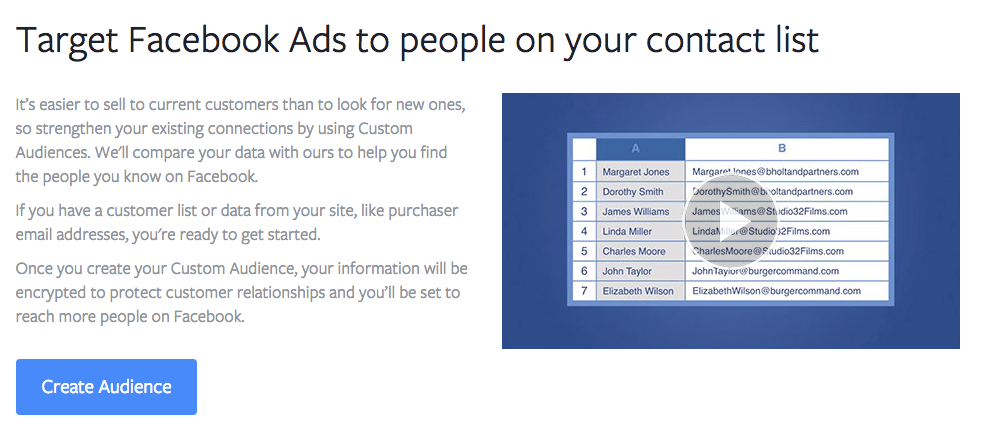
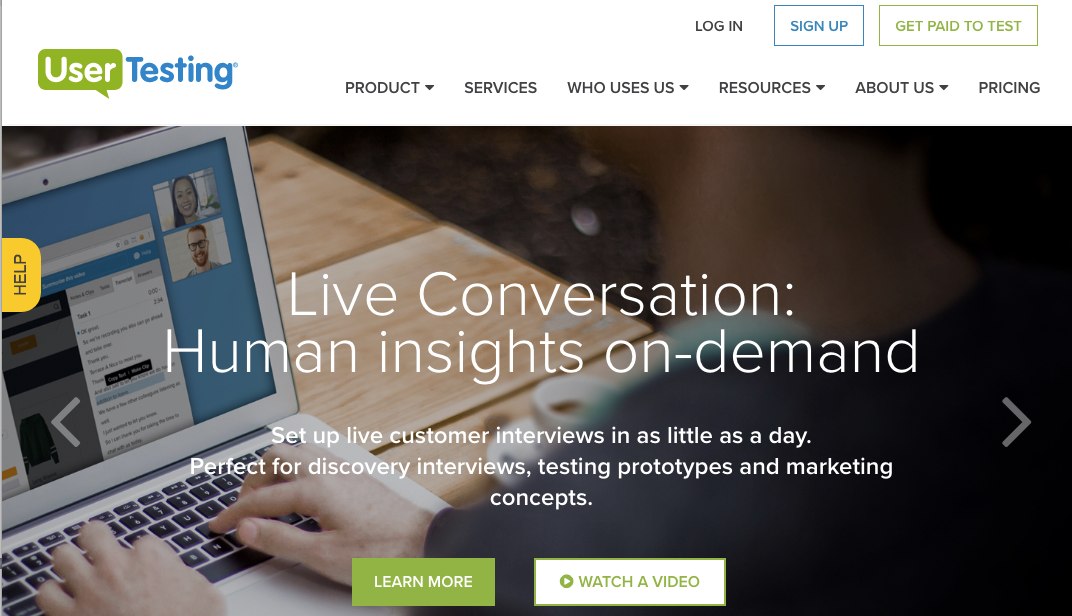
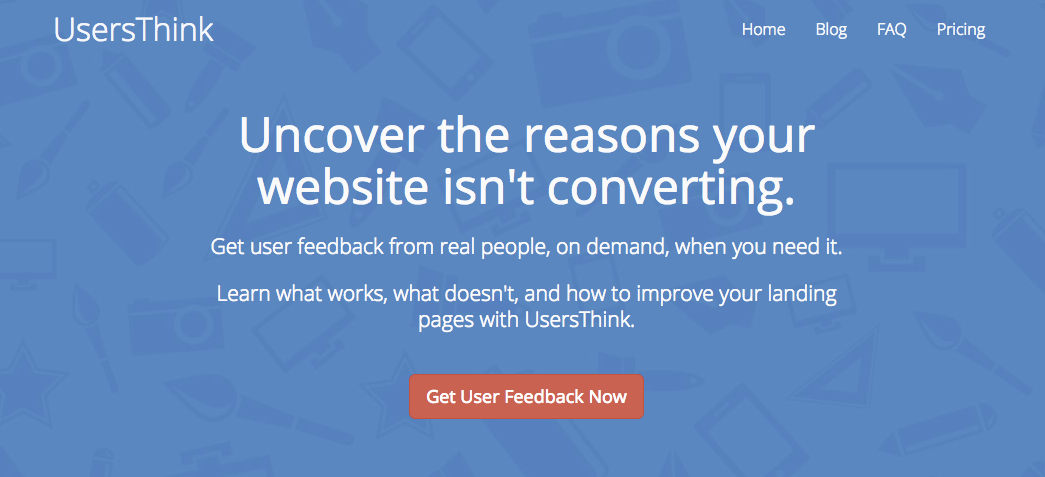
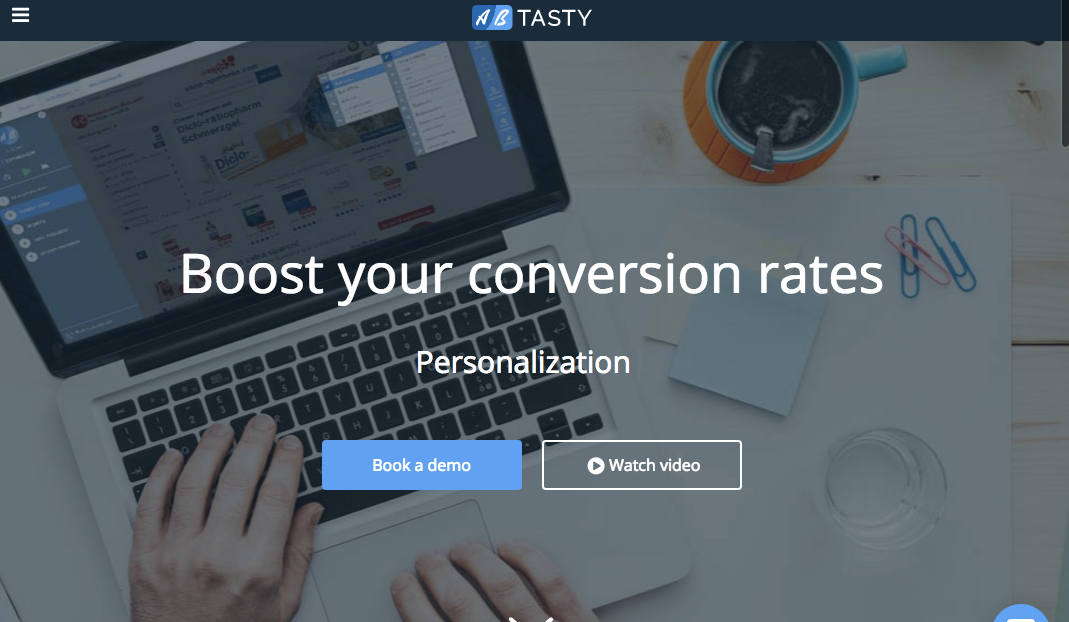
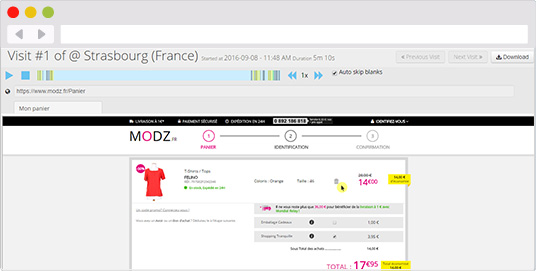
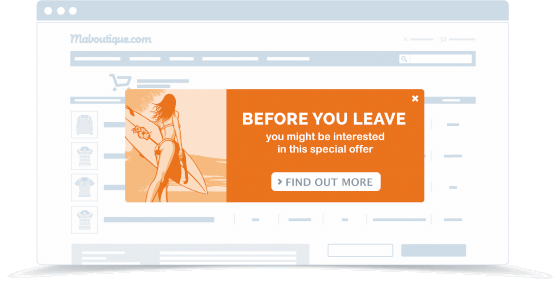

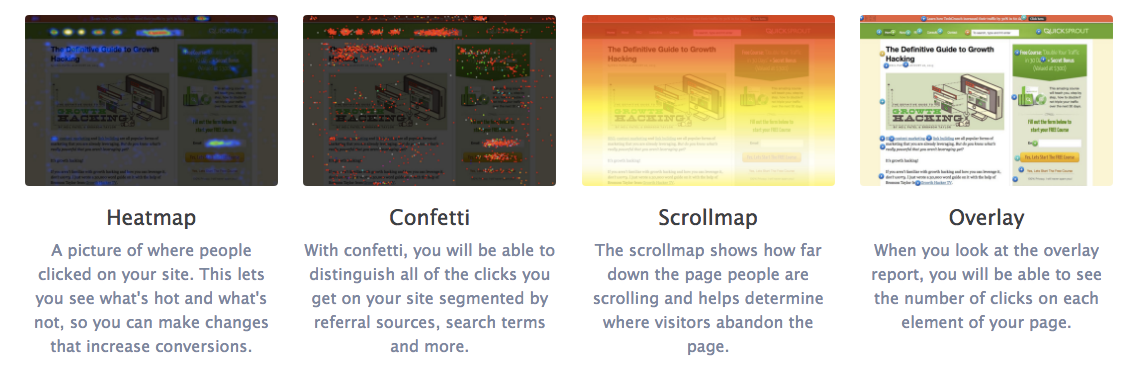
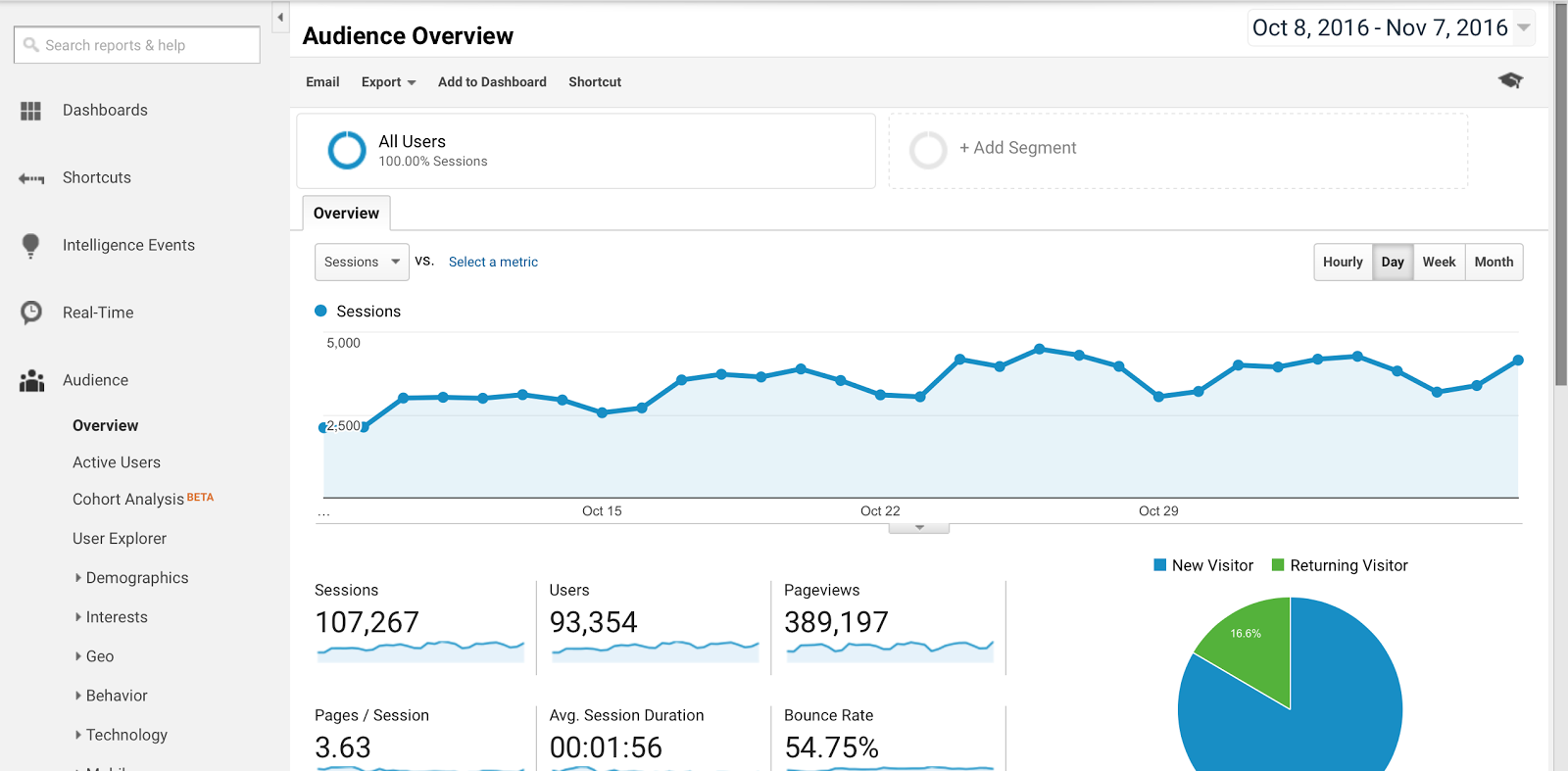
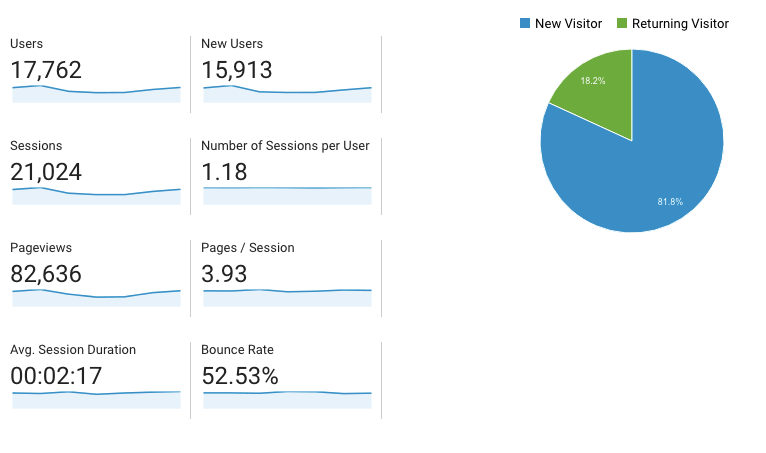

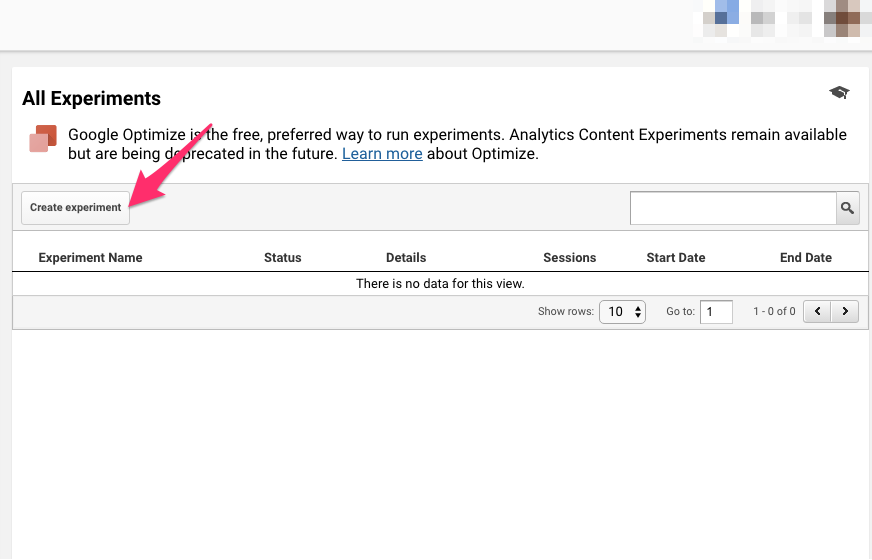
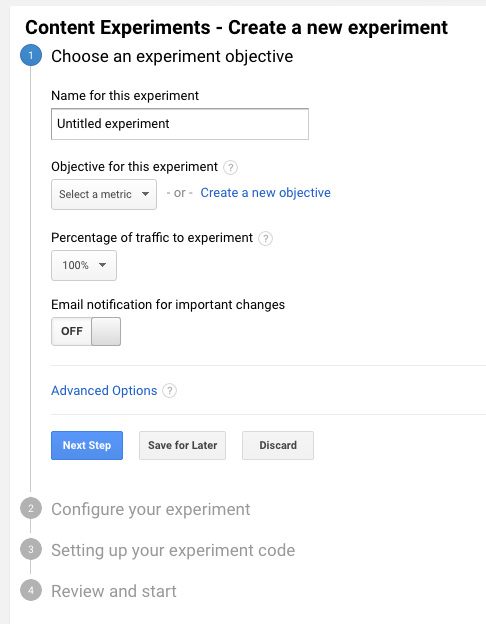
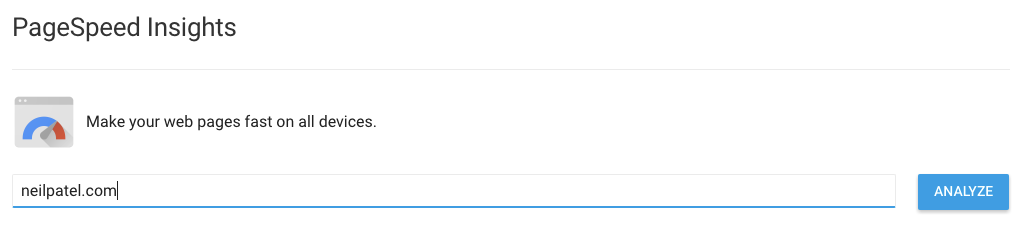
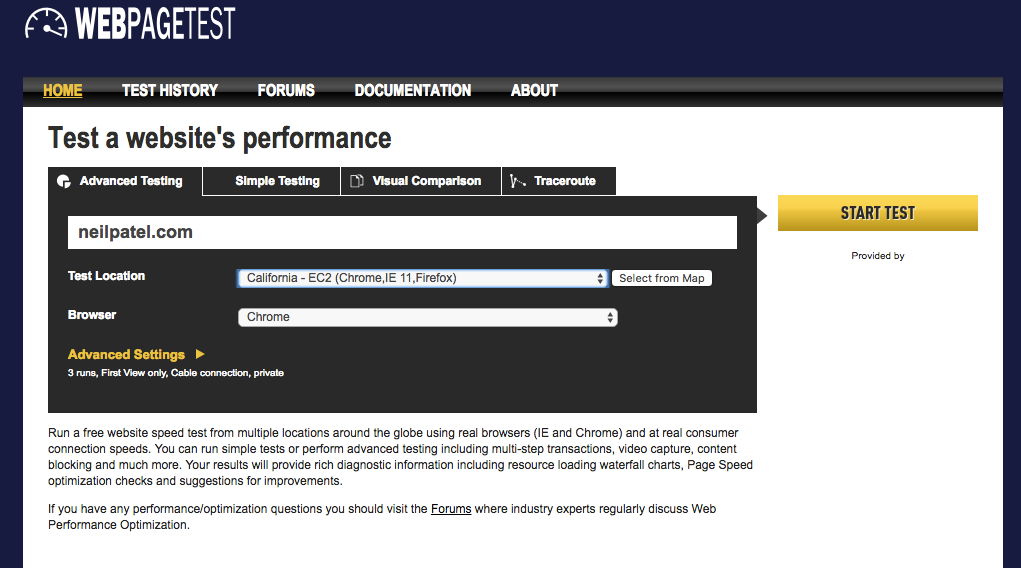
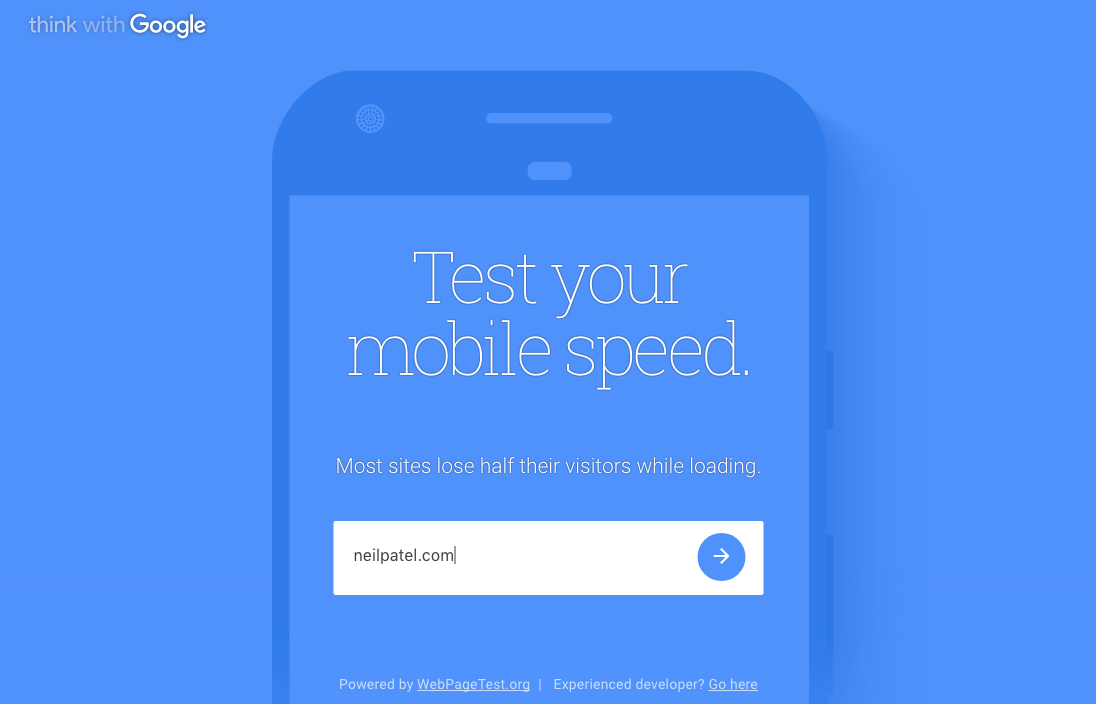
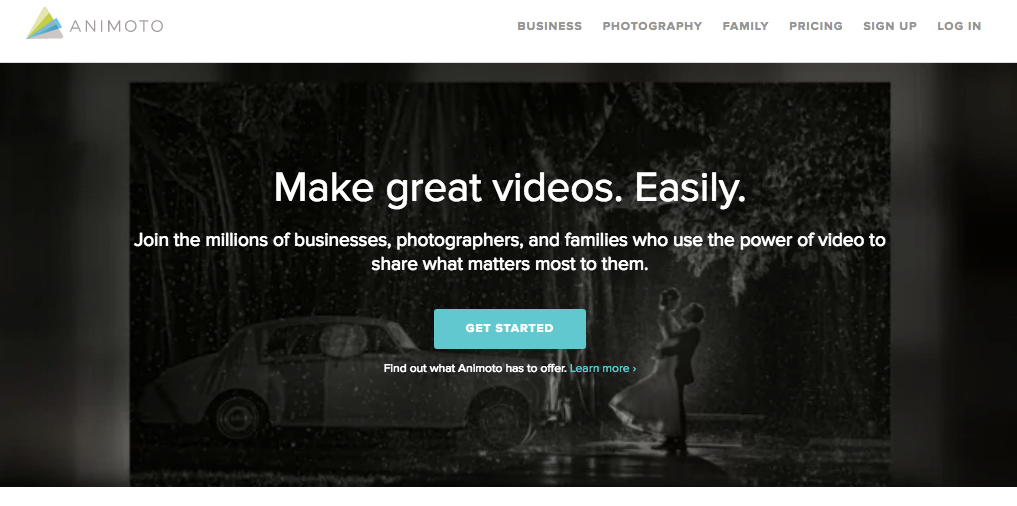
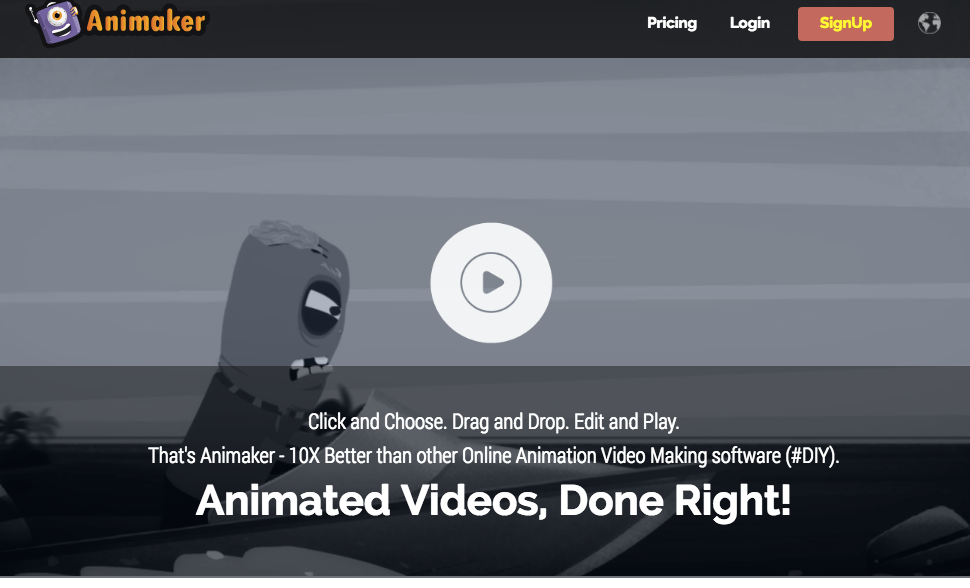

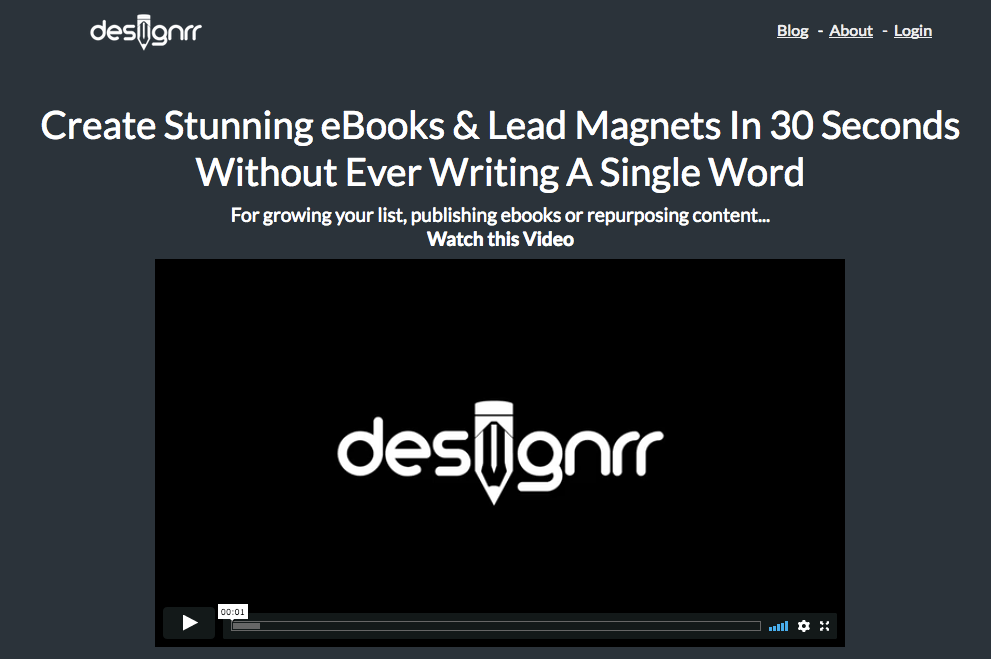
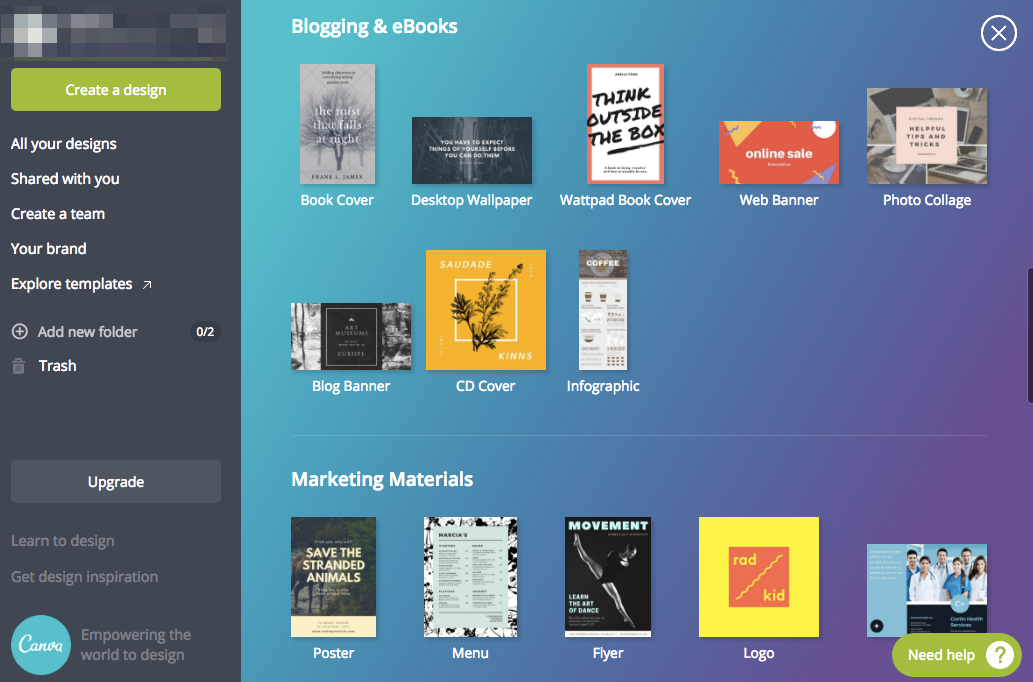
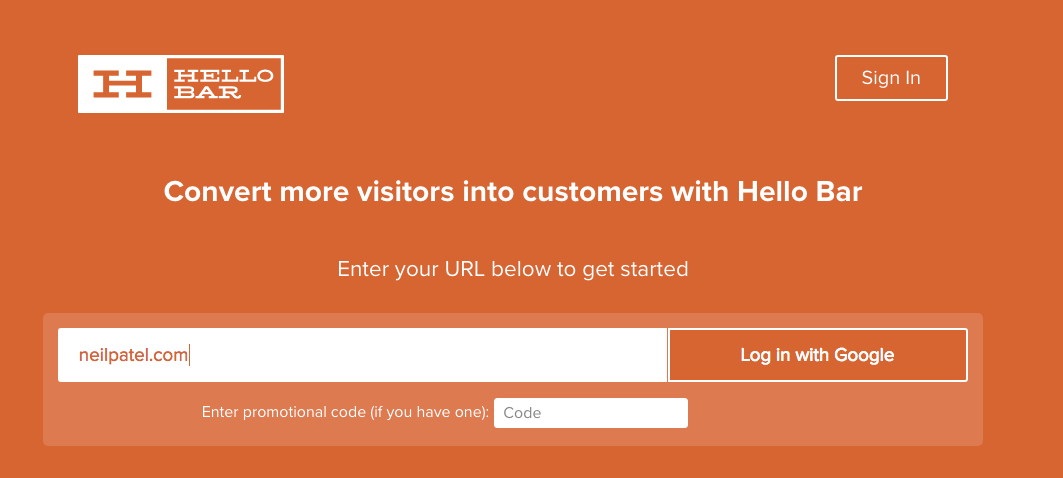
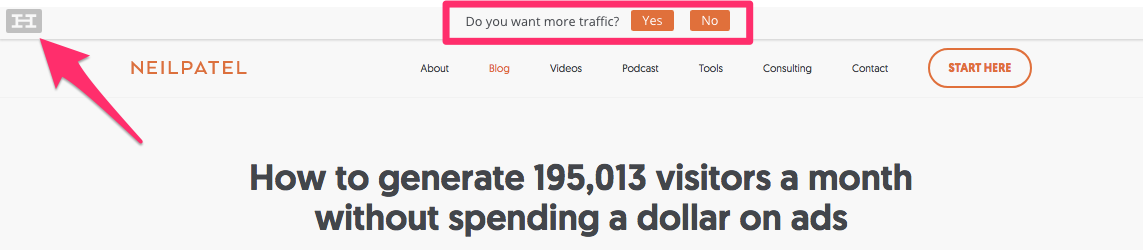
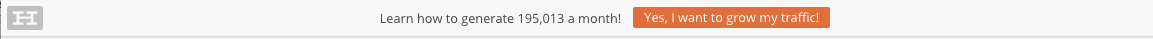
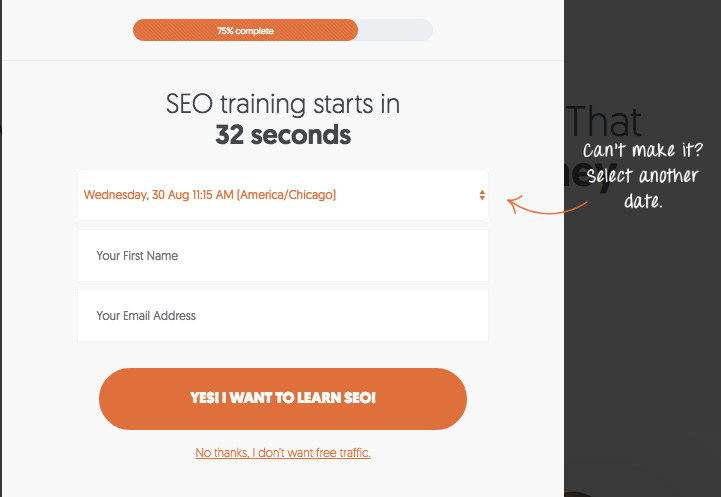
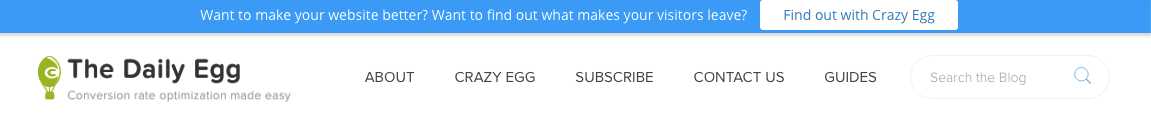
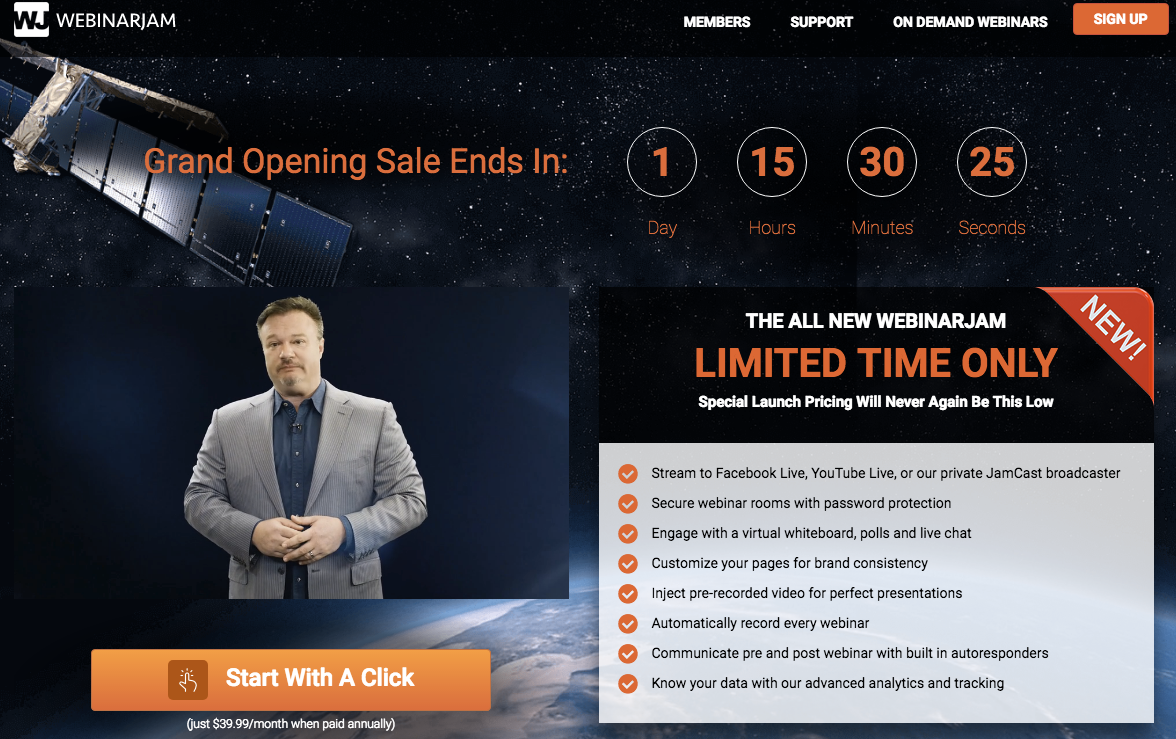
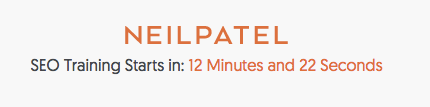
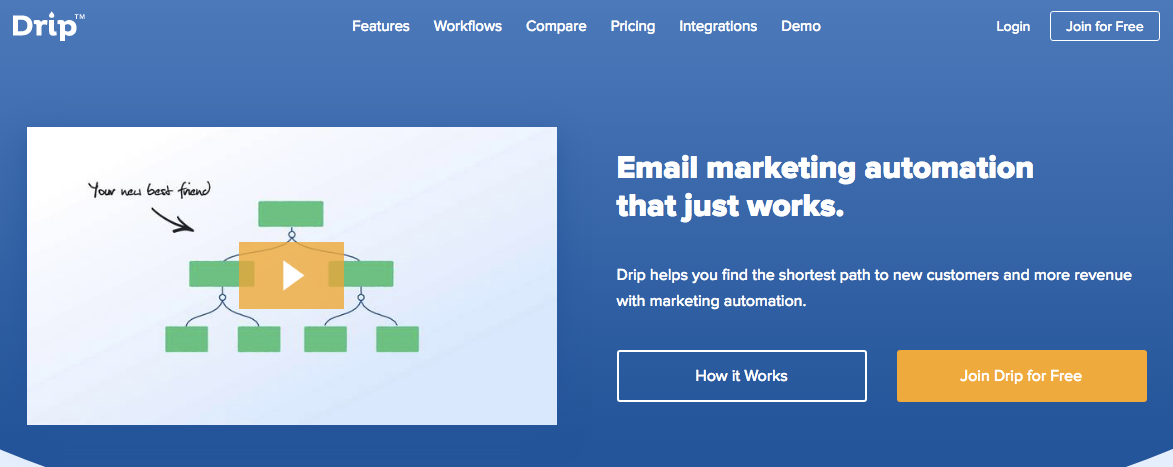
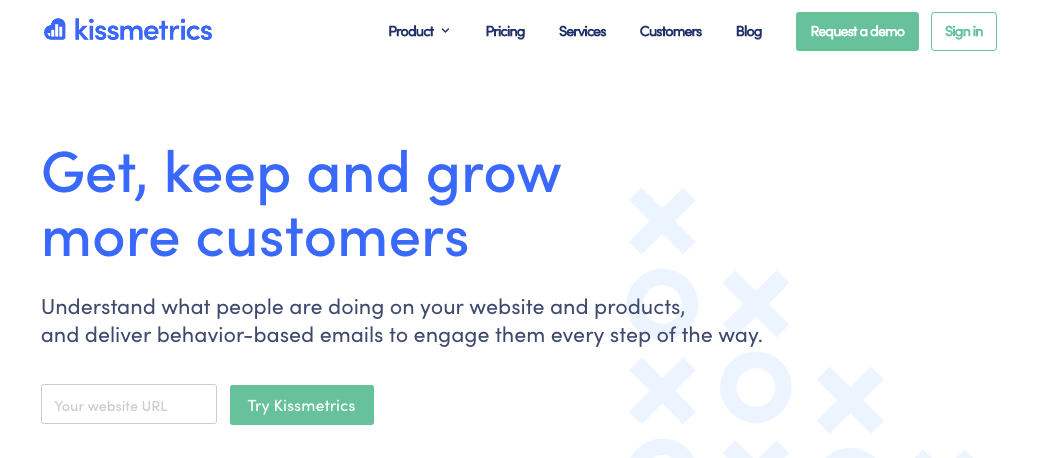

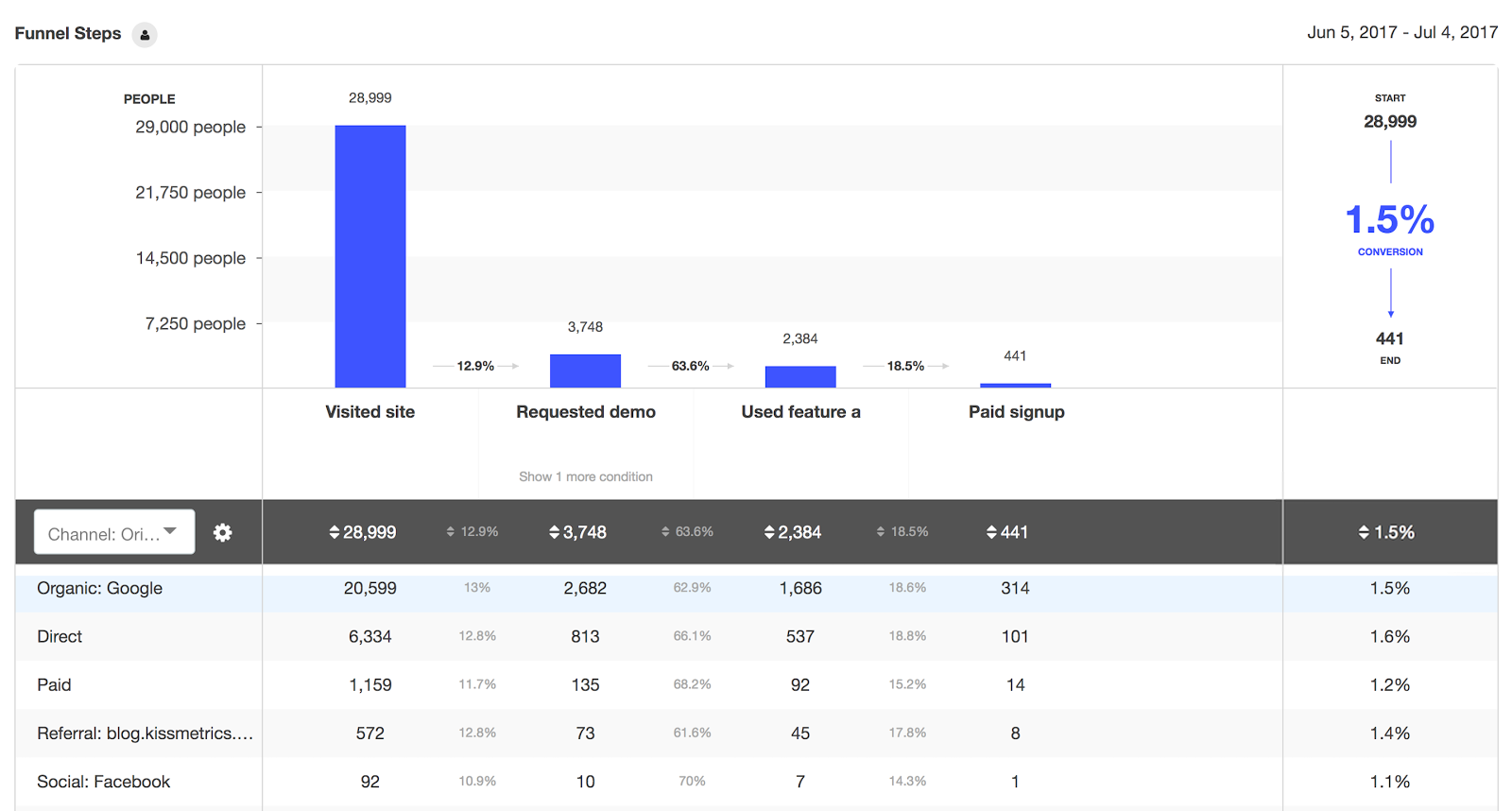
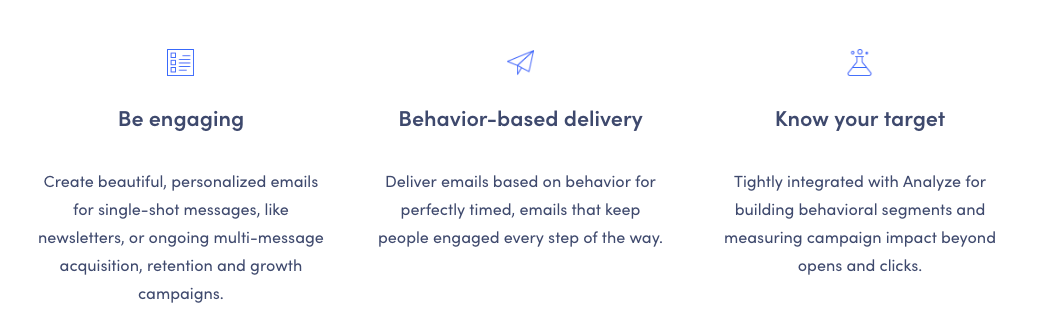
Comments (2)