Plagiarism is a problem of epidemic proportions on the internet. It has been much too easy for someone to copy a webpage’s online content and then spread it around like it’s their own.
Google is getting better at detecting who the original authors of newly created content are. However, there is a chance that thieves are ranking for your content!
In today’s article, we are going to go over methods you can employ to stop people from stealing your content.
Original Content and SEO
The basic rule of SEO is to create your own original content and make sure your on-page SEO has been taken care of. And if you’re making excellent content, hopefully, it will earn backlinks and customers. This is why content marketing has such a great value.
Google carefully peruses all online content for originality during ranking. Earlier, it was easier for blogs and websites to slide by with plagiarized content. But now, it has become harder because of Google…
In February 2011, Google Panda was released to address the rising number of spam entries in Google’s index and to make it more user friendly.
At the end of November 2012, Google unveiled their Panda 22 update just about three weeks after their release of Panda 21. The update was said to be less invasive while still impacting 0.8% of all English queries.
Detecting if Your Content Has Been Plagiarized
A few different methods are out there to discover whether someone has taken content from your website. An easy and cheap way to do this is to use Google Alerts, which tracks all your original content. Every time content is lifted from your website, you will receive an alert. Another way to track this is with anti-plagiarism checkers.
Using Google Alerts
Google Alerts generates search engine results based on certain criteria. After producing results, Google Alerts sends you the report. It is quite useful for scanning the internet for information concerning your company, in addition to your content’s popularity and potential competition.
The first step is to type “Google Alerts” into a search engine or just go to their website https://www.google.com/alerts.
The next thing is to Enter Your Search. The search is the part of text that you are wanting alerts on. Shortly after, a sample Google alert will appear. If you still don’t have the alerts you want, just change your query.
Create the Alert: In order to do this, enter the email address that you want Google to send the results to. Finish by clicking on the red Create Alert button. After this, you will get a confirmation email from Google. After confirming, you will receive your alerts.
Choose Source Type: There are also some other options you can use to customize your alerts. Looking at the screenshot below, the same topic is indicated, but now the source is Blogs rather than Everything. This completely changes the results you will get.
Choose the Frequency: Select how often you want to receive the emailed results from Google Alerts. You can choose once-a-week, once-a-day, or as-it-happens.
Select Search Volume: The last step is to set the volume. This is so that Google can filter the results by topic applicability.
Advanced Features: It is also possible to change or manage your current searches. To do this, sign up for a Google account (this requires only an email address and password). If you want a new search, just click on Create A New Alert.
New Search: If you wish to add a new search while logged in, just click Create A New Alert. Then you will be re-directed to the original home page to follow all of the above-mentioned steps. A good reason to add new alerts while you’re still logged in is that you don’t have to confirm new alerts before activation.
Modify Current Searches: If you’re still signed in, it is possible to change any of your current searches. By each alert is an Edit button. (See left-side arrow)
Delete: If you no longer require a certain alert, just check the box to the left of the alert (see red arrows). After a box is selected, you will see a Delete button (see black arrow). Once you have clicked Delete, your search alert will be gone. If you want it back, you need to recreate it.
Choose Formats and Exporting: Email alerts can be received in HTML or plaintext format. Another Google feature gives you the possibility to export searches. This means that they can become accessible in CSV format as well.
What to Do if Your Work was Stolen
Collect evidence of plagiarized work with screen shots, documents, and files. These can be used to prove that your work was stolen or belongs to you. This must be done before contacting the site owner.
If someone published your original content without informing you but still indicated you as a source, this does not constitute plagiarism. However, it is still possible to contact them to take it down as copyright infringement. You may find these links useful as the provide a deeper dive into the subject:
If you are wary of reporting someone for stealing your content, just send a friendly email that asks them to remove the content. If they don’t comply, report them to their host company. If they are using your copyrighted material on a “non-self-hosted” blog (such as a blogspot account), report them to their platform.
How to File a DMCA Complaint with Google
A useful way to de-index your content’s plagiarizers is to file a DMCA complaint with Google, as Google is very serious about these allegations.
A DMCA (Digital Millennium Copyright Act) complaint is filed with Google after someone takes your content without your permission or credit. Since you are the content’s owner, you can report the offender to Google so that they will be removed from Google search results.
1. The first step is to go to the Google DMCA complaint form here.
Fill in the form with your contact information. This includes your name, company name, email address, and country. No aliases or screen names can be used. Only your full legal name. Be sure to leave the email address that you use the most so that all Google notifications can be promptly received and replied to.
2. Then fill in your appropriate copyright details.
In the part labeled “Identify and Describe the Copyrighted Work,” give all the details about your original work. In the first part, write a complete description of your work by supplying the work’s format (images/text/, etc.) and that it was taken by the offending perpetrator. It is also good to give links to your work and examples.
In the next part, put down the URLs that were taken from your site and used by another party.
This can be done by going to Google.com/webmasters > Your Domain > Your Site on the Web > Links to your site > Overview > All Domains > The copying party.
Download the links in a XML spreadsheet and then paste them in the box.
3. With the third box, enter all URLs that copied your content.
When reporting a single domain, use the Google Webmaster’s tool to download all the links from that one linking domain. After that, just copy and paste.
4. Sign off on your report.
After you submit the complaint, Google will send you a confirmation with the list of URLs you submitted and their statuses.
Continually check for updates. Google is generally quick in responding to DMCA complaints. If you gave all the necessary details, they will get back to you in a timely manner.
How to Safeguard Your Content from Theft
To do this, just use Google Authorship. Google gives rewards (of additional images and links to sites in search engine results) to verified content creators. Also, if you click on an author-tagged result and click the return button, Google inserts three more links to the creator’s content.
How to Verify Authorship Status
1. Verify Your Domain Email Address
First, create a Google+ account and visit plus.google.com/authorship. Then use your email to sign up and verify it. There should be a check mark near your email address in the About section of your Google+ profile.
2. Verify Your Content
If your blog uses many different contributors, it is recommended that you follow these steps:
- rel=”author.” Begin by inputting the rel=”author” tag into each of the blog posts that is linked to the author page.
- rel=”me.” On the author page, put in re=”me” into the link to the author’s Google+ profile.
- Link from Google+. The authors need a link that leads to the blog’s domain in the contributor section in their Google+ profile.
- Double check your work. See if it was successful using the rich snippets tool. If it didn’t work, just add the author’s Google+ profile ID number in the tool and then verify authorship.
Final Tips for Safeguarding Your Content
- Finally, place a copyright notice somewhere at the bottom of every blog posting. The correct copyright format to display is the following: Copyright 2012 Emilia Sukhova or © 2012 Plagtracker.com. If you are already using a copyright notice on your website but you want to hide dates of publication, just use a range (© 2011-2012 Plagtracker.com).
- To apply for a copyright, download the form (copyright.gov/forms/formtx.pdf) and mail your application. The proper elements include a completed TX form, your site’s printed pages, cross-platform CD-ROM, and an application fee.
- Use Google Alerts as described above.
- A way to protect your images is to watermark them. While this doesn’t completely stop people from taking your images, it can prevent unauthorized use. This can be done in editing programs like Microsoft Word, Adobe Photoshop, etc.
Conclusion
Plagiarizing is never acceptable. It is incredibly easy to be caught and held accountable. Plagiarism simply is not worth the legal or SEO ramifications should you offend copyright laws. With all of the above mentioned, you will be able to successfully safeguard your original material from any poseurs bent on passing off your material as their own. Never hesitate to hold plagiarists accountable. Stand up for your authorship rights and improve the internet further by sending the message that online plagiarism is no longer tolerated.
About the Author: This post was written by Phillip Garret with assistance of Emilia Sukhova, support representative of plagiarism checker Plagtracker.
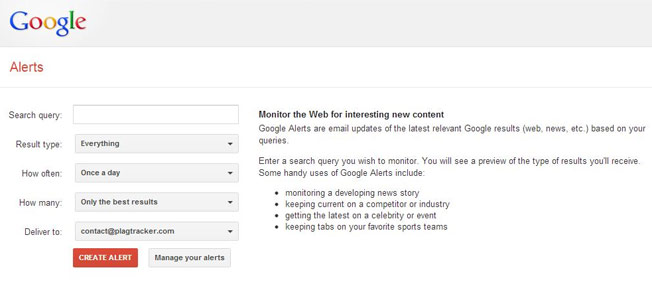
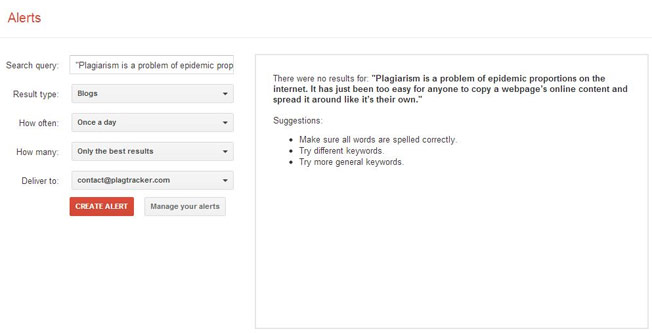
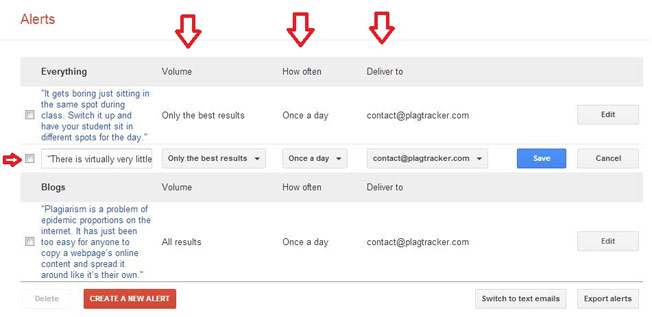
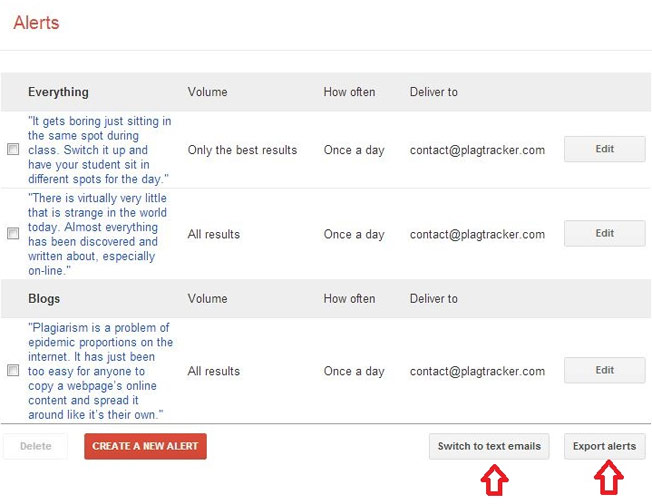
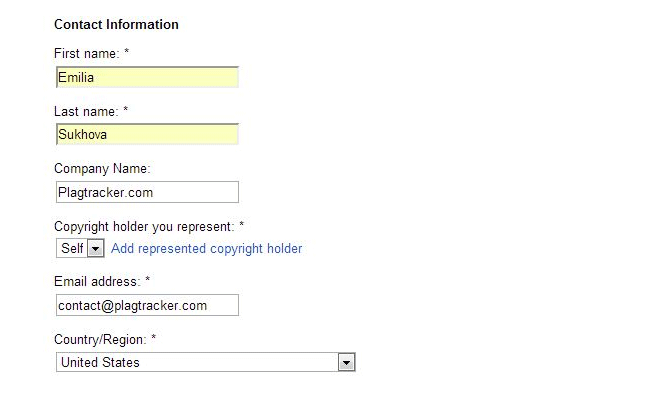
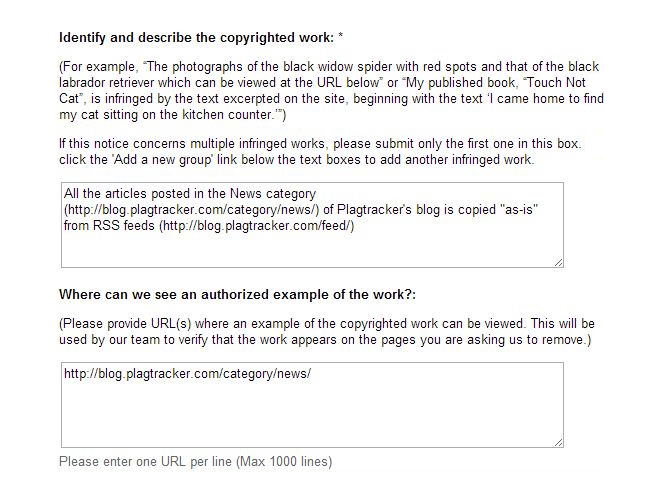
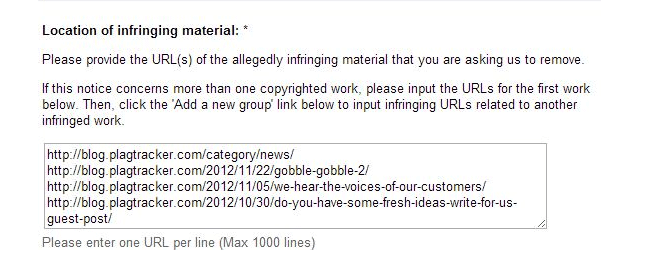
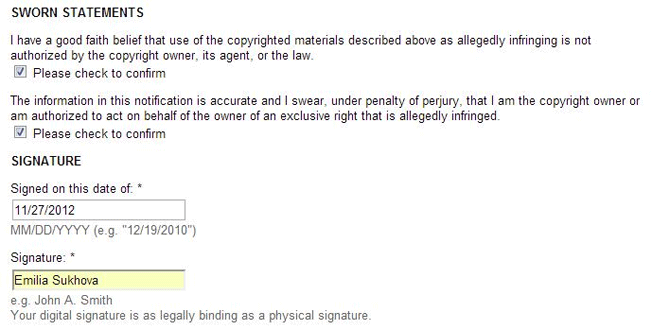
Comments (25)