Do you know that over 80% of Slideshare’s 70 million monthly visitors come from targeted search?
This indicates that Slideshare is a great opportunity to tremendously raise brand awareness and build a relationship with the right audience.
But, it’s also a widely misunderstood content marketing strategy platform. Only 15% of marketers used Slideshare in 2014. Since it’s an underused medium, it’s easier to get onto, for tapping into new audiences and generating traffic and leads.
Want a teaser of the results that you can expect from the marketing efforts yielded from the presentation-sharing platform?
Here are the results Ana, from Traffic Generation Café, achieved after uploading 9 slide decks in a month.
I know. 243k views is no easy feat.
Slideshare users are hungry for high-quality content. Once you master design and promotion, you can milk tons of targeted traffic from using your Slideshare account effectively.
In this article, I’ll throw light on how to repurpose your blog content on a Slideshare account and create maximum brand awareness from the marketing plan of your presentations.
Ready to generate targeted traffic and leads to your website from Slideshare?
Then let’s get started.
Repurposing your blog content into slides the right way
The most obvious and convenient way of driving traffic back to your website from a Slideshare account is by repurposing your blog content into slides.
Even without any existing following, you can get traffic and email subscribers from Slideshare.
Eugene Cheng is a glowing example of the results that can be achieved with such a social media marketing strategy. He managed to get over 2 million views on his Slideshare channel and 400 email subscribers per month – all from a single Slideshare presentation.
The links from Slideshare back to his website have also helped it to rank in Google for a commercial keyword.
Here are the 6 steps that you need to take, once you’ve decided on the subject of your presentation (list articles and expert roundups work well). You can create the presentation in your favorite tool, be it Canva, Google Slides, Keynote or Microsoft Powerpoint. Then, upload it on Slideshare.
Step #1 – Write an attractive headline that incorporates the target keyword
Slideshare content ranks highly in Google. If you’re aiming to rank for a keyword, it’s advisable to put it in your Slideshare title. You won’t be able to change the URL of your presentation after publishing.
It’s important to write a powerful headline that’s within the search engine limit of 55 characters. You can test how your title looks in search by using this tool by Moz.
Copyblogger copied the title of their popular post “The 3-Step Journey of a Remarkable Piece of Content” in their title slide. And, this Slideshare presentation ended up getting 30k views.
Step #2 – Use your article subheadings as transition slides
If your blog post has descriptive and compelling subheadings, then you can directly use them as your transition slides.
For example, look at the following subhead in Pamela’s article at Copyblogger.
It was converted into the following slide.
Step #3 – Create slides that are social media share friendly
Besides search, social media platforms will play a key role in driving traffic to your Slideshare content and making it a success.
Here’s how your Slideshare account can play a crucial part of your social media marketing strategy…
The first slide in your deck appears as a thumbnail when you share the presentation – so it must be compelling and grab the attention of your readers within the first 3 seconds.
If you use high-quality visuals in your Slideshare marketing efforts that abide by design principles, then you can increase retention by 42%. Try to use two to three consistent colors in your presentation that represent your brand. Pictaculous is a great tool that shows a full color palette when you upload an image.
Additionally, ensure that you use big fonts in your slides, so that they’re well-formatted for mobile users and people viewing your presentation’s thumbnail on the Slideshare homepage.
Slideshare also advises that you use fewer than 30 words per slide and also stick to a couple of fonts for a clean and professional look. Buffer further recommends that the best content marketing strategy is to use the following alternative fonts, instead of the standard ones, to maximize attention to the marketing efforts of your Slideshare account.
A great way of grabbing attention with your cover slide is by using colors that pop. Another great marketing plan tactic is use shock to surprise your viewers, like the slide below does.
Or, create a memorable and funny experience, like Rand does in the cover slide below.
Finally, confirm that your cover slide is optimized and does not get cropped when shared on Facebook and Twitter. Here are the recommended image dimensions for Facebook and Twitter.
Step #4 – Stuff your slides with crisp and valuable information
Infographics get 5x more likes than presentations on Slideshare. Moreover, while using bullets makes for a clean and organized presentation, they also make the information more difficult to remember.
So, most Slideshare experts recommended that you create slides with more images, minimal text and that demonstrate only one idea per slide, for the strongest content marketing strategy results.
Step #5 – Include compelling CTAs back to your social media profiles and website
This is the reason that you’re repurposing your content onto a Slideshare account. But, the platform doesn’t allow putting links in the first three slides, to prevent spamming.
Also, for slides after the third one, both the sides of a slide are reserved for moving between them. So, place your link in the middle region only.
While your marketing plan can grip a user with a compelling story and stunning design, you should still place a CTA early in your deck. You’ll get more people (with attention deficiency) to view your slides and you can expect more conversions.
Here is the sequence that Demy (who got 2.5 million Slideshare views) recommends in your Slideshare presentation, along with the location where you should place the CTAs. By the way, his recommended Slideshare presentation length is 59 slides.
You should also include one CTA at the end of the story. HubSpot found that the following final slide was responsible for half of all of the clicks that this presentation referred to their website.
Step #6 (optional) – Offer downloading the slide with a tweet
Want to increase the shares on your Slideshare presentation?
Then, you can add a CTA to download your full slide as a PDF, in exchange for sharing a tweet about your slide. This social media marketing strategy adds a virality loop and ropes in more views to your presentation.
To create an exchange CTA, you can use a service, like Pay With a Tweet.
Deriving the most juice from your presentation
Uploading and publishing slides to your Slideshare account isn’t sufficient. Here’s how to drive maximum traffic and leads to your Slideshare presentation with the optimum marketing efforts.
Double check that all your slides are search engine optimized
The description of your slide will be used as the metadata in search results. So, fill the first 155 characters carefully. Creating curiosity with this short summary will help in getting more clicks to your presentation.
Additionally, choose a relevant category and add tags (up to 20 are allowed by Slideshare), based on the words that your audience might use for searching. The six most common tags on Slideshare are – business, statistics, social media, market, trends and research.
Embed the presentation in relevant blog posts and link back to your blog post in the Slideshare description
Internet users love multimedia content. And a winning content marketing strategy to engage those users is to embed your Slideshare presentations in relevant blog posts. If you build backlinks to the post, your presentation will also get higher authority in the eyes of Google, making it an excellent marketing plan for raising brand awareness and engagement in the long term.
You’ll find the embed code that you need to copy in your blog editor by clicking on the “Share” button.
Copyblogger integrated a presentation in the original blog post that inspired it.
HubSpot has some exciting ideas on how to distribute your Slideshare presentations on your blog.
Additionally, add a link back to the original blog post in the Slideshare presentation. It’ll hopefully help you earn more subscribers.
Email the slide deck to your email list
The best way to see a sweet spike on your Slideshare account is by putting it in front of your existing audience. If the deck is a repurposed version of a popular piece of content, then you’ll need to up your marketing efforts to provide incentives to your subscribers for opening it.
For example, you can add new examples of tactics that you didn’t originally share in the post. You can also pitch to the subscribers that you want to provide them a visual flavor of the content – many people will prefer consuming it in this format.
You can indicate the SlideShare account content format by using brackets in your email subject line, in the following manner.
Share the slide with your social media followers
Do you know that Twitter allows native embedding of Slideshare content?
Your followers can view the slides without leaving the microblogging platform.
Once they click on ‘View media’ and then the play button,
Twitter users will get to click and consume slides on the platform itself.
You can also add presentations to your LinkedIn account – Users have shared more than 20 million Slideshares. So, add your best pieces of Slideshare content and let it amplify your personal brand through the summary section of LinkedIn. It’s a social media marketing tool worth knowing about and utilizing.
Finally, if your presentations are short, you can also convert them into gifs with GifDeck. Later, embed the animated image in your Facebook, Twitter, email and more.
Getting your slide featured on the front page
The three top SlideShares of the Day are hand-picked by Slideshare editors and featured on the homepage. They are also shared by Slideshare on Twitter and they become a permanent fixture on this page.
So, how much traffic and leads can you generate by getting your Slideshare presentation featured on the homepage?
Slide Comet has been lucky to earn the coveted spot about a dozen times. And, they ended up generating 5,000 leads using their own form and Slideshare’s lead generation form.
Here are some tips to earn the spotlight.
Upload a presentation on a trending subject
I’ve already showed you how to repurpose the marketing efforts of your most popular blog content on Slideshare. Newsjacking also works incredibly well on Slideshare. Get on Twitter or Google Trends and find a subject that your industry is talking about right now.
Then, use Slideshare search to find presentations that might have already been created on the subject. You mostly want to understand how your content will be helpful for your audience in order to develop a valuable content marketing strategy.
Emiland De Cubber created a Slideshare, ‘Dear NSA,’ that got picked up by many news websites and improved his reputation.
Also, try to upload your presentation about 20-24 hours before Slideshare changes its top presentation. It will ensure that you get sufficient fame hours.
Distribute the deck
For Slide Comet, two-thirds of their traffic came from external web embeds and shares. This indicates that you can’t rely on Slideshare alone to reward your content. You need an initial boost.
In the previous point, I’ve already showed you how you need to get the presentation in front of your existing audience via marketing plans involving email, your blog and your social accounts.
Create compelling design and high-quality content
Needless to say, you need a stunning design to get noticed on a visual platform. Here is a quick 10-step checklist that you can use, before uploading to Slideshare.
Additionally, I recommend that you read the design tips and resources shared in the Creator’s Hub.
Conclusion
The best part about Slideshare is that you don’t need to go big. Their audience likes visuals that can be consumed quickly. Indeed, the average number of slides per presentation is 19. And, 45% of slide decks that perform well contain merely 10-30 slides.
If you haven’t already, I would encourage you to spend more time on this niche social network and extract leads for your business.
Eugene has built 10,000 subscribers and tons of targeted traffic to his website from the platform, by creating outstanding an outstanding content marketing strategy that continually provides value to his audience.
I want know if you’ve conducted any experiments with Slideshare. Have you generated leads with Slideshare? Has your presentation ever gotten featured on their homepage? Let me know in the comments.

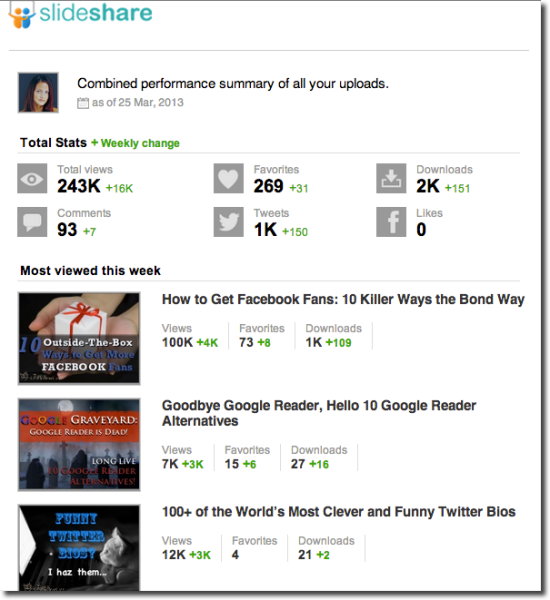
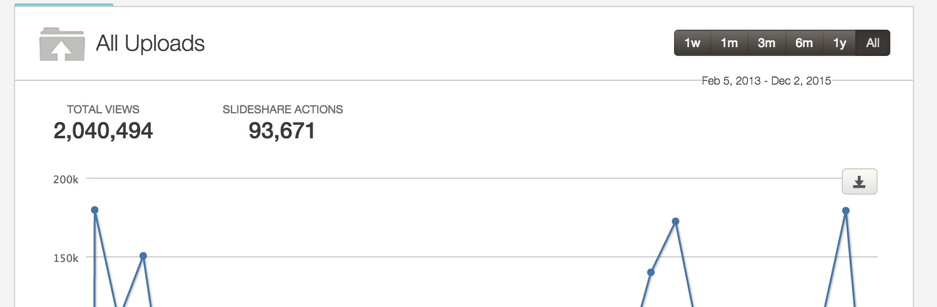
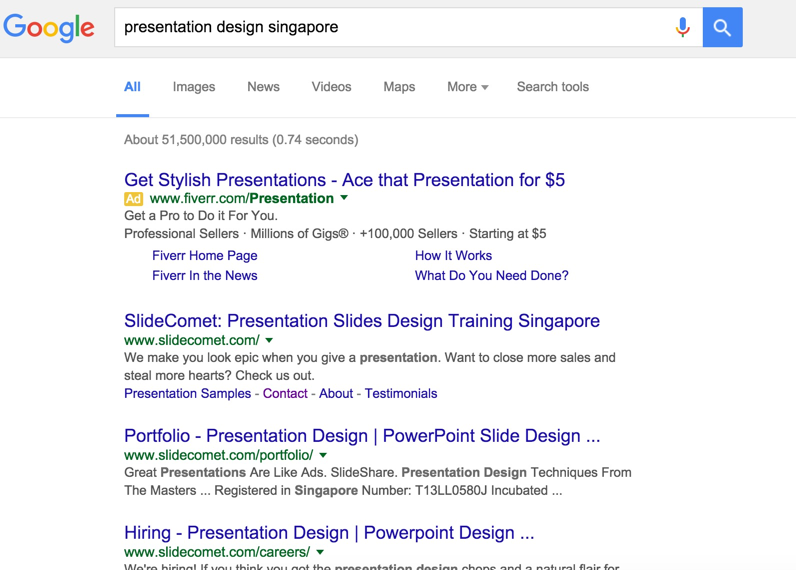
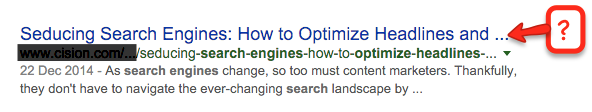
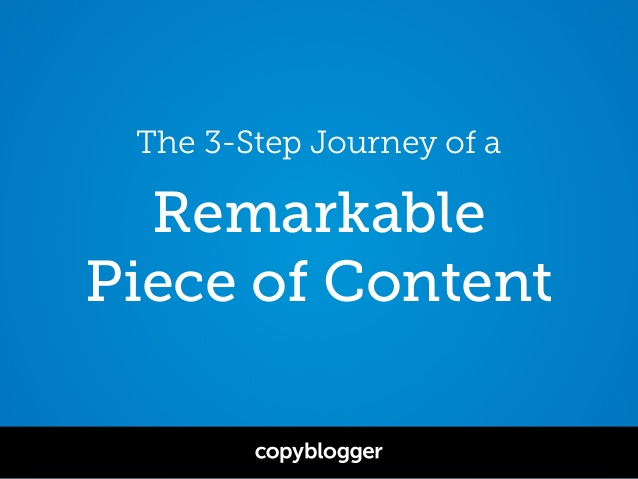
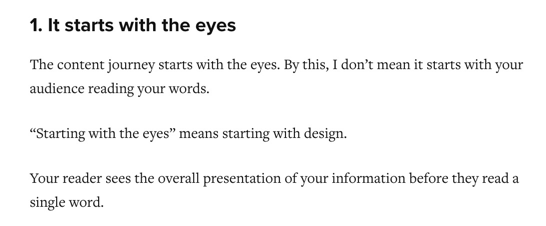


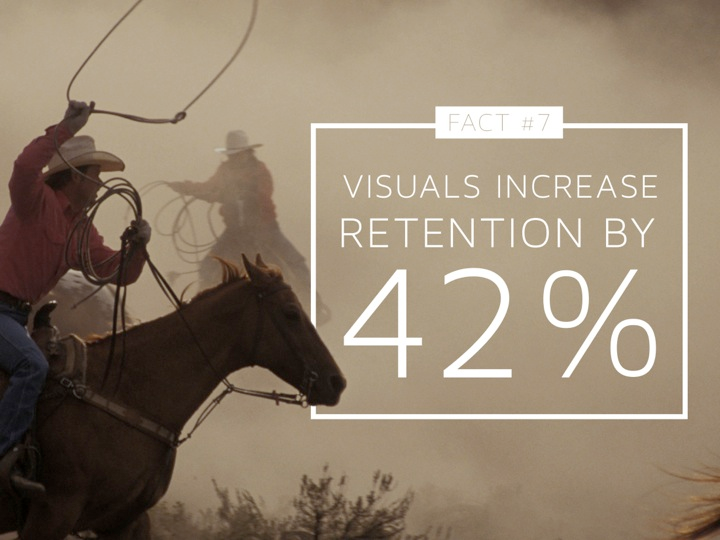
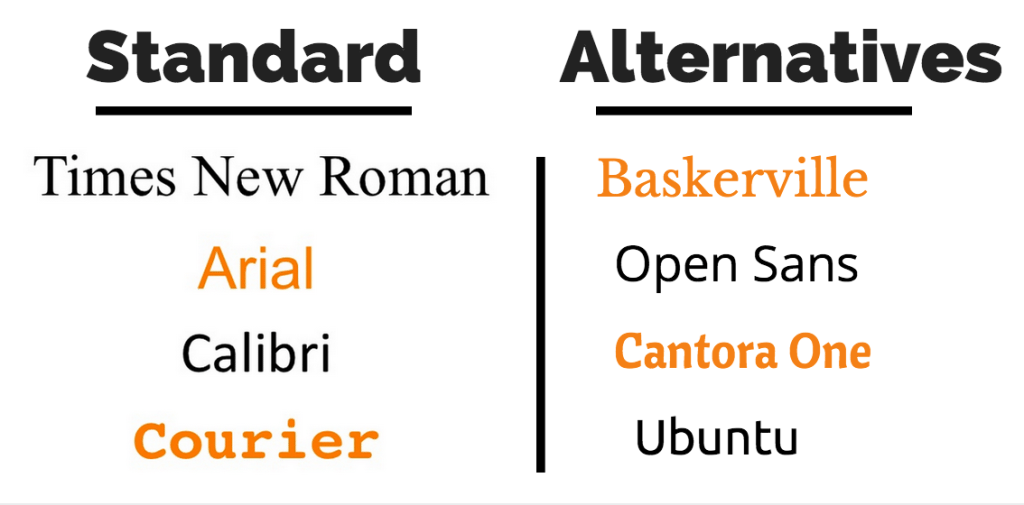

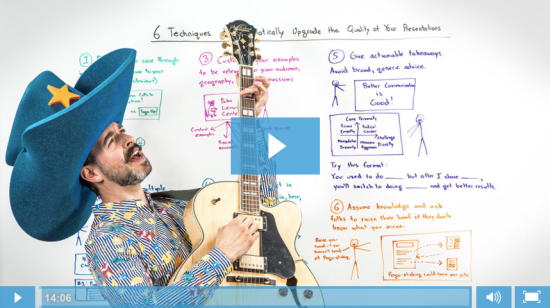
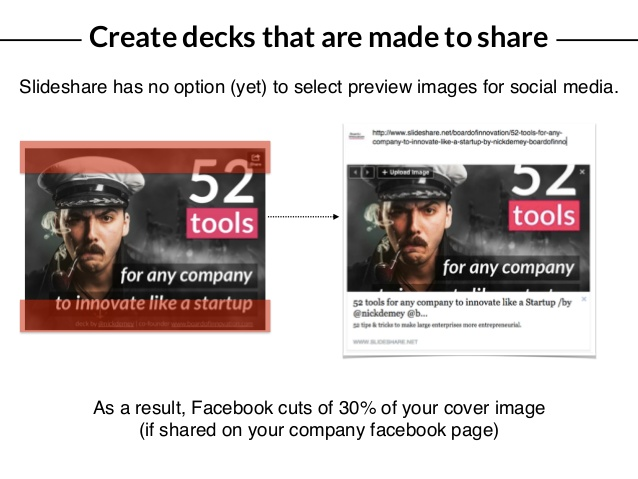
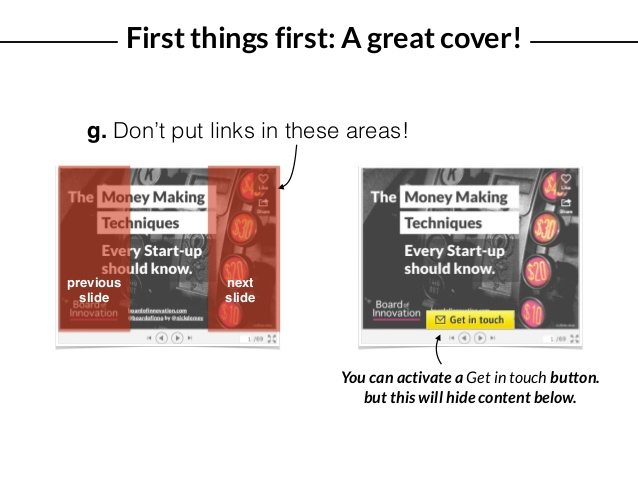
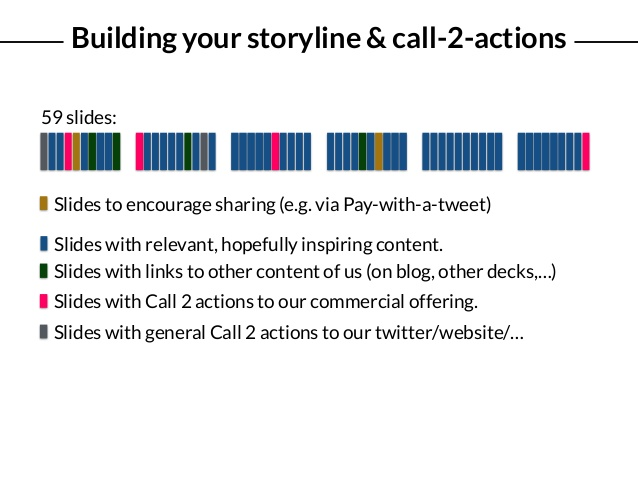
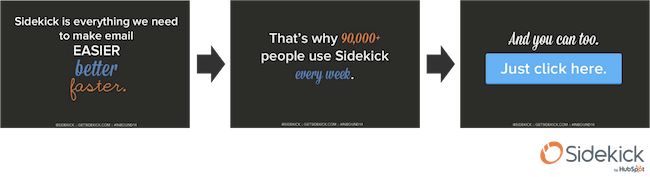

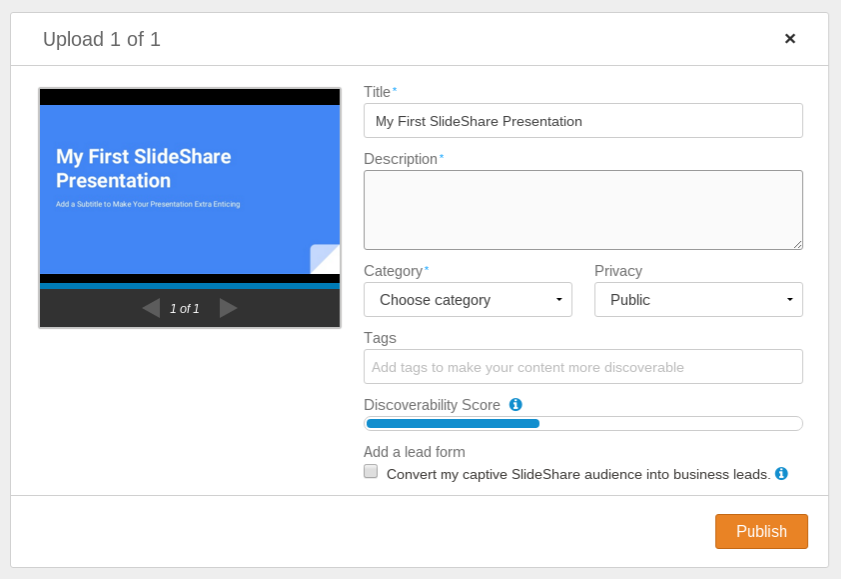
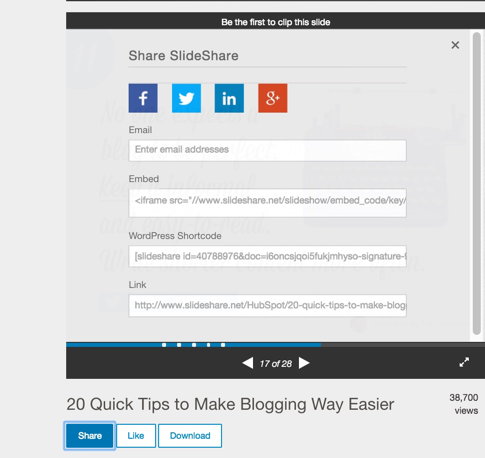
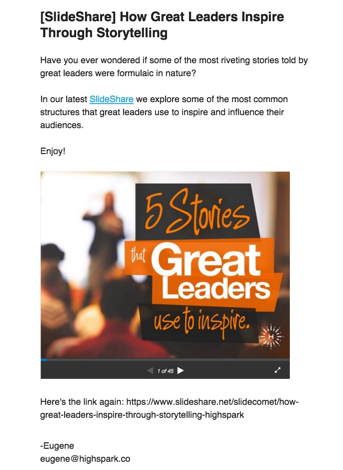

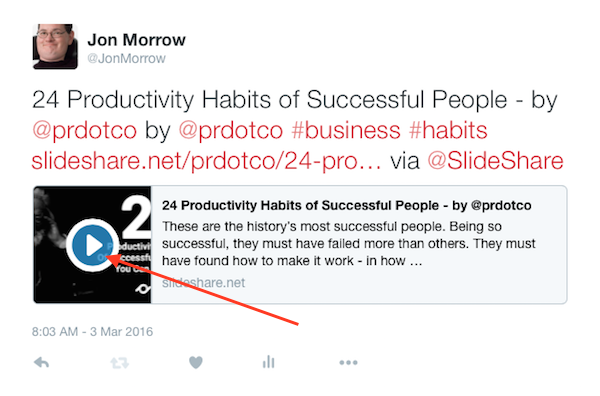
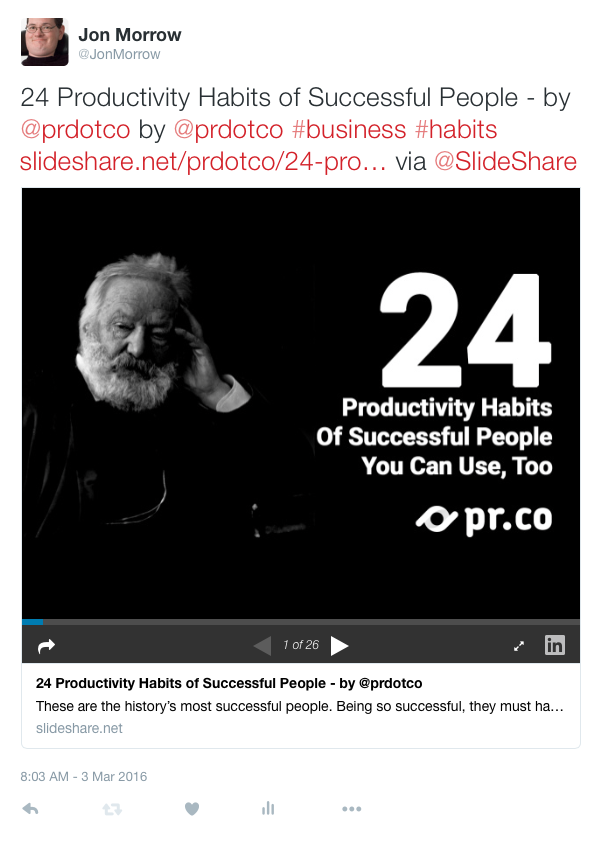
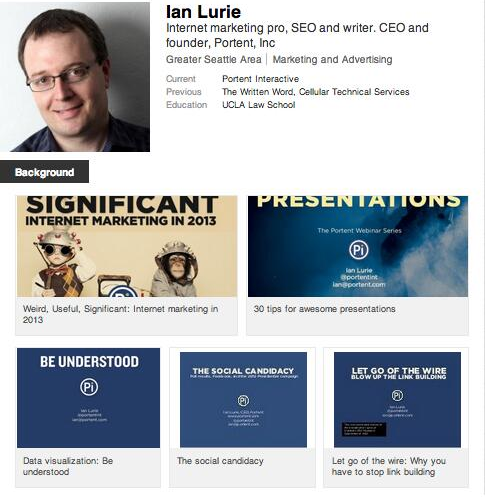
Comments (51)