Have you ever been frustrated, because you couldn’t find a hot social media marketing channel for your business?
Rewind to six months and this was me.
I was trying to help a B2C retail site. Their sales had tanked!
My goal was to bring sales back 200% in just six months.
Okay, I’ll admit that I’m a decent marketer. But, 200%?
Yikes.
I did what I do best — crunched numbers, pored over analytics and analyzed every metric.
The best channels I knew of just weren’t pulling in traffic, let alone sales! (This ecommerce site was in a weird niche).
That’s when I decided to go full bore into Pinterest.
Why Pinterest?
Here’s why. First-mover advantage.
If you can be among the first to enter and use a marketing channel, you win.
First movers are able to grow rapidly, because the channel is so new, the customers fresh and the possibilities endless.
There was another advantage to Pinterest. It removed several stages in the customer buying cycle. No longer did awareness need to cycle through to consideration and then to purchase.
Not with Pinterest. In the Pinterest commerce ecosystem, a customer could 1) see and 2) buy, just like that! This, in conversion optimization parlance, is known as removing friction.
I became obsessed with Pinterest! I knew a good bit about Pinterest already. I’ve had my own Pinterest board for years.
I’ve experimented with Pinterest ads, maxed out traffic via Pinterest and shared my best tips on generating leads with Pinterest.
But, this time was different.
This time, I managed to blow up my client’s sales four times. And, I did it using Pinterest.
That 200% goal? I destroyed it.
I want to share with you the exact methods that I used to do this.
Learn how I combined Pinterest marketing with SEO to grow my traffic to 195,013 visitors a month.
Pinterest is an ecommerce site’s best friend
You can use Pinterest to skyrocket traffic for any site.
Whether you’re a social media agency, a B2B, a SaaS or a local mom & pop, Pinterest has your back.
What I want to show you, though, is how to blow up your ecommerce sales using Pinterest.
Get this. When it comes to average order size — a major metric in ecommerce — look who’s at the top of the list!
This chart from Shopify might shock you.
Yep, you saw that correctly. Pinterest’s average order size is more than double Facebook’s!
It gets better. What are Pinterest users doing? Are they only planning a wedding, looking for recipes or pinning exotic travel destinations?
No! They’re deciding what to buy!
One of the most eye-popping studies on Pinterest came from Millward Brown.
They discovered that 93% of Pinterest users planned their purchases on Pinterest. And, 87% of users decided on a purchase using Pinterest.
Okay, so what kind of purchases?
Like I mentioned, it’s mostly retail stuff. As you can see from the chart below, most pinners are likely to buy in five categories:
- Food and ingredients
- Home decor
- Clothing and accessories
- Hair and beauty
- Health and fitness
There’s a lot of potential in those five categories!
Research from Ahalogy on Promoted Pins discovered that there are even more categories that are appealing to Pinterest users — arts and crafts (could overlap with home decor) and alcohol and spirits.
Who exactly is making these purchases?
It helps to know that Pinterest’s primary demographic is female.
But, don’t be blinded by big bar graphs!
The whole idea of social media is that there are all kinds of different users from every demographic using a social site.
Just because there happen to be more women than men doesn’t mean that you should only target women in your marketing efforts.
If you are selling products to men, don’t ignore them, simply because they have less representation than females.
Instead, focus and refine your efforts to attract your target audience.
Pinterest realized that their users were interested in buying stuff. That’s why they rolled out buyable pins, the subject of this article.
As Pinterest predicted and as retailers anticipated, buyable pins worked. People now used Pinterest as a shopping site.
But, something new surfaced in the data — something that no one was expecting!
New customer acquisition.
As Pinterest retailers looked at the incoming data, they realized that they had unlocked an entirely new purchase channel.
The buyers were new customers, not old fans!
In the early days of Buyable Pins (June 2015), the Buy It purchases on Pinterest were 90% brand new customers!
Here’s what Michael Yamartino at Pinterest said about it:
It’s not just people who were already going to buy this or who were already frequent shoppers at a store. So we are really helping businesses reach new customers. In a lot of cases, the data is showing that about 90 percent or more of the buyers are brand-new customers to the merchant.
Pinterest can deliver up a massive dose of brand new customers!
One women’s clothing retailer (Daily Chic) saw a 30% boost in sales from Buyable Pins, right after they integrated it!
Let me go back to the example of the struggling ecommerce retailer that I was helping.
As I was looking at their analytics, I realized that their problem was that they weren’t finding new customers.
Like I said, they had a niche product. They were having trouble finding people interested in their niche product.
Pinterest saved the day, because it introduced new customers.
My point is this: Pinterest can blow up your sales.
The data is there. The numbers don’t lie.
I don’t know about you, but it only takes a bit of persuasion to get me to act. So, what should you do about all of these eager buyers on Pinterest?
You give them what they want, using Buyable Pins.
Okay, so what are buyable pins?
If you’re reading an article about Pinterest, you probably already know about pins, right?
This is a pin:
Pins are a major feature of the site, so you’ll see them everywhere — on the site itself, on external websites that link to Pinterest or on pinnable images or products anywhere else.
A Buyable Pin is a different kind of pin.
It’s a Pinterest pin that leads to a purchase.
Think of it as a buy button. Because that’s exactly what it is.
Why is it so special?
It’s simple. The Buy It button is one more way to drive ecommerce sales.
Think about all of those millions of people using Pinterest. You get your product in front of them and then you give them a chance to buy it!
Let me walk you through the process, so you understand the Pinterest buyer’s journey.
Here’s the situation. I’m looking for a birthday gift for my sister. I have a pinboard named, “Birthday Gifts for Mom and Sister.”
I’m pinning around, and see the Kendra Scott ‘Elle’ drop earrings.
The earrings look like something my sister would appreciate.
I tap the image to get details on the earrings.
When I do, I see the “save” button to pin it to one of my boards. I also see the “Buy It” button.
I decide to buy the earrings, so I tap “Buy It.”
I’m asked to select the color and style on the next screen.
When I select the bright red earrings, I’m taken to a checkout page.
Since this is my first purchase on Pinterest, I’ll need to enter my address and credit card information before I can complete the order.
I add the rest of my information, and I’m now ready to place the order.
That’s it.
With just a few taps on their phone, an eager pinner can buy a product featured on your pinboards.
I can hear the ka-ching of the cash register already!
Keep in mind also that buyable pins for most retailers work only on the Pinterest mobile app. That shouldn’t be too much of a worry since huge amounts of Pinterest users are mobile.
In 2014, Pinterest announced that 75% of all their daily traffic was from native mobile applications.
That was nearly three years ago, and mobile usage has only accelerated in the meantime. Plus, the Pinterest app and mobile got a lot of improvements.
I don’t know exactly what the traffic stats are right now, but I’m fairly certain that you will get a lot more shoppers and buyers today than you would have several years ago when Pinterest released that data.
That’s the scoop on buyable pins.
Now, what do you need to do in order to use buyable pins?
In order to use Buyable Pins, you have to be using one of these commerce platforms
The main thing you need to be aware of is that Buyable Pins only work on select ecommerce platforms.
- BigCommerce
- Demandware
- Shopify
- Magento
- IBM Commerce
Each of these platforms are different, so use one of the links below for a detailed how to on getting the Pinterest Buyable Pins using your platform.
Salesforce Commerce Cloud (Formerly DemandWare)
Magento (only if you apply and qualify)
If you’re not using one of these ecommerce platforms, what should you do?
Let’s say you want buyable pins, but you’re not one of the chosen few that get to use them.
Right now, you have four choices:
- Just wait. Pinterest says, “We plan to work on more integrations in the future.” If you want to wait it out, you can try.
- Get on the list. Put your name and business on the list in order to sign up.
- Use promoted pins. Any business can use promoted pins. This is Pinterest’s form of paid advertising, and it can be very effective.
- Switch commerce providers. This probably isn’t your first choice, because there’s a huge switching cost involved. However, if your research shows that you’ll be able to recoup all those costs by switching to another commerce platforms, you may want to consider it. I wouldn’t recommend this choice unless there are a lot of other good reasons for switching.
I’m confident that Pinterest is going to continue expanding their shopping features to more providers, or they may simply do so through the Shopping Bag feature
Right now, the Shopping Bag feature is only available to select merchants. However, it looks like it may be the road of the future for Pinterest shopping.
Here’s how it works.
You’re browsing your favorite retailer — mobile, web, doesn’t matter. You see that they have a “shop” option. You click it.
You see some of the available products for sale (there are over 1,300 of them).
You click one you like.
This is a product page — nothing more, nothing less.
It has images, price, availability, customer reviews (the “tried it” button at the top), and a buy button (“Add to Bag.”)
When you click the Add to Bag button, you’ll make your purchase selections — size and quantity
When you click Add to Bag, Pinterest puts the item in your shopping bag.
Your shopping bag appears on the top navigation bar.
When you click your Shopping Bag, you will see a list of the items that you’ve added.
Click Review Order, and you’re ready to check out.
(And, no, I’m not actually going to buy the Earth Angel Open Back Maxi Dress.)
Daily Chic, the retailer in this case, will fulfill the order, but Pinterest processes the payment and information.
It’s a simple model:
- Pinterest user finds something she wants to buy.
- She buys it on the trusted Pinterest platform.
- The retailer fulfills the order.
Considering this simple model, it’s likely that Pinterest will roll this feature out to more retailers in the months ahead.
I am using one of these platforms. Now what?
If you’re using one of the ecommerce platforms that works with Buyable Pins, you’re ready to go.
First, connect your ecommerce platform to your business Pinterest account.
There is some technical action required in this step. every commerce platform is different and there are already guides for implementing each one.
Instead of a technical how-to, I want to provide you with three high level pieces of advice that can help improve sales using your new channel.
Step #1: Get clear on who exactly it is you’re trying to reach on Pinterest.
This is standard marketing advice, but it bears repeating when applied to Buyable Pins.
Why?
Because Pinterest Buyable Pins have the potential to drive new customers — as high 90% if you’re like other retailers who have used it!
That’s pretty incredible if you think about it.
What this means is that you should understand your Pinterest audience. Who are these people? What are they interested in?
Do some Pinterest-specific customer research by looking through your Pinterest Analytics.
Getting clear on your audience will help you understand how to feature your products or even what products to sell.
You may discover a completely new customer demographic on Pinterest which requires reorienting your Pinterest marketing strategy.
Look at the Pinterest-specific data, and pivot accordingly.
Step #2: Treat Pinterest Buyable Pins like a brand new channel.
One mistake that I almost made when I was helping another retailer was not paying close attention to Pinterest as a distinct channel.
I normally watch my sales channels carefully through segmentation. That way, I can tell if a channel is performing really well or not so great.
What I needed to realize was that Pinterest was an entirely new animal.
I decided to set up some segmentation (in Google Analytics) around Pinterest traffic and conversions, and analyze the performance.
Using Pinterest is like opening a brand new shop. For example, if you were a brick and mortar clothing store on Main Street, it would be like opening up a new store on Elm Street, halfway across town.
Because Pinterest is a new and untested channel for your business, pay close attention to it, and then make decisions based on the metrics you see.
Step #3: Experiment with other Pinterest marketing features.
Just because Buyable Pins are active doesn’t mean that you’re going to explode your sales right away.
In fact, your Pinterest job may just be starting! Now, it’s time to optimize your Pinterest Pinboard, expand your reach, and gain more followers.
Be sure to experiment with other Pinterest tactics, including Promoted Pins.
Buyable Pins don’t work just because you activated them. They only work when you work.
Conclusion
If my guess is correct, you’re probably like most marketers right now.
When it comes to social media, you’re sold on one platform — Facebook!
That’s okay! Right now, Facebook is the giant. I’ve found it to be an amazing channel!
But keep this in mind: Pinterest can drive sales, too. As we’ve seen in the retail space, Pinterest has massive potential through Buyable Pins.
If you’re an ecommerce retailer using one of the supported platforms, I have a challenge for you.
It’s simple: Get started using Buyable Pins. This will take an hour or two of work at most.
Then, track your performance and see what happens.
It couldn’t hurt. It can only help!After 30 days or so, I want to hear from you. Did you see a difference? What happened? What are you going to do next?

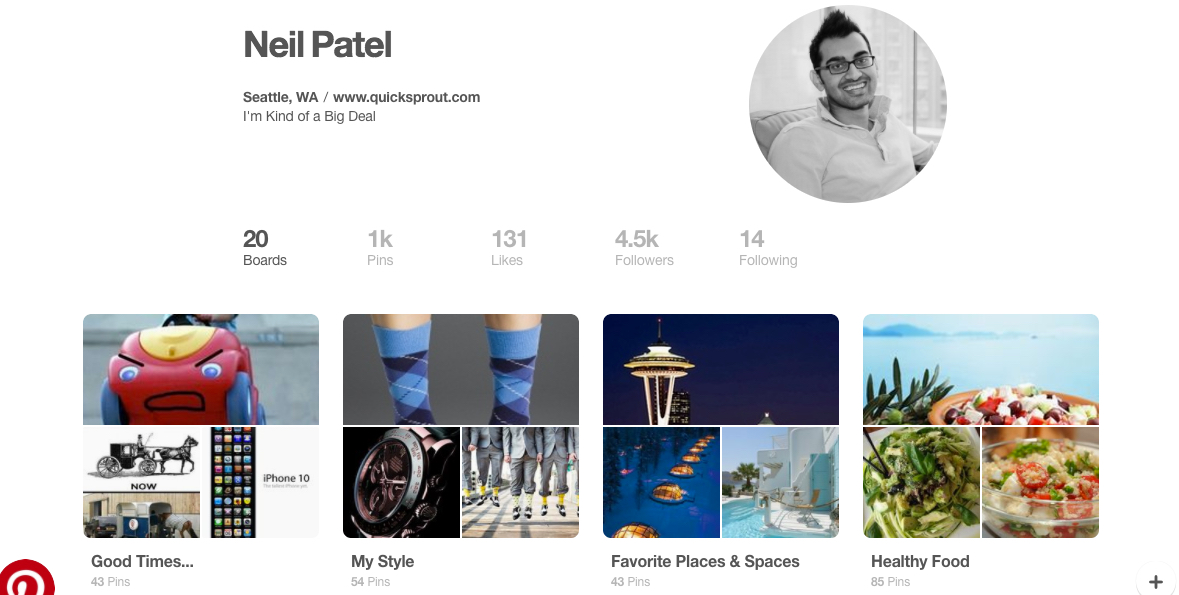

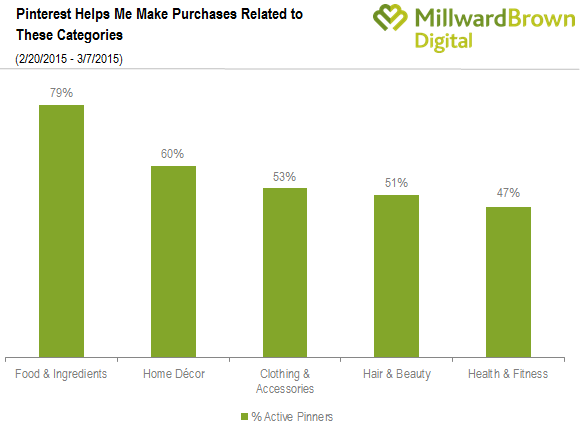
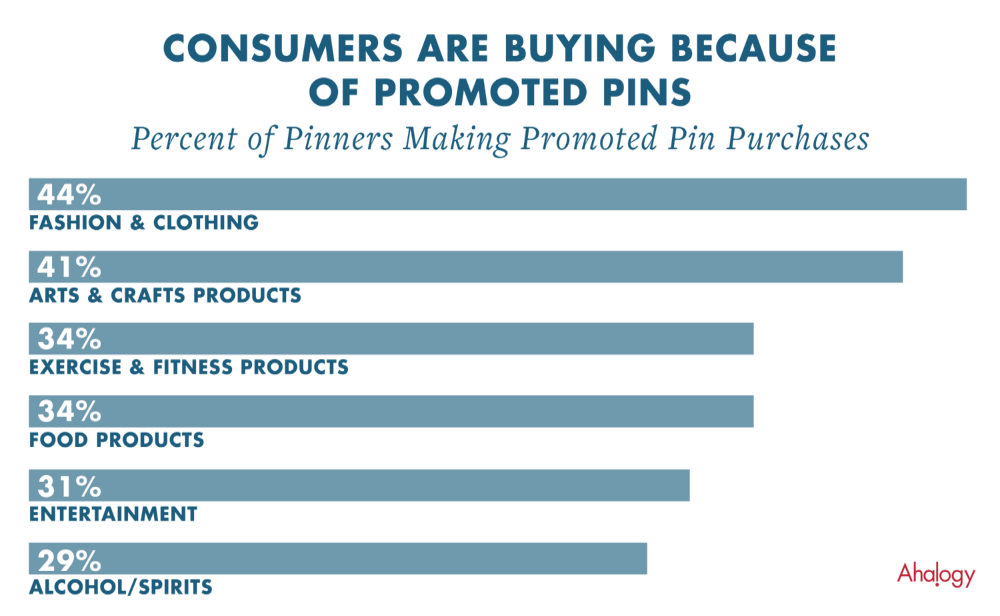
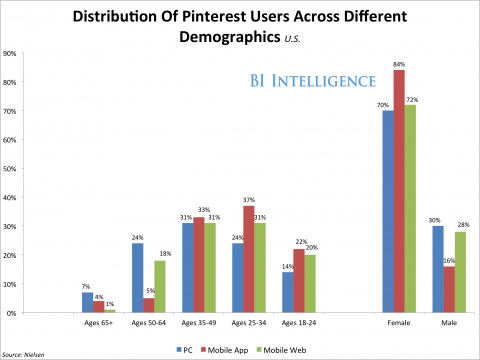
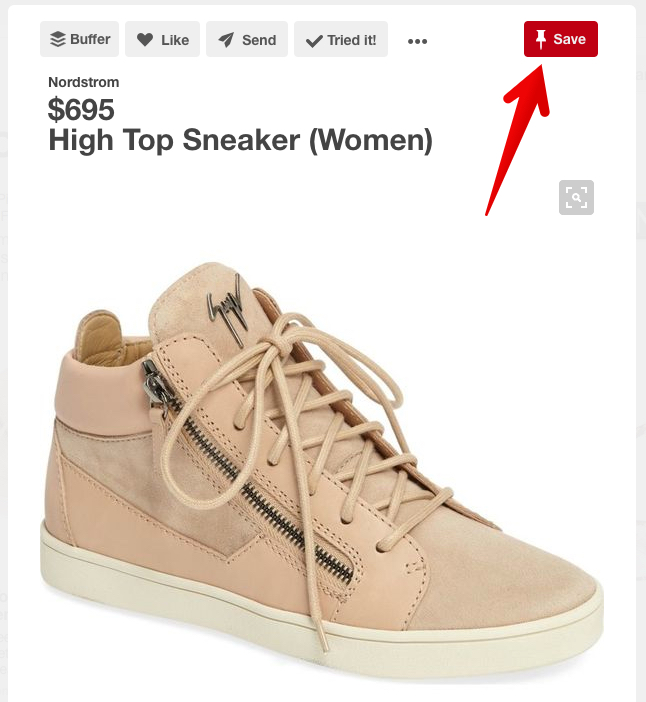


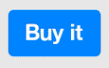
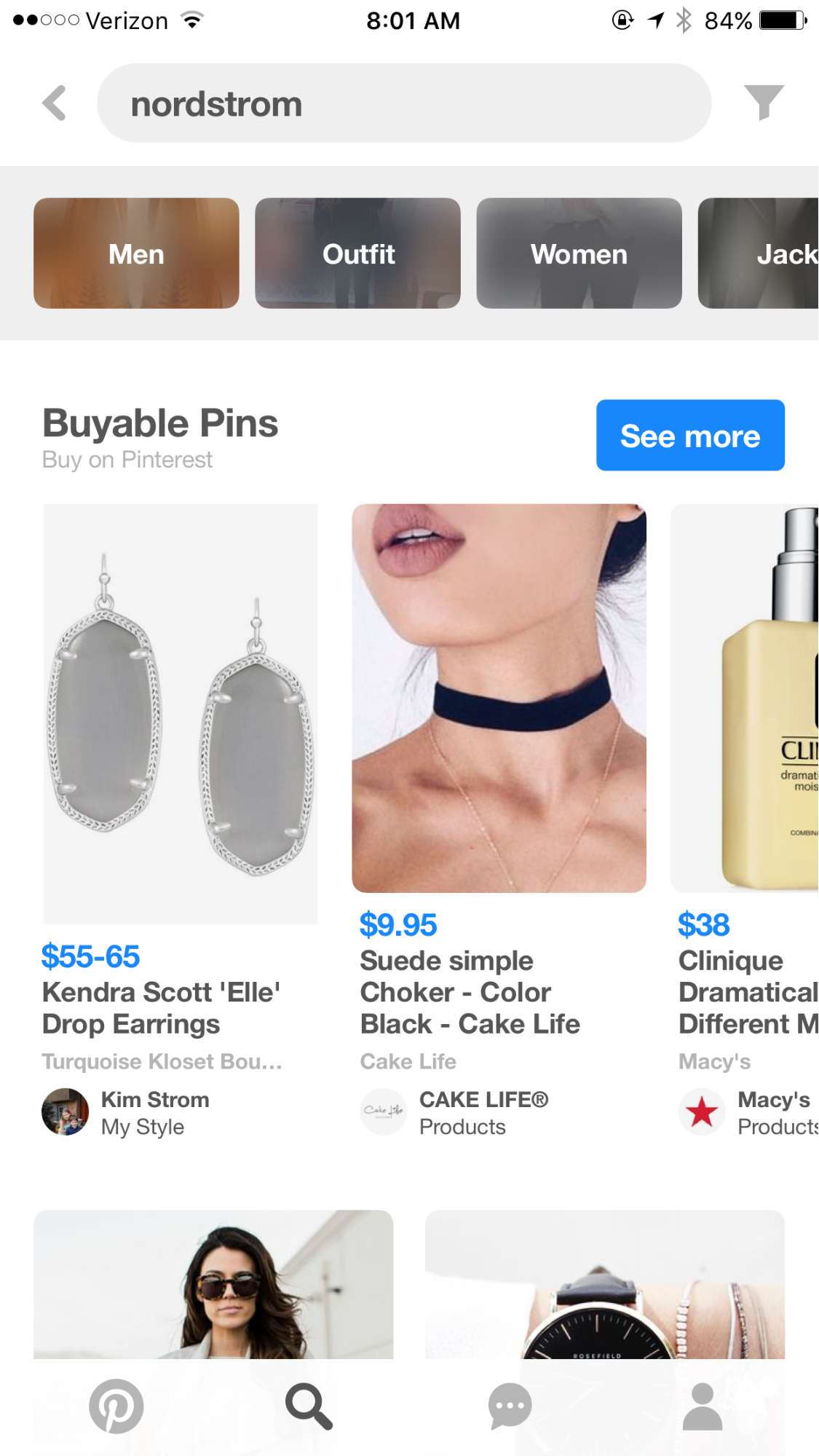
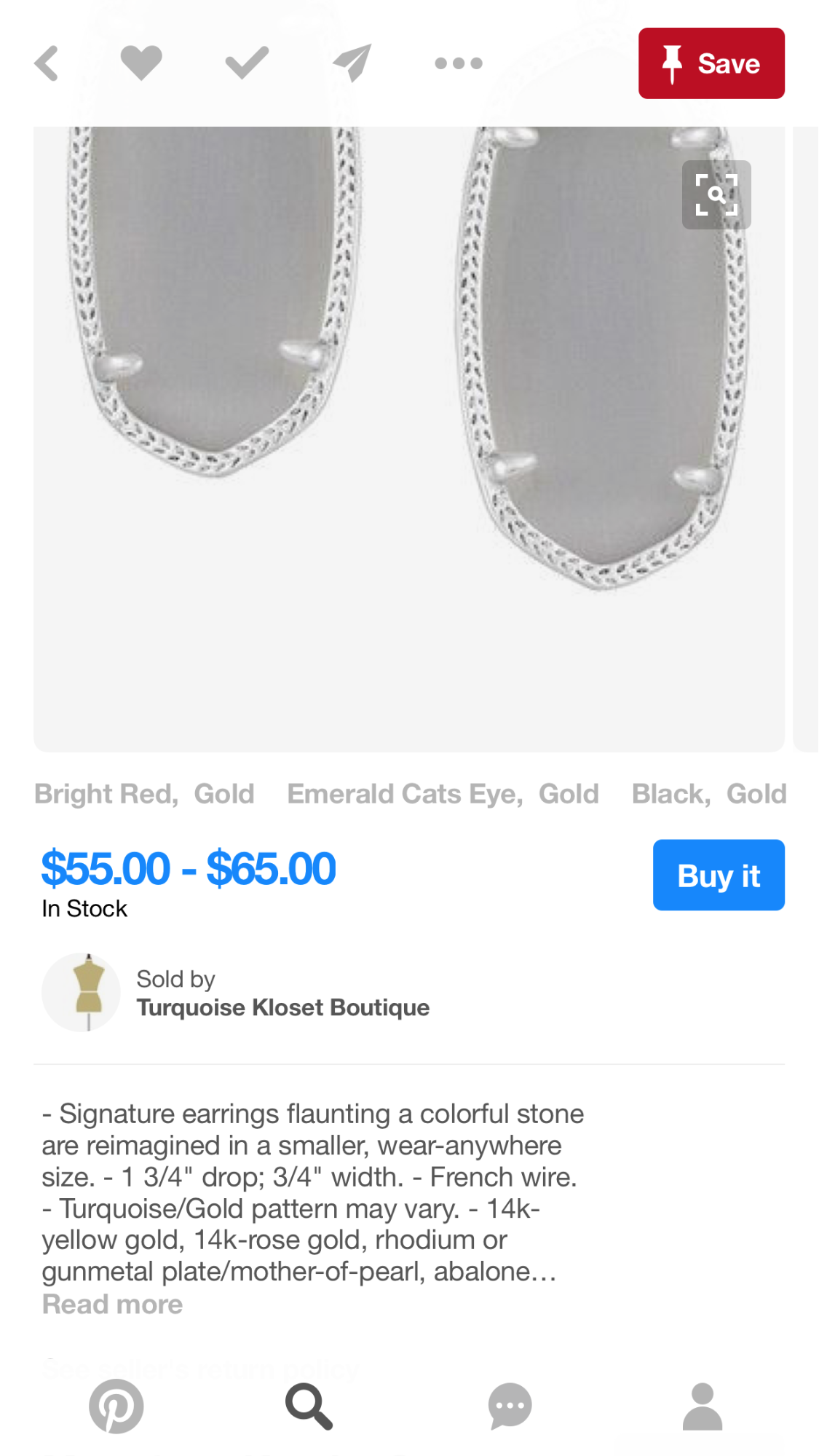
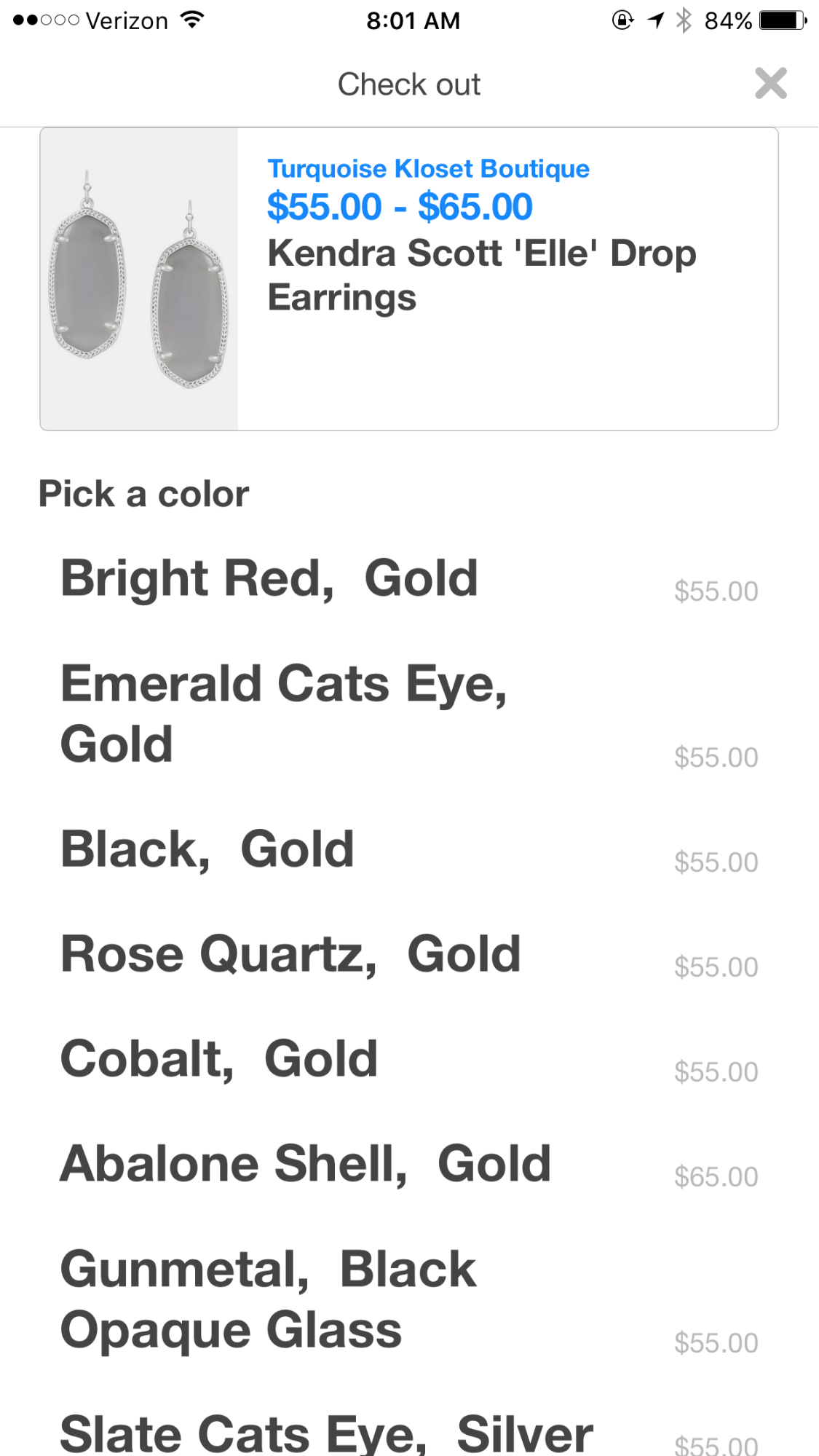
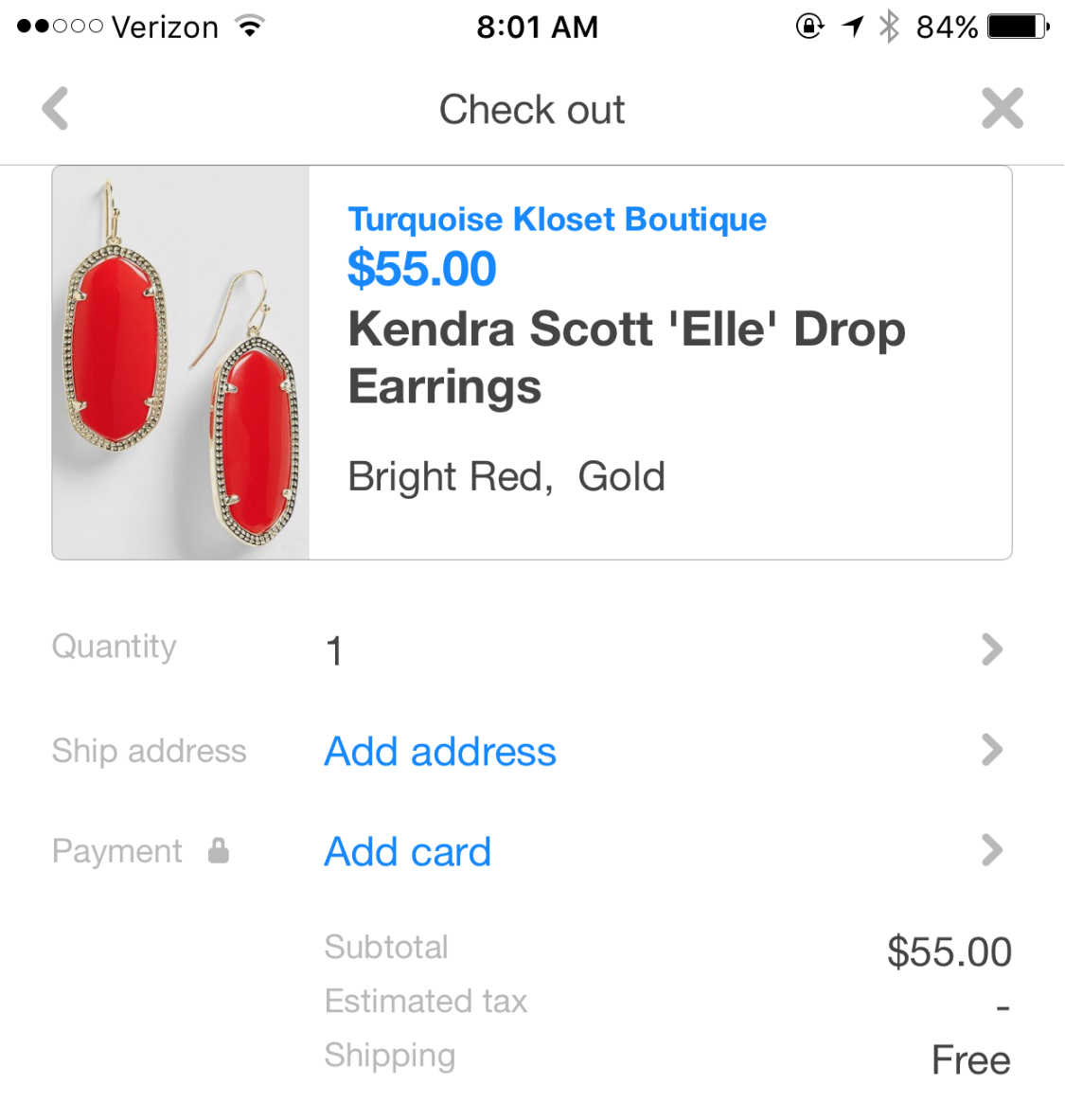
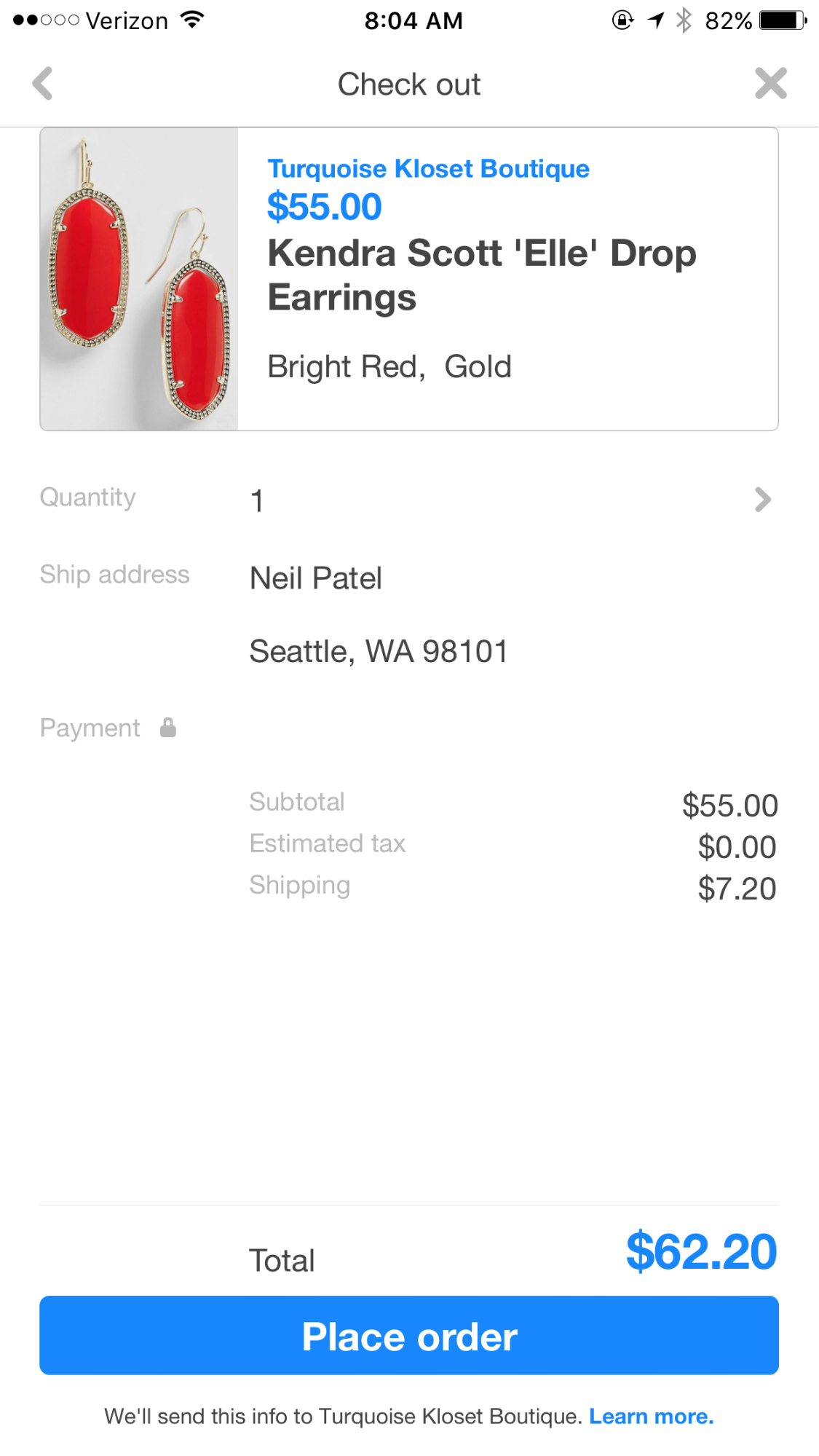





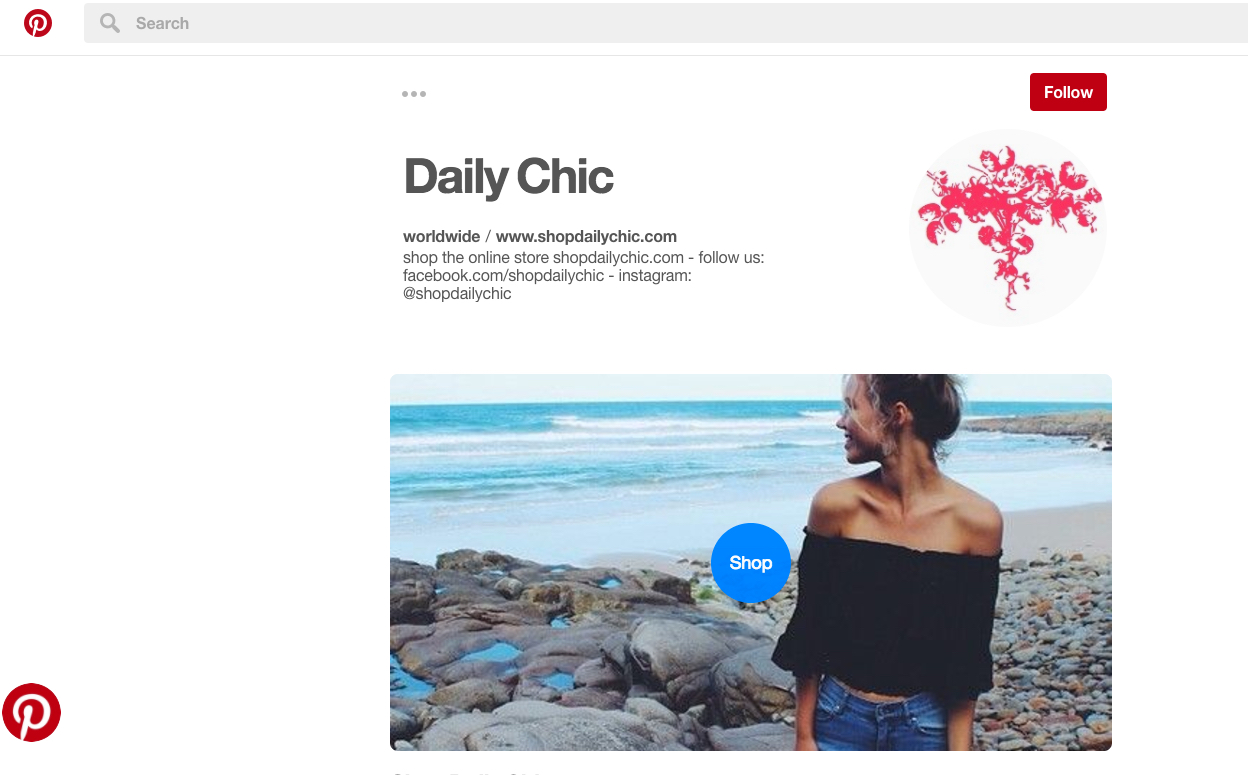
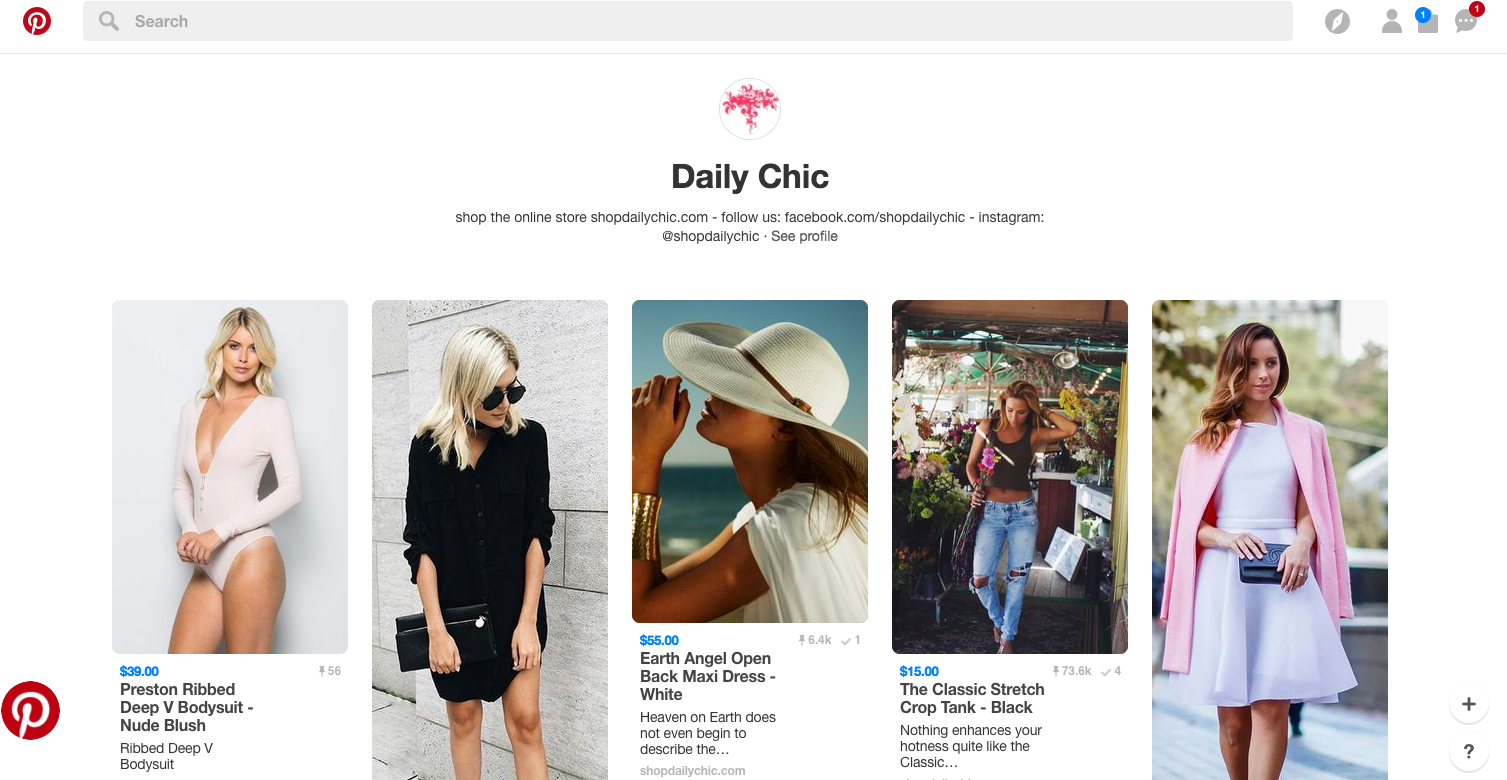
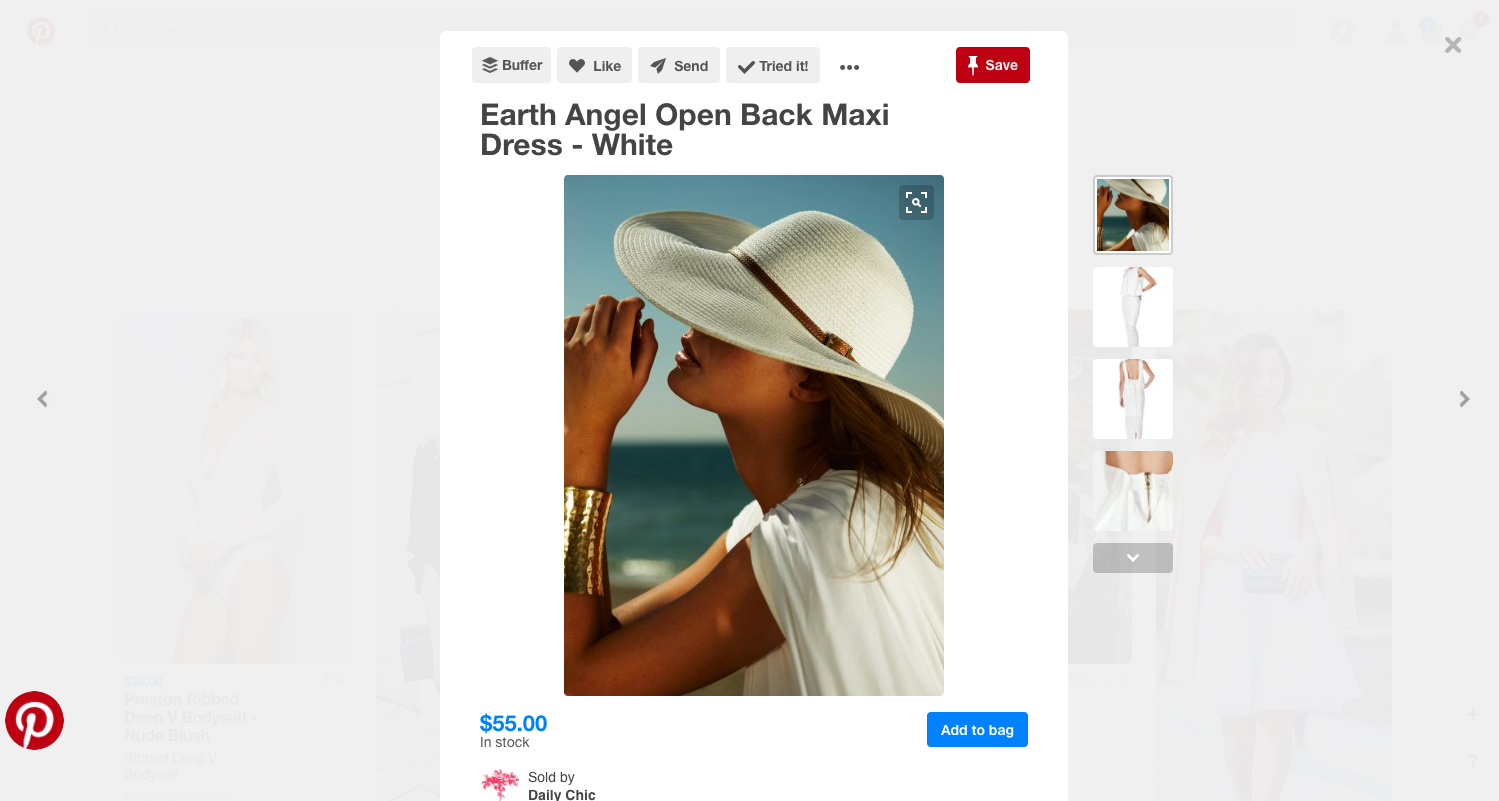
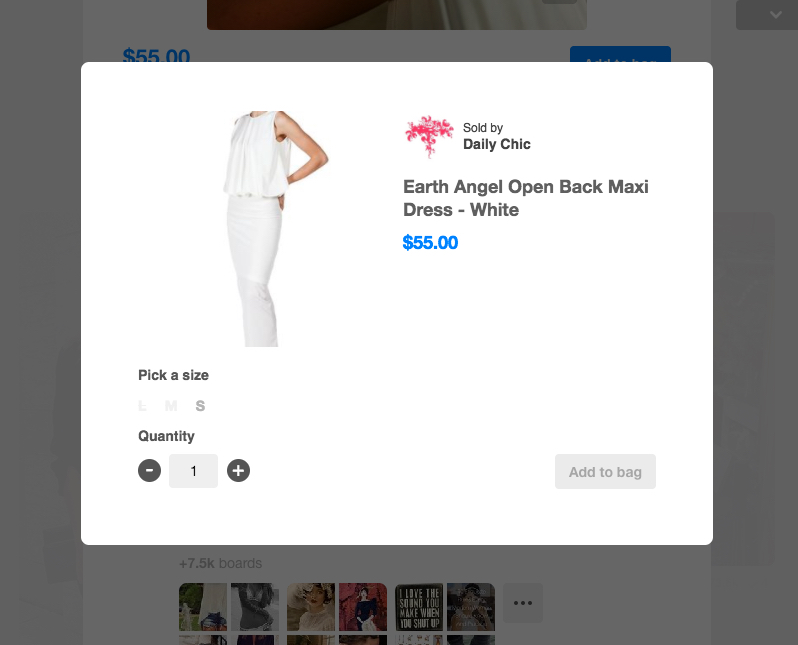
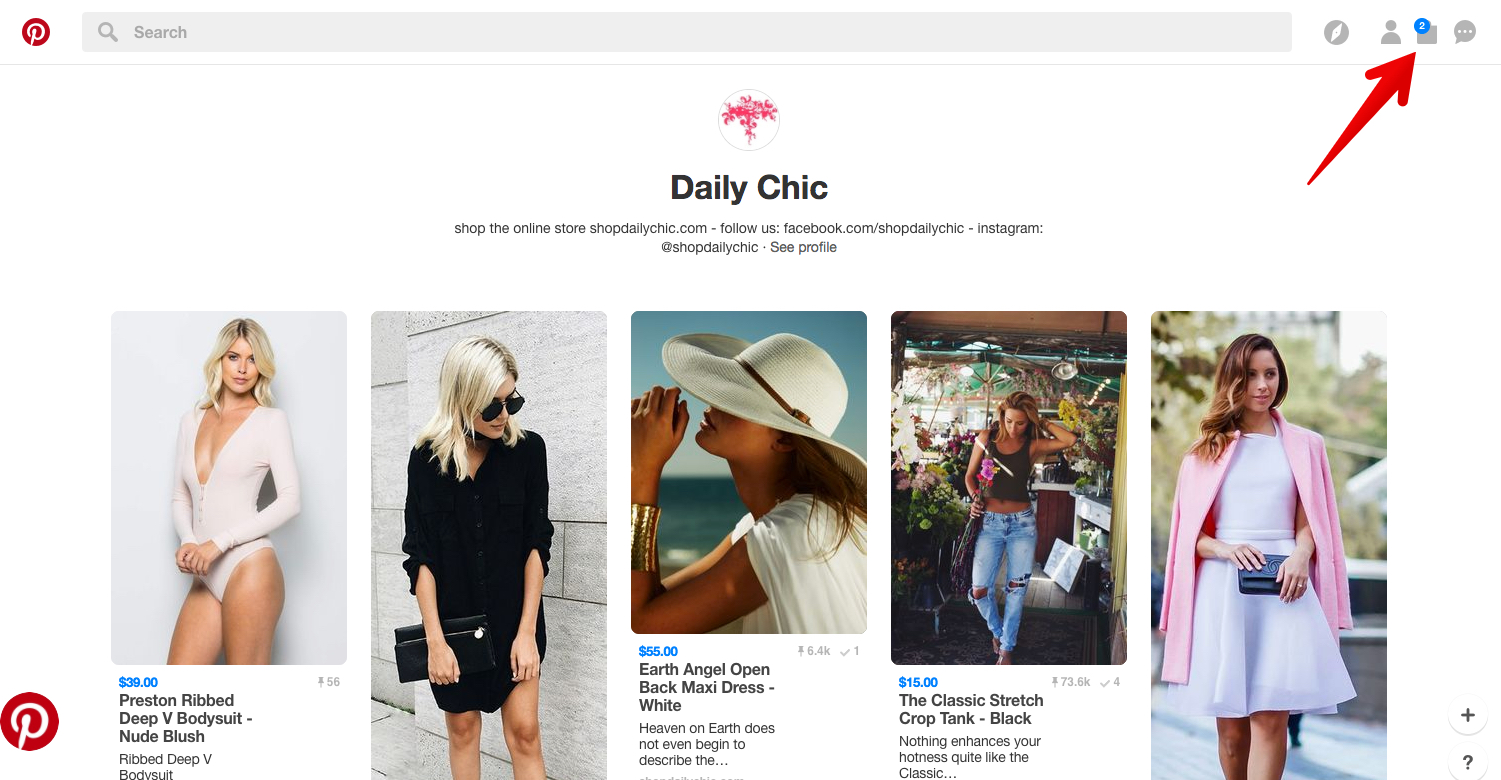
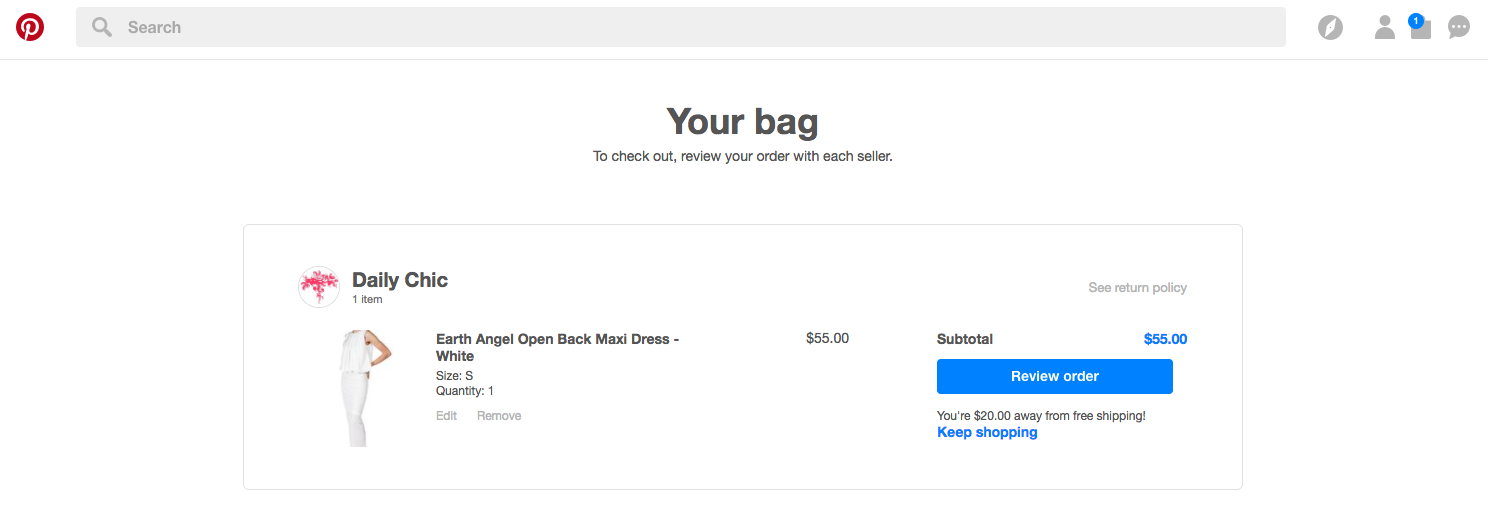
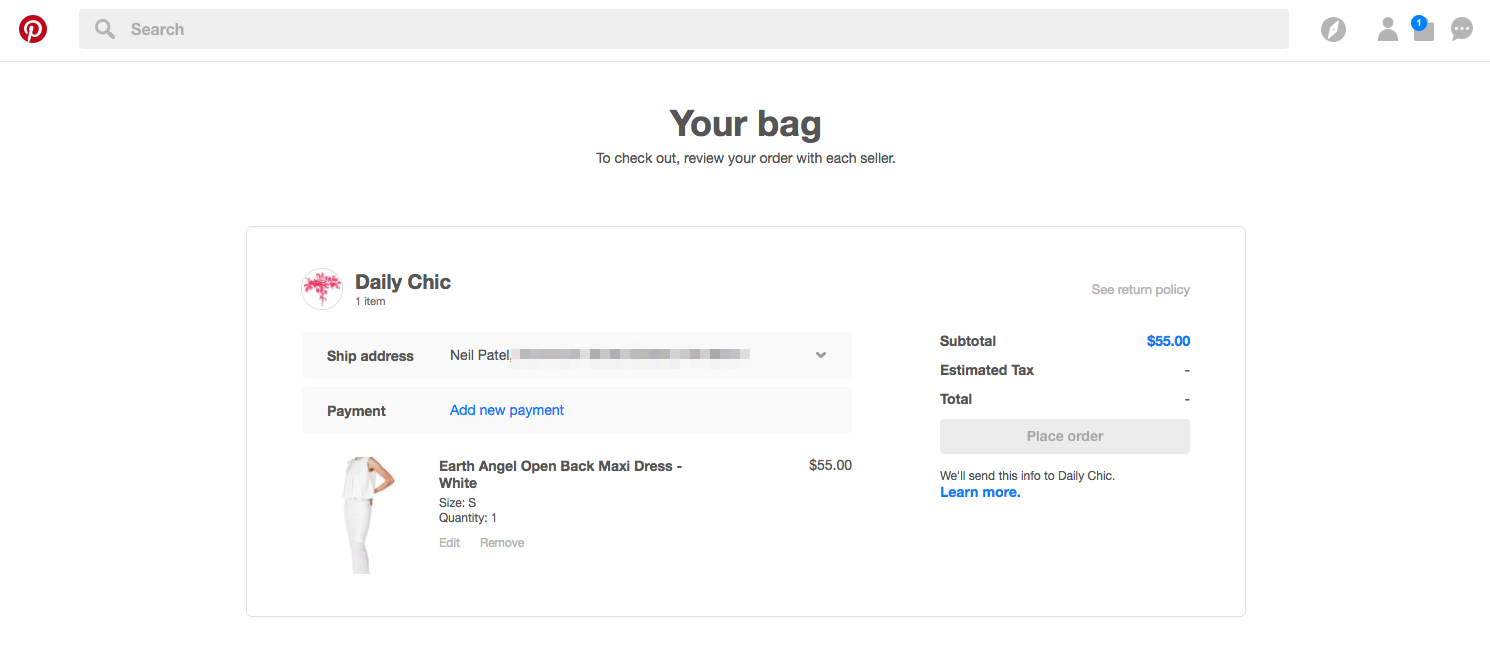
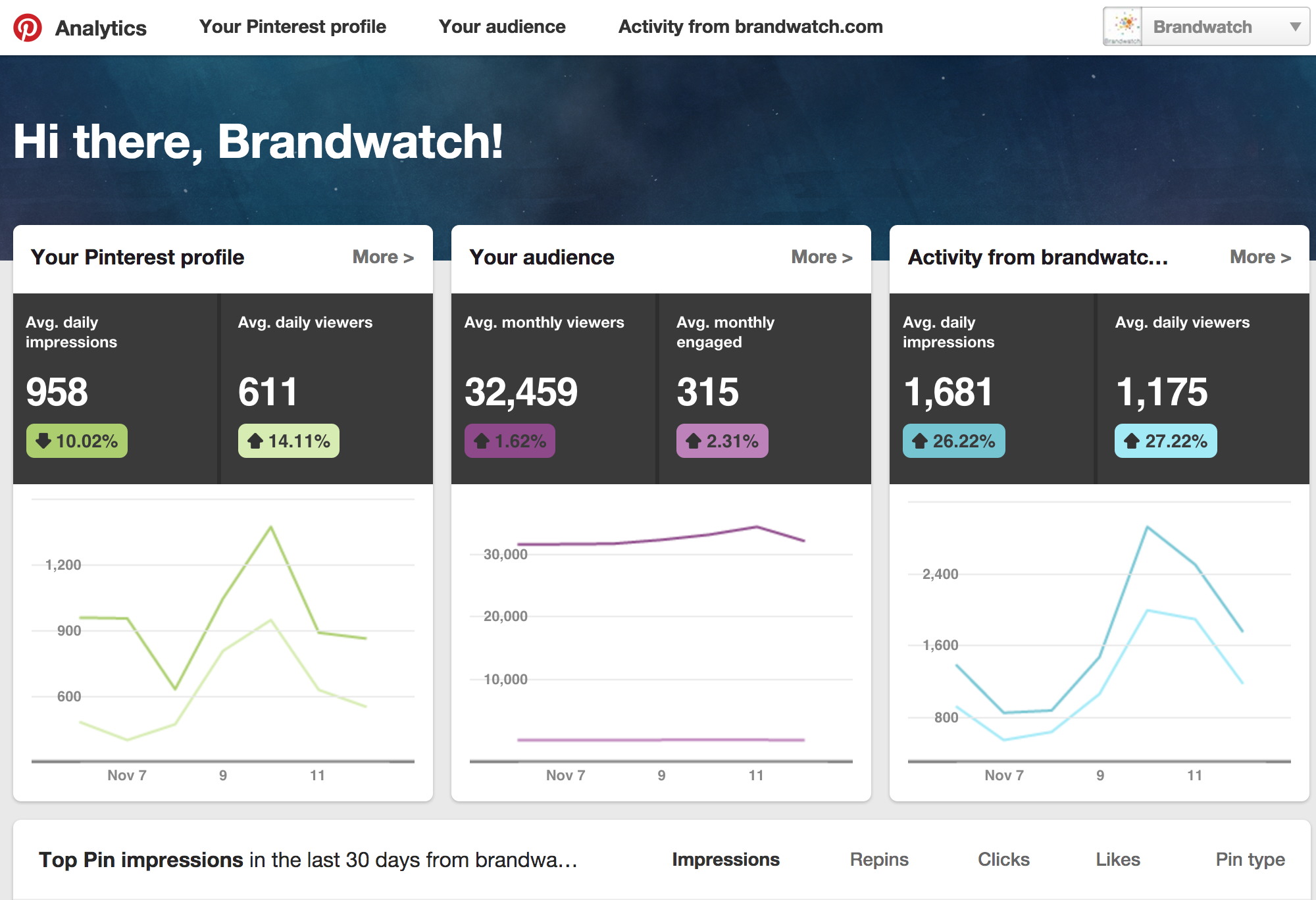
Comments (16)