Facebook may no longer be the coolest or sexiest social network on the block.
It may no longer be the place where teens and tweens go to vent their angst.
In fact, 71.1 percent of all Facebook users are 25 years or older.
But you know what? It’s bigger than ever.
Recent data from Statista even shows that Facebook has 1.86 billion monthly users.
And just look at how much it continues to grow. That doesn’t look like a slowdown to me — let alone the “death of Facebook.”
This means the marketing opportunities are plentiful.
I even think that Facebook is one of the best places to spend your money. And I spend a lot!
To show you why, let’s just compare the cost-per-click (CPC) of Facebook and the ultimate PPC juggernaut, Google Adwords.
The average CPC on the Adwords search network is $2.32.
And what about Facebook?
The average CPC is only $0.64! With a bit of jiggering and some smart moves, you can crush this number to an even tinier amount!
That right there should pique the interest of most online marketers.
The other thing that I love about Facebook advertising is the wide variety of options that are available.
For example, you can build brand awareness, increase engagement, send traffic to your Facebook page or go right for the jugular and try to make an immediate conversion.
It really just depends on your specific goals and what you’re trying to accomplish.
Just look at all of the different marketing objectives you can choose from.
But here’s the deal.
Facebook is a different animal than traditional PPC platforms like Adwords.
In other words, Facebook is more than just buying clicks or impressions. Used correctly, Facebook comprises its own powerful sales funnel.
Allow me to explain.
Learn how I use sales funnels to drive sales and increase my conversions.
Taking a different approach
Let me ask you a question.
What’s your objective when you log into your Facebook account?
Is it to check your friend’s updates, comment on photos and generally see what’s happening in your network?
Or are you logging in to search for products and make a purchase?
Odds are it’s the former and not the latter. You’re going to hang out, not spend money.
Here’s a graph from AaronZakowski.com that shows us what most people spend their time doing on Facebook.
As you can see, Facebook is more about socializing than buying.
Seldom is making a purchase on a person’s mind when they’re scrolling through their Facebook feed.
This means that there is an overall low buying intent on Facebook. It sounds like a pretty silly place to try to sell, right?
Well, for some, yes. As a result, many brands end up being disappointed with their ROI.
Maybe they’re getting new followers, more engagement and so on, but it’s not really translating into solid conversions.
The problem isn’t with Facebook. The problem lies in the approach that many marketers take and “jumping the gun” by selling to someone who isn’t fully on board to buy.
Afterall, you can’t expect a cold lead to instantly whip out their credit card and buy. They’re just not in the buying mindset.
You’ve seen the buying cycle before, right?
Face it. If someone is in the “opportunity recognition” phase, they probably aren’t pulling out their credit card to make a purchase.
But all is not lost. Because there are customers who are ready to buy. But for the vast majority of Facebook users who have no intention to buy, there is still a way to coax them to a purchase.
How?
The key to succeeding with Facebook advertising is to first develop a sales funnel.
It must be sensible, logical, and take into account the fact that most Facebook users aren’t in a “buy now” mindset.
With that being said, I would like to present you with a step-by-step guide to creating a Facebook sales funnel.
Here we go.
Step 1 – Create segmented content
To begin, you’re going to need to have a few different forms of content at your disposal.
This could include an epic blog post, video, infographic, slideshow, webinar or eBook.
It doesn’t really matter which specific path you take as long as it’s high quality, engaging, and relevant to the specific product you’re promoting.
Just make sure that it’s on your website. This will be important later on when you eventually retarget leads and work them further down your funnel.
For instance, I might use one of my top blog posts from NeilPatel.com.
Or my video.
You’ll need to have multiple forms of content so that you can reach different segments of your audience.
A one-size-fits-all approach won’t usually suffice because you’ll have different people at different levels of the buying process.
Some may be cold with very little interest in making a purchase and are simply doing some research.
Others may be warm and seriously considering making a purchase right away.
Having a variety of engaging content will ensure that you’ve got something for all of the little sub-niches of your audience.
And once they’re exposed to your content, they’re in your funnel.
Boom.
Step 2 – Promote content to your “warm audience”
What I recommend doing first is to promote your content to people who are already “warm.”
By this, I mean people who have already been exposed to your brand in some capacity and who have expressed at least some level of interest.
This will primarily be your existing Facebook fans but can also include your website retargeting list.
What you want to do is pay attention to engagement levels and determine which content is leading to the most purchases.
Here’s an example.
This video I made with Ryan Urban of Bounce Exchange performed quite well.
It received over 24,000 views and got over 800 likes.
Take the time to fully analyze your data to see what’s performing best.
Odds are if your warm audience responds favorably to the content, your cold audience will as well.
Step 3 – Target “lookalike audiences”
Facebook has a term they’ve dubbed lookalike audiences, “who look like your current customers, visitors to your website or Page fans.”
In other words, these are individuals with interests, habits, and behaviors that are similar to your existing core audience.
You can think of this demographic as a cold audience that could be easily warmed up to become viable leads.
Therefore, these are the people you want to target.
To do this, you’ll need to go to the Audiences section of Facebook ads.
Now click on “Create a Lookalike Audience.”
Here’s what pops up.
Begin by choosing your source, which “can be a Custom Audience not created with a data partner, your pixel data, your mobile app data or fans of your Page.”
Whatever is most fitting.
Then choose a location and audience size which will consist of anywhere from 1 percent to 10 percent of the population in the country or countries you choose.
Keep in mind that the smaller the percentage of your audience size, the closer the lookalike audience is to matching your existing audience.
Then click on “Create Audience” at the bottom.
This lookalike audience will now be part of your overall cold audience who will need some warming up.
Step 4 – Promote your best content
Remember the content that resonated the most with your warm audience?
Now you want to take that content and expose it your cold audience.
Whether it was a video, blog post, webinar or whatever, that’s the content you want to promote.
Ideally, you’ll be able to move a sizable percentage of your cold audience deeper into your Facebook sales funnel so that they become part of your warm audience.
At this point, they will be aware of your brand and should have at least some interest in potentially making a purchase.
Step 5 – Effective remarketing
So here’s the thing with advertising on Facebook.
You just can’t expect a large number of people to go from being part of your cold audience to being super-qualified leads that are chomping at the bit to buy.
It just doesn’t work like that.
In most cases, your cold audience will need to be exposed to your brand several times before they’re actually primed to make a purchase.
So how do you effectively prime them and move them further down the funnel?
One word — remarketing.
And Facebook is the perfect network for doing this.
Step 6 – Using the Facebook pixel
One of my favorite features of Facebook Ads is the pixel.
Here’s how it works.
- You create a Facebook pixel
- You add the pixel to your website code
- You use it to remarket and bring visitors back to complete a purchase
Here’s how to get started.
Click on “Tools” from the top menu and “Create a Pixel.”
You’ll see this.
Click “Next.”
It will then ask you if you want to use an Integration or Tag Manager or if you want to copy and paste the code.
I prefer to just copy and paste the code myself, but choose whatever makes the most sense for you.
Facebook will then create your pixel base code.
What you want to do is copy and paste it in your website’s code.
This can be a little tricky if you have limited experience with code.
If so, I recommend checking out this guide from Facebook for all of the details.
It’ll walk you through the process step-by-step.
Just be careful when you’re pasting new code because you don’t want to mess up the original coding of your site.
Step 7 – Remarketing with a video
Now there are a lot of different remarketing techniques.
When it comes specifically to Facebook, I like to use video for moving people further down the sales funnel.
You may have even seen some of my videos floating around Facebook.
So let’s say that someone has checked out a blog post, video, guide, etc.
They’ve already been exposed to my brand and may already have some degree of interest.
What I like to do is show them a video ad to make a deeper connection and encourage them to visit my landing page.
This lets them put my face behind my brand and generally helps to “connect the dots.”
I might say something like, “Thank you for checking out [X content], but you’re missing out on some key information that’s available on my landing page.”
Notice that I’m not beating them over the head to make a purchase right away.
I’m simply encouraging them to delve a little deeper and learn more.
I’ve found this to be an effective way to move them further down the funnel or to my landing page without being too “salesy” about it.
Step 8 – Remarketing yet again
At this point, you’re going to make some conversions. But of course, not everyone is going to convert.
So what to do?
I suggest creating another remarketing ad with the intention of reaching those who didn’t convert and encouraging them to opt-in to your email list.
For instance, your ad might say something like, “Thanks for checking out [X page], but you didn’t sign up for our [free trial, free eBook, or whatever].
As long as you’ve got a solid offer, a good portion of those leads that didn’t convert will go ahead and opt in.
From there, you’ve got them on your email list, so you can keep warming them up until they’re eventually ready to buy.
Step 9 – Warming up your leads even more
Okay, so you’ve motivated a portion of your audience to opt in.
That’s great, but it’s not enough.
Just think about it. Roughly 25 percent of the people who opted in will actually open your emails, so you’re still missing out on about 75 percent of would-be sales.
So let’s say that someone visited your free trial or eBook page but they didn’t convert.
I recommend creating an ad explaining the full benefits of the product to them to alleviate any concerns or skepticism they may have.
This could involve providing testimonials, further explaining your product’s features, mentioning notable figures or brands that have used your product and so on.
Just do whatever makes sense to establish more credibility for your brand and get people to trust that your product will truly do what it’s supposed to do.
Step 10 – The hard sell
But there’s one more step involved in the Facebook sales funnel.
That’s when you go for the jugular with the hard sell.
This is where you want to place your attention on the individuals who have used your free trial, downloaded your eBook, etc., but never went to your final checkout page.
I’ve found that the best approach for this segment of your audience is to create a personalized video ad that says something like, “Thanks for checking out [X content], but for some reason you didn’t buy [X product].”
Then go for the hard sell with an overt sales message of why they should purchase.
At this point, all of your leads should be familiar with your brand and warmed up about as much as they’re going to be.
They’re primed and ready to buy.
An illustration of the Facebook sales funnel
I know that I just covered a lot of information and your head may be spinning.
But let me recap by breaking it down into a visual funnel.
This all leads to the final and most important stage of all.
Here are the core steps of the process.
- Start out by creating segmented content for your existing “warm audience” to see what they most respond to
- Create a lookalike audience (cold audience), which includes people with the same interests as your warm audience
- Promote your best content to your cold audience
- A portion will, in turn, become part of your warm audience and some will buy
- Use a Facebook pixel for remarketing purposes of targeting those that didn’t buy
- Complete the four stages of remarketing where you target those who don’t initially convert
- Maximize conversions
When done correctly, you’ll gradually move prospects deeper through the Facebook sales funnel.
With each stage, they gain knowledge of your brand and interest in your product.
This is important because most people just aren’t ready to buy right off the bat.
In fact, it may take significant exposure to your brand and product over a period of time before they’re comfortable enough to make a purchase.
Efficiency through automation
The brilliant thing about setting up this type of sales funnel is that it’s largely automated.
Once you’ve created a few different remarketing ads for individuals at the different stages of the sales funnel, it’s pretty much hands off at that point.
This is good because you can spend your time fine-tuning existing content and developing new content that will bring even more people into your Facebook sales funnel.
From then on, you’re simply optimizing your campaign and maximizing conversions.
Conclusion
In my opinion, Facebook is one of the top platforms for bringing exposure to your brand and can be incredibly effective for increasing your sales.
But in order to do this, you must first understand the psychology behind reaching your average Facebook user.
You need to understand that getting someone to the point of buying is very much a process that takes time.
When you create a Facebook sales funnel such as this one, you can move prospects step-by-step through the buying process and supply them with all of the information they need to know to make a well-informed buying decision.
It’s just a matter of being patient and allowing Facebook to do its job.
The best part is the level of automation that’s involved once you’ve created your basic content and remarketing ads.
Do you have a sales funnel in place for your social networks?

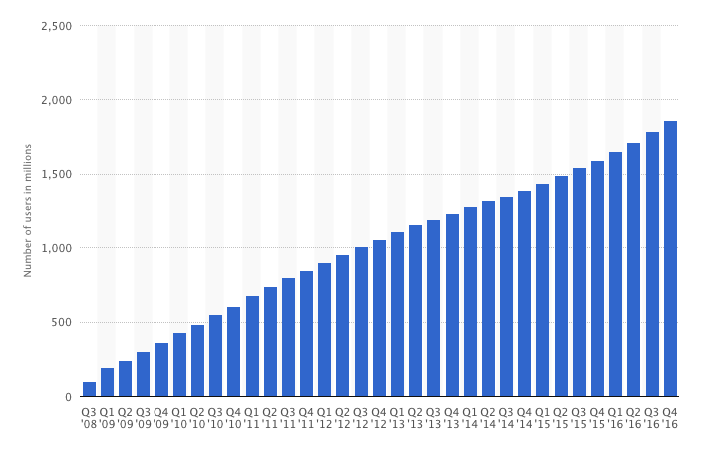
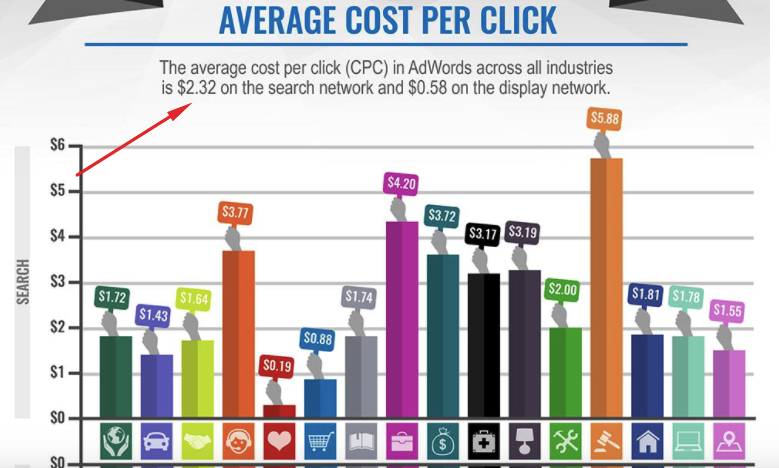
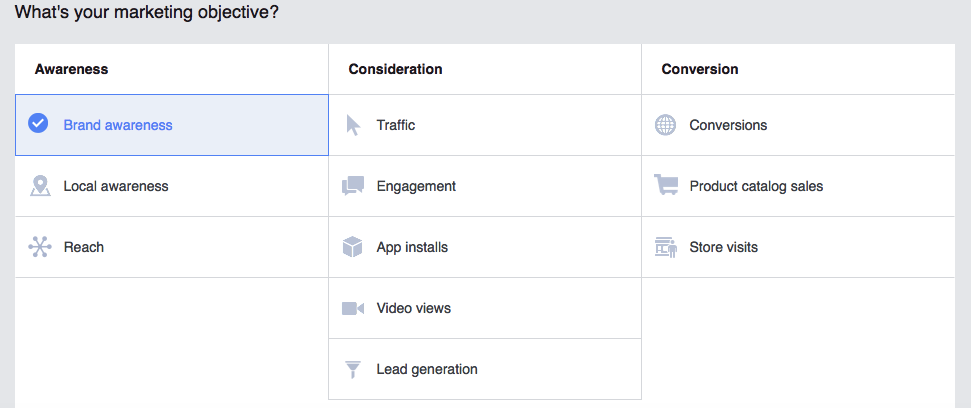
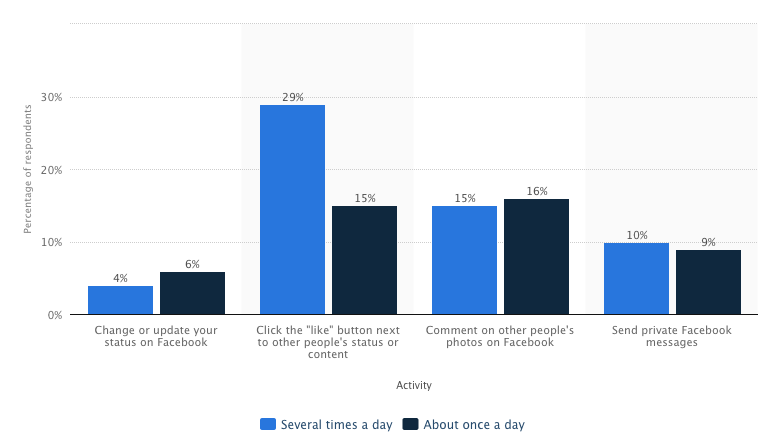
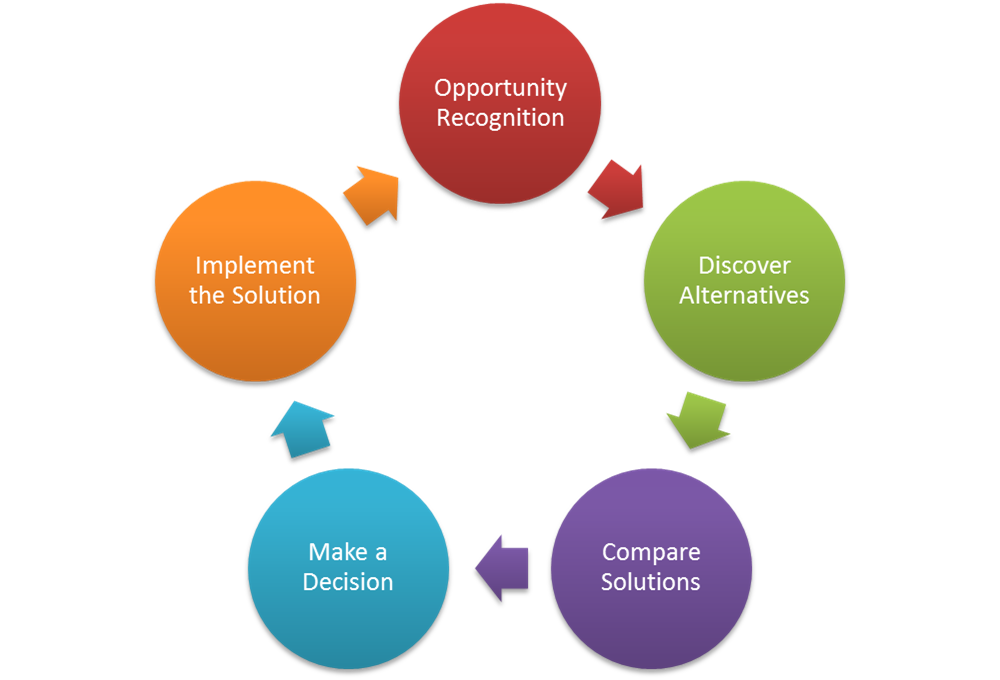
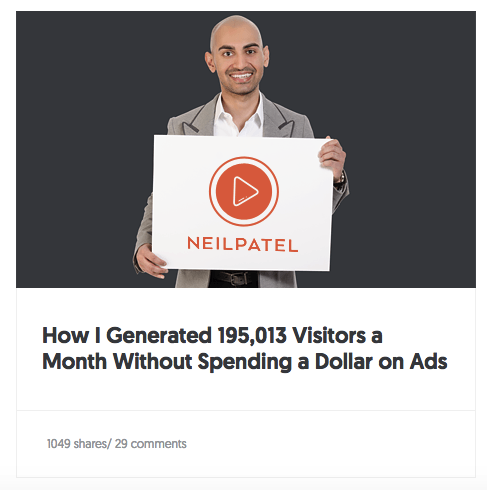
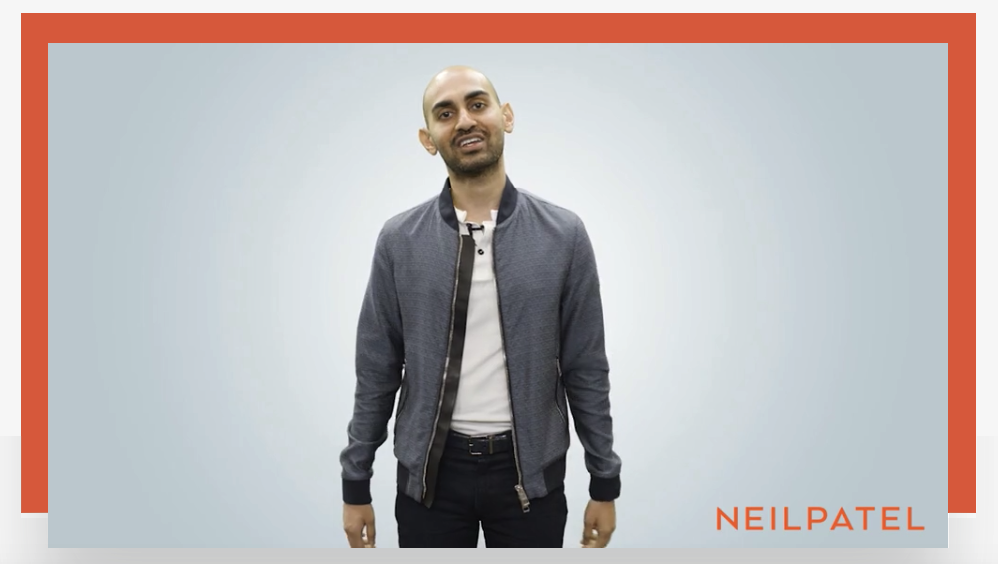

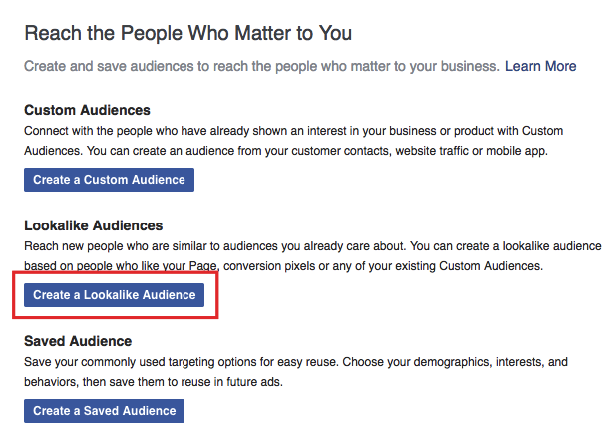
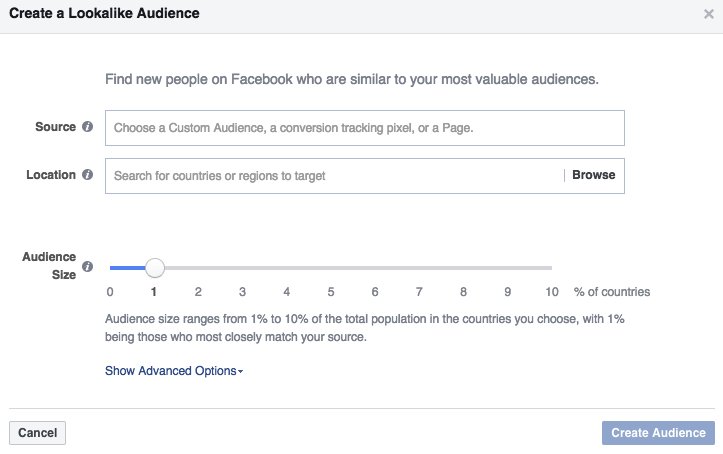
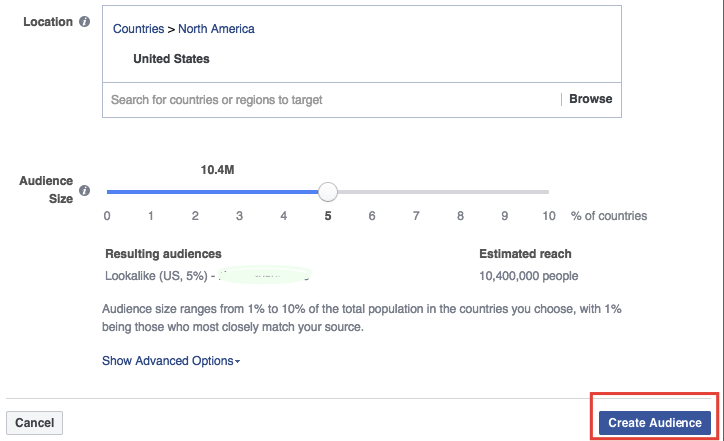
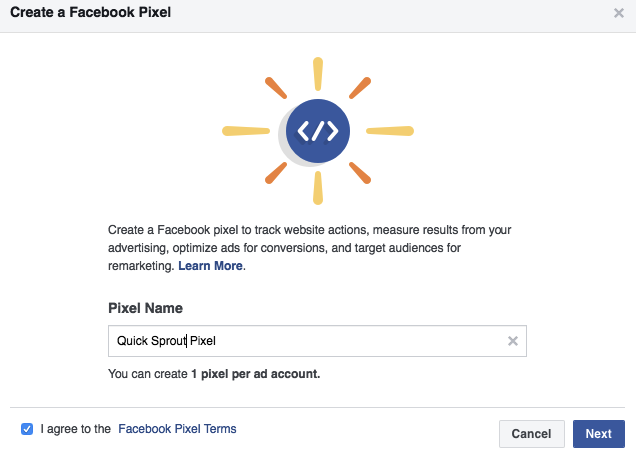
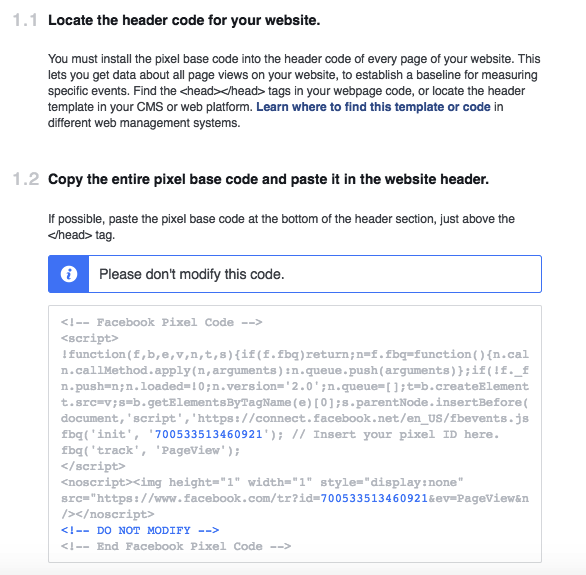
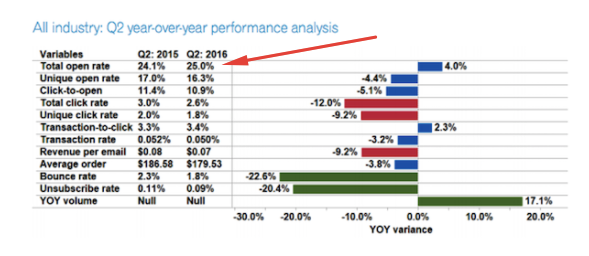
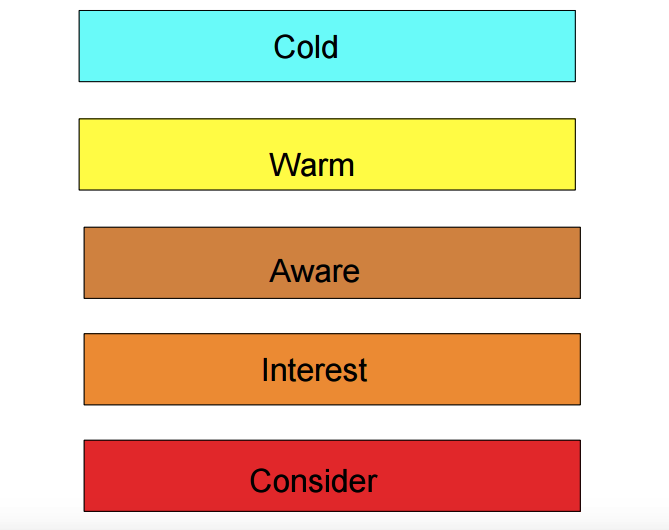

Comments (88)