The term “content marketing” is popular. It’s on the lips of every ambitious entrepreneur and marketer.
But it’s also a loaded term.
After all, what is content?
The Content Marketing Institute defines content marketing as follows:
That’s a great definition in theory. In practice, however, it isn’t as clear.
One person might only refer to blog posts when they say “content.” Another person might only refer to social media activity. And another might mean podcasts.
But content is all of that. It’s not just podcasts or blog posts or social media feeds. It’s all of the above.
In my case, on my website, content means blog posts…
The problem, though, is the many branches of content can be difficult to keep organized.
With a lack of organization, creating the right content at the right time quickly becomes a challenge.
The hustle to just get something published, instead of publishing the right thing, unintentionally leads the way.
But your content marketing strategy doesn’t have to be left to the gods of indecision and unpredictability.
In fact, with these 14 editorial tools, you can take back control of your content marketing strategy.
1. Trello
Trello is a versatile and highly visual project management tool.
If you’re someone who likes to visualize the entire content marketing process, from ideation to publication, Trello is the tool for you.
With its innovative card system, you can move cards from column to column to keep track of where a piece of content is at in its production.
Blog posts, for example, might have a card setup that looks like this.
Then you can create cards and move them through the process as you or your team completes each step.
You can also assign cards to a specific individual to help you keep track of who’s in charge of what piece of content. And to keep things on schedule, you can set due dates for each card.
By creating multiple boards, one for each different type of content, you can turn Trello into your content marketing hub.
Just ensure your whole team knows how to use it and that everyone’s on the same page.
If you want to play around with Trello yourself, you can go here and move cards around to get an idea of how it works.
Trello is free for individuals and $9.99 per team member, per month, for businesses.
2. Asana
Asana is another project management tool you should try. It works great for organizing your content marketing strategy.
It isn’t nearly as visual as Trello, but it does offer a high-level view of your publication calendar.
Asana allows users to create projects. Within those projects, you can create tasks. And within those tasks, you can make subtasks.
In other words, you could create a project titled “Content Marketing.” Then you could create tasks for each piece of content you’re going to publish over the next few months.
You can set due dates, and assign and create subtasks within each content marketing task.
Asana will also track the progress of each project, letting you know whether or not people are meeting due dates and how many tasks are remaining before completion.
Asana’s search bar allows you to find in-progress or already completed tasks.
If you want to manage a team of content marketers, big or small — and you aren’t too concerned about visual representations of progress — Asana is probably a good fit for you.
It’s free for teams of up to 15 people and $9.99 per member, per month, for larger businesses.
3. HubSpot
The online content marketing machine known as HubSpot offers holistic marketing software for people who are willing to pay a bit more.
Its marketing tool starts at $200 per month, which could be too steep for you. But you might reconsider that price point when you hear what this tool offers.
HubSpot specializes in centralizing all of your data, tools, and team in a single location.
It also allows you to do a modest amount of design for landing pages, blog posts, and emails on your own.
You’ll even get access to various SEO, blogging, and social media tools.
Finally, HubSpot will help you automate your marketing.
A big part of having organized content is automation.
The more of the content creation and promotion process you automate, the cleaner your content marketing campaigns perform.
You can request a demo here.
4. Kapost
Much like Trello, Kapost allows you to visually organize your content marketing plan.
With Kapost, you can map out your content strategy as far as you’d like, whether that be days, weeks, months, or years.
And with its analytics, it helps you identify any roadblocks that are getting in the way of your success.
Much like Asana, Kapost will let you and your team easily work together in a centralized location. With its editorial calendar, you can keep track of where you’re at in the content marketing journey.
Additionally, Kapost’s analytics will show you how many shares, views, clicks, and downloads you get on each piece of content.
Lastly, it streamlines the sharing process for you so you can easily share your content on social media without opening multiple tabs.
Kapost is definitely built for those with a more generous pocketbook, however. Their plan starts at $3,500 per month.
5. Brightpod
Brightpod is another project management tool that’s great for organizing content.
It lets you create projects with tasks inside, then you can prioritize those projects and set milestones.
For a high-level view, there’s an editorial calendar. For a granular view, workers can log the time they spend on each task.
Each team member receives their own dashboard, which means every person can focus on the projects and tasks that belong to them.
Brightpod also makes file sharing between team members easy.
By creating different projects within different pods, team members can collaborate and streamline the content-creation process.
Organization is critical to the success of any content marketing campaign. Brightpod is a tool that helps small and large companies alike to easily put everything in the appropriate “pod.”
The cost starts at $29 per month for up to 10 users.
6. CoSchedule
Have you ever written an amazing blog post, scheduled it, and then forgotten to promote it?
You’re not the only one.
Many content creators and marketers have suffered at the hands of a forgetful mind. But do you know what doesn’t forget?
CoSchedule.
CoSchedule is a WordPress plugin that makes posting and promoting your content simple and easy to remember.
It features an editorial calendar where you can schedule not only your post’s publication but also your social media promotion.
You can then attach the scheduled promotion to the corresponding blog post.
In short, CoSchedule is the solution for busy marketers who easily forget to talk about their content on social media.
Once your editorial calendar is set up, you can filter it to view only blog posts, social media posts, or posts written by certain authors.
Instead of forgetting to publish or promote your post, CoSchedule will send you a reminder when it’s time to talk about that awesome piece of content you created.
7. Pipefy
Project management software Pipefy is a close relative of Trello. But instead of using projects, tasks, or pods, it uses “pipes.”
You can create different pipes for different departments. You could, for example, have a content marketing pipe, a client-onboarding pipe, and an editorial pipe.
Then, much like Trello, you can customize the columns within each pipe.
You can track workflow, set due dates, assign projects to certain people, and put preset to-dos on every card.
Once you move a card to a new column, it can automatically assign itself to the person responsible for its next step.
I will warn you about one thing, however. Pipefy has an app that works great on mobile devices, but their website is far from mobile-friendly.
If you’re going to use Pipefy on your phone at all, be sure to get their app.
Pipefy is free for teams of up to five people and $9 per user, per month for anywhere between five and 10 users. The price goes up from there.
8. Google Calendar
You probably already use Google Calendar. But have you thought about using it to help organize your content marketing?
If you’re looking for a free and easy way to get a high-level view of your content calendar, Google Calendar is a great option.
With Google Calendar, you can create as many calendars as you’d like for free.
You can create private or public calendars, and you can invite other people to view a calendar you’ve created.
How do you get to it?
If you already have a Gmail account, go there. Then, click on the square with little blocks just to the right of the search bar.
Here’s what you’ll see in the drop-down menu:
Click on the Calendar.
Now you’ll see your Google Calendar. If you want to create an event and share it with people, simply click on “Create” in the upper left corner.
Then, title your event.
And on the right side under “Guests,” type in the email address of anyone you’d like to share the event with.
Then click save.
You’ll now have a scheduled blog post on your calendar, and Google will notify everyone you selected. You can do the same thing for every blog post.
Google Calendar isn’t as automated as most marketers would like, but it’s simple and effective.
9. Buffer
Content promotion is one of the most difficult parts of your marketing strategy to organize.
Sometimes, people promote content late. And sometimes, people forget to promote content at all.
A large reason people forget is that content promotion is often a chore.
Usually, you just want to click a button and see people flock to your website.
But with so many different social media profiles to keep updated, that click turns into a plethora of clicks.
This is where Buffer comes in.
This social media management software allows users to promote content in a single place.
By linking all your social media accounts, Buffer will act as the hub for your social media sharing and content promotion.
On one page, you can customize the message for multiple social media posts. Then, with a single click, you can send them off to go public.
Buffer has a free version you can start out with to see if you like it.
10. Hootsuite
To satisfy your wise-consumer instinct, Hootsuite, a direct competitor of Buffer, offers a very similar service.
On Hootsuite, you can post to over 35 different social media platforms. But if you don’t want to post immediately, you can schedule your post for a later date.
Additionally, Hootsuite offers social media promotion analytics, monitoring, and content curation.
If you’re a content marketer, you know the importance of promoting your content.
But you also don’t want to spend hours and hours trying to do it.
Hootsuite and Buffer both have free versions that are sure to mitigate your promotional pains.
You could give both a try to see which works best for your situation.
11. Workflowy
Organizing your content marketing strategy is critical for success.
But it’s not just the organization of your strategy that counts. It’s also the organization of your content itself.
In other words, how you structure and write a blog post matters just as much as when and how you release it to the public.
While project management systems will work wonders for the strategy side of things, a tool like Workflowy will help you with the actual structure of your written content.
Every great blog post starts with a great outline, and that’s exactly what Workflowy does well.
With Workflowy, you can create an interactive outline. You can hover over each blog post and click to reveal the current outline. You can also hover over bullet points and add notes to each section.
Basically, Workflowy allows you to create and outline a blog post with other people before you ever sit down to write.
Pricing starts at free and goes to $4.99 per month for unlimited lists.
12. Google Docs
When it comes to creating blog content, few tools are as useful as Google Docs.
No other tool allows you, for free, to collaborate with other people, keep track of previous revisions, and edit the same doc in real time.
Google Docs is simple to use and wildly powerful for content marketers.
To create a Google Doc, go here.
Click on the blue button. Then, at the top, click on the blank document with a plus “+” on it.
And voilà, you’ll now have your very own Google Doc.
If you’d like to take advantage of the collaborative side of things, you can share the document with other people by clicking on “Share” in the upper right-hand corner.
Then, type the email address of the person you’d like to share the document with. They’ll be able to view and edit it whenever they want.
Google will notify them once you share the document with them.
Google Docs is a no-brainer for people who want to work on a blog post together. Give it a try.
13. HTML-Cleaner
This is a very specific tool, but it’s one that will be useful for you if you use WordPress and Google Docs.
Unfortunately, as you’ve probably noticed, Google Docs doesn’t let you view the HTML text of a document. You can only play around in the visual editor.
And while it’s great for any writer, once you want to move that blog post over to your WordPress website, the process gets a little messy.
For example, if I copy and paste this section into a WordPress site, some funky HTML comes along with it.
If you just ignore all that extra HTML that’s hitching a ride on your copy and paste, it will slow your website’s load time.
HTML-Cleaner fixes this.
To use it, simply go to their website.
Then copy the article from Google Docs into the left text box.
After you do, you’ll see the corresponding HTML in the right box.
To clean up all that extra junk, click “Clean HTML.”
Most (but not all) of the HTML, will be cleaned up.
The only thing the tool doesn’t clean up is when <strong> and </strong> are unnecessarily appearing between heading tags.
Here’s an example:
To fix that, go to the “Find and replace in html source” box.
In the “Find” portion, enter this: <h2><strong>.
In the “Replace with” portion, enter this: <h2>.
Click “Clean HTML” again.
Do the same thing with the ending tag, </strong>.
And then do the same thing with any other heading tags you used in the piece, and you’ll have yourself a clean piece of HTML.
Copy and paste it into WordPress, and you’re good to go.
Just note that images won’t come along, so you’ll need to upload those separately.
14. Grammarly
Every content creator could use a picky editor.
Whether you’re writing a blog post or a social media post or an email campaign, proper grammar communicates that you’re educated and likable.
Without proper grammar, your chances of impressing the person on the other side of the screen will plummet.
Grammarly is the savior here.
Grammarly has a free version where you can enter your text and get writing recommendations. Unfortunately, the free version doesn’t do much more than a basic proof check.
But the paid version finds everything from repetitive words to passive voice. Depending on your competence with the English language, the paid version might be the best fit for you.
If nothing else, you can use Grammarly’s free version to double-check spelling and general grammar.
Conclusion
With the popularity and ambiguity of the word “content,” organization has plummeted in marketing warehouses around the globe.
It’s not the fault of the marketers. Content marketing is simply a big undertaking with too many moving parts.
All those moving parts, given a chance, will destroy your marketing strategy and unravel your business thread by thread.
To fight against that possibility, choose tools to organize your content marketing strategy.
Pick a project management system such as Trello, Brightpod, CoSchedule, Pipefy, or Google Calendar.
Choose a social media promoting tool, like Buffer or Hootsuite.
And lastly, choose miscellaneous tools to help your organization, like Grammarly or Google Docs.
With tools in place that are fighting for you, your chances of content marketing chaos are slim.
Organization is simply a matter of putting the right things in the right place at the right time.
These 14 tools will help you do just that.
What tools do you use to keep your content organized?
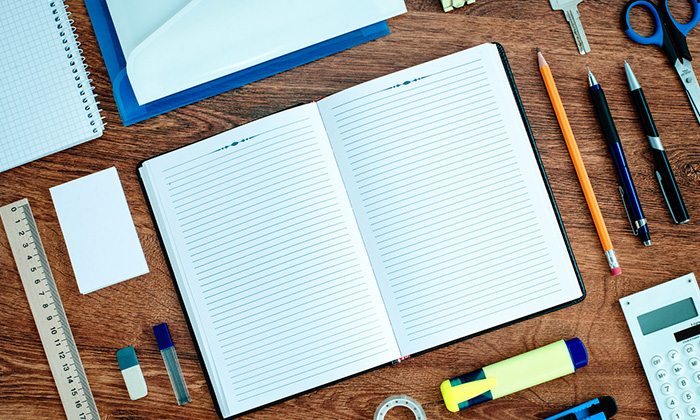
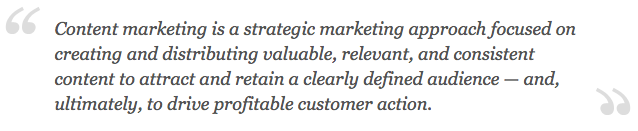
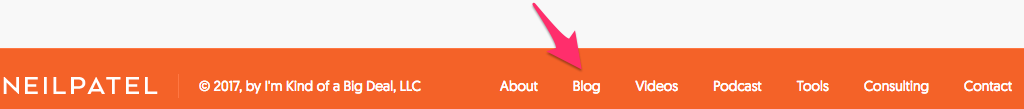
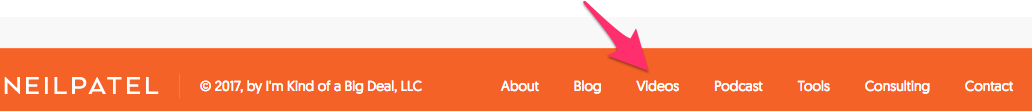
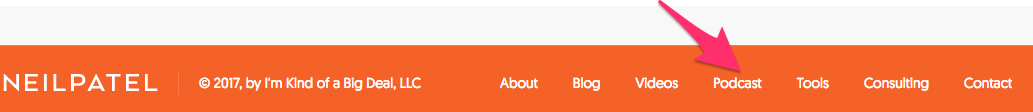
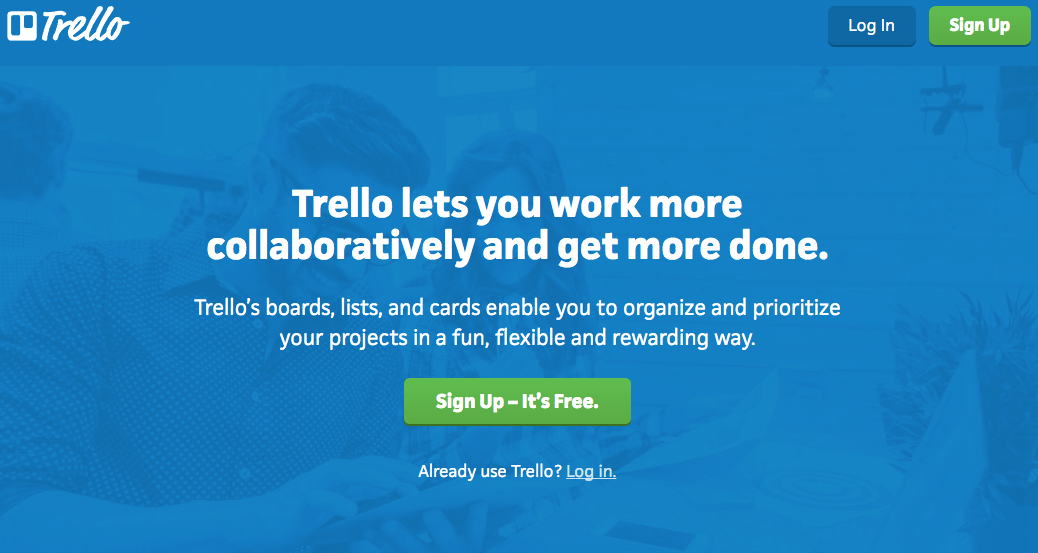
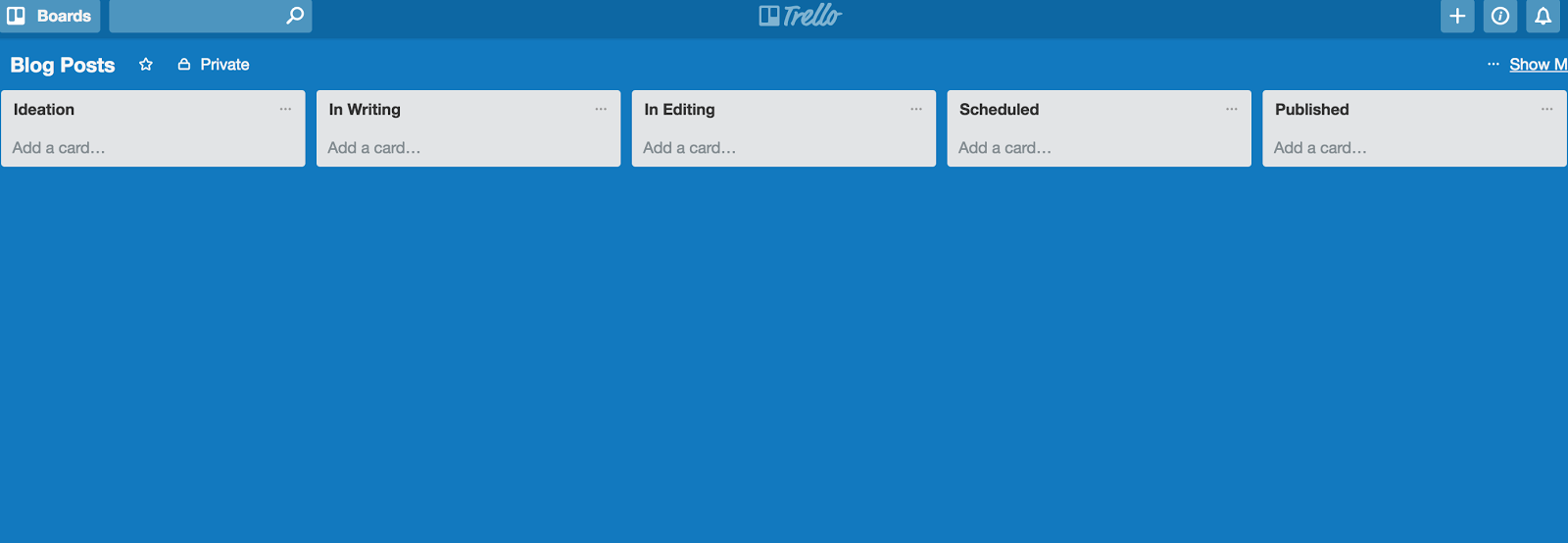
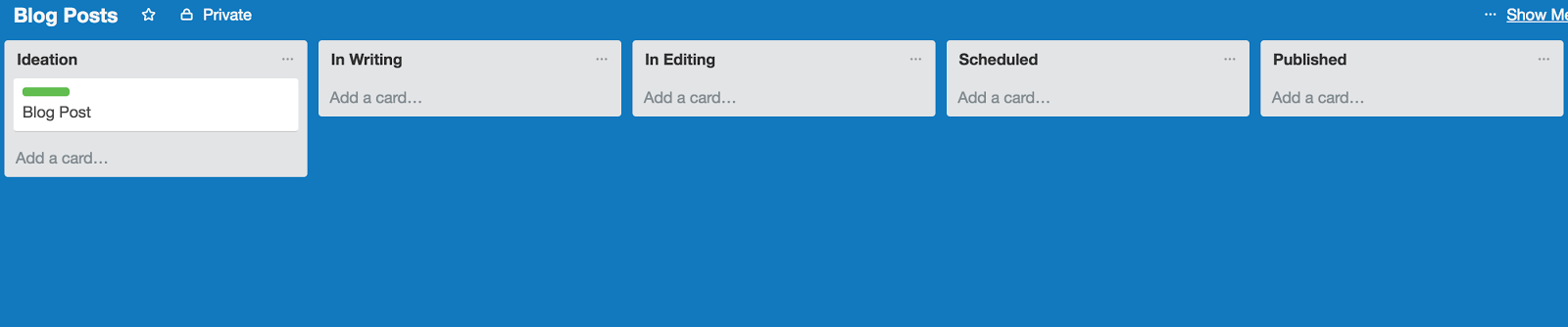
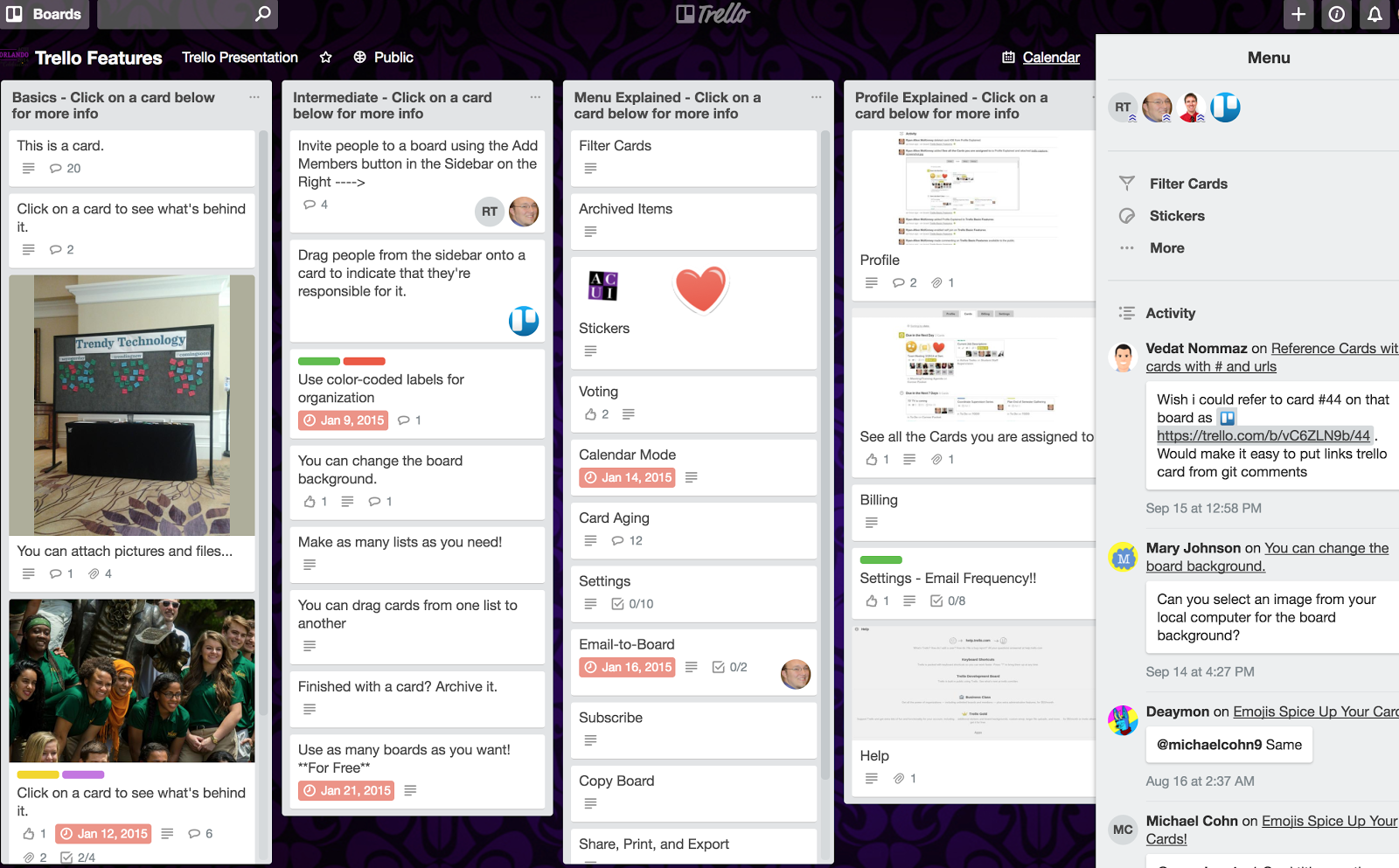
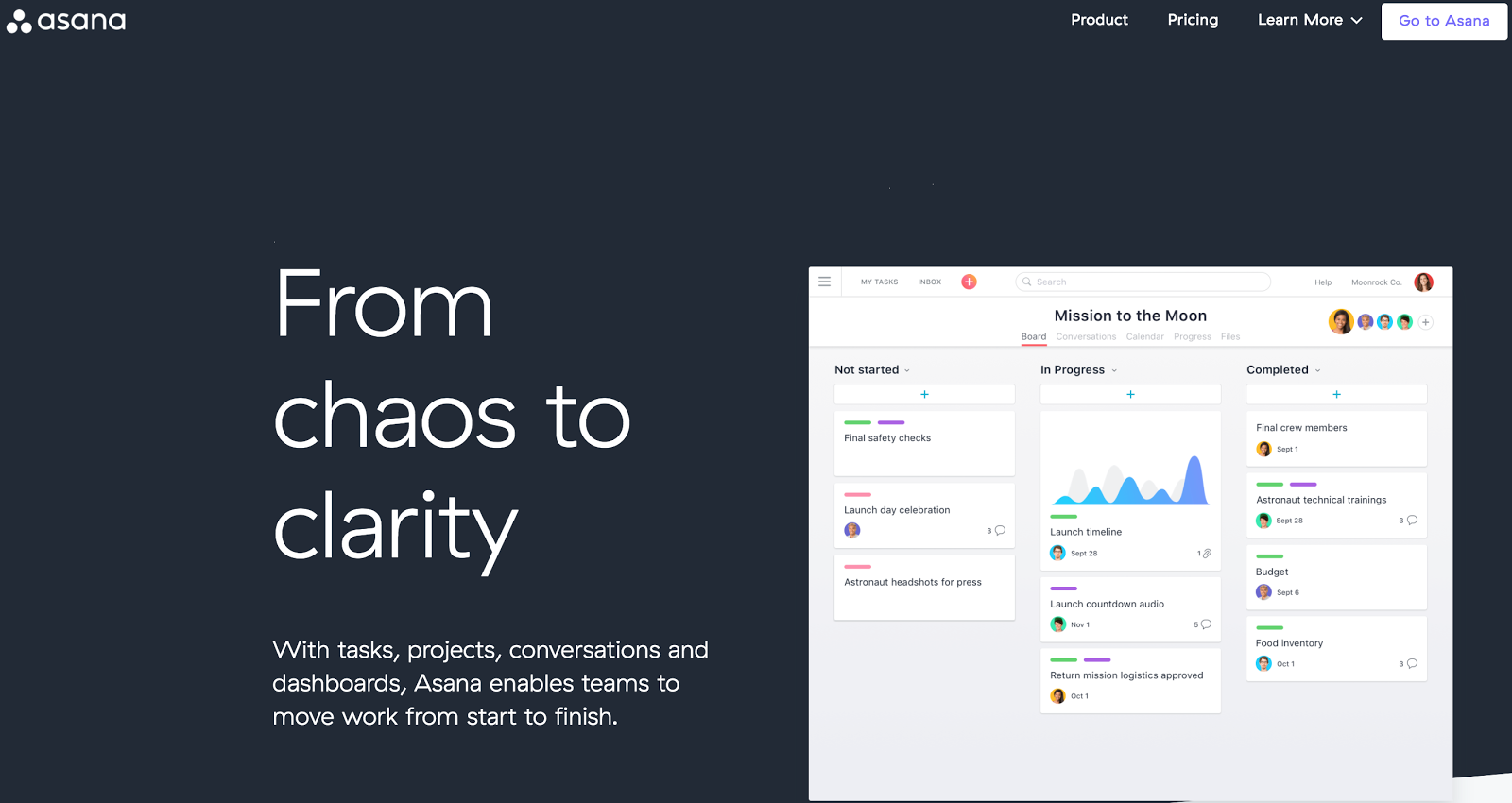
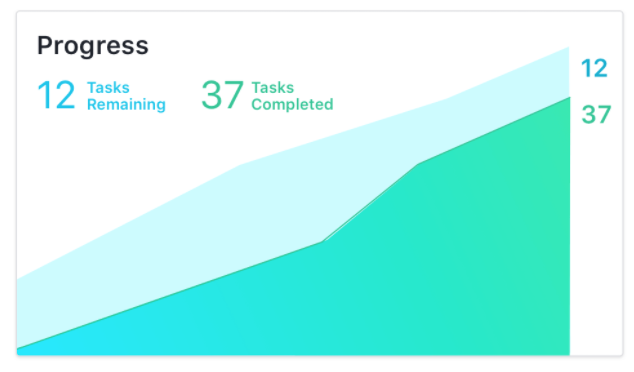
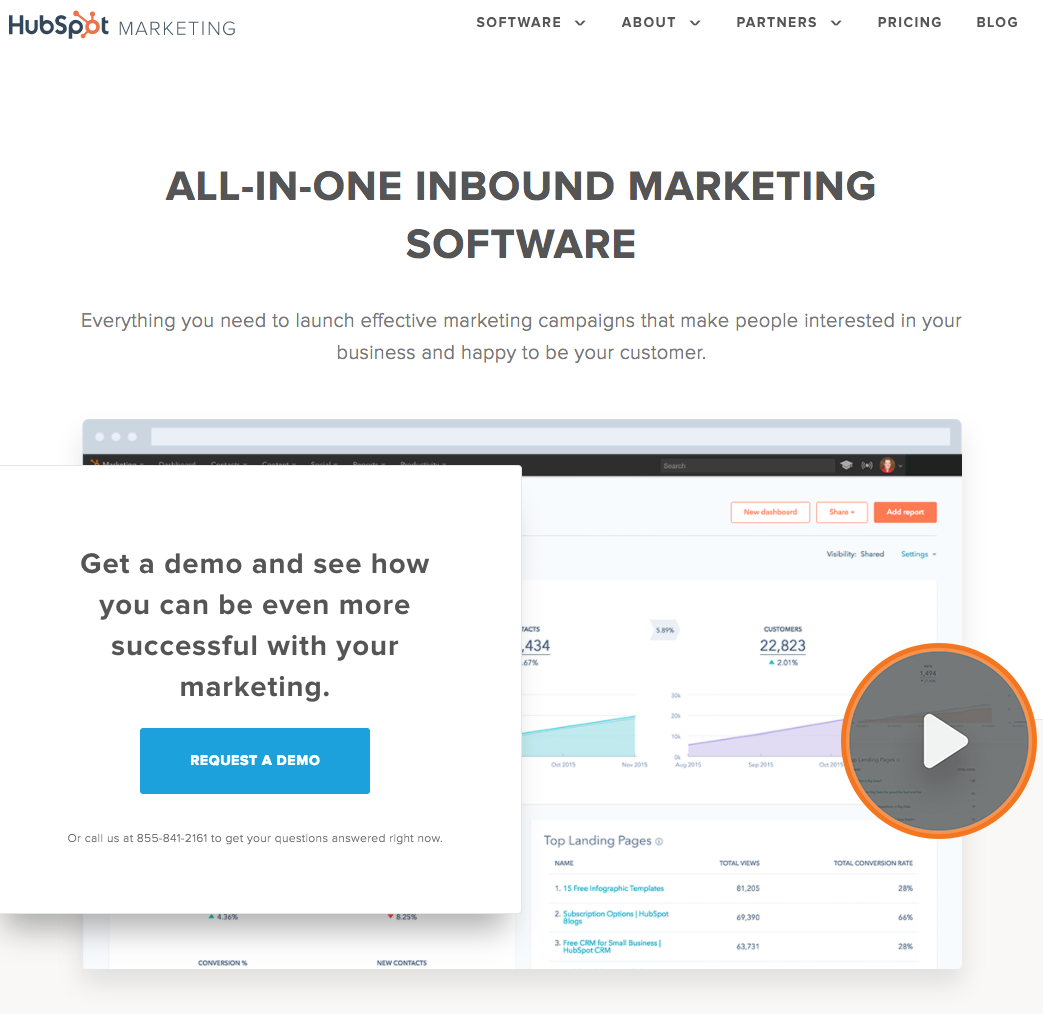
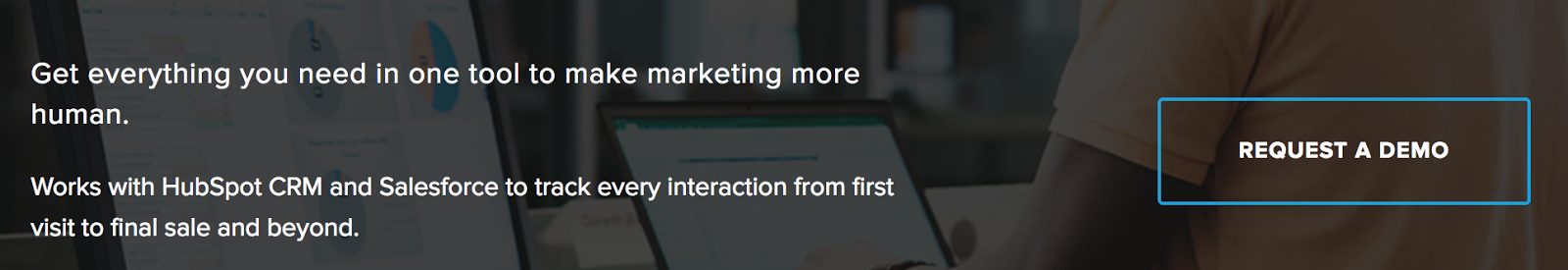
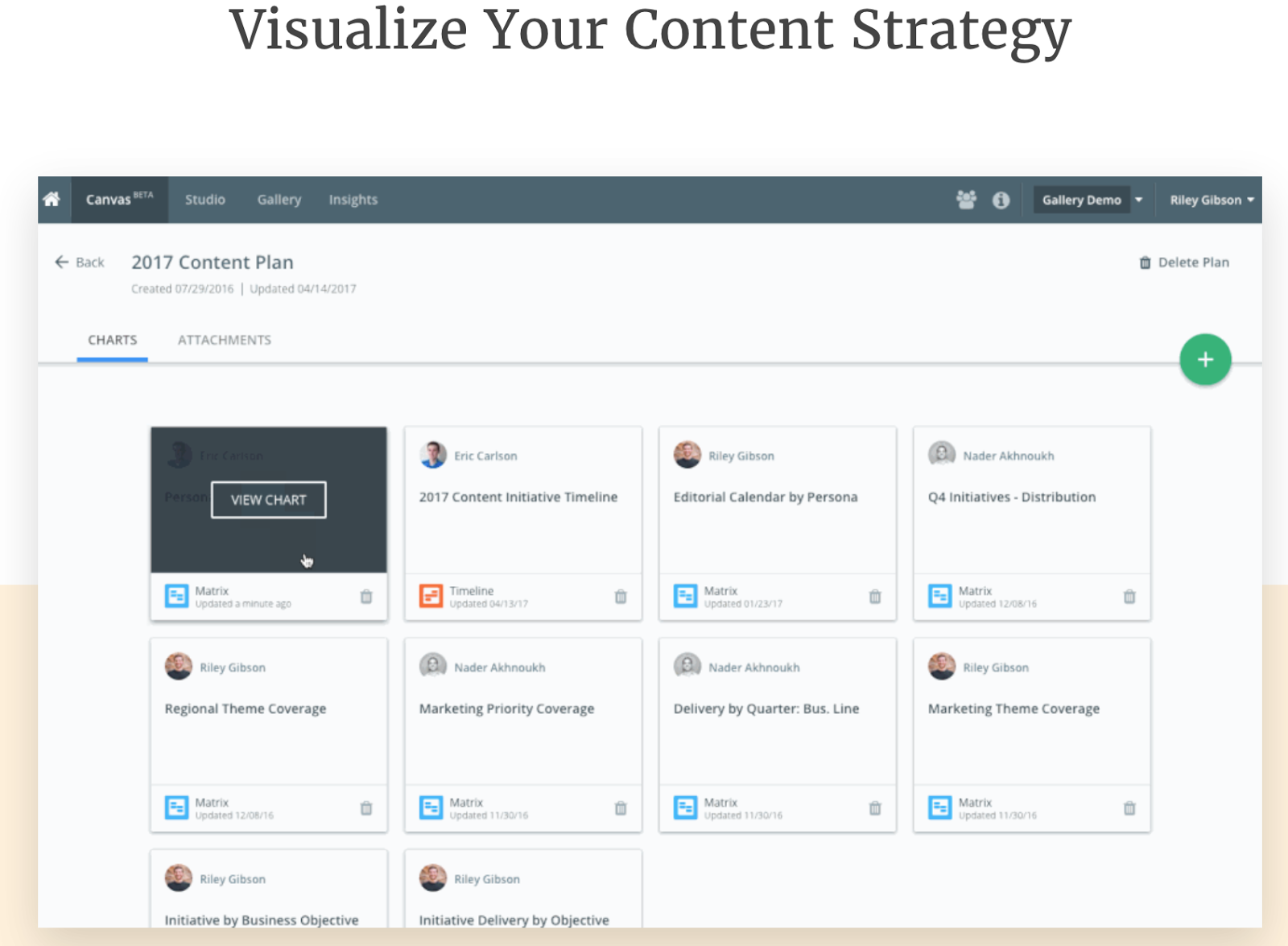
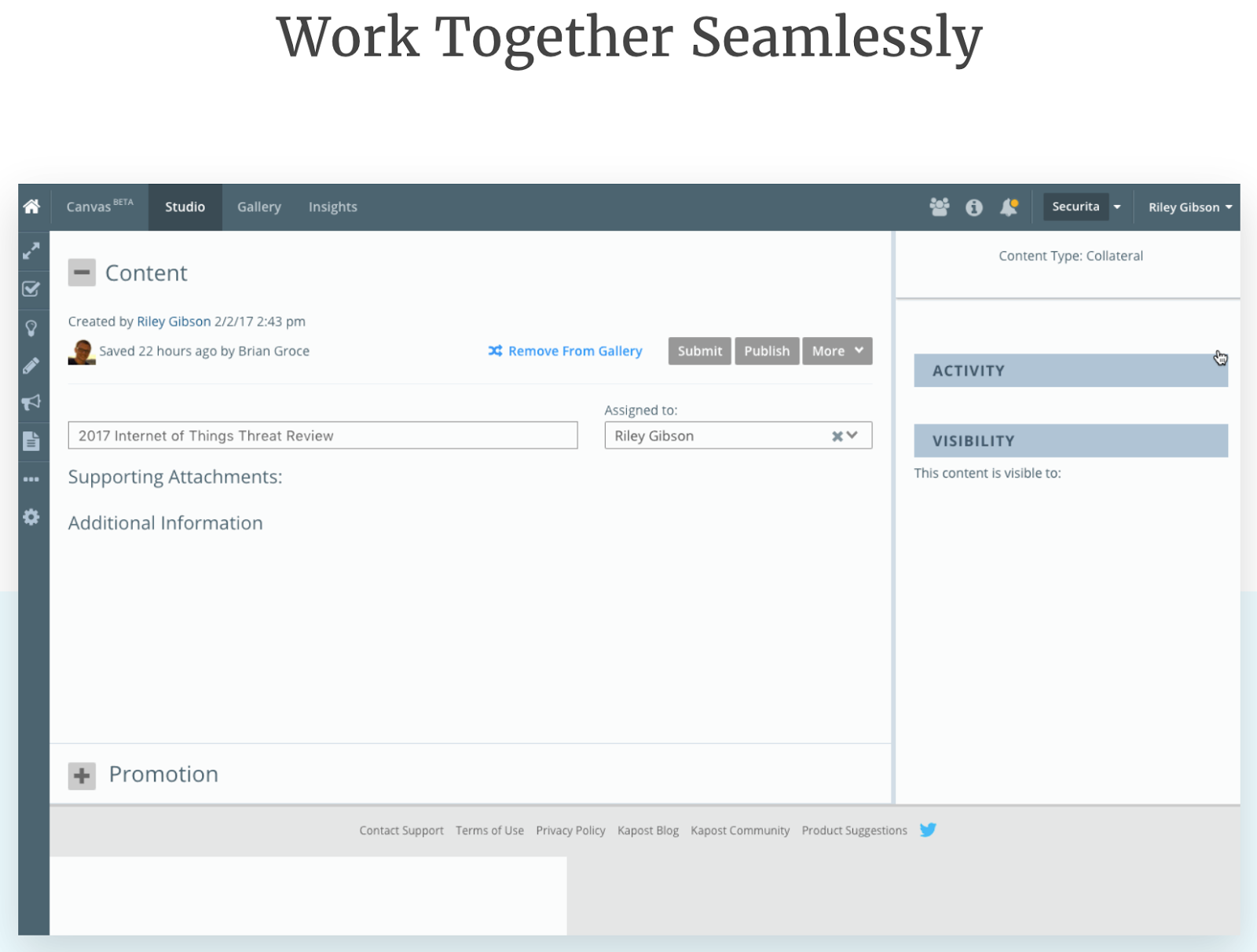
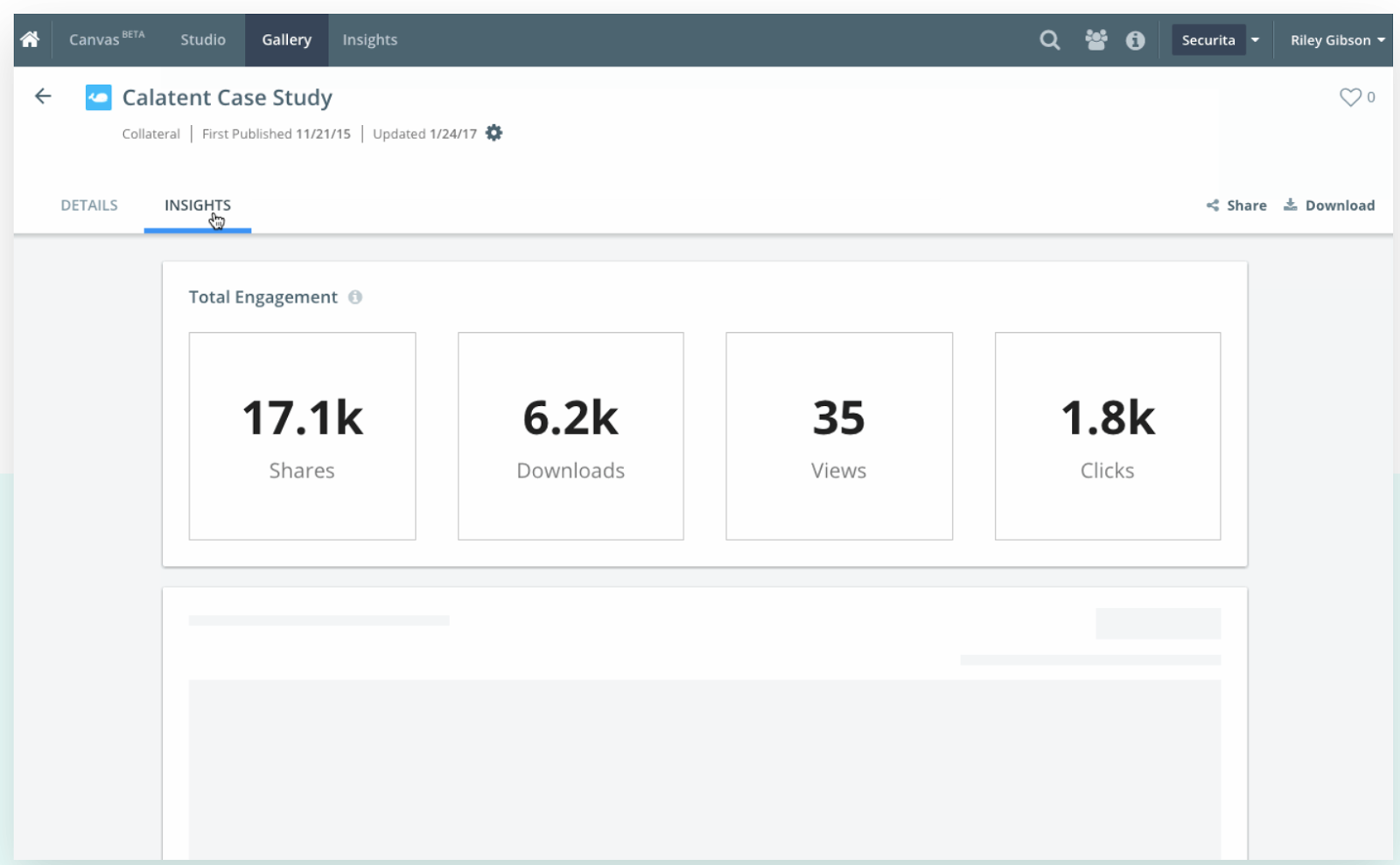
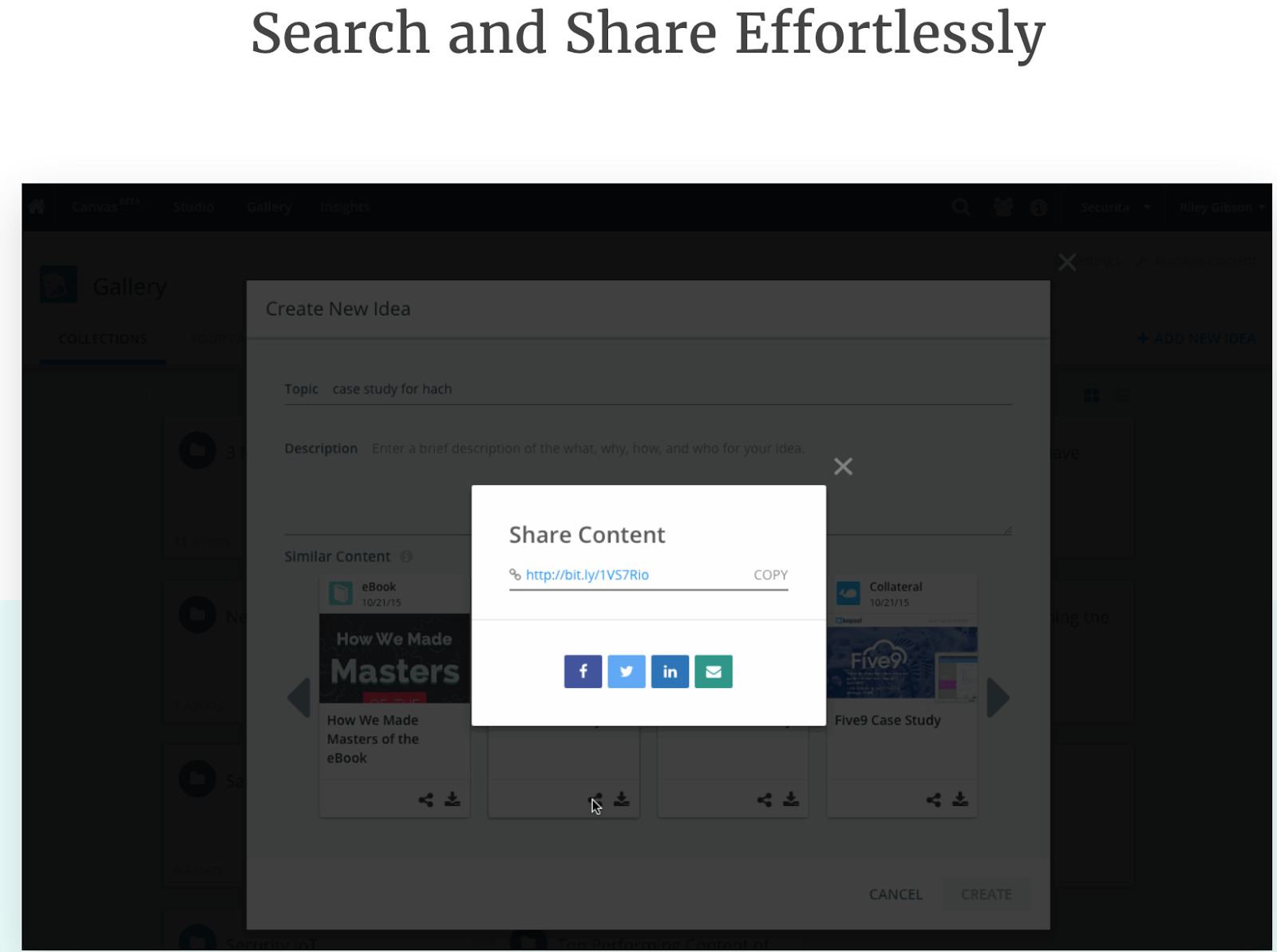
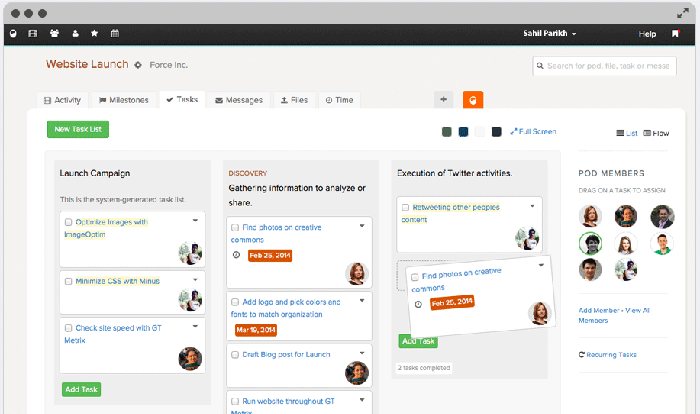
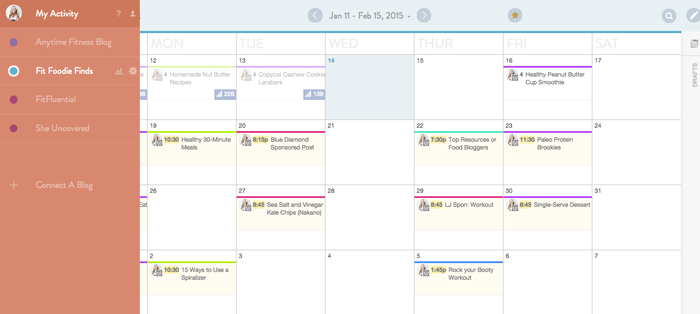
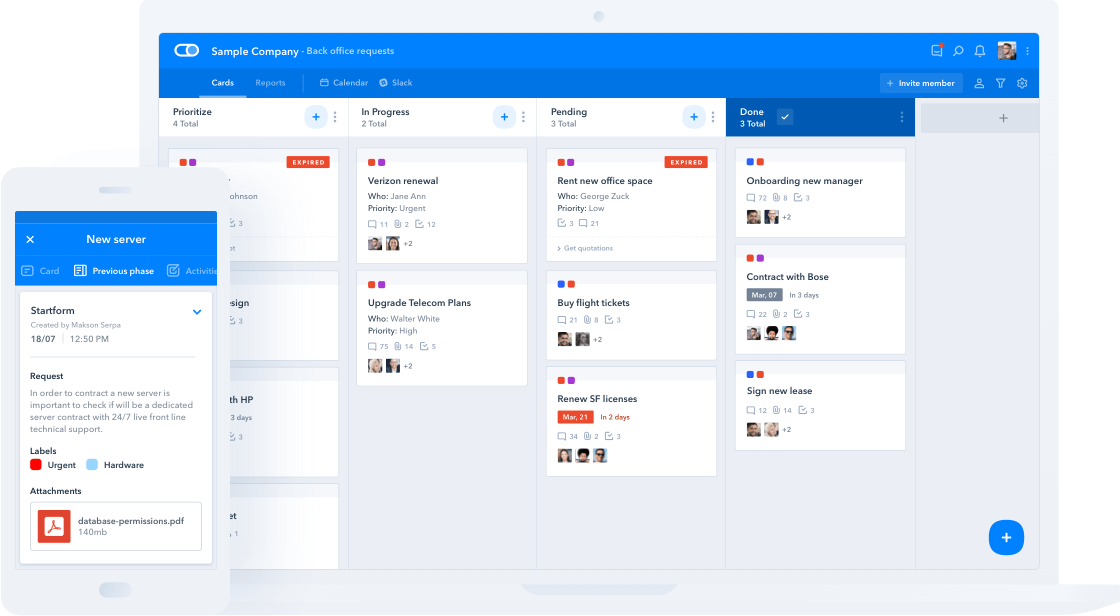
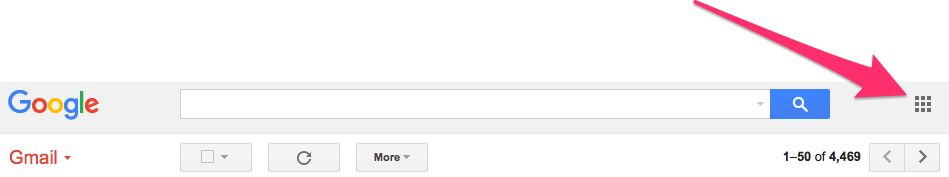
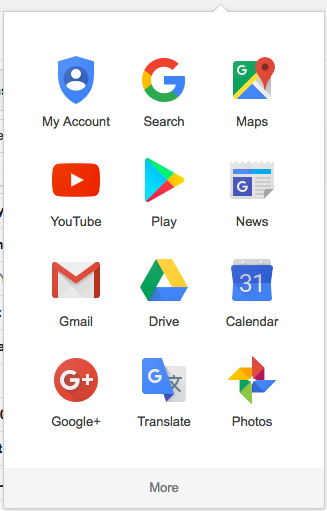
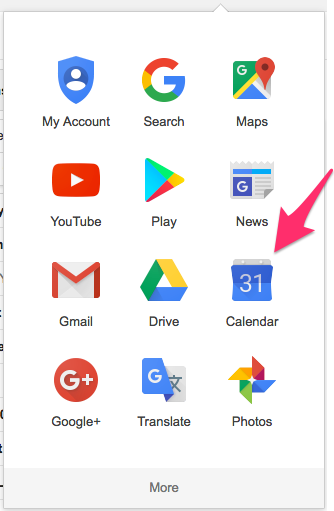
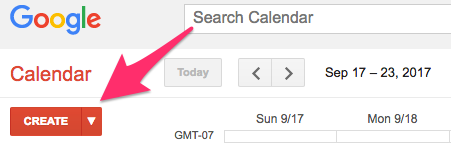
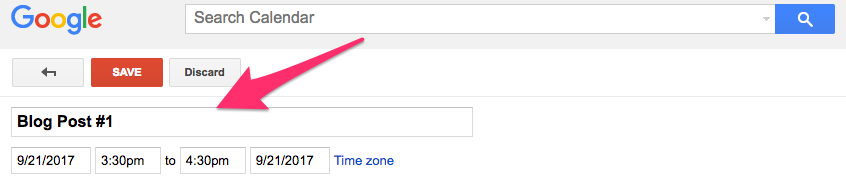
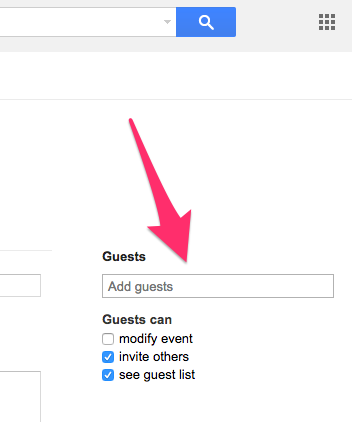
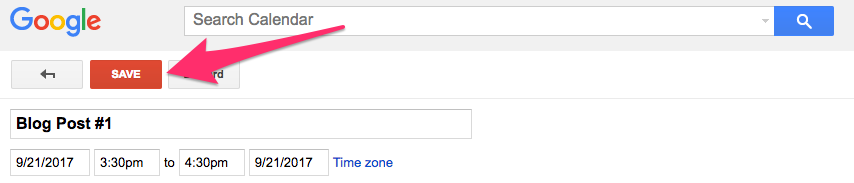
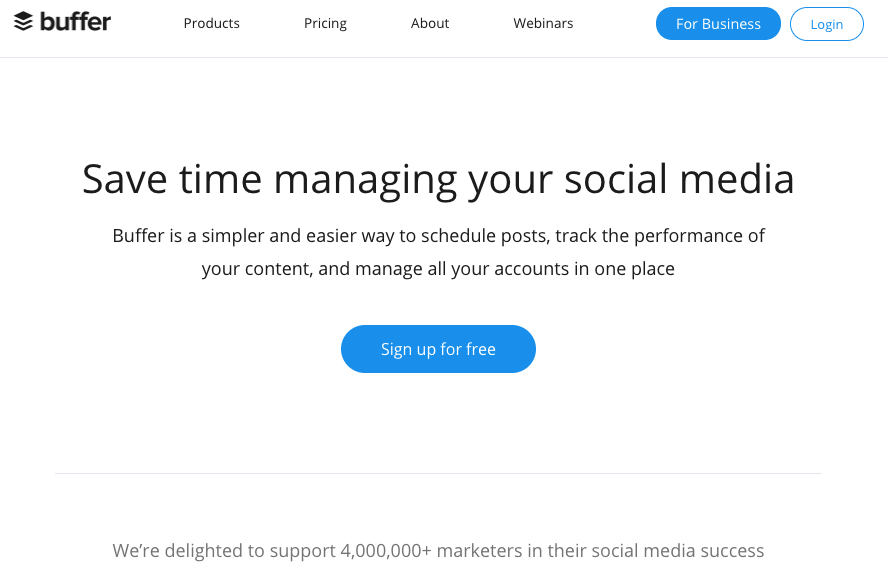
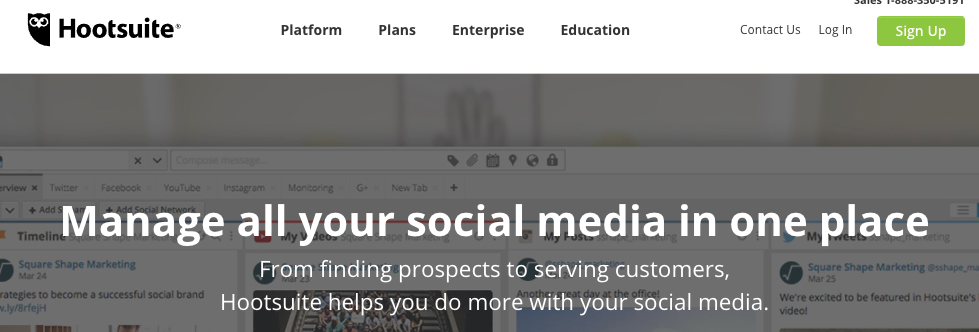
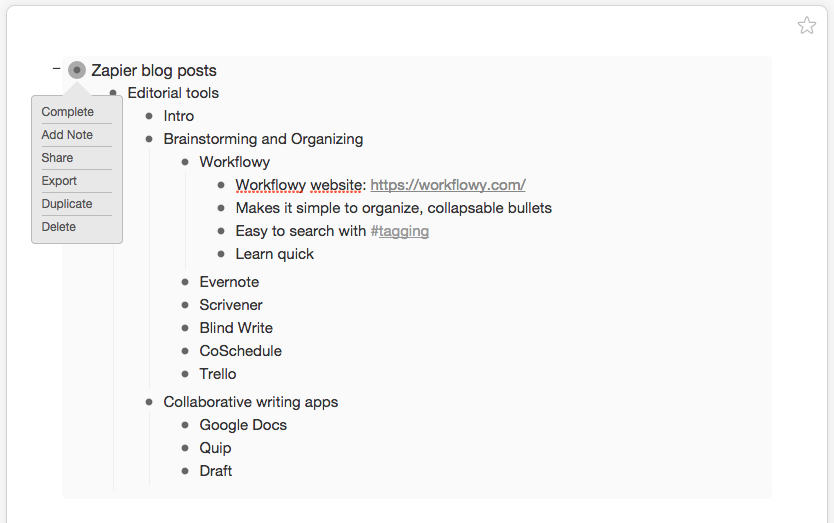
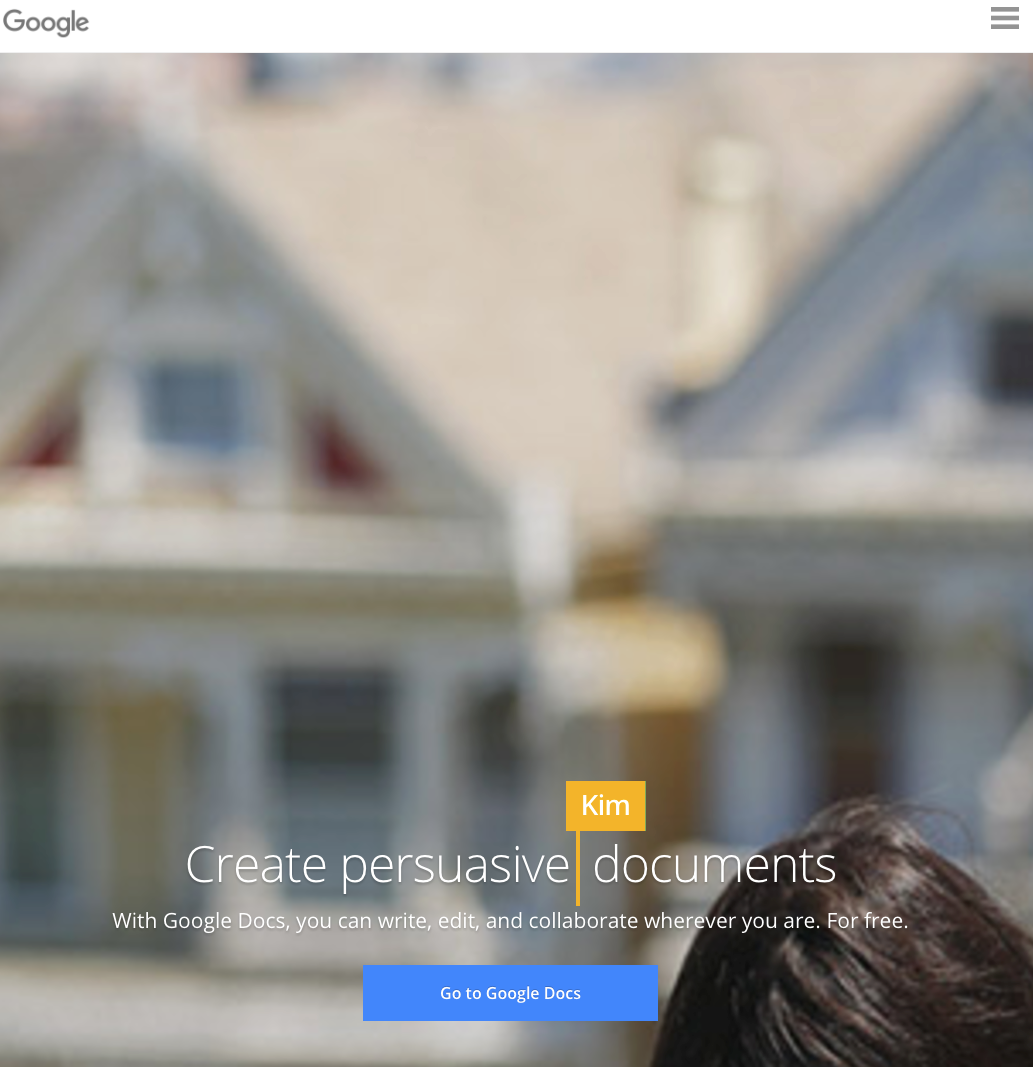
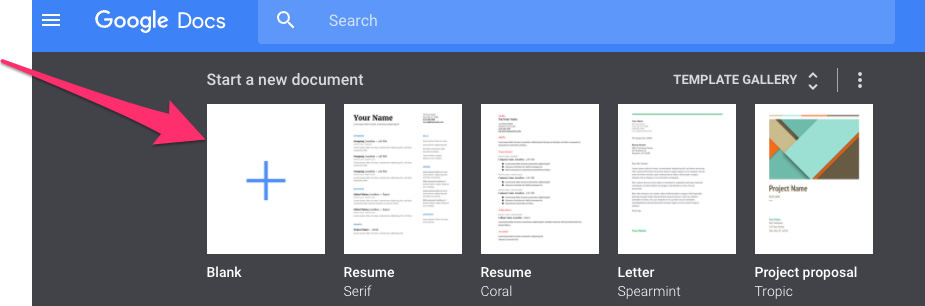
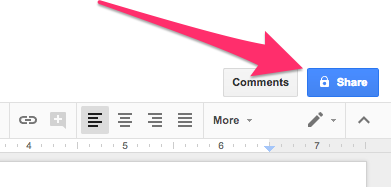
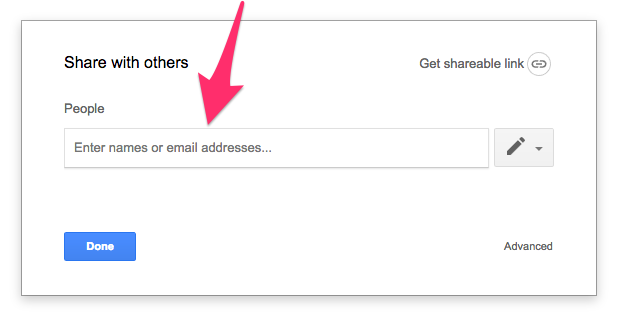
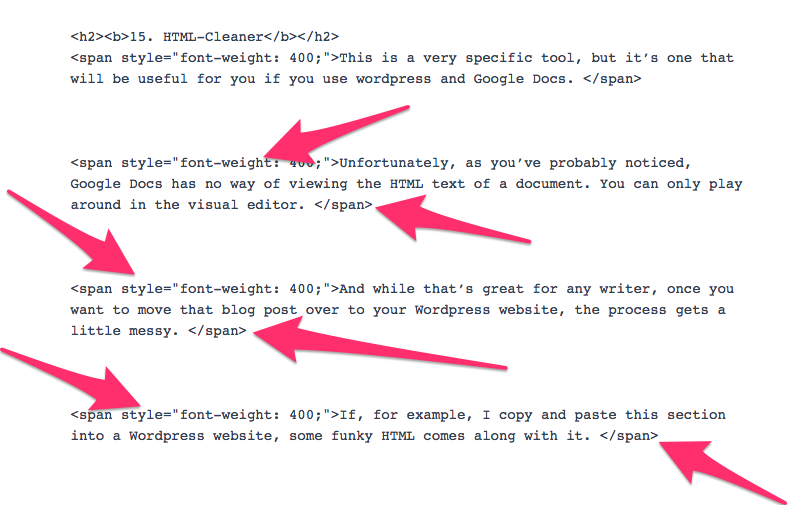
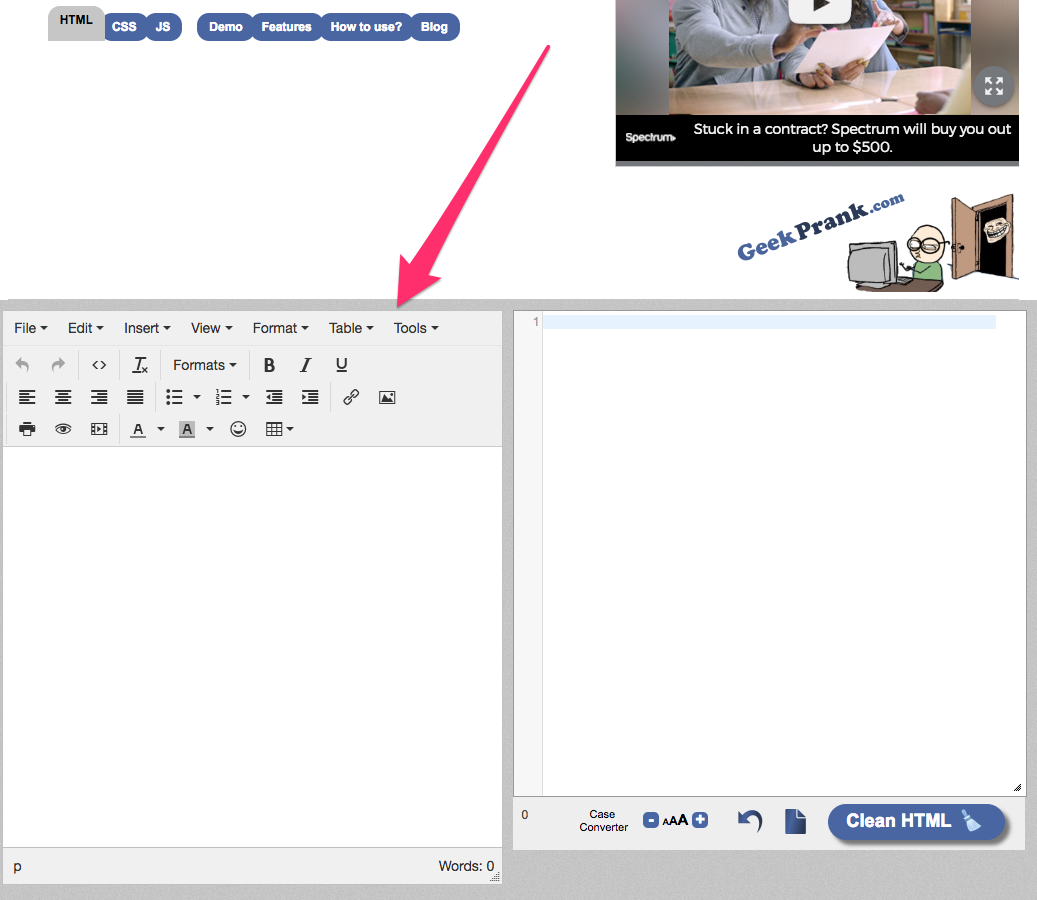
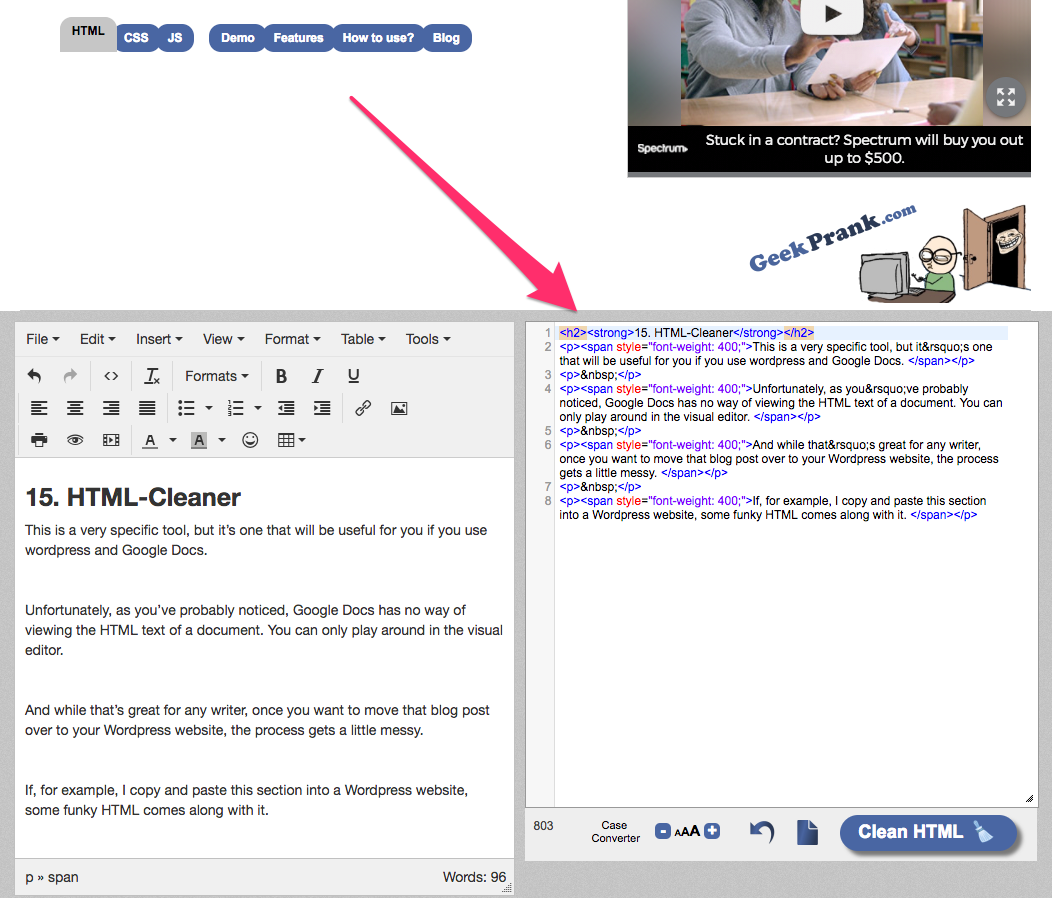
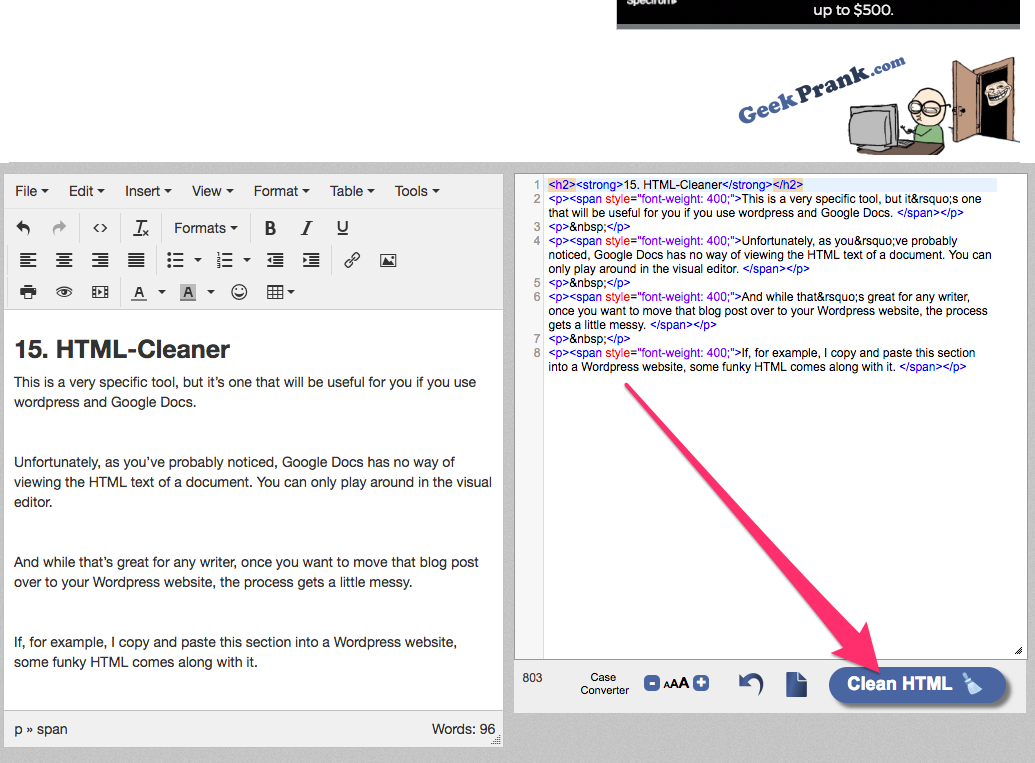
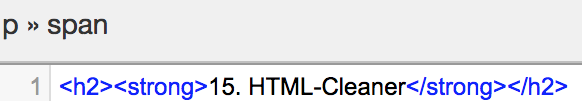
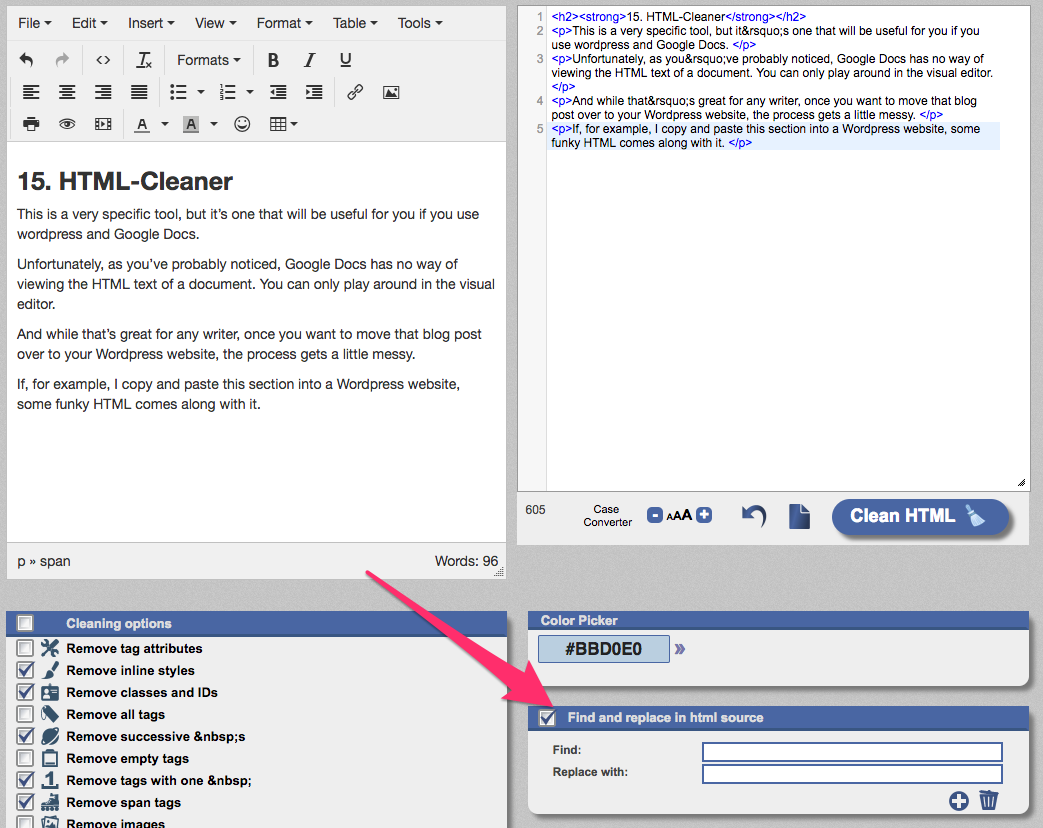
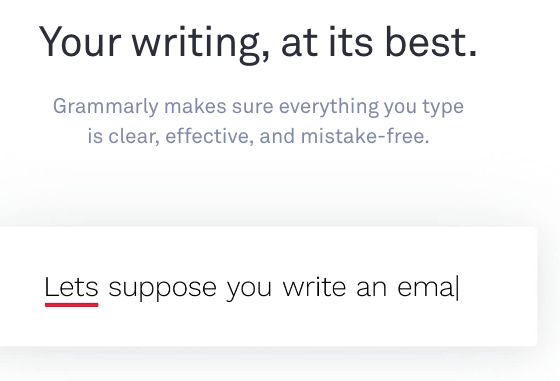
Comments (18)