The global e-commerce market is massive and continually expanding.
With over 50% of Americans preferring to shop online, it’s one of the best markets to tap into for online business growth.
More and more people are spending money with online stores rather than visiting brick-and-mortar stores.
In fact, 67% of millennials and 56% of Gen Xers prefer to shop online over visiting a store in person.
The buying frequency online is pretty high too, with 95% of Americans shopping online at least once every year and 5% shopping daily.
That’s 16,155,000 people buying items online every single day in America alone. And you can get a piece of that profit.
But with all this good news, there has to be bad news, too.
E-commerce is a valuable market to tap into, meaning that there are copious numbers of competitors trying to land the same customers as you.
It’s becoming increasingly difficult to drive e-commerce sales, especially without a large marketing and advertising budget.
The competition is too stiff. There are too many stores and marketplaces.
You need those sales if you want to keep your business alive. But they aren’t easy to land.
Thankfully, there are a few ways you can drive more e-commerce sales without spending any money.
Here’s how you can drive 10x more sales.
Use Pinterest to drive sales
Use Pinterest to drive more e-commerce store sales? Is this a joke?
While that subheader statement might seem strange to many, Pinterest is actually an incredible platform for driving sales, especially for e-commerce products.
E-commcerce brands such as Wall Needs Love has leveraged Pinterest to drive 94% of their social media traffic. Even I have used it to drive 328% more sales for one of my e-commerce clients using their newest feature, Buyable Pins.
A few months back, I was trying to help a B2C store scale the e-commerce portion of their business.
My goal was to increase sales by 200% in just six months.
Even for someone like me with decades of experience in online marketing, I admit that it sounds like a bit of a stretch.
200%? When I set that goal, I thought I might be out of my mind. But I wanted to grow sales quickly and prove that it could work for e-commerce businesses.
Quickly, I noticed an untapped market with amazing potential. Plus, I already had experience on it!
Within just a few months, I nearly doubled my sales goal.
How? I used Pinterest’s Buyable Pins.
Buyable Pins are a revolutionary addition to Pinterest that takes this website to new levels when it comes to driving sales.
These pins allow users on the site to buy your products directly on Pinterest without ever needing to leave.
It’s essentially a diverse integration where people can search and buy directly on Pinterest.
Buyable Pins work flawlessly on mobile, too.
And the good news is that it’s free to set up Buyable Pins.
So, why should you care about Pinterest? After all, isn’t it just a bunch of pretty pictures? Let’s look at some data.
Currently, the Pinterest user base is still mostly female, but more males are starting to pick up the platform:
While more women use it than men, the age range is wide. People of all ages use it, from teenagers to retirees.
And the male user base on Pinterest has actually grown 120% in the last year alone.
On top of that, the income levels of users on Pinterest are equally spread out:
And that’s not all.
87% of people on Pinterest who have pinned a product made a purchase. 93% of pinners have used it to plan for future purchases, too.
It’s a machine when it comes to buying. Pinterest allows users to plan out their purchases by seeing visuals of items before they buy and imagining how they could benefit from them.
This creates an ideal platform where users can explore your product.
So, how do you use Buyable Pins to purchase items on Pinterest?
Well, Buyable Pins appear everywhere on Pinterest. If you conduct a simple, product-based search, you can select the Buyable Pins section on the menu:
This will sort out all of the Buyable Pin-based products on Pinterest for you to browse.
When you’re ready to buy, just click “Add to bag” on a given pin to add it to your cart:
Next, head to your bag and initiate the checkout process:
From here, you don’t even have to leave the site to make your purchase, which makes the process seamless.
After you purchase, you can get directed right back to your browsing.
To get started with these Buyable Pins, you need to have one of the following site integrations:
Each of these e-commerce sites has its own setup guide for Buyable Pins. It only takes a few minutes to link your store.
Here are the individual setup guides to follow depending on which site you use:
Pinterest can drive tons of sales for your business.
I used it to increase sales for a B2C site by 328% with just a few months of work.
Put your products up on Pinterest as Buyable Pins and watch the easy sales come in fast.
Add more checkout options
One of the most frustrating aspects of many e-commerce sites today is the lack of checkout options.
Just the other week, I was browsing flower shops on my mobile device because I wanted to order a bouquet or arrangement for a family friend.
I found an awesome site and saw the product I wanted to buy.
I added it to my cart, went to create a guest account, and then started the checkout process.
But, when I got there, I could only pay with a credit card. On top of that, there were only two credit card options: Visa and American Express.
Being in a public setting on my phone, I didn’t really want to go through the hassle of taking out my credit card.
That seemed unsafe and risky in today’s world, where people seem to steal credit cards every day.
With all of this in mind, I didn’t end up purchasing.
That small factor kept me from making a big purchase on their site.
So, what can you do about it? Well, PayPal found that simply adding their transaction ability to your site can have a 70% higher checkout conversion rate.
That means you’ll see fewer cart abandonment issues. Why?
PayPal is fast and secure, and it doesn’t require someone to type in their long credit card number.
In that same study, 24% of online shoppers abandoned their carts and transactions just before purchasing due to one factor:
A lack of diverse checkout options for payment.
That’s especially a problem in a public setting.
For example, take a look at this checkout page from AllPosters:
They offer almost every single checkout option you can think of.
You can even pay by phone and mail!
More than likely, if someone is bouncing from AllPosters during the checkout process, it’s not due to a lack of checkout options.
E-commerce sales are tough to come by. Once you’ve got a user ready to purchase, you need to make sure that they have all the tools necessary to do it.
Even a small, free tweak of including more options can help you close more sales.
Send cart abandonment emails
When someone lands on your e-commerce site and adds a product to their cart, chances are, they won’t buy immediately.
In fact, they will more than likely abandon it.
According to the latest data, the global average cart abandonment rate is nearly 80%.
People on mobile phones abandon their carts at the highest rate.
You did all of that work to drive traffic, but they just didn’t convert despite showing high levels of interest.
Now what?
What’s your game plan? What’s your plan of action?
If you aren’t using cart abandonment emails regularly, you risk losing tons of sales.
By implementing them, you can increase your sales instantly.
People simply forget.
I honestly couldn’t count the number of times I added something to my cart, forgot, and then received an email to remind me about the products I selected.
And more often than not, I returned to purchase it.
That’s the case with most people, too. According to InboxArmy, 75% of people leave with the intent to return:
On top of that, up to 60% of cart abandonment emails can result in a sale.
You can bring customers back and increase your sales fast with relatively no effort and without spending any extra money.
It’s that easy.
So, how do you get started?
With Shopify, there are a few different ways to send cart abandonment emails.
First, you can go to your dashboard and select the “Abandoned checkouts” section under “Orders:”
Here, you can see all of the orders that shoppers didn’t complete.
If you only have a few and want to manually send them an email, simply click on each one and draft a new email:
If you prefer to automate this process (which is highly recommended) so that it always sends out emails, you can head over to your checkout settings on your admin page.
From here, select the “Order processing” settings:
Next, choose how long you want the software to wait before sending a customer a reminder email to complete their order.
All you’ve got to do now is click save, customize the abandoned checkout email template, and your process is now on autopilot.
Sit back and watch your e-commerce sales increase fast.
Upsell to repeat customers
You’ve probably heard the age-old saying, “It’s much easier to sell to an existing customer than acquire a new one.”
Well, it’s true. Think about it:
To acquire a new customer, you need to take them through the entire buyer’s journey.
You need to get their attention with brand-awareness ads, build their trust with free offers, and then remarket to them multiple times before they finally convert.
It’s safe to say that it’s expensive.
But when you have existing customers, you’ve got their email addresses already.
You don’t need to waste money on remarketing ads or free offers because they’re already brand-aware.
You can simply send them an upsell email to drive sales to customers who already know your brand and love your product.
They’ve bought from you multiple times. That tells you an important factor about your customer relationship:
They enjoy purchasing your product.
It won’t be difficult to double your sales with a simple email upsell.
You want them to buy something more expensive from your list of products.
Here’s how to do it.
First, you need to identify your best customers. If you run an e-commerce store with Shopify, it’s easy to find your repeat customers.
Head to your dashboard and navigate to the “Customers” section on your left-hand menu:
From here, scroll down to the customer report section and locate your returning and loyal customers:
Returning customers are the customers who’ve bought from you more than once.
Loyal customers are the customers who have purchased from you the most.
Click on each list to see a history of their names, email addresses, and spending amounts:
With this data, you can easily take their emails and send them new upsells.
Simply hit “Export” to download the email list:
Take those emails and craft a new upsell-based email for new products.
These customers have bought from you multiple times, meaning that they more than likely will buy from you again.
A simple task like this will only take you 5-10 minutes, and you won’t have to spend any money on ads.
Use your best customer base to drive even more e-commerce sales with a $0 budget.
Set up an Instagram storefront
Instagram is one of the best social media platforms on the market right now.
It’s especially effective when it comes to selling products that are based on e-commerce and that are visually appealing.
Currently, Instagram has nearly 1 billion monthly users:
It’s one of the fastest growing social networks in existence, and it boasts a fan base that loves to follow brands.
According to Instagram, 80% of accounts on their platform follow a business. To add to that, 75% of Instagram users take action after being inspired by a post.
Tons of users are discovering new products on Instagram, making it one of the most natural places to drive free organic sales.
You don’t have to spend a dime on Instagram to see sales come in.
With one feature from Instagram, people can shop the exact looks you display on social media.
For example, take a look at the Pura Vida Bracelets Instagram page:
From their page, you can click the link in their bio to directly shop each specific look.
Click that link, and you’ll land on their Instagram storefront:
You can see each Instagram post they’ve made with the exact product they sell, giving users a perfect picture of how they can use it.
If you click on an image, you bring up more details, including each product and how much it costs:
These storefronts are great for driving sales directly from Instagram without spending money on advertising.
If you want to get started today, you can easily find integrations and plugins for most e-commerce platforms.
For example, Shopify offers a free plugin called Instagram shop by Snapppt:
You can quickly integrate your social accounts and start to drive sales using Instagram storefronts fast.
The plugin will dynamically pull your Instagram feed and allow you to customize each picture on your site to include products and pricing data:
It only takes a few minutes to set up and it can help you take advantage of the social traction that your business is getting.
If you want to quickly increase your e-commerce sales, make it that much easier for someone to purchase your products via social media.
Conclusion
E-commerce has taken off in the last decade.
More than ever, people find themselves shopping online rather than visiting the local stores they once frequented.
E-commerce is quickly dominating the changing landscape.
In fact, over 50% of Americans prefer to do their shopping online rather than visit a brick-and-mortar store.
Nearly 70% of millennials and 56% of Gen Xers also prefer to shop online.
It’s safe to say that e-commerce is the place to be if you’ve got a solid product.
But that’s also bad news. Why? Whenever a market becomes popular, everybody wants a piece of it.
That means one bad thing for every e-commerce store:
More competition.
And more competition means higher levels of difficulty for landing sales.
You’re competing with thousands of stores in your industry for the same audience.
On top of that, you’ve got no budget to spend on marketing and advertising to drive visits to your store.
So, how do you drive sales without a budget?
Start by taking advantage of Pinterest. It’s a huge market with tons of potential. Buyable Pins are great for making easy sales.
Consider adding more checkout options, like PayPal, to your e-commerce site. More checkout options will increase your conversion rate without spending a dime.
Cart abandonment emails should be your bread-and-butter. They can easily regain sales that were almost closed.
Try upselling repeat customers. They are much more likely to buy from you, plus it costs you nothing to email them.
Lastly, try setting up an Instagram-based storefront to drive tons of sales with visual content.
E-commerce without a budget is difficult, but it’s possible. You can still drive tons of sales without a budget.
What are your favorite ways to get more e-commerce sales without spending money?


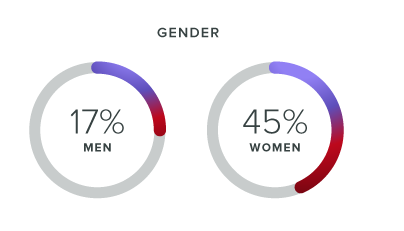
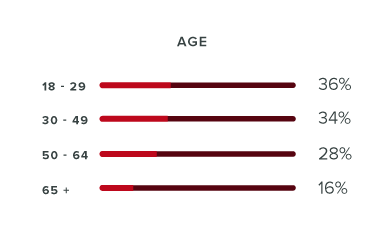
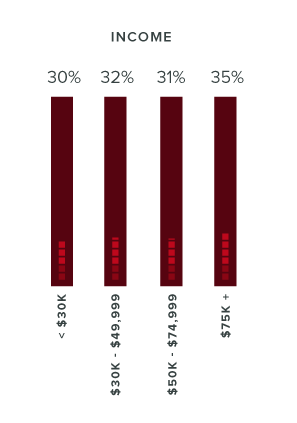
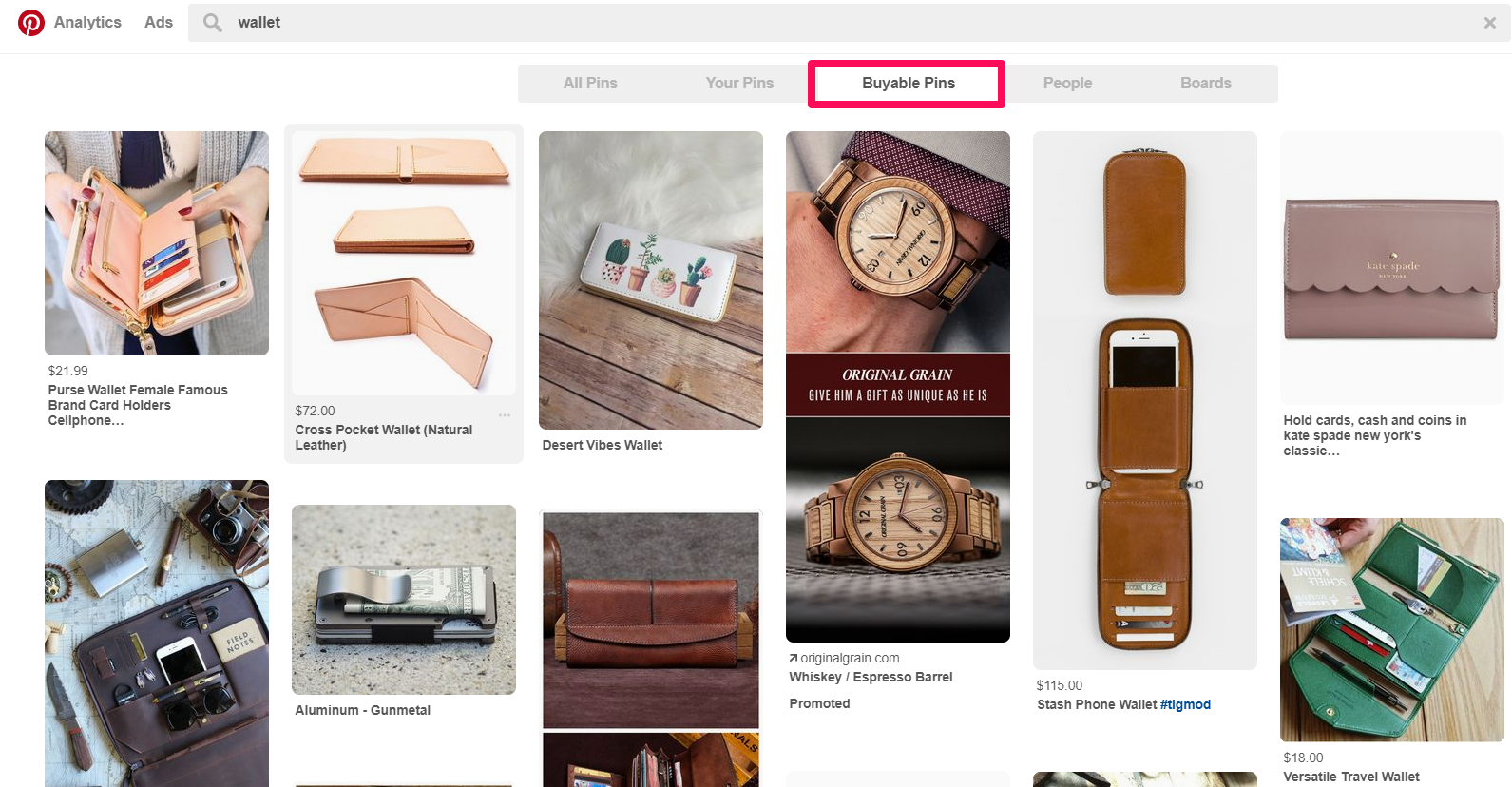
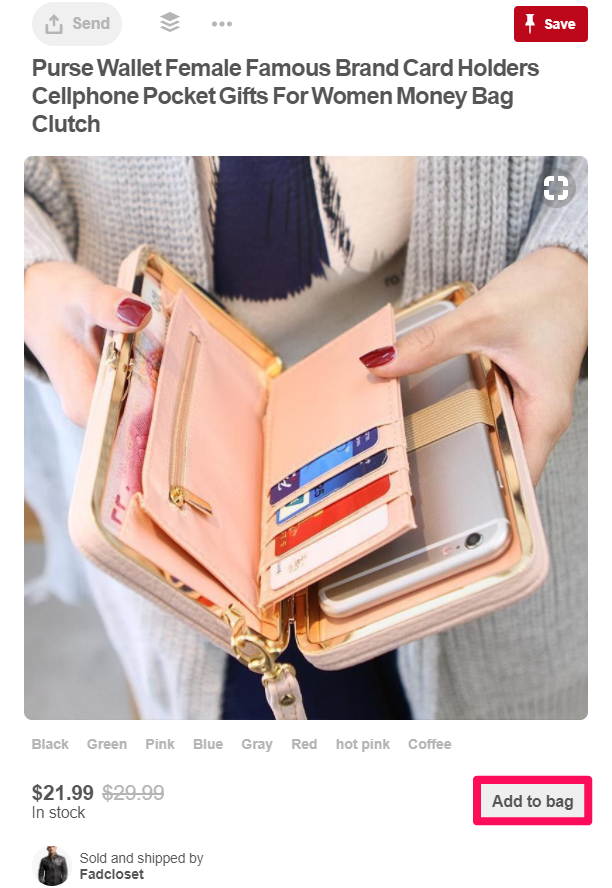
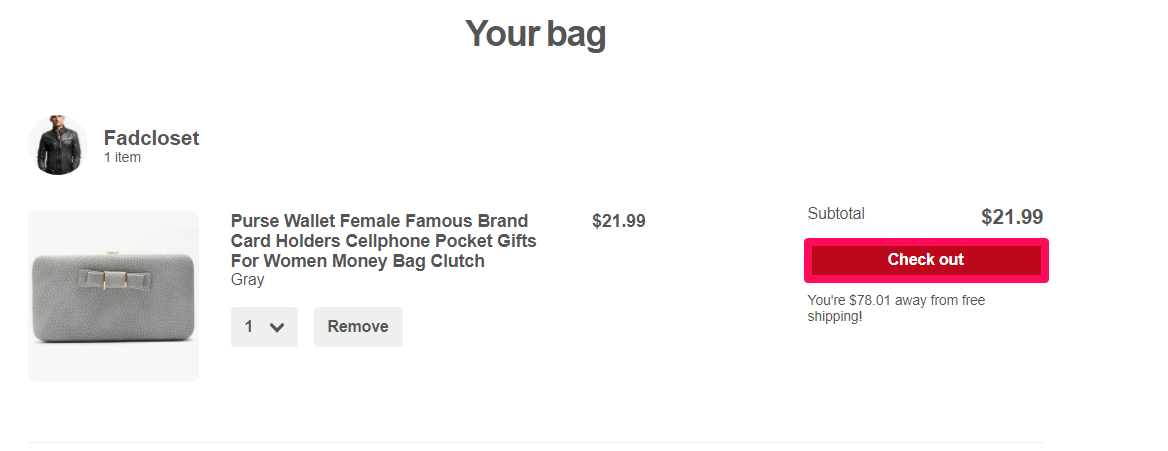

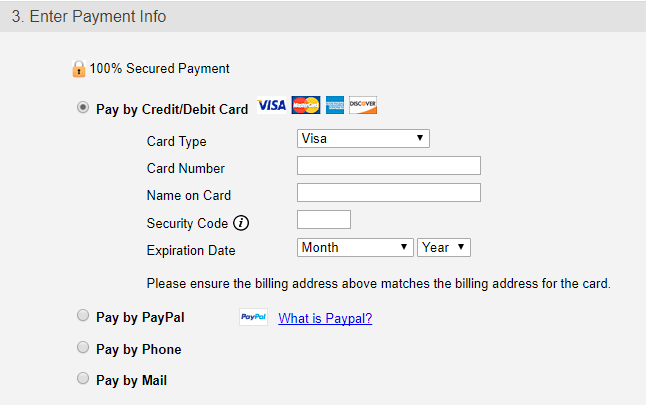
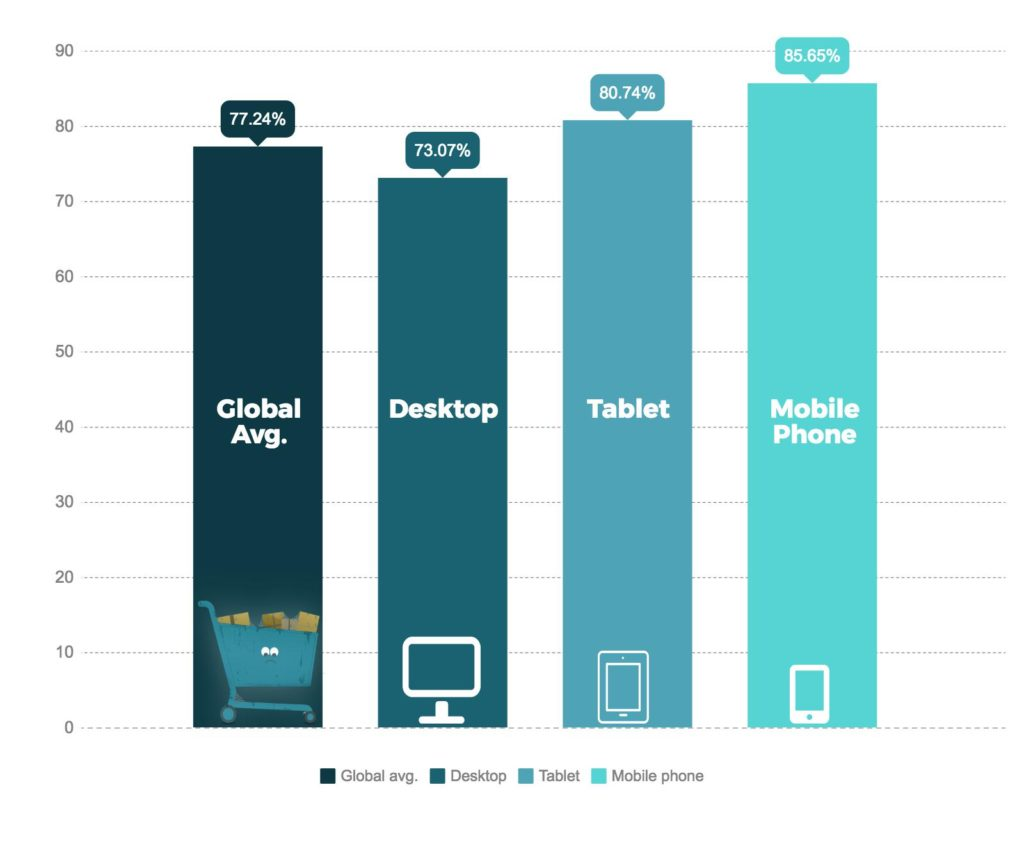
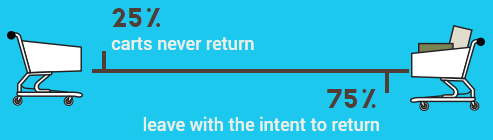
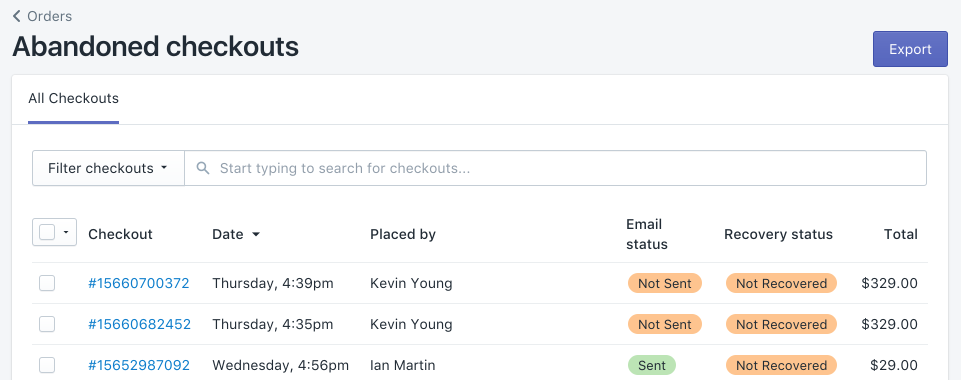
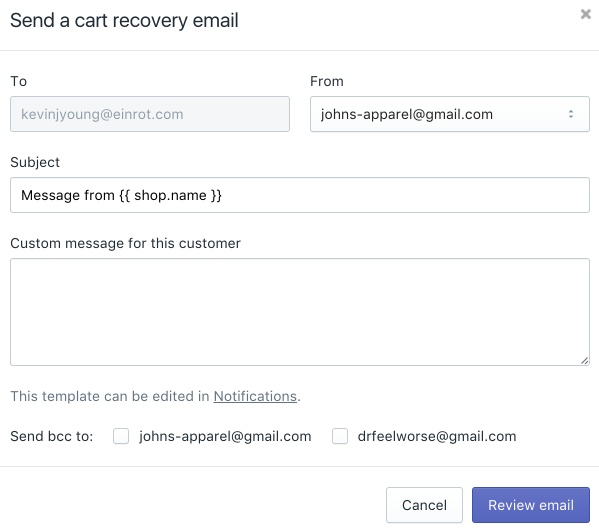
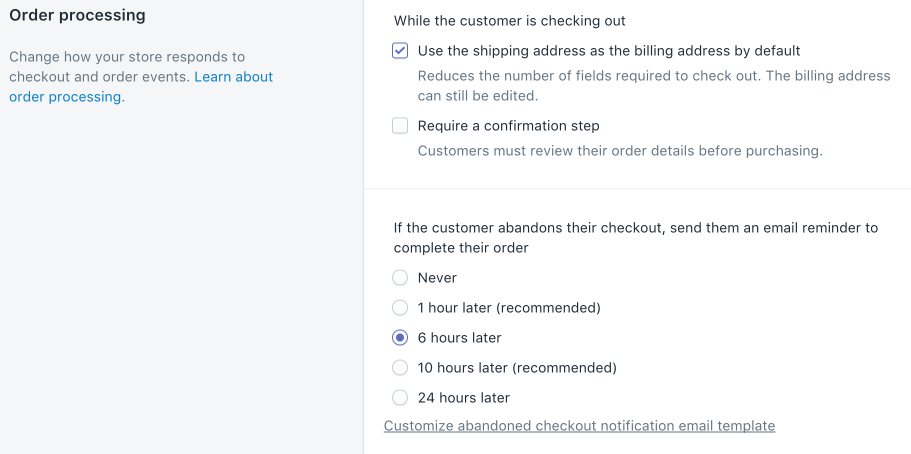
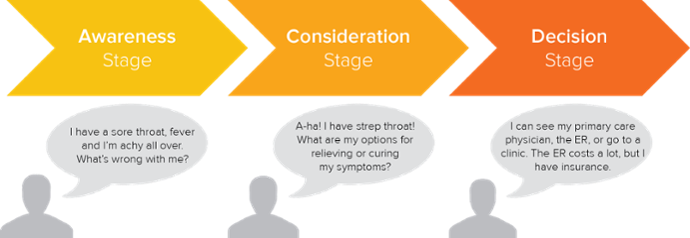
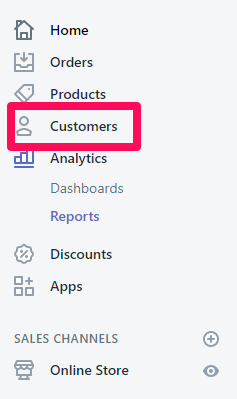
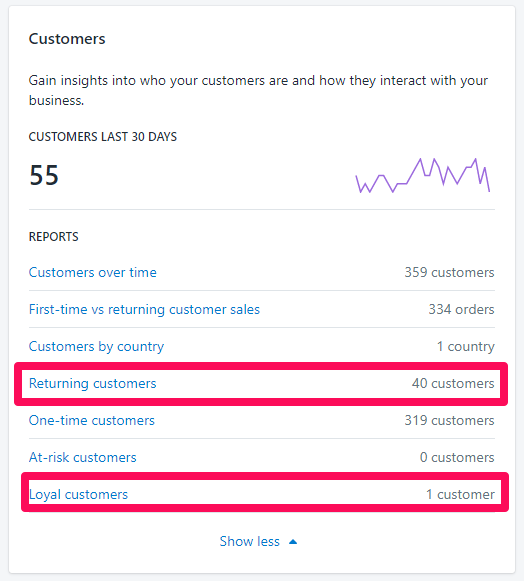
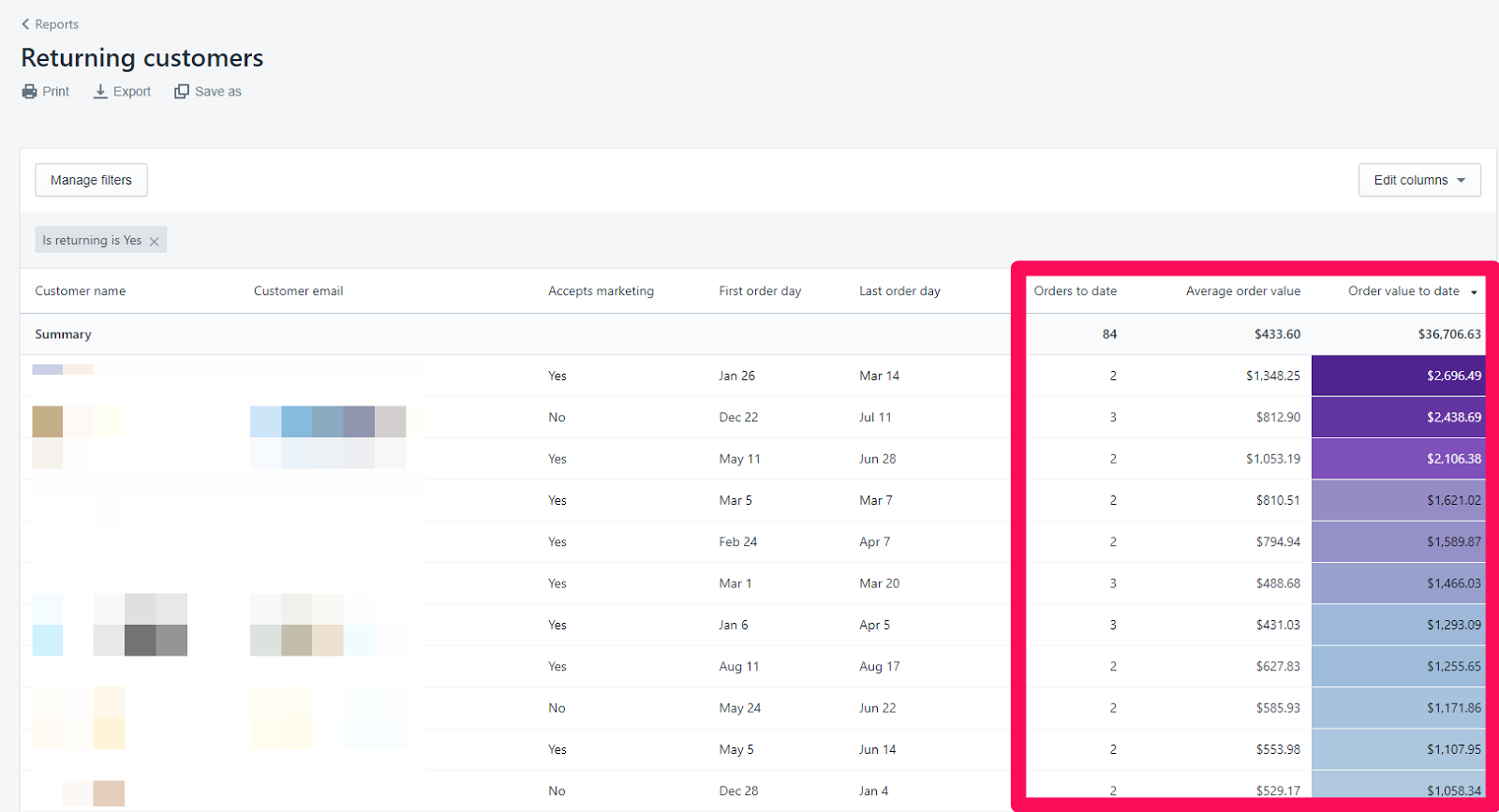
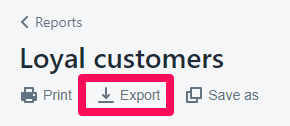
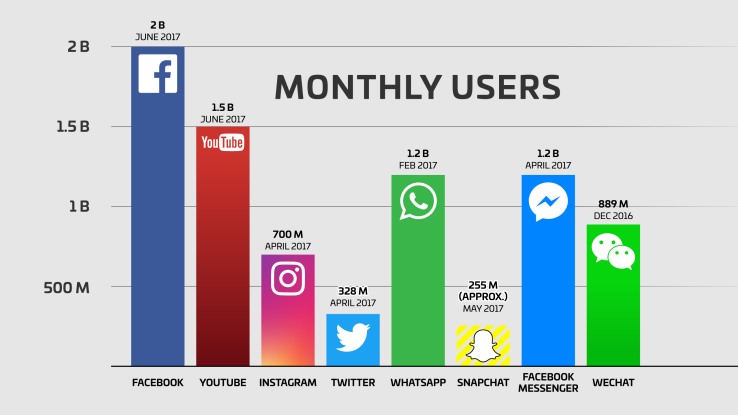


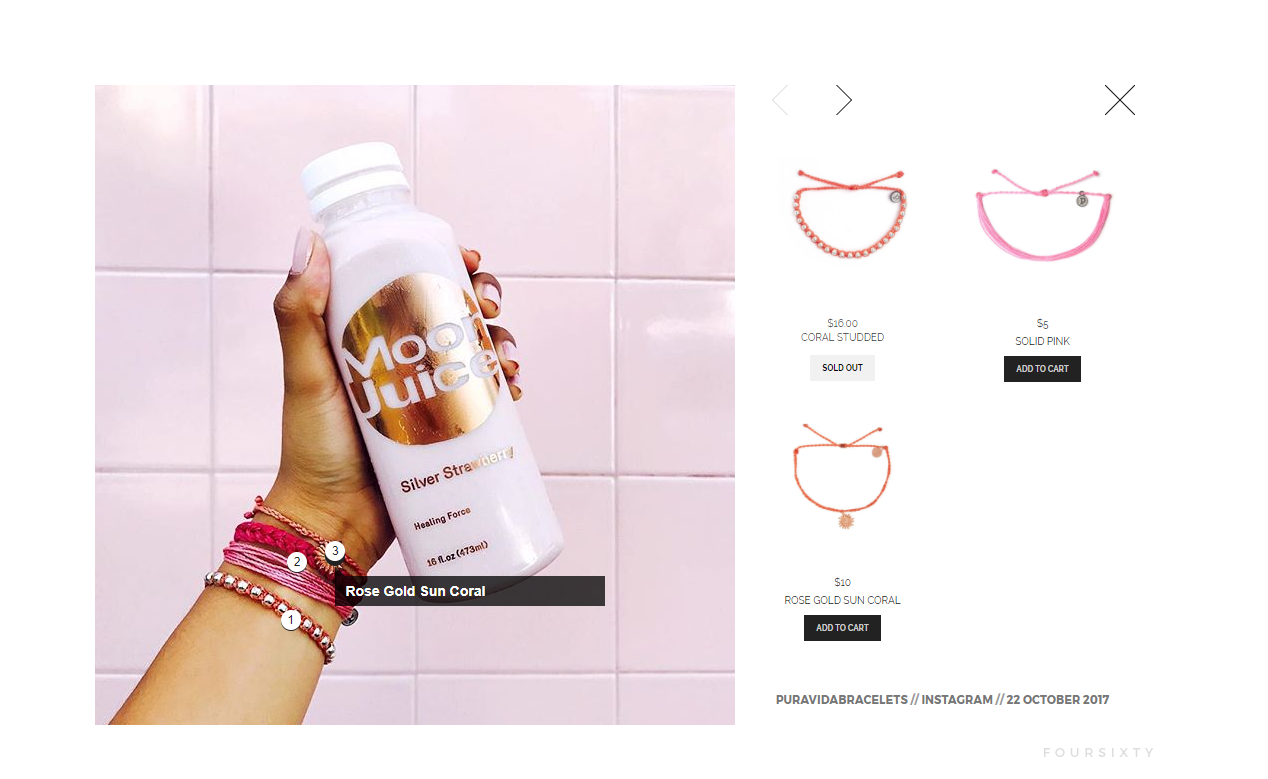
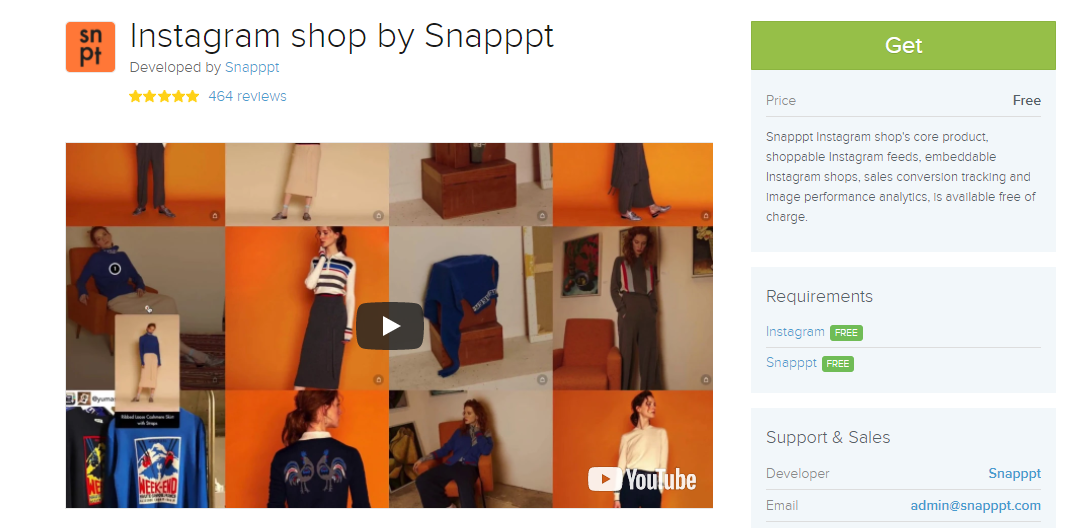
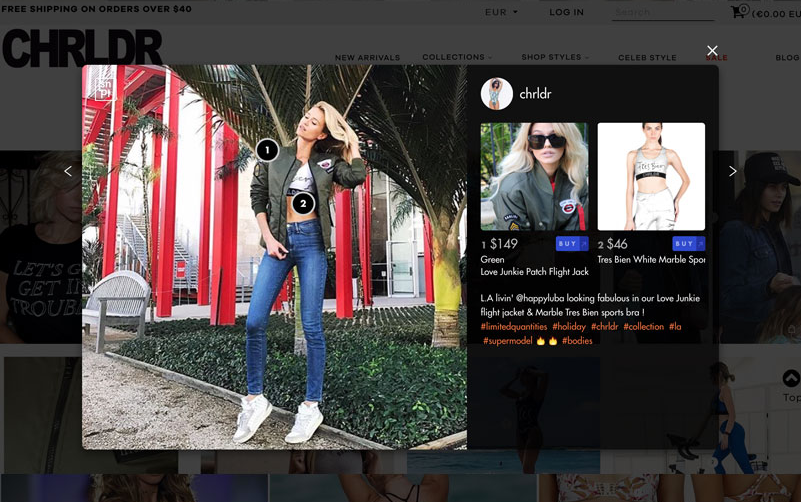
Comments (20)