I’ll be honest.
Most of the tactics on this list should be obvious.
Most of you should be in the clear.
However, I’m still surprised at how often I see these mistakes.
I come across a website every single day that’s guilty of one of the following bad SEO tactics.
What’s even more concerning is that many of these tactics never worked that well to begin with.
Some may have worked a little bit. However, their effect quickly died out.
And today, most of them will only do you more harm than good.
There are tons of SEO tactics that used to be popular but have fallen out of fashion when taken to the extreme.
Here are 7 perfect examples of SEO tactics to avoid in 2018.
1. Keyword stuffing
There’s an old joke out there that goes something like this version from The Atlantic:
“An SEO copywriter walks into a bar, grill, pub, public house, Irish, bartender, drinks, beer, wine, liquor…”
It’s funny because it’s true.
When you hear “SEO,” you typically think of keywords next.
A decade ago, “keyword density” was a ratio based on the number of times your keyword was used in comparison to other words on the page.
Supposedly, there was a magic number that you wanted to hit. There was a sweet spot at a few percentage points that made all the difference in the world.
The closer you get to that number, the better you rank, right?
Obviously, this is all nonsense. But that’s how people felt at the time.
So we did what good marketers always do: more.
If a 1% keyword density is good, 5% should be great!
This practice quickly spun out of control.
We quickly ended up with “keyword stuffing” that involved using the keyword on the page as many times as possible.
Here’s a perfect keyword stuffing example:
Google’s algorithm was admittedly simpler back in the day.
It was easier to game and manipulate. It would often fall for obvious tricks like this.
However, the same can’t be said today. Not in a world where we live with RankBrain.
The good news is that you no longer have to jam a bunch of keywords into your copy at the last minute.
Instead, you want to think more about keyword topics.
Let’s say you have one long-tail keyword for each blog post.
Great! Instead of stuffing it repeatedly into the content, you should focus on sub-topics and related ideas.
That means pulling in all of the semantically related information and context around a topic.
Here’s what I mean.
Check out “conversion rate optimization” on Wikipedia. Most big topics will feature a table of contents that looks like this:
There you go! Take all of those sub-topics and use them as sub-heads on your content.
Or better yet, you can spin out new pieces of content around each one.
Building out a “web” of content like this will be vastly more beneficial in the long run.
And you’ll never have to worry about getting hit with a penalty or algorithm update.
2. Spam comments
This is one of the most annoying tactics around.
You read an awesome blog post and want to jump into the comments.
After all, lengthy discussions in a blog comment section can often be more valuable than the content itself.
However, you scroll down to the comments to leave your two cents — and you see spam comments like this:
Comments like this completely kill any conversation.
Now, leaving comments can be an excellent way to build a relationship with the blog owner and other readers.
But there are a few problems when you try to do this at scale.
I once knew a guy who would build comment links like this. He would pay contractors $1 per successful comment.
So what do you think happened?
Each comment was essentially copied and pasted to speed up the number they could leave. For example, someone might put up hundreds of blog comments each day.
However, they were all the same!
Many commenting platforms, like Disqus, obviously caught on. They will try to police this by blocking certain accounts.
Unfortunately, if your site gets big enough, you’ll always have to battle spam comments.
That’s why many commenting platforms, even on WordPress, will automatically nofollow these links.
Nofollowed links tell search engines not to give credit or pass any authority to that link.
So not only are spam comments annoying, they’re also useless!
Here are a few tricks to avoid this problem.
You can install a WordPress plugin on your site to automatically filter them for you, like this one from webvitaly.
You can also force users to enter their name or email to leave a comment. That way they have to be logged into WordPress before joining the discussion.
You can even set up your site so that you can manually approve comments.
This lets you only allow a select few to go live. And you can scan each for spammy copy or links before approving them.
Blacklisting comes in handy for repeat offenders.
The next time each blacklisted member tries to add a comment, it will get sent straight to the trash.
3. Poor UX
I know, I know.
This one sounds confusing, right?
But give me a chance to explain before you think I’m nuts.
Google doesn’t just look at links and keywords to rank your site.
They take in all sorts of data.
One example is your usage data.
That’s basically how people interact with your site.
For example, if you have a high bounce rate where people leave right after visiting, that’s a red flag!
It tells search engines that people aren’t finding what they’re looking for. And if that’s the case, your site must not be very helpful.
That’s not the only thing they look at, though.
For example, your SEO presence might take another hit if your design is ugly and outdated.
The reason?
It doesn’t look credible.
Years ago, Google released the Panda update to clean up site content.
Previously, they only looked at hard data to determine ranking factors. However, they introduced a questionnaire during this time to gather qualitative feedback, too.
For example, they had people go through websites and answer a few basic questions.
Those ranged from “Do you trust the information on this site?” to “Does this content contain any errors?”
Then they would rate each site to look for patterns. Poor-quality site design and content could now come back to haunt you if you received poor ratings.
A more recent example of this is “Mobilegeddon.”
If your site isn’t mobile responsive, showing up properly on everyone’s mobile device, you’ll also take a hit.
Google’s even releasing a mobile-first algorithm soon because more people browse the web and search on mobile devices.
Not only does a poor mobile website hurt your conversions, but now it also can hurt your SEO presence.
Use TestMySite to find out if your site has a good or bad UX on mobile devices.
Begin by entering your URL to get a free audit. They’ll also send you a detailed report so you can fix each mistake they find.
Here’s an example of the basic “score” you’ll see first for the time it takes for your pages to load:
The tool will also put your own loading time into context.
For example, they’ll estimate how many visitors you stand to lose if your site is slow and unusable.
Then they’ll even provide an industry comparison.
Show up in the green, and you’re good. Anything less means you have some serious work to do ASAP.
4. Unnatural links
Back in the day, people used to put white text on a white background.
I kid you not.
The trick was that nobody could see it.
Except, of course, search engines when they crawled your site.
Site visitors would have no idea what was going on. And then site owners could keyword stuff all day and night.
That sounds crazy now, right?
It doesn’t take a genius to realize that Google’s not really a fan of this tactic.
However, this same tactic is being used in other ways now.
For example, Google’s parent company, Alphabet, was even caught inserting hidden links into the source code of the website!
Oops!
Hidden links are just one variation of this tactic.
Some other “useless” links are being hidden in plain sight.
For example, widget links can also land you in hot water.
These are seen as “unnatural” links. That means someone didn’t purposefully create them to “award” the site they’re linking to.
Instead, these links are often packaged up with other software.
When you add the widget to your site, you’re unknowingly adding backlinks to the widget creator, too.
You also often see these on WordPress theme links. They’ll sometimes be down in the footer of a site that’s using that theme.
Here’s a perfect example of a footer link from Compete Themes:
Now, let’s be clear about something.
Placing links in the footer like this is ok. In fact, it’s a great idea!
You want to get referral visitors to click on that link because they might like what they see.
You want them to go back to your site and buy.
However, using links like this in the footer or sidebar of a website for link building can get you in trouble.
Instead, Google recommends you nofollow these links to make sure your link profile stays squeaky clean.
5. Duplicate content
Duplicate content is often content that’s been copied from somewhere else.
This is especially bad when you basically copy and paste content to different sites.
For example, there used to be software called “article spinners” that would take a piece of content and jumble around the words.
Then you could republish it elsewhere for easy links back to your site.
This was fairly easy to detect, though.
Another common problem is when content is essentially stolen from somewhere else.
This is another no-brainer.
But, many times, you will cause your own duplicate content problems. And you might not even realize it.
For example, the same exact content might show up at multiple points throughout your site.
This is detrimental because Google might not know which page to pass authority to.
Your “credit” gets split and distributed to several different pages.
Many times, you won’t even know it’s happening.
WordPress blog designs often cause this problem. For example, check the homepage from Primer Magazine:
See how there’s a little intro text showing up under the post title?
On the one hand, it helps visitors get a “teaser” before they click.
However, on the other hand, it can cause duplicate content if you’re not careful.
Now, watch what happens when you click the individual post to read the entire thing:
See? It’s the same exact content!
There are a few technical, advanced ways to avoid this by diving into your site’s code.
But otherwise, there’s a really easy workaround.
Just ditch the teaser and stick to blog post titles. That’s what I do on my site:
6. Intrusive interstitial ads
This one sounds more confusing than it is.
The “Intrusive Interstitial Update” is aimed at intrusive ads that effectively block someone’s screen.
These happen all the time on mobile devices.
For example, you want to read a news article on your phone to kill a few minutes. You click on the link and the site starts loading.
However, before you can actually start reading a single line, something pops up to cover the entire text.
These can be anything from ads to those annoying autoplay videos, to pop-ups.
Remember a few minutes ago when we talked about bad UX?
The same principle applies here. If you do things that impede visitors, you’ll get in trouble.
Google will even start issuing warnings to websites soon for “annoying ads.”
And this year, Google has already officially stated that there will be repercussions for websites:
“To improve the mobile search experience, after January 10, 2017, pages where content is not easily accessible to a user on the transition from the mobile search results may not rank as highly.”
Even pop-ups can start to become an issue.
There’s always a fine line with tactics for SEO vs. tactics for conversions.
On the plus side, pop-ups can drive a ton of conversions.
However, if they’re static ones that take over a screen and offer no value, you can get into trouble.
7. Exact match anchor text abuse
The text you use to link to something is called the “anchor text.”
That sounds easy enough, right?
Let’s say you want to create an internal link to another blog post on your site.
Just like that one!
“Create an internal link” would be the anchor text in this case.
Anchor text helps tell the visitor what they’re about to click. It gives them a quick preview, so they know whether they want to click on the link or not.
It’s completely harmless most of the time.
Until, of course, people take it too far.
Search engines will also use this anchor text to understand what that linked page is about. And in turn, what topics that page is being called an authority on.
Ideally, if you were creating the anchor text, you’d want to list the main topic or keyword.
“Exact match” refers to how closely you stick to the keyword.
Here’s an example of exact match anchor text that gets into spammy territory:
Why is this a problem?
Because it’s not natural!
Most people would never naturally link out to other pages like this example.
Search engines will take a look at all of the anchor text being used to link back to your site to spot bad patterns.
You can even do this, too.
Fire up Ahrefs’ Site Explorer to see how people are linking back to your site.
You should see a mix of different anchor text being used.
There shouldn’t be the same phrase popping up over and over again. Otherwise, that would be a clue to Google that you’re trying to manipulate their rankings.
There should be a healthy balance.
Ahrefs ran a study to see what ratio of “partial” to “exact” anchor text is normal.
The graph above compares these anchor text ratios for pages showing up in different positions.
Your pages should only have around 10-20% of all referring domains link exactly or partially.
Otherwise, there should be a healthy balance of links with either brand names or more natural linking terms, like “click here.”
It’s not an exact science, as you can see. It’s not something you have to worry about too much if you’re not aggressively building links.
However, if 90% of the pages on your site all have the same exact match anchor text, it might be a matter of time before it comes back to haunt you.
Conclusion
A successful SEO strategy is one that works as well today as it will in 2020.
The tactics and trends are important to keep an eye on.
However, you should never take things to the extreme.
Adding keywords in your anchor text, for example, is fine most of the time.
Do it too much, and it completely backfires.
The same principle applies to using keywords in content, leaving comments, and even reusing content on multiple pages.
Using pop-ups to generate leads is fine in limited quantities. For example, you can only show it to people on their first visit.
That way, you’re not bombarding someone each and every time they visit your site.
It’s no big deal in small, conservative doses.
But pushing the limits to get a few extra visitors today doesn’t make sense if it puts you in jeopardy tomorrow.
What other SEO tactics do you think will die out by the time we hit 2018?

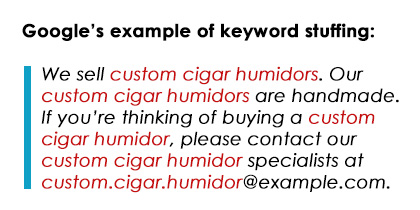
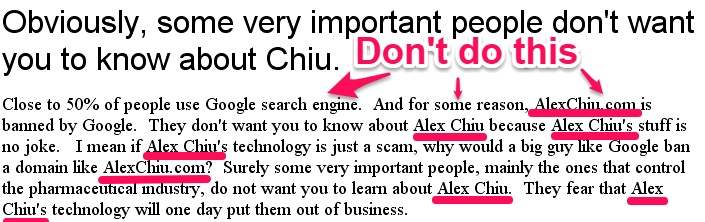
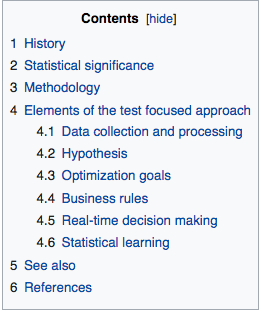

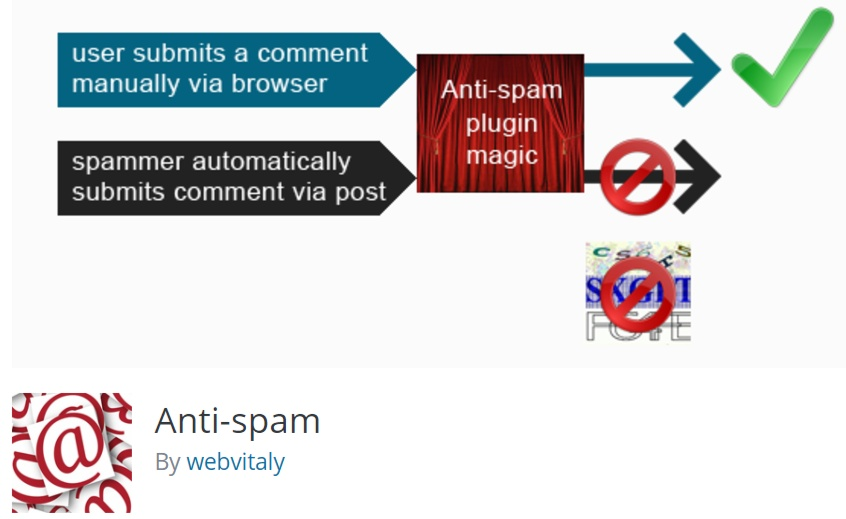
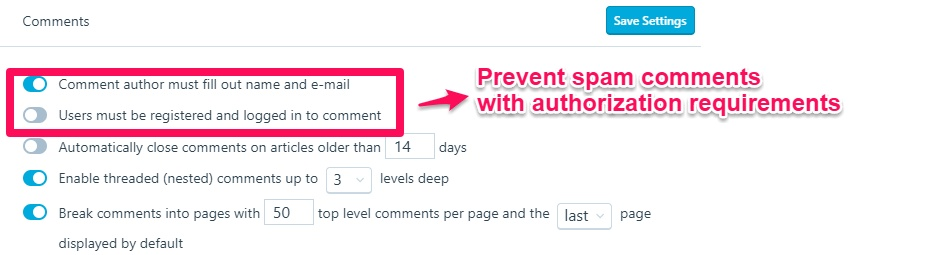
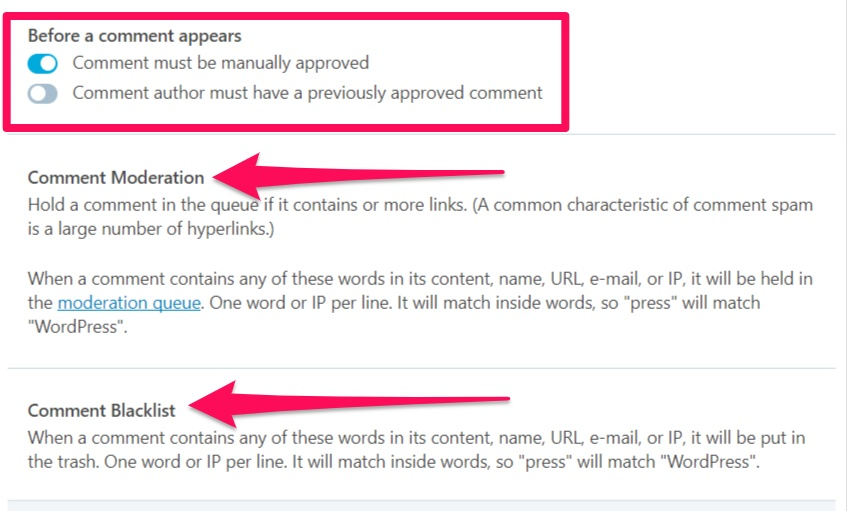
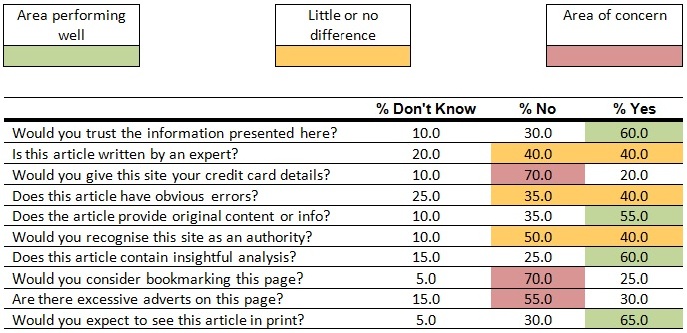
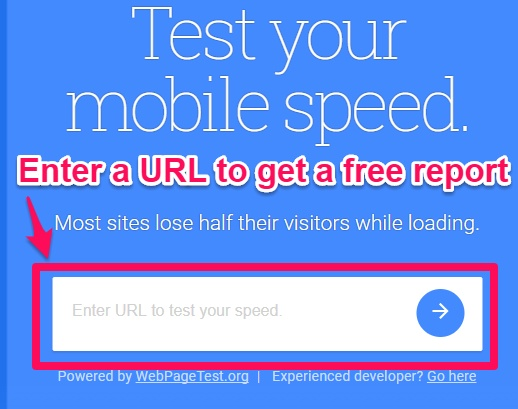
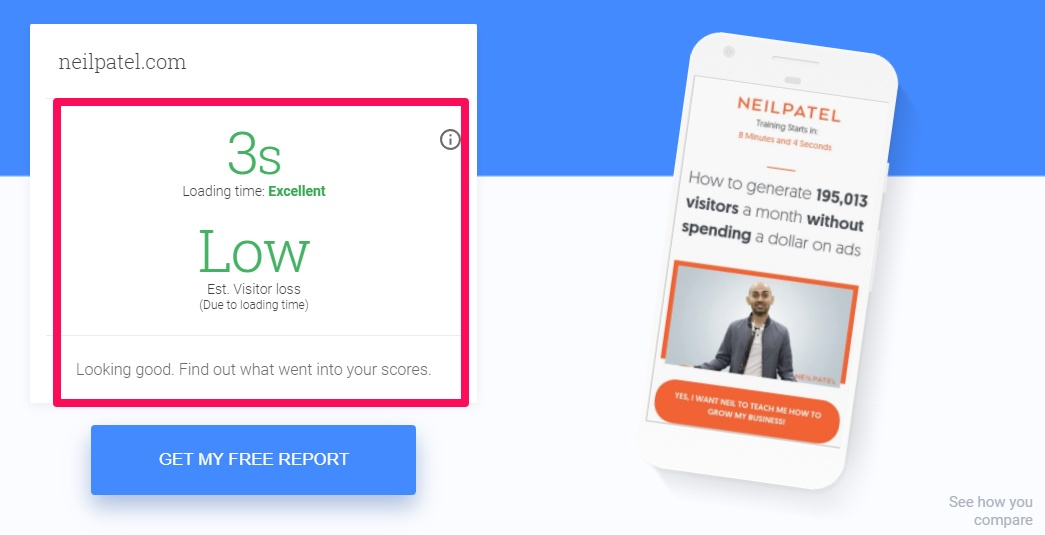
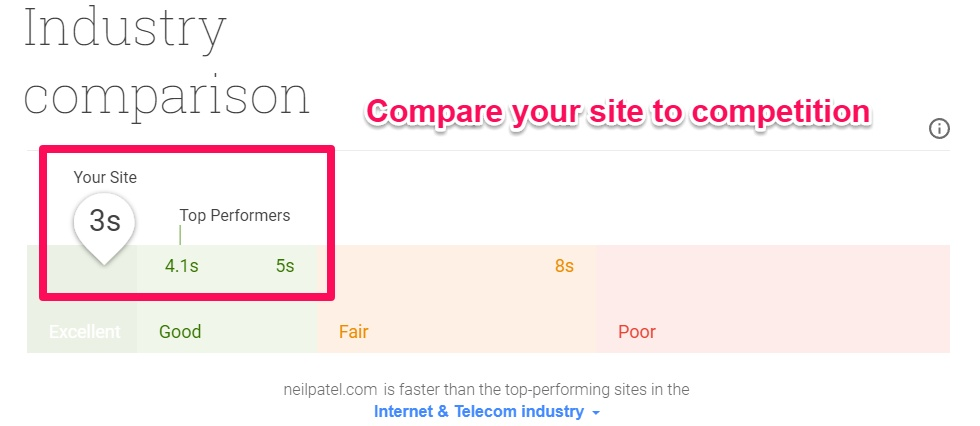
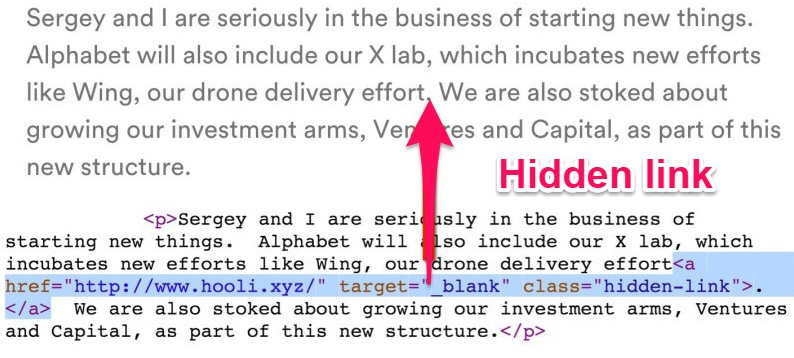
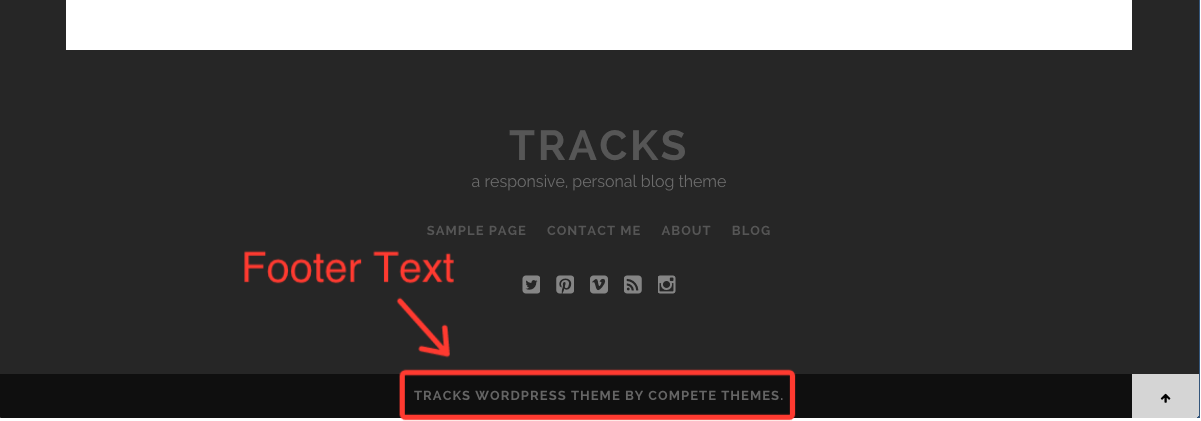
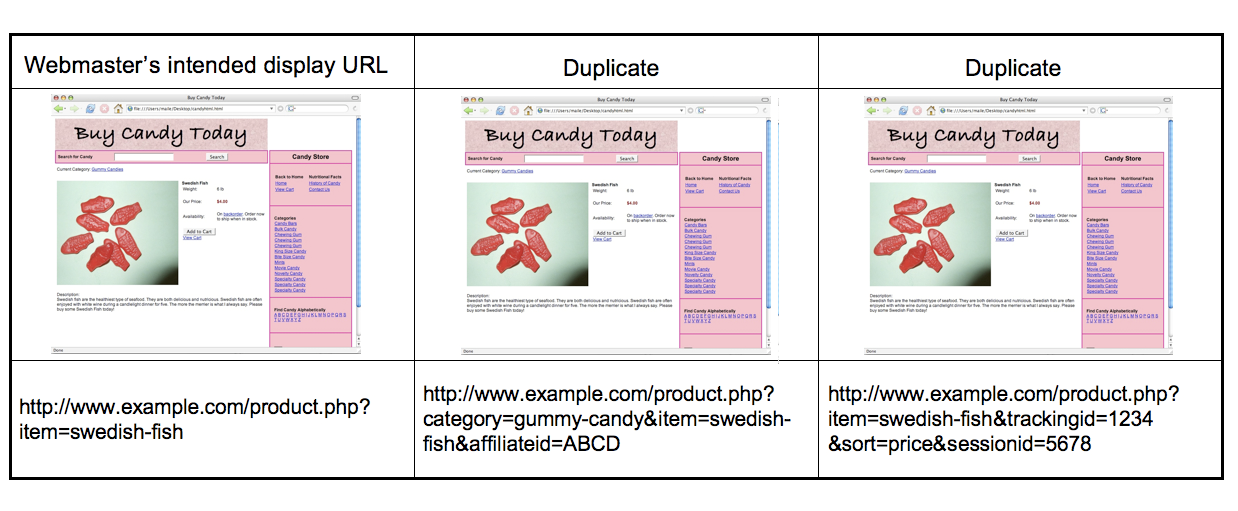
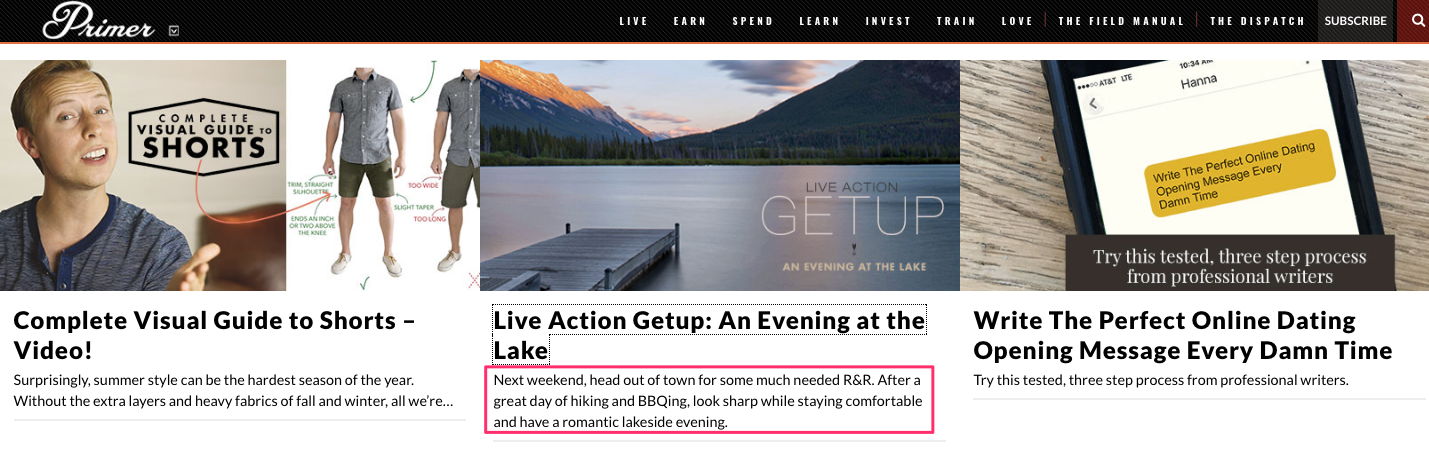
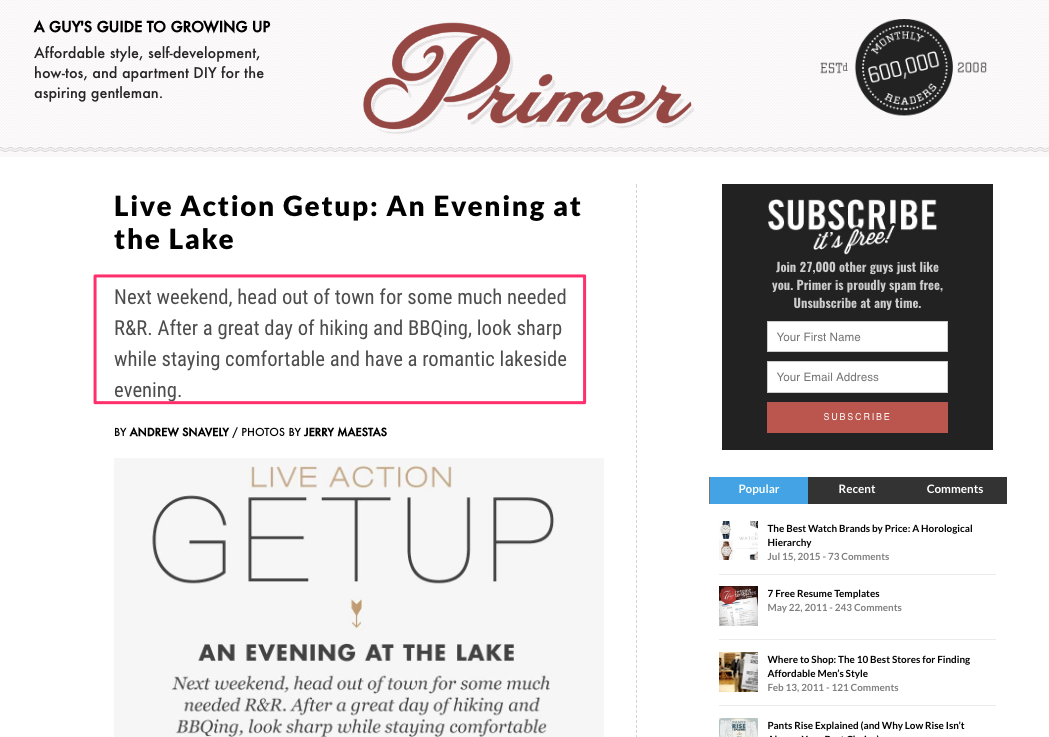
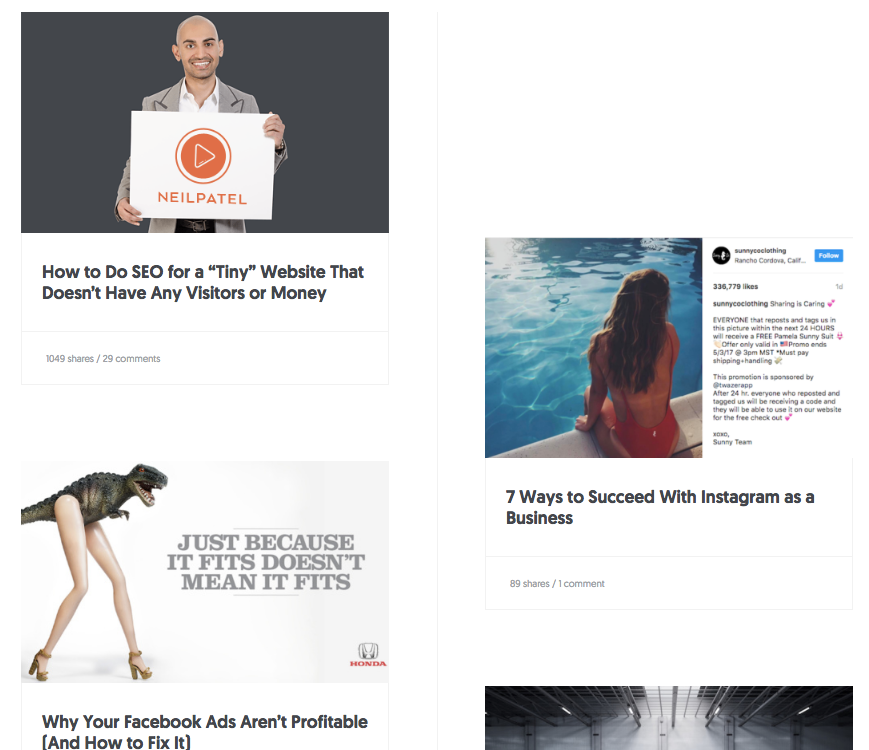
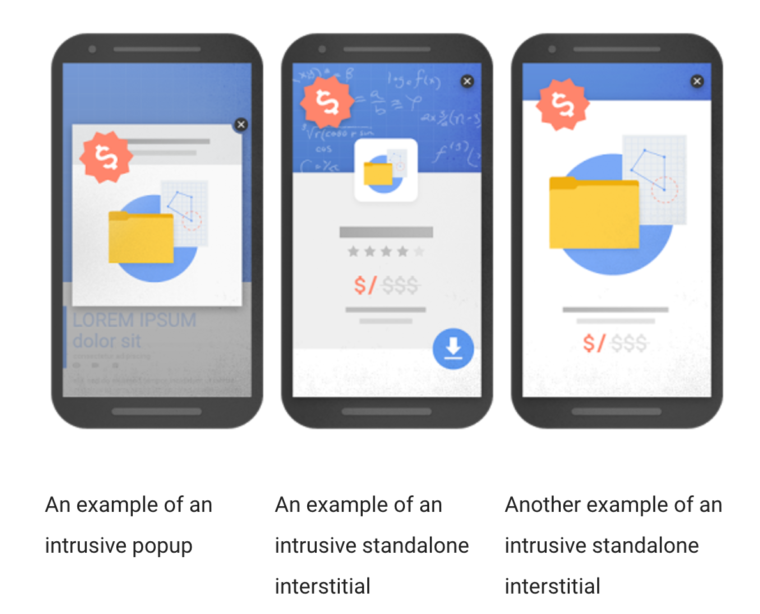
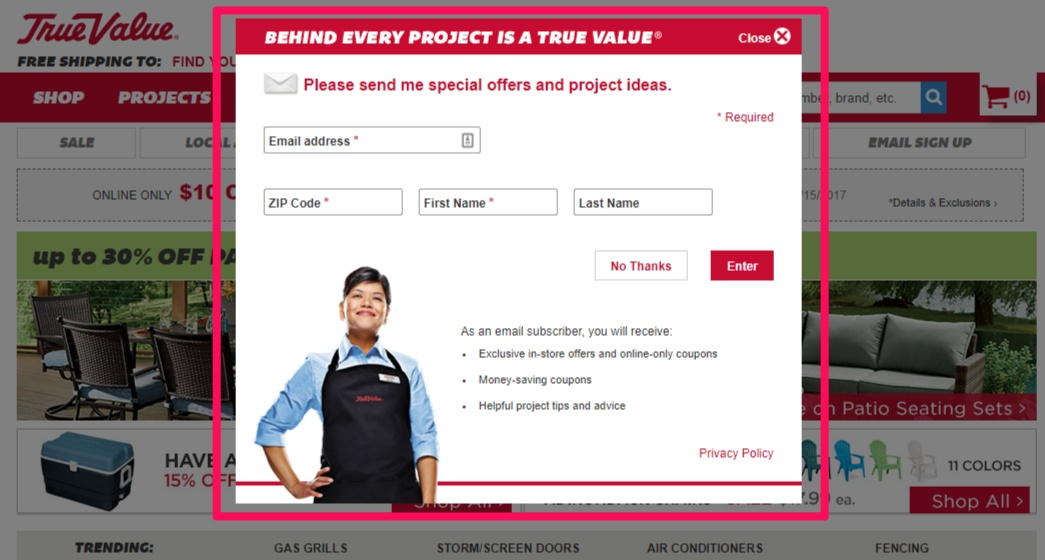
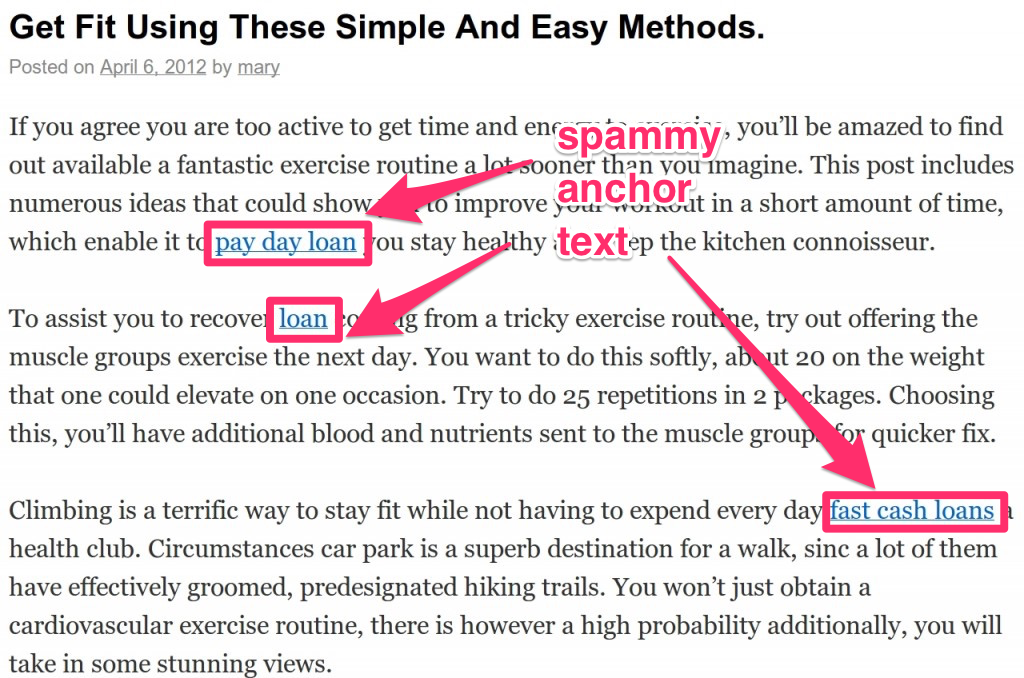
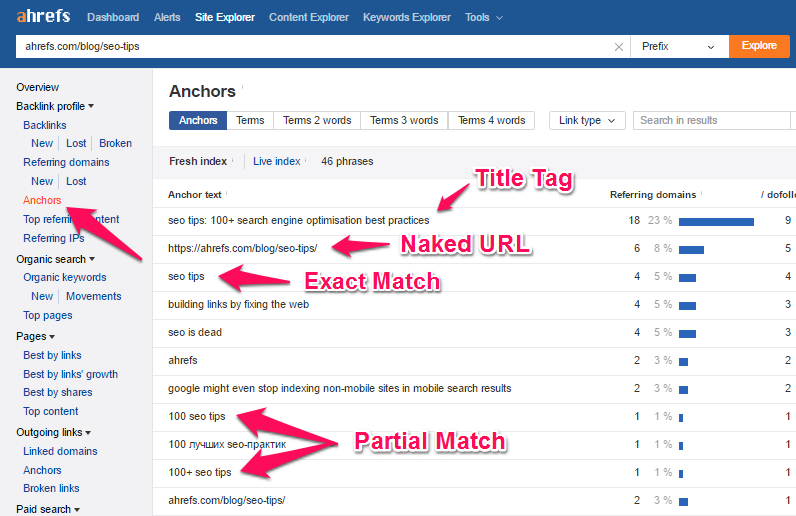
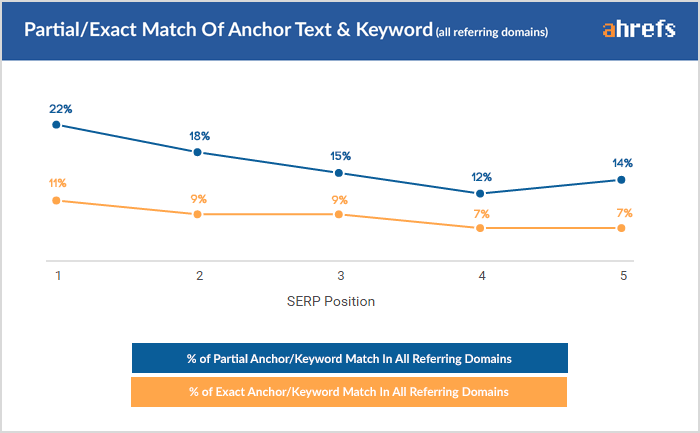
Comments (52)