When someone clicks on your website from a referral link or a Google search, they expect to land on a specific post.
But what happens when that page isn’t available?
What happens when a lovely 404 error greets them instead of the post they thought they were heading to?
The visitor will often bounce. They don’t come back because your content isn’t there.
Every site has trouble with 404 errors. It’s just the nature of the business.
But that doesn’t mean you can sit back and let 404 error pages sit idly by and cost you conversions.
If you don’t take care of them, you’ll leave bad impressions on your visitors.
Nobody likes to be disappointed when they click on a link online. We all want the best information ASAP.
That gives 404 error pages great potential to leave lasting impressions.
If someone recognizes that they landed on a 404 error page on your site, they may never come back.
So, what do you do?
Thankfully, there are a few ways you can actually use 404 error pages to land sales.
You can turn a possible disaster into a new customer.
Today, we’re going to look at some of the best examples and ways to turn your 404 error page into a money-making machine.
What is a 404 error page and why does it matter?
So, what exactly is a 404 error page and why does it matter for your traffic?
To sum it up, a 404 error is an HTTP status code that means the server couldn’t locate the page you were trying to land on.
Essentially, the page doesn’t exist on a given website. So, when someone lands on it (usually via a misspelled or removed link), an error page greets them.
For example, typical 404 error pages tend to look like this:
They often simply say “Not Found” and show a simple error-based message.
This is a terrible strategy.
People will see this and immediately X out of the window. They won’t try again because it takes time for them to re-enter the website into the URL bar.
If you leave your 404 pages like this, you are missing out on sales and traffic.
It matters because it happens more often than you’d expect.
It’s incredibly easy to misspell links when linking back to someone. It happens all the time.
Even one character could cause your link to return a 404 error.
Another common cause is when you delete old web pages on your site without using a 301 redirect.
This simply means that people are still reaching the old, deleted link via referrals or old pages on your site without being redirected, causing a 404 error.
They happen in many ways, and a few simple updates could drive massive sales to your site.
Here are five ways to turn those pesky 404 error pages into sales fast.
1. Turn it into a search box
On-site search is a popular method that people still use to discover content.
When browsing a site with a blog, it’s often tough to find exactly what you’re looking for.
I’ve used the on-site search function on countless sites to find the right content.
It shortens your visit and helps you accomplish your goal faster.
And it works the same for a 404 error page.
One of the most popular ways to ensure that 404-page traffic won’t leave your site is giving them the option to search on your site.
For example, check out how GitHub keeps users on your site by helping them search:
Instead of a blank, boring page, you can easily search for what you are looking for on the 404 page.
Plus, there’s a cute graphic that tells users they’ve found the right website — it’s just that the page is missing or no longer exists.
MailChimp uses the same tactic when trying to keep 404 visitors on their site:
I’ve personally landed on 404 pages just like this and have found them very useful.
There’s on-site branding as well as a search function. You can’t beat that.
Another great benefit of using on-site search comes in the form of data.
That’s right. You can actually cultivate tons of data from a 404 error page.
If you head to Google Analytics, you can locate search terms that people use on-site. To do this, head to your dashboard and find the site search report under the behavior section:
From here, locate the search terms report. You can use it to collect data on the most popular on-site searches.
A great way to capitalize on these searches is to turn them into links on your 404 error page.
For example, do you notice a popular term or two? Turn those into internal links on your error pages so that people can instantly click on them.
You can even use these terms to create new evergreen content that people are looking for on your site.
The options are almost endless.
404 error pages don’t have to be a waste of space. Try using them to help users find content faster.
The more you help website visitors, the more likely you are to drive sales. Plus, it makes your website look more polished and professional.
2. Turn it into a lead magnet
Lead magnets are the lifeblood of an online business.
Most people won’t convert on their first visit. They simply aren’t ready to buy from you.
People will find you from a blog post, and even if they love your content, they probably still won’t give you any information.
That means you need to use a lead magnet at some point to capture email addresses.
I use this strategy all the time on my site. Remarketing also works for driving leads with lead magnets.
And lead magnets come in all shapes and sizes.
A lead magnet could be anything of value to your audience.
For example, an e-book could be a perfect lead magnet for your customers who want to learn about SEO.
Turning your 404 error pages into lead magnets is a surefire way to capture emails and turn those visitors into easy sales.
For example, check out this 404 error page from Jumping Jackrabbit:
It’s creative, funny and intriguing.
But the best part is their call to action: “Download image as wallpaper.”
They attempt to capture user interest and add value, even on a 404 page.
It’s a great way to get more emails and land more sales.
HubSpot also uses this tactic to drive more demo signups for their product:
In a normal situation, a page like this would cause a user to bounce or return to the homepage.
But HubSpot uses it as an opportunity to provide tons of value and even drive sales using a lead magnet.
Want to turn your 404 error pages into sales? Try capturing emails or using a compelling call to action to drive sign-ups.
3. Offer coupons as exit intent
One of my favorite ways to take advantage of 404 error pages is by using them to offer incentives as a way to keep users around.
Let’s face it: It’s harder than ever to keep people on your site.
It’s even harder to get them to purchase.
According to AdRoll, 98% of first-time site visitors won’t convert or purchase from you.
That means only a tiny 2% of your traffic converts on the first visit.
But what about those who land on a 404 error page for their first visit? The conversion rate is probably less than 2%.
There isn’t data to back this up, but you can rightfully expect that you’d get fewer conversions when someone lands on an error page instead of a useful page that immerses them in your brand.
With that said, you need a way to capture these visitors and turn a bad situation into a sales opportunity.
How? You can start by utilizing exit intent.
If you haven’t heard of exit intent, it’s the idea of offering a coupon or discount to customers who are about to leave your site.
Here is a prime example of exit intent from Electric Family:
These popups work by detecting the user’s behavior and offering the coupon just before they leave.
And it’s perfect for a 404 error page. Check out this error page from Lands’ End that uses exit intent:
They immediately offer a 40% discount and free shipping to me when I am seconds away from a bounce.
They turned a 404 error page into a higher likelihood of generating a sale.
More than likely, if someone lands on a 404 page, they might be a bit annoyed.
Giving them a coupon or an extra reason to stay will save your sales.
So, do you want to set one up for free today? You can use AddThis to install exit-intent software in just a few minutes.
To get started, create a free account with your email or Facebook login.
Once you’ve linked an account, you can select a tool from their list:
For this purpose, I recommend using the “List Building” tool. This will allow you to get email signups and offer coupon-based offers.
Next, select Popup as your tool type:
You can begin to customize everything about your exit-intent popup from here:
Start by customizing the text and deciding what your offer will be. For example, do you want to offer them a coupon in exchange for their email?
In the advanced options section, make sure to select “On Exit” under “Show This Message:”
You can even add a redirect URL to drive more traffic back to your product pages after someone fills out the call to action.
Here’s what my exit intent looks like with just thirty seconds of setup work:
Yes, it’s basic. If you want more customization, you can buy the full version of the tool.
If you don’t want to use AddThis, you can also use Hello Bar to capture exit intent on your 404 pages for free.
Exit-intent offers are amazing opportunities to turn a boring, conversion-sabotaging 404 page into a sales-generating machine.
4. Direct users to your products or homepage
Another great use of the 404 page is to drive people back to products or your homepage.
A typical 404 error page is going to drive users away. Simply stating that the page doesn’t exist isn’t going to help anyone achieve their goals.
Sales don’t come out of thin air. Broken pages don’t come without context.
But adding simple navigation could be a game changer for sales.
It can help people find what they are looking for rather than getting frustrated and leaving.
For example, Lands’ End does this on their 404 error pages:
They allow users to navigate to their most popular product links, including men’s and women’s clothing.
Be sure to give your users options when they land on a 404 page. It will help you capture more visitors and keep them on the site longer.
And we all know that more visits give you a higher chance of converting.
Another amazing option I came across was on Aeropostale’s site:
I clicked on a link from Google that was supposed to direct me to their men’s section.
But when I reached the destination, nothing showed up — not even a 404 error.
Instead, the link simply redirected back to their homepage!
I avoided a 404 error altogether, saving me time. Luckily, there are easy ways to implement this in seconds on your site.
Try using the All 404 Redirect plugin for WordPress:
Instead of landing on a 404 error page, a broken link will just drive visits to your homepage.
Save yourself the time and effort of even creating specific 404 error pages and use this plugin to keep your traffic happy!
5. Leave an impression
If you don’t have tons of 404 errors plaguing your site, you can take a slightly less marketing-focused approach.
Lead magnets, exit intent, and search bars are great for 404 error pages.
But when you don’t have many, there are still other options.
One of the best includes trying to make a great impression on users.
You can try to get them to laugh and enjoy their time on your site.
Make it memorable enough for them to come back a second time.
According to most studies, it only takes a second or two for someone to form an impression online.
You’ve got a tiny window of time to build trust and positive relations with a customer.
So, how do you do that?
Get the creative juices flowing. Make the site visit enjoyable and focused on fun.
For example, check out how LEGO uses humor and creativity to make a lasting impression on 404-page visitors:
Another awesome 404 page comes from Blizzard Entertainment:
They use the themes of their popular products and video games to make the experience better for the user.
My personal favorite 404 error page of all time comes from Wistia:
They use the “cute” factor of Lenny, their brand dog.
They have tons of videos featuring Lenny on their site, too:
Lenny has become popular in the Wistia community, so this 404 page works perfectly for their site visitors.
They even offer a call to action allowing 404 visits to explore more about Lenny.
It’s a genius marketing tactic to get people interested.
Instead of a boring page, they hook you in with the story of their dog and how he plays a role in the company.
Try bringing life to your 404 page with creative design, videos, and stories.
Do you have a company story or want to communicate a brand message?
Is your company a startup? Share insights into your business that compel people to stay on your site longer.
Conclusion
Succeeding online and driving more sales comes down to one critical factor:
Giving the user what they want. You have to solve their problem.
If you can solve a pain point and communicate value, you can expect to drive sales.
But when someone clicks on your website and lands on a 404 error, they bounce.
404 error pages plague every website in the industry. It’s not just you.
They are inevitable. But leaving them as-is becomes risky. Even dangerous, especially when it comes to sales.
You can’t afford to have broken links sabotage potential purchases.
If you’re getting referrals to a link that isn’t there, you could be missing out on tons of valuable traffic and conversions.
So, what do you do?
There are a few proven ways to turn your 404 error pages into sales-manufacturing machines.
One popular method is turning your 404 page into a search box to help users find exactly what they were looking for without leaving your site.
You can also turn it into a lead magnet, offering great e-books or tools for them to try. It’s a great way to collect emails and drive sales on a page that would otherwise have caused them to bounce.
Consider using coupons if you run an e-commerce site. It’s one of the most popular ways to get people to stick around.
Lastly, direct users to your products with easy navigational boxes, and use storytelling to leave a great impression on visitors.
Don’t sit back and let your traffic slip through the cracks. Skyrocket your sales by making creative 404 pages.
What are the best ways you’ve converted traffic from a 404 error page?

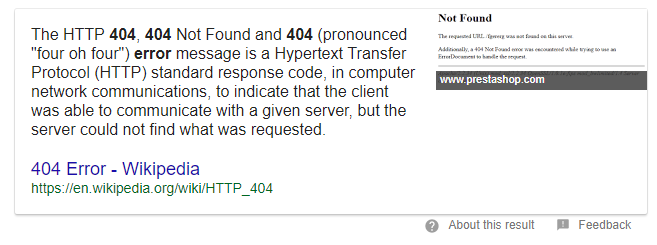
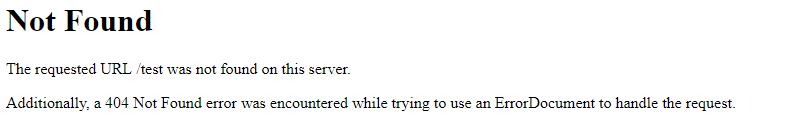
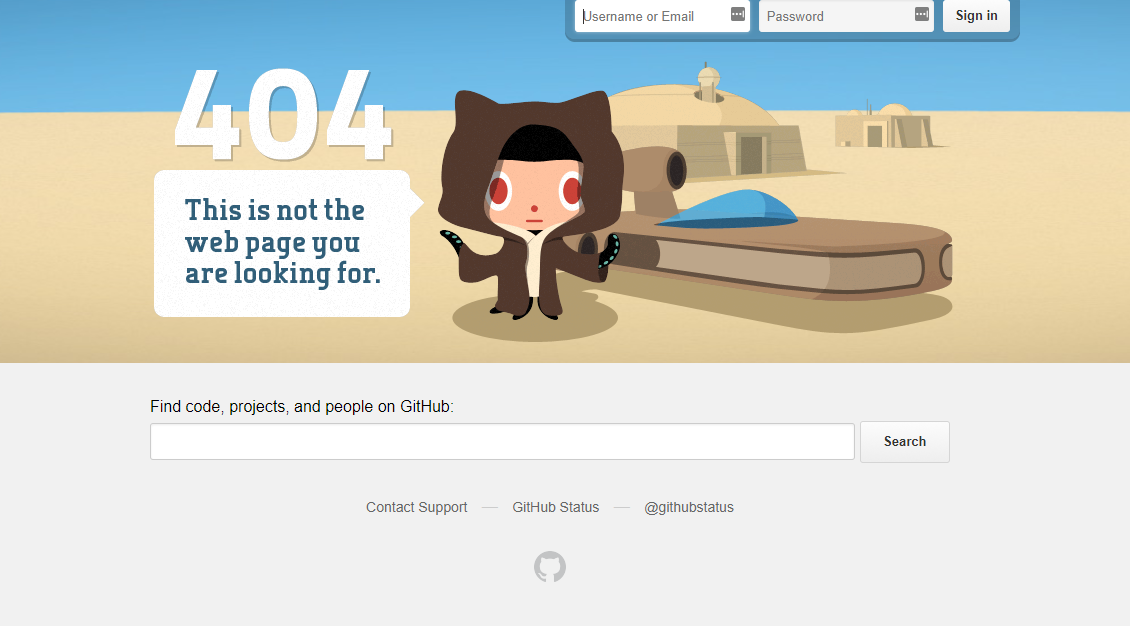
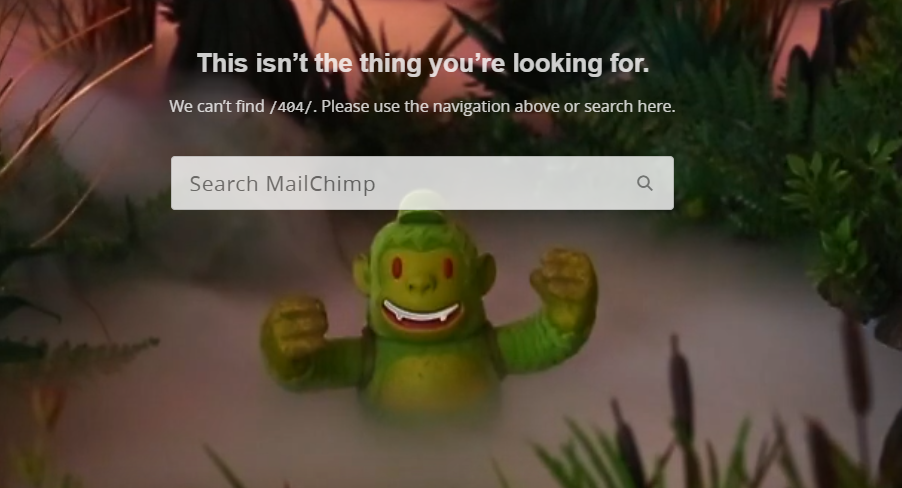
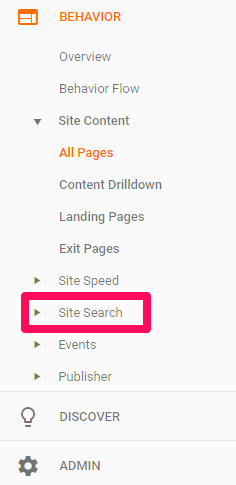

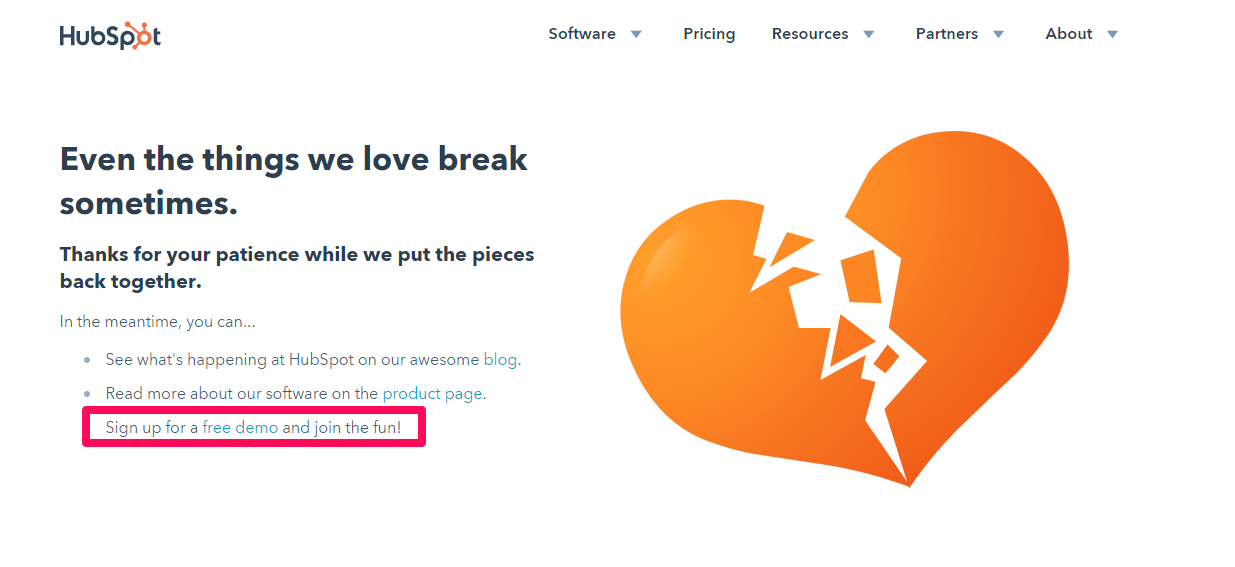
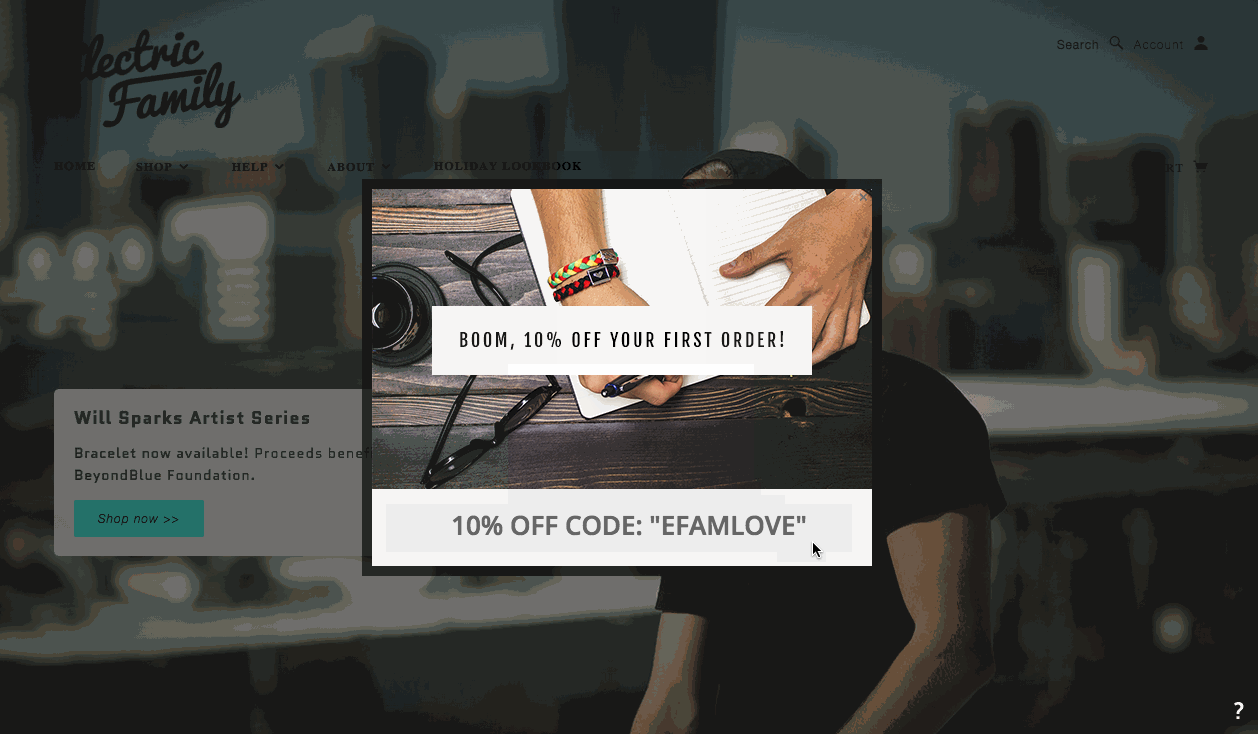
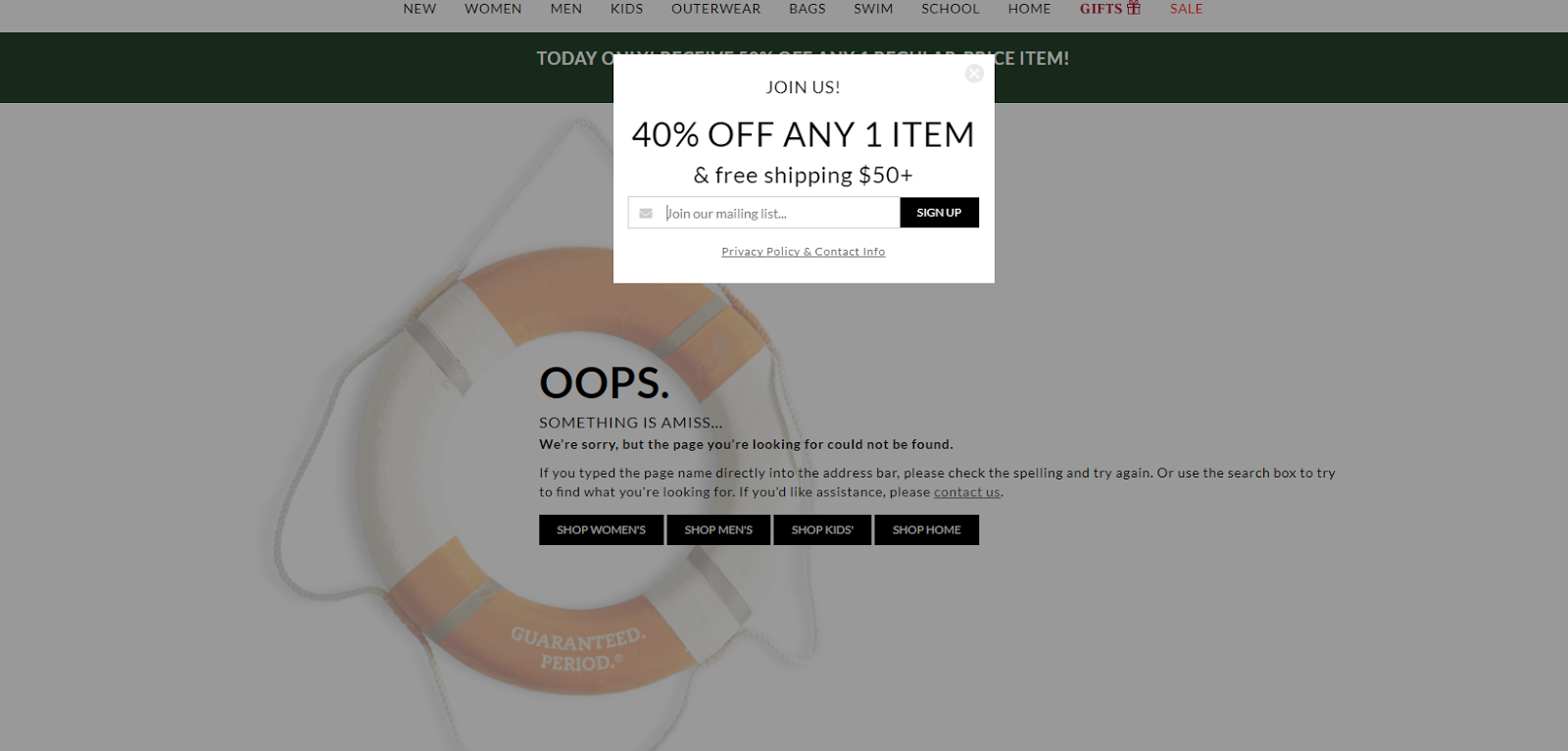

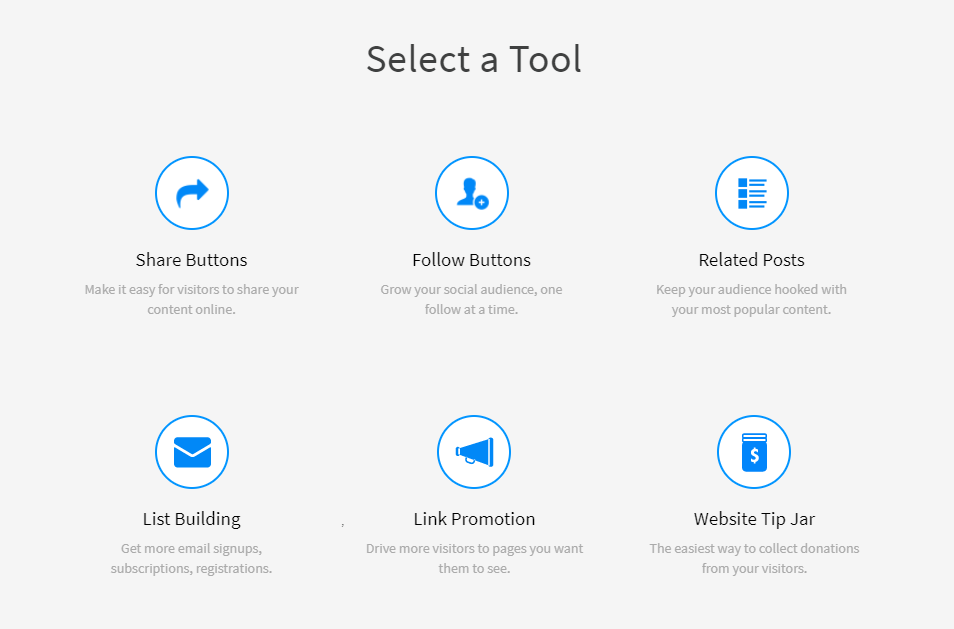
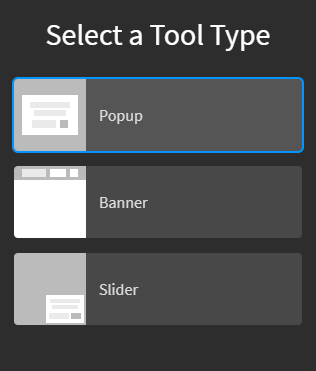
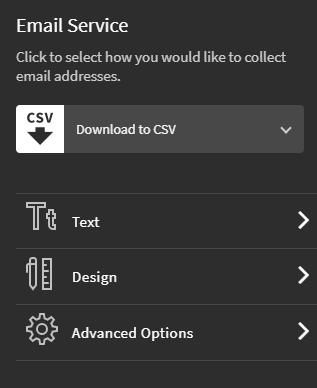
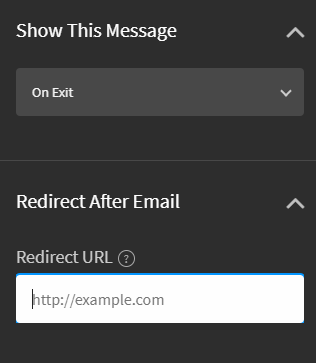
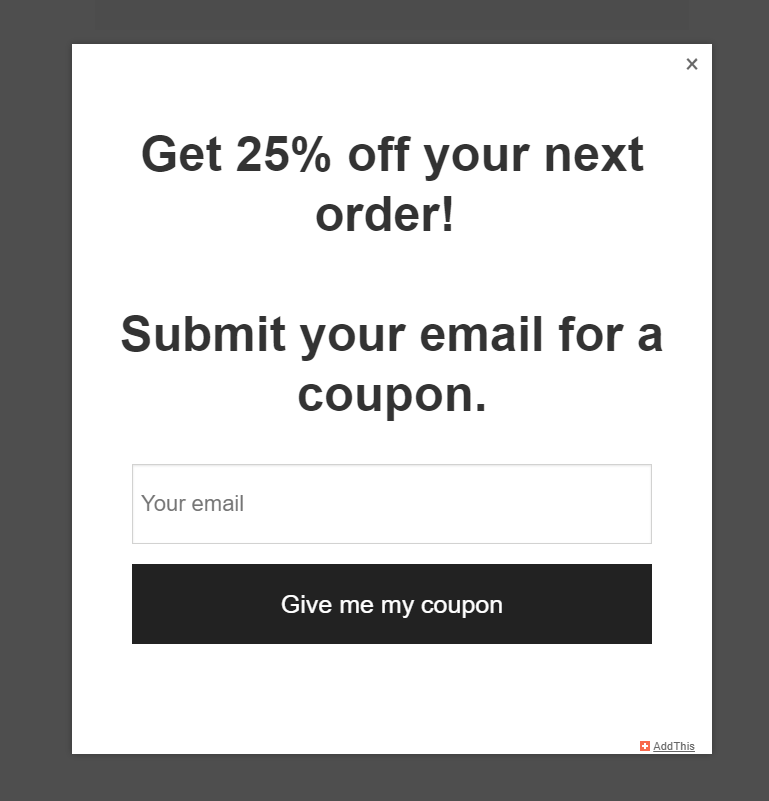
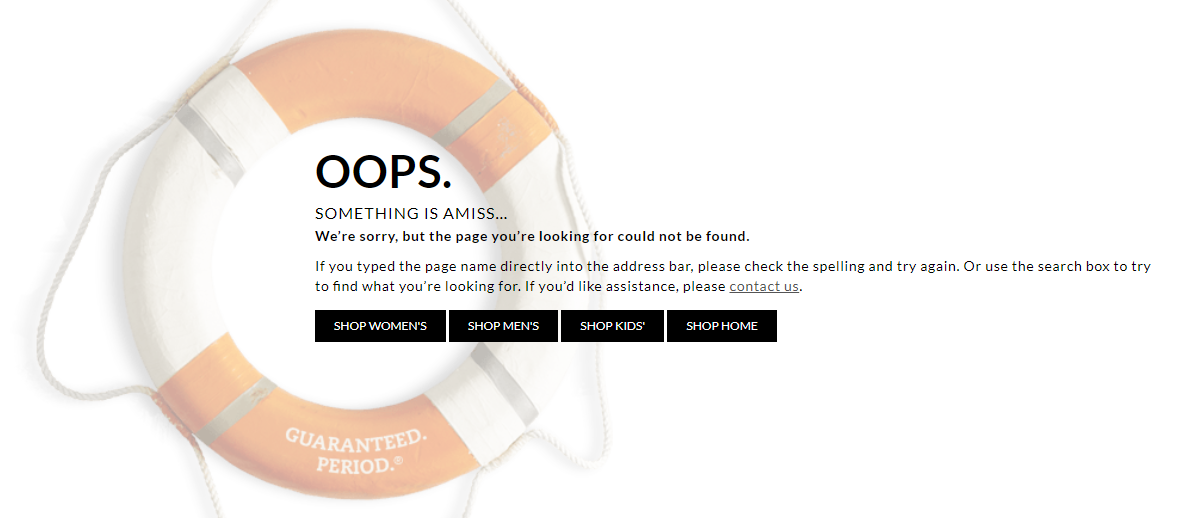
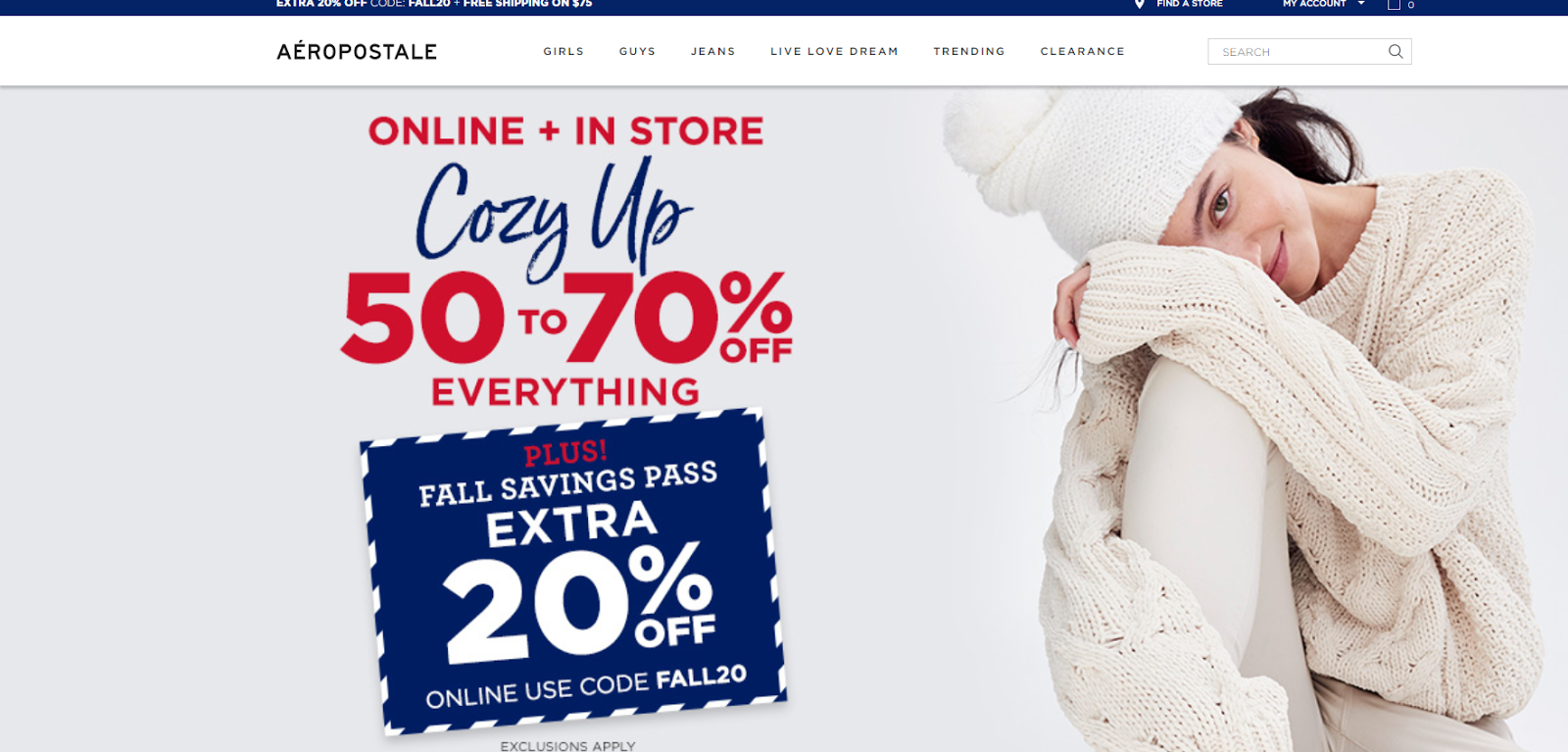
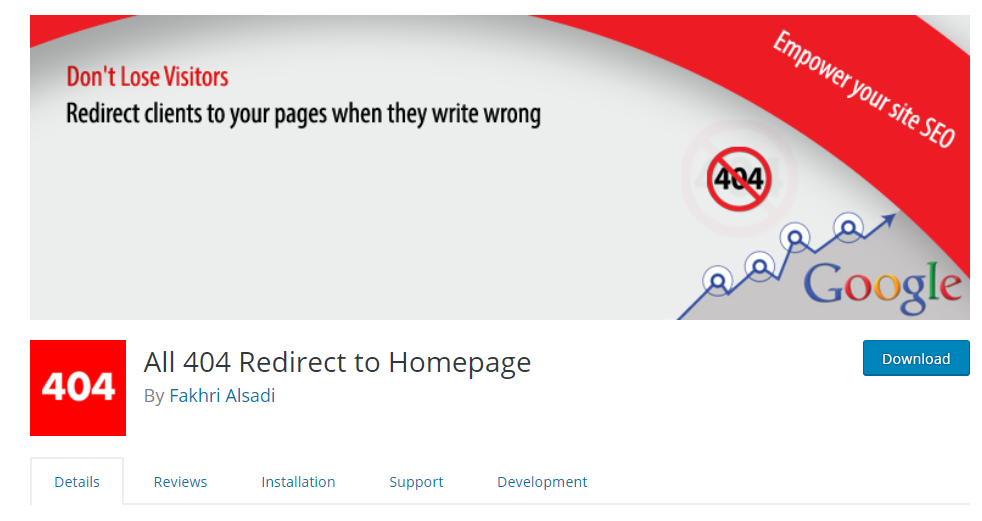
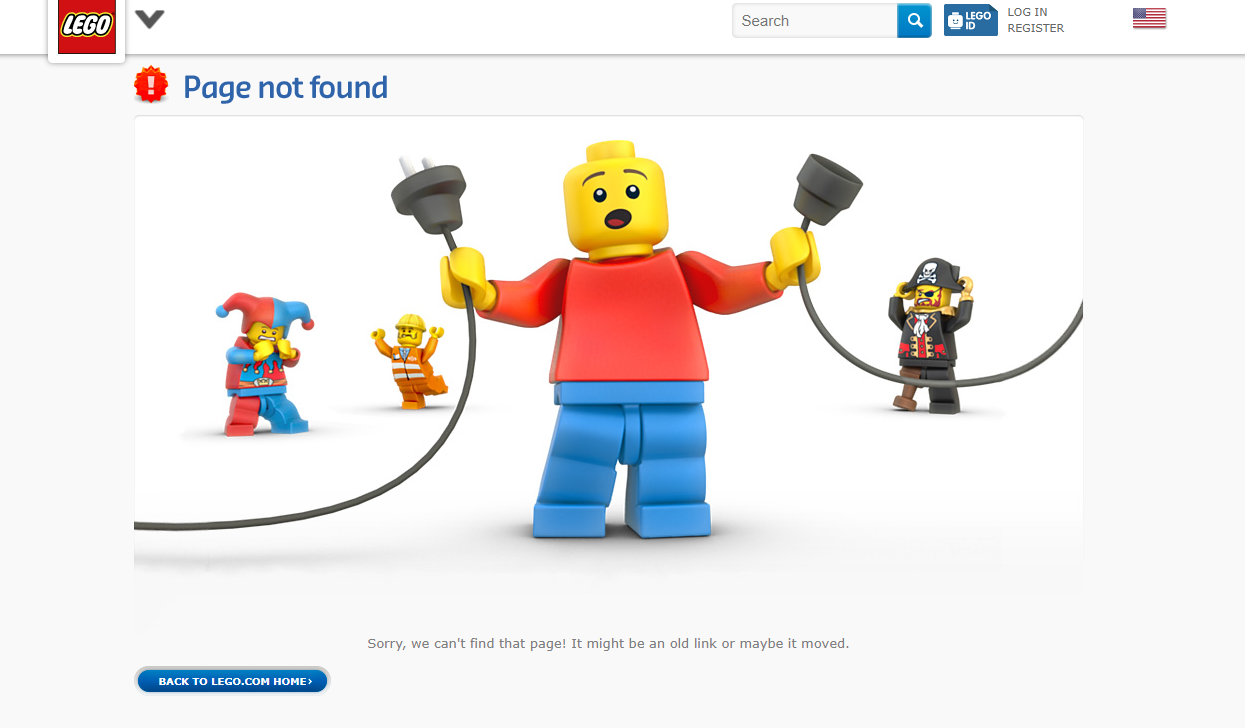
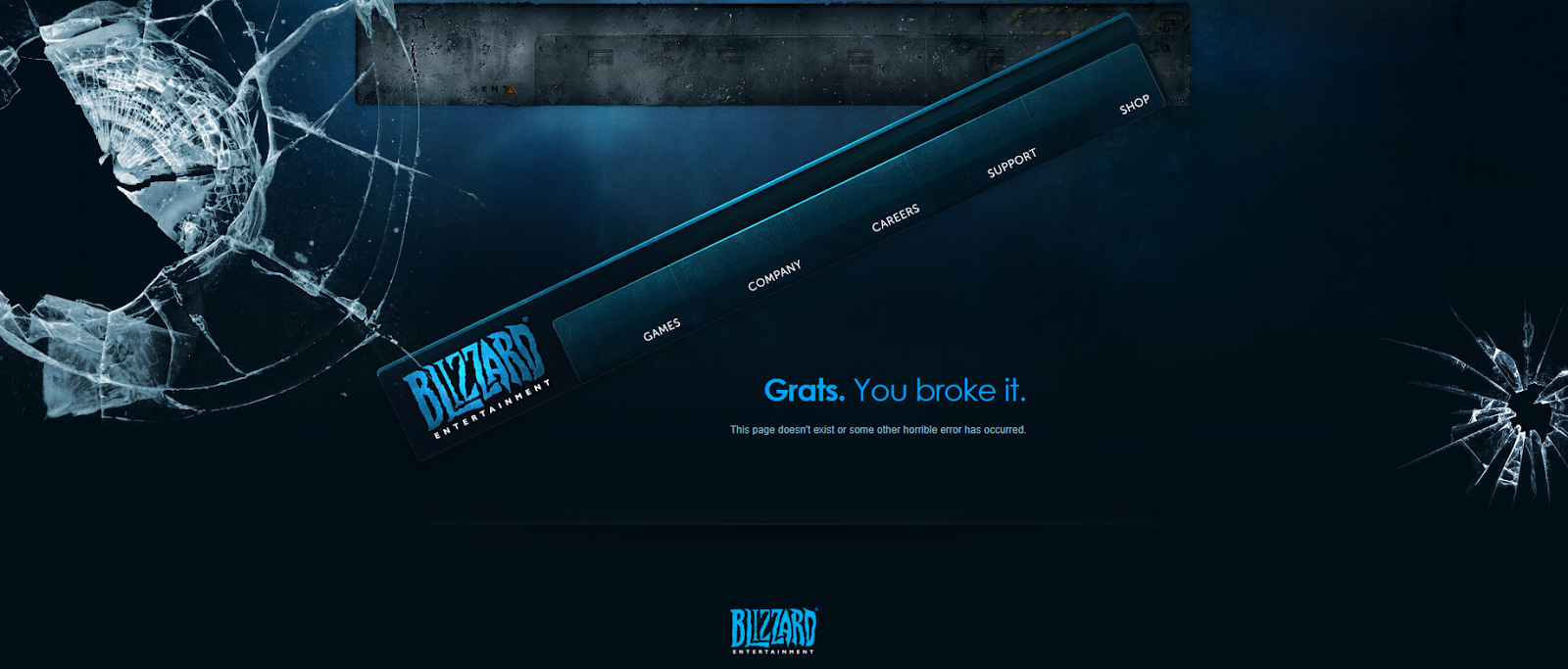
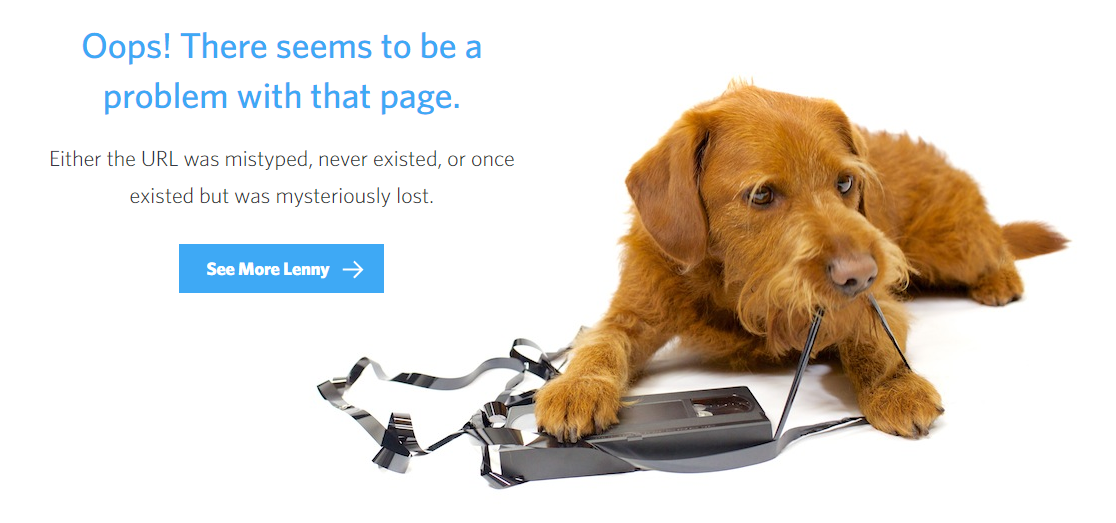
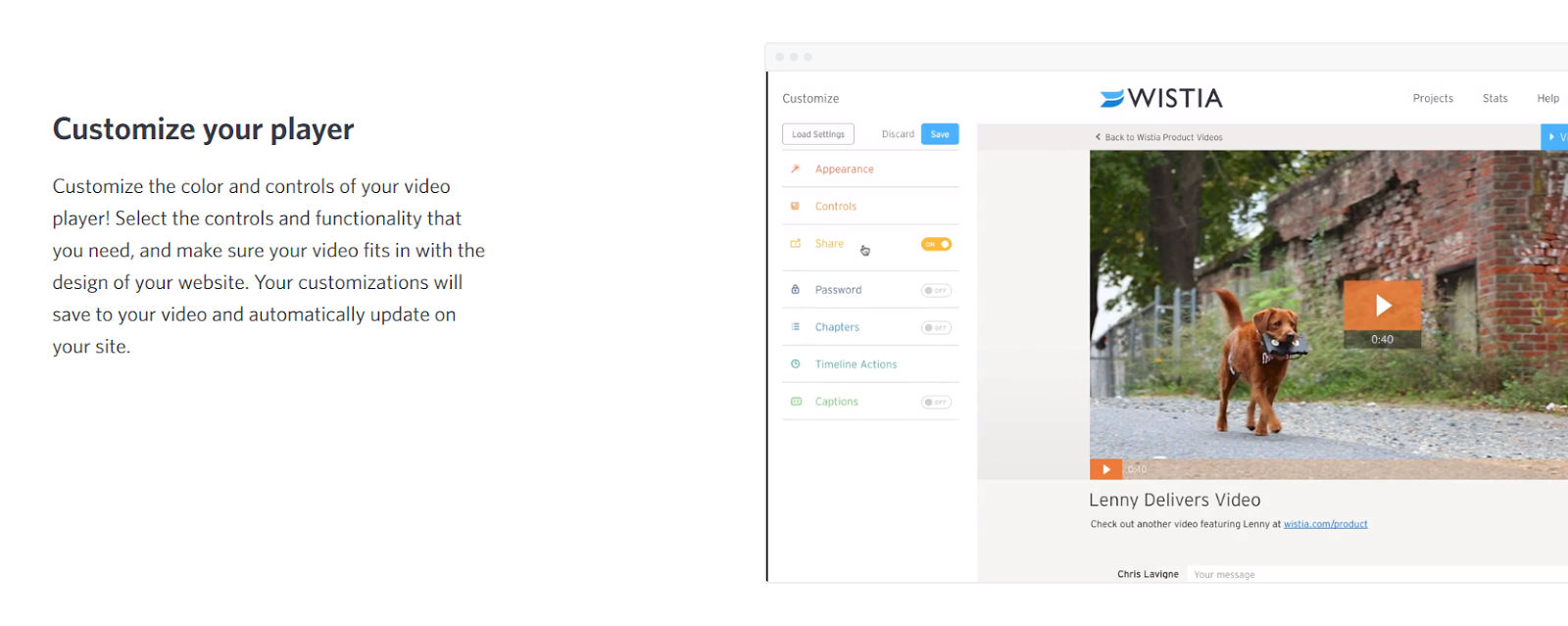
Comments (21)