Do you consider yourself an SEO professional? Are you an online business owner who’s interested in this form of search results marketing?
If you have any interest in search engine optimization, there’s no time to sit back and wait for the competition to pass you by. Instead, you need to be proactive, implementing the best tools, tracking your progress and staying current with search engine changes. Sometimes the best search engine optimization tool is a free tool.
In the past, I’ve discussed a variety of tools that you can use to boost your online presence, reach a larger audience and take your revenue to the next level.
For example, my recent post on the top free Google Tools for Content Marketers was a big hit. Not only has it been shared more than 2,200 times, but it’s generated nearly 100 comments.
Due to the popularity of that post, I decided to create another, with a similar format.
This time around, I’ll examine 10 of the top Google tools for SEO professionals. However, I’m moving past the most well-known tools. In other words, you won’t find the Keyword Planner Tool, Google Analytics or Google Search Console on the list.
Instead, I want to share tools that you may not be using, but that could have a huge impact on what you do.
Let’s get started!
1. Google Mobile-Friendly Test
Did you know that approximately 60% of searches now come from mobile devices?
Ten years ago, it would’ve been hard to believe that this day would come. However, it’s here. And, it’s here to stay.
As somebody interested in SEO, it’s important to understand the impact that this can have on your search engine results. Google has made it clear that your website should be mobile friendly, so this isn’t something you should take lightly.
Fortunately, the search engine giant is doing its part to make your life a bit easier. With the help of the Google Mobile-Friendly Test tool, it only takes a couple seconds to determine if your website is mobile friendly or not.
After you enter your URL and click “Analyze,” you want to see something that looks like this:
As you can see, there’s no gray area with this free tool. Your website is either mobile-friendly or it isn’t. This impacts your search results.
If your website fails this test, don’t waste another day before making the necessary changes. A mobile-friendly version of your site could do wonders for your search engine rankings, as well as the amount of organic traffic that you generate.
2. Google My Business
Local SEO is big business. If you’re a local company looking to drive business online, you need to implement a sound strategy, built around search engine optimization.
For most, this starts with Google My Business. With a business listing, you’re in a position to provide prospective customers with more information on your company, including business hours, location and contact phone numbers. It’s a simple search engine free tool.
Consider this statistic, shared by Social Media Today: local searches lead 50% of mobile visitors to visit stores within one day.
Creating a Google My Business listing does not guarantee online or foot traffic, but it definitely moves you in the right direction.
Here’s an example of how a listing appears on the web:
Your listing may not look like this on day one, as it can take some time to get up to speed. For example, you’ll want to add more photos, as time goes by. Along with this, you’ll hope to consistently generate positive reviews through social media to improve rank on search engines.
Google My Business isn’t a tool for all business owners, but it’s one that local companies can take full advantage of.
3. Google PageSpeed Insights
Is a fast website really that important?
Well, it all depends on what you’re trying to accomplish. If you want to find your website at the top of the search engine rankings, this is a must. And, if you want to best serve your visitors, it’s also a good idea.
In other words, you want your website to be as fast as possible.
How fast the content on your website loads will have an impact on your rankings and how users interact with your site. This is why you need to ensure that your website is moving as quickly as possible, at all times for optimal search results.
Thanks to the Google PageSpeed Insights tool, you never have to guess whether or not your site is up-to-par, in regards to speed. Instead, it helps you to make your website fast on all devices.
Running an analysis will provide the following:
Be sure to check both the desktop and mobile tabs, as you want to make sure your website is up to speed on every device type.
Furthermore, Google provides advice on things you should fix. By taking this information to heart, you may find a few ways to quickly increase the speed of your site.
4. Google Correlate
Are you the type of person who wants to go above and beyond, when researching keyword data?
If you fit this mold, like me, there are a few tools that can help you generate the best results. Google Correlate is one of them.
With this, you can uncover search patterns that “correspond with real-world trends.” This free tool focuses on relevant keyword research.
In other words, it provides keywords that are typically searched together. For example, maybe you run a search for “fat loss.”
You know that there are many keywords based around this subject matter. But, this tool shows you the ones that most closely correspond with your primary keyword. Develop your keyword planner with the help of this tool.
If you have a strong interest in uncovering the best long tail keywords for any subject, the Google Correlate tool can be your best friend. Do yourself a favor and experiment with this, before writing your next blog post. It may help you find a unique angle that you had previously overlooked.
5. Google Trends
A very powerful tool that is often overlooked by online marketers, Google Trends can help you touch on topics that are popular, right now.
In addition to exploring “Featured Insights,” you can also run a search for any topic or keyword that comes to mind.
For example, maybe you have a blog about social media. For this reason, you’ll want to stay current with the latest and greatest, in regards to Facebook and Mark Zuckerberg.
While the right column provides information related to Zuckerberg, I want you to pay close attention to the details in the left column of the keyword tool, as well.
With a list of related topics, you can quickly come up with new ideas for future blog posts. Maybe you’re covering Mark Zuckerberg today, but tomorrow you can work in a mention of Elon Musk.
Google Trends doesn’t always provide data that you can use to your advantage. But, from an SEO perspective, it’s well worth using on a regular basis in search engine keyword research. You never know when it’ll help you unearth that one topic that pushes a load of traffic to your website.
6. Google Chrome
What does a web browser have to do with SEO?
If you find yourself thinking that one browser is the same as the next, change your thinking. Here’s why: Google Chrome has a variety of SEO extensions that can help you make better decisions about your online marketing strategy.
For example, the SEO & Website Analysis extension is one of the best you’ll find. With this, you can instantly pull an SEO report for any website.
Not only does this provide the opportunity to track the impact of your SEO strategy, but it does the same for your competition. As a result, you’ll gain a better understanding of what you need to do, in order to move to the top of Google for your target keywords.
(via SEO & Website Analysis download page)
If you’re open to using Google Chrome as your browser, make sure you’re also open to downloading a few SEO extensions. Once you find the one that suits you best, you may be surprised at how often you rely on it as a free tool and keyword planner.
7. Google Alerts
Just as it is with Google Chrome, you may not fully understand how this tool can help you reach your SEO related goals.
However, the more you use Google Alerts, the more creative you’ll get.
One of the best things you can do is set up an alert for your top three to five competitors. This way, you’ll receive a notice, any time that they are mentioned by an online outlet. This is vital for your long-term search engine optimization efforts.
Why is this important?
For one, it allows you to keep a beat on your competition and what they are doing. And, it gives you the chance to chase after the same type of coverage.
There’s nothing wrong with tracking the publications and bloggers that regularly cover your competition. Once you have a solid list in place, reach out to the appropriate party and pitch your company.
If you have something of interest to offer or if you can prove that your company is just as important as your competitors, don’t be surprised if this leads to positive coverage and possibly a link back to your site, improving search results and mining positive link building opportunities.
Using Google Alerts is as simple as typing in a topic and reviewing the “Alert preview.”
If you like what you see in the preview, it’s time to create the alert and wait for the updates to roll in.
8. Google Voice
What is your primary goal, in regards to SEO and your website?
Like most, the answer is simple: to drive as much qualified traffic as possible.
But, remember this: there’s more to a successful business than increasing website traffic. You must have a plan for converting these people into customers.
Depending on your business, you may be the type who needs to jump on the phone with prospective clients. In this case, you know how important it is to be readily available at all times.
This is where Google Voice comes into play.
With this tool at your disposal, you gain access to one number for all of your phones. So, if you have more than one business line, for example, you can use Google Voice to bring them all together.
Furthermore, it offers free long distance, a simplified voicemail system and competitive rates on all international calls.
If you’re wondering what else you can do with Google Voice, consider the following:
- Send text messages directly from your computer.
- Create personalized greetings to customize the callers’ experience.
- Share voice mails and read transcriptions online.
- Receive calls from any phone.
Getting started is as simple as requesting a new number or using an existing mobile number.
From there, follow the prompts and you’re account will be set up in no time.
You may not consider this to be a traditional search engine optimization tool. But, in many ways, it’s extremely important to the success of your marketing plan.
9. Google Sheets
With so many SEO tools to choose from, you may find yourself gravitating towards those with the best reputation for providing a high level of features.
While there’s nothing wrong with turning your attention to SEO keyword research tools, sometimes it’s best to get back to the basics. This is particularly true, if you’re new to SEO and want to keep a close watch on everything that you’re doing.
Time and time again, I tell people to use Google Sheets for various SEO related tasks. These can include:
- Creating a content calendar for your blog.
- Tracking the keywords that you have targeted in the past, as well as those you want to touch on in the future.
- Tracking the number of links to your site, including where they come from.
Along with the above, Google Sheets can also come in handy when you’re sharing SEO duties with other people.
For example, you may want to collaborate on long tail keyword selection. Rather than send hundreds of emails back and forth, create a Google Sheet and share the information. This helps to keep everyone on the same page, at all times, thus avoiding overlapping work and potential keyword planner mistakes.
Although a blank spreadsheet is typically the best way to start, you may want to choose from one of the templates that’s provided by Google.
It’s not the most powerful SEO tool, but Google Sheets is one of those simple things that can have a big impact on your business.
10. YouTube
Do you remember when Google acquired YouTube for more than one billion dollars?
It’s been more than 10 years, so I don’t blame you if you’ve forgotten that the biggest search engine company in the world is the owner of the biggest video sharing website (and 2nd biggest search engine in the world).
If you have your eyes set on developing a comprehensive online marketing and SEO strategy, it’s essential to get involved with the creation and distribution of video.
There are many benefits to dedicating most your video marketing resources to YouTube, including the fact that it has the largest user base of all video sharing services.
And, YouTube videos often rank high in Google’s search results.
So, even if you struggle to push your website to the top of the rankings, you may be able to have success with your YouTube videos. With this approach, you know that you can get your content in front of an audience of people who are interested in what you have to say.
If you want to see just how powerful YouTube can be, browse some of the most popular channels in your space. By doing so, you’ll get a better idea of what has worked for others and that can help you develop a strategy for your own online property and social media development.
Conclusion
It doesn’t matter if you’re doing SEO for a local company or a national brand. It doesn’t matter what you’ve done in the past or what you hope to accomplish in the future. The use of one or more of these tools will definitely change your approach for the better.
Did you know that nearly 60% of B2B marketers say that SEO has the biggest impact on lead generation?
If you feel the same way, now’s the time to examine your SEO strategy, to ensure that it’s in good working order.
What do you think about this list of free Google tools? Have you used any of these in the past? Share your feedback in the comment section below.

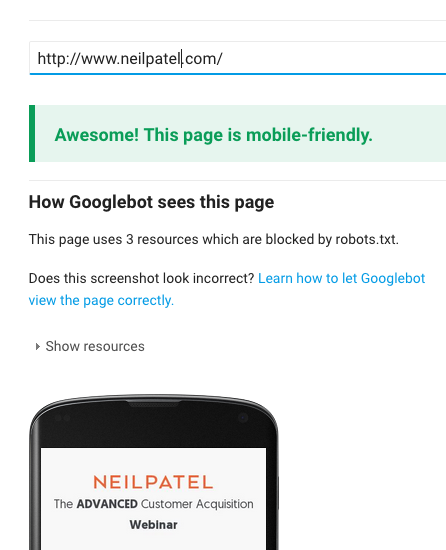
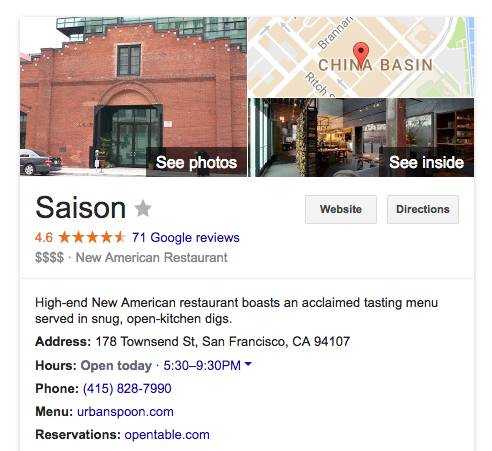
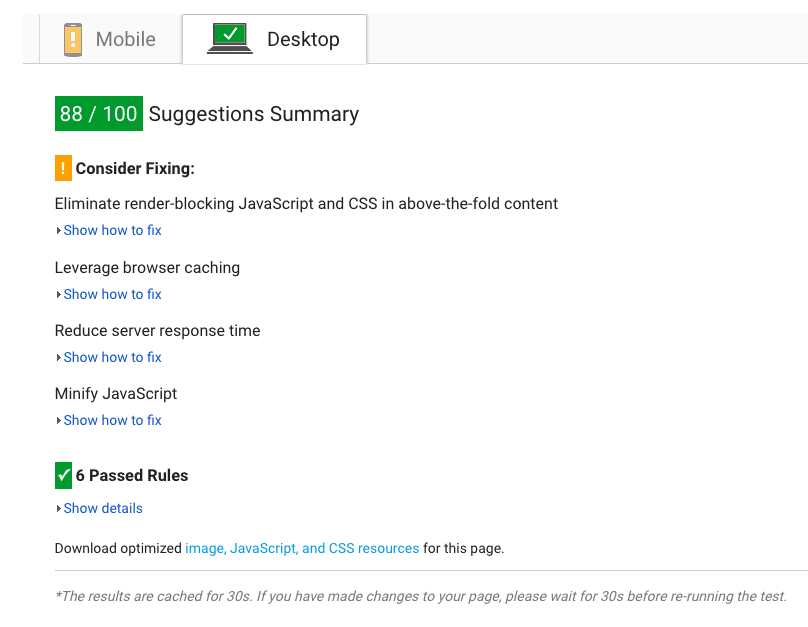
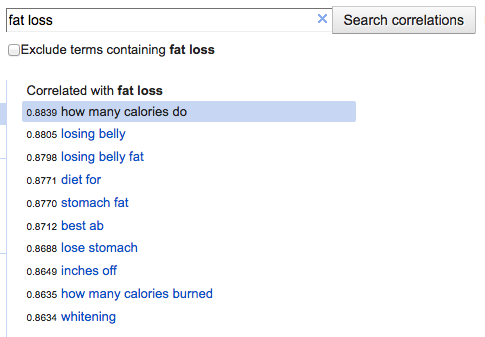
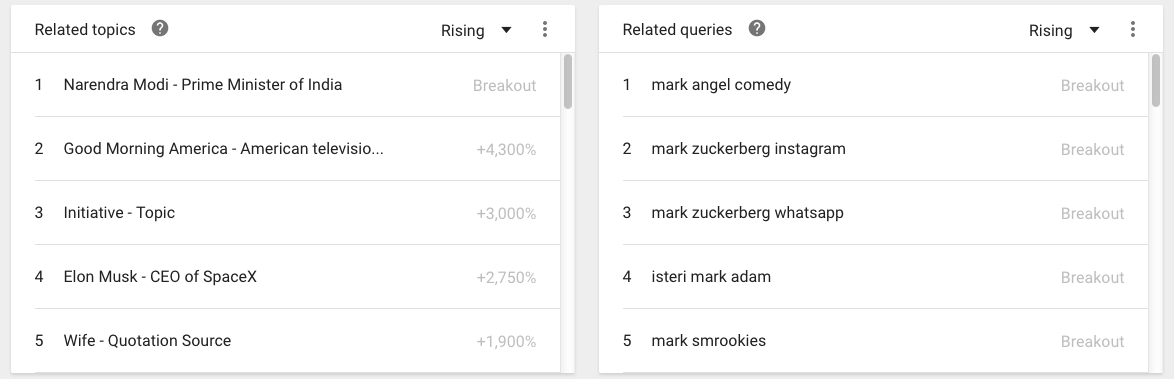
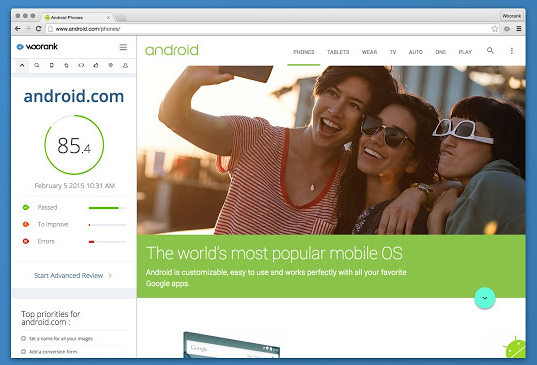
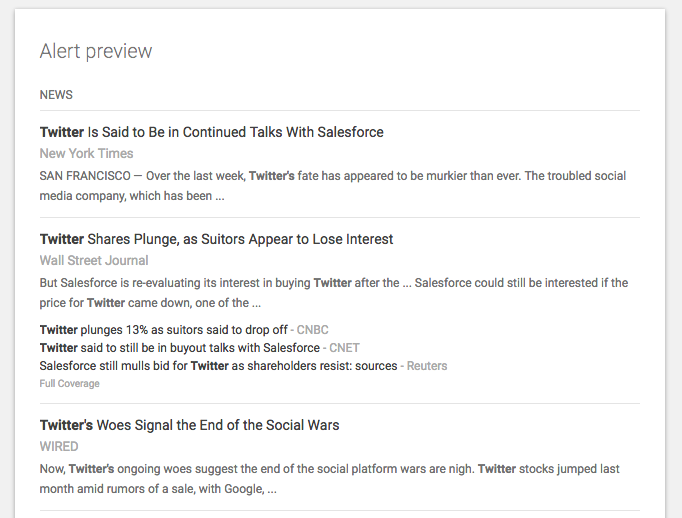
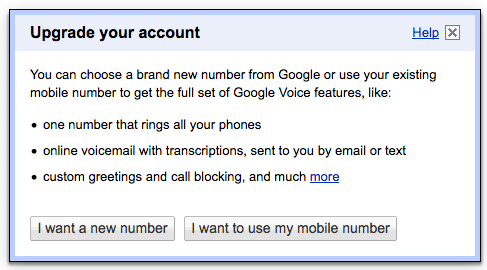
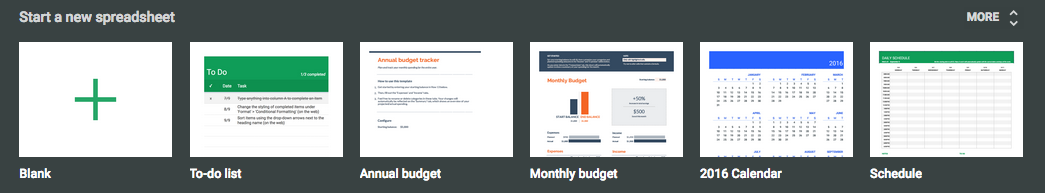
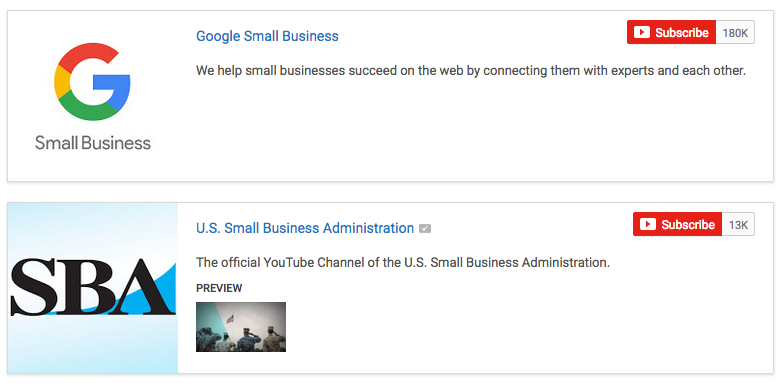
Comments (144)