Google is building the largest warehouse of knowledge in human history – and it’s doing it with your help.
Authoritative sites, such as Wikipedia, CIA World Factbook and Freebase are all sources used by Google to gather data about people, events, animals, events, history and other topics.
Google algorithm updates – including Panda, Penguin, Pigeon and Hummingbird – aren’t designed to destroy your site rankings, but to help realize Google’s goal: to build a knowledge database that people can access easily, through the search engine, wherever they may be.
Most people know that Google is an advertising company, specializing in AdWords PPC. But, Google is much more than that.
The search engine is primarily designed to collate data about everything possible and to make it available quickly and easily, no matter what platform the searcher uses
This is the reason why Google is so passionate about mobile users and their search queries. But, this is not a new concern for the search giant – it’s the same objective Google’s held from the very beginning.
Help Google Build a Knowledge Database
As a content marketer and blogger, you have a responsibility to make the World wide web as useful as possible. How? By figuring out exactly what your topic is, who your target audience is and how to connect their searches with the right information.
As long as you can do that consistently, Google will send you more traffic. When your site gets more search users, Google will be better able to extract powerful and accurate data about the users.
Trust me on this: Google actually needs your web page to rank highly, maybe even more than you need to improve your search performance.
That’s what helps Google continue to be the most formidable search engine in the world.
Getting Started with Google Knowledge Graph
Google’s goal is to provide accurate information in response to users’ search queries, within the shortest possible time. It’s part of the Google mission statement:
Every Google algorithm update is built to help Google achieve its mission statement.
So, then, what exactly is the Knowledge Graph? It’s Google’s systematic way of putting facts, people and places together, to create interconnected search results that are more accurate and relevant.
More specifically, the “knowledge graph” is a database that collects millions of pieces of data about keywords people frequently search for on the World wide web and the intent behind those keywords, based on the already available content. With the knowledge graph, users can get information about people, facts and places that are interconnected in one way or the other.
To make your learning easier, just go to Google and search for “what is the knowledge graph?” The answer is displayed right there – and that’s also what the Knowledge Graph does.
As an example: go to Google and type “famous actors” into the search box. The picture carousel that appears at the top is a good example of a Knowledge Graph result.
Apart from widening your own personal knowledge base, you can also take advantage of the Knowledge Graph to get more search traffic to your site.
All you need is a spark of an idea about how to create better content and engage with your target audience via the Knowledge Graph panel. A lot of people are doing it, including famous artists and entrepreneurs. You can, too.
Relationship Between Search Results & Knowledge Graph
According to HubSpot, 80% of web traffic starts via search queries. To Google, the information users are searching for is a form of data. Through a series of tests, Google can improve its algorithm and more closely align search queries with the intent of the users.
Google is a dynamic search engine and their algorithm relies heavily on user input. If you do a search these days, you’ll notice that Google bolds your keywords in the meta description.
The keywords in the above screenshot are bolded, even when some of the search terms are missing. Google is mainly looking at the relevance of the page to what the user is seeking.
The Knowledge Graph is Google’s own database, where all of the data that has been collected from billions of wide web searches is evaluated for relevance. When Google begins to understand exactly what you’re writing about on your site, they’ll begin sending you more traffic and improving your rankings.
The Knowledge Graph was rolled out on May 16, 2012. All these years later, Google is still focused on its users and your responsibility to those users. Google can’t do it all alone – the company needs you to help make search results valuable and helpful for its users.
On top of that, Google is constantly acquiring data-driven companies. For example, in 2014, Google acquired the UK-based artificial intelligence outfit, DeepMind, for $400 million. That made them even better at pinpointing where wide web users come from and how they conduct their searches, based on their intentions.
Knowledge Graph optimization is simply the process of helping Google understand what your web page is about. This is the future of search, a fact that became evident after the release of Hummingbird.
Let’s say that you’re writing about “bugs.” Your success depends, to a large extent, on how well you can guide the search spider to interpret that word correctly. Are you referring to “errors in a computer program”? Or, do you mean ”viral or bacterial infections which cause illness”? Or “giving someone persistent trouble”? Or, “insects.”
The word “bug” could mean all of the above. With Knowledge Graph optimization, Google can tell exactly which meaning you’re using, based on your meta description, title, keywords and content. They can then sync your content with the appropriate user intention.
According to HubSpot, 76% of all your content marketing efforts should be focused on helping users find what they want quickly and easily. Pay more attention to user experience. That includes the color, layout, buttons, positioning, calls-to-action, the substance of your content – and search, including knowledge graph optimization (or KGO).
For example, let’s say that the “bug” that you’re writing about is a bed bug, or bed bug infestation. There are similar words, based on latent semantic indexing (LSI) that will come in handy. You could mention the species or class of bed bugs that causes disease, if any and the life cycle of bed bugs.
LSI replaces common words with their synonyms, to give Google a truer understanding of what you mean. So, Google knows that “buy” and “purchase” mean the same thing, but “buy product” and “buy the idea” don’t.
After all, you’re not going to mention the life cycle of bed bugs when you’re referring to the bug in a computer program.
The truth is that Google stepped into artificial intelligence with the KG. As a result, their effectiveness in search and the search algorithm is now light-years beyond what it used to be.
Remember that systems change and evolve, as do technologies. But, psychological research studies tell us that, at least at the macro level, human behavior doesn’t change. The basic needs of human beings are the same and will continue to be the same, regardless of what new technology is developed tomorrow.
Since people don’t change, your responsibility as a content writer and blogger is to focus on the people, not the system. The question to ask yourself is, “am I giving people exactly what they want?” When someone’s search queries are for “omg kittens,” does your web page in the search result give them what they’re really looking for?
If your content isn’t generating organic search traffic and rankings for you, change it. It could be possible that you’re not meeting the user’s needs.
1). Human content optimization: Optimizing content for humans – not major search engines – should be your #1 priority. The reason why I’ve been successful at content marketing and just exceeded over 700,000 visitors to QuickSprout.com every month, after 8 years, is because I’m focused (almost obsessed) on delivering value to my readers.
I want to help them increase their sales and become better marketers. I don’t let fears, about whether that audience will still need me after I’ve given away so much free and valuable content, change that focus.
Life itself has a way of rewarding you, when you put others first. So, look for ways to create content that helps people.
Make that content simple to act upon. If it’s a technical topic, use screenshots and lay out a step-by-step process to help users get from Point A to Point B. That’s what users are looking for on the World wide web. And, as you do that consistently, Google will begin to notice you.
The standard advice to focus on quality content doesn’t go nearly far enough. After all, “quality” is a highly relative term. What I value may not be worth anything to someone else.
Instead, I recommend writing content that people can put to work for themselves and produce results.
Keywords are important, when optimizing your content for humans, because these same people are the ones who supplied the keywords to the search engine.
At a minimum, your keywords should naturally appear in these sections:
- Title
- URL
- Meta description
- Image name and description
- Introduction, in the body of your post, once or twice and in the last paragraph
However, if adding your keyword to a specific section will disrupt and prevent your content from flowing naturally, avoid it.
Remember that the more valuable the content you create, the richer the experience you’ll create for your target audience. Novant Health generated over 13,869 visitors in the first 4 months after launching their site. They also got 14,874 page views.
They made sure that the headlines were clickable and that they targeted the main keywords their customers are searching for. You can learn from them and improve your own site’s performance.
You’re not researching keywords just to sprinkle them over your page. That era – if it ever really existed – is long gone. Your purpose now is to understand why the user searched a major search engine for that specific keyword and what their true intention was at the time.
For example, when a user types “dropbox free trial,” into the search box, here are questions you have to ask yourself, as a content writer:
- How did the user know that Dropbox exists?
- Who told the user?
- Does he know there is a free trial, or is he just hoping?
- What is the free trial offer, if it exists?
Here are simple answers to the questions above:
- Someone probably recommended Dropbox to him.
- A friend, family member or acquaintance told the user about Dropbox.
- He knows about the free trial offer, possibly because he visited the Dropbox homepage or because a friend gave him details.
- A free trial is a risk-free way for potential Dropbox customers to get a taste of the service before committing and spending money; that’s true for a free trial of any software or online course. A free trial builds trust and often leads to higher conversions after the trial period is over.
If you’re using content to generate leads and drive sales, make sure that you understand the 3 types of buyers. The most difficult to convert is the tightwad. They spend less before hitting their maximum “buying pain” point and they make up 24% of all buyers.
If you want to convert the tightwads and convince them to spend money on your products, then you have to give them a lot of value when they visit your site, such as prepaid cards, rebates, rewards and incentives.
In the same way, there are different types of visitors who come to your page via major search engines. Three categories of visitors, in particular, are defined by the keywords that they use.
But, no matter what their specific level of need, all of your visitors want information (in the form of content) before they’ll purchase from you. This means that your content has to be useful, well organized, interesting – and persuasive.
Here are basic steps to format your written content (e.g., blog posts and articles):
- Headline: 8 out of 10 people will read your headline, so make it catchy and succinct. The ideal length for your headline is 60 – 65 characters.
- Subheadline: This is optional. But if you’re using one, then make sure it clarifies and is directly tied to the headline.
- Subheadings: Use subheadings to break up your content and make it more readable.
- Bullet points: Use bullet points to highlight benefits, features and additional information relating to a specific subheading.
- Conclusion: Be brief. Short conclusions are more captivating, especially when paired with a call-to-action.
Note: In each of these elements, be clear and relevant. Include your main keywords, as long as they don’t interrupt the flow of the surrounding text.
On subheadings, pay more attention to the user intent – that is, the reason or purpose behind the keywords. The “intent” reflects how much distance remains between the visitor’s current mindset and the ultimate conversion – i.e., how far the user has to go before she’s willing to buy your product, subscribe to your list or read more of your content.
A typical example of a site that regularly publishes content that’s optimized for users is Shopify’s blog. Take a look at the structure of their content:
2). Google content optimization: The Google Knowledge Graph provides personalized search results for the user, based on location, timing, historical searches and other factors.
For example, this is the result I get on search queries for “who is larry page”:
Look at the result on the right. There, you can read a brief summary of Larry Page’s biographical details, without having to click through to any wide web page. Below that result, you’ll see other related entrepreneurs, like Mark Zuckerberg, Sergey Brin and so on.
It’s the knowledge graph that makes it possible for Google to know what people want to see, when they search for information on famous people – especially when they’re in similar industries.
In the same way, when I search for “Justin Bieber,” Google includes a list of other famous musicians and celebrities, because they realize that users may very well be interested in knowing more about those other artists, too.
When you’re optimizing for Google, your aim, as Brian Clark puts it, is to “spoon-feed the search spiders” with your content. Make it as easy as possible for them to find their search terms on your page.
Here’s a typical example of how Knowledge Graph optimization correlates to what Google is looking for. Google’s spider is a program written to crawl the entire web, looking for fresh content. And, the spider follows a well-structured path when crawling the World wide web.
The spider, however, isn’t the one who clicks your search results – that’s your search visitors. However, the Google algorithm has been written in such a manner as to provide answers to some search queries right there on the search results page – that’s KG at work.
Google will pull answers from a trustworthy site and serve them up to the user. So, when I search “how to make casserole,” I don’t have to click through to any site to see some helpful tips on that topic – they’re right there:
The spider still crawls pages looking for related keywords and key phrases that are in their database. The difference is that, now, Google is much more focused on the reason behind the keyword.
So, the spider follows its path and then builds an index, based on its own rules (algorithm), encodes all of the data to save space for more data and stores the data, so it’ll be ready for the search users.
You have a role to play in this process. There is no way the Google spider will understand the content of your web page without any keywords, especially in the headline and meta description.
Keyword stuffing is over – it can actually get you penalized – but the basics of SEO still remain. You want to make it easier for Google to find your valuable content and make it accessible in the search results pages.
Remember that the meta description is not only important for the spider, but also users. Which search results are you likely to click, when you do a search for “how to outsource seo?”
You’re likely to click the first result. This isn’t just because the headline stands out (and includes a number, as 36% of customers prefer), but also because the meta description (the area highlighted in red) is clear and easy to read.
Even though the first result for “how to outsource seo” doesn’t target the exact keyword in the headline, Google was nevertheless able to figure out that it’s more relevant and more worthy of the #1 position. That’s due, in part, to a good user experience on that site, which brings back loyal readers and attracts new visitors through search queries and results.
Let’s look at the third result for “how to outsource seo.”
Searchengineland.com is an authority blog, just like Convince and Convert. So, why isn’t the searchengineland.com link ranked #1 for that keyword?
First, let’s see how many links the URL has. I’m using Majestic.com to check this:
It’s generated 11 links, compared to 9 for the first result.
Here’s what’s happening: In the past, before Google Hummingbird, the number of trustworthy links that your web page earned counted for everything. It was the major ranking factor, even for brand-new blogs.
But, after Hummingbird, Google’s concern became, first and foremost, about the users and what matters to them. That’s why the future of SEO is not link building. The future of SEO is great user experience.
In a QuickSprout post, I gave an example of what a great user experience is about. Here’s an excerpt:
In essence, the sites with the best user experience are going to win in the long run. That means sites with good quality content, media, etc. will tend to rank better over a longer period of time.
Why did my web page for the keyword “online marketing” show up at #3, far above other top sites? User experience.
My Beginner’s Guide to Online Marketing provides a great learning experience for users. I spent about $40,000 to get the design and content of that guide just right. That might sound outrageous – but it’s beginning to pay off, in a big way.
So, what happens if a particular authority site uses unethical tactics to build links? I’m referring here to tactics such as link trading, dormant links on forums, link buying, etc. Would Google penalize such a site?
It might. It’s done so before – several times, actually – to sites like Target, Ebay, Walmart and others. But, if the site provides a great user experience and is otherwise valuable and assuming the penalty wasn’t manual but rather triggered, then Google would probably reinstate the site.
In a nutshell, the Knowledge Graph helps Google to find the right answers to questions that people are asking. Don’t spend all of your money and time on link building. Instead, focus on the users.
Build an audience. Be consistent with your content strategy and nurture your audience. You’ll definitely win the SEO game – even if you don’t have a ton of authority links.
Here are a few things that you can do to improve the user experience on your site:
- Invest in your design. A custom WordPress theme will look more professional than a free theme.
- Create bold, attention-grabbing headlines.
- Target the main keyword in your headline, assuming it’ll flow smoothly. If not, leave the keyword out.
- Create data-driven content: Use data, statistics, screenshots and accurate figures to support your writing.
- Become active on social media networks, to gain access to social signals that can boost your rankings as well.
- Promote your content to more people and bring them to your site to educate, nurture and provide more in-depth content for them.
Google Search Engine Transition
A few years back (December 2014), Google announced that Freebase, the company’s repository of structured data, would be shut down and its data would be migrated to wikidata.
How does it all work? Columnist Edward Tony clearly describes how he gathers data to improve the Knowledge Graph panel in search engine results.
The Knowledge Graph is basically used for two purposes:
- It helps Google to improve its search relevancy.
- It presents boxes of targeted search results that provide direct answers to the search query or closely-related topics.
For example, search queries for the keyword, “Kanye West,” gives you another search result, with some related images on the right.
If you want to tap into the Knowledge Graph results panel and drive more targeted organic traffic to your site, Tony Edwards recommends that you take these 3 steps:
By following these steps, your web pages, images and social profiles will start to appear in the KG panel on the right side of the search results page. Tony has gotten several results already:
Edward has also gotten results for his employer (Elite SEM):
Some A-list bloggers are also getting search results from the KG panel. When you search for “Neil Patel,” you’ll see my results, and others, on the right side KG panel, because I followed the three steps outlined above:
Note: Having a lot of high-quality content on your own and other people’s blogs (i.e., guest posts attributed to your name) will increase your personal brand. In turn, it gives Google lots of data about you and the people who are connected to you.
For example, if you’re active on Google+, Google will also pull data from there, to understand the people with whom you’re connected.
So, guest blogging and social media marketing are two powerful marketing strategies that you can employ to get more search traffic, improve your site’s search performance and grow your business.
1). Information engine: The flow rate of information is alarming. If Wikipedia were made into a book, it would be 2.25 million pages.
A new study by the Telegraph found that everyone is bombarded by over over 170 newspapers worth of data on a daily basis. That’s a mind-boggling amount of information to consume.
Even on a mobile platform, there is an enormous amount of data and information that gets thrown at users. Take a look at the mobile app statistics from Localytics:
How do users survive in this mobile-driven world full of thousands of apps? How many apps does a user really need to get results? It’s too much information. People are quickly becoming exhausted with it all and wondering when someone will solve the problem.
As you’ve no doubt observed, Google is bolding answers to questions, not just the keywords that people are searching for.
And, as you can see in the search results below for the keyword “the information age,” Google bolds other terms that can mean the same thing as my search. Thus, they’re giving me answers to the simple query that I’ve asked, right there on the results page, without making me click a link.
Here’s another example:
2). Knowledge engine: All of Google’s recent algorithm updates are aimed towards making Google a knowledge engine – a place where users can come and find the information that they need immediately. That goal got even closer, with the release of Hummingbird.
Out of a never-ending avalanche of information, Google is building a knowledge engine. That’s what the Knowledge Graph and Knowledge Vault aim to do.
This puts the user in total control. And, as a content marketer, it’ll help you a lot, if you can focus on educating your users with every piece of content that you create.
The more you can learn about your customers, the more you discover what their current tastes are – and the easier it will be for you to align your content to meet their needs.
What about Bing, DuckDuckGo, Yahoo and other major search engines? Sure, they all give users access to information, just like Google. However, so far, they don’t have that ability to pinpoint a user’s intention and serve up immediate knowledge from search queries, quite as well as Google does.
Improving Your Search Rankings and Traffic
Now that you understand what the Knowledge Graph is all about, how do you improve your search performance?
If you want to improve your search performance, then your job is to consistently help Google to get more data about your site and its users.
In other words, whatever your site might be about, you’ve got to supply the expected data and information related to that topic, so that Google can better rank your pages.
The more data Google has, concerning you, your site and your target audience, the better your chances will be to appear on the Knowledge Graph panel.
Is focusing on search traffic even worth your time? I think the answer has to be an unqualified “yes, absolutely.” As this study showed, the lead-to-customer close rate for SEO is 15%, which exceeds all other channels (except direct traffic, also 15%). By way of comparison, the close rate for social media is just 4%.
The way to provide more data to Google, from your blog, is through consistent publishing of content. You need to publish regularly.
On Quicksprout.com, I make sure to publish a valuable blog post and infographic every week. The results have been amazing – over 700,000 blog visitors each month and still growing.
If you can’t publish content at that rate, then make sure that you publish at least one piece of high-quality and in-depth (3,000+ words) content each week.
The goal is to balance content, social and SEO, in order to get the best out of the Knowledge Graph. That’s the new face of SEO and we all need to focus on it.
Don’t neglect social media. Your personal brand and content will benefit from receiving social signals. Google knowledge graph also relies heavily on social signals, especially from Google+.
In one sense, the focus of effective SEO has never changed. It’s always been on the user first, before search engine spiders. The feedback that you get from users forms your recipe for the kind of valuable content that will solve their problems.
Finally, to get results from the Knowledge Graph, start networking with authority site bloggers and get active on social media networks. However, don’t let social or networking take up all your time.
After all, you need to create tasty content that will provide more valuable data to Google about your site and users.
Conclusion
The Knowledge Graph contains a wealth of information and data that Google uses to show users how facts, people and places are connected to each other and to deliver more focused and relevant search results.
The Knowledge Graph results correlate with the main algorithm, to attribute the right search results and make them available to users. Google will provide those answers, right on the search results page, eliminating extra work for the user.
Above all, pay attention to the users and create a great user experience for them.
What else do you know about Google’s knowledge graph? Do you currently drive traffic from the panel?
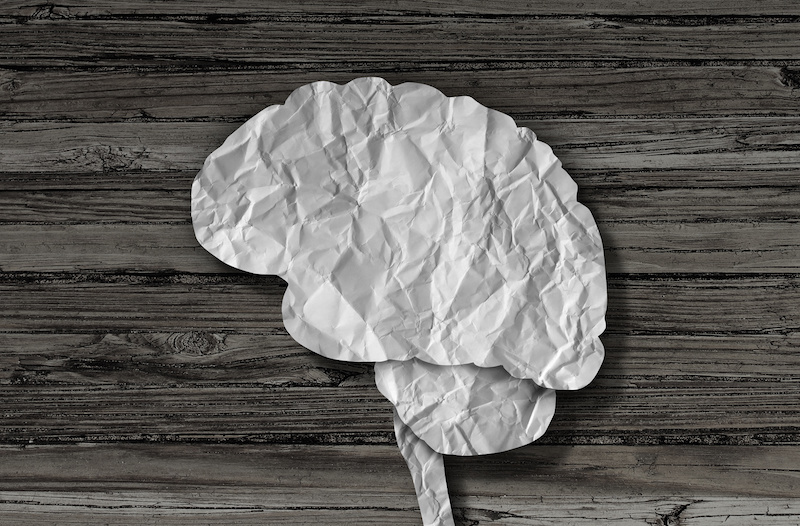
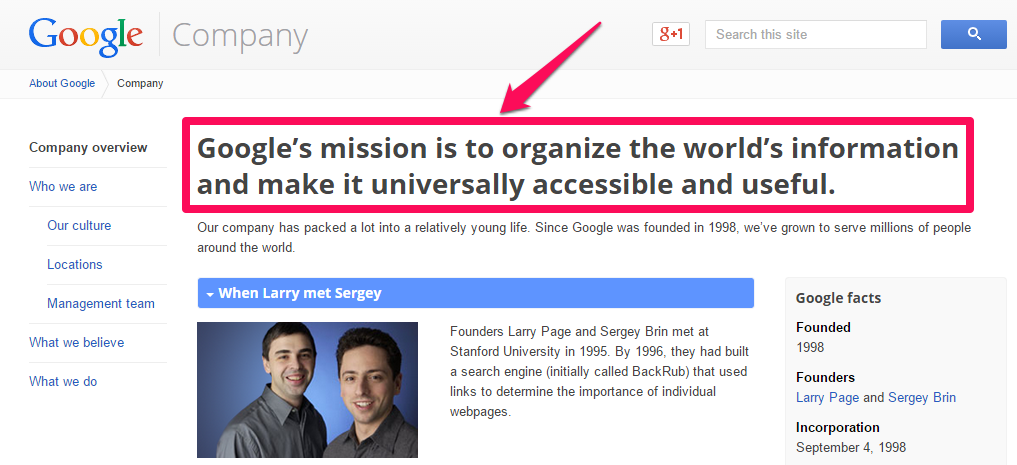
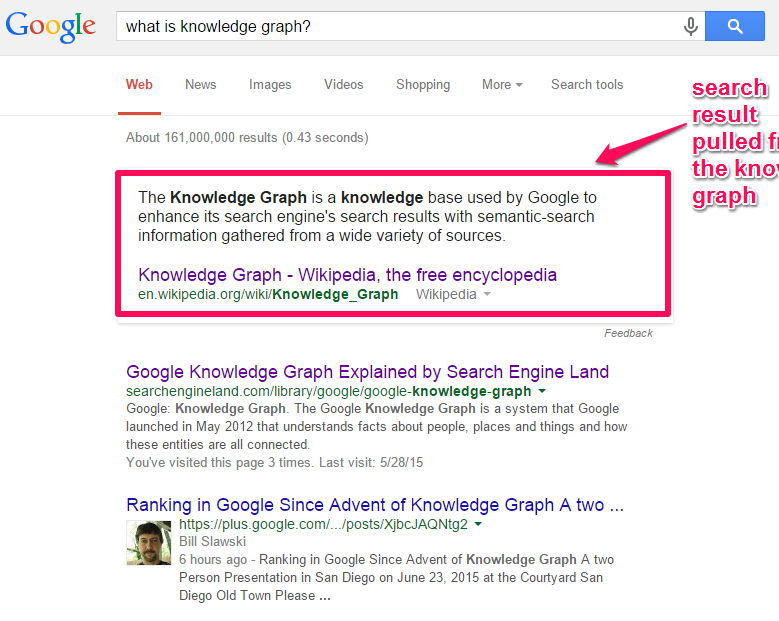
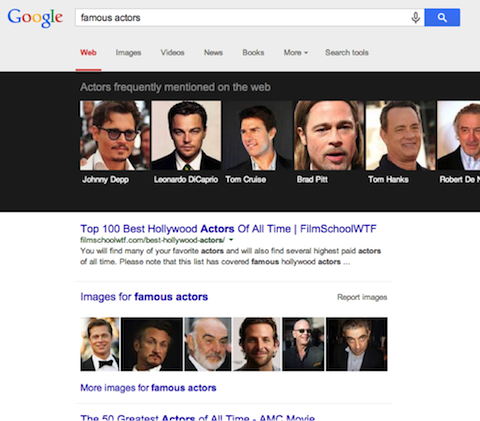
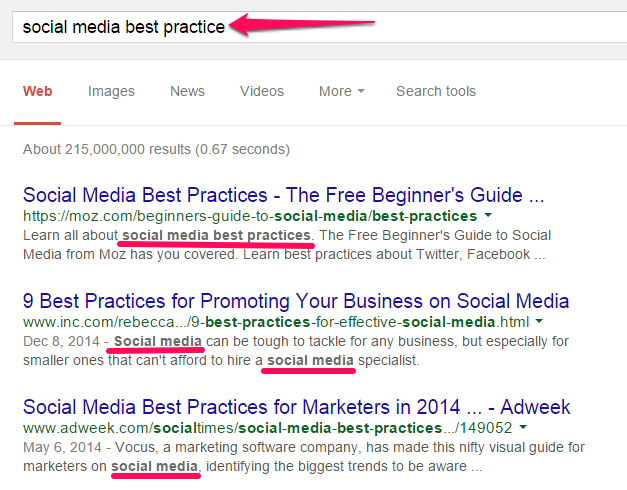
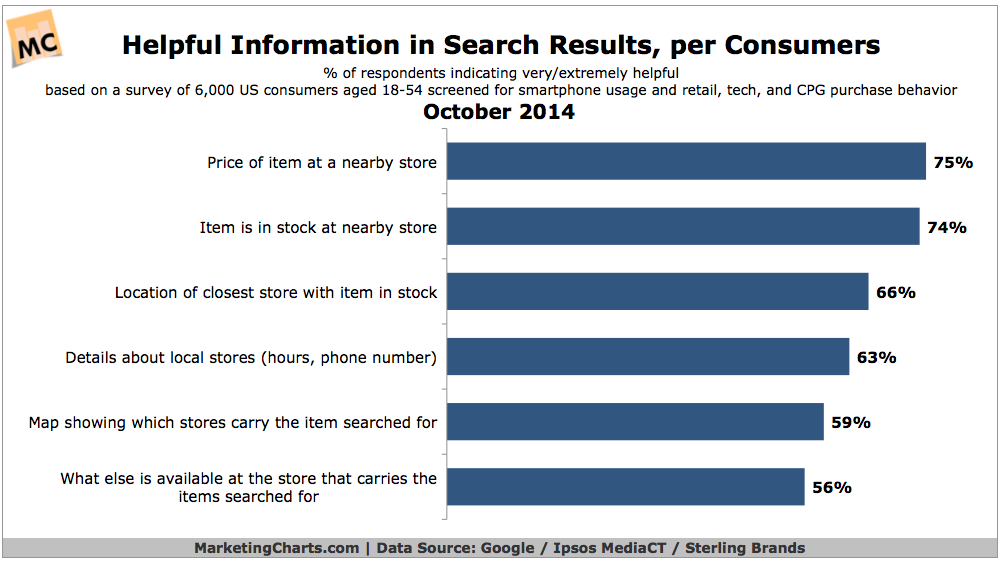

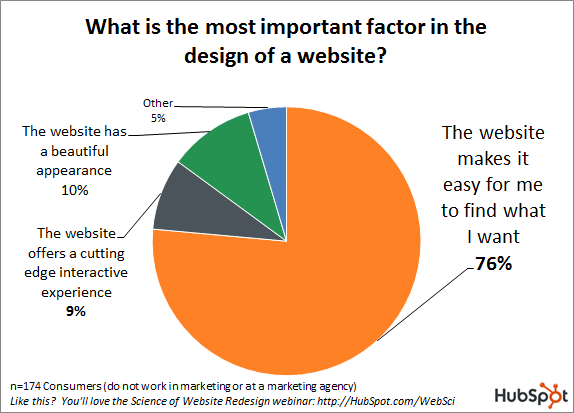
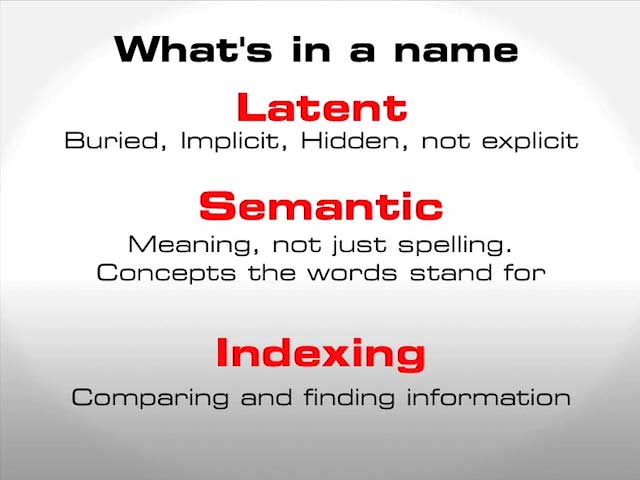
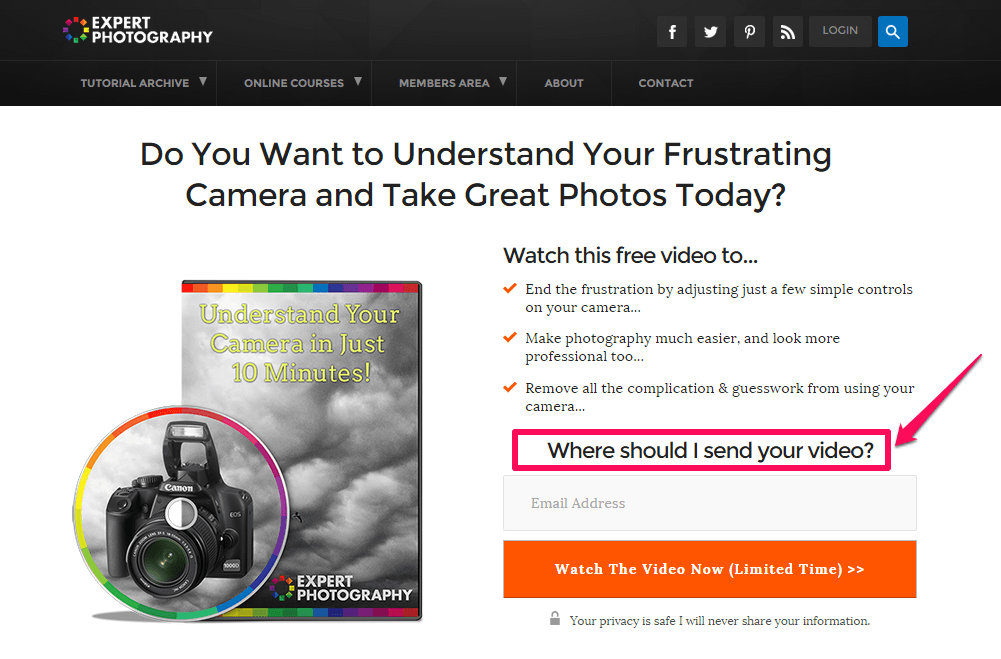
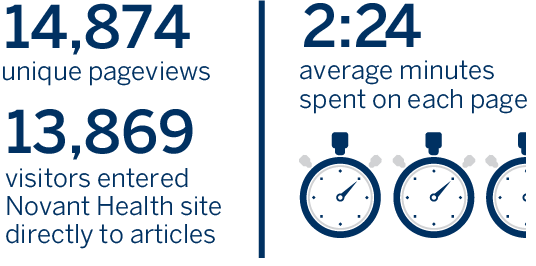
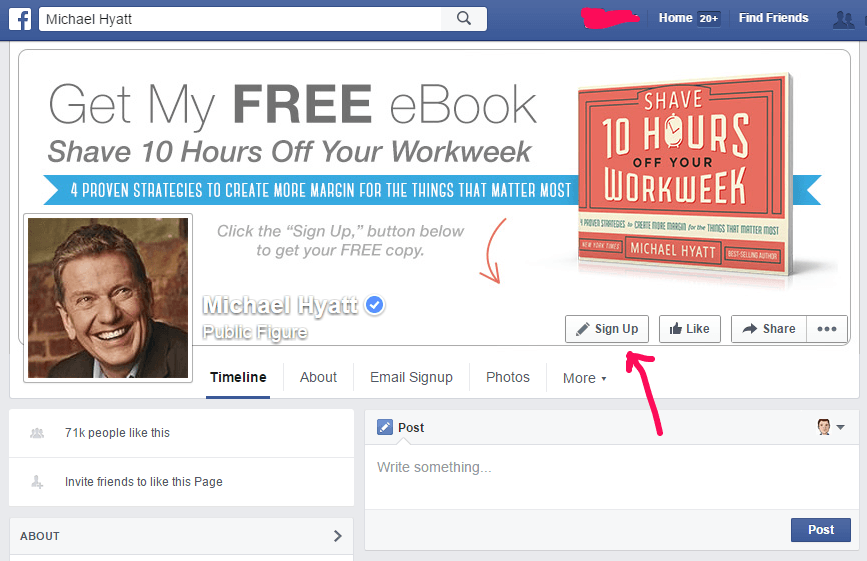
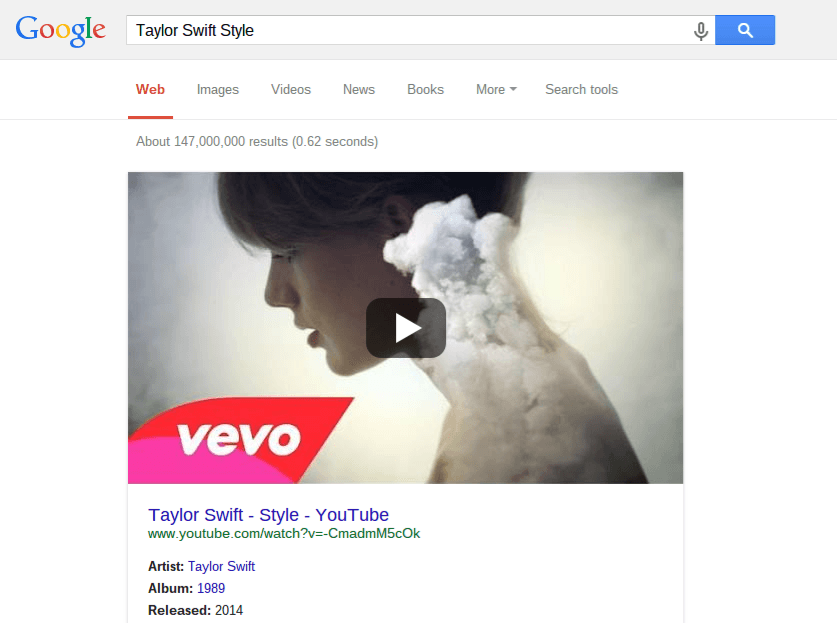
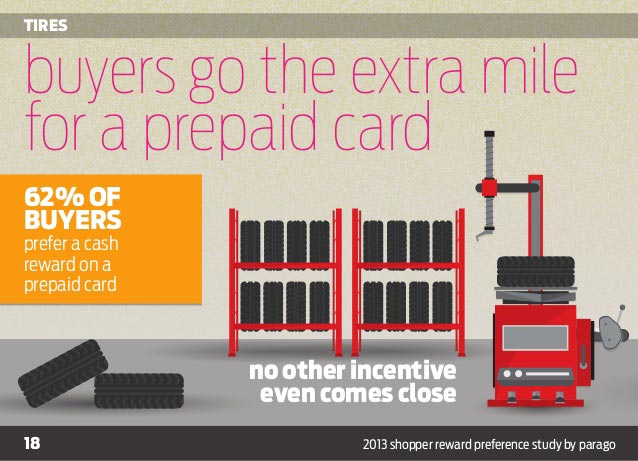
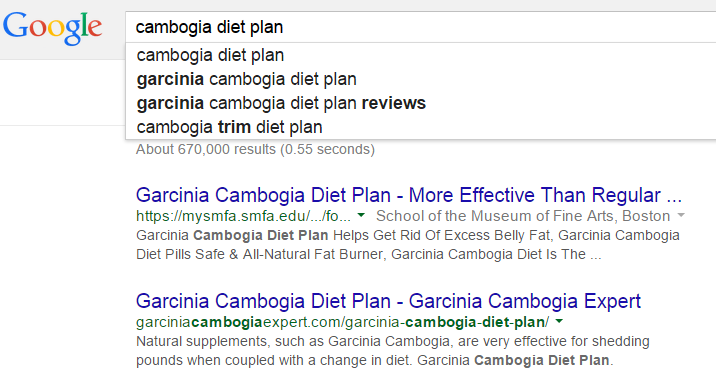
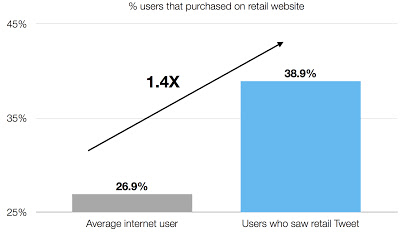
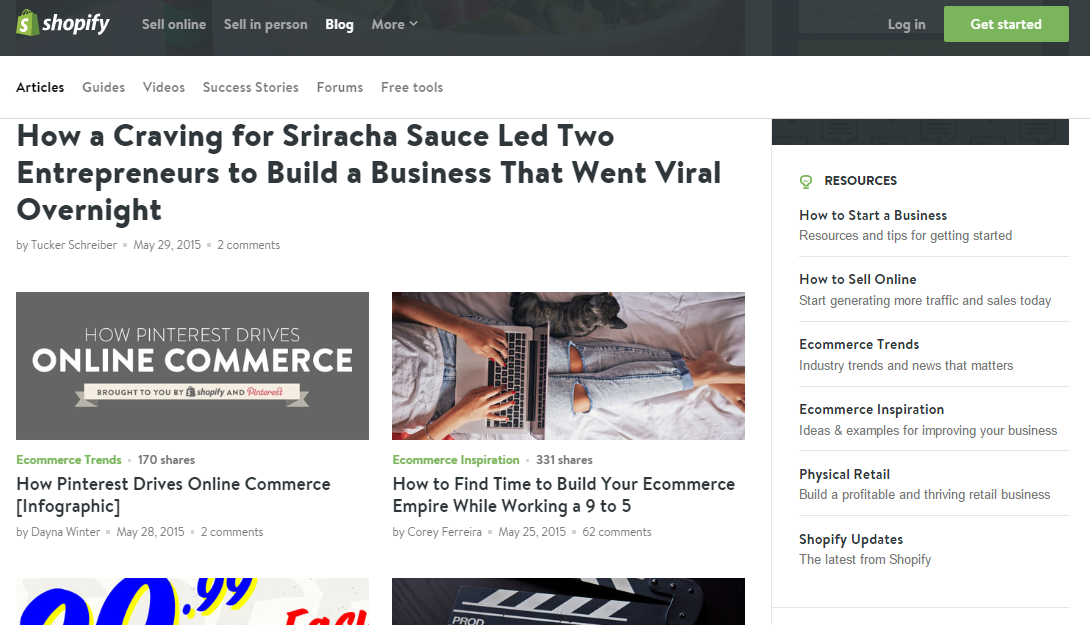
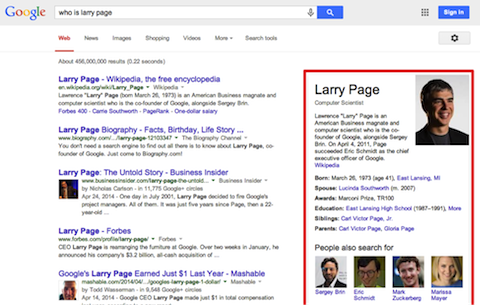
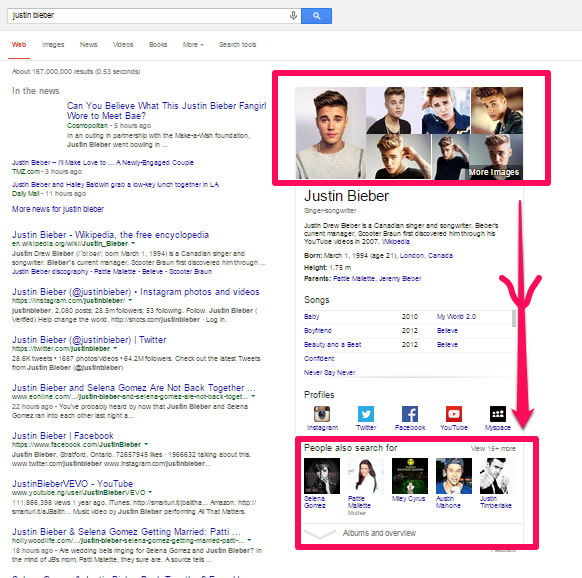
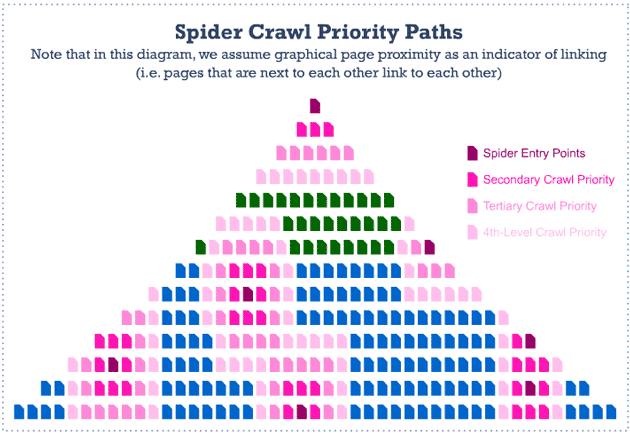
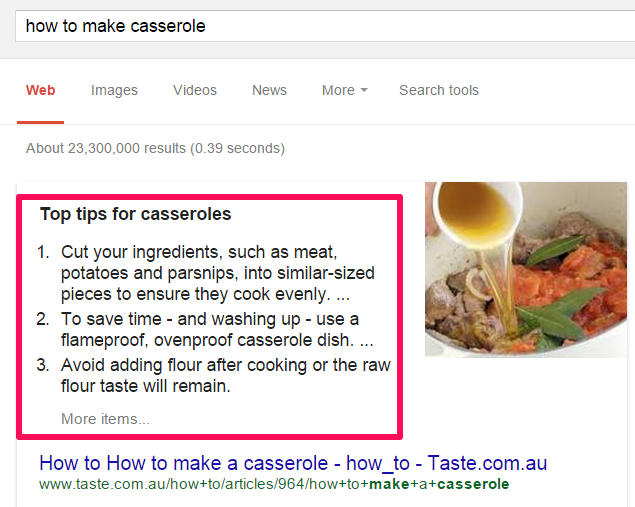
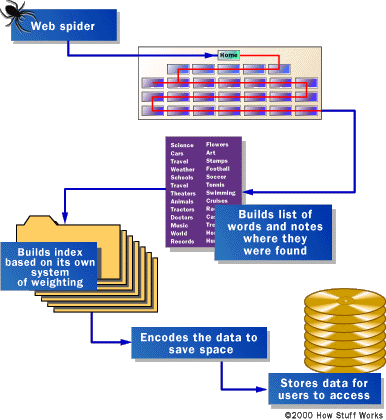
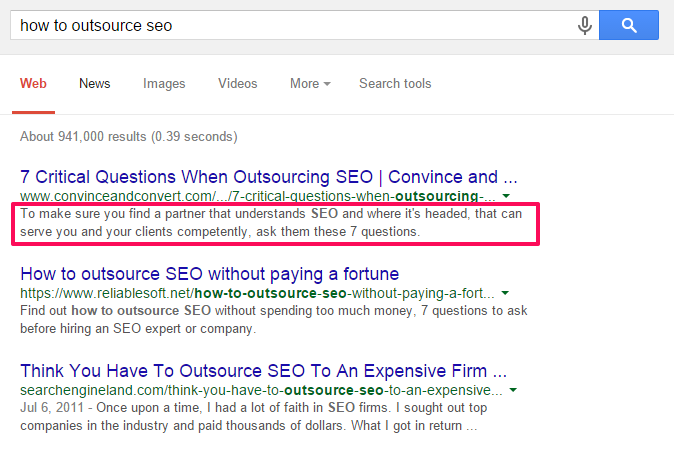
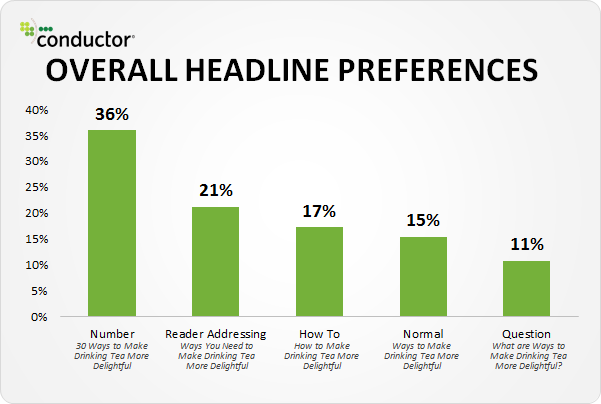
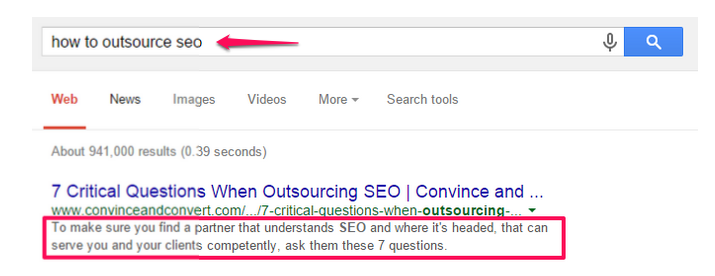
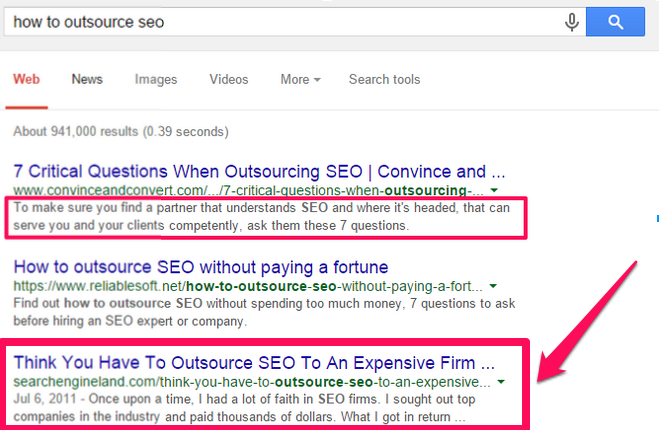
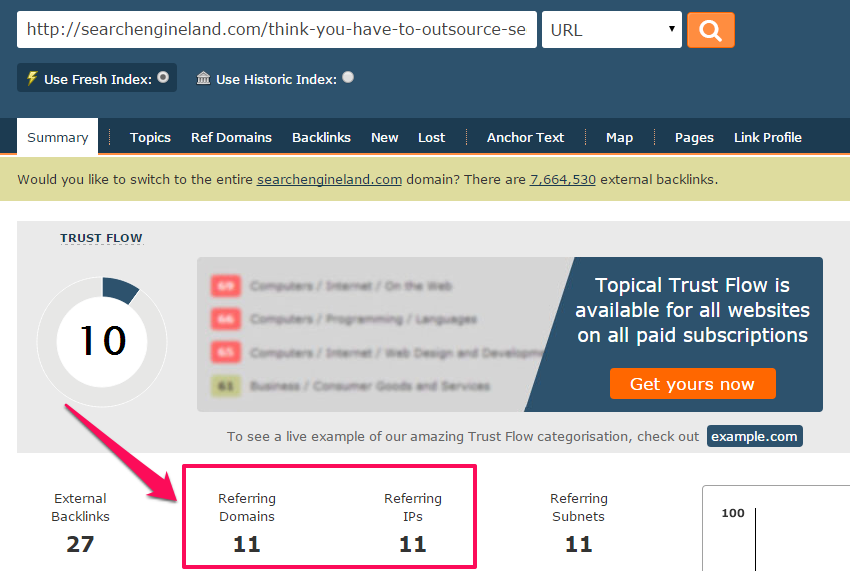
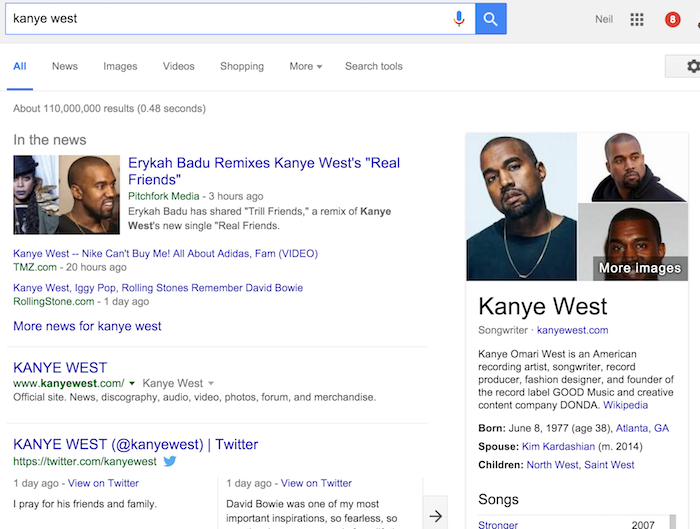
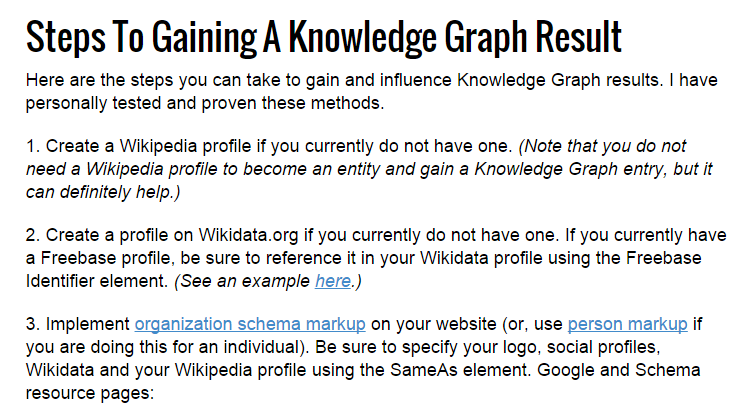
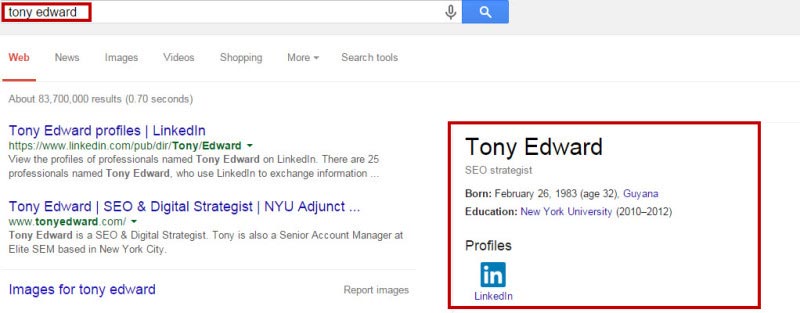
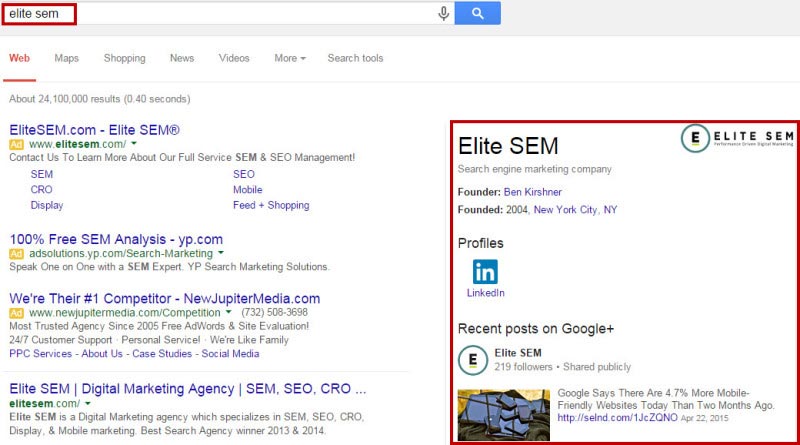
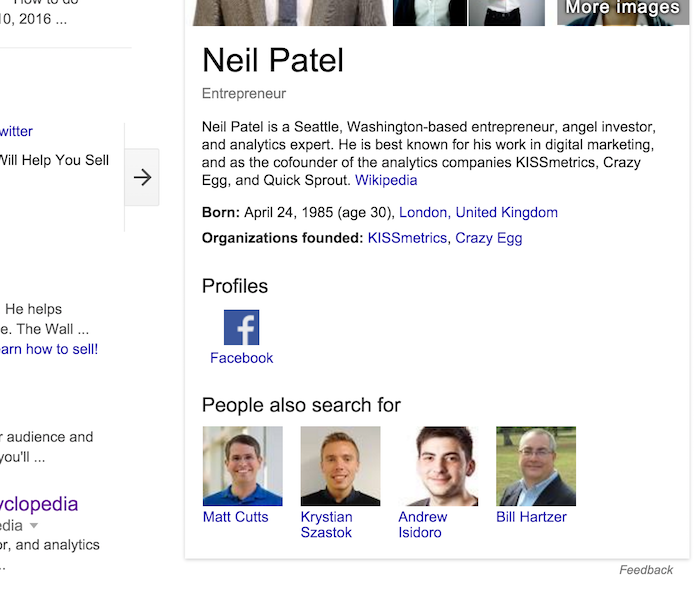
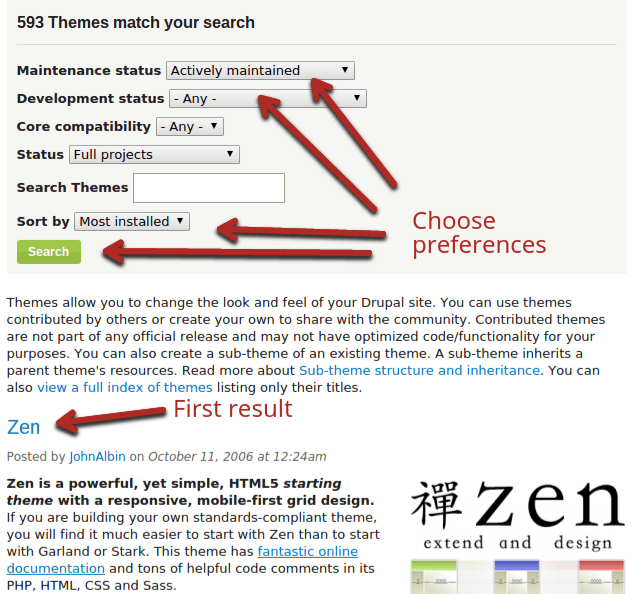
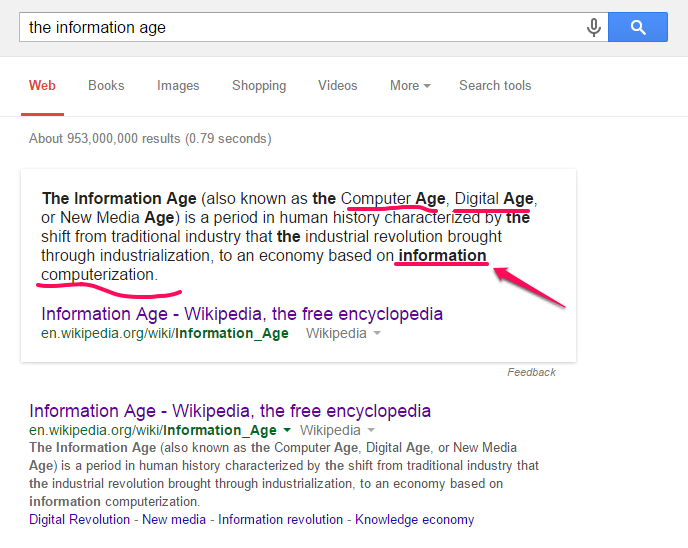
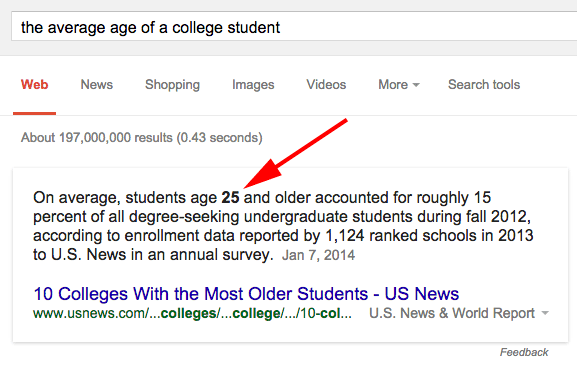

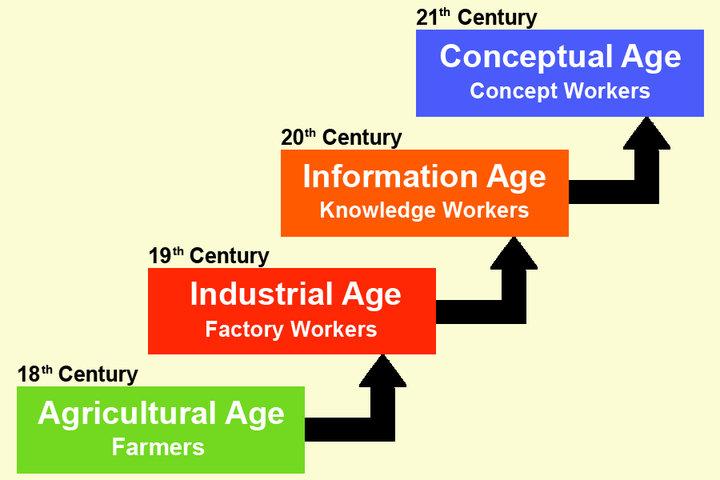
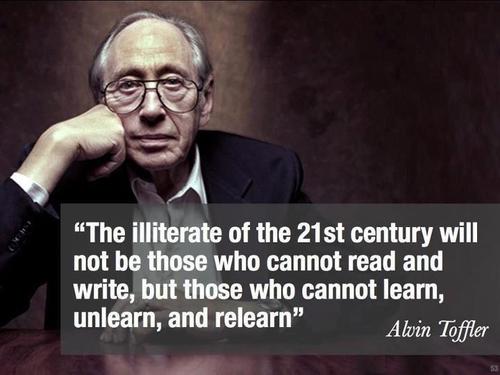
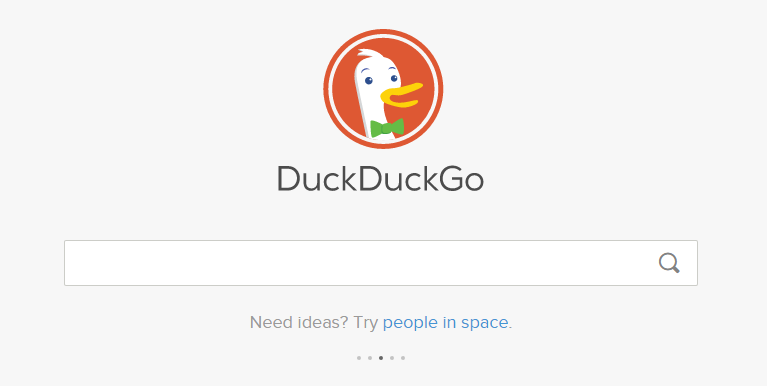
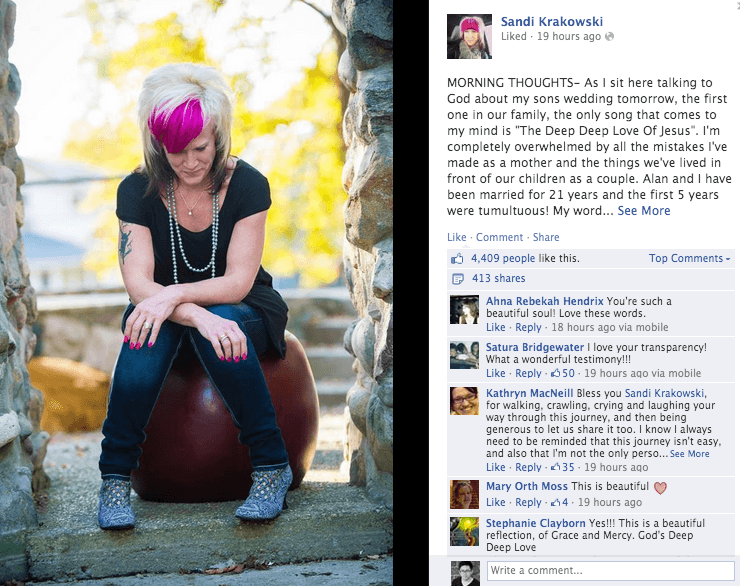
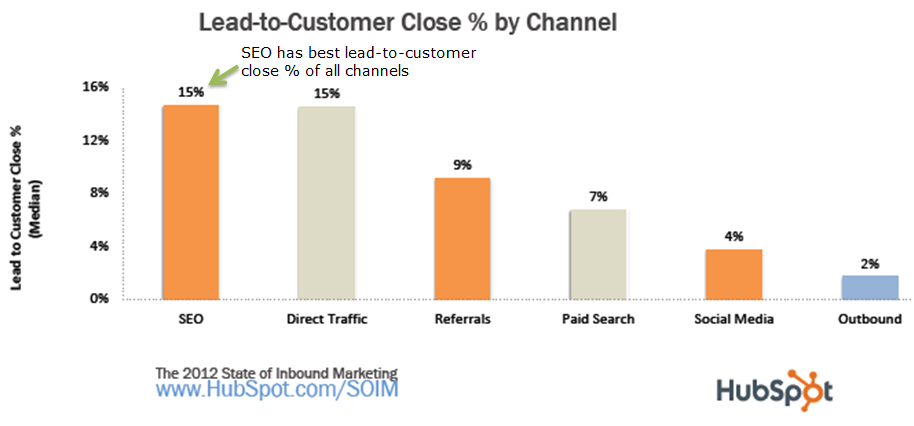
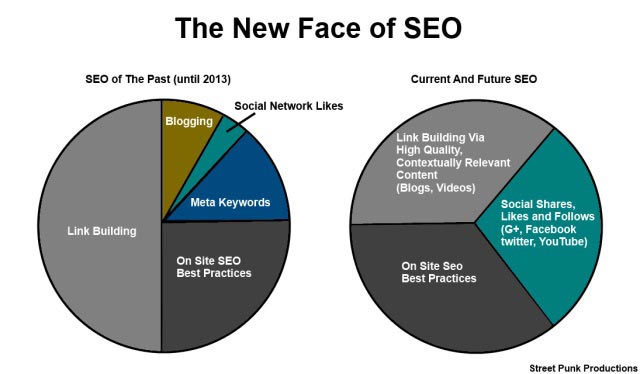
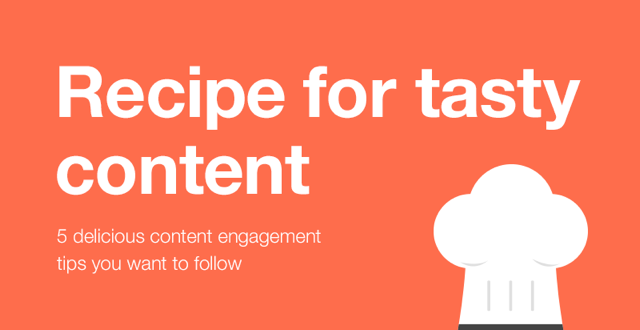

Comments (141)