Remarketing is one of the best and most effective ways to bring back visitors to your site.
It gives you an opportunity to reclaim those would-be conversions you almost closed — and to capture those visitors who showed a high intent to purchase your products or services.
When only 2% of online users convert on their first trip to a given site, you need a way to bring back that lost 98%.
If you’re not familiar with remarketing, here’s the short and sweet version.
Essentially, you want to send further marketing messages to a person who visited your site and didn’t convert on your product, service, or lead magnet.
So you need to be running remarketing campaigns — unless you want to lose 98% of your site visitors forever, that is.
And trust me, that’s definitely not what you want.
That’s why remarketing is so powerful. It gives you a second chance to convert those visitors who showed interest in you and your brand.
But tons of marketers are still struggling with it.
It’s no secret that remarketing conversion rates are terrible.
For the search network on AdWords, which has a much higher intent-to-purchase than display remarketing ads, the average conversion rate is 2.7%.
And for display ads? You should only expect a .89% conversion rate.
Why? Because most people are doing remarketing all wrong.
There are tons of reasons as to why your remarketing campaigns aren’t working — why you’re wasting time and ad spend.
But thankfully, with a little tweaking, you can skyrocket your conversion rates.
I implemented these changes to my own remarketing and saw conversion rates over 15%.
Here’s why your remarketing campaign isn’t working and how to fix it.
Why your remarketing campaign is failing
One of the biggest, most common remarketing mistakes I see is campaigns that are far too broad.
Most remarketing campaigns target every website visitor in the last 30 days.
Usually, the campaigns look something like this:
The typical remarketing campaign playbook tells you to target every visitor that lands on your root domain (i.e., for me it’s NeilPatel.com) in the last 30 days.
And then instead of refining your audience to achieve a better CTR and conversion rate, you get caught up in the A/B testing nightmare.
You think your remarketing click-through rate and conversion rates are low simply because you haven’t tested your ad copy.
Or you haven’t tested your creative or your offer.
Or you create 10 different sizes of banner ads to see which one converts best.
But the truth is, if you’re still only remarketing to every website visitor in the last 30 days, it doesn’t matter how incredible your ad copy is, people won’t convert.
Why? Because the majority of them probably only read one blog post and still have no idea who you are.
So remarketing can’t be unspecific anymore. It can’t just focus on remarketing every single visitor on your root domain.
Instead, here’s how to fix those low remarketing conversion rates.
Target specific URL visits
The single biggest mistake I see in remarketing is not targeting specific URLs.
Every beginner marketing playbook tells us this:
Remarketing is awesome because we can target everyone that lands on our site. Simply setup a pixel and target every site visitor from the last 30 days.
We just uncovered the best way to improve ROI, right?
Wrong.
Just think about it this way.
Let’s say I’m searching in Google for an SEO guide.
There are over three-million results. To be precise, there are more than 3.5-million results for this particular search.
That means there are millions and millions of sites competing for that keyword.
Some are SEO companies, some are consulting, and some are just marketing bloggers.
Now, I scroll down to click on this lovely result:
And I read through the post, loving everything about it.
But then I’m finished, and I want more on that same topic. Rather than browsing around the website, I click back to Google to another site, never to be seen again.
I didn’t get enough information from that initial visit. I don’t even know that this Neil Patel guy offers consulting services or that he could help me grow my traffic yet.
Heck, I don’t even personally care about that. I don’t want that. I don’t need it.
And unfortunately, that’s the case with the majority of people who are searching.
They liked your blog post, but they didn’t check out your products or services. Why?
They don’t care about them or they don’t need them. They just wanted the information in that blog post.
But there was a select group that did check out the products or services. Those are the people we want to focus on.
Within the 98% that leaves your site without converting, we want to narrow the pool down to everyone who landed on specific pages that indicate a need for your product.
And not just blog post viewers who bounced in 30 seconds.
Here’s how to find them.
You can use either Facebook or Google AdWords.
Let’s use Facebook for this example.
To get started, open up the Facebook Business Manager dashboard and create a new “Audience.”
From here, create a new “Custom Audience.”
Next, make sure to select “Website Traffic” from the list of “Custom Audience” options.
This will allow you to create specific audiences based on the people who visit your site.
Now, here’s where the remarketing gets interesting.
Instead of a basic remarketing campaign like this…
…we want to target specific URLs that show a desire to purchase or learn more.
For example, let’s say someone landed on your blog post and then never came back.
Would you retarget them to convert? Probably not. You’ll see the same old low conversion rates.
But what about the smaller group of people that landed on your product features page? Or how about ones that landed on your pricing page?
Those are the deep-sea fish that you want and need to reel in.
So click the drop-down and change “All website visitors” to “People who visited specific web pages.”
Next, enter your product features and pricing pages with the URLs to be met.
This setup will only trigger remarketing ads when a visitor lands on your product/features and pricing page.
That means these customers are the ones who were seconds away from converting but didn’t.
So instead of remarketing to visitors who spent 20 seconds and then bounce, you’re targeting visitors who are almost guaranteed to convert.
This is the sweet spot where customers will be most likely to commit.
This type of remarketing is great for narrowing down an audience that is likely to convert.
And you can switch up the pages and create multiple audiences.
For example, let’s say you want to target for a different offer, like a lead magnet. Instead of targeting all site visitors, target those people who viewed your blog posts on a specific topic.
If you sell SEO services, run remarketing ads on people who viewed blog posts about SEO.
Once you’ve got that down, head to the next fix.
Target by visit frequency
Compounding off the first tip I gave you, targeting by visit frequency is another incredible way to fix your remarketing campaigns.
Just when you thought it couldn’t get more specific and targeted, it did.
When someone visits your site once and leaves, it’s not very likely they will return to it anytime soon.
They probably found a better site or simply weren’t ready to give you information.
But that’s OK. We don’t want to target those people.
How about the users who visited your site two or three times without converting? They could be seconds away from making a conversion action.
They might just need a little push to get over the edge.
Here’s how to do it.
Under your same remarketing audience, create a new custom audience based on the specified URLs you want to target.
But this time, refine your audience by frequency.
This way you can control how many times someone has considered your product or service.
Simply select to refine your frequency by two visits or more.
Now you can start to provide this separate audience with a new offer.
Instead of asking them to come back to your product page with a benefit-driven value proposition, you can offer a discount.
Rather than saying: “Our product will help you deliver marketing KPIs on time,” you can say: “15% off our SEO tool if you purchase today.”
Why? They’ve visited a few times, but they haven’t converted.
That means they’re still pretty hesitant about giving you money. But with this type of remarketing, you can change that.
Use this audience type to fix your remarketing campaign and deliver higher-converting campaigns.
Factor in ad fatigue
Now that you know how to narrow your audience, it’s time to make sure you don’t overwhelm them with the same thing, time after time.
Have you ever come across an ad on Facebook that you’ve seen over and over again?
You probably have. It happens to nearly everyone.
And when it happens to me, I usually do this:
I go out of my way to hide that ad because I’ve seen it seven times and I still haven’t touched it.
Send me something new, please.
Still not convinced?
Well, AdEspresso conducted a study of remarketing ad frequency.
They found that the ads that were shown more often resulted in a CTR decrease and a CPC increase.
But most marketers “set and forget” their remarketing campaigns. They think it will drive conversions without lifting a finger.
And unfortunately for us, it’s not that easy.
Trust me. I wish it were.
Thankfully, we can use Facebook features that will help us reduce the ad frequency.
To start, navigate back to your Business Manager under the “Automated Rules” section.
Automated rules are just what they sound like: automated processes that will trigger when specific actions happen.
For example, if someone views your ad four times, you can set a rule that will tell Facebook to stop showing that ad.
Then you can simply log in and run a new set.
This helps you automatically fix your remarketing in a few simple steps.
Instead of risking ad fatigue that generates a low CTR and a high CPC, simply set up this automated rule to bypass that.
In the top right-hand corner, click “Create Rule.”
Now, make sure you have the following items selected.
- Apply the rule to “All active ads.”
- Set the Action to “Turn off ads.”
- Set the Conditions to “Frequency > 5.”
Here’s what that does:
When someone views the ad more than five times, it will trigger the action of turning off those ads.
Simple, right? But effective.
If you take a look at AdEspresso’s frequency graph again, you can start to see a big dropoff after five views.
So I’d suggest setting your limit to five or more views.
Lastly, I recommend setting up email-based notifications so you can quickly make changes when your ad sets have been viewed too many times.
Target by time on site
Average time on site is one of those metrics that scares me the most.
When I see low times, I tend to freak out.
Why are people spending only 30 seconds on my newest post?
I spent hours crafting that blog-post guide only to have someone read it for only 30 seconds?
Well, the truth is that most people skim your content. They blaze through it, reading subheads and bolded text to get the gist of your information without spending five or 10 minutes with it.
But there’s a select group of people that are hyper engaged with your content.
And you need to tap into that, ASAP.
One of my favorite remarketing fixes for a low CTR and a low-converting campaign is to target by time on site.
To get started, create a new “Custom Audience” on Facebook.
Again, select “Website Traffic” as your source.
This time, from the drop-down, select “Visitors by time spent.”
So, how do you know what a good time-spent metric is?
You need Google Analytics for that.
Head to your Google Analytics dashboard under the “Behavior > All Pages” section.
Look over on the right-hand table. You should see a column for “Avg. Time on Page.”
The highlighted number at the top will be your total average time on page across your entire website.
So you can use that as a base reference for your remarketing custom audience.
Head back to Facebook and select “Visitors by time spent”:
Here you can start to select between percentage levels only.
The key here is to see what your average time on site was and to determine what’s realistic.
If you noticed that some individual pages are four times greater than your average, select a narrower percentage, like 5%.
The goal here is to narrow down your audience, but not so narrow that you only have five people on your list.
About 25% is a great rule of thumb. If you notice big fluctuations in time on site, go for 5-10%.
Remarketing ads are great when you target by time on site. It’s a great indication of how interested people are in your company and content.
Use this information to your advantage and drive those conversion rates through the roof.
Conclusion
Remarketing is one of my favorite ways to bring back lost conversions to my site.
It lets me save the majority of conversions that I lose on a daily basis.
And it should be one of your favorite tools, too, because only 2% of online users will convert the first time they land on your site.
That means 98% of the traffic you get is useless. And that statistic is devastating to any business.
You have to run remarketing campaigns to get them back.
That’s why marketers are obsessed with remarketing. It’s one of the cheapest and easiest ways to bring back people to your site.
Instead of warming them up to your brand and product, you’re targeting people who are already aware.
Remarketing helps you skip a costly step and brings back the conversions you missed out on.
It’s not all sunshine and daisies, though. It takes some hard work and audience targeting to run a successful remarketing campaign.
Typical display ad conversion rates on AdWords are nothing short of terrible.
You should only expect a .89% conversion rate.
So how can you improve this? How can you fix those critical errors in remarketing that are driving down conversion rates?
Instead of running a basic remarketing campaign to everyone who visits your site, try narrowing down your targets by specific URLs that signal intent.
Try targeting by visitor frequency to eliminate one-time visits that won’t convert.
Next, be sure to factor in ad fatigue and limit the frequency of your ads for better CTR and lower CPCs.
Lastly, target by time on site. This will help you narrow down your best, most-engaged prospects.
Remarketing can’t be unspecific anymore. It requires detailed, precise targeting.
What are your favorite high-converting remarketing campaigns to run?

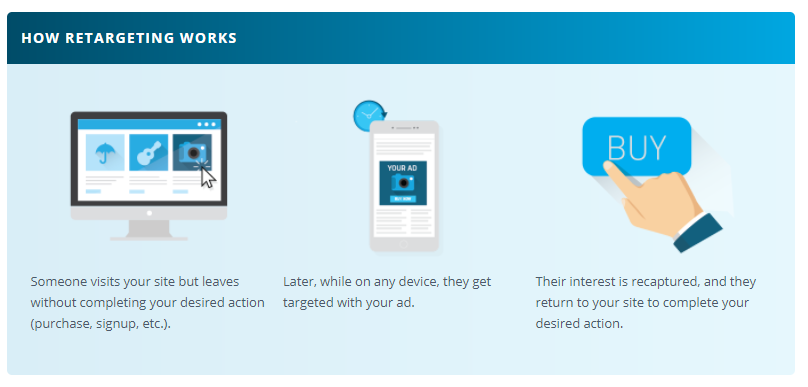
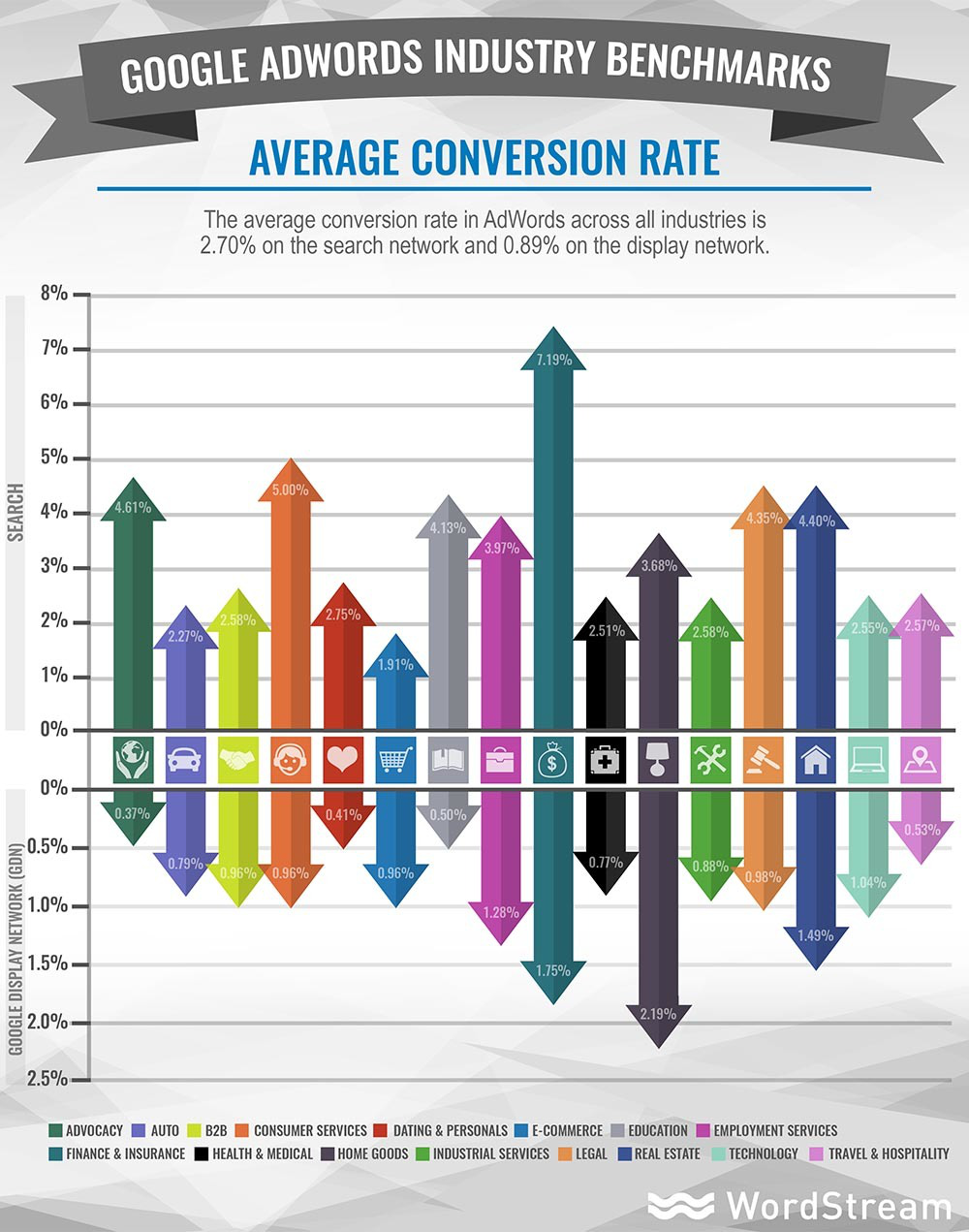
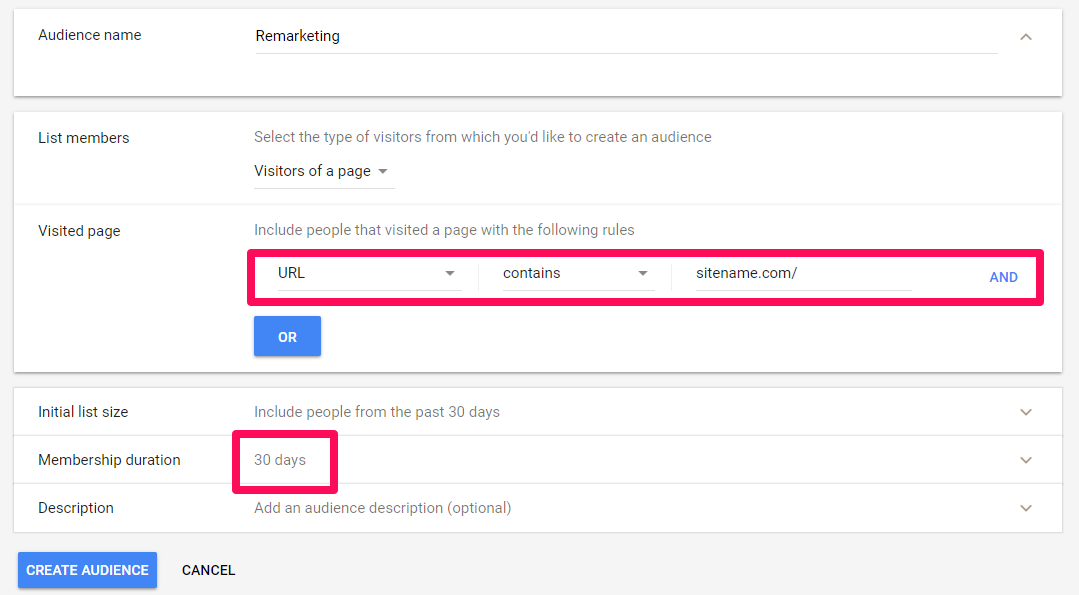
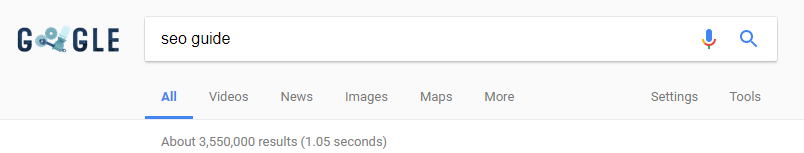
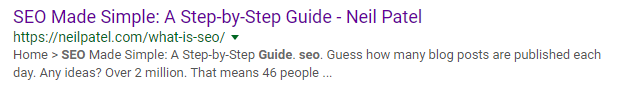

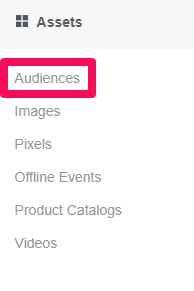
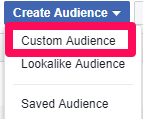
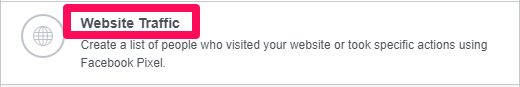
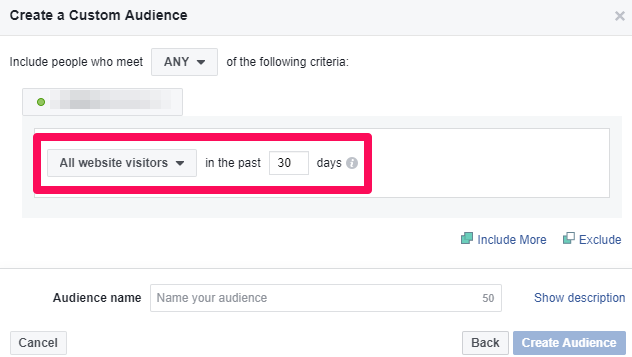
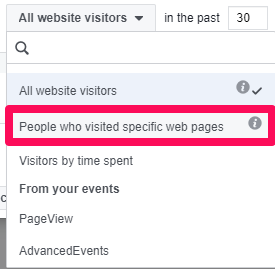
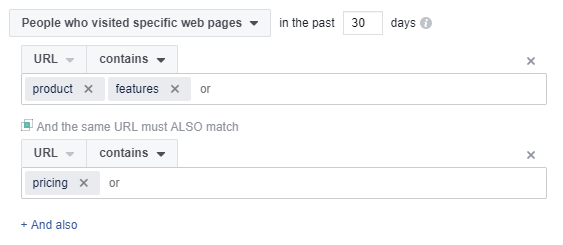
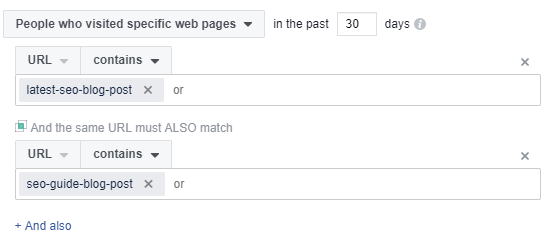
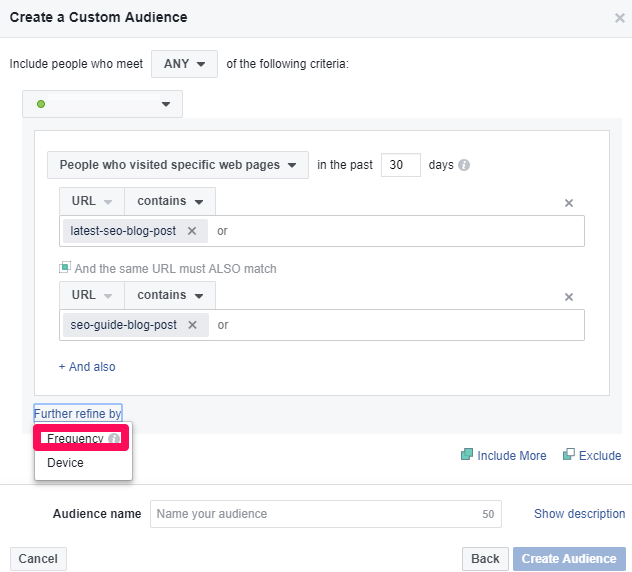
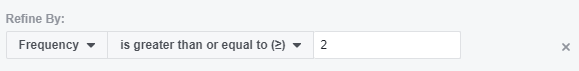
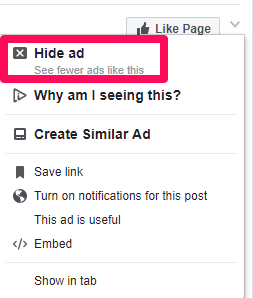
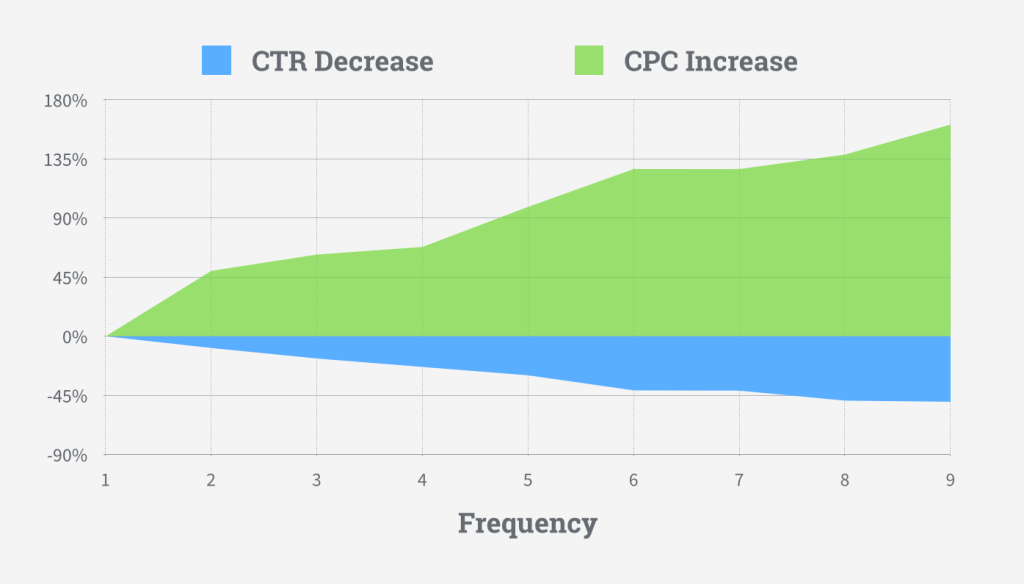
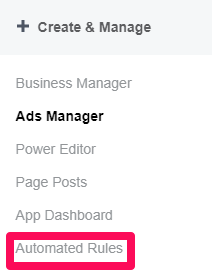

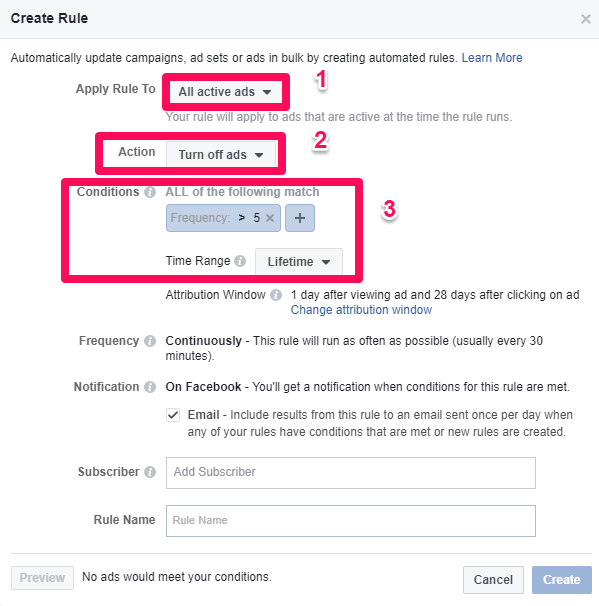
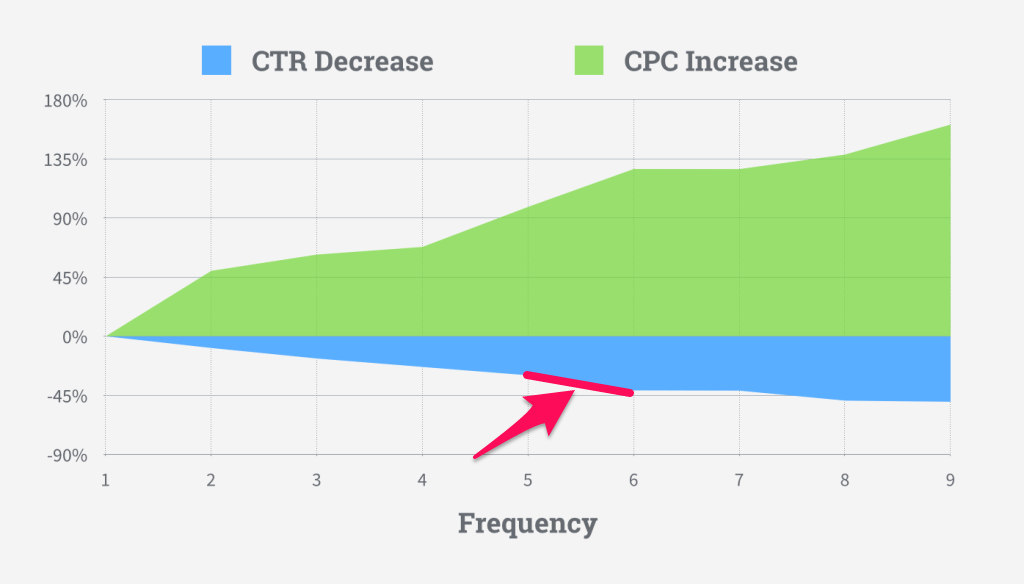
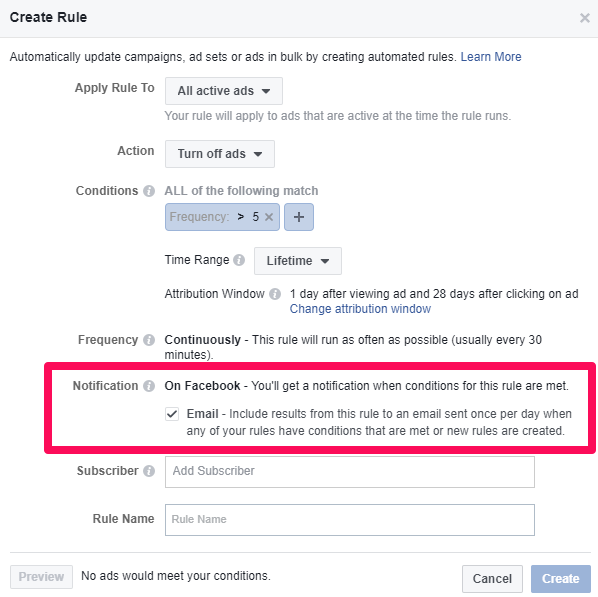
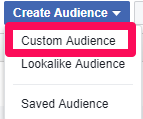
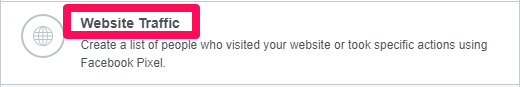
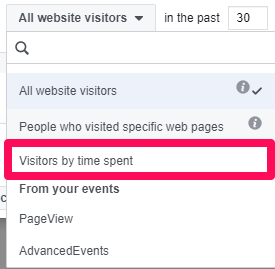
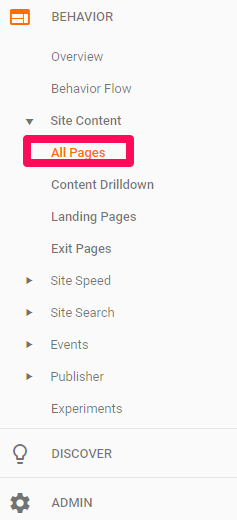
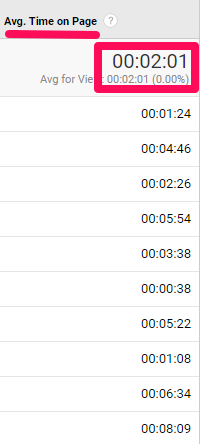
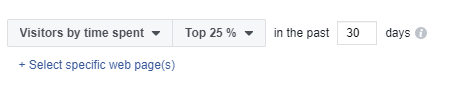
Comments (8)