If you’re looking at your traffic sources but not really digging in to them, you could be missing out on some insightful data about where your traffic is coming from. Referral paths can be messy, but they hold the key to the most popular tweets, influencers, and content for your business. In this post, we’re going to look at a few referral paths you should check out to learn more about specific traffic sources.
What Are Referral Paths?
In Google Analytics, when you view your Referrals under Traffic Sources, you see the main domains that traffic to your website originated from.
When you click on any of these source domains, you see the specific pages where people found your links and clicked on them. These are the referral paths.
While not all of these will be terribly informative, some do hold additional specific information about where your traffic is coming from.
Why not use UTM parameters?
I know one question that is going to pop up in your mind is “Why not use UTM parameters?” I agree, UTM parameters are the best way to find out exactly where your traffic is coming from, but those are available to you only when you are the one who places the link. If someone else uses your link in a tweet, post, group, etc., they probably won’t tag it for you. Hence, reviewing referral paths is a good strategy to use as a backup for finding out about links you can’t tag with UTM parameters.
Tweets on Twitter
Which tweets drive the most traffic to your website? Who tweets them? The answer is in the referral paths. Start by going to Traffic Sources > Sources > Referrals and clicking on t.co. There, you’ll find the following.
Not too interesting, right? But don’t worry, there’s a way to figure out which tweets these came from. The Campalyst Tweet Lookup Plugin is a Google Chrome extension that changes all of these ugly t.co referral paths into actual tweets. This plugin is $5 a month (unless you want to analyze only 5 days worth of data at a time).
While it doesn’t gather information for most tweets before the plugin was installed and connected to your Google Analytics account, it will work going forward. Until then, your t.co referral paths will look like this.
How to Use This Information
Finding out which tweets are driving the most traffic to your website will help you identify your strongest and most influential brand advocates on Twitter. Be sure to thank them regularly when they tweet your content, and build a relationship with them so that they continue to do so.
Pins on Pinterest
You know how to find out which images from your website are pinned most often using the following URL and replacing domain.com with your domain…
https://pinterest.com/source/domain.com
But which pins actually drive traffic to your website? Now you can find out by going to Traffic Sources > Sources > Referrals and clicking on pinterest.com. There, you’ll find the following.
Except for the one labeled offsite, you can click on the outgoing link icon next to each to see the pin that drove traffic to your website.
How to Use This Information
In addition to thanking the Pinterest users who shared your image, you can use this to see what types of images get pinned. These are the types of images you will want to use again or replicate in the future. You also can encourage Pinterest users to click through to your website.
Which Images Rank in Google Image Search?
Curious about which images rank well in Google Image Search and drive traffic to your website? This one isn’t an exact science, but it will point you in the right direction. Start by going to Traffic Sources > Sources > Referrals and clicking on google.com. Then click on the /imgres referral path. Use the secondary dimension dropdown and select Landing Page under Traffic Sources. There, you’ll see the following.
You can click on the outgoing link icon to see the page on your website receiving Google Image Search traffic. Assuming you don’t have a dozen images on the page, you can see the image that is getting clicks.
How to Use This Information
Analyze the types of images that people click on so you can use them again or replicate them in the future. Also, look at how you optimized the image for search using specific keywords in the filename, alt text, or caption.
Posts on Blogs
If you market your business on other blogs through guest blogging, blogger outreach, or blog commenting, you’ll want to know which posts and activities bring you the most traffic. To find out, go to Traffic Sources > Sources > Referrals and click on the blog’s domain. There, you’ll see the following.
Click on the outgoing link icon to see the posts where your site is linked and the activities that are driving traffic back to your website.
How to Use This Information
Besides noticing what strategy works best for your business, look at the specific ways you link to your website. Does one anchor text phrase work better than another? Did a link to your opt-in page get more clicks than a link to your homepage? Be sure to format future posts similarly to drive even more traffic.
Content on Social Voting Networks
If you submit your content to sites like Reddit, Digg, or other niche social bookmarking sites like Inbound.org or Blog Engage, then you’ll want to know not only which pieces receive the most votes, but also which pieces get the most click-throughs. To find out, go to Traffic Sources > Sources > Referrals and click on the network’s domain. There, you’ll see the following.
In the above example for referral paths from StumbleUpon, you’ll notice that a good majority come from a generic refer.php URL. But beneath that, you’ll see some specific URLs from your website that drive traffic from StumbleUpon.
Of course, some networks don’t get that specific. As another example, Reddit’s referral paths show only subreddits (categories) that your content was posted to.
Delicious, on the other hand, sometimes shows the users who have bookmarked your content.
How to Use This Information
While you might not always find out which pieces of content drive traffic back to your website from social voting / bookmarking networks, you will find out additional valuable information you can use in a social bookmarking strategy. For example, on Reddit, you’ll know which subreddits to post in. And, on Delicious, you’ll know which users have influence.
Additional Referral Paths to Investigate
Depending on the ways you market your website online, you’ll likely have a lot of other referral paths to dig into to learn more about the sources of your traffic. Here are some additional ones to check out.
- Questions on Quora – If you notice traffic coming from Quora or other Q&A networks, click through to see the referral paths and find out what questions / answers drive the most traffic. This will help you target your activity on Q&A networks to the types of questions that will get people to your website.
- Threads on Forums – Got a link in your forum signature? Find out which threads you comment on lead to the most visitors, and keep participating.
- Categories on Directories – If you submit your website to directories that allow you to post a link in multiple categories, find out which categories drive the most traffic so you can aim for those categories on other directories.
There are lots of great ways to learn more about your traffic by drilling down to the referral paths. What have you learned from your referral paths?
About the Author: Kristi Hines is a freelance writer, professional blogger, and social media enthusiast. You can also find her on Google+ and Twitter.
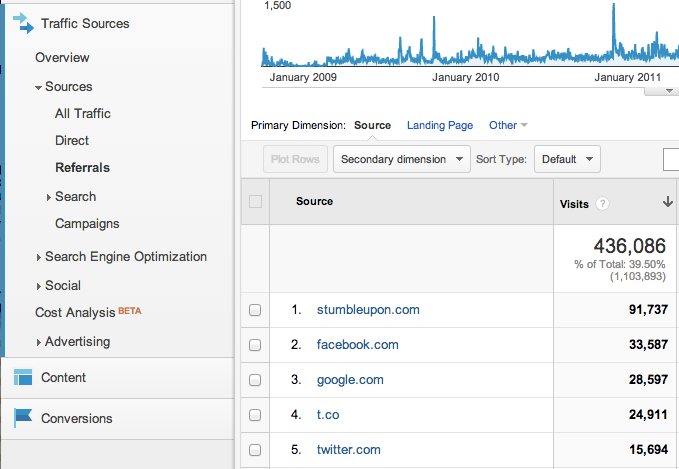
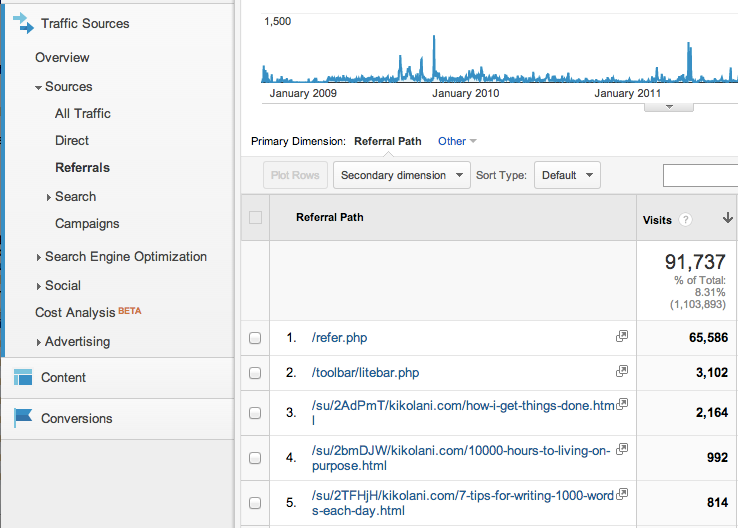
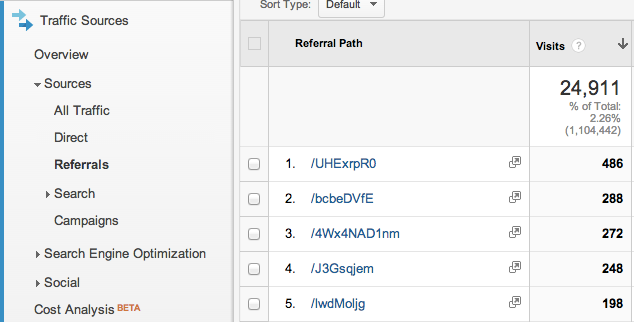
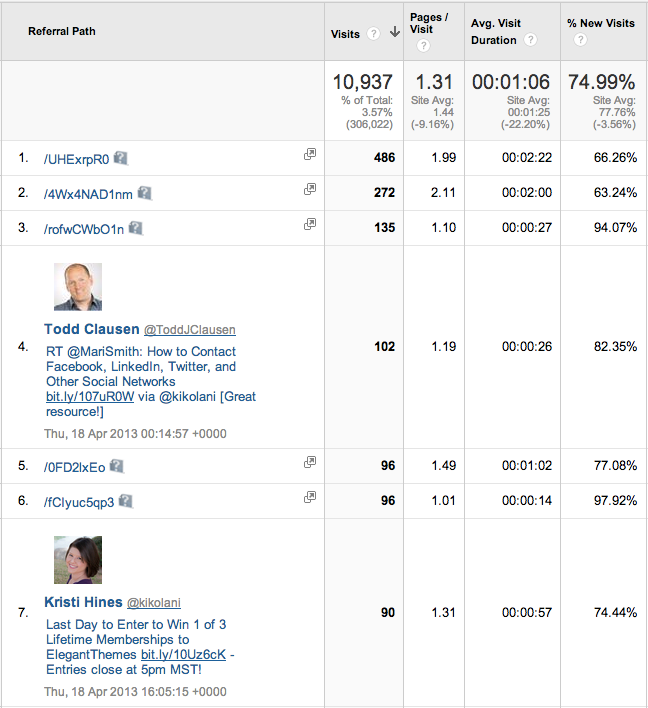
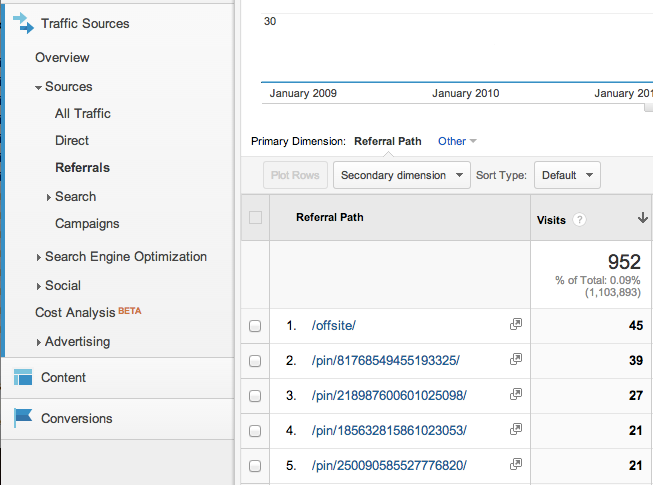
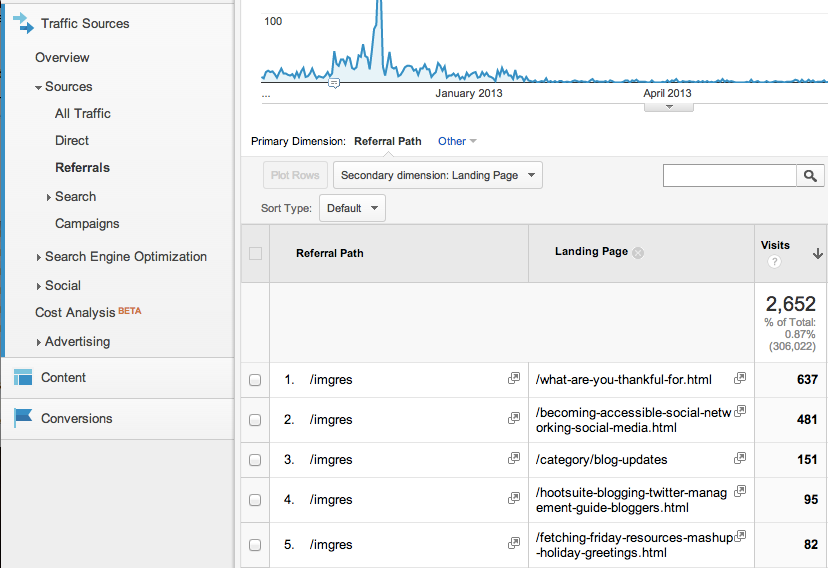
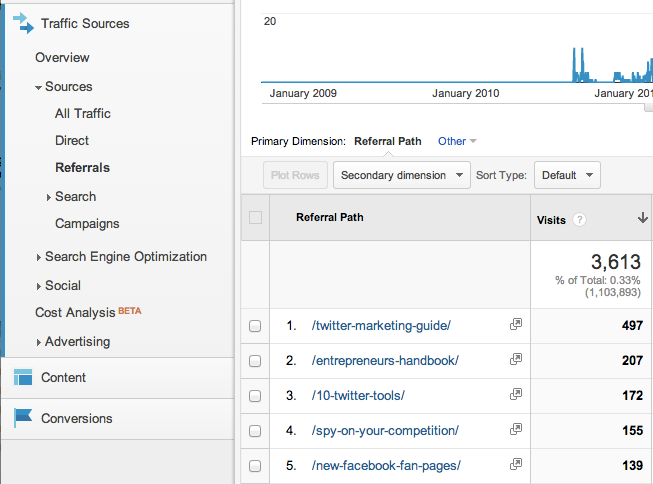
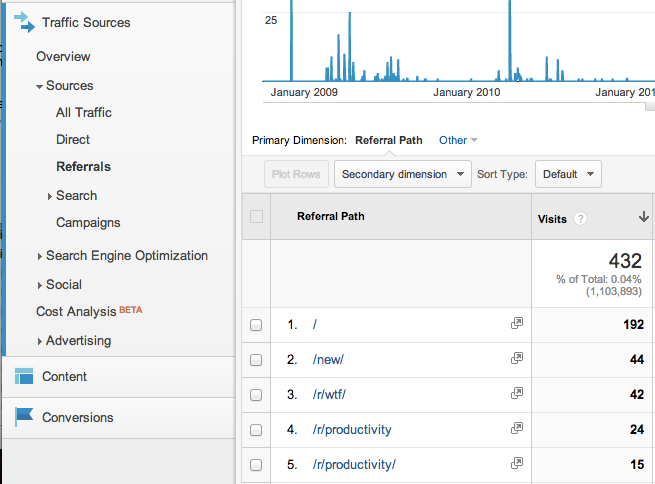
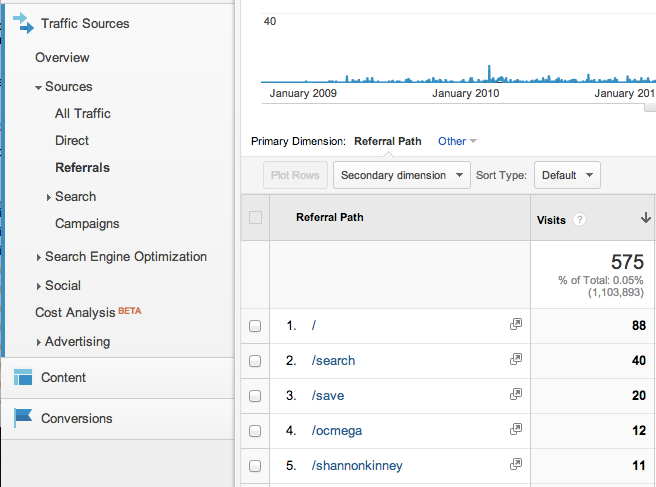
Comments (25)