So you’ve started blogging.
It’s a great way to start building traffic, acquiring new customers, and developing brand awareness.
But I have some bad news.
Unless your articles are ranking well in Google search, you’re not going to make much progress. Understanding SEO is critical to making your website presence stand out.
To accomplish that, you need to implement some proven tactics to boost your ranking in Google.
This is your guide to getting your content ranked higher.
Let’s dive in!
Optimize for keywords
The first and perhaps most important part of your SEO strategy is optimizing for the right keywords.
Keywords are so important that I consider them one of the keys to on-page SEO.
But to do this right, you need to understand what keywords are best for your blog articles.
You’ll need to conduct some research before writing and use the results as the basis for your content.
It’s also a good idea to keep track of what keywords you want to rank for. I recommend running SEO experiments all the time to make sure you’re improving in the right areas.
Include the keyword in your title.
The first and most basic way to optimize for your keyword is to include it in the title.
The closer you place it to the beginning of the heading, the more likely it is to rank high in Google’s results.
This search for Nike trainers shows just how important it is to have the keyword at the beginning of the title.
The top results include this word in the title, and the best-performing pages have it at the beginning.
Include the keyword a few times in each article.
While keyword stuffing is an old SEO technique that I don’t recommend, you should definitely include the keyword a few times in your article.
Write for humans, not computers, but if there’s a natural opportunity to include the keyword, use it!
In this article by The Spruce on tips to remove grass stains, the word “grass stains” is used throughout the body of the article.
The number of times you include the keyword is up to you. Just make sure that it sounds natural and occurs at least once near the beginning of your blog piece.
Include LSI keywords.
A more advanced technique for getting your articles to rank well in Google is using Latent Semantic Indexing (LSI) keywords.
These are related terms that Google uses to determine the quality and breadth of the content you’ve written.
In this article by Creative Bloq on how to design a business card, they include a variety of related phrases in the content, including “advertised,” “letterpress,” and “online printers.”
These types of related keywords tell Google that your content is related to the topic at hand and helps increase your rankings.
To find these LSI keywords, look at the bottom of the search results.
In a Google search for superfoods, for example, we find these keywords at the bottom. I’ve highlighted LSI keywords you could sprinkle throughout the copy.
By using words like “top” and “recipes” and phrases like “list of” and “for weight loss,” you can ensure that Google will rank your articles for the high-quality content you’ve provided.
Include the keywords in H2 or H3 headings.
The best articles are divided up into different sections under specific headings.
In HTML, these are known as H2 or H3 headings (H1 headings are reserved for the title of your article).
To show Google that your article covers the keyword you’ve included, make sure to list this phrase in your subheadings.
The Gadget Website’s article “10 Best Student Laptops 2017 for School, College or University” includes the phrase “best student laptops” in the title.
But more importantly, it uses it in the subheading “how to choose the best student laptop for you.”
While you don’t want to overuse your keyword, it helps to include it in one or two subheadings.
Optimize your content
Google is constantly changing their search algorithm.
To make sure you stay on top of the search results page, you need to look beyond today’s tactics and focus on long-term strategies that will keep you on top of search results.
The one constant in the ever-changing landscape of SEO is that Google will always rank in-depth, quality articles over sub par content.
Research by Ascend2 backs this up, with 57% of marketing influencers from around the world indicating that relevant content creation as the most effective SEO tactic.
Here’s how to create content Google will reward you today and for years in the future.
Increase length.
It’s no secret that Google rewards in-depth content.
Despite the advice you’ve probably heard about blog readers wanting brief information, the truth is that the best-ranking articles in SEO are long.
The Google search for exercises for strength provides a great example. The top four results are all over 1,000 words, with the top spot claimed by an article that’s over 2,000 words.
You can see this on my site, as well. All of my articles, including this one, are in-depth and contain lots of content.
This type of content is better for use, and thus ranks higher in Google.
Improve readability
While Google values length, it also ranks content by how easy your content is to read.
This, of course, varies by industry. If you have a B2B medical website selling complex instruments to physicians, you shouldn’t simplify your content for your readers.
But if you’re using complicated jargon that isn’t necessary for the industry or topic you’re writing about, it’s time to make things easier to read.
One of my favorite tools for this is the Hemingway App.
It’s a free way to check your content’s readability. Unless it’s technical in nature, try to keep your blog articles around the 6th-grade reading-level mark.
Update frequently.
The world is constantly changing, and Google wants to present its users with the most updated content possible to reflect this.
To improve your article’s results in Google, you should update them frequently. This doesn’t have to be a difficult process.
All you need to do is make a few updates to the WordPress post, and Google will recognize the changes.
For example, in a search for effective sales copy, this article stands out. It was just published a week ago!
When we visit the article on ConversionXL, we find that it was actually updated a week ago — not published then.
When was it published? Well, according to the metadata (which is hidden from the user, but available in the source code), we find that the article is almost six years old!
Because it’s been recently updated, though, Google indicates that it’s recent content.
This is a great way to keep your content fresh without making constant changes to your articles.
Include technical ranking factors
While it’s easy to notice the visible factors that improve your rankings, there are other techniques to keep in mind, as well.
Behind the scenes, there are strategies that will help your content rank better.
By improving these technical ranking factors, you can boost your article’s ranking in Google.
Make your URL keyword-rich and readable.
An oft-forgotten part of your content is the URL.
Most site owners just leave this alone, but you can take advantage of how Google and its users view your URL.
Instead of something unhelpful like “article-id-175837958.html,” make your URLs stand out.
In this search for how to tell is a melon is ripe, one article in particular has a clear and simple URL.
This serves two SEO benefits.
First, Google can find the keywords in this URL. This allows you to get an SEO advantage over other articles in the same space.
Second, users are more likely to click on relevant links. And the more users click on your links, the higher you’ll rank in Google’s search!
Include a compelling meta description.
If you don’t provide a description for Google, it will show a random snippet of your article.
Usually, this isn’t the kind of message you want to deliver to potential readers. Instead, you should create a custom phrase that shows up in the results.
This is known as a meta description. These results in a Google search for best burgers in London show effective meta descriptions in action.
For another example, you can look at my article The Definitive Guide to Creating High Converting Landing Pages.
I wrote a clear meta description for this piece that shows up in Google’s results.
A great way to include a meta description is with the free Yoast SEO plugin for WordPress. You can edit the SEO title, URL (slug), and meta description with this tool.
It keeps you from having to add complicated code to your website.
It’s a great way to make sure that you’re using SEO best practices for your content and reaping the results that come from playing by Google’s rules.
Optimize your images
An often-overlooked way to boost your article’s ranking in Google search is by optimizing the images you’ve used.
Even if you only have one or two images, you can easily optimize them for even better SEO results.
Brian Dean at Backlinko shows the two best ways to improve your SEO results with image optimization: By changing the filename and including alt text.
Before you upload an image, change the filename to a keyword that’s relevant to your content.
For alt text, just write a brief description that explains what the image is in relation to your article. This is easy to add in the WordPress image upload tool.
These two small tweaks will give you a small advantage over your competitors when it comes to ranking for your keyword.
Improve your links
One of the strongest strategies for ranking with off-page SEO is the links that lead to each of your articles.
There are a few different ways to improve your links, and each of them is valuable.
You can see exactly how to improve your links (as well as a number of on-page SEO features) with my website SEO optimizer tool.
Promote your content for backlinks.
The best way to get higher search engine rankings for your articles is to acquire a number of backlinks from other sources.
There are plenty of ways to do this, but I’ll focus on just one here: Promote your content.
One of the easiest ways to do this, as noted by Red Web Design, is to include links to others in your articles.
When you include these links, let the owner of the site you mentioned know you’ve linked to him or her.
Doing this will improve your relationships with other site owners and can lead to natural backlinks that will skyrocket your rankings.
Do more internal linking.
The easiest and simplest way to improve the links to your articles is to do it internally.
While it’s difficult to convince others to link to your content, you can do it for free on your own website!
The best example of internal linking on the web is Wikipedia. For example, look at Wikipedia’s page on Abebe Bikila. I’ve highlighted all the internal links on this page.
By doing this, Google can easily crawl your site and find the best content you have to offer.
Even better, it’s a great way to use your keywords in the anchor text and tell Google what those articles are about. (I’ll talk more about anchor text in a minute.)
I recommend doing this as much as possible. Internal linking is one of the best and easiest ways to increase your Google rankings.
Fix broken links
While links are great for the user experience on your site and boost your SEO rankings, broken links do just the opposite!
If you have links that used to point to a great page that no longer exists, you should fix them as soon as possible.
(It’s worth pointing out that when you fix these links, you’ll update your articles and improve the recency of your posts as well!)
The challenge, of course, is finding the broken links. To do this, I use a free tool called Dead Link Checker.
Enter your URL, select whether you want to search the whole website or just that page, and click Check.
It’ll crawl your site and present you with a list of all the links and their statuses.
This allows you to check up to 2,000 links on your site for free and make sure they’re pointing to the right place.
For most small to medium sites, 2,000 should be plenty to get started.
Improve your anchor text
Every clickable link says something. While it’s not a deal-breaker for Google’s ranking algorithm, it’s a good idea to give yourself the advantage of keyword-rich anchor text.
This means that, instead of linking to articles with text like “this article” or “click here,” you use phrases like “this cheat sheet for Google’s algorithm.”
To find out what’s in your anchor text (and look for places to improve), use the tool at VisioSpark. Enter your website address, fill out the CAPTCHA code, and click Go.
You’ll be presented with a full list of links, along with their anchor text.
Look for any that are vague or lacking keywords and correct them in your blog articles.
Fix your layout
Even if your blog’s articles are top-notch, your content could still be lingering down the page of Google results because of your site’s layout.
According to MyTasker, user experience is the new SEO. This means you need to make your layout as easy as possible for your user to navigate and explore.
Here’s how to do that.
Make it mobile-friendly.
Mobile is here to stay, and it will only affect your ranking more and more as the months and years go on.
In fact, according to Business2Community, Google is starting to make the mobile version of your site the primary ranking factor.
In other words, a poor mobile experience will hurt you, even if your desktop version works flawlessly.
If you’re interested in expanding the reach of your mobile site, consider using Accelerated Mobile Pages, or AMP.
According to MarketingProfs, this type of optimization is expected to become mandatory this year.
It’s a good idea to make sure your mobile site is at peak performance to get the best rankings for your articles.
Make it quick to load.
The slower your site is, the less likely it is to appear in Google’s results.
Even shaving off a second of page-load speed will boost your authority and drive more traffic to your page.
This is especially important for the mobile version of your site. According to WebCEO, the mobile top 10 load in 1.10 seconds, while the top 30 load in 1.17 seconds.
Even a fraction of a second makes a difference!
While this is critical for your mobile site, speed will only help the search engine ranking for your desktop version.
Ensure that you’re using valid CSS and HTML.
Google likes sites that follow the conventions of CSS and HTML.
If your site is breaking the rules of these web frameworks, you’ll probably get penalized.
To improve the way your articles appear in Google’s results, make sure you’re following the best practices for web content.
To do this, type your domain name into a tool like the W3C Validator. Click Check.
Depending on how well your site follows the rules for CSS and HTML, you’ll either receive a good score or a series of recommendations on what you can improve.
If you don’t know anything about the technical side of your blog, a developer can likely make these changes for you quickly and without too much expense.
Go beyond text
As the Internet becomes based on more than just text, you can improve your Google search results by including more than just words.
By using different types of media, you can be sure that you’ll place well in Google’s results now and in the future.
Include social sharing buttons.
With the advent of social media, more and more people want to be able to share your content with their friends and others on their favorite social media channels.
If you don’t have social sharing on your website already, it’s time to add it. According to WebCEO, these social signals are key for SEO success.
One of the easiest ways to do this is by adding a plugin that shows social sharing buttons on the side of every blog article you write.
This is how I make sure to keep my readers constantly engaged with my content.
It also helps me stay relevant in Google’s search results.
Imbed different types of media.
If you aren’t including other types of media in your blog articles, you should be.
According to SEOEaze, 65% of the traffic from the Internet comes from video.
It’s a huge way to gain momentum for your brand and provide even better content for your visitors.
I’d recommend including video, audio, pictures, and even special types of content. This can include calculators, tools, and other features.
In Muscle for Life’s article on meal planning, the author includes a helpful calculator to determine total daily energy expenditure.
This is a helpful resource that increases Google rankings, builds a lot of backlinks, and will even generate ongoing traffic.
Anytime someone needs to calculate this number, he or she will return to the site, showing Google that it’s a source of valuable content and deserves a higher ranking.
Prepare for voice searches.
The biggest new trend with Google is voice search.
According to CJG Digital Marketing, over 20% of mobile searches on the Google app were by voice.
This is a huge opportunity to take advantage of, and you should optimize your blog posts for voice as soon as possible.
To do this, you should include conversational keywords and phrases commonly used in voice search, like “how do I” and “near me.”
It also helps to use the content schema that Google provides.
This will make your content even more accessible to those who use voice for search, and it will improve your rankings both on mobile voice searches and on Google’s results in general.
Conclusion
If you want your blog articles to rank higher on Google, you’ll need to put in some work to make it happen.
By using the strategies and tactics I’ve recommended in this article, you can make massive SEO.
It will take time to see results as you will see your rankings slowly climb versus just jumping to the top of page one. But you can track to see if you are on the right path by continually checking your impression count on Google Search Console or you can use tools like Serpbook to track your rankings.
These techniques are sure to skyrocket your rankings and increase the amount of traffic you see coming to your site.
That will directly result in more sales, revenue, and profit.
How will you optimize your blog articles to rank high in Google search?

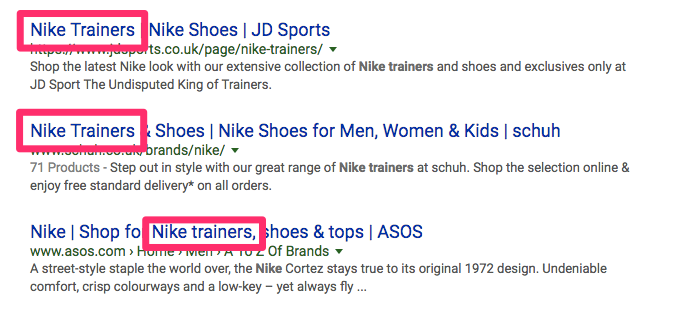
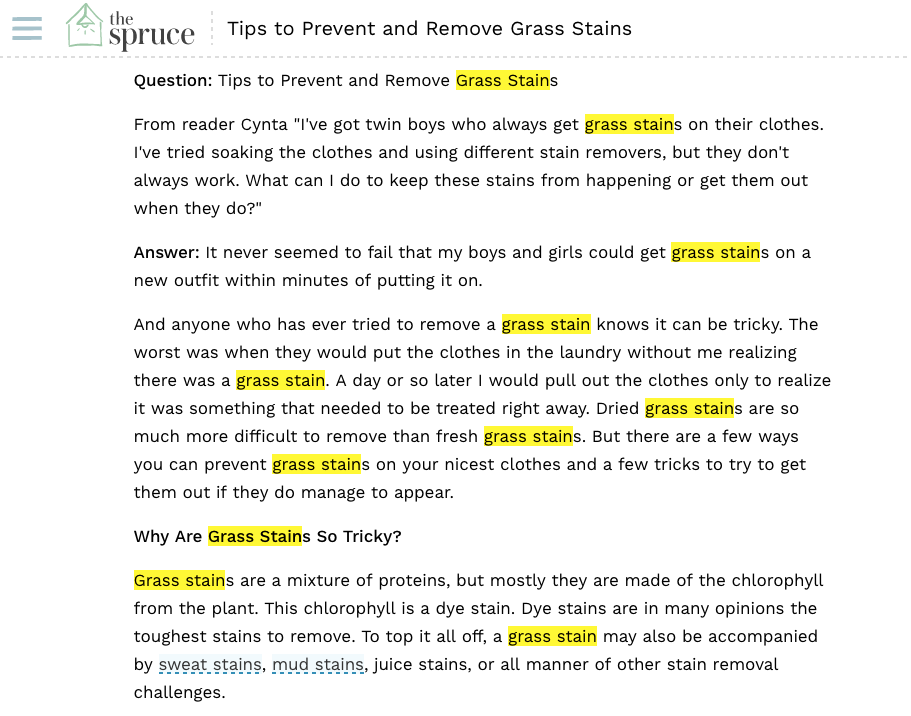
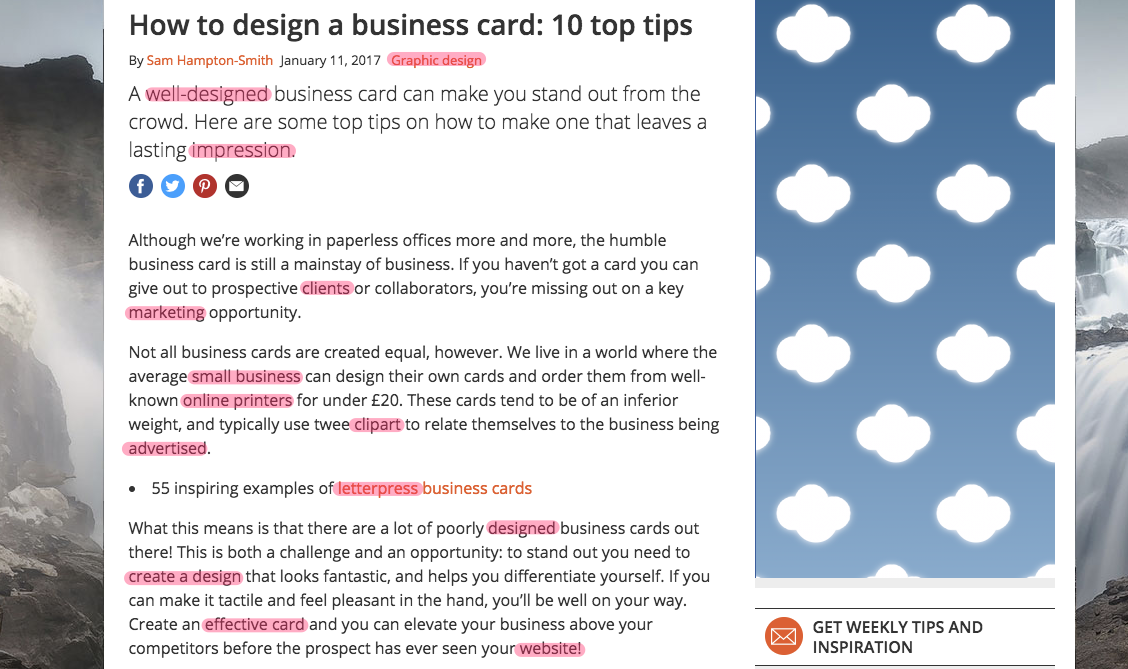
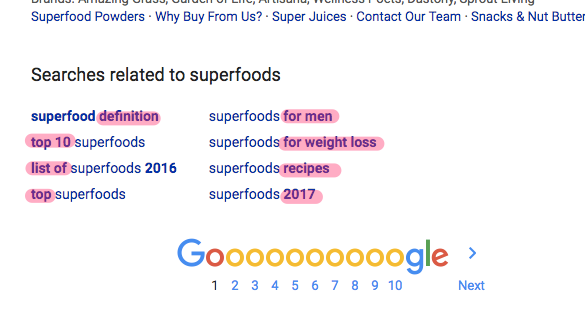
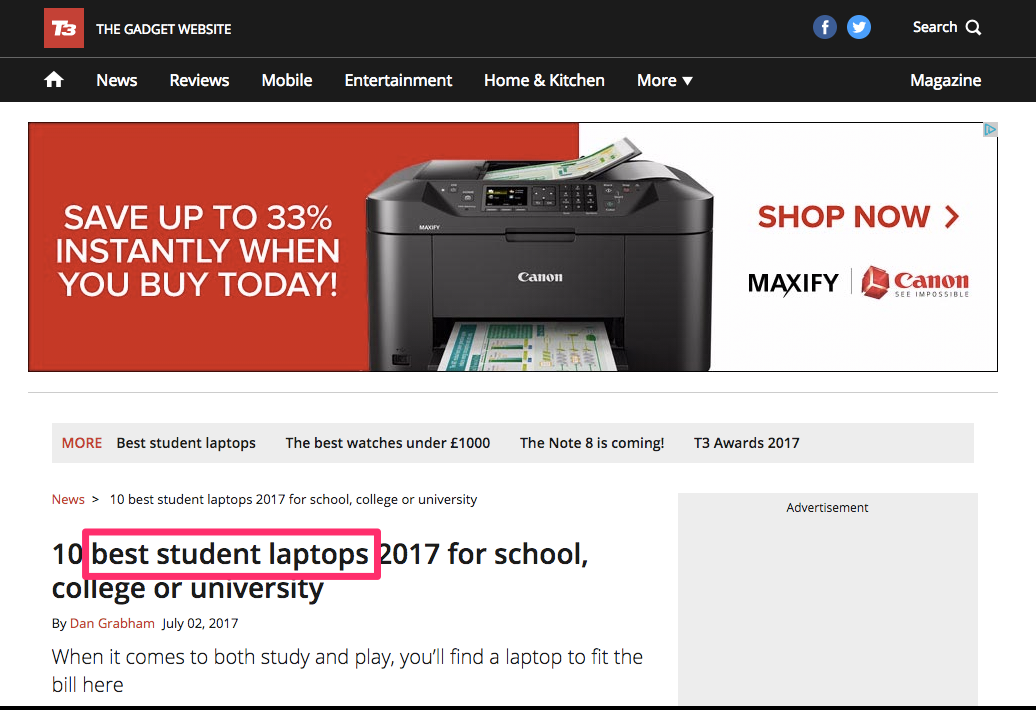
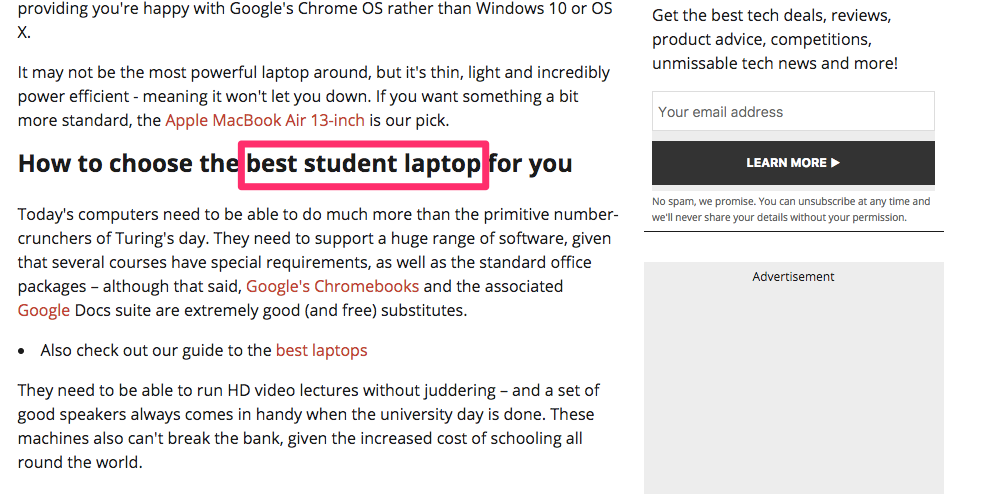
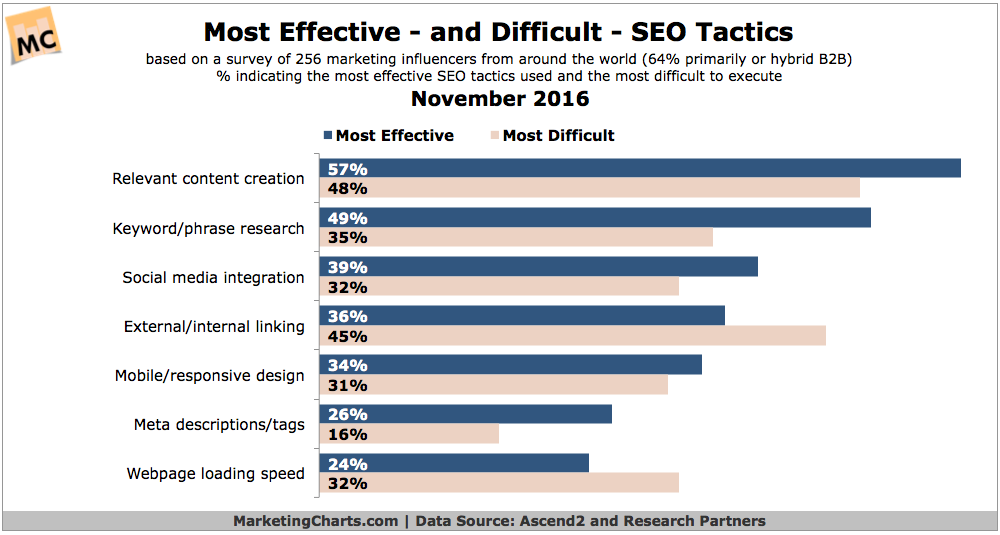
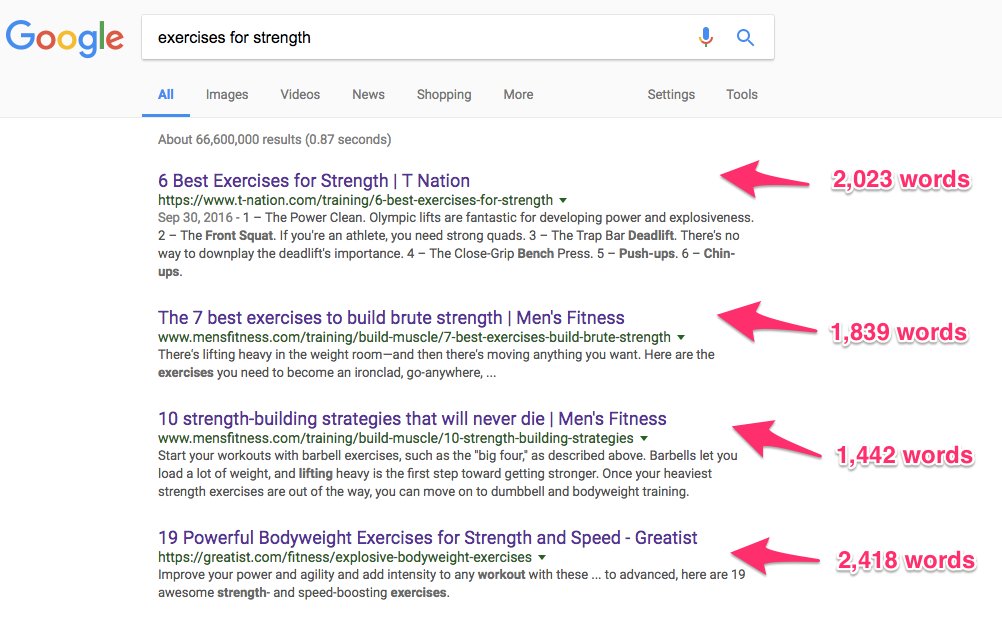
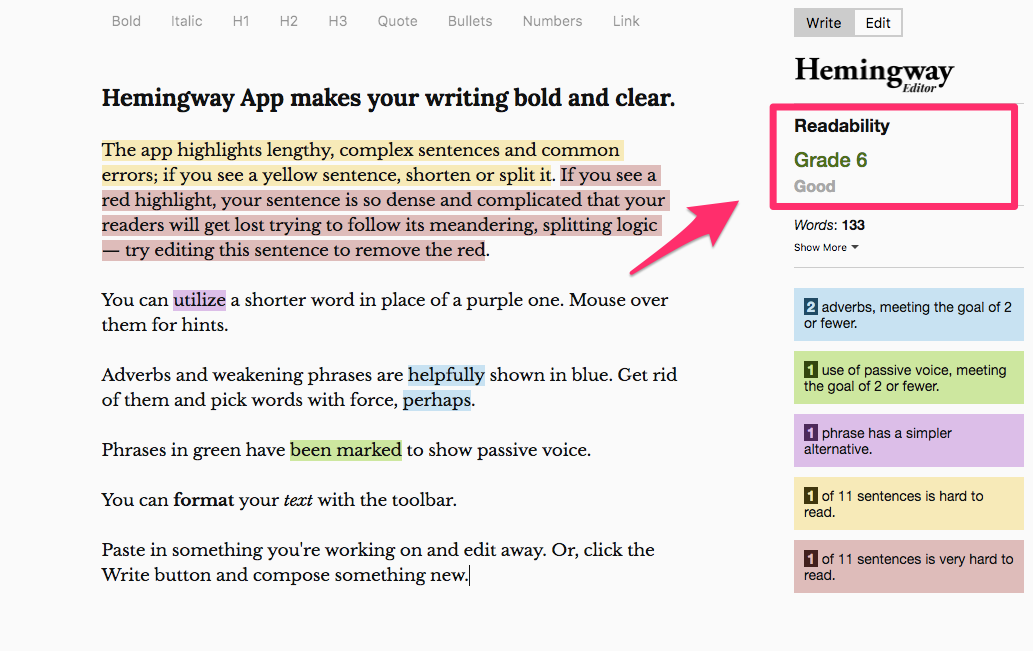
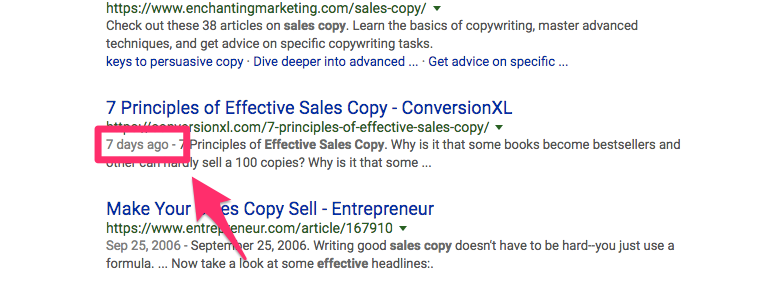
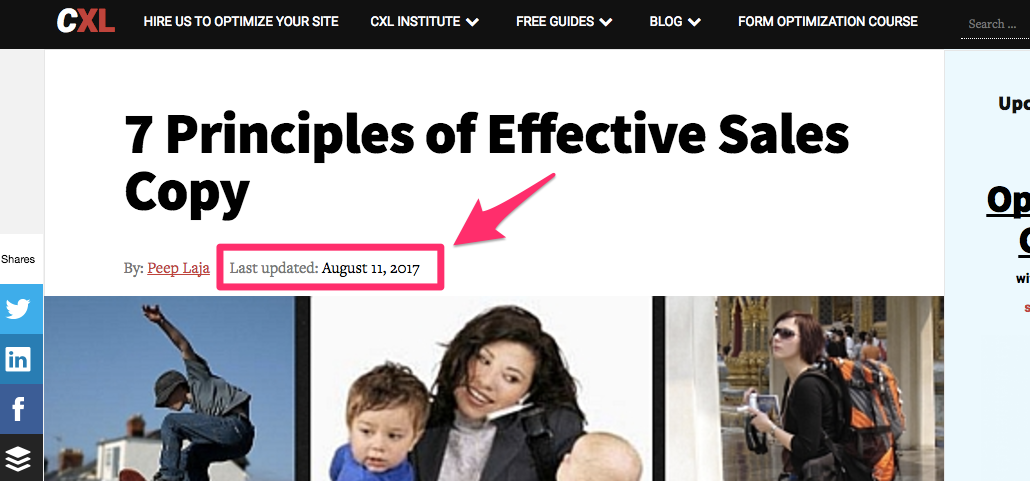
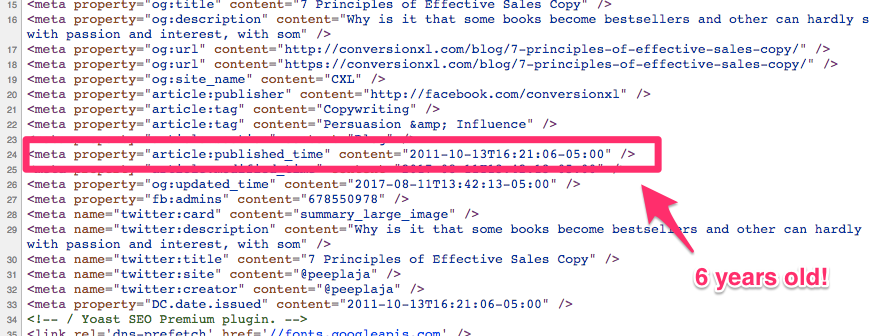
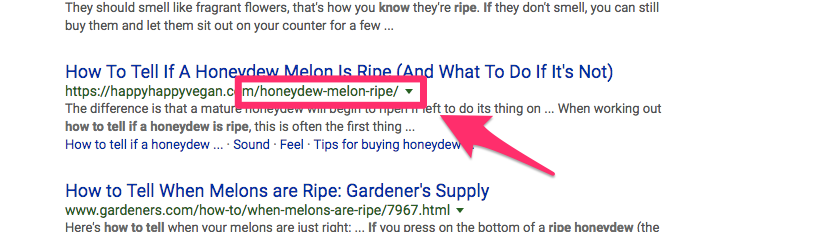
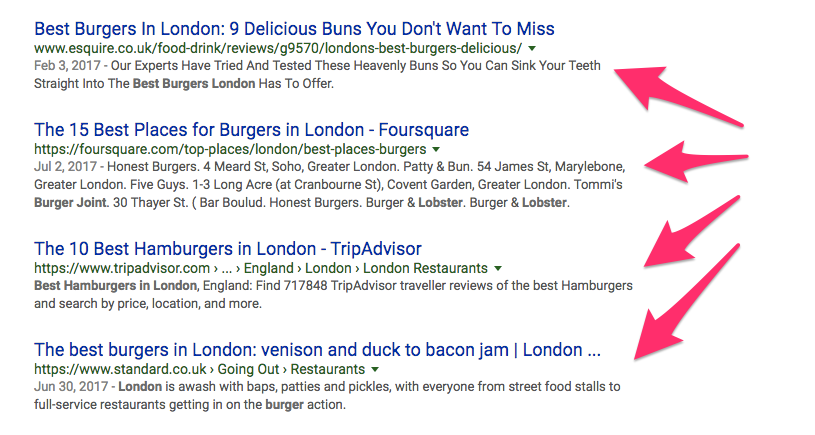
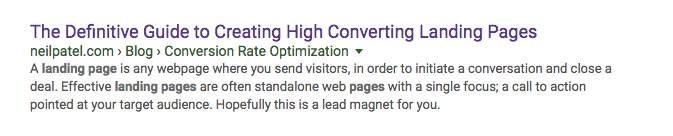
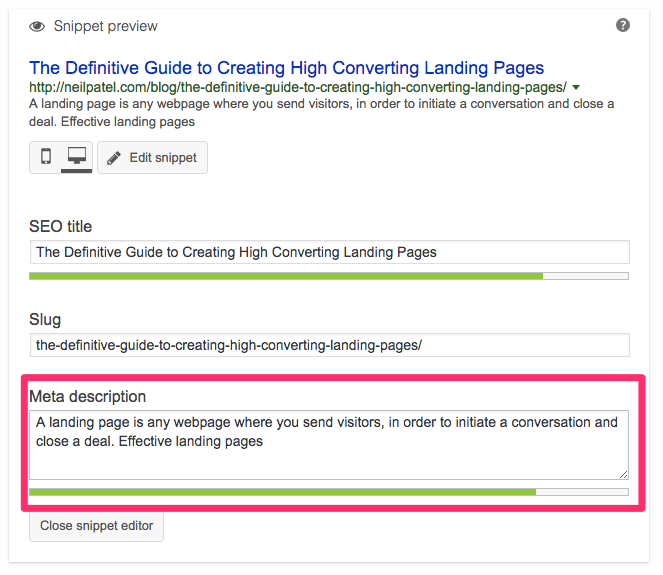
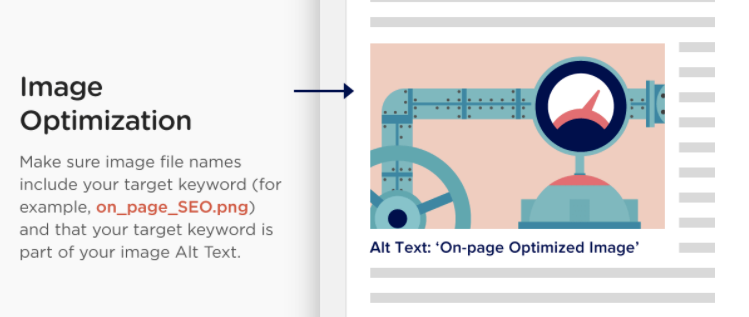

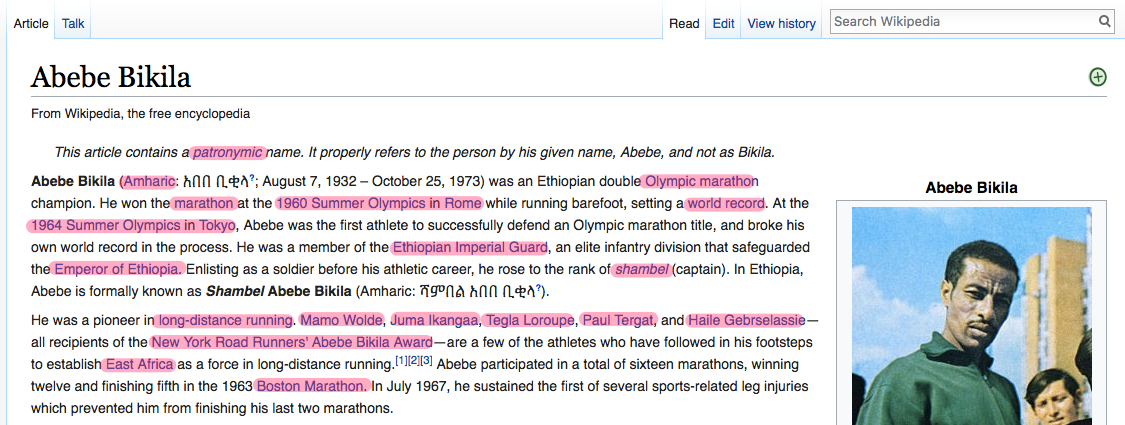
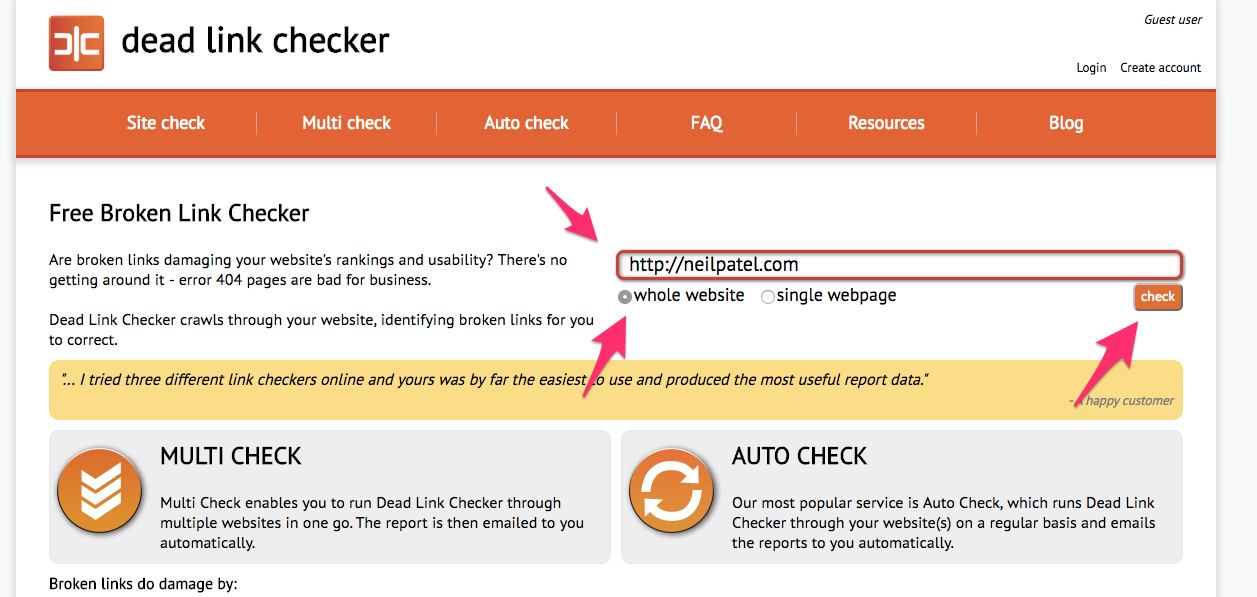
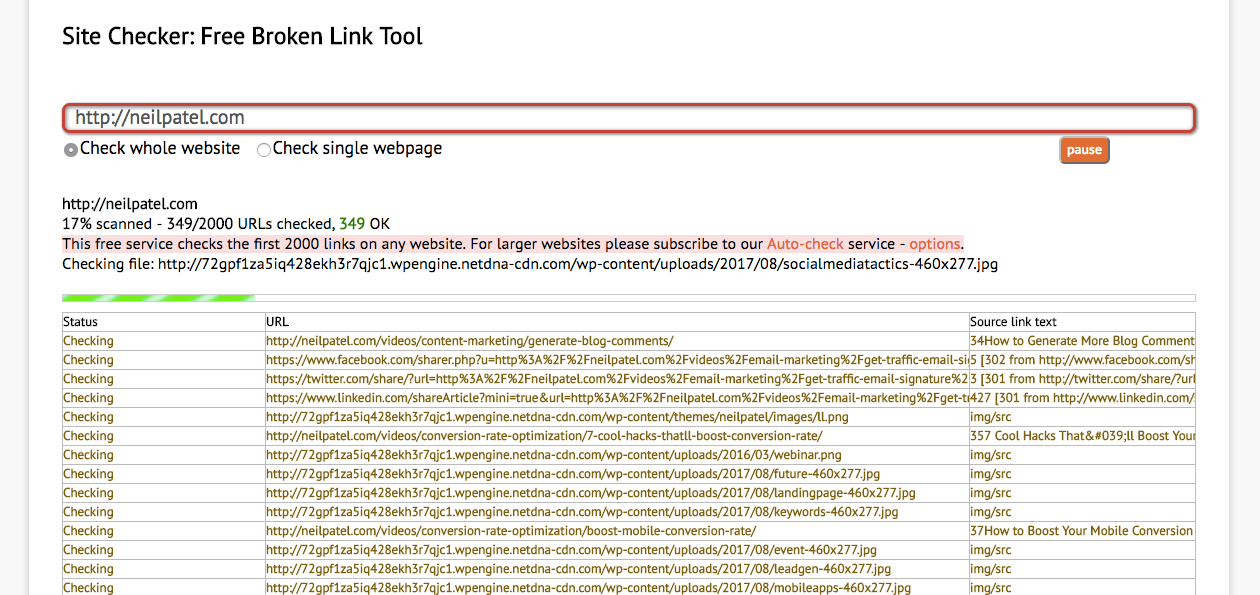
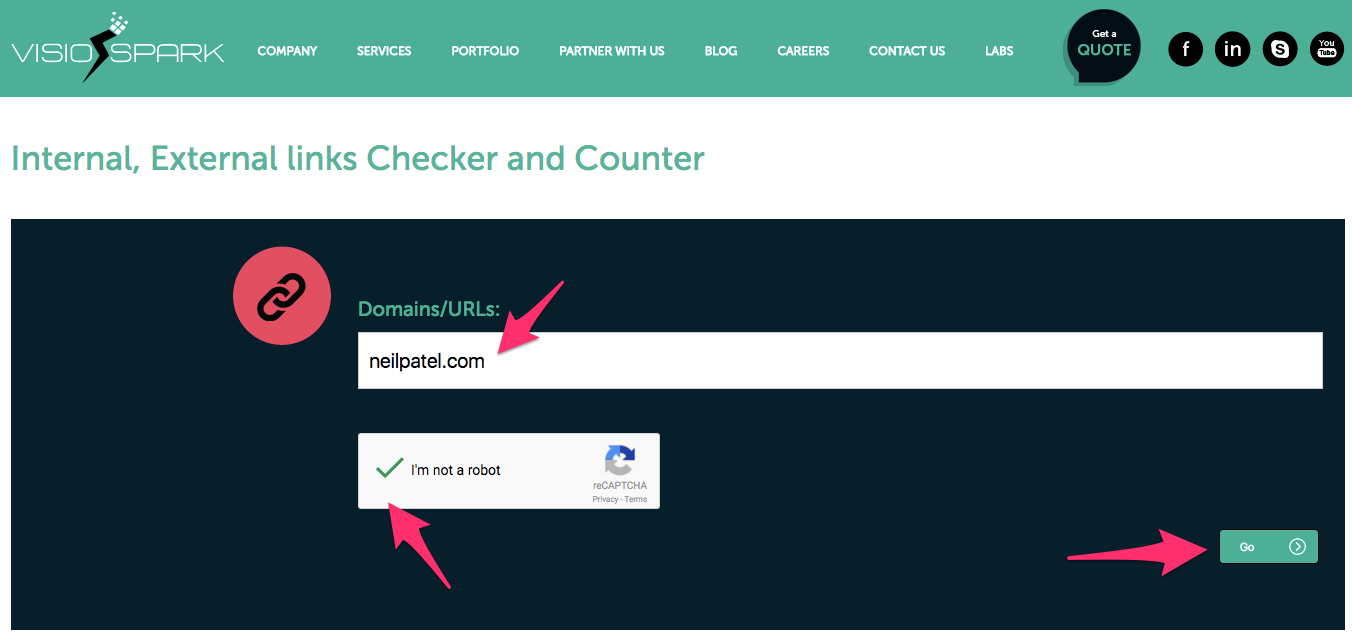
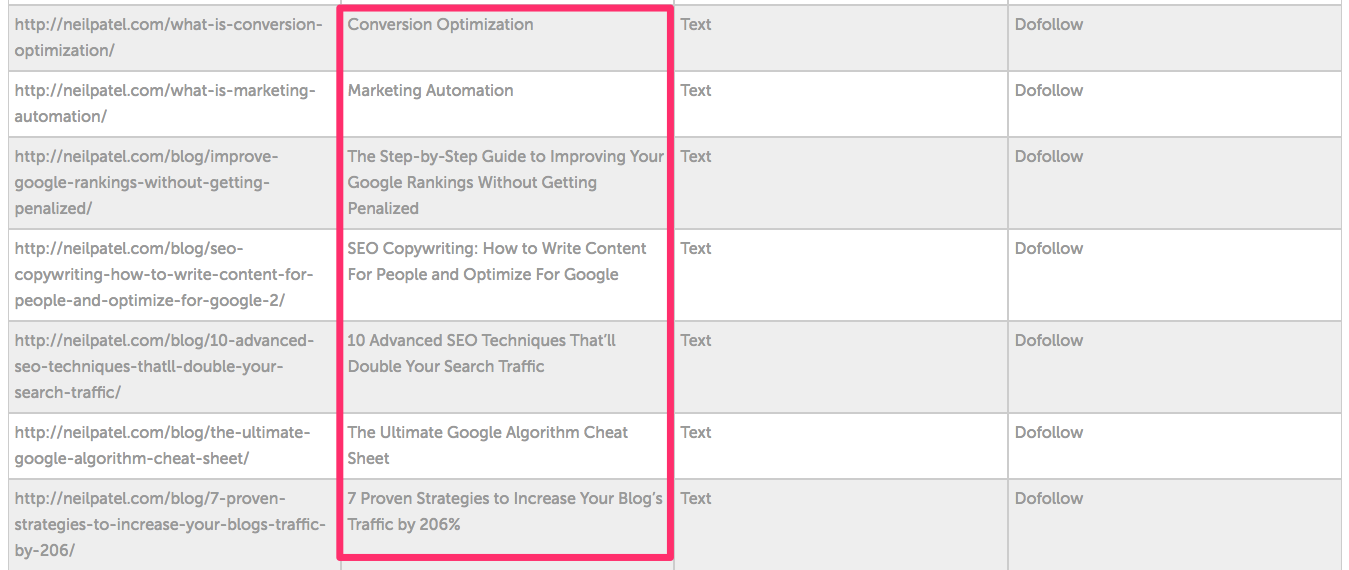

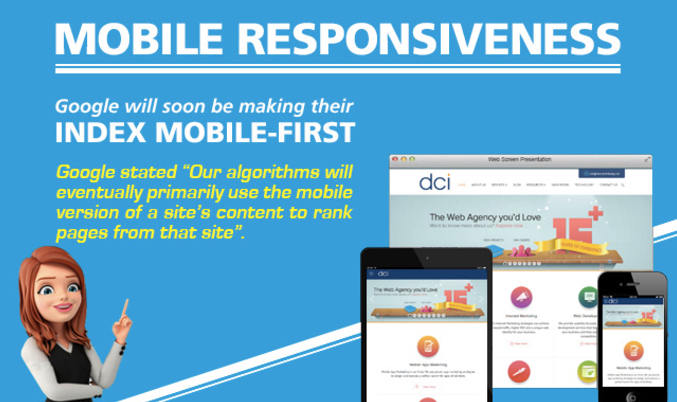
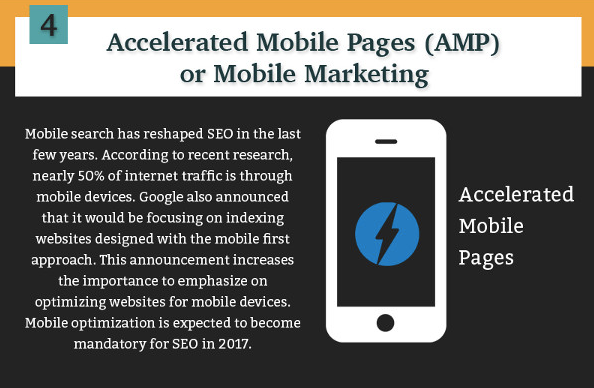
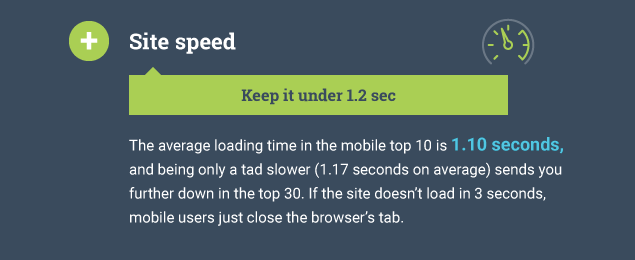
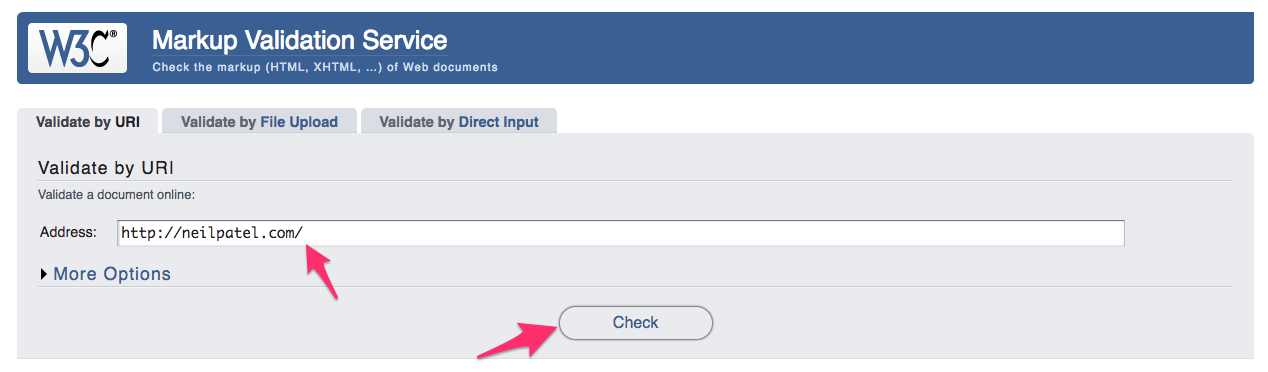
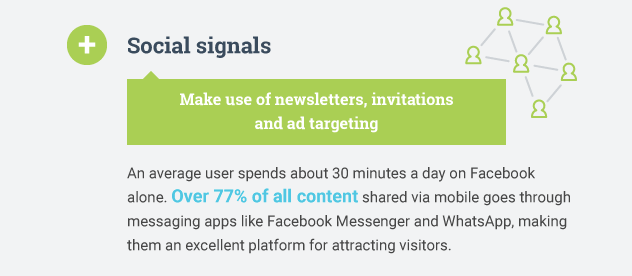
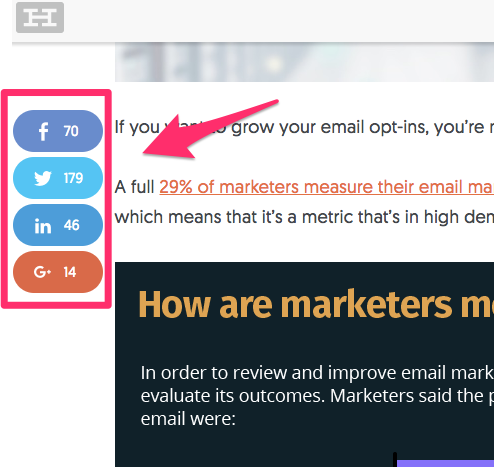

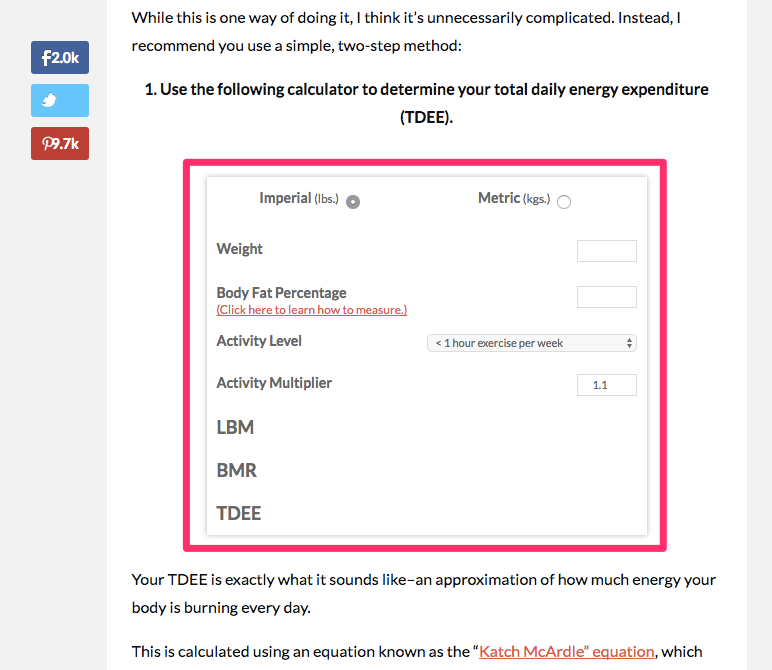
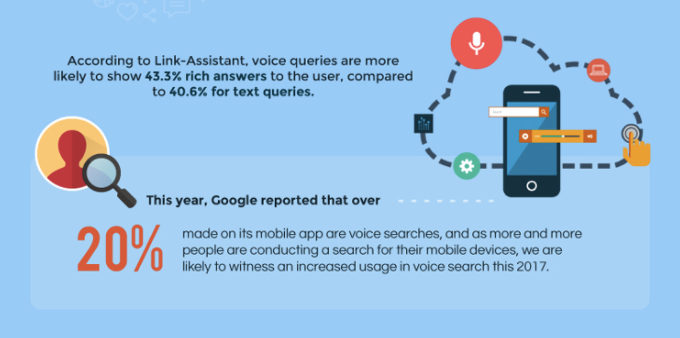
Comments (124)