If you have been following the Neil Patel blog for a while, you know there is plenty of valuable information you can discover about your online marketing campaign from Google Analytics by using conversion funnels and various other features. But what about your offline marketing campaign?
If you place ads in print magazines or newspapers, have a commercial on TV, pass out brochures or pamphlets, exhibit at conferences, have a billboard on the side of the road, or utilize vehicle wraps, then you may already be struggling with measuring your offline marketing results. In today’s post, we’re going to look at a few easy ways to track your offline promotions online through Google Analytics and various other strategies.
Custom Landing Pages
One of the best ways to track your offline promotions online is by using custom landing pages specifically created for your offline marketing campaigns. By creating custom landing pages, you can focus on the main goal of the ad and target it toward the audience type that would be coming from your offline marketing campaign. For example, if you have a retail store that sells outdoor goods for camping, hiking, and canyoneering, and you place an ad in a camping magazine, the custom landing page could be focused mainly on your camping goods (instead of everything else), which could lead to more conversions.
To see how many people visited your custom landing pages from offline marketing campaigns, go to Content > Site Content > Landing Pages. There you can see the number of visits and visit duration. And you can use the Goal Sets at the top of your explorer window to see how many conversions you have received (assuming you have set up goals in Google Analytics).
Here are some tips when it comes to using custom landing pages for offline marketing tracking:
- Keep the URL of your custom landing page short. No one wants to type out a long, complicated URL, even if it is sitting on a piece of paper right in front of them.
- Log the URL and where you have used it offline. Since the goal is to be able to track your custom landing pages online, the last thing you want to do is create a lot of custom landing pages and forget which one goes with which ad campaign.
- Add a noindex meta tag. If you’re not a fan of creating a ton of different landing pages, but you also don’t want to be penalized for having lots of duplicate content on your site, add < meta name=“robots” content="noindex" > to your custom landing pages. This will keep them from being indexed by Google and other search engines, and it will also prevent other forms of traffic from coming to your landing pages, thus making your offline marketing campaign tracking easier.
- Include your phone number. Remember that the audience visiting your custom landing page is doing so from an offline source. This could mean that they are not as comfortable with online communication methods, such as contact forms, compared with those who found your website through online search, social media, etc. So including your phone number may help convert those who would rather deal with a person than a thank you form.
Redirect Domains
Another way to track your offline promotions is by using domains specifically created to redirect visitors to custom landing pages on your main website. For example, if you have a car repair business with multiple locations throughout the state of California, and you have your employees drive around town with car magnet ads, you could use domains such as LACarRepair.com, SanDiegoCarRepair.com, 310CarRepair.com, or similar. Then have each of those domains redirect to custom landing pages on your website for locations in those areas.
Here are some tips when it comes to using redirect domains for offline marketing tracking:
- Make it memorable. Especially when it comes to billboards, car magnets, and vehicle wraps, someone may have just a few moments to catch the URL on your advertisement. Make sure it is something that sticks.
- Don’t create duplicate websites. While you might be tempted to put the same content from your main website on these domains, don’t. This is where you can run into issues with Google penalizing you for duplicate content. If you do want to create new websites from these domains, make sure each website is as unique as possible.
Shortened URLs
Another way to track offline promotions online is by using shortened URLs. With shortened URLs, you don’t necessarily have to create custom landing pages on your website to track visitors from offline sources. Instead, you could just use UTM parameters to track campaigns within Google Analytics. For example, you could create several custom Bitly (formerly Bit.ly) links for different offline campaigns that send users to the following URLs:
https://yourdomain.com/?utm_source=photoweekly&utm_medium=magazine&utm_campaign=fall2012
https://yourdomain.com/?utm_source=outdoorphotography&utm_medium=magazine&utm_campaign=fall2012
https://yourdomain.com/?utm_source=digitalphotography&utm_medium=magazine&utm_campaign=fall2012
To see how many people visited your website through these shortened URLs from offline marketing campaigns, go to Traffic Sources > Sources > Campaigns. There you can see the number of visits and visit duration. And you can use the Goal Sets at the top of your explorer window to see how many conversions you have received (assuming you have set up goals in Google Analytics).
Here are some tips when it comes to using shortened URLs for offline marketing tracking:
- Try to get a custom shortened URL domain. The downside of using shortened URLs is that some people may associate Bitly and other similar URLs with spam, especially if they don’t know the trick to previewing the URL first. If you can secure a shortened domain that somewhat matches your main domain (Amazon uses amzn.to, Forbes uses onforb.es, JC Penny uses jcp.is, etc.), you may be able to avoid this issue. Learn more about custom short domains.
- Keep track of your shortened URLs. Google Analytics, unfortunately, can’t track everyone thanks to browsers that offer privacy protection. If you keep track of your shortened Bitly URLs, you can see their actual click-through statistics using Bitly’s analytics system. Create a free Bitly account, and all of the URLs you shorten will be logged in your account history.
Discount Codes
Not quite ready to use custom landing pages, redirect domains, or shortened URLs? Custom discount codes are another solution to tracking offline marketing campaigns online. You’ve probably seen lots of them in magazines already – “use promo code PEOPLE15 for an additional 15% off your order,” or similar.
If you’re familiar with using custom variables in Google Analytics, you can use this guide to get Google Analytics to track your coupon codes and promotional codes.
Here are some tips when it comes to using discount codes for offline marketing tracking:
- Create memorable discount codes. Making the coupon codes memorable for people who find them in your offline marketing campaigns will make it easier to use them.
- Keep track of your custom discount codes. So that you don’t forget where you used particular codes, keep track of them in a spreadsheet. This can also help you avoid repeating them elsewhere.
- Note that discount codes could be listed on other sites. The downside of using custom discount codes is that people could submit them to RetailMeNot and similar sites that share online discount codes. This could potentially skew your results, as you are not just tracking visitors from your offline promotion but from online sites listing discount codes at random.
Annotations and Direct Traffic
If none of these things works for you, then your last option is to measure direct traffic in Google Analytics. Direct traffic in Google Analytics simply shows the visitors who could not be traced to other online sources, such as search engines, social networks, or other referring websites.
The downside to this approach is that your website is always receiving direct traffic from people who bookmark the site or maybe just type it directly into their browser’s address bar. This is where annotations come into play. If you go to Traffic Sources > Sources > Direct, you will see the average amount of direct traffic you receive on an ongoing basis. If you double click on the dot for a particular date, you will get the option to create a new annotation, which is simply a note you leave for yourself in Google Analytics:
When you return to Google Analytics, you will see a little note marker for that date. You can then click on it to see what notes you made about your traffic.
Here are some tips when it comes to using annotations and direct traffic for offline marketing tracking:
- Track offline mentions of your website made by others. Using direct traffic and annotations can help you measure offline word of mouth marketing as well, such as when someone mentions your business and website in print or on TV.
- Use the compare feature in Google Analytics to see a difference in direct traffic. When you click on the date selection in Google Analytics, there is a checkbox to compare it to a previous period. This will allow you to see your direct traffic after an offline campaign has launched vs. a previous period of time to help you see if the offline campaign is generating more direct traffic.
In Conclusion
Tracking offline marketing campaigns online can be tough, but it is possible with the right strategies and tools, including custom landing pages, redirected domains, shortened URLs, discount codes, and annotations on direct traffic in Google Analytics. Have you tried any of these methods – or another method – to measure your offline marketing success? Please share in the comments!
About the Author: Kristi Hines is a freelance writer, professional blogger, and social media enthusiast. Her blog Kikolani focuses on blog marketing for personal, professional, and business bloggers.
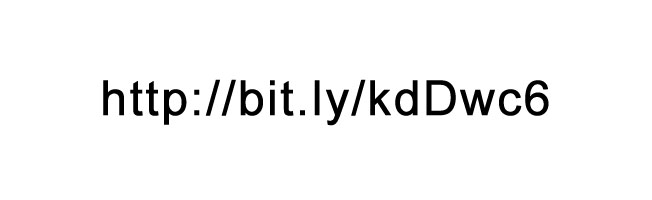
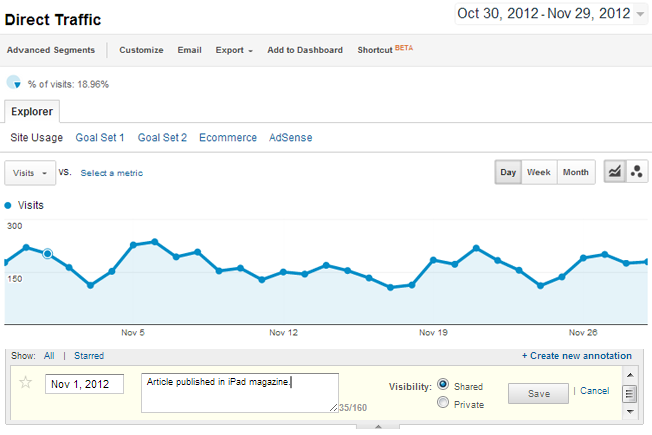
Comments (25)