If you’re looking for ways to make sure your sales hit the ground running this year, you need more than just a great marketing team. You need maximum productivity, impressive reports and smart analytical analysis that doesn’t just drop a pile of data in your lap – but rather gives you the insights to take action on that data.
As robust and powerful as Salesforce is, there are some things it can’t do right out of the box. Fortunately, the company created the AppExchange, a detailed marketplace of add-ons, plugins and systems designed to enhance and build upon Salesforce’s existing functionality, helping developers and marketers alike leverage in ways beyond its original design.
Of course, one look at the AppExchange and it’s easy to feel overwhelmed. There are so many proprietary systems and hooks and integrations that it’s hard to know what’s worth your time. To create this list, I took a closer look at each plugin and app to determine how suitable it would be for this audience. Here were the 7 apps and plugins that made the cut:
InsideView – Social Selling and Sales Intelligence
InsideView’s social selling focus is delivering the “right message to the right person at the right time”. It does this by way of trigger events and analyzing your social network connections. If your existing Salesforce contact database is a bit lacking, you’ll love InsideView’s updating and importing features. What’s more, InsideView lets you monitor over 25,000 sources so that you can get the sales intelligence you need on executive shifts, new product releases, business mergers and more that are vital to staying ahead in your industry.
Members of your sales team can glean valuable information from prospects via People Alerts, which lets you track activities from their social profiles and act at the right moment. You can also import and filter lists by revenue, industry, recent events and much more.
Learn more at InsideView Sales Intelligence on the AppExchange
DemandTools Administrative and Data Quality Management
Administrative tasks on a large Salesforce or Force.com database can be frustrating. There’s duplicate removals, verifications, imports and much more. DemandTools makes all these time consuming, monotonous tasks a thing of the past. Not only does it remove duplicates, it also cleans up and standardizes data so that information can easily be sorted, filtered and acted on.
DemandTools goes well beyond SalesForce’s built-in data loader to provide a more enhanced structure and improved usability while automating some of the more tedious administrative duties.
Learn more at DemandTools Salesforce Administration on the AppExchange
Marketo Analytics and Lead Scoring
A closer look at the Marketo dashboard in Salesforce
If you need a system that will help not only bolster your marketing campaigns but also improve lead quality and manage the lead-to-customer process, Marketo is worth a look. Easily create landing pages, streamline your email marketing and nurture leads across different campaign channels.
One of Marketo’s most impressive features is its built-in lead scoring ability. With so many prospects filling your sales funnel, you need to know which are worth acting on, and which are lukewarm at best. Marketo’s system handles lead scoring with a fresh, intuitive approach that saves time and effort. Easily add fields in Salesforce and have them appear in Marketo, making landing page and campaign adjustment easier and smoother than ever.
Learn more at Marketo Marketing Automation on the AppExchange
Cirrus Insight – Full Gmail, Google Contacts and Google Calendar Integration with Salesforce
If you use Google Apps, Gmail and Google Calendar along with Salesforce, Cirrus Insights could be the most helpful app you’ve ever installed. It also integrates Salesforce with Office 365 and various flavors of Outlook, including Outlook 2013 and the Outlook Web App. Easily enter contact information to Salesforce from Gmail and vice versa.
In addition, you can track emails and see when and where they’ve been opened, as well as on what device. Integration is quick and easy and make managing your workflow nearly effortless.
Learn more at Cirrus Insights Google Integration on the AppExchange
Conga Composer – Create and Deliver Presentations and Proposals
Create, automate and share reports easily through Conga
Conga Composer is an invaluable tool that lets you easily take your Salesforce fields and objects and turn that data into documents, contracts, plans and more through Word, PowerPoint and Excel. It also works with HTML-based emails and PDF forms. Creating invoices, quotes, proposals and more with just a few clicks.
One of its more invaluable features is the ability to integrate within your existing Salesforce workflow, using existing rules to craft and distribute reports automatically. Deliver the finished reports through Google Drive, Salesforce, email or use e-signature capabilities through Docusign, EchoSign or Sertifi. You can also schedule solutions or use event triggers to improve productivity and create thousands of documents through the mail merge capability.
Learn more at Conga Composer on the AppExchange
Geopointe Mapping Analytics
For businesses that need to unlock the WHERE in their customer data, Geopointe is one of the most popular and most highly recommended applications. With geography on your side, you can leverage existing systems like Google maps to automatically assign territories, create boundaries, enable check-in/check-out capabilities (through the Salesforce1 mobile app), plan optimized routes and more. Address collected are then standardized and cleaned. An ideal tool to improve the productivity of salespeople and subcontractors while opening up new locations for potential marketing opportunities.
Learn more at Geopointe Mapping Analytics
Integrate Salesforce with WordPress
An example of how to integrate Salesforce with WordPress and GravityForms
Finally, if you’re looking for a way to leverage your existing WordPress installation to move data from your contact forms over to Salesforce, you’re in luck. The highly rated Gravity Forms Salesforce plugin will do just that, and it’s free. You can also use Salesforce’s built-in Web-to-Lead system. Then, simply click a box when configuring your forms, and all new leads will be added to Salesforce from that point on.
Learn more at Gravity Forms Integration for Salesforce
How to Get the Most Out of Your Salesforce Apps and Plugins
It’s important to remember that although many of these apps and plugins will do the heavy lifting for you, they’re not a substitute for overall good sales and customer service practices. The best plugins and apps for Salesforce won’t replace the work and skills you already have, but it will improve them, helping you to get more sales, increase revenues and build stronger customer relationships.
What Salesforce apps and plugins can you not live without? Share them below in the comments!
About the Author: Sherice Jacob helps business owners improve website design and increase conversion rates through compelling copywriting, user-friendly design and smart analytics analysis. Learn more at iElectrify.com and download your free web copy tune-up and conversion checklist today!
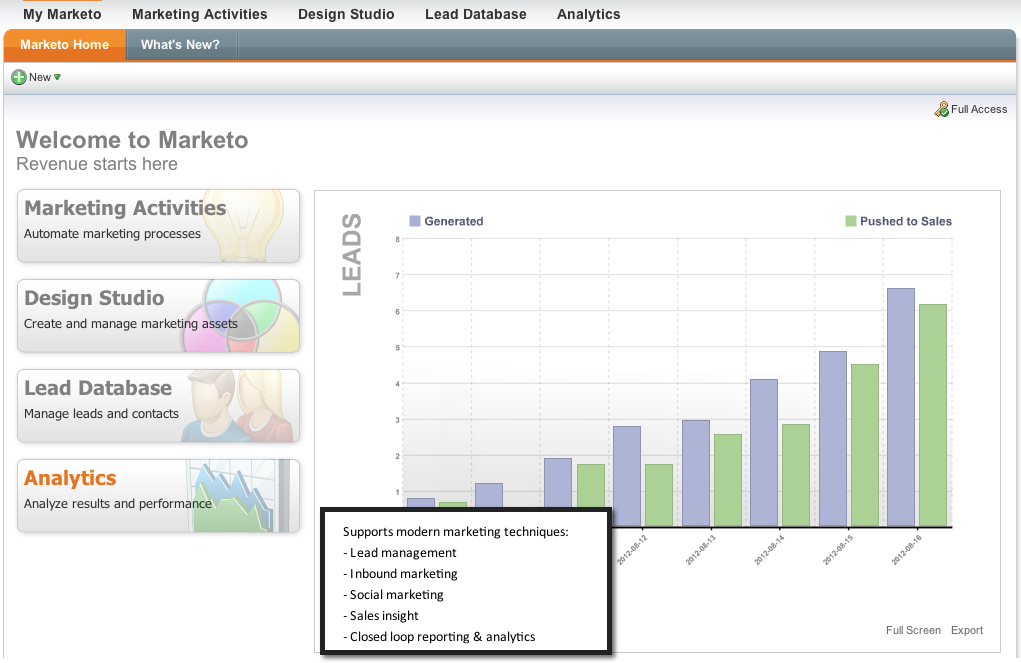

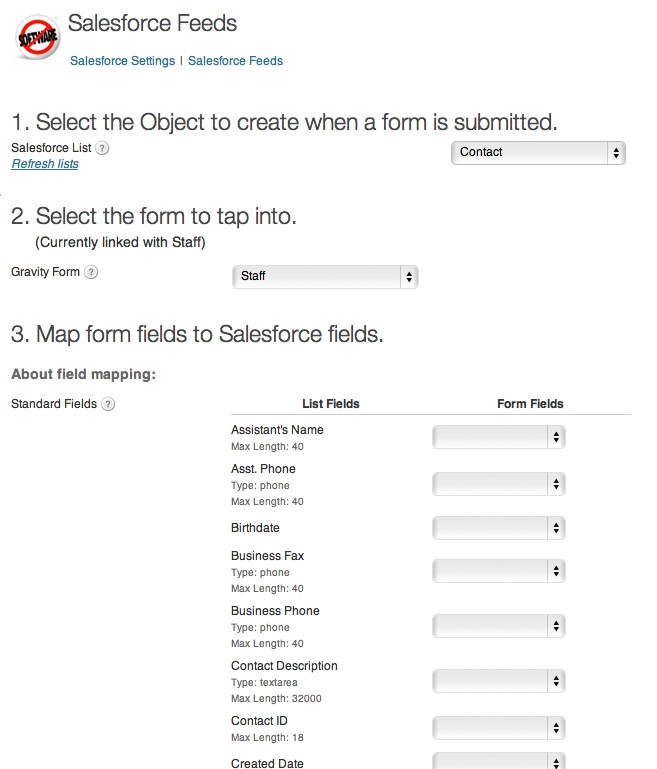
Comments (9)