Marketers are busy people. They are constantly creating, measuring, and refining their campaigns. Anything that will help them stay organized, save time, be more efficient, or help them improve will be valued. So we’ve come up with our ten favorite iOS apps for marketers. They help us become better every day and allow us to do a little work when we’re on the go.
Here they are – our 10 favorite apps:
1. Buffer
Buffer lets users schedule tweets and retweets to be sent at specified times. Their app allows users to schedule, organize, and see the metrics for each tweet while they’re out and about.
We frequently use Bookmarklet, which allows us to bookmark an interesting link we come across, and then Buffer it to tweet or post to Facebook later.
For example, if I come across a great blog or website, I just bookmark it from my browser:
Bookmark it:
Clear address field, and paste:
Tap enter, and it’ll open Buffer with the link I bookmarked:
Its marketing application:
Many companies like to tweet out dozens of links throughout the day. The analytics feature allows marketers to see which tweets had the most impact. From this, they can see trends and optimize their tweets for subject matter, time of day, tweet content, etc. Once tweets, Facebook status updates, or LinkedIn shares are published, various metrics are brought in via the web or mobile app.
2. Tweetbot
If you’re a power user of Twitter, Tweetbot is likely your app of choice. It has more features than Twitter for iPhone and is much faster. And it is very easy to use. One of our favorite features is the ability to retweet from a specific account just by holding the retweet button.
Also, if you’re heavy on lists, you can choose to make one of them your main stream. With the search functionality, you can find tweets based on keywords and hashtags. And the “translate” feature is important when you discover non-English tweets.
When you originally start Tweetbot for the first time, you’ll be presented with your Timeline, aka Twitter feed:
I can select a list I’d like to see by tapping on Timeline:
If I want my Must Read section to be my main list, I just tap it:
And it becomes my primary feed.
Its marketing application:
Many marketers have a personal Twitter account and the accounts of their brand(s), so the ability to quickly tweet from any of these accounts is a real time saver. Also, if you’re one who has many lists, Tweetbot helps you stay organized so you don’t miss any tweets on your marketing list(s) and stay up to date with fellow marketers.
3. Google Drive:
If you’re reading this, chances are you’ve used Google Drive at some point in the last few months. Odds are even better that you use it weekly or even daily. To keep up with files and documents on the go, Google released their Google Drive for iOS app.
This app is the mobile version of what you already use on your desktop or laptop. Just download the app, connect your account, and you can start editing documents and collaborating with others.
Just find the document you’re looking to edit:
With just a few taps, you can create a new document, folder, or upload a file.
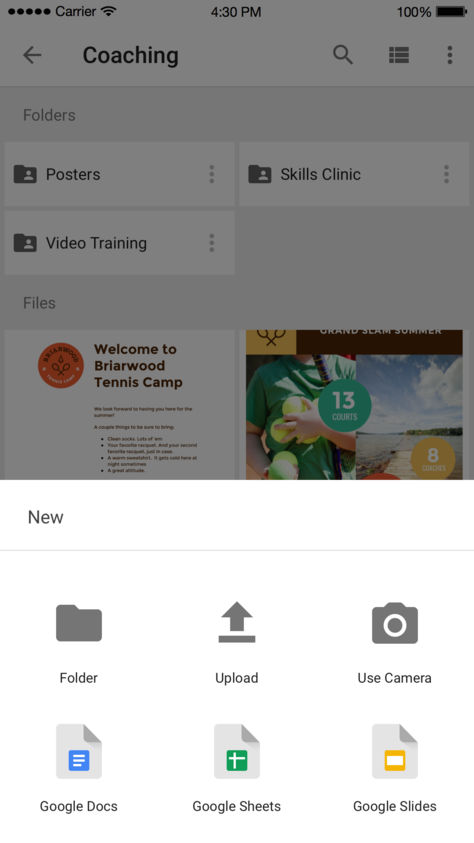
Its marketing application:
As marketers, we’re all sharing and collaborating on docs, spreadsheets, and presentations. This mobile app allows us to collaborate with colleagues on the go. We’ll be more productive without having to wait to access our desktop or laptop to view the document our coworker just shared with us.
4. Quora
If you’re a knowledge junkie, Quora is a must. You can find in-depth content for nearly any subject matter imaginable. It seems like there’s always a Quora question and answer for almost anything a person wants.
Their mobile app is snappy and allows the user to search for things they cannot find in other places:
If I want to share a post or answer, I scroll to the bottom and tap on share:
And share, or copy, it and put it in Buffer:
Its marketing application:
If you want to get better at something, there are two ways to accomplish that:
- Practice it regularly
- Read content about it written by people who know more about it than you do
Quora takes part of number 2. It has an expanding library full of marketing questions and answers. Nearly all questions have answers from multiple users, so you are able to get different perspectives and views on a question.
You also can add your own input. And if enough people get something out of it and vote it up, your name recognition increases along with your company’s if you have your work bio in your answers, like this:
5. Pocket
Ever come across an article on your mobile phone that you don’t have time to read? The end result may be a dozen tabs that you intend to read later. Pocket syncs it all across multiple devices.
If I find a link I want to save to Pocket, I hit the action button in Safari:
Tap on mail, and email it to the correct address:
From the web, you can view your saved links:
And I can easily share:
Its marketing application:
Tweeting on the go or adding tweets to your Buffer is convenient. Additionally, as a marketer, you probably read a lot of marketing articles and blog posts. But there certainly are times when you just can’t sit and read them all, so adding them to your Pocket (from any device) and having the ability to read them anywhere is an added bonus.
6. Trello
Trello is our productivity tool of choice. If we need to organize a process such as exploring new marketing channels or executing on campaigns, Trello helps us get organized. It also helps us collaborate with others on things we are trying to get done.
If I had a book I wanted to read and keep track of, I’d open the Trello app, see my boards, and tap on the “Read Book” board:
Then I’d see my To Do list:
Then I’d see this one To Do details:
And my checklist:
If I’m working on a project with multiple collaborators, I can easily add them:
Its marketing application:
Marketers, just like everyone else, have projects they have to work on with others. Coordination, keeping track of goals, and staying organized are a must for a project to be successful. Trello is the ultimate assistant for this area of your work.
7. Feedly
With Google Reader now in retirement, Feedly may become your new favorite RSS reader. The Feedly app is a beautiful and simple RSS reader you can use while you’re away from your desk.
If I want to check my RSS feed, I open the app:
And if I want to view a specific section, such as Copywriting, I tap it and swipe through various articles:
Its marketing application:
Keeping up to date on the latest marketing trends is key for any quality marketer. And marketing news comes from many sources, so Feedly helps you synthesize it and keep track of it all in one place.
8. Product Hunt
Product Hunt (PH) is great for discovering new products. It launched in November 2013 and has grown quickly since. Thousands of people are the world use PH for finding their latest favorite product, as well as launching and promoting their own new products.
Their app makes it easy to browse, vote, and comment on the go. You can see the current list of top products:
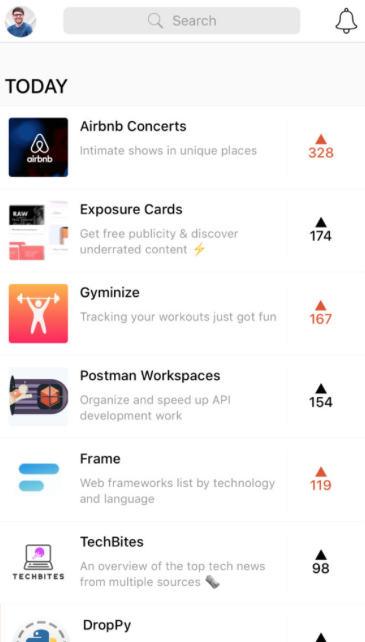
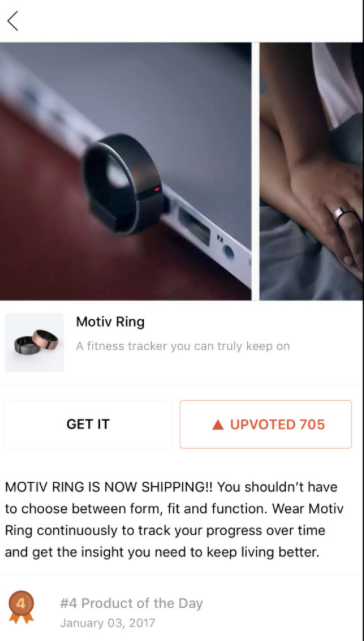
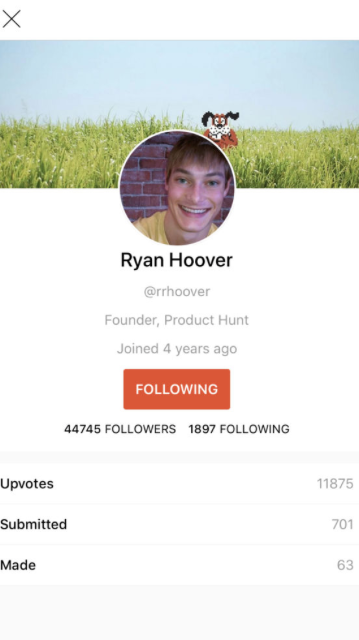
As marketers, we love to discover the newest tools and gadgets that can help us do our job better. The Product Hunt iOS app makes it easy to discover these new products.
9. Vesper
Vesper is a quick and lightweight app for taking notes. If I want to write a note, I just tap the + sign on the top right:
Then I write out the note. I assigned this note the tag “To Buy”:
Then I can see my “To Buy” list:
Its marketing application:
You undoubtedly have notes to take. Vesper keeps taking notes simple and elegant.
10. Pop
Pop is a great way to play with new ideas, and it requires zero code.
You can sketch wireframes of ideas with pencil and paper, take photos of them to get them in the app, and then build links between different wireframes to mirror the basic functionality of your app.
If you write up a few mockups, just take a picture with the app, and your mockups will appear:
And you can select one:
Its marketing application:
If you’ve ever had an idea for a new website or program, you want to test the flow of the app as soon as possible. Pop makes it easy to capture these ideas and try them out before building the entire app.
Looking for more great marketing tools? Then check out this video:
About the Author: Zach Bulygo is a blogger, you can find him on Twitter here.
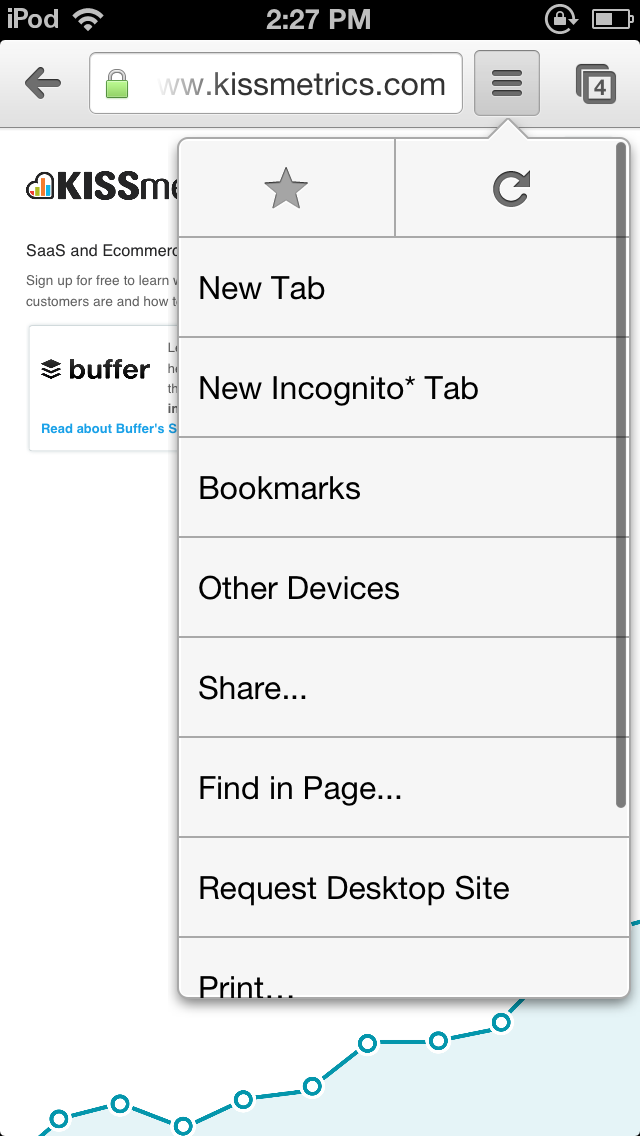
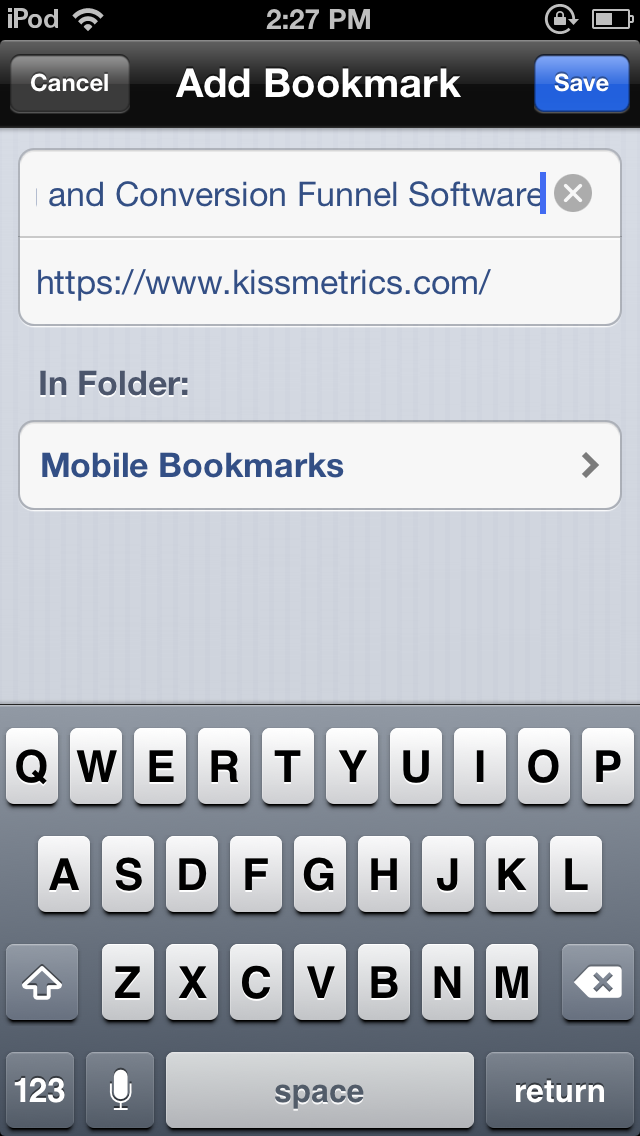
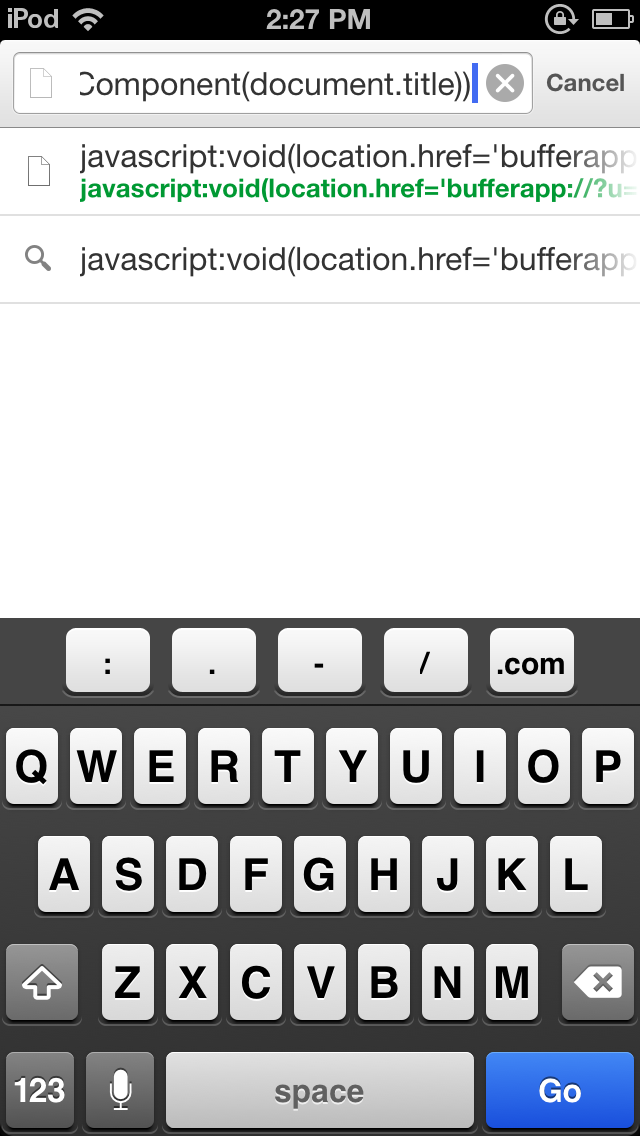
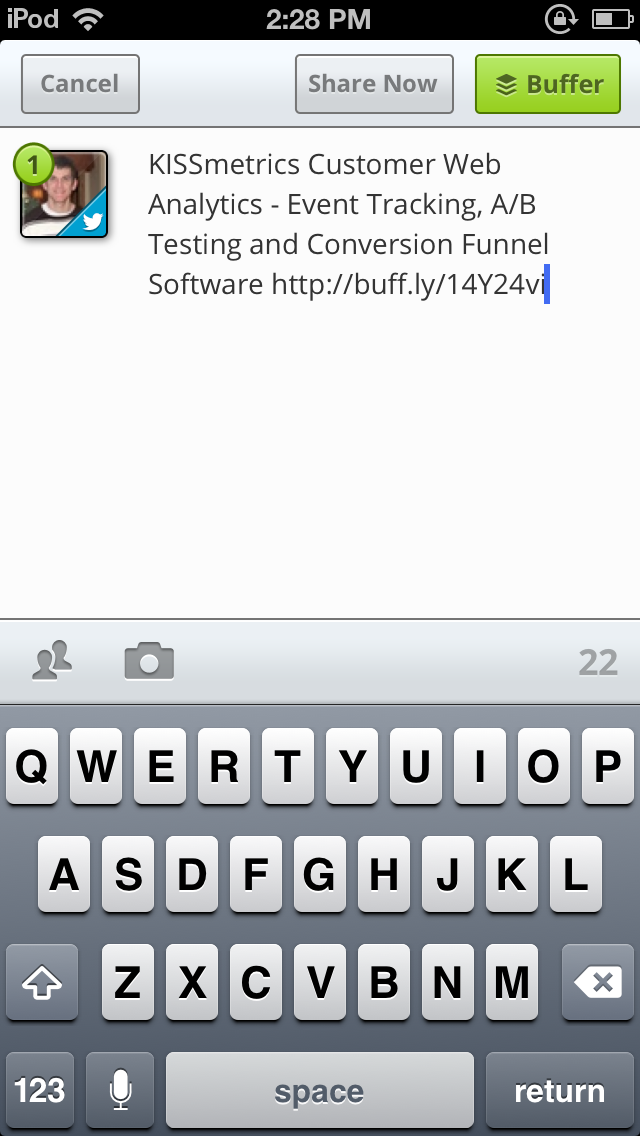
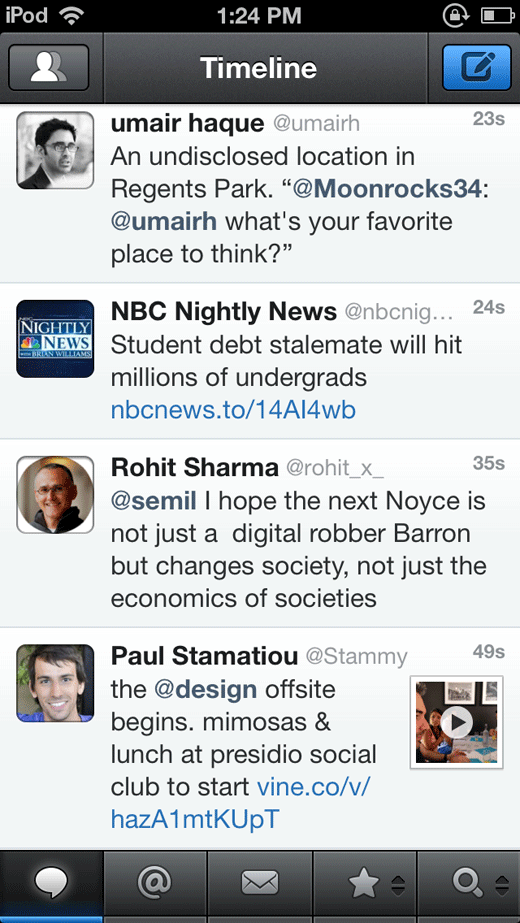
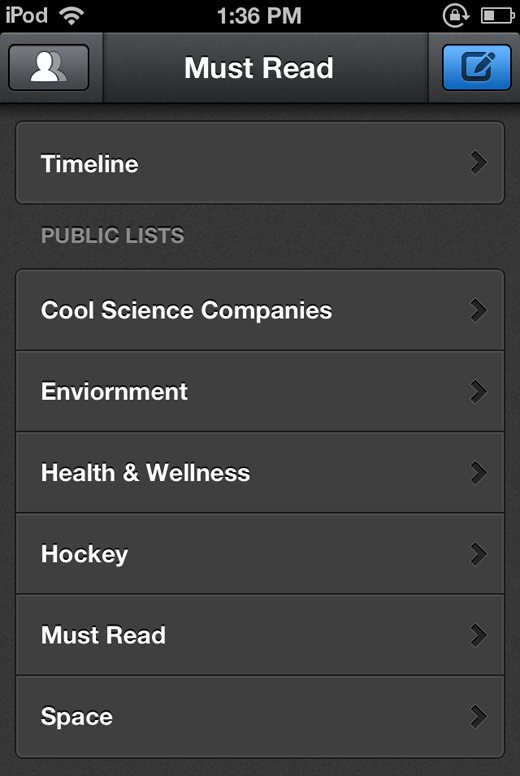
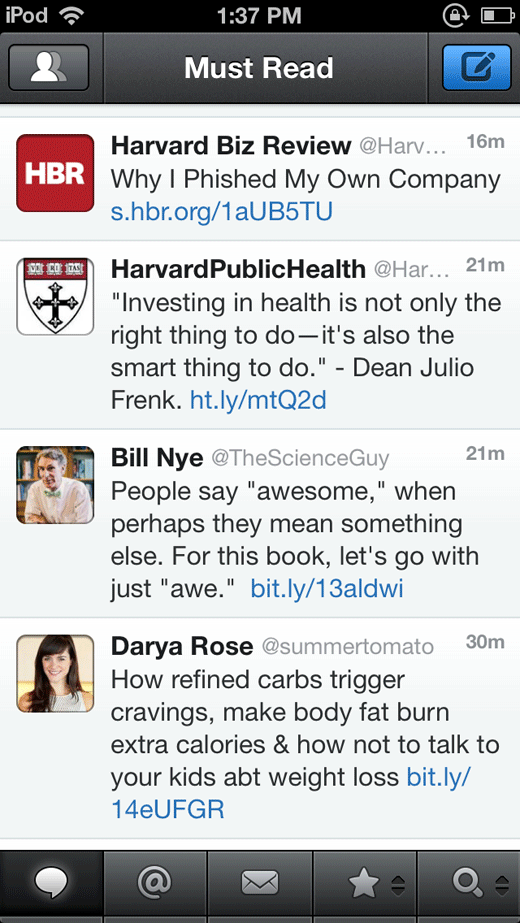
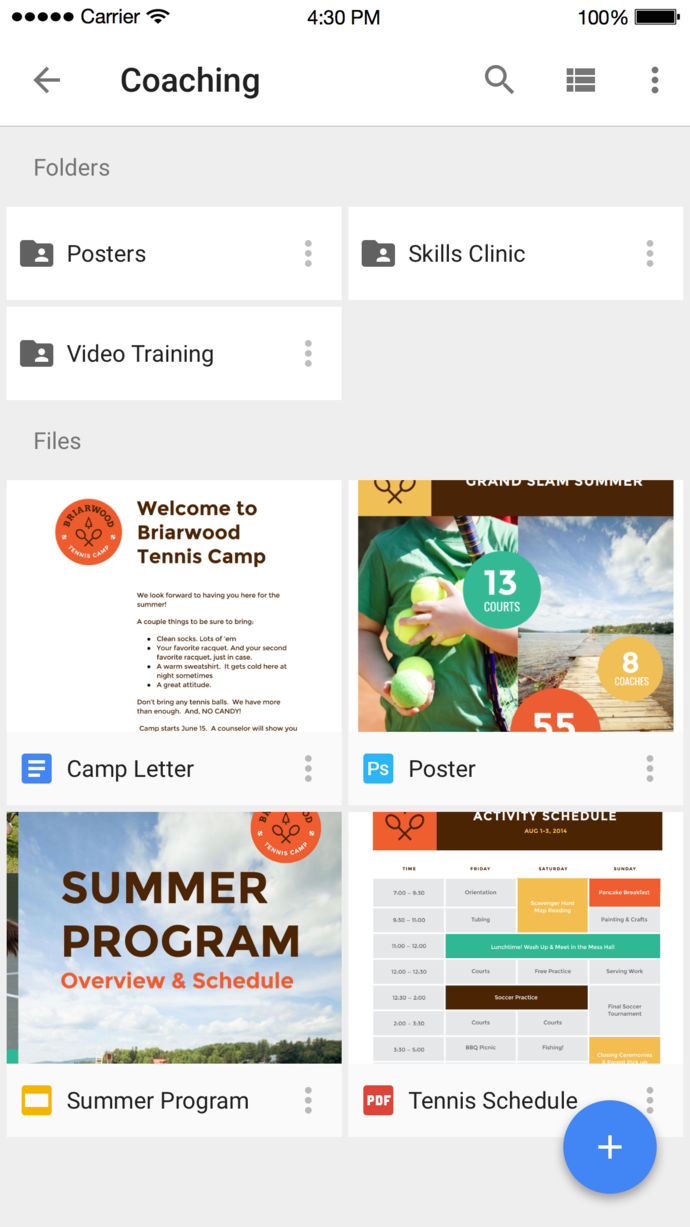
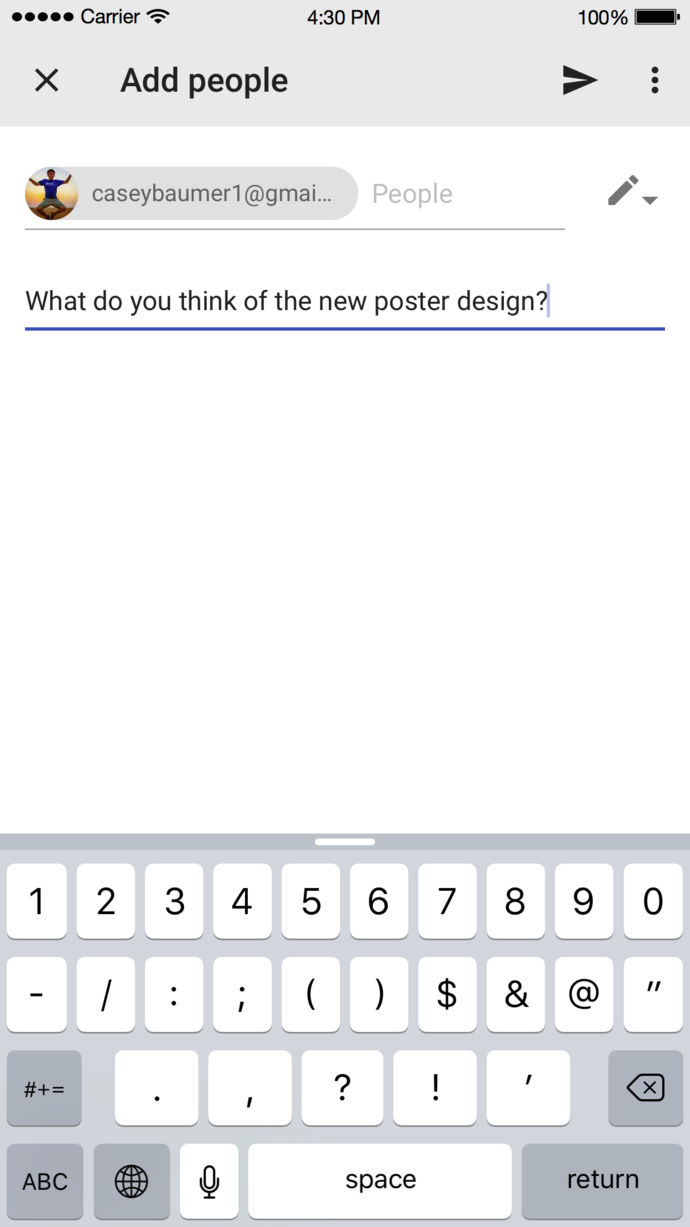
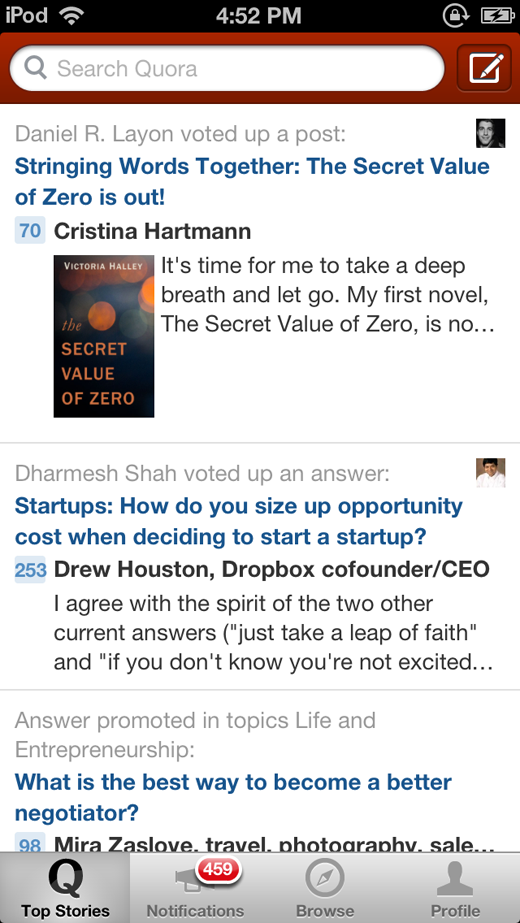
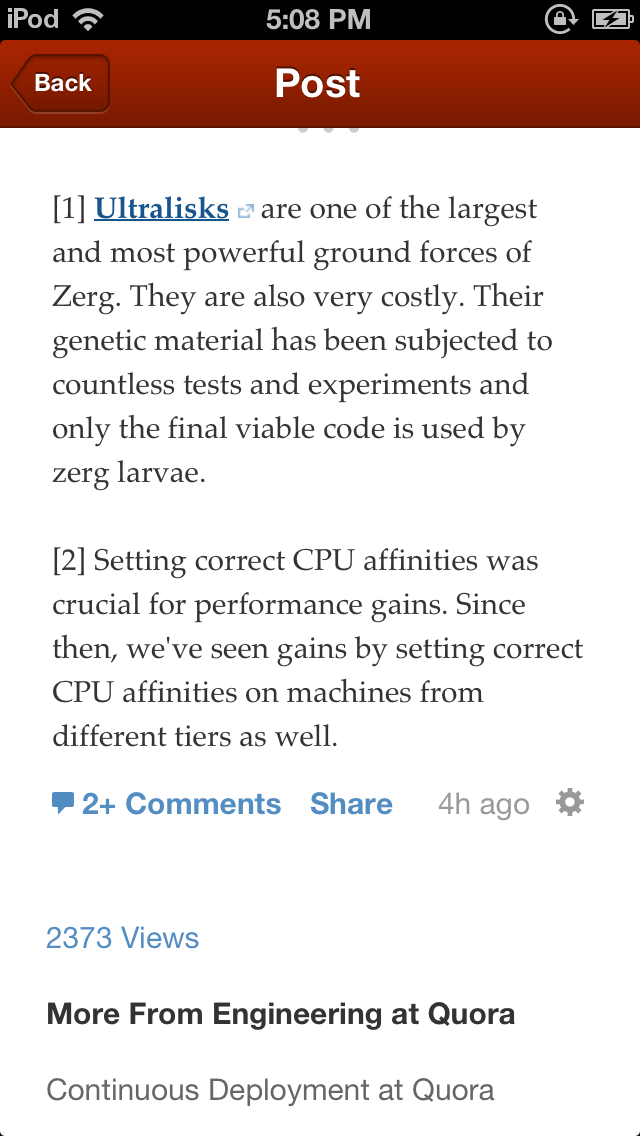
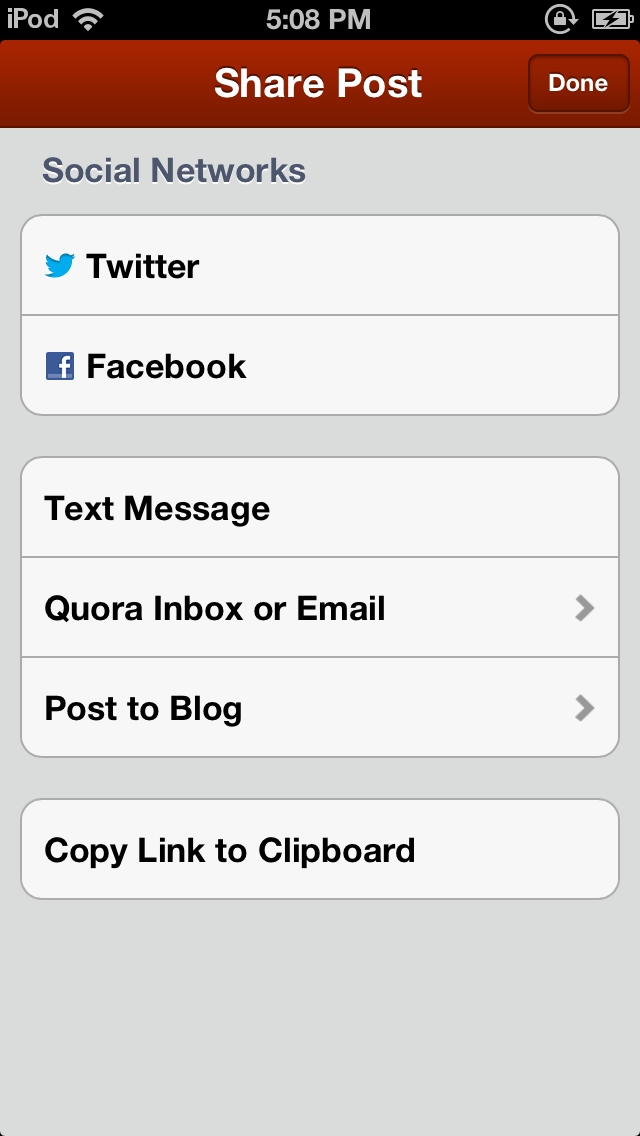
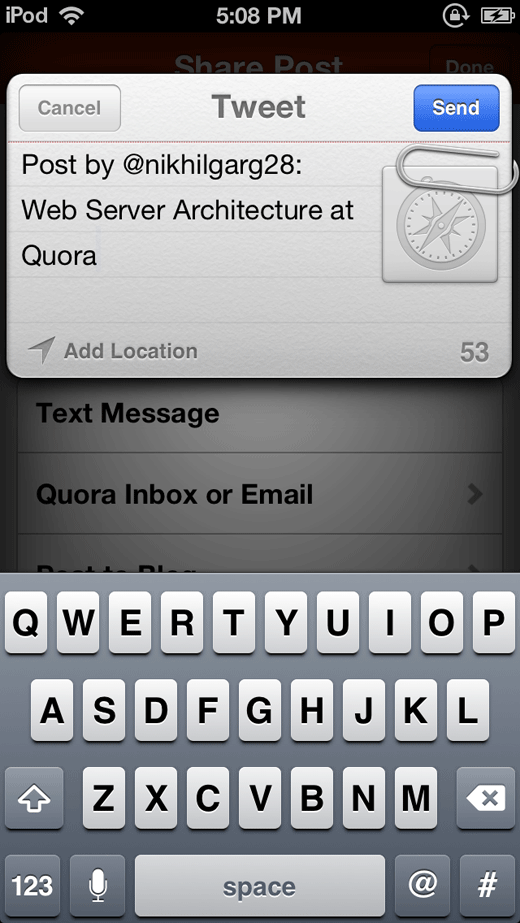
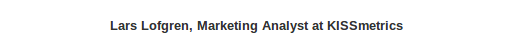
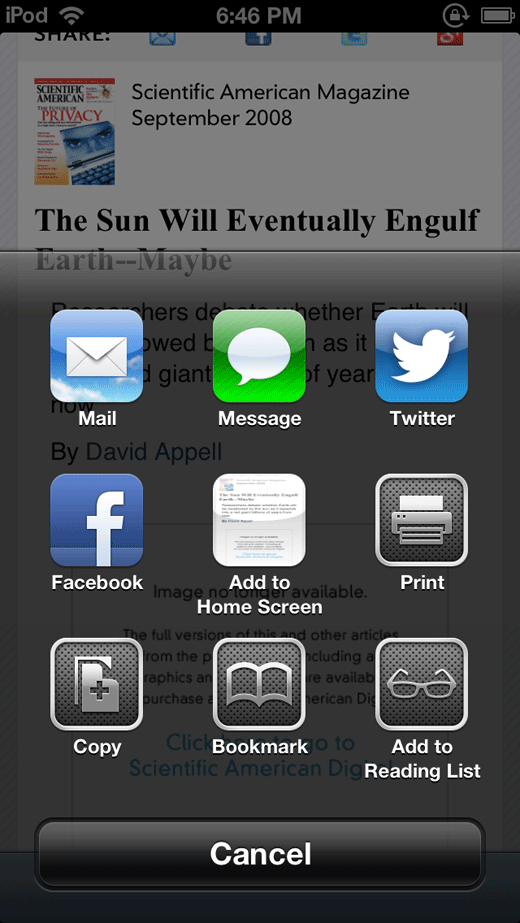
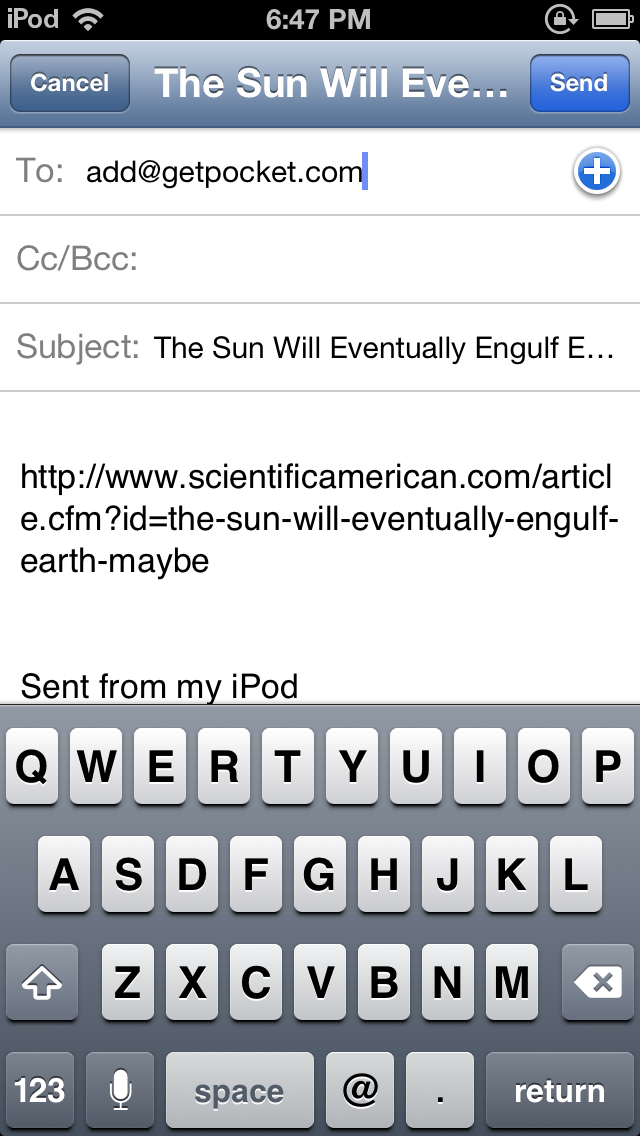
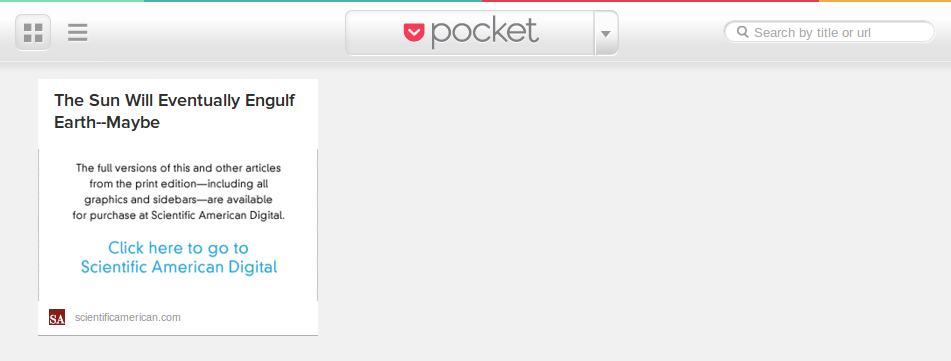
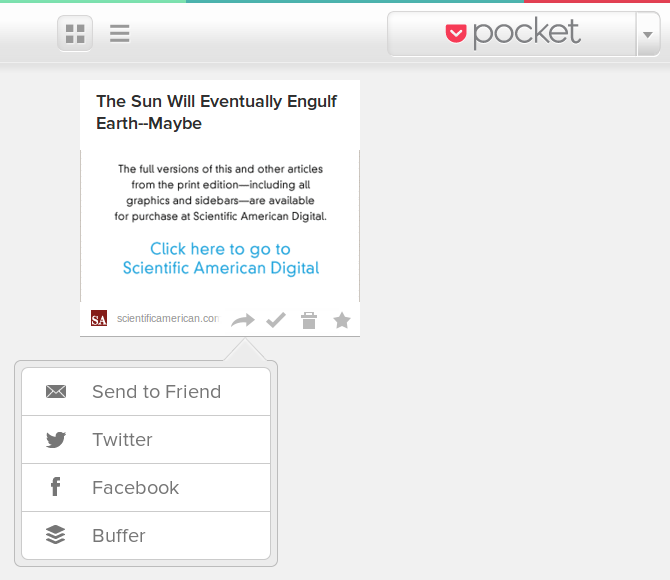
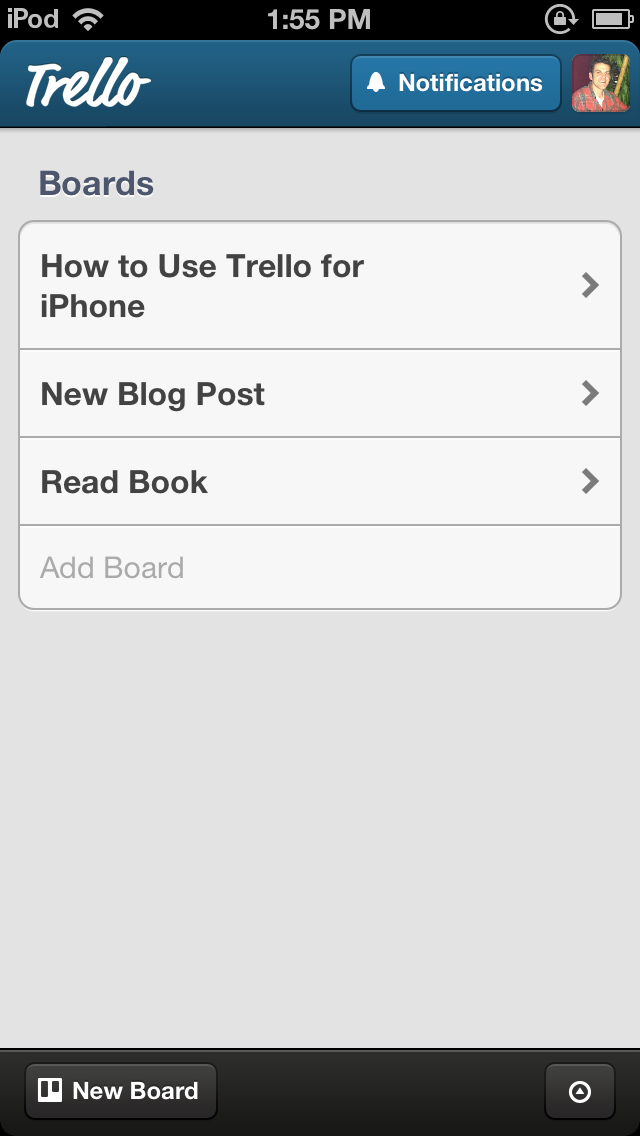
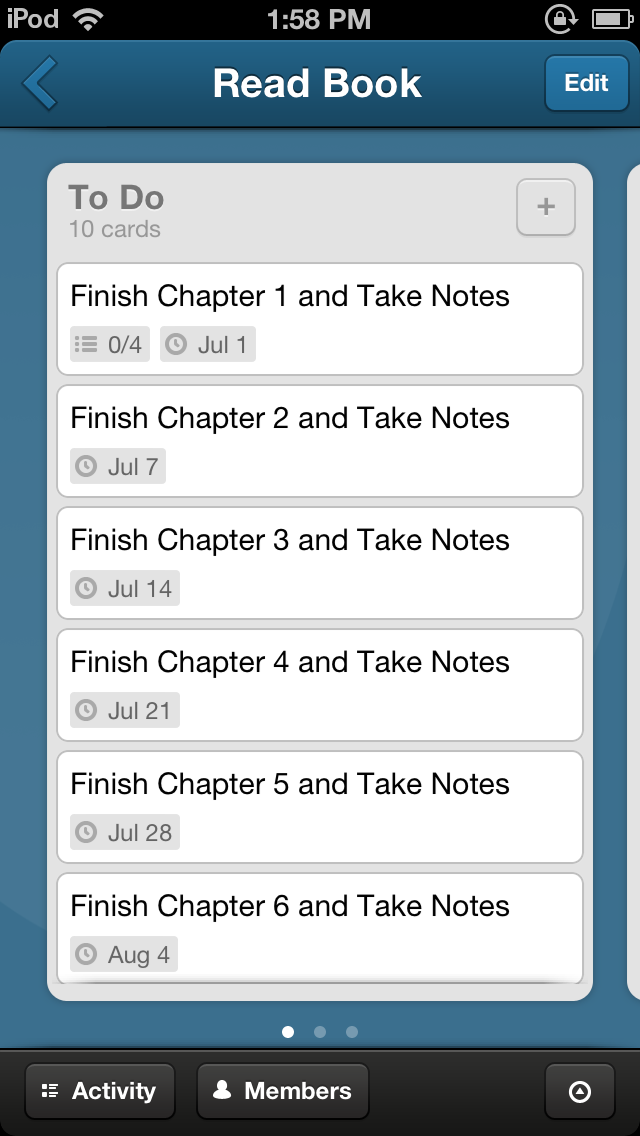

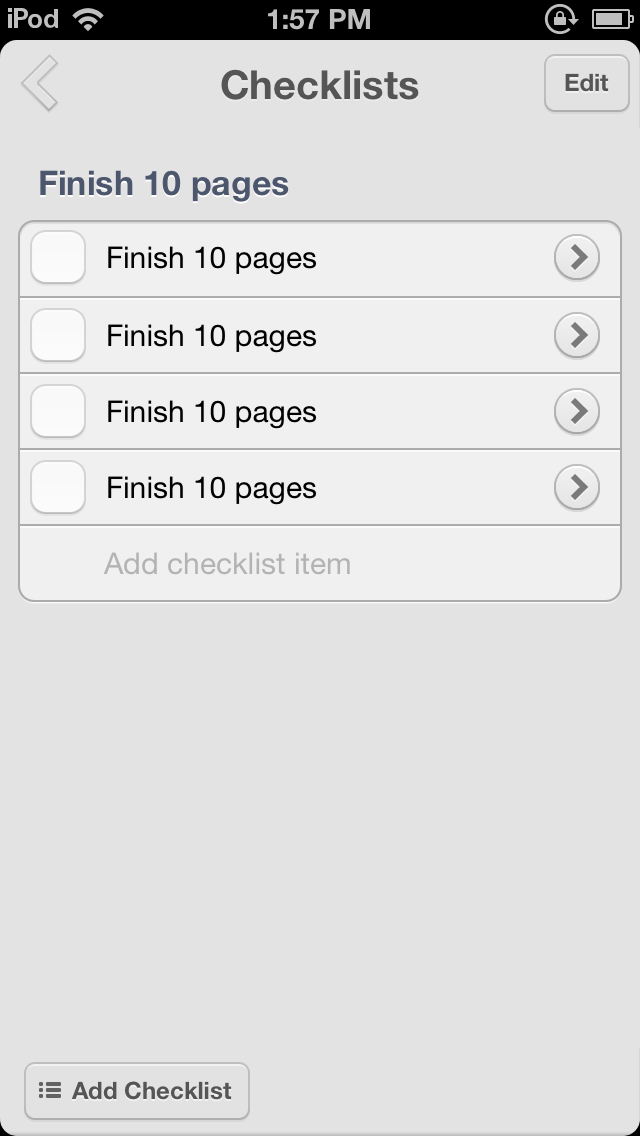
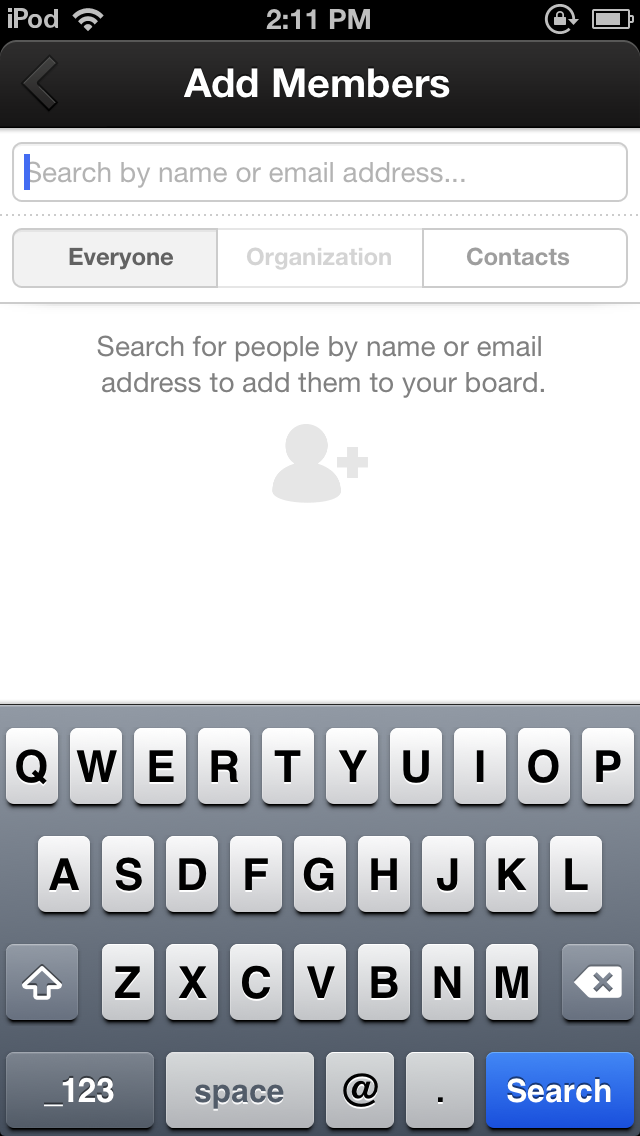
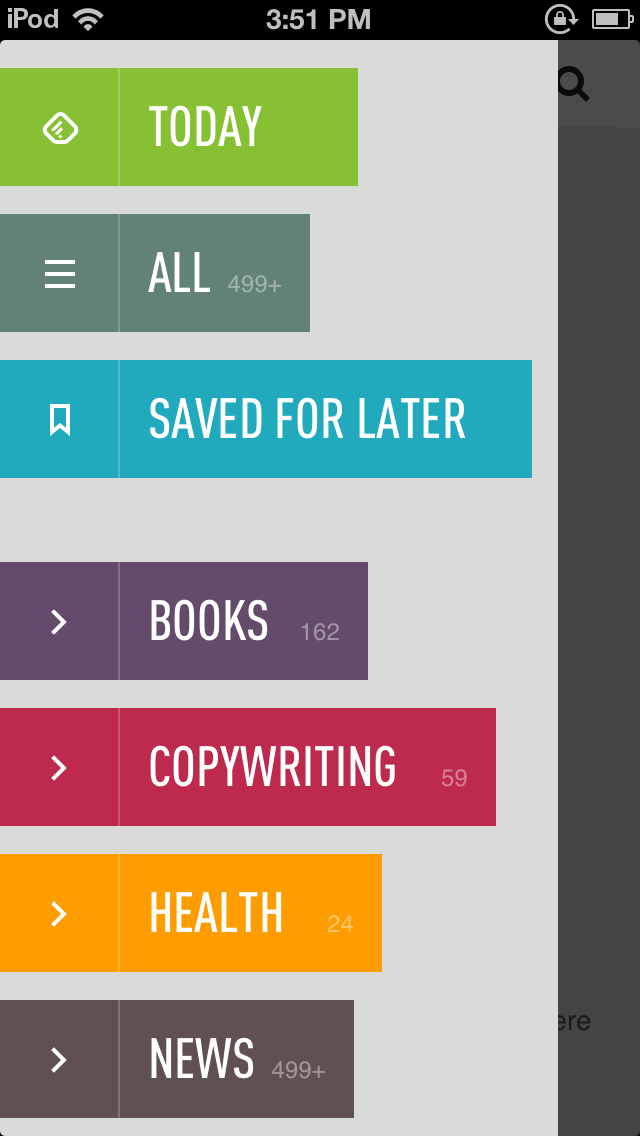
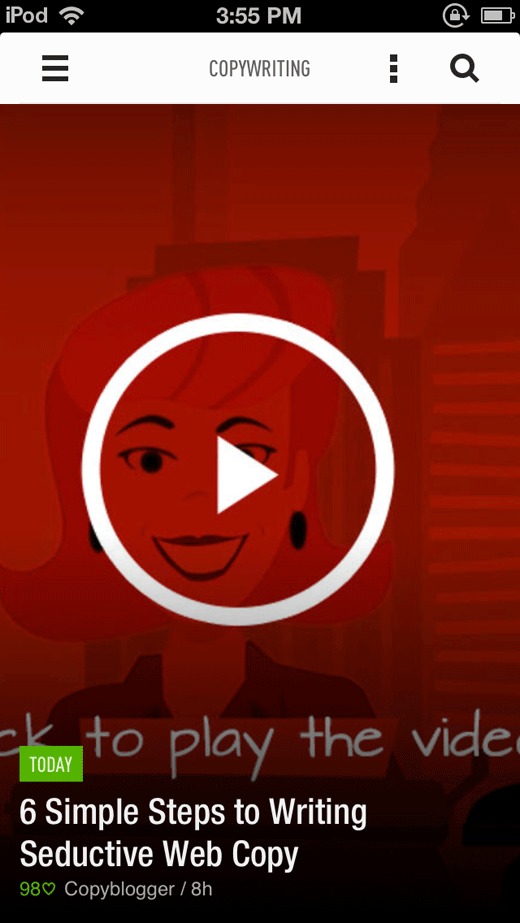
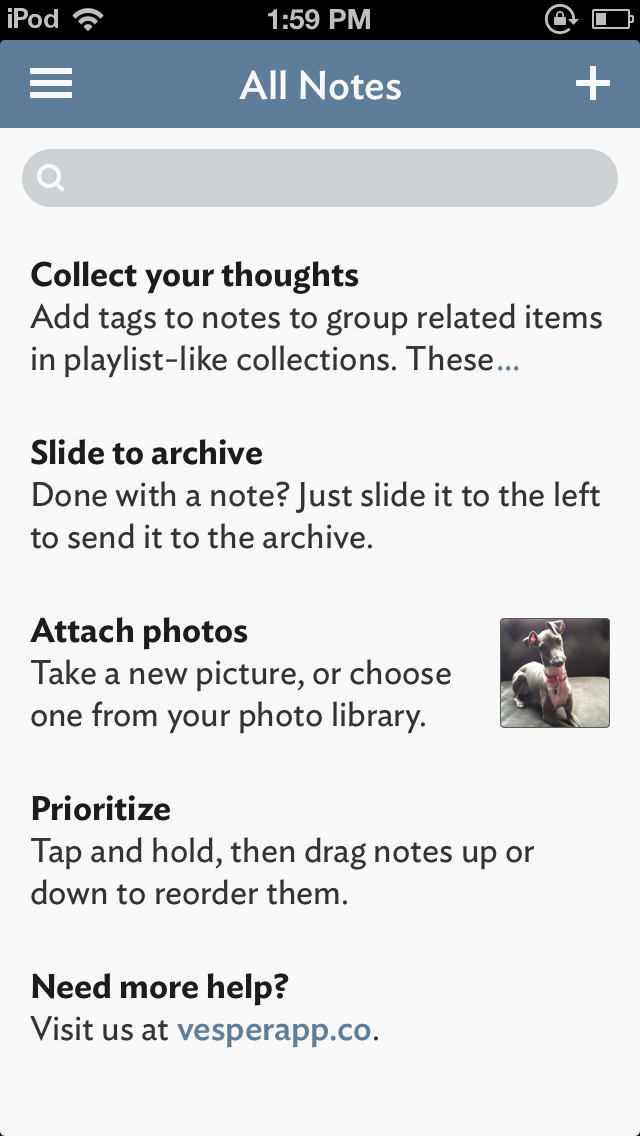
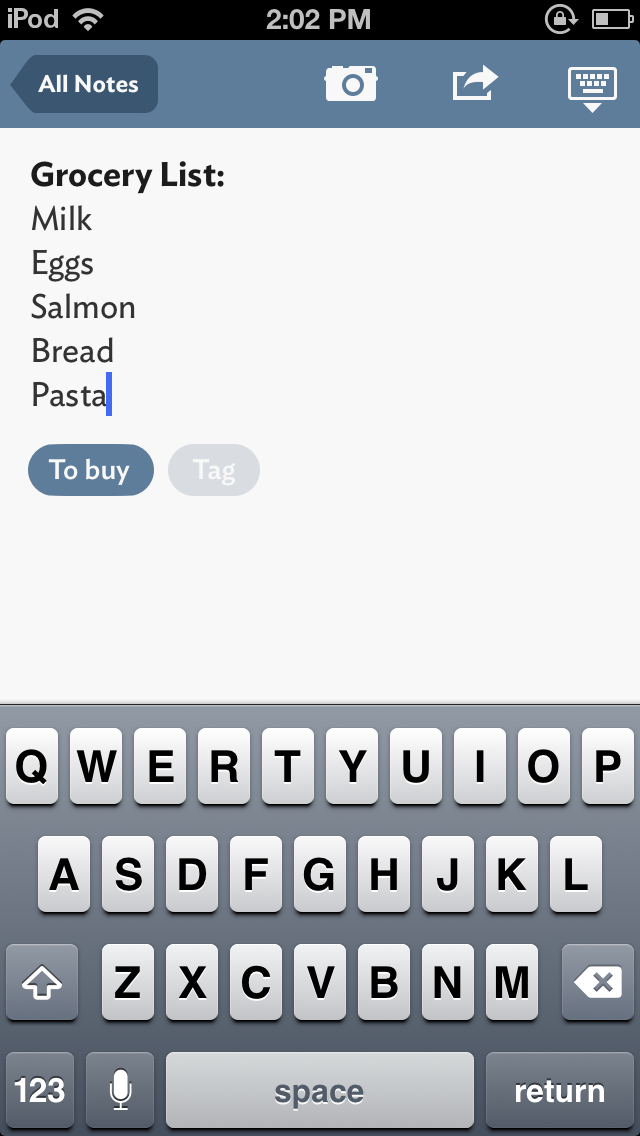
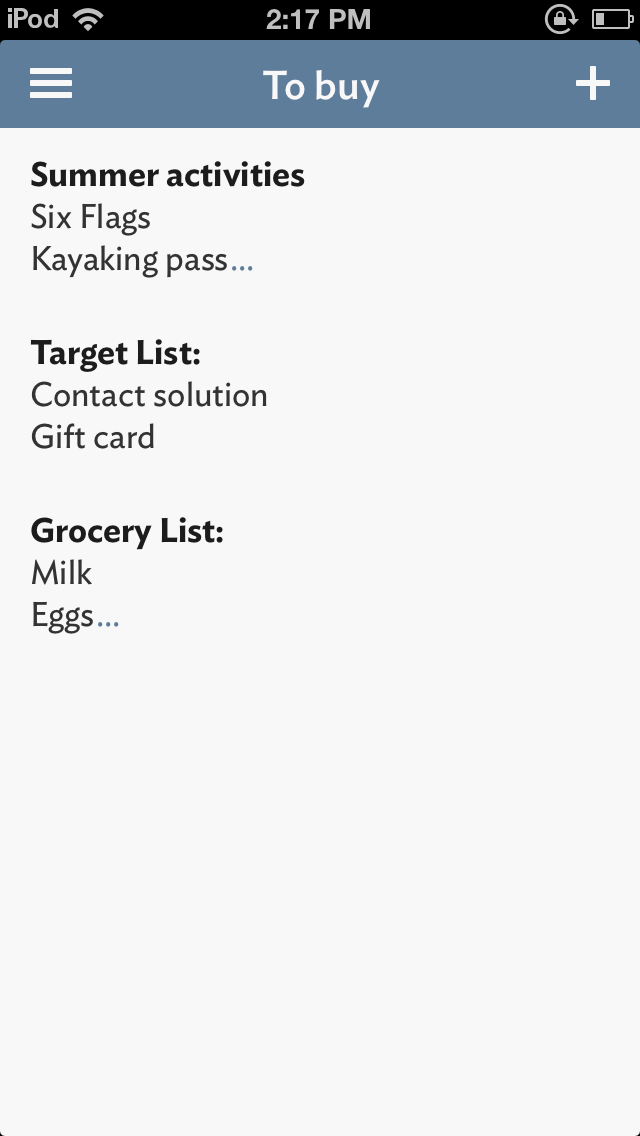
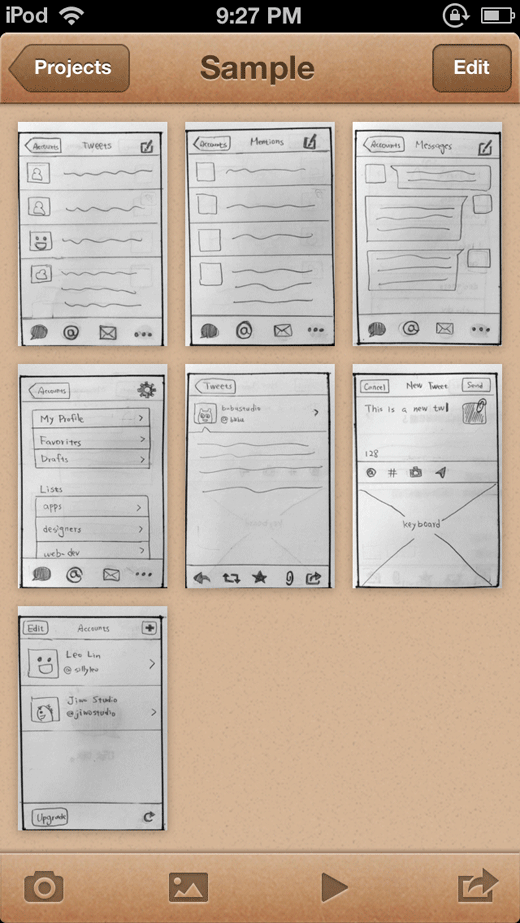
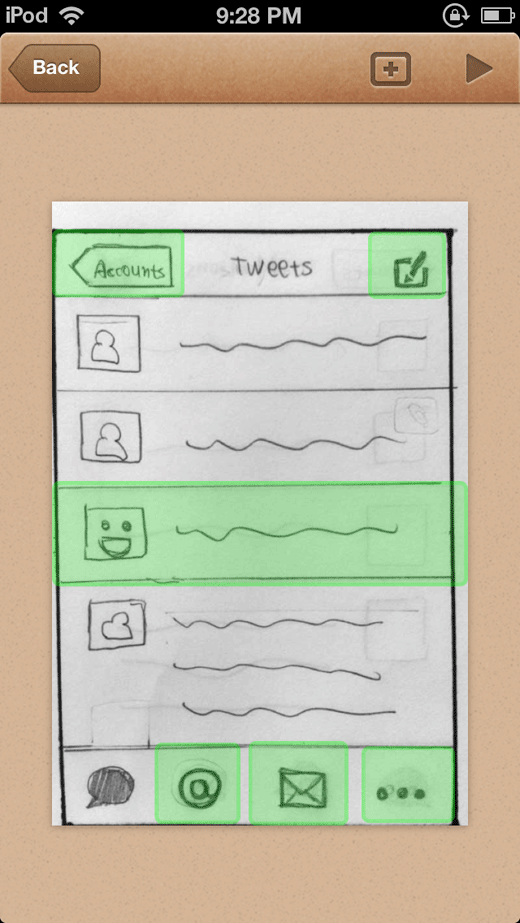
Comments (5)