Your entry in a search engine results page (SERP) is one of the most important features of your web presence. With users performing millions of search queries daily, how do you capture their trust when they see your entry in the SERPs?
In this article, I clearly lay out the five most important trust signals that will attract users to your site. By following these steps, you’ll be able to improve CTRs to your site, and more importantly, draw those users into a trusting relationship.
Keep in mind that the trust I’m speaking of is founded upon the delivery of trustworthy information, not the proffering of goods and services. There is nothing wrong with selling something. Content marketing, however, aims at delivering valuable information with the eventual goal of selling something. The how-to that follows assumes that you’re already engaging in a content marketing effort.
To engage trust, here’s what your SERP entry needs.
1. The entry must be on the first page of Google.
It’s painfully obvious to anyone in the search marketing industry that searchers only care about first-page results, and more specifically above-the-fold results on the first page.
Research from 2018 shows that around 30% of clicks go to the first result, with positions 9-10 only receiving about 2% of SERP clicks.
This is not just a convenience issue for users. It’s a trust issue, too. When a result appears first, second, or third, users tend to trust it, believing that it is somehow more reliable, popular, or more legitimate than anything lower in the SERPs.
A discussion from ps212.com highlights this point: “There is a definite trend in declining trust as they delve deeper into the results….Users think being on the first page means other people have clicked the link, they are significantly more likely to trust it themselves”.
Takeaway: A SERP entry that engages trust means that you’ve got to be on top of your SEO game. People will trust you more when you rank well.
2. The entry must not be a PPC ad.
According to research published in 2019, around two-third of SERP clicks to go organic results, with paid ads only getting around one in three clicks.
Your experience probably confirms this. When you see a PPC entry in a SERP, you have an intuitive understanding that the top results are ads. Like many other ad-centric platforms, you may be tempted to “zone out.” Television advertisements, billboards, magazine ads, and radio ads are all perceived as “distractions” in our pursuit to discover what really matters. SERP PPCs are the same way. They tend to get marginalized in a searcher’s pursuit of better information.
Takeaway: When faced with a decision of how to spend your marketing budget — PPC vs. content — keep this in mind: Statistics prove that organic results have higher CTRs and higher conversion rates.
3. The entry must provide information.
Users will trust a source that they see as knowledgeable. If your SERP provides information or claims to provide information, this will engage a user’s trust.
User search behavior confirms this. When users are in the first stage of the buy cycle, they are looking for information. Their queries reflect this desire for information.
Image [sic] from https://www.stateofdigital.com/trust-google/
- “Transactional” searches are those in which a user is looking to buy something. The query would be something like “buy gas grill” or “buy fuel efficient car.” They are purchase-directed searches.
- “Navigational” searches are those in which a user already knows where he or she wants to go, and is searching for it rather than risking an incorrect URL entry. For example, “smokey joe” or “weber.”
- “Informational” queries involve things like “review of gas grills,” or “top-rated grills.”
Most users are not interested in purchasing right away. They are interested, rather, in information that allows them to make an informed decision.
When your SERP provides information, it gains the user’s trust, and invites a click.
Regardless of whether the user inputs a transactional or informational query, they are likely looking for the same thing — information. (I am less concerned about navigational searches. These searches, which are almost exclusively branded, are not likely to return websites other than the brand for which the user searched.)
Here is an example of the SERP from a transactional query:
My annotations on the screenshot above point out the trust factors. However, the point is not those specific signals, but rather the type of results that a transactional query provided. The top results provide information.
Regardless of the nature of the query, Google favors informational content over product pages and/or sales websites.
The goal of content marketing is to deliver top-notch information. Thus, content marketing has greater potential to gain search traffic from users and buyers, regardless of whether their query is tilted transactionally or informationally.
Takeaway: Give users information, and make that claim directly in your SERP entry.
4. Write a page title that answer’s the user’s questions.
When a user is searching Google, he or she has questions that need answering.
Your page title should answer that question. The page title is what the user sees first when he or she looks at a SERP. Titles have a differentiated color and larger font face, inviting the user’s attention. The point of your page title is not only to create SEO value, but also to provide user value.
Underlying every search query are three unstated questions that the user wants answered.
- Subject: What is this page about?
- Relevancy: Why is this page relevant?
- Need: How will this page help me?
If you answer these questions, you will gain the user’s trust and click. Here’s how it works.
- Subject: What is this page about? The most important feature of a page title is the page’s subject matter. Using as few characters as possible, write the subject of the page.
- Relevancy: Why is this page relevant? Create a title that contains the keywords that the user is targeting. They should see instantly that the page deals with the topic that they are searching for. A user will trust a page that has high perceived relevancy.
- Need: How will this page help me? The searcher has an unstated need that he or she wants to meet. Incorporate into your title words that suggest that the page will help meet that need. These may or may not be keywords, but they will help the user understand the value of the page.
Let me illustrate some of these features using a single SERP entry:
Subject: What is this page about?
The page title clearly states that the page is about gas grills.
Relevancy: Why is this page relevant?
This title is also very relevant to the user’s search. Most likely, the user wants to “buy a gas grill.” That is clear from the title. Additionally, since it’s 2014, there is a chronological relevance, too.
Need: How will this page help me?
The SERP also meets the user’s need for information. Though she may not understand or search for it herself, the user needs to know about gas grills. In other words, she needs some ratings and reviews so she can find out which gas grill is best for her needs.
Tips
- Page titles that are stuffed with keywords will not engage a user’s trust. Besides, Google tends to devalue pages with over-optimized page titles.
- Remember to keep your page title short. Though Google measures pixel width, not character count, you should aim for less than 160 characters. You can use this pixel meter to calculate pixel width.
Takeaway: Write a page title that answers the user’s three major questions: 1) What is this page about? 2) Why is this page relevant? 3) How will this page help me?
5. Write an user-optimized meta description.
A HTML meta description is what the search engine displays to users when they see your site in the SERP. The meta description may not be a huge SEO signal, but it is a major trust signal for the user.
The meta description is your strongest opportunity to engage a user’s trust. There are four specific actions you can take that will help do this:
I. Use natural language.
Nothing says “don’t trust me!” like a spammy description. One HubSpot article says, “When searchers and search engines see keyword-stuffed content, that throws up all kinds of red flags, and hurts the level of trust a searcher has in your content.”
Instead, write a short and compelling statement in human language. If you are speaking directly to the searcher or user, they are more likely to read, understand, and trust the entry.
II. Make it short.
The display length for meta descriptions is measured in pixels. Keep in mind that Google sometimes alters the meta description that you create by bolding key phrases, adding page dates, embedding authorship photos, and selecting the most relevant portion of a meta description. Their goal in doing so is to deliver and display, even from a style perspective, what the most important aspects of a SERP entry are.
To check your meta description length, you can use ScreamingFrog. The tool provides a sequential display of all page titles, word counts, and pixel widths.
III. Write a preview of the information.
Your goal in writing a meta description is clickthroughs. Based on the points above, we know that most users are looking for information. Your meta description, then, should preview the information of your article or content. Clearly indicate in the description that your page is providing valuable information.
IV. Make it error-free.
A huge trust turn-off is a mistake in a SERP entry. Your description should be completely free of typos, errors, and grammatical awkwardness. Your description is your first impression to a user. It could be the only chance you have to impress them with your skill and trustworthiness.
Takeaway: A meta description that engages trust uses natural language, is short, previews the information, and is free from errors.
Conclusion
Users are looking for something that they can trust. As some marketing experts have elucidated, users trust Google to give them the best results. These users, in turn, place their trust in those results they see in the SERPs.
If your SERP entry has the right trust signals, then users will engage, interact, and experience your content. The SERP entry is just the first step in a user relationship that is founded upon great content and deepening trust.
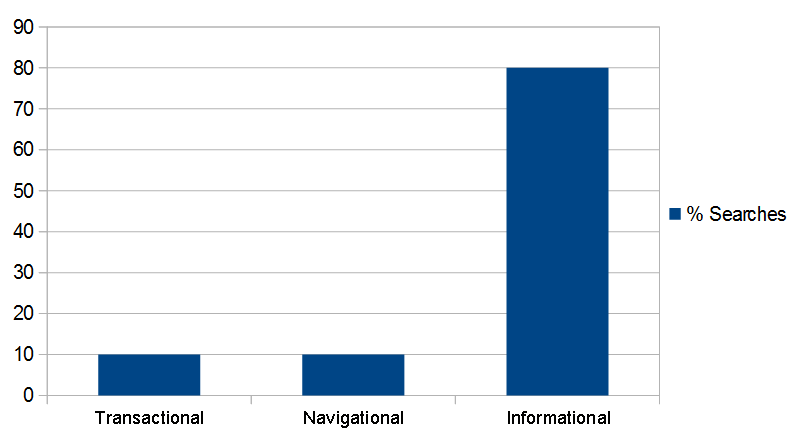
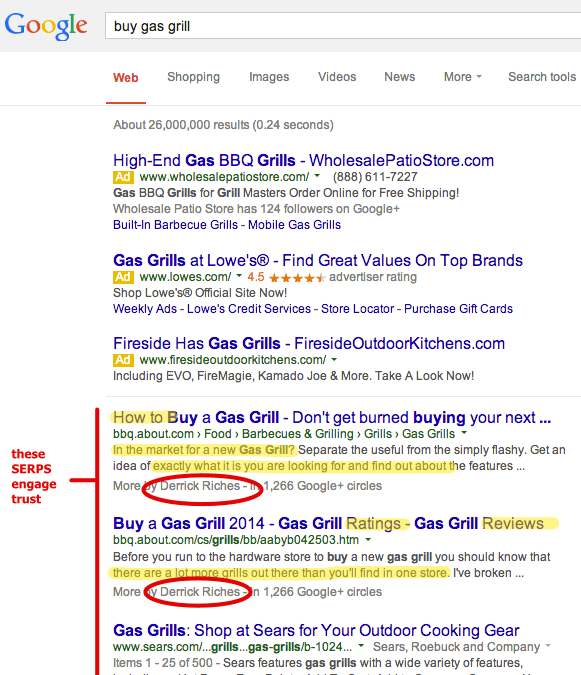

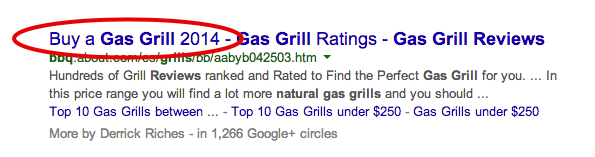

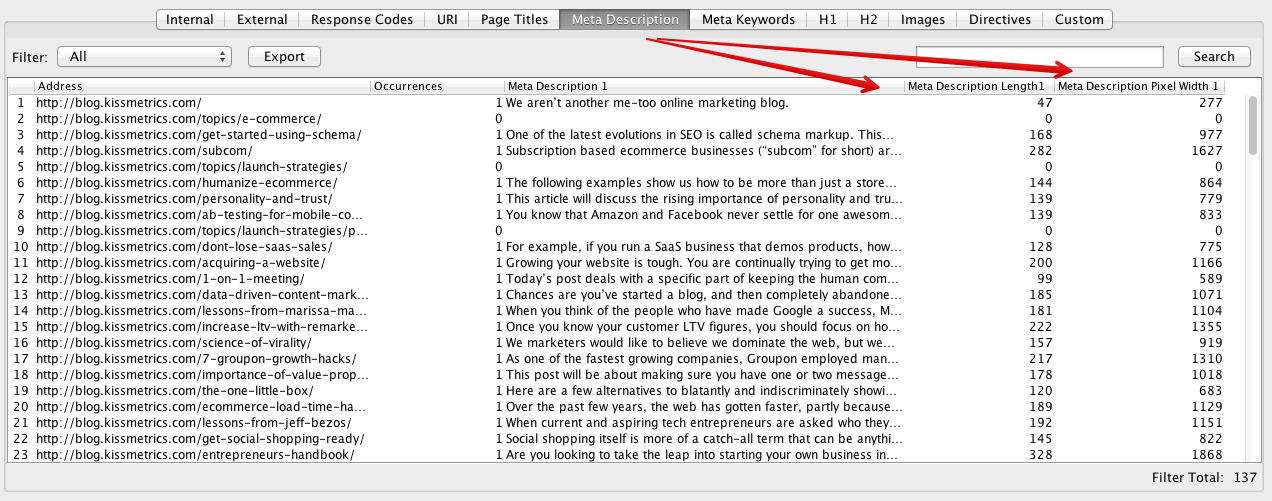
Comments (28)