LinkedIn is the underdog of social media networks.
It’s way too formal and not half as hip as Facebook or Instagram.
Sure, it works as an excellent digital resume.
You can keep tabs on your colleagues. You can connect with other professionals. You may even be able to land your dream job.
But generating leads is a long shot, right?
That’s not just me making up stuff. Many people feel that way.
I get it but hear me out.
LinkedIn is a powerhouse when it comes to lead generation.
It’s been an essential piece of my content marketing strategy. In fact, I’ve published over 200 posts on LinkedIn Pulse.
The results have been nothing short of remarkable.
It has elevated my authority, increased traffic to my blogs, and grown my network.
My situation isn’t unique. LinkedIn is ranked as the most effective social media platform by 66% of people.
If you’d like to know how you can reap the same benefits, this article is for you.
I’ll share with you an end-to-end strategy for using LinkedIn to generate leads and drive conversions.
Best of all, it’s only a three step process.
- Position your LinkedIn profile to wow prospects and win business.
- Build a targeted and hyper-engaged network.
- Convert your LinkedIn connections into leads.
We’ll get into the action steps shortly.
First, let’s talk about why LinkedIn is a hidden gem for conversions.
What makes LinkedIn so powerful?
You may have noticed that the traditional sales model no longer has a place in our world.
Cold calls, email pitches, and sales demos don’t cut it anymore.
Instead, we have a far more intuitive way of generating warm leads and influencing sales.
I’m talking about social selling.
With this new sales model, your social network takes center stage.
Do all social media networks have an equal stake in this new sales model?
No doubt, Facebook, and Twitter are big players.
But it turns out, LinkedIn is the clear winner.
In fact, more than 80% of B2B leads generated through social media come from LinkedIn.
That’s no small feat.
Why is LinkedIn so far ahead of the pack?
It’s simple.
Business is the natural order of things on LinkedIn.
Unlike other social networks, the objective is unmistakable. You’re on the platform with the expectation that someone will connect with you for business.
Everyone on LinkedIn is in that headspace.
What does this mean for you?
You have millions of information-hungry prospects waiting for you to educate and inform them.
The best part is, 40 million of LinkedIn’s professionals are decision makers. It means they have no one to consult and will be easier to convert.
But here’s the kicker.
The audience on LinkedIn is a very well-informed and sophisticated one.
You can’t just find a few promising targets, hit the connect button, and say, “Hey, let’s work together.”
That won’t work.
You need to be very strategic and deliberate about the way you initiate relationships with your prospects.
Fortunately, I have a great strategy that you can adopt to convert leads.
Let’s get started.
Part One: Position your LinkedIn profile to wow prospects and win business
Your LinkedIn profile is your sales pitch.
It should do two key things for you.
- Get you found by the right people.
- Make the most compelling case for why people should take you seriously.
Let’s explore these in detail.
To begin, you need to optimize your profile for search to ensure that it gets viewed by more people and more often.
Here’s what I recommend.
1. Have a fully fleshed out profile.
This is too obvious, right?
You’d be surprised by how many people don’t complete their LinkedIn profiles.
It’s important that you fill out every single section.
LinkedIn will assign you a profile strength based on how many sections you’ve completed.
There are five levels:
Aim for advanced strength and above.
2. Ensure that you use relevant keywords in your profile.
Keywords aren’t just a Google thing.
They’re also important for LinkedIn’s search algorithm.
I’m not advocating for keyword stuffing. Rather, you should be using keywords that are descriptive of the skill set that you bring to the table.
What search queries would people type in if they were looking for your solution?
Bare in mind, keyword research for LinkedIn isn’t simply a matter of coming up with a few general search phrases. As such, I don’t necessarily recommend a keyword tool.
Many LinkedIn profiles make the mistake of having broad terms like “General Manager,” “Entrepreneur,” or “Marketing Director” in their LinkedIn title.
The likelihood of someone typing these keywords into LinkedIn’s search bar is almost zero.
So, avoid these generic keywords.
Here’s what you can do instead.
Step #1 – Go to “Jobs” and type in your industry keyword.
Step #2 – Check out all the individual job postings.
Step #3 – Read the job description, responsibilities, and requirements for each job posting. You’ll notice that certain buzzwords keep showing up in several postings. These will serve as your keywords.
Step #4 – Use your chosen keywords in your headline, summary, experience, and content where appropriate.
3. Get backlinks to your profile.
You’re likely familiar with the importance of backlinks as a ranking signal on Google.
The same goes for LinkedIn. The more backlinks you have, the higher your profile will rank in organic search.
This means more views and overall activity on your profile.
Here’s what you can do.
- Link to your profile from your blog.
- Add a link in your author bio when you guest post on other sites.
- Link from your other social media profiles.
4. Optimize your anchor links.
You can add up to three of your websites on your LinkedIn profile.
When you type in your URL, click on the drop-down menu on the right and select “Other.” You can then type in a relevant keyword to describe your URL.
5. Create a custom profile URL.
Your LinkedIn profile will come with a default URL.
It will contain a long line of letters and numbers that mean nothing to your business.
Fortunately, you have the opportunity to create a custom URL for your profile. It’s best to use your full name.
If your name is already taken, you can add a middle initial or any other modifier like I did.
The point of this is to have a URL that someone can immediately recognize as yours. It will be easier to find your profile and to make connections.
6. Have as many connections as possible.
The more connections you have, the more likely your profile will be surfaced by LinkedIn’s search algorithm.
First-, second-, third-, and group-level connections are all evaluated for search results.
So connect with as many people as possible. In part two, I’ll give you a strategy for building a vast and engaged network.
7. Optimize your images.
Google indexes images heavily.
Your headshot, background banner, and other images should be named before you upload them to LinkedIn.
I recommend using your keywords to name your photos. This way, when someone uses that same search query, they’ll find your image and your profile.
For example: If you want to drive content marketing leads, you can name your headshot “Content marketing professional.”
If local SEO is part of your strategy, include your location.
Now that you’ve optimized your profile for search, let’s focus on making it more compelling.
LinkedIn offers several features that can make up your profile.
I’m not concerned with every single one of them.
Some elements will have more impact than others.
That’s what we’ll focus on.
Here are the elements that matter.
1. Headline
Your headline is the first thing that people see when they visit your profile.
You’re only allowed 120 characters. You need to make them count.
Here’s the thing, though.
There’s no plug-and-play template that you can use for your headline. It’s all up to you and your objective.
Consider these questions.
- Who’s your target audience? You want the language in your headline to mirror that of your ideal prospect.
- What’s your value proposition? Distil your value proposition down to one short sentence.
- What’s your unique selling point? This is where you differentiate yourself from others who provide the same solution.
2. Summary
Your headline is your hook.
Your summary is your sales copy.
You’re the product.
How will you persuade your target prospects to bet on you?
Here’s what I recommend.
Entice with your first few lines. LinkedIn will cut off your summary after two lines and will prompt viewers with a “See more” option.
You need to capture attention immediately and persuade viewers to read the rest of your profile.
Ensure that your summary is readable. If your message isn’t reader-friendly, you won’t be able to communicate your value.
At least, not in a compelling way.
LinkedIn doesn’t offer many options for formatting text, so you have to get creative.
Here’s what you can do.
- Ask lots of questions.
- Use short sentences and paragraphs.
- Use bullet points.
- Avoid industry jargon
- Ensure that there’s lots of white space.
Always lead with benefits.
Famous Harvard business professor, Theodore Levitt, once said this:
“People don’t want to buy a quarter-inch drill. They want a quarter-inch hole!”
In other words, people have little interest in what you do or how you do it. What they care about are the results that your skill set will drive for their businesses.
Lead with benefits, and your summary will be captivating.
End with a call to action.
You want to provoke an immediate response after visitors see your profile.
That’s where a CTA can help. It will depend on what you want readers to do after they read your summary.
Want to collect leads? Direct visitors to a lead magnet so you can get them through your marketing funnel.
Want to drive sales? Direct them to a sales page for your product.
It’s all up to you.
Now that you’re done with your summary, it’s time to fill out the rest of your profile.
3. Employment history and experience
This section of your profile can be used to showcase your specific skillset and experience.
While employment history is about what you’ve done in the past, you want this section to also reflect the present.
How?
Focus on what you accomplished at your previous jobs and not on the responsibilities that you held.
What’s the difference?
A responsibility tells prospects what you’ve done, but an accomplishment shows them how well you’ve done it.
For example, “wrote blog content” would be considered a responsibility. On the other hand, “wrote five blog posts a week that generated 100 new leads per blog post” would be regarded as an accomplishment.
By doing this, your employment history will still be relevant to any future clients. It shows them why they should care about you and how you can solve their problems.
Here’s a simple formula to turn responsibilities to accomplishments.
- Consider your job duties.
- Tie in a particular number to show how well you did it.
- Include the benefit to your client.
Simple, right?
4. Skills and endorsements
This section is about social proof and legitimizing your value.
It’s important that you’re selective about the skills that you include on your profile.
Your top three skills should be the ones that matter to you most. Mine are SEO, online marketing, and web analytics.
You want to get as many endorsements as possible for your prioritized skills.
99+ seems to be the magic number.
Of course, it may not be easy to get that many endorsements for all your skills.
Here are some tips.
- Endorse other people.
- Reposition the skills section to the top of your profile.
- Ask for endorsements.
- Be very active on LinkedIn.
5. Recommendations
Like endorsements, recommendations are a great form of social proof.
Which do you think carries more weight?
Naturally, a recommendation is more legit.
It gives someone’s testimony of their professional relationship with you.
That’s golden!
Recommendations are a bit harder to land than endorsements.
Pick some people who you’ve worked closely with and had a great experience. You also want to choose someone who can speak to your skill set and how it would be useful to a prospective client.
After you’ve selected some targets, simply request a recommendation.
Now that your profile is ready to wow visitors, it’s time to start making meaningful connections.
Part Two: Build a targeted and hyper-engaged network
A perfectly optimized profile is just the first step.
Without a network, LinkedIn won’t be of much use to you.
Here’s what you need to do.
Step #1: Define your ideal target
Begin by deciding who you’ll be connecting with.
You may decide that you’re only connecting with people in your industry or people who would make ideal clients.
On the other hand, you may choose to connect with any and everyone.
Which approach is better?
They both can serve you well.
It doesn’t hurt to have a vast network even though your contacts are not all in your industry. They can still be valuable connections.
A targeted network is also effective because you can be more focused on lead generation.
It’s all up to you. As long as you’re connecting with real people, there will always be value.
Step #2: Create connection request templates to connect with your ideal targets.
When you ask to connect with someone, it’s important that you send them a personalized message.
LinkedIn has a default message which goes something like this:
“I’d like to add you to my professional network on LinkedIn.”
How uninviting is that?
Even worse, everyone uses this same default message.
Whether you know the person you’re trying to connect with or not, you should give them a compelling reason to connect with you.
All it takes to stand out among all these generic messages are a few sentences explaining why you’d like to connect.
Like this example:
Convincing, right?
You can make this even simpler by creating a few templates that you can personalize for each request.
Step #3: Connect with people you already know.
Begin by connecting with people you’ve worked with.
Old acquaintances, current colleagues, friends, and family are prime targets.
You can also import contacts from a phone book or address book.
Be sure to check out the “people you may know” section for possible connections as well.
The more complete your profile, the more suggestions you’ll receive.
Step #4: Connect with people who engage with your profile.
When people interact with your LinkedIn profile, that’s a positive signal that you shouldn’t ignore.
If someone views your profile, connect with them. If someone comments, likes, or shares one of your posts, connect with them.
It’s just good business.
Step #5: Connect with your ideal targets.
It’s time to make some strategic and high-quality connections. Consider specific people who you’d like to build a relationship with and connect with them.
Perhaps it’s an ideal customer or an influencer. That’s where a personalized request comes even handier.
It’s also important to keep engaging these ideal targets.
Step #6: Take advantage of LinkedIn groups.
Groups are the most efficient way to make meaningful connections.
Everyone in a group has a common interest. If you find industry-specific groups, you can make hundreds of targeted connections in a fraction of the time it would take to build them manually.
So, should you create your group or join an existing one?
If you have time to commit to managing your own group, it can be a powerful asset. If you don’t, you can just as easily leverage the activity of an existing group.
How can you find these groups?
Plug your industry keyword in the search bar and select “groups.”
You’ll find hundreds of options with specific details, like the number of members.
To recap, you’re now armed with a perfectly optimized LinkedIn profile and a vast network.
It’s time to convert some leads.
Part Three: Convert your LinkedIn connections into leads
This isn’t half as difficult as one might think. Converting a lead is as simple as nurturing a relationship.
You make contact with a prospect, engage them, and gain their trust. What does a conversion look like?
Essentially, it’s about ushering your LinkedIn contacts through your permission marketing funnel.
You could offer a webinar, ebook, free consultation, or anything of value. The goal is to become a trusted and reliable source.
Here’s what you can do.
Step #1: Publish content on LinkedIn Pulse and add compelling CTAs.
As you know, Pulse is LinkedIn’s publishing platform. It allows you to take your content marketing efforts directly to LinkedIn.
This is a tactic that I wholeheartedly endorse.
Why?
You can collect better-quality leads and drive traffic to your website.
Begin by getting an overview of the types of topics that perform best on LinkedIn.
An easy way to do this is to go to BuzzSumo and plug in “linkedin.com” in the search bar. You can see which posts have the most social shares.
It’s worth noting that many of the posts that have performed best are related to personal and professional development.
Does that mean that you should only publish this type of content?
Not exactly.
I recommend a mix of content. Each type of content will serve a different purpose.
If your goal is brand awareness, viral worthy topics will work best.
At this stage, your goal is to convert your contacts into leads.
As such, you should be creating content that will help you meet that objective. Content that proves your value to your target audience will work best.
How do you go about it? Demonstrate your authority in your space with comprehensive and actionable content. Some examples include:
- How-to posts
- Guides
- Case studies
- Webinars
Also, ensure that you have a compelling CTA at the end of each piece of content that you publish.
Pro tip: I recommend using a tool like Bit.ly to create trackable links for your CTAs. This way, you can measure their performance and optimize for better results in the future.
Step #2: Nurture your leads and generate sales.
All your efforts will be wasted if you don’t have a system to keep in touch with people who’ve engaged with your content.
Ideally, you want to get your LinkedIn contacts onto your email list so you can keep communicating with them.
Can this lead nurturing process work within LinkedIn? Absolutely.
You can engage your leads on the platform by direct-messaging them and interacting with their content.
After you’ve nurtured a relationship with your leads, you can convert them into customers.
Some people link to sales pages directly from their LinkedIn profiles. That’s fine by me. But in my experience, it’s a better strategy to build a relationship and prove your value first.
Conclusion
LinkedIn has been proven to be a powerful lead-generation asset.
It’s the number one social network for B2B marketers.
Considering the business-oriented nature of the platform, that’s no surprise.
What’s shocking is how many people don’t take advantage of it. They create a profile and pull a disappearing act.
That’s a misguided approach.
If you haven’t given LinkedIn much thought in the past, I challenge you to reconsider.
It’s a matter of putting some time and effort into optimizing your profile, expanding your network, and leveraging your network to drive leads.
Use the strategies in this article and you’ll start to see the kinds of results that impact your bottom line.
How do you use LinkedIn to generate leads for your business?

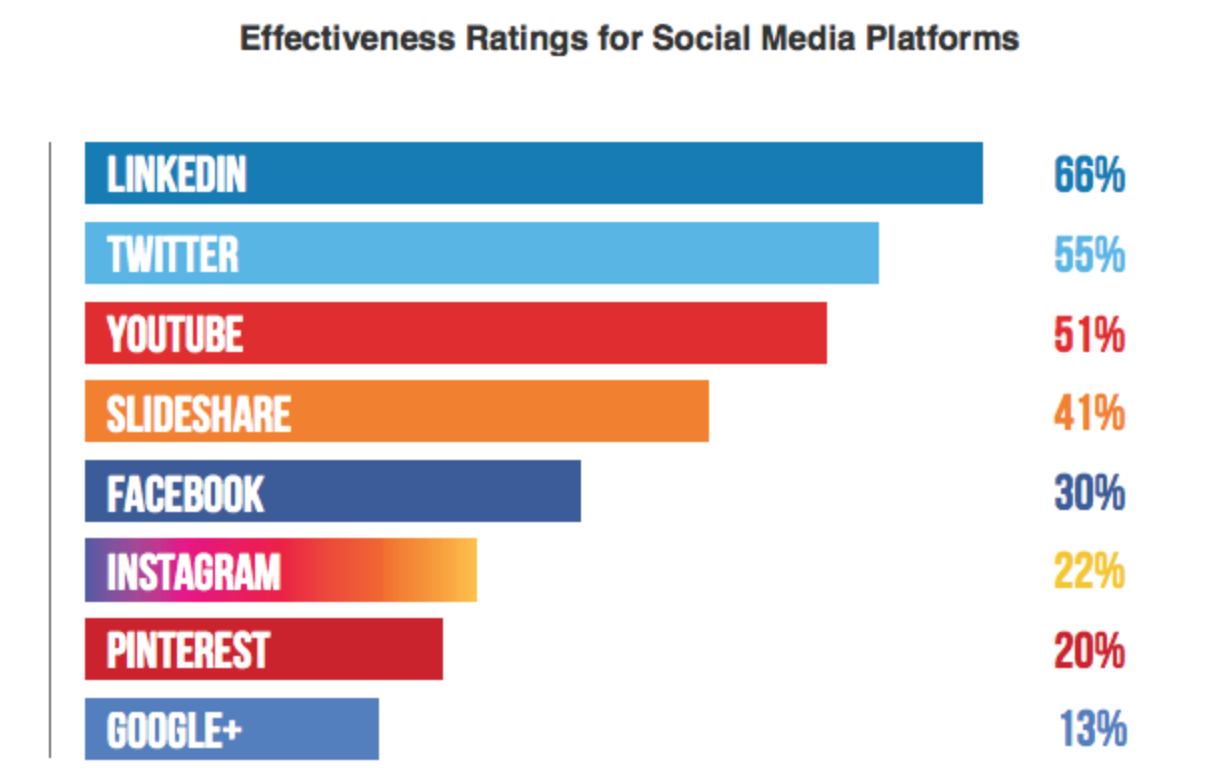
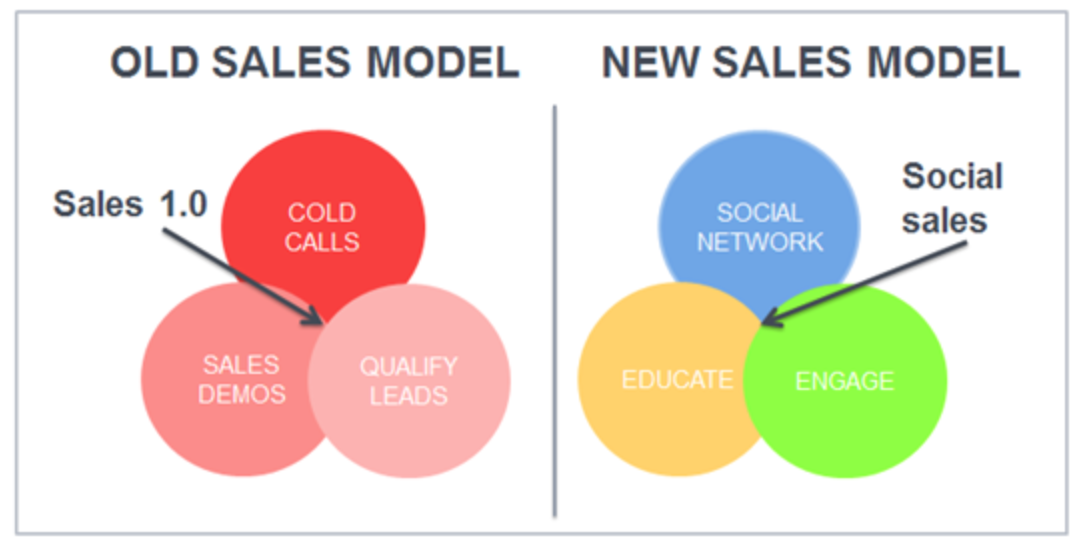
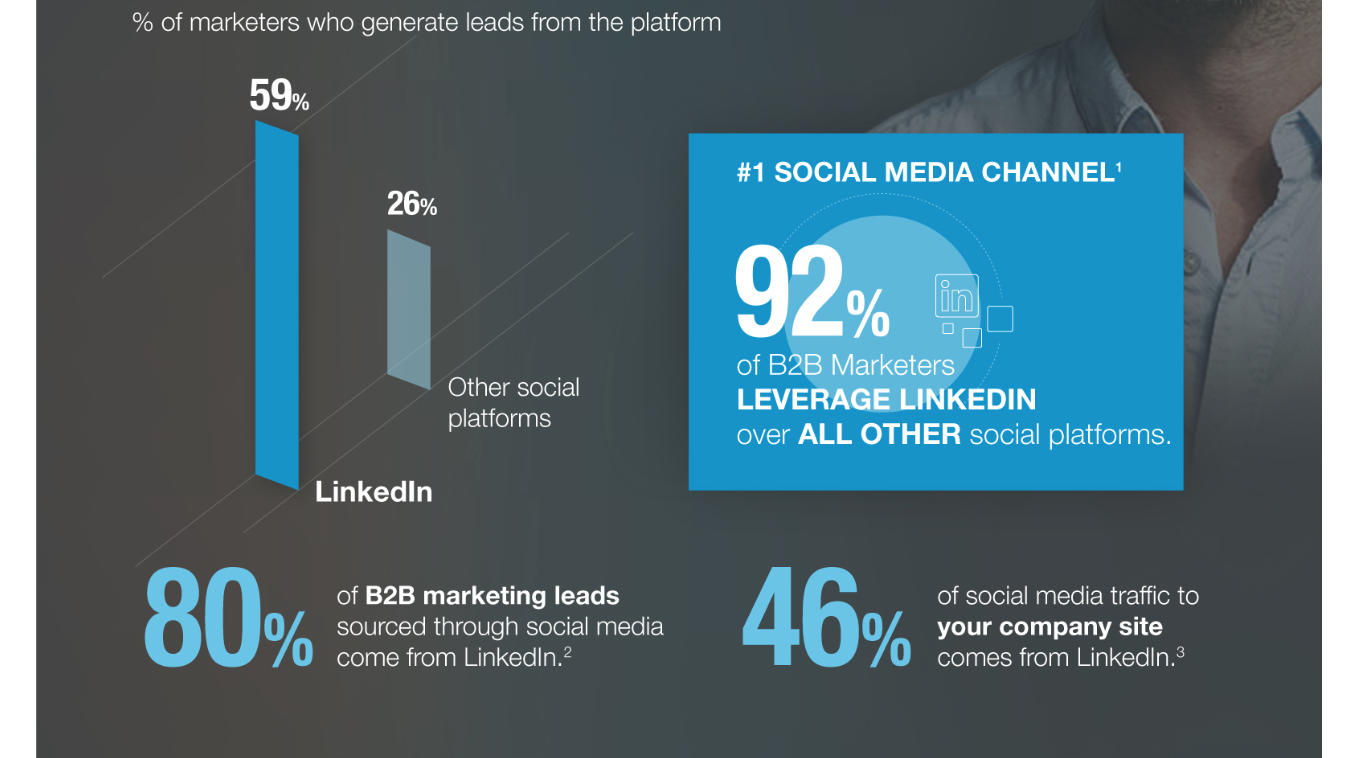

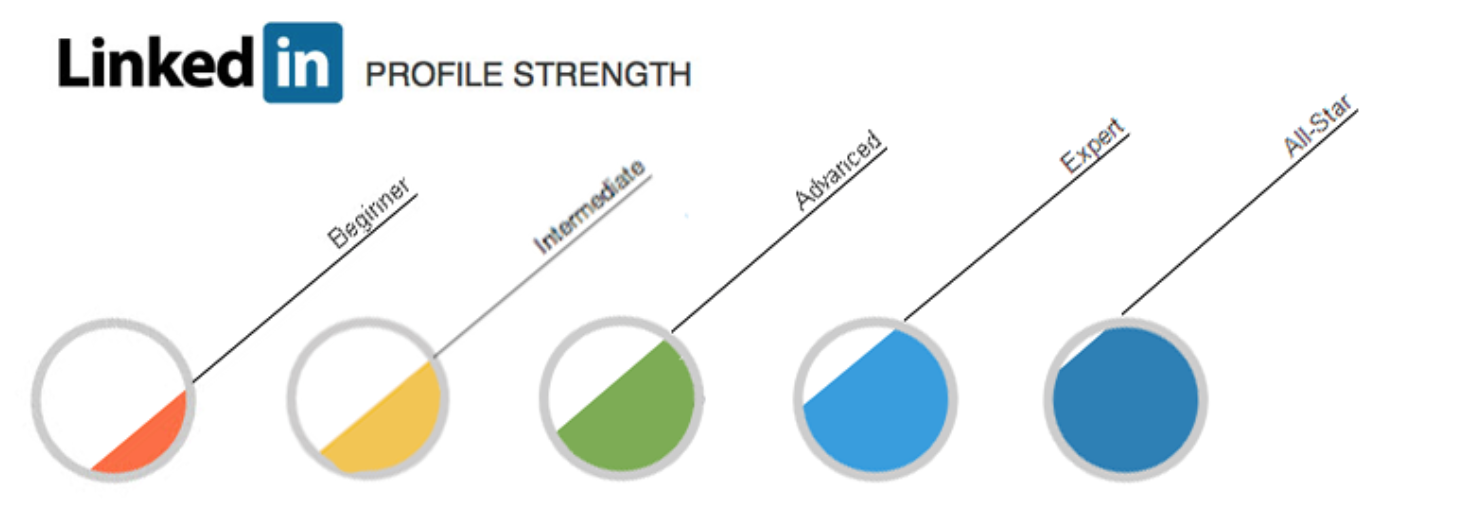
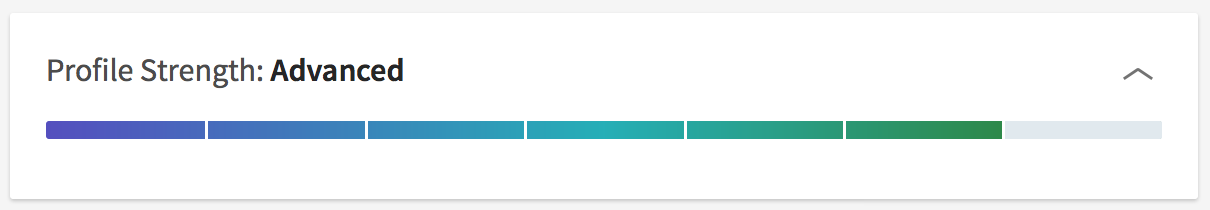
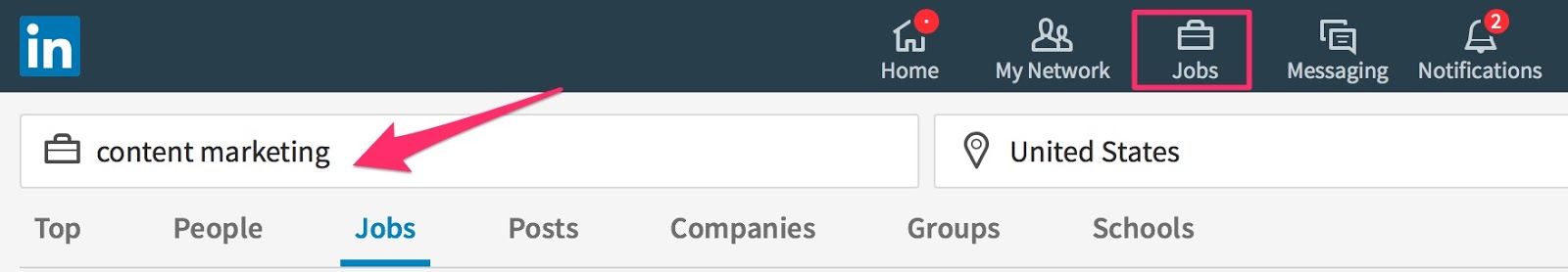
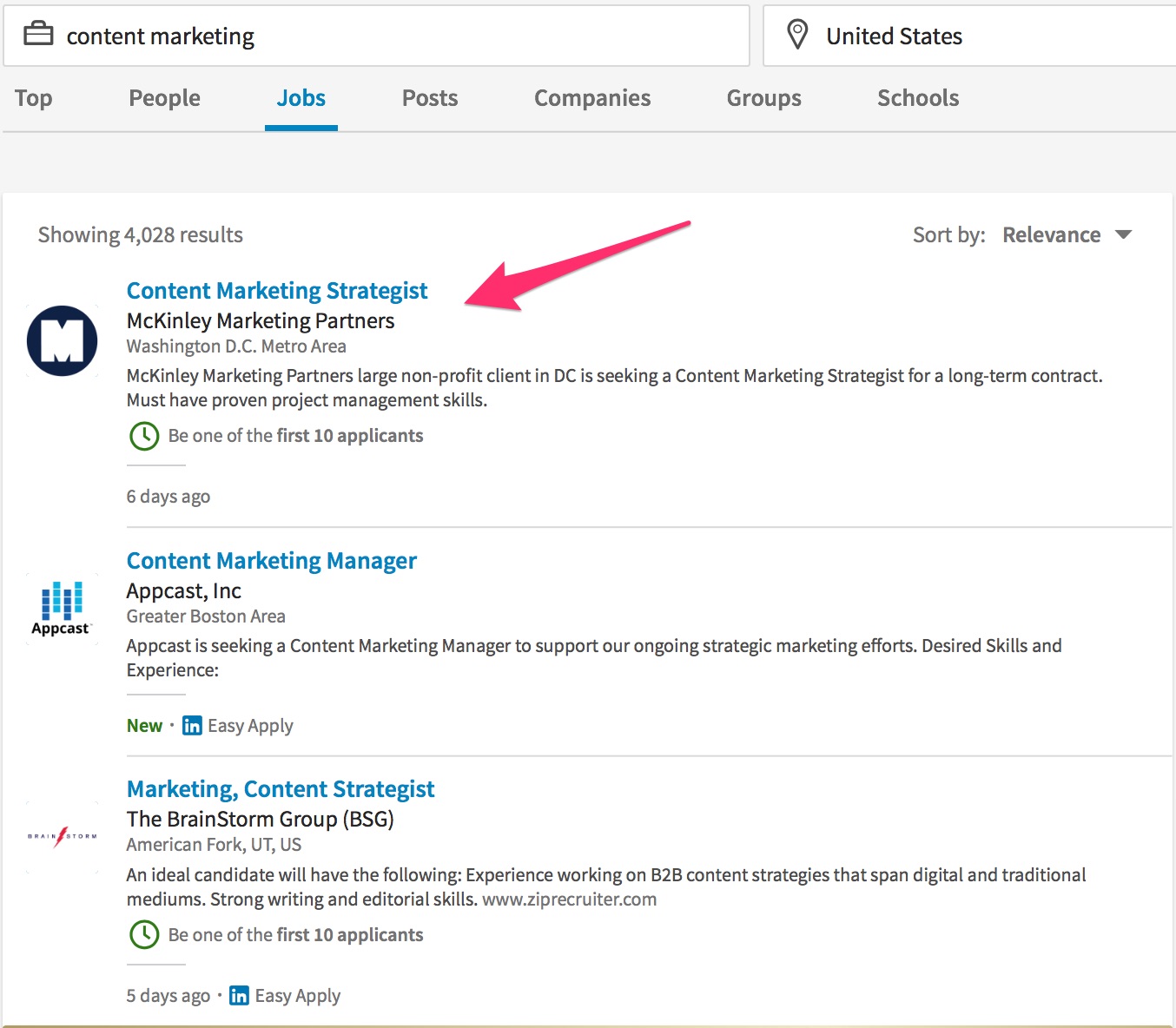

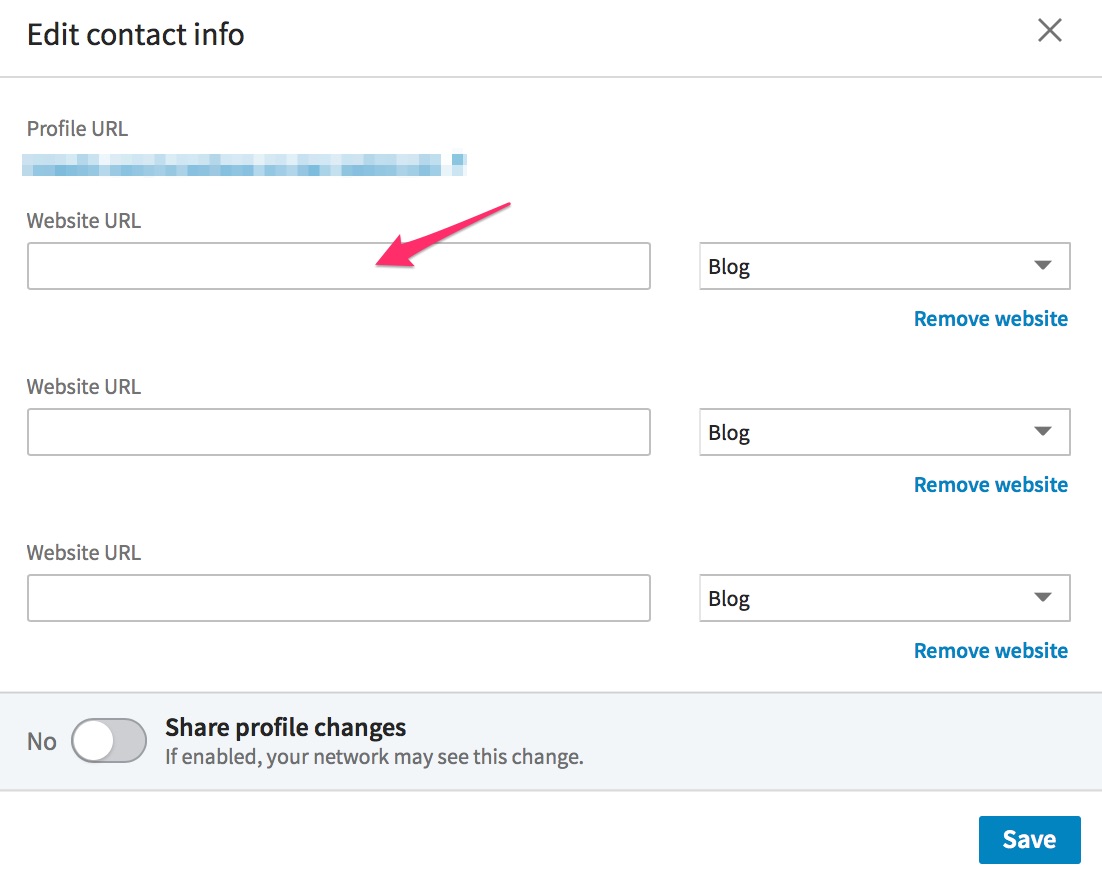
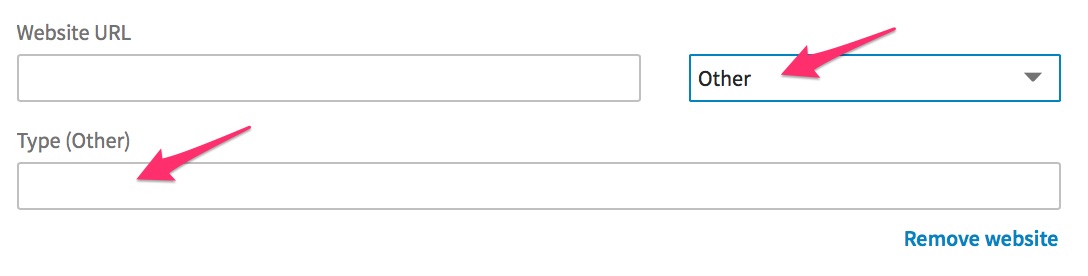

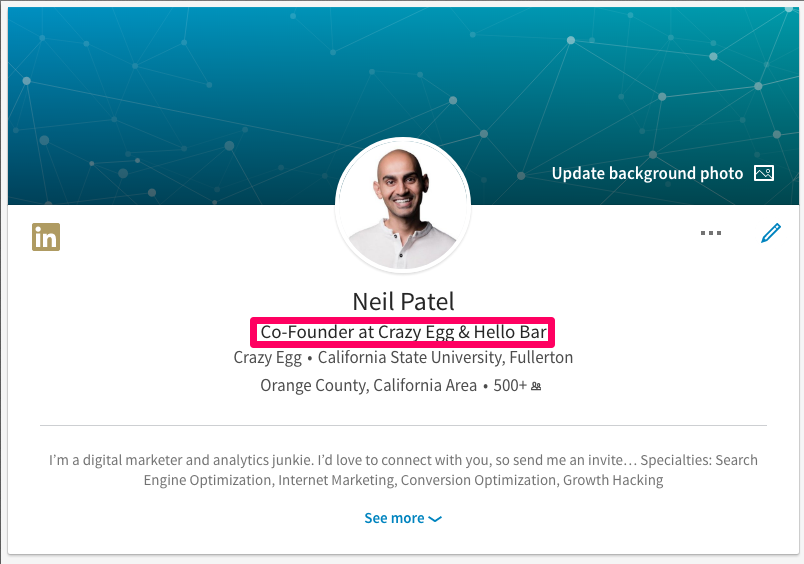
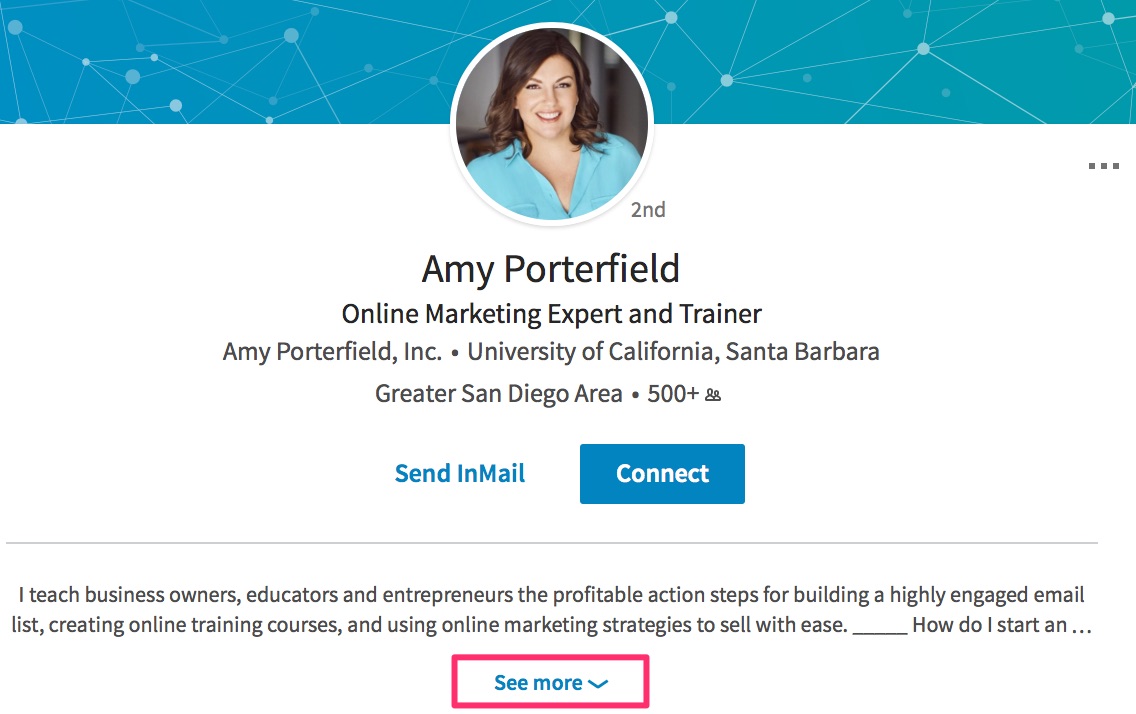
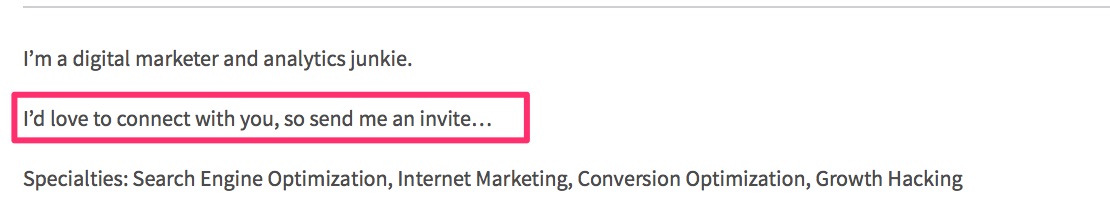
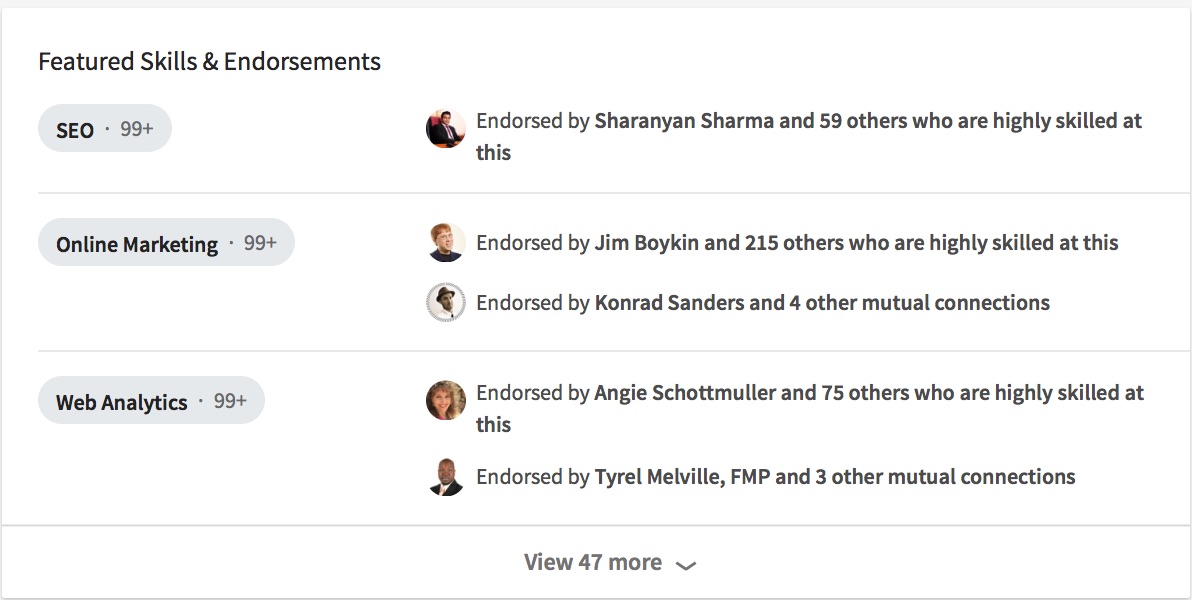
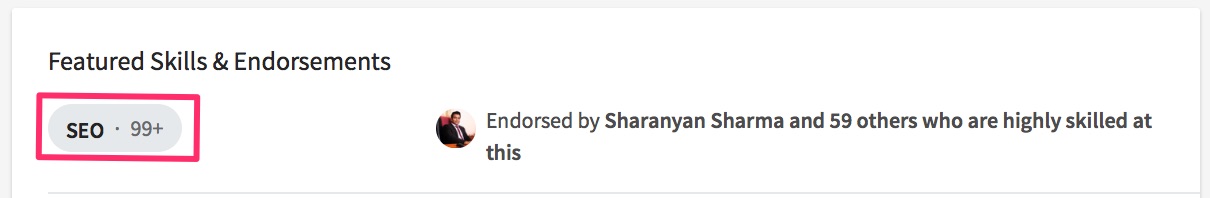
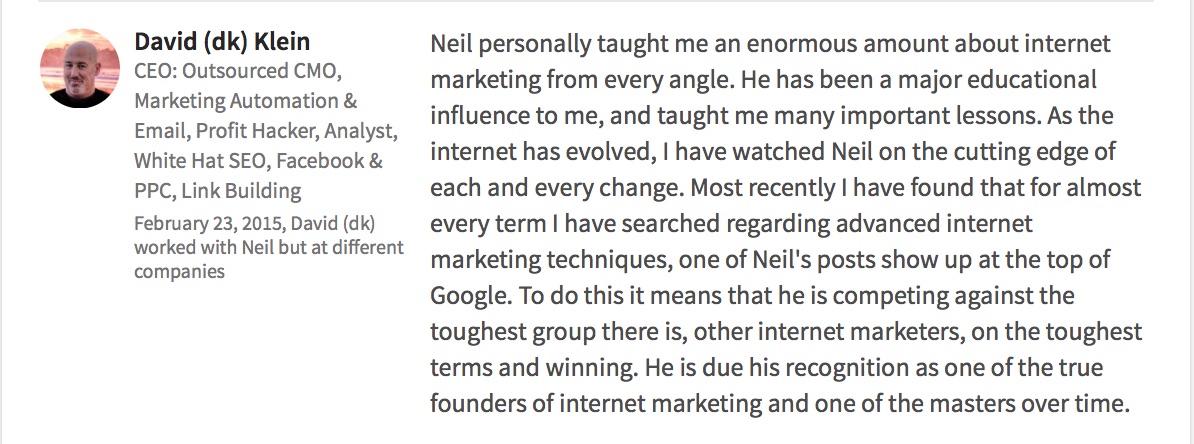
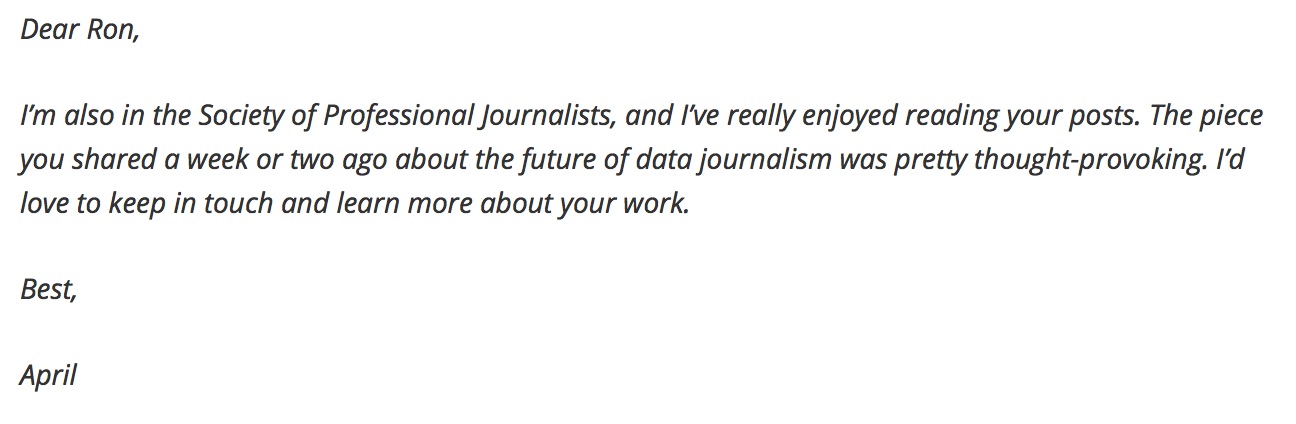
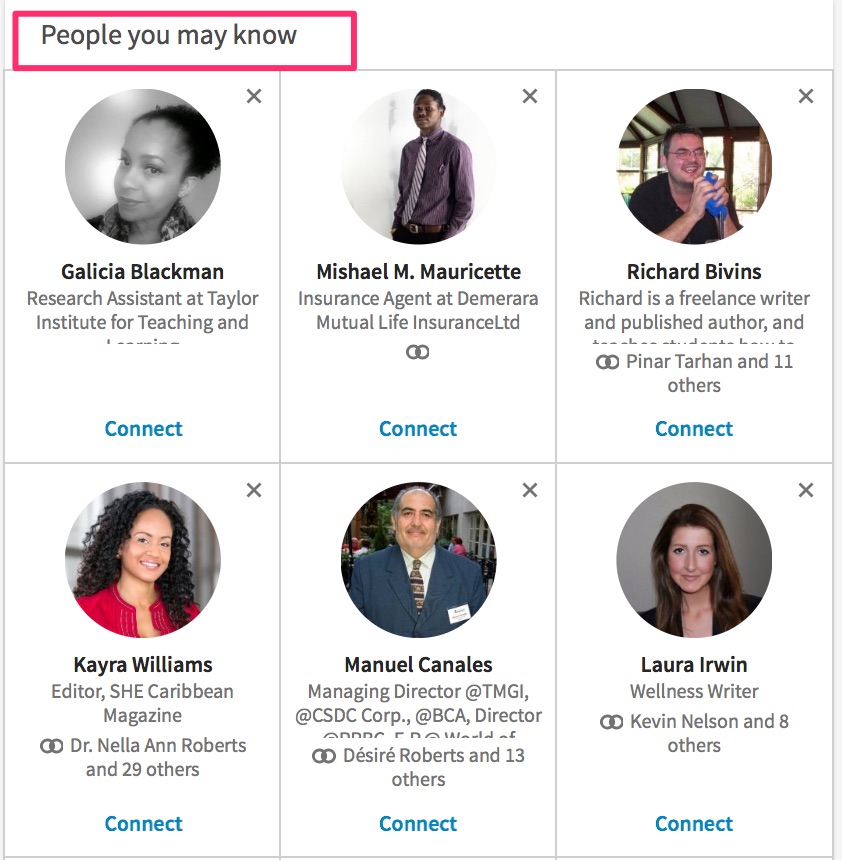
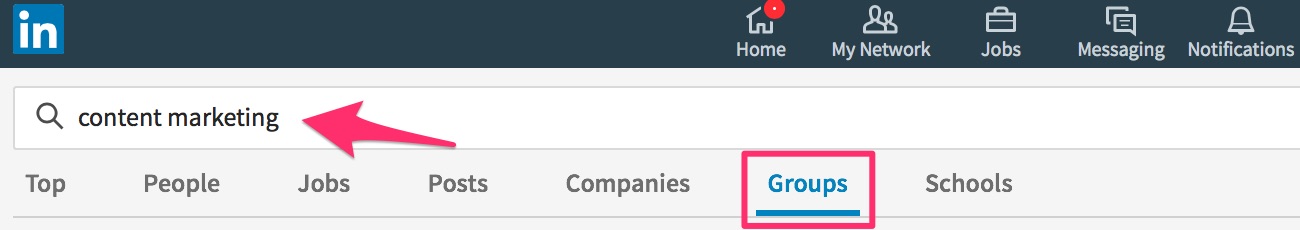
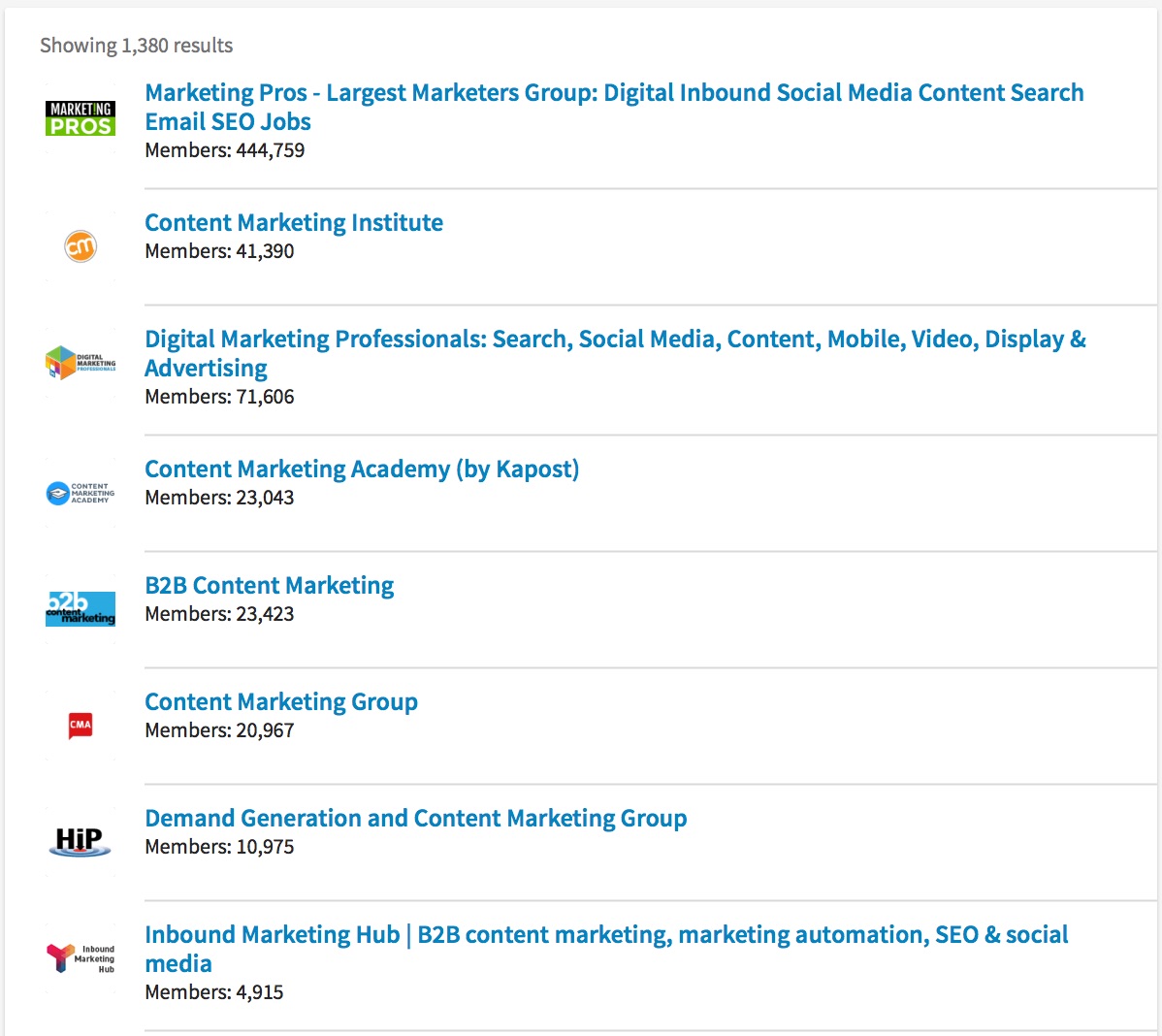
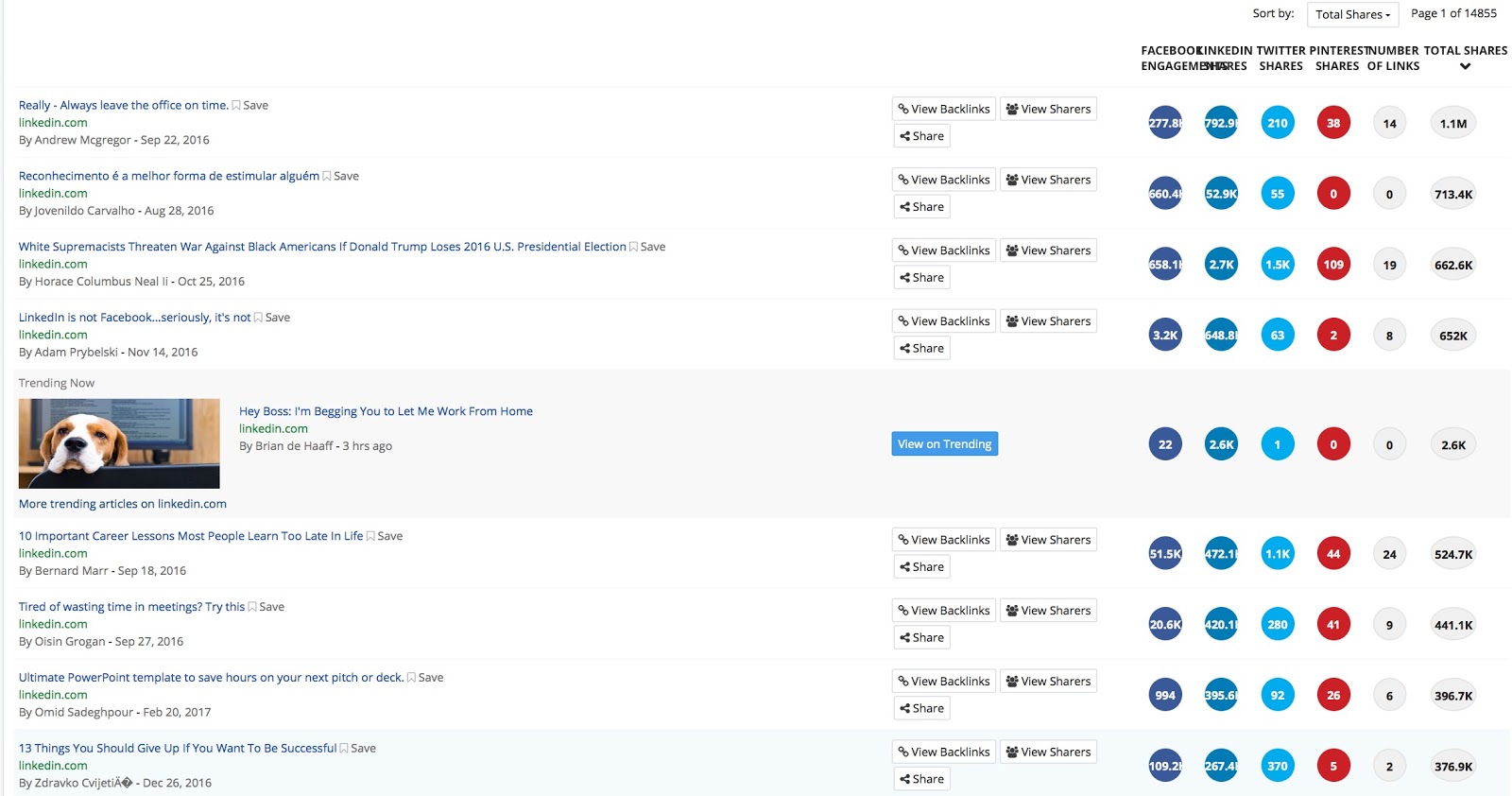
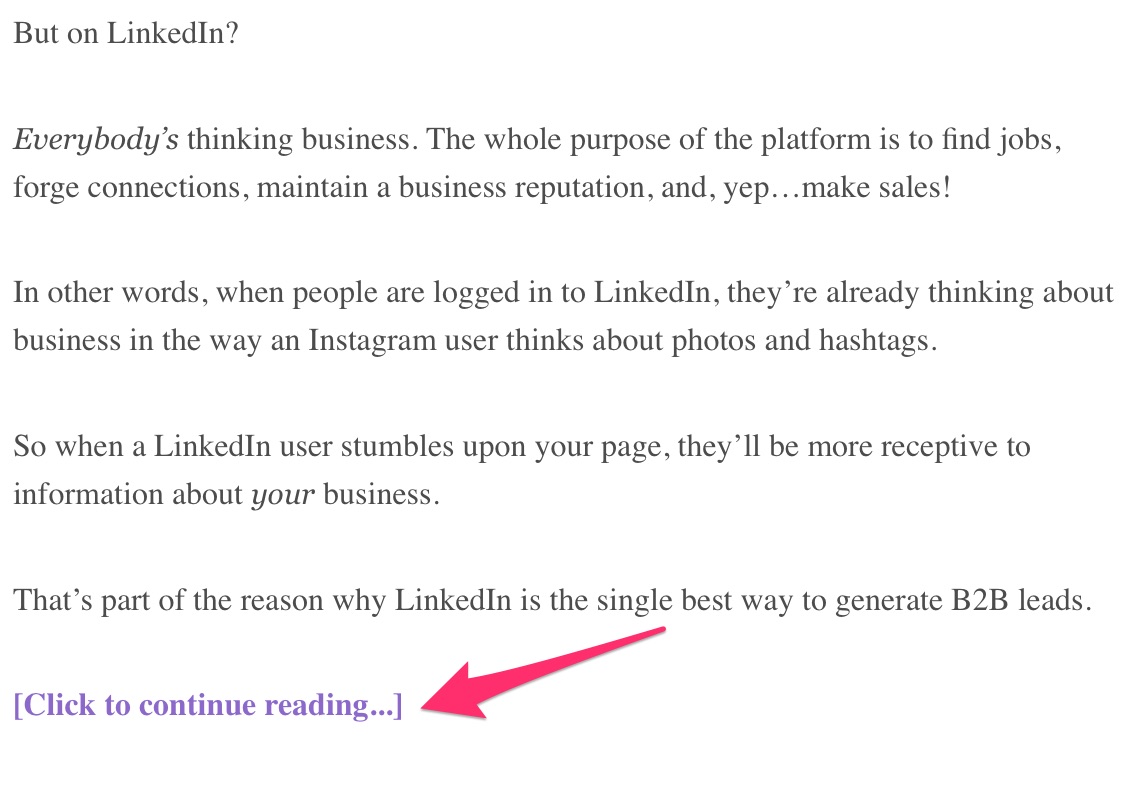
Comments (4)