Let’s be honest: The world of social media marketing can feel a bit like the Wild Wild West.
LinkedIn boasts a wide array of robust analytics and marketing tools, yet we still often leave it behind in the dust.
The reason is obvious. When you’re confronted by countless platform options, and when industry experts are always giving you their two cents, you might already feel overwhelmed.
As you weed through endless platforms and evaluate which sites best fit your needs, you’ll quickly come to terms with one inevitable fact:
There are a ton of social media gems out there that get sidelined.
Which brings us to our topic of discussion: LinkedIn. It’s one of the most overlooked and underrated social media platforms for marketing.
So first things first. Let’s get a few things out of the way.
I want to clarify that there are a ton of awesome platforms out there that can effectively help you generate leads and expand your reach.
I am not here to tell you that LinkedIn is the end-all, and be-all for your digital marketing needs.
So what am I here to do?
I’m here to be upfront and straightforward about LinkedIn’s potential. I’ll walk you through my step-by-step process on how to quickly grow your connections and leads on LinkedIn.
The added bonus is that what I’m about to share with you can be extrapolated and applied to your marketing ventures on other social media platforms, as well.
But first… a little about LinkedIn
LinkedIn is the proverbial diamond in the rough when it comes to digital marketing.
However, it can sometimes get overlooked by digital marketers in favor of more popular platforms due to various misconceptions regarding its nature — and its value.
- Misconception #1 – No regular users. People only use the platform to connect with people they know or to occasionally update their resumes.
- Misconception #2 – LinkedIn is too small. You’re better off fishing in big ponds like Facebook and Instagram if you want to generate meaningful connections and leads for your business.
- Misconception #3 – You can only connect with people you personally know, so it isn’t valuable for generating new leads.
None of these things could be further from the truth.
LinkedIn is a thriving social network filled with regular users — over 500 million of them, to be exact. And it’s home to more than 9 million business profiles from over 200 countries.
But numbers are just that: numbers.
It’s the quality of LinkedIn users that is truly impressive. You might also be surprised by how well users engage with the platform itself.
75 percent of all registered LinkedIn users have incomes over $50,000, and 44 percent have incomes over $75,000.
Executives from all Fortune 500 companies are on LinkedIn, and a recent survey of business executives found that 76 percent of them check their LinkedIn accounts on a daily basis.
This type of engagement helps to explain why LinkedIn generates more leads than blogging, Tweeting or posting on Facebook, which in turn results in some of the highest conversion rates among any of the major social media sites.
In fact, according to B2B News Network, approximately half of all users are likely to purchase from a company that they engage with on LinkedIn.
So, it’s pretty crazy that more people aren’t taking advantage of this platform, especially since LinkedIn has a wild card up its sleeve that is often not taken into consideration.
The big secret? Specificity
When you market on LinkedIn, you’re not just hitting a generalized demographic of individuals in certain geographic locations with certain professed interests like everywhere else.
On LinkedIn, you’re able to target your audience on a much deeper level — including geographic location, current company, past company, industry, profile language, non-profit interests, and school.
This is why LinkedIn is the perfect option for highly targeted communication efforts to a very specific “micro” demographic with better opportunities for high conversion rates.
So we’ve effectively debunked the first two misconceptions.
As for the third, you can connect with anyone on LinkedIn. It’s just like any other social media network.
You don’t have to have a 1st- or 2nd-degree connection in order to do this.
I’m still not sure how this misconception even became a mainstream assumption.
So, let’s say you run a business that generates educational resources and opportunities for people who want to go to law school – LinkedIn can help with that.
All you have to do is target your marketing efforts toward “legal assistants” or “law clerks”.
It may take a little trial and error at first, but once you get the hang of it, you’ll find that LinkedIn’s targeting to be intuitive and super easy.
So now that we’ve established that LinkedIn is a perfect platform for marketing and cleared up all the common misconceptions.
Now, let’s dive into how you can start building out your network and subsequently generating leads.
 Step 1: Optimize your profile
Step 1: Optimize your profile
“Optimize”
This word has the ability to make even the toughest of the tough shudder.
It’s so broad and so vague, and it can take what feels like a lifetime to accomplish.
For the context of this article, optimization means tailoring your page so that the content is optimized for searches. We also want to ensure that it displays a visually aesthetic and engaging amount of content.
When filling out all of your information on LinkedIn, it is important to keep it SEO friendly.
Think of popular buzzwords and do proper keyword research to optimize your page to the best of your ability.
Do you do web development?
If so, keywords like “website development,” “website developer,” and “website programming” are important to consider.
Just keep in mind that longer-tail keyword phrases keep your targeted efforts specific and will result in higher quality traffic.
So, for example, if you do web development in Washington, D.C., a keyword phrase like “website development Washington DC” will generate more targeted results than simply “website development.”
Here’s a search for “website development.”
It brings up over 97,000 results!
A search for “website development Washington DC,” on the other hand, brings up only 159 results.
LinkedIn’s search algorithm works very much the same way as Google’s, so be sure to optimize — and optimize well.
Just don’t get overly verbose.
Most people aren’t going to read through long narrative prose, anyway, so your best bet is to use the KISS approach to your messaging.
Also, don’t try to trick LinkedIn’s search algorithm by jamming a bunch of keyword phrases into your text.
You may (and I say this loosely) see some initial traction, but it’s not going to benefit you in the long run since LinkedIn will eventually catch on and your page popularity will plummet.
Plus, keyword-stuffed profiles are incredibly tacky and annoying.
While many of you may not want to hear it, filling out your profile in its entirety is crucial.
It enables you to take advantage of optimization strategies for searches on LinkedIn and through Google.
Also, research has shown that users who fill their profile completely are forty times more likely to receive incoming inquiries because of this one action alone.
Being strategic is the name of the game, so plan your content around the various character-count allotments the platform allows per section.
Other forms of optimization include creating a vanity URL.
Research has found that they are far more effective since they establish trust quicker, are easier to remember, and facilitate online sharing.
Hiding the “People Also Viewed” section of your profile keeps the focus on you. This box lists similar profiles to yours and, in essence, gives the viewer an open invitation to check out your competitors.
Fortunately, this can be rectified by visiting the “Privacy & Settings” section of your account.
Creating projects is also a great way to optimize your profile.
Projects not only serve to highlight your past work and skill set, but they also allow you to post URLs, too.
This serves two purposes:
- You’ll generate a few high-quality links to your website(s).
- You’ll have an opportunity to showcase your knowledge and talent with the world.
LinkedIn can — and will — reward you for the effort since an overwhelming majority of people will never come even remotely close to filling out their profiles in their entirety.
Once your profile is complete, don’t abandon all your hard work! Continue to nurture your page, instead.
Update it regularly so you become a constant fixture in the feeds of individuals and businesses within your network.
Keep your posts practical and inviting.
Write articles, create slide-share presentations, and develop white papers or e-books so that you’re giving people a reason to engage with you.
And always remember your goals.
Keep your KPIs at the forefront of your mind so that you’re constantly aware of your most important metrics.
Step 2: Engage
Like every other social media platform, engaging with others is a key component to success.
Encourage individuals you’re connected to on other social networks to connect with your page on LinkedIn, too. Then find opportunities to connect and generate leads through other people’s networks.
Also, conduct manual searches and invite potential prospects into your network.
Join industry groups and be an active voice there instead of a wallflower.
Post relevant and thoughtful questions while diversifying forms of content. Offer singular points of insight or advice to questions being posed.
LinkedIn Pulse is a great tool because it enables you to do three important things:
- Share knowledge
- Spread awareness
- Build authority
Publishing industry experiences or insights, personable stories or interview will not only help to spread awareness, which is an essential step to lead generation, but it will also help to establish yourself as an industry authority.
Here are a few suggestions to keep in mind when publishing on LinkedIn Pulse:
Update regularly.
Create a schedule and stick to it. Consistency instills a sense of reliability and keeps you relevant in their minds.
Tuesdays, Wednesdays, and Thursdays are ideal days to post. Consider posting between the hours of 7:00 a.m. and 8:30 a.m. You could also post at lunchtime and finish with end-of-day posts between 5:00 p.m. and 6:00 p.m.
These are the best times for posting if you want to ensure that your content is freshly displayed at the top of the feed.
Craft intriguing headlines.
If you want to stand out in a sea of mediocrity, keep your headlines catchy, engaging, and intriguing.
Don’t forget basic SEO.
Be sure to add relevant keywords to your headlines and include them in your content. Just don’t go overboard with keyword stuffing because you’ll compromise readability and your credibility.
Cross-promote your content on other social media sites.
This is an extremely important step to take advantage of. Cross-promoting your content on Facebook and other sites helps direct outside traffic to your LinkedIn profile.
There are tons of ways to take advantage of data for the purpose of tailoring and optimizing your content strategy.
Yes, this is a labor of love, but with LinkedIn, you get from it what you put in.
So, if you’re expecting sky-high results with minimal effort, you’re setting yourself up for a pretty big letdown in the near future.
Be willing to do what other people aren’t, and you’ll be amazed at your results.
Step 3: Take advantage of advertising options
Having an engaging presence is beneficial for your existing network. It’s just as important when it comes to drawing new people into it, as well.
And if you want to increase awareness and reach, sponsored content is one of the most effective ways to generate a consistent new stream of high-quality connections and leads.
Regular and direct sponsored content
Sponsored content is wonderfully effective because it publishes your updates to targeted users who aren’t already-established visitors or followers.
This is similar to most major social media platforms, so upon first glance, sponsoring content on LinkedIn might not seem all that impressive.
However, there are two very major differences:
- LinkedIn offers extremely specific and detailed targeting options, which makes it a real winner in comparison to other sites. You can laser-target the people who will see your updates. This ensures your updates are hitting your ideal target audience instead of a broad swath of people who may or may not be interested in what you have to say.
- The platform also differentiates between standard sponsored content and direct sponsored content.
Sponsored content is an update published on a company page.
Direct sponsored content, on the other hand, does not appear on your company’s profile page.
It’s a much more customized and targeted form of sponsored content that enables you to personalize and test the messages you’re sending out to your target audience.
When it comes to making a decision between the two, you first need to understand exactly how your content will be displayed.
For example, content on sidebars will not be seen by users on mobile devices.
The inclusion of direct sponsored content in the user’s newsfeed is a much more enviable feature than the simple, inconspicuous top-page banner that sponsored content offers.
Keep in mind the various devices on which the content will be viewed and decide accordingly.
This is important for optimization purposes. You can test ’til your heart’s content, but you won’t bog down your page with endless posts in the process.
InMail
InMail is a customized way for you to connect with people who aren’t already in your “network.” It keeps you from having to contend with restrictive character counts.
With InMail, your personalized message is sent directly to a target individual’s LinkedIn inbox and will be seen right along with other conversations that show up there.
Worried about it being flagged as spam?
Don’t be.
Unlike other platforms, LinkedIn creates a frequency cap on sponsored InMail content so that individuals aren’t inundated with sponsored content messages.
This drastically increases the recipient’s receptiveness to your messages.
The process for creating such personalized and highly targeted messages is relatively simple, and LinkedIn has an extremely user-friendly dashboard so that you can organize various campaign efforts.
When it comes to customizing the sender, the platform requires that you share either a first- or second-degree connection with the person you want to send the message to.
If you do, all you need to do is click the send request, type up your message, and hit send.
Your intended recipient will then receive a message in their LinkedIn inbox, and either accept or deny your request.
You’ll receive a notification either way.
One important thing to note about InMail is that it’s only available to paid, premium LinkedIn members
When it comes to writing your message, it’s important to make sure that it’s both useful and engaging for your end reader. Keep this list of best practices in mind when crafting your InMail content.
- Keep it about the recipient. Don’t delve straight into your services and what you have to offer. Lead with the individual receiving the message. Discuss your message from the recipient’s point of view and how your message pertains to them and how your services will be of benefit to them.
- Keep it personable. Especially the subject line. This is the first point of contact, and you don’t want it to come off generic, aggressive, or salesy. Keep the tone interesting and friendly, and be sure to tailor it to your target demographic.
- Keep it concise. Respect the recipient’s time. Get to the point right away, preferably within the first 1-2 sentences. Generally speaking, fewer than 1,000 characters is recommended.
You’re capped at 200 characters for your subject line and 2,000 characters in the message body.
- Use hyperlinks. Use them, but don’t go overboard. Your CTA is the perfect opportunity to do this, and it’s a great way to incorporate hyperlinks for the purpose of website conversions or for redirecting users to a specific landing page or desirable next step.
- Don’t ask for too much. Asking for too much of a commitment at the beginning will instantly break down trust. Build trust, instead, by making it easy for them to say “yes” by offering your assistance, knowledge or opportunity.
Want to track the results of your InMail send-outs?
If so, you’re in luck, since LinkedIn offers a robust analytics platform within the Campaign Manager dashboard Use it to monitor performance and track your progress and conversions.
You can even integrate the conversion-tracking tool on your company’s website or landing page by adding an insight tag.
To do so, you will first need to login to the Campaign Manager platform.
Once logged in, hover over “Tools,” which is located in the upper right corner.
Once “Tools” is highlighted, click on Conversion Tracking. This will take you to the setup page, where you will enter the URL of the website where that you would like to embed the conversion tracker.
Once you’ve entered the URL, press the “Continue” button. You’ll be taken to a screen where you’ll find the insight tag LinkedIn has generated for you.
The text that’s generated is a lightweight code that you’ll embed on your site, which will make the conversion tracking work.
So, select the text and copy it to your website in the HTML section.
I highly recommend that you add the JavaScript code to every page of your site, but before the end of the <body> tag in the global footer section.
So how does the code understand which action is classified as a conversion for your specific needs? Is a conversion an e-book download? Is it a subscription to your email list or the purchase of a service?
Once you’ve added this code to your website, you’ll need to create a conversion action via the platform.
A conversion action tells the Campaign Manager program and code which behaviors are to be monitored and classified as a conversion.
Instead of dealing with complex coding, LinkedIn has simplified the process with a short set of fill-in-the-blank fields.
After you’ve completed this step, you’ll be redirected to a page where you have the option to select a bundle of conversions you have created (or would like to create), which you can monitor for the campaign.
Select the action you would like to add to the campaign, then click on “Apply” to set it all in motion.
Text Ads
LinkedIn offers both pay-per-click (PPC) and cost per impression (CPM) text ads, and just like with sponsored content posts and InMail, targeting is highly customizable.
A few of the most popular targeting options for text ads on Linkedin include age, gender, industry, position, schools, degrees and even shared groups.
Like more traditional ad platforms, including Google Adwords, you set your own bids and budgets for the campaigns you run, and only pay for performance, which can be tracked through LinkedIn’s Campaign Manager.
Step 4: Give them what they want
If you want to be successful at generating 200+ leads every day on LinkedIn, it’s imperative that you keep your target audience in mind.
While every step I’ve outlined here is necessary to achieve LinkedIn marketing success, this one is perhaps the most crucial.
Your target audience’s bottom line is numero uno (a.k.a. themselves), so if you have no voice of singularity and aren’t sharing useful content, expect to hear crickets chirping.
At the end of the day, people on LinkedIn are interested in building legitimate, professional relationships. So stay away from the sales jargon and shallow marketing pitches and focus on calculated engagement.
Sales ploys will only serve to discredit you in their minds.
So how exactly do you create quality content that “effectively and efficiently influences the thoughts, feelings and behaviors” of your end user?
Through great research and planning, which starts with segmentation.
By segmenting your audience, you’ll be able to define a subgroup of individuals that you’re interested in reaching, which will help you optimize your influence.
When doing this, it’s important to be as detailed and specific as possible so that you’re carving out a viable niche.
For example, “millennials” is an extremely broad segment of the population and probably won’t serve you well.
If you’re like most people, you probably already understand segmentation by demographics, such as age, gender, income, and education level.
But did you know that psychographics plays an equally as important role in the effectiveness of your message?
Psychological traits and behaviors of your demographic, such as personality, values, lifestyle, or activities, interests, and opinions (AIOs) are indispensable to understand.
Understanding the fundamentals of psychographics can — and will — help you add specificity and personalization to your message.
Once you’ve properly segmented your target audience, you’ll now be able to strategically and effectively tailor your message for optimal impact.
Qualities like tone, style, and format should be heavily considered based on the shared individual personality and character traits of your target demographic.
Equally important is what you share.
White papers, tutorials, SlideShare presentations, and webinars are all effective at funneling, but they are not a one-size-fits-all approach.
You must consider what your target audience wants and then give it to them.
Conclusion
If you want to start generating targeted leads on LinkedIn every day, it’s 100% possible.
But you’re going to have to work for them.
And generating 200+ leads a day won’t happen overnight.
If you’re willing to put in the effort and time to follow through, however, you’ll yield exceptional results and leave your competition in the dust.
What tactics are you using on LinkedIn to generate targeted leads daily?





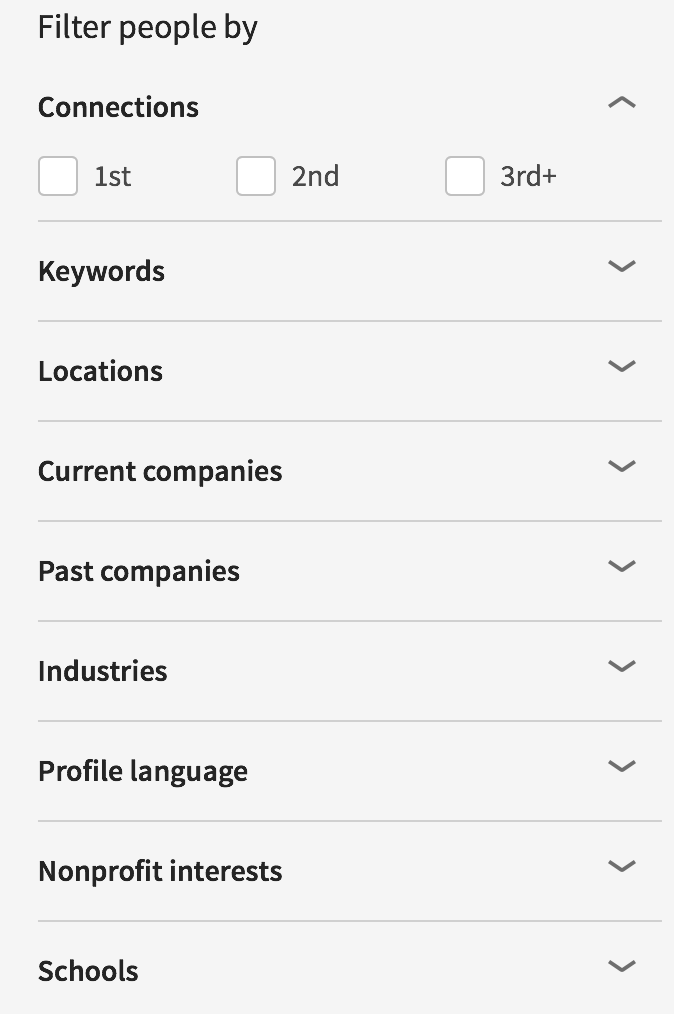
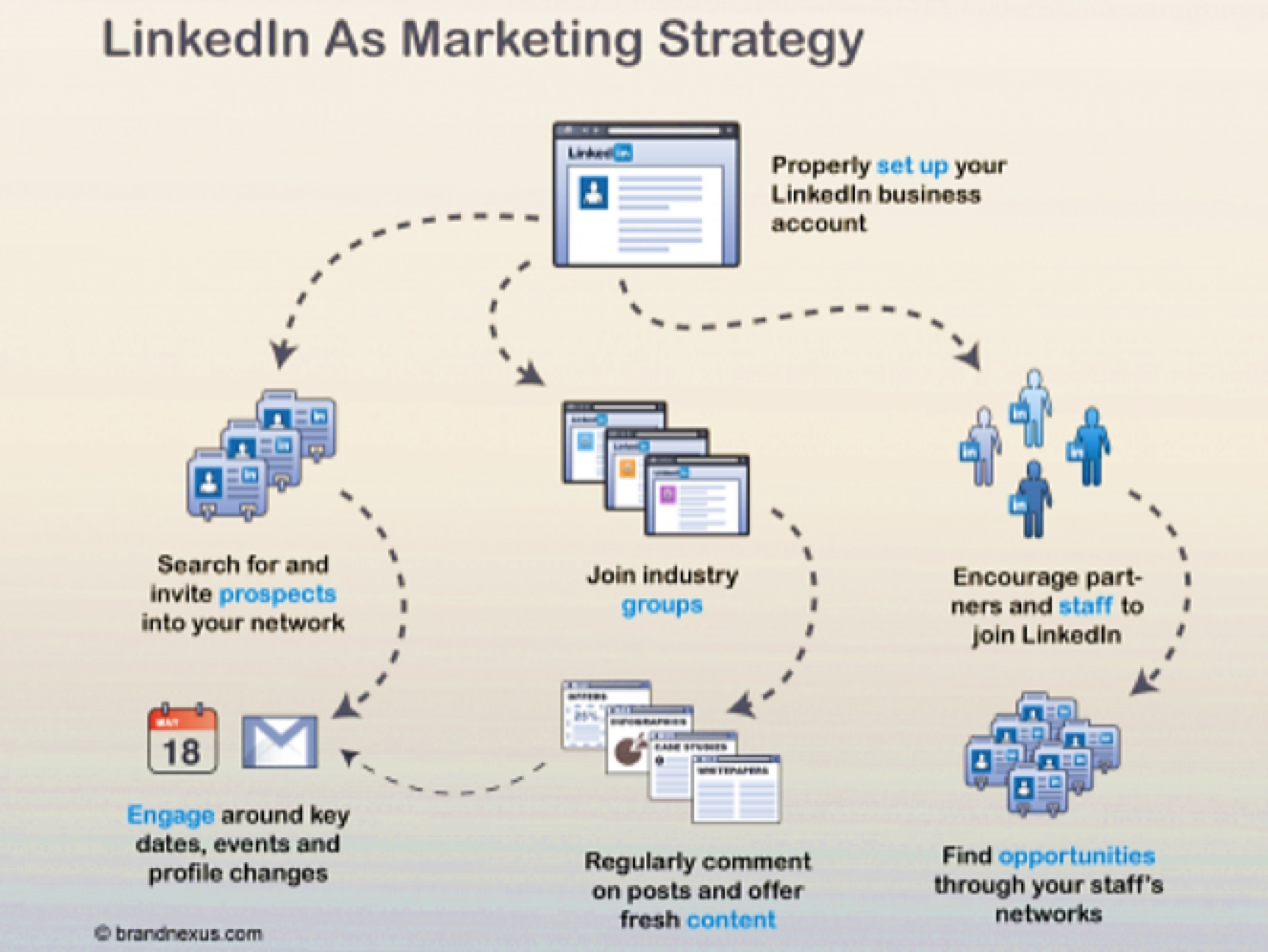 Step 1: Optimize your profile
Step 1: Optimize your profile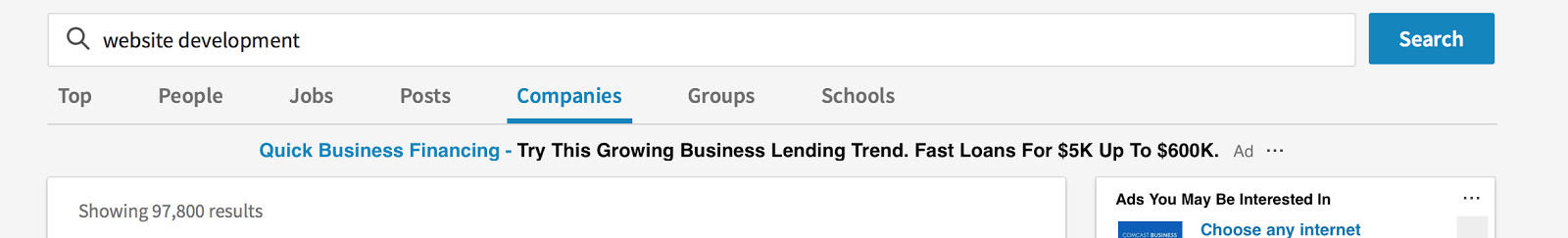


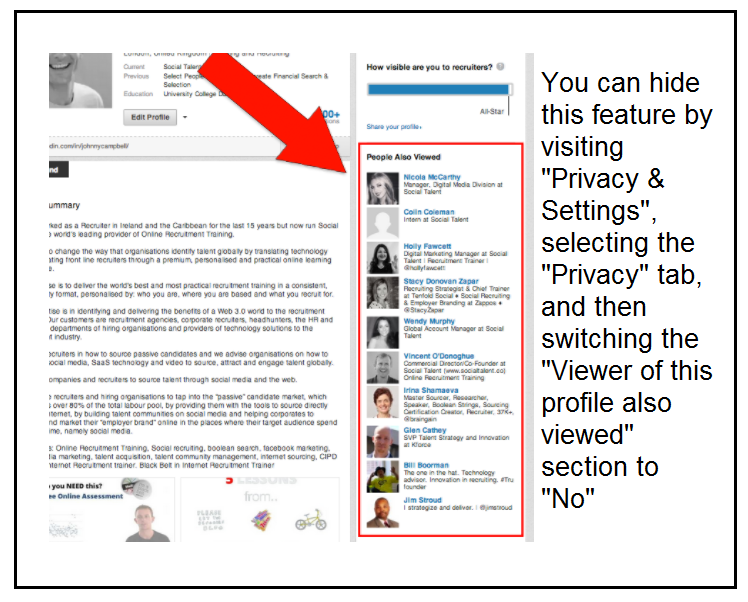

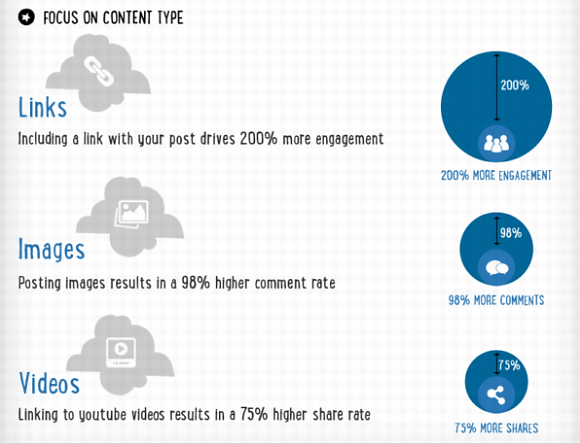


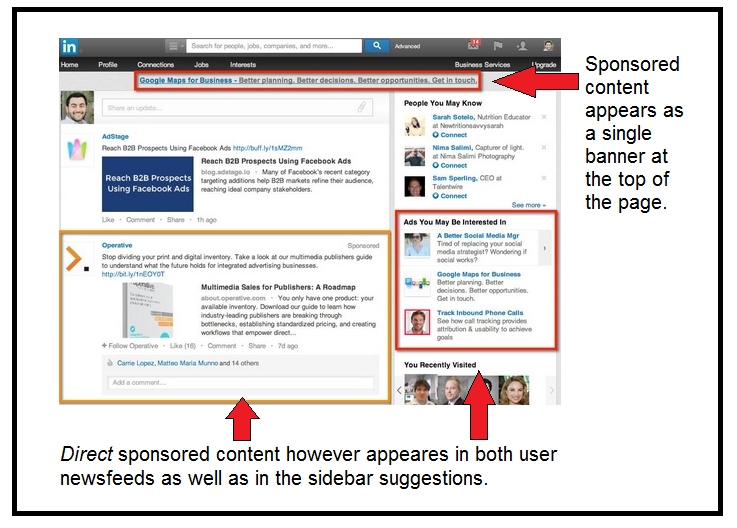
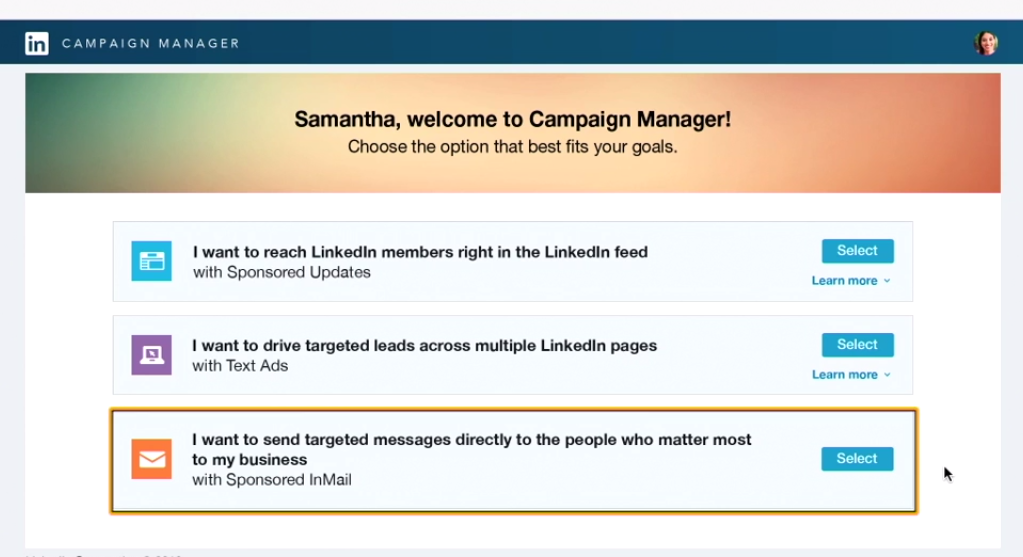
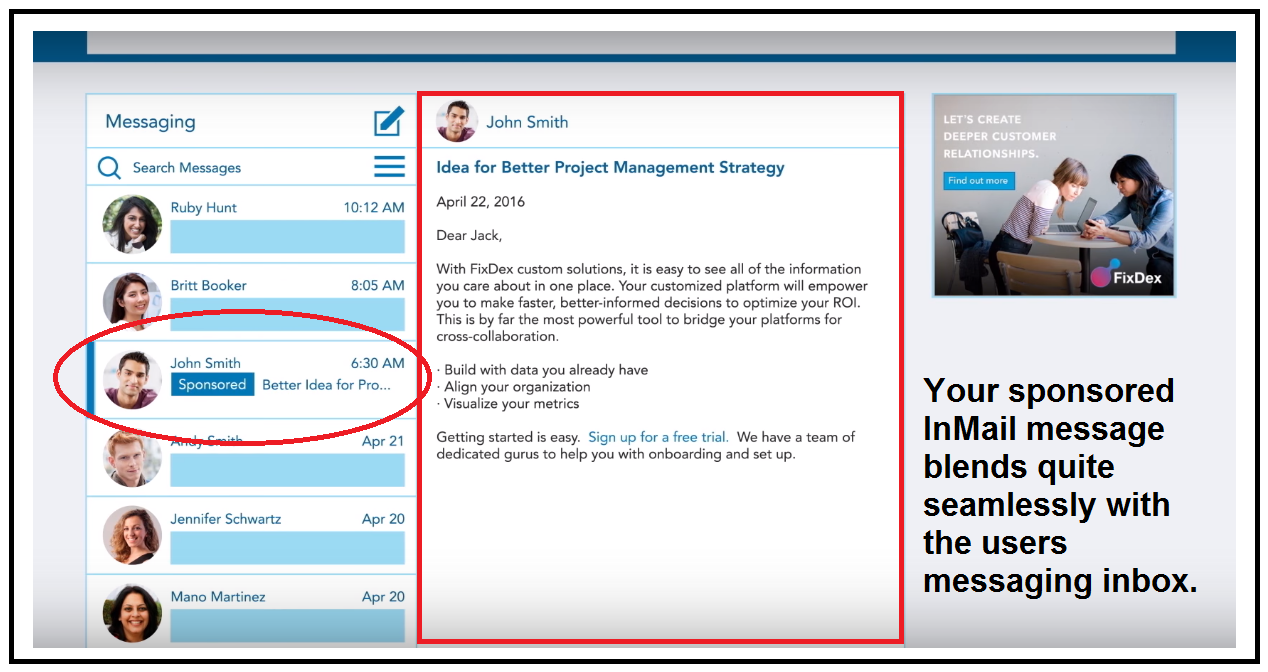
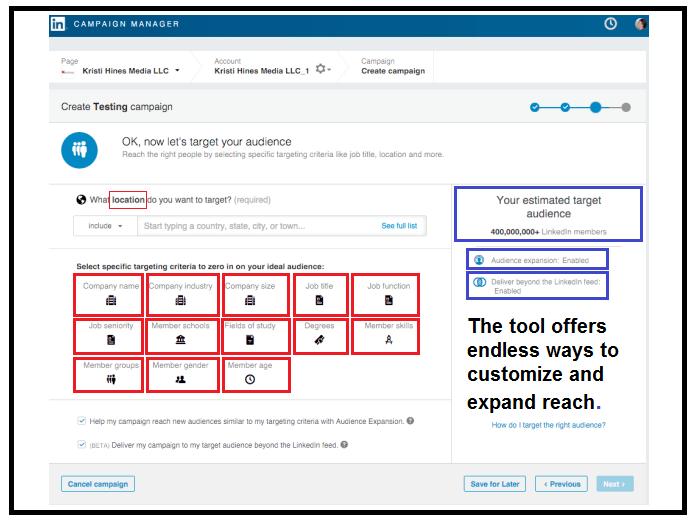
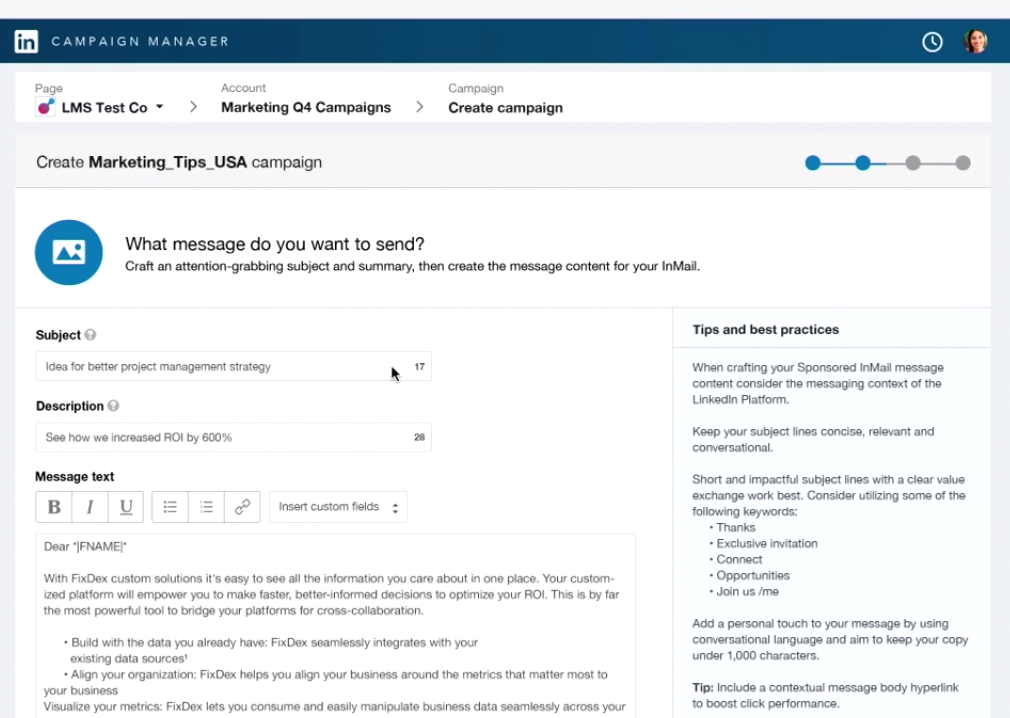
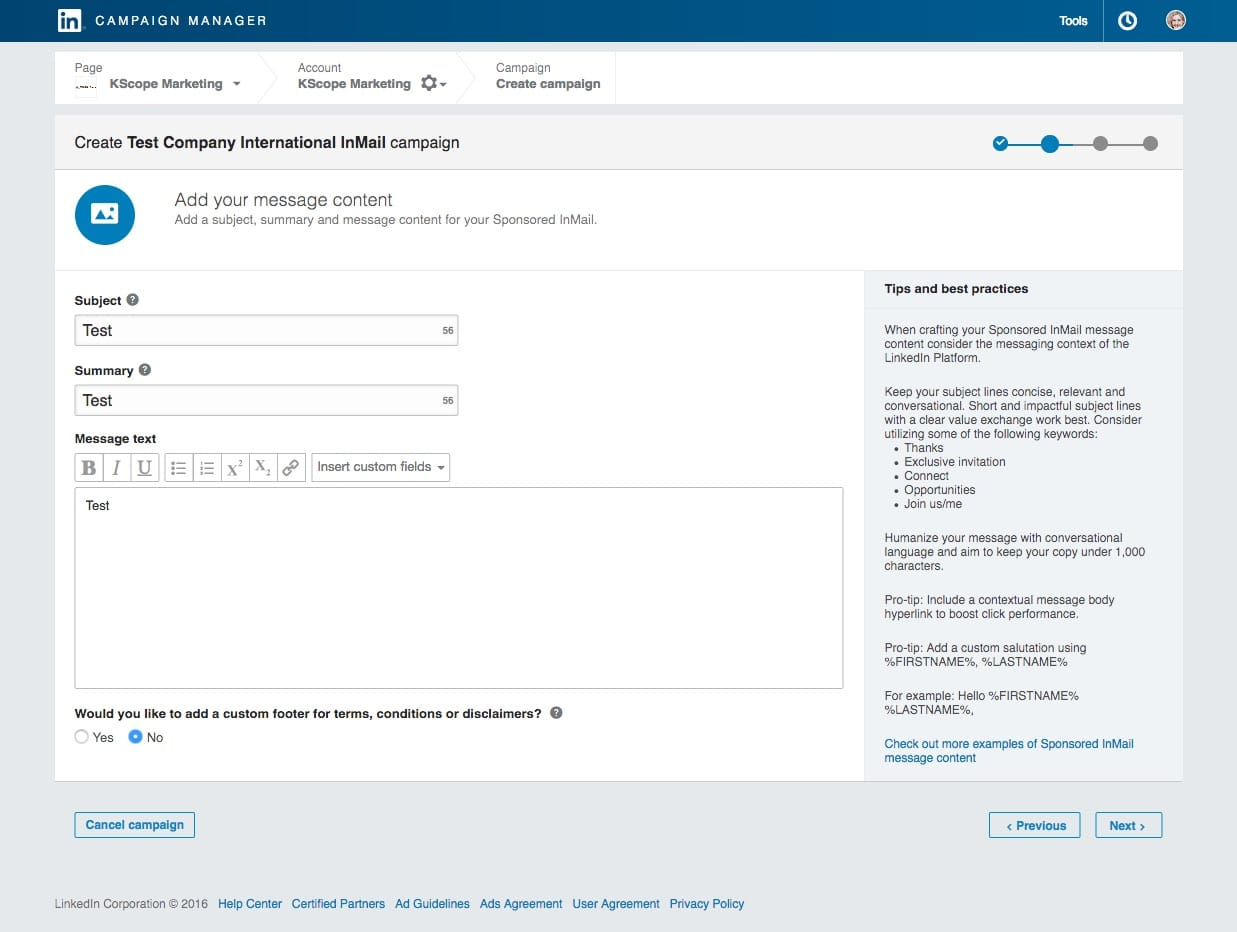
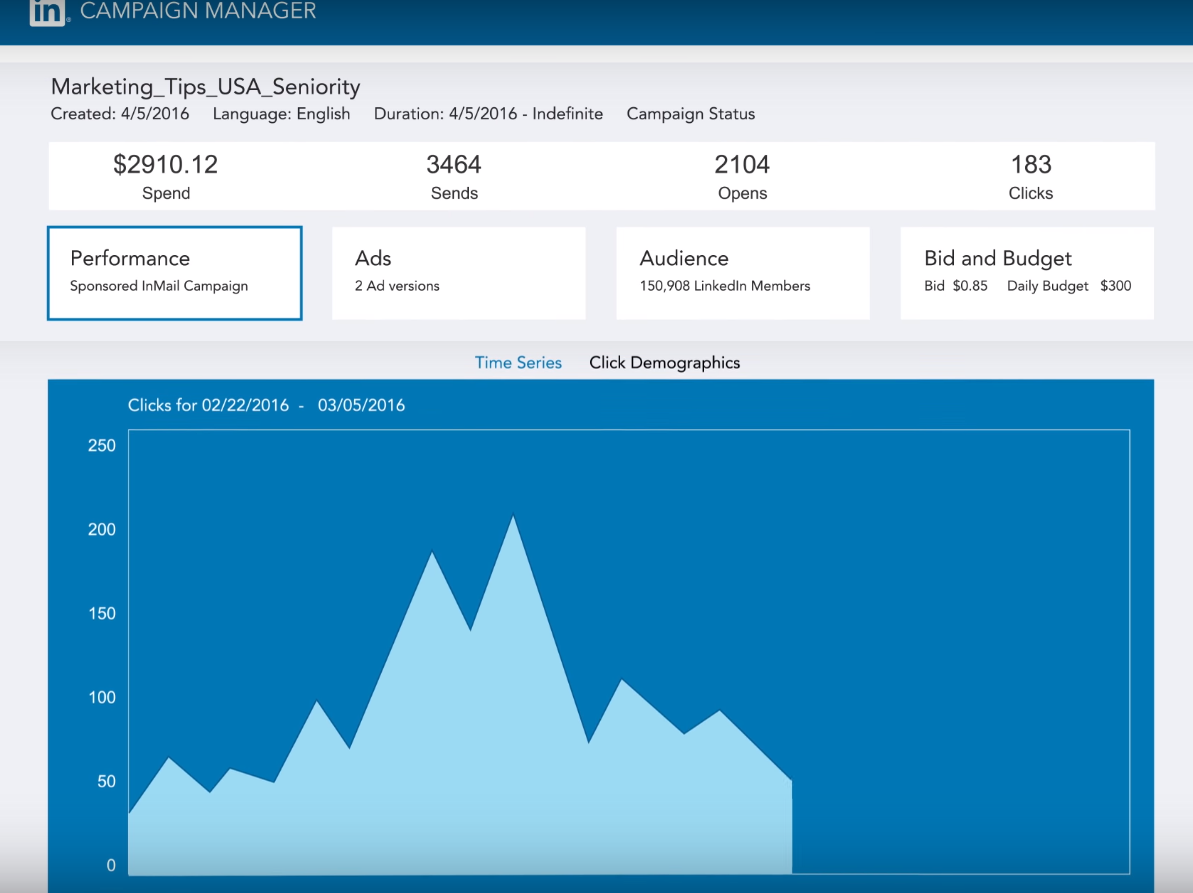
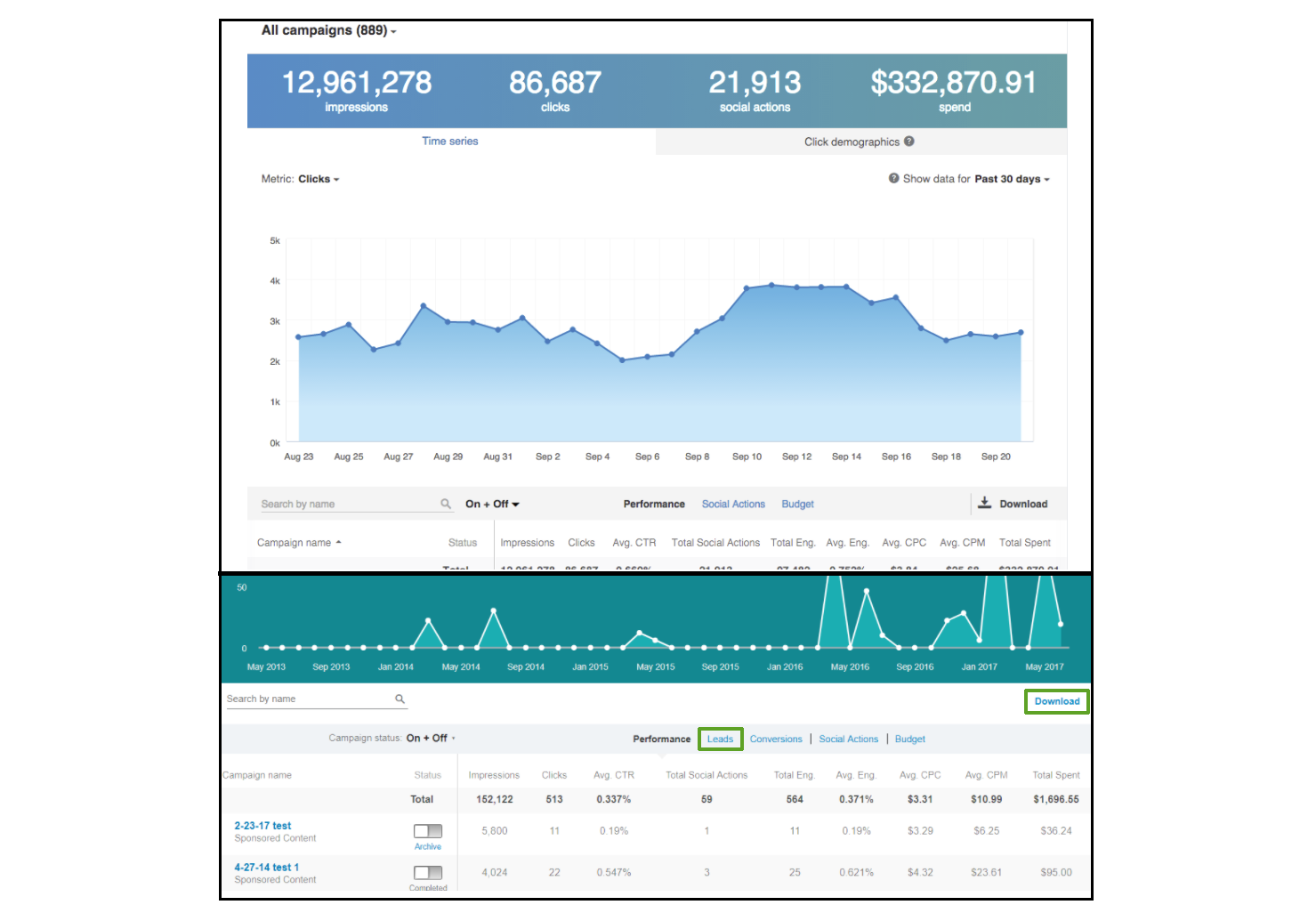
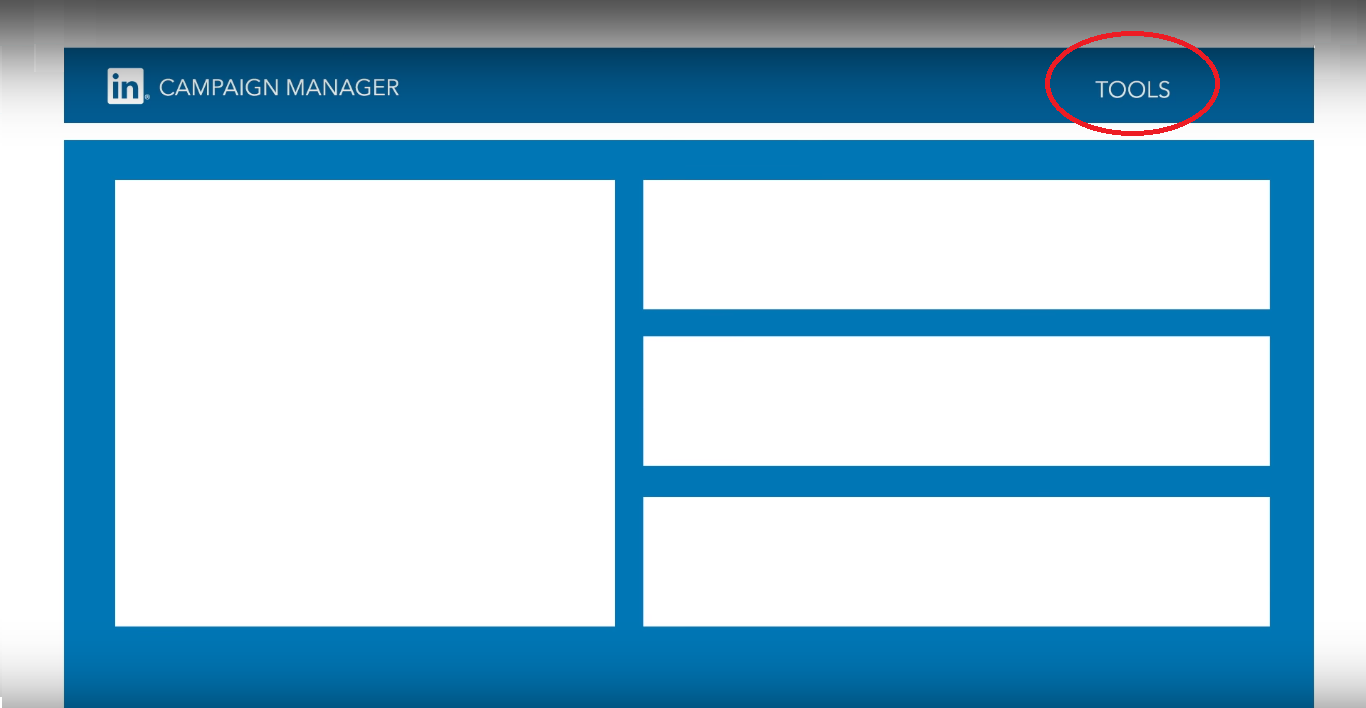

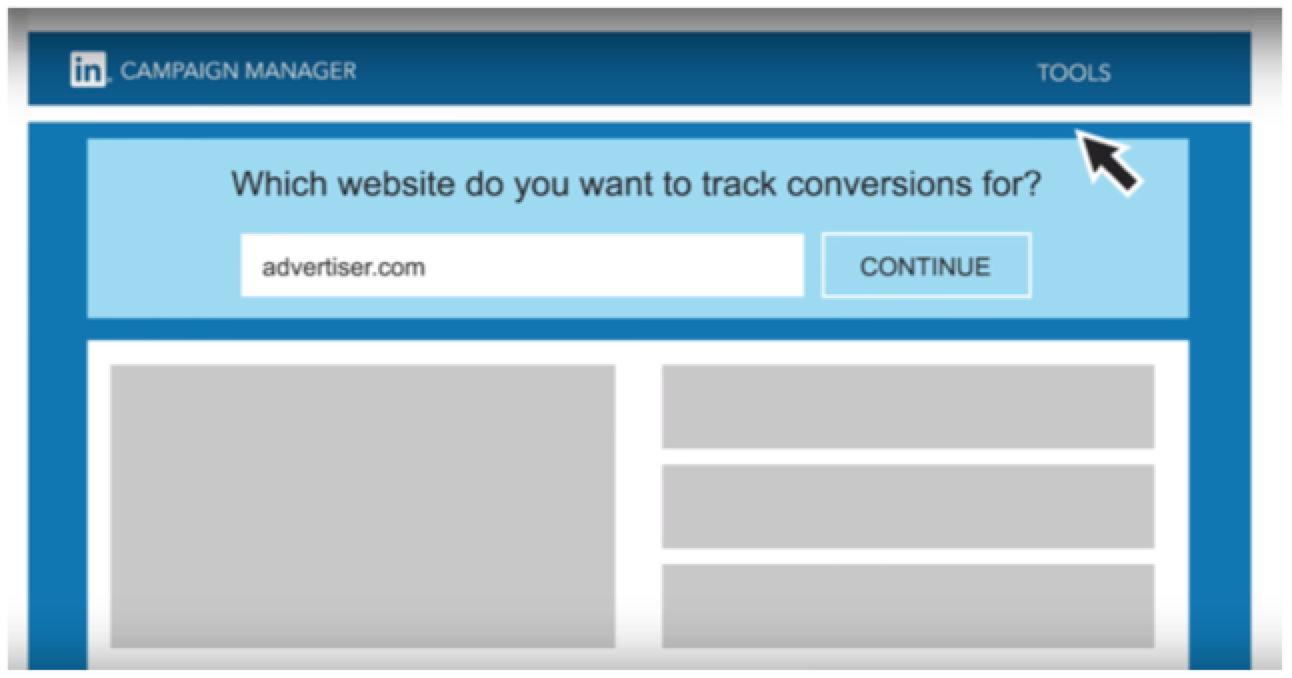
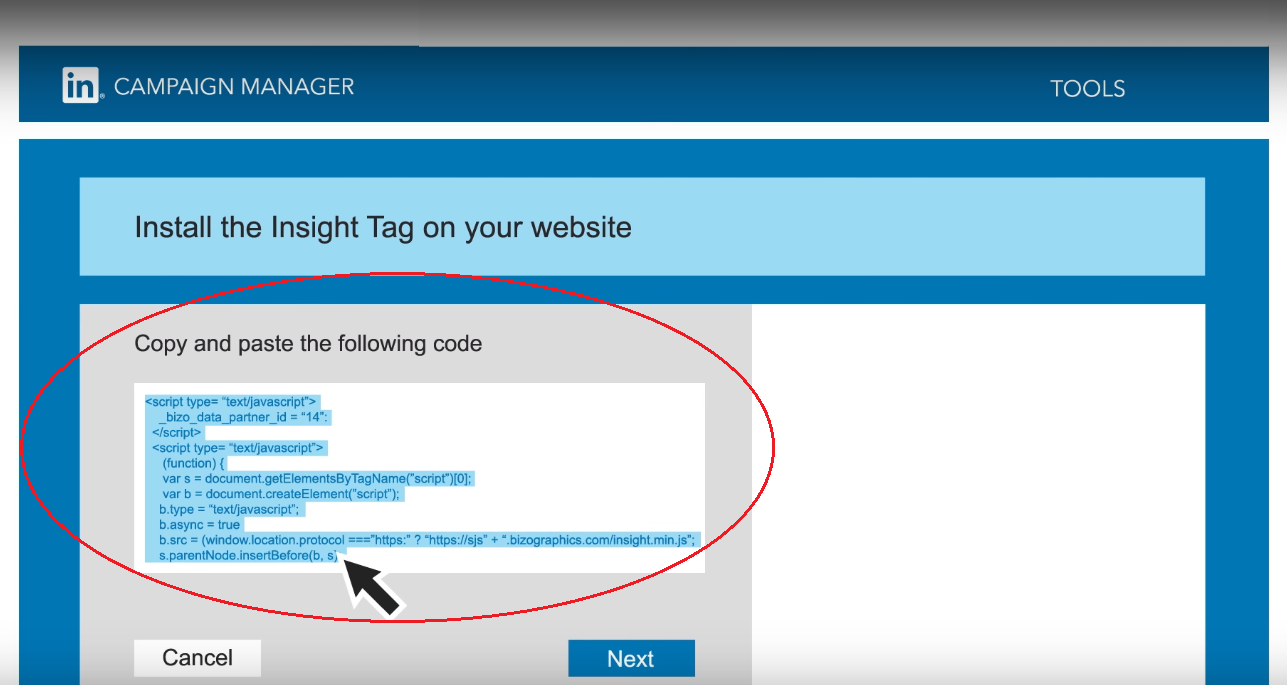
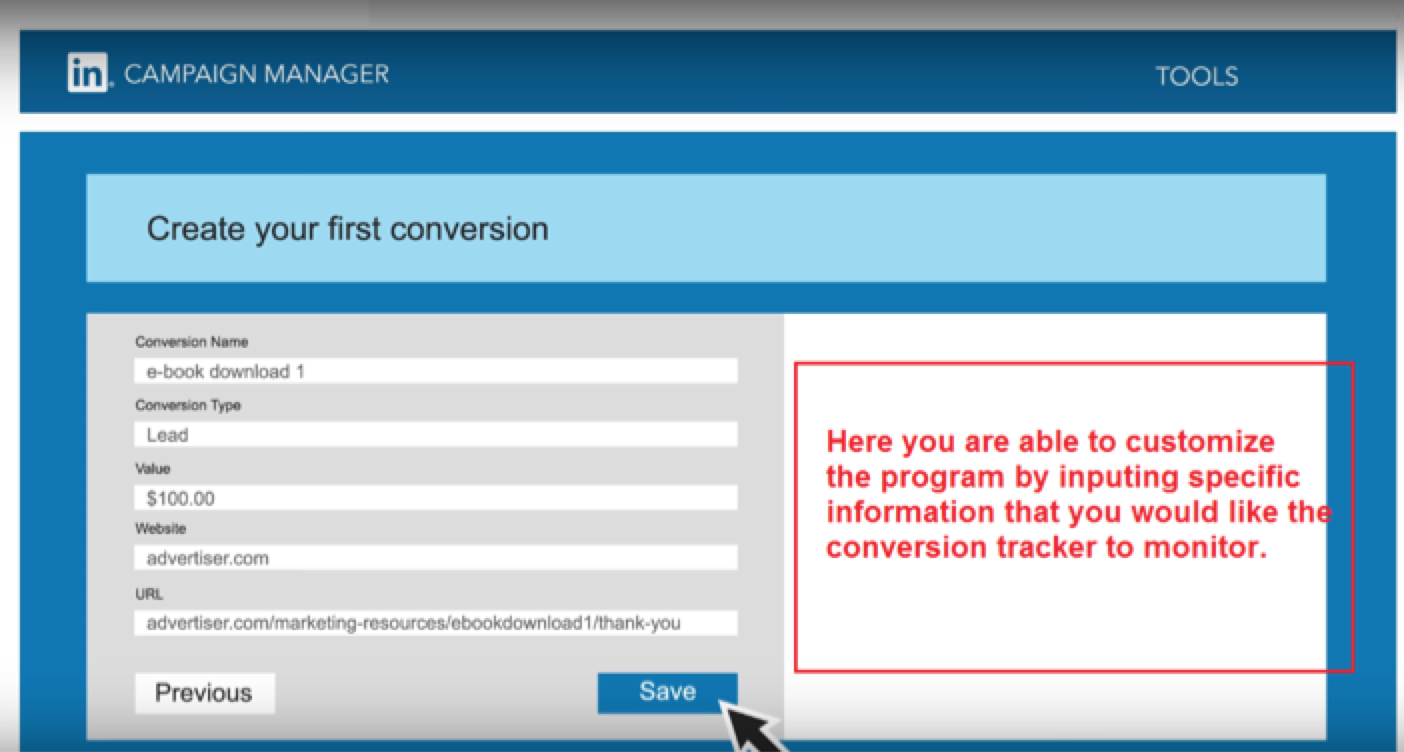
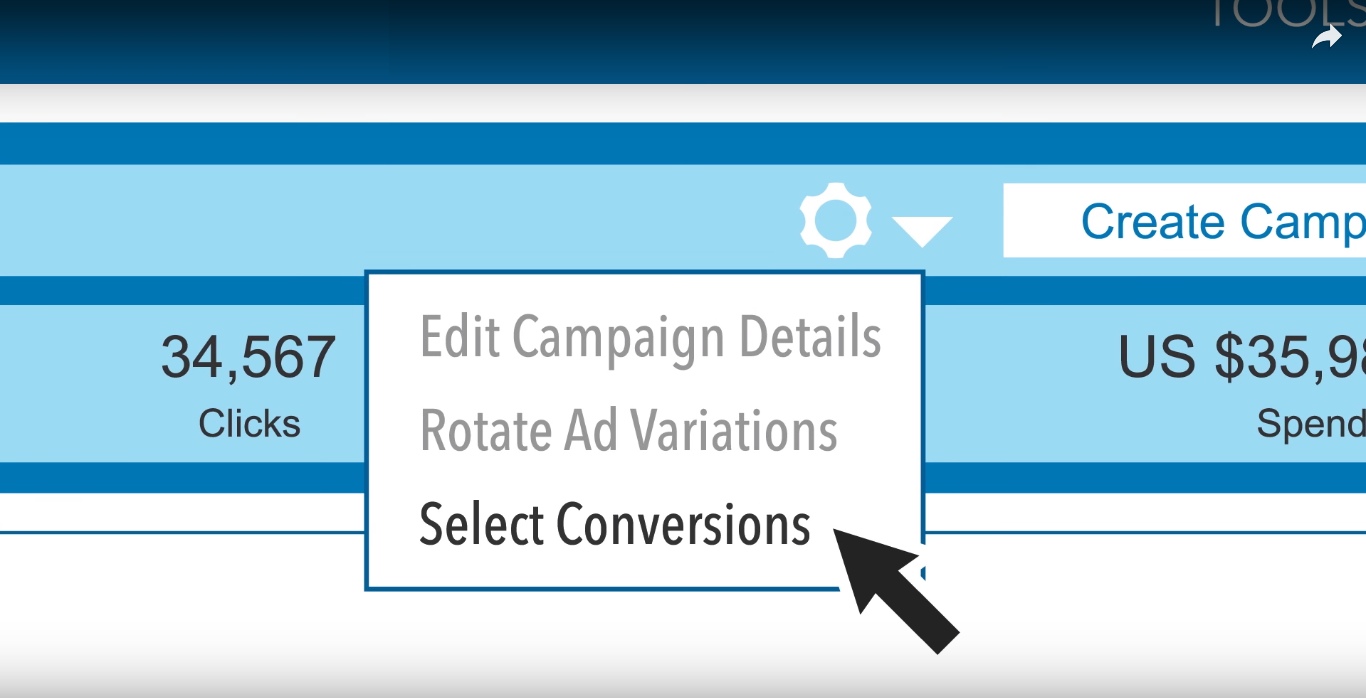
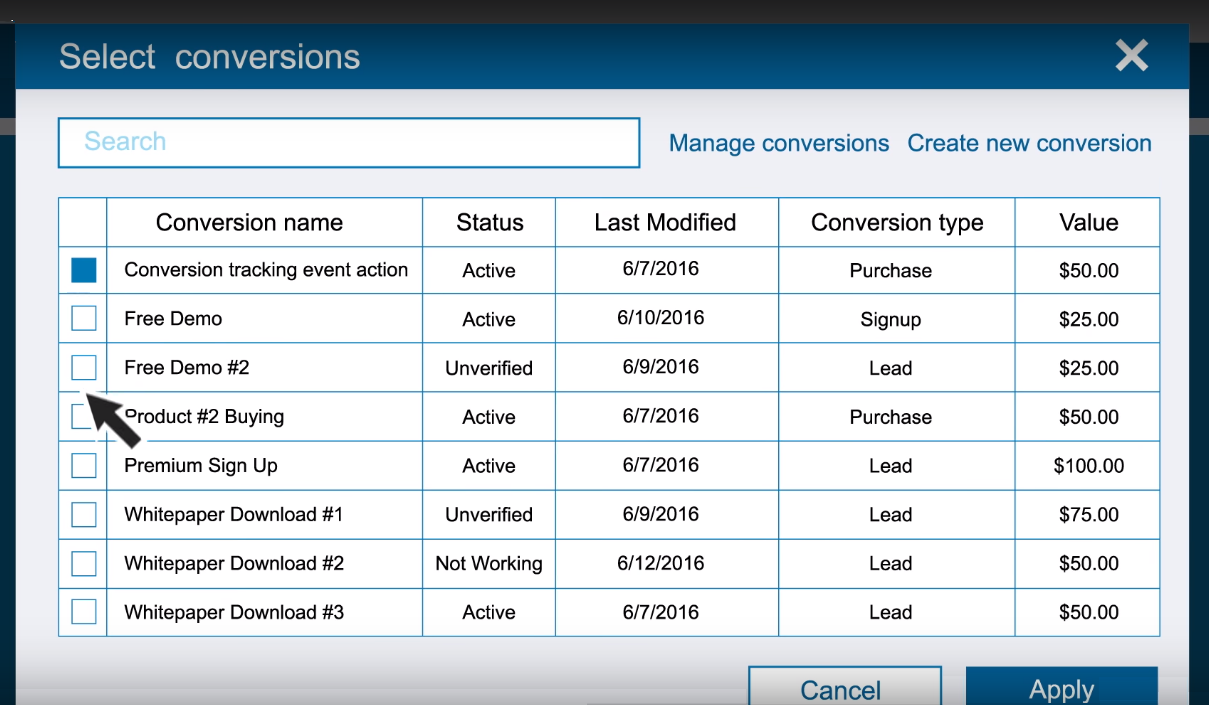
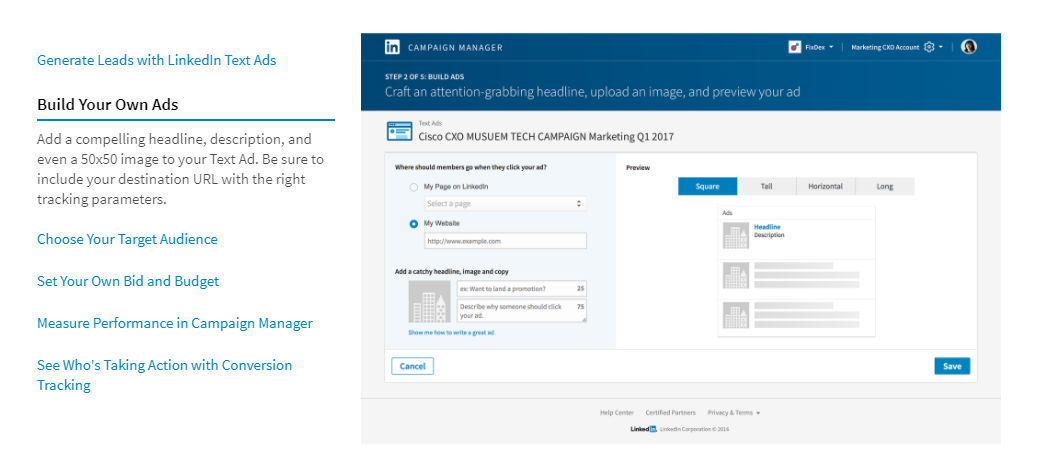
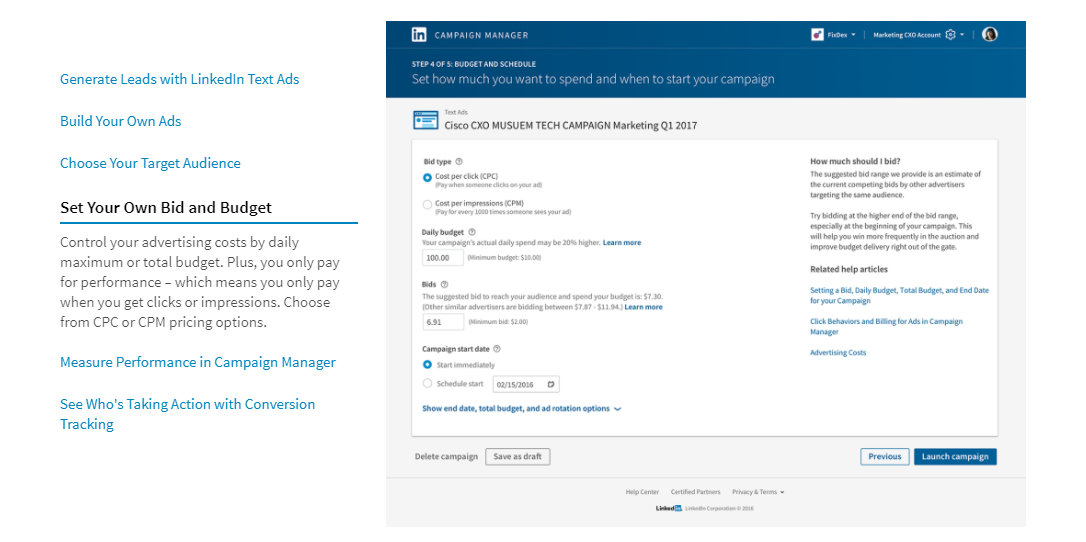

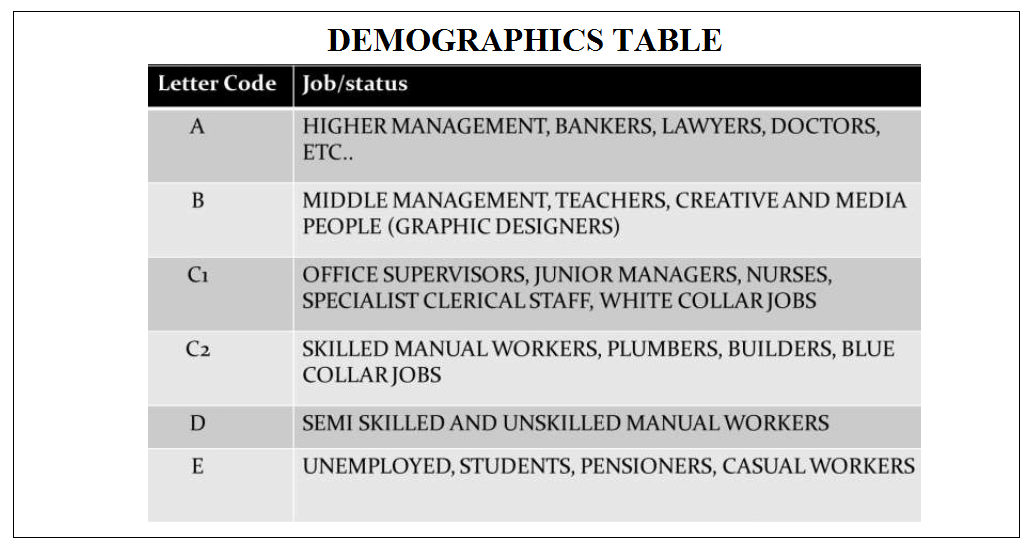
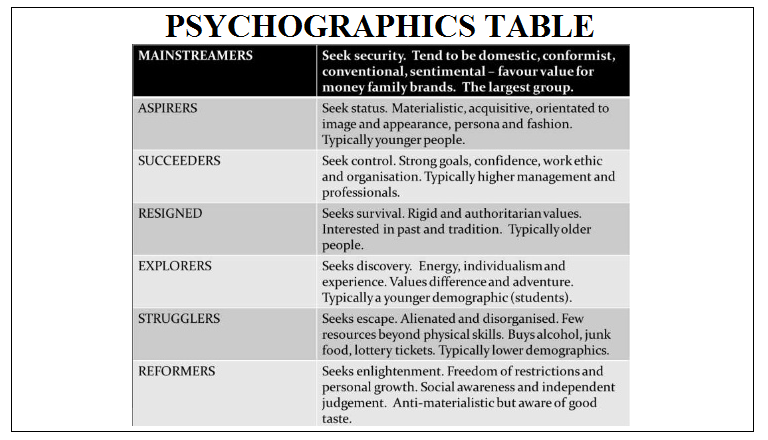
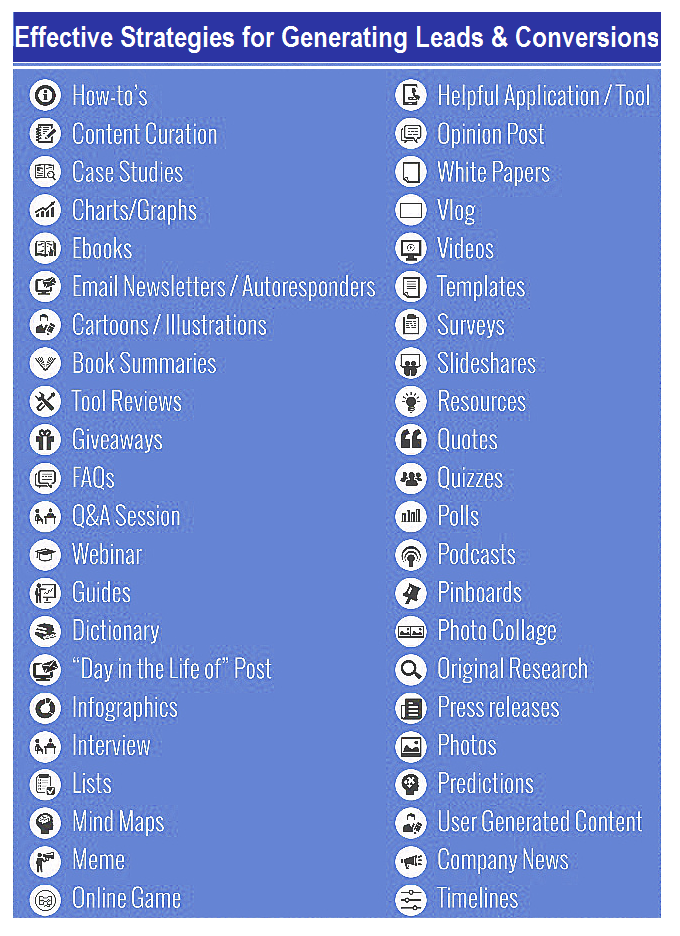
Comments (42)