Owning and running a small business is no joke.
It means a workload like none other.
Trust me. I’ve been there multiple times. From Crazy Egg to Hello Bar to Kissmetrics.
It meant a lot of sleepless nights, endless work days, and skipping family trips on the weekend.
Running a business can take over your entire life and change almost every aspect of your routine.
If it’s not your total focus, you risk letting leads slip through the cracks.
In fact, most of the time is spent talking to leads, nurturing clients, and trying to maintain an SEO-friendly website.
But you need to be able to run every department of your business with just a few hours or even minutes a day.
And that includes the very important marketing department, which is too often left until last on the list.
So, how do you make sure every aspect of your business is getting the attention it needs and deserves?
How do you scale and generate profit for your business while doing the minimal amount of work?
That’s simple. You automate.
Marketing automation seeks a simple goal: Automate every part of the process to allow you to spend less time marketing and more time profiting.
And if you get it done right, you can save hours upon hours every single week that you can then dedicate to business growth.
So let’s take a look at how to save you some precious time. Here are six lazy marketing tips for busy business owners to automate, scale, and profit.
1. Start by outsourcing menial tasks
As a busy business owner, you are tasked with just about everything under the sun when it comes to making sure the trains run on time.
Marketing reports, social media, blogging, SEO, website design, and more.
The list can quickly build up and become almost endless.
One of the biggest mistakes I see from entrepreneurs is that they try to do everything.
But that’s a big misconception about entrepreneurs. It’s not your job to personally handle every part of the business.
It’s your job to know how to hustle to make your dreams work. To work less yet do more. And to work smarter not harder.
And that starts with outsourcing tasks that you know you simply don’t have time for.
Blogging, for example.
Blogging is often thrown on the backburner. It took me years to implement a blogging strategy and schedule because I was so busy with tasks that I thought were much more important.
But in reality, blogging needs to be a big part of your marketing plan.
According to HubSpot, the more you blog, the more traffic you get:
Traffic isn’t the only thing you can expect from blogging efforts, either.
The more blog posts you publish, the more inbound leads you get, too:
But, yes, blogging can take time.
In fact, it can take you multiple hours or even a full day to write a single great blog post.
According to Orbit Media, the average blog post takes 3 hours and 16 minutes to write:
Meanwhile, the average blog post length is barely over 1,000 words:
But that’s a huge problem.
The top-performing blog content is over 2,000 words. Meaning it will take you an average of 6.5 hours to write just one post!
As a small business owner, you don’t have time to do this.
And this is just one example of tasks that busy business owners are faced with.
You can’t rightfully expect to spend six hours every day writing a single blog post when you have tons of tasks on your list.
You need to outsource if you want to continue to grow your business while doing less work.
To start, create a spreadsheet on Google Sheets and outline what tasks are taking up your time and which ones can be outsourced.
Here’s an example of how you can structure a basic outline:
Write down every single task you face on a daily or weekly basis in the first column.
Next, jot down the approximate time you spend on each one of these tasks.
If you notice that specific tasks are taking up too much time, analyze whether they can be outsourced.
For example, client meetings obviously can’t be outsourced, but social media posting can.
Once you’ve figured out what tasks you can hand off, it’s time to find contractors to take them over.
One of my favorite websites to find new freelancers for jobs that take up too much time is Freelancer.
You can find millions of freelancers to help you grow your business and complete tasks that you have no time for.
You can also post jobs and have people apply.
Or, simply use their search functionality to find specific freelancers.
To get started, browse their directory:
Start by narrowing down your search results by category. If you need writing, you can select that. If it’s simple data entry, you can do that as well:
Next, you can add various skills that relate to your company. For example, if you need someone to know specific programs, you can check those boxes:
You can also select a specific hourly wage that you are willing to pay:
For example, if you need cheap data entry, you can select a lower wage and find the cheapest solution.
If you want high-quality blogging, you’ll probably need to pay extra.
The idea here is to find freelancers who can help you scale and find profit without spending hours doing the tasks on your own.
If you have a very specific job, you can post a new project for freelancers to apply:
Freelancer is one of the best websites for finding quality workers who can help pick up the slack for your business for less money than it would take to hire more employees.
When your budget is strapped thin and your free time is nonexistent, you need to outsource.
Try posting your next job on Freelancer or other job sites to get the help you need.
2. Automate your social media to increase traffic and leads
Social media is one the best ways to connect with customers, promote content, and land new leads.
But it’s also a constant time drainer.
You have to schedule content, respond to mentions, and curate new ideas.
According to Global Web Index, people now spend more than two hours every single day on social media platforms.
Every year, people are starting to spend more and more time on social media and messaging platforms.
On top of that, people spend nearly an hour a day on platforms like Facebook and YouTube:
This is pretty easy to do. You can easily sit down to look at Facebook, only to realize that thirty minutes have gone by and you haven’t accomplished anything.
Social media can suck you in and can often waste a lot of your time.
But for businesses, social media should be used for one main reason:
To drive traffic that leads to a sale or conversion and has a positive return on investment for your time, money, and effort.
Therefore, if you aren’t making money with social media, it’s not worth it.
One of my favorite ways to really take advantage of social media is by using Socedo.
It’s a prospecting tool that helps you actually get leads from social platforms rather than just post updates.
Plus, you can automate it!
To get started, you can create a free account on their homepage.
Next, you can start creating audiences, which Socedo will use to build out custom prospect lists for you.
This means that you don’t have to spend hours researching prospects for sales anymore.
Socedo does it all for you. You can select keywords that are particular to your industry and Socedo will gather a list of social profiles that are in those niches.
And that’s not all. Beyond filtering by industry or job title, Socedo can find prospects who have mentioned specific industry influencers, events, or keywords.
Basically, Socedo stalks social conversations so you don’t have to.
Once you’ve selected an audience, you can start to follow this audience and customize a direct-message drip campaign to contact and qualify prospects automatically.
Socedo recommends three direct message campaigns to try out to increase leads and sales:
You can easily set up these campaigns by creating personalized direct messages:
You can also click “Add B” to A/B test your campaign.
Social media isn’t just for content promotion and responding to fans.
When your schedule is busy, you can’t afford to spend hours upon hours building lists of social prospects.
Use a tool like Socedo that is built for social prospecting and automation.
3. Put your Facebook Ads on autopilot
Facebook Ads can take your business to the next level.
With a nearly limitless amount of features, metrics, and targeting options, Facebook has become a dominant force for online advertising.
I personally love the remarketing campaigns that Facebook allows you to run.
You can target personal income levels, spending habits, and so many more qualities in your target audience.
But it’s also no secret that advertising on Facebook is tough.
According to Inc. Magazine, 62% of businesses that advertise on the platform say that it simply doesn’t work for them.
Facebook Ads can take some serious time to set up, monitor, and adjust to best meet your needs.
Have you ever found yourself tweaking campaigns, making new ads, and adjusting to budget and spending changes?
If you use the platform a lot, you probably have spent lots of time making sure your budget didn’t go haywire.
When you log in to the Facebook Business Manager, you instantly see dozens of metrics that you need to closely monitor:
Your ads could change at any moment. Click-through rates could be dropping and costs could be increasing.
How do you monitor and make changes without spending your entire day on the platform?
Automation to the rescue again. You can automate to grow your business and scale your ads while being lazy.
Yes, it’s really possible to do that on Facebook!
Thanks to Facebook’s rules, you can automate nearly any aspect of your Facebook campaigns.
Let’s say your cost per conversion on Facebook Ads is lower than normal. Wouldn’t you want to raise your budget to keep those cheap conversions flooding in?
Of course you would. But when you’re strapped for time, you can’t always do it.
Here, I will show you my top three automation rules on Facebook to scale your Facebook Ads and find better profits.
To create a new rule, head to your Ads Manager and select “Create Rule:”
The first rule that I recommend creating focuses on increasing your bids and budget when your cost per conversion is low.
When cheap sales are coming in, you need to capitalize!
Here’s how to set it up:
For the condition, select “Cost Per Result” as your trigger. Cost per result is essentially cost per conversion.
Next, set the dollar amount as your bottom line for the given conversion. For example, if you are selling an e-book, what is the price?
If it’s $10, set your dollar amount to less than your product’s price point.
For your action, be sure to select “Increase daily budget by” and then type in 25%.
The final rule will read as:
When the cost per result (cost per conversion) is smaller than (bottom line), increase my daily budget by 25%.
This is my favorite rule for generating tons of cheap sales.
Another great rule to incorporate is pausing ad sets that are wasting your budget.
When you are getting tons of clicks and traffic, but no conversions, you’ll quickly notice your budget depleting without any return on investment.
Here’s a rule you can use to combat this:
When your conversion costs are too high, simply turn off your ad sets.
Lastly, you need to set up a rule for frequency. It’s one of the best automation tactics to make sure your budget stays consistent and your ROI constant.
According to AdEspresso, frequency is huge when it comes to CTR and CPC:
The more a user sees your ads, the less likely they are to click. Simultaneously, your costs will rise.
To set this up, select frequency as your condition and set the max to five:
This will trigger your ad sets to turn off once frequency levels get too high.
Try using these rules to keep you from spending too much time on Facebook Ads. Automate your advertising plan and find new levels of growth.
4. Automatically send email campaigns to new leads
Once you’ve generated leads from Facebook Ads, what’s your next step?
Do you take those leads, download the CSV file, and upload them into your CRM? Or do you put them into your email campaign platform?
If you take those manual steps, you are spending valuable time that could be better used for growing your business.
So why not keep the automation going and save yourself some time?
With tools like Zapier and IFTTT, you can automate almost anything.
I love to automate Facebook Lead Ads with Zapier because it allows me to send those leads directly to a pre-established email campaign!
I don’t have to download my leads from Facebook, format the file, upload it into MailChimp, create a new campaign, and then monitor it.
Instead, I can set up a “Zap” using Zapier to do all of this automatically.
To get started, create a free account on Zapier. Once you’ve logged in, search in the workflow ideas page for “Facebook Lead Ads:”
Zapier will generate dozens of application-based workflows for you to explore and set up:
If you use a specific CRM or email platform, Zapier likely has an available integration.
For example, one of my favorite Zaps is using Facebook Lead Ads to connect with MailChimp:
To get started, click “Use this Zap.”
Here’s how this Zap will work:
First, a new contact will fill out your lead-based ad on Facebook. For example, if you have a lead magnet, someone will give you their email in exchange for the content.
Next, Zapier will take that form content and format it to your selected email campaign platform or CRM.
Lastly, it will import those new contacts directly into your tool!
It saves you countless hours of time and tedious effort.
To set up the Zap, follow the simple instructions on Zapier’s trigger and action-based system:
Once you’ve set this up, you don’t have to worry about downloading and uploading lists anymore.
You can sit back and watch your MailChimp or CRM fill with new leads for campaigns.
5. Get notified of new leads in Slack
Slack is one of my favorite tools for team communication and collaboration.
You can even use it if you run a one-person business.
I’m on it every single day to keep up with my clients and fellow entrepreneurs.
You can share content with friends, communicate with colleagues, and more.
But one of the little-known features is the ability to get customized alerts for business growth.
For example, using Zapier, you can get notifications in Slack when you get a new lead or close a new deal.
It can help you nurture prospects at the perfect time.
To get started, navigate back to your Zapier account and search for Slack in the workflow section:
Here, you can explore tons of different automation options.
You can get notifications for new sales:
Or even get a message in Slack when you get a new lead in your HubSpot CRM:
If you use specific applications for leads, sales, and marketing, you can search again in the workflow ideas section to see what applications are available to merge with Slack:
Once you select another tool, it will display integrations with that specific tool and Slack:
It’s that easy. You can create new Slack messages for almost anything, including new leads in your CRM, new sales on your Shopify site, or almost any new custom acquisition sequence.
Sifting through your CRM every single day can get a bit overwhelming. They are filled with data and metrics that can take you hours to analyze.
Slack is a great tool that can help you get instant, message-style notifications when you get a new lead.
Use this to follow up fast and nurture new prospects to scale your business with little-to-no effort.
6. Only get email notifications for important clients
Piggybacking on the last lazy marketing tip, you need automation when it comes to email.
Just like new leads, you can easily find yourself overwhelmed with a crowded inbox.
Emails are coming in like crazy and responding to each one can be a chore.
In fact, according to a Carleton Newsroom Study, the typical worker spends nearly 12 hours a week checking and responding to emails!
If you’re working a typical eight-hour workday, that’s 1.5 days of your week spent on email alone.
And that’s simply not acceptable if you want to have a healthy work-life balance.
I face this problem myself. I get hundreds of emails every day.
It became such a big problem for me that I needed a solution.
Here’s what I did:
I used IFTTT to get Slack notifications only when I get emails from specific email addresses.
To do this, head to IFTTT and explore the ideas page. Select Gmail from the list:
Next, scroll down to the popular integration section.
From here, select the following automation process:
Connect your Gmail account to this process. This will allow IFTTT to get access to your Gmail account and start delivering notifications for important emails.
From here, you can select almost any integration. For example, if you want a text message to your phone, you can set that up.
If you want it in Slack, you can do that too.
This is my favorite one:
I get text messages to my phone the second a new email comes in from an important client.
I spend almost all of my time talking to clients, yet I get hundreds of emails. So, inevitably, some emails get lost in the shuffle.
But with this automation tactic, I never miss an email and I never lose a client due to errors.
Instead, I use lazy marketing automation to respond to the most important emails every day.
If you’re a lazy marketer or a busy business owner, you don’t have time to respond to emails all day.
Not when you’ve got client meetings and webinars to watch.
Implement this tactic today in just a few minutes to take advantage of saved time.
Conclusion
Busy business owners are constantly strapped for time.
You’ve got new sales, leads, and prospects to manage.
On top of that, you’ve got marketing analytics to monitor, blog posts to write, a website to optimize, and social media to schedule.
It’s almost impossible not to get bogged down in the daily grind.
So you have to find ways to simplify and streamline.
And that means automation.
Automating processes is one of the best ways to become a lazy marketer while still bringing in profit.
Start by outsourcing tasks that you simply don’t have time for. For example, if you don’t like writing blog posts, outsource the job.
Try using sites like Fiverr and UpWork to find great contractors.
Next, try automating your social media strategy with Socedo to get more leads without lifting a finger.
Use Facebook’s Rules to automate your ads and spend less time checking analytics.
Get notified of new leads in Slack using a simple Zapier automation to stay on top of contacts and close deals faster.
Lastly, get new email notifications for only the important clients that you need to nurture.
Use the text messaging feature on IFTTT to get instant SMS texts the second you get an email from top clients or prospects.
Busy business owners need to find new ways to automate time-consuming processes to scale and grow fast.
What are your favorite lazy marketing tips to automate your business and find new growth?

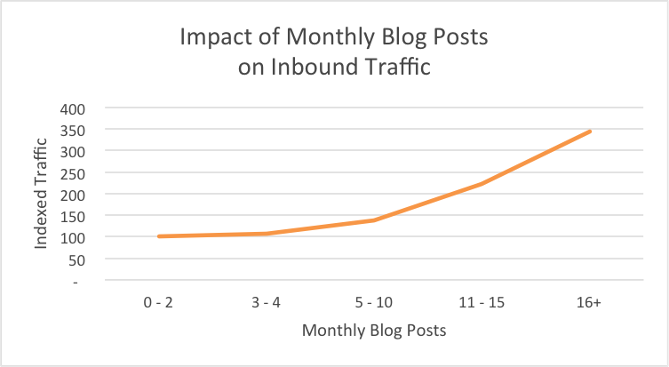
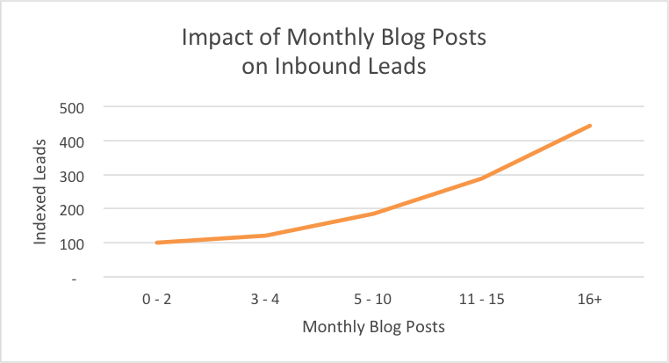
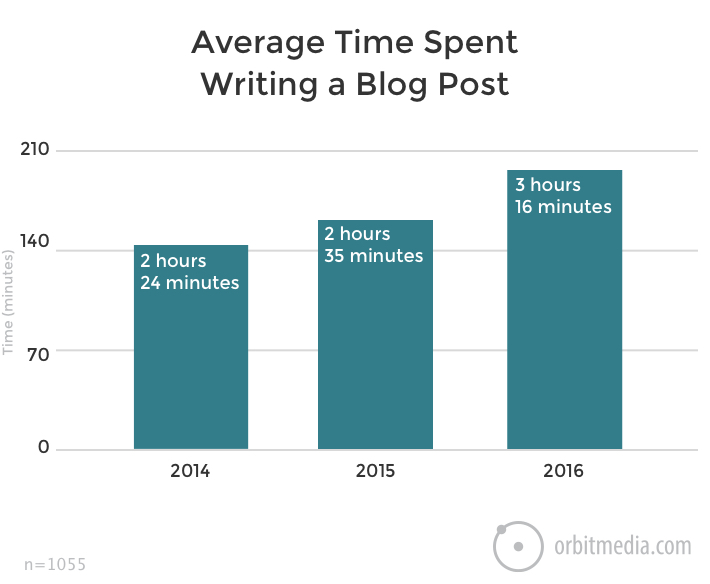
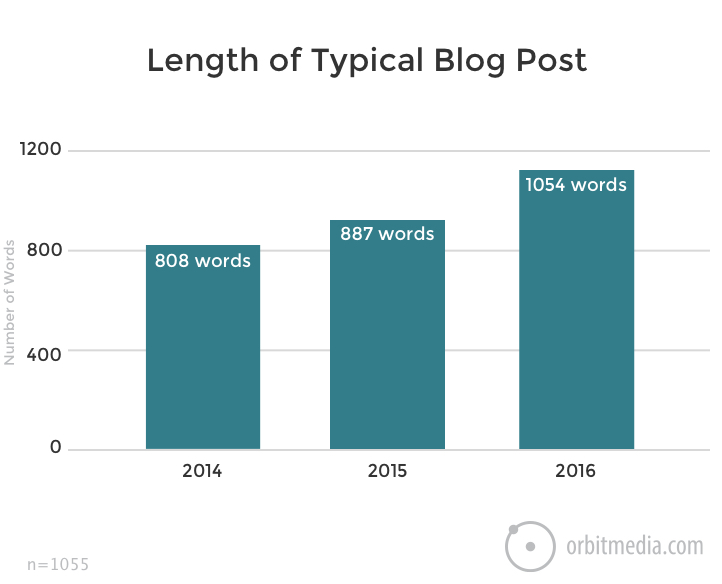
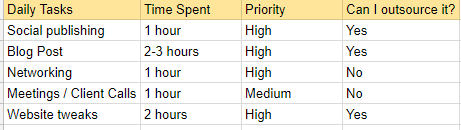
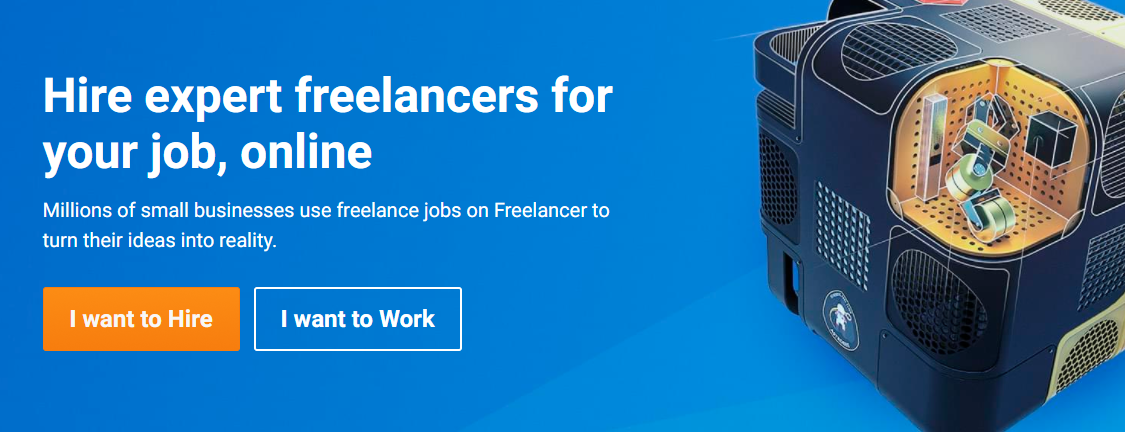
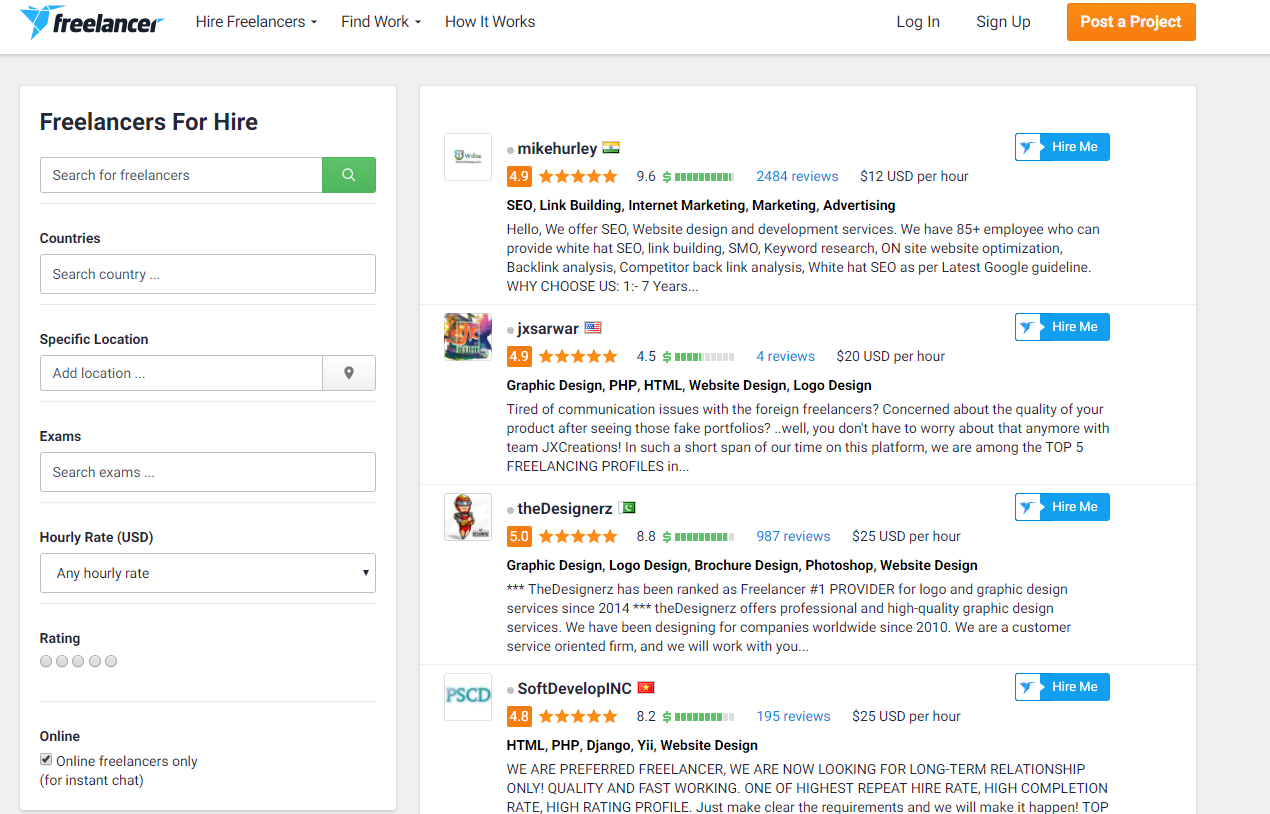
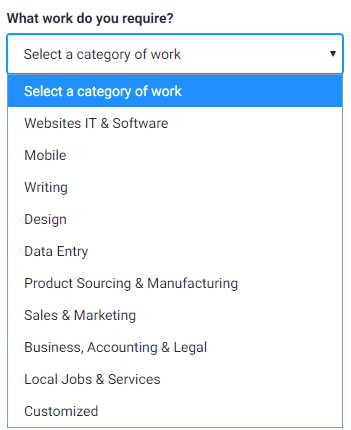
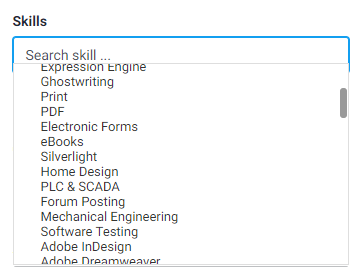
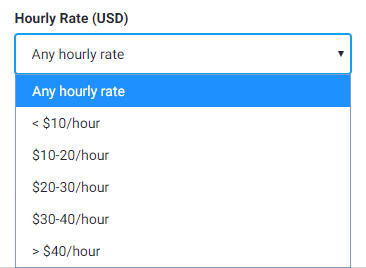
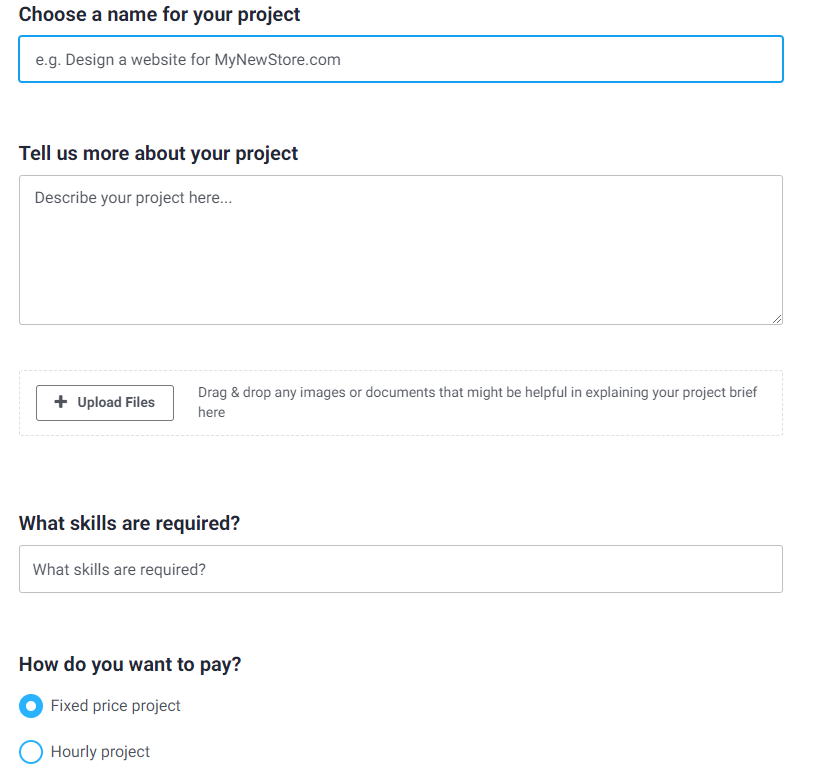
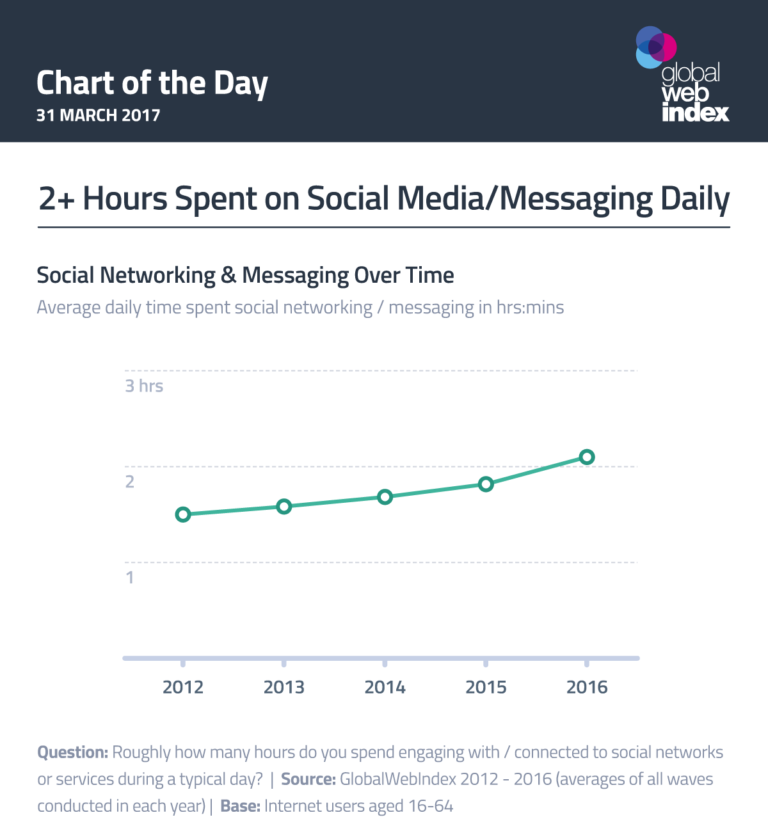
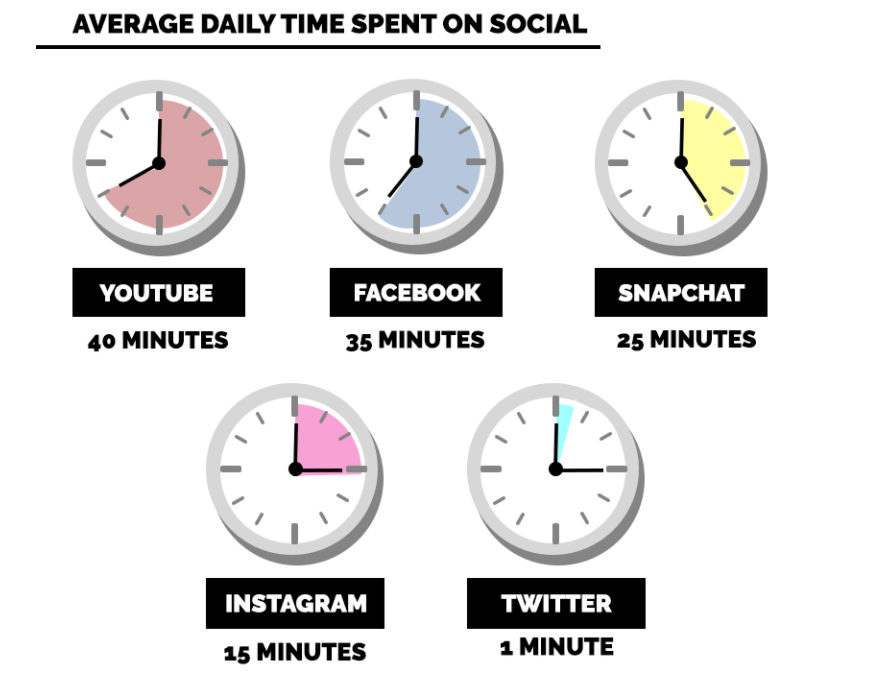
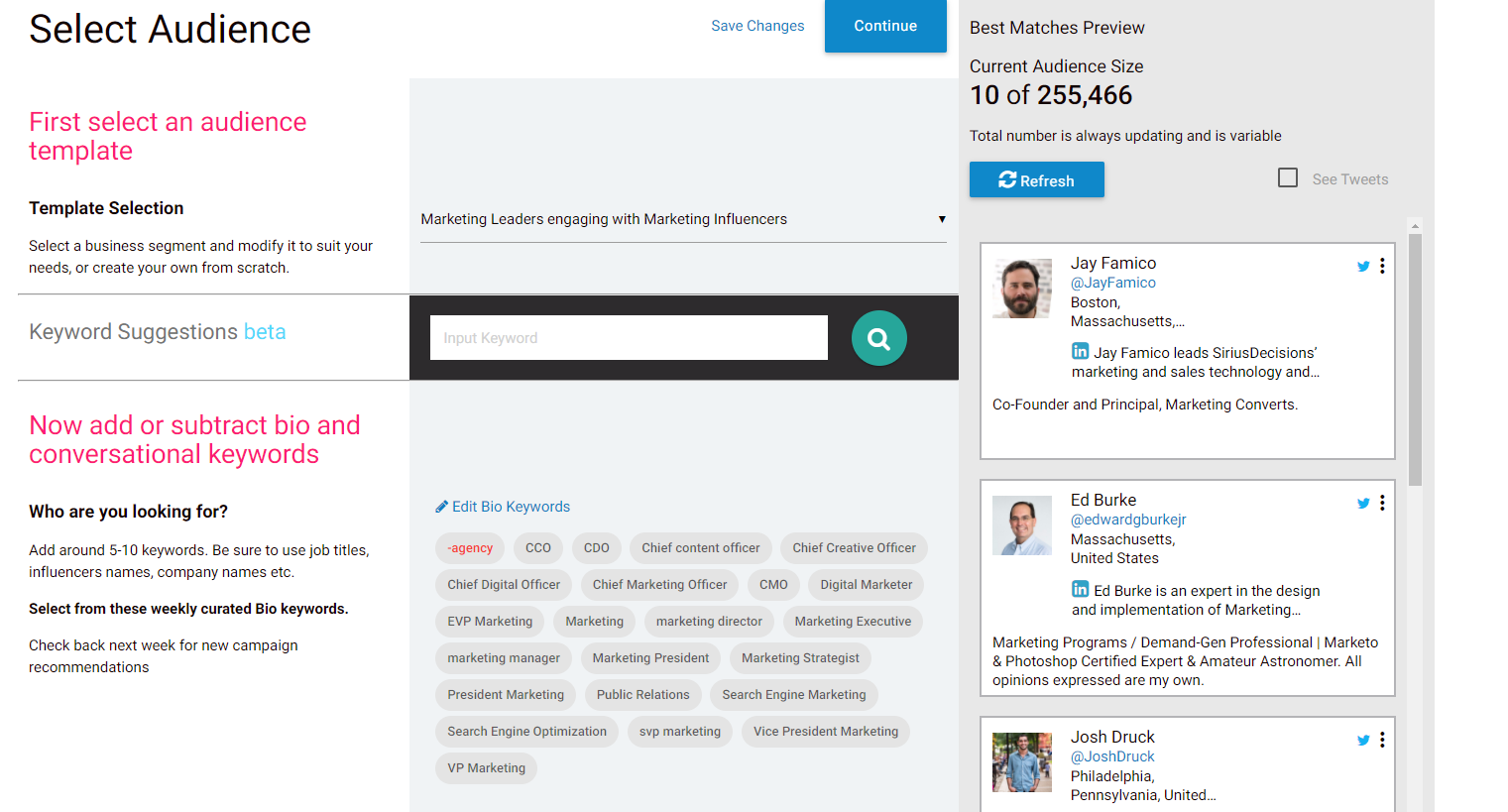
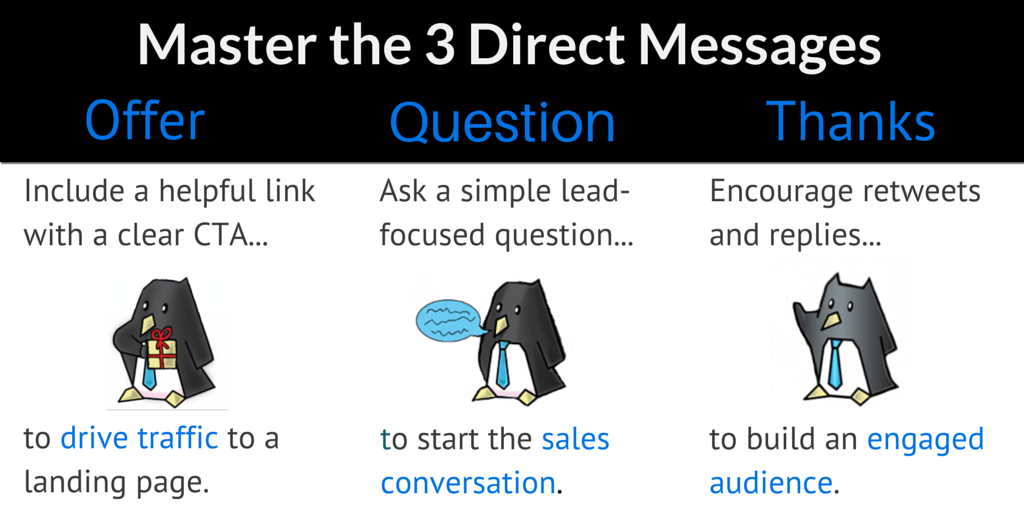
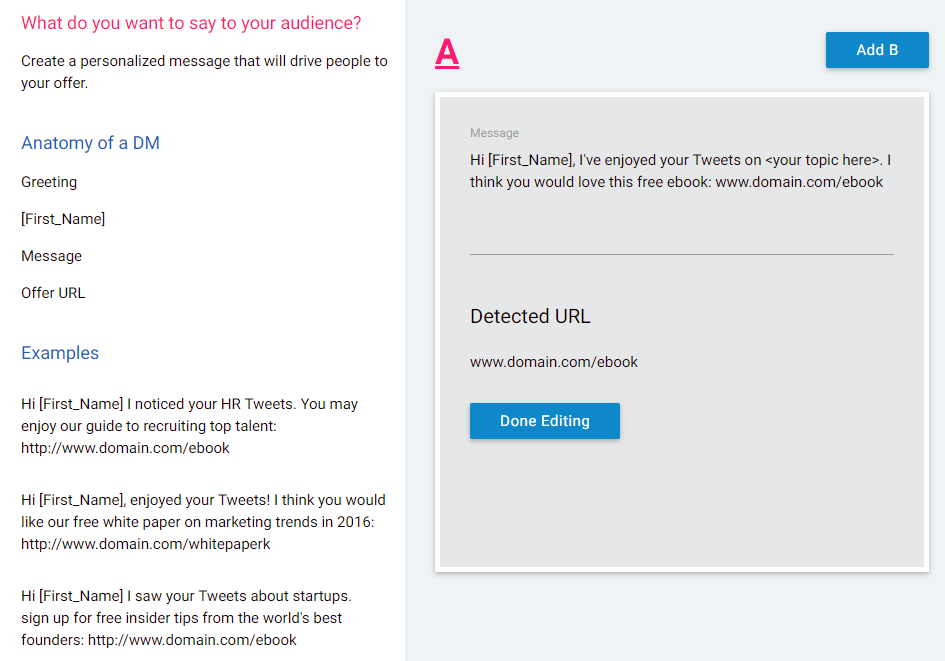
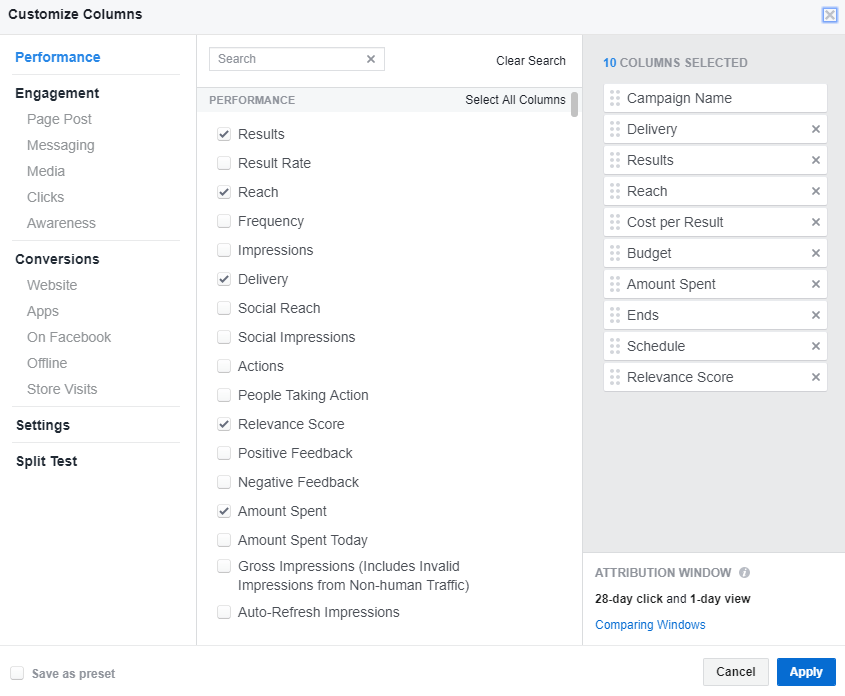

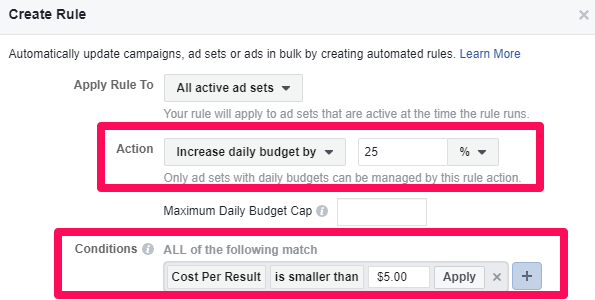
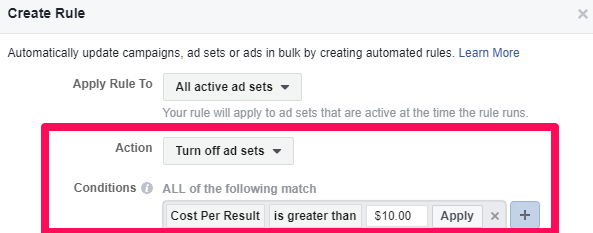
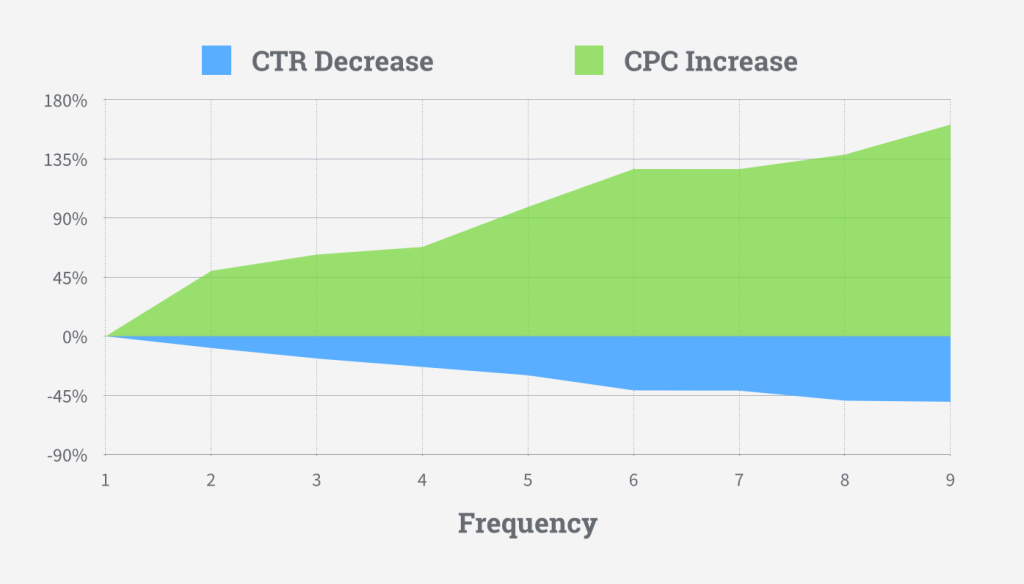
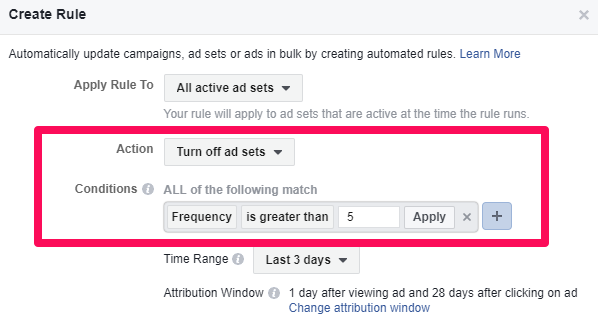
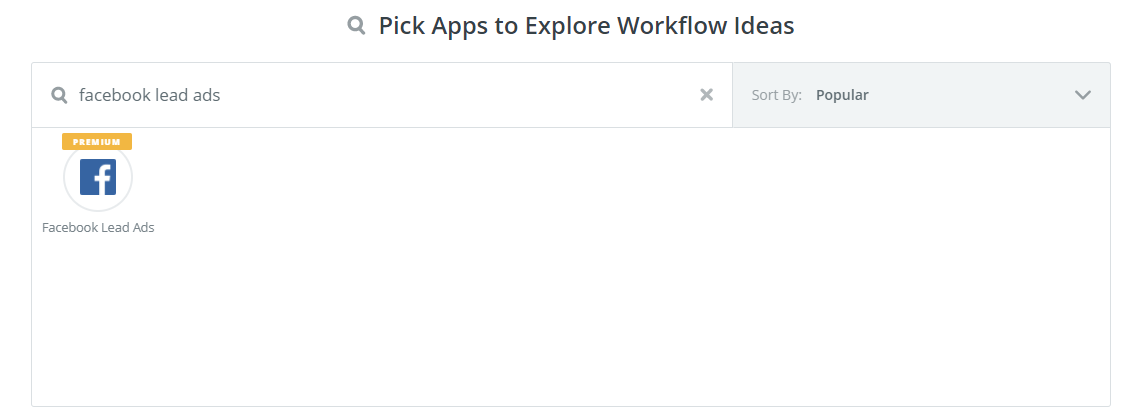
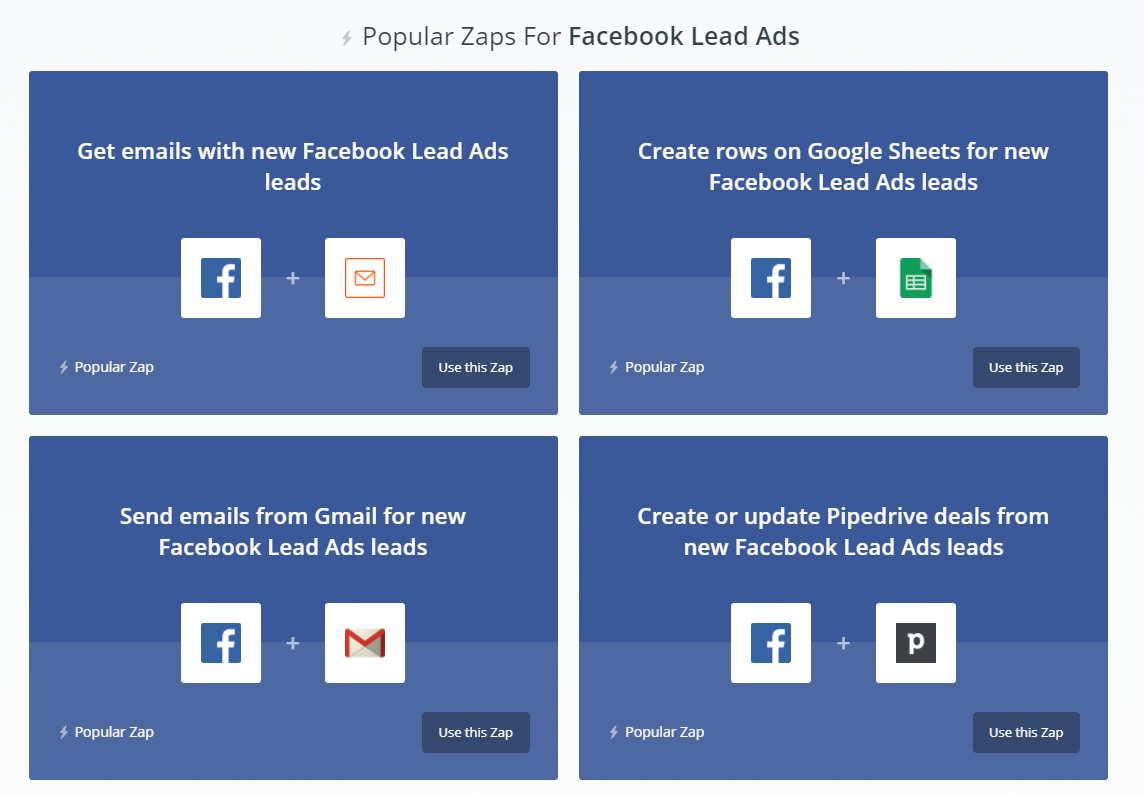
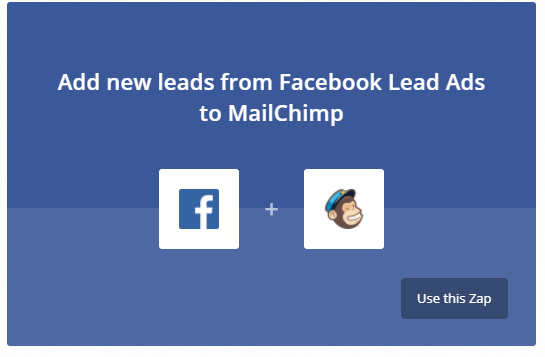
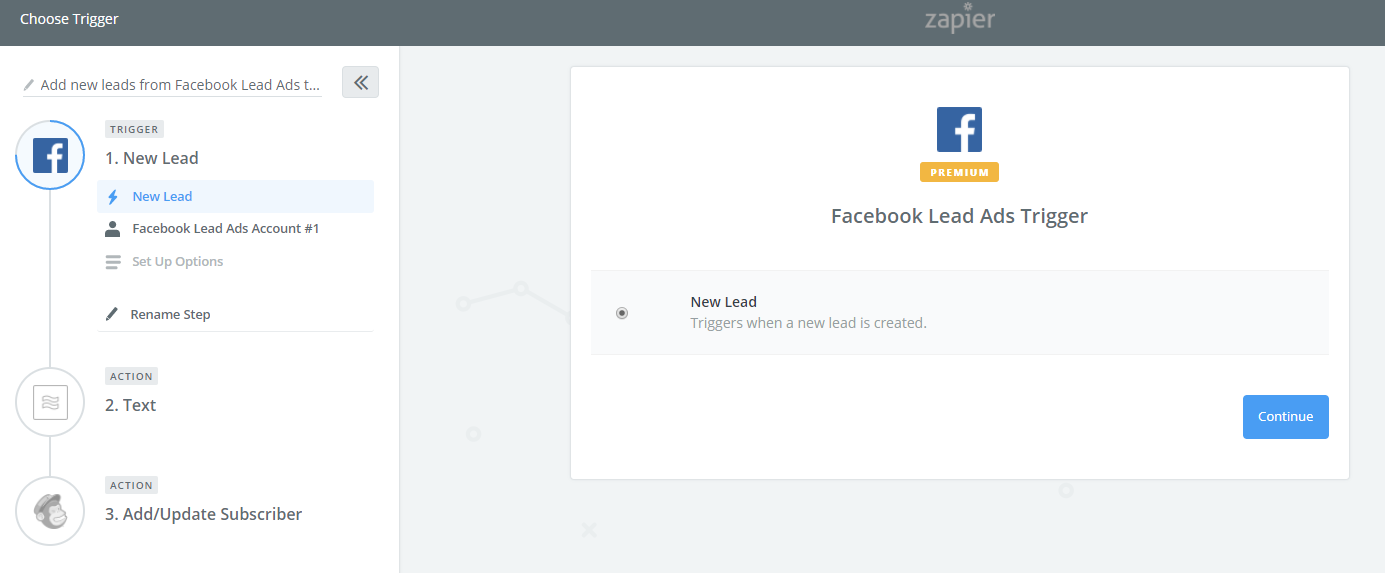
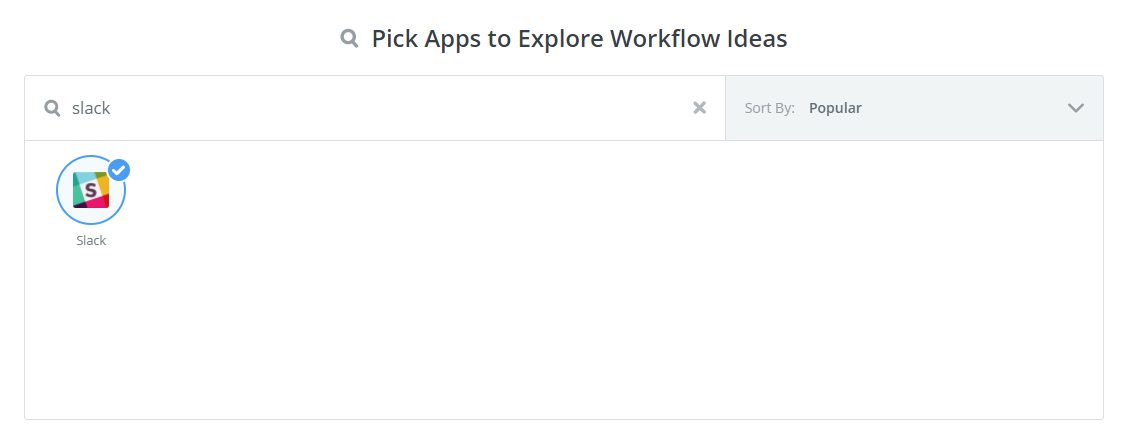
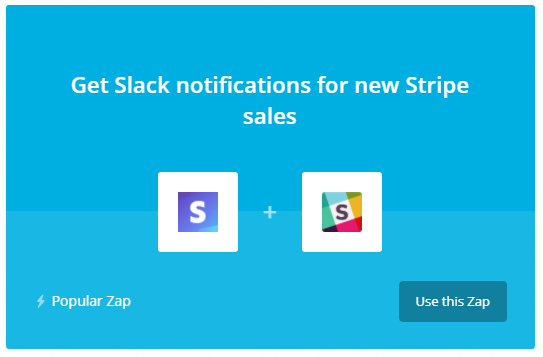
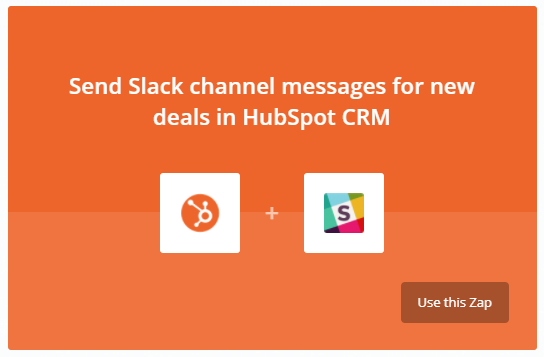
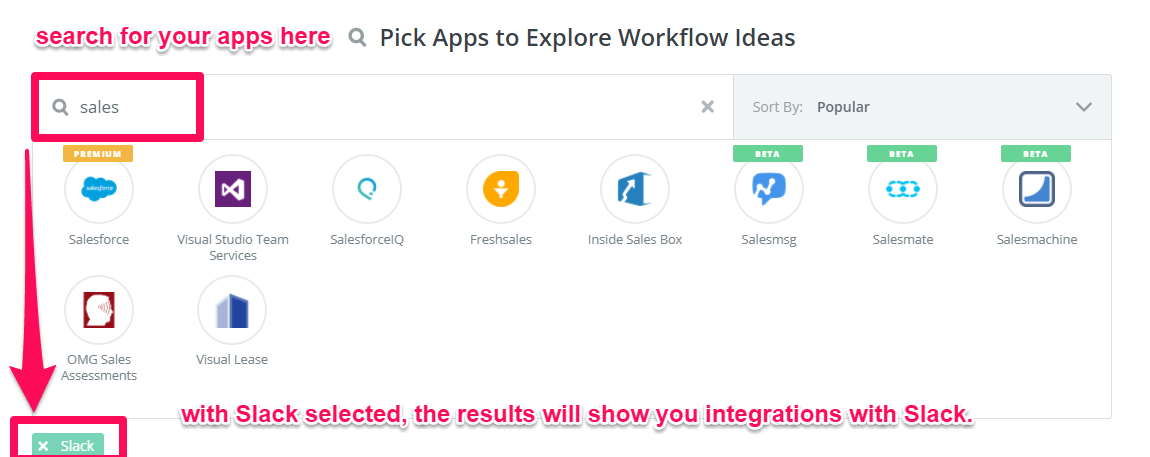
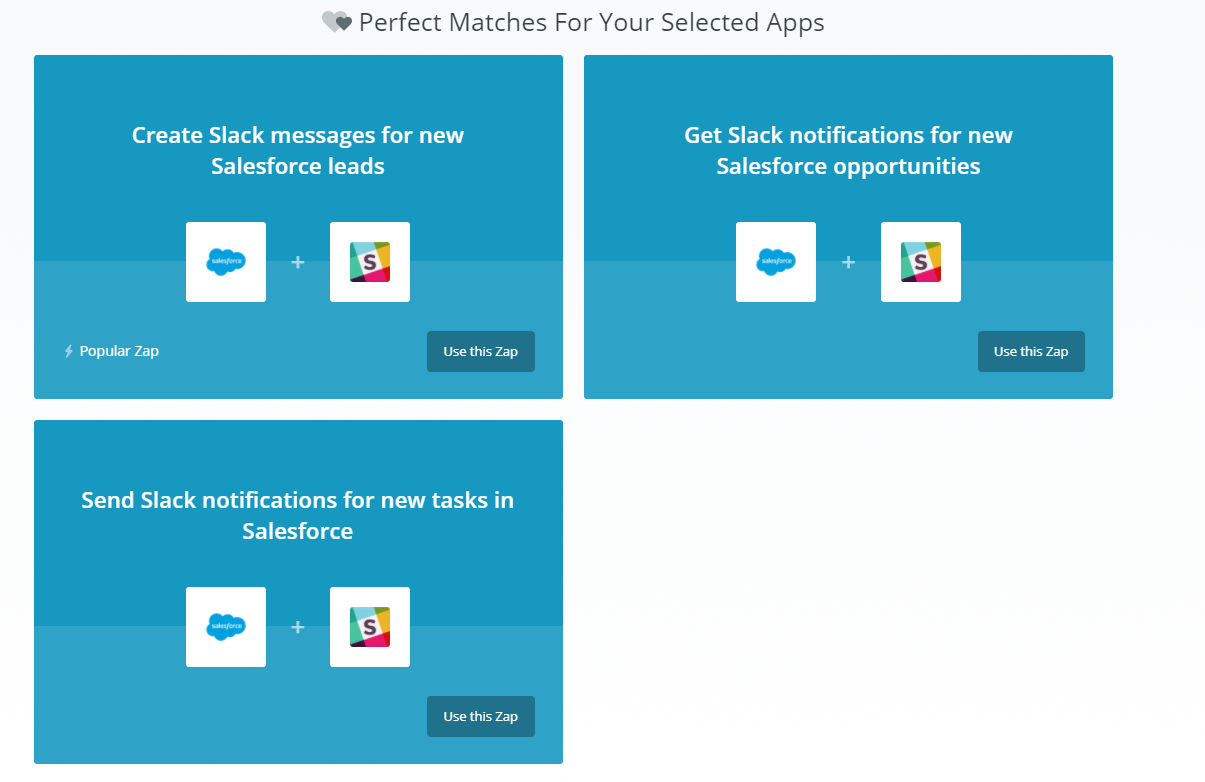
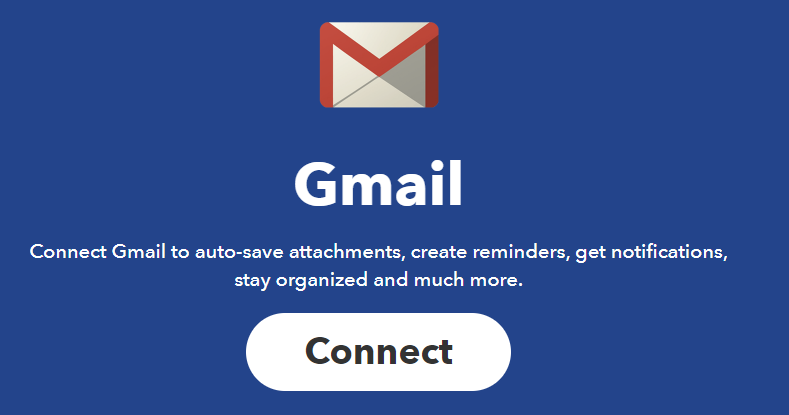
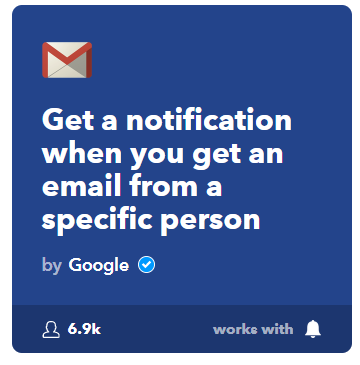
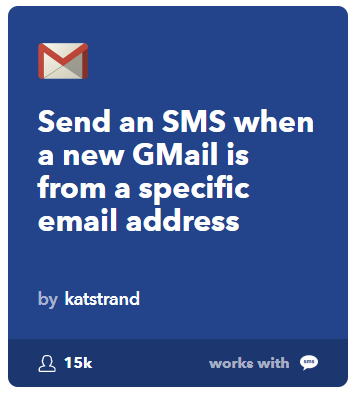
Comments (18)