Business owners have a ton of options when it comes to marketing their business.
Many of the options cost little more than time (like content marketing or SEO) and are still affordable even if outsourced.
Despite the cost-effective option of search optimization, over 70% of business owners in a 2013 survey preferred to cast their budgets toward PPC campaigns.
That’s not really surprising when you consider that 64.6% of consumers click on Google ads when they’re shopping online.
Another major driver of PPC is the immediate results that can come from it.
Strategically crafted PPC campaigns provide traffic, leads, and customers almost instantly once the ads start running.
An immediate return can be attractive over waiting several months for organic SEO campaigns to gain traction.
But PPC campaigns are a bit more complex and require careful planning.
34% of marketers believe paid search is one of the most effective marketing tactics, and nearly as many feel it’s among the most difficult to utilize effectively.
To maximize your quality score — Google’s method of rating the relevance of your ads — you need a strategy. Luck won’t help you here.
Use this guide to help ensure your first PPC campaign is a successful one.
Let the brainstorming begin
Every successful AdWords campaign starts with research.
Specifically, customer research.
Before launching an AdWords campaign, you need to know what your customers want, what they’re looking for, and how they’re searching for it.
You could load up a campaign with whatever keywords you like and pull the trigger.
But if your customers aren’t searching for your product using the phrases you target, then your campaign will be a bust.
Even worse, if you target the wrong keywords, you could wind up spending a lot of money with little to no conversions.
You can draw on whatever customer data you currently have, including detailed buyer personas, to help you start brainstorming keywords.
Your initial seed list of keywords will be made up of everything you think your customers would use to find your product.
These are the keywords you would want your ad to appear under when your audience enters them as a search query.
These include your branded keywords, which have been shown to have consistently higher conversion rates.
Don’t leave anything out as you’re brainstorming. No idea is bad if it seems relevant.
Use keyword tools to check the demand
Once you have your seed list, the next step is to use data to validate your keywords and find out where the gold is buried.
Google AdWords Keyword Planner provides options for validating the keywords you’ve found by showing you search volume data and trends, cost per click, and competitive data.
It will also provide keyword suggestions so you can expand on the most effective keywords from your seed list.
Since you already have a list of keywords to check, use the middle option to get search volume data and trends.
Plug your keywords into the text field, or if you have a sizable list in a spreadsheet or text file, you can upload it.
Be sure to set your targeting so the location is appropriate to where you want to target (global, by country or region, state, city, county, etc.). You can also customize the date range.
This is a quick method to validate all the keywords you’ve put together, providing you with data on the average monthly search volume, the suggested bid for the keyword (an estimate of cost per click in order to have your ad appear for that keyword), and the competition for that keyword.
Keywords with a high competition tend to have a higher cost per click than keywords with low competition.
Don’t dump any keywords from your list just yet, even if the data shows poor search volume.
You can load the full list or cherry pick any of the keywords and also search for new keywords using those phrases.
While some keywords may have had poor search volume, Google may be able to suggest a variation that produces favorable results.
Structure and organize your PPC keywords
Once you have data on the keywords you want to target, you want to organize those keywords into more targeted groups of keywords that are related to one another.
The tighter and more relevant your ad groups are, the easier it is to measure the performance of your keywords, tweak your targeted keyword groups, and create more specific (and more relevant) ads for each group.
When grouping your keywords, keep in mind how search intent changes from broad keywords to very specific long-tail terms.
For example, a broad term like “tractor” has far less purchase intent than a search for “commercial electric tractor.”
The above flowchart demonstrates how the search intent can change from informational to transactional based on the keyword variation.
Keep that in mind when selecting and grouping your keywords for your individual ad campaigns and ad groups.
Include negative keywords in your first PPC campaign
That search intent is critical when putting your ads together.
Even though a keyword may seem attractive based on search volume, cost per click, and competition, it may not be ideal.
In the above example of grouped keywords, the target demographic for the ad would be those interested in running and training shoes. Searches that include sneakers and high top sneakers are less likely to apply to the target audience once they land on the product page.
Some keywords may have far different user intent and can invite clicks that are an immediate bounce that won’t turn into a conversion.
It could also lead to ad impressions that result in no clicks.
Both can weaken the quality score of your ad, which negatively impacts your ad placement and cost per click.
To prevent this, flag any keywords that may attract the wrong audience as negative keywords. This will keep your ad from displaying if those keywords are used.
Know your budget and work backwards
When researching your keywords, you’ll be able to use the data to answer a few important questions:
- Are these keywords getting searched for by my audience?
- What’s the intent behind the search? Will these people click the ad and buy what I’m selling?
That will help you strip your keywords down considerably, but there’s still another question to ask.
“Can I afford to advertise for this keyword?”
While average cost per click varies by industry, other elements can increase CPC, so know what you can afford.
This has to be answered before you finalize your list.
It’s simple math, but it’s necessary.
You should have a max cost per click that you’re willing to pay for any given keyword to avoid overspending on advertising.
This is determined and set by you based on your conversion rates, the amount of profit you make from each conversion/customer, and your estimated profit margins from advertising.
It’s okay if you don’t know for sure, but you’ll need to estimate them at the very least so you can set a max CPC.
Here’s the formula you’ll use:
Max CPC = (profit per customer) * (1 – profit margin) * (website conversion rate)
Let’s plug in some numbers with an example.
Say the profit from your average customer is $400, and out of 1,000 visits to your product page, you’re able to convert 20 people — a 2% conversion rate. With an estimated profit margin of 20%, your calculation would look like this:
Max CPC = $400 * (1 – 0.20) * 2% = $6.40
In this case, if you’re targeting keywords with an estimated CPC higher than your max CPC ($6.40), you’re going to struggle with profitability.
The only way to make those campaigns profitable is to improve conversions or increase the profit made from your average customer.
Research the competitive landscape
If you’re not aware of who your competitors are and what they’re doing, it’s time to get familiar.
There’s a lot you can learn from analyzing their PPC campaigns if they’re running them.
You’ve got more competitors than you think, going beyond the direct competitors selling products similar to yours.
A little competitive research with tools like SpyFu can reveal details on how other domains are positioning ads.
And if you’re seeing a lot of irrelevant domains and businesses bidding for your keywords, that should make you consider if those are really the right keywords to reach your audience.
Thankfully, AdWords has a report that can readily provide this data.
In your AdWords account, you can navigate to the “Auction Insights” report from your campaign dashboard.
When you run your report, you want to pay attention to impression share.
You’ll likely have a lot of competition for some of your top keywords, but chances are you can disregard a fair share of them by factoring in impression share.
This is a good indication of how aggressively those competitors are bidding.
Once you identify your main competitors, it’s time to find out which keywords they’re profiting from.
After all, why should you go through the trial-and-error process of split testing keywords and ad variations if your competitors have already done the work for you?
Check out this post I wrote for a complete walkthrough on finding your competitors’ best keywords and which platforms will help you spy on competitors to see the past campaigns they’ve run.
Write better ad copy
With your keywords finalized, it’s time to craft some killer ads.
The time you put into writing better ad copy will make all the difference when it comes to your ROI.
You can throw any old text into your ad, but the more closely it targets your audience, the more likely they’ll be to click and convert.
If you can get inside their heads with a personalized ad that highlights value — even better.
In a survey conducted by CMO Council, 43% of marketers said that personalization increased conversions.
That lines up with data shared by Autopilot, which showed that consumer respondents were 4x more likely to respond to personalized offers.
Personalization doesn’t have to be so granular that you’re serving dynamic ads with each customer’s name.
In the same Autopilot survey, respondents indicated that they just expect advertising to be relevant to their needs and interests.
Your audience research and keyword research will help you understand the psychology of your ideal customer so you can craft ad copy that will more effectively convert them.
You’ve got limited space for ad copy, so make sure it’s compelling.
There are just a few key components in that limited space:
- The headline
- Your description lines
- Your display URL
Within the confines of your ad, you need to craft an offer that is absolutely irresistible, while delivering your unique selling proposition (USP) and providing clarity on what awaits the user on the other side of the click.
There are three reasons to inject your USP into your ad:
- First, your USP will encourage more clicks from qualified users, while repelling clicks from less-relevant users.
- Second, a solid USP can eliminate those bargain-shopping users who are clicking to compare prices. Your USP becomes that compelling reason to stop comparing prices and get it now.
- Lastly, sales conversions go up. So not only are you attracting more relevant traffic to your landing page through your ad, but you’re also converting way more people into paying customers.
Hootsuite knows how to set themselves apart with their ads.
If you don’t know what your USP is, take the time to create one. You only have to stack yourself up against your competitors and examine your business.
- In what ways do you outshine competitors?
- What makes your customers buy from you?
- What keeps your customers coming back?
Remember, the key part of USP is “unique.”
Find the gap in your competitor’s offers and leverage it.
Beyond your USP, build your ad copy around the following elements:
Make it valuable – Don’t compete on pricing in your ads. The more you can highlight the value of your offer, the more attractive your ad. Whatever you’re advertising, make it more attractive than the price.
Make it believable – At all costs, avoid creating ad offers that look too good to be true. Consumers are deal hunters, but they’re careful about where they spend money.
Address risk aversion – Include guarantees or some trust signal in your ad copy where possible. With all the options for purchasing, a guarantee or trust signal can help convert the risk-averse customer.
Include keywords – A necessary step to get your ads to show. Make sure they fit naturally. Don’t shoehorn keywords into your ad copy just to make it pop.
Now you just need to make sure you’ve got a solid call to action in your ad.
Create a powerful and relevant call to action
WordStream recently analyzed hundreds of top-performing PPC campaigns and generated a list of the most popular words.
Two words stand out that are very actionable words.
“Get” and “now.”
Other words are also powerful when tied into a CTA and can compel the user to click, including:
- Your (personalization)
- Free (cost conscious)
- Save (cost conscious)
- Best (value oriented)
- Shipping (ties to free for cost conscious)
- You (personalization)
When crafting a call to action, you want to focus on action. Tell the user what to do. WordStream’s analysis dug into the most popular CTAs in text ads.
While “Get” is the most popular, you want to make sure the action words you use in your CTA are relevant to your offer. The right CTA can dramatically improve your conversion.
Enhance your ads with ad extensions
Depending on the goal of your ad, you may want to include ad extensions.
Extensions don’t increase the cost of your ad, but they do enhance the presence of your ad, making it more attention grabbing and more interactive.
These are completely optional, but the right extensions could boost conversions. They’re also available in both Google AdWords and Bing Ads.
Extensions provide additional info to the search user, providing more reasons to do business with you. There are a number of extensions you can feature with your ad, including:
- Sitelink extensions
- Location extensions
- Call extensions
- App extensions
- Review extensions
- Callout extensions
- Structured snippet extensions
Enhancing your ad with extensions like those above can provide options to download an app.
Provide click-to-call functionality.
Include reviews of your products or services.
List additional product or info pages relevant to the ad.
And even make clickable callouts at the bottom of your ads.
Create a compelling and welcoming landing page
The traffic funneling through your PPC ad must go somewhere.
Don’t make the mistake of sending ad traffic to your homepage.
You should send traffic to the page most relevant to your ad and the intent, interest, and needs of the user.
Relevancy between your ad and your landing page creates a seamless experience that will lead to the conversion of the customer while also improving your ad quality score to reduce your overall cost per click.
Whether you send traffic to a product page or another custom page, keep these best practices in mind.
Keep the landing page relevant to the keywords you’re bidding on to raise your quality score.
Craft content and product descriptions specific to your target audience. Avoid writing for a general audience or using vague terms.
Look to your target audience research to craft targeted benefit statements in a feature/benefit matrix that clearly communicates value.
Support your text with strong visuals. Highrise ran an A/B test that found visitors responded well to landing pages that contained human imagery.
Make sure that your landing page is optimized not only to load quickly but also to deliver the best mobile experience.
You don’t want to pay that cost per click only to have frustrated users back out of a slow-loading landing page.
And they won’t wait long.
Just a 1-second delay in page speed can result in a 7% drop in conversions.
The more wasted clicks you have, the greater your customer acquisition cost beyond the CPC.
Tuning up your site speed can have a positive effect, as Walmart discovered in one case study.
If you need help creating powerful landing pages to support your PPC campaign, you can read my guide on creating high converting landing pages.
Focus on conversions
The main focus of your PPC campaign is to get your target audience to convert.
I’ve written extensively on how to tune up AdWords and PPC campaigns to increase conversions. Here are some of my favorites that can help you focus on conversions and boost the ROI of your PPC campaigns:
- 8 Google AdWords Hacks That’ll Double Your Conversion Rate
- 7 Simple Google AdWords Hacks That’ll Drive More Qualified Leads
- New to AdWords? Avoid These 10 Common Budget Killing Mistakes
Conclusion
Once your campaigns are built and you’re working to improve conversions, the work doesn’t end.
With your campaigns live, you need to continually monitor the performance of your ad groups and ad variations as you accumulate data.
Based on that data, you can adjust keyword bidding, add new keywords, find opportunities to test new ad copy, eliminate poorly performing ads, and continue to optimize your funnel.
Even with the tips above, you’ll still run into hurdles. Even professional marketers with years of PPC experience still have campaigns that don’t perform as expected.
Follow this guide when you’re getting started to greatly improve your chances of success.
Have you tried running any PPC campaigns yet? What’s been your experience so far?

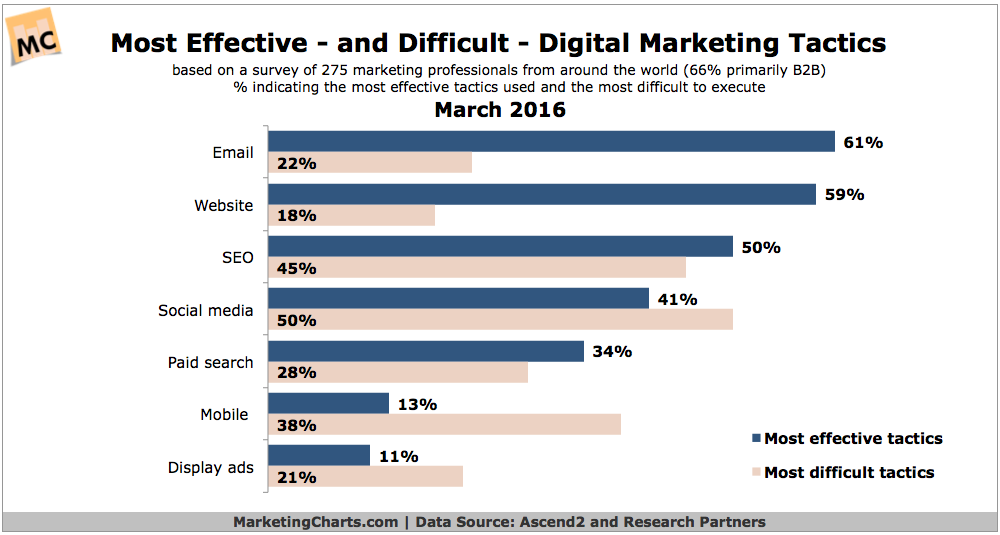
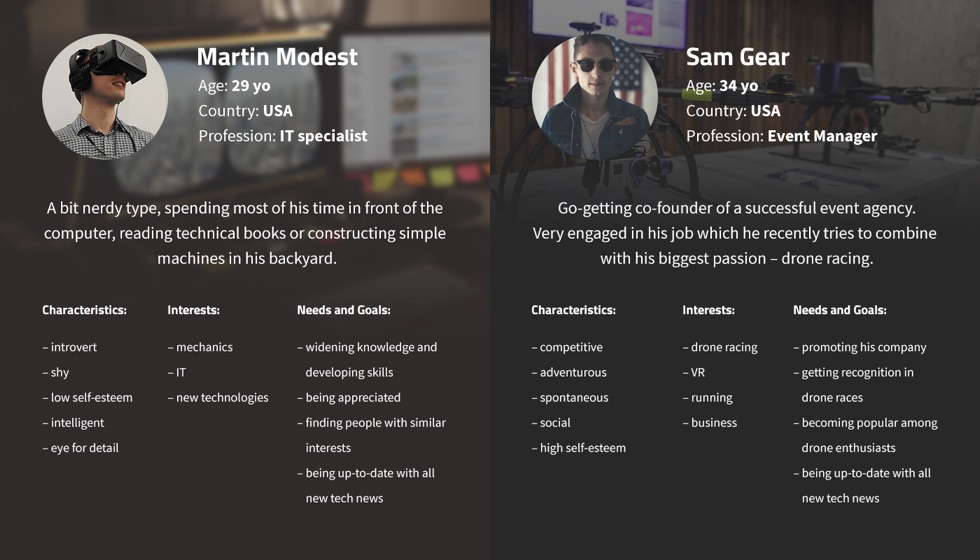
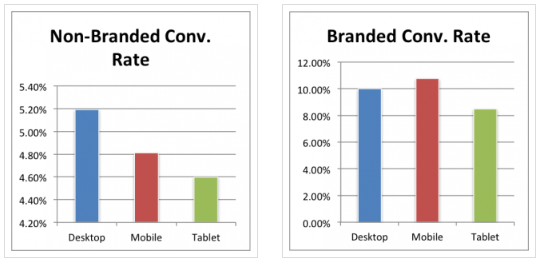
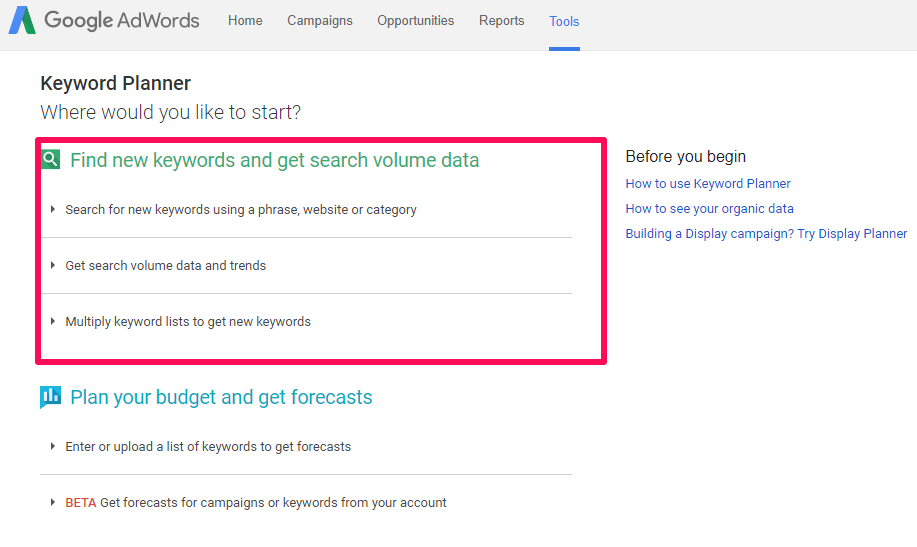
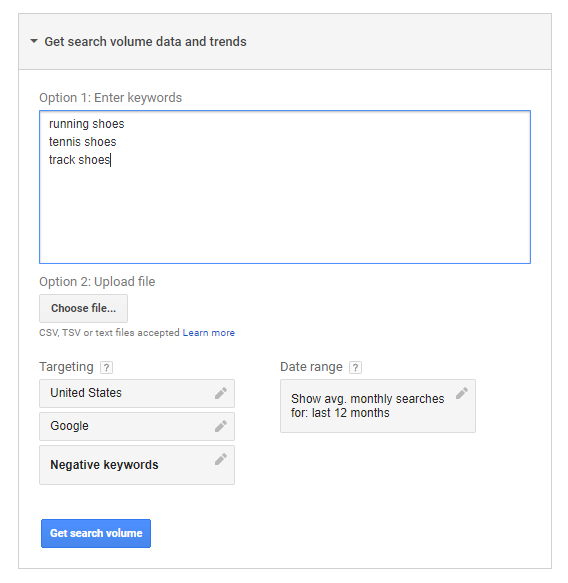
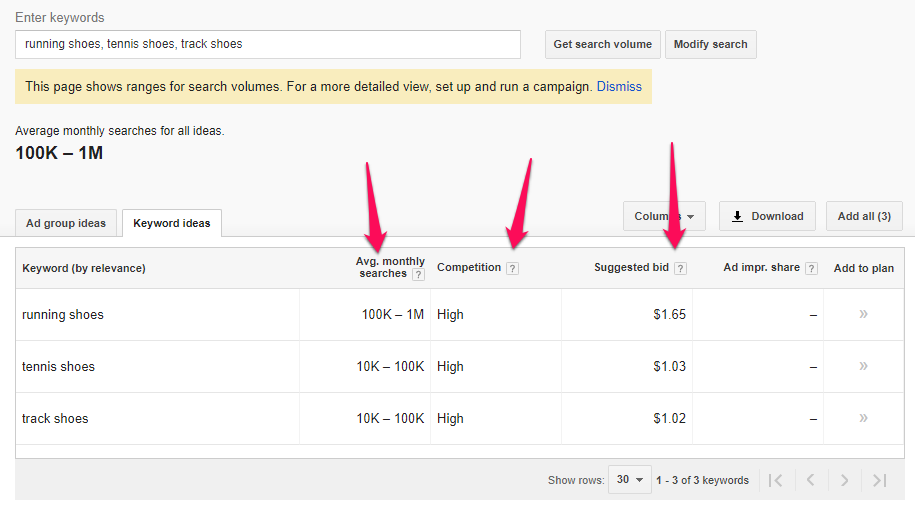
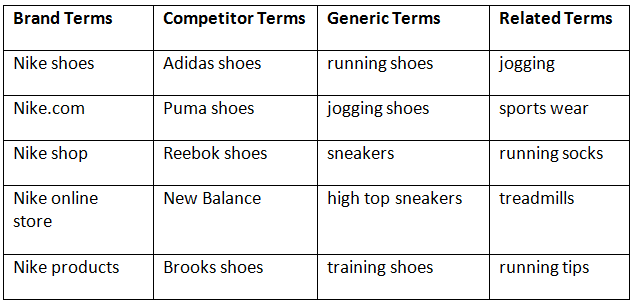
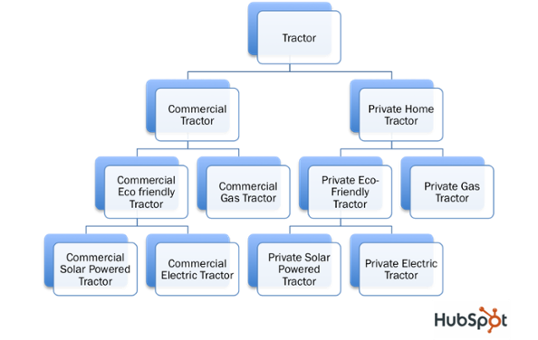
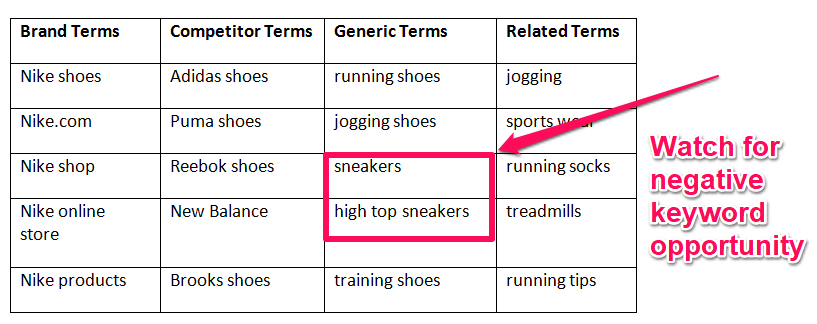
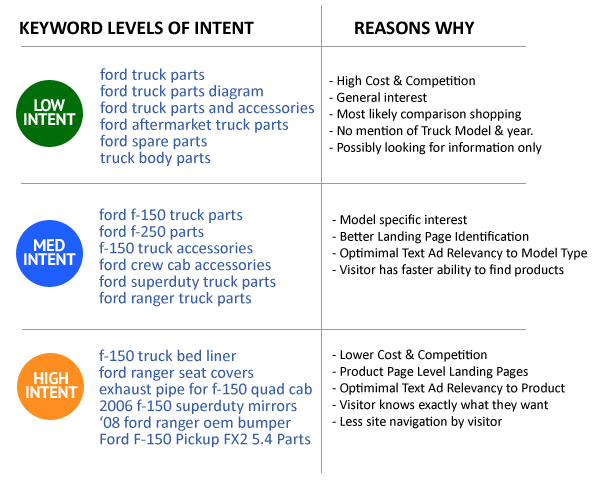
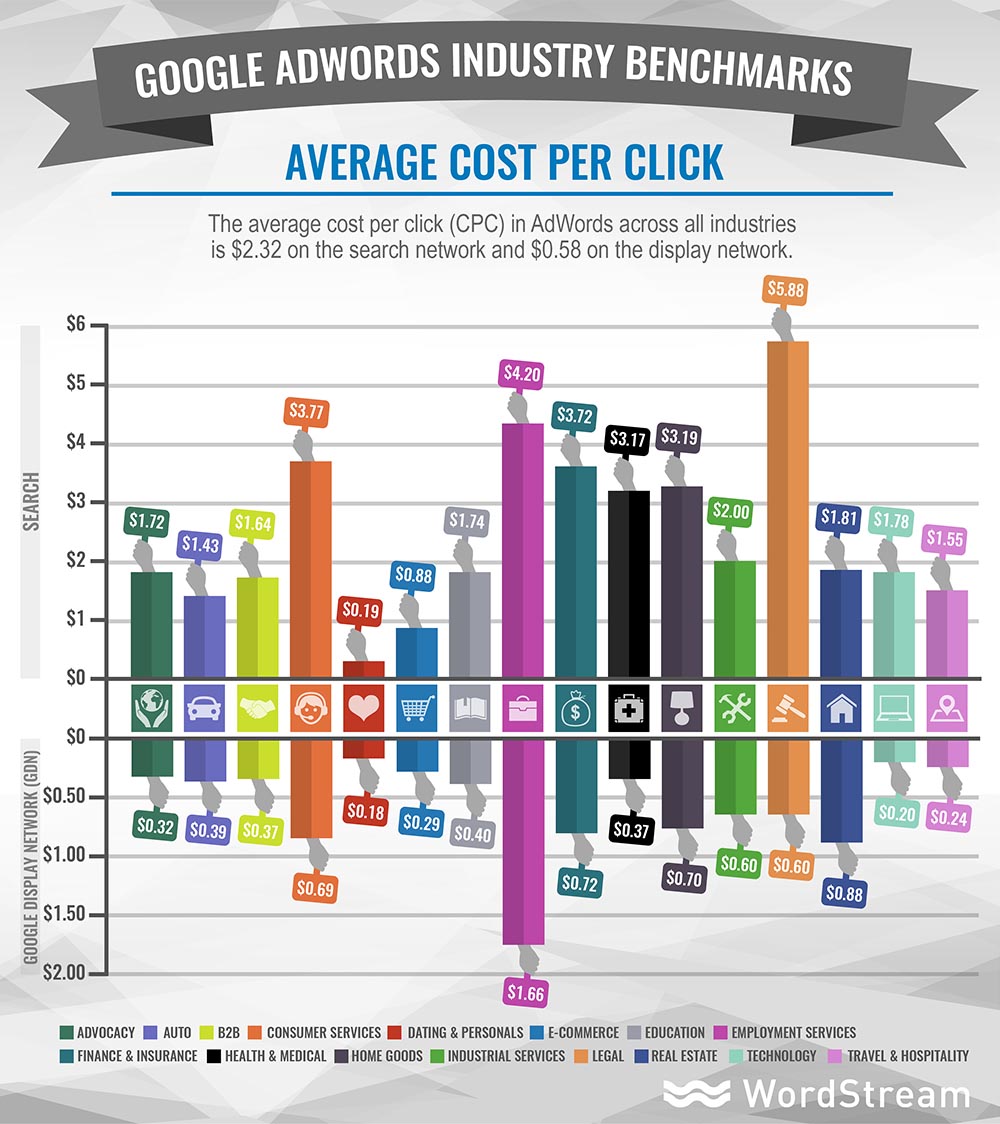
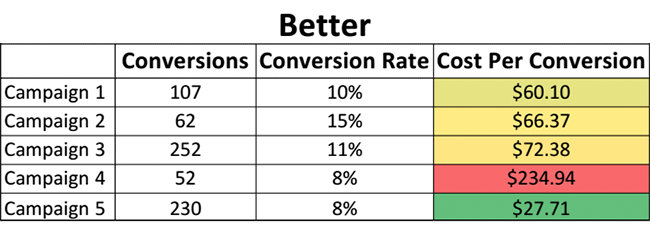
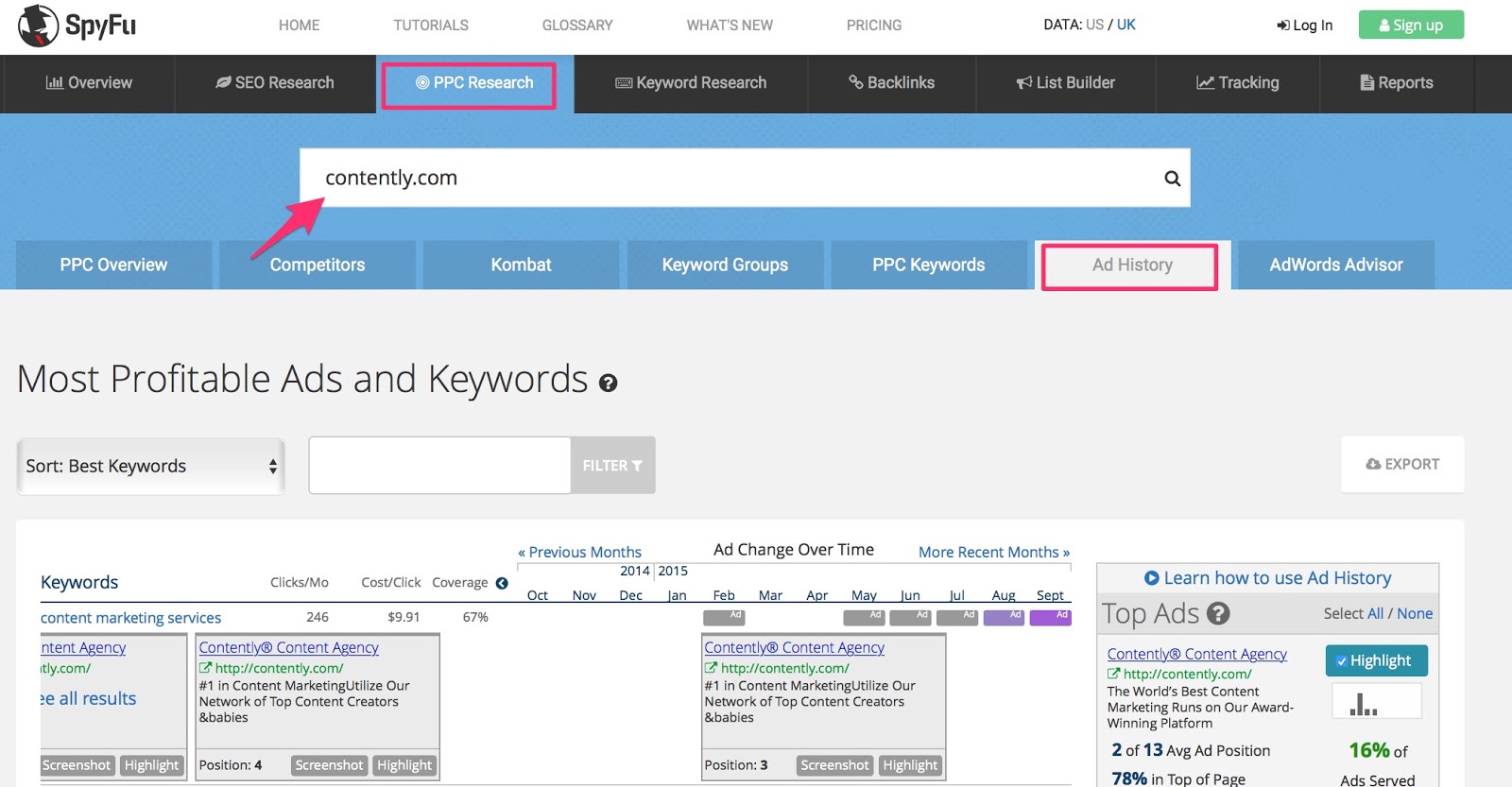
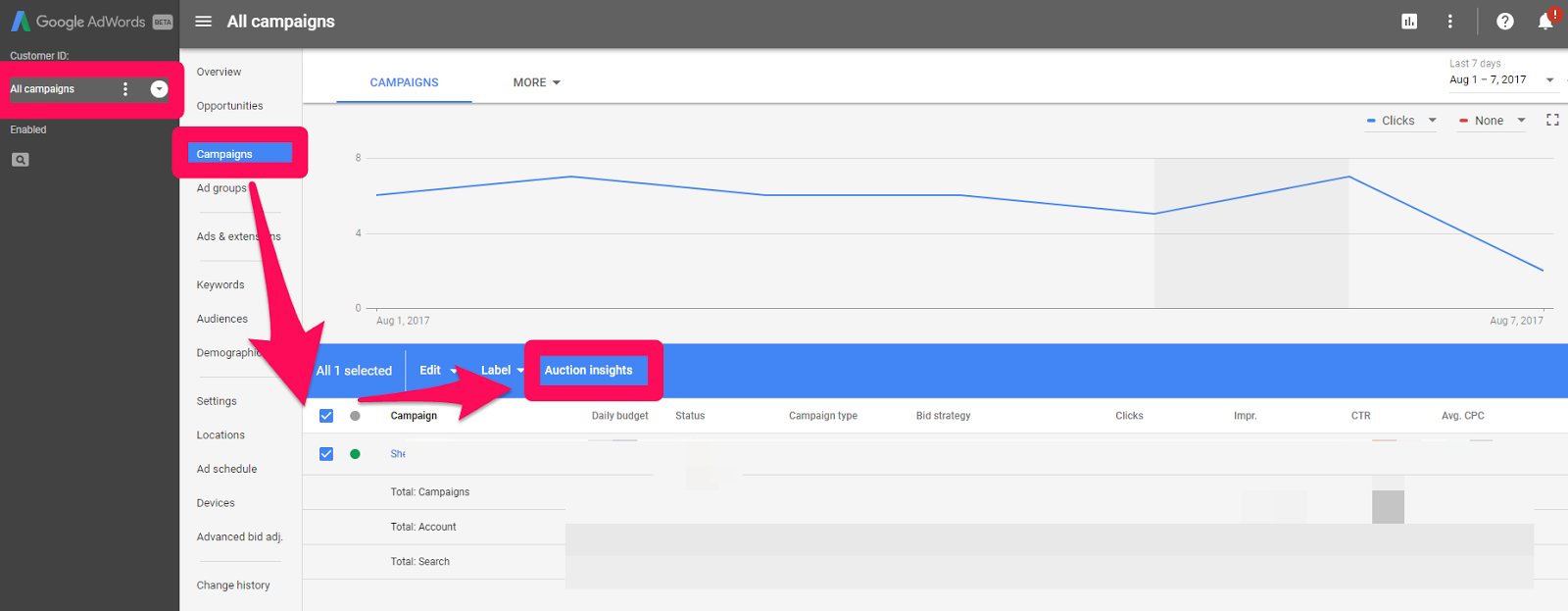
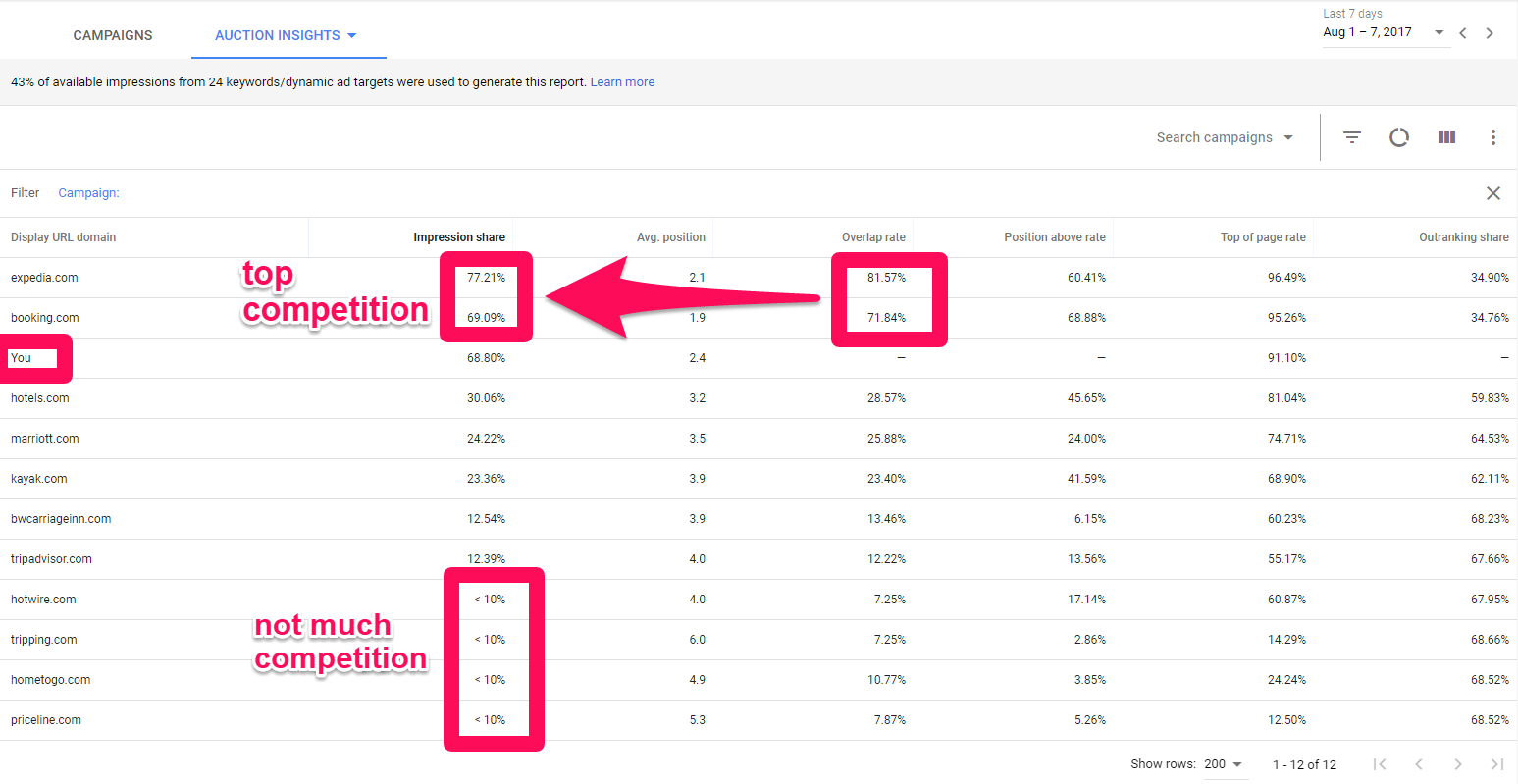
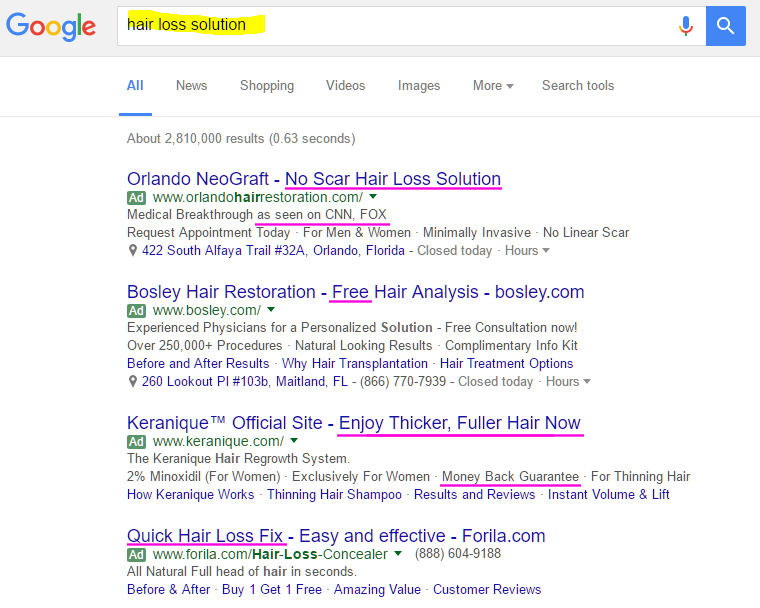
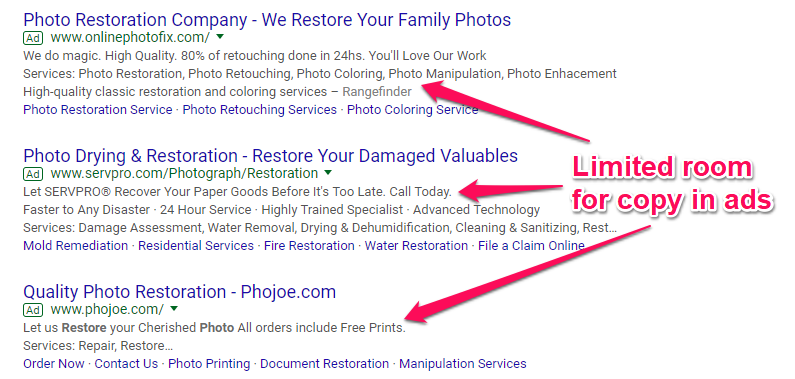
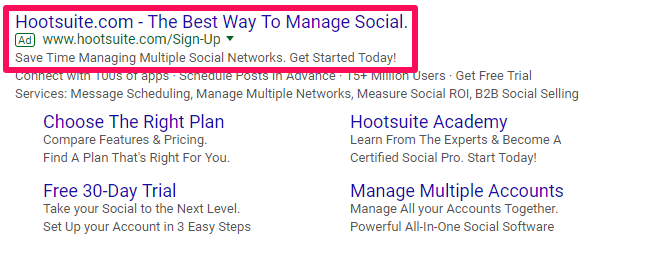
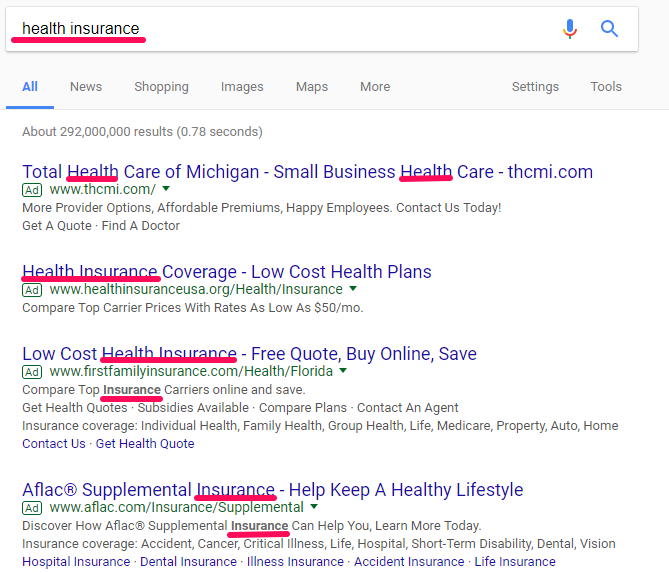
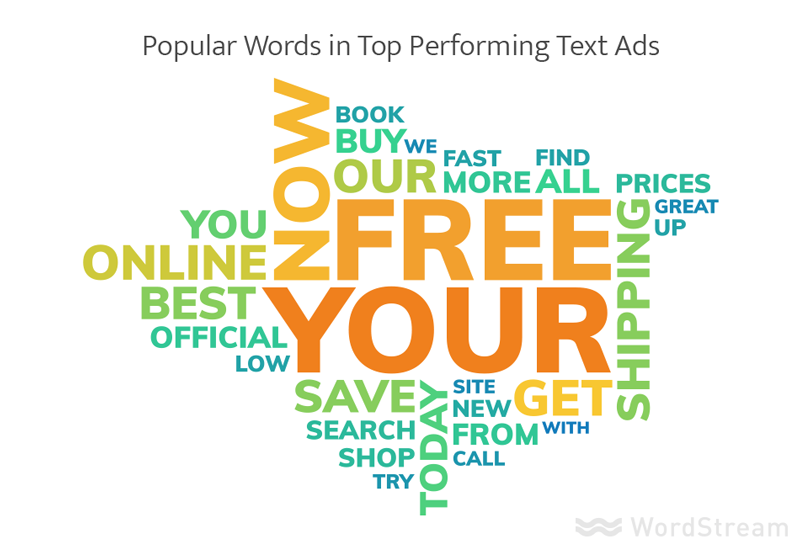
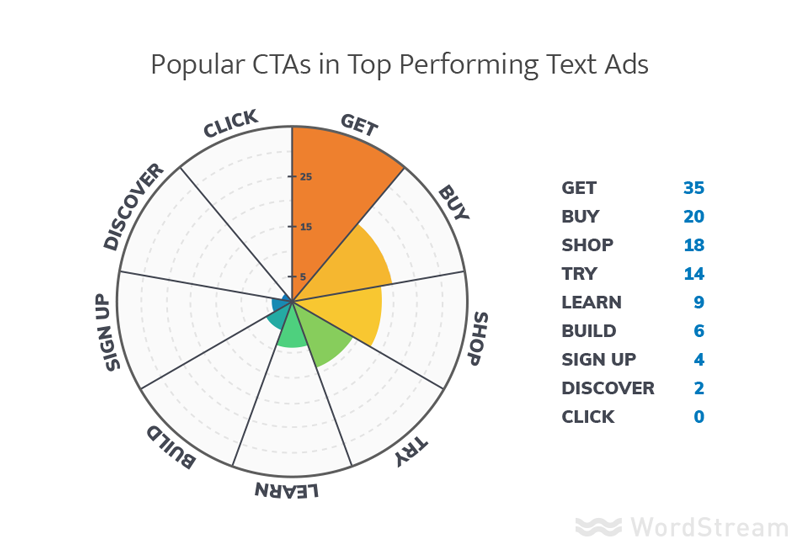
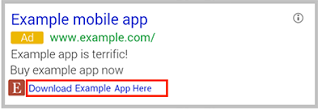
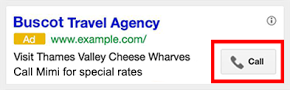
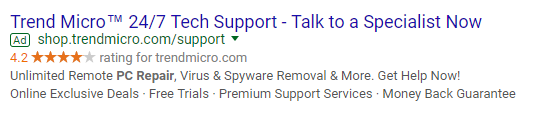
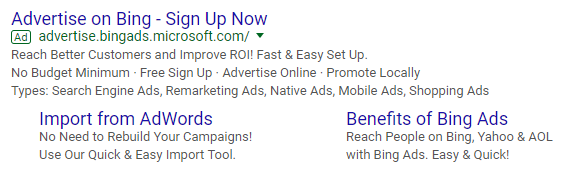
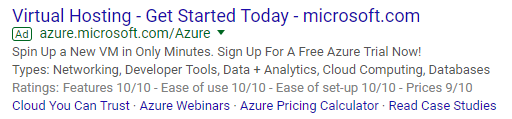
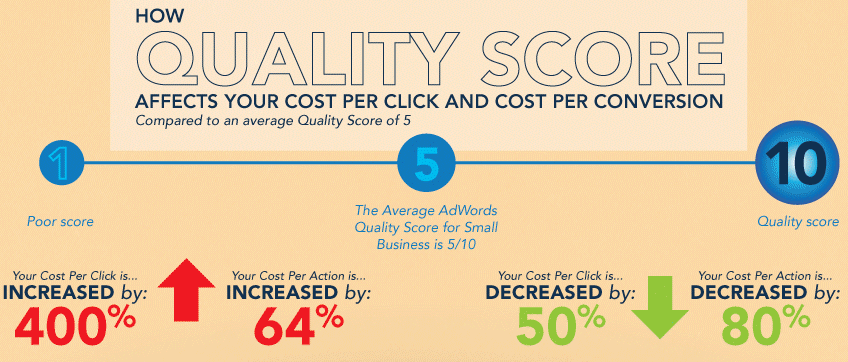
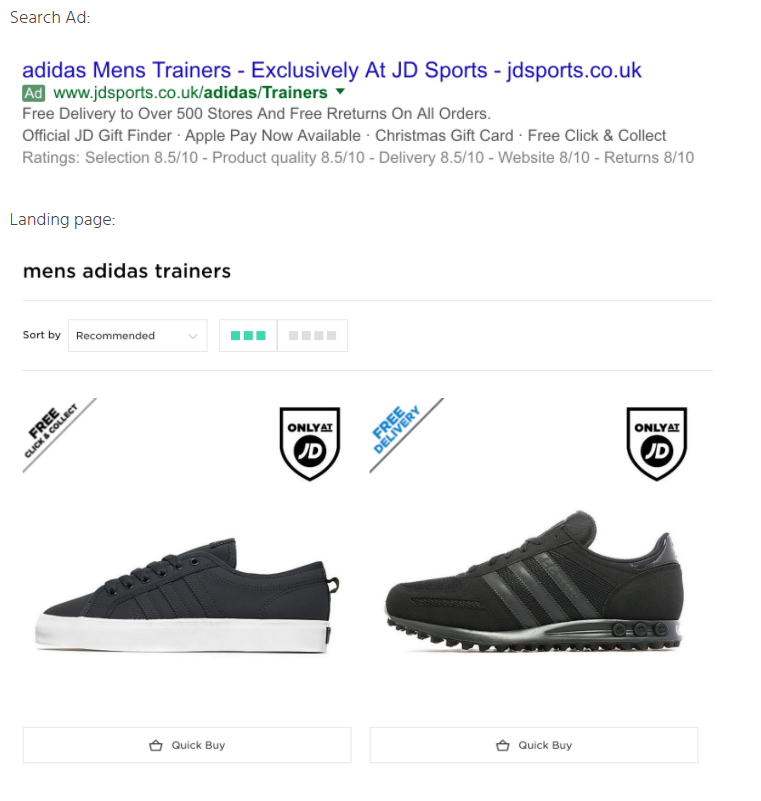
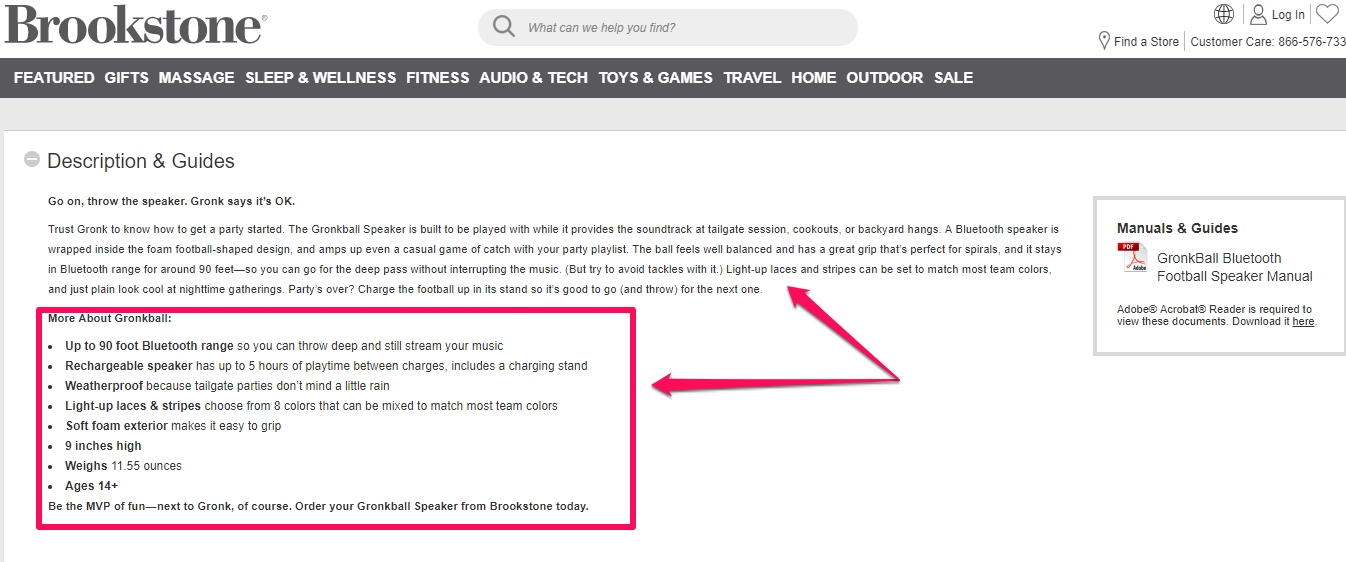
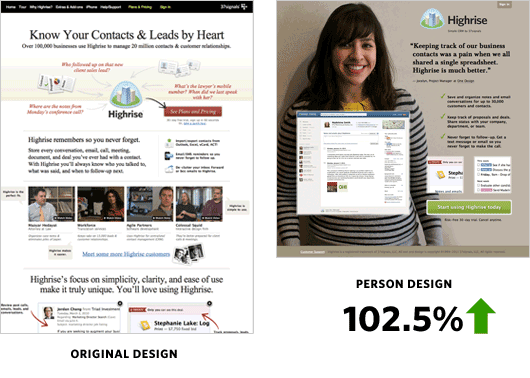
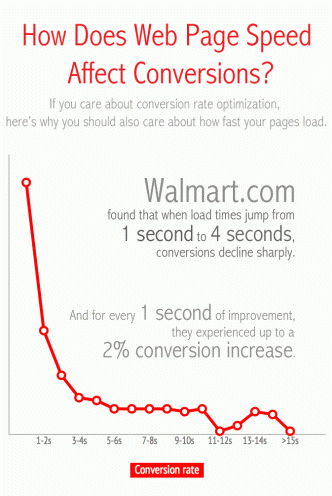
Comments (24)