Honest question: Why do you read this blog?
I’m not usually a betting man, but I’d wager that you read it because of the amount of research, advice, and step-by-step explanations that I provide.
And that’s pretty much my entire blogging strategy. That’s my “big secret.” Now, it’s out there.
I learned a long time ago that I had to work hard to set myself apart from my competitors. That was especially true in my early blogging days.
I thought about it for a long time, and I finally realized that my readers wanted value and lots of it.
It was up to me to give that value to them.
That changed the way I viewed blogging. That’s why I write long-form articles that are packed to the gills with thorough research and actionable steps for you to take.
I also learned that longer articles aren’t necessarily better than shorter articles.
It’s more common nowadays for blogs to have tons of content, but not all of them have tons of value. Unfortunately, there are some well-known blogs that just don’t deliver.
That’s why I put 110% into these articles for you. I want to bring you super long and super informative articles that help you not bore you.
Your time is valuable. I want you to get value from this blog if you spend any time reading it!
I’ve had lots of people ask me about my personal process for creating data-driven content, so I thought I’d break it down into steps so you can replicate it.
It doesn’t matter if you’re an expert copywriter or a writing newbie. You can follow the formula I’m about to share with you to create content that will set you up as an authority in your niche.
Learn how I used data driven content to generate over 100,000 visitors a month from Google.
Step 1: Find your topic, angle, and slant
You might think coming up with a topic is one of the easiest parts of writing content. In some ways, it is, but there’s more work to it than it seems.
It’s not as simple as choosing an in-demand topic and running with it.
That is the first step, but it’s not the last.
To find your initial topic, there’s nothing better than conducting research in your niche to see what’s trending.
I find it’s usually best if a topic is rather narrow. So something like “Content Marketing 101” would be a bit too general.
I like browsing sites in my niche and seeing what’s not being talked about. In other words, where is the knowledge gap?
I use Buzzsumo to see what others are (and aren’t) talking about.
For example, if I want to see what people are posting about content marketing, I can enter that keyword into Buzzsumo:
Click “Go!” and you’ll see a bunch of new and trending articles:
Buzzsumo shouldn’t be the only tool you use, but it’s a great start.
But you can’t stop once you’ve found that knowledge gap. You have to optimize your topics and make them the best they can be.
For instance, take a look at the titles of some of my latest articles:
So what’s special about these?
To see the difference, let’s change the titles. Let’s say I had used these titles:
- How to Leverage 301 Redirects
- Ecommerce Marketing 101
- How to Create a Popular LinkedIn Post
Those aren’t as snazzy, right? But why?
Notice how specific my titles are. I’m not just talking about 301 redirects––I’m showing you how to get more traffic with 301 redirects.
Likewise, I’m showing you how to market your ecommerce store in just an hour a day and how to write a LinkedIn post that 78% of your network will engage with.
See a common thread here?
This is one of the big secrets of content creation: finding a topic, angle, and slant for each piece of content you write.
Here’s a handy chart from Chapter 5 of Quick Sprout’s Advanced Guide to Content Marketing that explains each term:
The topic is the broadest category. Your angle and slant are narrower and more specific to what you want to say with the content.
Let’s apply these to the articles I mentioned.
Topic: 301 redirects
Angle: Using 301 redirects in an unconventional way
Slant: Using 301 redirects to get more traffic
Topic: Ecommerce marketing
Angle: Marketing an ecommerce store in less time
Slant: Spending just 1 hour a day on ecommerce marketing
Topic: Writing a LinkedIn post
Angle: Engaging with your network with a LinkedIn post
Slant: Creating a post that 78% of your network will engage with
It’s best to be as specific as possible when creating your angle and slant. (Typically, slants are more specific.)
I know this all seems like a lot just to come up with a topic, but this is one of those pro techniques that will set you apart from everyone else.
After all, how many times have you seen generic content titles and passed them over?
The more targeted your topic is, the better your article will be. So don’t be afraid to put in some extra time on this step.
Step 2: Research, research, research
Here’s where the “data-driven” part of “data-driven content” comes into play.
But you might find it surprising that you don’t need to spend hours researching.
As Tim Ferriss points out, being productive and being busy aren’t the same thing:
If you know how to productively research, you can cut down on time while finding the best supporting data for your topic.
You’ll still need to research a lot, but it won’t be as time-consuming as it might seem.
Here’s how to create new researching habits so you can use your time more wisely and get a lot out of it.
First, research without researching. This sounds funny, but it’s one of the most helpful types of research.
The idea is that research should be an ongoing process. You shouldn’t stop researching once you leave your desk.
If you have an idea that pops into your head, jot it down on paper or in your phone.
I do this all the time. For some reason, I get some of my best ideas when I’m exercising, flying on airplanes, and riding in Ubers.
If you’re reading an article that would be great to use as an authority link, bookmark it or email it to yourself.
A lot of times, I’ll just open a Google document on my phone, paste in a few links, and maybe even jot a few lines down.
This doesn’t feel like research, but you’re actively finding new material to use for your content.
Second, find authority sites in your niche and follow them.
This step comes with a bit of a caveat.
Say you wanted to write about SEO. If you search Google for “SEO blog,” you’ll see the big names like Moz and Search Engine Land.
But some of these blogs may not be right for your unique needs.
Let’s take Moz, for instance. I think Moz is great, but they post about topics other than SEO.
You might find it tiresome to sort through the posts. So you might want to look at another blog that’s purely about SEO.
I recommend taking a look at “top blog” lists like this one from Inc.
You should find anywhere from 5 to 15 authority blogs to follow.
These will be your sources for credible links and information.
Third, spend the time to ensure your information is legitimate and credible.
If you link to an article that ends up containing false information, don’t be surprised if your readers call you out on it.
Even if they just notice that you linked to a bad source, your readers will most likely think less of your site.
On the other hand, making sure your sources are credible ensures your reputation and authority.
Don’t worry, you don’t have to be a detective to do this!
One option is to simply use credible sites to find research. Sites like ChicagoBooth.edu post trustworthy research in different industries.
By extension, most .edu and .gov sites are universally accepted as credible sources.
You can also search case studies and academic research by using Google Scholar.
Let’s say you’re writing about sales psychology. Enter that term into the search box:
Click the search button or hit enter, and you’ll see a nice list of results:
These results aren’t quite what we want, so we’ll use an advanced search trick and put quotation marks around the search query.
This ensures that Google will only return results that have the exact search query. So pages with just one of the words (“sales” or “psychology”) won’t show up.
That’s more like it! You now have access to countless pages of academic study.
Google Scholar is great if you need any form of case study, focus group report, or official statistics from respectable institutions.
Pro tip: If a source has a “PDF” link on the side, you’ll be able to see the entire study or paper.
This is great because you can see the source in context instead of only being able to read a short overview.
If you’re drawing from other sources that aren’t as obviously credible, you can do some basic fact checking by tracing the information back as far as you can.
Let’s see that in action. Here’s an article from Backlinko:
In one of the tips, Brian makes a claim and hyperlinks it to the source he used:
Even though Brian includes a screenshot, you can double-check the validity by clicking on the hyperlinked text and arriving at the official statement from Google:
Therefore, Brian’s statement is valid, and his source is trustworthy.
(Another pro tip: Including screenshots (when applicable) and linking to the source is one of the best ways to show your readers that you’ve done your homework.)
You can follow this same process to check the validity and authority of information you find. This shouldn’t take more than a few minutes.
If you want to go the whole nine yards with fact checking, take a look at the “Research” section of Chapter 4 of Quick Sprout’s Advanced Guide to Content Marketing:
But wait––we’re not done yet with researching. There’s one more step that involves research: using your research well.
Step 3: Include the right stuff
Once you have your research, you can’t just include whatever facts you have compiled.
You need to include information that helps you prove your point, and you also need to include visual information.
To see how I do this, take a look at this article of mine:
In that article, I wrote about creating content and used tons of links to back up what I was saying.
Now, I could have included random statistics about content length. But each example I used was strategic.
Look at this section of the article:
I’m arguing that longer content isn’t always better than shorter content. To prove my point, I used a screenshot of an article that didn’t have many words but ranked as the top result for the keyword.
See how that helps back up what I’m arguing? That’s exactly what you need to do in your articles.
Here’s the thing: All of your research, facts, and data will be useless if you don’t use them to strategically prove your point.
If you throw around facts, people might think that you did your research, but they’re not going to see how it applies.
That’s probably why you don’t read complicated academic studies. It’s hard to see how that makes sense in a real world context.
Here’s another great example, this time from CoSchedule:
They use an example from a book by including a brief quote, then they tie it into the article.
This way, you can read the quote and then immediately see how it’s applicable.
When you do this, ideas stop being just theoretical. They become steps that you can take to make tangible changes.
This is the kind of data I’m a big fan of because it helps people take steps to improve their lives in some way.
Really, that’s what it all comes down to. Your article should be helping your readers’ lives somehow, and your data needs to support your article.
You also need visual information in your content.
You might notice that I drop quite a few images into my content. I do this on purpose.
No one likes reading a wall of text––that much is obvious.
But did you know that people retain visual information at a much higher rate than text-based information?
Source: shiftelearning.com
One study found that after 3 days, participants could recall about 10% of information from a written presentation.
But they could recall 65% of a visual and verbal lecture that included media and speech.
I think text is a great medium, but it’s not the only one you have to use. If you implement different types of media into your articles, you’re more likely to keep your readers’ attention.
Although including media might not feel like part of the writing process, it’s a crucial part of the creation process.
Step 4: Create your article
We already went over how every piece of content has three elements: a topic, an angle, and a slant.
Those are three of the most important parts of every article, but they’re just the framework. You have to build on that.
The way I usually do that is by creating an outline.
You might think an outline looks something like this:
Source: writingcenterworkshop.blogspot.com
That’s the dreaded version that’s taught in most schools, but you don’t have to create something this rigid for your content.
One method I like to use is breaking down an article into subheadings. That gives me a better idea of how I’ll be putting the article together into a finished product.
Here’s one of my most recent articles:
If you take the subheadings from that article, you can get a pretty good idea of what the article is about without even reading it:
- What is structured data?
- What you need to know (and what you don’t)
- Adding structured data to your site
- 1) Using WordPress plugins
- 2) Using Google’s Structured Data Markup Helper
- One more option…
- Conclusion
You don’t get any of the finer details, but it’s easy to see what the article goes over.
Try building an outline from subheadings. You can move them around to put them in a more logical order, or you can just get an idea of how the content will flow.
Finally, you have to write the content itself. I’ve shared lots of tips about writing in the past, and here are a few of my favorite articles on the topic to help you out:
- Learn To Write Content like a Pro
- 33 Writing Tweaks That Will Turn You into a Copywriting Master
- 12 Content-Writing Secrets of Professional Writers
- How to Become a Better Blog Writer in 30 Days
Conclusion
Lots of people think writing is some magical process that only some people can do.
In reality, it’s just a lot of blood, sweat, and tears.
When I started writing, I was putting a ton of effort into my posts. Over time, I figured out the process I’ve shared with you.
I found that it doesn’t have to be a lot of blood, sweat, and tears. I was surprised when I found myself working less but doing more.
Funny enough, my articles are better than ever. I’m getting more traffic, more shares, and a lot more positive feedback.
Just like longer content isn’t necessarily better than shorter content, more research isn’t necessarily better than less research.
It’s about how you research. In many cases, less is more.
Great data-driven content is chock full of facts that help support the main point.
What’s your process for writing data-driven content?

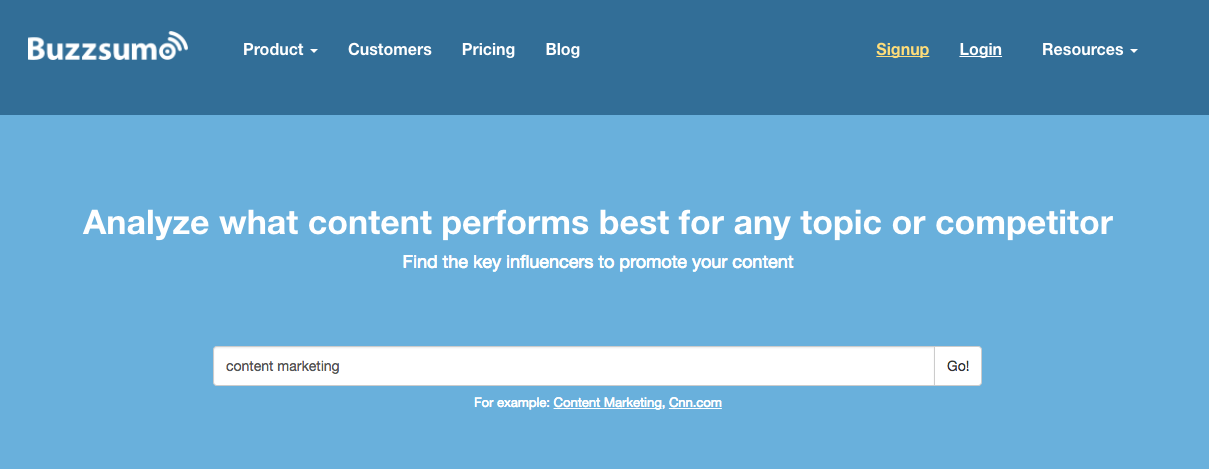
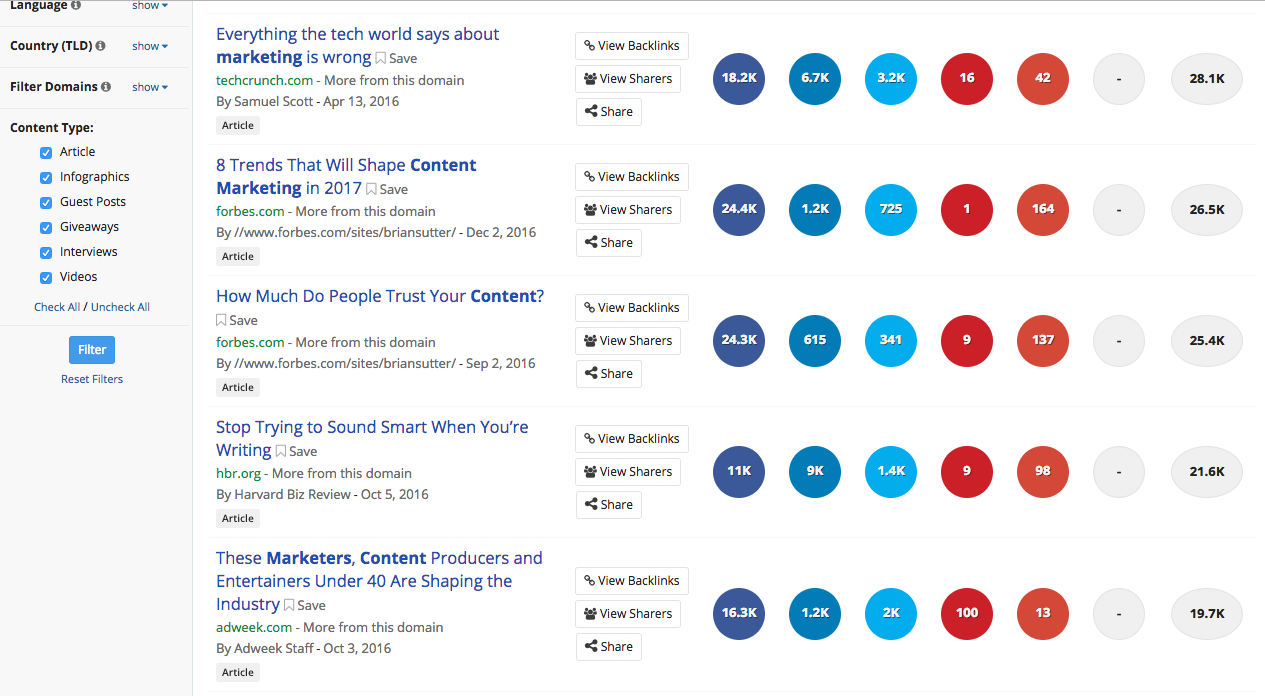

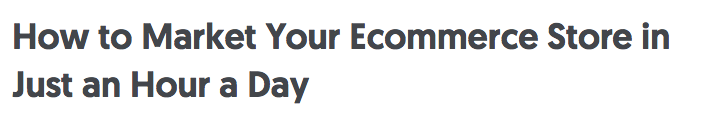
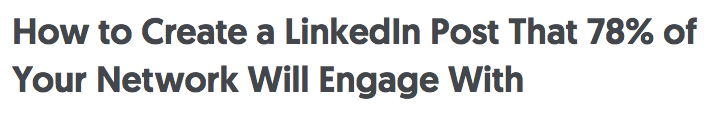
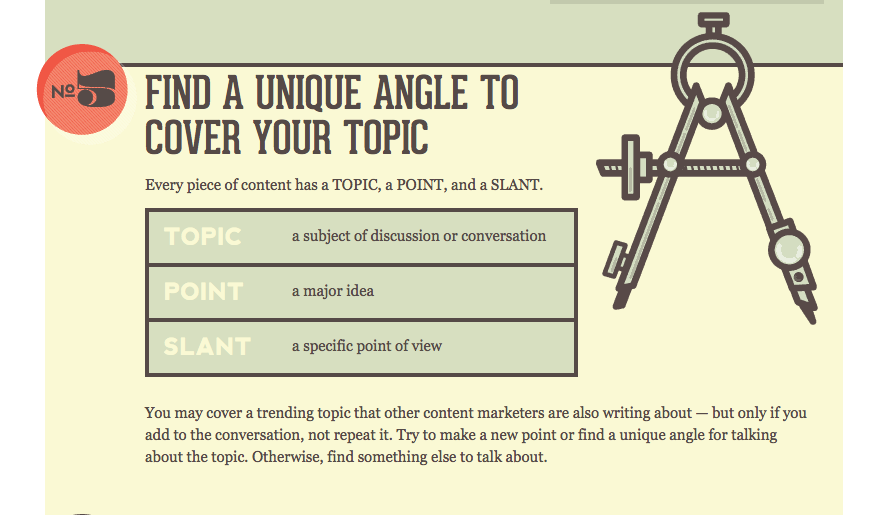
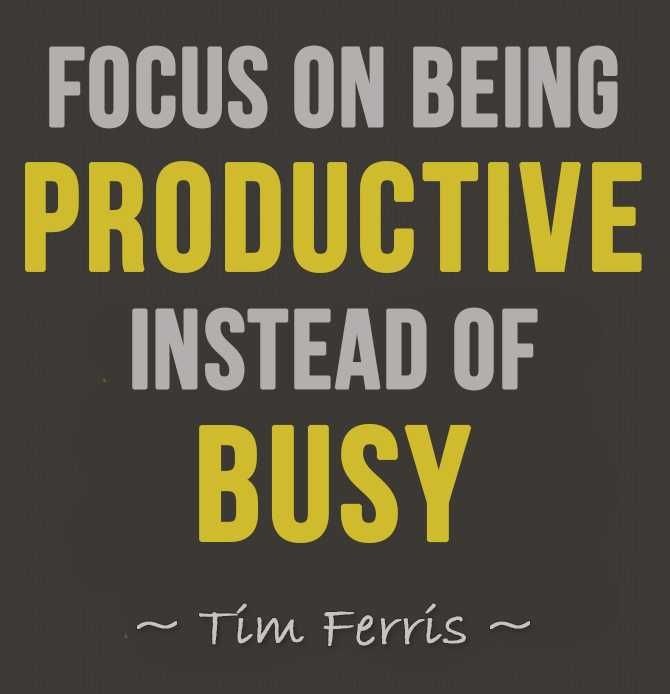
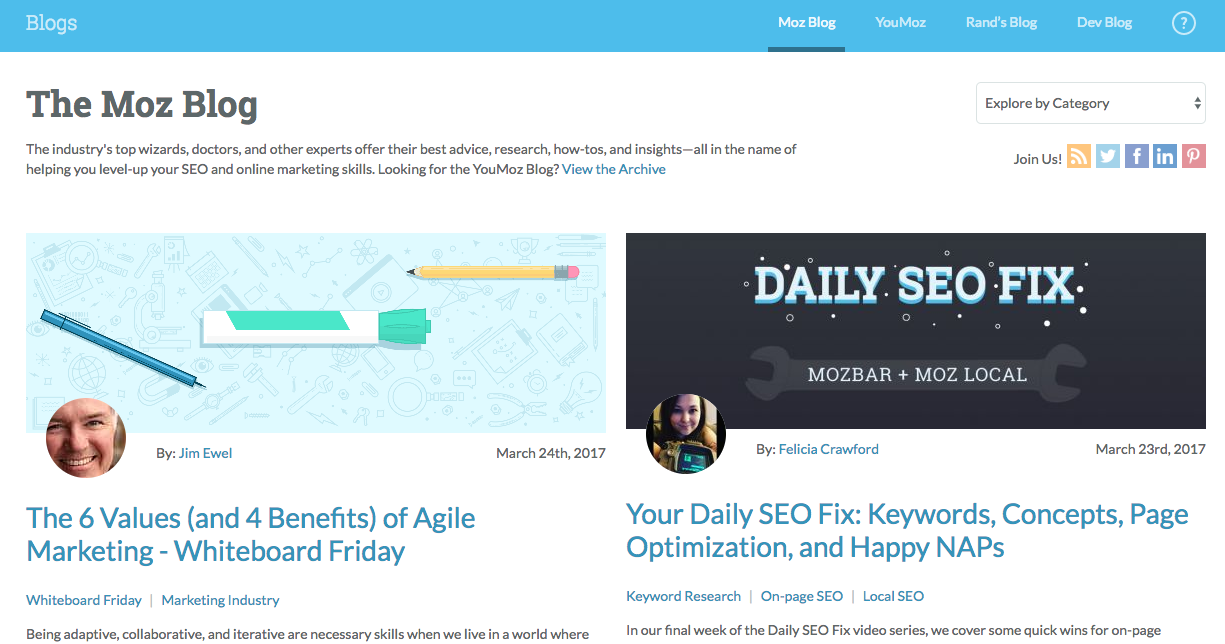
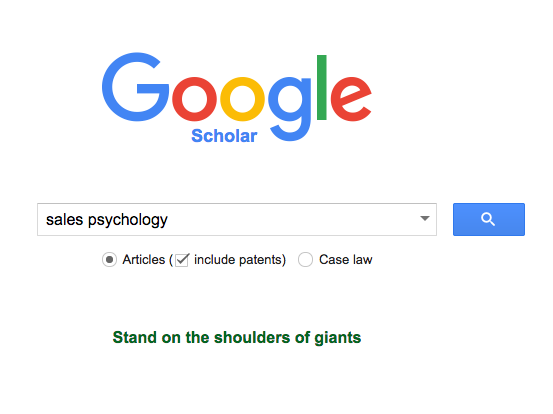
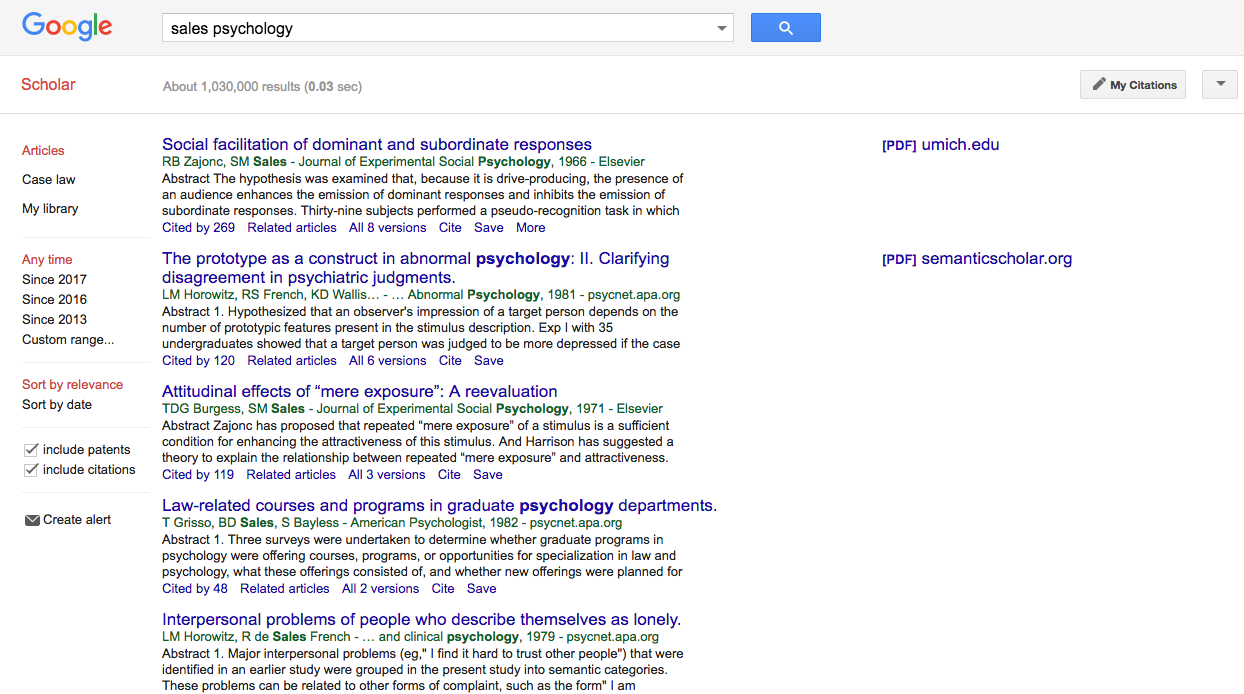
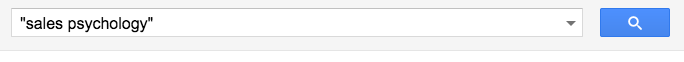
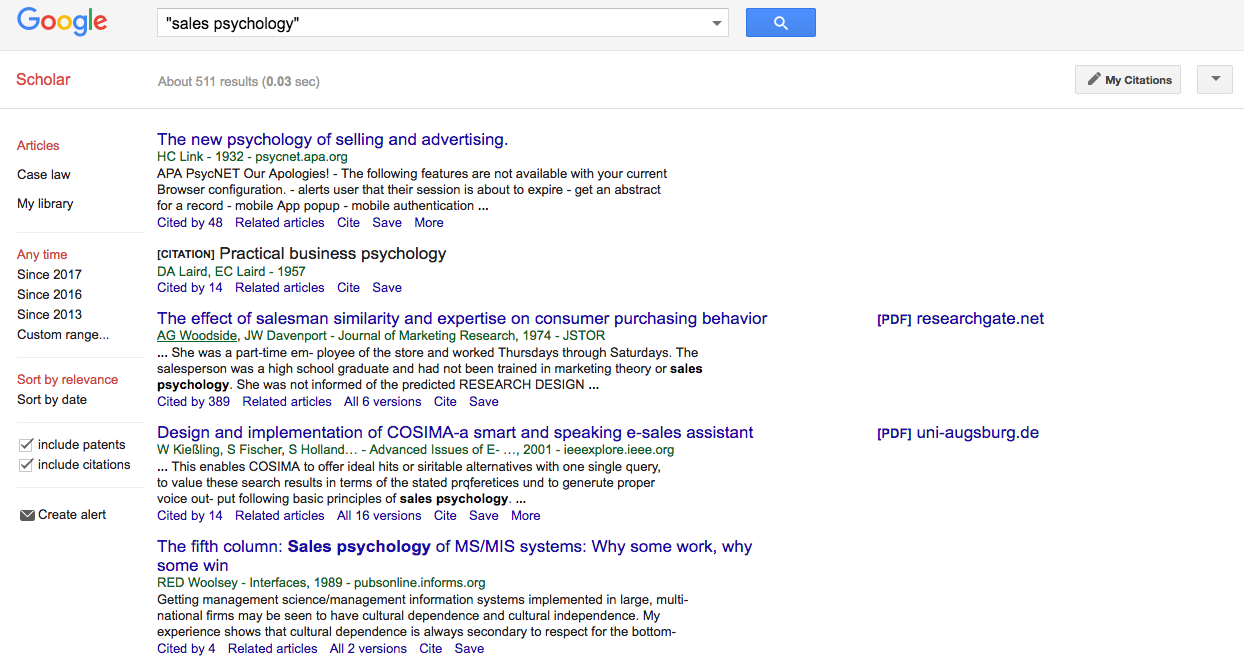
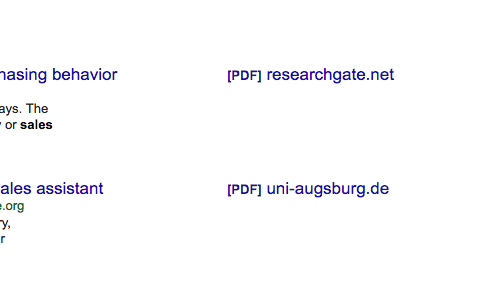

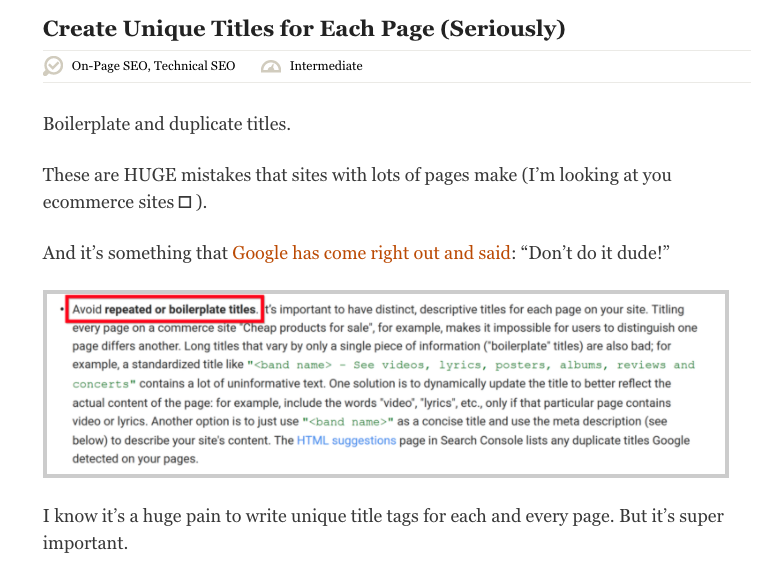
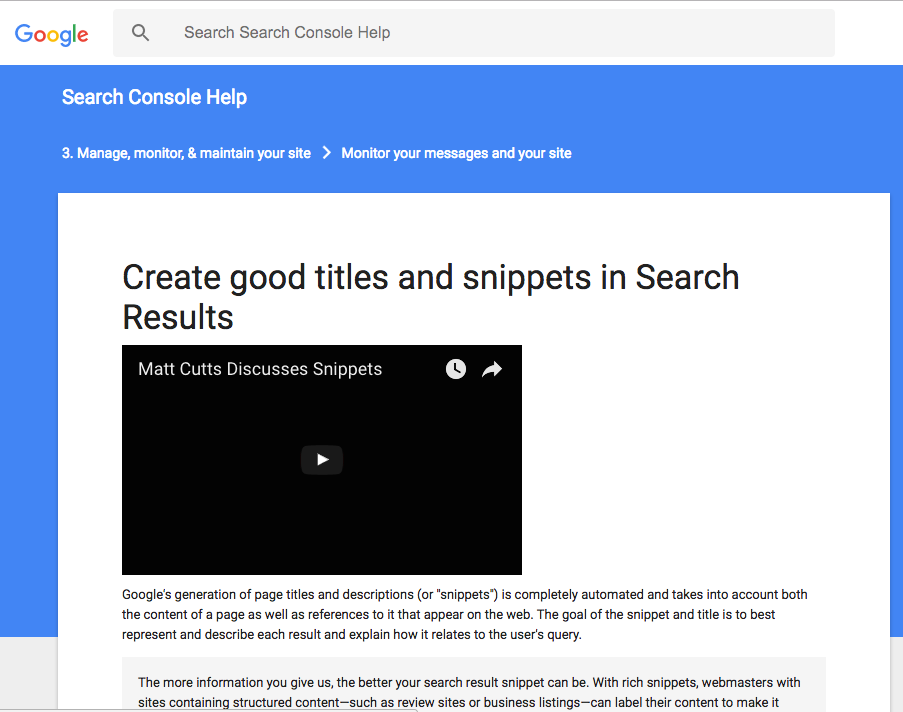
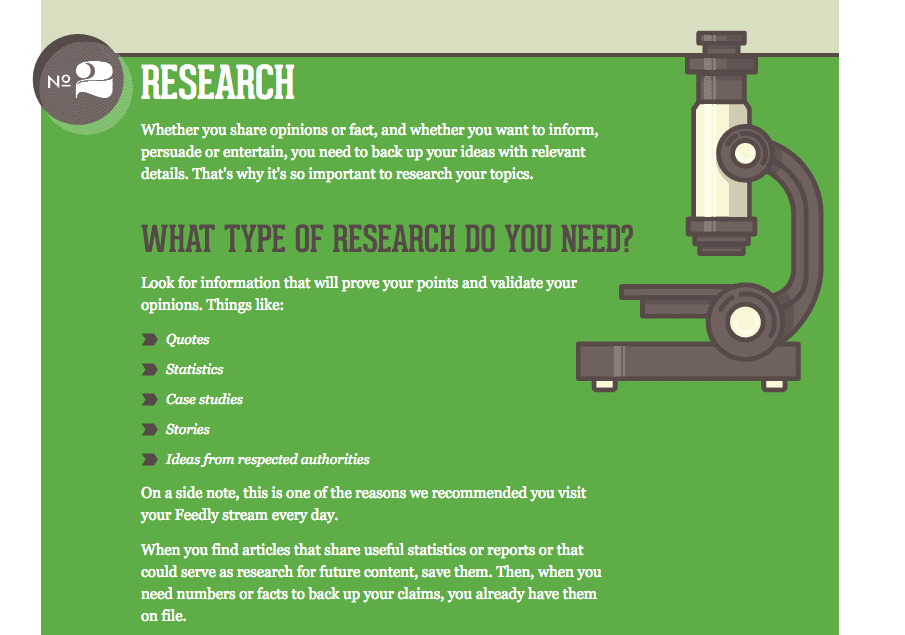
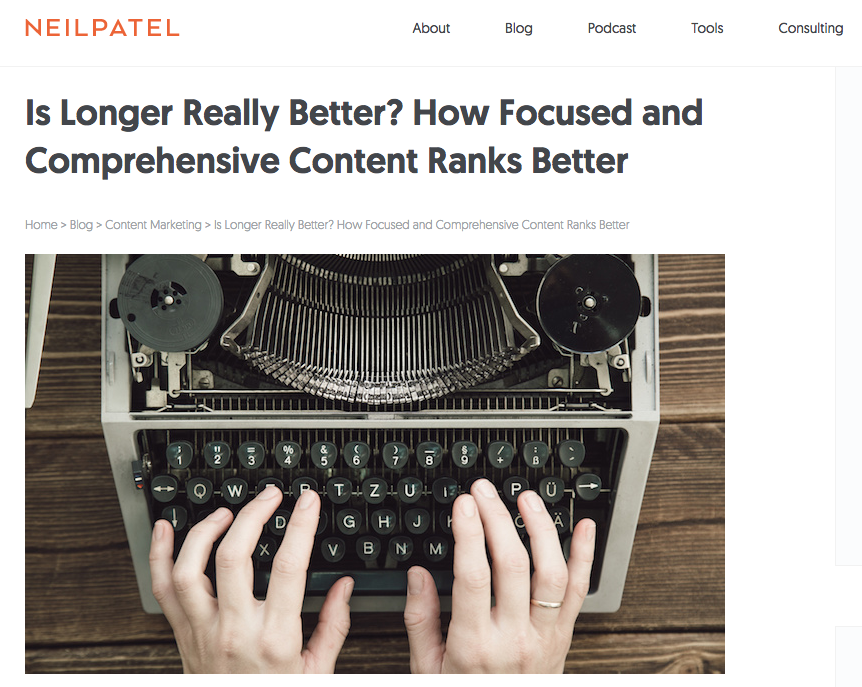
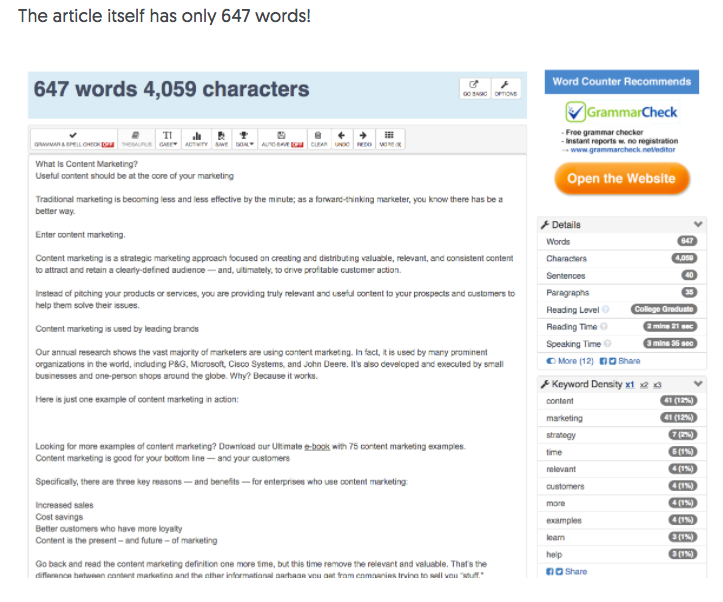
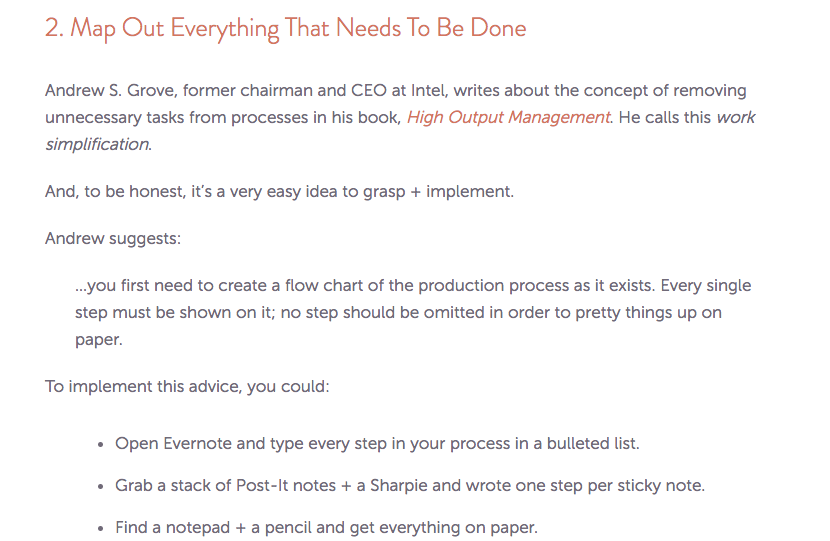
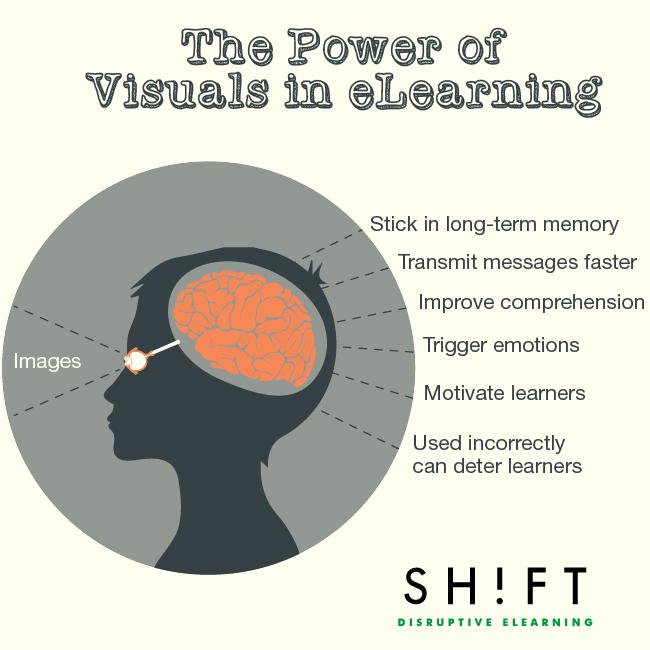
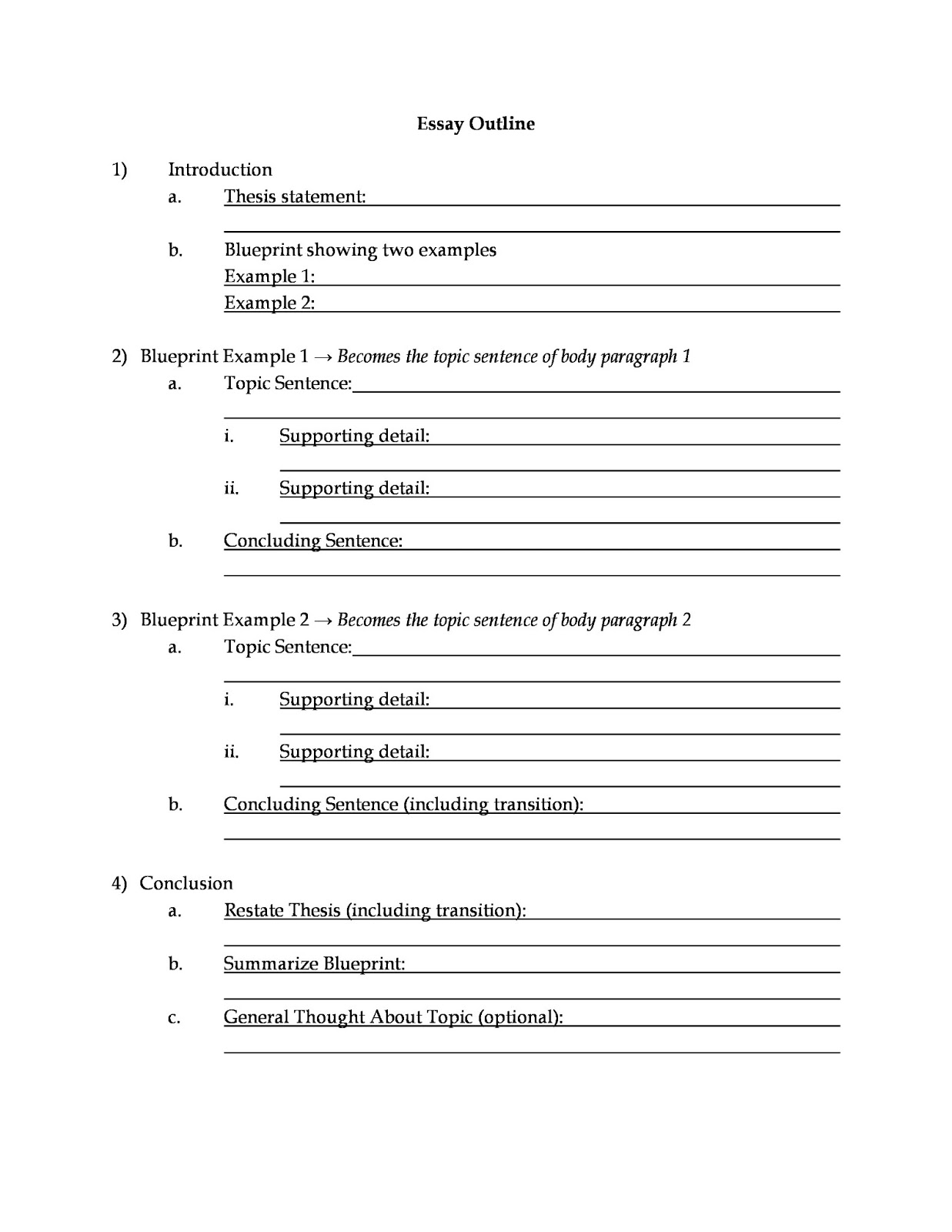
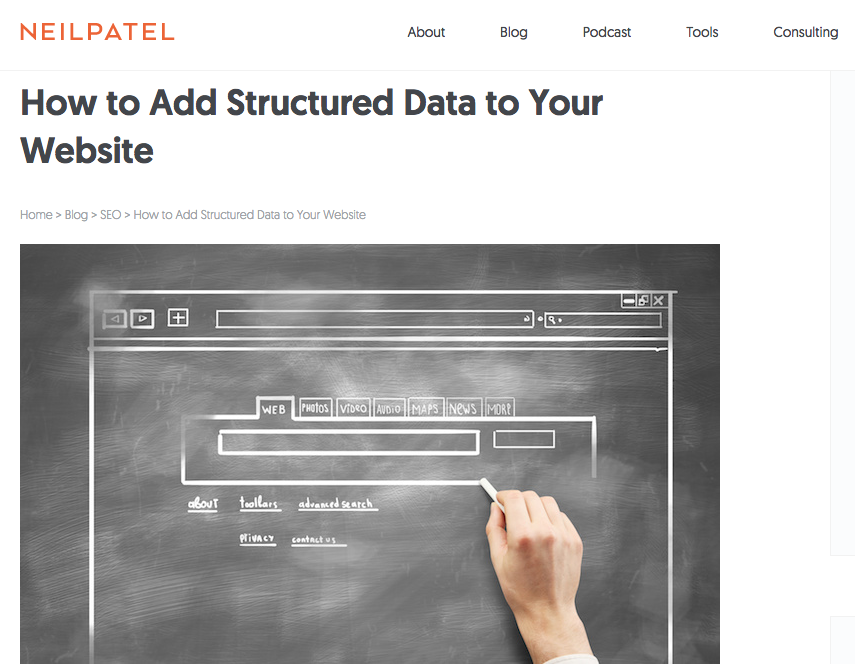
Comments (24)