There are more social media platforms than ever before, but not nearly enough marketers are taking advantage of most of them.
Let me ask you a question.
When you see the words “social media platform,” what name comes to your mind? I’m willing to bet it’s Facebook, Twitter or Instagram.
Maybe for you, it’s Pinterest, Snapchat or even YouTube.
I realized something, however. There have to be other social media platforms that can provide traffic, warm leads and more revenue.
I mean, this is the social media age! There are more than just a handful of platforms that marketers should be using to drive traffic, right?
Okay, I know that Facebook is huge. Nothing is going to come close to toppling Facebook.
But, aren’t there some other places we can go to find warm leads, lots of traffic and an engaged audience.
The answer is heck, yes.
I looked around, and I found several social media networks that were absolutely packed with users. No, they weren’t as big as Facebook or Instagram, but they were big.
Don’t overlook these small, yet potent social networks. You can tap into brand new audiences by leveraging the power of these existing sites.
In fact, focusing on these lesser-known networks can provide up to 75% of your referral traffic.
It took me a while to appreciate just how well these smaller sites can drive traffic. By ignoring these smaller sites, I was neglecting an entire world of powerful options.
These sites may not be as powerful as Facebook on their own, but when you use them strategically, magic happens.
Here are the 6 social platforms that you can leverage for massive amounts of referral traffic.
Learn how I combined these social media tactics with SEO to generate 195,013 visitors a month without spending a dollar on ads.
1. Medium
Medium is one of the more well-known sites on this list, but maybe you haven’t thought of it as a source of referral traffic before.
Maybe you didn’t even think it was that big of a deal. Actually, Medium is growing at an insane rate! In December 2016, Medium reported that they reached 60 million unique visitors a month!
The site has grown constantly since its 2012 inception and it shows no signs of slowing down.
There’s all kinds of content on Medium—political rants, personal stories and, of course, normal blog style articles.”
Founder Evan Williams stated,
Medium is not about who you are or whom you know, but about what you have to say.
That’s us, marketers! We are people who have something to say! We add value to people’s lives through the content that we produce. And, Medium is the perfect way to do it.
Medium’s homepage presents you with algorithmically curated posts:
The way Medium curates content allows new voices to be heard. In other words, you don’t need to be a celebrity or influencer to make it to the front page.
Medium is divided into several categories called publications. These are curated collections of related posts in different niches.
Here’s a publication called Personal Growth:
Writers can submit articles to publications for consideration. If a publication likes your article, they’ll promote it to their audience. And, that audience can be colossal!
Articles themselves are simple and minimalist. There aren’t any distracting ads or CTAs, so it’s a great way to simply provide value with your content.
Readers can recommend your article, which means they’ll share it with their followers. Because Medium uses a recommendation system, there’s always the possibility of going viral.
Grow and Convert cofounder, Benji Hyam got more than 10k views in 4 days on his first Medium post and his success can be replicated.
Hey, I wouldn’t mind an extra 10k viewers in just a few days!
So, how do you use Medium to drive traffic?
First, create a free account.
(Pro tip: If you use Twitter or Facebook to sign up, Medium will import all of your friends and followers who are already on Medium, giving you an audience right from the start.)
Next, follow these 3 steps:
1. Come up with a Medium-primed idea.
Medium’s readers react best to controversial, eyebrow-raising ideas. When a Yelp employee posted an open letter to CEO Jeremy Stoppelman, the article spread like wildfire.
Medium articles aren’t your run-of-the-mill posts. They make a bold statement and that’s what you should aim for.
Once you’ve gotten your idea, head to Medium and click “Write a story” in the top right-hand corner of the homepage.
You’ll see Medium’s no-frills text editor:
You can either compose or copy and paste your article here (but see the next point about the headline).
2. Get the headline right.
Copywriting legend David Ogilvy said of the headline,
When you have written your headline, you have spent eighty cents out of your dollar.
In other words, your headline is 80 percent of your article. That’s especially true on Medium, where the right headline can mean the difference between going viral and oblivion.
To illustrate this, let’s take a look at two headlines. Which one do you think performed better?
If you guessed the second headline, you’re right! “30 Behaviors” gained 2.4k recommendations and 106 comments, while “Christmas” gleaned a mere 12 recommendations and 1 response.
Some other examples of hard-hitting headlines:
Make it short and impactful. Numbers also work well and add an eye-catching edge to your title.
3. Share it.
Once you’ve hit the publish button, it’s a waiting game. But, don’t publish dally––blow up your other social networks by sharing your article.
Medium could give you tens of thousands of visitors in just a few days or it could take a few weeks. Either way, you’re in for a ton of referral traffic from this site.
2. Reddit
Admittedly, Reddit has gotten more popular over the last couple of years as a way to drive traffic. There are plenty of good reasons. Take a look at these statistics:
With page views sitting at around 150 million a month, there’s no doubt Reddit is a powerful tool.
But, there’s one big mistake that I keep seeing people make over and over again on Reddit. They try too hard to market themselves.
Guess what happens. Experienced Reddit users burn them. The Reddit pros can smell marketer BS like nobody’s business. If they think you’re pedaling a product or service, you won’t last long.
Reddit hates marketing, but they love helpful content. Unfortunately, too many marketers make the mistake of being overly salesy on Reddit.
The key is to provide a ton of value. Don’t focus on selling. If you do, you’ll get nowhere. But, if you provide value, Redditors will want to check out your site.
First of all, let’s take a look at Reddit.
If you’re unfamiliar with it, Reddit might seem a little confusing at first glance.
It looks like a forum from 2001, right?
Don’t be fooled. There’s a lot going on here!
Reddit is made up of communities, called subreddits. There are subreddits for everything that you can think of, from financial advice to aviation history.
A popular Reddit trope is the AMA, or Ask Me Anything. Basically, an expert posts a thread and opens the floor for questions.
They typically spend an hour or two answering everyone’s questions. (We’ll come back to this later.)
Here’s the subreddit /r/Entrepreneur:
Each article and comment is governed by a system of upvotes and downvotes. Think of these as “like” and “dislike” buttons.
The more upvotes your post gets, the higher it climbs on the subreddit page and that means more people will see your post.
But, when you market too strongly, Redditors can tell. They’ll downvote your content because of it.
In my experience, Redditors hate most forms of self-promotion and don’t want to feel like they’re being sold to.
Like I said, the key is to provide lots of value. This will engage the reciprocity trigger and win people over, instead of pushing them away.
Now let’s look at some value-packed content that’s helping to drive traffic.
This is a great example of an AMA thread that provides a lot of value. The user volunteered to answer questions and gave a bit of information about their background.
As a result, 381 comments poured in, and the post got 899 upvotes, which is huge.
Notice how the post is all about answering questions. The user subtly included three links in the middle of the post, but that’s not the main point.
They also set themselves up as an expert, which provides the perfect opportunity to talk about their website. And, the response was overwhelmingly positive.
Here’s another popular post:
This is another AMA post that got a lot of attention––413 upvotes and 318 comments. This one has more self-promotion, but again, the response was mostly positive.
In both of these threads, the posters only mention their businesses as it relates to their expertise. They include a line or two welcoming Redditors to check it out, but nothing more.
In contrast, take a look at this post:
This article is clearly a failed attempt at driving traffic. It might look innocent, but to Redditors, this post commit several cardinal sins.
The poster claims they’ve curated a list of 39 productivity hacks, but they only list 9. Already they’re not providing the most value.
Then, you get to the bottom and see a big link to the poster’s blog. Any Redditor would clearly see this as a marketing tactic to get website visitors.
I can tell this poster was too focused on marketing and the post failed, with only 4 upvotes and 7 comments.
Now that you’ve got the gist of Reddit, here’s how to use it to drive traffic:
1. Sign up for an account if you don’t already have one.
Head to the sign-up page to create a new account. If you have an existing Reddit account (and if you don’t mind using it for business), go ahead and use it.
2. Identify relevant subreddits.
You can find subreddits using the subreddit search tool. You can also use the general search tool to find content related to your niche or topic.
3. Use your account.
When a Reddit user whose account is 2 days old creates several threads that include links, it’s painfully obvious to Redditors.
When you find subreddits you’re interested in using, spend a month or two answering questions and being helpful. Yes, it might take a while, but it’s worth it.
4. Provide valuable content.
Once you’ve gotten a sense of what the subreddit is like, create a long post that’s absolutely value-packed. I recommend writing articles just for Reddit.
Then, include a link to your site at the beginning or end. When in doubt, refer back to those two examples from above and copy them.
(You can also try Reddit ads.)
3. SoundCloud
SoundCloud rose to fame for its easy-to-use, appealing interface for sharing music. It’s become massive in the music sharing world, with 175 million monthly listeners.
But look, SoundCloud isn’t just for music. It’s an ideal platform for podcasting.
Podcasting is huge right now and you’re probably already on the bandwagon. But, you might have faced an issue: iTunes.
iTunes is the platform of choice for many podcasts, but it’s really crowded. (Trust me, I know.)
In June 2015, sociologist Josh Morgan estimated there were around 206,000 unique podcasts on the iTunes Store. And, it’s only increased from there.
As a much smaller platform (yet not small), SoundCloud offers a different audience than iTunes and you can take advantage of SoundCloud’s community as well.
If you don’t podcast, don’t worry! You can share any kind of audio content on SoundCloud. You can publish interviews, audio versions of webinars and much more.
SoundCloud is super simple to use.
1. Create a free account.
First, head to the homepage and create a free account by clicking the “Create account” button in the top right-hand corner.
2. Upload your audio.
SoundCloud’s interface makes uploading a breeze.
If you’re uploading a podcast, you’ll want to set up your RSS feed. If you’re totally new, SoundCloud has you covered with their podcasting guide:
And, if all of that isn’t enough, SoundCloud has a thriving podcasting community that you can join to get to know other podcasters and ask questions:
If you’re publishing any sort of audio content, SoundCloud is the place to be. (And, don’t forget to submit your podcasts to other platforms, like Stitcher and Podbean.)
4. Google+
Ah, Google+. Remember it?
Google+ has undergone many changes. For those of you who used the service when it debuted, you might not recognize much of it today.
I know many people think Google+ is dead, but it definitely deserves your attention.
While it’s much smaller than titans, like Facebook and Twitter, it’s still booming with communities, many with hundreds of thousands of members.
In its current incarnation, Google+ has two important features: communities and collections.
Google+ communities work much like Facebook groups. Members can post content, share media and chat with one another.
Some of these communities are huge. For example, the Google Analytics community has 168,594 members.
Communities are awesome for sharing your own content and starting conversations with others about it.
There’s also a high chance your content will get shared, exposing it to an even bigger audience.
Next up: Collections. These are Google+’s way to group your posts together by topic. Others can follow your collections to get your latest posts on that topic.
Collections in almost any topic can easily get thousands of followers. This Semantic Search & SEO collection has 115,377 followers:
Here’s how to get started using Google+.
1. Log in using your Google account.
If you’re already signed into Google, click on your profile picture in the upper right-hand corner and click “Google+ Profile.”
2. Create collections.
From here, you can post and create collections. Follow the same rules as before––share awesome content and be helpful.
3. Join communities.
Find the right Google+ communities for you and hop in and join the discussions.
5. About.me
I like to let my readers know about secret weapons––the tools and resources that almost no one else knows about. And, this one’s a super useful secret weapon.
About.me is a hub for personal pages that makes it easy for anyone to connect.
At first, About.me seems a little limited. You can’t post anything and you can’t follow anyone.
That kind of stinks, right?
Wait a second, though.
About.me has a lot of hidden power. Here’s the meat of a typical About.me page:
There’s a lot of customization going on here. Notice how the CTA is customized. About.me offers several different CTAs that link to external sites.
You could use your About.me page to drive traffic to your blog, podcast, videos and just about anything else that you can think of.
About.me still performs really well in the SERPs. If you created a page way back in the day and neglected it, I recommend that you go back and clean things up a bit.
If you’re an entrepreneur or business, you can reach a whole new audience with an About.me page. The site also acts as a sort of online business card that you can use.
To get your own About.me page, follow these steps:
1. Sign up for a new account and head to your personal page.
Your page should show up when you type “about.me” into your browser’s URL bar.
2. Edit your page.
You’ll see a gear icon with your name on the top right-hand side. Click this to bring the options up.
You can change just about anything to make a page that’s perfect for you.
Once you’re done, you’ll automatically show up on the site’s Discover page, which means people from all over the world will be viewing your profile in no time.
About.me may not be the most powerful social media platform, but it is a platform that not a lot of people are using, which means there’s a better chance you’ll stick out.
6. Stack Exchange
You’ve probably seen many articles where I talk about the benefits of Quora. It’s a great site and I still recommend it, but it’s not the only Q&A site out there.
Stack Exchange is a thriving Q&A site with 162 bustling communities. It’s a lot like Quora, so if you’re used to Quora, you’ll fit right in on Stack Exchange.
Conveniently, Stack Exchange provides a site tour for its users, so let’s take a look at that.
At face value, Stack Exchange feels a lot like the typical forum. It’s set up in the same way and you post and reply to other users.
The difference is that Stack Exchange is broken up into smaller communities that are all about answering questions.
As the page says, “It’s not a discussion forum. There’s no chit-chat.”
The site is also similar to Reddit, with its system of upvotes and downvotes. In addition, users can get positive feedback for answering questions well, which Stack Exchange calls reputation.
In fact, if you climb the ladder high enough, you’ll get access to moderation tools:
On Stack Exchange, your answers matter. To become an awesome submitter, you have to go above and beyond, answering questions with detail.
Here’s how to become a Stack Exchange master.
1. Create an account and jump in.
Once you’ve created a free account, find communities relevant to your topics of expertise. You can find every Stack Exchange community here. Or you can look at tags.
2. Contribute.
Now, it’s time to answer questions.
As I wrote about on Quick Sprout, you want to look for questions that meet these criteria:
- They’ve been posted recently
- They have a decent number of views
- They don’t have many answers
Like this one with 17 upvotes and 3 comments:
Questions that meet these criteria are usually tough, hence the high number of views and low number of answers.
By answering, you’ll be able to help by answering tough questions and your answer will get noticed more.
Make sure to only answer questions on topics that you’ve already written about. Otherwise, it’ll be unnatural to drive traffic to your site.
One option is to give a brief answer with a link to your content. With this choice, you’re basically saying, “I’ve answered this question in an article, check it out.”
Or, you can link to your content in the body of a longer answer. This has the advantage of providing a more in-depth answer, which usually makes you more credible.
Just like with Reddit, your Stack Exchange strategy should be all about providing value. You want to answer with content that goes into thorough detail.
If you do that well, you’ll become an authority and you’ll get even more traffic. That’s the power of Stack Exchange.
Conclusion
I know what you’re thinking: “Why should I use these, when the big social media platforms are so powerful?”
I’m not knocking Facebook, Twitter, Instagram or any of the big social media sites! I think you should use the Big 4. But, what if Facebook changes its algorithm or a social media site bites the dust?
You don’t want to rely on the incumbents. Instead, you want to diversify your traffic sources and find new places of even more valuable traffic.
These “little” social media networks are more powerful than you’d think.
Try them out and see if they work well in your marketing strategies.
Pick one. For one month, give it all of your attention. See what happens.
I guarantee you won’t be disappointed.
What social media platforms do you think are often overlooked? Which ones drive the most referral traffic for your website?


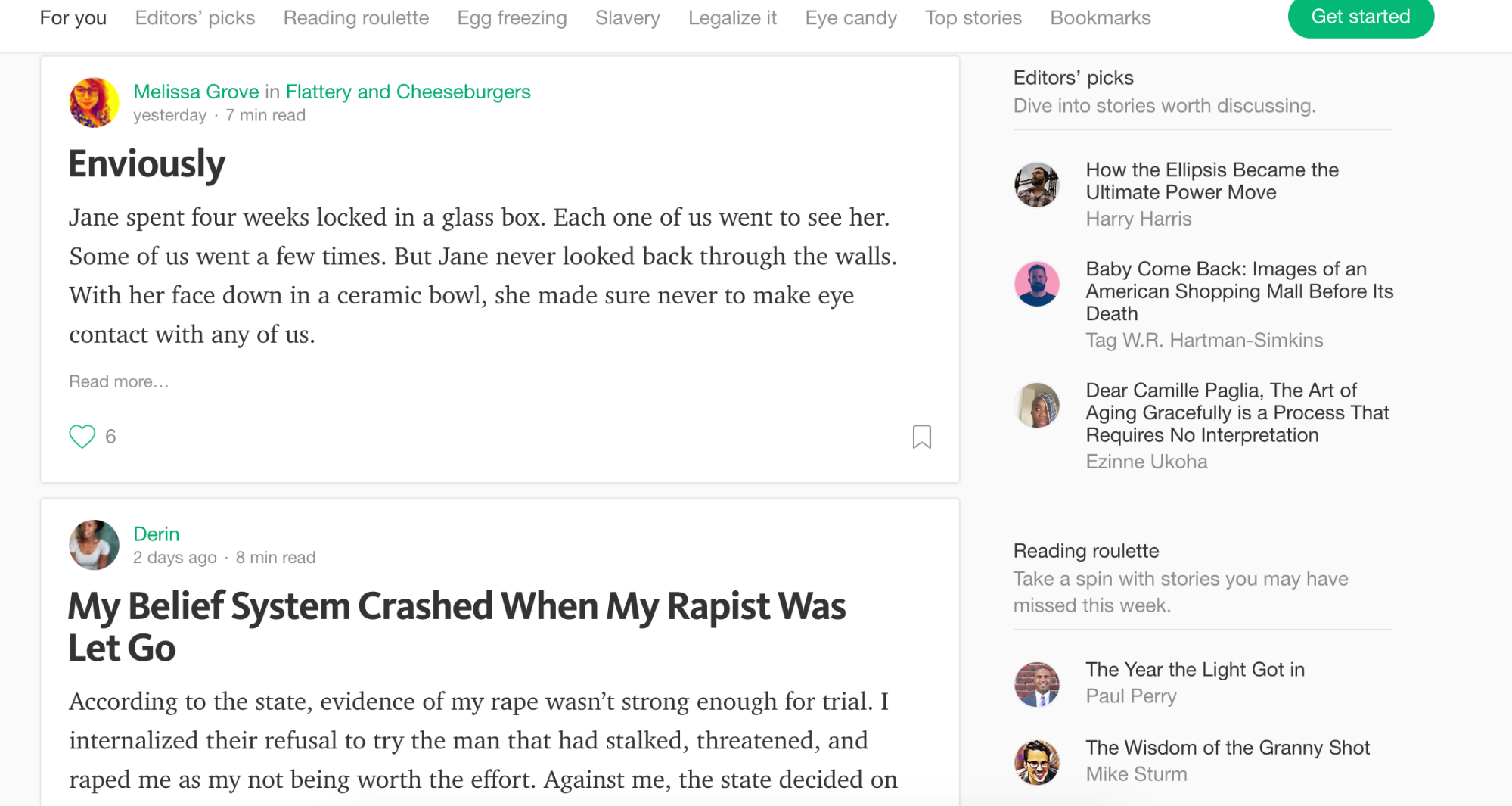
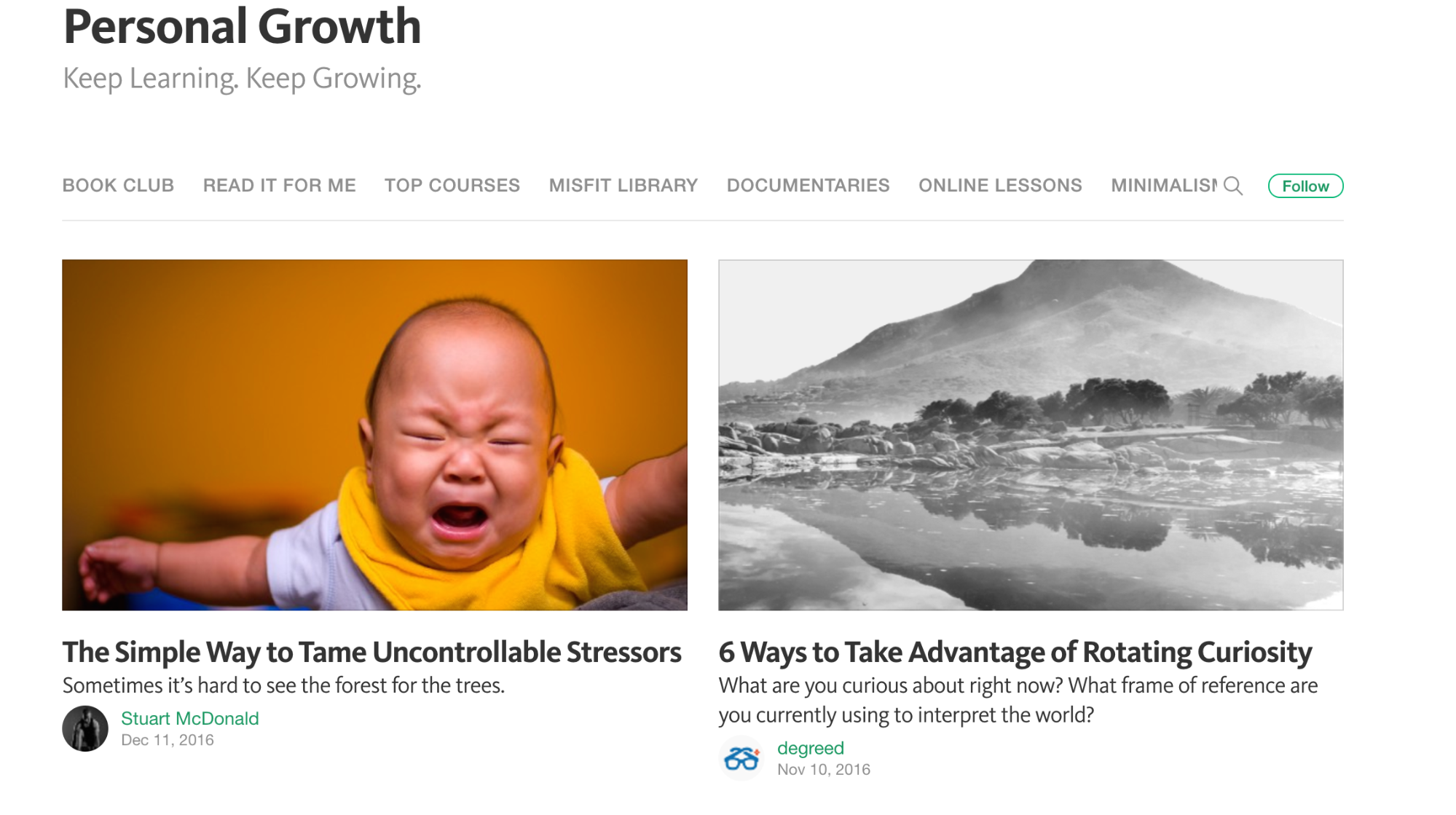
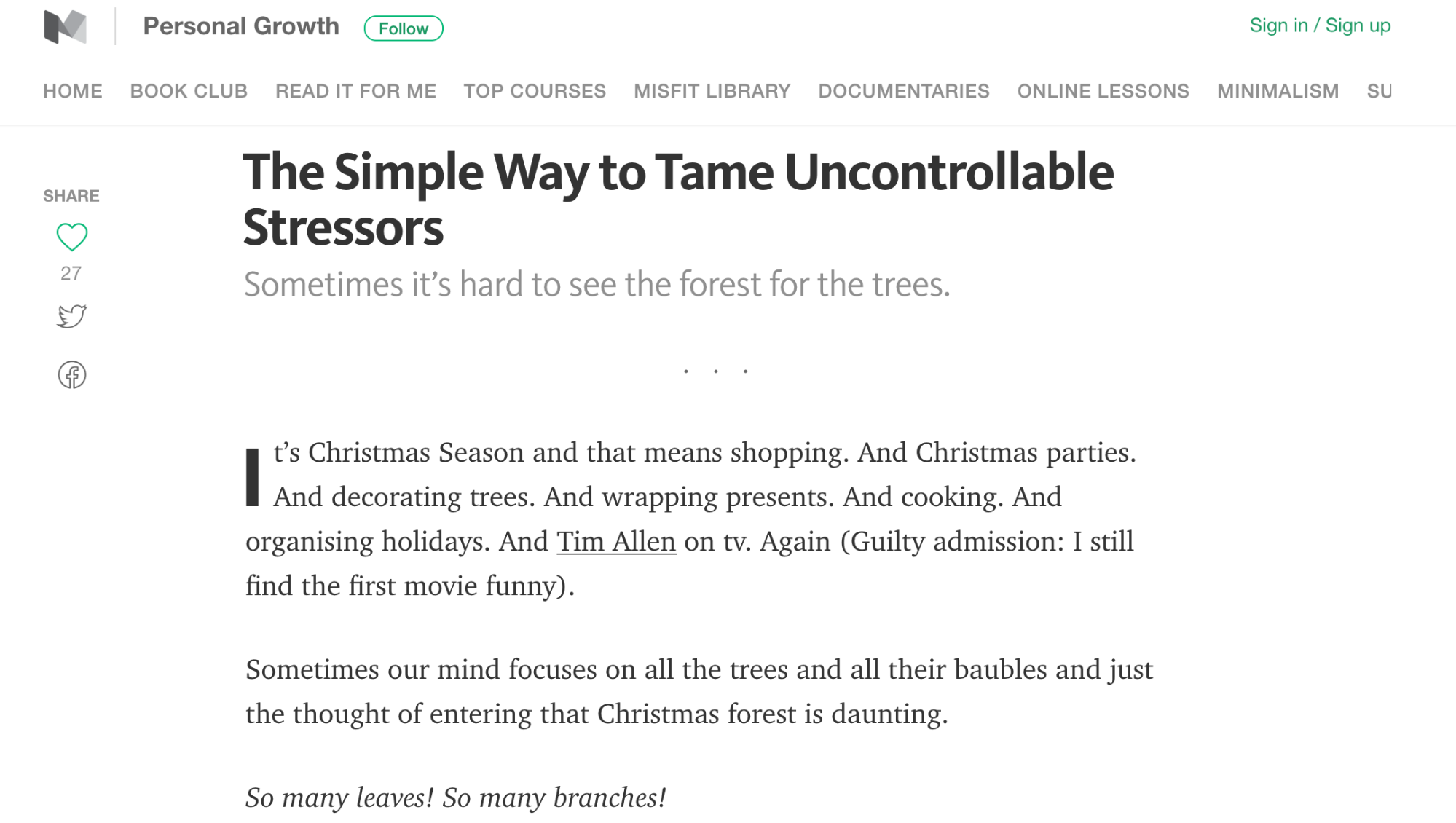
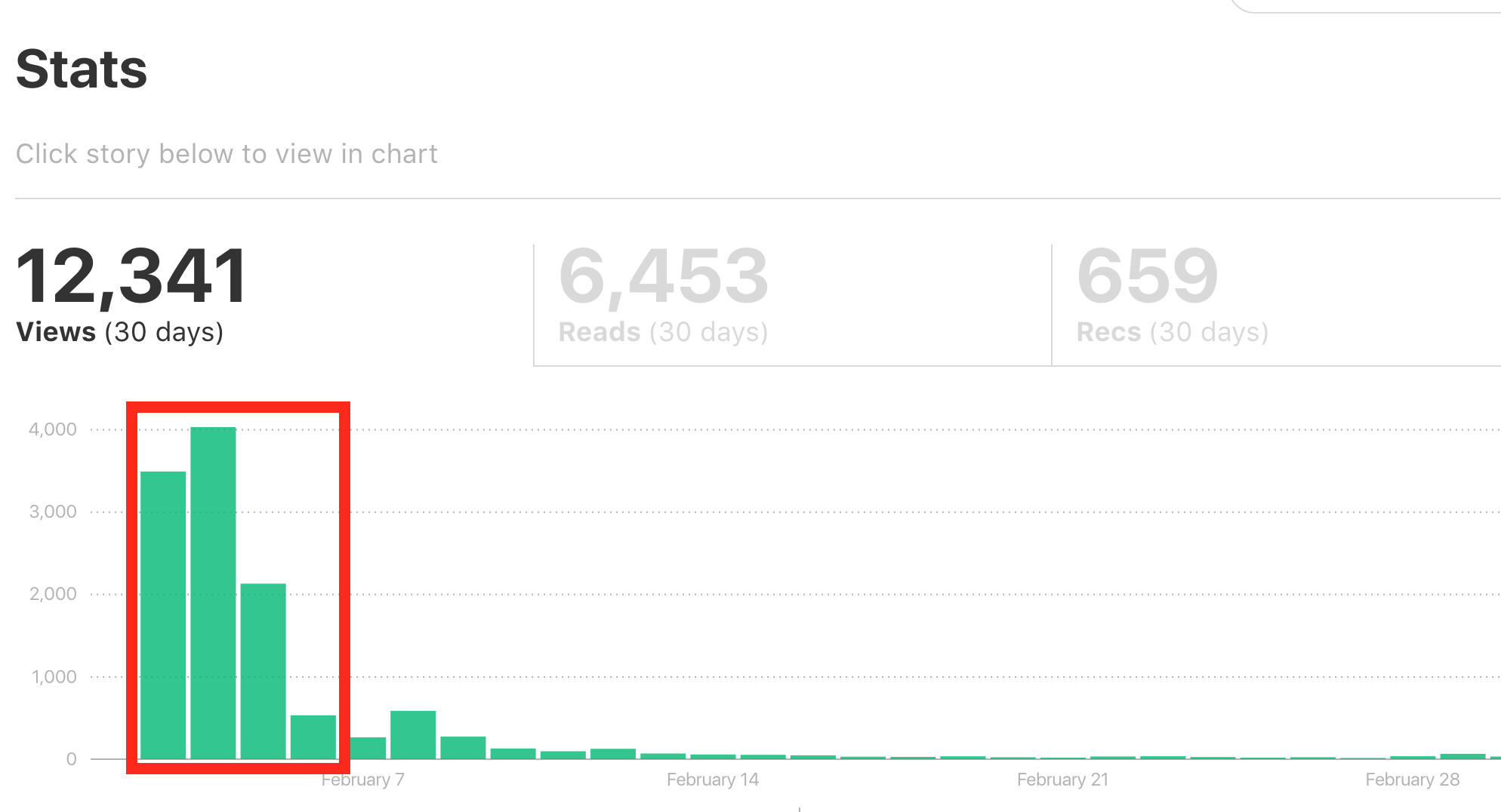

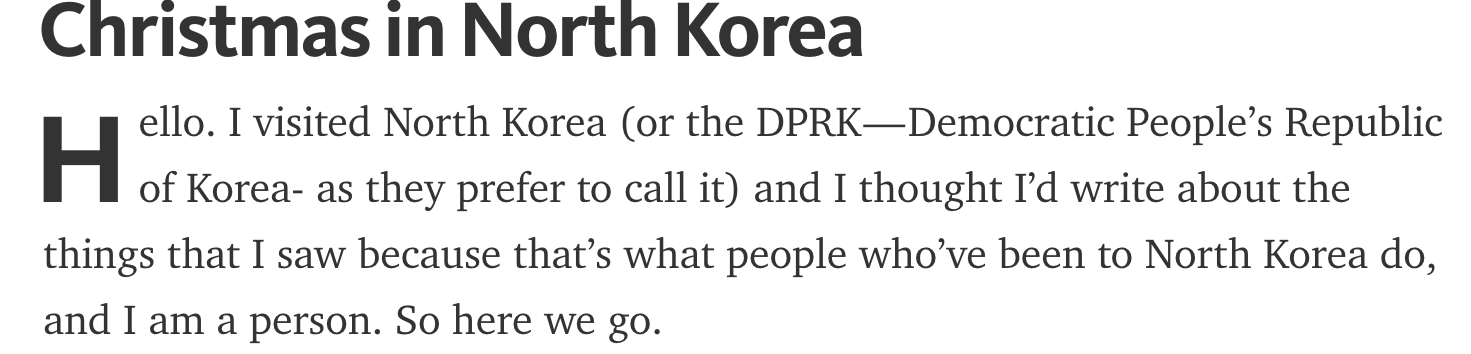


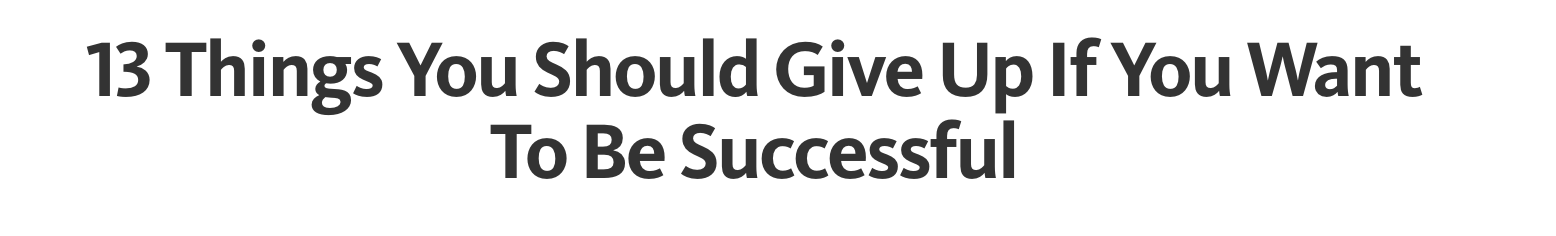
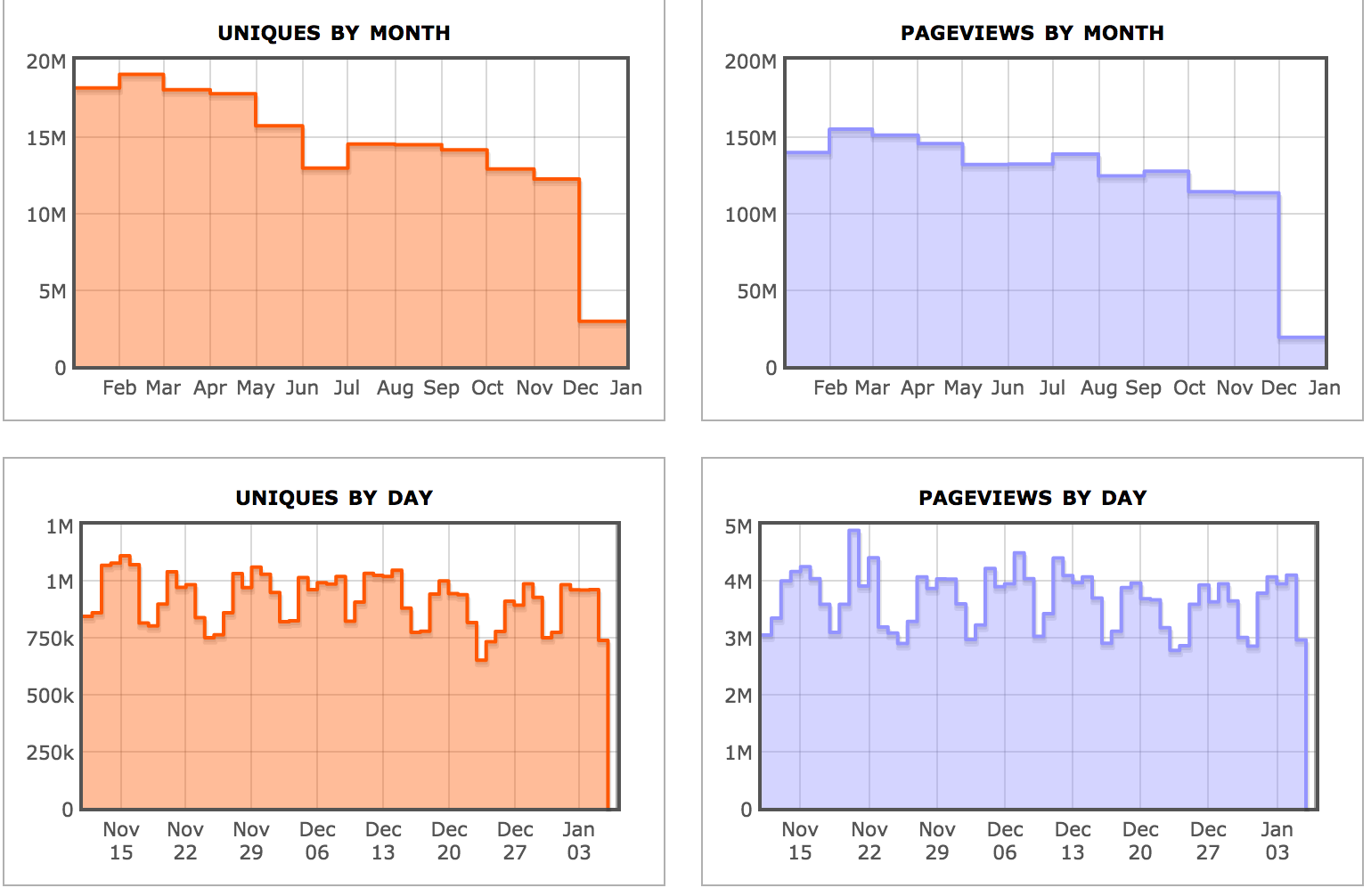
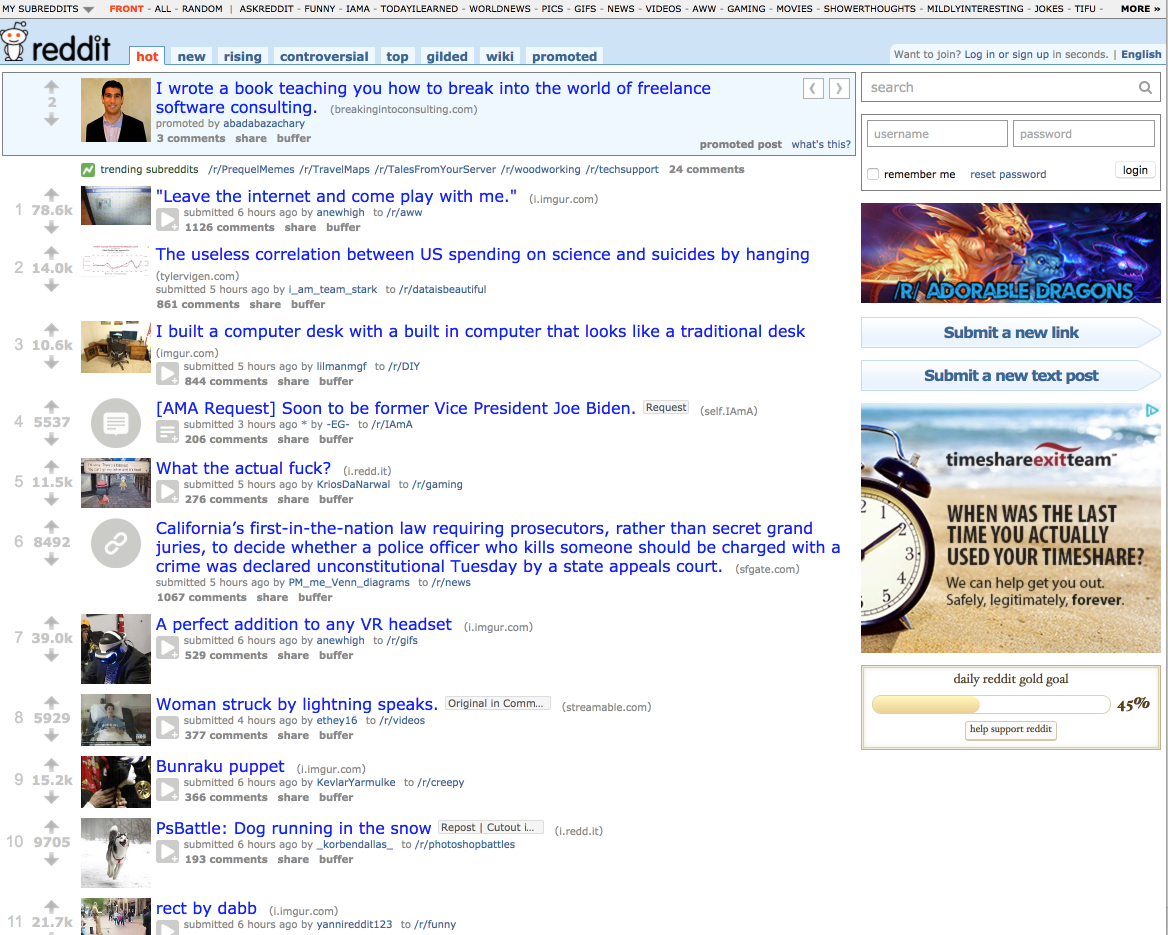
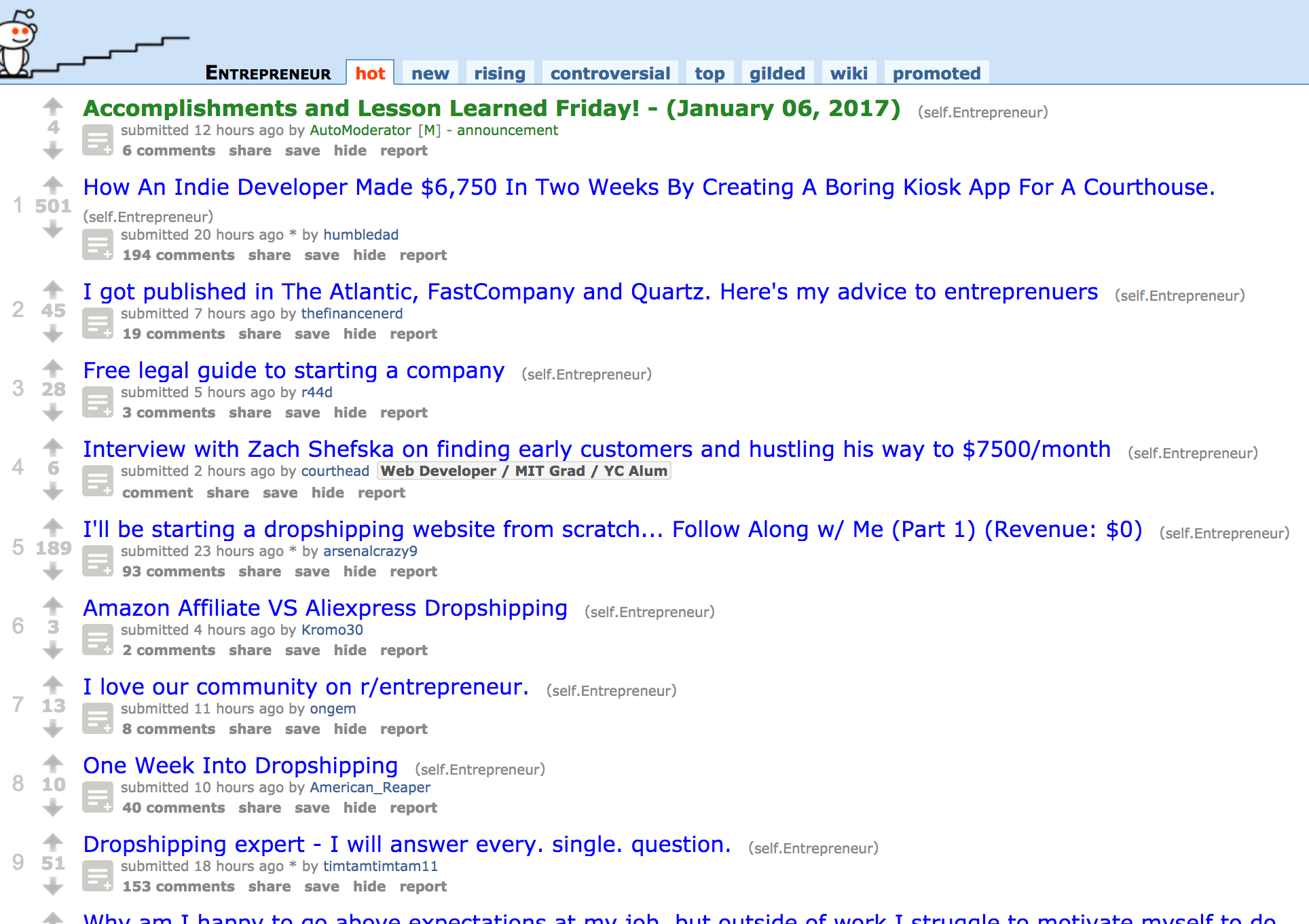
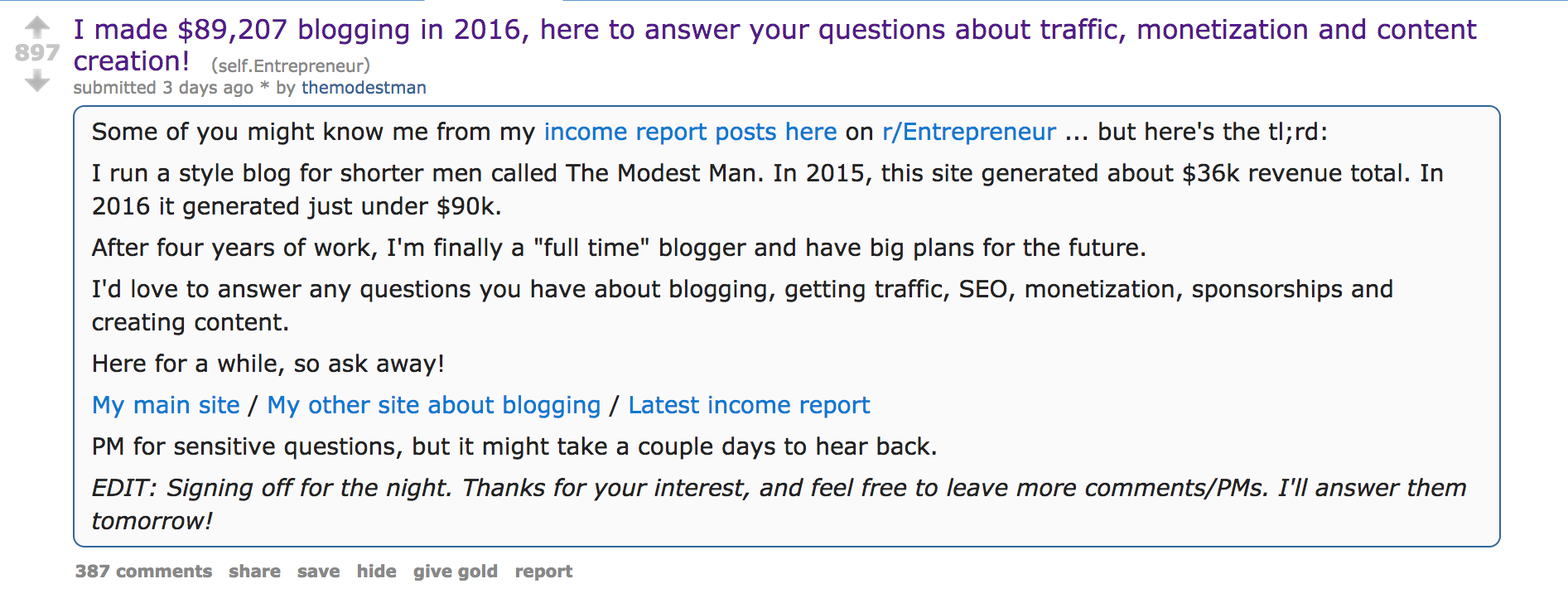
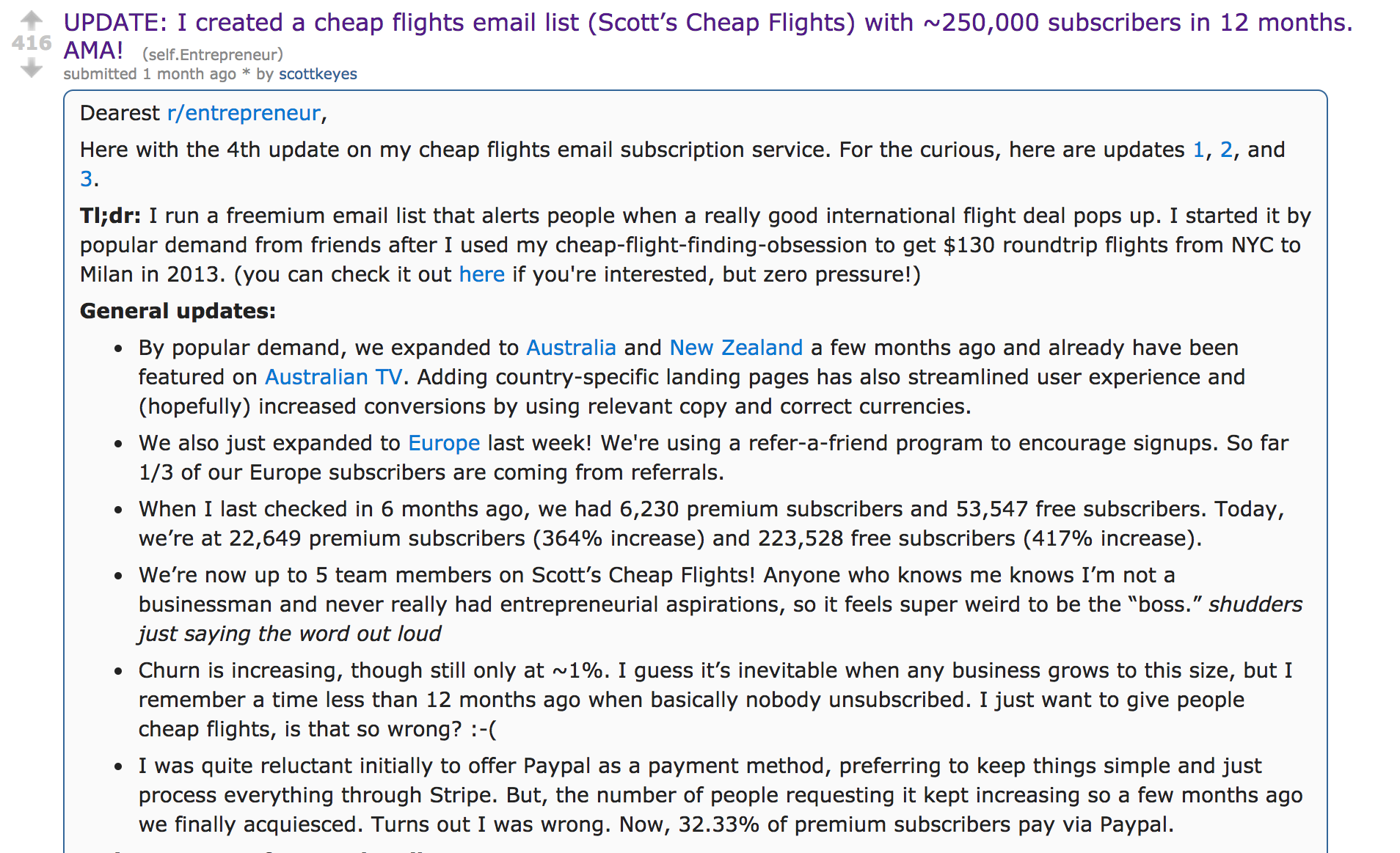
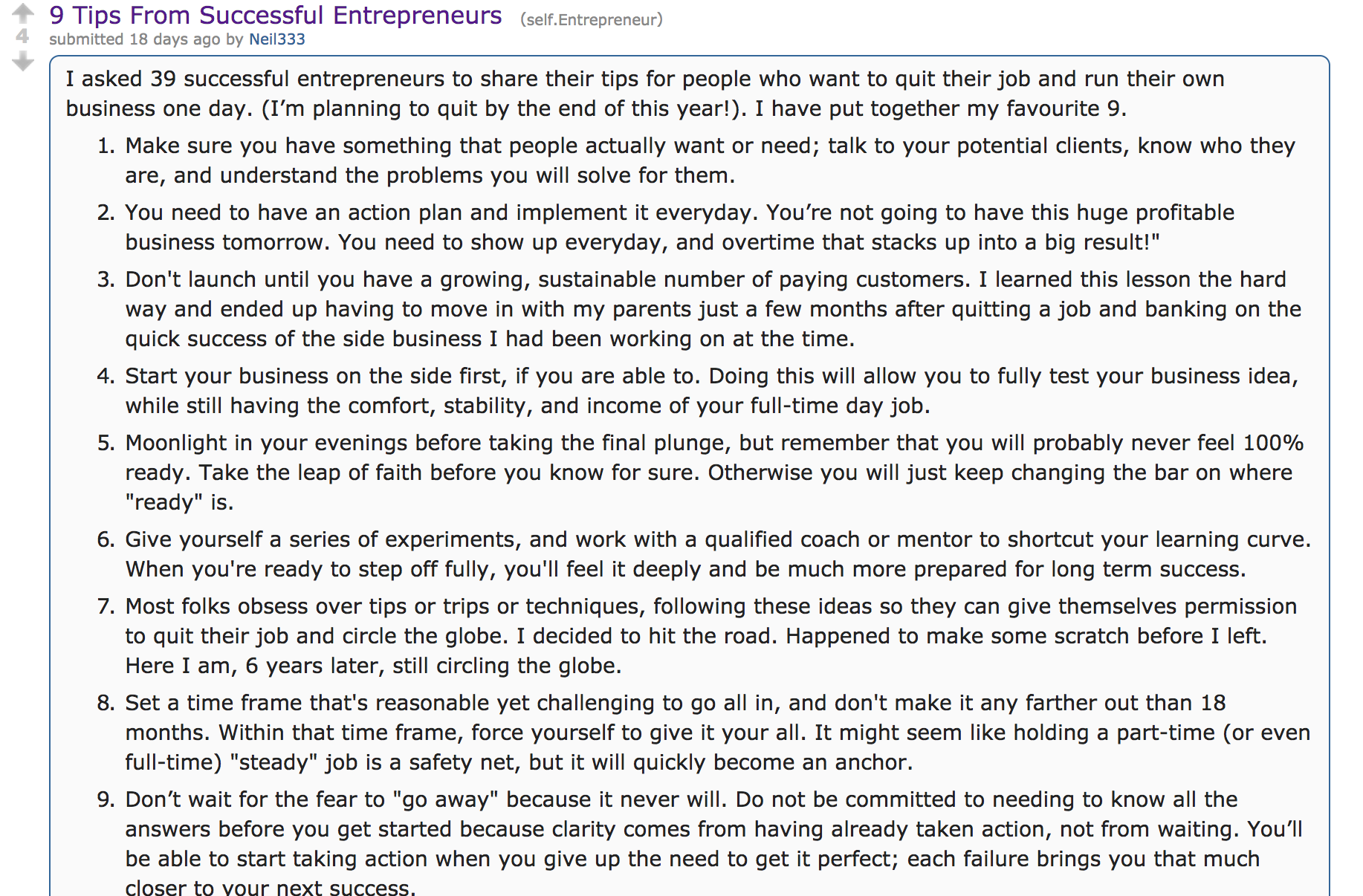
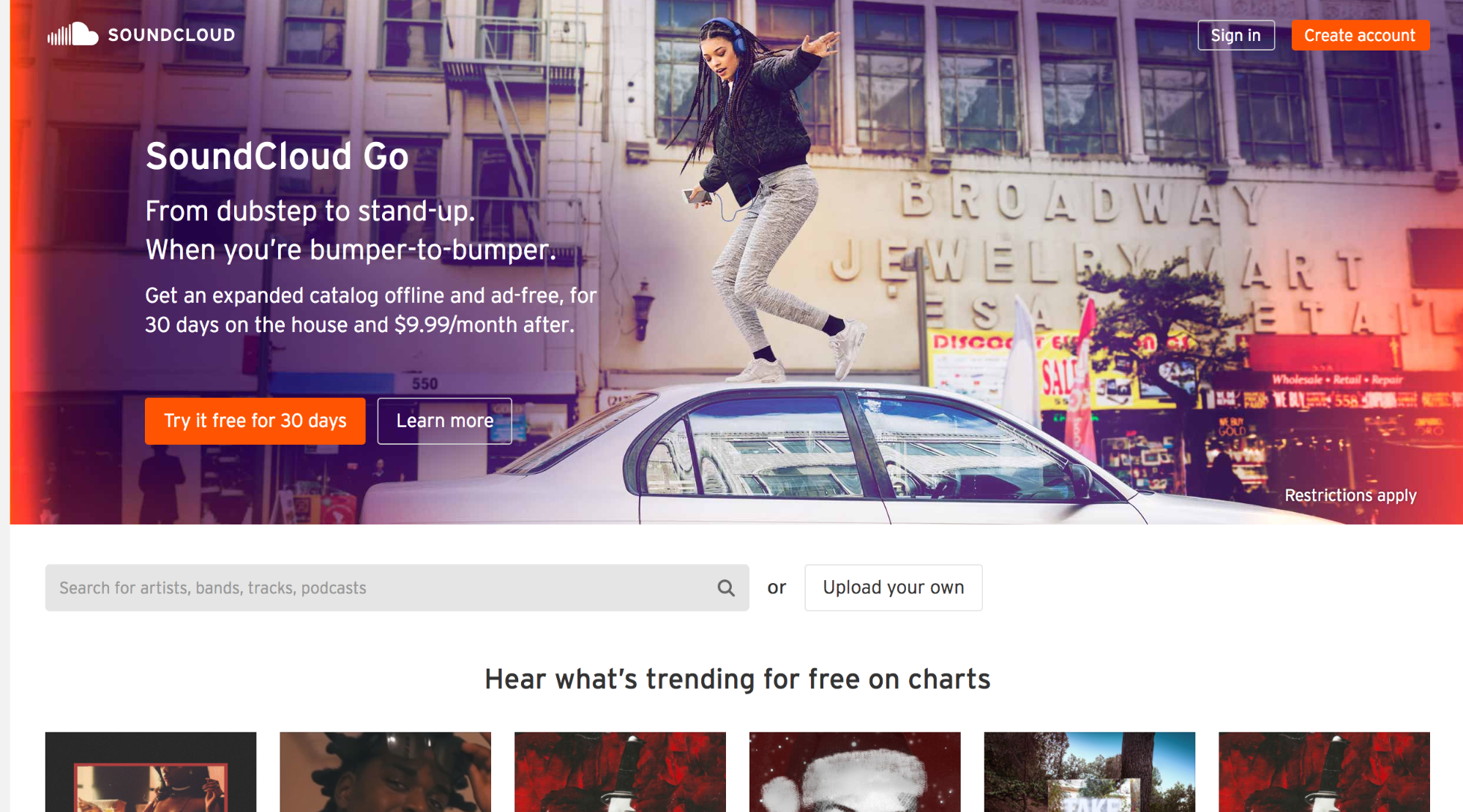
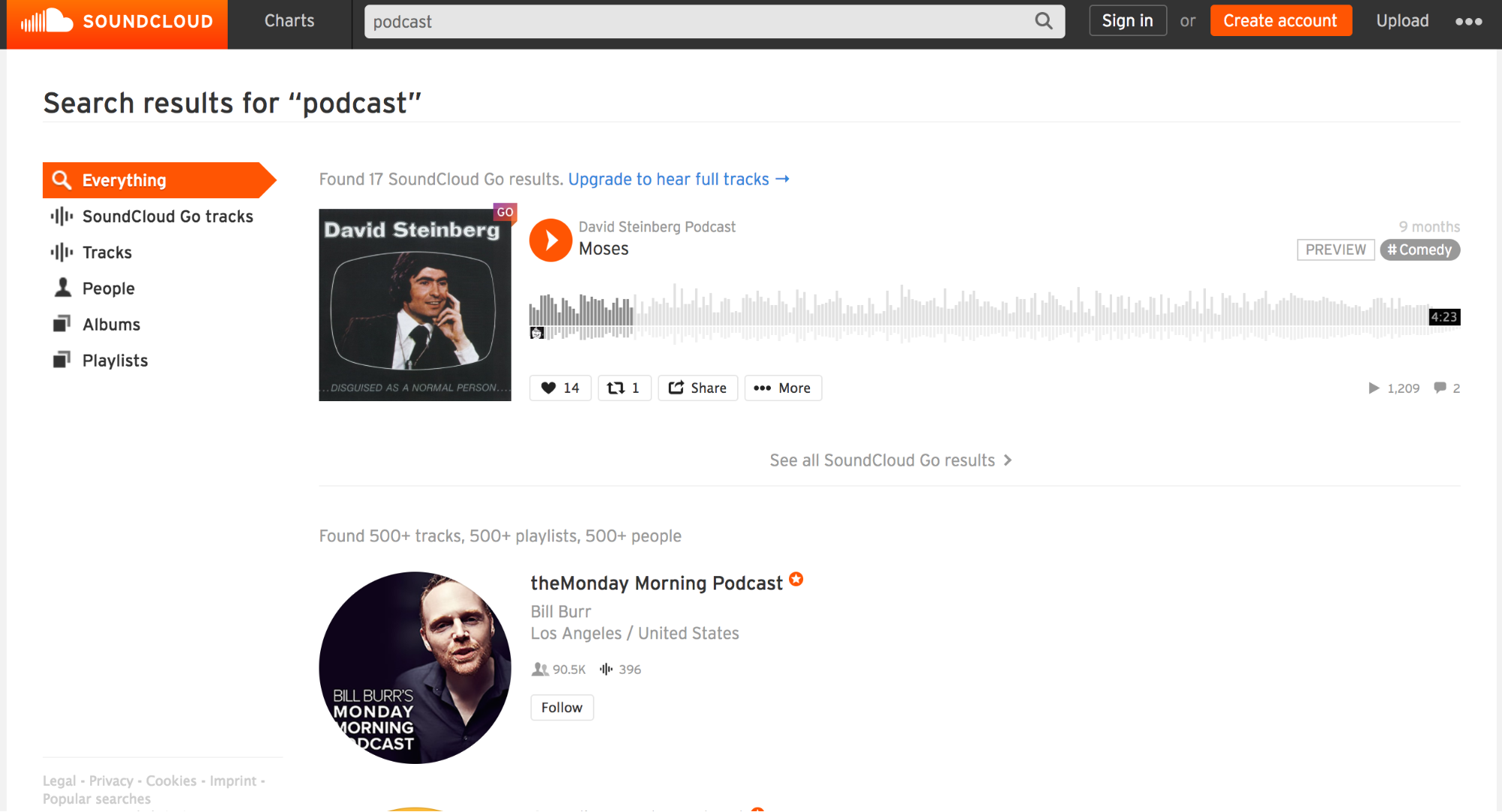
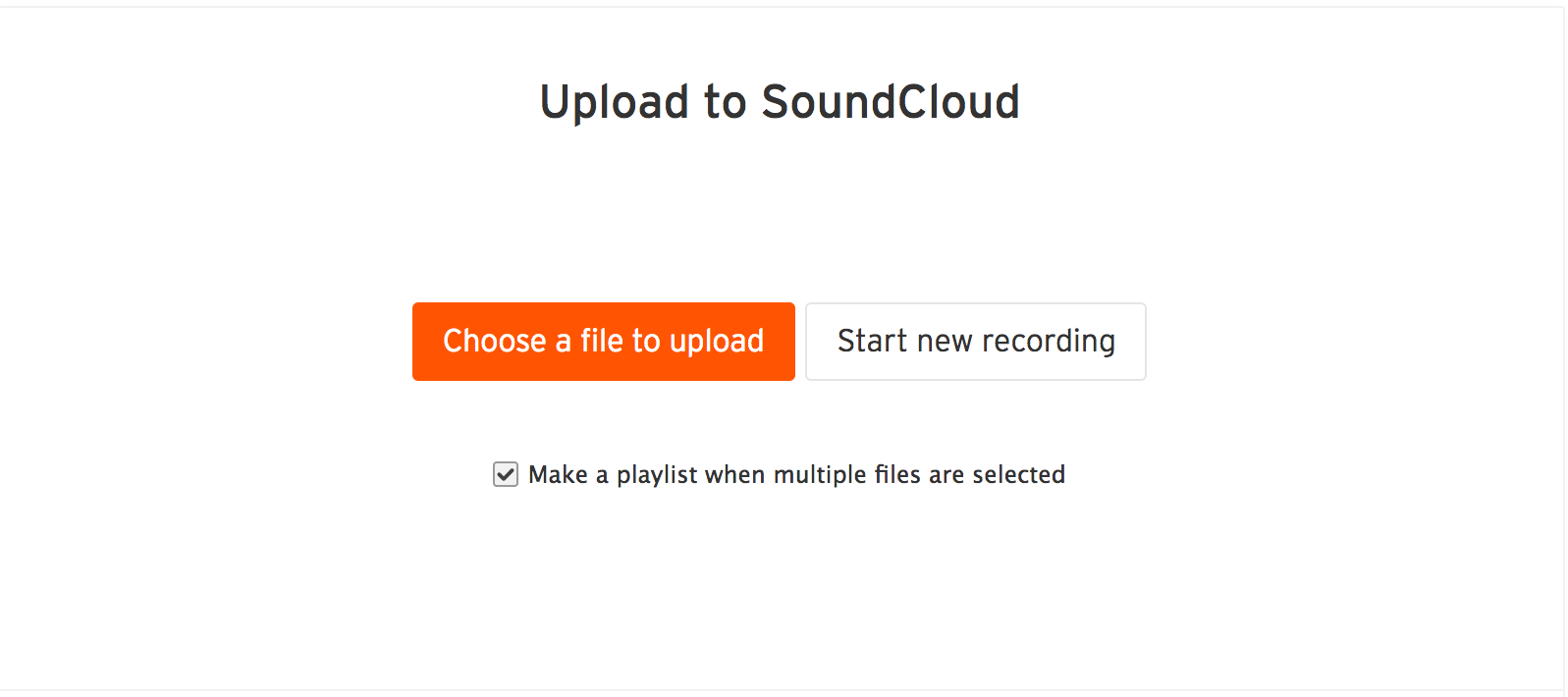

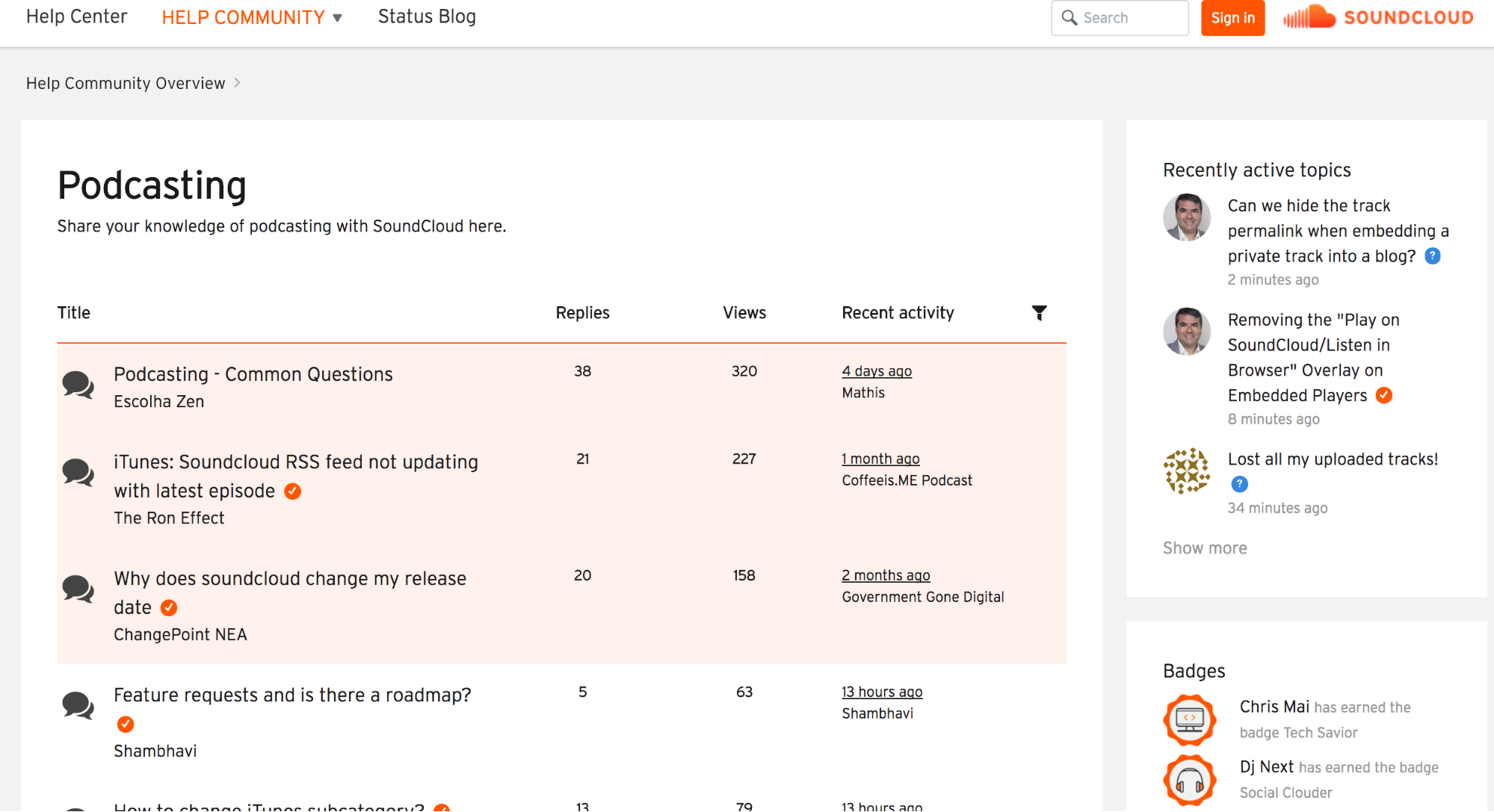
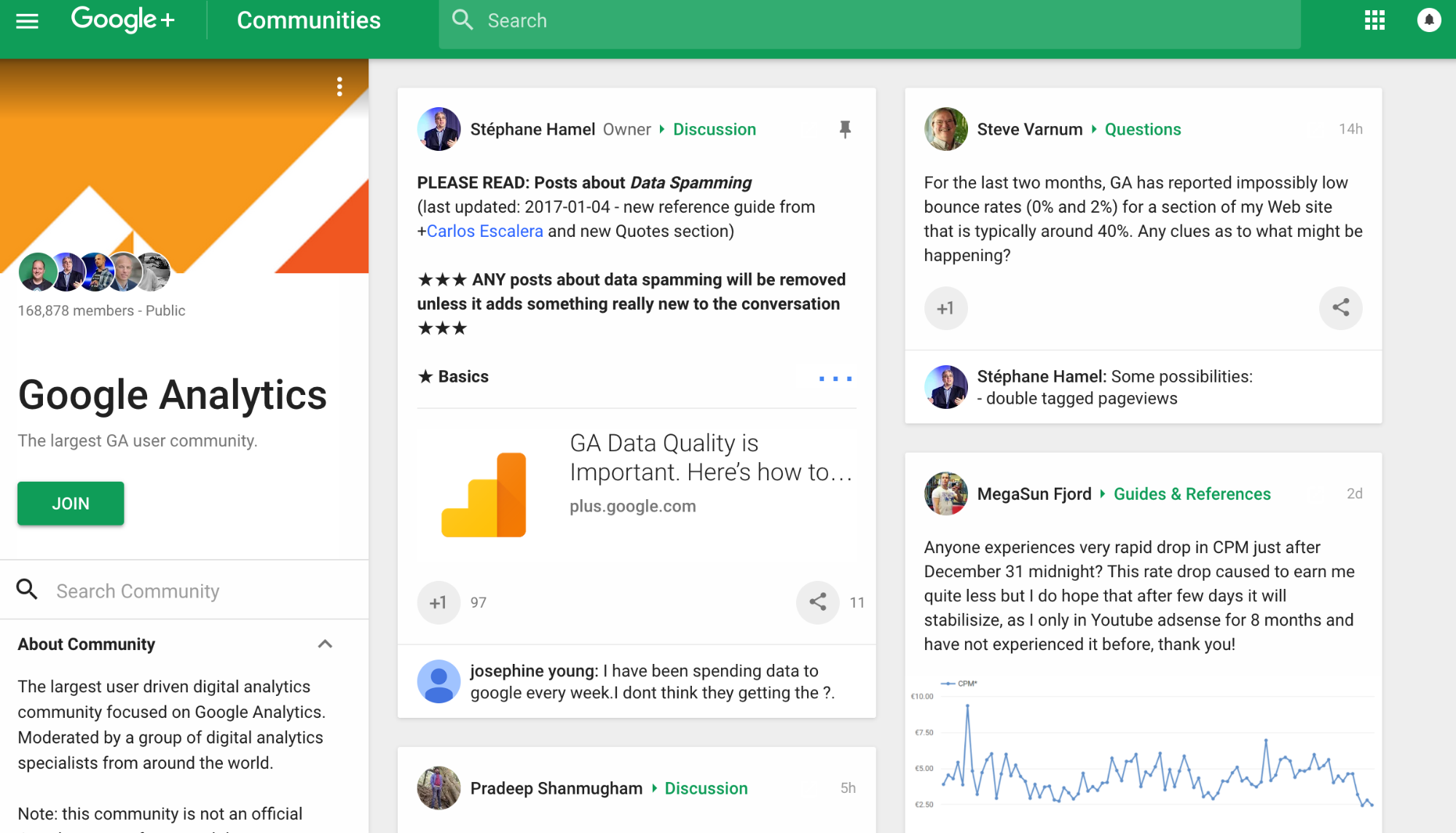
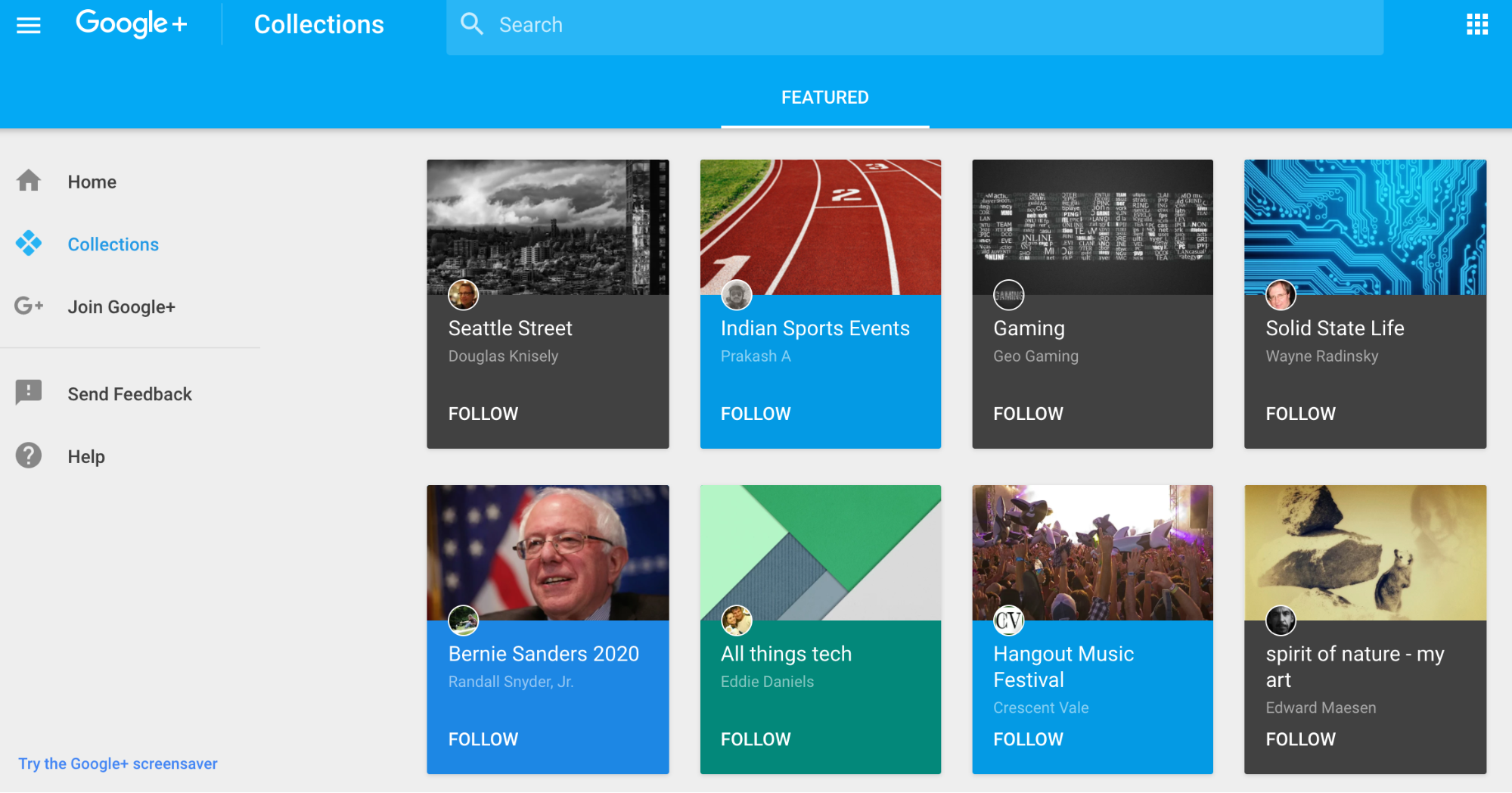
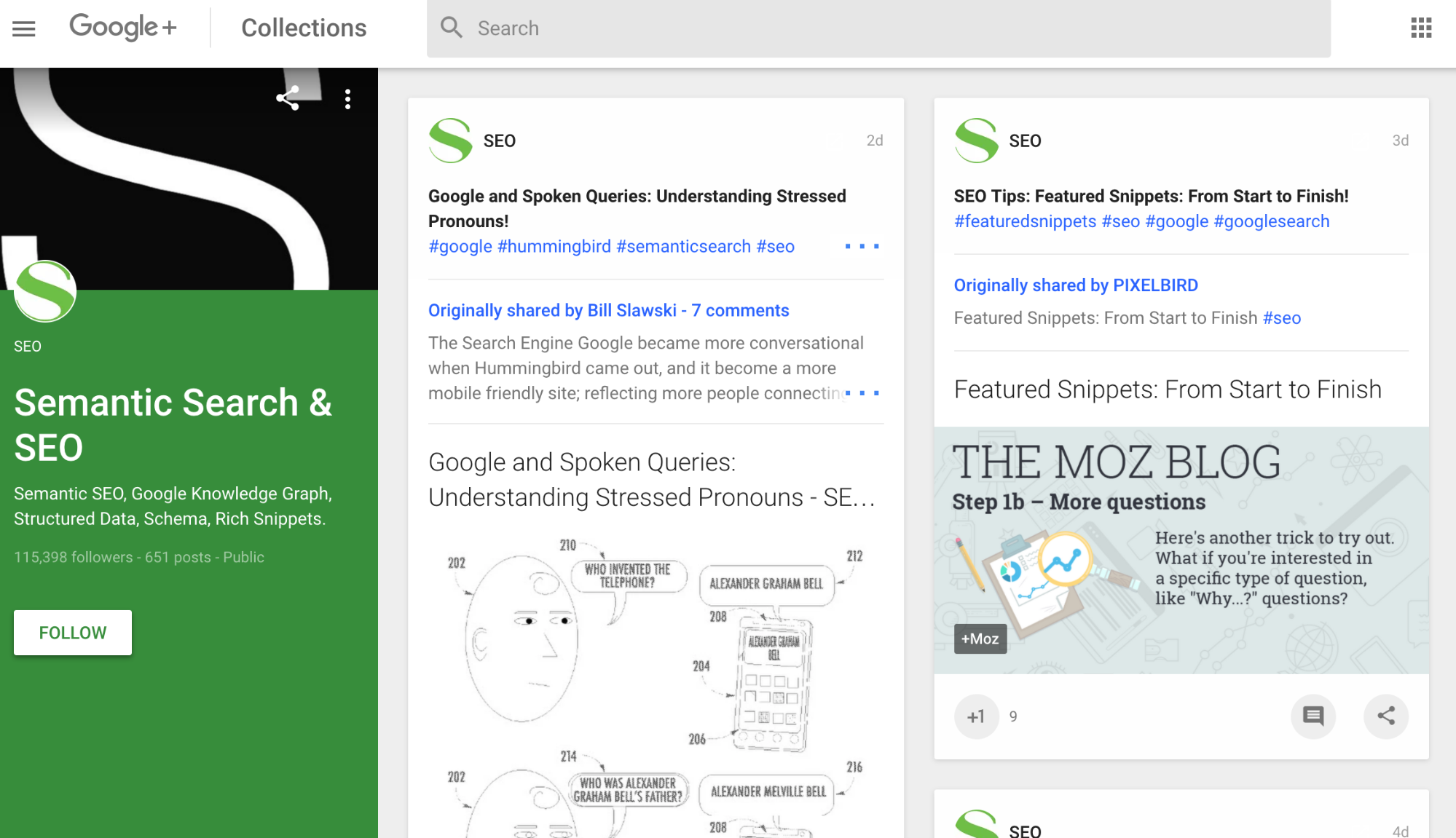
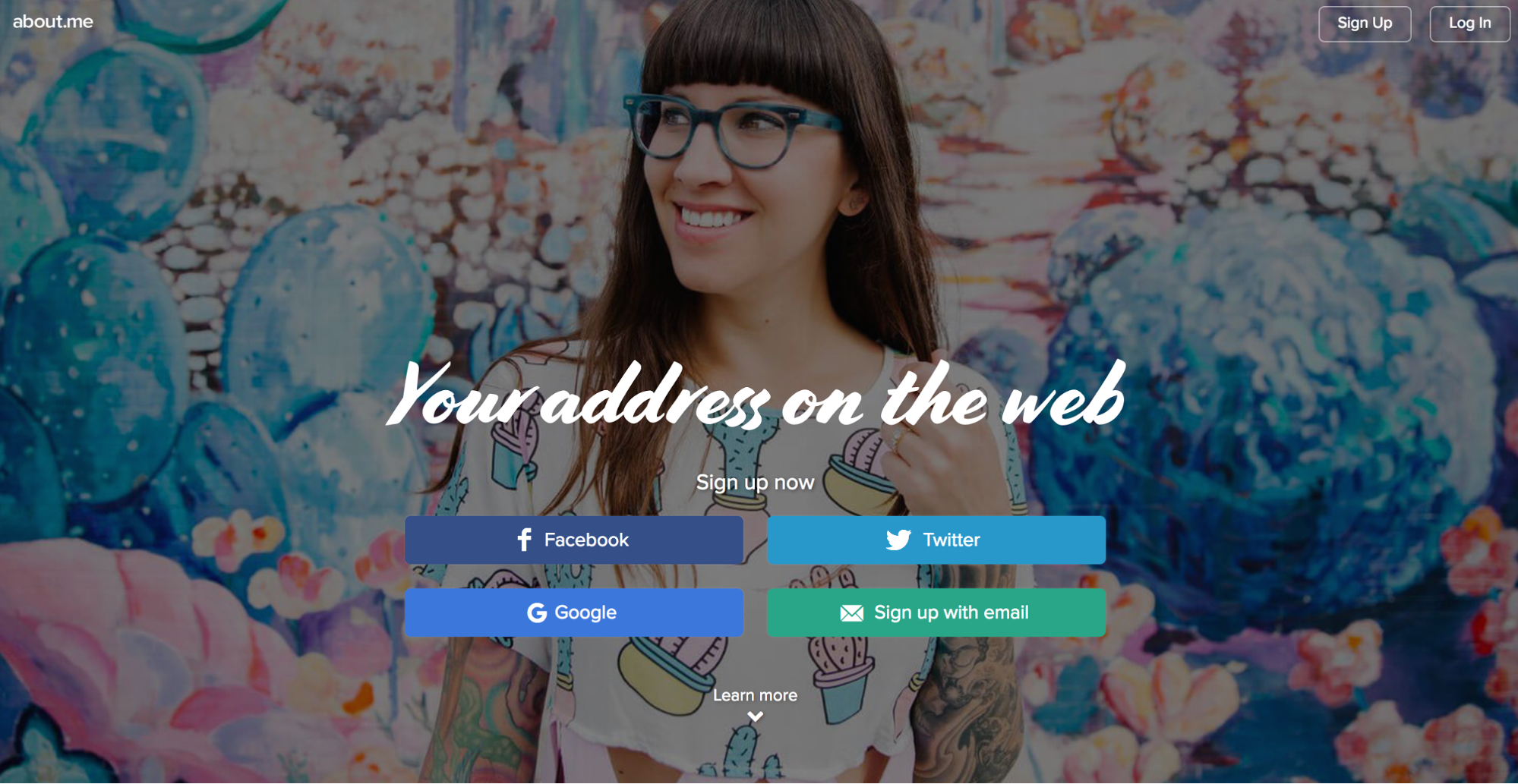
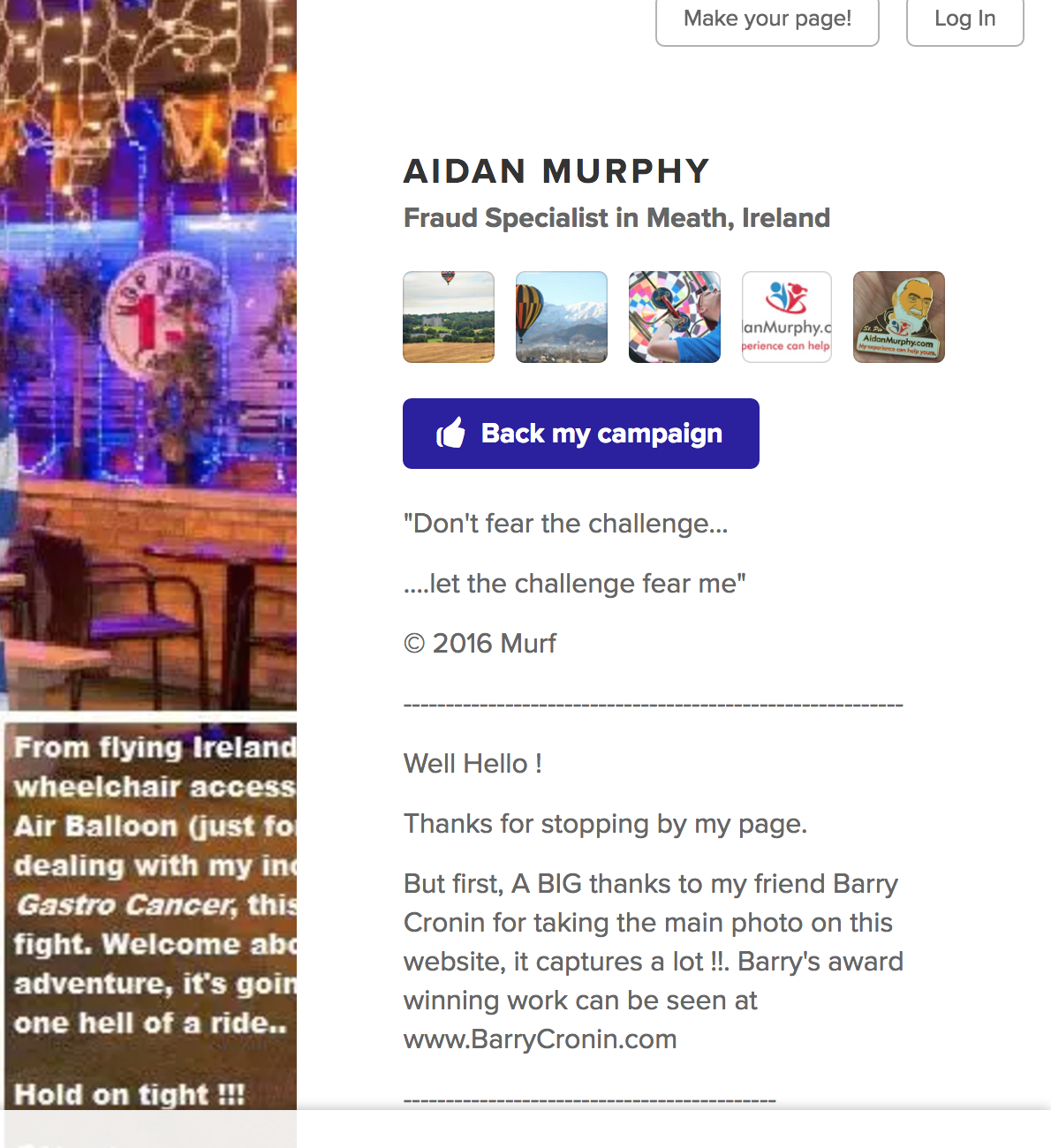
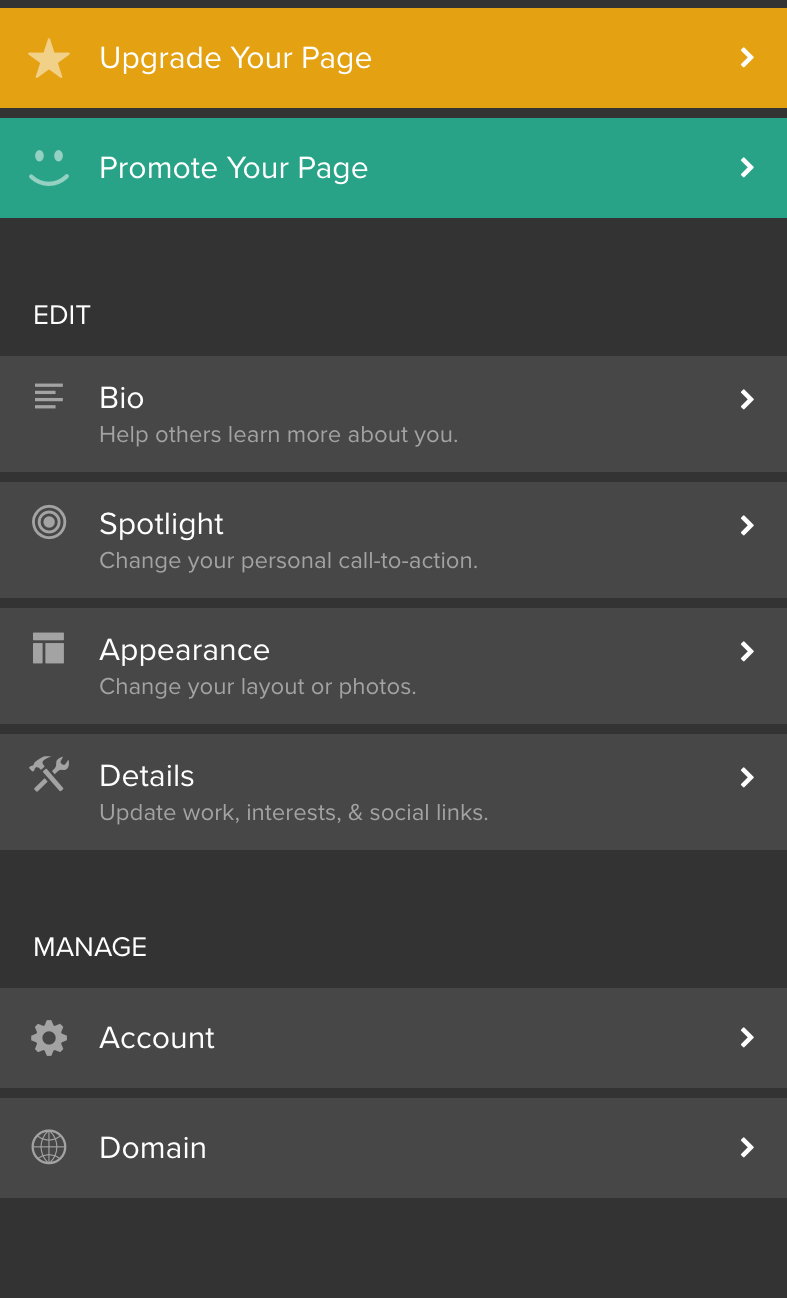
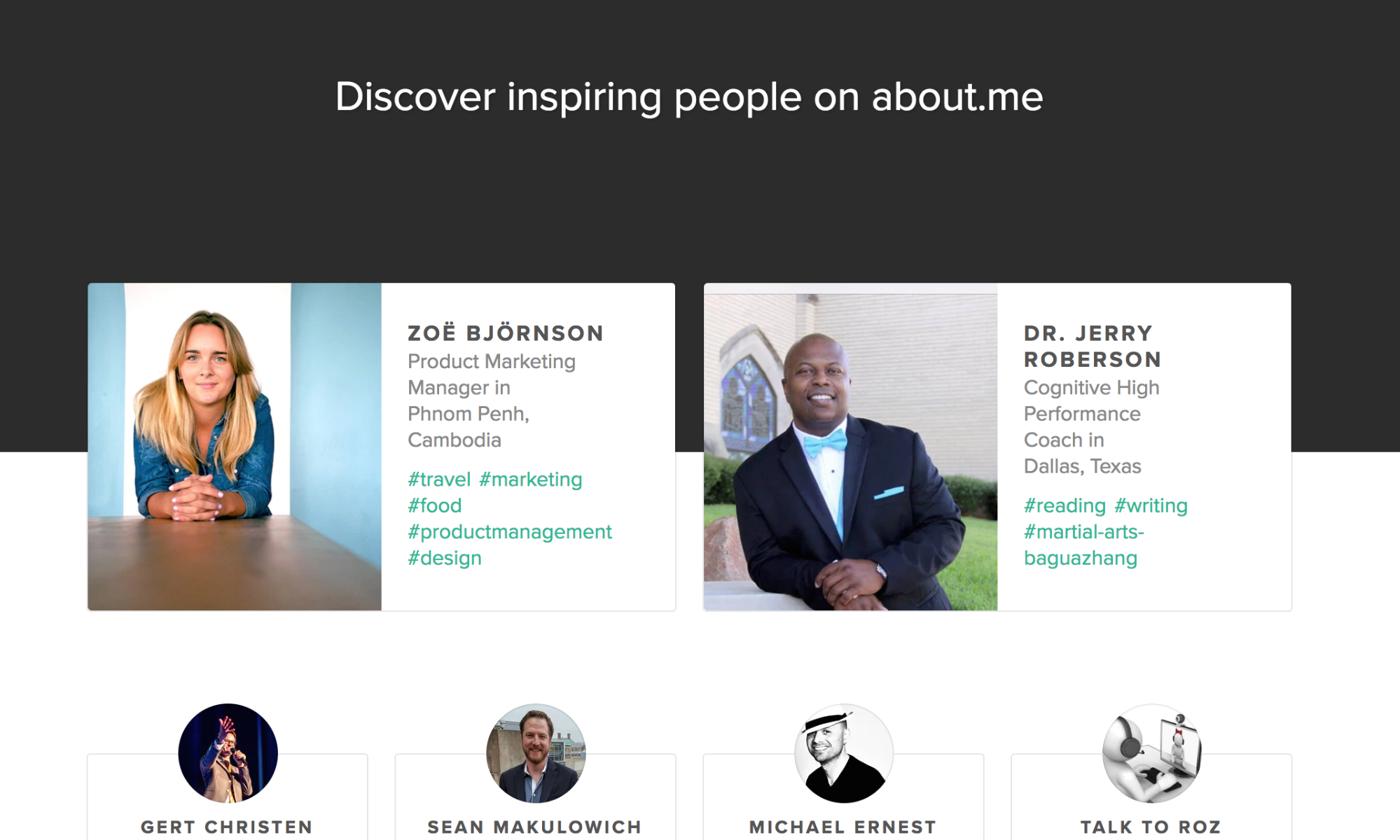
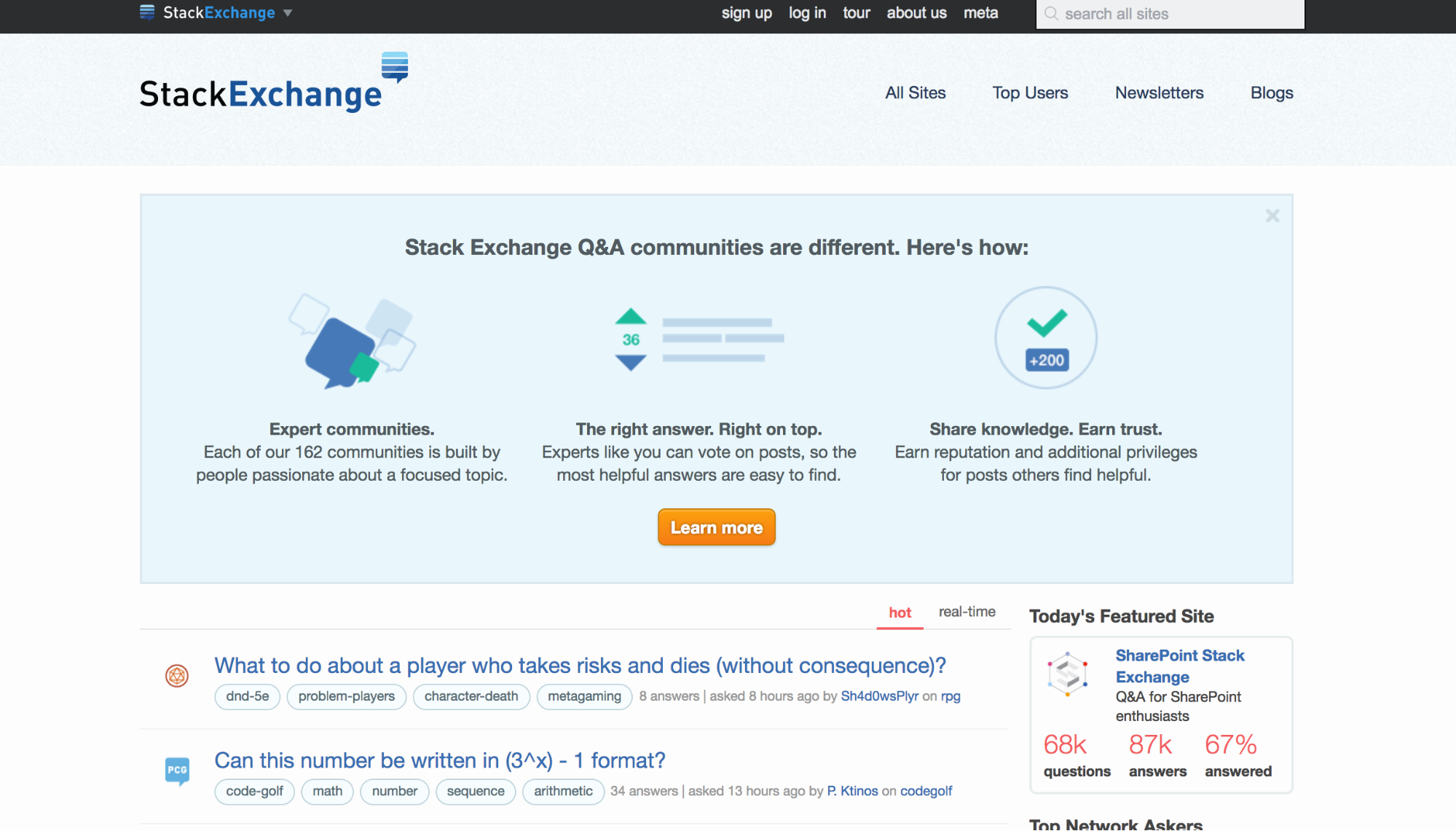
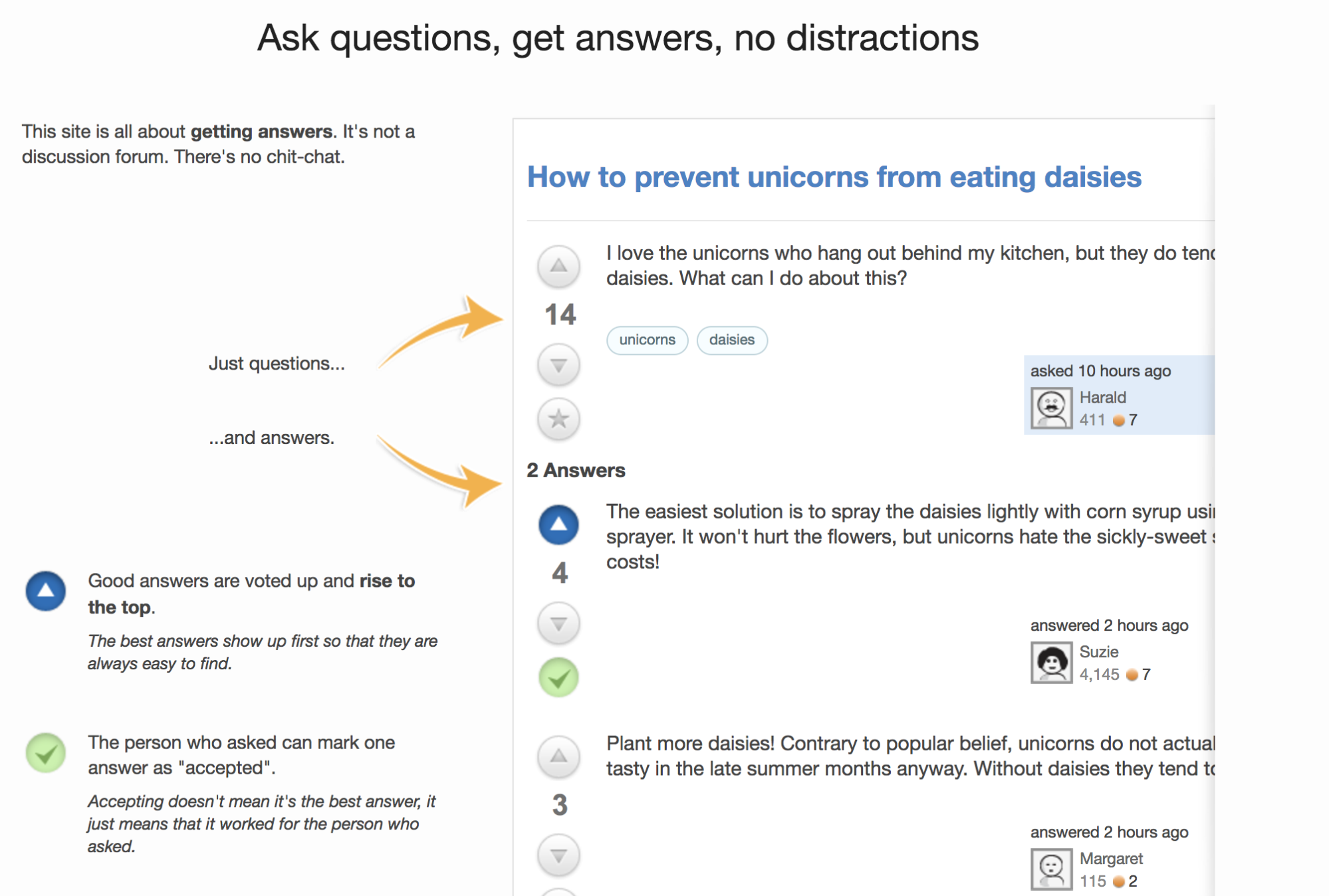
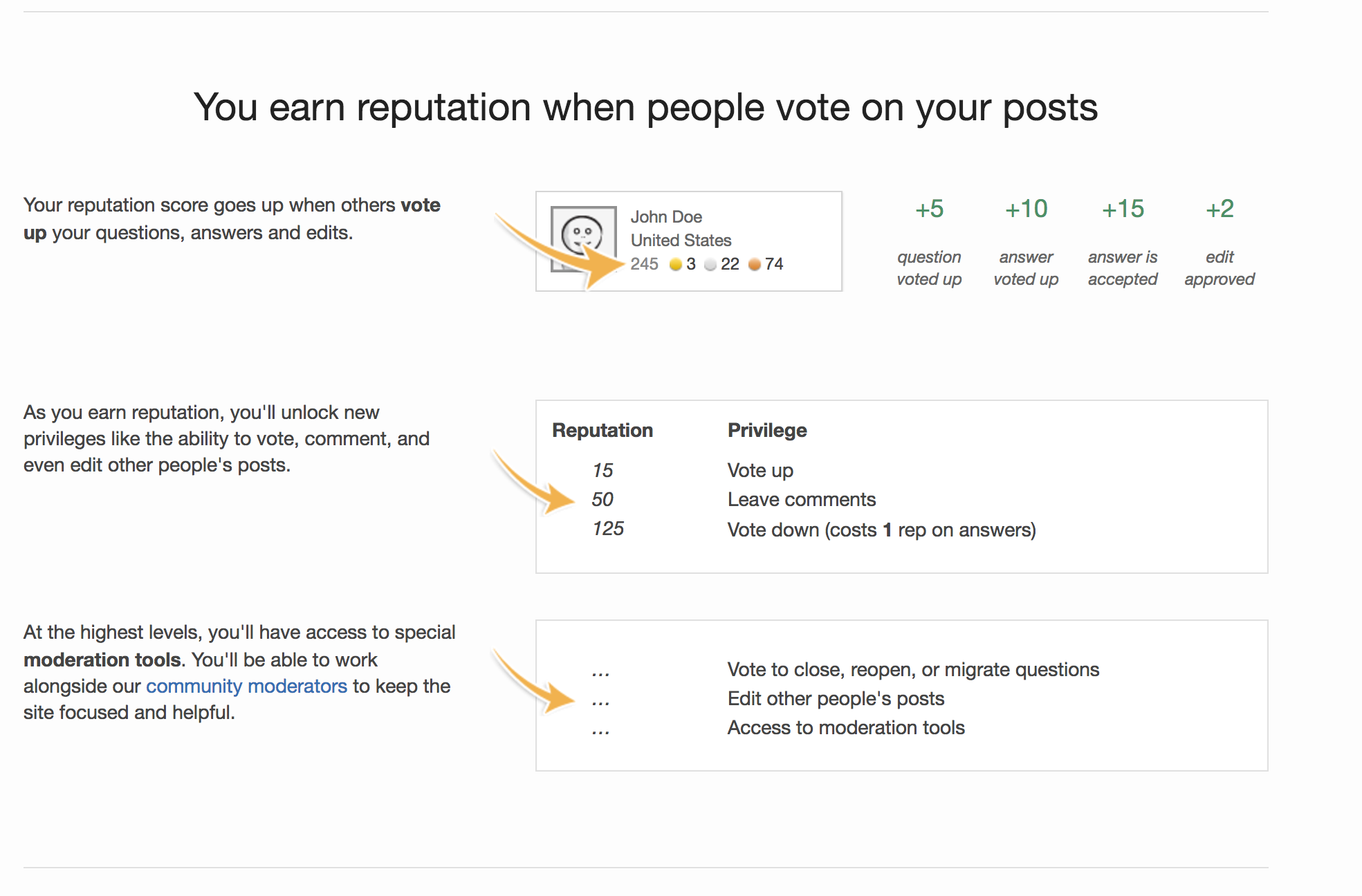
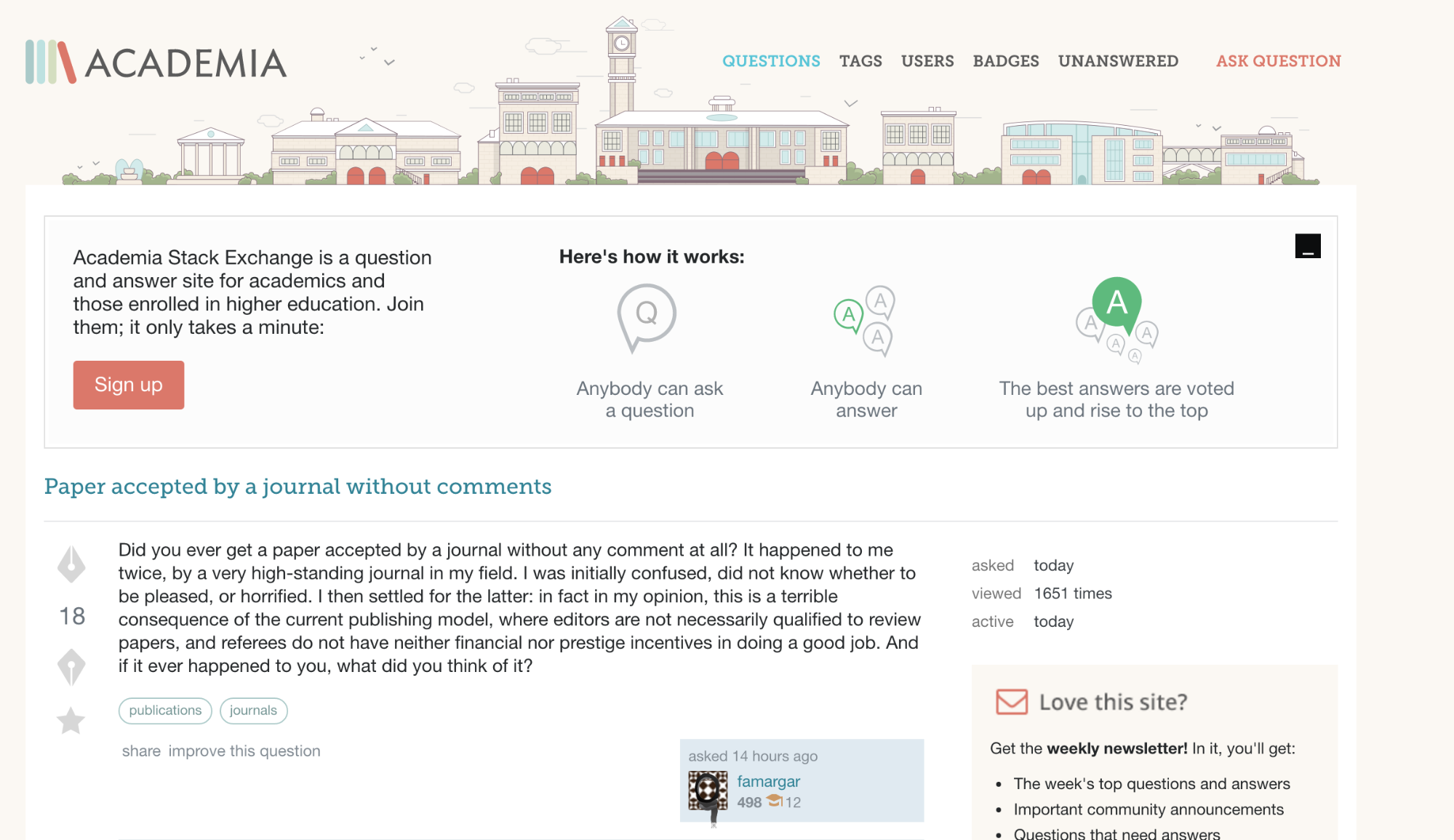
Comments (106)