Why is link building so hard?
Having a high-quality link building strategy involves a lot of work. It’s not going to come easy, even for the “big guys.”
You have to work on your domain authority. You have to work on linking to great sources.
And you have to create backlinks, which is, arguably, one of the hardest things to do.
Unless you’re showing up on the first page of SERPs, most people don’t want to link back to you (unless you ask, of course).
So what can you do to create more links, even if you don’t have a first-page ranking?
Images.
That’s right. Image links — especially from original images — is an easy (or easier) way to generate high-quality links for SEO.
Surprised? Don’t be. Here’s what you need to know.
Why original image links work for SEO
If you’ve read one of my blogs before, you know that I like to use images.
Not only do they break up the monotony of long blocks of text, but they can be great visual aids to clarify any point.
They also create more linking opportunities.
Aside from domain authority, links are your #1 priority for ranking with Google’s algorithm.
Google uses the metadata from your images (file name, description, etc.) to create unique links back to your site.
If your images are shared on social media, you will also see a boost to your organic traffic.
But one thing you have to remember is that the type of images you use does matter.
Original images often perform better than stock photos, especially for sharing.
Marketing Experiments once tested a real photo of their client against their best-performing stock photo and found that almost 35% of visitors were more engaged when viewing the original image.
It’s becoming a lot easier to create original images, too.
There are dozens of companies out there designed solely to help you create images quickly and professionally.
I created this image in under a minute using Canva (for free):
Is it the most beautiful thing you’ve ever seen? Maybe not. But it’s mine, and it’s shareable.
More importantly, it’s an image I can use to create another link back to my blog.
These types of original images also give me the added benefit of avoiding copyright issues.
Stock photos often require accreditation, or you have to shell out the big bucks to purchase them. And as Marketing Experiments showed, they don’t always work.
But there’s something about using an original image that really makes the process better.
So how do you do it, exactly?
Here are a few ideas for creating original, shareable images for your blog to build new links.
1. Infographics
There’s been a rise in the use of infographics over the last few years, and for good reason.
Studies show that infographics are the top-rated medium (61%) for learning and retention.
They’re also the most shared type of content on social media, and the most searched image type on Google.
Go ahead and type “[your industry] + infographic” into Google and you’ll immediately see thousands of results.
Here’s what I got for “Content Marketing Infographic:”
Even though infographics are popular, most people feel at least a slight trepidation about creating them.
They are incredibly design-heavy. If you’re not artistically inclined or know someone who is, it may be challenging to create infographics on a regular basis.
But once you understand the process and you know which tools will help you, it becomes a lot easier.
Here’s a quick rundown of the process:
- Collect data and organize it.
- Write the content out like it will be displayed.
- Choose a tool that will help you design it.
- Create it.
Sounds simple, right?
Contrary to what you might think, the design part is probably the least important part of your infographic.
What you need is the data (here’s a list of 100 free data sources).
For content marketing graphics, try Content Marketing Institute’s research insights.
For B2B data, Statista is still the leader in the industry for stats and charts that can easily be translated into an infographic.
Even something like Google Trends can give you accurate data for your graphics.
Once you have your data, you can use an infographic tool to design one quickly.
Canva’s Infographic Maker is a great option for those who don’t have a lot of design experience.
Piktochart, Venngage, and Visme are specifically designed for infographics (that’s how popular infographics are).
Take advantage of any help you can get, especially if the thought of creating an infographic scares you a bit.
2. Maps
If you’re not into infographics but still want the shareability, use their equally-effective cousin instead: maps.
Maps are great because most of the design is done for you. A map is a map is a map, after all.
But there’s room for you to get creative and really showcase data in a unique way.
Here’s a good example of an infographic map from Global Post.
They used public data from the CIA database to create a map of the world showing each country’s major export.
Aside from being really cool, you can curate maps made from other sites for bonus links.
If you search for the term “maps” in Ahrefs’ content explorer, for example, you can see examples of curated maps that received quite a few links.
Coming up with data for your maps will take a bit of research, but the same can be said for infographics.
Google Trends will actually give you global data already laid out as a map if you want to save some time and energy on your research.
And again, design tools are your friends.
MapChart is a handy, free tool for creating these types of images. You can showcase the whole world or just certain countries or regions.
They also offer historical maps if you really want to put a spin on things.
Maps give you an extra edge of creativity while providing valuable information for your readers.
Social media loves them. People love them. So why not?
3. Quotes
Another thing that social media (and people) love is quotes.
Motivational, educational, and humorous quotes tend to do well when it comes to social sharing.
Pinterest even has an entire category dedicated to quotes and mottos.
Quotes are inherently motivational, rather than informative.
Scott Sobel, founder of Media & Communications Strategies, believes that quotes motivate us on a primal level rather than intellectual because humans are aspirational in nature.
“We want to look up to role models and leaders and follow what they ask,” he says. “Leaders and their words – inspirational quotes – affect us on a primal level.”
There’s also something emotional about quotes that make us want to share them.
Take this quote from Wendy Piersall, for example:
I would bet that any marketer reading this quote understands the frustration behind it.
That frustration — that emotion — drives a lot of the content that I write.
So it only makes sense that putting an emotion like that to words would resonate with others.
I also like quotes because they’re easier to make than infographics.
You can create a social media quote graphic using Canva in a matter of minutes.
Quotes are also easier to find than other types of data.
When I type “content marketing quotes” into Google, I’m flooded with options.
As I’m sure you’ve noticed, there are also plenty of quote images available, too.
If I were trying to use a quote for my blog or Twitter, for example, it’s fairly easy to grab an image like that and share it.
If I’m looking to create links back to my own site, though, I can just as easily create an image like that.
I have the ability to create something memorable and emotional while adding to my link-building strategy.
It’s a win-win.
4. Photography
On the opposite side of the “quick-and-easy” spectrum is original photography.
Photography can be easy, depending on the types of photos you need.
Unlike infographics, maps, and quotes, however, there are less “out-of-the-box” tools that can help you create original photos.
You need a camera, or someone with a camera, to do the job for you.
But original photos work.
In one case study for a moving company in New York City, they saw 45% higher conversion rates when they switched from stock photos to using real photos of their team and customers.
The owner of the company went as far as saying that using real photos “added about $10,000 per month in interstate moves.”
That’s pretty incredible.
Like I said, producing real photos can be more challenging than creating other types of images.
You have two main options when it comes to photography:
- Taking them yourself (and buying the camera equipment, learning how to shoot, etc.)
- Hiring a professional photographer
The easiest (but often most expensive) option would be to hire a photographer.
There are ways you can do that without spending thousands of dollars, however.
Sites like Fiverr will let you hire photographers for as little as $5 a project (though expect to pay more for various photography services).
You can also hire photographers from sites like Upwork, which let you filter results by categories.
Upwork and other freelancer sites sometimes let you search for freelance photographers based on their hourly rates, too.
This allows you the freedom to set your own price while still getting decent photos.
Once you have some images created, you can generate backlinks if any sites use them.
Just do a reverse image search to find your images, and then ask the site to link back to you.
If you’re of the DIY-variety, you can invest in camera equipment and editing software to take the photos yourself.
Though it’s important to note that the original photos that do the best tend to be high-quality.
If you’re not sure you know how to produce high-quality images, leave it to the professionals.
5. Memes
If you want to do something a little more risque, you can try your hand at creating memes.
Memes are defined as “any concept that spreads across the Internet,” but they most often take the form of specific visuals paired with a type of quote.
Here’s a great example of a B2B meme:
Memes are probably one the most shareable image types on this list.
Twitter, Facebook, and Reddit are full of them.
The reason they’re not #1, however, is that they can just as easily hurt your brand as help it if you’re not careful.
Wendy’s, for example, received a lot of heat for unintentionally posting a racist meme on their Twitter page.
It was a case of misunderstanding, but it definitely made the wrong sort of impact (though you could say that “any SEO is good SEO.” They did get a lot more links).
Memes are easy to make, but as a general rule, you have to really know your memes before making them.
The site Know Your Meme is perfect for this.
It explains the meaning behind the meme, why it’s popular, and how it’s best used.
This will give you an idea of its popularity and whether or not it’s outdated (meme life is relatively short).
In terms of user-friendliness, memes are easy to make.
A tool like Meme Generator or Quick Meme will let you whip one up in less than 5 minutes.
If you’ve never created a meme before, it’s best to look at examples first.
As with any joke, certain types of memes may fall flat, or they may turn off your audience if they’re too corny or used incorrectly.
But you shouldn’t be afraid to get creative with it, either.
At the end of the day, if you think your audience will find it funny, it will probably work.
Not all businesses like to use memes, so it’s understandable if you skip this option.
Just know that it’s available.
And be sure to get feedback on your memes that you do produce, so you don’t accidentally share something offensive.
You want backlinks for the right reasons.
6. Featured images
The last type of image that will really help your link-building strategy is one you’re already creating.
Your blog’s featured image, when optimized, is great for backlinks.
The featured image is usually the top image on your blog.
Or it’s the one that appears automatically when people share your blog post on social media.
Featured images aren’t just great for design. A compelling featured image will get clicks.
When it comes to the types of images to use, stock photos are actually OK here.
I use stock photos for my featured images rather than having original photography (which is great for in-post images and landing pages) because it’s just easy.
If you have a great title, stock images won’t hurt your clickability.
Having a personalized featured image, rather than a standard stock photo, can also help your link building.
Using featured images is a great way to show up in Google’s image feed.
A well-designed featured image stands out and is more likely to get clicks over the other ones.
It’s also less likely to be used by other brands because it has your business name on it.
If people are already familiar with your brand, then they know they can trust whatever article is linked to that image.
So, in a way, it’s like social proof.
You can customize your photos with some branding, or otherwise “spice” them up using different tools.
Gravit Designer, for instance, is a free vector graphic design tool that will let you add (or create) logos, text or unique graphics for your featured images.
The key is to use a compelling title along with your featured image so that even if you’re using a stock photo, it’s more interesting.
A good title alongside a good image will go a long way toward link building.
So find ways to make your content more visually appealing and you’ll increase shares.
How to optimize your images for link building
Of course, a pretty image won’t necessarily get you links if you don’t optimize and promote them.
Here are a few tips for link building with images.
1. Optimize images for each platform
All social media platforms have different size preferences for shared images.
Choose the right image sizes for each channel so that things look cohesive.
You should also bear in mind that certain platforms are naturally more visual than others.
Twitter, for instance, loves memes and infographics, while Instagram or Pinterest might do better with a quote image or a standard photo. And Facebook and LinkedIn love featured images.
The more you can tailor your images to a platform, the better your shot at getting links.
2. Use infographic submission sites
Don’t think you have to do all the work yourself when it comes to promotion.
There are numerous paid and free infographic submission sites that will promote your infographic for you and generate unique links.
A few options include:
- Infographic Portal
- Infographic List
- Infographic Journal
- Add Infographic
- Visual Contenting
- Graphicspedia
- Infographic Plaza
- Infographix Directory
When creating an infographic, remember to use a code generator like Siegemedia to encourage sites to credit you properly with a link.
This way you know people won’t steal your infographics without giving you the links you want.
3. Optimize your image metadata for better shareability
Google will index your images based on metadata, so you want to be sure it’s there.
When creating an image on your blog, make sure you have:
- An image file name (including keywords) — e.g. “/how-to-rank-on-google.png”
- Alt image text — This will help with Image Search SEO.
- Image caption — Include as many keywords as possible in your caption, too.
These things will go a long way to helping your images show up in search.
You should also compress your images using a tool like TinyPNG before uploading them to your website.
This will prevent your posts from being bogged down when your posts are image-heavy, or even when you have large image files.
And the faster your loading speed, the easier it will be for people to share your posts.
4. Create an embed of your image (for infographics, maps, and quotes)
The goal of creating images like infographics and maps is to make them as shareable as possible.
One way to do this is by allowing people to embed your image onto their site with an automatic link back to yours.
A tool like Embed.ly will help you do this quickly and easily.
You will also be able to track how many people are linking to your image or embedding it on their site.
This way you don’t have to spend time on Google doing a reverse image search for credit links.
5. Use relevant imagery
Finally, it’s important to use relevant images for the posts or pages they’ll be used on.
Google’s image recognition is getting better, but it’s not perfect.
If you have a picture of an adorable puppy as your featured image for a post about user-friendly web designs, for example, it won’t show up when people search for “web designer.”
Stick with images that relate back to the content, so people (and Google) know what they’re getting when they click on it.
The less confusing your images are, the more likely they will be to get the right clicks.
Conclusion
Image link building can be very effective when done right.
Images provide valuable opportunities to create backlinks to your site, in addition to their practicality for things like design and shareability.
The key is to create the right type of image for the right situation.
Infographics, maps, memes, and quotes are great for visual platforms, but they take time to put together.
Original photography, on the other hand, is more time-consuming. But if you have content that needs it, the investment is worth it.
Just remember that every image needs to be optimized if you truly want to get links.
What tools do you use to create your own images?

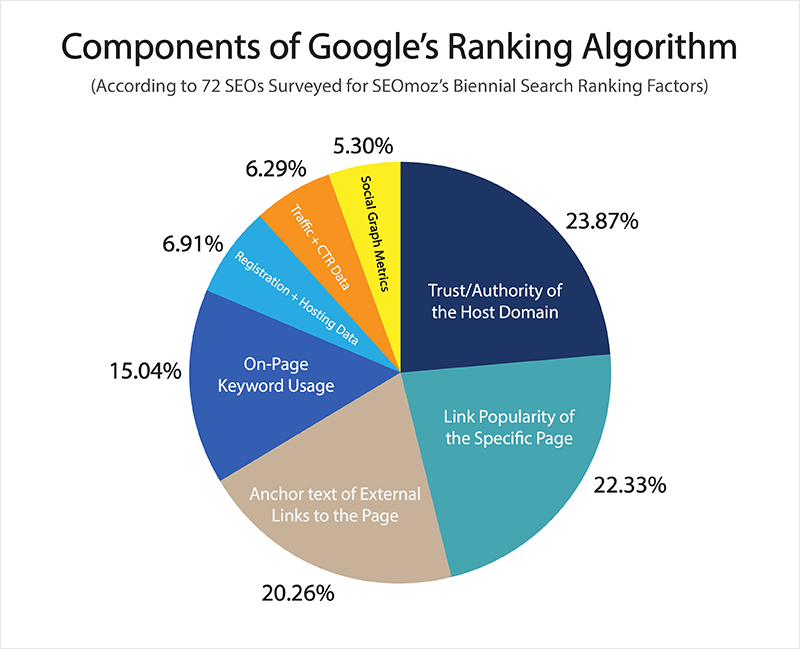
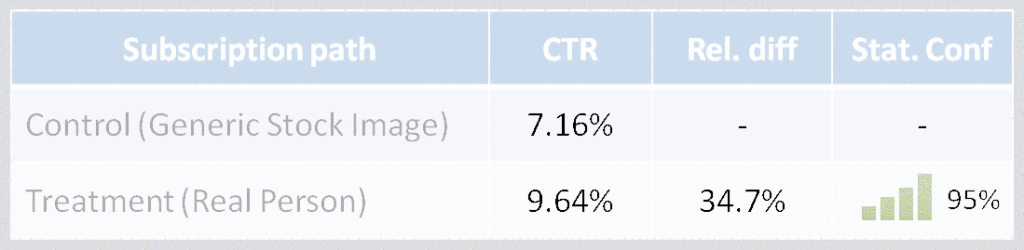
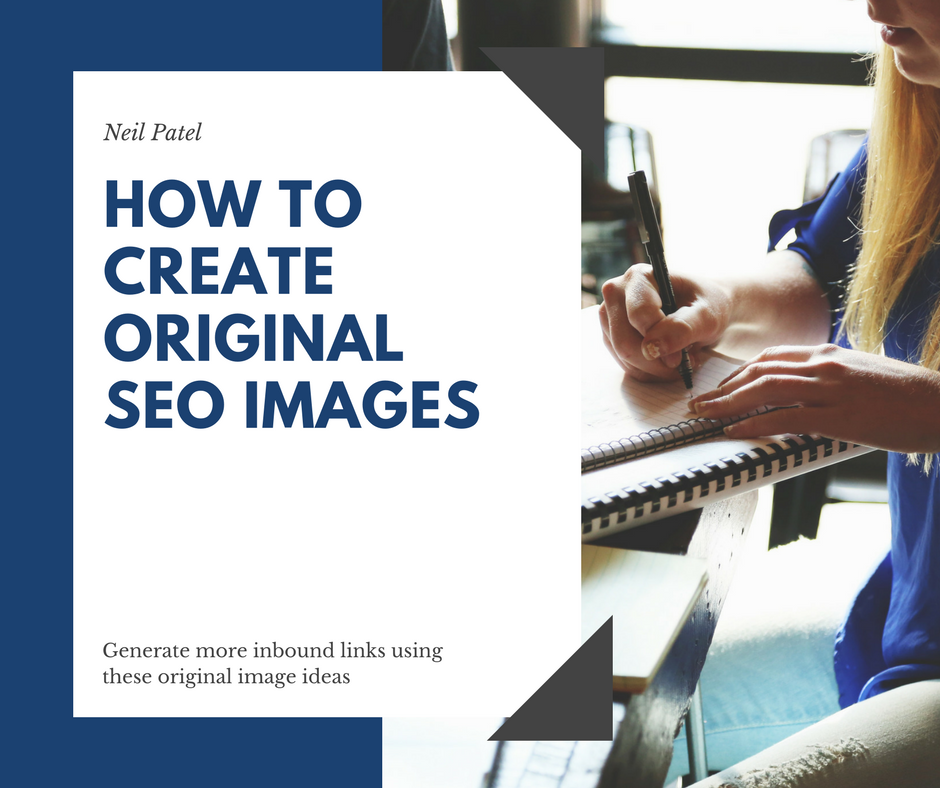
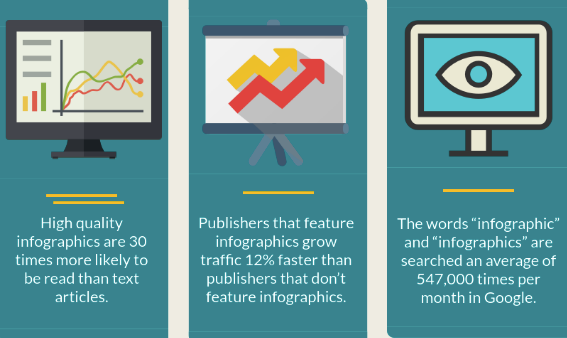

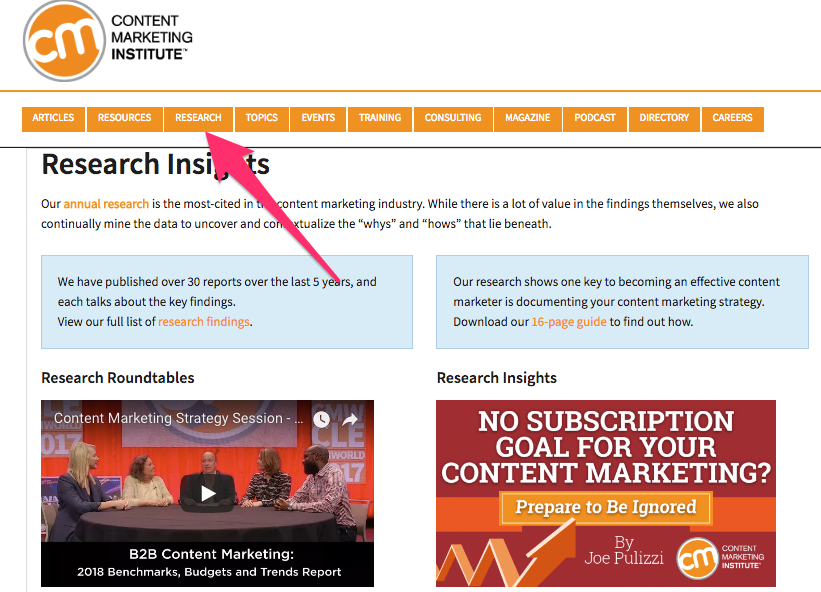
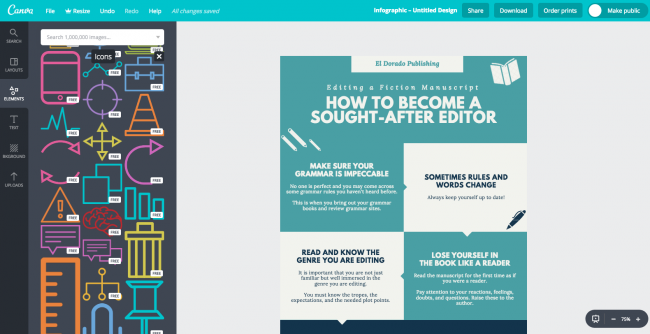
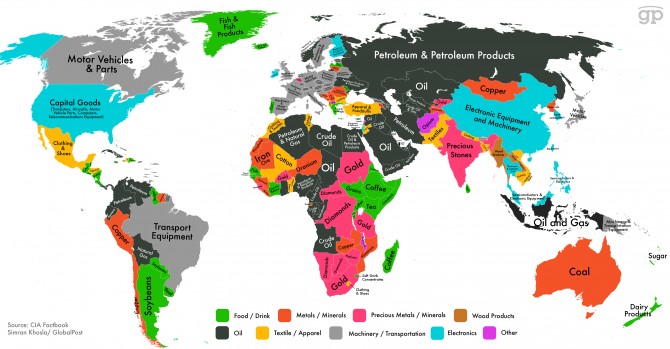
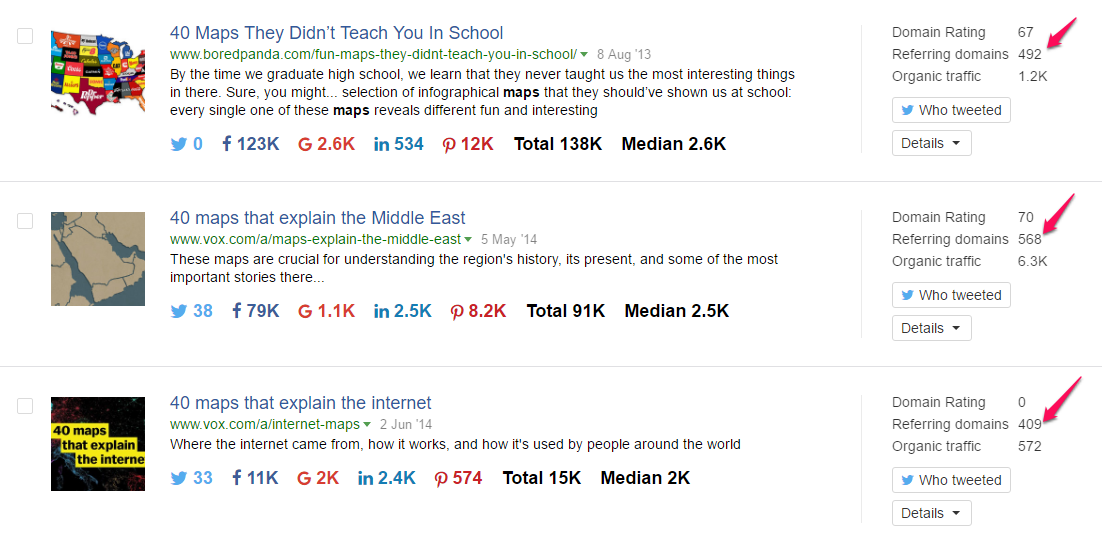
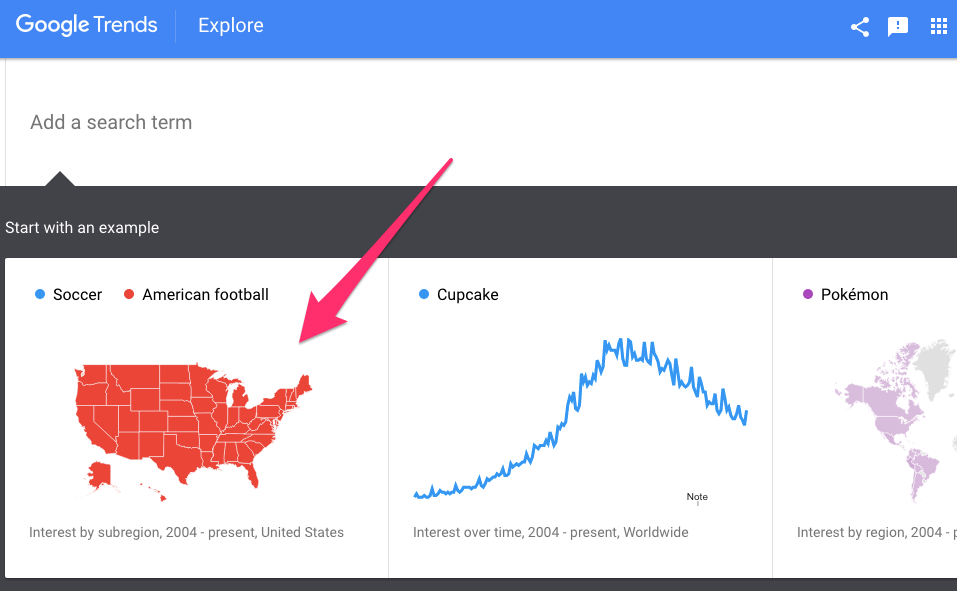

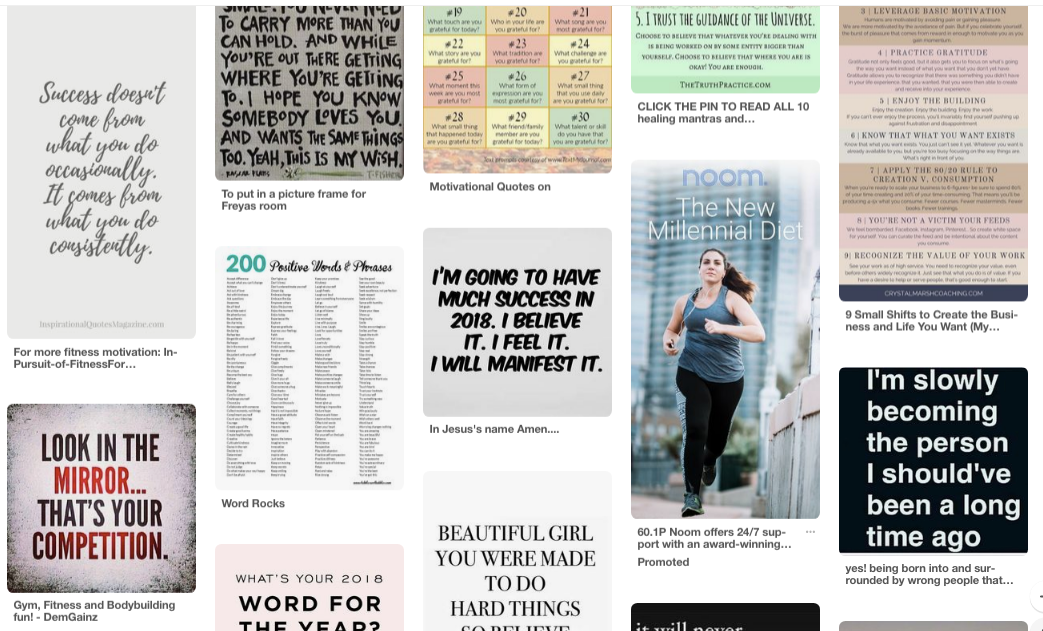
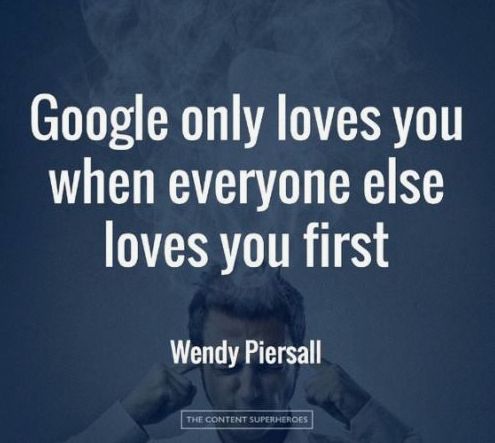

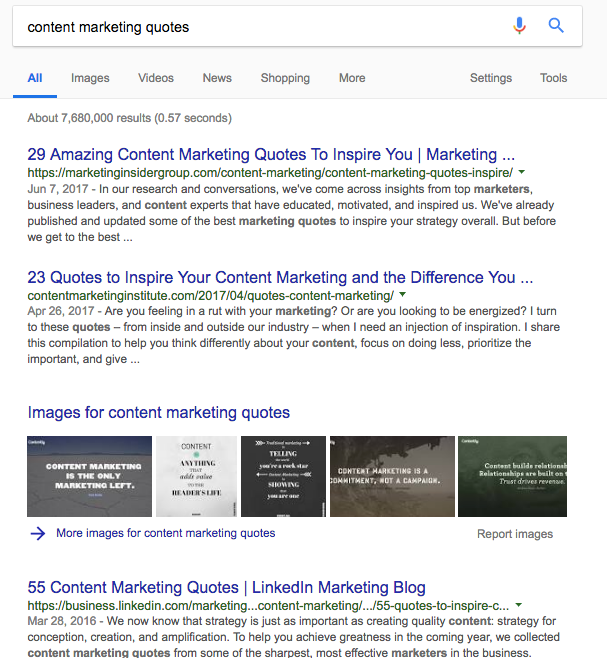
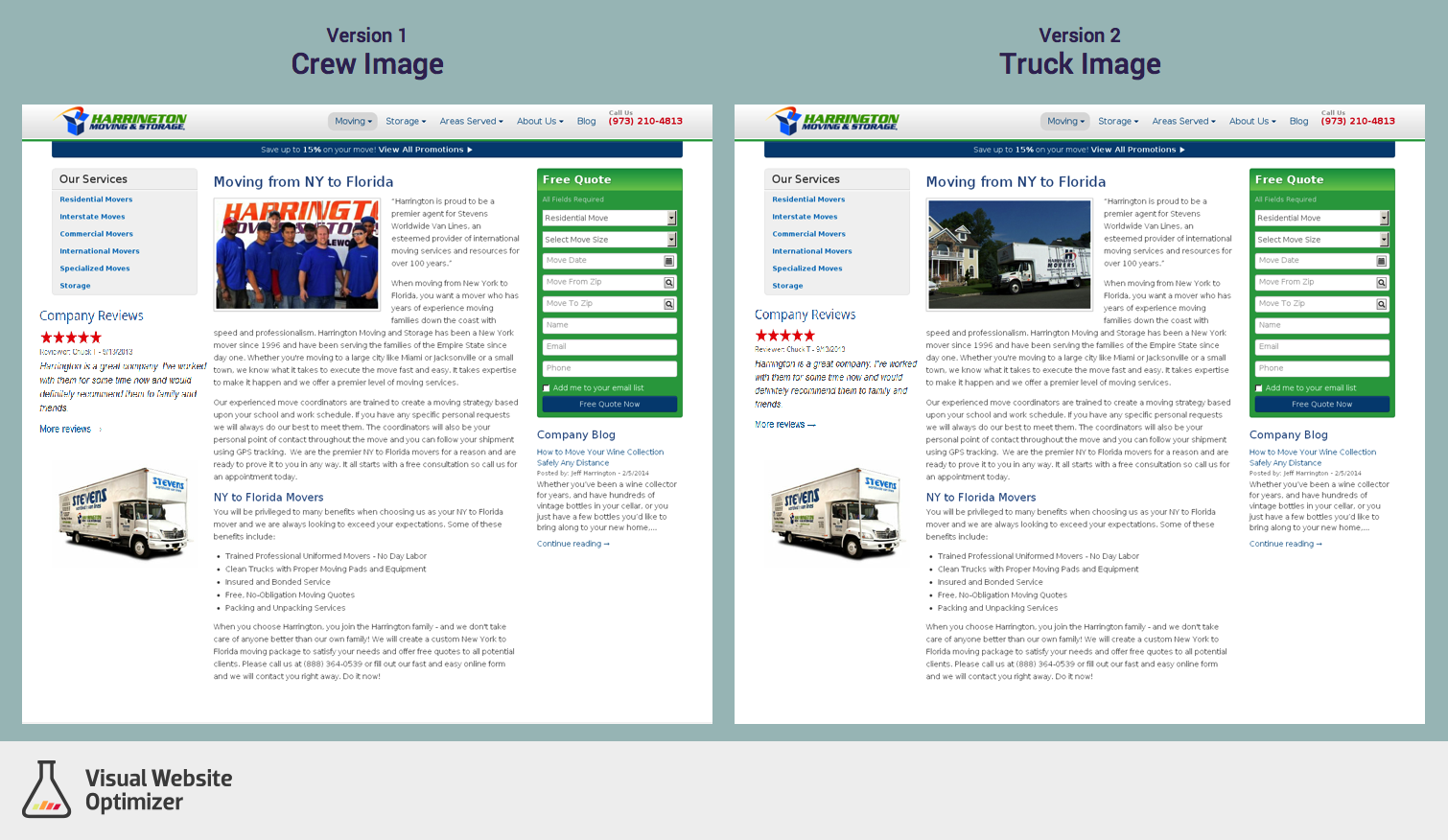
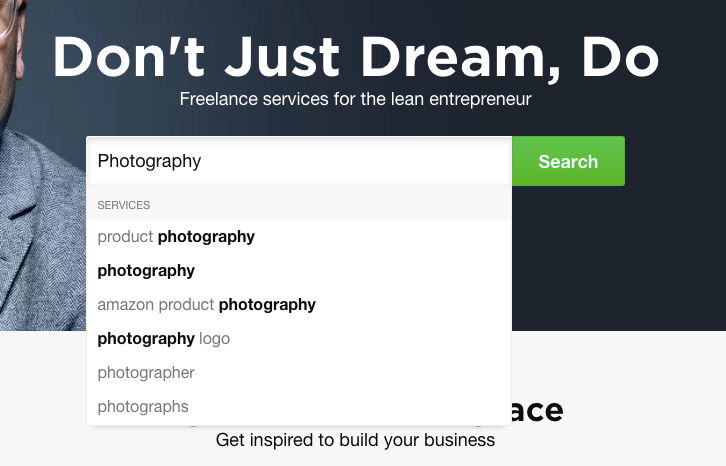
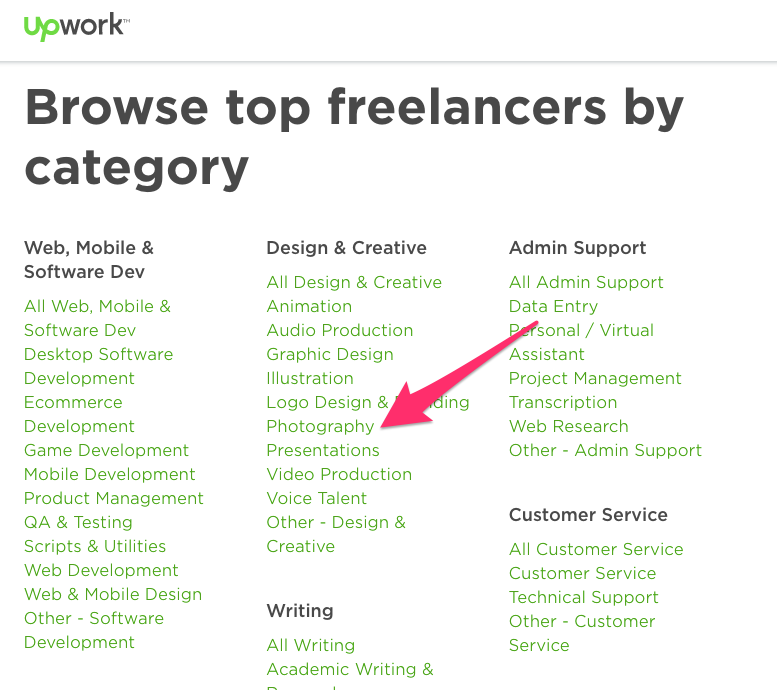
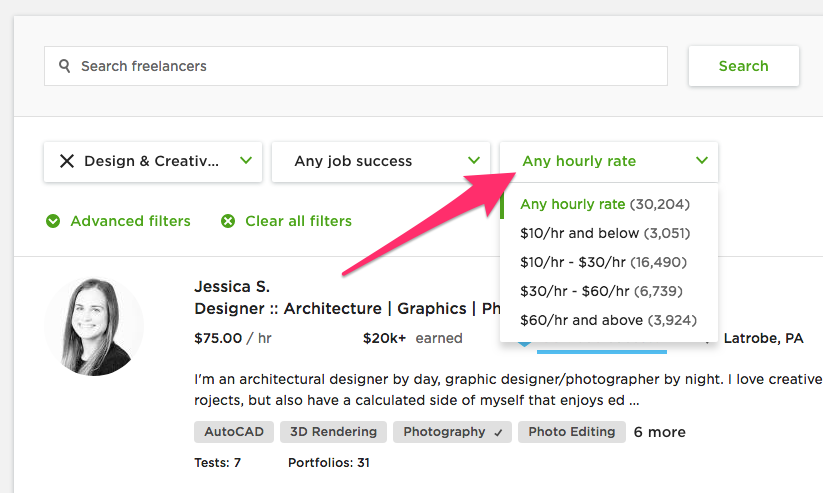
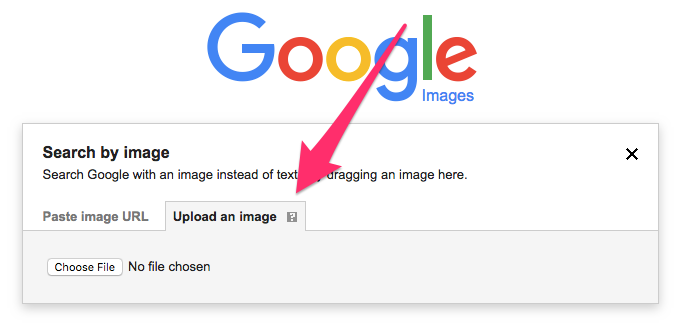
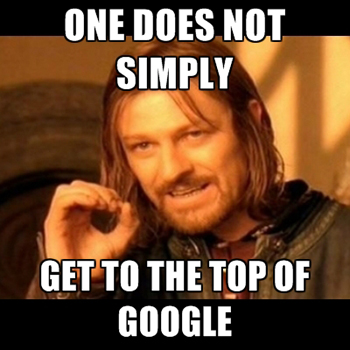
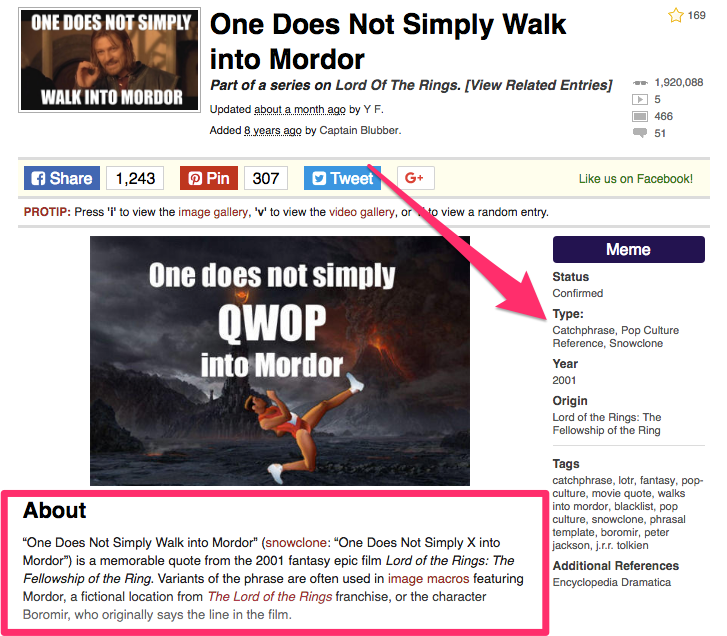
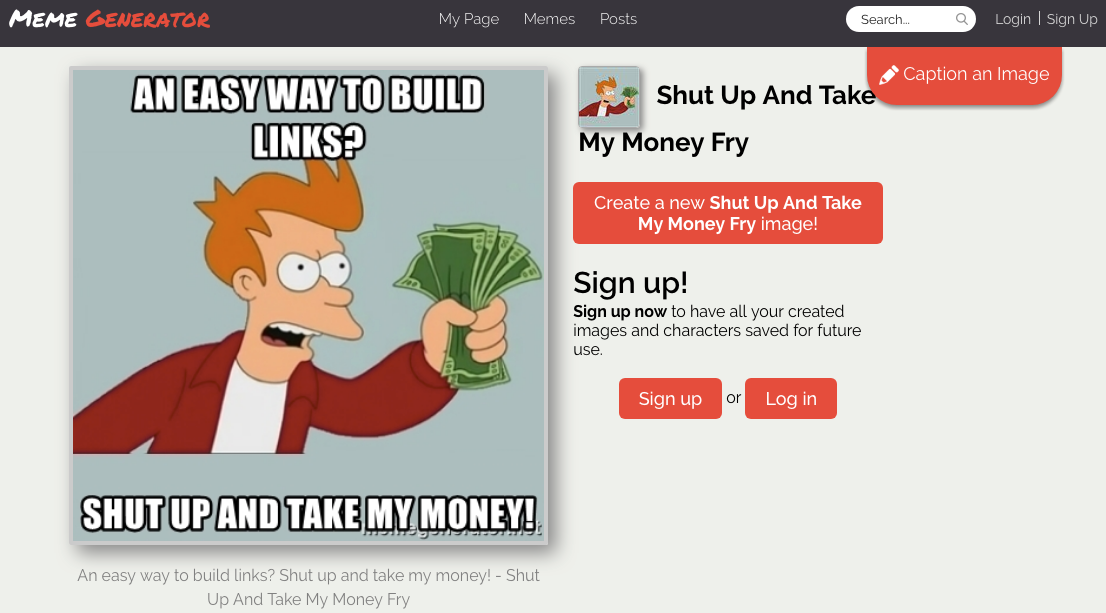

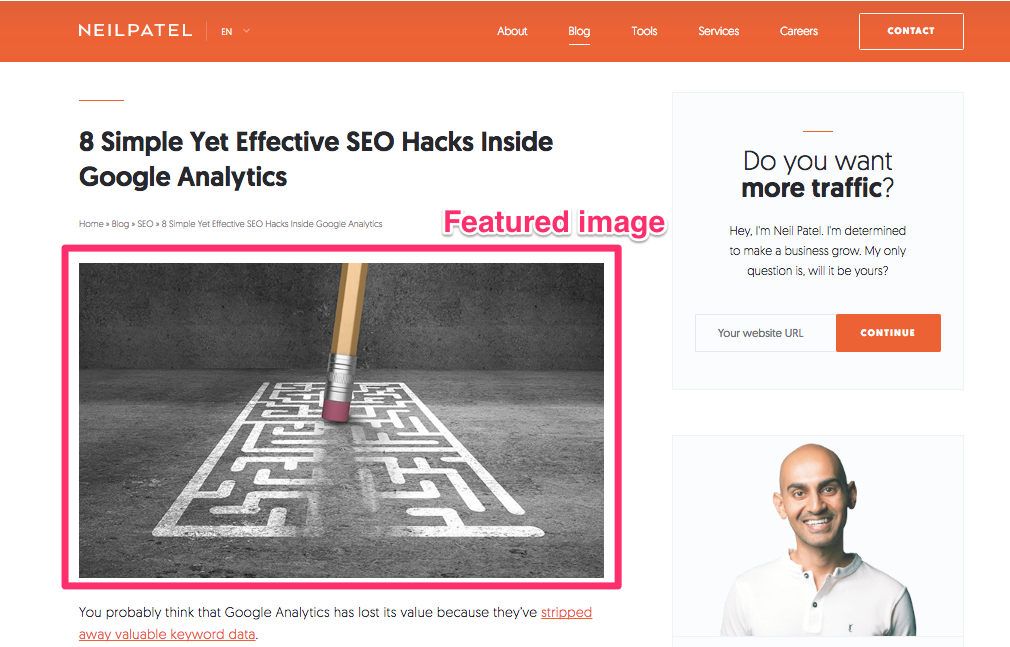
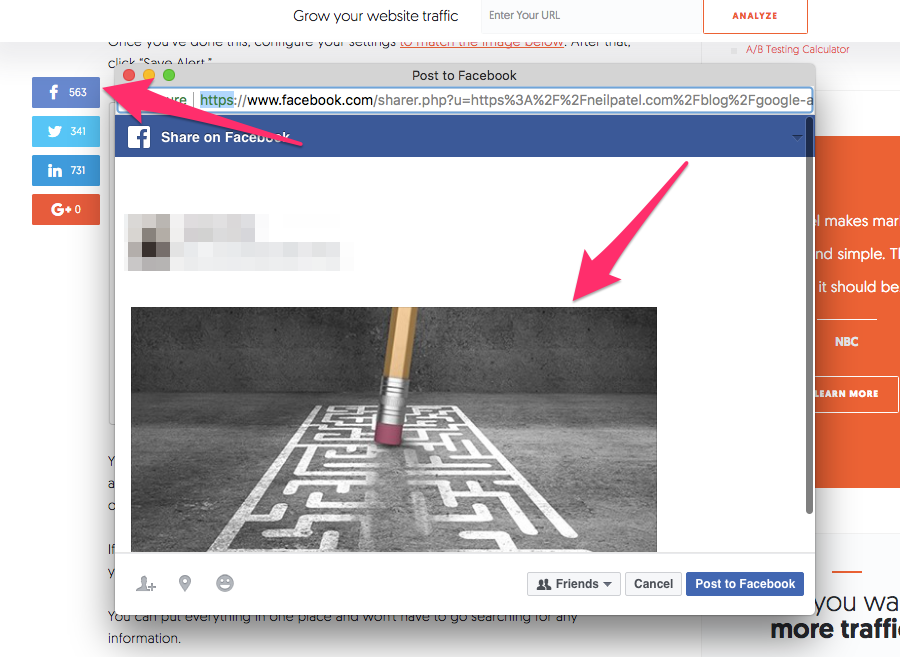
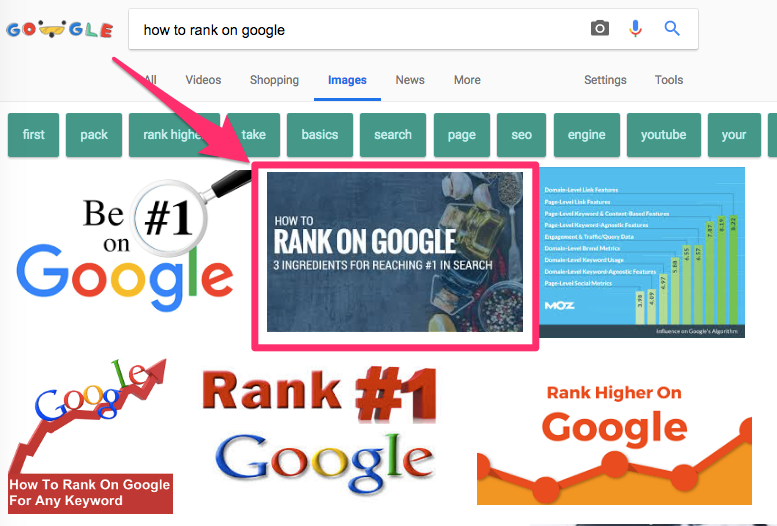
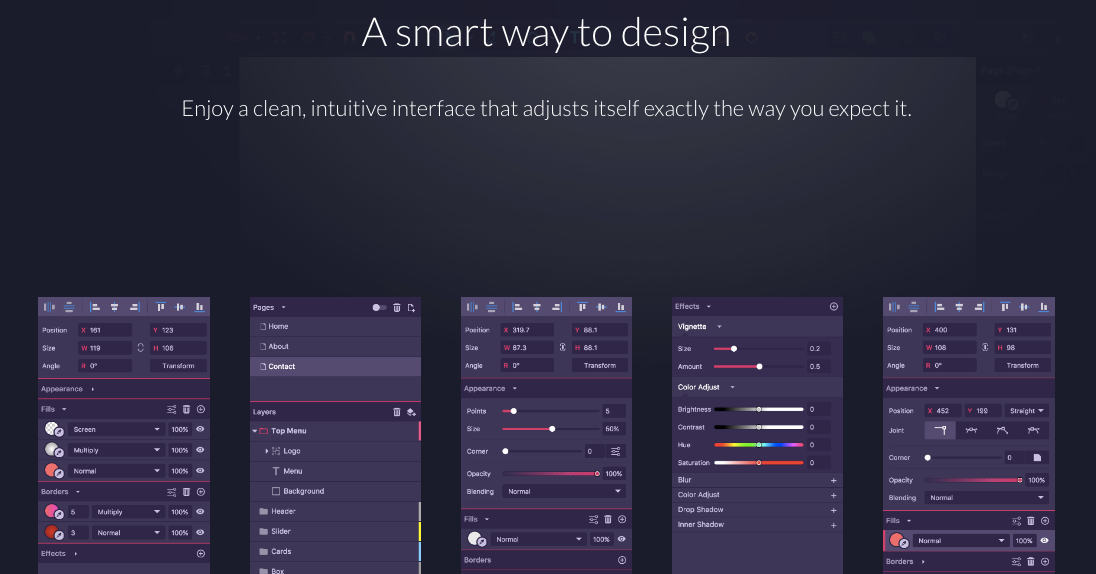
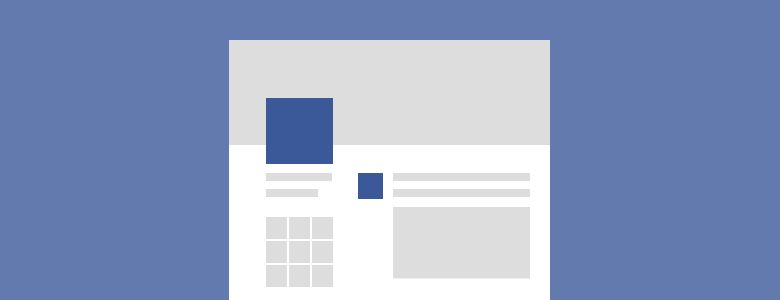
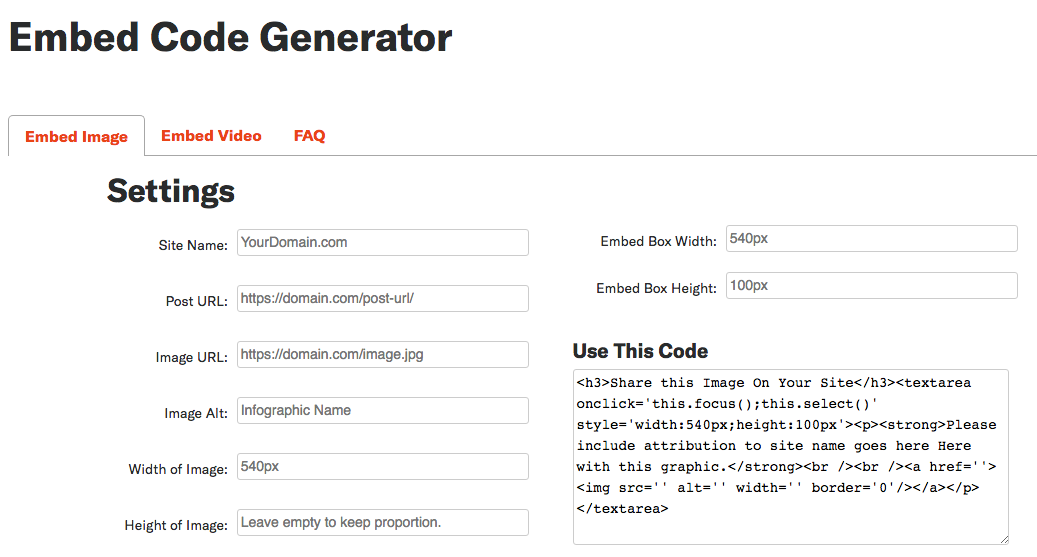
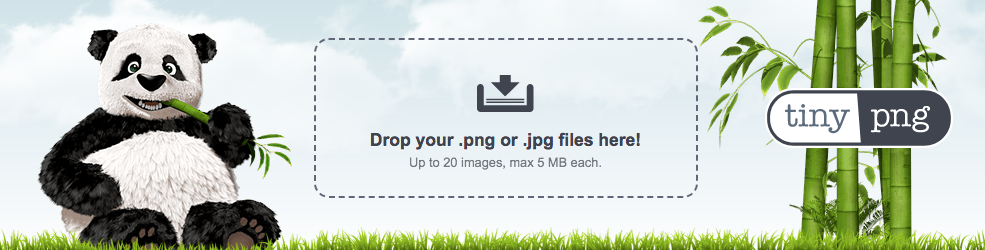
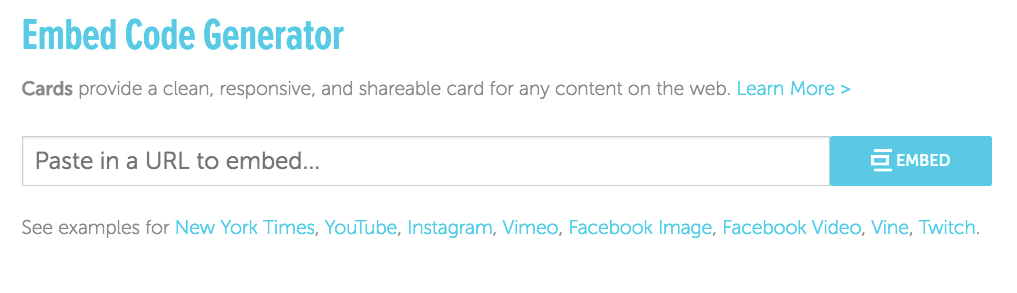
Comments (38)