A few weeks ago, I published an article about Instagram.
Within a week of publication, the article had been shared on social media over 2,000 times.
Right now, the article has about 3,000 shares according to Buzzsumo.
It also got sharing traction within Facebook.
When my fans shared it on Facebook, the post received multiple more shares.
There was a small ripple across Twitter, too.
So why am I showing this to you? Bragging rights?
No. Other pages of mine have way more social shares.
The reason I’m showing this to you is because you can do the same thing.
People tend to think that social sharing requires a huge audience, a massive promotion budget, and a lot of busy people doing stuff on Twitter and Facebook.
That’s simply not true.
To get a lot of social shares, you need to follow a process — a process that I’m going to outline in this article.
Learn how I generated 195,013 visitors a month by implementing this exact social media strategy.
Why are social shares important?
Why should you care about social shares to begin with?
Hmm. Where do I start?
I guess we can start at the top — revenue.
I’m a huge believer in making content and social turn into money. Don’t forget it’s social media marketing and content marketing.
What’s the purpose of marketing? Eventually, it all gets back to revenue.
Social media has a lot of halo benefits, too. Take a look at these:
When it comes to specific social media channels, Facebook is definitely at the top. It’s the channel that I recommend as a starting point for most businesses.
In one survey, B2Bs ranked Facebook as the most important social media platform.
Regardless of your target demographic — young or old — there’s a huge chance that you’ll gain increased visibility if you have more social media shares.
Why? Because the majority of these users consider social media to be an important source of news and information.
When you gain more than 100 shares per post, you will enter the realm of the elite.
Garrett Moon of CoSchedule came up with some data on social sharing. Out of 1 million articles, he found that only 10% of these articles had more than 100 shares.
Articles with more than 10,000 shares were only 1% of the total.
If you get more than 100 shares, you’ve reached the top 10% of bloggers.
I’m going to coach you how to get even higher than that!
Let me give you a quick heads up about my approach in this article.
I focus on long form content. That’s the approach I recommend here — how to get social shares on long form content.
There’s a simple reason for this. Long form articles get more social shares.
In the rest of this article, I’ll tell you exactly what I do to rack up thousands of shares within just a few days of publication, and how you can do the same.
First, let’s assume you already have some traffic
I don’t want to set you up for disappointment. The techniques I outline in this article are legit. They work.
But they work best if you have a little bit of traffic already.
1,000 readers is a great start, but 500 should do the trick.
Here’s a two-point checklist for seeing if your traffic velocity is up to par:
- You are publishing at least one article a week. I recommend three, but one is an okay start.
- You are getting at least 1k readers to your blog articles per month.
There’s a simple way to check on this.
- Go to Google Analytics.
- Click Behavior.
- Click Site Content
- Click Content Drilldown
You should see your website’s categories listed in the report.
The website in the report below has 3,355 visitors to blog articles in the past thirty days.
If your traffic is at a healthy point, you should be ready.
However, if you need some tips on getting your first 1,000 blog readers, check out this article on the topic.
Choose a topic that’s relevant to whatever is going on
If you want people to share your article, the content needs to be relevant.
In other words, it needs to be a topic that is on people’s minds.
I write mostly about digital marketing. I know that for my Quick Sprout readers, content marketing and SEO are relevant topics. So I blog about them.
In response, these articles have good share counts.
Some topics are timeless, of course.
If you reveal personal information, people will share it. If you talk about love and romance, people will share it. If you’re extremely controversial, people will share it.
For the most part, however, select topics and themes that are on people’s minds. It makes it easier for them share.
Retweet rates confirm the fact that people share relevant content. The most retweeted type of content is news, followed by instructional content.
News is super relevant, because it has to do with events that are happening in the present.
During the U.S. political season, news sites like TheHill.com got hundreds of thousands of shares. Why? Because the news was relevant,
You may not be into writing news, and that’s fine. But you should at least create relevant instructional or entertainment content.
Instruction content isn’t far behind news in its share potential. 100% of the articles on my websites are instructional.
When you write instructional content, keep the topics relevant. It’s not news, no, but it’s stuff that does impact people’s work and life.
Create a super appealing title
Everything starts with the title or headline.
I’ve written about creating killer headlines before, so I’m not going to spend a lot of time discussing them here.
Thankfully there is a formula for writing powerful headlines that you can learn.
Obviously, the exact title you choose depends on your audience. If you’re Buzzfeed, then you’ll create titles like the ones listed below — piling up millions of social shares.
The reason why titles matter is because often readers choose to share an article based on the title alone.
If you’re breezing through Twitter, you might see an article in your niche that you’re interested in. You might share it, even without bothering to click through and read it!
Create a shareable title, and you’re on the path to winning.
Write a long article.
I mentioned above that longer articles perform better.
This isn’t just some hunch on my part. It’s confirmed fact.
Take a look at the share stats from one blog. When the writer wrote long posts, he had nearly twice as many readers.
Okay, so 20-some shares isn’t that much. This article is about getting more than 2,000 shares!
How about these average Facebook shares. The correlation between content length is simply too tidy to ignore!
Long articles = more shares! The average Facebook shares above are close to 8,000!
When I did some number crunching on Quick Sprout a while back, I had the same results:
Posts that were under 1,500 words, on average received 174.6 tweets and 59.3 Facebook likes. Posts that were over 1,500 words, on average received 293.5 tweets and 72.7 Facebook likes.
Here’s another angle. Notice how the gray bar demonstrates long articles — those that are above 1,500.
Right now, one of my top-shared articles on NeilPatel.com has 5,103 shares.
And how many words does it have? Over 5,000!
It almost seems contrary to what you’d expect. You might tend to think that fewer people would share a long article.
But no. More people share long articles!
Put in the hard work and long hours, and create a long article. The number of shares you get will reward you.
Write a skimmable article
Okay, here’s a rude fact about super shared articles: People don’t read them.
Is that depressing or what?
Consider the point above. If you write 2,000+ words, not everyone is going to sit down for thirty minutes and read every word.
I’ve tested my articles on NeilPatel.com to see if people are reading the whole thing. (I use scrollmaps to measure this.)
Don’t be too disappointed. Some people will spend the time to digest the content and read your amazing words.
But this does bring up an obvious question. If people aren’t reading the articles, then why the heck are they sharing them?
Reason: They skim the articles to determine the value, and then they share them based on that perceived value.
Let me unpack that for you.
When people read an article, they are judging it.
They’re thinking — is this good? Is it worth my time? Will people like me if I share it? Will it make me look good if I share it? Will it provide value to my followers if I do? Is it something that is relevant to them?
Your readers have to make this judgment call very quickly.
Here is typically how they do it:
- How long is it?
- How many images does it have?
- How many nuggets of information can I get from it?
Readers can get “nuggets of information” by scrolling through the article really quick, picking out headlines, glancing at pictures, and skimming the conclusion for takeaways.
It takes about ten seconds to quickly scroll through an article. Ten seconds.
In ten seconds, the average reader can breeze through a few main headings, scan the conclusion, and get the gist of the article.
And then, she can share it. Boom!
So, how do you create an ultra-scannable article? Three simple things:
Short paragraphs.
My personal rule of thumb is that every paragraph should be no more than three lines long.
If a paragraph gets longer than three lines, people tend to skip over it.
Here’s an excerpt from one of my posts. Notice how all of the paragraphs are either one or two lines long.
Headings
Use headings throughout your post to break it into logical sections.
I break up every article with several major headings. This makes it easy for people to breeze through in a hurry.
Images
Images make it easy for people to scan an article to get the idea of it.
I’ve noticed from scrollmap research that people slow down when they get to a image.
They use the image as an anchor in the article, allowing them to pause and gain another valuable nugget of information.
In some of my articles, I use screenshots with arrows. The arrows provide a quick and easy way for people to quickly understand what I’m illustrating through the image.
I write articles with those readers in mind.
They want nuggets of information. I package my content in a way that delivers.
Be simple.
Some of the best writing is the most simple writing.
People will share content that they can understand without too much brain effort.
The article below might be the best article ever written, but I have no idea what it’s saying.
It requires way too much brain power. And where are the pictures?!
But when I read this article, I know exactly what it’s saying!
How can you make your writing simple?
Write like you talk. Use normal, everyday expressions. Curse if you must!
There’s an easy way to see how simple your writing is. Let me show you.
1. Go to ReadabilityScore.com.
2. Click on Text.
3. Paste your article draft.
4. Click “Measure Readability.”
In a second or two, you’ll see a bunch of reports:
Woah. What do you do with all this data?
Relax. We’re only going to look at one number. (If you want to geek out on all the data, go ahead. It’s pretty amazing stuff.)
Focus on that one number — the “Flesch-Kincaid Grade Level.”
This number shows you what grade someone would have to be in to understand your article.
For the article that I scored — my big 5k word article on starting a blog — someone in fifth grade could handle it.
You should aim for a readability 7th grade at the highest. Sometimes, it’s necessary to use technical jargon in your article. That will make the grade level go up.
The scientific article that I shared above has a Grade Level of 15!
Go for simplicity, and you’ll score social shares.
By this point, you probably have a really solid article. It’s ready for share potential.
You can go ahead and publish it if you want. But next, we’re going to promote the heck out of your article.
Make sure you have social sharing icons
Quick obvious tip here. Make sure your blog has easy-to-use sharing icons.
Here are five features that I recommend you have in your social sharing icons.
- Use the right colors. People’s minds have been conditioned to associate certain colors with certain social media platforms.
- Don’t make users click more than once to share on their preferred platform.
- Make the social media icons visible at all times.
- Show at least the 2 most common social media platforms (Facebook and Twitter)
- Show share counts.
Here are some examples of websites that are doing it right.
Content Marketing Institute places the share icons on the left side. They’re “stuck” to the side, so you’ll always be able to click and share at any point.
Mashable focuses on just two platforms, and keeps the share bar as a persistent header.
Use your mailing list to tell everyone about the article.
If you have a mailing list of any kind, send out a blast about your article.
This is a basic step in the sharing game, but it’s a crucial one.
But emailing doesn’t directly increase social sharing, you might be thinking.
No, but it will give your article a broader distribution, which will in turn boost social shares.
Email marketing remains the most effective digital marketing tactic, even in 2017.
When people on an email list get an article, some will open the email, click through, and start sharing.
Start with email, and social shares will follow.
Ask people to share it
Again, it might sound a bit obvious, but this point is important.
Too often, we share an article on social, and expect it to sort of take care of itself.
It doesn’t work that way.
Several Twitter studies have confirmed this. When a Tweet contained the request “Please ReTweet” it received 50% shares, compared to less than 20% for a tweet without the request.
In addition, it helps to spell it out rather than just use the abbreviation, “RT.”
Get at least five influencers to share your article.
This is where the real power happens.
You may have a small blog. You may have low traffic counts. Your social sharing might be jack.
But if you get at least five influencers to share your article, then you should easily surpass 2,281 shares in a week.
I explain exactly how to connect with social media influencers in my article, How to Get Promoted by Social Media Influencers When You’re a Nobody.
You don’t have to be famous to make this happen. You can connect with influencers, get them to share your content, and enjoy the massive influx of traffic, conversions, and revenue.
Why just five? Check this out.
This graph, cooked up by the folks at Buzzsumo, shows that articles shared by at least five influencers had an average share rate of 2,776.
That’s right in our target neighborhood of 2,281.
But what is an “influencer?” Do you need Tim Ferriss to share your content?
If you did get Tim Ferriss to share your content, that would be awesome.
But you don’t need someone famous like Tim Ferriss to promote your content.
According to the Buzzsumo/OkDork study mentioned above, an “influencer” is “someone whose tweets are retweeted on average two times.”
So, you want to find influencers who have an average retweet rate of 2+.
How do you find these people?
Buzzsumo to the rescue.
1. Open Buzzsumo
2. Click Influencers in the top menu
3. Type in the Twitter handle of an influencer whom you’re considering reaching out to.
4. Click the Search button.
5. Look at the last column — “Average Retweets.”
If the number is higher than 2, then you are dealing with a powerful influencer.
To find influencers in a particular niche, simply type in the keyword and instantly generate a list.
Here’s an example. In this search I deselected “companies,” and kept the other options checked.
Then, I clicked “Search,” and came up with this list.
You can use searches like this to build influencer lists, and then request that they share your content.
If you have a budget, promote the article on Facebook
Not every business has a social media sharing budget to spend.
If you do, however, I recommend testing a small amount to promote your post on Facebook.
Check out this article to find out how to use Facebook ads.
Promoting your article on Facebook will definitely boost your social share count.
It’s not necessary to pay Facebook, to achieve 2,281 shares. Doing so will just get you there a lot faster.
Track the article’s sharing performance
Finally, it’s time to track your social shares.
I use Buzzsumo to measure share counts.
1. Open Buzzsumo.
2. Click “Content Research.”
3. Paste the URL of your published article in the field
4. Click the Search button.
5. Buzzsumo will display total shares on the far right.
Check on your article periodically, and keep sharing it with influencers.
Conclusion
Shareable articles have a lot in common with articles that get a lot of comments. The ideas are similar, and they focus on one major principle: user experience.
If you do all you can to give the user the best experience possible, they will share it.
All my advice can be summed up in a simple word: satisfy what your readers are craving.
Let’s say you have just 20 readers. You write an amazing article.
Cool! Maybe ten of them will share it. More of the new readers will share it, too. You’ll have even more readers. Those readers will share it, too!
Before you know it, you’ve received over 2,000 shares.
It can happen. And it will happen to you.
Follow the advice in this article, and let the sharing fest begin!
Let’s see what kind of results you can get. Follow the instructions, give the article a week to get rolling, and tell me what happens!
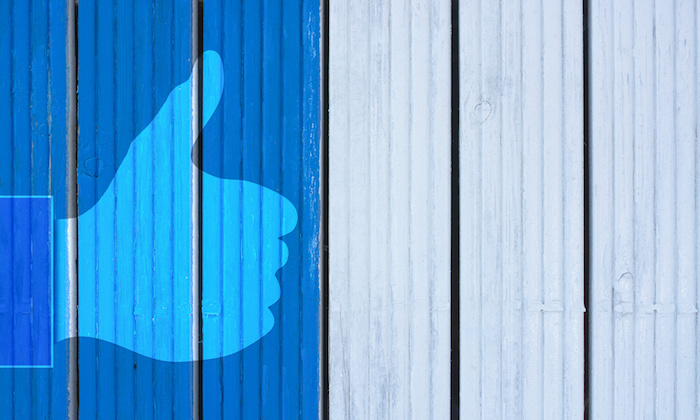
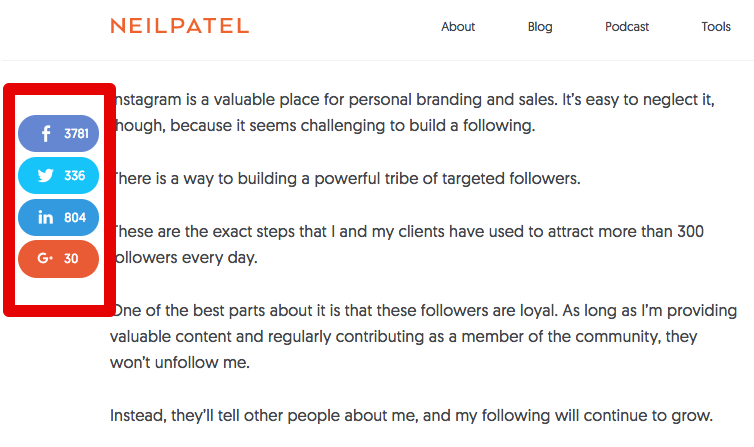
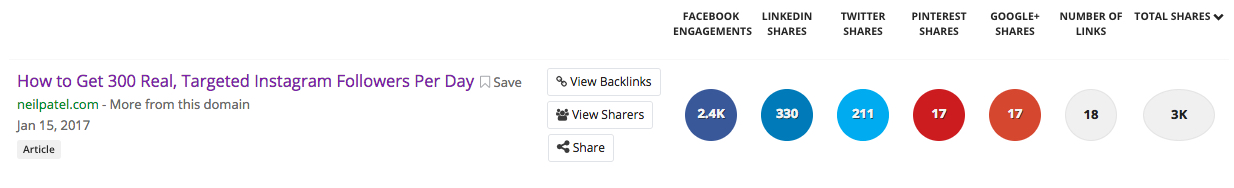
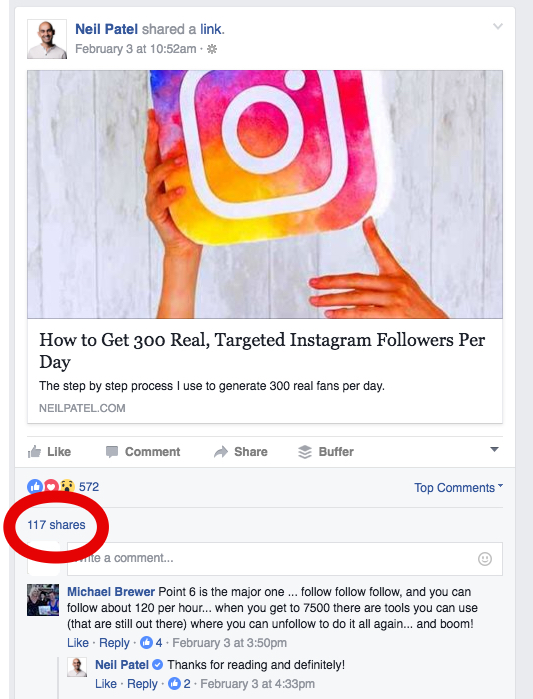


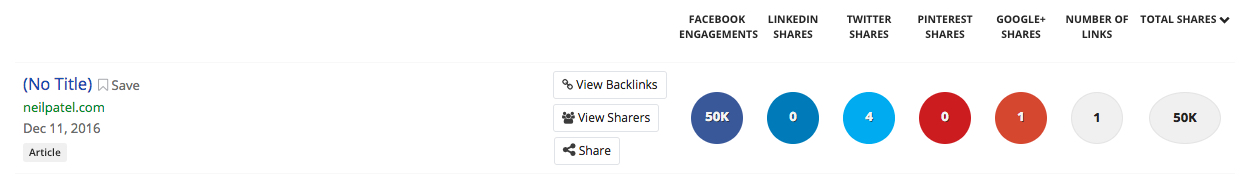
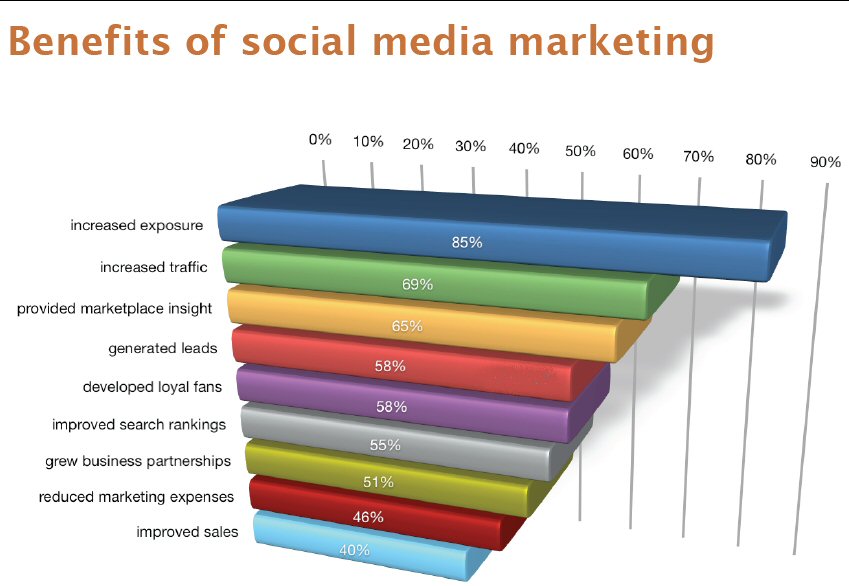
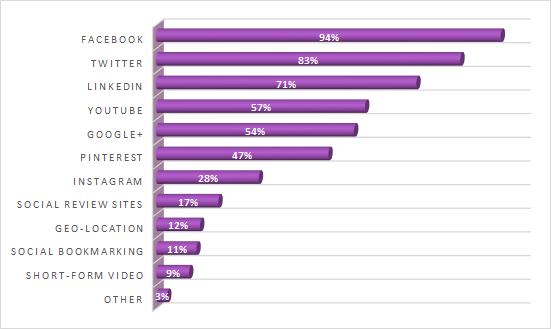
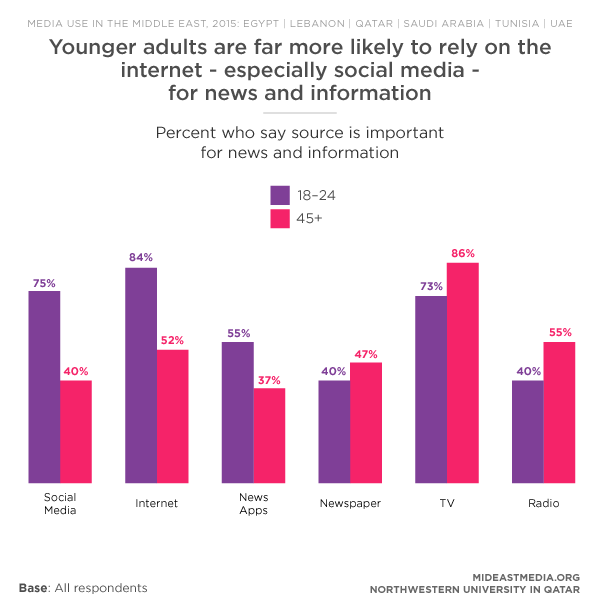
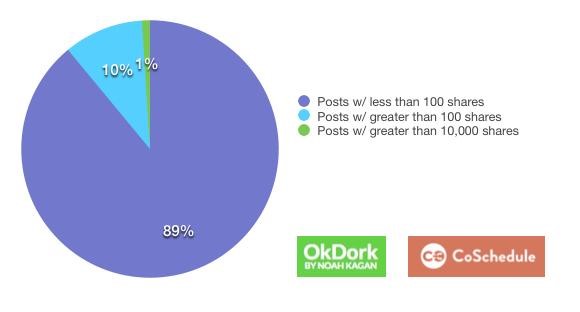
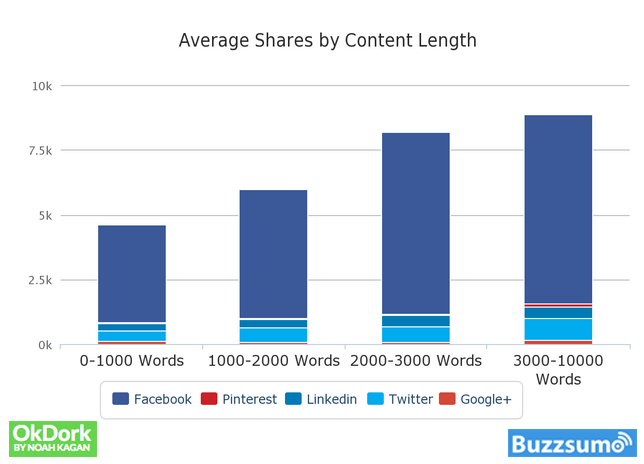
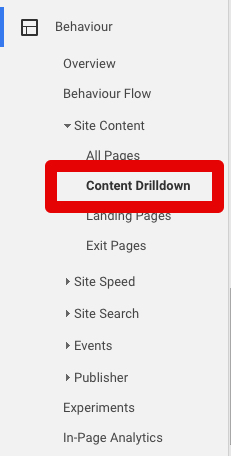
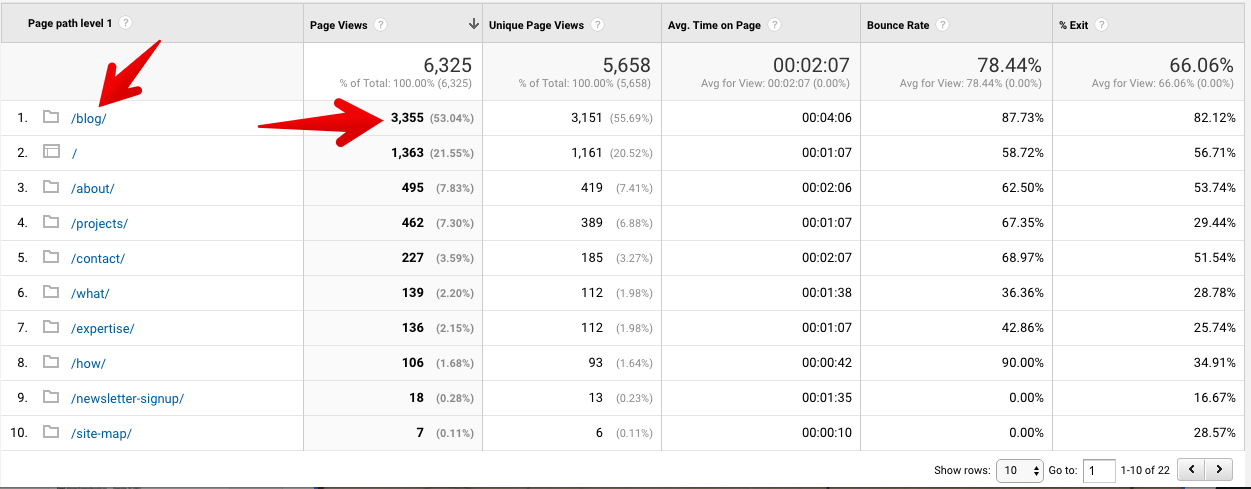
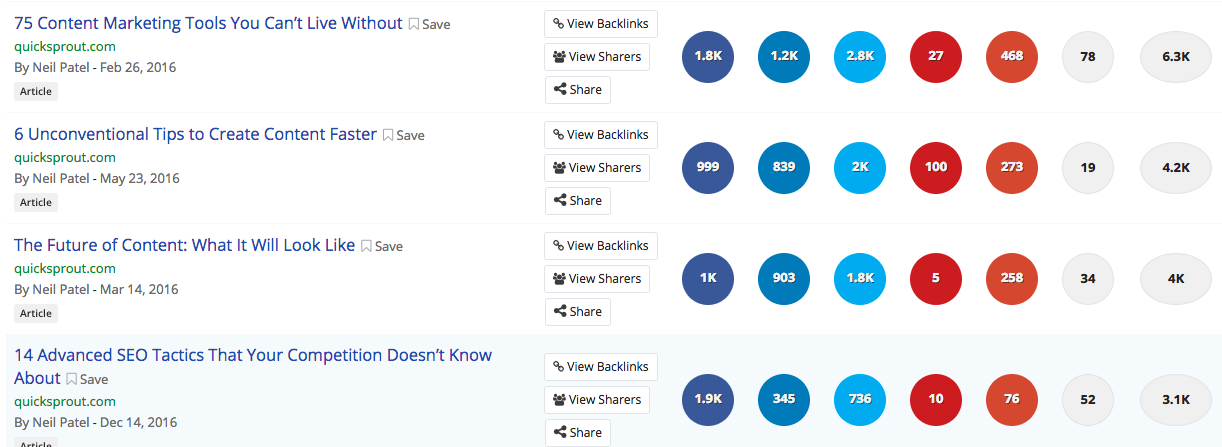
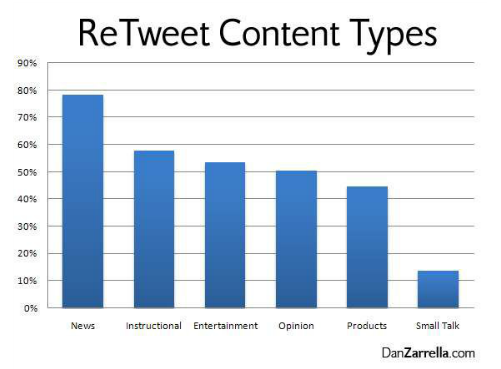
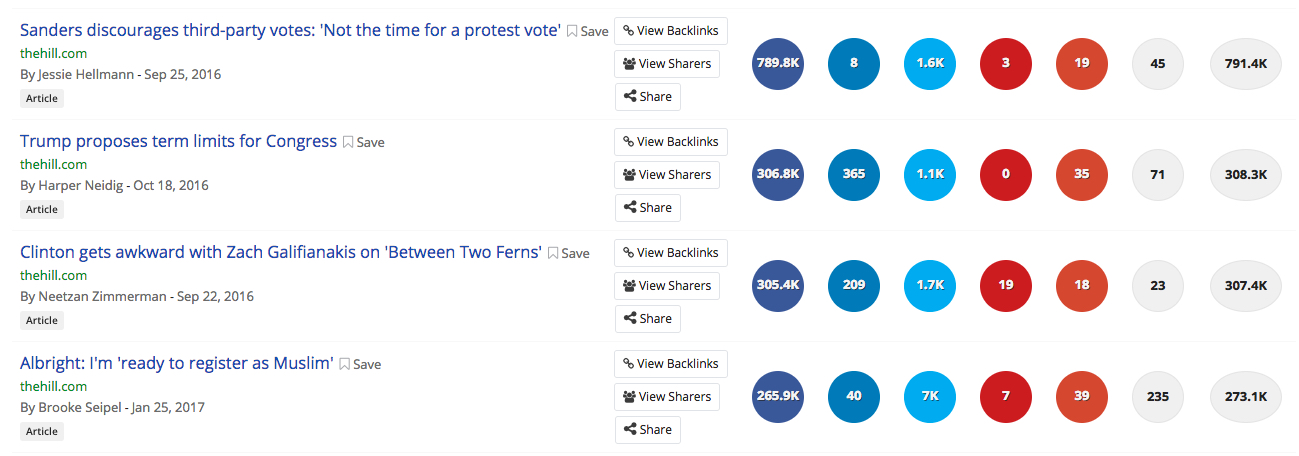
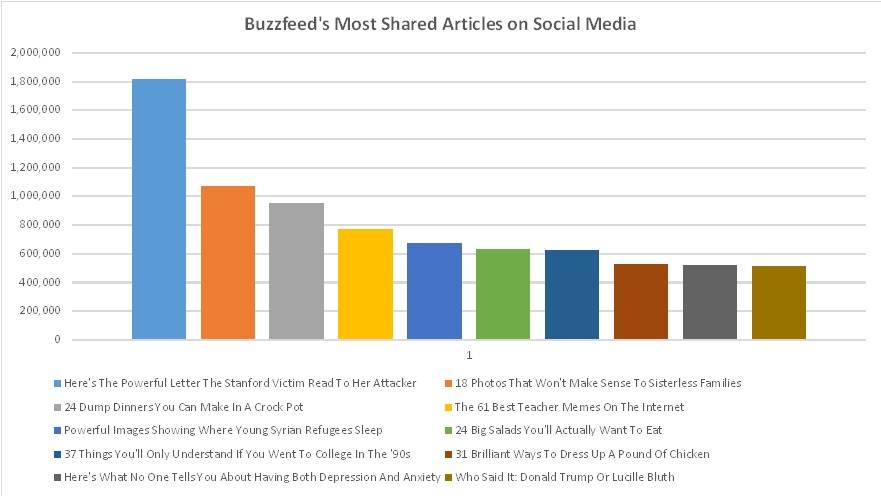

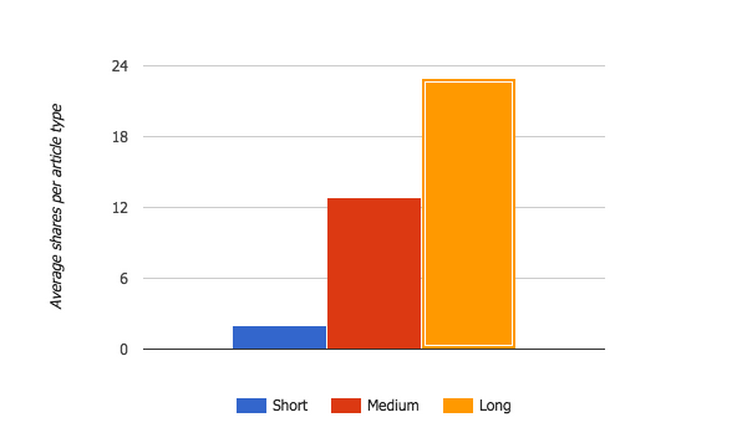
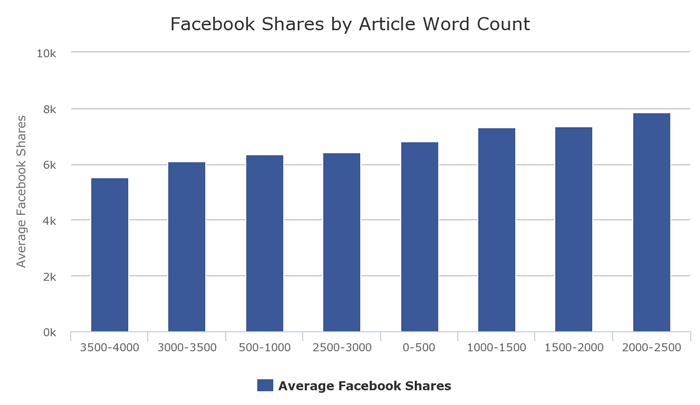
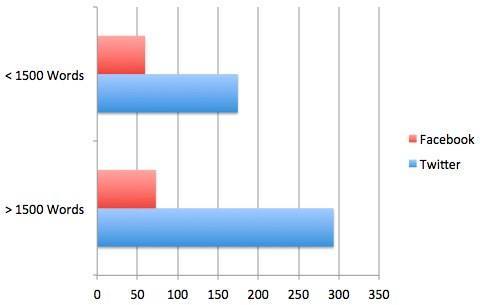
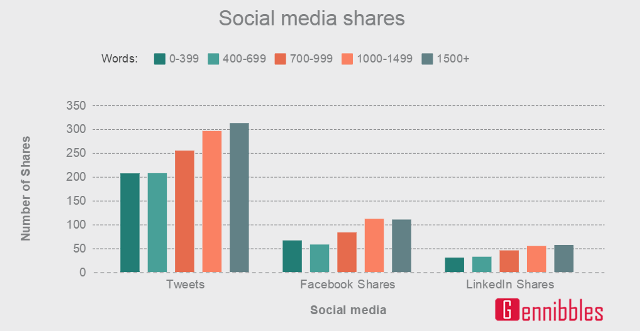


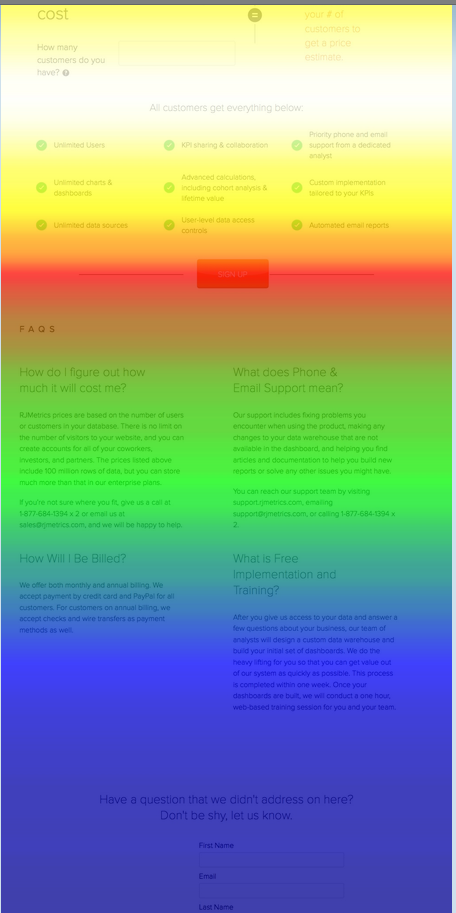
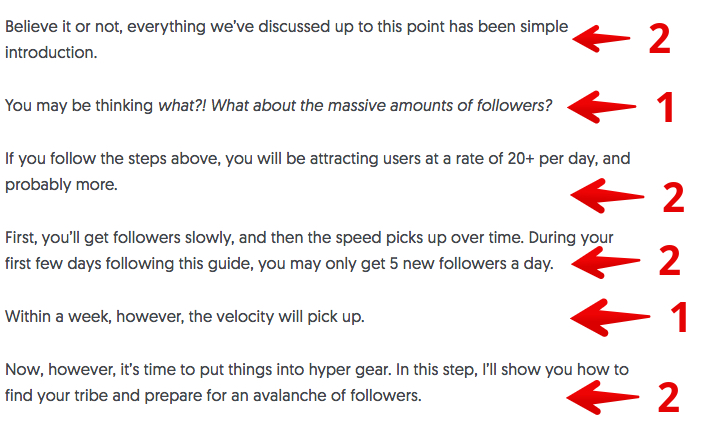
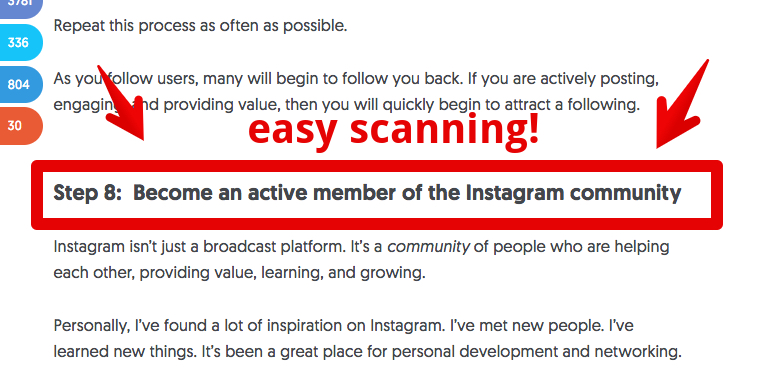
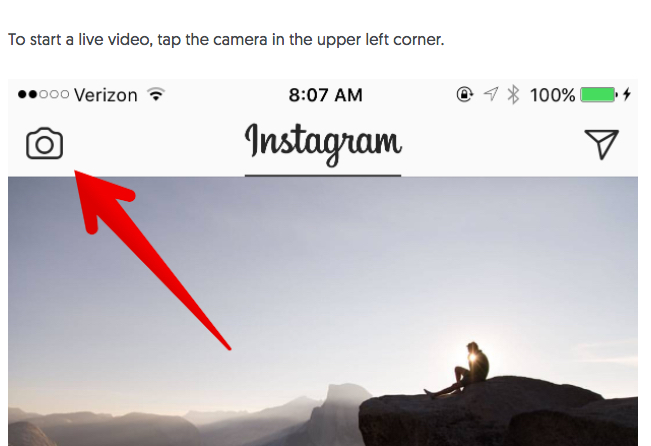
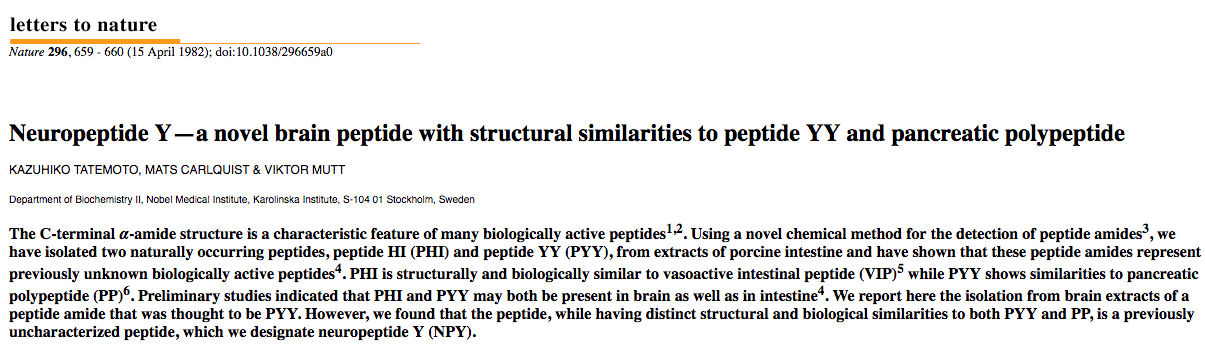

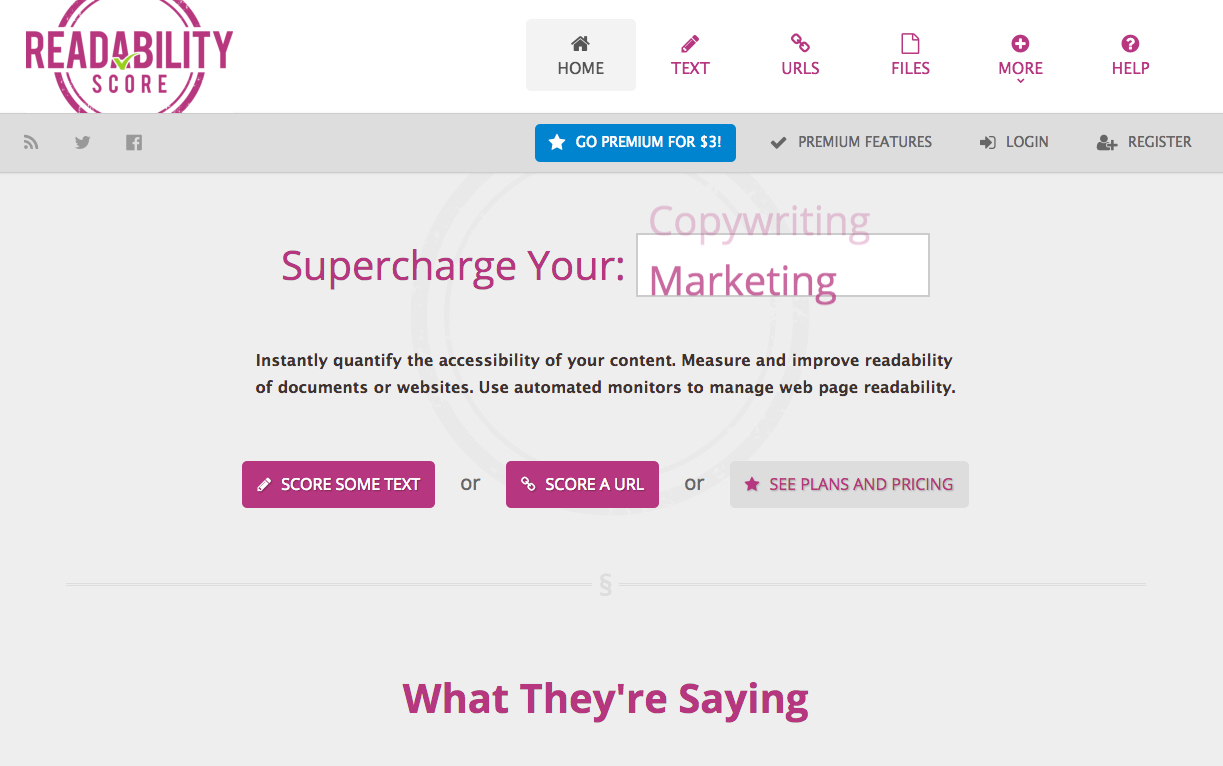
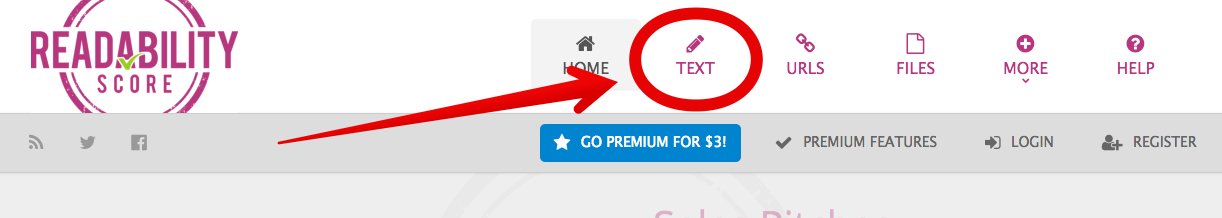
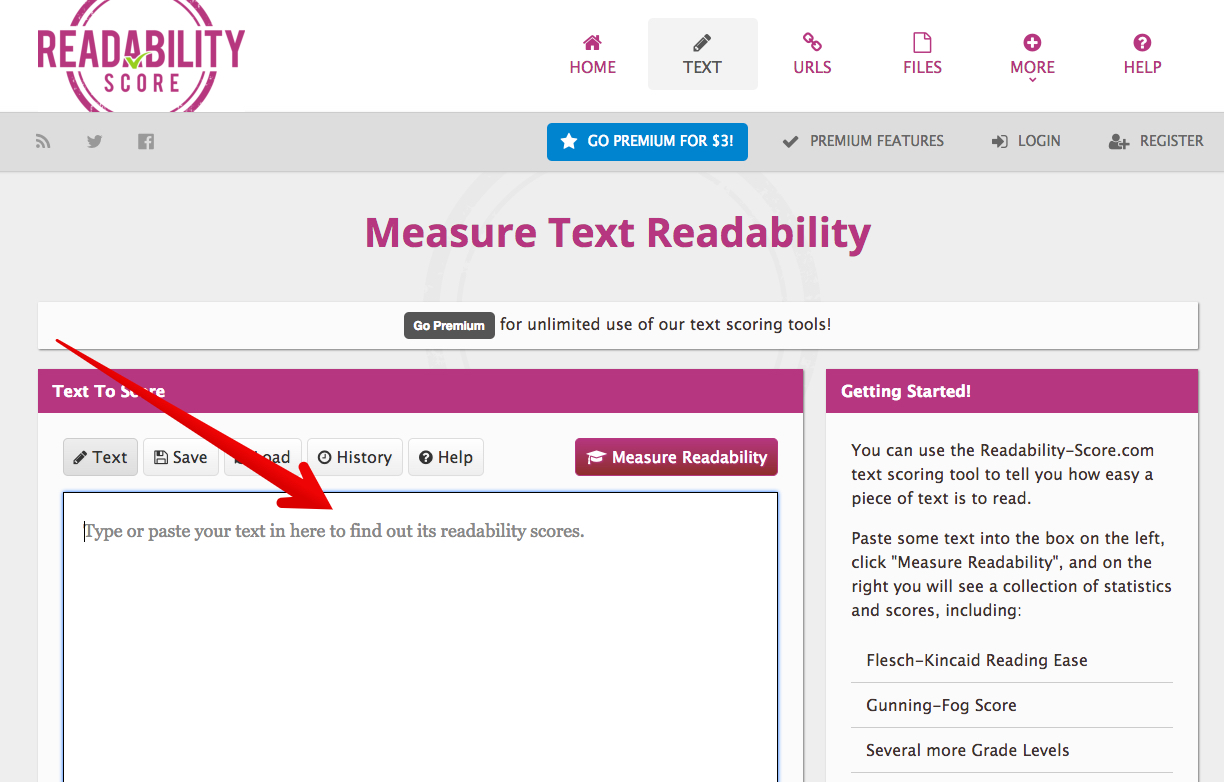
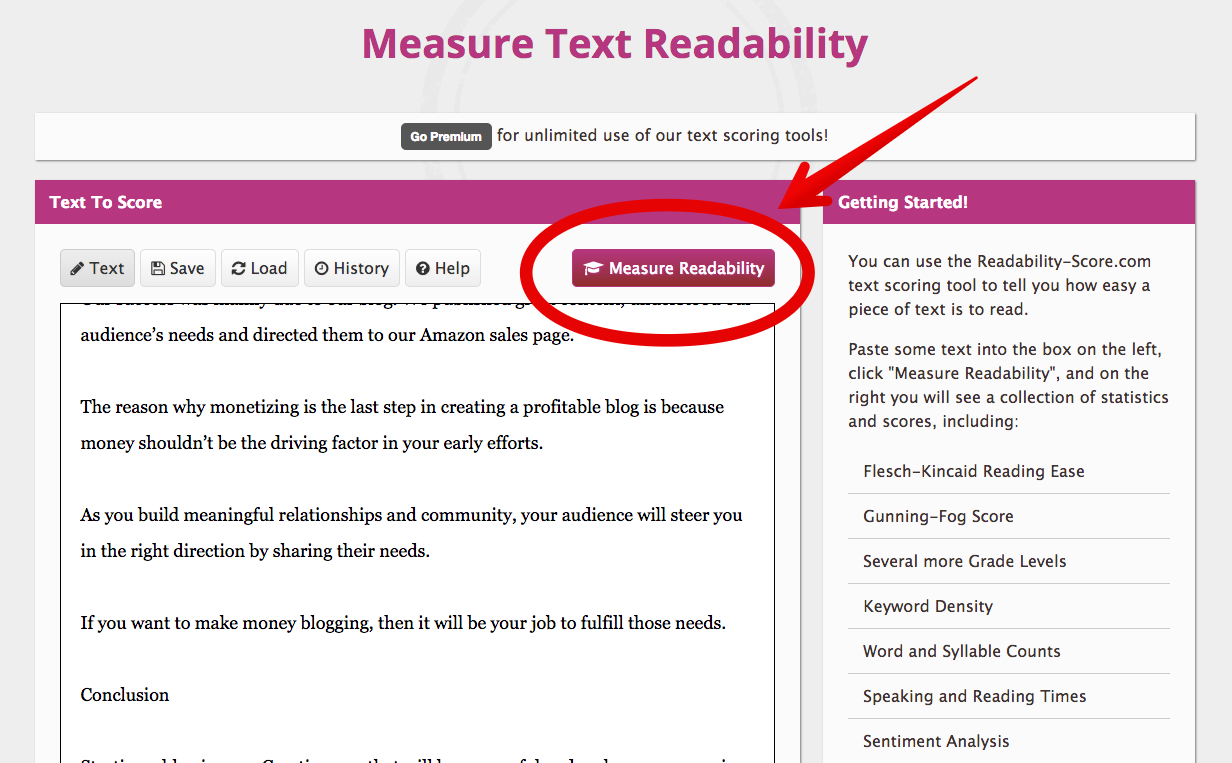
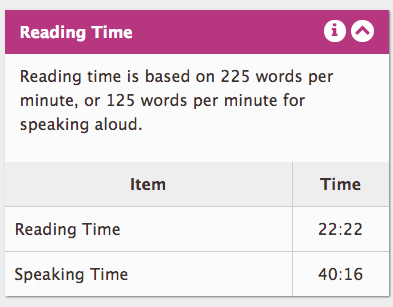
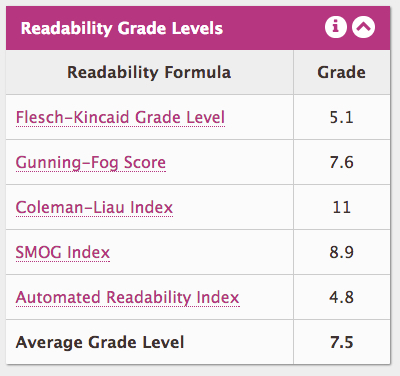
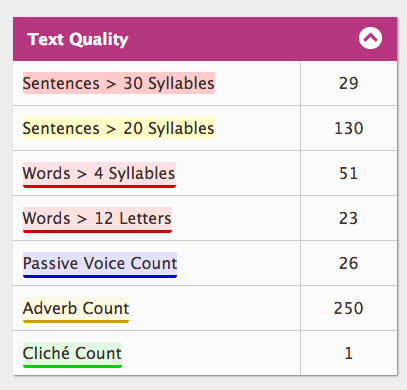
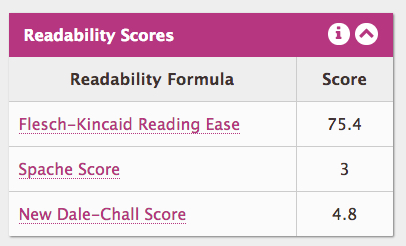
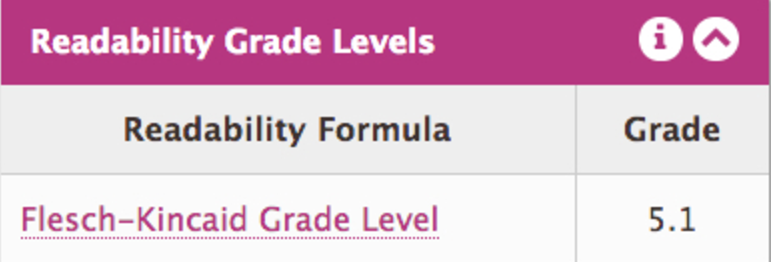
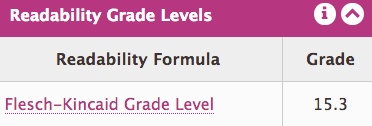
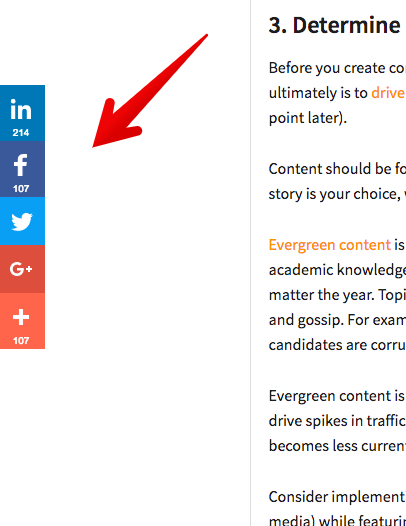

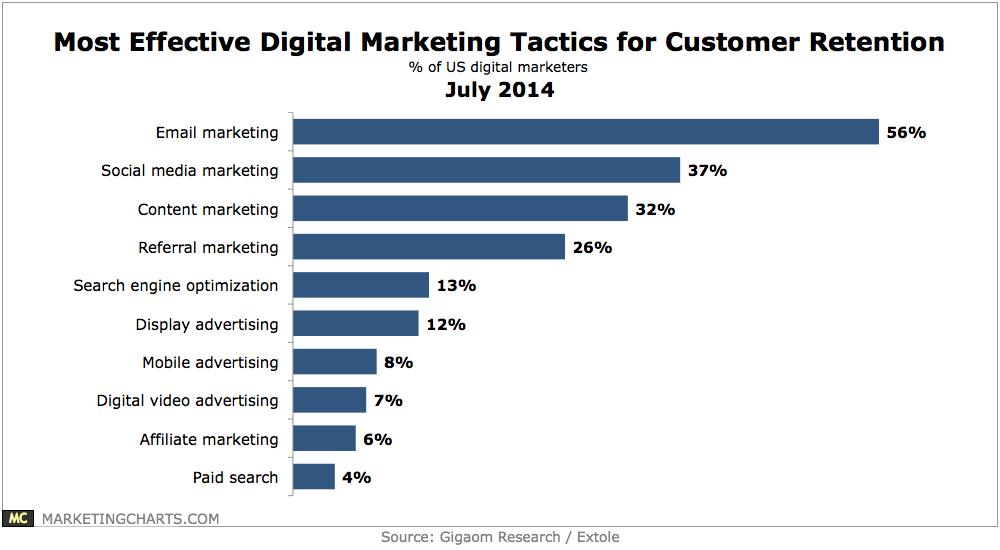
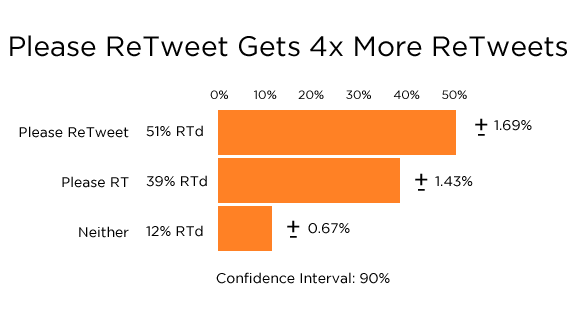
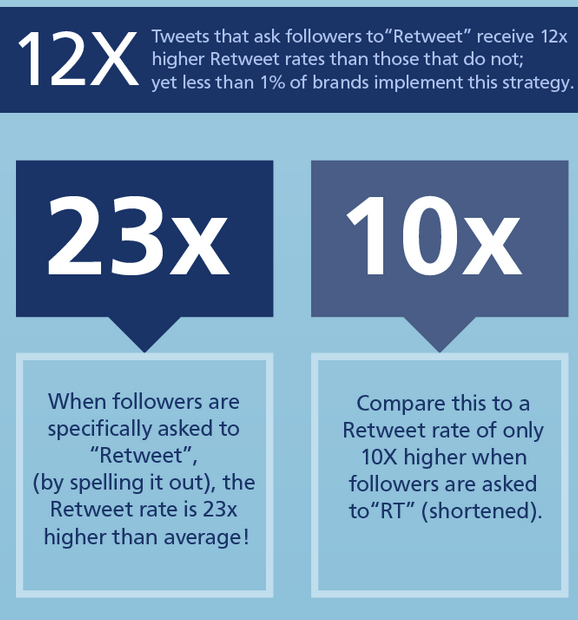
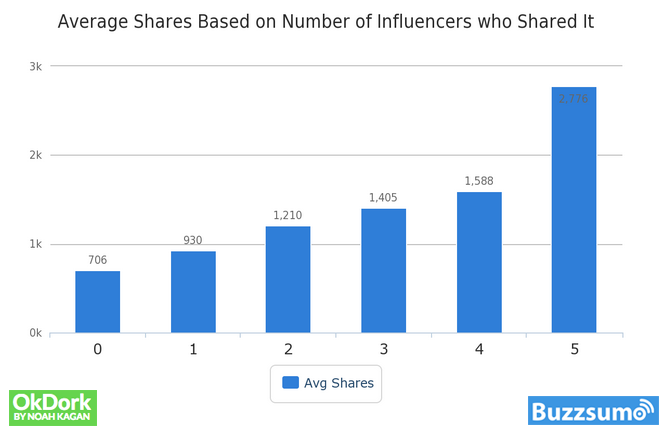
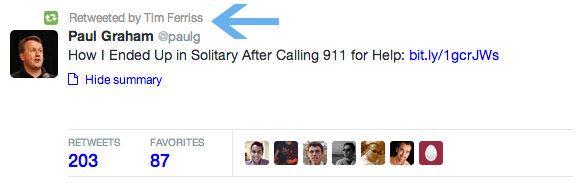
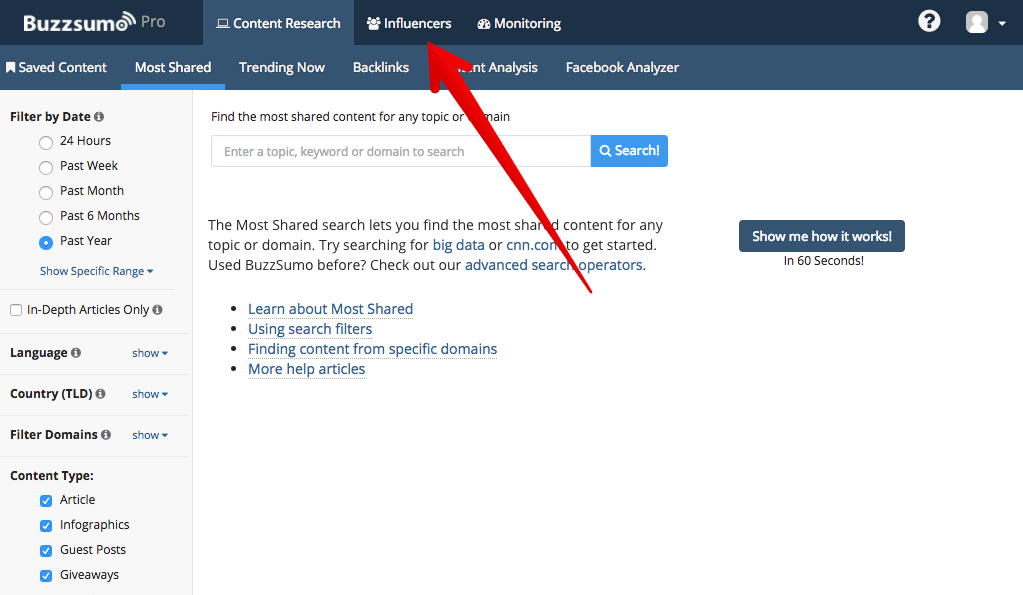
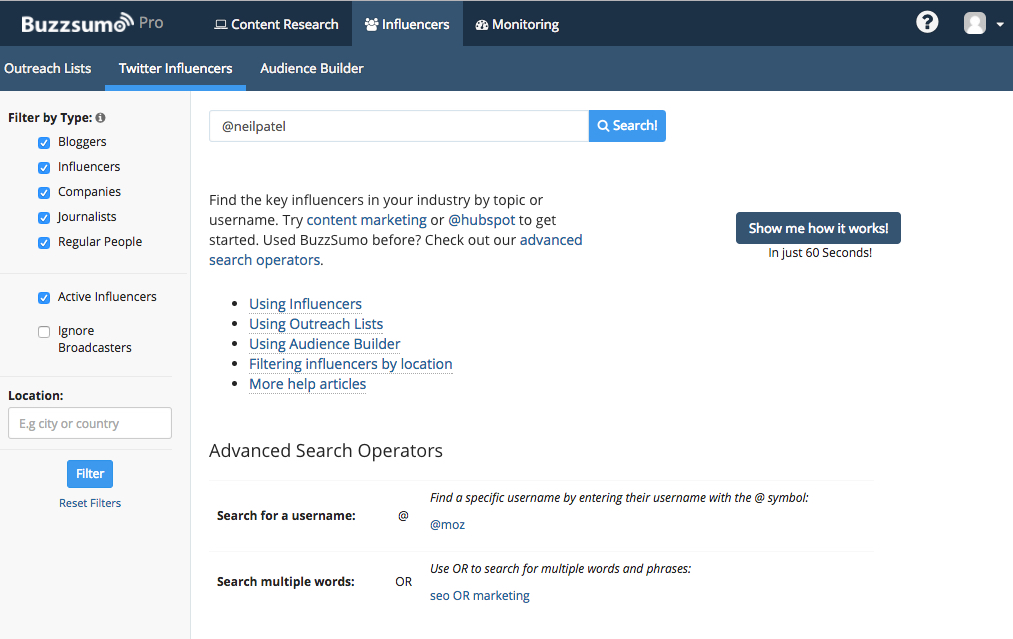
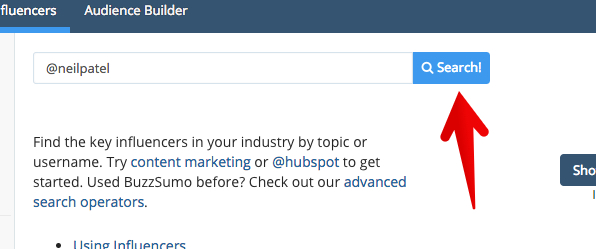
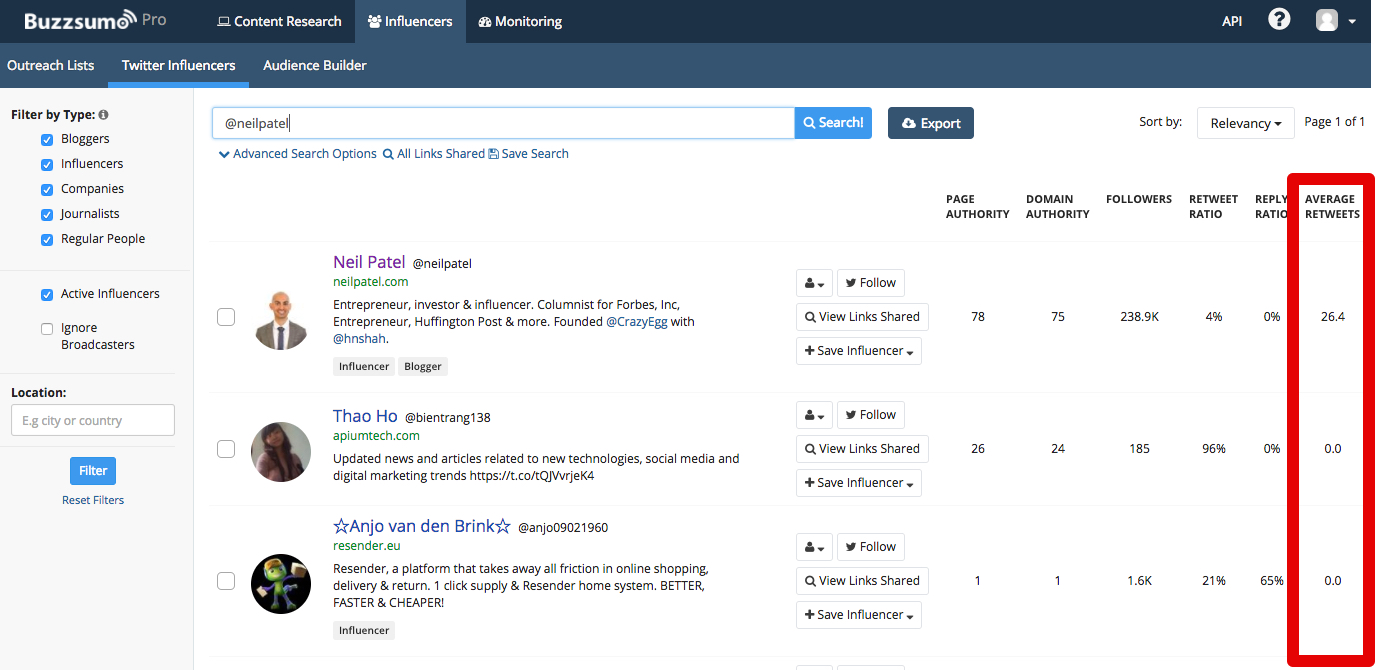
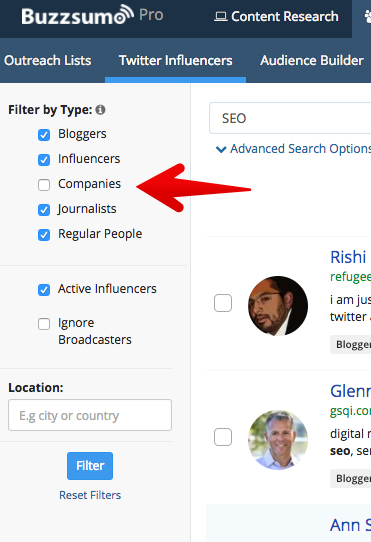
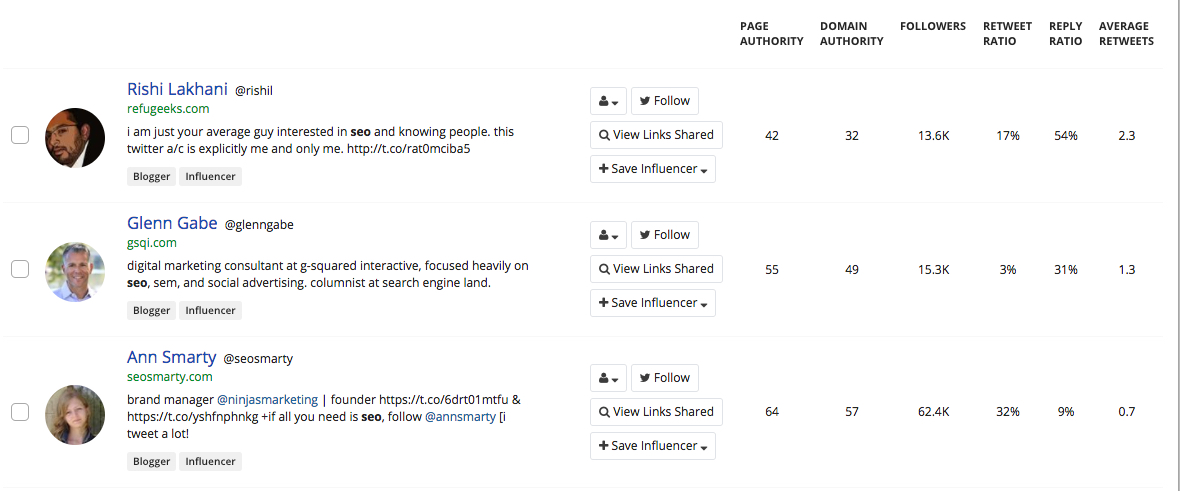
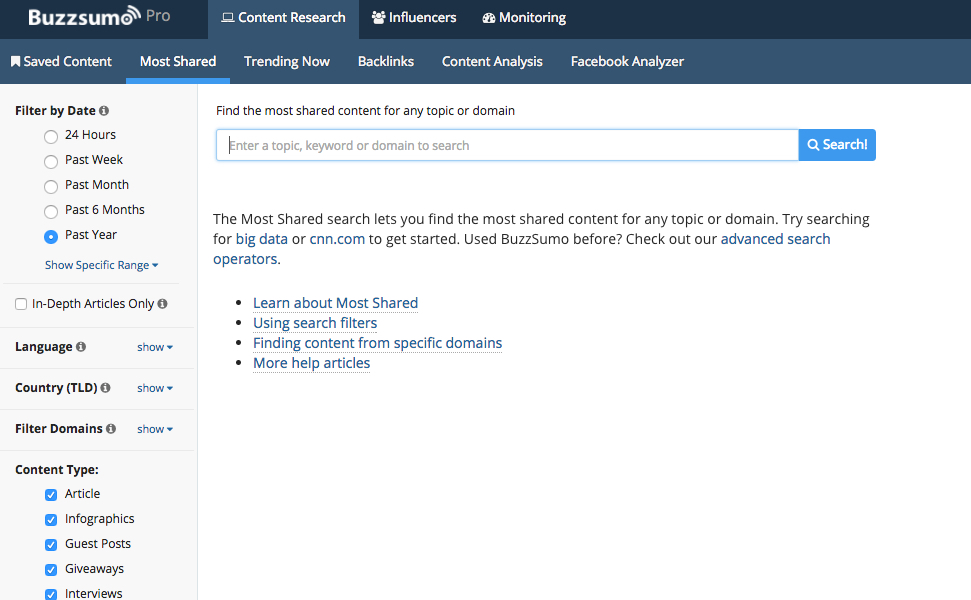
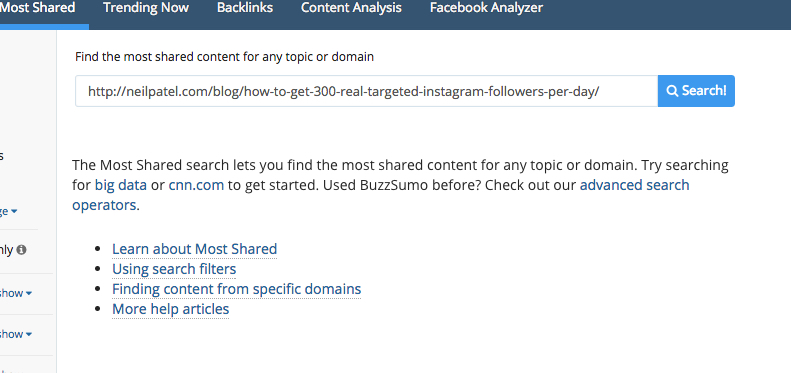
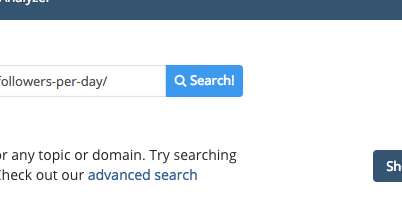
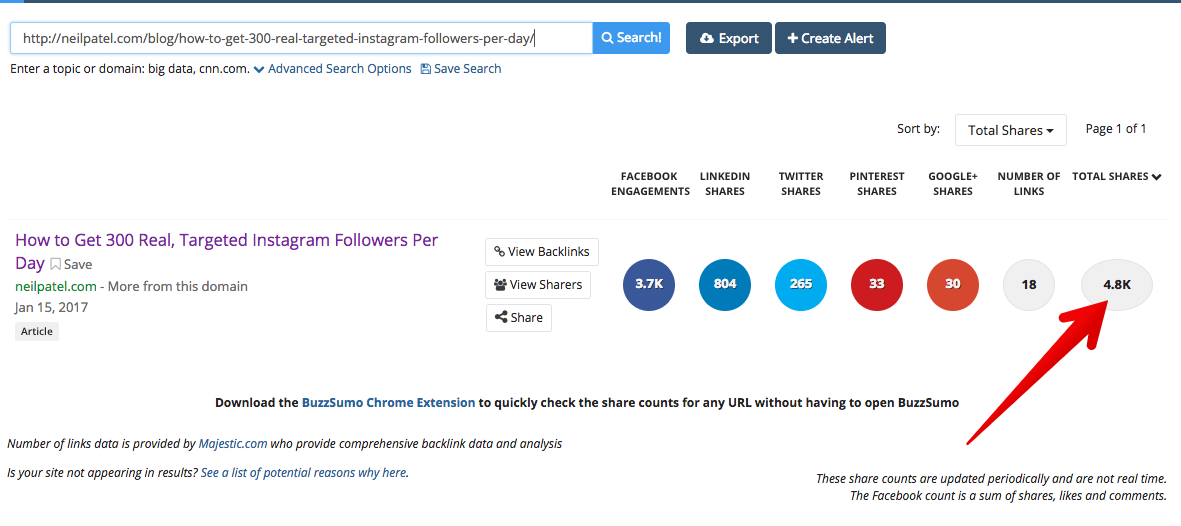
Comments (88)