One of the biggest challenges facing marketers is achieving engagement with email marketing. Obtaining someone’s email address is an awesome privilege, but getting that person to open an email can be an impossible task.
In this post, we’ll be discussing three steps for achieving more engagement through email, from start to finish. Each step will need to be completed successfully in order to get engagement. For example, if you have a bad subject line, people won’t open the email, and then you’ll have zero engagement. So I’ll provide examples of good subject lines and messages and hope you will be inspired by them. Let’s begin.
Step One: Headline – Keep It Short to get Attention
The headline is the most important aspect of an email. You can’t pull readers through the door if your subject line doesn’t get attention and provoke curiosity. We’ve discussed headlines before (and many others have as well), so we won’t rehash the same old content. Just remember that the subject line and the first few words of an email are crucial for attracting readers.
Let’s get into why the first few words are so important and how you can write to invite readers.
Step Two: First Few Words (Important for Email Preview)
The first line of the email is a key part of the email message. It’s not just about the subject line anymore. The first line of the email accompanies the subject line. It’s like the sub-headline that promotes intrigue and provokes reader interest beyond what the subject can do.
Why is the first line so important?
Because more and more email programs (even on mobile) include a preview of the message. Yet many marketers have not adapted their email message to fit the preview. This is the worst kind of first line; and, unfortunately, it’s still prevalent in many emails:
Here are a few popular email programs that contain a preview:
Gmail:
OS X Mail:
iOS:
Avoid having “View this email in a browser” at the top of the email. If you don’t, it will show up in the preview, which is what you do not want. Here are a few examples:
The content in these emails may be fantastic, but if readers see only the preview, they won’t be too interested in opening the email.
To avoid issues with the email preview, you need to be aware of a couple of rules. The first rule is to be sure “View in your web browser” is not the first line. Try putting it at the bottom, like this email does:
The second rule is to use the email preview section provided by many email marketing programs. This way, you’ll be able to set the preview, like you can see here:
Examples of good first lines:
Click to open the email and you’ll see this:
Unfortunately, WWF chose to put the “View this email in your browser” link at the top. Nevertheless, their first line still previews the email by saying Stop the destruction of Hutovo Blato Nature Park.
Here’s one from Wistia:
Wistia gives a short preview of what will be in the email. The subject, Production Tips from Moz’s Whiteboard Friday, tells us the email will include production tips from Moz’s weekly video series. In the preview, we get a little more detail about the video with the text reading “Tips and tricks for making great video consistently.”
And in the email we see this:
This is a perfectly crafted email. Let’s break down what makes it so great:
It has two messages, both of which are short and to the point. We get a recognizable name in the email subject. Most people who receive Wistia’s emails are familiar with Moz (formerly SEOmoz). If that doesn’t spark their interest, the words “Production tips” should. Considering that subscribers to these emails likely are video creators, reading “Production tips” should be one of the most pleasing things their eyes can read.
The first line of the email tells us more about the email. This primarily serves as the preview for the email. I doubt many people read it when they open the email. They likely see the center of the email, which is the call-to-action video (with a play button), and they might read the text above it. The call-to-action is big, centered, and the focus of the email. This email is sure to convert, assuming it’s targeted toward the right audience.
Now we’ll explain a little more about the keys to writing a great message.
Step Three: Message and Call-to-Action
Obvious statement of the day: People are busy and don’t have the time (or the desire) to read every email that comes in to their inbox.
Obvious statement of the day #2: People generally won’t read paragraphs of text if they’re only mildly interested in the content. There’s a reason the tl;dr acronym was invented.
It’s best to do everyone a favor and keep the email message short. Priority Inbox, SaneBox, and the phrase Inbox Zero were created because of more than just the number of emails people receive. If every email was limited to a couple of words, there wouldn’t be such a problem. People want to save time, and long email messages don’t help them achieve that goal.
So what are some examples of emails with a great subject line, first line, and message? One would be from The Sharper Image:
We can see that they cleverly placed “Only 3 days left for ground shipping!” However, much like WWF, they did make a mistake in placing “Having trouble viewing this email?” alongside it. This still shows up in the preview (and every email they send so it becomes repetitious), while it could be placed at the bottom of the email message.
The subject line, albeit a bit generic, draws the reader in. From there, we get a sense of urgency, with Sharper Image making sure the reader knows he/she has 3 days left for ground shipping.
Sharper Image keeps the message fairly short and to the point. By taking a look at it for a few moments, we can grab a few takeaways:
- They are offering products for Father’s Day.
- They want you to order now.
- They are featuring a few products – motorized tie rack, beard trimmer, and wireless TV headphones.
This message is short and to the point. If executed correctly with a few small changes, it should be effective. If Sharper Image sends out this type of email every day, then it becomes less effective.
Here’s one from Twitter; many users likely have seen an email like this:
The preview essentially repeats what the subject says. I know that the message will give me suggestions similar to an account that I recently followed. The message has only one objective: to show the reader possible accounts to follow. The email is short, to the point, and makes it easy for the reader to engage with new followers.
Let’s look at another email from WWF:
The image at the top shows beautiful scenery with a wind turbine placed in the water. Similar to the previous WWF email, the first line is placed at the top:
In the email, we see that, while they wrote a few paragraphs of text, they made it easier for readers by highlighting their key points. At the bottom of the email, there is a question “Do you agree?” If readers choose to click “Yes,” they are brought to this page:
Unsurprisingly, they ask readers to spread the word on their Seize Your Power campaign. They place an arrow pointing to a Share the pledge on Facebook button.
If readers click “No,” WWF will ask them why:
While these WWF emails are long, they make their point and get their message across even if the reader doesn’t read the entire email. They highlight key points they want to get across.
Most emails give readers a few call-to-action buttons, such as “Buy Now” or “Click here to ___.” WWF takes a different spin by asking a simple yes-or-no question.
While WWF has not released their engagement with this email, their approach to email should spark a little inspiration. Let’s look at one final email:
Here we have a post aimed at keeping me up to date on someone I follow on LinkedIn. By seeing this email and opening it, I’m also maintaining my engagement with LinkedIn. The point of LinkedIn providing these emails is to keep their users engaged with the service.
If you’re a user of Facebook, Twitter, or Google+, you know that these consumer web services do the same. Facebook has toned down the frequency of emails they send (unless you’re a less active user than most); Twitter sends notifications when someone tweets you or people follow you; and Google+ sends you emails when people follow or share with you. All of these types of emails are aimed at keeping users engaged with the service.
In Closing…
Email remains one of the most relied upon tactics for acquiring new customers and keeping current customers engaged. Getting good at it requires experimentation and patience. I hope this blog post helped provide some ideas for your email marketing efforts. Let me know what you think.
Additional Resources:
Customer IO blog for great email marketing content.
HubSpot’s blog on email marketing.
GetVero blog on email marketing
About the Author: Zach Bulygo is a blogger, you can find him on Twitter here.
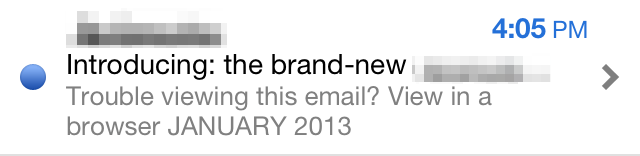
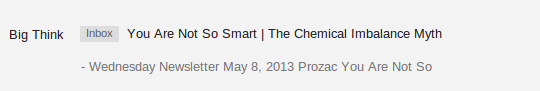
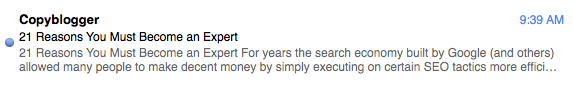
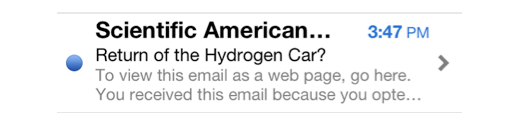
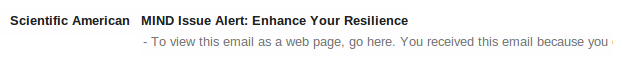
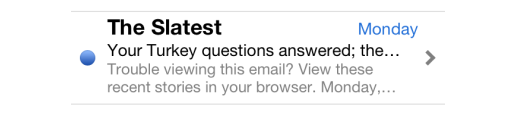
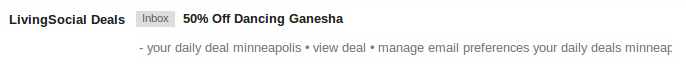
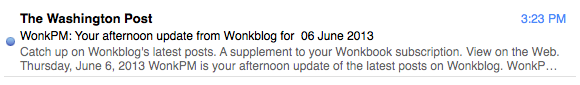
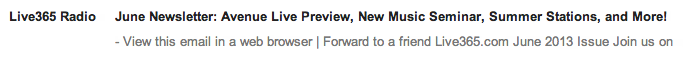
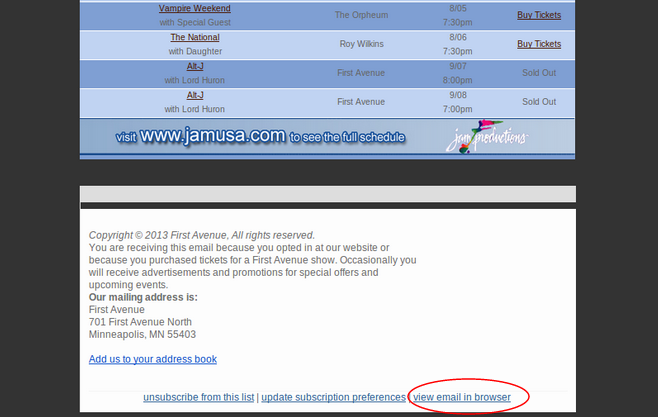
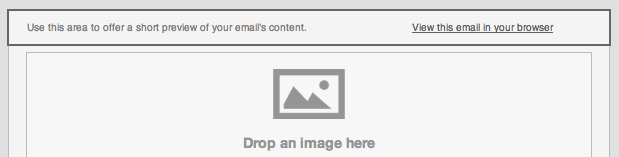
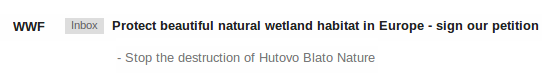

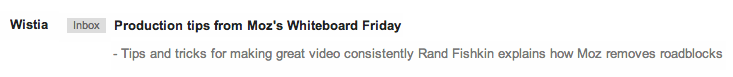
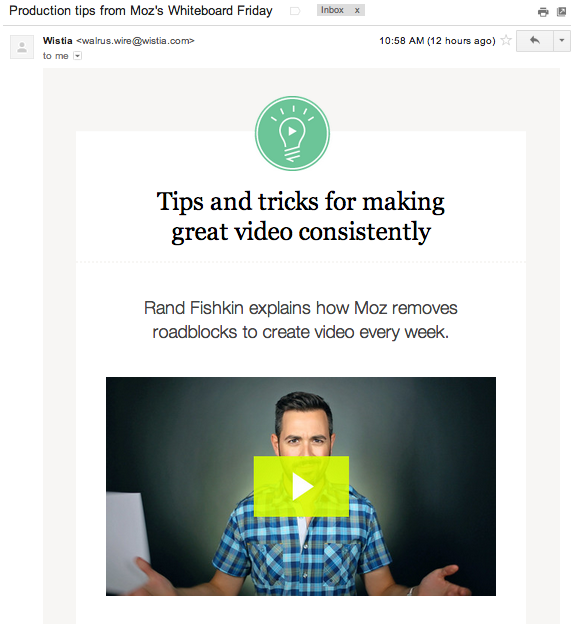
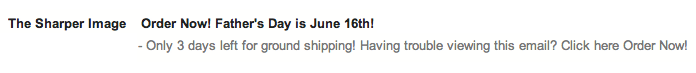
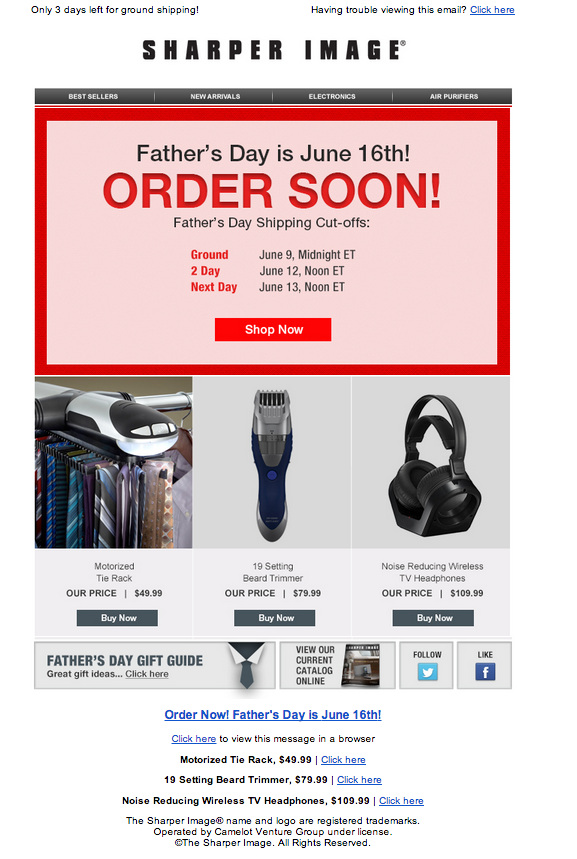
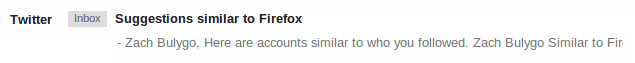
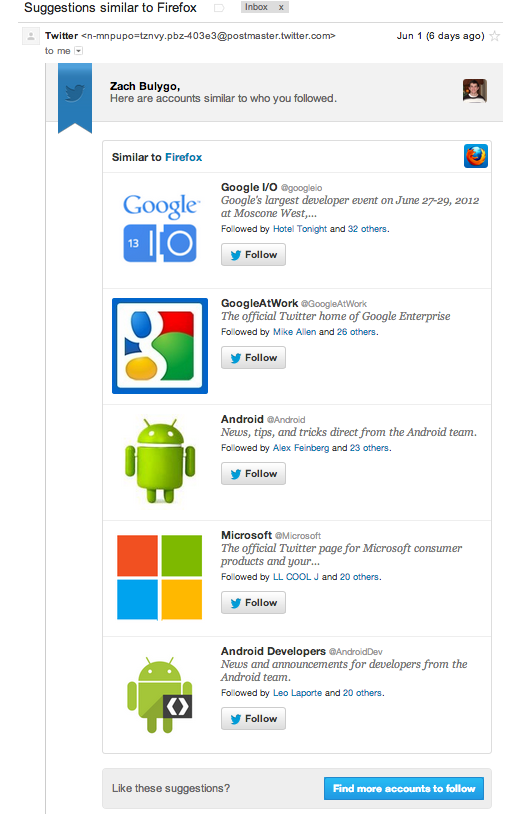
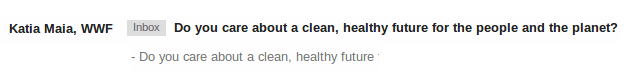
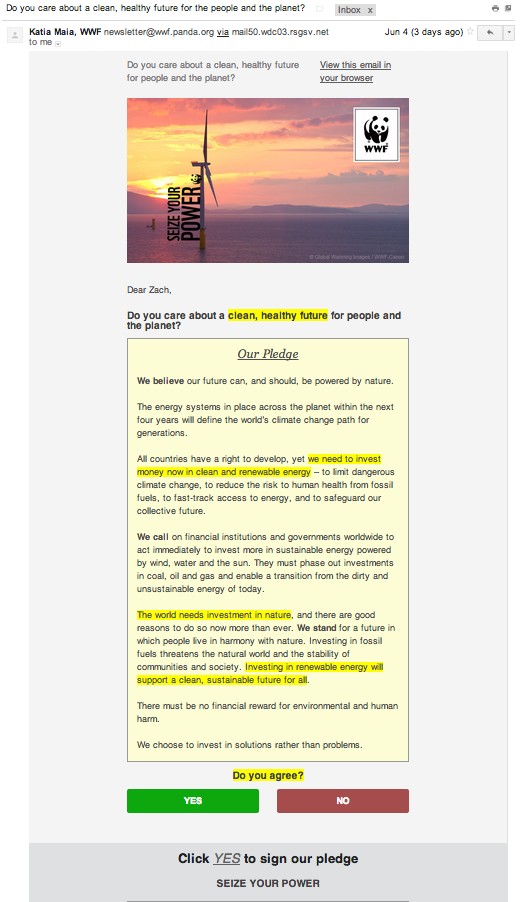
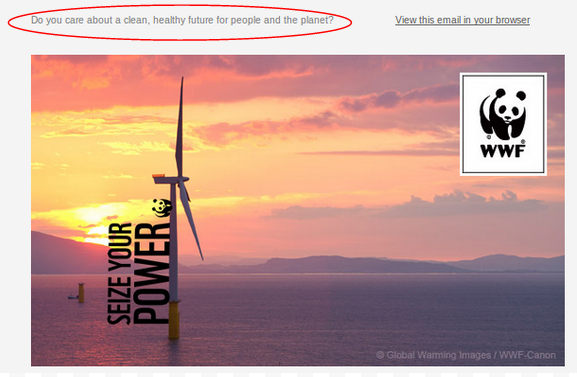
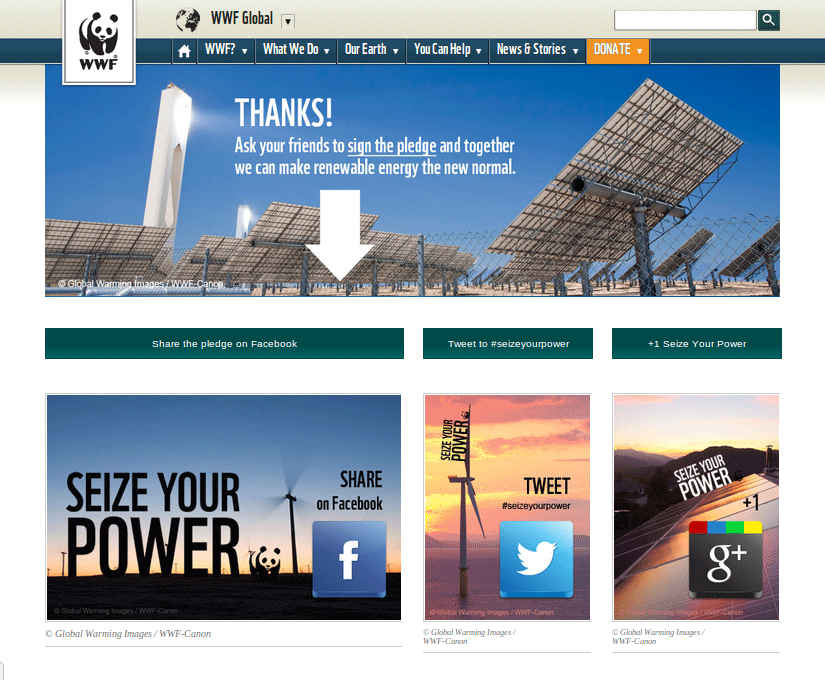
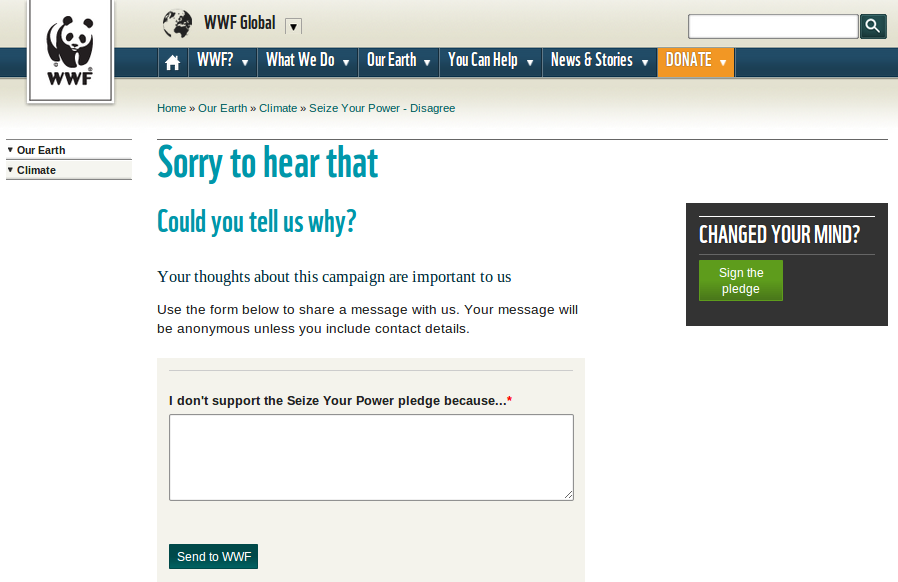

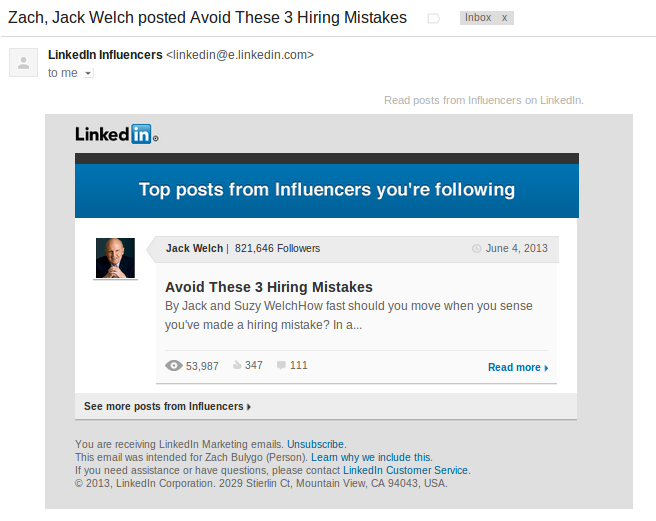
Comments (24)