Social media is huge for driving sales.
In fact, about 42% of people have purchased something because they saw it on social media.
You’ve probably read tons of articles about boosting your company’s presence on social media profiles like Instagram.
I know I have.
Most of them are relatively the same. They focus on engagement.
These articles tell you about the importance of adding tons of hashtags to your photos and helping you learn how to get tons of followers on Instagram fast.
These things are important, but what if you want to use Instagram directly to drive customers in your sales funnel to make a purchase?
How do you do it without scaring them off or saying the wrong thing? And how do you drive sales just from photos?
It’s actually a lot easier than you might think.
Here’s how to drive sales directly from Instagram — beyond the basic advice about followers and hashtags.
Set up a business account
One big reason you might not be driving tons of sales from Instagram is that you’re mixing business and your personal life on your photo feed.
No one who’s going to buy from you is interested in seeing photos from your 12th annual family reunion.
If you’re going to use Instagram to promote your business, you should completely separate your business account from your personal one.
You should only be sharing photos that relate to your company and industry because that’s what’s going to drive sales.
Switching any profile to a business profile is simple.
Under your account settings, just click “Switch to Business Profile.”
Log into Facebook within the Instagram app. Then just select which Facebook page you want to connect.
After you do that, you’ll simply need to complete your profile.
Complete your profile and add a bio
Creating a full profile might seem obvious, but many businesses overlook this step.
If you don’t completely fill out your profile, people won’t know that you’re a legitimate business that they can purchase from.
Add a catchy, unique bio that showcases the value of your company (and your content). This is the place to show off.
You’ll also want to add your website link to your bio.
Adding a link gives you the opportunity to lead people right to your website, where they can make a purchase, from your Instagram page.
I suggest making this link your website’s homepage or even a “Plans and Pricing,” “Features,” or “Online Shop” page.
Keep your bio light and fluffy, and be sure to reflect the tone of the kinds of images you plan on sharing. It doesn’t hurt to add a few emojis, either.
But avoid keywords or hashtags because they aren’t searchable here.
The only reason you might want to include a hashtag is if you have a branded hashtag.
In that case, using it in your bio can boost engagement and interaction with followers. And that could undoubtedly lead to more sales.
Whether you have a branded hashtag or not, it’s important that people know it’s you, so make sure you can easily recognize your name and photo.
Keep your name and photo the same
All of your photos should follow a general theme.
Your name and photo should, too.
Don’t pick an Instagram name that doesn’t relate to your company.
It’s ideal to make your Instagram name the actual name of your business so that customers can find you easily.
If you’re already using other social media channels for business, go for the same handle as those accounts.
And avoid changing your profile image.
People will be less likely to buy from you if they aren’t sure it’s you, and they’ll always recognize your company if your image doesn’t change.
Go with something professional, like a simple logo.
Then use your posts to show people what your company is all about.
Show off your brand’s culture
The creators of Instagram didn’t exactly design the platform for direct sales.
If you want your followers to stick with your feed, where they’ll eventually make a purchase, then you have to add value to the feed.
Upload some “lifestyle” shots to your Instagram account to show people why your business is appealing and trustworthy.
If they feel connected to your business and its employees, they’ll feel more comfortable handing over their hard-earned cash.
Just take a look at this post from Kissmetrics.
Or, check out this one from Things That Matter.
They look more like something your friend would post on Instagram. It’s not just some ad or sales pitch, right?
That’s the goal.
This approach is perfect if you’re a B2B brand that may not have tangible products to showcase in your photos.
So show people your company’s personality. Then bring them into the circle and make them feel “cool.”
Give exclusive promotions and offers to followers
Way back in 2015, 41% of Instagrammers said that they follow brands to have access to giveaways or exclusive offers.
Giving your followers a special offer is easy. All you have to do is add in some overlaid text on your photos to announce discounts, sales, and more.
Free apps like PicLab, Over, and Canva let you add text to your images. You can use these apps to add exclusive information to your professional shots without having to be a Photoshop pro.
Once you’ve got your image created, you can boost sales by geotagging your events.
Geotag events
Posts with geotags get more engagement than those that don’t.
But the goal here isn’t just engagement. It’s to drive sales. Geotagging can help you do that, too, by showing your store’s physical location.
Geotags tell customers where they can go to find your products, try them, and buy them.
This is also perfect if your business is selling your products or services at an event.
You can use geotagged posts to invite your followers to buy from you at the event.
Don’t have an event coming up soon? Instagram contests are yet another great way to boost sales.
Run contests
When you run Instagram contests, you’re rewarding your most loyal customers so that they’ll be more likely to buy from you again.
Start out by deciding what you want to give away to the winner of your contest.
Make sure it relates to your industry and brand. Giving away one of your products or offering access to one of your services is a good idea.
Then, post an image of the prize when you announce the contest and its rules.
Use one of those text-overlay tools to make your image fast.
Don’t forget to post a “reminder” photo before the contest ends.
Then, pick your winner and post a photo announcing it and make sure you congratulate them in your post.
But when it comes to running a contest, you should probably hold off until you have a decent following so you have more people to engage with it.
Now, let’s talk about how to market on Instagram without looking like you’re marketing.
Use Instagram’s “non-ad” ads
Photos of your products show them off without your having to say much about them.
They’ll let viewers notice the value of what you’re selling on their own when your image pops up in their news feeds. Most users prefer this subtle approach over being bombarded by obvious ads.
That’s why Instagram is such a great place to advertise.
Instagram ads look the same as regular Instagram posts.
The only difference is the small “Sponsored” tag on them, which most people won’t notice at first glance.
There are two different types of Instagram ads: feed ads and stories ads.
Here are the four kinds of Instagram feed ads:
- Photo ads
- Video ads
- Slideshow ads
- Carousel ads
Carousel ads are especially helpful for showcasing more than one product at a time.
Then there are two kinds of stories ads:
- Single-image ads
- Single-video ads
These work just like feed ads in the sense that they look exactly like regular Instagram stories with a small “Sponsored” tag on the image.
While Instagram ads might look like every other post, they have one bonus you should definitely take advantage of:
You can add lead forms to Instagram ads and target custom audiences with them, just like you can on Facebook.
Since lead ads work wonderfully for gathering more information about your audience to better sell to them, this is a fantastic perk.
Plus, Instagram is introducing a native shopping option to the platform. That’s a dream come true for making sales.
Shopping on Instagram
Buyable pins on Pinterest, which direct users to a purchase point for certain items in pinned photos, are a huge success for driving sales.
Instagram’s new native shopping experience works the exact same way.
For example, if you’re scrolling through your Instagram feed and see a product you’re interested in, all you’ll have to do is tap on the photo to see the price and buying options.
There’s also a new “Tap to view products” button.
This feature is perfect for linking to several products at once.
Then, once a user clicks the button, they’ll be able to see product names and prices.
There’s also an option to look at other product details like they would find on any other shopping site.
You can type in product descriptions and information right on Instagram.
And since there are no redirects involved in the process, you won’t turn off customers who are just browsing.
It’s hugely convenient for Instagram users who are already ready to buy because they don’t have to switch between websites and apps to look at products.
A “Shop Now” button is the only integration of this feature that actually redirects users.
When it comes to driving sales from Instagram, it doesn’t get much more “direct” than that.
But you’ll have to make sure you’re updating your posts to match your inventory to avoid any confusion.
Users may get frustrated if they click on a product to view details only to find that it’s out of stock or discontinued when they’re ready to purchase it.
And don’t forget to share those product posts at times when the engagement of your followers is at its peak so that more people are likely to buy.
Create a posting schedule
You need to post just enough that you are popping up in your followers’ feeds and you need to upload images at times when people are most likely to be online.
The best way to do this is to come up with a posting schedule.
Half of Instagram users in the U.S. use the app daily.
According to HubSpot data, here are the best times to post on Instagram:
- Share general posts anytime on Monday and Thursday except between 3-4 p.m.
- The ideal time to post videos is between 9 p.m. and 8 a.m. on any day.
- Some companies have found success posting on Mondays between 8-9 a.m. to catch people during their first commute of the week.
But check out your own statistics to find the best times to post for your company since your following could be different from others’.
Start by testing these days and times against one another in a series of split tests. Then track the posts that get the most likes and comments and post your images on those days and times repeatedly.
Keep in mind that posting more photos on busier days will keep you in someone’s news feed, too. But posting more frequently during off times might make your posts appear too much.
If you need help sticking to those peak times, you can use a scheduling tool to help you post ahead of time.
Use a scheduling tool
Hootsuite is a tool for managing social media that can help you schedule out social media posts in advance.
This tool can also help you measure out your ROI on Instagram.
The AutoSchedule feature will even determine your best time to publish online by looking at your past posts.
This is helpful for making sure that your presence on Instagram is constant and that there are no gaps in your uploads.
That means 24/7 exposure so people will always be reminded of your products and remember to buy.
And you can upload, edit, and schedule tons of social media posts at once in CSV format to save time.
With a scheduling tool like Hootsuite, you get a clear outline of your scheduled content for a long period of time.
Plus, you can use the Hootsuite mobile app to edit and manage your scheduled posts from anywhere.
Once you have your posts scheduled, you can use that time to consider other ways to boost sales. Like influencer outreach.
Take advantage of Instagram influencers and brand ambassadors
Instagram influencers and brand ambassadors allow you to create a network of people who can promote your content.
Simply put, these people can share the good news of your products and services with their followers so that you’ll reach a larger audience who will purchase from you.
Influencers and ambassadors post reviews and photos about your brand so that you’ll have more opportunities to convince customers to buy.
There are tons of useful tools for finding influencers, too, like BuzzSumo.
This tool can help you find influencers in your industry or niche without any guesswork.
All you have to do is search for a keyword to find influencers related to any topic.
From there, you can filter the influencers by reach, influence, engagement, and more.
Then, you can reach out to them and build relationships.
Conclusion
If you’re tired of having the same results when it comes to marketing on Instagram, you have to change your approach and break free from the typical advice about the platform.
Driving sales from Instagram doesn’t have to be complicated, time-consuming, or frustrating.
You just have to make sure that your company’s Instagram page is solely devoted to the business rather than personal photos.
Make a business Instagram account if you don’t already have one.
Fill out your profile entirely, add a catchy bio, and include a link to your website. This will direct Instagrammers right to where you want them to go and buy.
Don’t make your Instagram name something that is hard to find, and be sure to keep your profile photo consistent and simple. A brand logo works great.
Give followers exclusive offers through the photos you share, such as discounts and promotions.
Be sure to geotag your images if you’re at an event where you’re making sales so that customers will show up to buy.
And don’t forget to run ads on Instagram. The beautiful thing about Instagram ads is that they look just like regular posts.
Take advantage of Instagram’s new shopping feature and post photos on a consistent schedule.
If you need to, make use of a scheduling tool to schedule posts in advance.
Finally, reach out to influencers and brand ambassadors to reach a larger audience so that your business has more chances to sell.
If you follow these steps, you’ll be driving sales to your website right from your Instagram feed in no time.
What is the best method you have found for driving sales directly from Instagram?

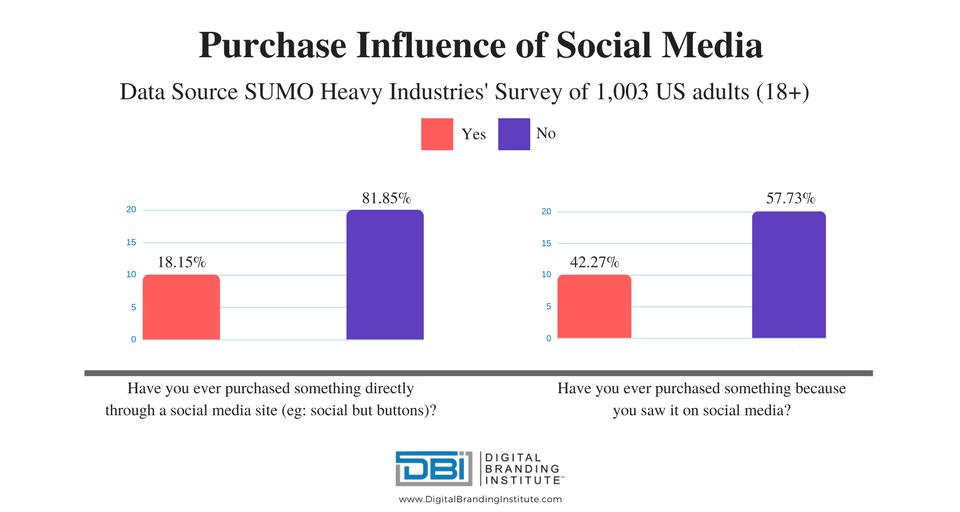

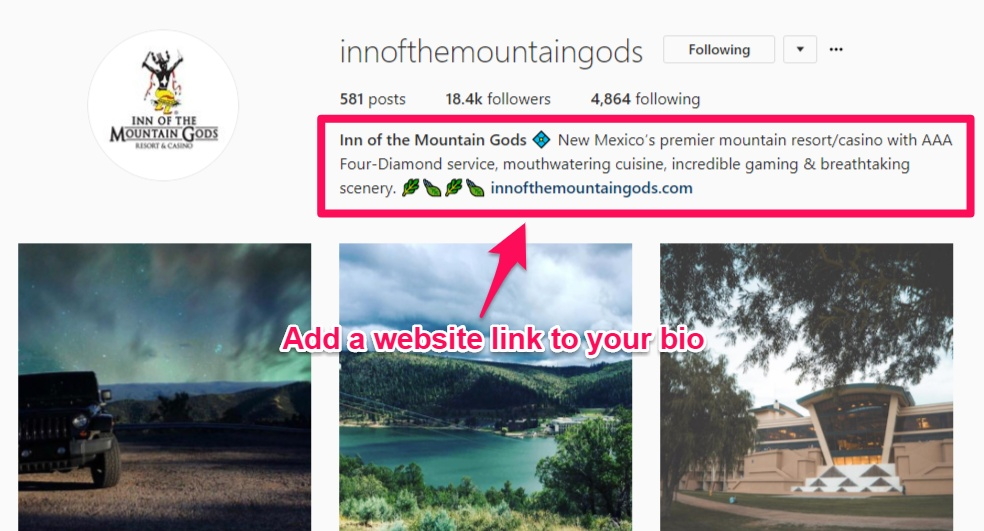

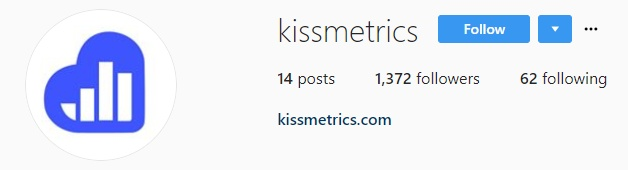



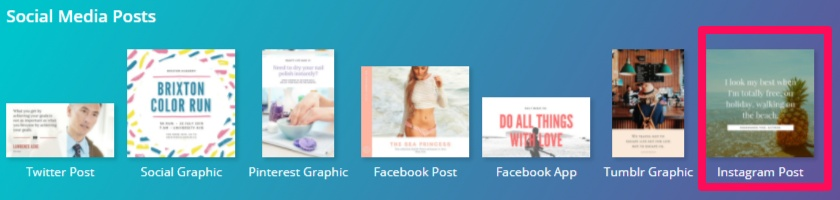
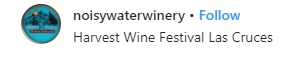


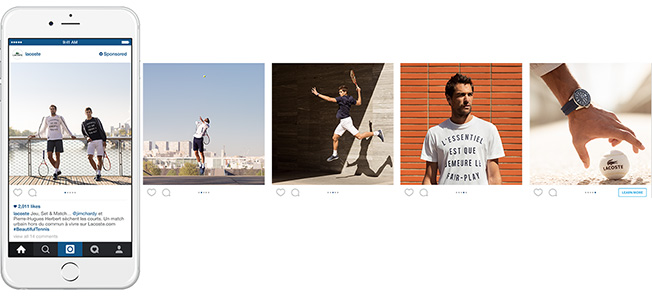
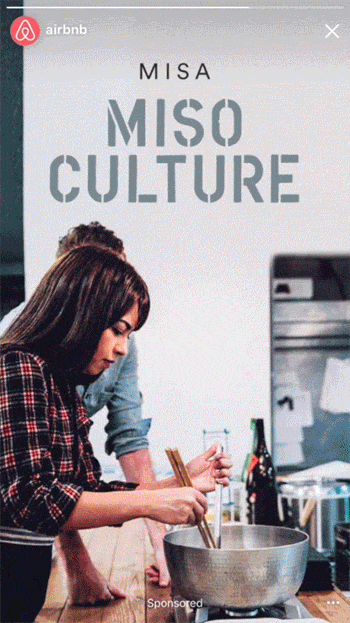
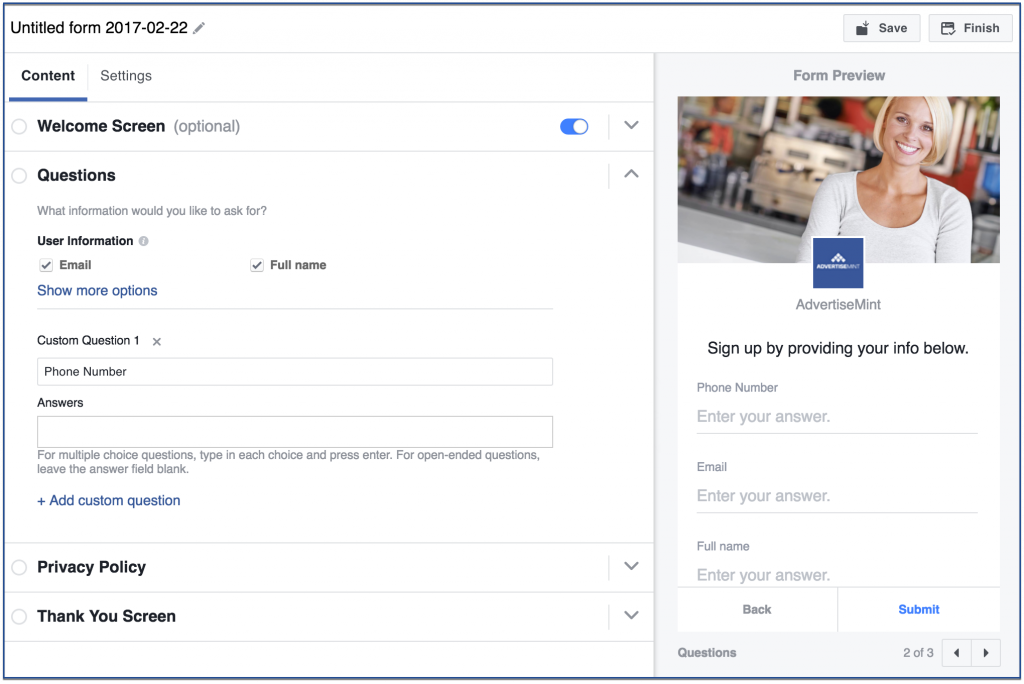
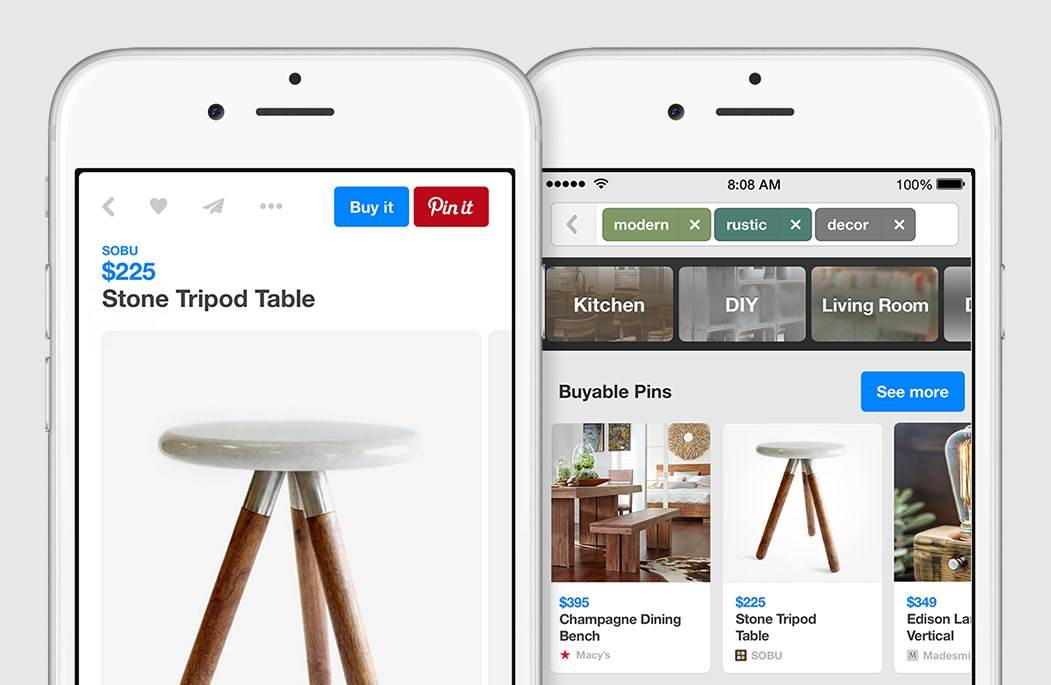
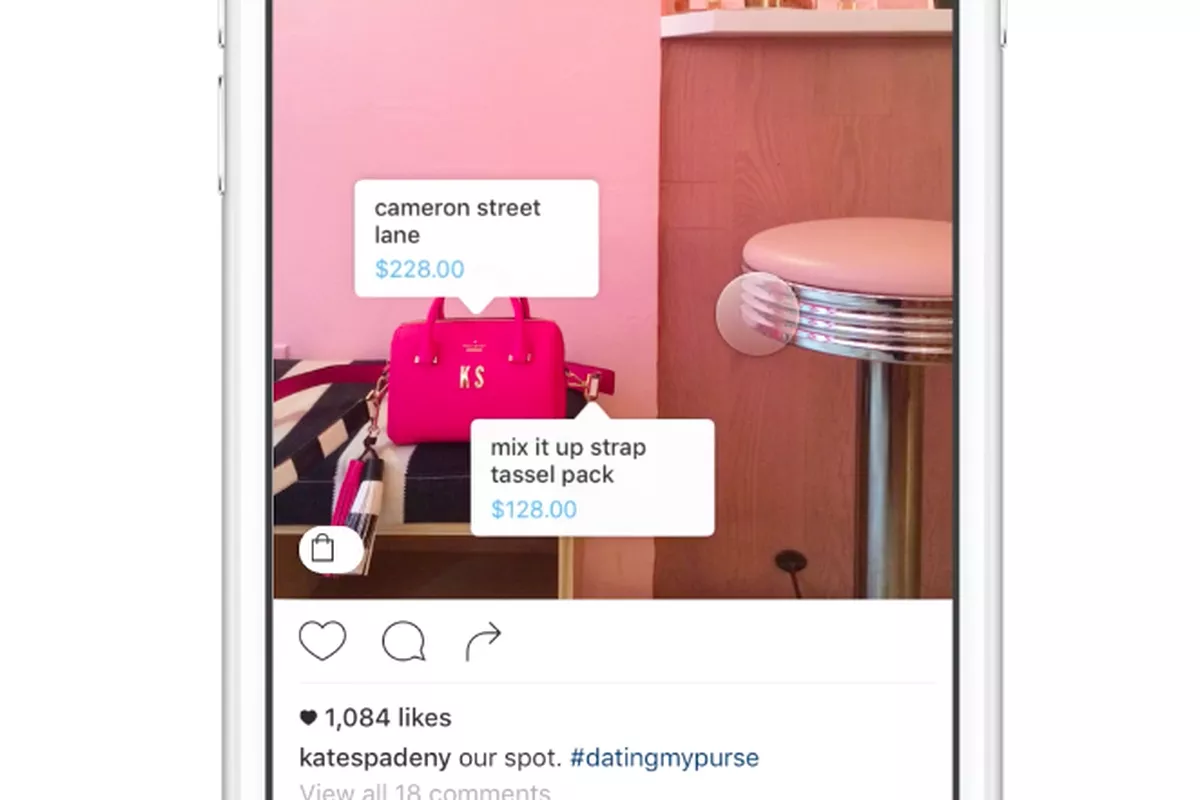
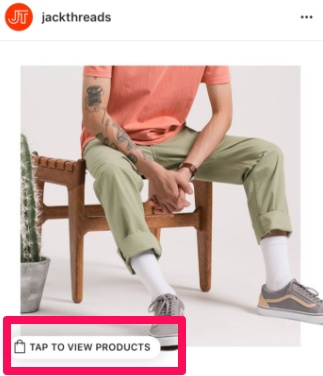
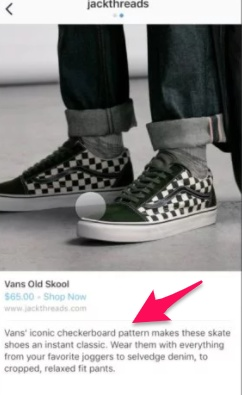
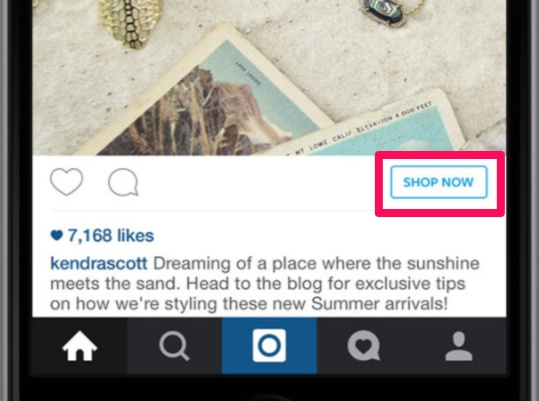

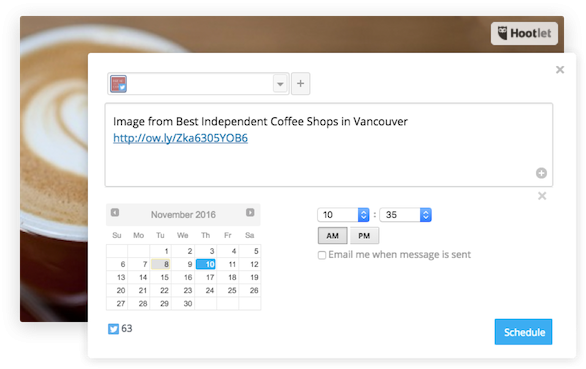
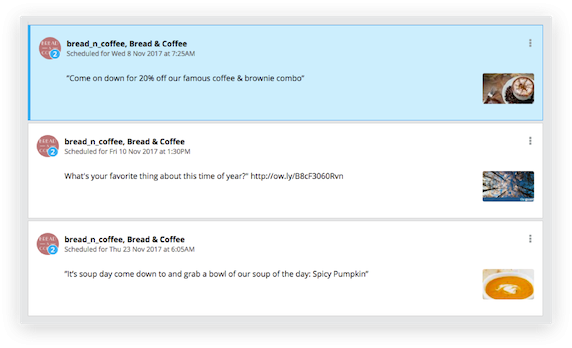
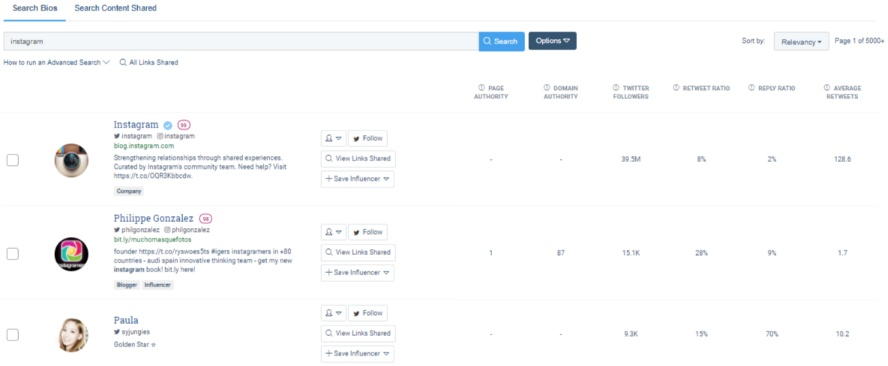
Comments (18)