PPC platforms like Google AdWords and Facebook Ads can be complex and more than a little overwhelming.
The options seem to be limitless.
You can customize your bids, ad spend, input detailed targeting, remarketing, and more.
And that’s all before you even get started with the metrics.
There are countless vanity metrics and only a few that really tell you how you’re doing.
It can become a daily chore to check your PPC campaigns, and I find myself actually getting frustrated any time I open it.
But, you need PPC. It can increase your brand awareness by 80%.
And on average, companies will double their return on investment with PPC.
If you sell products and services, PPC needs to be a huge part of your sales strategy.
It’s a quick way to kickstart your business and drive tons of sales and traffic for a good return.
But the complications of PPC platforms and campaigns drive people away, fast.
Thankfully, there are already tons of high-converting PPC campaigns out there that you can follow.
You just need to tap into their strategies and copy them for your own.
Starting PPC from scratch without a plan is like a death wish.
It’s asking for trouble and for weeks of little-to-no return.
Instead, use these strategies from the highest-converting PPC campaigns around.
Piggyback on their ad copy
Ad copy should be one of the biggest focuses of your PPC campaigns.
Whether you’re using Google AdWords, LinkedIn, Facebook Ads, or Twitter, your ad copy should always be a high priority.
It’s one of the best ways to drive new sales and traffic.
In fact, even a simple change in your headline to a listicle style has the ability to raise your click-through rate by 36%!
But don’t stop at the headline.
There are lots of popular strategies that you should be implementing with your ad copy.
Some of the top campaigns on Facebook use emotional triggers or social proof to drive clicks through the roof.
Here’s how they do it, and how you can too.
Tap into emotions
It should come as no surprise to you that emotions play a big role in advertising success.
Buffer conducted an analysis of PA dataBANK, which contains 1,400 case studies of ad campaigns.
And here’s what they found:
Campaigns with purely (and more) emotional content in their ads performed twice as well as those with only rational content because people are connecting and using emotion when they purchase products or services.
The top ad campaigns you’re going to come across will undoubtedly tap into social and emotional triggers.
But not all emotions are created equal. And you don’t want to evoke the wrong ones.
Here are some of the best emotions to harness:
And while those top campaigns are garnering emotions, they’re also asking questions.
Questions let your audience place themselves into the emotional scenario you create.
These questions often create fear and desire simultaneously.
For example, if I am a company struggling to convert my visitors, and want to increase my conversion rates, this Qualaroo ad is a good way to create an emotional hook:
It effectively uses the emotion of fear and desire with just a single, three-word question.
No, my visitors are not converting!
I don’t know what to do!
What if I can’t find a way to get more conversions?
I desire more visitors to convert, and I am also fearful that if they don’t my business will not succeed.
Get it?
Or how about this type of emotional ad using Twitter’s PPC platform:
Sure, this one doesn’t elicit a dreadful scenario of lost business in my mind.
But here they are still using fear. The fear of missing out!
And make no mistake: FOMO marketing works.
Emotions can propel people to take notice and drive more clicks.
72% of marketers who use AdWords said they are planning to increase their PPC budgets.
This should tell you a couple of things:
That PPC works.
And that more and more businesses are using it.
Meaning you need to find a way to stand out amongst the crowd.
Provoking these deep emotions from your potential customers is critical if you want to keep their focus and bring in traffic.
Use social proof in your ads
You should also include social proof in your ads.
It’s one of my favorite methods for driving tons of traffic and clicks.
Why does social proof work so well?
Well, nearly 90% of people trust reviews online as much as they do with reviews directly from friends and family.
And the mass majority of users online will read reviews from real people before they buy:
And that’s why the biggest companies around the world and in every industry are using it to build credibility.
Simply look on any site like Kissmetrics, and you’ll see what I mean:
Even Unbounce does it:
The key with social proof is showing first-time visitors or users who are not brand-aware that your product and company is trustworthy.
It helps you show that your company has proven results and that real companies are benefiting from your product.
Think about it:
When you go to a restaurant, do you go to the random restaurant that has no reviews on Yelp and none of your friends have heard of?
Even when you buy something from Amazon, do you simply purchase it without reading reviews?
Do you purchase the products that have 0 reviews? Or do you purchase the products with a 4+ star rating and hundreds of reviews?
Even brick-and-mortar shoppers are turning online to find reviews before buying something in-store.
82% of shoppers say they check out the item on their phones for reviews before making the final purchase.
Reviews are social proof, and social proof drives conversions.
Nobody likes to get fooled, and social proof is the solution.
And I use it copiously on my own site:
In fact, when I took down my social proof and logos of companies that have found success with my consulting, I saw conversion rates drop by 10%.
A 10% drop solely due to a lack of social proof.
And if you take a look on your own Facebook page, I’m sure you’ll see a few ads in your timeline.
I guarantee one of them has social proof.
You can find it in tons of ads, even in the most basic form:
Or how about this stellar ad with loads of social proof from Ecwid:
Trusted Globally by 500,000 Online Business Owners.
Social proof doesn’t get much better than that!
To recreate and copy the tactic of social proof, here are a few questions that should help you tap into some insights:
How many companies use your product or service? What companies use it? Are there any large, famous brands that use your service?
Do you have any case studies? Has your product helped a company increase their sales, conversions, or something else in a quantifiable way?
Answering these questions should hopefully give you a start to finding your social proof. Or at least spark some ideas of where to start.
Social proof can be anything from a simple customer review to a case study or stats about how many people use your products!
Give it a shot today and see how it impacts your conversions.
Use dynamic keyword insertion
So, what the heck is dynamic keyword insertion?
Well, here’s what it looks like on Google AdWords:
Those are actually IF functions where AdWords will help you dynamically change the content in your ad.
And here’s a prime example of direct keyword insertion from WordStream:
Notice how the brackets highlight “KeyWord: Couches”?
The capitalized “KeyWord” helps to signify the capitalization required. Here’s what I mean, courtesy of Larry Kim:
- keyword=”leather couches”
- Keyword=”Leather couches”
- KeyWord=”Leather Couches”
- KEYWORD= “LEATHER COUCHES”
The goal of DKI is to replace your typical keyword with common searches.
Meaning that if someone searches for leather couches instead of just couches, your ad will still show up and still be relevant.
And it’s not just for ads. You can also use DKI on your landing pages.
Personally, I use Unbounce for it!
Dynamic keyword insertion is the caviar of landing page tactics for PPC.
It’s my go-to, gold standard when it comes to driving conversions and saving time.
And, it saves me from making 20 different landing pages for each ad group or ad set, knocking off hours of additional work from my PPC strategy.
Beyond just a convenience, it converts and increases relevancy!
Don’t believe me? PPC Hero used dynamic keyword insertion for a client and found the following results:
- Total impression share – increased by 36%
- Impression share lost to rank – down
- 34%
- Average cost per click – down 20%
- CTR – increased by 18%
- Impressions until conversions – down 46%
- Conversion rates – increased by 57%
So, the short answer is:
Dynamic keyword insertion works. It makes your ads seem more relevant, thereby increasing your CTR, conversions rates, and impression share.
Want to get started with DKI today?
Here’s how to set it up on AdWords:
First, open up your AdWords account and navigate to your dashboard.
Next, click on your “Ads & extensions” tab:
Now, click on the “+” button to create a new ad.
When you open up your ad, start typing in your headline and use the “{“ character to pull up your DKI and IF function options:
You can now insert keywords that trigger your ad, a countdown timer for an event or sale, or IF functions.
For this, we will focus on keyword insertion.
Here’s how to do it:
Simply type in your keyword into the default text.
The default text is the text that your ad will show if there is no keyword to insert.
So, make sure it’s more generic or vague.
Be sure to set the “Case” of your keyword to match your ads too.
And here’s what the finished product will look like:
You can now target multiple keywords without making multiple different ad groups.
With one single ad copy, dynamic keyword insertion makes you appear relevant to a slew of different searches.
Now all you need is to match this strategy on your landing page.
Thankfully with a tool like Unbounce, you can set this up in a matter of minutes!
Here’s how:
First, head to Unbounce and start your 30-day free trial if you don’t have an account.
During your free trial, you can test out their site and see if it’s right for you.
Start by grabbing a template (or creating your own) and editing the content:
Next, click the following button:
Enter your headline text, and then highlight the keyword that you want to dynamically change on the page:
For example, if I want to target hotels in Europe, but want more specific searches to be relevant too, I can dynamically replace “Europe” with whatever keyword users are searching for.
Click the “Dynamic Text” button to get started.
Now, make sure the default text is your broad keyword that will show up when no keyword is available to insert:
Simply hit save, and you’re ready to start taking advantage of dynamic text!
Bid on branded terms
Many people assume that bidding on branded keywords is a waste of time.
You’re already ranking for those terms organically, so why the heck would you want to pay for ad clicks?
Well, PPC Hero begs to differ.
They were bidding on their competitors’ branded terms and were pulling $3,000 per month in just 700 clicks.
Yes, you heard that right. They were only paying $1 per click, too.
Meaning they were generating more than 3x the return on basic brand keywords.
But, out of nowhere, that competitor started bidding on those branded terms for their company.
They effectively pushed out PPC Hero and the other bidders (including Amazon) and drove the cost per click through the roof for everyone but themselves.
They eliminated the competition that was stealing their terms and business.
All of the biggest brands and best PPC campaigns bid on their branded terms:
Almost any company you type into Google with a branded search will be bidding on their branded terms:
And top brands and PPC accounts like Amazon, who spend $10.9 million on AdWords every single month, are killing it:
They’ve been running campaigns for more than 11 years. And you don’t run campaigns for 11 years if you aren’t pulling a big profit.
So, want to get started on branded keywords yet?
Here’s how.
First, create a new campaign on AdWords:
Next, make sure to select the Search Network as your choice:
After you’ve created your new campaign, you should name it something like “Branded Campaign” so you can easily recognize it.
Next, create an ad group for the campaign.
Make sure your keywords are branded, too, like this:
That way, you can show up first for your branded terms and drive away all of those competitors who are likely leeching off your search.
Branded terms are a great way to dominate the search engine results page, too.
You can use them to control your message as much as possible.
For example, check out what happens when you search for Slack:
They dominate the entire SERP for that query.
Without bidding on the branded term “Slack,” they risk losing that prime first spot to another competitor.
Use this tactic like the best PPC campaigns do to dominate your SERPs and drive cheap traffic.
Conclusion
PPC platforms like Facebook and Google Adwords can take some time to coordinate and manage.
There are thousands of options and settings that you do and don’t need.
This makes it nearly impossible to sort out the important stuff from the not-so-important stuff.
Customizing bids, ad spend, and sifting through the various options can suck up time you just don’t have.
And the data is overwhelmingly filled with meaningless vanity metrics.
Checking your PPC campaigns can quickly become a daily chore, and it’s frustrating, to say the least.
But at the end of the day, we need PPC.
Why? Because it works.
It can increase your brand awareness by 80%.
And, on average, companies can expect to double their investment.
So if you are selling products or services, you need to be taking advantage of PPC.
It’s a quick way to jumpstart your business and drive tons of sales.
But don’t start from scratch. Learn from those who have done it best with high-conversion results.
Start by copying the best PPC campaigns’ ad copy.
Tap into emotions that drive people to convert.
Then, add in some social proof.
Use dynamic keyword insertion to appear more relevant in your ads and landing page.
Lastly, try bidding on branded keyword and search queries. These terms will yield cheap, brand-aware traffic that is primed and ready to convert.
Follow these steps, and you’ll be on your way to a high-converting campaign, too.
Which PPC tactics have you used to drive conversions?
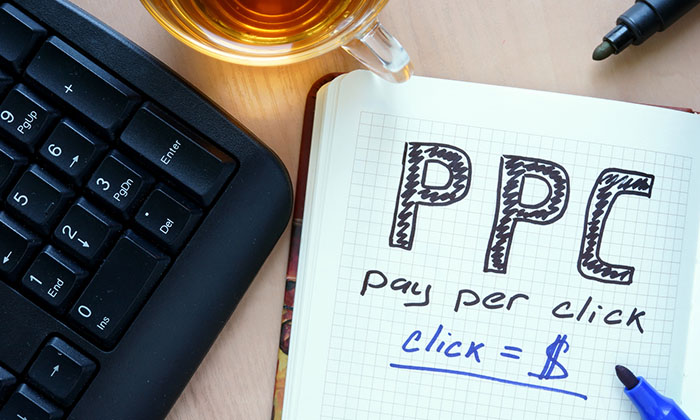
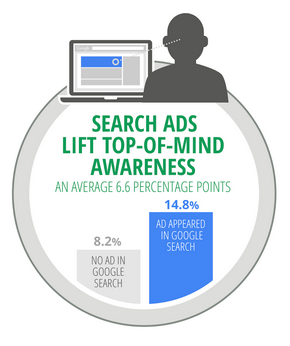
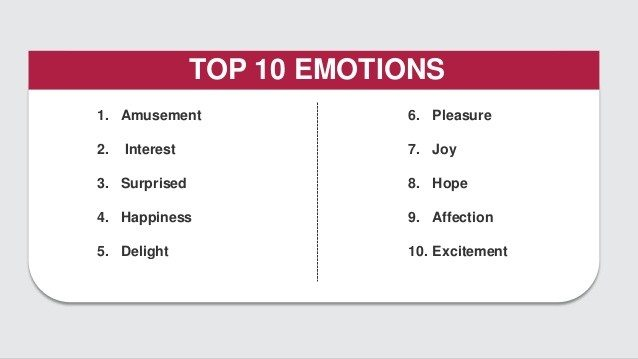
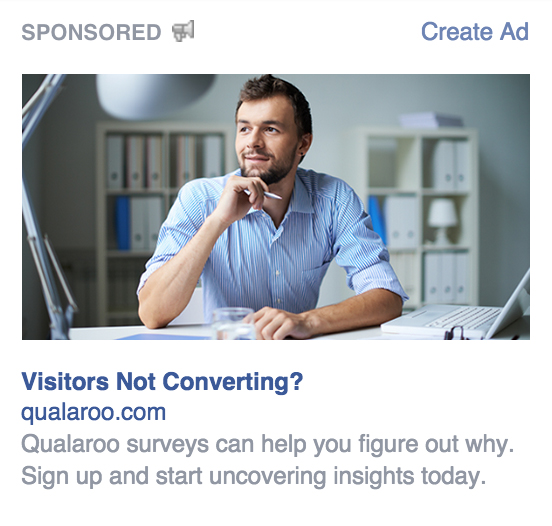
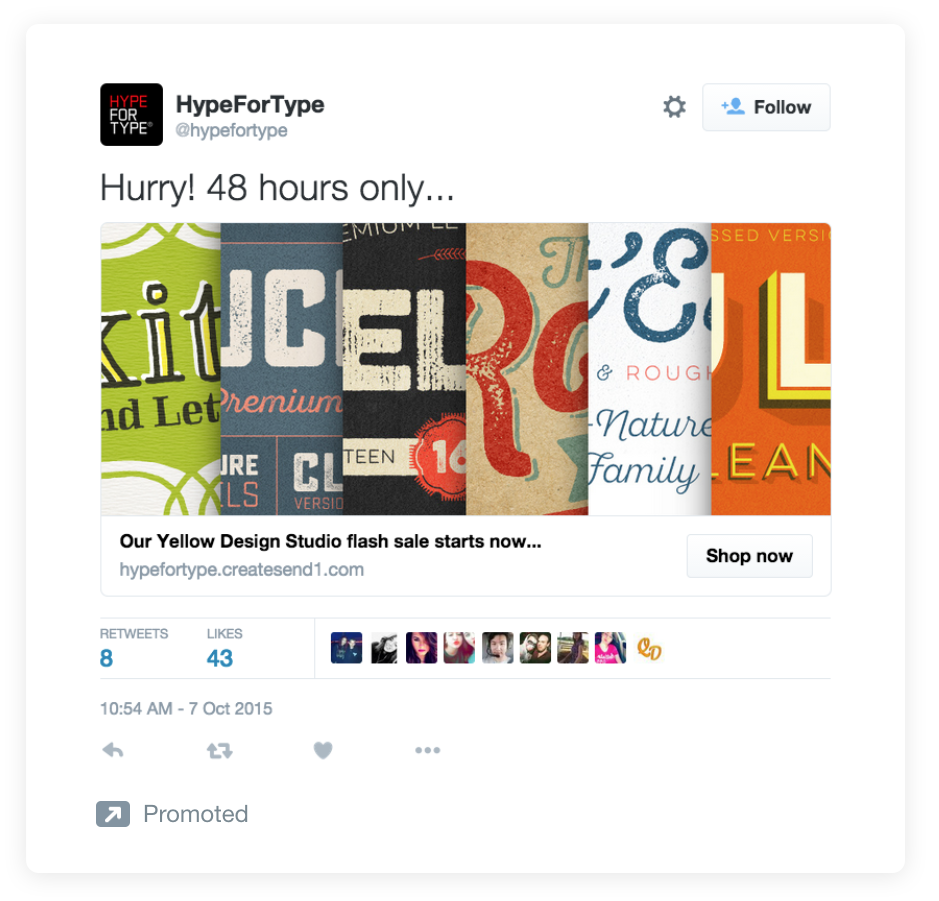


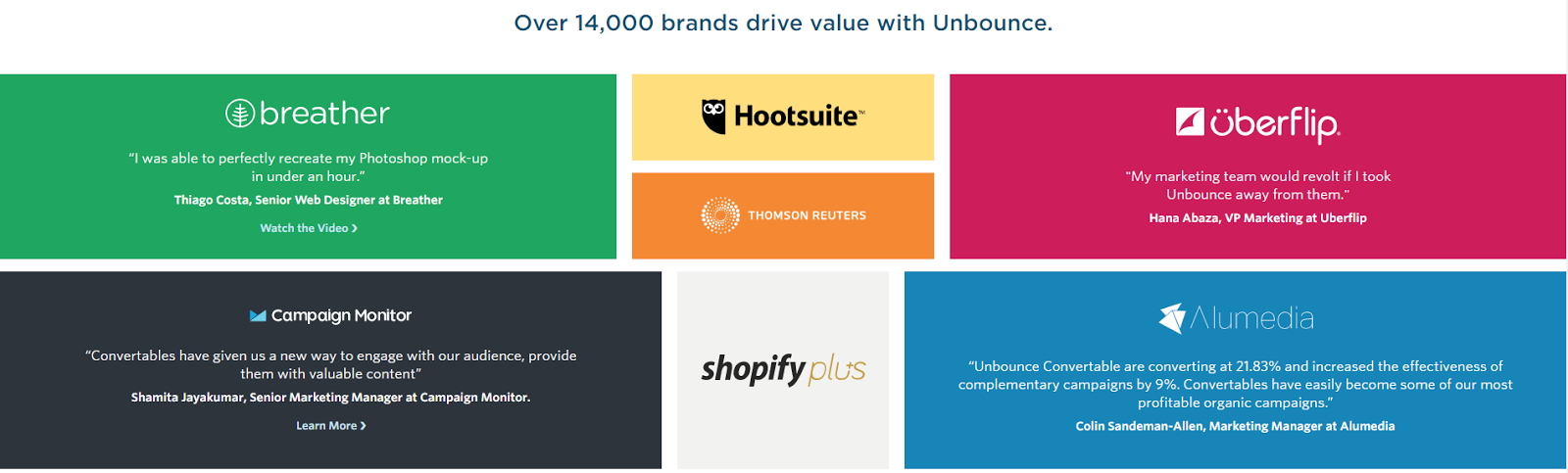

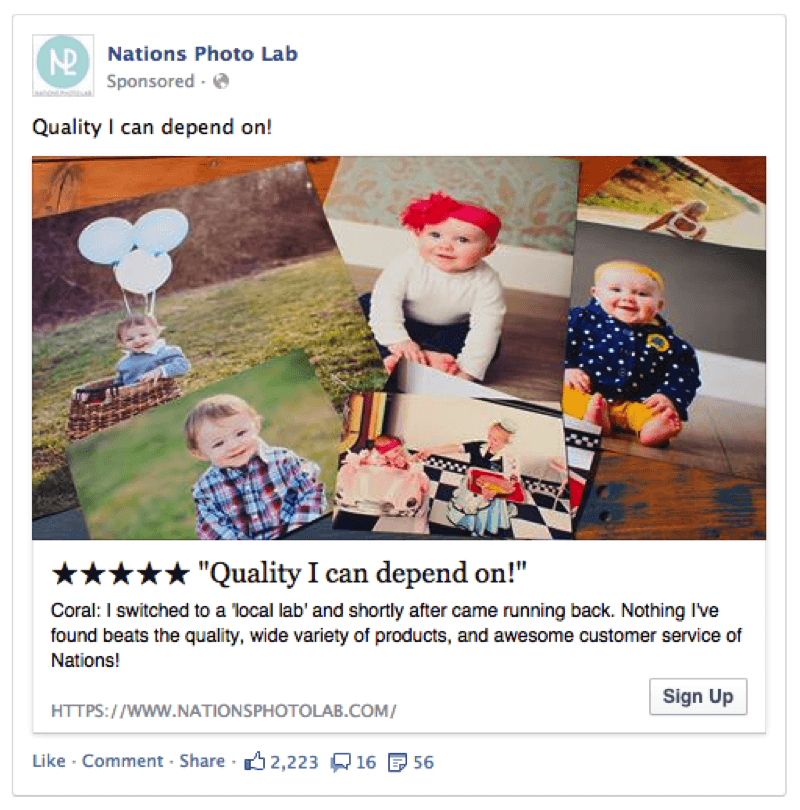
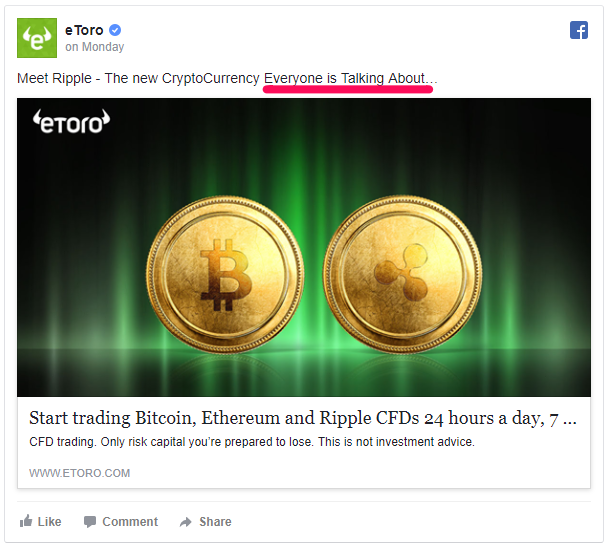
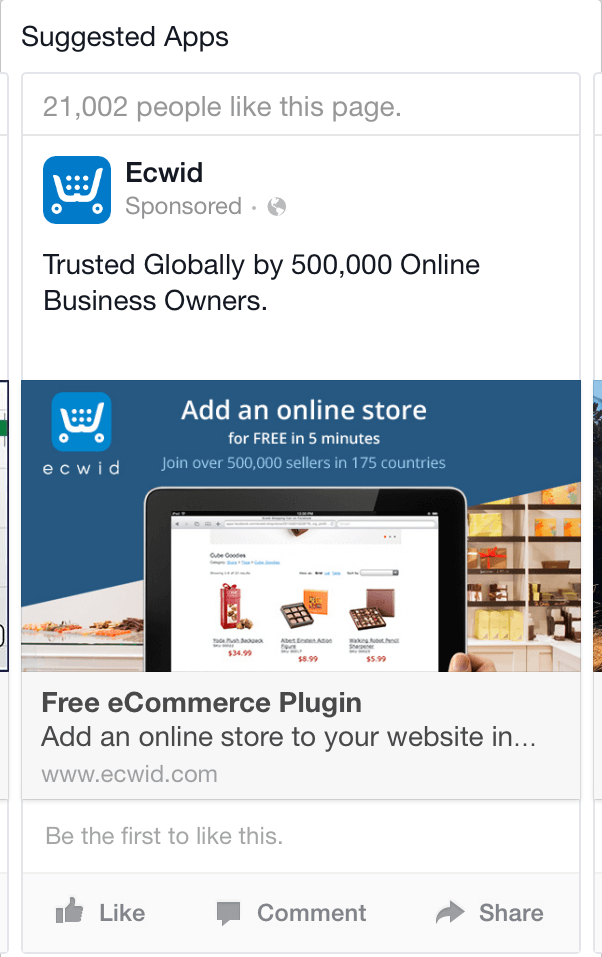
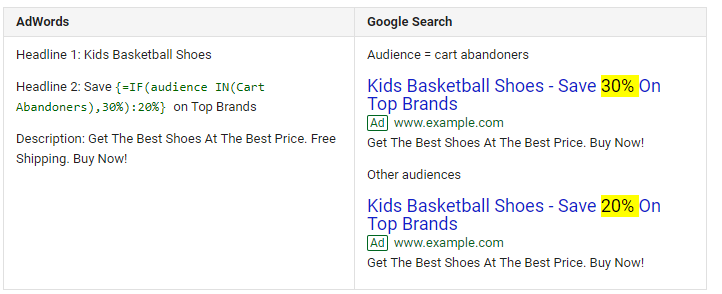
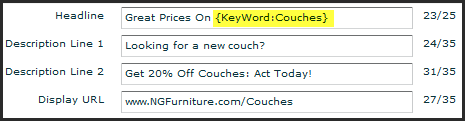
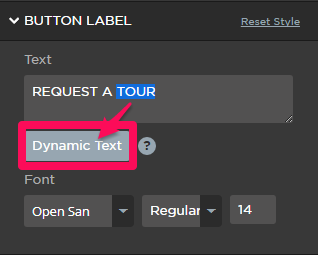
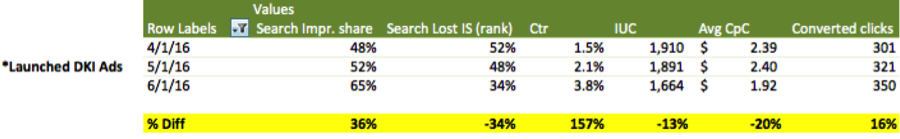
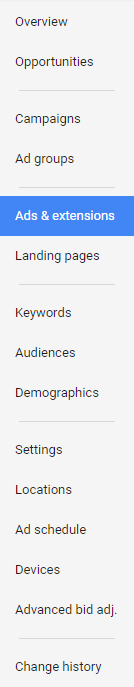
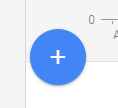
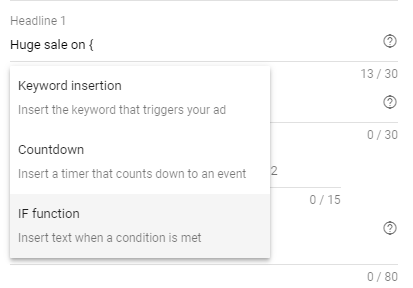
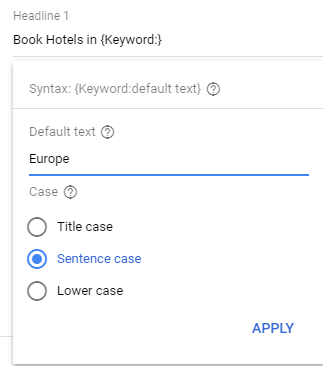
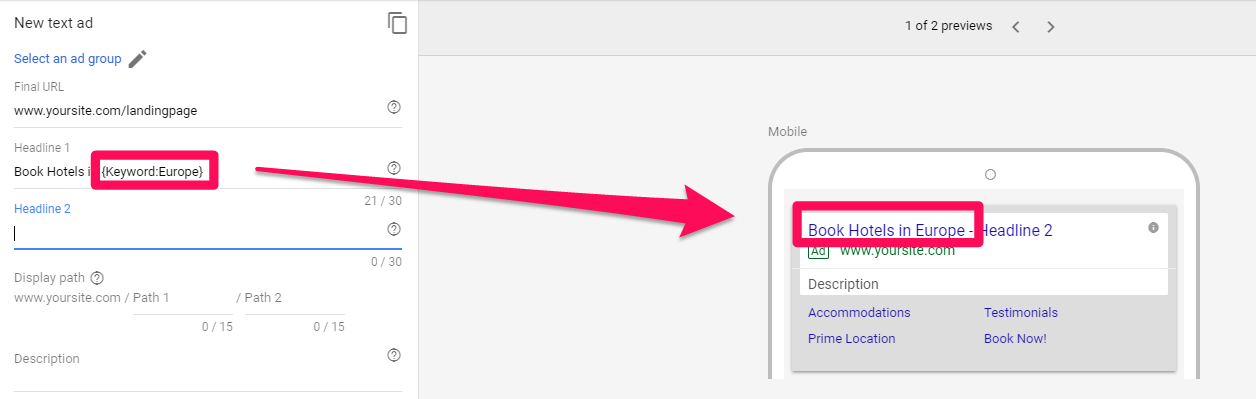
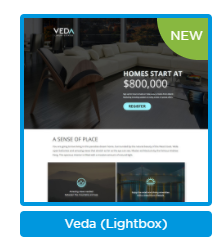

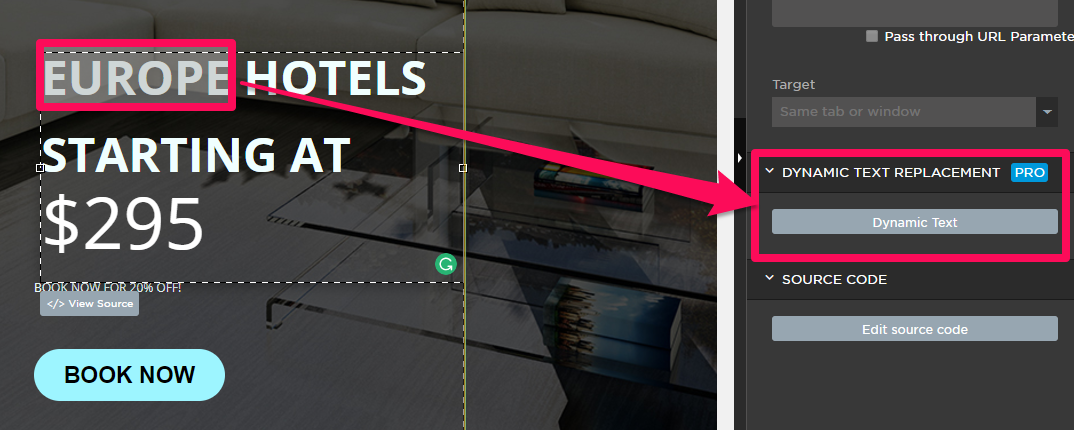
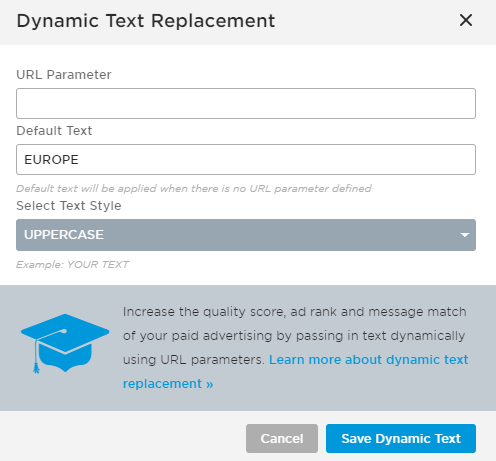
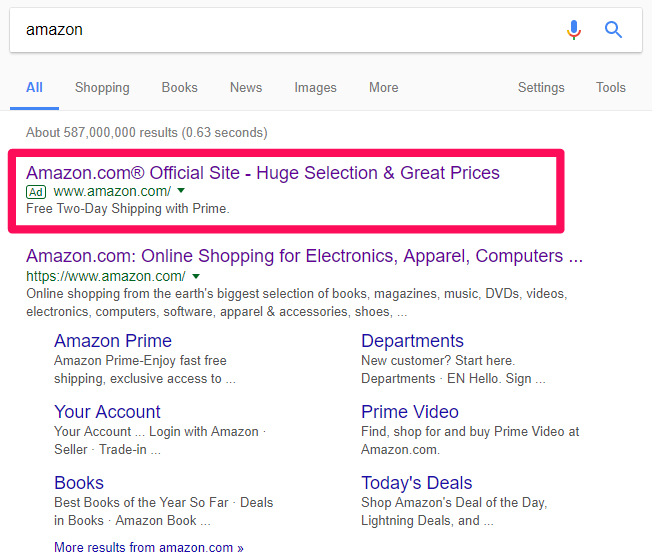
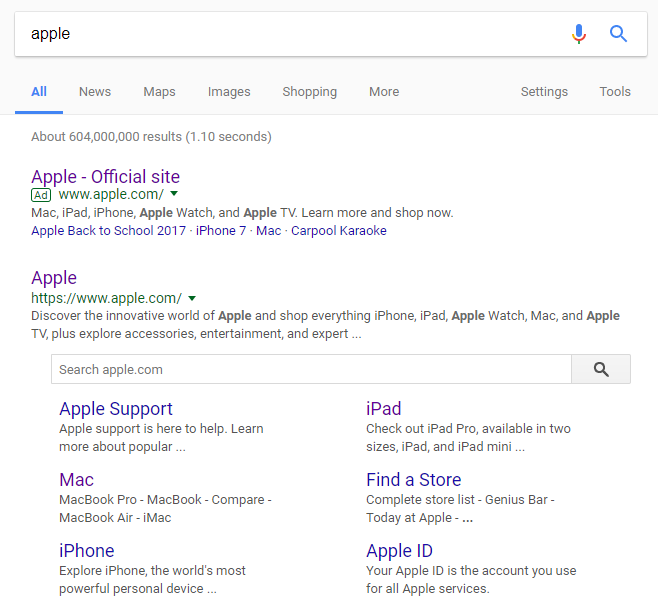
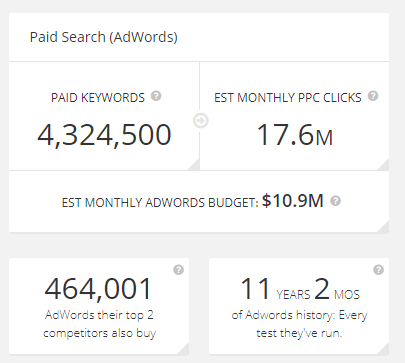
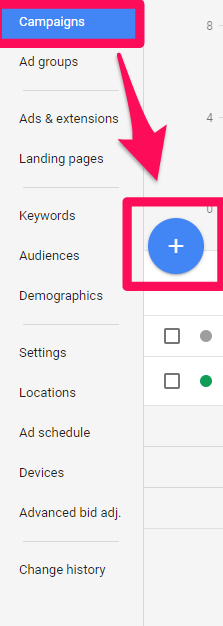
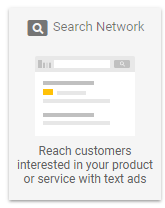
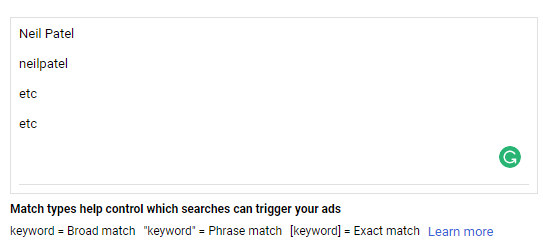
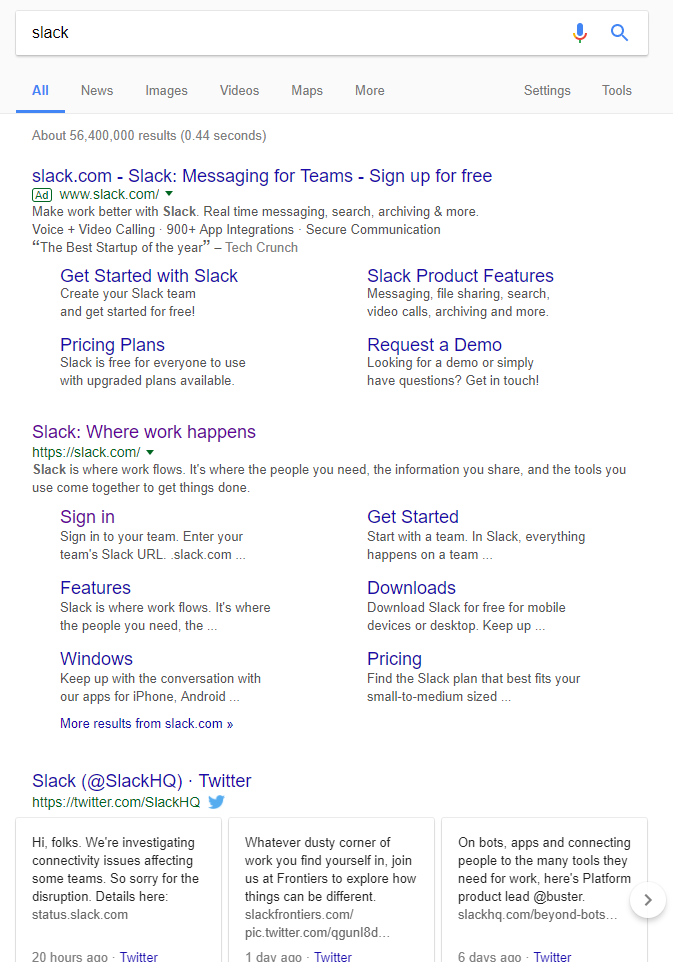
Comments (2)