You’ve just written one of your best pieces of content to date.
It’s a well-written piece of long-form content with tons of valuable research and data backing up your claims.
You think it’s going to be the next hit piece in the community. And it should be — it’s awesome.
But when you’ve got few connections and a low follower count on social media, it’s almost impossible to get it to take off.
Two weeks later, your post isn’t getting a single hit on organic search.
Your post is simply dying down after a few weeks, never to be seen again.
No matter how much keyword research you do, when you don’t have links or connections, you can’t get traffic.
That’s just how it works these days.
People publish millions of posts every day. It’s becoming a saturated market.
Everybody wants a piece of the organic traffic pie.
That means that you need to find other ways to drive traffic to your posts that will generally lead to sales.
But how do you do it when social posts and outreach aren’t working?
What do you do when you’ve got no followers and no links?
When you’re in this situation, it’s time to turn to cheap paid social ads.
These are one of the easiest ways to generate tons of valuable, relevant traffic for pennies on the dollar. For example, brands such as Robo generated $4.7 million in revenue at a fraction of the cost running video ads on Facebook.
Spending a few bucks a day could net you hundreds of extra visitors that are interested in your content.
Thankfully, there are multiple ways to use them to get more content traffic.
Here are three ways you can use cheap paid social ads to skyrocket content traffic inexpensively.
What you need to know before running content ads
Using cheap paid social ads to skyrocket content traffic isn’t as simple as one, two, three.
Most people go wrong when it comes to social ads for content.
They often send ads to their existing audience. That’s fine, but it’s not optimal.
Hitting “boost” on your Facebook post is fine, but it’s not going to skyrocket valuable traffic.
It will only put you in front of your own audience with higher frequency.
The goal of blog content is to capture new visitors. You want to grab people who aren’t aware of your brand yet.
Blogs are simply a tool for driving more organic traffic that you can funnel through the sales cycle.
The first step of the sales cycle is establishing a relationship.
That’s exactly where your content comes into play. Blogs will help you drive traffic that you can convert into a lead and hopefully qualify for sales.
But before running a paid social ad, you have to realize where your content falls in the sales cycle.
Most people try to make ads for remarketing their content, but that won’t work.
To get an idea of what I’m talking about, check out this traffic temperature guide from Digital Marketer:
If you aren’t familiar with cold, warm, and hot traffic levels, here is a basic synopsis:
- Cold: Traffic that is not brand-aware yet. They don’t know you yet. They haven’t interacted with your content or brand.
- Warm: Traffic that has interacted with your brand before. They are brand-aware but aren’t ready to convert.
- Hot: Traffic that is brand-aware and on the cusp of converting to a sale.
Did you notice where blog posts come into play? They reach out to cold traffic.
Blog posts are meant to turn users who are not brand-aware into users who are.
Since that’s the goal, your paid social ads need to target entirely new audiences if you want to make them as successful as possible.
If you’re targeting them to users who are already brand-aware, you’re likely wasting tons of time and money.
They already know your brand. They can check the blog whenever.
The goal with paid social ads is to reach people who aren’t brand-aware.
Now that you know this, you’re ready to get started with social ads. Here are three ways you can use them to skyrocket content traffic.
1. Run carousel ads on Facebook
Carousels on your website suck. They slow down your site, and the majority of people don’t even use them.
But when it comes to cheap paid social ads, carousels on Facebook are a gold mine.
They allow you to show multiple pieces of blog content to a single person without spending money on multiple ads.
You can hopefully get them interested in at least one blog post, giving you a better shot at converting them and getting them to click.
If they’ve got more options to choose from, you have a better chance of driving traffic.
Here is what a typical carousel ad looks like on Facebook for content promotion:
You can appeal to a wider audience than you would by offering a single post.
For example, let’s say you generally focus your blog on digital marketing.
Rather than being a blog that’s specifically about PPC or SEO, you blog about most things in the marketing industry.
That may have some advantages, but it can sometimes be a problem when your entire audience doesn’t care about everything in the marketing world.
That latest Instagram post might not resonate with everyone.
Carousel ads allow you to appeal to the widest range of potential website visitors (and customers). That’s why they are dirt cheap and effective.
The more relevant you make an ad, the cheaper it will be.
So, do you want to get started with carousel based ads? Let’s dive in.
Open up the Facebook Ads Manager, create a new ad, and select the “Traffic” objective from the “Consideration” list:
Next, scroll down to the “Identity” section of the Ad:
Select “Carousel” from the format options to continue:
Next, scroll down to the “Links” section.
This is where you can edit the actual ad that it will display.
First, make sure that you select “Website URL” as the destination for these ads. Next, add as many cards as you’d like to show on the carousel:
Be sure that you don’t overwhelm the user with dozens of cards. I’ve found that 3-6 cards per ad works the best.
Otherwise, you give them too many options.
Have you ever heard of that New York Times infamous jam study? Sometimes, less is more when it comes to driving a conversion.
Once you’ve added your cards, you can start to edit each one for the specific posts you want to drive traffic to.
For each card number, start to add your content.
Select the card number, upload an image to capture attention, use the headline of your blog post that you are promoting, add a short description, and then enter the destination URL of your post:
That’s it! Now, just repeat that process for each card you’ve chosen to promote on this ad.
Be sure to create compelling ad visuals, too. This is a huge factor in success when it comes to skyrocketing blog traffic with a paid social ad.
You need quality visuals.
For inspiration, check out this image used on Facebook content promotion ads from Growth Everywhere:
It’s pretty awesome, huh? Use simple yet beautiful images like this to display your content.
You can create your own images on Canva or outsource the task on Fiverr.
Once you’ve set up each carousel card, hit save and start promoting the ad to your audience!
2. Create a hyper-specific Twitter audience
Twitter is severely underrated when it comes to content promotion.
Most people look at Twitter’s smaller user base and immediately assume it’s not going to be worth it.
When compared to Facebook’s user base, Twitter is an ant. But that doesn’t mean you can’t use Twitter to get tons of cheap traffic.
In fact, Twitter has some of the best audience targeting in the business. It’s almost identical to Facebook.
That means that you can create a hyper-targeted list to send your content to.
It’s honestly my favorite social media platform when it comes to running cheap paid social ads.
I love creating new lists with their diverse audience features. I can literally make lookalike-style audiences in seconds.
Plus, Twitter Ads are beautiful. Here’s an example of a WordStream ad that caught my eye:
Twitter Ads are excellent for naturally placing content in a user’s feed.
To get started, open up your Twitter Ads dashboard and select a new objective for your content traffic campaign. Be sure to select “Website clicks or conversions” from the list:
Next, fill in the basics of your new campaign.
Be sure to give it a name you can recognize, a daily budget, and say how you want to run your campaign:
Next, select a category for your ad. For example, you can choose “marketing.”
Be sure to enter the domain name of your website that will be used for the ad, too.
Next, you can customize your audience targeting. You first want to establish basic demographics of your typical audience, including age, gender, and location:
Once you’ve selected your basic demographics, it’s time for the real targeting under “Audience features.”
You can choose from tons of different factors to narrow down the massive number of Twitter users to a specific audience:
Want to create a quick list of followers just like your current fans? Select the “Follower look-alike” option.
Twitter will then take your existing followers and match new accounts to their interests, giving you highly relevant targeting in seconds.
If you want to target by keywords, you can do that too. Consider testing different audience settings to figure out what works best for driving traffic to your blog content.
The options are diverse here. You can also add interests and behaviors like you can on Facebook:
But my all-time favorite way to create an audience is using the look-alike tool.
You can even use it to mimic the audiences of other Twitter accounts!
How amazing is that?
Check it out:
I can mimic the HubSpot follower audience for my own ads.
I can target highly relevant people in seconds with no extra work.
If you have a competitor, try targeting their followers.
If you’ve got a big industry, target some of the top dogs that are dominating the competition.
This can help you pull in highly engaged, niche-level followers that will definitely be interested in your content.
When you finish, simply order your ads and watch the cheap, targeted blog traffic skyrocket.
3. Create sponsored LinkedIn content ads
LinkedIn is king when it comes to content engagement.
Why? Almost all business professionals have a LinkedIn account and read content on it.
It’s become a haven for marketing content, making it the perfect place to deliver content to new users.
Plus, getting leads on LinkedIn is easy when compared to Twitter.
It allows you to reach high-level executives who are otherwise difficult to reach.
Want to land your next big client? LinkedIn is the place to be.
Almost everything that users share on LinkedIn is focused on content and blogs. People rarely post status updates like they do on other social media channels.
It’s more focused on business and content, making it a great place to promote content with cheap, native ads.
One of my favorite ad tactics is promoting sponsored content via native advertising.
This works by publishing content directly on the LinkedIn feed where most people will see it.
You can target an audience based on accurate interests, too.
To get started, head to the LinkedIn Campaign Manager and create a new ad.
Select the “Sponsored Content” option from the list:
Next, give your campaign a new name. Be sure to select the first option for your ad purpose:
This will drive traffic directly to your newest content rather than focusing on getting leads or followers.
We want all of the focus to be on content traffic here.
Next, you can select content that has already been published and shared or you can create a new sponsored post:
From here, simply paste in your latest piece of content that you want more traffic to, and LinkedIn will automatically pull in the data for you:
Hit “save” and then click “Sponsor selected content” to continue.
Now the targeting comes into play. This is where you can really focus your ads on the right audience to drive tons of traffic.
Be sure to skip over the retargeting and target a list of accounts or contacts when it comes to promoting your blog content:
Remember that you want to focus on getting new traffic with these ads — not traffic that you can already reach organically.
To get started, narrow your audience based on companies, industries, job titles, and more:
For example, you can target specific companies, such as HubSpot:
Narrow down your audience based on your ideal traffic.
Remember: Traffic without conversions isn’t what you’re looking for.
Skyrocketing traffic is great, but you need to skyrocket traffic among people with the right intent and interests.
Once you’ve established a few different targeting criteria, you can also exclude people from your targeting:
For example, do you have a few types of people who don’t resonate with your content within your niche?
Exclude them.
This will heavily reduce costs on your ads and will keep the traffic relevant.
At the bottom of your audience section, make sure that you save your new audience as a template:
This way, you can refer back to it every time you decide to create new, content-based ads.
LinkedIn is one of the best platforms when it comes to driving high-level, hard-to-reach traffic.
Tons of executive-level business workers are on the platform, and remember that content is king.
Plus, LinkedIn’s audience-targeting options are only getting better. They’ve improved their custom audience functionality, making specific targeting a reality.
Now, you can target with the precision of Facebook and Twitter on a platform that is based on business-style content.
It’s a dream come true for cheap content ads.
Conclusion
When you’ve just written an amazing blog post, you expect traffic in return.
It’s only natural.
You’ve just crafted a long-form post that should become evergreen for years to come.
It’s got tons of data, graphs, and even a how-to guide.
It should be the next big hit in your niche, but it’s getting no traffic and no hits.
When you have no following on social media or connection to get links, your posts are much more likely to fade into oblivion in just a few weeks.
If you don’t have the domain authority or links to rank high, it won’t matter how many SEO-based tactics you conduct on-site or on-page. You still won’t get much traffic.
Unfortunately, that’s just how it works.
People publish millions of posts daily. The market is saturated.
It’s becoming harder to get traffic when everyone is competing for the same visits.
So, how do you still get traffic to your content?
Use cheap paid social ads.
Start by running carousel-based ads on Facebook. They help you appeal to a wider audience with the same ad rather than running multiple ads.
Next, try running a highly-specific, Twitter-based content ad. Twitter’s custom audience options are just as diverse as Facebook’s.
Lastly, run diverse, native content-based ads on LinkedIn. They appear directly in the news feed and are great for driving high-level traffic that is usually difficult to reach.
Cheap paid social ads are one of the easiest and inexpensive ways of driving real, relevant traffic to your site.
What are your favorite ways to drive content traffic with ads?

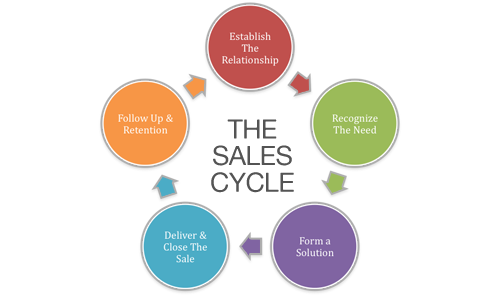
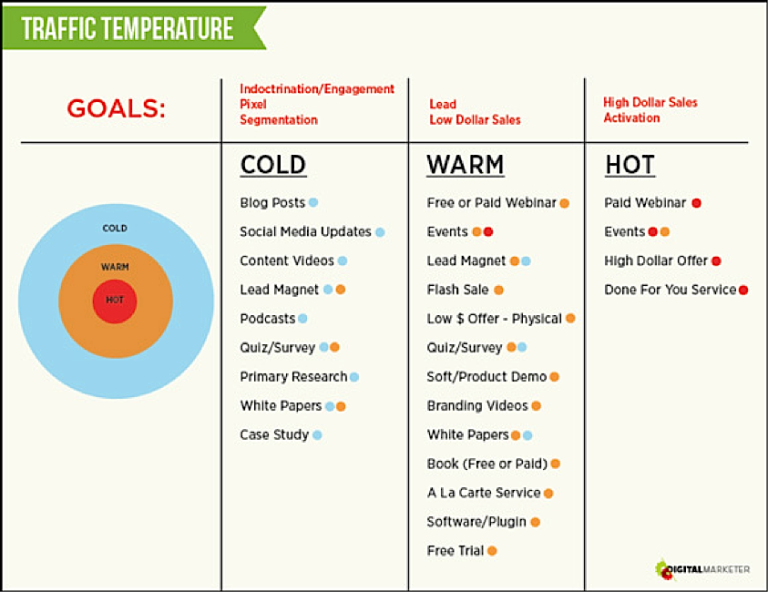
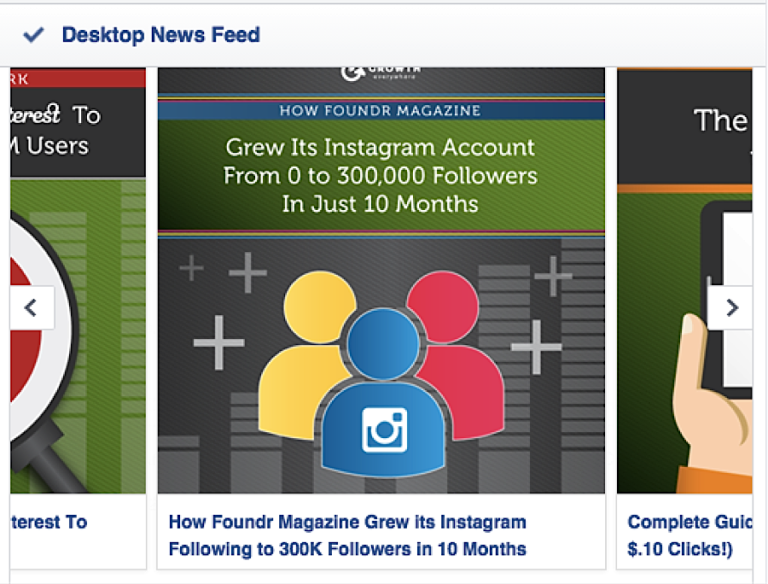
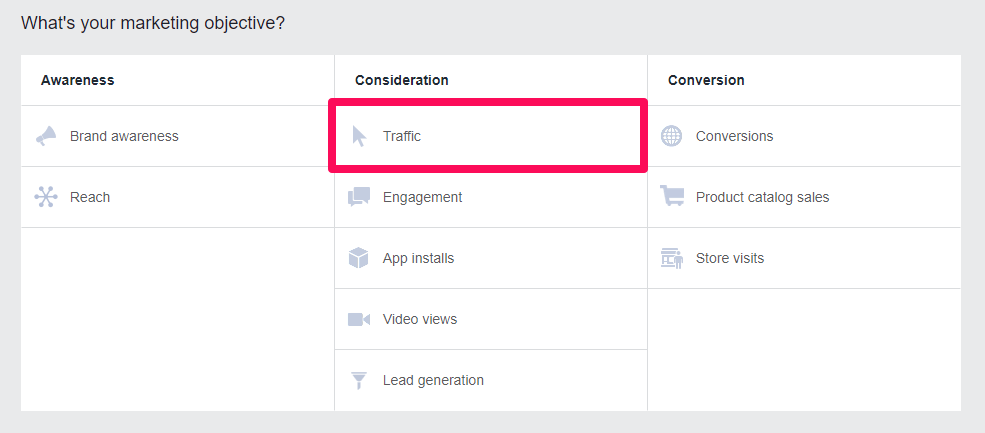
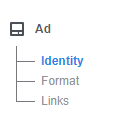
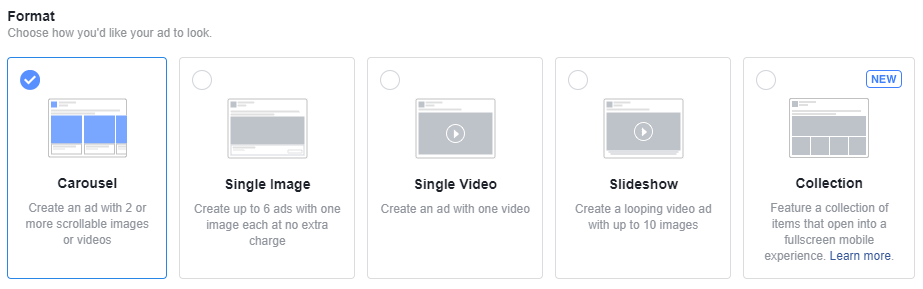
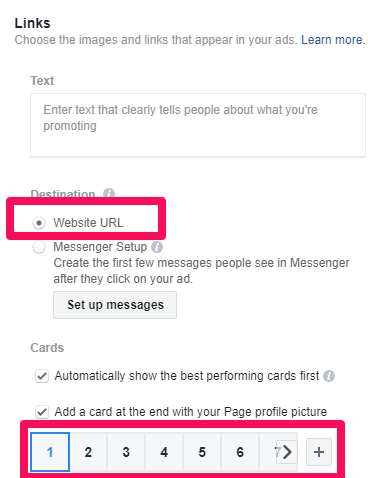
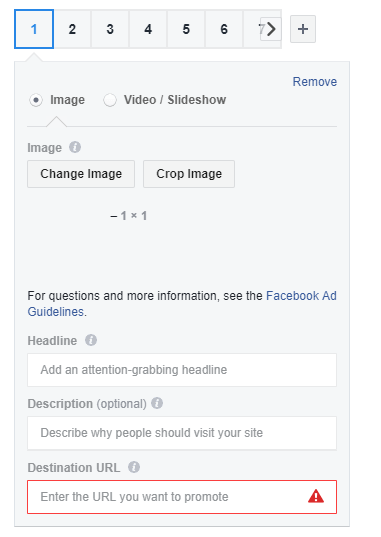

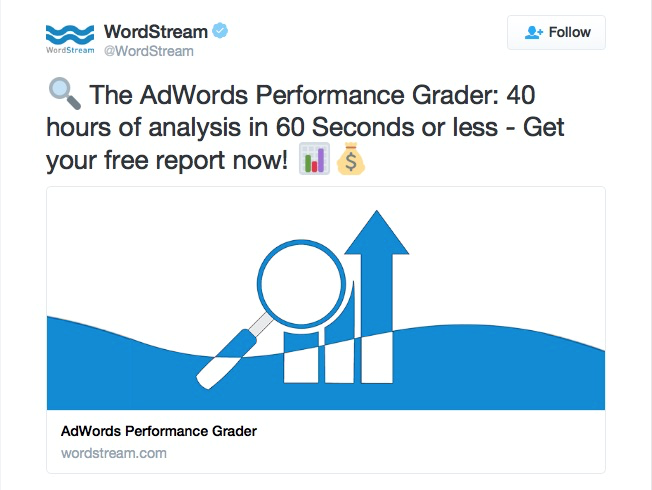
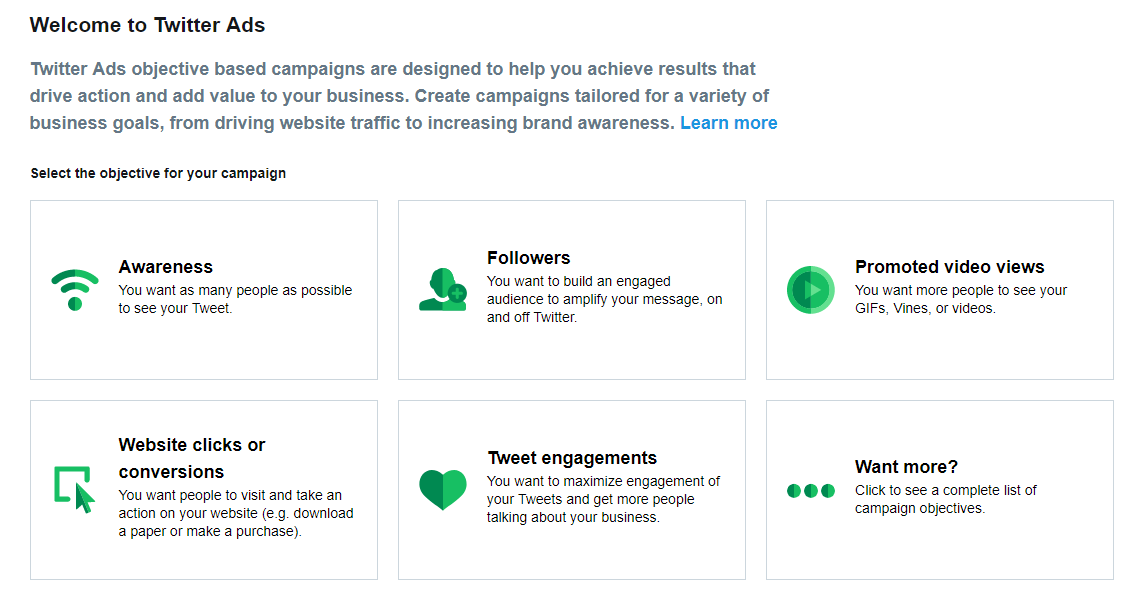
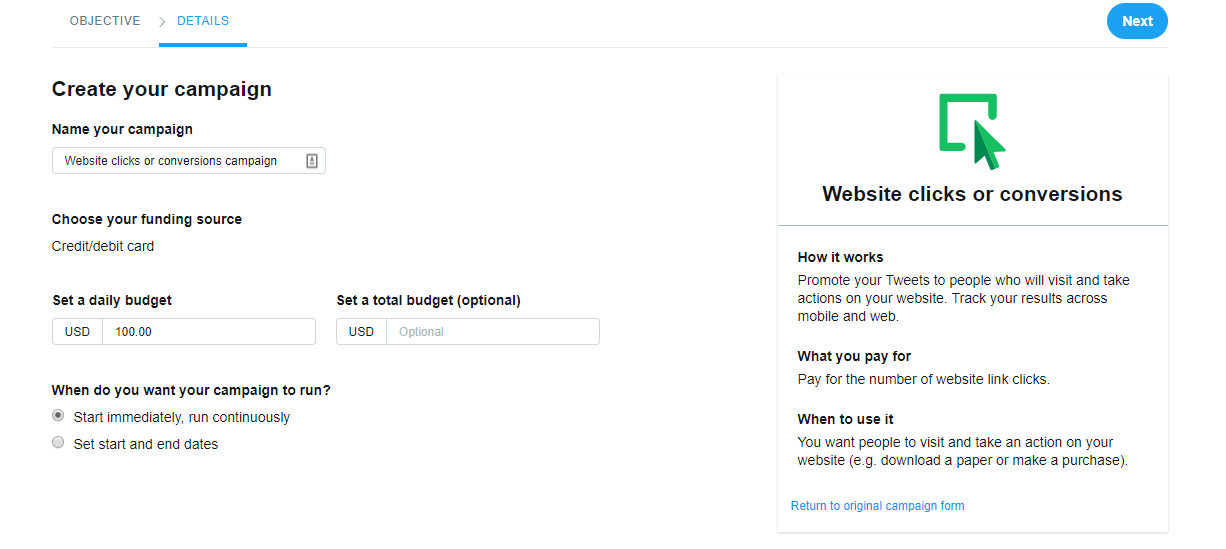
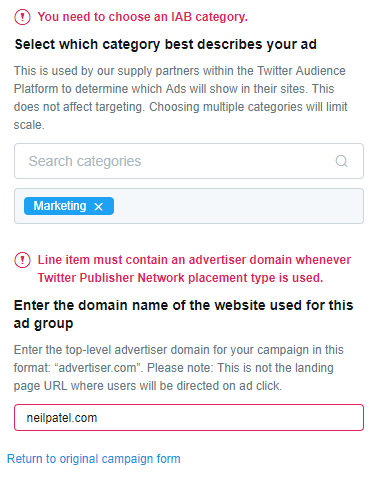
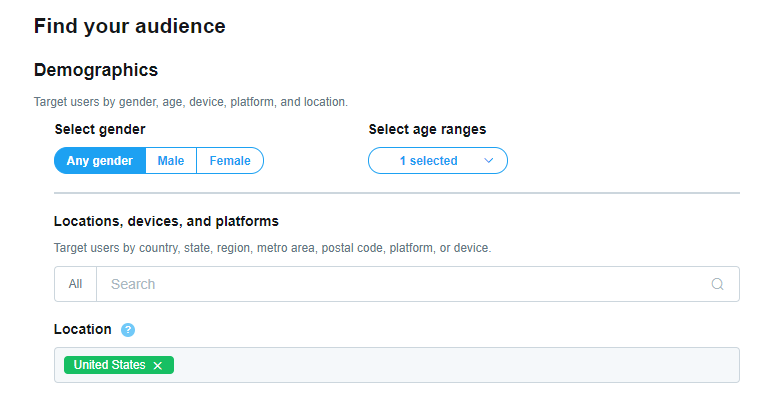
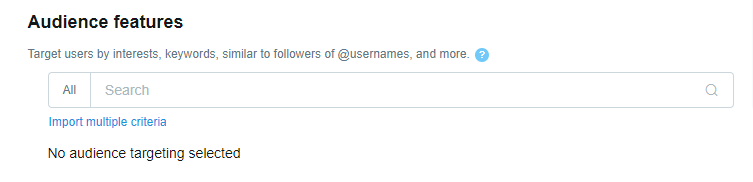
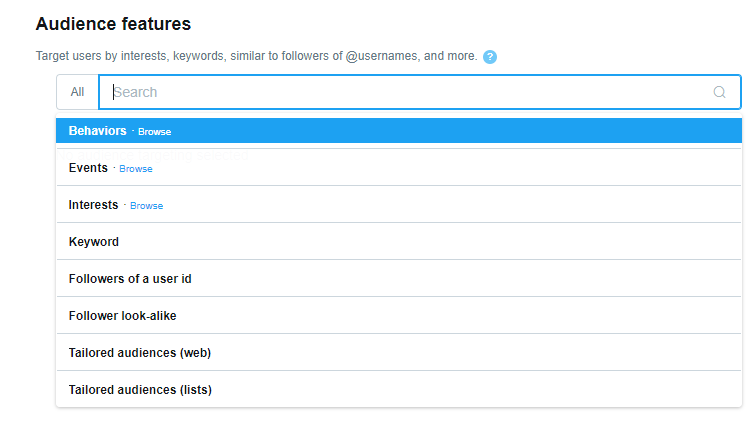
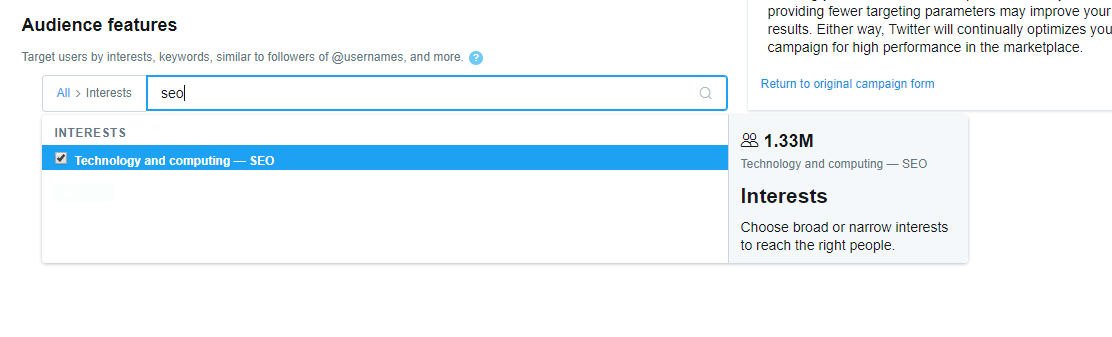
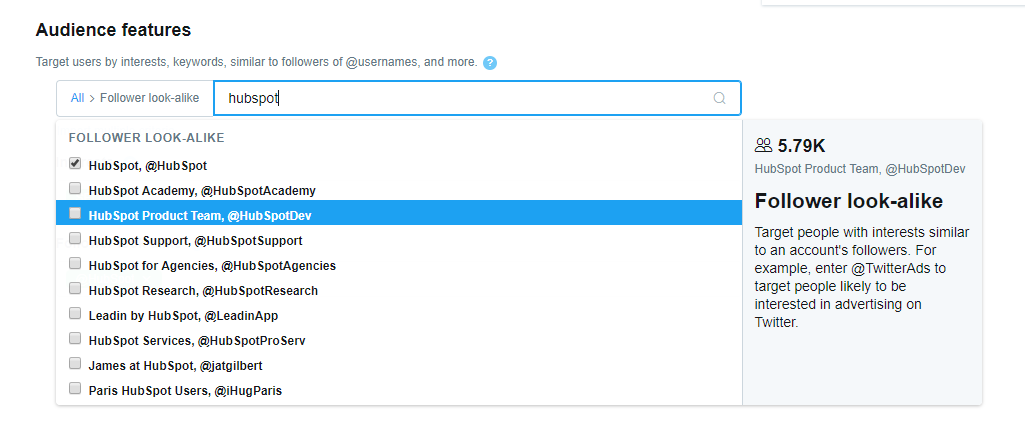
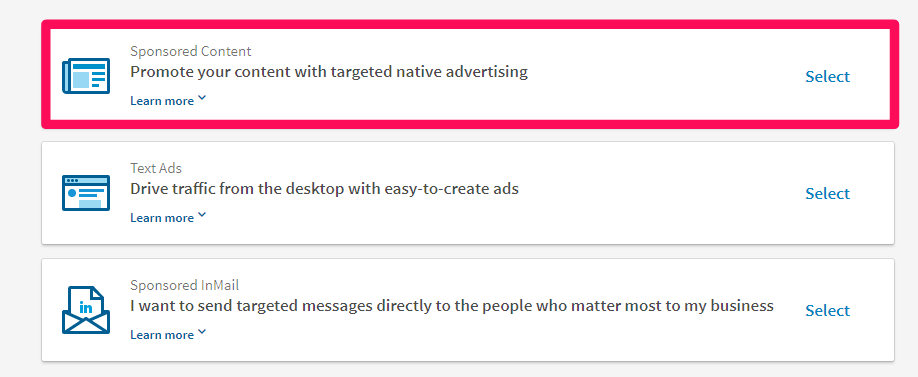
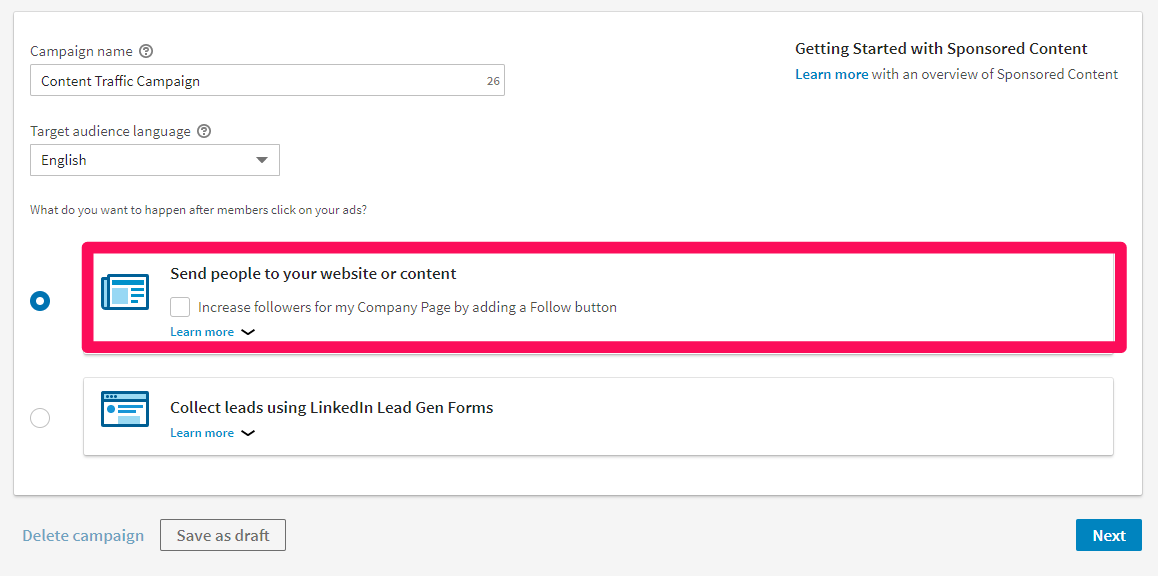
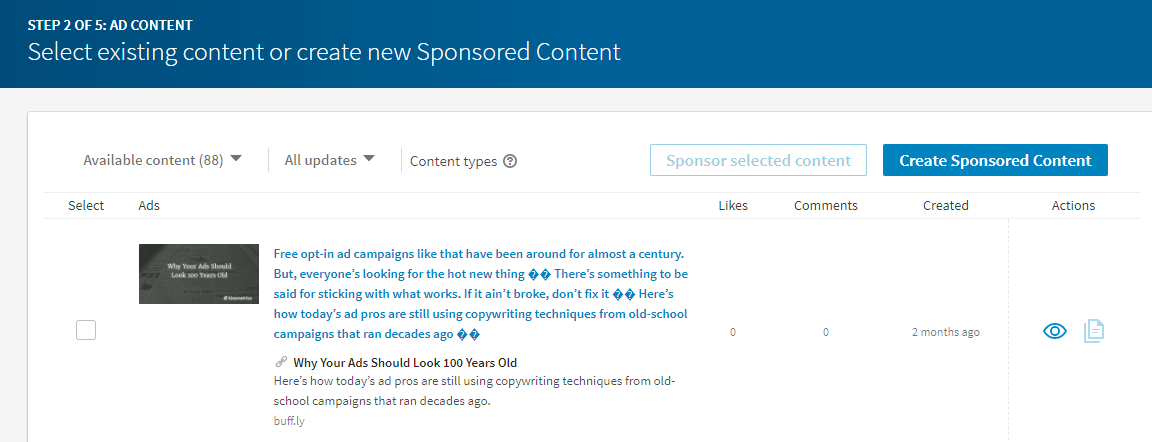
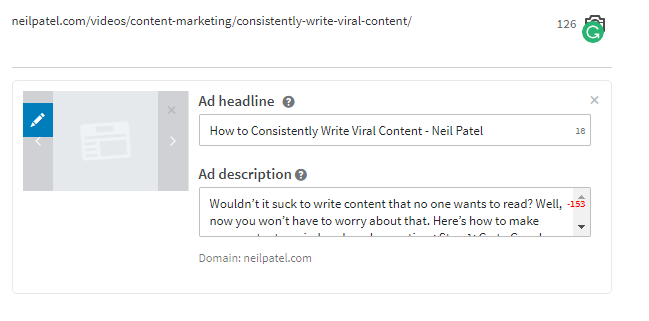
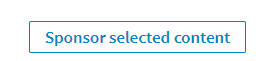
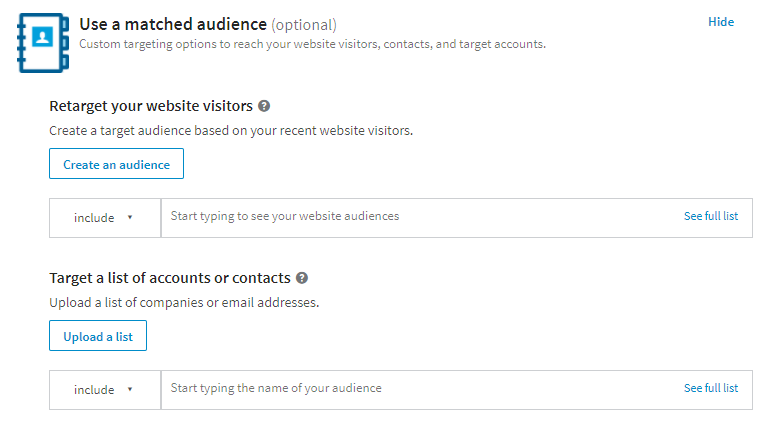
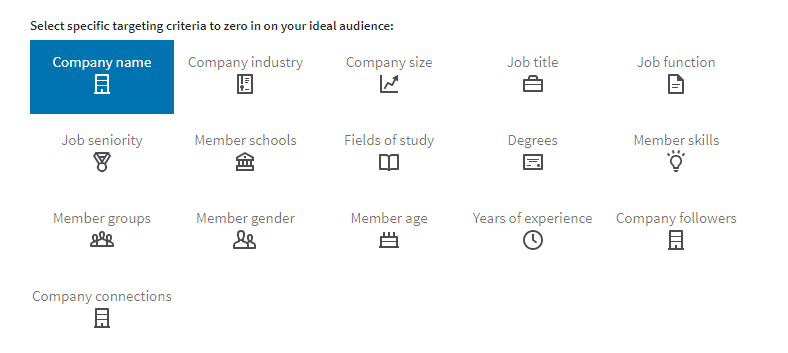
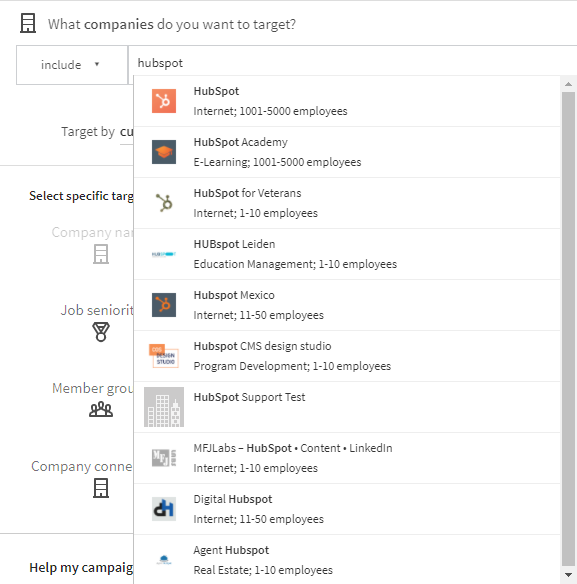
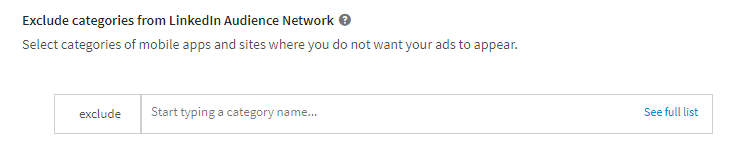
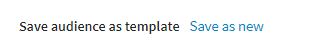
Comments (16)