The SEO landscape looks a lot different today than it did ten years ago.
When I started doing SEO, the Internet was a much different place. The rules we have in place now didn’t exist back then.
It was common to practice black hat SEO. Today, we call this cheating.
People used to do crazy things. They’d write their focus keyword 100 times on each page and make the text the same color as the background.
I did more black hat SEO than I’d like to admit back in the day. I was only 16 at the time, and I wasn’t thinking about consequences.
Besides, it was a totally legit method back then.
Obviously, I no longer do any black hat stuff.
One black hat technique that used to be quite popular was negative SEO.
Negative SEO is using black hat SEO on your competitors in order to lower their search rankings.
When you use negative SEO, you launch an attack on enemy sites with the goal of getting Google to penalize them.
It’s pretty scummy.
Over time, I came to realize that if you use negative SEO, you’re not improving your own site.
You’re not trying to move up in the SERPs. Instead, you’re trying to bring your rivals down.
I quickly noticed that negative SEO didn’t have any lasting impacts.
If you want lots of people to click through to your site, you have to create something amazing. Negative SEO doesn’t help with that.
That’s why I always tell people to focus on making great content.
However, there are some ways to ethically bury your competitors in the SERPs.
There’s no black hat SEO here, and your site will improve if you use these techniques.
It’s the best of both worlds. You’ll watch your competitors’ rankings go down, and you won’t lose any sleep over it.
1. Spy on your competitors’ keywords
This is one of the sneakiest ways of getting the upper hand on your competition.
Let’s say your focus keyword is “walnut tables.”
You’ve probably already analyzed that keyword, but have you compared it to what your competitors are using?
You can actually find out the specific keywords other sites use. Then you can use those keywords for your own benefit.
There’s a great site called Alexa that you can use to do this.
Head over to Alexa.com and click the big button on the homepage that says “Try 7 Days Free.”
On the next page, choose the Advanced plan. (Since you’re just going to be using a free trial, you want to get the most bang for your hypothetical buck.)
Once you’ve set up your account, head to your account Dashboard.
In the sidebar on the left side, click on the option that says “Competitor Keyword Matrix.”
There’s a super handy Quick Start guide at the top of the page:
Go ahead and run through that if you want a better idea of what this tool does.
Basically, it will help you find keywords that your competitors are using.
Start by entering up to 10 sites in the box on this page, and include your own site so you can see how it performs.
Since our example keyword is “walnut tables,” I’ve found a few sites that rank well for that keyword.
After you’ve entered all the sites you want, click “Create Matrix.”
You’ll see a lot of information pop up, and it’s all worth examining closely.
However, we’re interested in this section:
This might not look like a lot, but it’s chock full of awesome information.
This table tells you which keywords your competitors are using, how popular those keywords are, and how much organic and paid traffic is coming in from those keywords.
You can create as many matrices as you want! So even if you have 100 competitors, you can analyze every single one of them.
Oh, and did I mention you have access to literally hundreds of thousands of keywords?
Best of all, you can download this information for later use by clicking the Download icon in the upper-right corner of the table.
You’ll get the results in a convenient .csv format.
I absolutely love this tool. It lets you take a peek at your rivals’ strategies and tells you how well their keywords are doing.
(By the way, don’t forget to cancel your trial before the 7 days are up if you don’t want to pay for it.)
I also recommend using Alexa’s Keyword Difficulty Tool to find out how easy it will be for your site to rank for different keywords.
2. Use the power of local SEO
Everyone seems to forget local SEO.
Most businesses I’ve talked to spend all their time and energy trying to rank higher for huge keywords on a global level.
Even though local SEO seems wimpy, it’s not, and I’ll show you why.
Have you ever noticed that when you search something like “plumbing,” you get all local results?
That’s because those businesses used local SEO.
Local SEO is its own field of study, but the #1 thing you should know is an acronym: NAP.
It has nothing to do with sleeping on the couch. It stands for three pieces of information about your business: name, address, and place.
You should use your NAP on Google My Business (GMB) and on important pages of your site, like your homepage and contact page.
You can see this restaurant’s NAP at the bottom of the page:
If you use local SEO but Competitor X doesn’t, people close to you will naturally see your site first in the SERPs. That’s the big advantage of this method.
Like I said, this just scratches the surface of local SEO. If you want to read more, check out this article.
3. Personally refer people to your site
Recommendations can go a long way.
A recommendation can actually be a preventative act for your SEO strategy.
Confused? Imagine this.
We’ll say you sell sweatshirts. Customer X wants to find a site that sells good sweatshirts.
What are the odds of Customer X finding you among all your competitors? It might be low or high, but it’s definitely not 100%.
In other words, it’s not guaranteed that Customer X will find your site.
But now let’s imagine Customer X posts a question on Quora about it.
If you post a personal response, Customer X will almost certainly visit your site.
Of course, you can’t just plug your own site willy-nilly. You have to add some value to your answer.
One way to do this is with a comprehensive response:
Another option is to include a personal story about your business.
Don’t just drop a link to your site and leave a one-sentence answer.
Help out the person asking in the best way you can.
Also, you’re not limited to Quora. You can use everything from Reddit to Yelp to answer people’s questions.
4. Get more links
How much are people talking about your business? And how many people are talking about your competitors?
These are important questions to ask yourself, and they can actually help you with SEO.
The more popular your site is, the higher it will rank.
On the other hand, the more popular your competitors are, the higher they will rank.
That’s because popularity is a component of how Google ranks pages.
Notice how that graph said link popularity.
This is how Google determines which sites are popular––through links.
So the key to getting more popular in Google’s eyes is to create a winning backlink strategy.
As you get more links, you’ll see your site rise up in the SERPs while your competitors go down.
If you want to supercharge this strategy, try to get backlinks from sites that have high Domain Authority rankings.
It’s a lot easier than you’d think, and it will absolutely crush your opponents’ rankings.
5. Correct your competitors’ business names
Google is all about creating the most accurate experience possible.
Do you know who isn’t necessarily thinking about that? Your competitors.
Many businesses take advantage of Google My Business to boost their SEO. It’s sneaky and honestly pretty questionable.
The good news? You can fix that.
One way a business will try to abuse GMB is keyword stuffing.
Here’s an example of a business that’s obviously using keyword stuffing:
The phrase “IRS Tax Attorney Expert” is pure keyword stuffing.
If you’re unsure whether or not a business is keyword stuffing, you can easily double check by going to their website and looking for their official business name.
This often appears at the bottom of the page or on a contact/legal page.
The official business name is very different from what appears on Google.
This is actually against Google’s terms.
This might feel like you’re tattling on your competitors, but you’re actually helping Google improve its user experience.
And you don’t even have to leave Google to do it.
Go to the GMB result and click “Suggest an edit.”
The pane will change and allow you to edit whatever piece of data you want.
Click on the pencil icon next to the business name. A separate pane will pop up where you can edit the name.
Change the name to the official name you found.
Finally, hit “Send.”
Google will be notified of the suggestion and change the business name. You’ll even get an email telling you whether your edit was accepted or rejected.
Once your edit is accepted, your competitor will drop like a stone in the SERPs.
Businesses that use tactics like keyword stuffing generally rely on those shady strategies to get visibility. If you take that away from them, they’ll be forced to start over from square one.
Meanwhile, you’ll climb up the ranking ladder because you’re not using tactics like that.
6. Correct your competitors’ addresses
Yep, this is another way to use GMB to your advantage.
Certain types of addresses violate Google’s rules:
That last sentence communicates a ton of useful information in just eleven words.
If your competitors are using a PO Box or a virtual office, you can report them.
It’s pretty easy to see if a business is using a PO Box, but determining if a company uses a remote office is a bit tricky.
The best way is to double check the address.
Sometimes, you’ll see that the business’s address is actually cross-listed with a virtual office complex, like in this example.
Obviously, you won’t always get that lucky.
But you might find a bunch of businesses in the same complex. If it seems like there are too many businesses for the space, you probably have a virtual workplace on your hands.
Click “Suggest an edit.” Then, underneath the business picture, you should see an option that says “Moved, closed, or was never here.” Click “Yes.”
In the pane that pops up, click “Doesn’t exist.”
If all goes well, Google will penalize the business for not having a proper address.
7. Report spam
You have to use this strategy carefully.
You don’t want to report spam to Google when none exists. I know it’s tempting to use this tactic for evil, but you have to use it for good.
To get to the spam report, go to this page and click on “File a spam report.”
There are nine categories you can choose from.
Notice how serious this page is. You have to make absolutely sure that you’re reporting real spam.
You’ll probably see the most spam violations in these categories:
- Paid links
- Other Google products
- Rich snippets
You’ll occasionally come across a really inappropriate or phishing site, but these are few and far between.
Here are some resources to help you uncover these common types of spam:
8. Look out for various types of keyword stuffing
Back when I started SEO, it was pretty normal for people to use focus keywords a lot. I’m talking once per sentence or even more.
Nowadays, SEOs have found more clever methods for keyword stuffing. Not all of them are so obvious.
Google lists different types of keyword stuffing here:
That last example is the really obvious form of keyword stuffing.
The first two might not seem like keyword stuffing, but they are.
Take a look at this website that’s using a list of cities to stuff keywords:
This is a perfect example of the second bullet point of Google’s irrelevant keywords guideline.
You can report this behavior by going to Google’s spam report and clicking “Report webspam” at the bottom.
Fill in the form on the next page with as much specific details as you can.
Seriously, don’t be afraid to use that 300 character maximum to its full limit.
9. Find hidden keywords
This is also a form of finding keyword stuffing, but it’s a lot more deceptive and definitely deserves its own section.
Finding keyword stuffing on a page, like the example above, is really easy.
But sometimes it’s hidden.
A site that looks perfectly fine on the outside may be concealing a few secrets behind that nice exterior.
Let me show you what I mean.
This site looks professional and trustworthy, right?
It certainly doesn’t look like the kind of site that would resort to spammy SEO tactics.
It’s actually hiding keyword stuffing.
The most revealing place to check for this sort of behavior is a page’s source code.
You can find this by right-clicking and choosing the option that says “View Page Source.” (I’m using Google Chrome, so the exact name of this option may look different for you.)
The meta name is one of the most common places to hide keywords.
And sure enough, take a look:
You can easily expose a site’s dirty SEO deeds using this method.
There are even more diabolical ways of hiding text, according to Google:
So be on the lookout for all of those.
Conclusion
You might be worrying that these techniques still fall into the negative SEO category.
That’s what’s so great about these strategies. They all give you the effects of negative SEO without any of the dangerous consequences.
In fact, when you use these techniques, you’re helping people on their road to the best information and Google on their journey to creating the best user experience imaginable.
Search engines want to provide accuracy, and businesses try to cheat that system.
When you uncover the cheating, you improve the SERPs.
And Newton’s Third Law applies here. For every action, there is an equal and opposite reaction.
Your competitors’ rankings will naturally sink, while your rankings will steadily rise.
These nine methods are tried and true processes that you can use again and again without any repercussions.
Don’t rely on these for the bulk of your SEO. Instead, use these tactics to supplement your current SEO strategies.
I’ll let you in on a little secret: Most of your rivals probably suck at SEO.
If you’re working your butt off to maintain a fantastic SEO strategy, you’re already a step ahead.
Combine a solid SEO strategy with these nine competitor-destroying methods, and you’ll shoot up in the rankings faster than you can say “keyword optimization.”
Are you going to try out any of these strategies?


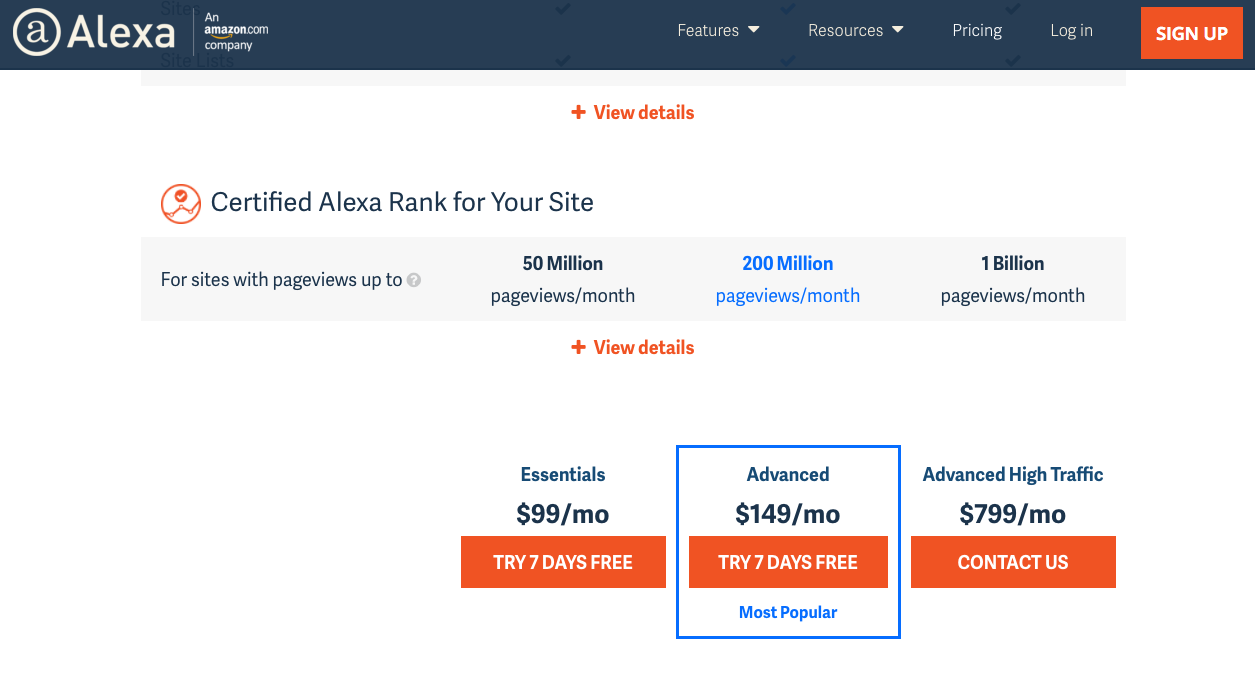
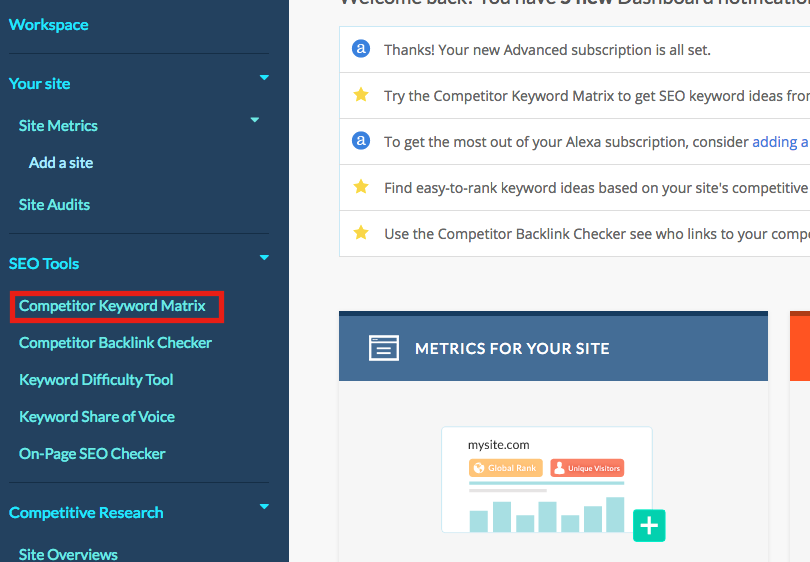
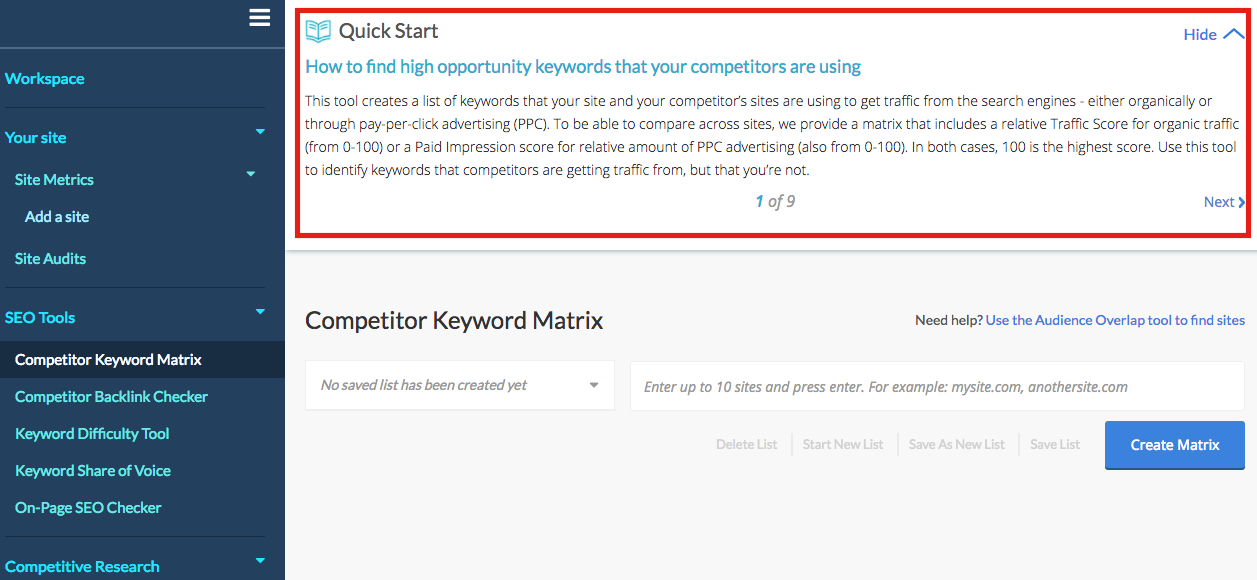
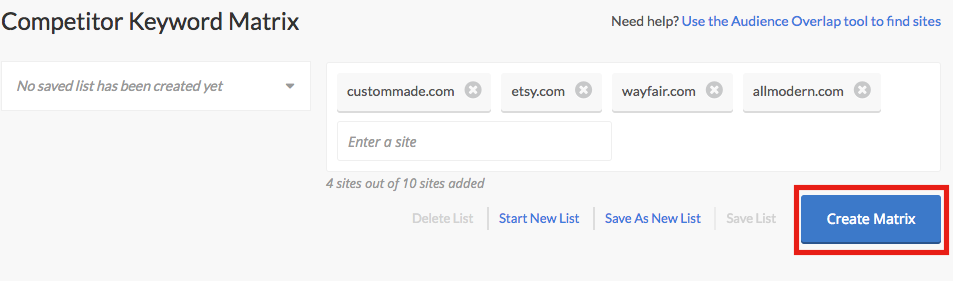
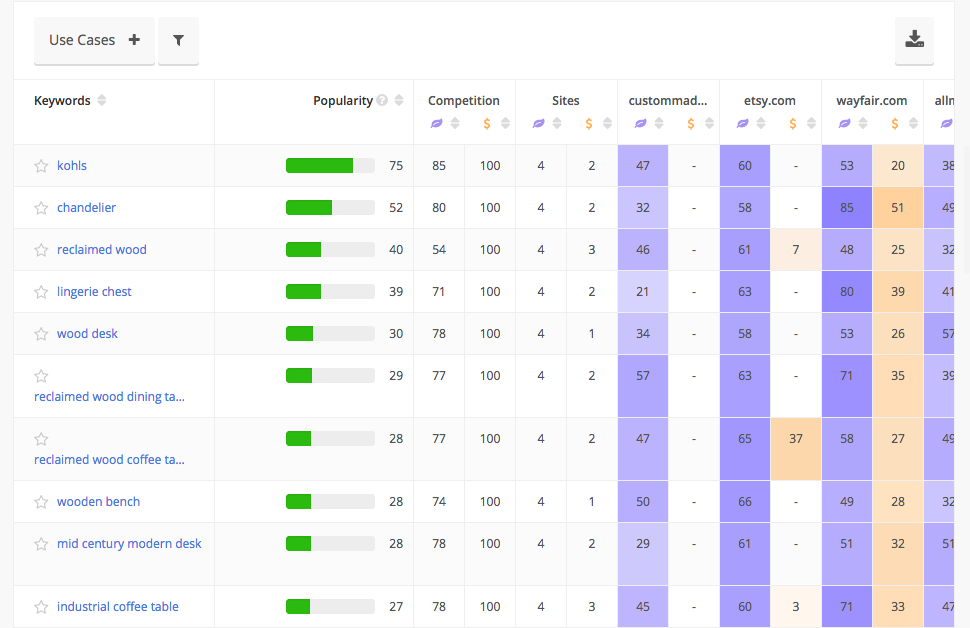
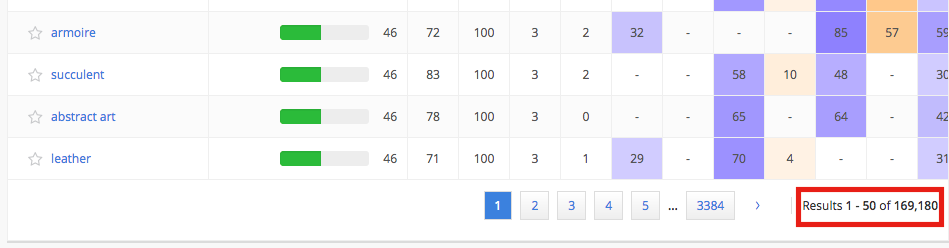
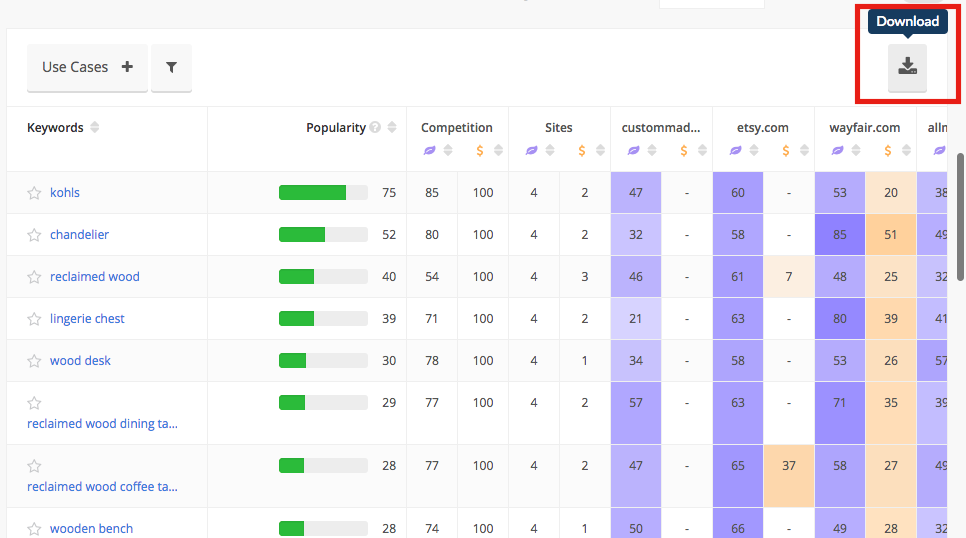
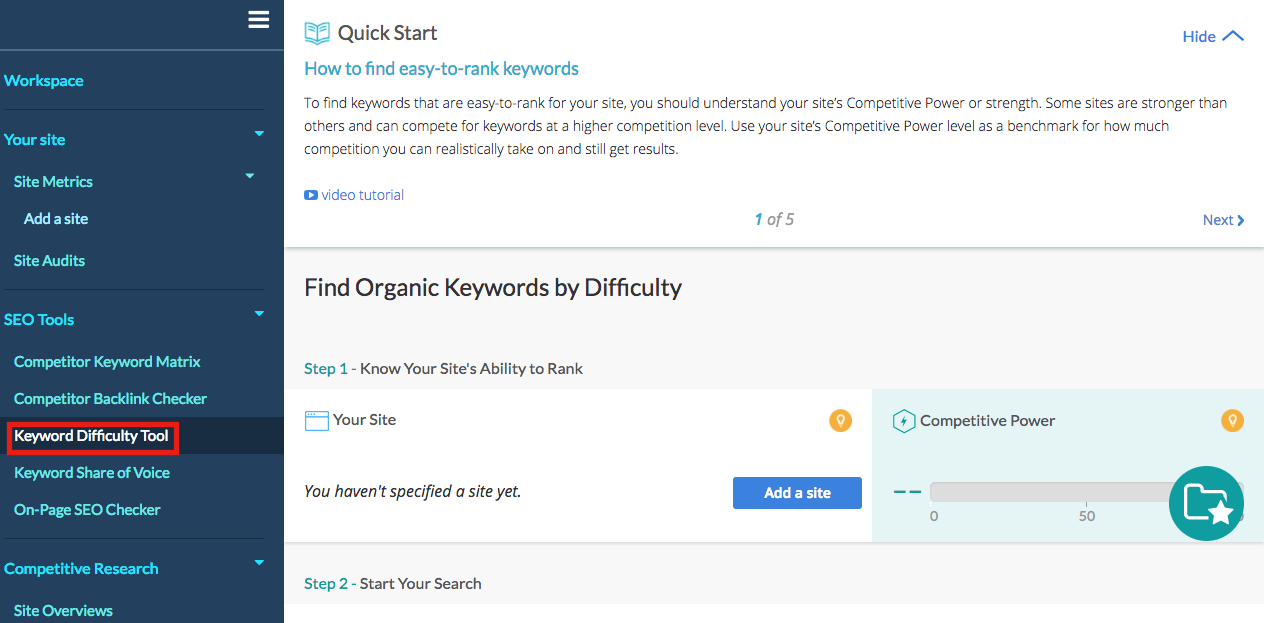
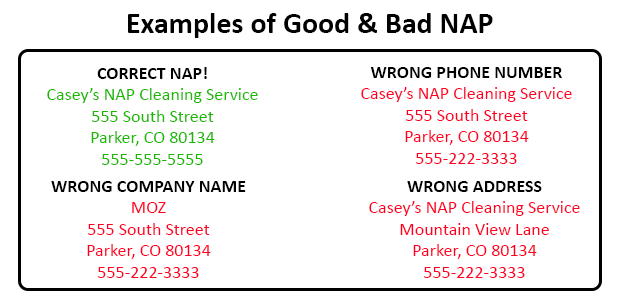
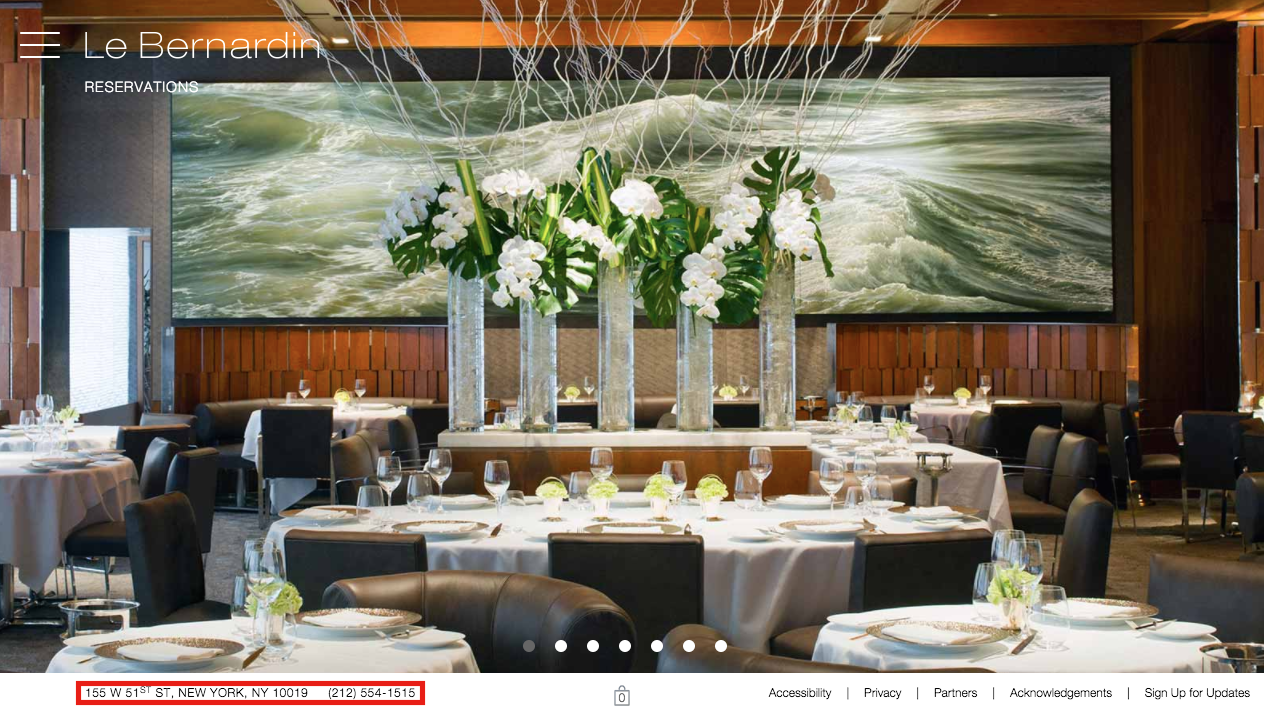
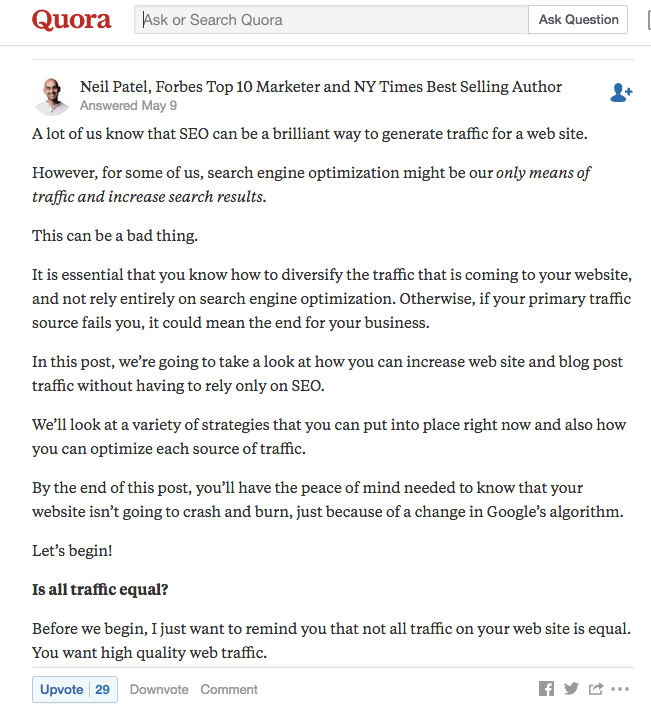
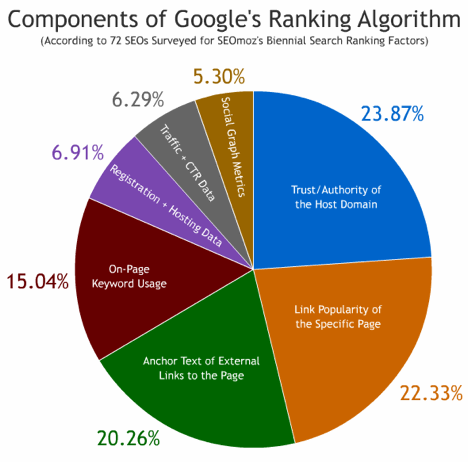

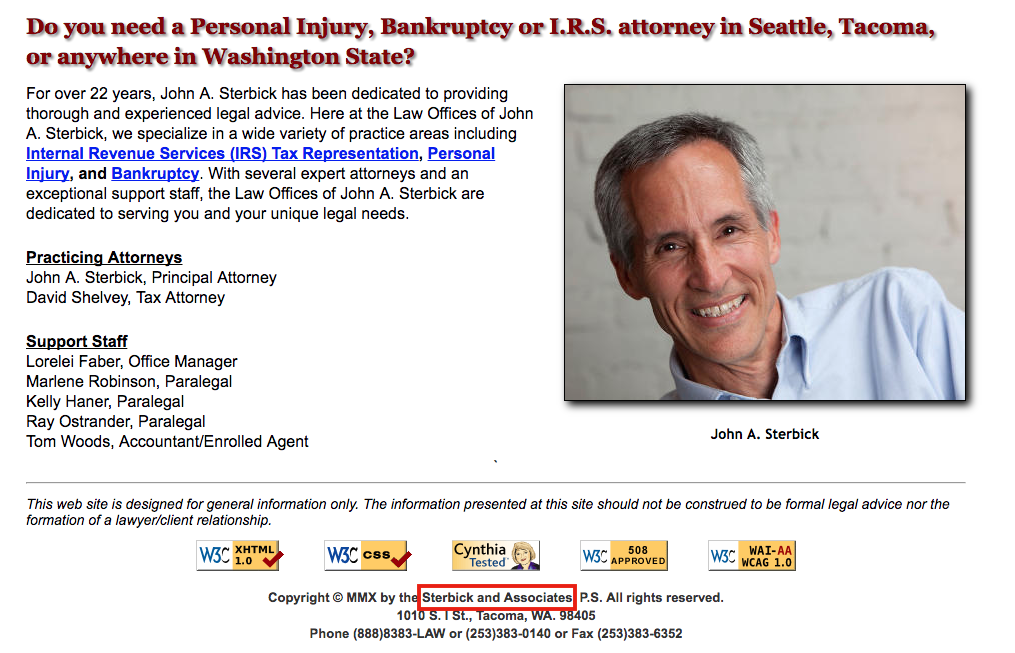
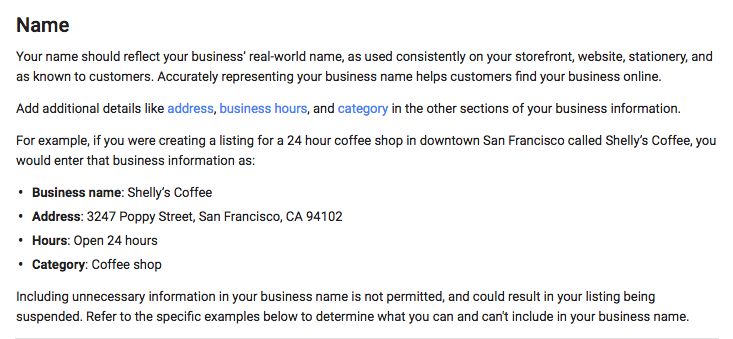
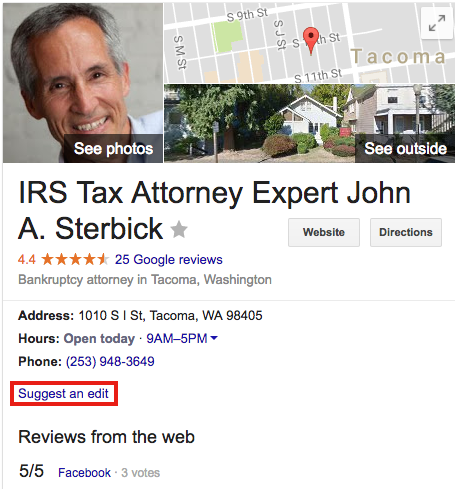
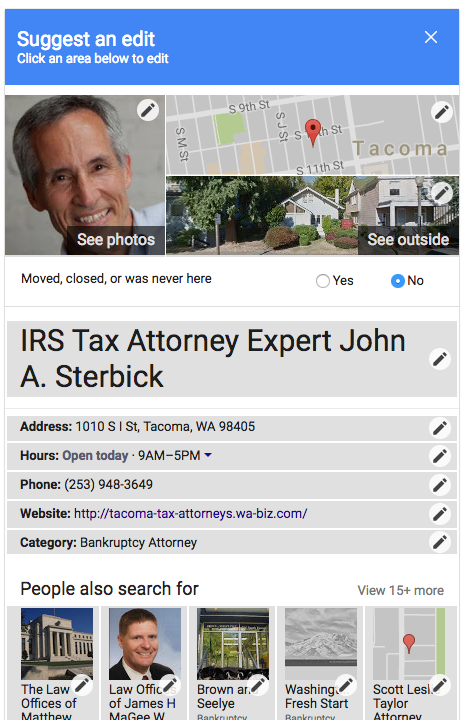
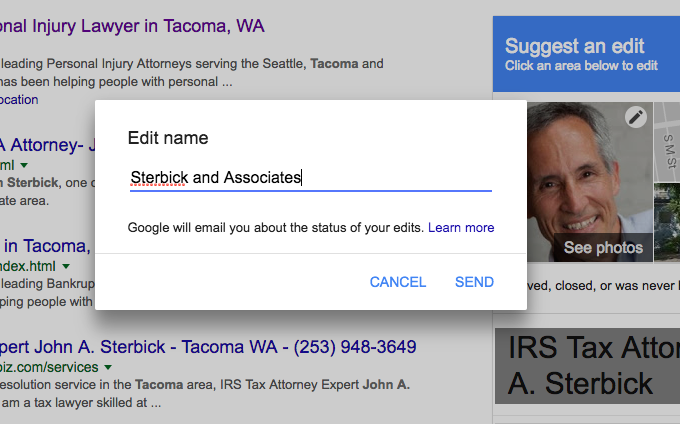
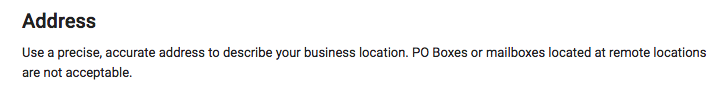
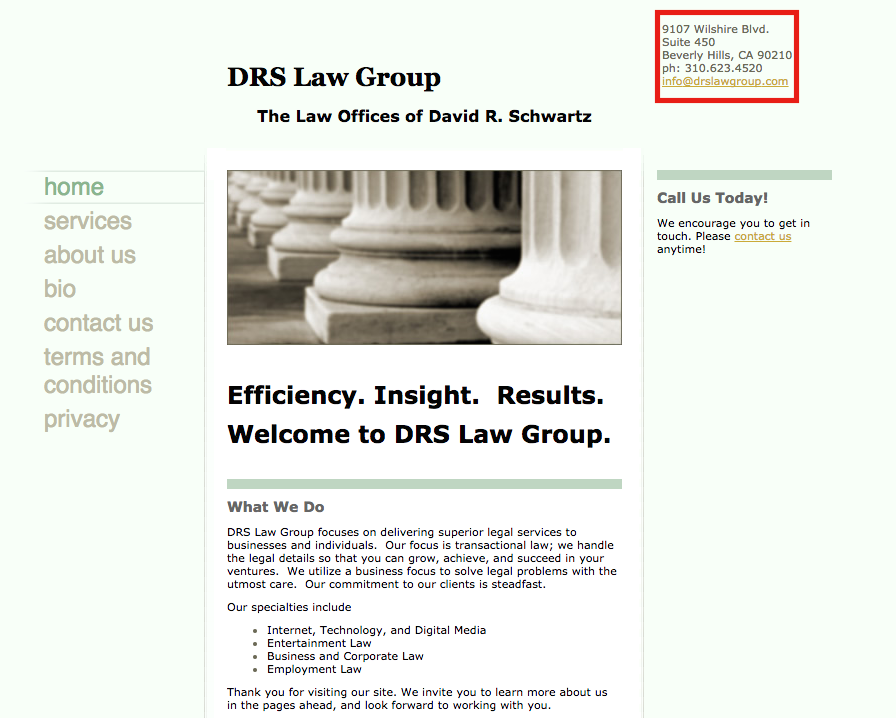
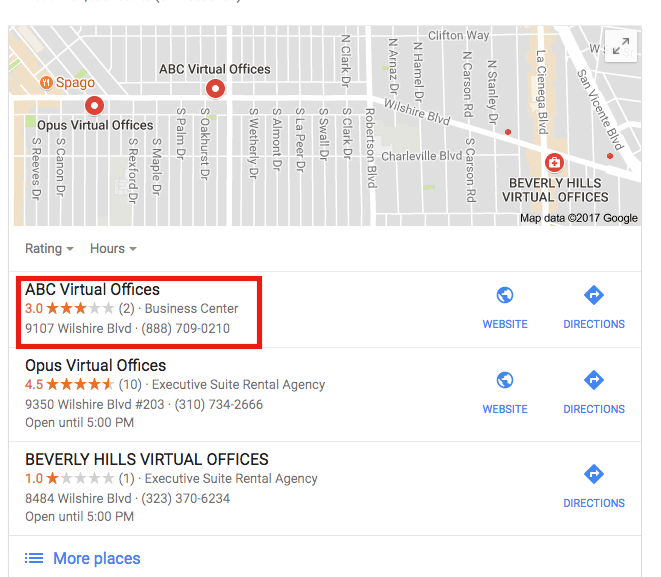
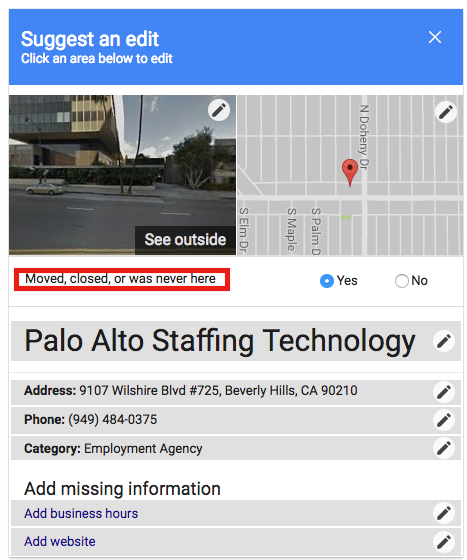
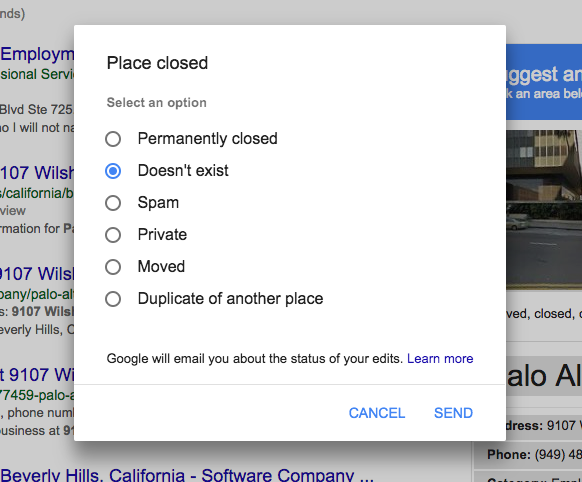
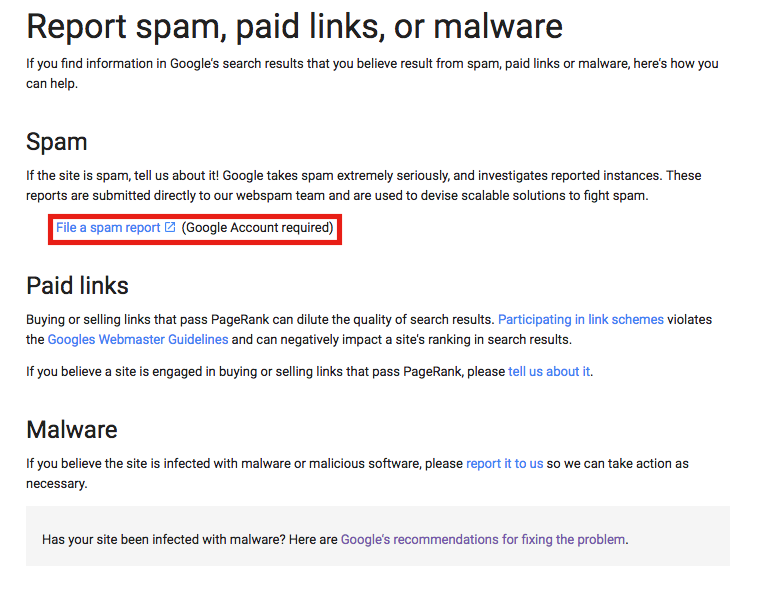
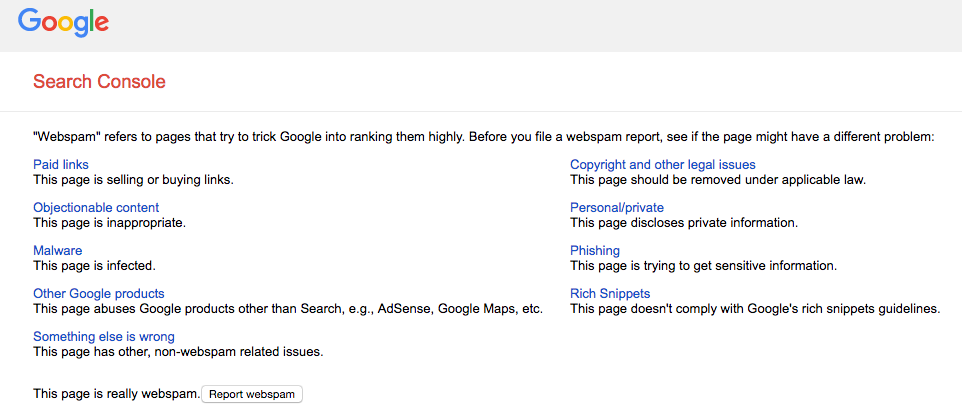
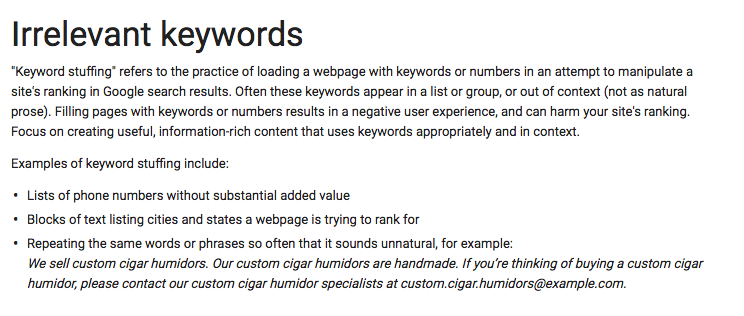
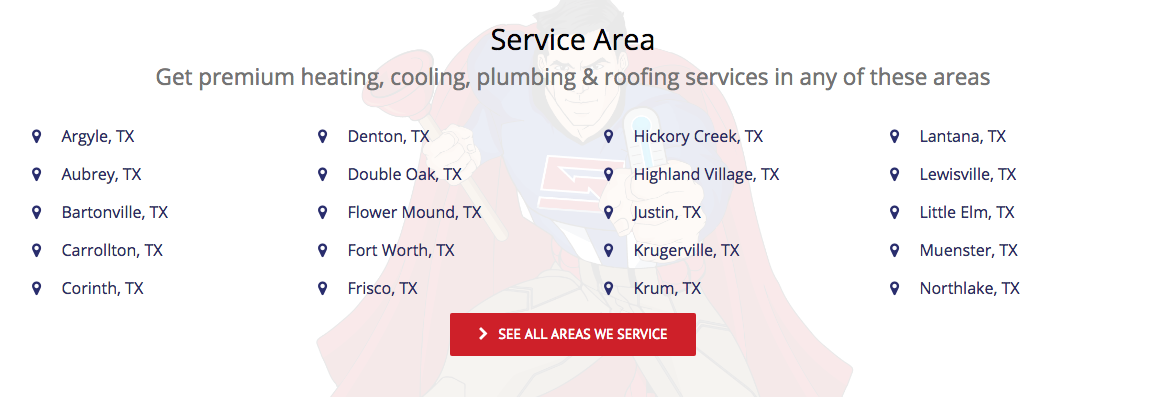
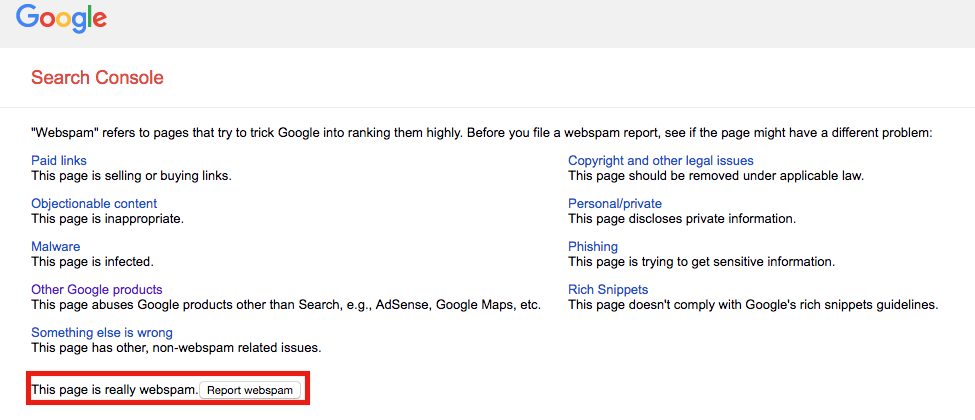
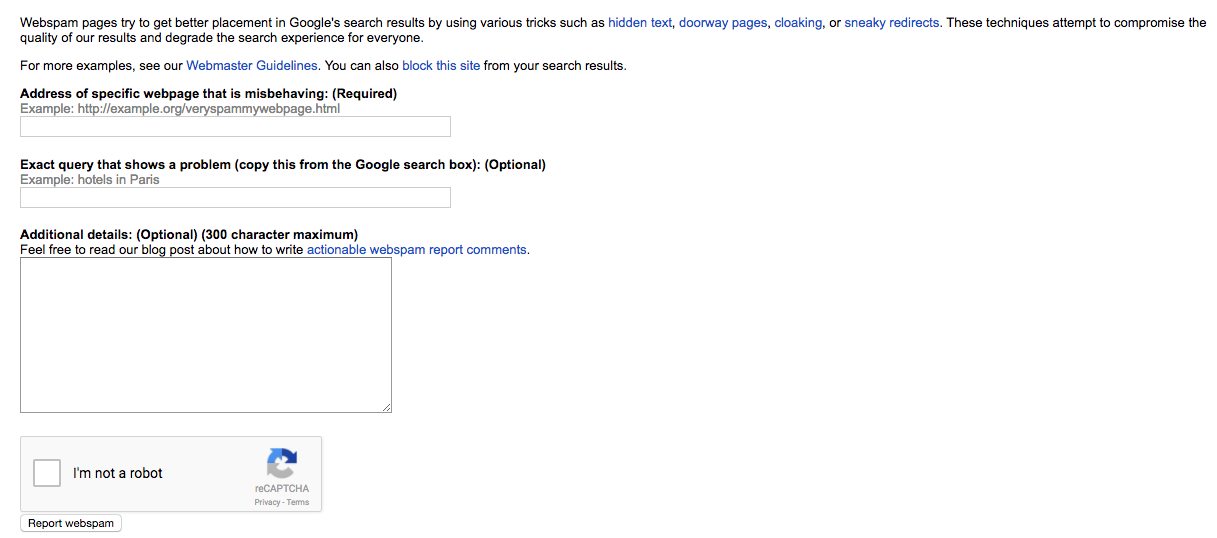
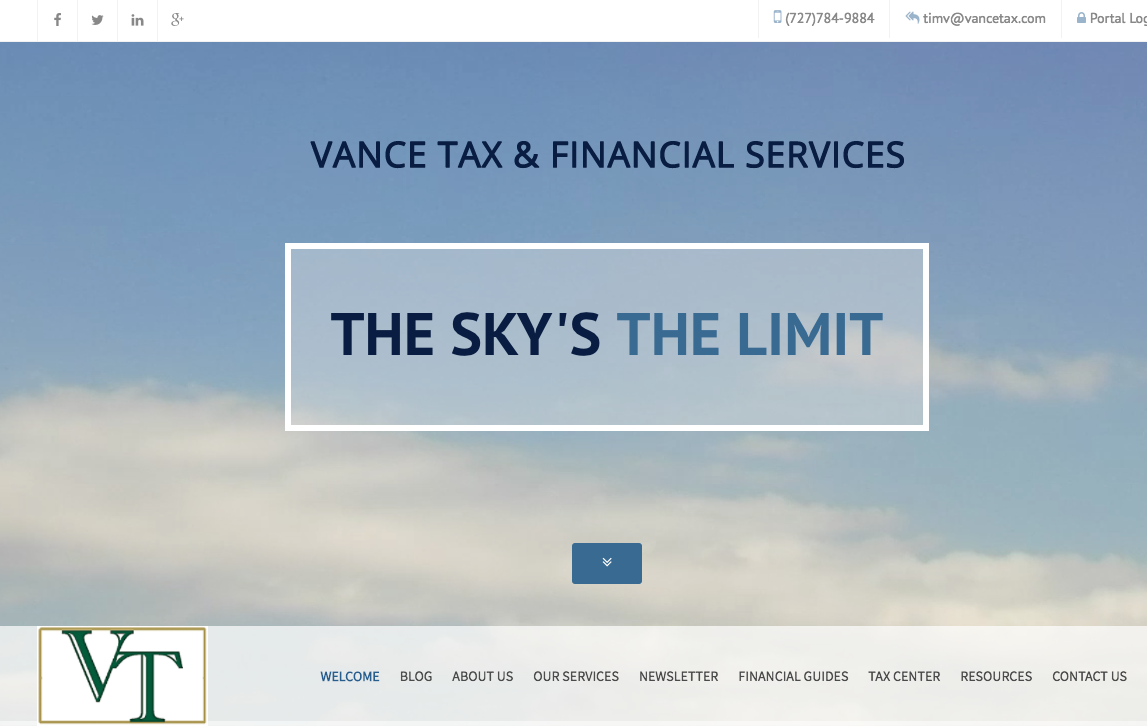
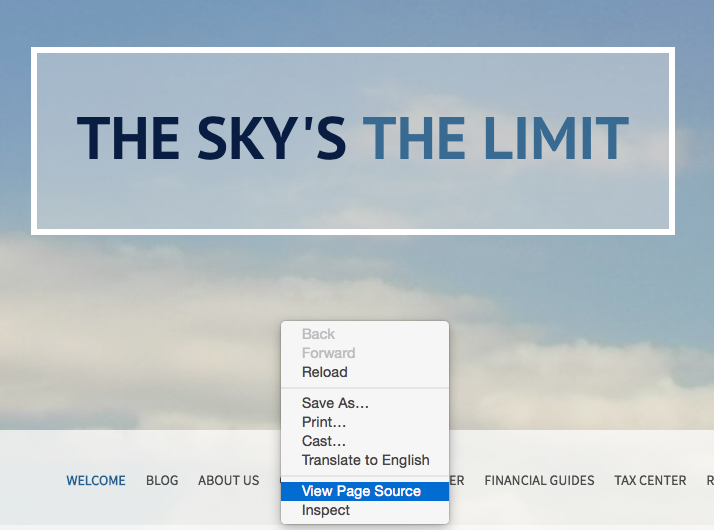
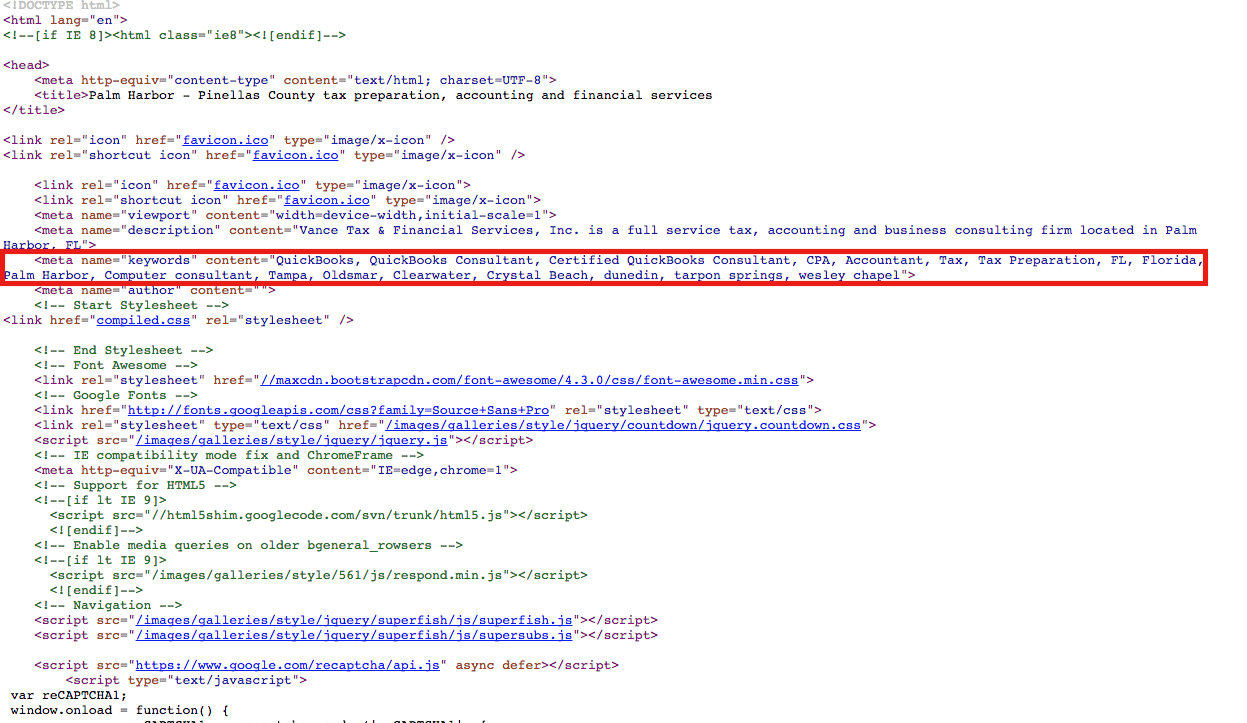
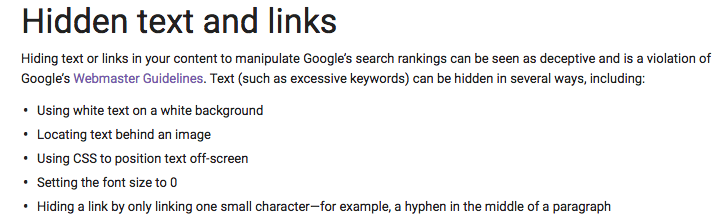
Comments (52)