Your email ROI reflects the overall success of all of your email campaigns.
And, on average, email marketing has the highest overall ROI in comparison to other marketing techniques.
It’s a whopping 4,000%. That’s a $40 ROI for every $1 spent on email.
Talk about massive potential!
But, unfortunately, there are many problems.
For example, your email ROI is likely low because your emails aren’t even reaching the inboxes of your recipients. And you probably don’t even know they aren’t if you aren’t tracking them.
Email ROI is all about deliverability. Deliverability refers to the number of emails that make it to the recipient’s inbox without the email provider bouncing it or marking it as spam.
In this post, I’ll tell you about some quick, simple ways to boost the deliverability (and ROI) of your email campaigns.
But first, how are your emails missing your recipients’ inboxes in the first place?
What determines whether an email hits the inbox?
In the past, the only way to make sure that filters didn’t mark your emails as spam was to make sure that the content of your writing wasn’t “spammy.”
Spam filters searched for certain flagged words and language and then scored your email based on how many of those phrases your emails contained.
If your spam score was low, your email went into the inbox. If it was high, it would never make it in.
The same factors still apply today, except email providers search for spam using even more advanced methods.
Now, an email provider will look at open rates and replies to decide whether or not to let your email into a recipient’s inbox. There’s good news and bad news with this.
The good news is that you can use a tool like GlockApps to check the spam score of your email before you send it out.
The bad news is that if a filter does send your email to a spam folder, it may never get out of it.
Gmail automatically deletes emails that have been in the spam folder for more than 30 days. If a user never checks their spam folder, your email will go there to die. RIP.
If a user does check their spam folder, they’ve got the option to mark your email as “Not spam.” And that means you shouldn’t totally give up hope.
But the best thing to do is make sure that your email doesn’t end up in a spam folder in the first place.
Now that we know that email providers are sticklers when it comes to marking content as spam, let’s take a look at the common kinds of spam filters (and what triggers them).
Common kinds of spam filters (and how to avoid them)
According to Litmus, Gmail is the second most popular email client.
However, Gmail’s spam filters, along with pretty much every other email provider’s spam filters, can be pretty intense.
For example, if a user enables Blatant Blocking, Gmail will bounce or delete an email before it ever reaches the user’s inbox. This happens with the most obvious types of spam emails.
A Bulk Email Filter will filter the rest of the spam that makes it into the email server.
From there, each user has the option to adjust four other filters to mark spam according to their selections and preferences.
And that’s just the tip of the iceberg. Users can also set up their own spam filters if they want to.
So how can you escape being locked in the spam folder with only a terrible email ROI to show for it?
Well, there are lots of ways.
For one, you can use merge tags to make it seem like you know the person receiving the email.
You should also ask all of your email recipients to add your email address to their address book.
Adding an “Add us to your address book” button to your emails, like the one below, is a quick solution.
It’s also important to note that your IP address can affect spam filters. Some spam filters will flag email campaigns if they have received spam emails from that IP address in the past.
That’s where automated email tools, like MailChimp, are a huge help. They’ll deliver emails through their servers, not your own.
These tools also come with email templates, so you won’t have to code your own campaigns. Incorrect coding or code that comes out of Microsoft Word can trigger spam filters.
Since open and reply rates can alter spam filters, it’s important to test your emails before running a full campaign.
A/B testing is also available with most email automation tools, including MailChimp.
Just design the different versions you want to test right in the software and you’ll be able to track the metric of your choice for each campaign.
Anti-spam efforts from your email provider might seem like they don’t want your emails to succeed.
But they’re actually helpful because you’ll have less competition if you format your emails to make it into your readers’ inboxes.
So now that you know how to avoid spam filters, how can you actually correct your deliverability issues?
For starters, make sure your email list is a great one.
Build out your email list
You don’t have to spend any money to get quality email contacts.
And you shouldn’t.
Focus on building your email list organically. If people are opting in to receive your emails, your open rates will be much higher than if you’re blindly sending them out to people who don’t know you.
A high-quality email list means reduced spam complaints, too, which will tell your provider to keep your emails out of spam folders.
All you have to do is add an email sign-up page to your website.
It helps to offer exclusive deals to subscribers or give them an incentive to join your email list.
For example, H&M offered 20% off for signing up for their emails:
BaubleBar did the same thing with their sign-up incentive of 15% off:
You don’t have to offer discount codes, though. You can give away something like an e-book full of insider industry information.
If your customers feel like there’s something in it for them, they’ll be more likely to subscribe.
Once you get your email list built, it’s time to look at your email content. For instance, the number of images inside each email matters. Too many email images can actually decrease your email ROI.
Lower your image count
Emails with images capture the reader’s attention.
Just look at this intriguing, high-quality email image from GetStat:
It’s charming, right? This is a good example of what you should aim for in an email.
But don’t get carried away with images.
Spam filters flag emails with a small amount of copy but a large number of images. If you aren’t careful, your delivery rate will suffer.
Even using one image that is too large can send your email to a spam folder.
Plus, tons of people don’t turn on image visibility in their inboxes. This means that if your emails have tons of images, subscribers might not be able to view all of your content.
In fact, image blocking affects up to 43% of emails. That’s why you should keep it to about one image per email.
Make it interesting, though. This email from ToneItUp contains a single GIF, for example. This is enough to capture your attention, but not so overwhelming that you can’t read the email.
It’s witty and clever, too.
Be sure to add images with readability in mind. Use alt text for images so that your subscribers will have an idea of what they consist of if they can’t see them.
If your image usage is under control, authenticating your emails is another great way to ensure that your deliverability is the highest it can be.
Authenticate your emails and use a reply-to address
If you’re using an email marketing tool like Campaign Monitor, you can authenticate emails to send from your own domain, like Pipefy does:
Email providers love these authenticated domains. They prove that you’re a real company running real email campaigns.
By having an authenticated domain, email providers will automatically know you aren’t a spammer since your email address contains an official company name.
In turn, your email will actually make it to your readers’ inboxes, boosting your sales and revenue.
Using a reply-to email address will provide the same result.
Google and Outlook love seeing emails that have received responses because people usually don’t respond to spammers. They just ignore spam emails or delete them.
If you’re actually getting email responses, your email provider will view you as a legitimate sender.
That’s why you should always avoid using email addresses like [email protected] to send out your content.
These kinds of email addresses give your recipient the feeling that you don’t want to talk to them. That’s bad for building customer relationships.
Instead, use an email address like [email protected], like Maven Clinic does.
This encourages your readers to respond to you, and email providers will see this as a good thing.
It can be an easy way to keep your emails out of spam folders. Running double opt-in for your email list helps, too.
Use double opt-in
Double opt-in means that once a person signs up for your email list, they will have to confirm their subscription in an email to receive more.
Single opt-in refers to a sign-up form where a user only has to enter their email address one time to receive emails.
But an overwhelming 79% of initial subscription emails are double opt-in.
With this setup, users will only be added to your email list after they confirm their subscription by clicking a button or link in your initial email.
This strategy is popular for good reason.
It helps protect your email list from spambots and people who don’t actually want to see your content, meaning that fewer people will mark your emails as spam.
In turn, more people will actually get your emails on the list, creating a higher ROI.
By asking those who subscribe “Are you sure?” one last time, you’re ensuring that they really want to engage with you.
Segmenting your emails will also help if you aren’t already.
Segment your email lists
Instead of sending out emails to every person on your subscriber list, try segmenting your list instead.
That way, you can target readers with the right kinds of emails that they’ll be interested in.
You probably already know by now that you can easily improve open and click-through rates by segmenting your email lists. If you aren’t already doing it, you should be.
MailChimp recently found that segmented campaigns get 14.64% more opens and 59.99% more clicks than campaigns that are non-segmented.
That’s a huge win for your ROI because the more clicks and opens you’re getting, the more sales you’ll make.
Take Amazon, for example. They’re notorious for segmenting emails and customizing them for each individual customer.
Just look at this email I received from them recommending products similar to something I recently purchased for a friend:
This ensures that the content of their emails is relevant to me, boosting the chance that I will open it and interact with it.
That also tells my email provider that I want to keep seeing Amazon’s emails, keeping them out of my spam folder.
There are tons of options for segmenting data, but the most basic is by demographics.
You can easily target people based on age, gender, income, and more.
Email engagement can be another great segmenting tool, especially for boosting email ROI and deliverability.
Open rate and click-through rate are the main metrics you’ll want to track. You can easily track these with an email marketing service, which I’ll discuss next.
If you need to compare your company’s open and click-through rates against the rest of your industry, take a look at these email statistics from Sign-Up.to.
Geographical data is another way to segment because you can target users in specific locations (or within an area close to your business).
In addition to that, segmenting your audience by where each reader currently is in your sales funnel will make sure your messages are customized and relevant.
You can also segment based on past purchases, like Amazon does, by recommending similar items to those that a user has previously bought from you.
And once you have made all of the corrections listed above, you need to make sure you’re tracking your emails correctly if you aren’t already.
It’s the fastest way to make sure your messages are going to your recipients’ inboxes, plus you can make some quick changes if you don’t see the results you want.
Track your emails
Providing meaningful content to your users isn’t all that there is to email marketing.
As we’ve talked about, email marketing (the right way) means making sure that your emails are getting into users’ inboxes.
You’ve got to keep them out of spam filters and get users to open them.
But you won’t know if they’re going to your recipients’ inboxes or if they’re opening them unless you track your emails.
ContactMonkey’s email tracking software is an awesome tool to monitor leads and track emails.
With ContactMonkey, you’ll be able to see results in real-time. You’ll know who opened your email, where they’re located, and what type of device they are using.
Plus, you can see when users click on your links. You can also integrate ContactMonkey with Salesforce.
Yesware is another great resource for tracking emails.
Much like ContactMonkey, you can see who opened your emails, which links they clicked, and which attachments they’ve downloaded with Yesware.
MailChimp, as I mentioned earlier, provides you with campaign reports for every email campaign you run.
You’ll be able to see audience growth, campaign engagement, e-commerce performance, and more right from your dashboard.
One final, amazing tool for tracking emails and boosting deliverability is Campaign Monitor.
You’ll be able to see delivery rates right from your dashboard if you navigate over to the “Campaign performance” page.
Conclusion
If your email ROI is low, it’s likely because no one is getting your emails.
Email marketing has the highest potential ROI out of every other marketing technique, so you should focus on fixing your deliverability rates ASAP.
If your emails are going into a spam folder or bouncing, they’ll never see the light of day. Luckily for you, there are several ways to correct the problem.
First of all, you should build out your email list organically. Be sure to only use double opt-in forms rather than single ones.
Don’t add too many images to your emails, either. Email service providers will think you’re a spammer.
Authenticate your emails so they end with a company name and use a reply-to address so you don’t turn customers off (or make your email service provider think you’re sending junk mail).
Always segment your email lists so that each customer will receive a customized email. They’ll engage with your content more, which Gmail or Outlook will see as a good thing.
And don’t forget to track your emails with an email marketing tool of your choice so that you can view reports on your campaigns and fix any mistakes that are lowering deliverability rates.
What specific tips have you used to boost your deliverability and email ROI?

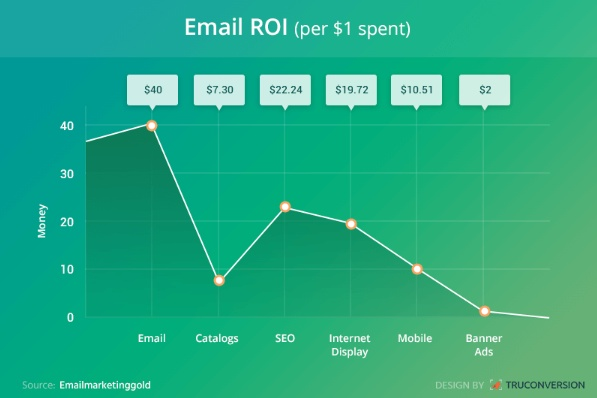
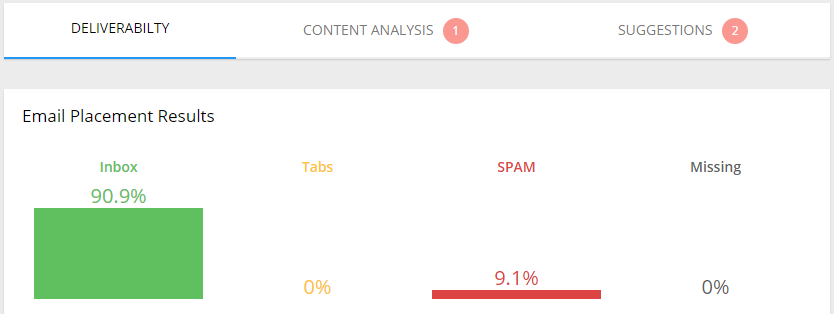
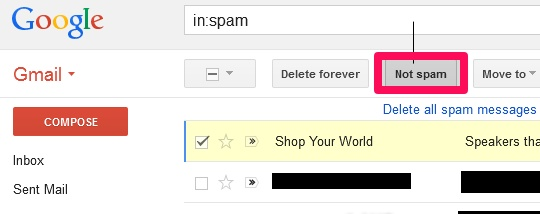
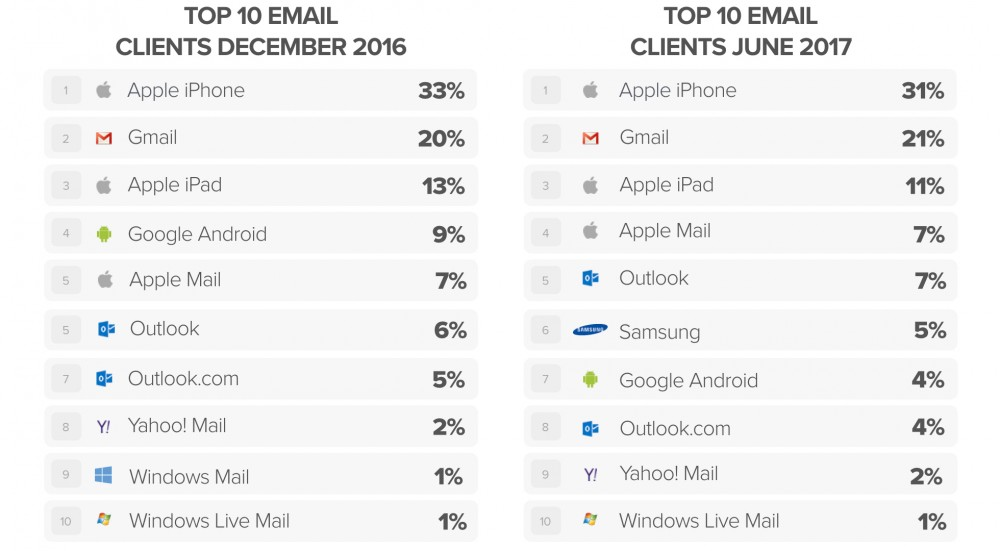
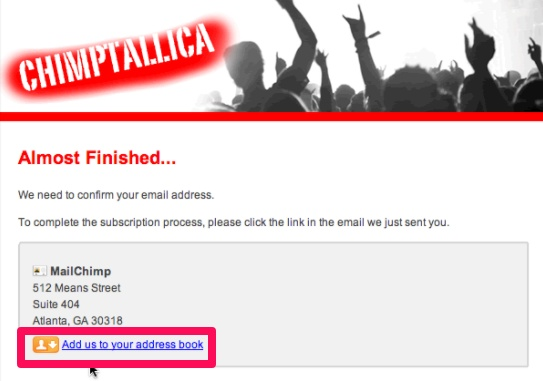
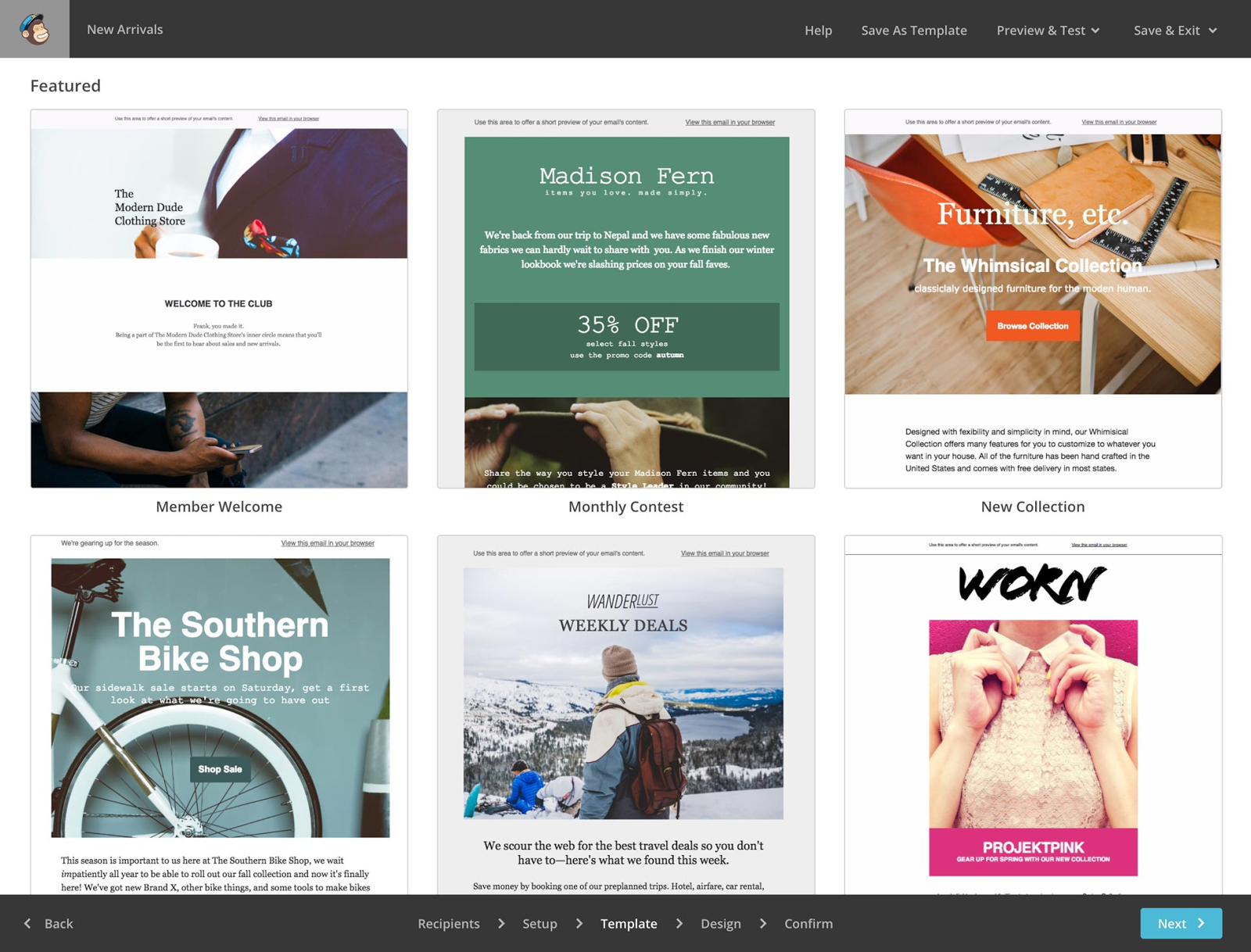
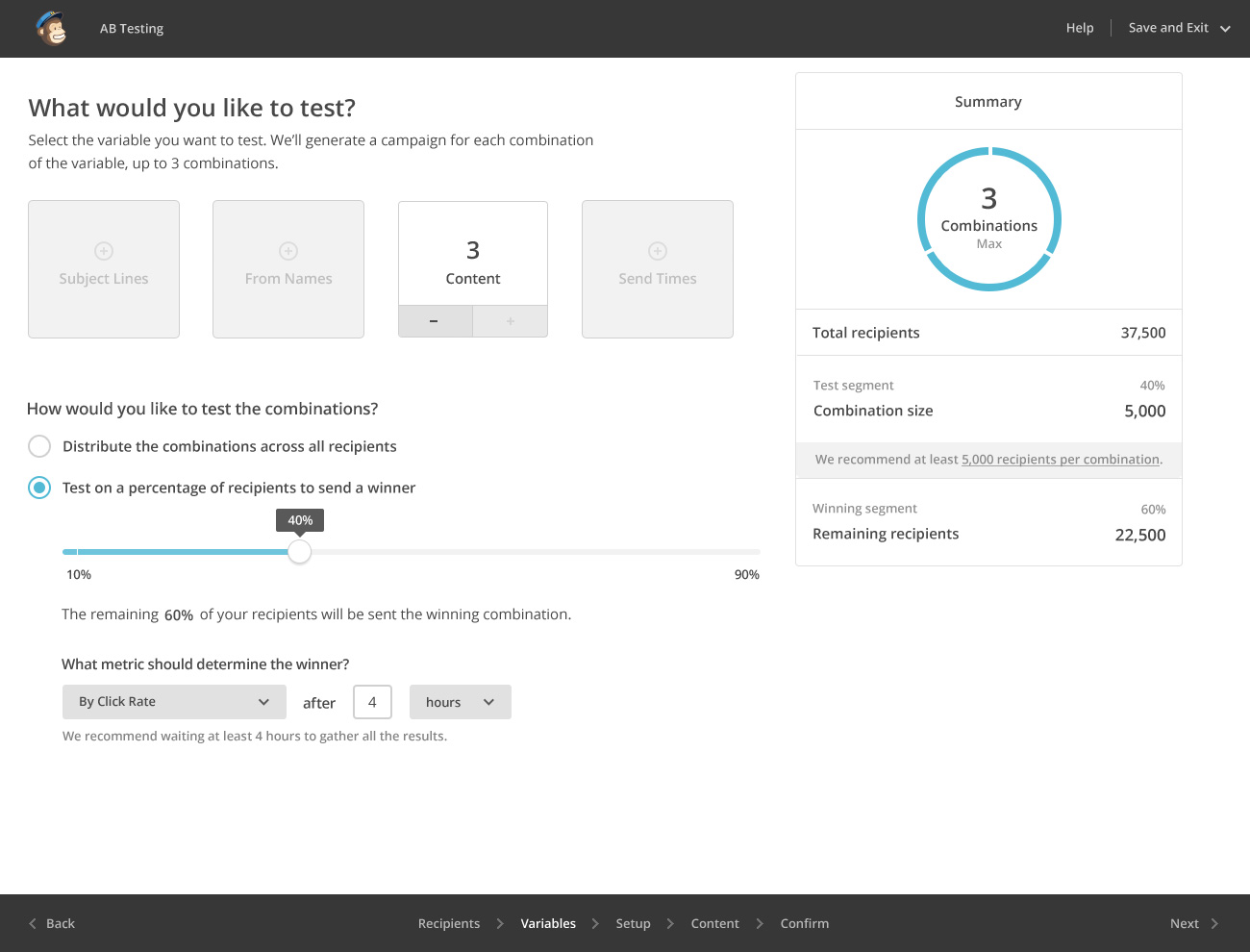
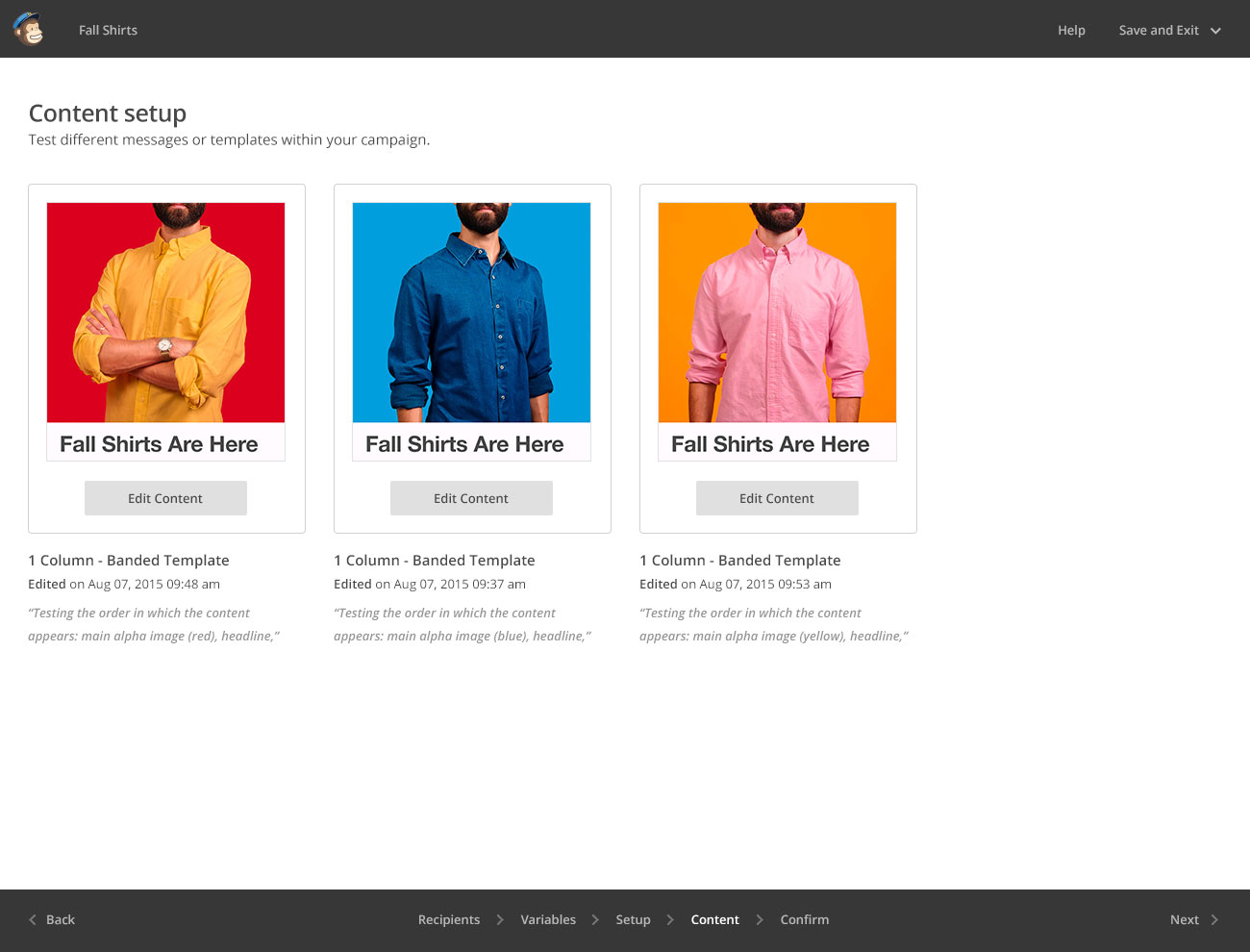
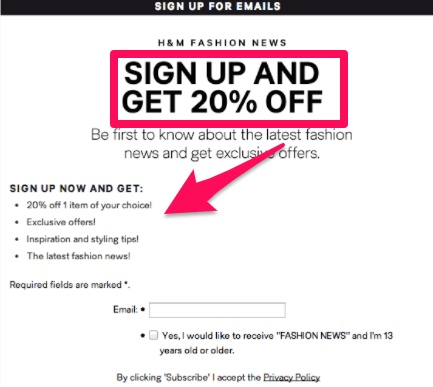
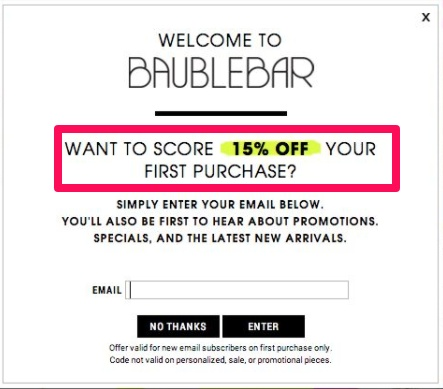
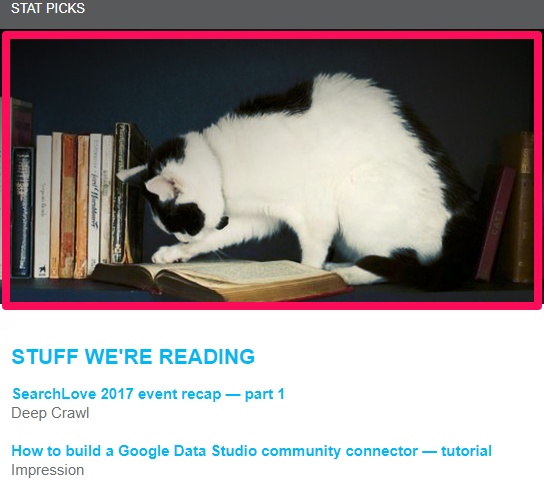
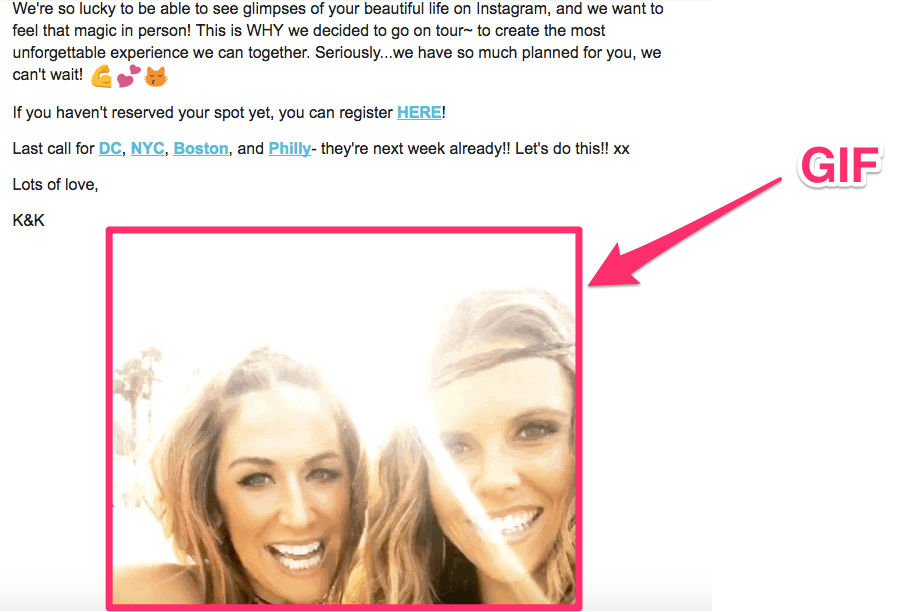

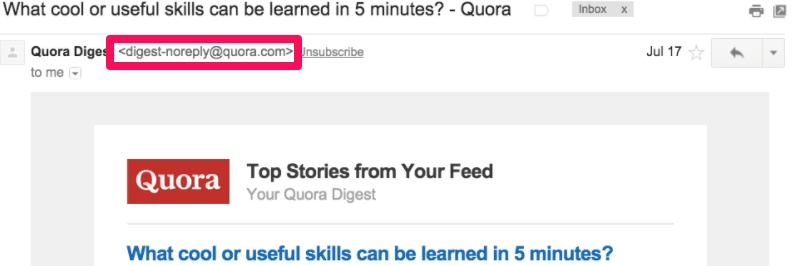
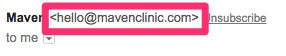
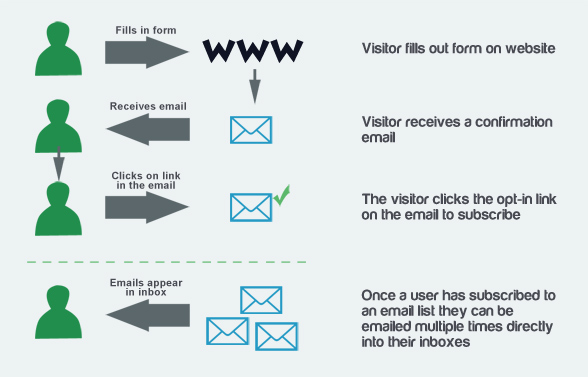
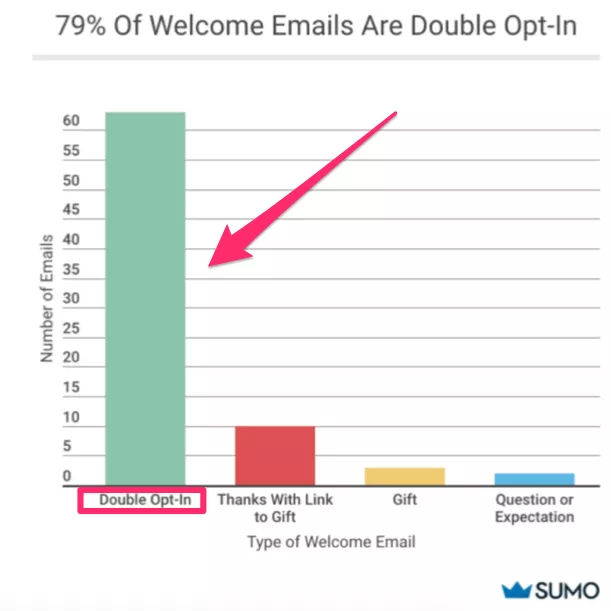
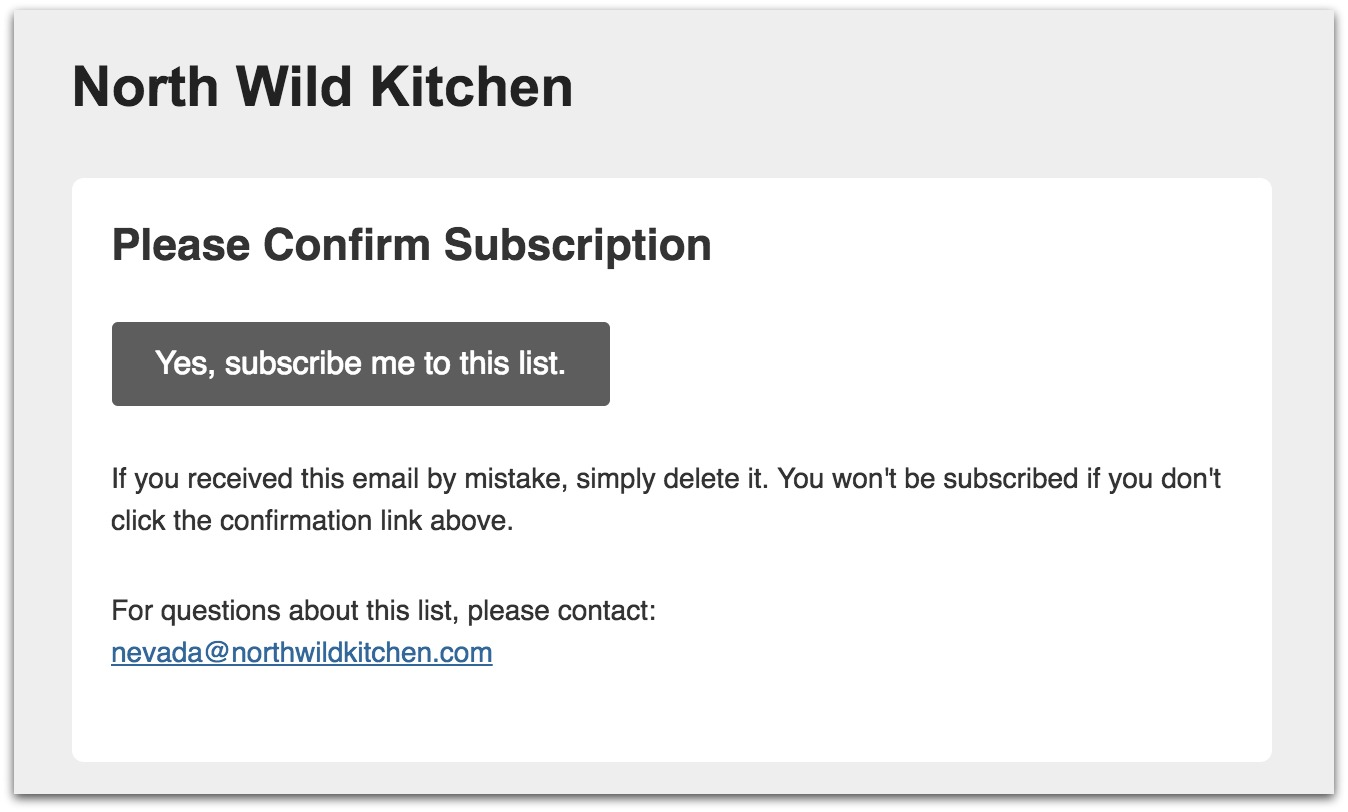
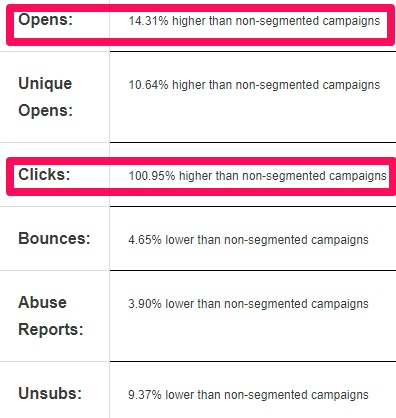
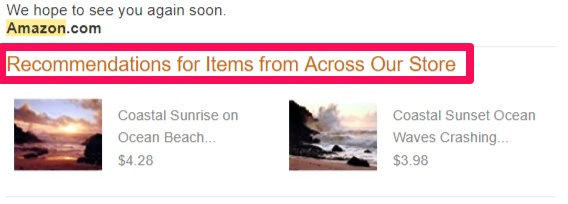
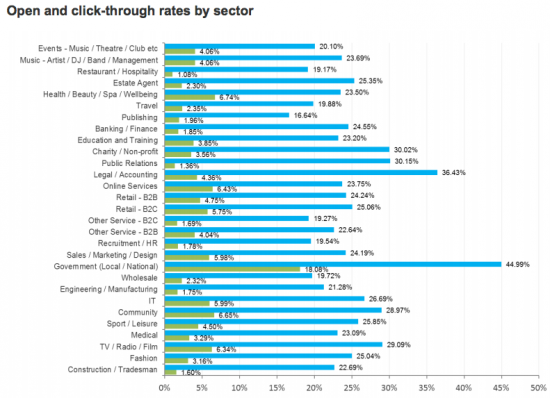
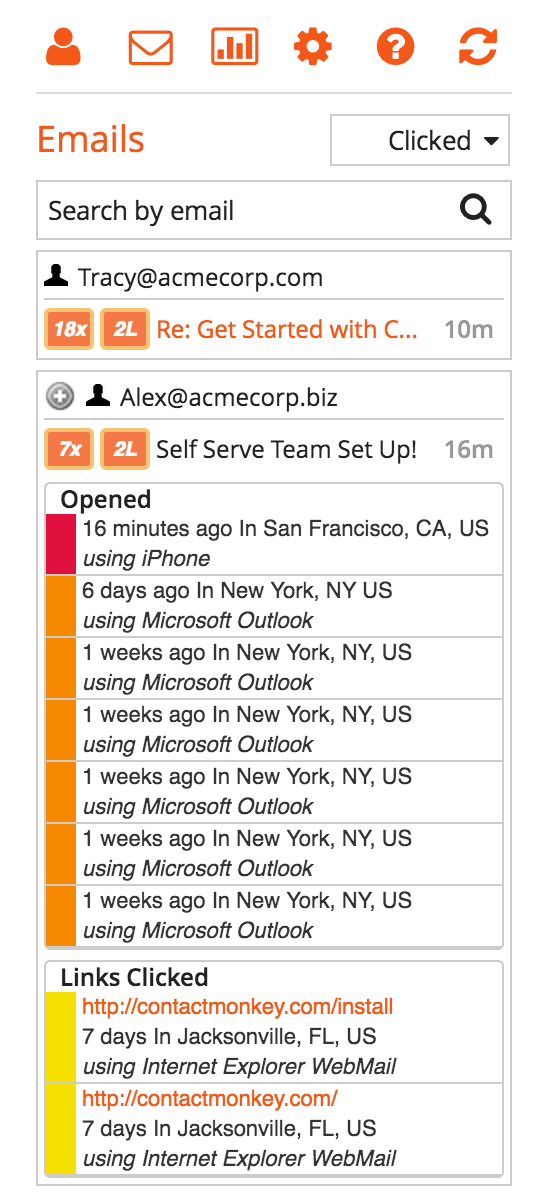
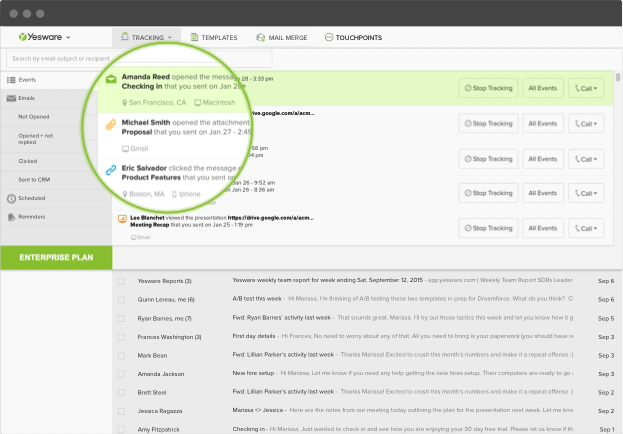
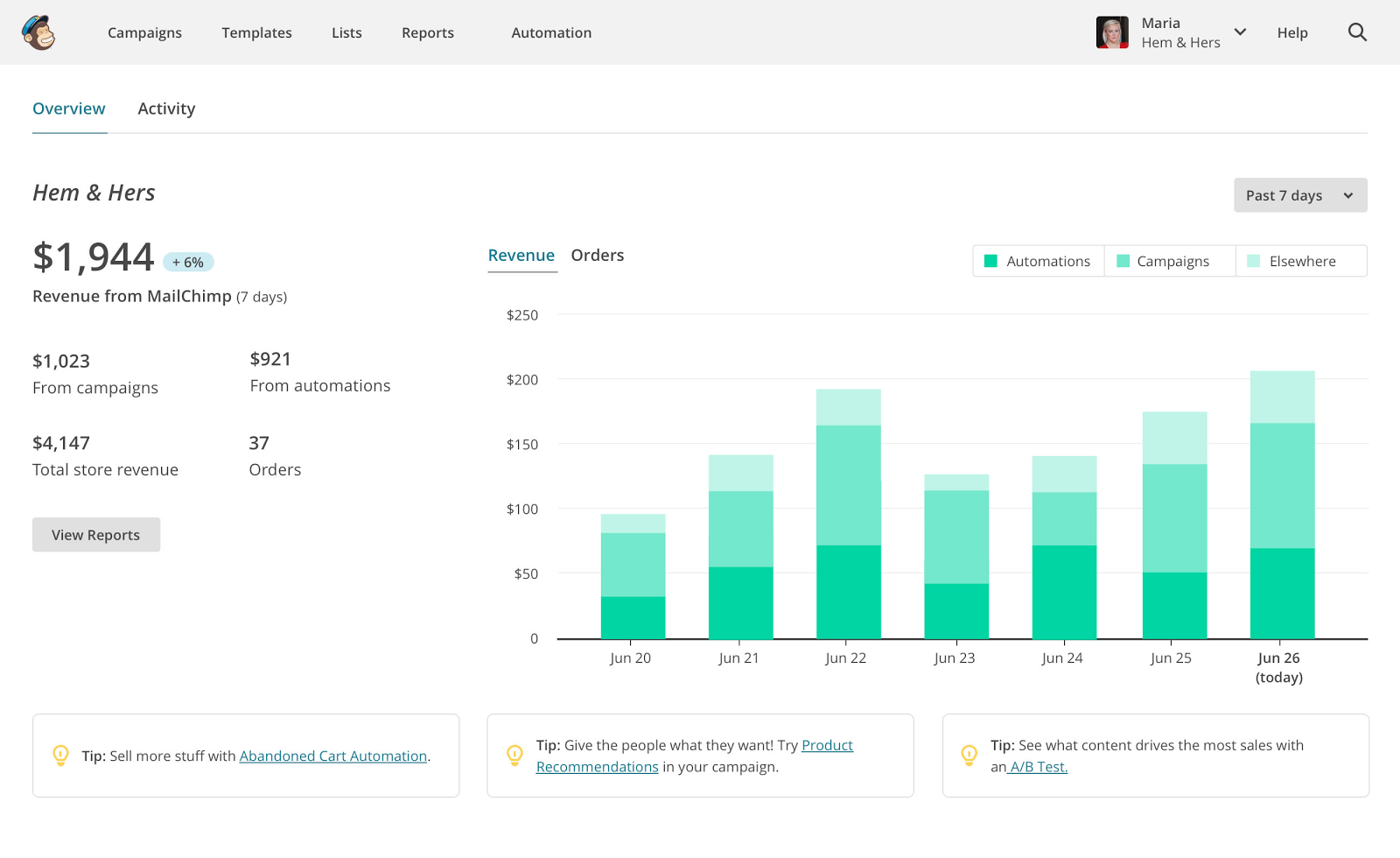
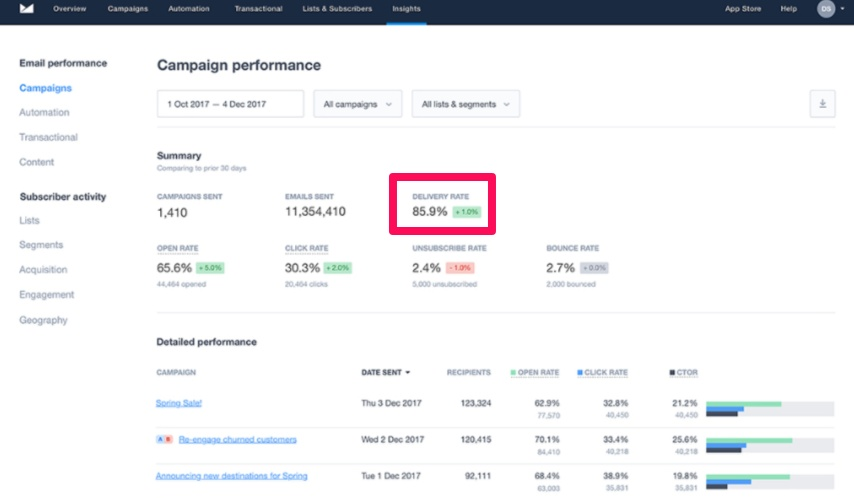
Comments (30)