Email segmentation is an effective marketing strategy that can increase your email open rates by 203%. According to HubSpot, “m
Your ideal customers are not all the same. Some of them will respond to your promotional emails and follow your lead magnets, but the majority want something more: education and value.
The more value you give to your subscribers, the more responsive they’ll become. That’s when your subscribers open your emails, see lead magnets, and click links. According to Convince and Convert, “44% of email recipients made at least one purchase in the last 12 months based on a promotional email.”
Email converts better than SEO, display ads and social media lead channels. If you haven’t gotten serious about email list segmentation yet, then this guide is for you.
In this guide, you’ll learn how to segment your email list, write better subject lines, increase open rates, improve sales conversions and get more qualified visitors to your blog.
Let’s dive into each of those steps:
Step #1: Learn the Basics of Email Segmentation
Email list segmentation is simply the practice of dividing your email list into different parts or segments. Then, you can tailor unique messages to each individual segment.
Each stage of email segmentation takes into consideration the challenges that your target audience faces and the reason why they joined your email marketing list in the first place.
The essence of email marketing: You can craft a unique value proposition and build a solid rapport with your customers through an email marketing campaign.
When you start marketing online, the essence of collecting leads is to have a ready-made audience who have permitted you to send informational and promotional email marketing campaigns at regular intervals.
In his classic book, Email Persuasion, Ian Brodie showed how email marketing can help an online business owner captivate and engage an audience, generate massive sales and establish authority.
All of this is easier when you segment your list and focus on the uniqueness of a specific segment. Email marketing segmentation helps you to discover untapped potential in your mailing list and take advantage of it.
Who should use email marketing? People ask me this question all the time. Most online marketers still believe that an email marketing strategy isn’t effective for every business model, but that’s not true.
It doesn’t matter what industry you’re in. If you deal with prospects and customers, then the best way to keep in touch with them is through email marketing.
Marketing, in this context, doesn’t mean that you’re always selling a product or service to your subscribers. It just means that you educate them on the resources that will solve their problems.
So, who should use email marketing? Among others, these people:
- Authors: Do you write a blog or books? Or, do you create and sell information products? Then, you should use email marketing to connect with customers, network with fellow authors and notify prospects (and customers) when your new book or blog is live.
- Content Marketers: If your primary tool for reaching your target audience is content, do yourself a favor and build an email list. Great content drowns without readers. Whenever I publish a new blog post, I send the live URL to my email subscribers. Within 24 hours, thousands of people from many geographic locations will read and benefit from the post.
- Software Developers: It can take thousands of dollars to develop software, an app or a plugin. Before you release it for sale, you have to test for bugs (errors). However, if you’ve got a decent email list, you can let your email subscribers try the beta version, in exchange for their honest feedback. Without an email list, even if you let random people beta test for you, they might not send useful feedback. That’s because you didn’t build a meaningful relationship with them.
- Public Speakers, Consultants: Are you a keynote speaker or presenting at an upcoming conference or event? You could significantly increase the number of attendees if you send invitations to your email list subscribers. Consultants also need an email list, in order to maintain a steady flow of clients.
- Digital Marketers, Information Marketers: Digital marketers can use email campaigns to improve online credibility and communicate with their prospects. If you sell information online, make no mistake about it – growing an email list will give you a solid advantage.
- Manufacturers, Wholesalers & Retailers: People in this group who deal in physical products (e.g., shoes, apparel, cars, sports equipment) can use email marketing campaigns to notify prospects and customers about new deals, new arrivals and new developments in their product lines.
Benefits of email marketing: Email marketing has at least 10 benefits that make it worth your while to invest in growing a loyal list of subscribers.
Mobile marketing may be dominating right now, but effective email marketing has always trounced Twitter, Facebook, LinkedIn, and blogging, in terms of lead and sales generation.
Email marketing myths: Myths are usually false beliefs that can prevent people from moving forward. In this case, they can also keep you from leveraging email marketing for your own business success.
So, let’s eliminate some of the “common wisdom” myths that pervade the industry. In an Alchemy Worx infographic, you can see seven myths about email marketing – here’s one:
Email marketing is highly case-specific. The exact strategy that works for another email marketer may not work for you.
But, there’s no doubt that email marketing itself works.
Sometimes, even the smallest changes help. For example, you could increase your email open rate by 203%, just by personalizing the subject line or adding some power words.
Step #2: Get Started with Email Segmentation
In this section, I’ll give you an overview of email marketing segmentation and teach you how to get started on its technical aspects.
Email segmentation – particularly what’s called “micro-segmentation” – can trigger a response and increase click-through rates.
Email marketing list owners are beginning to realize that meeting customers at the point of their need is crucial. Consumers now expect brands to personalize their emails and make their marketing emails more relevant to the customer’s needs.
Popular email segments: One of the benefits of email list segmentation is that it enables you to respond to subscriber behaviors and thereby make each segment’s message relevant to those subscribers.
So, how do you make sure that each segment of your email list receives the right message? Simply follow these guidelines:
Geographic area: However large or small the geographic “spread” of your target market might be, you can use geography to segment your email list.
In other words, you could create a special email category for people in a particular city or state. Better yet, use email segmentation to divide your market – and your list – into different zones, states and regions.
Purchase history: You might also segment your mailing list by purchase history.
This is obviously helpful. After all, if a long-time subscriber has been buying from you for years, they’d be annoyed to receive messages clearly meant for new subscribers who have never purchased from you before.
Abandoned shopping carts: Did you know that the average documented online shopping cart abandonment rate is approximately 70%? This happens for a number of reasons. But, regardless of the reason, you can use email segmentation to close the loop and convert more sales.
When you remind customers of their cart, by email, you can often drive them back to your site to close the sale.
This is especially true when they abandoned the shopping cart because they weren’t prepared to finish the purchase at that moment. But, regardless of the reason for abandoning the cart, a simple email reminder can recover the lost purchase.
When your email list segmentation puts these would-be buyers into a category of their own, you can keep in touch with them with personal email content, and persuade them to complete the order.
Step #3: Understand Your Email Marketing Service Provider
There are lots of email marketing service providers to choose from. The major players make email segmentation much easier than it may seem at first. If you use Aweber, GetResponse, MailChimp, or iContact, you can use built-in tools to help you grow your email list and communicate better with your prospects and loyal customers.
Email marketing service providers make lots of marketing software tools available that help you to define, test, send and measure your email campaigns and their effectiveness. Most providers also give you access to data and reports, so that you can evaluate your progress efficiently.
Before you can segment an email list, you’ll need to understand how your own provider handles the email segmentation process.
Above all, pay attention to your provider’s rules. This helps you stay compliant and successful. Adjust your settings according to their usage policy and don’t forget to enable a double opt-in feature.
How GetResponse handles email segmentation:
Getresponse published a useful report, titled “List Segmentation.” The purpose is to show you how you can take advantage of internal segmentation tools to categorize your subscribers, using demographic segmentation, and boost your email conversion rate.
They also provide advanced segmentation videos that will help you devise your segmentation strategy and to make the most out of your list’s segments.
Note: In Getresponse, email segmentation is handled by the “Automation” feature.
However, before you segment your email list, you have to create two or more different email marketing campaigns in your account.
Follow these simple steps to create your email campaigns:
Step #1: Sign up for or log into your Getresponse account.
Step #2: Click on current email campaign and select “Create campaign.”
Step #3: Name your email campaign. Use a one-word name, or use a dash (-) to join two words (e.g., “sales-customer”). Click the “Create campaign” button.
Note: The campaign name should be relevant. For example, if the segment is for blog readers, you could name it “BlogReaders.”
Repeat the process for each email marketing campaign that you want to set up.
To find out how many email campaigns you currently have, simply click the “current campaigns” tab at the top right. Then, select the “Campaigns” list.
Now it’s time to segment your email list, based on the campaigns that you’ve created. You should follow these simple steps:
Step #1: Click on “current campaigns” and select “Automation.”
Step #2: Choose your rules. Then, add the rules to your campaign.
In the above screenshot, if you select “upon sale -> then move”, it simply means that once a subscriber buys your product, their email address should be moved from the general or default campaign to your new segmented campaign.
The subscriber will no longer receive the emails that are sent to your default campaign because they’ve been moved to a separate and segmented list.
Getresponse gives a clear explanation as to what each of the rules means:
That’s the basic marketing automation process to segment an email list campaign in Getresponse. If you use a different email service provider, the tutorials below will be helpful:
The do and don’ts: If you’re familiar with email marketing best practices, then you can bring the same principles to email marketing segmentation.
Elements of successful email segmentation: With 93% of marketers actively using email marketing to generate leads and increase sales, it’s very important that you approach email list segmentation the right way to avoid losing your audience.
So, when you’re segmenting your email campaigns, make sure that these elements are present:
Use a recognizable “from” name: What name will you use to send follow-up messages and newsletters to your subscribers? Subscribers want to see whether the sender name is the same one that they saw when they signed up.
It doesn’t matter how qualified your segments are: if your name looks confusing, it discourages people from opening, lowering the open rate. After all, they won’t even know who you are.
For example, this email I got from Banana Republic didn’t interest me, because the “from” name wasn’t clear enough.
By way of contrast, this is how messages from Eben Pagan and Envato appeared in my inbox – relevant and recognizable names, with no abbreviations or acronyms:
Creating the right content: Segmenting a list will produce the best results for you when your content is aimed correctly at the selected group.
For example, if you’ve chosen a rule that says “upon sale -> then move,” it means that you need to tailor content to buyers. That content will logically be quite different from the content that you’ll send to those who downloaded your free report.
Two-way communication: This is really very important. What is your Reply To You email address? If it’s something like: [email protected], then you’re just closing the channel of two-way communication – that is, sending and receiving. Your reply email should be simple, relevant and branded.
Use optimized subject lines: Another important element for a successful email segment is an optimized subject line. You should keep subject lines useful, specific and timely.
Avoid using spammy words, as well as any words that might confuse or annoy your subscribers. This will increase your unsubscribe rate. Simple is best.
Yaro Starak makes sure that his email segments have all of these elements – and email segmentation brought him an extra $31,940.
Personalization: Personalizing your email subject lines is optional, but it could yield a higher transaction rate and higher unique click rates.
If you’re a Getresponse user, you can simply add a [[firstname]] code at the beginning or end of your subject line, to display your subscriber’s first name.
Actionable metrics measurement: While open rates and click-through rates may be important, by themselves they won’t make any difference for your bottom line. They’re vanity metrics. You can’t really use those metrics to grow your business.
Instead, focus on the actionable metrics below. They’re much easier to analyze and improve:
- Total number of qualified leads generated from email campaigns
- Revenue per email sent
- Return on investment per email
- People who renewed their premium subscription from your emails
- Total number of sales per email sent
Step #4: Customize Messages By Segments
Email list segmentation can improve your conversion rate.
The difference between a segmented and a non-segmented list is pretty stark. For example, MailChimp reported its email marketing segmentation users saw a 90.79% higher click-through rate than their non-segmented list users.
To send an email to a particular segment, simply exclude all other recipients from your campaign.
Be careful when selecting recipients to exclude, so that you won’t send the right message to the wrong people.
Write relevant email subject lines: Your subscriber’s inbox gets crowded. That’s why you have to make your email subject lines useful, clickable and short.
Some email subject lines perform really well and produce high open rates. For example, look at the one sent by Manicube, a company that gives manicures at the customer’s office.
Manicube used curiosity in their email subject line. We’re often asked to do something, but what happens when you ask people not to open the email?
It’s short, but it makes people curious. You just need to make sure that when you use subject lines like this, your email content is really useful and interesting. Otherwise, you might piss off your subscribers, leading them to unsubscribe.
If you’re an SEO expert, a blogger or a website designer, you could improve on this subject line. For example:
Search Traffic: Don’t Open This Email
Variation: Don’t Open This Email If You’ve Got Enough Site Traffic
Blogging Techniques: Don’t Click or Open This Email
13 Blogging Strategies You Shouldn’t Know
Website Design Trends: Don’t Open My Email
Website Design: I Don’t Want You To Open This Email
Recently, I signed up to several email lists, in order to see how other marketers format their subject lines. To be honest with you, when I checked my inbox, only two subject lines caught my attention. Take a look:
The first email subject line is from Daniel, a customer service guru at 2Checkout. I got interested in the email because, as a customer, I’m always up for an opportunity to benefit from the services that I use. The subject line isn’t about the brand, but about me and how my challenges can be addressed.
When writing your own subject line, focus on the benefit and keep hitting on what the recipient will gain from reading.
The second email is from Yesware. Yesware is a trusted brand; it helps lots of people track when recipients click or open their emails.
The “from” name is Yesware, which is clear enough. The subject line is about the company itself, not me, but I’m excited about the case study.
“What 23 million emails taught us about long weekends”
I know that by opening and reading this email, I can learn one or more lessons from the analysis of 23 million emails.
Use this article from Hubspot, to improve your email subject lines: 21 of The Best Email Subject Lines You’ve Ever Read.
Use power words that inspire recipients to click: There are words that you can use to inspire action and persuade your recipients to open and read your emails.
These words are called “power words.” They appeal to users’ emotions. They can linger in your subscribers’ minds. When these power words are used in headlines – and in subject lines – they can almost triple your click-through and open rates.
Take a look at this partial list of power words:
- Powerful
- Improve
- Trust
- Learn
- You
- Free
- Immediately
- Discover
- Profit
- Know
- Understand
- Best
- Win
- Hot Special
- More
- Bonus
- Exclusive
- Extra
Note: Some of these power words can cause your emails to be labeled as spam. Preview your emails carefully, before sending them to your subscribers.
Also, send a test version to your inbox and confirm that you received it. To be safe, use free.e or f.ree instead of “free.”
Shopify also uses power words in their email subject lines:
Write copy that persuades: One of the best tips that I’ve ever heard is Match Your Subject Line With Your Email Copy.
For example, if your subject line mentions “outsourcing techniques,” then your copy should be about that, not “outsourcing websites” or “please buy my book.” Your copy and subject line should agree and together they should solve a specific problem.
Step #5: Understand the Reasons to Segment an Existing, Unsegmented List
Earlier, I showed you how to create new campaigns and segment your list. There are good reasons to use email segmentation. Before we discuss these reasons, here’s a success story:
Totes had a challenge. They were getting visitors to subscribe to their list, but only a few of them were actually responding to the emails. They decided to use email list segmentation and, within 14 months, they increased their email marketing revenue by 7,000%.
Many subscribers who wanted to buy their products responded positively to messages that were tailored to them.
Make sure that you measure the impact of your messages. This helps you figure out what’s working and what’s not.
Without further ado, here are three core reasons why you should segment your unsegmented list:
Send focused campaigns: You can be laser-focused on your customers by segmenting your list. If you only set up one email campaign or autoresponder for all of your subscribers, then you’ll be sending generic messages that may not truly benefit every subscriber. Being personal helps you ensure that your campaigns hit a home run.
For example, if some of your email subscribers abandon their shopping cart, you can send a message offering discounts or free shipping for purchases completed that day.
That kind of message would be meaningless to a new subscriber, which shows the importance of email segmentation.
Add personality to your messages: Email personalization can happen in two ways.
- When you use a “from” name that’s simple and meaningful (e.g., Neil Patel or QuickSprout)
- When you address your recipients by their first name, full name or last name. In Getresponse, the personalization shortcodes are: [[firstname]], [[fullname]], [[lastname]].
Step #6: Understand Conversion Rate Optimization
Conversion rate optimization (CRO) basically refers to creating the best user experience and satisfaction for your visitors, so that they’ll buy your product. Conversion rate optimization is concerned with leads and revenue and is an important topic to explore further.
CRO helps you answer these questions: How many customers did your content attract and what percentage of them converted to buyers?
Set up goals: Without a goal, you’re heading nowhere. This is critical in email segmentation. A goal gives you a direction that sheds light on every other step that you take.
Set realistic goals for your email campaigns, then turn your plan into specific actions. For example, do you want to increase your number of subscribers? Do you want to improve open rates or click rates?
Be as specific as possible. Do you want to add 400 new subscribers to your segmented list this month or increase email open rates by 22%? It’s possible if you follow the steps outlined here.
According to Admiral Grace Hopper, “one accurate measurement is worth more than a thousand expert opinions.” This means that when you set a goal for your email campaigns and segments, you’ll be able to measure your progress over time.
So, what is the best way to set up goals and track your success? Click the link below:
How to Track Mailing List Sign-Ups Using Goals in Google Analytics
Split test your email subject lines: The major reason for split testing email subject lines is to find out which campaign converts best for you. Most email service providers offer a feature that will help you conduct A/B split testing.
But, before you conduct an A/B split test, make sure that your subject lines obey the rules, as stated by Copy Hackers.
Joanna Wiebe split tested different email subject lines. Here are her results:
For Getresponse users, it’s pretty easy to set up a split test.
Step one: Log into your account. On the dashboard, select the ‘“create newsletter” tab.
Step two: Switch ON the A/B Split test button.
Step three. Click the “next step” button, then select your template. Click the “next step” button again.
Step four: Choose your A/B Test Type – in this case, “Subject line.”
Step five: Write the different subject lines that you’d like to test. You can personalize some of them if you like.
In the above screenshot, I’m testing two different email subject lines:
Content Marketing Part 4
vs.
Today’s Course: Content Marketing Part 4
You can click the “Add more” link, to simply add as many subject lines as you’d like to test. If you’re just getting started with split testing, I’d recommend sticking to two options – A and B. You can explore more options with multivariate testing.
Step six: Configure your A/B test.
Here, always set the “Send best message automatically” option to “OFF.” That way, your messages will only be sent when you approve them. You then choose the best message, perhaps by open rate or click rate and adjust your timing to 1 day (or whatever your preferred timing is).
It’s equally important to get notifications, once the test has been completed – i.e. when the message arrives in your subscriber’s inbox.
Conclusion
If you’re using SEO, social media or email marketing campaigns, you’re working hard to increase the sales of your products/services. Even as recently as a few years ago, most internet marketers didn’t consider email segmentation a vital aspect of email marketing.
I think that this is the major reason for the low open rates and click-through rates most people see when they run email marketing campaigns. But, the smart marketers who segment their lists have experienced an increase in email-generated revenue.
Without email marketing segmentation, it’s difficult to engage your subscribers and improve your conversion rate.
My parting advice: familiarize yourself with your email service provider’s tools. You can accomplish a lot, in terms of contact management, email segmentation, marketing automation, and sales, simply by using those tools properly.
Above all, stay consistent and never give up, even if you fail to reach your set goals. Follow the simple steps I’ve outlined above. You can succeed at email marketing, but it won’t happen overnight.
Have you segmented your email list? If yes, what’s your experience been like so far? If no, what’s stopping you?

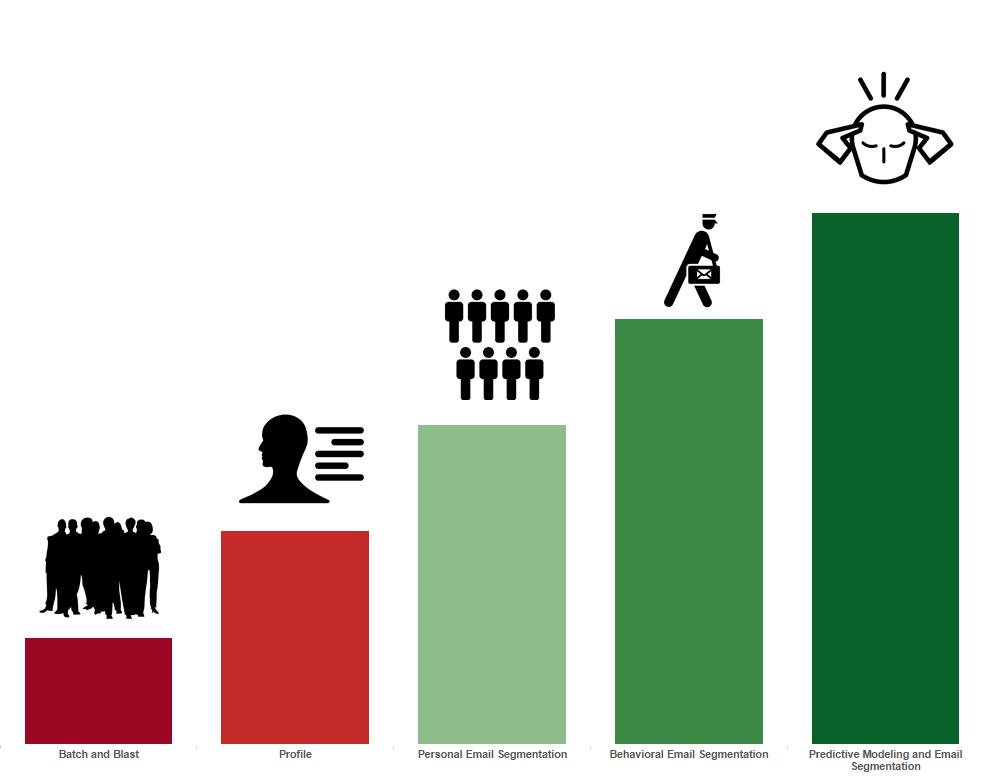
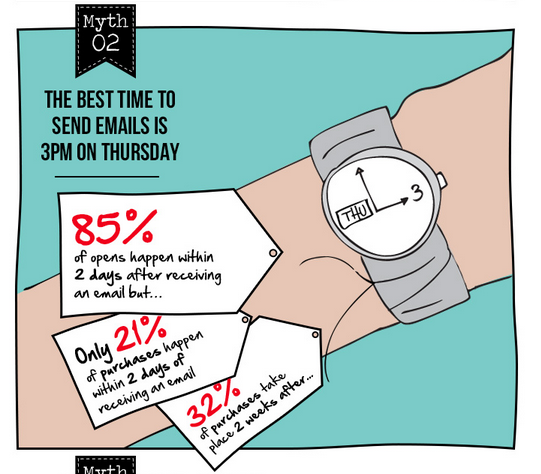
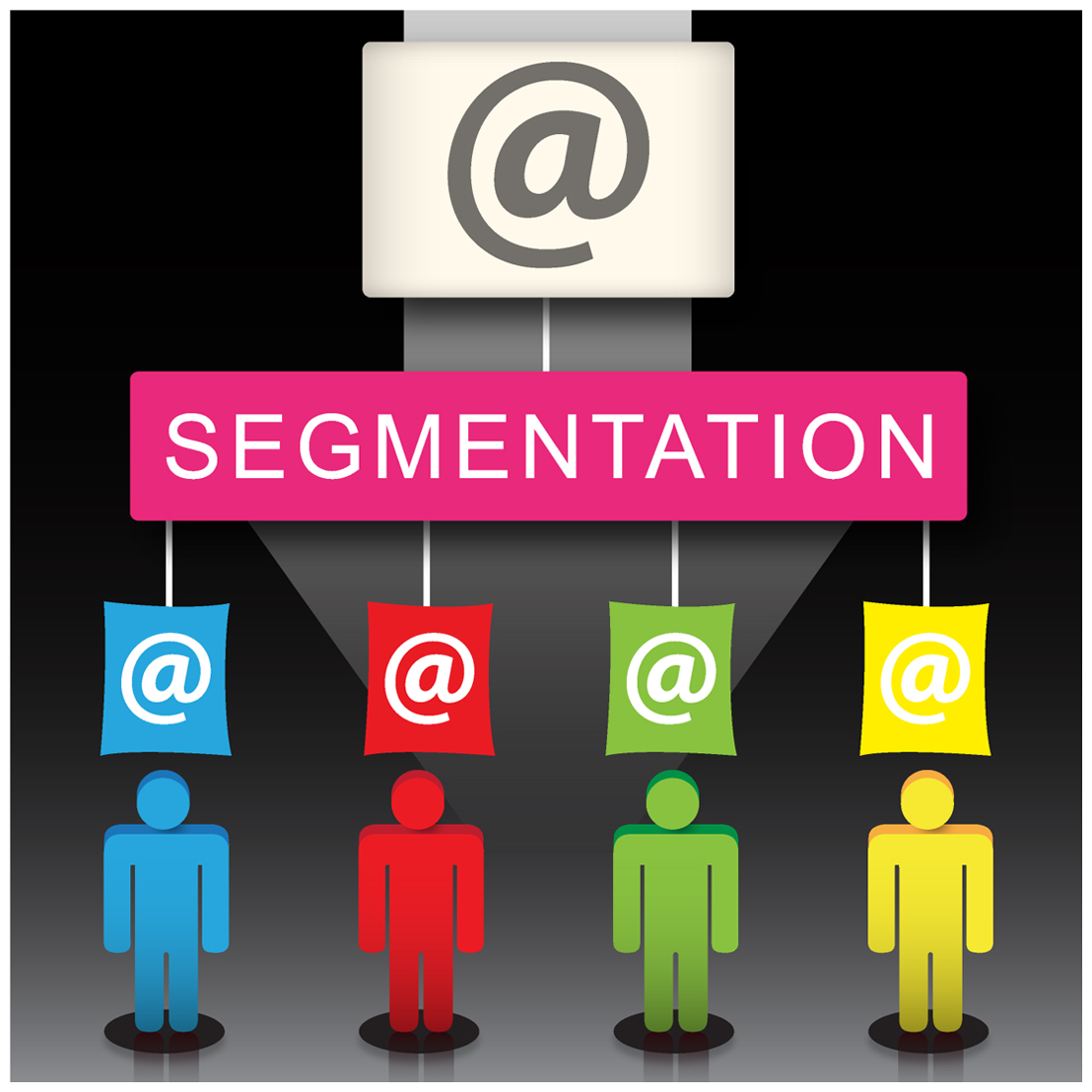
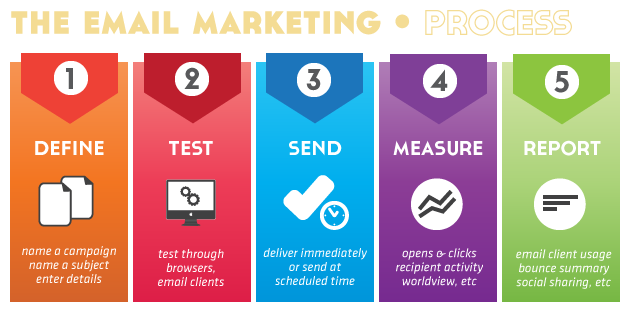
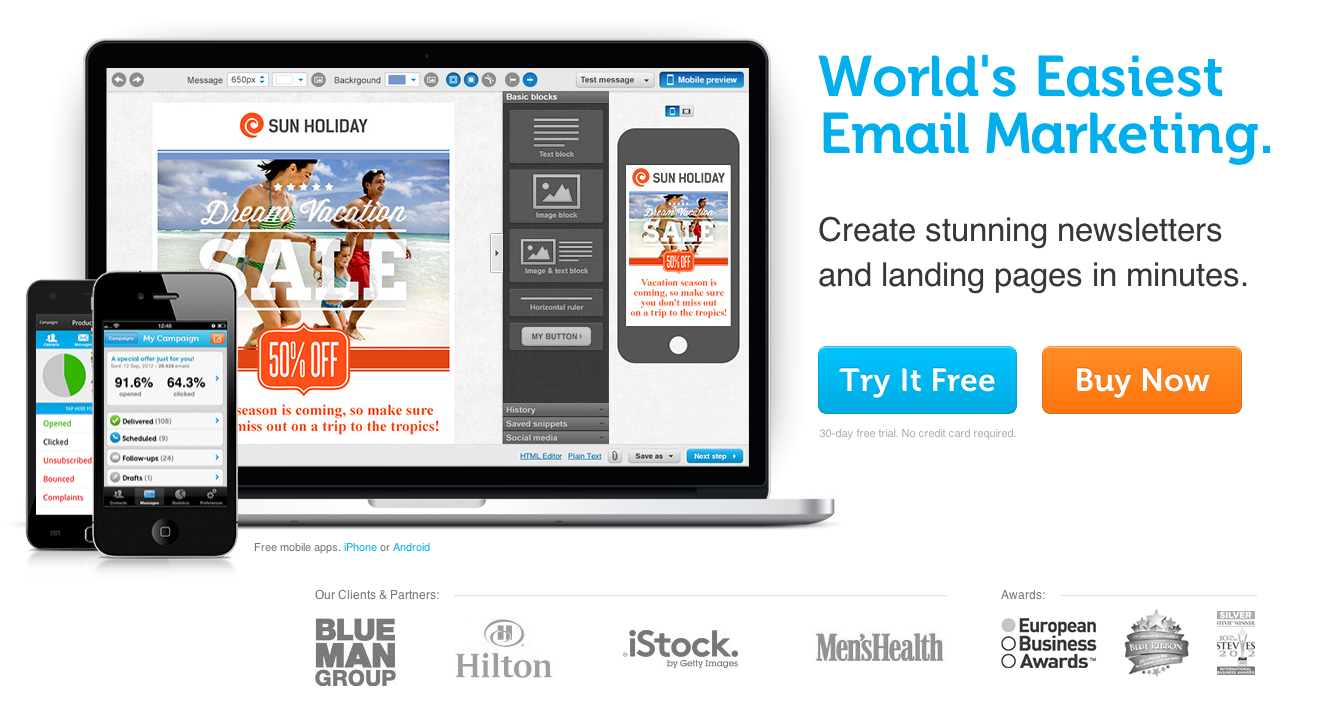
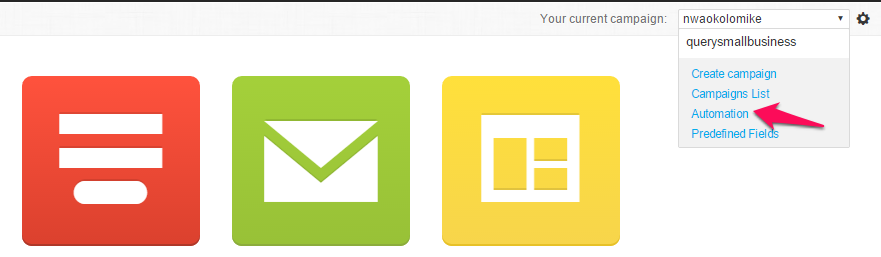
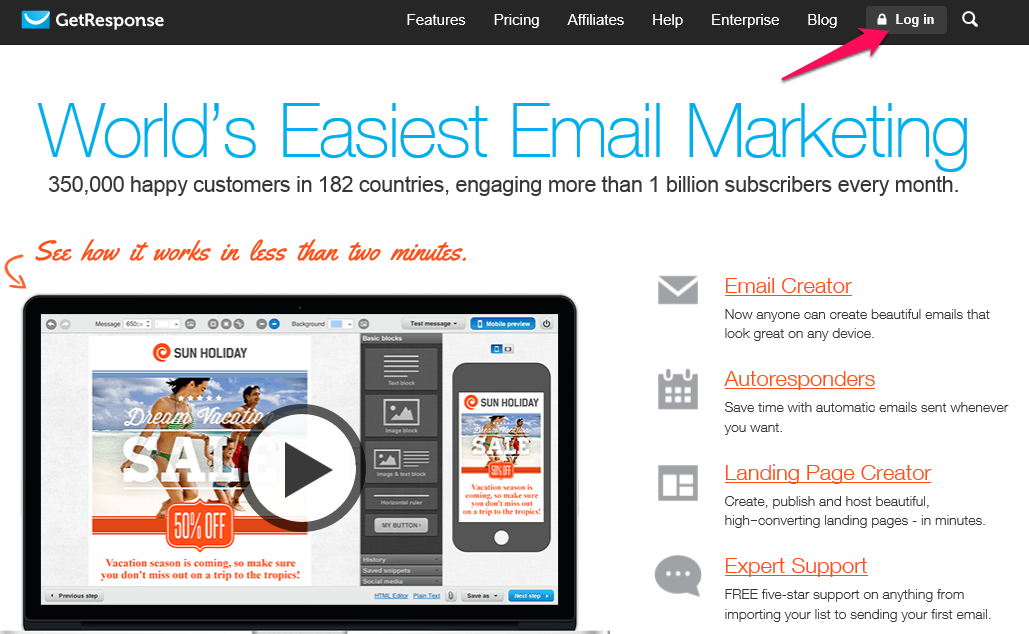
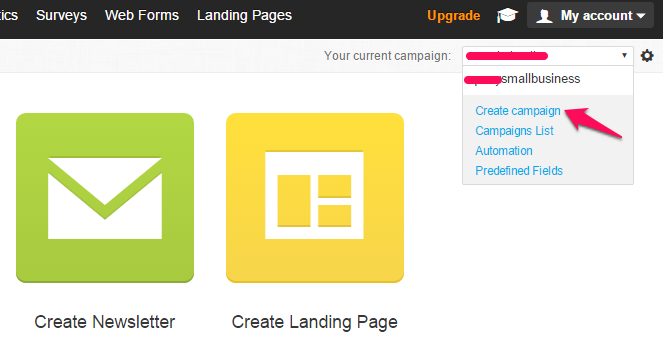
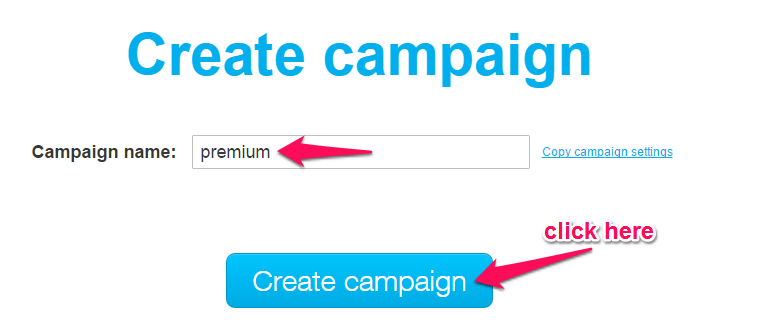
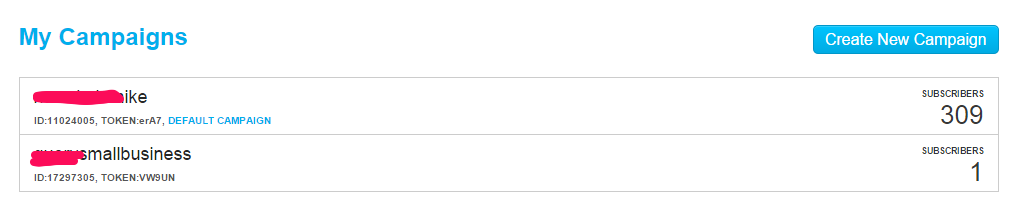
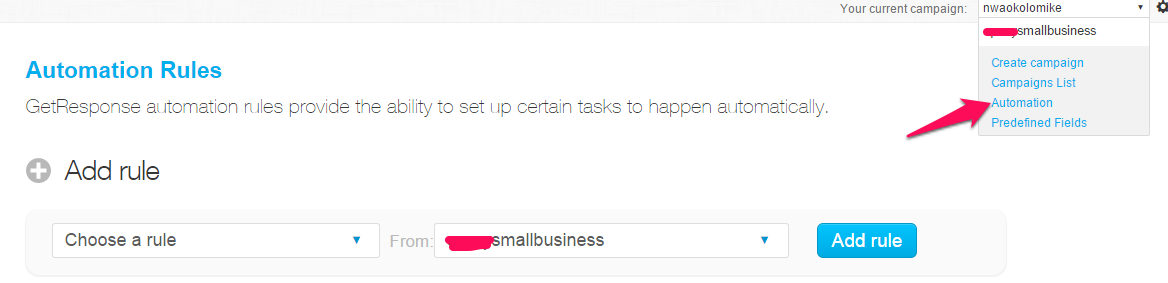
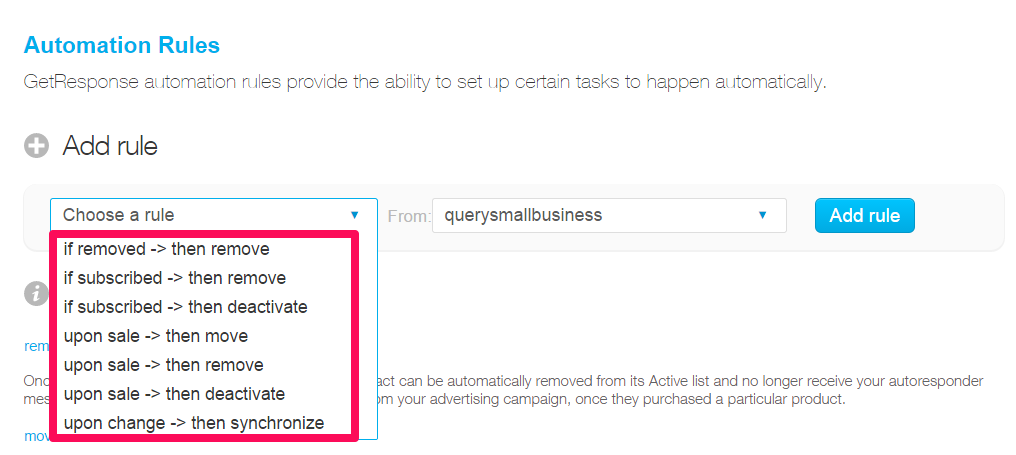
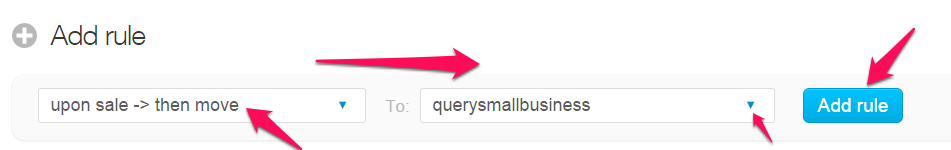
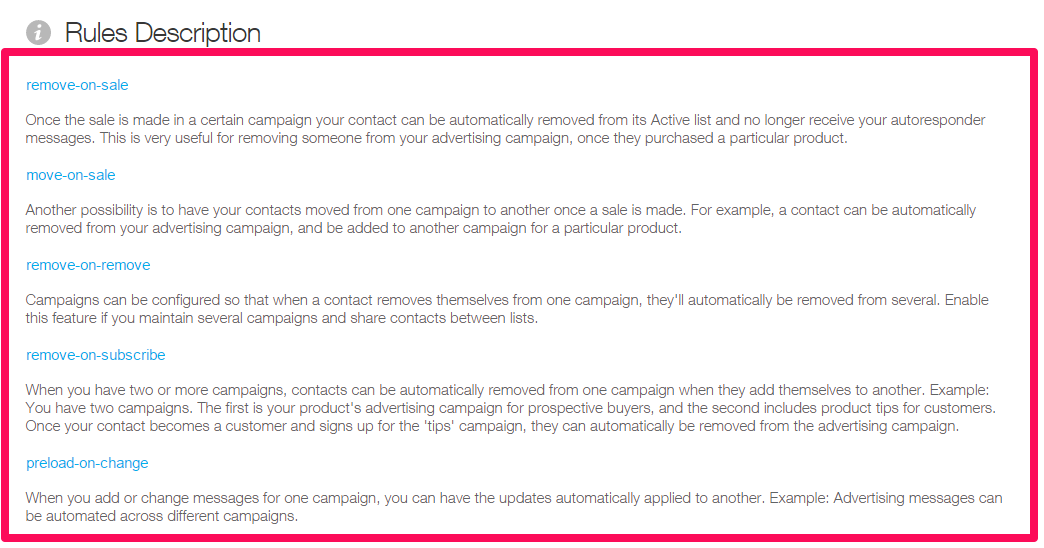
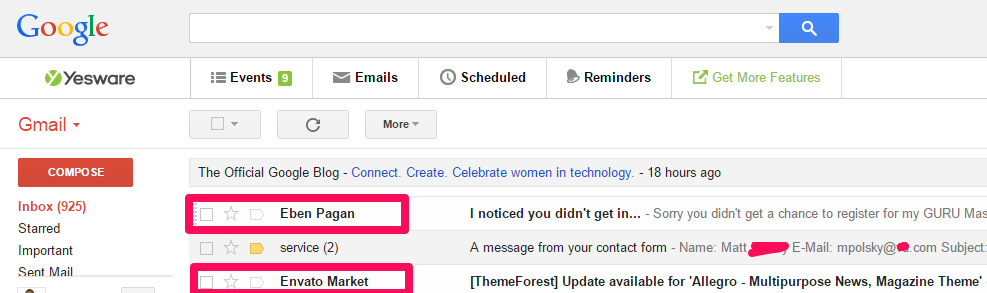
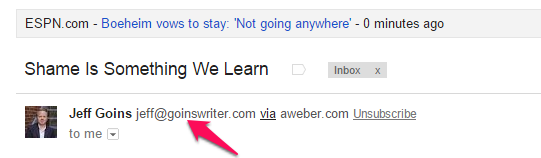
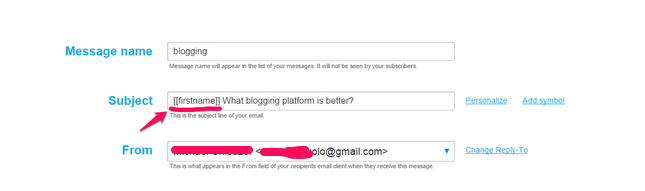
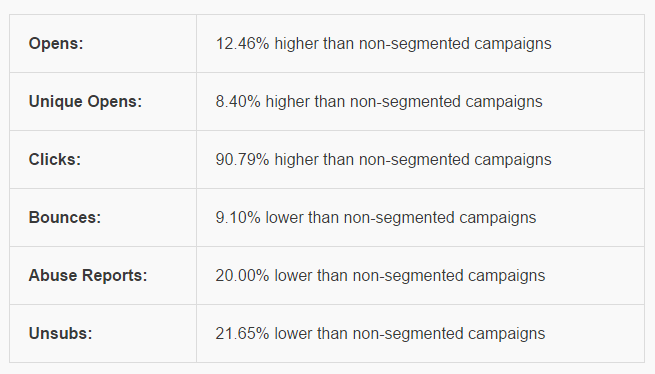

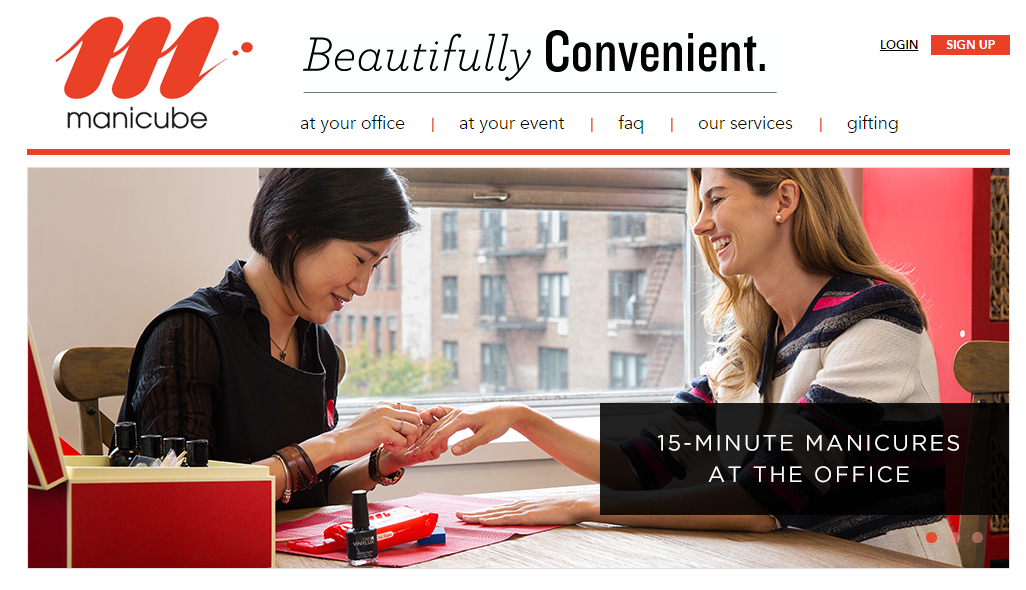
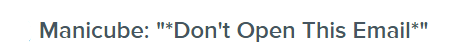
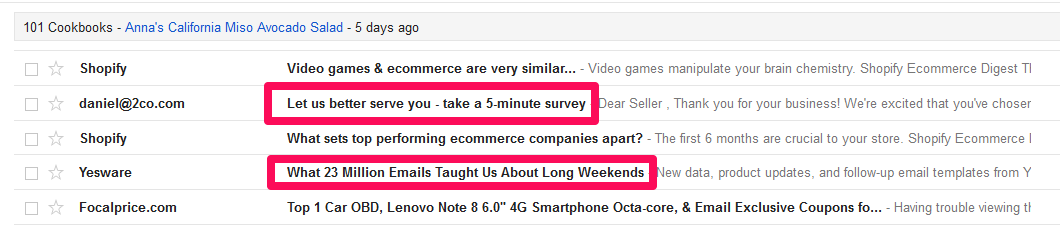
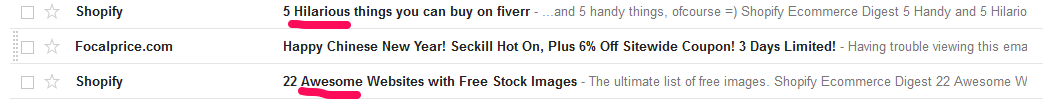
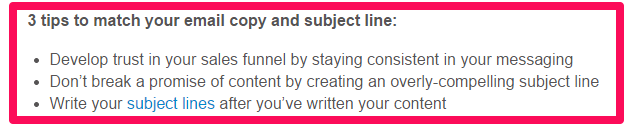

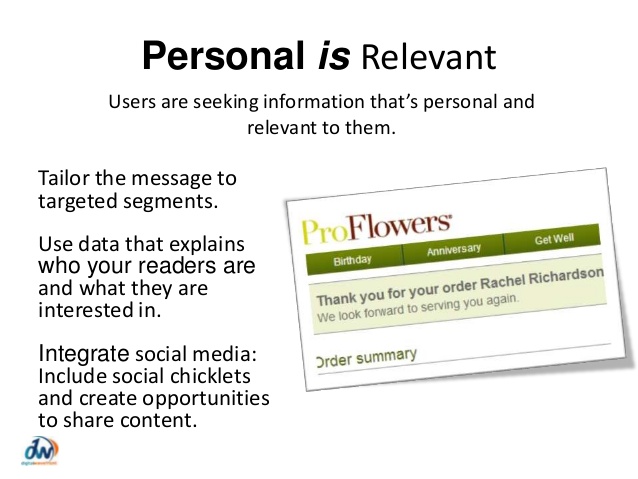
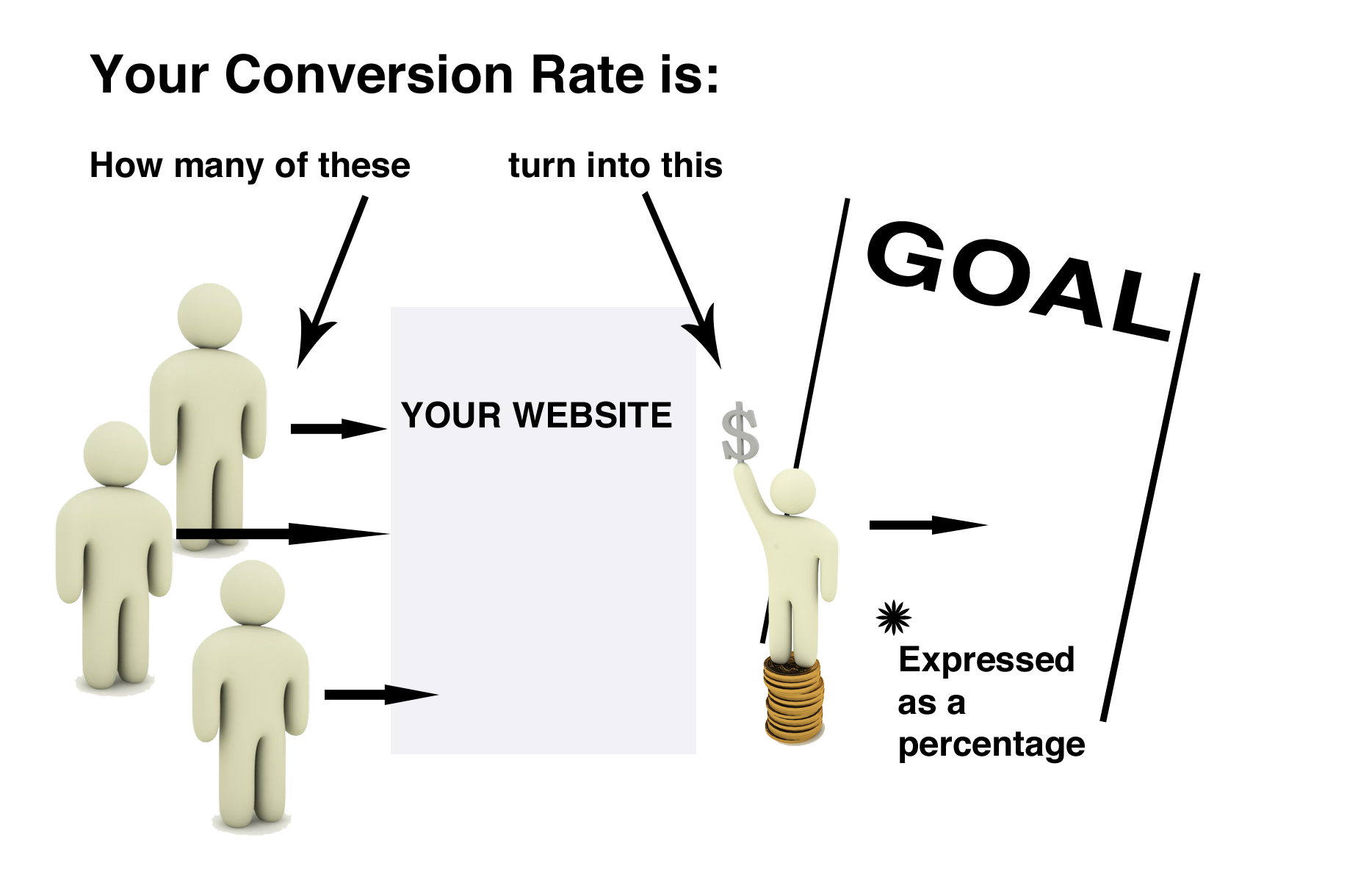

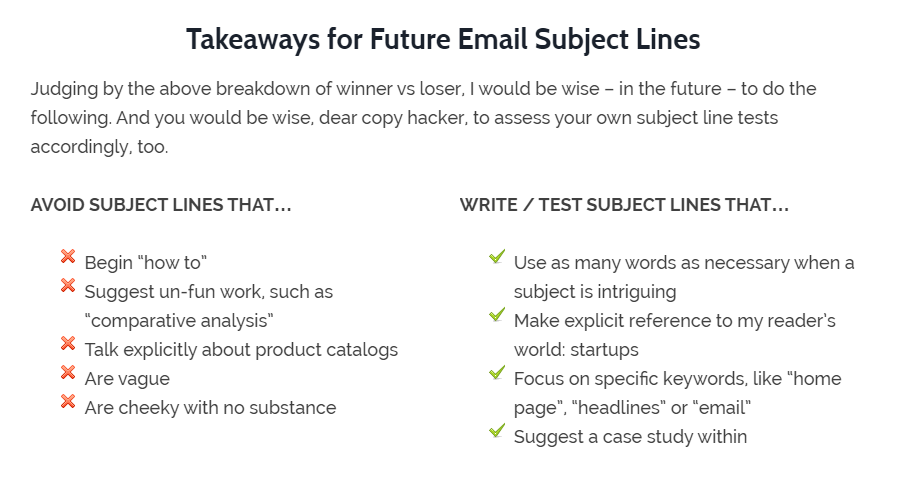
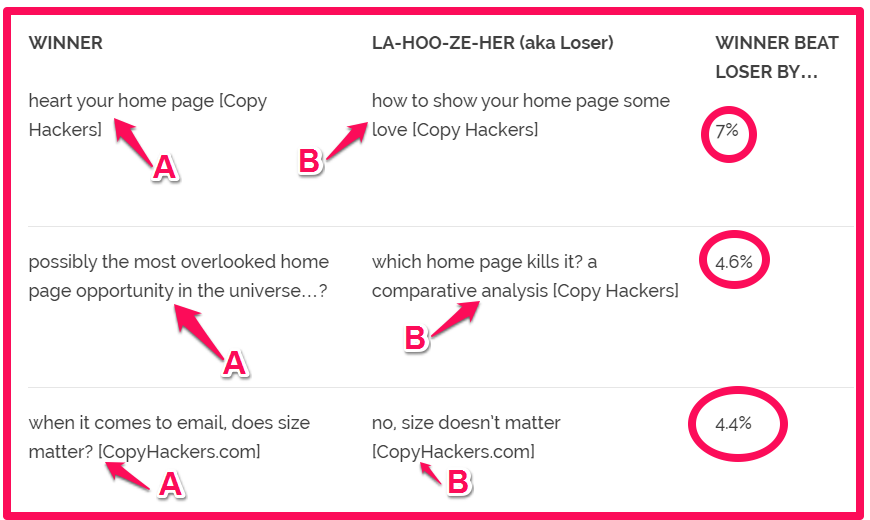
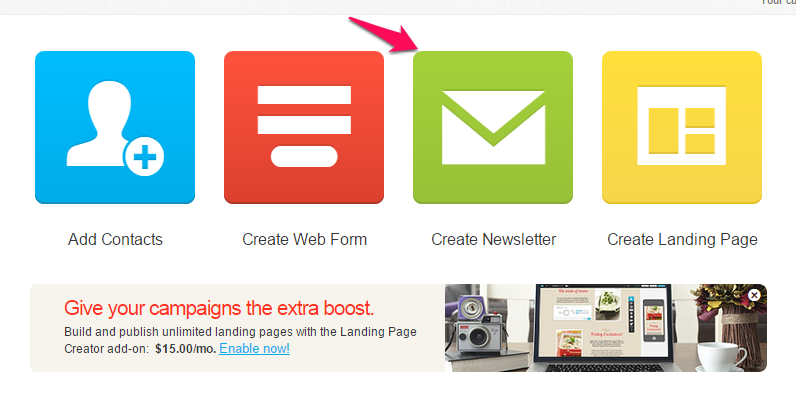
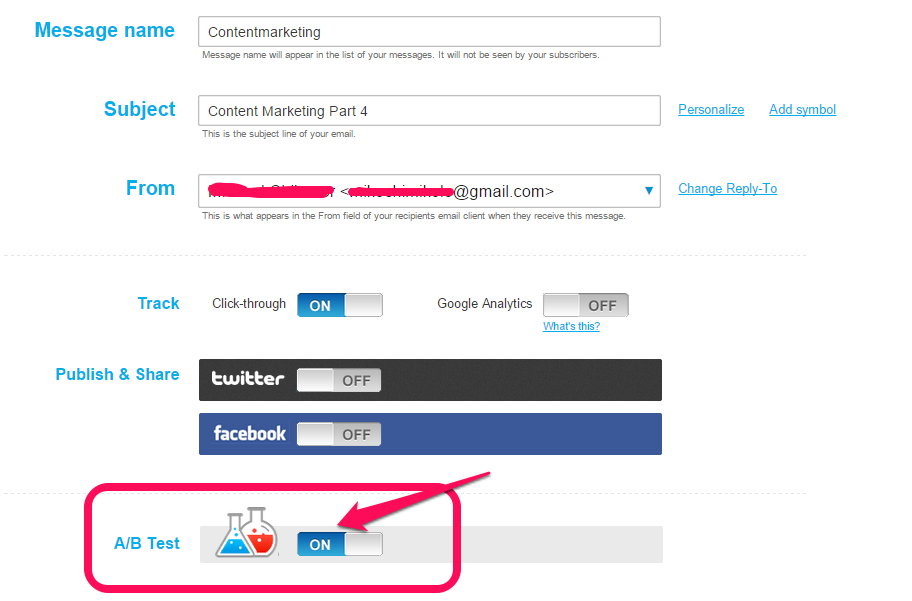
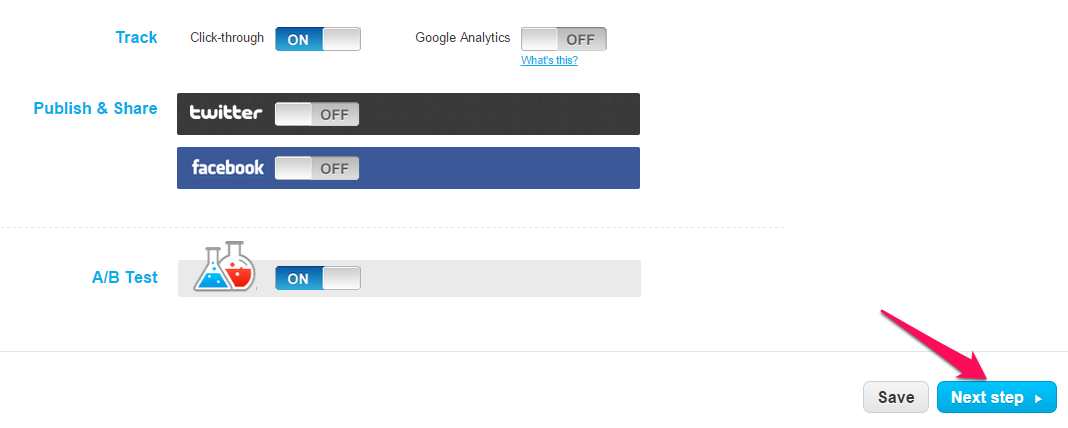
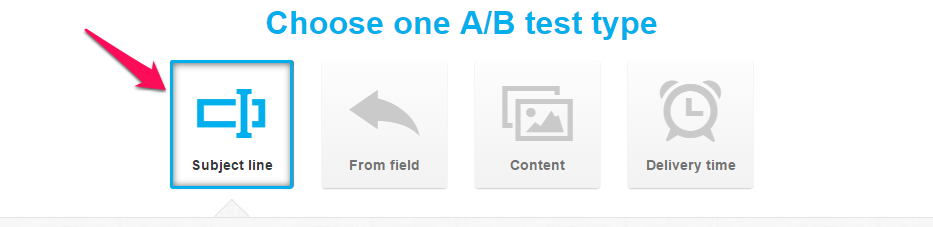
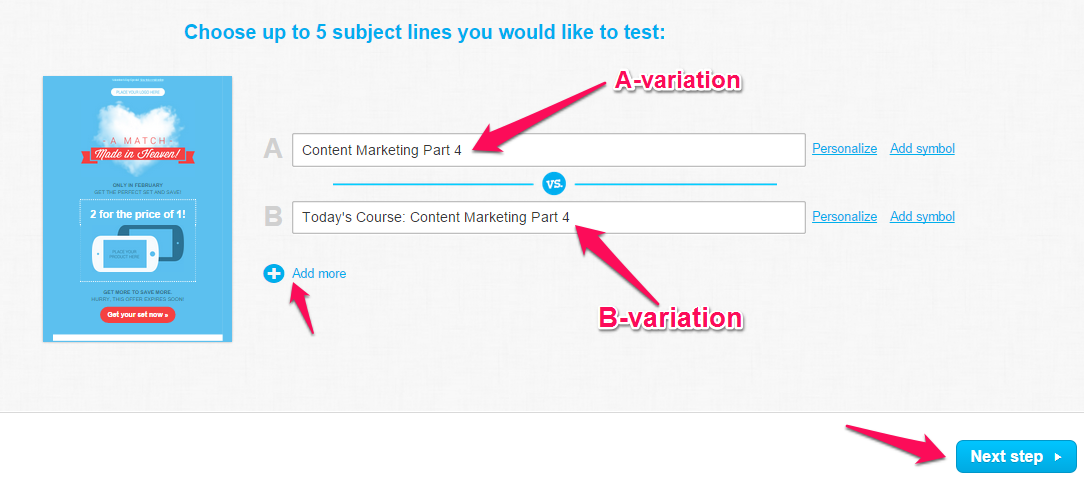
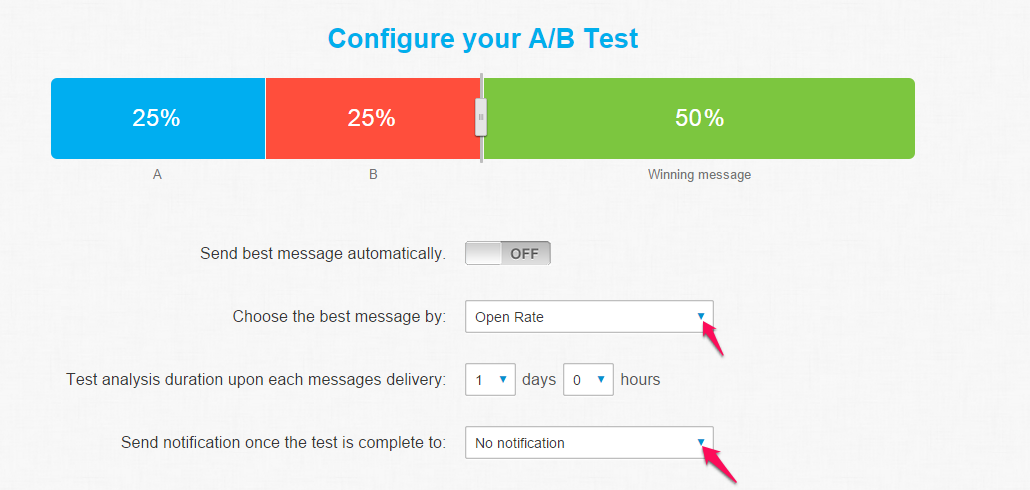
Comments (56)