Back in the early days of the web, it was a scramble to find which business model would fly. Gone were the days of awkward sock puppets in Super Bowl ads or dancing hamsters taking center stage. The freshness and newness of the Internet was both exciting and worrisome.
In those early days, Tripod.com was a haven for would-be webmasters. Personal homepages sprung up everywhere and the company quickly learned that their best chances of monetizing those pages were to analyze them and figure out what ads would be best served there.
In one freak accident, a car company advertising with Tripod purchased a banner ad on a page that was decidedly NOT about cars.
We can look back at it now and laugh, but remember that detailed analytics hadn’t been born yet. Everyone was trying to find the next big thing to monetize the web, and in that moment of sheer dread, the designers at Tripod conceived of the bothersome window we all love to hate:
The popup ad.
Fast-forward to today. Ad blockers and popup-stoppers are virtually ingrained in our browsers’ DNA. But as marketers and publishers, we still have things that we need to let our audience know about. We want to build up our subscriber numbers, create an enviable mailing list and establish rapport within our communities – and how better to get (and keep) their attention than popups?
Thankfully, the “window-ness” of the popup has fallen out of favor, while the more lightbox-style of (unblockable) popup has found a home on nearly every blog and website.
Today’s popups are not only unobtrusive, but can also be customized to fit your site’s design and personality, as well as triggered only when certain events (such as scrolling to the end of an article) have taken place. These kinds of features not only serve to make the popup feel like a more integrated part of your site, but also make it a more welcome feature to your visitors.
With that in mind, here are a few of the best free and premium popups for nearly every type of project:
jQuery Modal Popups
JQuery model popups are popups that display as an overlay, usually darkening the content on the page so that the user’s attention is focused squarely on the popup message. They range from simple designs to complex, customizable screens.
JQuery Super Notice ($9)
JQuery Super Notice combines both sleek code and attractive designs in one fully customizable interface. Not a JQuery wizard? No problem. Use the included generator to create your own design featuring icons, buttons, header graphics and much more. Available at CodeCanyon
Facebook Traffic Pop ($9)
If you’d like to encourage more likes on your Facebook pages, or give away premium products behind a “like wall”, this is the popup for you. Many well-known companies test their promotions by encouraging a like first before the promotion can be viewed or the sweepstakes entered.
Facebook Traffic Pop has a similar functionality, but can also be customized to give users the ability to close the popup. You can also delay the popup to show after a certain timeframe has passed, making this one of the most flexible Facebook popups around. Available at CodeCanyon
Popup Product Showcase ($6)
At only 2 kb in size, this jQuery-based popup makes showing off your latest products easy and mobile friendly. Simply swipe left or right to view or dismiss the popup. Additionally, the popup can be embedded in your page or triggered as a typical pop-over/lightbox. Available at CodeCanyon
YouTube/Vimeo Popup ($4)
If you’d like to embed a video from YouTube or Vimeo as opposed to using your popup as a subscription form or announcement area, this script makes it easy to do just that. Whenever a user clicks an element on your page (which you define) such as a link or an image, the video popup will appear. It’s also responsive to various browser sizes and devices, making it very user-friendly and easy to implement. Available at CodeCanyon
WordPress Popups
As one of the most popular content management systems, WordPress has no shortage of plugins designed to enhance its functionality. Popups are one of the most popular types of plugins, and it’s easy to see why. With so much customizability and integration with email marketing providers built in, it’s no wonder so many website owners choose popup plugins to grow their subscriber base.
Dreamgrow Scroll-Triggered Box (Free)
You’ve likely seen those popups that appear when you’ve finished reading an article. They get your attention at the prime time that you’re most likely to consider subscribing. It’s no secret that this style of popup has been used to increase conversion rates across many different industries.
But newsletters are just one of the ways to use the scroll-triggered box. Use them to encourage social media shares, display related products, add a contact form and much more. You can set the box to trigger when a certain percentage of the scroll is finished.
Pre-made templates are available as well as the full functionality to customize the box to fit your site’s design and style. You can also optionally allow the box to stay hidden for a certain number of days after the visitor has closed it (since no one wants to get bombarded with the same message after they’ve declined!) as well as control the position of the box. Available on the WordPress plugin repository
Optin Revolution ($77-$297)
Optin Revolution gives you the ability to not only split test your popups, but also tie them into your existing email marketing service. All popular email marketing providers are here, including Aweber, Mailchimp, InfusionSoft, iContact, Constant Contact and more. You can also include videos and social links, as well as configure whether or not the popup loads when a user first visits the page, or when they leave. The pricing depends on whether you want to run the script on 3 sites, unlimited sites (that you own) or as a developer on your clients’ sites. Available at Optin Revolution
WordPress Popup (Free and Pro versions available)
WordPress Popup was made by the folks at WPMUDev, so you know it has to be good. The free version gives you access to basic popup functionalities, while the Pro version lets you optionally hide the popup from mobile device users, as well as gives you more design templates to use as a starting point.
With the paid version, you can also specify the details necessary for the popup to appear. These can range from the user being ONLY on a mobile device, to the specific referrer site they came from. All in all, a very robust popup that ties in well with other themes and plugins from the WPMU team. Available at WPMUDev
But Don’t Forget…
Popups should always be used as a vehicle, never as the be-all and end-all of your promotions. A popup alone won’t suddenly turn your visitors into product-crazy consumers, but when used together with your other marketing initiatives such as split testing, landing pages and continuous conversion optimization, they can work hard to deliver the best possible user experience and act as a foot-in-the-door for new visitors who aren’t yet familiar with what you have to offer.
Popups have certainly come a long way since the early days of the web. Which one is your favorite? Have you used one that isn’t included in this list? Tell us in the comments!
About the Author: Sherice Jacob helps business owners improve website design and increase conversion rates through compelling copywriting, user-friendly design and smart analytics analysis. Learn more at iElectrify.com and download your free web copy tune-up and conversion checklist today!
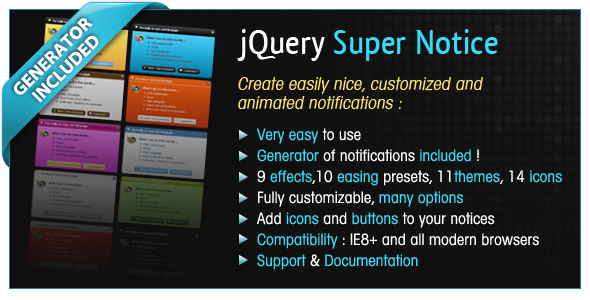

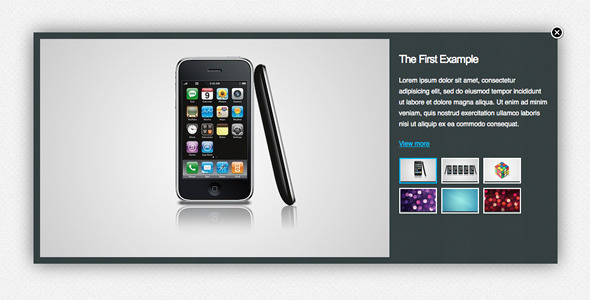
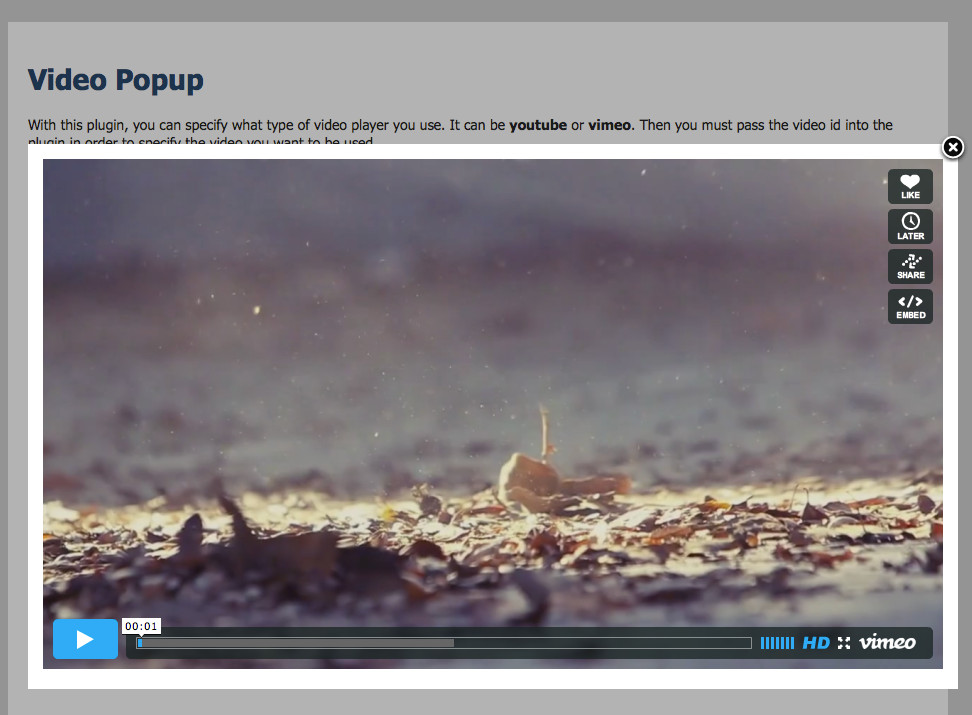


Comments (3)