Are you still unsure about whether you should be channeling time and resources to Pinterest marketing? If so, let me give you some numbers to help you make up your mind:
- Pinterest is the 4th most-used social media site
- Pinterest has 70 million users
- There are over ½ million verified business accounts on Pinterest
- Pinterest has over 2.5 billion average monthly pageviews
- Pinterest users spend an average of 98 minutes per month on Pinterest
- The average amount per order that derives from Pinterest traffic is between $140 and $180
Given these statistics, it’s obvious that Pinterest definitely is a player, here to stay, impossible to ignore.
Many companies finally have jumped on the bandwagon and created a few boards and started pinning, but most still are flying blind in regard to Pinterest and analytics.
In this article, we are going to evaluate Pinterest analytics methods and tools, and discuss how to use them effectively to improve your Pinterest marketing strategy.
Pinterest Analytics
Let’s start with Pinterest’s own analytics tool, released in March of 2013. Verified business accounts can use Pinterest Analytics to analyze how images pinned FROM THEIR WEBSITES are performing on Pinterest. If you repin an image from another Pinterest user’s board and add it to one of your boards, Pinterest will NOT tell you how that pin is performing. It could be repinned one million times and you wouldn’t know, because the data wouldn’t be analyzed on Pinterest Analytics.
What Pinterest Analytics WILL tell you is how images from your website pinned to Pinterest are being shared on the Pinterest platform, including reach, impressions, clicks, visitors, and repins. It will even share information about who has repinned your images so you can use this for demographic and psychographic targeting.
Some information that can be gathered based on data from Pinterest Analytics:
- Has the numbers of visitors from your website to Pinterest increased or decreased? How do these changes correlate with the quantity/types of images shared?
- How many pinners do you have on average? Is the number increasing or decreasing? If they increased, can you correlate that with a popular image that you shared?
- How have your impressions and reach changed over time, based on the content you are sharing?
Aggregating these statistics can help drive your content and image marketing strategy. The data is rudimentary but, at least, it will show you trends to be used for further analysis.
The next question is what about pins that you added from the web, or repins that you add from other boards to your Pinterest account? How do you know how your followers are interacting with that content?
Tailwind
Tailwind, formerly PinLeague, is a comprehensive Pinterest analytics system that can be used to track everything from competitors to top repins, follower growth over time, and much more.
When you first log in, you can see how many followers, pins, repins, and likes you have. You also can check your virality and engagement scores, as well as your engagement rate.
Let’s create a scenario of a company selling blue widgets. Say they prioritize pinning images to a board called Blue Widgets for Kids. They create custom images and articles and spend considerable resources pinning these, commenting on other related boards, and liking other relevant pinners. What was the follower growth percentage, particularly as compared to a campaign targeting a different psychographic audience? Were those pins repinned and liked? Tailwind can help answer those questions.
Next, you can see how your boards are performing. Which are your most popular boards? How many followers, pins, and repins does each have? What are their virality and engagement scores?
If you find there’s a board that has taken off and is performing better than others, then prioritize curating and creating materials for this board!
Another great feature is the ability to compare your best performing pins and see how many repins and likes each one has garnered.
This report can give you insights at the pin level and help you spot the types of pins that have performed well, which you, in turn, can use to create more similar pins.
Finally, you also can use Tailwind to track your competitors. Why not keep up with what your competitors are doing on Pinterest, especially if you can identify competitors that have popular Pinterest boards or accounts?
By tracking competitors, you can see what’s working for others in your industry, benchmark your efforts against your competitors, and track all of the same analytics that you see for your own account. If you can determine the most popular pins on your competitors’ accounts, then you will have great ideas for similar images to be shared on your site and Pinterest account.
You can even keep an eye on industry influencers, top Pinterest users, and anyone who can help improve your Pinterest marketing campaign.
Benchmarking and Pinterest at a Glance
Is Pinterest just one of many social media sites that you market to? Keeping up with all of these can be difficult and time consuming, making it prohibitive for small or medium sized businesses with limited social media marketing budgets.
Complement your Pinterest analytics strategy with a social media analytics dashboard. I use Cyfe to create a comprehensive social media marketing dashboard for all of our clients.
As you can see in this image, there is a widget in the middle tracking information about this client’s Pinterest campaign. At a glance, I can look at this dashboard and see how each social media account is performing for this client. If I notice any changes in the trend, I can instantly go to the relevant social media site and dig deeper into their analytics.
For Pinterest, Cyfe tracks the number of boards, pins, likes, followers, and people following. If you are a social media manager, you can see how the campaign is performing while drinking your morning cup of coffee. If you were to see a massive spike in followers or likes, you could go to Tailwind to investigate which image caused the spike. The next step would be to meet with your content development team and let them know that image was well received, so they can create more like it.
Google Analytics
You can add Google Analytics to your Pinterest analytics arsenal in two ways. You can use Google’s Social Reports tab under Traffic Sources to determine how much traffic Pinterest is sending to your website. Under Traffic Sources > Social > Network Referrals > Pinterest, you can check how many visits were sent from Pinterest to each URL on your site, as well as pageviews, average visit duration, and pages/visit.
Additionally, you can create a custom report where you can analyze behavior from Pinterest users in more depth. You can track other data such as social actions, goal completions, goal conversion rate, bounce rate, and much more. This data can help determine ROI for your Pinterest traffic and thus how many marketing dollars to set aside based on value and conversions.
Putting together the Pinterest Analytics Puzzle
Now you have an overview of tools to be used when creating a Pinterest analytics strategy. How do you use these tools in conjunction with each other?
- Use Cyfe for a daily, quick overview of the health of your Pinterest campaign. This will take only minutes, and it can alert you if something needs your attention.
- Fire up Tailwind once a week for a comprehensive, in-depth view of how your Pinterest account is performing. With Tailwind, you also can find inspiration for content to create/pin, track competitors, and figure out the best strategy for Pinterest marketing.
- Use Pinterest Analytics to find the most popular images being pinned from your site, and inform your content marketing team so they can consider creating more relevant images.
- Use Google Analytics to discover how much traffic Pinterest is sending to your site, whether those visitors buy, and how they behave while on your site.
With these four components, you will have all of the data required for an effective Pinterest marketing strategy. Given that most of your competitors probably still are wondering what to do on Pinterest, if you use this information, you can get ahead of the industry and become a Pinterest influencer in your niche. And considering how new this social platform is, their meteoric growth, and the massive potential, marketing on Pinterest is no longer optional. So, now, stop wondering what to do about Pinterest and go forth and pinalyze!
About the Author: Marcela De Vivo writes for Gryffin Media, sharing tips and tricks to create Social SEO campaigns that lead to both traffic and engagement. Her passion is to find new ways to improve internet marketer methods and to help others improve.
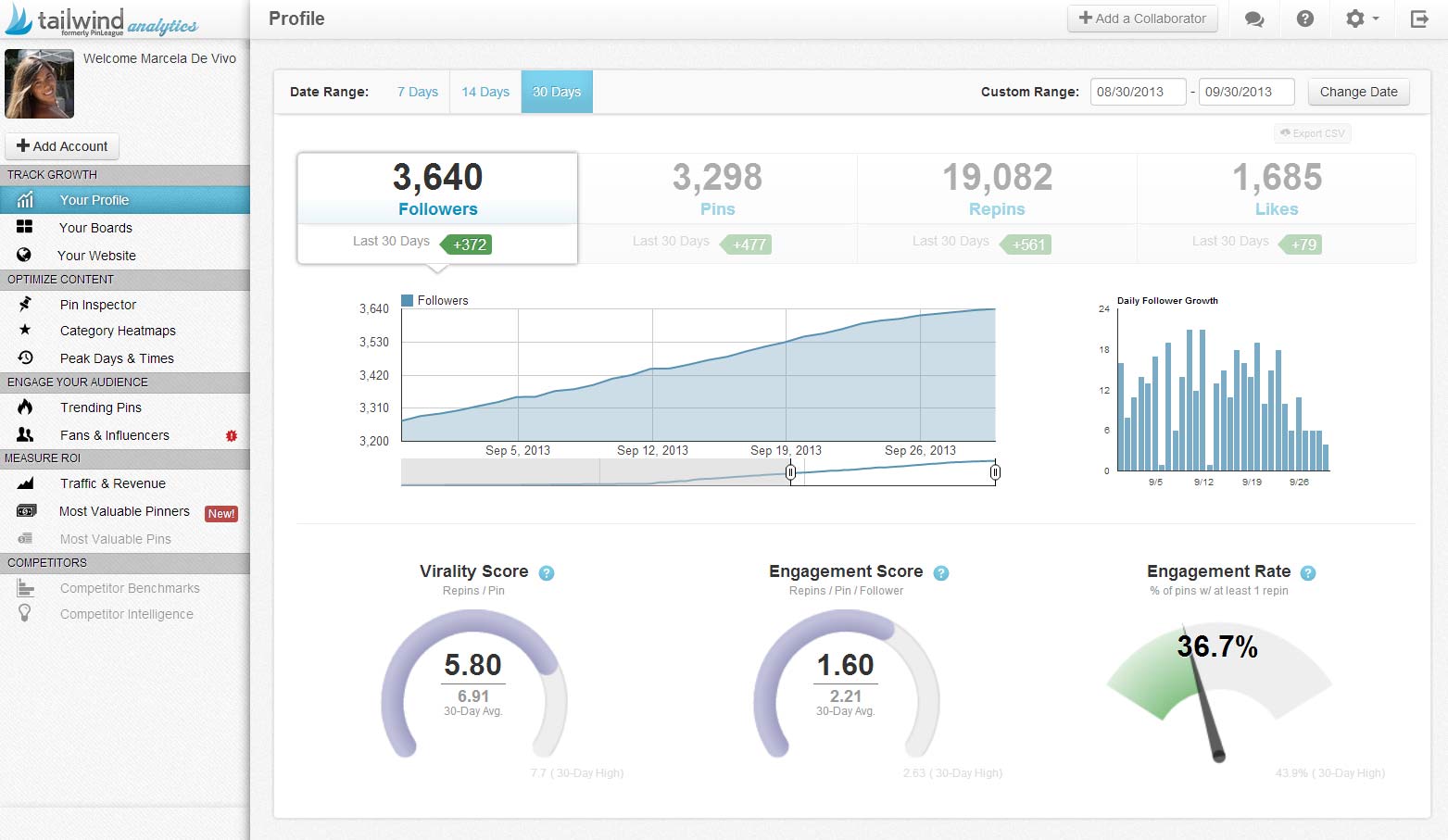
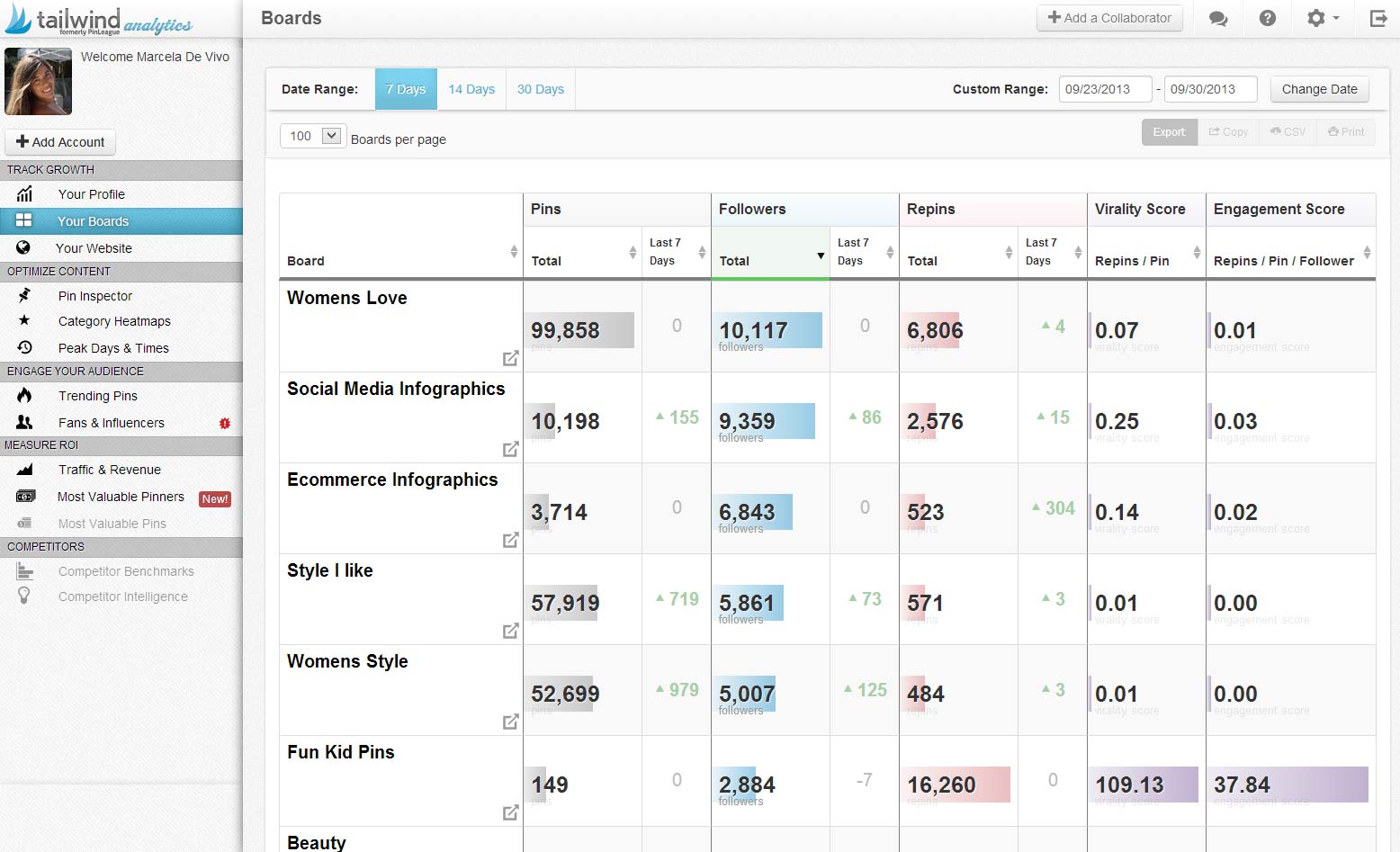
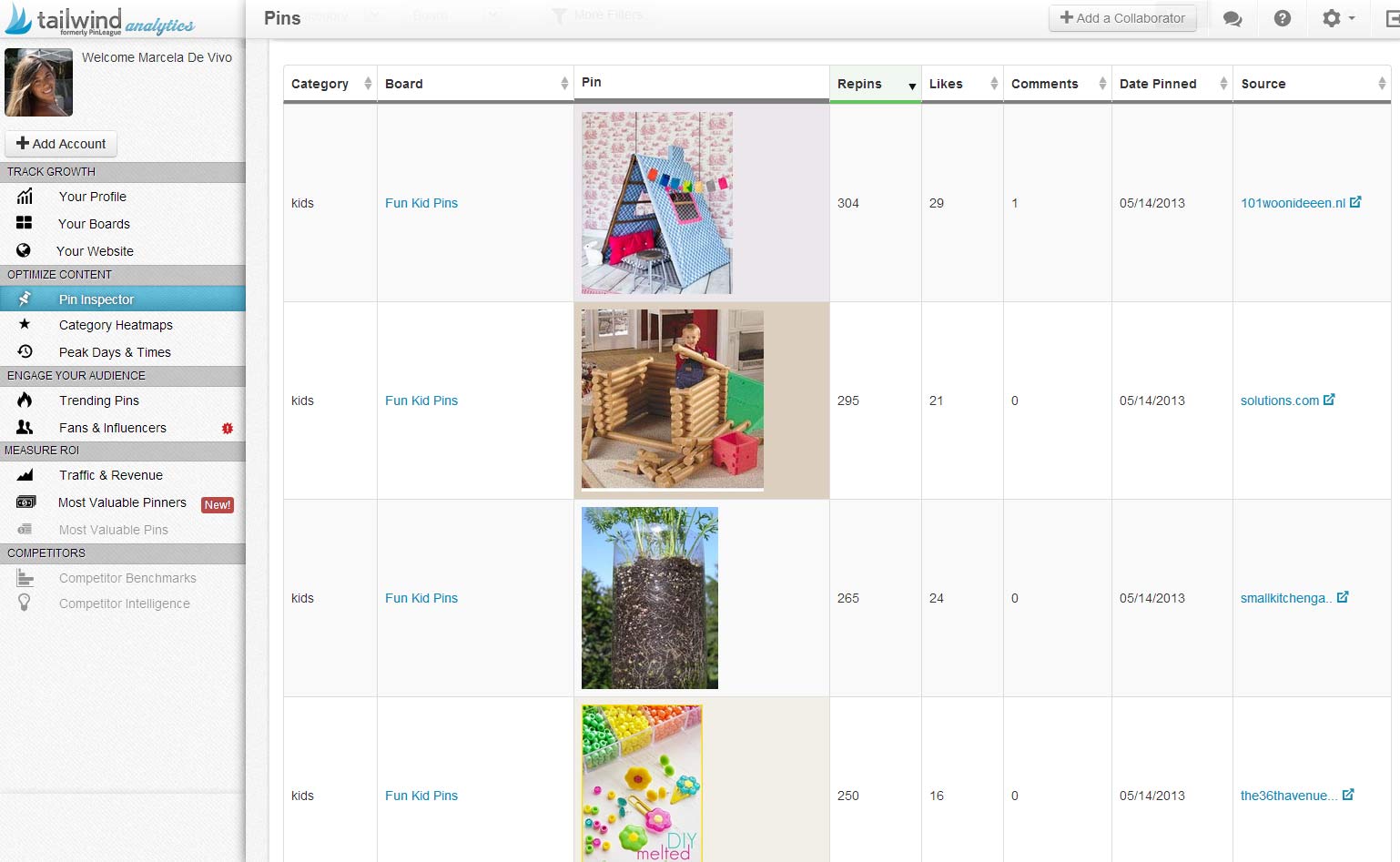
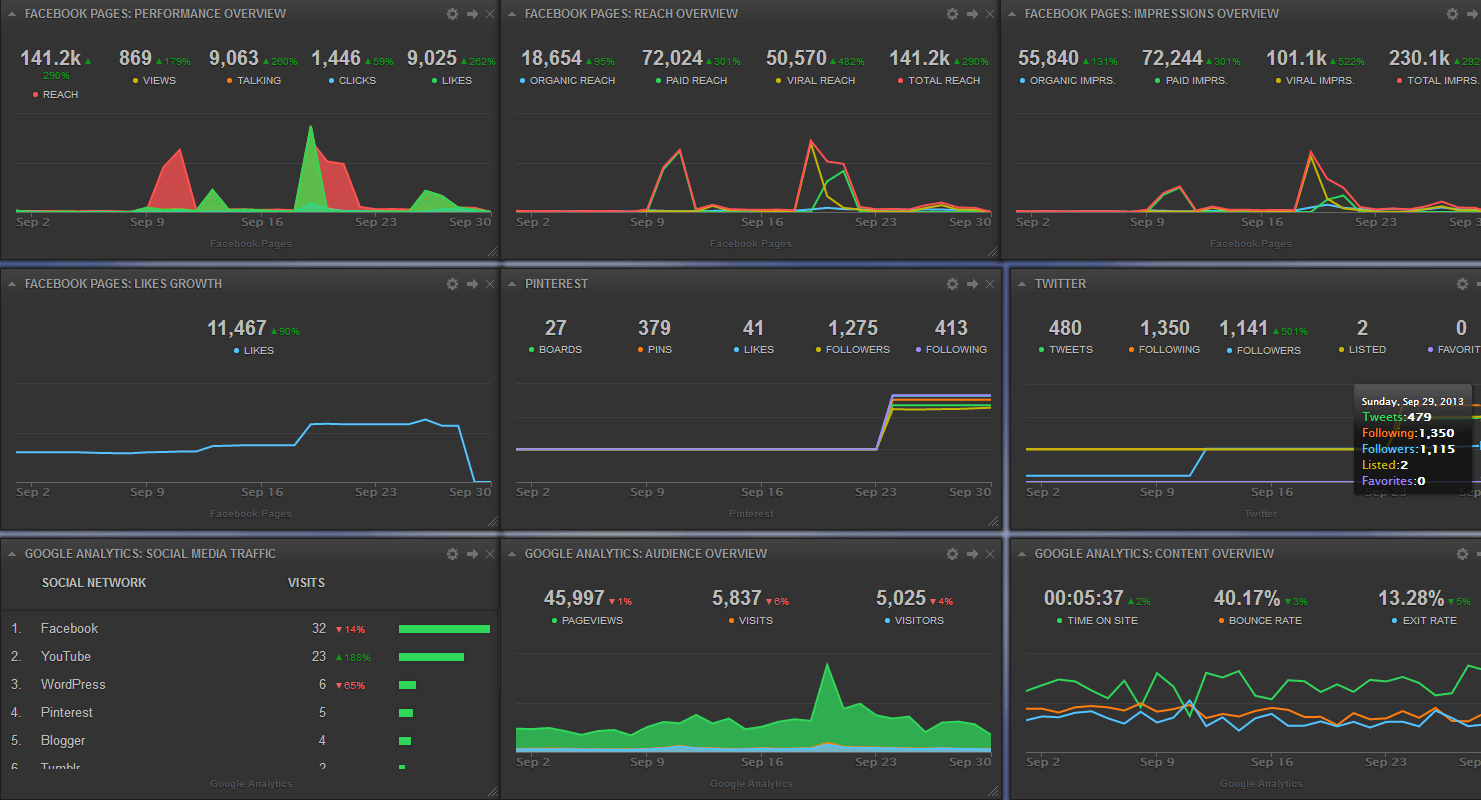
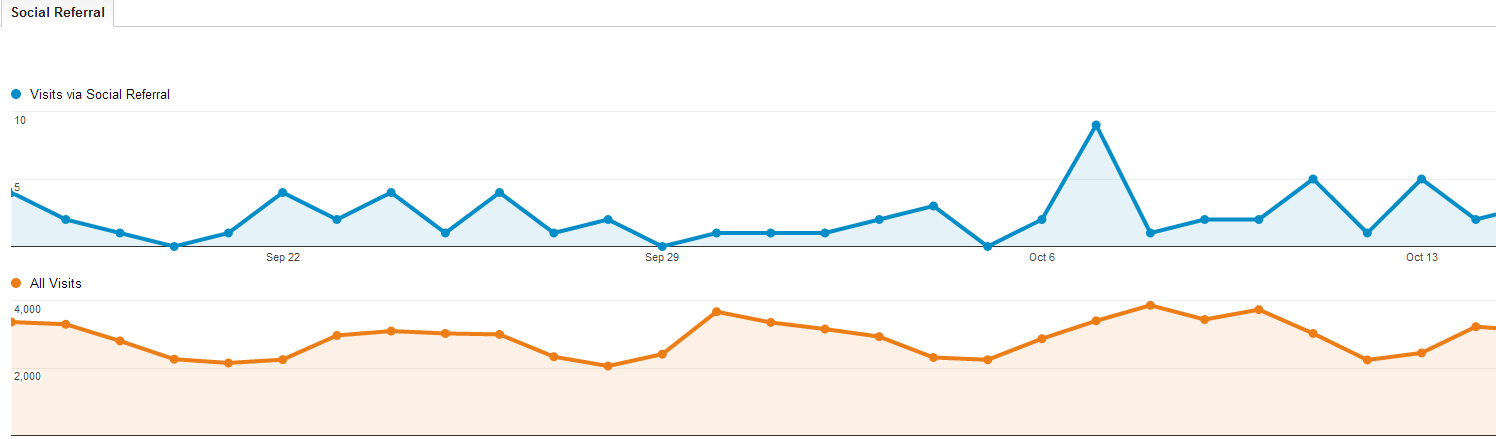
Comments (15)