What comes to mind when you think about creating a “good” link profile?
There is a lot of information on this subject, including steps that you can take today, to improve your link profile and boost your rankings along the way.
In the past, I’ve provided a lot of advice on building quality links, where to find the best links and tools that can provide assistance.
But, there’s something else that you need to do: examine your link profile.
If your website is brand new, this may not be a big deal. And, here’s why: you don’t yet have any links pointing to your website.
Conversely, if your website’s been around for a few months or longer, there is a good chance that you have some links pointing to it. Some may be good, some may be bad and some may not move the needle in either direction.
It’s important to understand your link profile, as this will give you a clear idea of whether or not you’re on the right track.
In a perfect world, you’d see nothing more than high quality, relevant links pointing to your site. In the real world, however, this may not be the case.
Do you need help conducting a backlink check and how to review the results?
If so, this post is for you. Below, you’ll find nine backlink analysis tools that are full of features that provide an inside view of your link profile. Let’s check them out!
1. Ahrefs
An absolute favorite among online marketing professionals, Ahrefs gives you all of the tools that you need to track your backlinks and keywords. Furthermore, you can get an inside look at what your competition is doing.
There’s a lot to like about Ahrefs, but I personally enjoy the quality of the data this backlink checker provides, as you’ll see in my testimonial on the homepage:
With Ahrefs, you never have to worry about the accuracy of the information or whether or not you’ll be provided with the most current backlink data.
With a free 14-day trial, you have nothing to lose by taking a closer look at this link checker tool and its variety of features.
A quick search will provide you with updated, accurate data that’s related to your link profile:
In addition to the total number of backlinks, you can examine each one to ensure that you’re satisfied with the quality.
As you’ll see in this post, there are many link checker tools designed to help you better understand your link profile. However, I have long considered Ahrefs to be among the best.
2. Linkody
From the moment you visit the Linkody homepage, it’s clear what the link checker tool has in mind for its users:
“Never check backlinks manually again, Linkody automates the whole process.”
If you’ve ever attempted to manually attempt a backlink check, you know two things to be true: it’s time consuming and it’s nearly impossible to keep up.
This is why Linkody continues to grow in popularity. Just the same as every tool on this list, everything is automated on your behalf.
There are several reasons to use this tool, including:
- Notifications for when you gain and lose links.
- Ability to easily pinpoint and disavow spammy links.
- An inside look at what your competitors are doing.
The thing that I like best is the ability to track when you gain new links and lose old ones. Your link profile is ever changing; it’s vital for you to stay on top of it.
If you lose a link, you want to know about it right away. And, if you gain a link, it’s just as important to understand the source and the potential impact it’ll have on your search engine rankings.
One final thing that’s worth noting about this link checker tool is that you can set up daily email notifications. With this, you’ll receive a daily report, providing insight into the health of your link profile.
3. cognitiveSEO
cognitiveSEO provides a variety of internet marketing tools, all of which can help push your business forward.
For the sake of this post, we’re going to focus on its backlink analysis tool. It may not be as popular as others on this list, but it’s every bit as powerful.
For example, you can use cognitiveSEO’s alert system to create triggers and notifications regarding your website or your competitors. With this feature enabled, the information is delivered directly to your inbox, saving you time.
For an inside view of your link profile, you’ll want to learn more about the instant backlink checker and site explorer.
This provides a simple way to view your backlinks, which includes real-time data, historical information, growth trends and much more.
The thing that I like best about this backlink tool is the way the information is presented. The top of the report page shows the following:
From there, you can examine information based on:
- Link velocity
- NoFollow vs. DoFollow
- Breakdown of each link, including link and domain influence.
If you’ve never experimented with cognitiveSEO, run a free search for your website to see what it has to offer. If you’re anything like me, you’ll enjoy the presentation and accuracy of the data.
4. Kerboo
With so many Kerboo tools to use, you don’t want to rush through the process of learning more about this company.
However, there is one, in particular, that is meant to help you better understand your link profile. Its “Monitor” tool is described as follows:
“Monitor that links are live or down. For link building or link removal. Daily checks keep you informed.”
That gives you an overview of what Kerboo Monitor is all about, but you can’t really appreciate the webmaster tool, until you sit down, run a search and review the findings.
One of the coolest features of Kerboo is the ability to create a list of links that you consider most important. These are the links that you want to keep, no matter what it takes.
With this enabled, the system will automatically check on the link daily. If, for any reason, the link is taken down or no-followed for three consecutive days, you’ll be notified. This gives you the opportunity to dig around for answers.
If you want to keep bad links out of your profile – and you should – Kerboo can help with that, as well. Not only can you use the tool to remove the links, but you can also monitor each one to ensure that they don’t reappear in the future.
There are many ways to use Kerboo, so make sure you familiarize yourself with its features. The more experience you gain, the easier it becomes to understand and manage your link profile.
5. LinkResearchTools
The name of this tool says it all, but you need to learn more about the features, to determine if it’s right for your website and approach.
One of the top features of this tool is its integration with data from 24 link backends. With this, you can rest assured that you are getting the best backlink check available.
Another feature that you’ll enjoy is described by the company as the “most complete backlink profile view.”
With this, you can analyze every link, through 97 unique metrics. Even better, you can customize the filters and metrics on this link checker tool to meet the needs of your research. Filters include power, trust, buzz, contact data and impact, along with many others.
Other things that you can do with LinkResearchTools include:
- Remove a Google penalty.
- Monitor inbound links.
- Improve your existing backlinks.
- Discover link opportunities.
- Spot link building trends.
When the time comes to audit your link profile, don’t sleep on LinkResearchTools. This is one of the most comprehensive link checker tools out there, giving you everything you need and nothing that you don’t.
6. Majestic SEO
As one of the bigger brands in the online marketing space, Majestic SEO has a lot to offer those who have a strong interest in their backlink profile.
Getting started is as simple as entering your URL into the search box. From there, the SEO tool will do all of the work for you. Here’s an example of the results for my website, NeilPatel.com:
There are a lot of numbers here, so make sure that you take the time to break down each one.
While your eyes will gravitate towards the total number of external backlinks, don’t overlook the other key details:
- Referring domains
- Referring IPs
- Referring subnets
All of this data will help you to better understand where your link profile stands.
Making your way down the page, the backlink history chart is also extremely helpful. This gives you a clear understanding of whether you are gaining or losing steam, in regards to your link building efforts.
Going one step further, you’ll also want to review the anchor text charts.
There are nine top notch tools on this list, but Majestic SEO continues to be one of the best, thanks to the pure depth of information.
Although signing up for an account will gain you access to more features, a free search is a great way to view the bones of your link profile. Check out this popular SEO tool. It’ll be well worth it.
7. Monitor Backlinks
The tagline of this link checker tool tells its story:
“The easiest way to check your bad links and your competitor’s good links.”
There is nothing more important than your link profile, but, you can also use this tool to learn more about what your competition is up to.
One of the most interesting features of this free backlink tool is the ability to connect it with your Google Analytics account. This provides the opportunity to receive email alerts when you lose or gain a backlink, both of which are important to your profile.
Tip: You can also set up alerts for your competitors, giving you insight as to how they are performing with their link building.
Additionally, Monitor Backlinks brings together a variety of search engine optimization metrics in one place. This includes:
- Backlink status checker
- External link count
- Referring traffic per backlink
- MozRank
- Page Authority
- Domain Authority
In other words, if it has anything to do with your link profile, you’re able to learn more by visiting your Monitor Backlinks dashboard.
The link checker tool also makes note of three specific scenarios, in which it can work in your favor:
- When a blogger reviews your product or service.
- When you acquire a valuable backlink.
- When your competition is making moves with their link building efforts.
The name of this tool says it all. If you want to run a backlink check and regularly examine your link profile, you have to spend some time learning the ins and outs of Monitor Backlinks.
8. SEO PowerSuite
How powerful are the tools in your online marketing toolbox?
If you want to add some power, SEO PowerSuite could be the answer. With more than 500,000 users, you won’t be alone, if you turn your attention to this tool.
Without the right tools on your side, analyzing your link profile can be time consuming, stressful and frustrating.
Through the SEO PowerSuite SEO SpyGlass tool, you can leave all of these problems in the past.
With this backlink check tool, you can learn the following:
- List of all backlinks pointing to your site (or a competitor’s site).
- Anti-penalty audit.
- Link quality factors.
- Backlink reports.
If you’re a fan of my blog, you know that I love anything that has to do with data. This is why I thoroughly enjoy everything about the backlink reports generated by SEO PowerSuite.
Agencies often create reports to share search engine optimization and link building results with clients; however, this is also something you can use for your own business.
With each report, you’ll gain access to high level information, ranging from number of links to backlink status and much more.
For those times when you need help with link building, you can run a deep link quality analysis. By checking links against more than 50 quality factors, you gain an understanding of which links will have the most impact on your search engine rankings.
With the ability to use SEO SpyGlass for free, I encourage you to give this SEO tool a try. You may soon find that it provides you with the data that you need to better wrap your head around your link profile, including areas in which you can improve.
9. Open Site Explorer
A long-time favorite of many marketing professionals, Open Site Explorer never falls short of your expectations.
The primary goal of this link checker tool is stated, front and center, on its website:
“Develop a High Quality Inbound Link Profile.”
That’s what this post is all about, so it’s only natural that Open Site Explorer would find itself on this list.
There are three primary ways to use this link checker tool:
- Research backlinks.
- Discover links that are holding your website back.
- Locate the best link building opportunities.
One of the things that I like best about Open Site Explorer is its speed. This has nothing to do with the quality or depth of the data, but everything to do with convenience. When you run a search, you can expect to receive results within seconds.
Here’s what you’ll see:
This is a good overview of your link profile, but Open Site Explorer goes further. Making your way through the report, you’ll soon encounter a list showing each link. In addition to the link URL itself, you can review information such as:
- Anchor text
- Spam score
- PA
- DA
If speed, accuracy and quality is important to you, you’ll never feel disappointment when you rely on Open Site Explorer. You can expect an in-depth experience that’s easy to understand, with data that can help you take immediate action.
Conclusion
Search engine optimization isn’t nearly as complicated as it sounds. There is no magic pill for success, but there are things that you can do to work towards it–such as keeping a healthy link profile.
In today’s day online world, you don’t have to look far to find the right marketing tools for your business. Take advantage of what these link checker tools have to offer and you’ll get closer to your goals.
Would you add any other link checker tools to this list? Do you have experience with one or more of these? And what’s your favorite tool for running a backlink check? Share your thoughts in the comment section below.

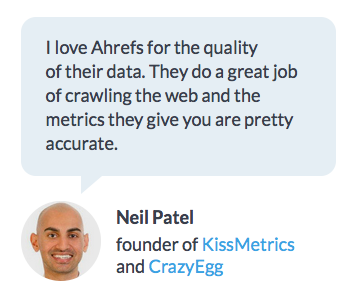
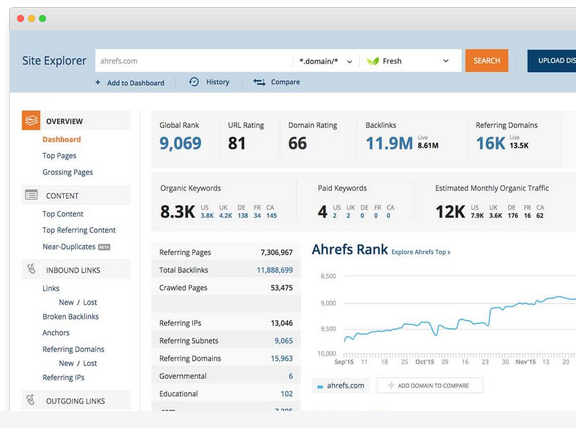
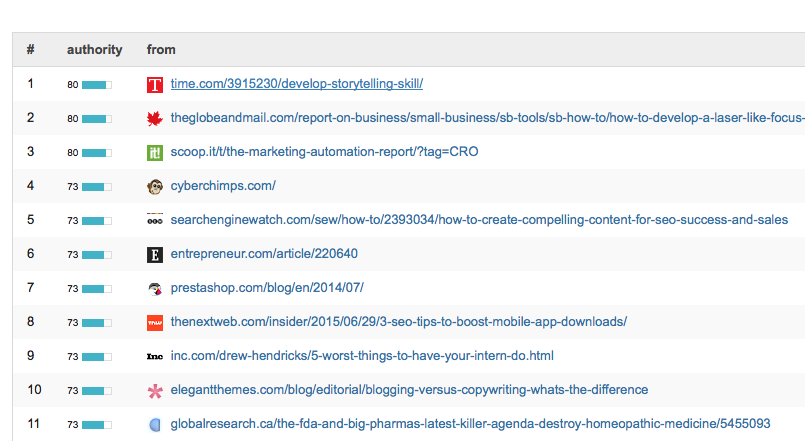
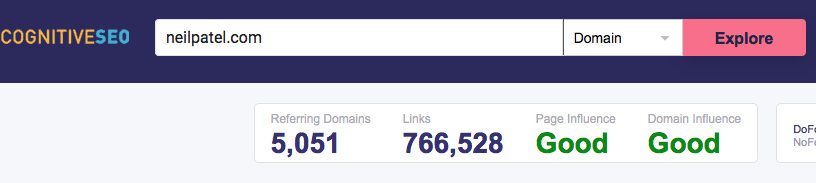
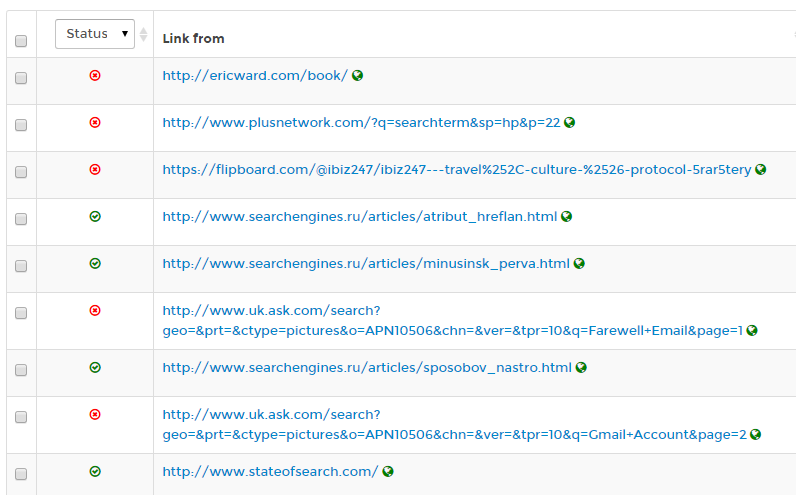
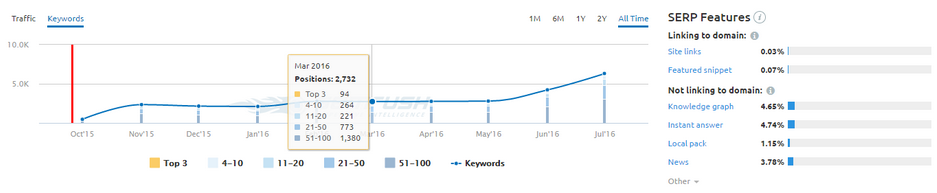
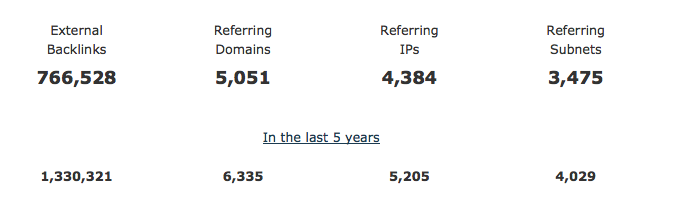
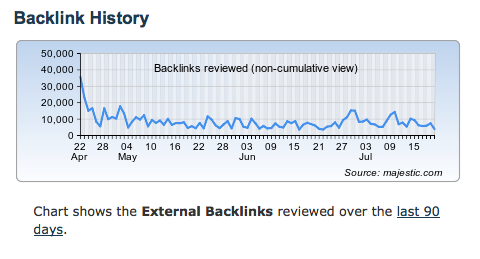
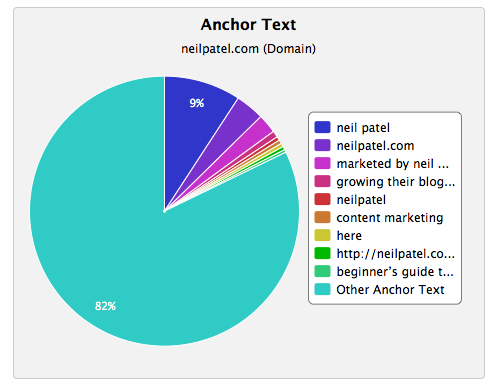
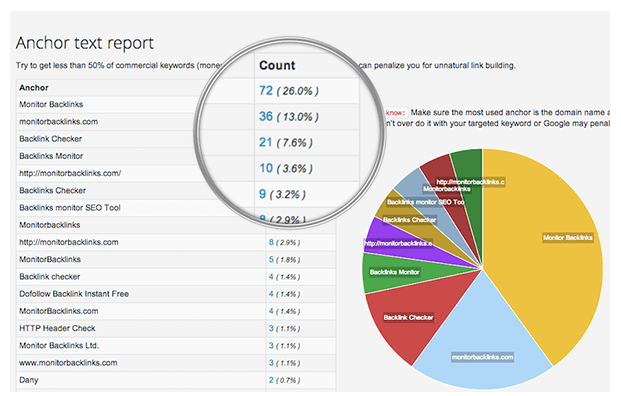
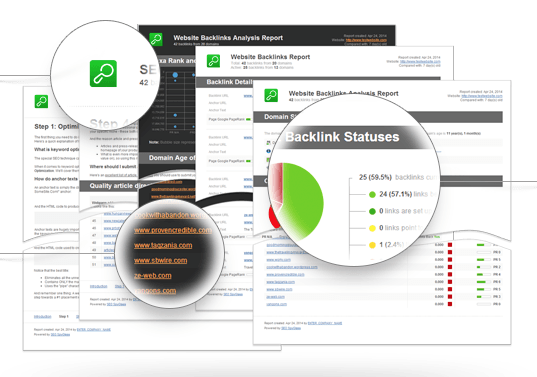
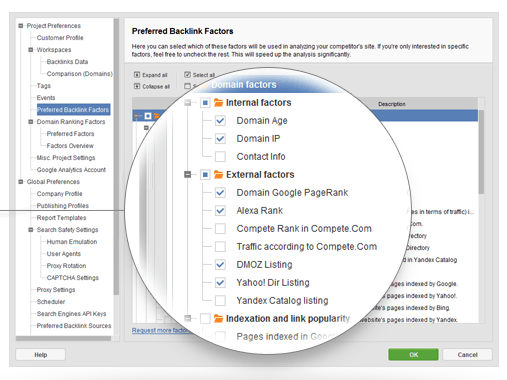
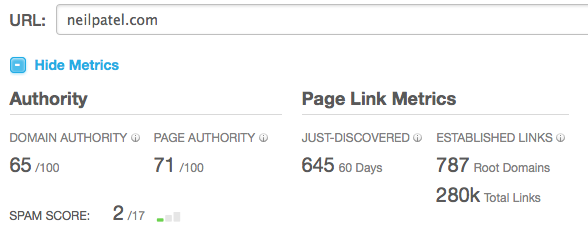
Comments (119)