As a blogger, you must be regularly conducting the following 3 activities:
- Writing and publishing top-quality content,
- Promoting it on social media and building links through email outreach,
- Responding to comments and emails you receive from your readers.
But in between these regular aspects you’re supposed to pursue, you forget a key component of building a loyal audience…
Ensuring a great user experience for your readers.
This requires digging into your analytics and understanding user behavior to make their path seamless on your blog.
Do you think that for a content website it doesn’t make sense to invest time and resources in improving the UX?
Then you’re delusional.
- 38% of people will stop interacting with a website if the content/layout is unattractive.
- If given 15 minutes to read content, than 66% of people will read something beautifully designed over something plain.
If you research the background of the best blogs in the world, you’ll find that all of them might have started with a generic WordPress theme.
What do I mean by this?
A generic WordPress theme is a simple starter theme.
And it looks as unoriginal as it sounds.
Thankfully, these blogs adopted customized designs that served their visitors well and amplified their brand.
Let me share an example.
After 4 years of launching his blog Social Triggers, Derek spent $25,400 to redesign it.
Why?
Because people outside of his community (even those that knew him personally) thought that Social Triggers was a scam. So he got it redesigned ensuring that it contains certain credibility triggers that build trust and thus creates a satisfying user experience.
In this article, I want to help you improve the user experience of your WordPress blog.
I’m talking about going beyond your typical SEO plugin like Yoast and SEMrush to reach a whole new level.
That is, plugins available for your WordPress blog that will appeal to the search engine giant (yes, that’s Google) and, moreover, improve your user experience so they’ll not just read your blog but also keep coming back to it.
Even better?
You definitely won’t need to splurge 25k dollars on your campaign because of the incredible functionalities offered by some of these plugins.
I can’t promise to fix every usability issue, but you’ll surely fix the most common problems found on many a’ WordPress site.
Ready?
Then here’s WordPress plugin #1.
1. Contact Form 7
In their 2015 report, KoMarketing found 44% of the survey respondents stating that they left a vendor’s website because of “No Contact Information/Phone Number.”
Contact information is one of the key components of establishing trust and the credibility of your brand. It’s such a basic aspect, yet 51% of respondents said that contact information was missing from most company websites.
Contact Form 7 is the one of the most popular free WordPress plugins, with 1 million+ active installs. It makes creating contact forms a breeze with easy customizations, Akismet spam filtering and CAPTCHA.
If you’re looking for something more professional, I recommend you try WPForms.
2. What Would Seth Godin Do
The modern consumer is spoilt.
Companies have created compelling online experiences for their visitors that offer relevant and timely messages (based on their past browsing history and behavior). Those that succeed keep their consumers’ user experience on the forefront of their minds.
And the efforts by brands are well-worth it:
56% of customers are more likely to buy with a personalized experience.
Caribou Coffee is a great example of a website that personalizes the user experience. They remember your past preferences and searches. Then suggest targeted flavors that you might like.
A basic version of offering a customized experience to your visitors is treating them differently.
In other words, treating them like they’re special (because they are).
The What Would Seth Godin Do WordPress plugin displays a custom welcome message to your new website visitors vs. returning visitors (by leveraging cookies).
You can configure the message by navigating to Settings >> WWSGD. And choose its location, placement and lifespan (let the message disappear after a few visits).
The WordPress plugin is based on Seth Godin’s idea of “reducing the work at first to nothing.”
You can leverage it to provide context, background information and make your first-time visitors feel at home. Such special welcomes might impress them, thereby becoming your loyal and raving fans.
3. Google Analytics Dashboard for WP
Google Analytics is undoubtedly the most powerful free analytics tool for marketers to derive insights on their website visitors, decode their behavior and make strategic decisions that will enhance their consumers’ user experience.
But logging into the dashboard separately every day can eat your time.
How about getting an overview of the key stats on your website right on your WordPress dashboard?
That’s what this WordPress plugin can do for you.
It shows simple GA reports with your website’s number of users, bounce rates, organic searches, pages per session and the like.
You can even understand your website traffic behavior in real time.
It also gives handy charts to clearly understand how your different traffic channels are performing.
And it also offers event tracking and performance details of every post/page on your website.
4. W3 Total Cache
The human attention span is now lesser than that of a goldfish.
Hence, slow loading websites have become incredibly frustrating for users. They no longer wait around for the complete website to load.
KISSmetrics found that even a 1-second delay in loading time can be equivalent to a 7% loss in conversions for an eCommerce website.
W3 Total Cache is a brilliant WordPress plugin for eliminating re-downloading of redundant data on the user’s’ browser. It can create static caches for each page so that it is dynamically loaded on each page load.
This significantly decreases page load time for the user by saving server resources. Total Cache even integrates with Content Delivery Networks (CDN) to further decrease the page load time.
The W3 Total Cache plugin is a bit complex to configure and takes up to 30 minutes for setting up the first time. But once set, you might have shaved off significant number of seconds from your website’s loading time. Translation? Getting people to stay on your page– and increasing your search engine ranking.
An alternative to W3 Total Cache is moving from cheap shared hosting to a dedicated hosting provider.
Matthew Woodward managed to shave 3.156 seconds off his load time, thereby predicting an extra $30,587 in profit – because of the increase in conversions it would bring.
5. WP Smush.it
One of the major components of optimizing your website is trimming down the heavy images.
In an Adobe survey, 39% of people said that they would stop engaging with a website if the images didn’t load or took too long to load.
As the name of this WordPress plugin suggests, it smushes the bulky hidden information from your images. This results in a reduction of size without affecting the image’s quality.
It also has a bulk smush option to process up to 50 images from your media library simultaneously.
You can also set up automatic smush so that every image is resized and optimized as per your specifications when it’s uploaded.
6. WPtouch Mobile Plugin
Do you know that mobile devices now account for almost 2 out of every 3 minutes of online time spent?
Moreover, mobile users are 5 times more likely to abandon the website if it isn’t optimized for the smaller screen.
It’s simple…
Optimizing your website for mobile visitors is no longer a choice; it’s a necessity.
WPtouch Mobile is an easy-to-use plugin for making your WordPress site mobile-friendly (go for the paid version for the best experience). If you’re not having a responsive WordPress theme or don’t want to change your site design, then this plugin will come in handy.
You can customize the colors, fonts, navigation menus and other features for your mobile website without adding any code.
You can even convert your website into a mobile app. And transform your website into a native mobile experience. The WordPress plugin is on the list of Google’s recommendations for WordPress mobile solutions and it has a great support team.
7. Broken Link Checker
If you’ve got a big blog, then you might deal with this issue everyday…
Broken links.
The average lifespan of a webpage is 100 days – so, it’s inevitable for a website to give 404 errors to its referring links.
Obviously, such broken links equate to a bad user experience for your readers. After getting excited to read extra information on an external link, they get disappointed.
I’ve already shown you how to craft user-friendly 404 pages for your website visitors.
But, how about a plugin that can report any broken links from your website in an email at regular intervals?
That’s what Broken Link Checker does.
This WordPress plugin monitors links in your posts, pages, custom fields and blogrolls. You’re free to choose a monitoring period for the links. Then receive notifications about the broken links through the dashboard or an email.
You’re also presented with suggestions for every broken link. So you can update the broken links inside your article from the dashboard itself without actually visiting each and every article separately.
8. CrazyEgg Heatmap Tracking
Data about your audience is useful for driving insights about their behavior, referring sources, popular pages and more.
But a better way to visualize how visitors view your website is…
Heatmaps.
They show areas with more activity as hotter than areas with lesser activity. With an actual understanding of how your visitors interact with your site and design, you can improve their user experience.
Let me introduce you to one of the most popular heatmap tools in the market, which I co-founded: CrazyEgg. The free plugin makes its functioning on WordPress websites easy and convenient.
It does not just offer mouse cursor heatmaps and scroll heatmaps. But it does offer another powerful feature – confetti heatmaps. It allows you to divide your heatmap traffic from different traffic sources and analyze how they behave differently.
You can even track different websites with just one account.
9. Better Click to Tweet
If you can involve your visitors inside the content, then it will lower your bounce rate, up your engagement numbers and increase your reach.
Creating small clickable click-to-tweet snippets inside your content is a great way to enhance interaction.
And the Better Click to Tweet WordPress plugin allows you to use a simple shortcode for making a highlighted text tweetable (without leaving your website).
Offering such pre-filled messages makes your article more appealing and also increases the number of tweets you get in the post.
If you want to remove the “via @YourTwitterHandle” from your tweet and have a longer quote, then the plugin allows you to do so.
If you know CSS, then you can design custom templates too.
10. WP Live Chat Support
One of the most effective ways to offer customer satisfaction is live chat.
63% of customers are more likely to return to a website that offers live chat as compared to one that doesn’t. It triumphs over other forms of customer service and support, including phone and email.
WP Live Chat support offers small businesses the ability to chat with their visitors for free.
Users can drag the live chat box around the page. And initiate unlimited simultaneous live chats.
If you’re offline, you can also let your visitors leave a message.
11. P3 Profiler
Plugins are great to add features and extra functionalities to a WordPress blog. But with every installation, you’re sending extra HTTP requests and database queries. They might slow your website performance and, in worst cases, even crash your website.
WPBeginner revealed that they use 53 plugins. There’s no hard and fast rule though because the impact of a plugin on website performance depends on its coding.
Still, you must be aware of how the plugins you install are impacting your website performance and if they are causing any issues.
P3 Profiler shows a performance report for your website with relative numbers of how every plugin is affecting your website.
You also get a detailed timeline with information on every plugin and a clear picture of what’s happening on your slow loading pages.
You can also store a history of your performance scans to compare your current performance with how you fared on an older date.
Once you discover the plugins that are negatively affecting your website’s performance and load time, you can get rid of them, thereby improving your overall WordPress blog.
Conclusion
WordPress is one of the most popular CMS, with powerful search engine optimization functionalities. Is it any wonder, then, why so many have a WordPress blog?
But as a small business owner, you might need a WordPress plugin to ensure a stellar user experience for your visitors. Combine them with the SEO plugin (or ins) you’ve found most useful, and your search engine rankings could soar.
More importantly, though, you’ll be giving your readers what they want: an engaging experience well-worth their time.
I mentioned 11 such WordPress plugins that will allow you to improve the experience for your prospects, save you time and improve your bottom line. To improve your WordPress site, I suggest running a usability test to ensure that your site is working the way you want it to.
So, forget the generic WordPress themes of old and install one of these plugins. You’ll be happy that you did – and so will your visitors.
Are there any other usability plugins that you use on your WordPress site? Which free WordPress plugins have you had the best experience with? Let me know in the comments below.
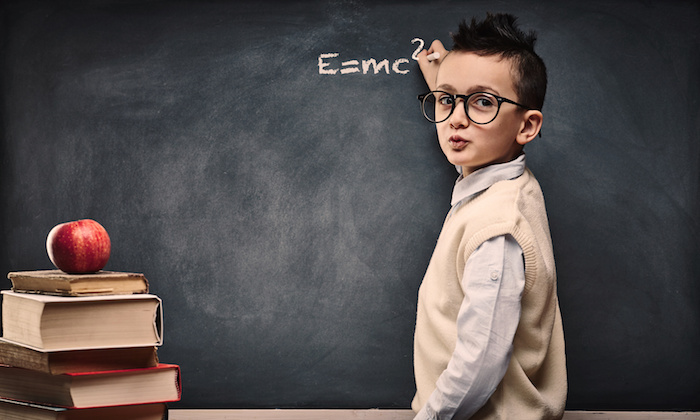
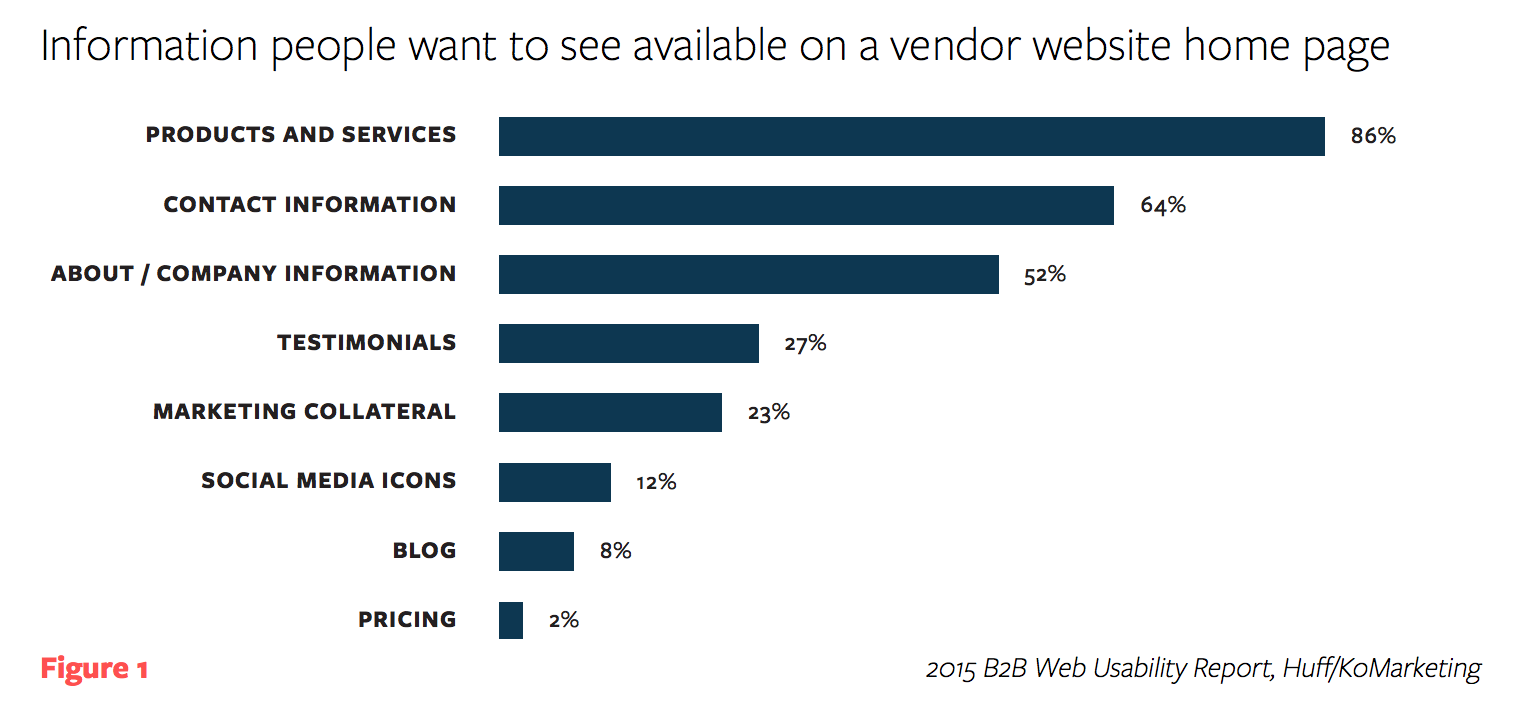
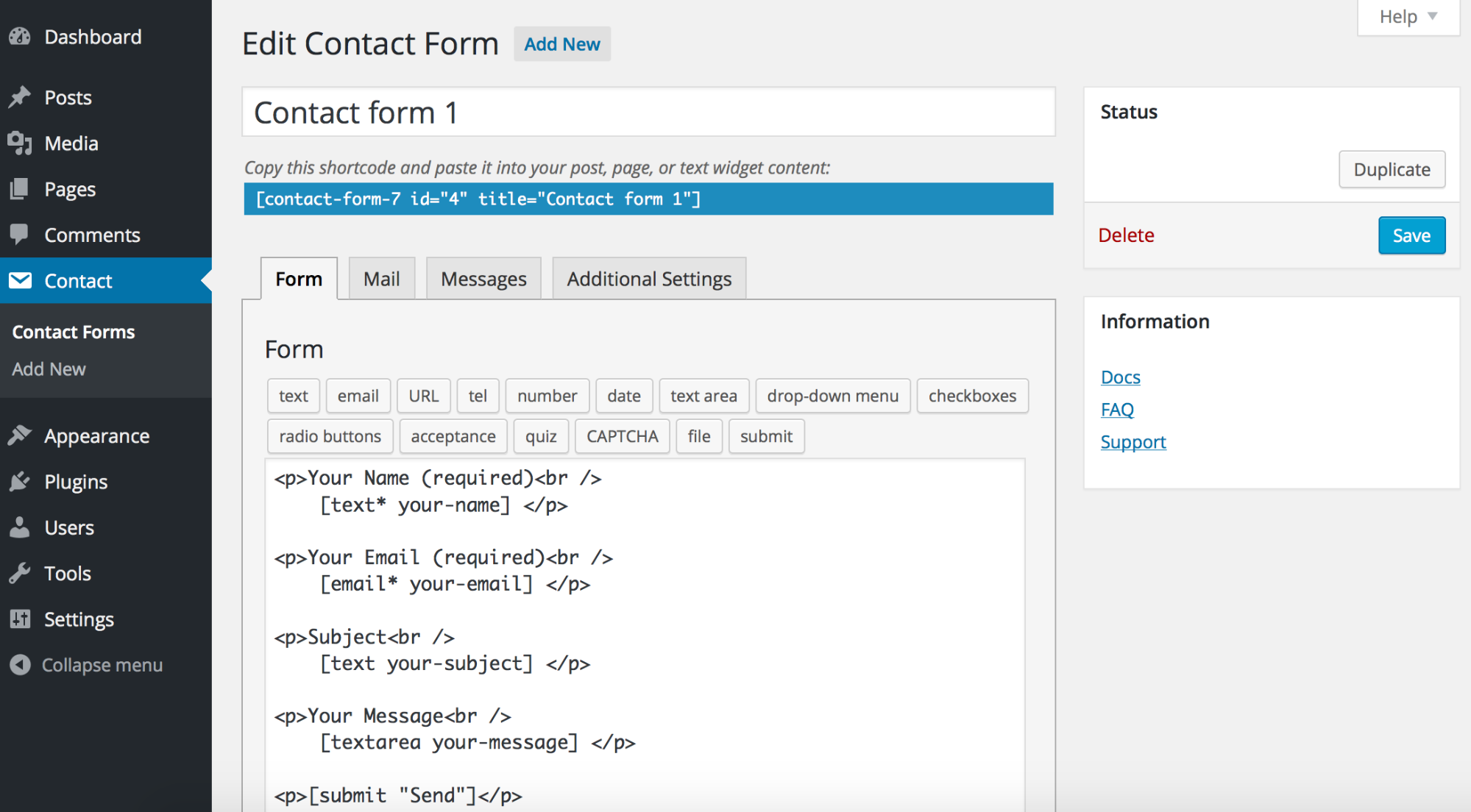

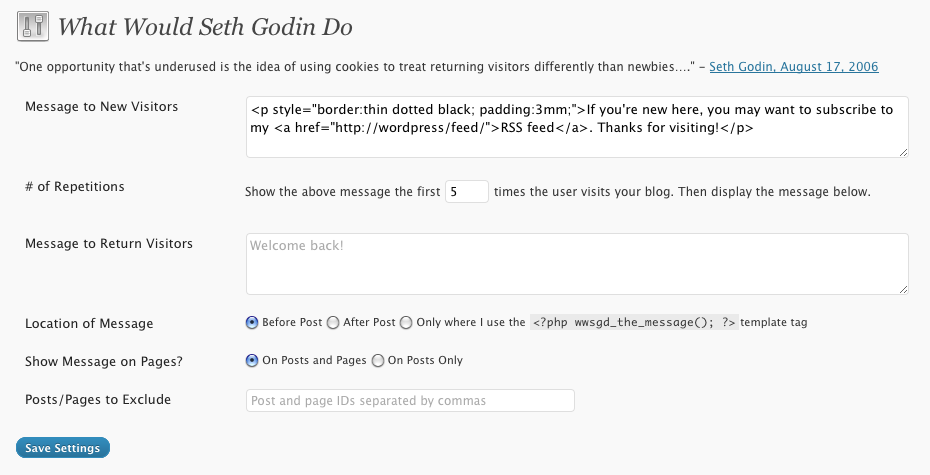
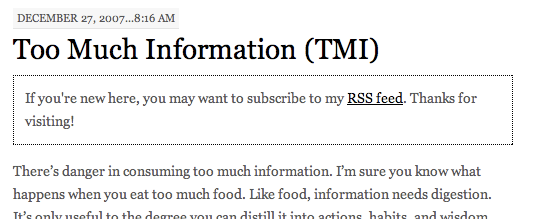
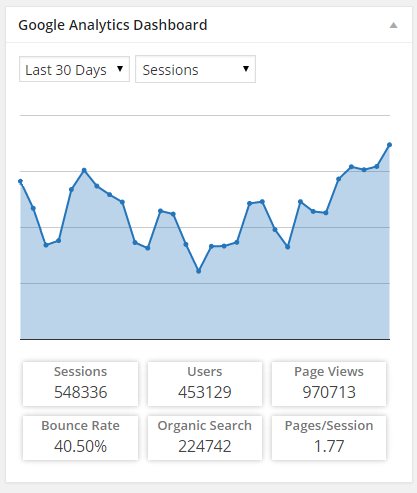
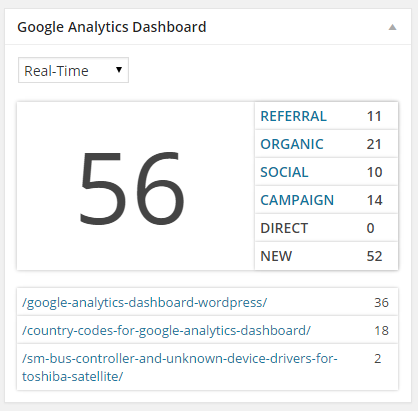
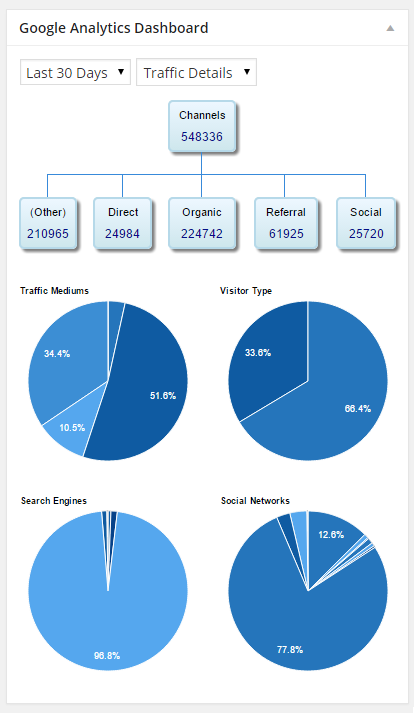
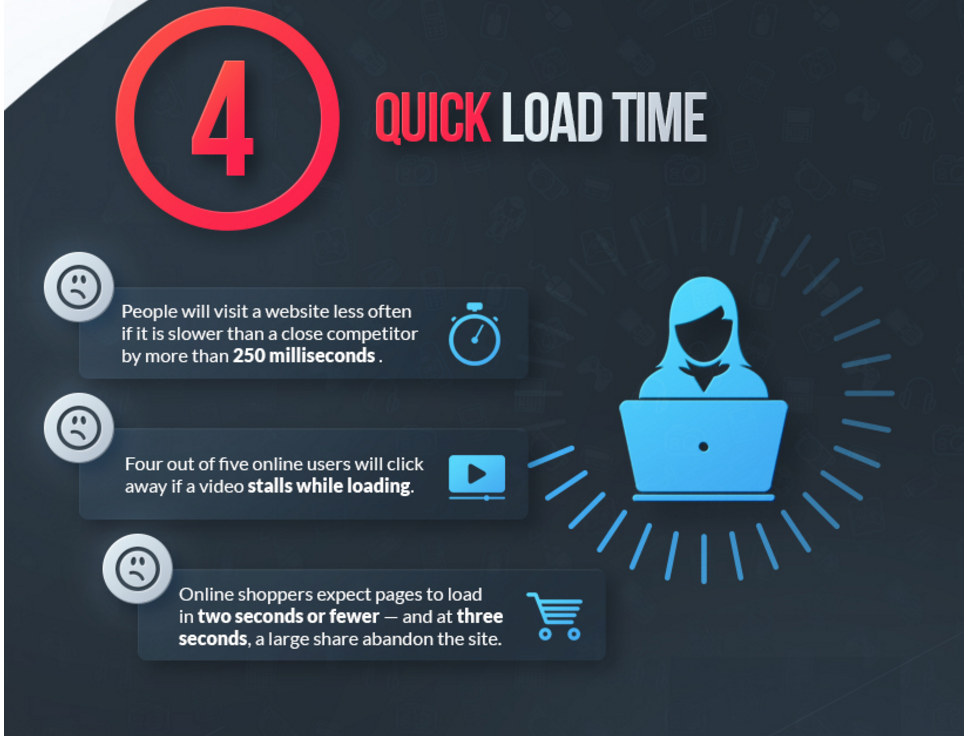
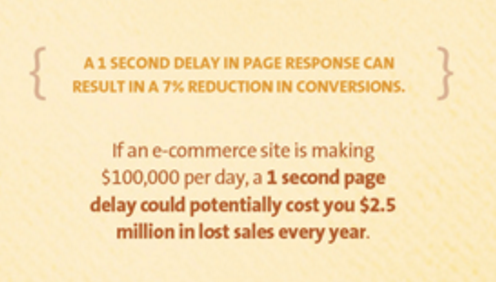
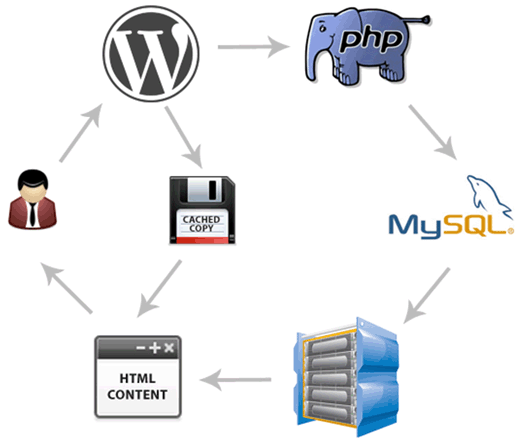
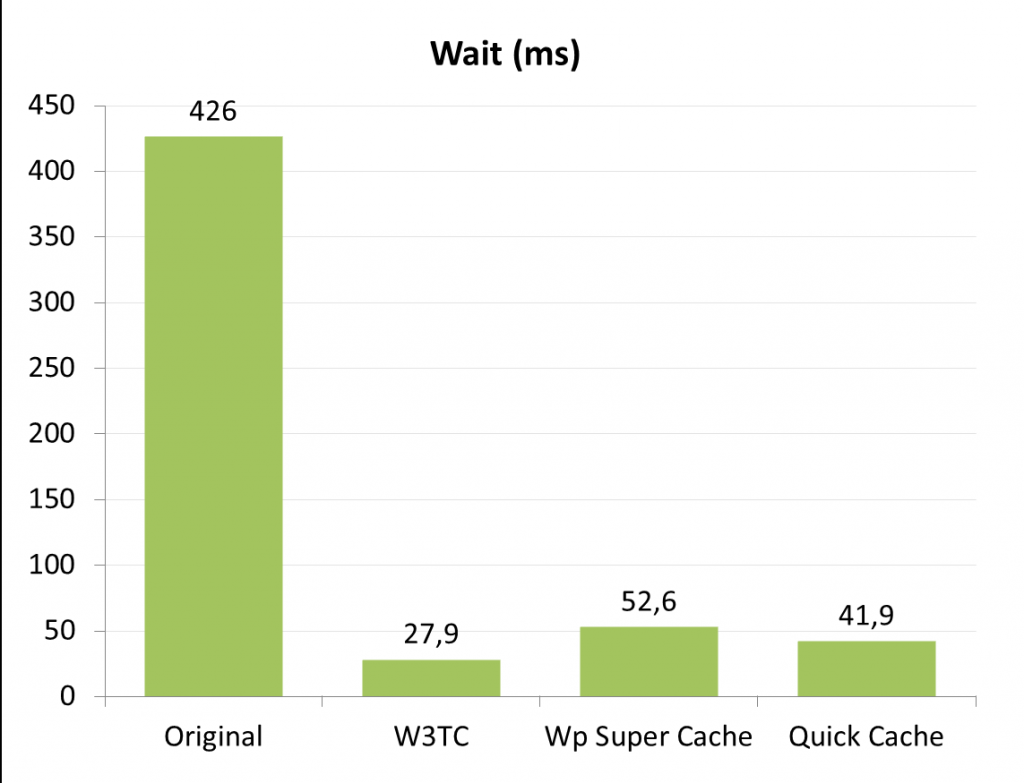
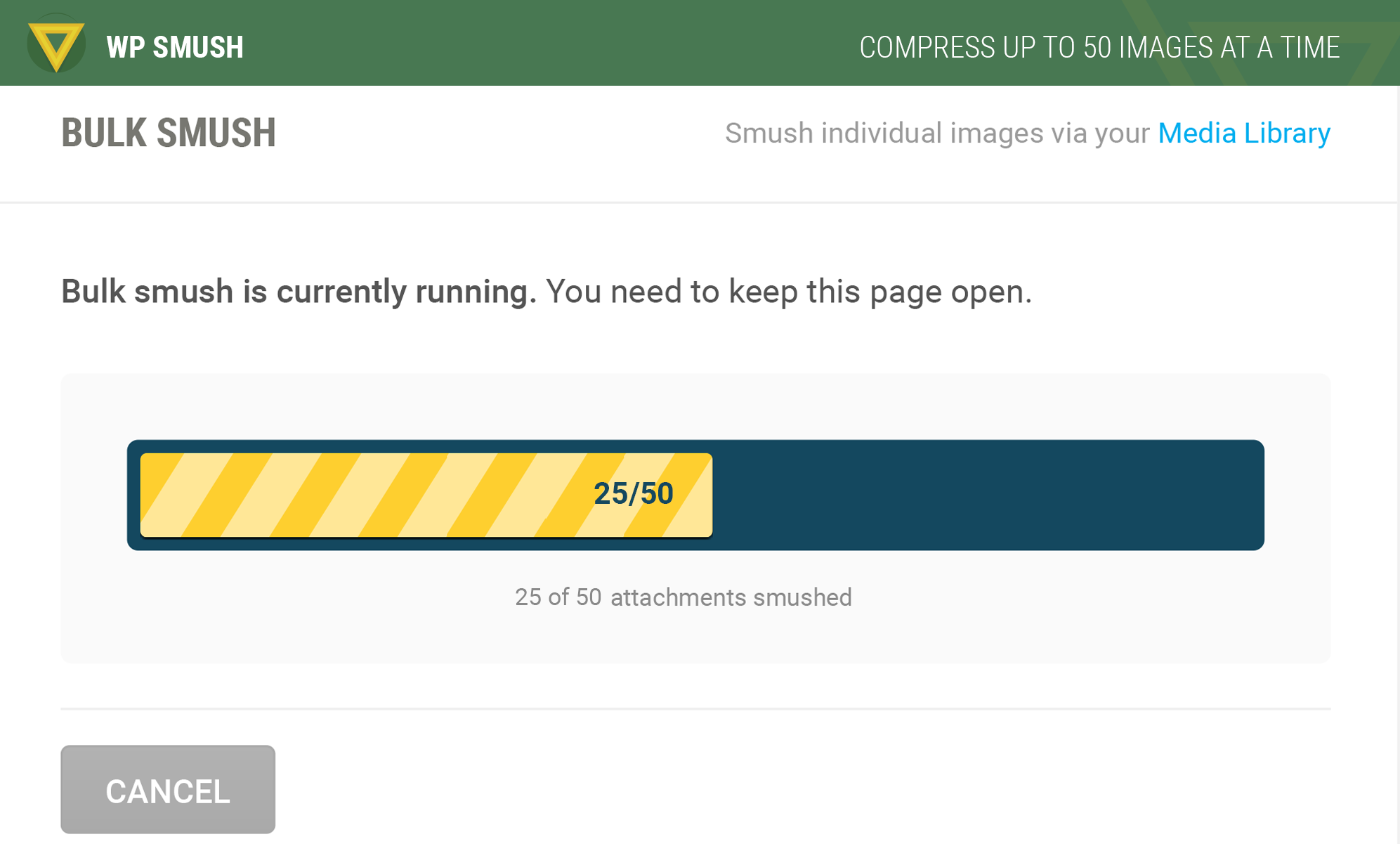
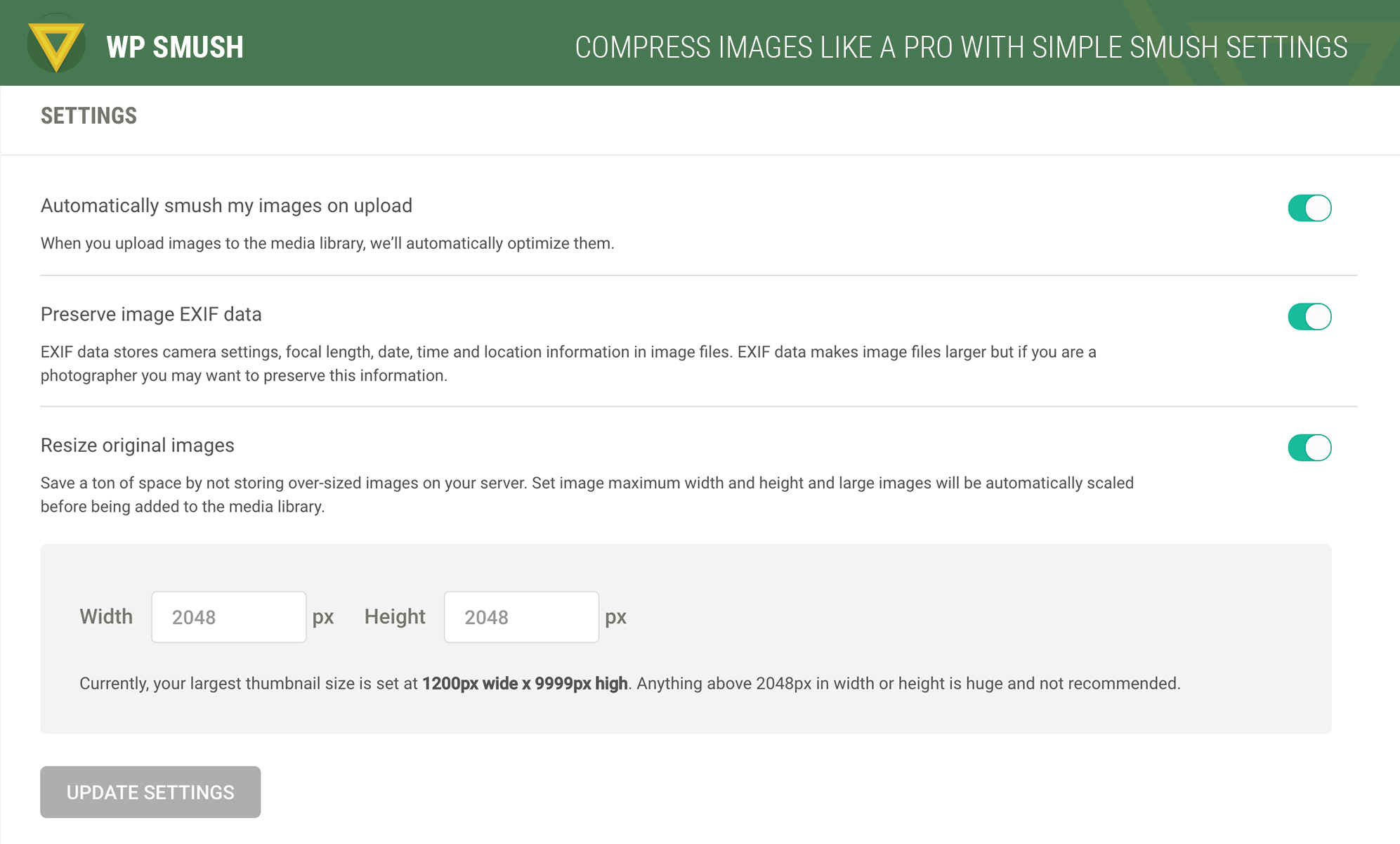
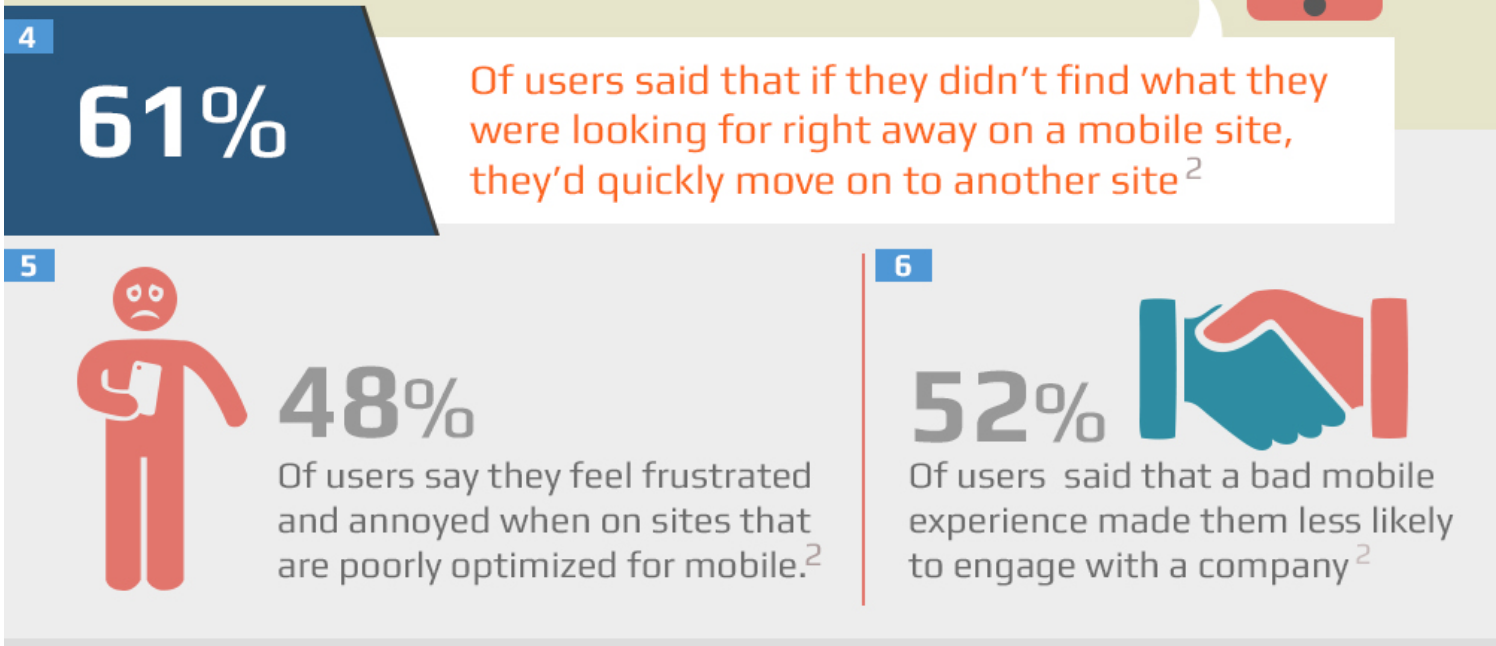
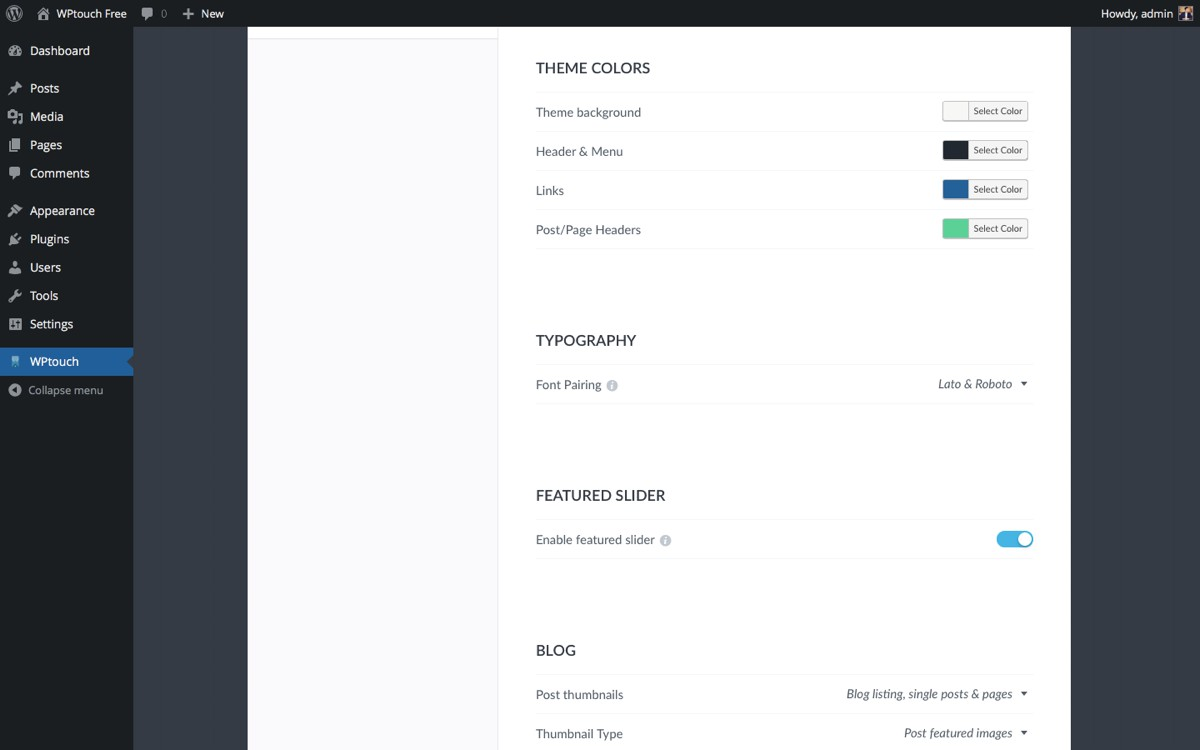
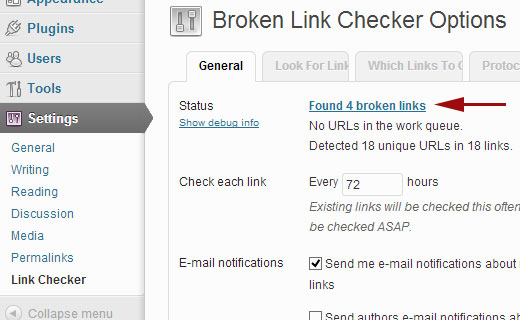
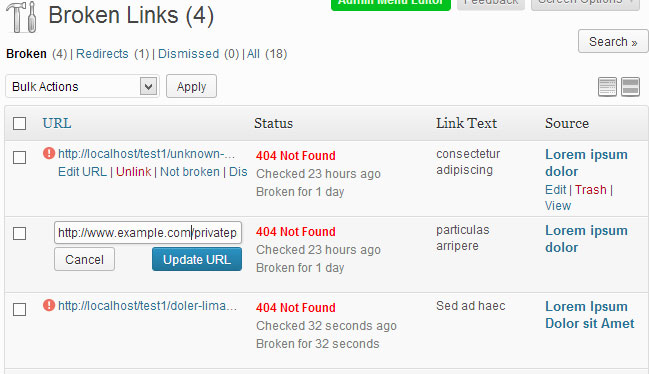
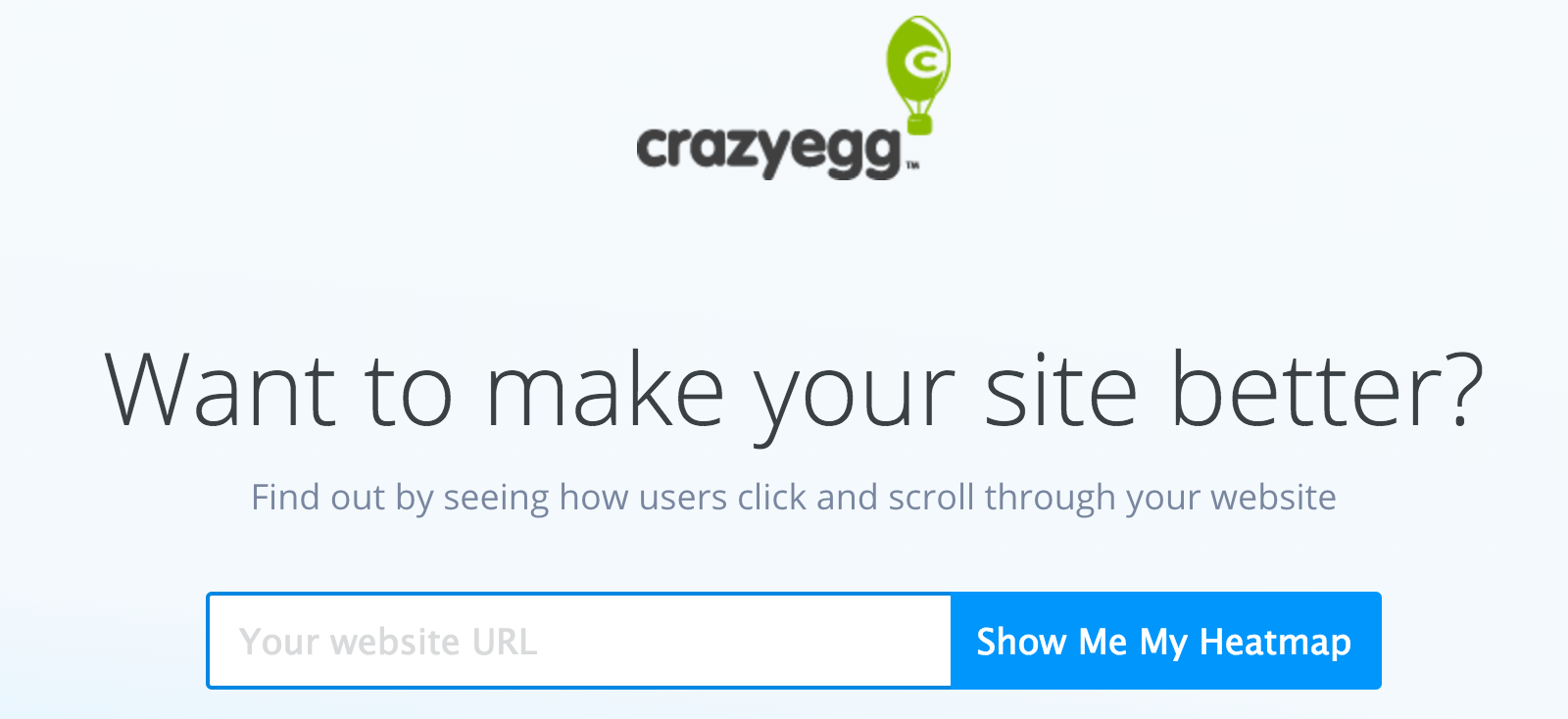
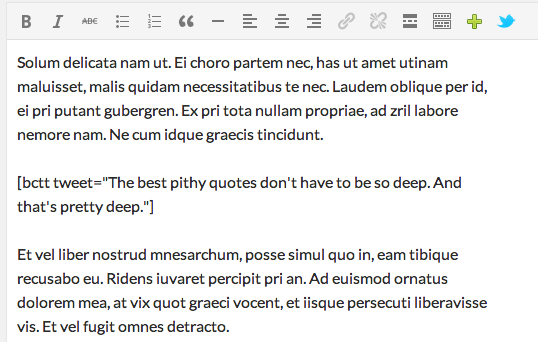
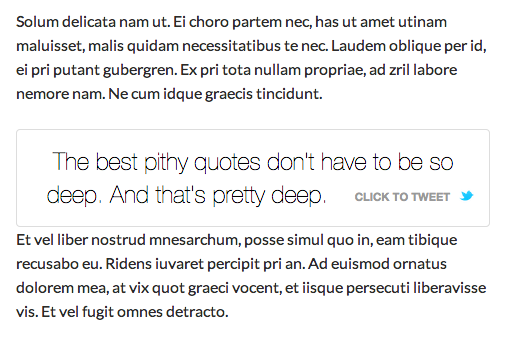

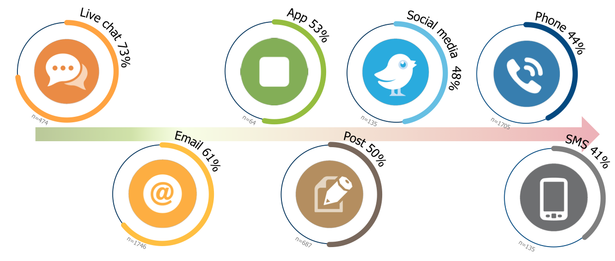
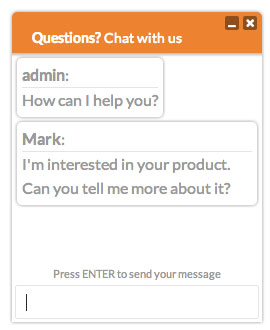
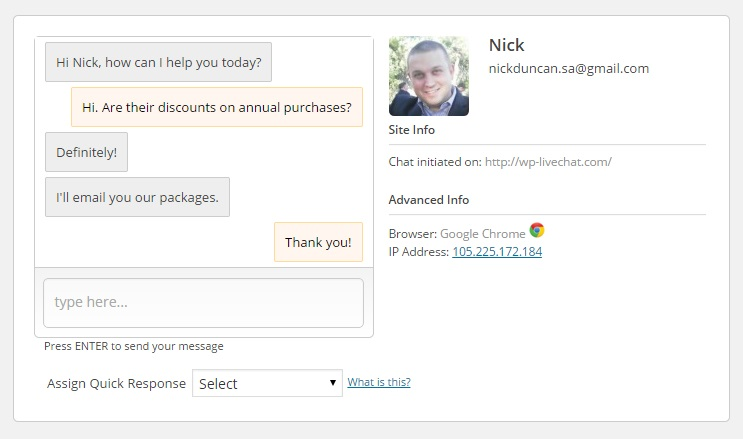
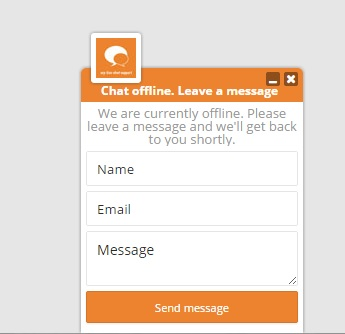
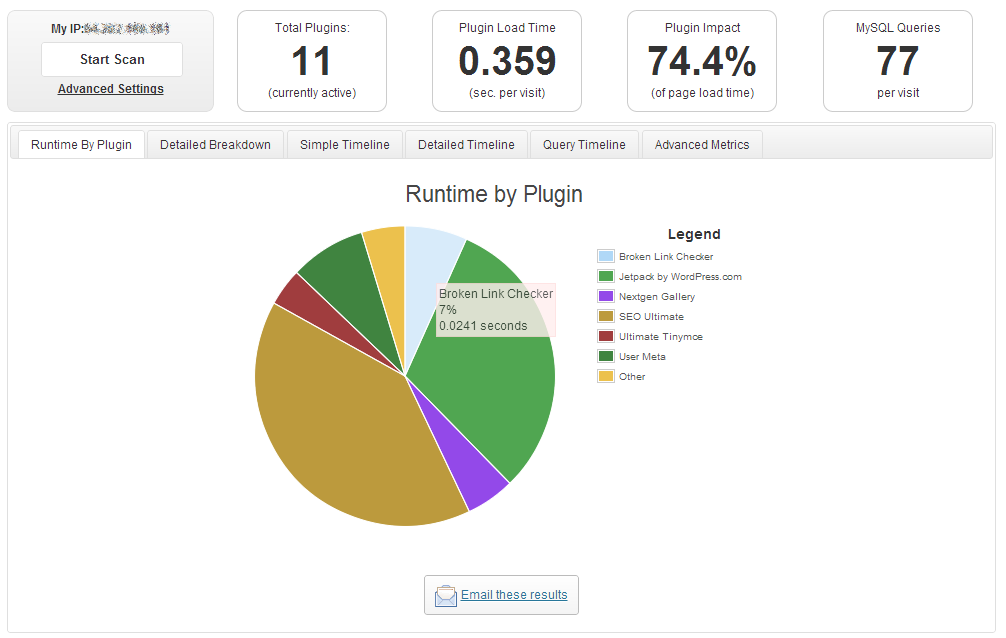
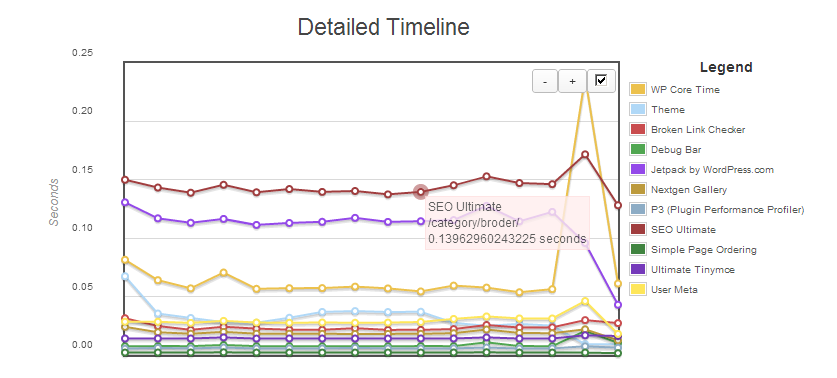
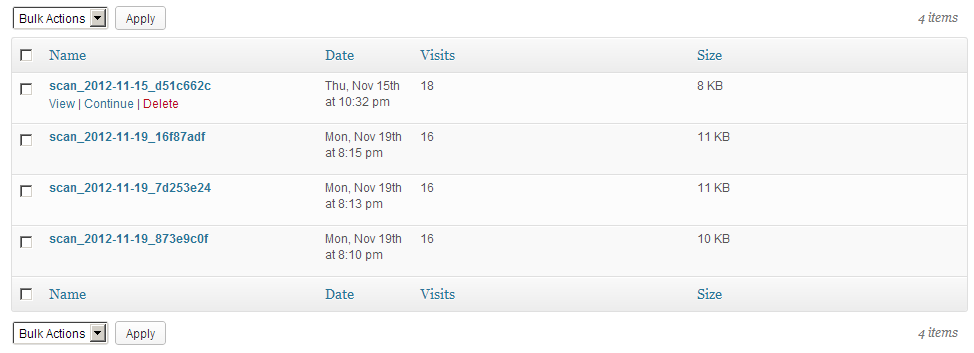
Comments (157)