Between conferences, speaking engagements, and trips for work, I spend a lot of time on planes.
One of my favorite parts about flying is the disconnect.
My phone won’t ring. I don’t get any messages. I don’t check my email.
I can’t even Google the movie what’s-his-name starred in back in the early 2000s!
Unless I have Internet access. (Which I sometimes do.)
I like the quiet. It gives my brain a chance to wander.
Often, I end up musing over marketing stuff.
That’s probably because I spend a lot of time talking, writing, and speaking about digital marketing.
A lot of times, I end up thinking about the psychology of search, including why and how it works.
To me, one of the most fascinating aspects of search marketing is the why.
What happens in a user’s mind between, “Hey, wasn’t that actor in some movie in the ‘90s where he had weird eyes?” and the moment when they type a question into a search engine?
To me, it’s fascinating.
For what it is worth, the movie I was trying to think of was Pitch Black, which I later found.
From an analysis perspective, finding and sorting all the data that contributes to search behavior is a massive undertaking.
Luckily, Google was up to the job, giving us Google Analytics in 2005.
Who better to give us search data than the search giant itself?
According to Brian Clifton, GA all began with a software called Urchin.
Urchin is the software company and technology that Google acquired in April 2005 that went on to become Google Analytics. Urchin software remains a product in its own right and is a downloadable software tool that runs on a local server (Unix and Windows) providing web analytics reports by processing web server log files – including HYBRID log files – which are the most accurate.
Today, Google Analytics is likely the most-used web analytics program in the world, though Google stopped releasing exact usage numbers in 2012.
Marketing Land reported, “In 2012, then-Chief Business Officer Nikesh Arora said more than 10 million websites used Google Analytics — the last official update that we’re aware of from Mountain View.”
Considering that nearly 80% of searchers use Google, there is a pretty good chance the majority of site owners are interested in Google’s data.
In addition to having access to a massive amount of data, Google Analytics is also free, making it a top choice for site owners.
So, what can Google Analytics tell us about search behavior?
As it turns out, quite a bit.
What is search behavior?
Here’s my definition.
Search behavior refers to the set of actions a person takes when formulating and inputting a search engine query.
More simply, search behavior encompasses the factors, both internal and external, that affect how a person formulates the question they type into a search engine.
For example, I was visiting Chicago a few weeks ago and decided I wanted to try the famous Chicago pizza.
I asked Siri, “What is the best Chicago pizza place near me?”
These are the answers I got:
The use of voice search, the fact that I knew I could say “near me,” and Siri would know what I meant, the use of casual language — all of these are search behaviors.
So, what affects search behavior?
Dozens of factors impact search behavior, but the most useful from an SEO perspective include the following.
- Search intent, meaning the reason why the search occurs. These include navigational, informational, and transactional. (I’ll dig into each of these later.)
- Demographics like age, gender, location, income, and education
- Technology changes, such as the rise of voice search and the increase of mobile phone usage
- Language usage, such as the rise of the term ‘smart phone’ or shifts in slang usage
Let’s use the Chicago pizza example above and look at how each of these factors affected my search behavior.
My search intent is both informational and transactional. I am looking for an address and likely the hours of a restaurant’s operation — hence the ‘near me’ addition to my query — but I am also ready to spend money, making it transactional.
Looking at demographics, the fact I am a 32-year-old male who works in the tech industry means I am less likely to be price sensitive and more likely to choose a location based on reviews.
Technology changes have made it so I can use voice search with a conversational tone.
My language choice included the phrase ‘chicago pizza,’ which is not a reference to the city itself, but the type of deep dish pizza popular in Chicago.
All of these factors contributed to the way I performed my search.
You can spend hours writing the best content and optimizing it. However, if you don’t know why your customers end up on your site, you are missing a huge piece of the puzzle.
So, I want to dig into more of the psychology behind how we search and what that means for site owners.
Specifically, I want to look at several factors:
- How you can use the wealth of data in Google Analytics to find trends
- Ways to interpret what that data means with regard to search behavior
- Methods to plan your course of action based on that data
How search intent influences search behavior
Search intent refers to the reason why a user performs a search.
You’re probably familiar with the three main types of search intent:
- Navigational queries happen when a searcher is seeking a specific site. For example, someone might search for “facebook” or “amazon.”
- Informational queries happen when a searcher is looking for informational answers to questions or researching a specific topic. For example, someone might search “how many harry potter movies are there” or “substitutes for rice wine vinegar.”
- Transactional queries happen when a searcher is looking to perform a conversion action, such as purchasing a product, finding the address of a business, or signing up for a service. An example might be someone searching for “best chicago pizza near me” or “how to check in for a southwest flight.”
How do you determine which intent an organic user had when they found their way to your site?
In the past, you could simply look at Google Analytics for search queries, and you would immediately be able to tell what phrases users typed into Google.
Ever since ‘not provided,” this is no longer an option.
This is where Google Analytics comes into play.
Although keyword data is somewhat limited in Analytics due to Google’s switch to secure search in 2013, there is still useful information to be uncovered, including landing page reports, traffic sources, and even AdWords.
Start by taking a look at an overview of Acquisition in Google Analytics. Navigate: Google Analytics> Acquisition> Overview
You can easily see the organic search, which is what we are interested in.
Click on #3 Organic Search, and you see this information:
Based on these keywords, we can get a much better idea of user’s search intent.
Let’s try matching them up.
Users searching for ‘neil patel’ were likely navigational. They were probably actually looking for my site.
Alternatively, they may have been looking for one of my other companies, such as Quick Sprout or HelloBar.
We don’t know for sure, which is one of the drawbacks of using keywords.
However, we can get a pretty good idea of intent.
Now, how do you put this data to work?
There are a few ways.
First, you can use it to inform your content strategy. What types of queries show transactional search intent, and how can we leverage them?
Let’s go back to the Chicago pizza example.
A query for ‘deliver chicago pizza’ shows obvious transactional intent.
If your site isn’t ranking well for that, we might decide to target that keyword through an FAQ on our site.
Alternatively, we could implement an AdWords campaign to lure users who are nostalgic for deep dish Chicago pizza.
Search intent is one of the most powerful factors when it comes to leveraging search behavior on your site because it answers the question “why?”
Why are users searching for information about your industry?
If you can answer their ‘why,’ you will be one step ahead of your competition.
The effect of demographics on search behavior
Another factor that can change user’s search behavior is demographics, or who your site visitors actually are, including age, gender, location, and interests.
Why does this matter? Isn’t search intent more important than demographics?
In most cases, why someone is searching is more important than who they are.
But who they are matters when it comes to search behavior.
Let’s say a 25-year old college student and a 75-year old retiree are both searching for a new pair of walking shoes.
Does it matter that the 25-year old lives in New York City and the 75-year old lives in Boca, Florida?
Yes, because their demographics affect the language they use, possibly the devices they own, and maybe even whether they search for a brand name.
The 25-year old has already been exposed to the Nike brand and perceives it as high-value, so she might search by brand name and see this:
The 75-year old, on the other hand, is more concerned with comfort than brand, so he might search “comfortable walking shoes” and see this:
Both are ready to buy, but their search queries and search results will be very different from each other.
That is why demographics matter.
Now let’s look at where in Google Analytics we can find this data and how to leverage it.
Unlike search intent, demographics are pretty easy to locate in Google Analytics.
Start by navigating to Google Analytics > Audience > Overview
Not super in depth, but we see language, device, and location. It is a great start.
Looking at Demographics gives us a bit more data, including age range and gender.
Looking at Interests gives us even more data, including categories they are interested in.
Now we have a pretty good idea of the age, gender, interests, and location of our users. How do we put this information to use?
The first way to leverage this data is to create a user persona. An example of a user persona for neilpatel.com might look like this:
Name: Nate Patterson
Age: 30
Gender: Male
Location: San Francisco, CA
Nate is highly interested in digital marketing, and he spends time actively learning about this subject online.
He particularly likes to read about how to increase conversions, and he looks for in-depth content related to that topic. He is well versed in industry jargon.
Because Nate is interested in real data, he appreciates content that cites credible research studies. He prefers medium to long content (around 2,000 words) that has plenty of images. He has the time to read one to three of these articles a day, either on his phone or at work on his desktop.
The most effective reader personas pull together three data sets:
- Demographic information, including age, location, marital status, etc.
- Psychographic information, such as interests, activities, and preferred content types
- Behavior, including search intent, device, and language
It is important to note at this point that you might have more than one user persona. Most brands have 2-3.
Once you have created that user persona, it is time to put it to use.
How do you do that?
First, use it to inform your written content marketing strategy.
According to Content Marketing Institute, only 37% of B2B marketers and 40% of B2C marketers have a written content marketing plan.
This means more than half of marketers are spending a large percentage of their marketing budget and don’t even have a written plan!
Your user/reader persona should provide the focus for all your content marketing plans.
Every time you spend money on resources, ask, “What would Nate want to read?” or “Would Nate use this?”
Next, you can use demographic data and user intent together to push users through the buyer journey.
You can start by asking a few questions based on the data you pull:
- Are people of a certain age not moving from informational intent to transactional intent? Why not?
- Are people in a certain location not moving through the buyer journey? Why might that be?
- Are there resources we provide to help users move forward?
- Based on age and location, are there better keywords we can target?
Finally, consider how demographics — particularly location, language, and age — might change language choice.
Language usage is particularly interesting.
First, let’s look at an example of the differences in language usage by location.
This map displays the results of research done by Huffington Post about the most commonly used generic name for a soft drink — soda, pop, coke, or other.
If you are competing with soft drink companies on a nationwide scale, knowing where your customers live could make a huge difference in how you market, including what keywords you target.
Or, let’s say you are a sandal company in Jacksonville, Florida, and you want to market your line of casual sandals throughout Florida, which has a high population of Spanish speakers.
It is easy enough to use Google Translate to get the Spanish word for sandals, right?
Wrong. A Cuban person might call your product chancletas (though that has other slang usages as well). In Spain, the word might be sandalias.
Many English speakers might say sandal, while others might say flip-flop.
All of them mean the same thing!
Which words should you be targeting, not just with your content, but also in Adwords?
Knowing the language and location of your customers can be extremely useful in this situation.
Conclusion
The amount of data you can pull from Google Analytics is limitless.
I highly advise taking the time to create a few custom reports so you can get a taste of the massive amount of data that is available to you.
It is all free and can be customized based on what is important to your brand.
Here are a few good resources for finding and creating Google Analytics reports:
- 12 Awesome Custom Google Analytics Reports Created by the Experts
- Create and Manage Custom Reports – Google Support
- How to Create Custom Reports in Google Analytics – Annielytics
If you are looking for ways to improve your website’s performance, digging into search behavior is a fascinating place to start.
Even in this article, I only scratched the surface of the different ways you could sort data to understand how search behavior might affect your traffic and conversions.
In what unexpected ways has search behavior affected your website?

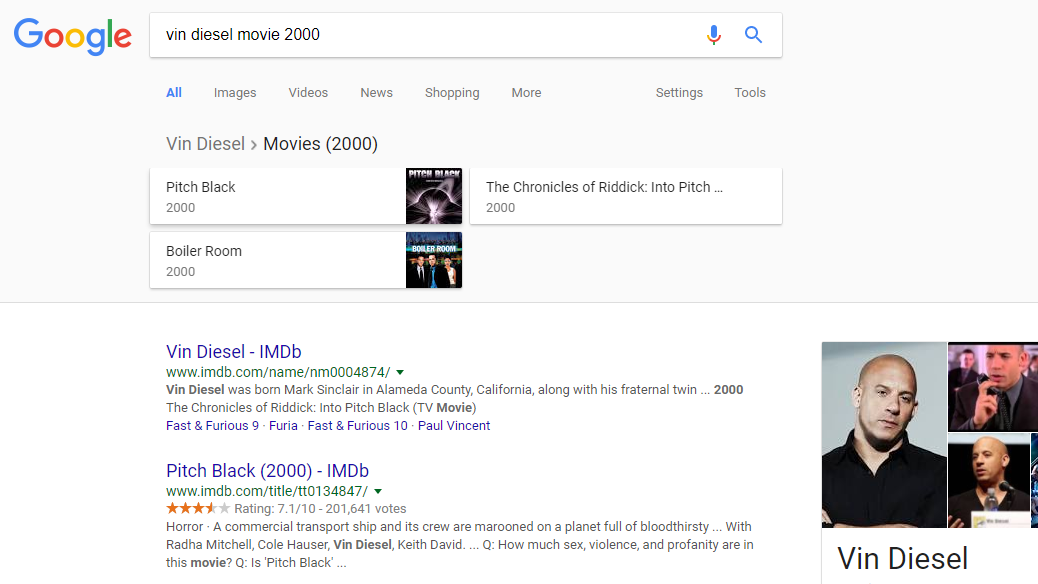
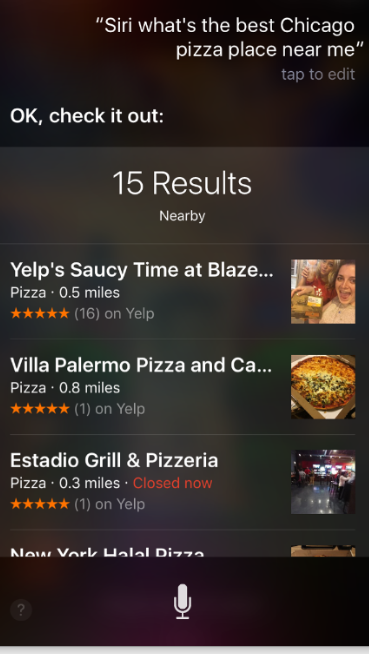
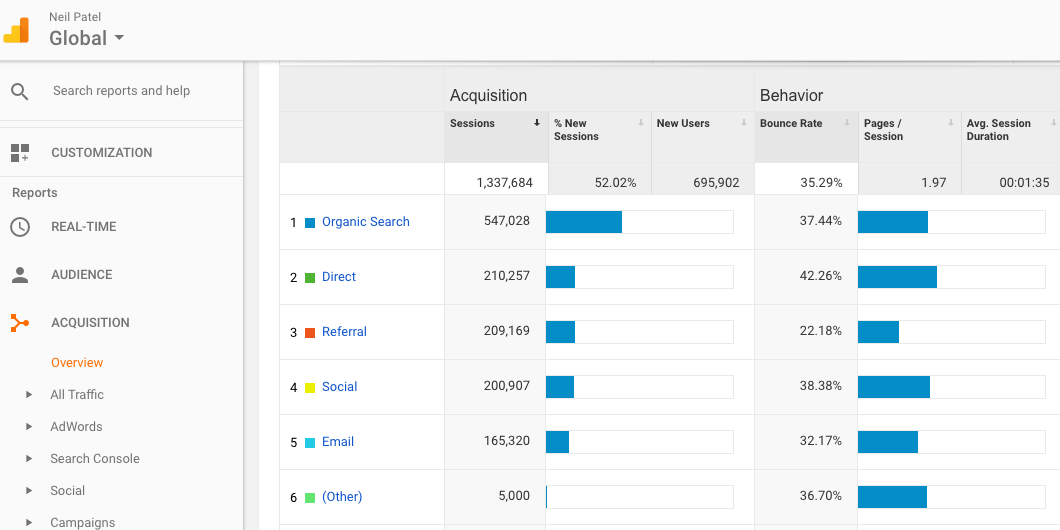
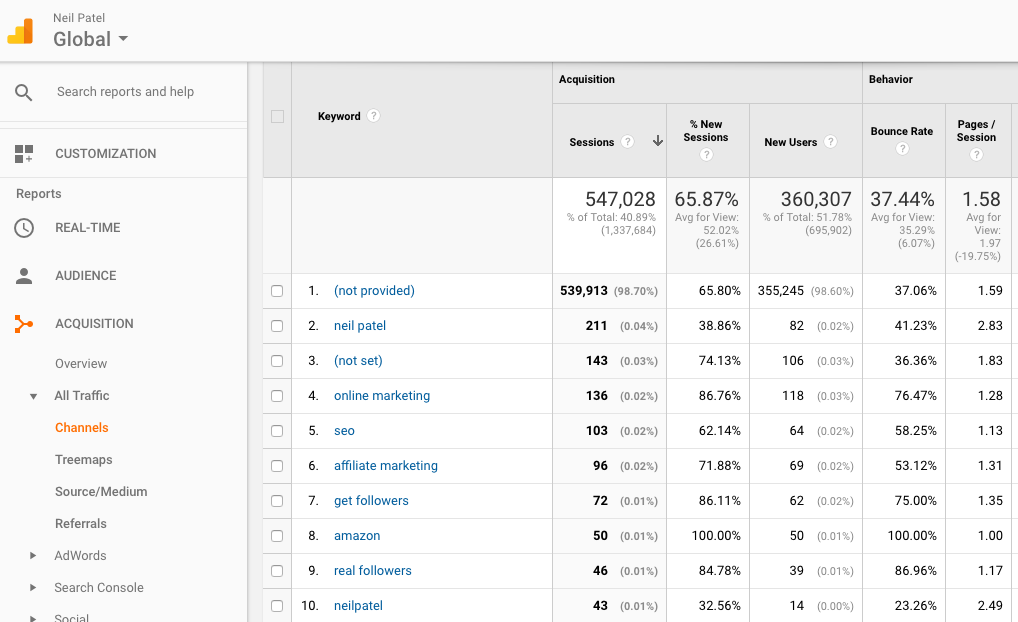
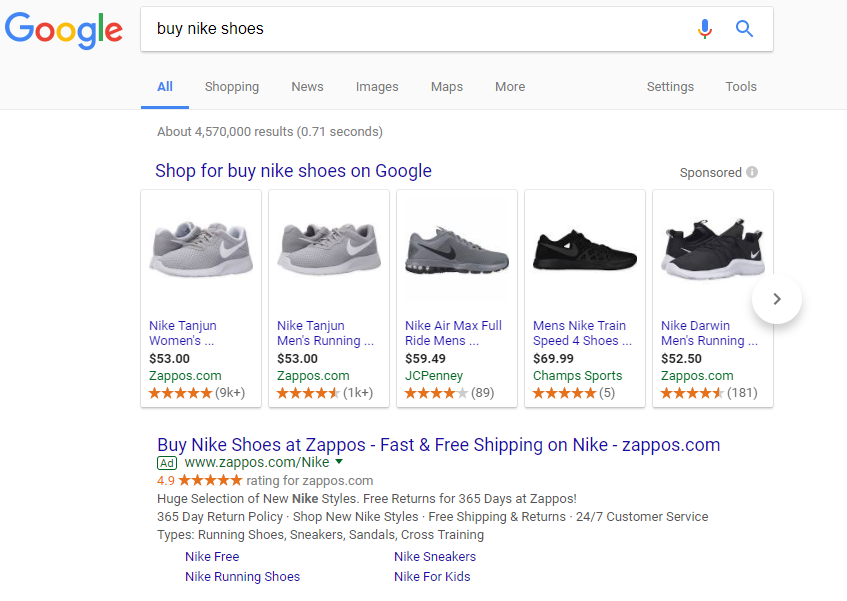
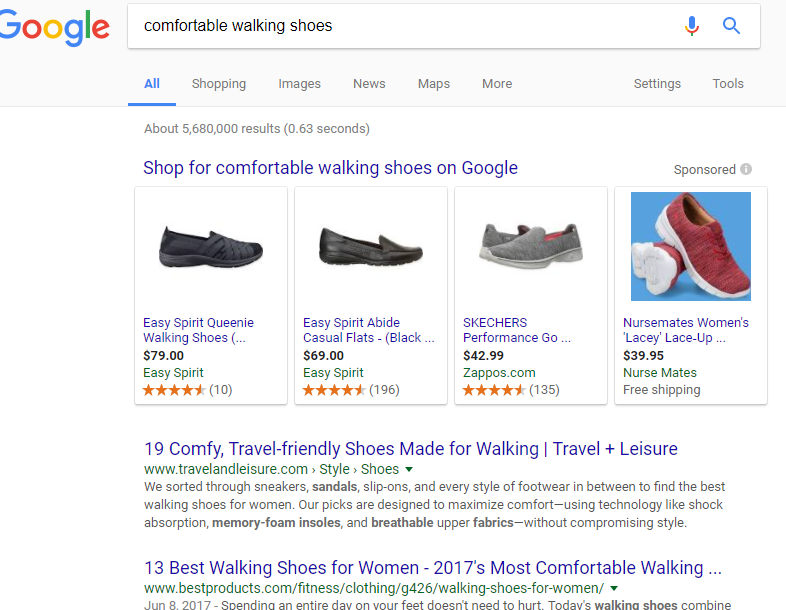

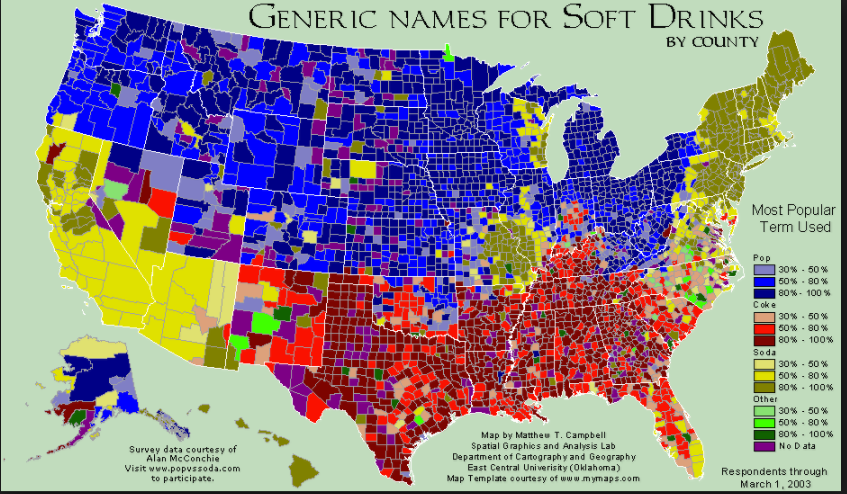
Comments (4)