Do you like leaving money on the table?
Most of you probably answered “No,” but based on what I’ve seen from most websites, the answer actually is a big “YES.”
The problem (and the solution) lies in your Thank You page… You know, that page you threw together in 30 seconds; the one you send visitors to after they sign up for your newsletter.
What most folks don’t realize is that the Thank You page, which is so often overlooked, has huge potential for getting visitors to help you:
- Gather Market Research and Customer Feedback
- Increase Your Sales
- Build Brand Awareness
You just convinced these people to sign up, so now they’re hot prospects and open to what you have to say.
By putting up the typical boring message, “Thanks for signing up! Stay tuned for…,” you’re giving them the green light to leave and forget about you. Why not take advantage of the momentum you’ve built and engage them even more?
The good news is that fixing this problem doesn’t have to be hard and won’t take up a lot of your time.
Here, I will give you some easy tips you can implement today to increase the ROI of your Thank You page.
So let’s get started:
Gather Market Research and Customer Feedback
“Do you procrastinate when it comes to collecting feedback from your customers?”
The fact is you can convert your Thank You page into an automated research/feedback tool. It’s the perfect (and easiest) place to gain deeper insight into your audience so you can create better content and improve how you market to your visitors.
Tactic #1: Ask Readers to do a Survey
Surveys are a quick, easy and inexpensive way to get feedback. All you have to do is come up with a few questions and paste a link on your Thank You page for readers to participate.
Here are some tips for creating a survey:
- Keep it Short — Asking 5-10 questions ensures participants don’t end up quitting half way. By keeping the survey brief, you’re also showing you appreciate their time.
- Tell them How Long it will Take — This increases your chances that they’ll agree to take the survey. Saying “Please take a short 45 second Survey” tells the reader exactly how much of their time you’re asking for.
- Use Google Forms — I strongly recommend GoogleForms because it’s a free tool that lets you create a nice survey in just a few minutes, and it lets you view all of your responses in a convenient spreadsheet.
- What to Ask — Coming up with questions doesn’t have to be hard. Just make a list of things you’d love to know about your readers. If you’re stumped, you can also check out a competitor’s survey for ideas.
Use Google Forms to quickly create surveys for free that you can link to (or embed) in your Thank You page.
Tactic #2: Ask Readers to “Tell Us More about Yourself”
The more you know about individual customers/visitors the better. Simply ask your Thank You page visitors to answer a few questions by leaving a comment. Soon you’ll have tons of juicy data that you could never get from analytics alone.
You can use this information to create new blog content, tutorials or even products/services that you know your audience needs.
Here are a few sample questions you could ask:
- What are you struggling with (and what are you doing to fix it)?
- What are your goals for this year?
- What’s your biggest pet peeve when it comes to [area of expertise]?
Tactic #3: Ask for Feedback
Asking for feedback gives you a more complete picture about what, why and how your customers interact with your site, products and services. Getting answers straight from your customers is your secret weapon for spotting problems and opportunities in your business.
Using the comments section of your Thank You page (or adding a form to it) allows visitors to conveniently submit their feedback.
Here are a few examples of questions to ask to get you started:
- What made you decide to subscribe?
- If you could change anything about our [product, service], what would it be?
- How do you like our new [product, service, feature]?
Check out thisarticle for more tips on getting feedback from customers.
Increase Your Sales
Your Thank You page has huge potential to convert new subscribers into paying customers. They already like you enough to subscribe and are hungry to hear what else you have to say.
Tactic #4: Add Links to your Best Content
Adding links to your best content turns your Thank You page into a helpful resource page that warms people up to make a purchase later(…without being salesy).
Adding links to the best content on your site strengthens your visitors’ perception of you as an expert in your area.
As a bonus, linking to your best content increases both the Google juice of those articles and the odds they’ll be shared on social media.
Examples of the types of content you can link to include:
- most popular posts
- infographics
- resource pages
- guides and tutorials
Tactic #5: Display Testimonials
Displaying testimonials in multiple places on your site can help your conversion rates.
Most people know how great testimonials can be for increasing conversions on home and landing pages.
So why not add them to your Thank You page for those brand new subscribers that haven’t made a purchase yet?
Neil Patel has testimonials on his homepage that could also be used on this Thank You page.
Tactic #6: Show a Video
DropBox has had great success using video on their homepage. Apply this concept of using video-to-sell to your Thank You page, and you have a nice little commercial that could really boost your conversion rates.
Tactic #7: Display a Promotion
We typically see sites showing promotions or ads on their logout pages.
Since we know visitors coming to your Thank You page are hot prospects, it’s a great place to promote things like:
- a special offer for new subscribers
- products, services or events you offer
- advertisements (i.e., affiliates, Adsense)
Neil Patel’s QuickSprout.com blog displays a Special Offer landing page as its Thank You page.
Build Brand Awareness
You don’t want new subscribers to forget about you after they sign up. Your goal should be to engage them on a regular basis so they always remember you.
Tactic #8: Ask them to follow you on Social Media
This may seem unnecessary since you probably already have social media links in your sidebar or footer. But those links tend to get lost among the other things on your site.
Do yourself a favor and simply ask your readers on your Thank You page if they’d like to follow you on social media. Let them know it’s another way to subscribe and it makes things more convenient for them.
Tip: If you’re on Pinterest, make sure you include a picture on every page on your site so they have something to pin.
Tactic #9: Ask them to Share your Site
With Google placing more weight on social sharing, your goal should be to get as many people to share your site as possible.
Most people just assume visitors will share their content because they have a widget on every page. In reality, you usually have to explicitly ask your visitors to share before they will think to share something with their friends.
While they’re in the mood to do things for you, just ask if they’d mind sharing your site, too.
Tactic #10: Participate in your Community
Establishing and building a strong community around your brand is essential for building a fan base, which leads to more sales for your business.
Your Thank You page is the perfect place to encourage visitors to participate in your other community-oriented features like podcasts, forums, etc.
SocialMediaExaminer builds its brand on its Thank You page by asking subscribers to check out their podcast and participate in their community.
Conclusion
By implementing a few of these simple tips, you can increase the ROI of your Thank You page no matter what business you’re in.
Whether you’re trying to gain more insight into your customers, close a sale or spread the word about your business, there’s no reason you can’t implement at least one of these quick and easy tips for your Thank You page.
Do you have a Thank You page tip you’d like to share?
About the Author: Andrew Woo is the founder of ProspectSnap, an iPhone app that helps you build your email list anywhere you can meet prospects. Follow him on Twitter @awoo23.
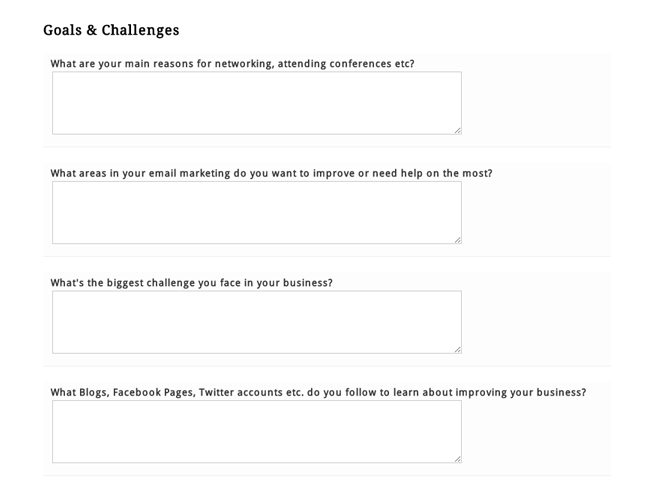
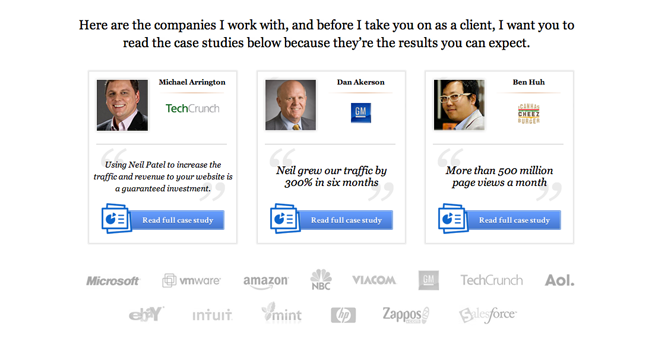
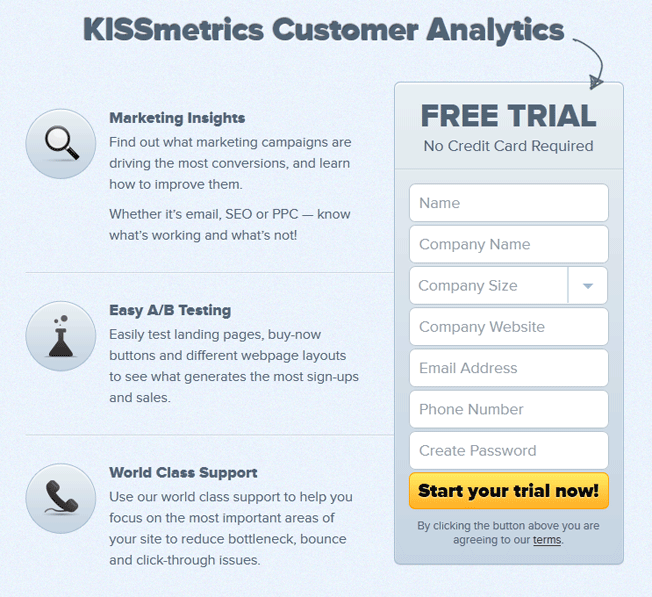
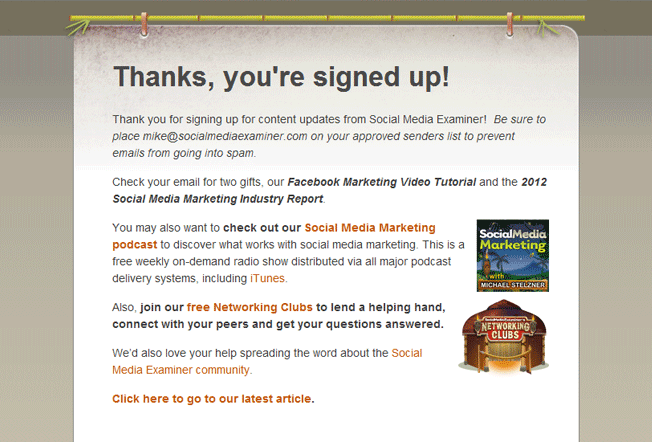
Comments (33)